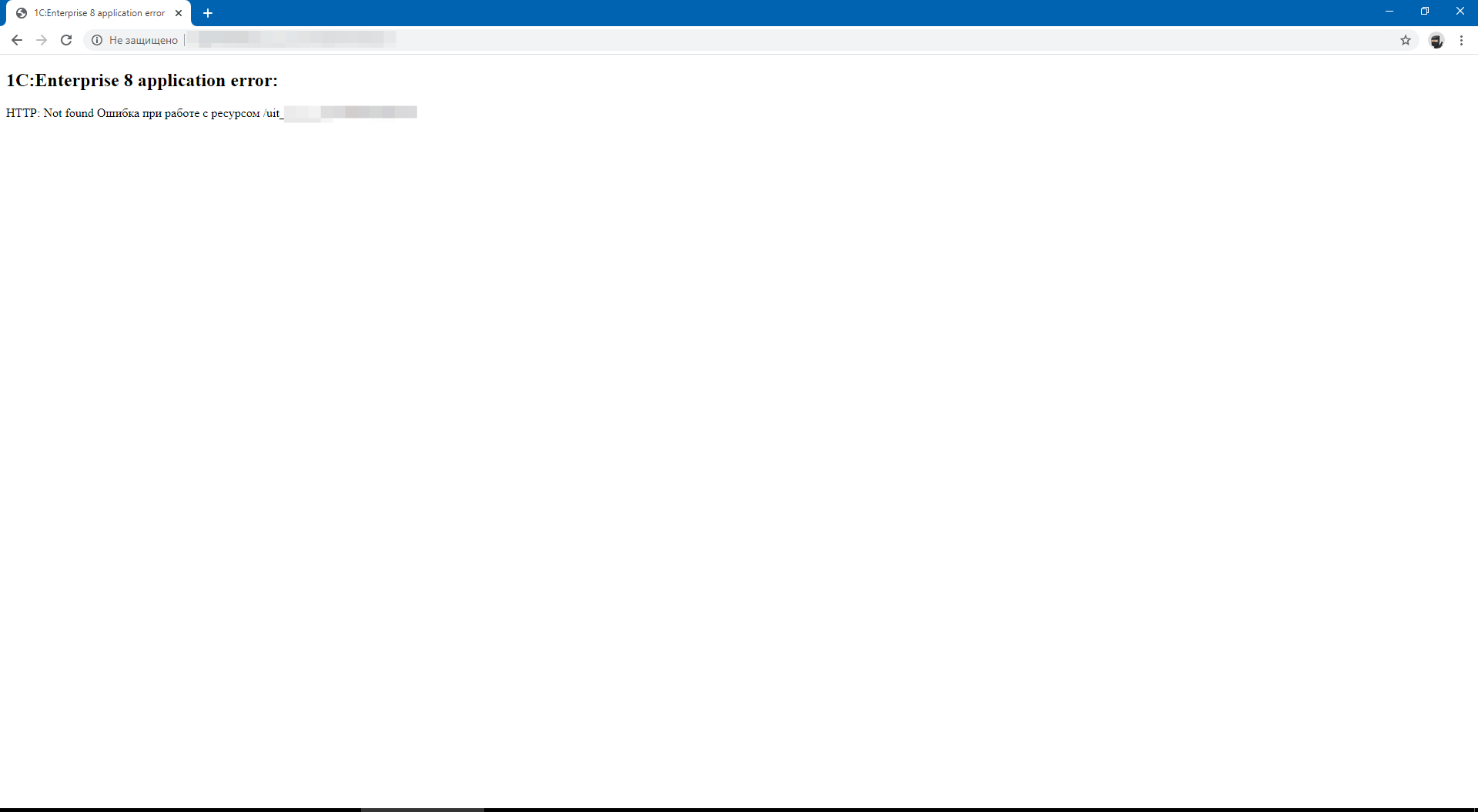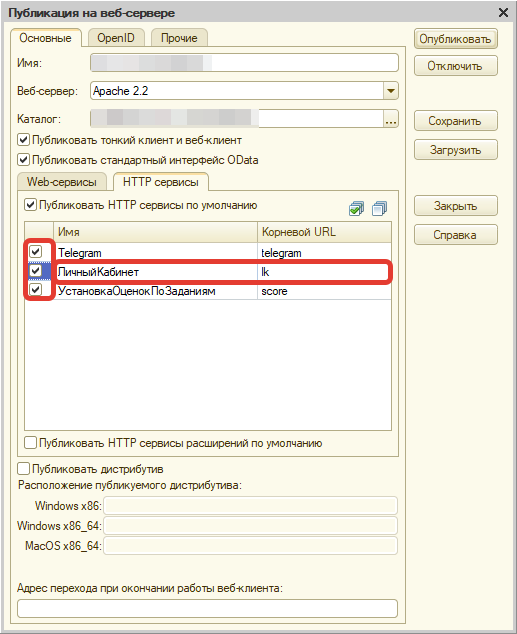General command-line options that define startup parameters
Connection parameters
. Path to an infobase stored in 1Cv8.1CD file (do not specify the file name).
/S . Address of an infobase stored on the 1C:Enterprise server, in the following format:
/WS . Web server connection string.
/IBName . Start the infobase by its name in the infobase list. You can enclose the name in double quotation marks if needed. If the name itself contains double quotation marks, replace each double quotation mark character with two double quotation mark characters. If multiple infobases share the specified name, display an error.
/IBConnectionString. Complete infobase connection string, as retrieved by the IBConnectionString() function. You can override parts of the connection string by using /S and /F options after the /IBConnectionString option. Since a connection string always contains double quotation marks, enclose it in double quotation marks and replace each double quotation mark character inside the connection string with two double quotation mark characters.
Additional connection string parameters in thin client mode:
wsn. User name for web server authentication.
wsp. Password for web server authentication.
wspauto. Use default proxy server settings.
wspsrv. Proxy server address.
wspport. Proxy server port.
wspuser. User name for a proxy server with authorization enabled.
wsppwd. Password for a proxy server with authorization enabled.
/O . Connection speed (used in the thin client):
Normal. Normal connection speed.
Low. Slow connection speed.
Authentication settings
/N . User name, as in the user list created in Designer.
. Password for the user provided in the /N option. If the password is empty, you can omit this.
/WA [+/-]. Defines operating system authentication usage mode at 1C:Enterprise startup. If you omit /WA option, it is treated as /WA+ option.
/WA-. Prohibit operating system authentication at 1C:Enterprise startup.
/WA+. Require operating system authentication at 1C:Enterprise startup.
/SAOnRestart. Defines whether entering the password is mandatory when you restart the system from this session (not applicable to the thin client). By default you are not prompted to enter the password.
/WSA [+/-]. Defines operating system authentication usage mode on the web server. If you omit /WSA option, it is treated as /WSA+ option.
/WSA-. Prohibit operating system authentication on the web server.
/WSA+. Require operating system authentication on the web server.
/WSN . Web server authentication user name if /WSA+ option is specified.
. Web server authentication password for the user specified in /WSN option.
/AppAutoCheckVersion[+/-]. Defines whether the appropriate 1C:Enterprise version is automatically selected for each infobase.
/AppAutoCheckVersion—. Do not select the platform version automatically.
/AppAutoCheckVersion+. Automatically select the platform version for each infobase (by default).
/AppAutoCheckMode . Automatically select the appropriate application (the default configuration start mode and the default start mode for end users) based on the infobase data.
/NoProxy. Disable proxy usage (only for web service connections in the thin client).
] ]. Use the specified proxy settings instead of the default settings (only for web service connections in the thin client). Example: /Proxy -PSrv 192.168.0.10 -PPort 3128.
/LogUI. Log the user actions.
/OIDA[+/-]. Defines whether pass-through user authentication between various infobases and/or external resources is used (thin and web clients only) :
/OIDA+. Use OpenID authentication (it is the default option).
/OIDA-. Do not use OpenID authentication.
If the /OIDA option is missing during the client startup or the /OIDA+ option is used, the authentication is attempted via the OpenID provider with the address specified in the default.vrd file of the infobase publication.
If the OpenID provider requires interactive authentication (it is an initial request or the authentication timeout expired), the client prompts to enter the user name and password.
The user list of the OpenID provider infobase is used for authentication.
The name of the infobase user being authenticated using OpenID must match the user name in the OpenID provider infobase.
/Authoff. Perform OpenID logout (user session completion). The user session is completed irrespective of the authentication method to be used subsequently.
Local protection key
/UseHwLicenses[+/-]. Defines whether the search for a local dongle is performed.
/UseHwLicenses+. 1C:Enterprise searches for a local dongle.
/UseHwLicenses-. 1C:Enterprise does not search for a local dongle.
Localization settings
/L . Language code for the platform interface. The following interface languages are supported:
Code Azerbaijani az Bulgarian bg Chinese zh English en French fr Georgian ka German de Hungarian hu Kazakh kk Latvian lv Lithuanian lt Polish pl Romanian ro Russian ru Turkish tr Ukrainian uk Vietnamese vi
/VL . Session locale code used for formatting Number and Date data, as well as in the NumberInWords() and PeriodPresentation() methods.
Interface settings (managed application only)
/iTaxi. Set the «Taxi» interface mode.
/itdi. Set the «Forms in tabs» interface mode.
/isdi. Set the «Forms in separate windows» interface mode (it is the default mode).
/DisplayAllFunctions. Enable the All functions menu item.
Debugger and performance indicators
/Debug. Start 1C:Enterprise in the debug mode.
/DebuggerURL . Specifies the debugger. The application connects to the debugger immediately after startup. Provide the debugger URL (which includes the protocol, the computer, and the port number) for creating remote objects in the debugger.
/DisplayPerformance. Display the number of server calls and the volume of data sent to the server and received from it.
/SimulateServerCallDelay [-CallXXXXX] [-SendYYYYY] [-ReceiveZZZZZ]. Imitate client operation in slow connection speed conditions.
-Call. Delay in seconds (XXXXX) for a server call (4.45 seconds if not specified).
-Send. Delay in seconds (YYYYY) per 1 KB of data sent to the server (0.45 seconds if not specified).
-Receive. Delay in seconds (ZZZZZ) per 1 KB of data received from the server (0.15 seconds if not specified).
The maximum delay value is 10 seconds.
Example: /SimulateServerCallDelay -Call2.1 -Send1.3 -Receive1.2
Automated testing
/ TestManager. Start the thick or thin client for managing other clients using a dedicated object model.
/ TestClient [-TPort ]. Start the thick or thin client to be managed by other clients using a test manager.
-TPort . Port number used for interaction between the client and the test manager. The default port number is 1538.
/UILOGRECORDER [–TPort ] [-File
]. Log interactive user actions and generate a 1C:Enterprise script scenario that reproduces the performed actions. You can use this option together with the /TESTCLIENT option.
-TPort . Port number used for interaction between the client and the test manager. The default port number is 1538.
. File that will store the user action log after the recording is stopped, provided that a test manager is not connected to the client.
Client certificates (thin client)
/HttpsCert [-windows] [-recent] [-auto] [-choose] [-file
] [-none]. Source of the client certificate. If this option is missing, the source of the client certificate is determined by the settings in the infobase connection setup dialog box. (This option is available only in the thin client.)
-windows. Take the client certificate from the Microsoft Windows system certificate store. This parameter is ignored if at least one of the -file and –none parameters is specified.
-recent. The user can select or use a previously selected client Microsoft Windows system certificate.
If the system user certificate store contains multiple suitable certificates, the user is prompted to select a certificate using the system certificate selection dialog box. In the future this certificate is selected automatically.
This is the default method for client certificate selection for the -windows parameter if the -auto and -choose parameters are not defined. This parameter is ignored.
-auto. 1C:Enterprise automatically selects a client certificate from the Microsoft Windows system certificate store and uses it. This parameter is ignored if the option does not have the –windows parameter.
-choose. Always select a Microsoft Windows client certificate manually.
If the system user certificate store contains multiple suitable certificates, the user is prompted to select a certificate using the system certificate selection dialog box regardless of the previous selection of any certificate. They can use the selected certificate automatically in the future with the –recent parameter.
You can use this parameter if you need to avoid the automatic usage of the previously selected client certificate from the Microsoft Windows store and instead select a new certificate appropriate for this connection. This parameter is ignored if the option does not have the -windows parameter or when the -auto parameter is present.
. File that contains the client certificate and the private key. This parameter is ignored if the -none parameter is present.
. Password for the file that contains the client certificate and its private key. If the certificate file is password-protected, the password is required to establish a connection. This parameter is ignored if the option does not have the -file parameter.
-none. Do not use a client certificate. Only connections to servers that do not require client certificate checks are available.
If neither -windows, nor -file, nor -none parameter is specified, the /HttpsCert option is ignored.
/HttpsCA [-windows] [-file
] [-none]. Source of CA certificates used to check the server certificate. If this option is missing, the source of CA certificates is determined by the settings in the infobase connection setup dialog box. (This option is available only in the thin client.)
-windows. Take the CA certificate from the Microsoft Windows system certificate store. This parameter is ignored if at least one of the -file and -none parameters is specified.
. Load CA certificates from the specified file. This parameter is ignored if the -none parameter is present.
. Password for the file that contains the CA certificate. If the certificate file is password-protected, the password is required to establish a connection. This parameter is ignored if the option does not have the -file parameter.
-none. Do not use CA certificates and do not check the server certificate.
If neither -windows, nor -file, nor -none parameter is specified, the /HttpsCA option is ignored.
/HttpsForceSSLv3. Force the usage of SSL protocol version 3.0 regardless of the infobase settings (thin client only).
Registering 1C:Enterprise as OLE Automation server
/RegServer. Register the application.
/UnregServer. Remove application registration.
Other parameters
/@ . Take the command-line options from the specified file.
/AllowExecuteScheduledJobs -Off|-Force. Defines scheduled job execution settings. Scheduled jobs are executed on the first client that does not have AllowExecuteScheduledJobs –Off (the order of clients is defined by their start time, the earliest one is the first). When this client session is closed, scheduled job execution is transferred to another running session. If a session with AllowExecuteScheduledJobs –Force is started, scheduled job execution is transferred to this session, regardless of the availability of other sessions.
/AppAutoInstallLastVersion+/-. Defines whether automatic application updates are available. «+» means that installation of new versions is enabled, «-» means that installation of new versions is disabled.
. Pass a parameter to the configuration. To access that parameter from 1C:Enterprise script, use the LaunchParameter global context method.
/ClearCache. Clear the cache of client/server calls that stores form metadata, modules, and so on.
/DisableStartupDialogs. Suppress the startup dialog box and authentication dialog box.
- If the command-line options do not provide sufficient information for infobase selection and its startup mode, an error is displayed.
- If the command-line options do not provide sufficient information for user authorization in the infobase, an error is displayed.
- If the command-line options do not include authorization in the configuration repository, Designer does not connect to the repository during the startup.
- If the command-line options for authorization in the configuration repository are incorrect, an error is displayed.
/DisableStartupMessages. Disable the following startup messages:
- «Database configuration does not match stored configuration. Continue?»
- «Your computer’s capabilities are inadequate to edit configuration help.u000ATo edit help, you must install Microsoft Internet Explorer version 6 or higher.»
- «Your computer’s capabilities are inadequate to edit HTML documents, including help sections. To edit HTML documents, you must install Microsoft Internet Explorer version 6.0 or higher. HTML document editing will be unavailable during this session.»
/ EnableCheckExtensionsAndAddInsSyncCalls. Enables the «strong» check for synchronous calls of file system extensions and cryptography extension methods.
/EnableCheckModal. Enables the «strong» check for modal method usage. In configurations with modality usage mode set to «Do not use» or «Use with warnings» calling a modal method generates an exception or a warning.
/Execute . Start an external data processor in 1C:Enterprise mode immediately after startup.
/Out [-NoTruncate]]. File for logging service messages. If the -NoTruncate parameter is specified, do not clear the file before logging.
You can open the file for viewing during the batch command execution. The messages are recorded directly to the file (without buffering).
/RunModeOrdinaryApplication. Start the thick client in the ordinary application mode, regardless of the configuration settings and the user on whose behalf the client is started. Not applicable to the thin client.
/RunModeManagedApplication. Start the thick client in the managed application mode, taking into account the respective setting in the infobase list:
- For «Select automatically», start the thin client.
- For «Thin client», start the thin client.
- For «Web client», start the web client.
- For «Thick client», start the thick client in managed application mode.
Note that when a client is started using this option, automatic selection of the client application is disabled.
/RunShortcut . Start 1C:Enterprise with the infobase list retrieved from the specified file. You can specify a shared infobase list file (*.v8i) or an infobase shortcut file (*.v8l)..
/SLev. Defines the security level of the client connection to the 1C:Enterprise server (used in the thin and web clients in 1C:Enterprise mode).
Available values:
/SLev0 (insecure connection)
/SLev1 (secure connection only for authentication)
/SLev2 (secure connection for the entire session)
Omitting the value is treated as /SLev0.
/TComp [-None | -Deflate | -SDC]. Client/server traffic compression mode (thin client only).
Available values:
-None (no compression)
-Deflate (standard HTTP compression with the deflate algorithm)
-SDC (custom compression algorithm)
SDC compression is the default value.
/UC . Establish connection to an infobase with a connection lock. If a nonempty access code was specified at the time the lock was set, specify it in the /UC option. This option is not available in the thin client working over a web server.
/ URL . Follow a link. This option supports links in e1c format:
If you specify an external link, the platform searches for a client application that was started with the specified connection string. The application must not have a modal or blocking window open. Then the platform attempts to follow the local link from the specified URL and activates the main application window. If the attempt is not successful, the client application continues its regular functioning. If the URL does not include a local link (because it only includes the infobase address), the attempt to follow the link is not performed and the platform simply activates the main window of the client application.
If a client application with the specified connection string is not found, the connection string is taken from the /URL command-line option.
If you specify a local link, the client application is started in a regular way and then the platform attempts to follow the specified local link.
If the link has HTTP(S) format, the thin client is started (or a running one is found).
/ UsePrivilegedMode. Start 1C:Enterprise in the privileged session mode, which is available to authenticated users with administrator privileges. A record stating that the privileged session mode is set or cannot be set is added to the event log.
/Z , . . Specify a set of separators.
[ | ] defines attribute usage: «+» (default) means the attribute is used; «-» means the attribute is not used.
If a separator is not used, its value must be preceded by «-«. If the first character of the separator value is + or -, replace it with ++ or — respectively.
defines the common attribute value. If the separator value includes a comma, replace it with two commas. If the separator value is missing but this separator is required, use the «+» character instead.
Separators are comma-separated.
The first separator is disabled, its value is «FirstSeparator».
The second separator is enabled, its value is an empty string.
The third separator is disabled, its value is «-ThirdSeparator».
Источник
General command-line options that define startup parameters
- Connection parameters
- Authentication settings
- Local protection key
- Localization settings
- Interface settings
- Debugger and performance indicators
- Automated testing
- Client certificates (thin client)
- Registering 1C:Enterprise as OLE Automation server
- Other parameters
Connection parameters
/F <path>. Path to an infobase stored in 1Cv8.1CD file (do not specify the file name).
/S <address>. Address of an infobase stored on the 1C:Enterprise server, in the following format:
<application server computer name> <reference name of the infobase used on the 1C:Enterprise server>
/WS <url>. Web server connection string.
/IBName <infobase name>. Start the infobase by its name in the infobase list. You can enclose the name in double quotation marks if needed. If the name itself contains double quotation marks, replace each double quotation mark character with two double quotation mark characters. If multiple infobases share the specified name, display an error.
/IBConnectionString. Complete infobase connection string, as retrieved by the IBConnectionString() function. You can override parts of the connection string by using /S and /F options after the /IBConnectionString option. Since a connection string always contains double quotation marks, enclose it in double quotation marks and replace each double quotation mark character inside the connection string with two double quotation mark characters.
Additional connection string parameters in thin client mode:
wsn. User name for web server authentication.
wsp. Password for web server authentication.
wspauto. Use default proxy server settings.
wspsrv. Proxy server address.
wspport. Proxy server port.
wspuser. User name for a proxy server with authorization enabled.
wsppwd. Password for a proxy server with authorization enabled.
/O <connection speed>. Connection speed (used in the thin client):
Normal. Normal connection speed.
Low. Slow connection speed.
To the top
Authentication settings
/N <name>. User name, as in the user list created in Designer.
/P <password>. Password for the user provided in the /N option. If the password is empty, you can omit this.
/WA[+/-]. Defines operating system authentication usage mode at 1C:Enterprise startup. If you omit /WA option, it is treated as /WA+ option.
/WA-. Prohibit operating system authentication at 1C:Enterprise startup.
/WA+. Require operating system authentication at 1C:Enterprise startup.
/SAOnRestart. Defines whether entering the password is mandatory when you restart the system from this session (not applicable to the thin client). By default you are not prompted to enter the password.
/WSA[+/-]. Defines operating system authentication usage mode on the web server. If you omit /WSA option, it is treated as /WSA+ option.
/WSA-. Prohibit operating system authentication on the web server.
/WSA+. Require operating system authentication on the web server.
/WSN <name>. Web server authentication user name if /WSA+ option is specified.
/WSP <password>. Web server authentication password for the user specified in /WSN option.
/AppAutoCheckVersion[+/-]. Defines whether the appropriate 1C:Enterprise version is automatically selected for each infobase.
/AppAutoCheckVersion—. Do not select the platform version automatically.
/AppAutoCheckVersion+. Automatically select the platform version for each infobase (by default).
/AppAutoCheckMode. Automatically select the appropriate application (the default configuration start mode and the default start mode for end users) based on the infobase data.
/NoProxy. Disable proxy usage (only for web service connections in the thin client).
/Proxy -PSrv <proxy address> -PPort <port> [-PUser <proxy user name> [-PPwd <password>] ]. Use the specified proxy settings instead of the default settings (only for web service connections in the thin client). Example: /Proxy -PSrv 192.168.0.10 -PPort 3128.
/LogUI. Log the user actions.
/OIDA[+/-]. Defines whether pass-through user authentication between various infobases and/or external resources is used (thin and web clients only):
/OIDA+. Use OpenID authentication (it is the default option).
/OIDA-. Do not use OpenID authentication.
If the /OIDA option is missing during the client startup or the /OIDA+ option is used, the authentication is attempted via the OpenID provider with the address specified in the default.vrd file of the infobase publication.
If the OpenID provider requires interactive authentication (it is an initial request or the authentication timeout expired), the client prompts to enter the user name and password.
The user list of the OpenID provider infobase is used for authentication.
The name of the infobase user being authenticated using OpenID must match the user name in the OpenID provider infobase.
/Authoff. Perform OpenID logout (user session completion). The user session is completed irrespective of the authentication method to be used subsequently.
To the top
Local protection key
/UseHwLicenses[+/-]. Defines whether the search for a local dongle is performed.
/UseHwLicenses+. 1C:Enterprise searches for a local dongle.
/UseHwLicenses-. 1C:Enterprise does not search for a local dongle.
To the top
Localization settings
/L <language code>. Language code for the platform interface. The following interface languages are supported:
Language
Code Azerbaijani az Bulgarian bg Chinese zh English en French fr Georgian ka German de Hungarian hu Kazakh kk Latvian lv Lithuanian lt Polish pl Romanian ro Russian ru Turkish tr Ukrainian uk Vietnamese vi
/VL <session locale code>. Session locale code used for formatting Number and Date data, as well as in the NumberInWords() and PeriodPresentation() methods.
To the top
Interface settings (managed application only)
/iTaxi. Set the «Taxi» interface mode.
/itdi. Set the «Forms in tabs» interface mode.
/isdi. Set the «Forms in separate windows» interface mode (it is the default mode).
/DisplayAllFunctions. Enable the All functions menu item.
To the top
Debugger and performance indicators
/Debug. Start 1C:Enterprise in the debug mode.
/DebuggerURL <debuggerURL>. Specifies the debugger. The application connects to the debugger immediately after startup. Provide the debugger URL (which includes the protocol, the computer, and the port number) for creating remote objects in the debugger.
/DisplayPerformance. Display the number of server calls and the volume of data sent to the server and received from it.
/SimulateServerCallDelay [-CallXXXXX] [-SendYYYYY] [-ReceiveZZZZZ]. Imitate client operation in slow connection speed conditions.
-Call. Delay in seconds (XXXXX) for a server call (4.45 seconds if not specified).
-Send. Delay in seconds (YYYYY) per 1 KB of data sent to the server (0.45 seconds if not specified).
-Receive. Delay in seconds (ZZZZZ) per 1 KB of data received from the server (0.15 seconds if not specified).The maximum delay value is 10 seconds.
Example: /SimulateServerCallDelay -Call2.1 -Send1.3 -Receive1.2
To the top
Automated testing
/TestManager. Start the thick or thin client for managing other clients using a dedicated object model.
/TestClient [-TPort<TCP port number>]. Start the thick or thin client to be managed by other clients using a test manager.
-TPort<TCP port number>. Port number used for interaction between the client and the test manager. The default port number is 1538.
/UILOGRECORDER [–TPort<TCP/IP port number>] [-File<path>]. Log interactive user actions and generate a 1C:Enterprise script scenario that reproduces the performed actions. You can use this option together with the /TESTCLIENT option.
-TPort<TCP port number>. Port number used for interaction between the client and the test manager. The default port number is 1538.
-File<path>. File that will store the user action log after the recording is stopped, provided that a test manager is not connected to the client.
To the top
Client certificates (thin client)
/HttpsCert [-windows] [-recent] [-auto] [-choose] [-file <path>] [-pwd <password>] [-none]. Source of the client certificate. If this option is missing, the source of the client certificate is determined by the settings in the infobase connection setup dialog box. (This option is available only in the thin client.)
-windows. Take the client certificate from the Microsoft Windows system certificate store. This parameter is ignored if at least one of the -file and –none parameters is specified.
-recent. The user can select or use a previously selected client Microsoft Windows system certificate.
If the system user certificate store contains multiple suitable certificates, the user is prompted to select a certificate using the system certificate selection dialog box. In the future this certificate is selected automatically.
This is the default method for client certificate selection for the -windows parameter if the -auto and -choose parameters are not defined. This parameter is ignored.
-auto. 1C:Enterprise automatically selects a client certificate from the Microsoft Windows system certificate store and uses it. This parameter is ignored if the option does not have the –windows parameter.
-choose. Always select a Microsoft Windows client certificate manually.
If the system user certificate store contains multiple suitable certificates, the user is prompted to select a certificate using the system certificate selection dialog box regardless of the previous selection of any certificate. They can use the selected certificate automatically in the future with the –recent parameter.
You can use this parameter if you need to avoid the automatic usage of the previously selected client certificate from the Microsoft Windows store and instead select a new certificate appropriate for this connection. This parameter is ignored if the option does not have the -windows parameter or when the -auto parameter is present.
-file <path>. File that contains the client certificate and the private key. This parameter is ignored if the -none parameter is present.
-pwd <password>. Password for the file that contains the client certificate and its private key. If the certificate file is password-protected, the password is required to establish a connection. This parameter is ignored if the option does not have the -file parameter.
-none. Do not use a client certificate. Only connections to servers that do not require client certificate checks are available.
If neither -windows, nor -file, nor -none parameter is specified, the /HttpsCert option is ignored.
/HttpsCA [-windows] [-file <path>] [-pwd <password>] [-none]. Source of CA certificates used to check the server certificate. If this option is missing, the source of CA certificates is determined by the settings in the infobase connection setup dialog box. (This option is available only in the thin client.)
-windows. Take the CA certificate from the Microsoft Windows system certificate store. This parameter is ignored if at least one of the -file and -none parameters is specified.
-file <path>. Load CA certificates from the specified file. This parameter is ignored if the -none parameter is present.
-pwd <password>. Password for the file that contains the CA certificate. If the certificate file is password-protected, the password is required to establish a connection. This parameter is ignored if the option does not have the -file parameter.
-none. Do not use CA certificates and do not check the server certificate.
If neither -windows, nor -file, nor -none parameter is specified, the /HttpsCA option is ignored.
/HttpsForceSSLv3. Force the usage of SSL protocol version 3.0 regardless of the infobase settings (thin client only).
To the top
Registering 1C:Enterprise as OLE Automation server
/RegServer. Register the application.
/UnregServer. Remove application registration.
To the top
Other parameters
/@ <file name>. Take the command-line options from the specified file.
/AllowExecuteScheduledJobs -Off|-Force. Defines scheduled job execution settings. Scheduled jobs are executed on the first client that does not have AllowExecuteScheduledJobs –Off (the order of clients is defined by their start time, the earliest one is the first). When this client session is closed, scheduled job execution is transferred to another running session. If a session with AllowExecuteScheduledJobs –Force is started, scheduled job execution is transferred to this session, regardless of the availability of other sessions.
/AppAutoInstallLastVersion+/-. Defines whether automatic application updates are available. «+» means that installation of new versions is enabled, «-» means that installation of new versions is disabled.
/C <text string>. Pass a parameter to the configuration. To access that parameter from 1C:Enterprise script, use the LaunchParameter global context method.
/ClearCache. Clear the cache of client/server calls that stores form metadata, modules, and so on.
/DisableStartupDialogs. Suppress the startup dialog box and authentication dialog box.
- If the command-line options do not provide sufficient information for infobase selection and its startup mode, an error is displayed.
- If the command-line options do not provide sufficient information for user authorization in the infobase, an error is displayed.
- If the command-line options do not include authorization in the configuration repository, Designer does not connect to the repository during the startup.
- If the command-line options for authorization in the configuration repository are incorrect, an error is displayed.
/DisableStartupMessages. Disable the following startup messages:
- «Database configuration does not match stored configuration. Continue?»
- «Your computer’s capabilities are inadequate to edit configuration help.u000ATo edit help, you must install Microsoft Internet Explorer version 6 or higher.»
- «Your computer’s capabilities are inadequate to edit HTML documents, including help sections. To edit HTML documents, you must install Microsoft Internet Explorer version 6.0 or higher. HTML document editing will be unavailable during this session.»
/EnableCheckExtensionsAndAddInsSyncCalls. Enables the «strong» check for synchronous calls of file system extensions and cryptography extension methods.
/EnableCheckModal. Enables the «strong» check for modal method usage. In configurations with modality usage mode set to «Do not use» or «Use with warnings» calling a modal method generates an exception or a warning.
/Execute <external data processor file name>. Start an external data processor in 1C:Enterprise mode immediately after startup.
/Out <file name> [-NoTruncate]]. File for logging service messages. If the -NoTruncate parameter is specified, do not clear the file before logging.
You can open the file for viewing during the batch command execution. The messages are recorded directly to the file (without buffering).
/RunModeOrdinaryApplication. Start the thick client in the ordinary application mode, regardless of the configuration settings and the user on whose behalf the client is started. Not applicable to the thin client.
/RunModeManagedApplication. Start the thick client in the managed application mode, taking into account the respective setting in the infobase list:
- For «Select automatically», start the thin client.
- For «Thin client», start the thin client.
- For «Web client», start the web client.
- For «Thick client», start the thick client in managed application mode.
Note that when a client is started using this option, automatic selection of the client application is disabled.
/RunShortcut <file name>. Start 1C:Enterprise with the infobase list retrieved from the specified file. You can specify a shared infobase list file (*.v8i) or an infobase shortcut file (*.v8l)..
/SLev. Defines the security level of the client connection to the 1C:Enterprise server (used in the thin and web clients in 1C:Enterprise mode).
Available values:
/SLev0 (insecure connection)
/SLev1 (secure connection only for authentication)
/SLev2 (secure connection for the entire session)
Omitting the value is treated as /SLev0.
/TComp [-None | -Deflate | -SDC]. Client/server traffic compression mode (thin client only).
Available values:
-None (no compression)
-Deflate (standard HTTP compression with the deflate algorithm)
-SDC (custom compression algorithm)
SDC compression is the default value.
/UC <access code>. Establish connection to an infobase with a connection lock. If a nonempty access code was specified at the time the lock was set, specify it in the /UC option. This option is not available in the thin client working over a web server.
/URL <address>. Follow a link. This option supports links in e1c format:
If you specify an external link, the platform searches for a client application that was started with the specified connection string. The application must not have a modal or blocking window open. Then the platform attempts to follow the local link from the specified URL and activates the main application window. If the attempt is not successful, the client application continues its regular functioning. If the URL does not include a local link (because it only includes the infobase address), the attempt to follow the link is not performed and the platform simply activates the main window of the client application.
If a client application with the specified connection string is not found, the connection string is taken from the /URL command-line option.
If you specify a local link, the client application is started in a regular way and then the platform attempts to follow the specified local link.
If the link has HTTP(S) format, the thin client is started (or a running one is found).
/UsePrivilegedMode. Start 1C:Enterprise in the privileged session mode, which is available to authenticated users with administrator privileges. A record stating that the privileged session mode is set or cannot be set is added to the event log.
/Z<common attribute 1>,<common attribute 2>,…,<common attribute n>. Specify a set of separators.
<common attribute> = [<+>|<->]<common attribute value>
[<+>|<->] defines attribute usage: «+» (default) means the attribute is used; «-» means the attribute is not used.
If a separator is not used, its value must be preceded by «-«. If the first character of the separator value is + or -, replace it with ++ or — respectively.
<common attribute value> defines the common attribute value. If the separator value includes a comma, replace it with two commas. If the separator value is missing but this separator is required, use the «+» character instead.
Separators are comma-separated.
Example:
«/Z-FirstSeparator,+,—ThirdSeparator» means:
The first separator is disabled, its value is «FirstSeparator».
The second separator is enabled, its value is an empty string.
The third separator is disabled, its value is «-ThirdSeparator».
To the top
После успешного выполнения публикации при подключении получаю ошибку.
/opt/1C/v8.3/x86_64/webinst -apache24 -wsdir mlt -dir /var/www/mlt -connstr "Srvr=127.0.0.1;Ref=mlt;" -confPath /etc/httpd/conf/httpd.confОшибка:
1C:Enterprise 8 application error:
Connection error
by reason:
server_addr=tcp://192.168.0.48:1541 descr=192.168.0.48:1541:13(0x0000000D): Permission denied; line=1040 file=./src/DataExchangeTcpClientImpl.cppnetstat -tlpn
Active Internet connections (only servers)
Proto Recv-Q Send-Q Local Address Foreign Address State PID/Program name
tcp 0 0 0.0.0.0:1545 0.0.0.0:* LISTEN 12189/ras
tcp 0 0 0.0.0.0:139 0.0.0.0:* LISTEN 11187/smbd
tcp 0 0 0.0.0.0:22 0.0.0.0:* LISTEN 1037/sshd
tcp 0 0 0.0.0.0:1560 0.0.0.0:* LISTEN 12122/rphost
tcp 0 0 0.0.0.0:5432 0.0.0.0:* LISTEN 12699/postmaster
tcp 0 0 127.0.0.1:25 0.0.0.0:* LISTEN 2327/master
tcp 0 0 0.0.0.0:445 0.0.0.0:* LISTEN 11187/smbd
tcp 0 0 0.0.0.0:1540 0.0.0.0:* LISTEN 12071/ragent
tcp 0 0 0.0.0.0:1541 0.0.0.0:* LISTEN 12079/rmngr-
Вопрос заданболее трёх лет назад
-
3265 просмотров
Нужно было проверить /var/log/audit/audit.log и добавить исключение для httpd в selinux
grep httpd /var/log/audit/audit.log | grep denied
semanage port -a -t http_port_t -p tcp 1541
semanage port -a -t http_port_t -p tcp 1560Пригласить эксперта
мне помогло просто
setsebool -P httpd_can_network_connect 1
service httpd restart-
Показать ещё
Загружается…
09 февр. 2023, в 07:25
50000 руб./за проект
09 февр. 2023, в 06:50
2500 руб./за проект
05 февр. 2023, в 06:37
100000 руб./за проект
Минуточку внимания
Зачастую пользователи конфигурации сталкиваются с проблемой доступа к личному кабинету в виде ошибки 1С:Enterprise 8 application error. Большинство сразу приходит к выводу, что проблема заключается в базе или самой конфигурации. Это и понятно, так как значение заголовка ошибки
«Ошибка приложения 1С:Предприятие 8»
на русском не дает никаких объяснений.
Но на самом деле это не так и сейчас разберемся почему? Как видно на скриншоте, расположенном выше, текст HTTP:Not found говорит о том, что http-сервис не найден. Единственной причиной воспроизведения данного сообщения может быть только неправильная публикация базы(неопубликованный http-сервис «Личный кабинет»). Для решения проблемы необходимо открыть конфигурацию в режиме «Конфигуратор». Далее перейти в «
Конфигуратор
«-«
Администрирование
«-«
Публикация на веб-сервере
» и на закладке «http-сервисы» установить все чек-боксы, включая «Личный кабинет«.
В конце все, что остается, это заново переопубликовать базу и перезапустить веб-сервер (Apache или IIS).
Так трудно понять где у вас ошибка. Нужно поподробнее.
Порт открывать не нужно. Веб доступ осуществляется внутри сервера.
Покажите какой у вас /var/www/html/basa1/default.vrd
Работает ли сам веб серврер, показывает приглашение?
На каком шаге споткнулись?
Записан
Хочешь понять сам, объясни другому.
«Если уже все испробовал и ничего не помогает — почитай инструкцию»
Порт открылся как в лабораторной. просто у меня сервер не 8.2 а 8.3 и соответственно путь к файлам другой.
сервер 1с x64, apache тоже.
После перезагрузки компьютера порт снова закрывается, опять останавливаешь сервер 1с, удаляешь файлы, запускаешь сервер, порт открывается, но все равно не работает
вот такая ошибка:
1C:Enterprise 8 application error:
Connection error
by reason:
Connection error
Вот что в default.vrd:
<?xml version=»1.0″ encoding=»UTF-8″?>
<point xmlns=»http://v8.1c.ru/8.2/virtual-resource-system»
xmlns:xs=»http://www.w3.org/2001/XMLSchema»
xmlns:xsi=»http://www.w3.org/2001/XMLSchema-instance»
base=»/basa1″
ib=»Srvr="server1c.localdomain";Ref="basa1"»>
<ws enable=»false»/>
<standardOdata enable=»false»
reuseSessions=»autouse»
sessionMaxAge=»20″
poolSize=»10″
poolTimeout=»5″/>
</point>
И еще похоже не корректно работает sql сервер
Потому что при попытке создать базу на sql сервере появляется ошибка:
Ошибка при создании информационной базы
Ошибка при выполнении операций с информационной базой
Не может проблема быть в том, что я все это делаю на KDesktop?
Хочу попробовать на Кентавре.
« Последнее редактирование: 17.10.2016 12:00:30 от Gera1t »
Записан
заходим в стартовый файл 1С
[root@server ~]#mcedit /var/www/html/basa1/default.vrdи заменяем локальное имя на IP адрес нашего сервераib="Srvr="server1c.localdomain";Ref="basa1""/>наib="Srvr="192.168.0.10";Ref="basa1""/>наконец[root@server ~]#service httpd2 restartи заходим на сервер с любой рабочей станции браузером по адресу http://192.168.0.10/basa1
и видим приглашение 1С
А на счет базы есть вопрос:
Вы толстым клиентом заходить на сервер можете и создавать базы?
Записан
Хочешь понять сам, объясни другому.
«Если уже все испробовал и ничего не помогает — почитай инструкцию»
Ну как я понял, это только для того, чтобы с другого компьютера можно было подключиться к этой базе. А я даже по localhost к базе подключиться не могу.
Из толстого клиента к базе подключиться могу.
Записан
Попробуйте точно по инструкции.
Записан
Хочешь понять сам, объясни другому.
«Если уже все испробовал и ничего не помогает — почитай инструкцию»
Все получилось! На кентавре проблем почти не было, так, по мелочи.
Но есть нюанс! В инструкции описан вариант, когда база храниться на sql сервере. В этом случае нужно покупать лицензию на сервер 1С, а это что то около 70000, чего хотелось избежать.
Опубликовал базу в файловом режиме. И вот здесь возникла проблема. Если подключаешь базу через тонкий клиент, то все работает, а через браузер не видит ключа.
Может кто то сможет подсказать как решить эту проблему.
Записан
Уважаемый, Salomatin. Только Вы можете помочь. Установил сервер 8-ой платформы + postgreSQL. Всё делал по инструкции как на 7-ую. В итоге: создать базу можно, конфигуратором зайти в базу можно, загрузить ранее выгруженную базу можно. А вот, открыть базу тонким или толстым клиентом нельзя. Выводит такое сообщение — в прицепе.
« Последнее редактирование: 01.09.2018 20:52:23 от Userboky »
Записан
А вот, открыть базу тонким или толстым клиентом нельзя. Выводит такое сообщение — в прицепе.
Многое уже подзабыл.
Почему клиенты стучаться по порту 1560 ?
Вроде как там 1541 слушает запросы.
Что вам ответят команды на сервере:
nmap -p 1541 127.0.0.1
nmap -p 5432 127.0.0.1
nmap -p 1560 127.0.0.1
да вообще
nmap 127.0.0.1
Где на клиентах указан 1560? Там есть такое в настройках?
может его поменять 1541 на клиенте
А с клиента видны эти порты?
Просканируйте их с клиентской машины и скажите видно их или нет.
Какие порты видны из этих
Записан
Хочешь понять сам, объясни другому.
«Если уже все испробовал и ничего не помогает — почитай инструкцию»
Host is up (0.000029s latency).
PORT STATE SERVICE
1541/tcp closed rds2
Host is up (0.000032s latency).
PORT STATE SERVICE
5432/tcp open postgresql
Host is up (0.000027s latency).
PORT STATE SERVICE
1560/tcp closed asci-val
Not shown: 995 closed ports
PORT STATE SERVICE
21/tcp open ftp
22/tcp open ssh
80/tcp open http
5432/tcp open postgresql
8080/tcp open http-proxy
Как то так. Клиенты на винде. Переустановк Посгреса с етерсофта на ПосгресПро даёт такуюже картину
Записан
У вас не запущен
service srv1cv83 start
что выдает эта команда
postgreSQL работает нормально, а сама 1С не работает.
На клиенте есть настройки порта?
service srv1cv83 restart
Что выдает?
Записан
Хочешь понять сам, объясни другому.
«Если уже все испробовал и ничего не помогает — почитай инструкцию»
Ни чего не выдаёт. Выдаёт следующую строку с приглашением. А если service srv1cv83 status, то active/. Да, и конфигуратором то в базу войти могу!
« Последнее редактирование: 01.09.2018 22:30:40 от Userboky »
Записан
service srv1cv83 stop
service srv1cv83 status
service srv1cv83 start
каждый раз
nmap -p 1541 127.0.0.1
есть похожие на это файлы?
[root@server1c ~]#rm -f /home/usr1cv82/.1cv82/1C/1Cv82/srvribrg.lst
[root@server1c ~]#rm -f /home/usr1cv82/.1cv82/1C/1Cv82/reg_1541/1CV8Reg.lst
А если service srv1cv83 status, то active/.
это ничего не значит
nmap -p 1541 127.0.0.1 должно быть open
« Последнее редактирование: 01.09.2018 22:40:03 от Salomatin »
Записан
Хочешь понять сам, объясни другому.
«Если уже все испробовал и ничего не помогает — почитай инструкцию»
Когда сервер запущен, то 1541/tcp open rds2, когда остановлен, то 1541/tcp closed rds2
Да, есть типа /home/usr1cv8/.1cv8/1c/1cv8/1cv8wsrv.lst — там кониг кластера, ну и reg_1541 похожий есть, там два конфига тоже кластера, который я создал ранее на виндовз машине. Как я понял по командеЮ их надо удалить. Удалил. Перезагрузил службу сервера. Информация о базах удалилась.
Вывод nmap:
Not shown: 995 closed ports
PORT STATE SERVICE
21/tcp open ftp
22/tcp open ssh
80/tcp open http
5432/tcp open postgresql
8080/tcp open http-proxy
Записан
Ни чего не выдаёт. Выдаёт следующую строку с приглашением. А если service srv1cv83 status, то active/. Да, и конфигуратором то в базу войти могу!
конфигуратором откуда? Локально, или с клиента? Что на сервере выдаёт «netstat -tpnl» (это примерно то же самое, что nmap-ом смотреть, но, как бы, с другой стороны) ? Про 1C не знаю, но симптомы таковы, что что-то нужное слушает на сервере только на 127.0.0.1, потому, если я правильно предположил, локально конфигуратор запускается. Если не локально, и всё, что нужно, слушает на нужных IP, дальше файрвол смотреть наверное: «iptables -nL»
Записан
если 1541 опен то очень хорошо
Надо на клиенте исправить чтобы обращался не на 1560, а на 1541. Он же опен.
если не найдешь на клиенете, то попробуй перебросить.
Те кто стучится на 1560 попадают на 1541
Записан
Хочешь понять сам, объясни другому.
«Если уже все испробовал и ничего не помогает — почитай инструкцию»
The 1C:Enterprise developers forum
|
||||||||
|
||||||||
|
||||||||
|
||||||||
|
||||||||
|
||||||||
|
||||||||
|
||||||||
|
||||||||
|
||||||||
| Subscribe |
Users browsing this topic (guests: 1, registered: 0, hidden: 0)