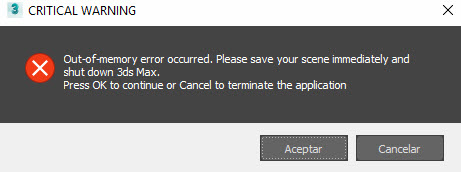Issue:
The following error message is displayed while working in the program.
You may also notice that system performance is slow.
Causes:
This error occurs because the computer ran out of usable memory before it was able to complete the operation you requested. You can get out of memory errors while doing any process. Some examples of when these problems can occcur are:
- Processes involving a large number of objects or scene data.
- Working with files that contain large images, even when the file itself is small.
- Having several other programs running while you work.
Solution:
The following are a few ideas on how to gain more memory and/or maximize the available memory on a machine:
- Close unneeded programs. Identify what other programs are running and then shut down the ones that do not need to be running in order for you to perform the operation that is causing the error. You can use the Windows Task Manager to identify the applications and processes that are running and click End Task to shut down any unnecessary applications. In the Windows operating systems you can also look at the Performance tab to try to determine what applications are using system resources.
-
Install more RAM. If you have more RAM on your computer, Windows dependence on the swap file is reduced, and performance increases.
-
Check the space available on the hard disk drive. If a disk is full the program can encounter many different types of errors. Not only is space needed for various temporary files, but it is also needed for the Windows swap file. If the swap file is dynamic (grows and shrinks in size as needed) then freeing up space by deleting files or removing programs you no longer need will give the swap file more room to grow. If the swap file size is static (does not change), then freeing up more space on the hard drive will allow you to adjust the size of the swap file.
-
Check and adjust system swap file settings. When Windows runs out of available RAM, it writes some of the information in RAM to the swap file so it can clear that area of RAM and reuse it. If the swap file is set to let Windows manage your swap file settings, you probably do not need to make any changes; performance may suffer, however. If you prefer a static swap file, you may need to increase the maximum size of your swap file to avoid the out of memory errors. See related solutions, Windows Help, and the resource guide for your operating system for more information about performance and how to configure the swap file.
-
Reduce the amount of information you are working with. If you can simplify the file you are working with you may be able to avoid these errors. For example, if you are using many of the same model within a scene, like a door, but they are unique objects (not Instances), try attaching them as one object. If you have images and/or Xrefs in the file, try unloading the ones you do not need at the moment. If there are multiple modifiers with a stack on an object, try collapsing the ones you are finished making changes to. There are many other methods you can use within the program to reduce the amount of memory being used, please see: How to optimize performance in very large 3ds Max scenes.
-
Enable the 3 GB switch. See How to enable the 3GB switch in Windows.
Проблема
При работе в программе отображается следующее сообщение об ошибке.
Возможно также снижение производительности системы.
Причины
Эта ошибка возникает из-за снижения доступного объема памяти до завершения запрашиваемой операции. Сообщения об ошибках, связанных с недостаточным объемом памяти, могут отображаться при выполнении любых процедур. Далее приведено несколько примеров возникновения таких ошибок.
- Процессы, в которых задействовано большое количество объектов или данных сцены.
- Работа с файлами, содержащими большие изображения, даже если файл имеет небольшой размер.
- Наличие нескольких других программ, работающих в процессе работы.
Решение
Далее приведены некоторые идеи по получению большего объема памяти и/или повышению объема доступной памяти на компьютере:
- Закройте ненужные программы.Определите, какие еще программы запущены, а затем закройте те, которые не должны быть запущены, чтобы выполнить операцию, которая вызывает ошибку. Диспетчер задач Windows можно использовать для определения запущенных приложений и процессов, а затем нажмите кнопку «Завершить задачу», чтобы закрыть все ненужные приложения. В операционных системах Windows также можно перейти на вкладку «Производительность», чтобы попробовать определить, какие приложения используют системные ресурсы.
-
Установите больше оперативной памяти.Если на компьютере имеется больше оперативной памяти, Windows в зависимости от файла подкачки уменьшается, и производительность увеличивается.
-
Проверьте доступное пространство на жестком диске.Если диск содержит все пространство, программа может обнаруживать различные типы ошибок.Для разных временных файлов требуется не только пространство, но и файл подкачки Windows. Если файл подкачки динамичен (при необходимости размер файла увеличивается и уменьшается), то для освобождения файла подкачки путем удаления файлов или удаления программ больше не потребуется увеличить размер файла подкачки. Если размер файла подкачки не изменяется, то при высвобождении дополнительного пространства на жестком диске вы сможете скорректировать размер файла подкачки.
-
Проверьте и скорректируйте параметры файла подкачки системы.Если в ОС Windows недостаточно доступной оперативной памяти, в файл подкачки записывается часть информации из ОЗУ, чтобы можно было очистить область ОЗУ и использовать ее повторно. Если файл подкачки настроен для управления настройками файла подкачки Windows, возможно, не потребуется вносить изменения, но производительность может снижаться. Чтобы использовать статический файл подкачки, для предотвращения ошибок, связанных с недостаточным объемом памяти, увеличьте максимальный размер файла подкачки. Дополнительные сведения о производительности и настройке файла подкачки см. в описании соответствующих решений, справке Windows и руководстве по ресурсам для установленной операционной системы.
-
Сокращение объема используемой информации.Если можно упростить файл, с которым вы работаете, можно избежать подобных ошибок. Например, если в сцене используется несколько одной и той же модели, как дверь, но они являются уникальными объектами (не экземплярами), попробуйте присоединить их как один объект. Если в файле имеются изображения и/или внешние ссылки, попробуйте выгрузить те из них, которые в данный момент не нужны. Если на объекте имеется несколько модификаторов с стеком, попробуйте свернуть те из них, в которые внесены изменения. В программе доступно множество других методов, которые можно использовать для уменьшения объема используемой памяти. См. раздел Оптимизация производительности в очень больших сценах 3ds Max.
-
Включите параметр «3 ГБ».См. раздел Включение параметра 3GB в Windows.
|
Репутация: 0
На сайте c 09.05.2009 |
27.04.2011 12:05
При открытии файла размером 130 mb вылезает окно Подскажите что это может значить. До этого с этим файлом(проектом интерьером) я работал на ноуте с оперативкой 4 Гб. Теперь вылезает на компе с оперативкой 1Гб. Неужели надо оперативку добавлять. И когда на нем пытаюсь рендер делать 3000х1700 px делать он не даёт. |
|
На сайте c 26.12.2009 |
27.04.2011 12:11
оперативки конечно ему хочется, да ещё при таком разрешении, я удивляюсь как он вообще открывается, а при начале рендера сцена будет вылетать, это нормально для такой оперативки ) |
|
На сайте c 26.12.2009 |
27.04.2011 12:14
Quote: оперативки конечно ему хочется, да ещё при таком разрешении, я удивляюсь как он вообще открывается, а при начале рендера сцена будет вылетать, это нормально для такой оперативки ) я думаю с таким разрешением даже 4 гига оперативки мало для рендера, могу ошибаться, (смотря какая сцена) |
|
На сайте c 06.03.2007 |
27.04.2011 12:18
сто процентов оперативы не хватает, можешь даже и не парится… ищи комп мощнее, или раскручивай шефа на оперативу |
|
Репутация: 0
На сайте c 09.05.2009 |
27.04.2011 12:21
Я вот что вычитал поможет ли?:
Когда 3D max требовал файла подкачки более 2-ух гигов он сообщал » The application has run out of memory and will now close.»
На диске С есть файл С:/boot.ini /fastdetect /3GB /UserVA=2900 и тогда 3D max перестанет вылетать на 2-ух гигах. Но ресурс не бесконечен на 3-ёх гигах файла подкачки повторится таже история. WINDOWS XP этот файл сам по себе невидит, придётся воспользоваться Far Manager. |
|
На сайте c 04.09.2008 |
27.04.2011 12:40
exploer |
|
Репутация: 0
На сайте c 09.05.2009 |
27.04.2011 13:19
У меня Windows 32-бит и процессор . Я читал что Windows 32-бит использует максимум 2,7 гиг оперативки. Потянет ли 2,7 гиг оперативки этот проект? |
|
На сайте c 29.11.2008 |
27.04.2011 13:38
Переходите на win 7… 64 бит…хватит уже заморачиваться |
|
Репутация: 0
На сайте c 09.05.2009 |
27.04.2011 13:51
Его можно ставить на 32-битный проц.? |
|
На сайте c 01.04.2011 |
27.04.2011 14:25
нет, нельзя. Вам стоит прикупить новое железо, которое будет открывать и работать с вашими файлами. |
|
На сайте c 29.11.2008 |
27.04.2011 14:25
Конечно нет…посмотрите тут на сайте эти вопросы обсуждались…Удачи!!! |
|
На сайте c 10.06.2008 |
27.04.2011 14:35
32-битная ось может адресовать ровно 4Гб оперативной памяти, но в оперативку включаются так же БИОС (там мелочь ,можно не считать), видеопамять и сама оперативка. Например на компе 4Гб оперативки и видеокарта с 512 Мб. Винда увидит примерно 3,5 Гб именно оперативной памяти, т.к. 512 Мб зарезервировано видяхой. Ключ прописывается для того ,что бы разрешить приложению использовать на свой процесс (3dsmax.exe) 3 Гб памяти вместо дефолтного разрешения винды на 2 Гб. |
|
На сайте c 01.04.2007 |
27.04.2011 14:46
памяти добавить и ось 64bit и будет сачте |
|
Репутация: 0
На сайте c 09.05.2009 |
27.04.2011 14:50
А кто-нибудь может знает как отключить постоянный Save 3д макса? У меня каждые 10-15 минут сэвит |
|
На сайте c 06.02.2009 |
27.04.2011 15:21
exploer |
|
Репутация: 0
На сайте c 09.05.2009 |
27.04.2011 16:55
Спасибо всем за ответы |
|
На сайте c 19.11.2008 |
27.04.2011 17:05
ой зря автосейв отключаеш)))) ОЙ ЗРЯ БАТЕНЬКА Гнобить будеш себя когда забудеш сохранить и сцена слетит |
|
На сайте c 10.06.2008 |
27.04.2011 18:26
Реально не надо автосейв выключать. У меня он вообще стоит по 7 минут и 7 файлов. Сколько раз сцена рушилась или в процессе работы макс глючил. З.Ы. Советую еще иногда самостоятельно копию сцены сохранять (File-Save-Save Copy As…). Если в сцене что-то тяжелее бокса .то лучше перестраховаться, винты современные вместительные и если проект займет не 1Гб, а 2 Гб, то ничего страшного не произойдет) |
Частой проблемой при создании и визуализации сложных сцен становится аварийное завершение программы 3ds Max, сопровождаемое прискорбным сообщением о нехватке памяти. Что можно сделать, если нет возможности срочно поменять компьютер на супер-пупер мощную станцию? Здесь нужно вспомнить об экономии полигонов, о которой так хорошо помнят low-poly трехмерщики, и вообще максимально облегчить сцену.
- Свернуть все стеки модификаторов, полигональные объекты преобразовать в Editable Mesh. Дело в том что представление редактируемой сетки гораздо проще, чем объектов с модификаторами и Edit Poly.
- Проверить количество полигонов в объектах (обычно этим грешат модели мягкой мебели и занавески), особо тяжелые случаи конвертировать в прокси. Включение и отключение количества полигонов — клавиша 7.
- При возможности воспользоваться модификатором Optimize, после свернуть в Mesh.
- В параметрических объектах (куб, цилиндр и т.д.), объектах лофтинга, везде, где есть возможность указать количество сегментов — уменьшить до минимально приемлимых.
- Все одинаковые объекты в сцене — Instance.
- Снизить subdivision на светильниках и в отражениях материалов. Стараться не пользоваться размытием теней, виреевскими светильниками, отражениями и преломлениями без особой необходимости.
- Снизить параметры Irradiance Map и Light Cash, поменять параметры Dynamic memory limit и Default geometry в настройках VRay.
Если не помогло, попробовать рендерить регионом по частям, собирать в фотошопе. Если вылетает даже с регионом, то методом исключения найти объект (ы), который вызывает ошибку и доработать или заменить конкретно его.
За более подробной информацией по ошибкам при рендере любопытные могут заглянуть в официальный хелп VRay.
- Prev
- 1
- 2
- Next
- Page 1 of 2
Recommended Posts
-
- Share
Hi All,
Been some time since I last posted a problem (s’pose thats a good thing).
This time its about a .max file using up all my memory when it shouldn’t. All was working perfectly until I merged objects and materials from another .max file. Suddenly the screen wasnt refreshing as quickly, materials were taking forever to load. Decided to check memory, and it was max’d out. Tried to fix it by saving selected items only into new .max file, didnt work.
I dont know how to solve it, is there anyone out there who might have a solution. I’m all ears.
Grae
Link to comment
Share on other sites
-
- Share
Link to comment
Share on other sites
-
- Share
I’d try to find out exactly what geometry is causing the problem maybe by going back to before you merged the max files and merge objects either individually or in small groups and check memory settings between each merge. Might help identify the culprit, could be some tiny piece of geometry that’s got a huge amount of smoothing or something like that? I once brought in a shower model someone else had done and found it had 8 iterations of nurms subdivision on the shower head!
Link to comment
Share on other sites
- Author
-
- Share
Reinstall Max.
Reinstalling wont fix it sanmb — it’s a file problem, not a software problem.
Link to comment
Share on other sites
- Author
-
- Share
I’d try to find out exactly what geometry is causing the problem maybe by going back to before you merged the max files and merge objects either individually or in small groups and check memory settings between each merge. Might help identify the culprit, could be some tiny piece of geometry that’s got a huge amount of smoothing or something like that? I once brought in a shower model someone else had done and found it had 8 iterations of nurms subdivision on the shower head!
Hi gazbo, I don’t think its any of the geometry, but your explanation would normally be the cause.
I did a test. I started with my normal kitchen-template.max file (I do kitchen renders) which is 9MB in size and uses 667MB of memory when loaded. I merged 1 object at random from the problem file. The file size jumped up to 225MB and the memory hit the roof at 3221MB. The object I brought in was only a box, so its not the cause. There’s something corrupted with the file, and it can spread to other files when merged.
What data in the background could be carried across when a file is merged, and does anyone know how to purge it?
BTW I’m running 3ds Max Design 2011 on XP64 bit.
Link to comment
Share on other sites
-
- Share
Hi Dan,
Whenever we merge any object,we should check if it is merging any hidden object/materials which creates memory problem.
It may be hidden geometry or its a material causing problem.Some times if you we importing cad fie with materials we need to delete unwanted geometry and material.It is always best to create a geometry in max itself to avoid these kind of problems in the future.
Good Luck.
Link to comment
Share on other sites
-
- Share
This may or may not be the case here, but I have seen a bug pop up from time to time that would make files balloon in size and become unworkable. It had to do with Max’s Motion Mixer filling itself with thousands of tracks. No idea how it happened, but this little script killed it:
for i = 1 to theMixer.numMaxMixers() do ( theMixer.removeMaxMixer 1 false 1 )
Hope that helps.
Link to comment
Share on other sites
-
- Share
Link to comment
Share on other sites
- Author
-
- Share
This may or may not be the case here, but I have seen a bug pop up from time to time that would make files balloon in size and become unworkable. It had to do with Max’s Motion Mixer filling itself with thousands of tracks. No idea how it happened, but this little script killed it:
for i = 1 to theMixer.numMaxMixers() do ( theMixer.removeMaxMixer 1 false 1 )Hope that helps.
Hi RobNJ73 and theqball, thanks for your posts. I’ve come across THAT problem in the past, and I think it was theqball that helped me fix it. I’ve tried the script for this situation. It manages to reduce the memory usage from 3221MB to 1287MB. So it does some good, but the memory usage is still double what I would expect it should be.
Link to comment
Share on other sites
- Author
-
- Share
Hi Dan,
Whenever we merge any object,we should check if it is merging any hidden object/materials which creates memory problem.
It may be hidden geometry or its a material causing problem.Some times if you we importing cad fie with materials we need to delete unwanted geometry and material.It is always best to create a geometry in max itself to avoid these kind of problems in the future.
Good Luck.
Well, you picked it sanmb, I am using AutoCAD 2011 and importing geometry, but with no materials (they come in as standard materials I believe). Can’t model in Max as its too slow for the modelling I do, and I sure aint using AutoCAD for my rendering.
My hunch is the problem is either related to the track view notes problem, or its materials coming across. How do I test this?
Link to comment
Share on other sites
-
- Share
Dan, I’m not sure what you are trying to achieve? 3ds Max itself will use a fare amount of memory even before loading anything. The data model the application uses is far different than the data model of AutoCAD so inherently will never match that of AutoCAD.
If you are having an issue with memory usage growing quickly in unexplained ways, odds are it’s the tracks problem.
If you are concerned 3ds Max is using more memory then it should be, then odds are you are on a very subjective exploration.
Link to comment
Share on other sites
- Author
-
- Share
The data model the application uses is far different than the data model of AutoCAD so inherently will never match that of AutoCAD.
Alright! Finally someone from Autodesk admits AutoCAD is a better renderer than 3DS Max!
Sorry theqball, I’m poking fun at your expense. Of course Max is a different system with much more advanced rendering, modelling etc.
I used to use AutoCAD for 3D rendering, even managed to fake GI in it long before MR became integrated into AutoCAD. Took a couple hundred omni lights, not to mention hours of rendering time.
Back to the issue at hand. I’ve already run the script to remove the notes in the track view. At first it halved the memory used on the corrupted file, but was still using way more memory than normal (about 600MB of memory more).
I think I will take a look at the materials…
Link to comment
Share on other sites
- Author
-
- Share
Did another test with the corrupted file.
I wanted to see if I could get the materials out of the corrupted file, without the memory problem coming across to the new file. Tried «saving selected» , choosing objects with materials. No such luck. Memory problem came across.
Next I tried accessing the materials through the Materials Library, and saving the materials in a new .max file. It worked! The new .max file did not have the memory problem. So at the very least, I can get access to the materials.
Still, I don’t have any solution to curing the memory problem, and I’m sure its gonna occur again…
Link to comment
Share on other sites
-
- Share
Hello Dan.
I have the same problem with max 2010, after merging few object cameras and light file size is huge but the main problem is memory — max use 8Gb of ram. When I create a box in my «broken» scene, and use save selected the new file with that box only use 8gb of ram. Could You explain Your method again — You are my only chance, becouse in many forums i found only advise like»hidden geometry…» «turbosmooth…» etc …
Chris.
«sorry for my english»
Link to comment
Share on other sites
- Author
-
- Share
Hello Dan.
I have the same problem with max 2010, after merging few object cameras and light file size is huge but the main problem is memory — max use 8Gb of ram. When I create a box in my «broken» scene, and use save selected the new file with that box only use 8gb of ram. Could You explain Your method again — You are my only chance, becouse in many forums i found only advise like»hidden geometry…» «turbosmooth…» etc …
Chris.
«sorry for my english»
Hi Monokolor,
I haven’t been able to solve my problem (which does however sound the same). Try Theqball’s answer, he has sent a link in an earlier reply. It is a Maxscript that is easy to use, and in the past has worked for me.
Link to comment
Share on other sites
-
- Share
Hi, best solution for me is file/new/keep object but without! hierarchy. Did You try this?
Link to comment
Share on other sites
- Author
-
- Share
Hi, best solution for me is file/new/keep object but without! hierarchy. Did You try this?
It worked. You beauty!
So if anyone else encounters this problem, the best solution(as described by Monokolor), is to go to: —
File>New>Keep Object (note, DO NOT select «with hierarchy»).
Link to comment
Share on other sites
-
- Share
Link to comment
Share on other sites
-
- Share
When you start rendering,
It shows v-ray message window,
It shows whether it is material or any other issue causing difficulties.
Link to comment
Share on other sites
- 7 months later…
-
- Share
Sorry for reusing this topic. This describe the problem I have now.
Some Max files use all the system memory. And when I try to copy some object from these file, it will be affected on the new file (like a virus 
Even when I try to delete all the object and material, these files still use all the available system RAM.
Plz open the sample attached file to get my problem:(. Thanks so much.
— I have already tried those script but it doesn’t help.
+ RemoveMixerReftargs_.zip
+ Motion Mixer Cleanse.zip
— File -> New -> Keep objects (without hiararchy): not work for me.
* My system: Windows 7 64bit, 3Ds Max 2010 64bit, 4GB RAM
Link to comment
Share on other sites
- Author
-
- Share
Sorry for reusing this topic. This describe the problem I have now.
Some Max files use all the system memory. And when I try to copy some object from these file, it will be affected on the new file (like a virus
)
Even when I try to delete all the object and material, these files still use all the available system RAM.
Plz open the sample attached file to get my problem:(. Thanks so much.
— I have already tried those script but it doesn’t help.
+ RemoveMixerReftargs_.zip
+ Motion Mixer Cleanse.zip
— File -> New -> Keep objects (without hiararchy): not work for me.
* My system: Windows 7 64bit, 3Ds Max 2010 64bit, 4GB RAM
Yeah the script only works so far. I’ve been dealing with it for 2 years! The only thing I can do to get around it is to open the max file > create new file > choose «Keep Objects» option. You loose any groups you may have created, but the file opens fast, and the file is reduced to its correct size.
Hope this works for you.
Grae
Link to comment
Share on other sites
-
- Share
Yeah the script only works so far. I’ve been dealing with it for 2 years! The only thing I can do to get around it is to open the max file > create new file > choose «Keep Objects» option. You loose any groups you may have created, but the file opens fast, and the file is reduced to its correct size.
Hope this works for you.
Grae
Thank you so much for your replying.
— I have already tried these methods but it doesn’t help, 3DS Max still uses all my 4GB RAM.
+ RemoveMixerReftargs_.zip
+ Motion Mixer Cleanse.zip
+ File -> New -> Keep objects (without hiararchy): not work for me.
It takes about 5-10 minutes to open theses files, and when I close these file, 3DS Max return «Not responding» status, and I must close it through Windows’s Task Manager (End Process)
I delete all models and materials from a sample file (attachment file), but the problem still there.
I appreciate all your help. Thanks so much.
Link to comment
Share on other sites
- Author
-
- Share
I loaded your file but I couldn’t do anything to fix it. Corrupted? Probably. I’ve just loaded 3DS Max 2012 onto my machine, and it seems to have overcome a similar problem. Other than that, I can’t help you anymore than I have
Link to comment
Share on other sites
-
- Share
I loaded your file but I couldn’t do anything to fix it. Corrupted? Probably. I’ve just loaded 3DS Max 2012 onto my machine, and it seems to have overcome a similar problem. Other than that, I can’t help you anymore than I have
I have loaded it from many PCs. The only need is 64bit 3ds max and 4GB RAM or above. It takes two minutes or more (10-40 minutes, I guess) to open this file if your PC is not strong enough. (I’ve already tested on Q6600 2.4Ghz, 4GB RAM)
Once again, thx a lot.
Link to comment
Share on other sites
- 2 weeks later…
Guest ronalle
-
- Share
Yeah the script only works so far. I’ve been dealing with it for 2 years! The only thing I can do to get around it is to open the max file > create new file > choose «Keep Objects» option. You loose any groups you may have created, but the file opens fast, and the file is reduced to its correct size.
Hope this works for you.
Grae
run this script on listener to disable max motion manager
t=trackviewnodes;n=t[#Max_MotionClip_Manager];deleteTrackViewController t n.controller
and run this to clear memory
gc()
Link to comment
Share on other sites
- Prev
- 1
- 2
- Next
- Page 1 of 2
Create an account or sign in to comment
You need to be a member in order to leave a comment
Sign in
Already have an account? Sign in here.
Sign In Now