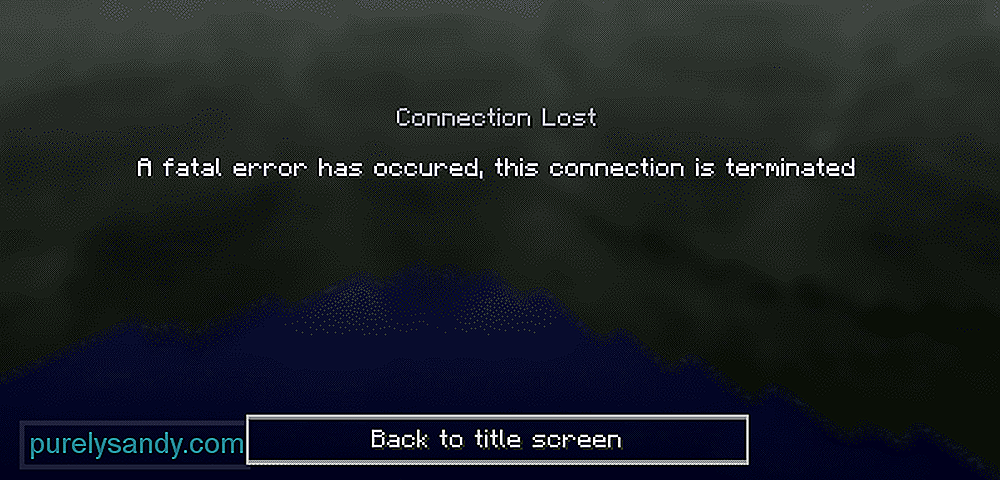Рекомендуемые сообщения
В теме 14 сообщений
-
- Поделиться
Ссылка на комментарий
Поделиться на другие сайты
-
- Поделиться
Ссылка на комментарий
Поделиться на другие сайты
-
- Поделиться
2 часа назад, ZverTNT сказал:
Неверная ссылка на файл
зверь воскрес!
Ссылка на комментарий
Поделиться на другие сайты
- Автор
-
- Поделиться
Ссылка на комментарий
Поделиться на другие сайты
-
- Поделиться
17.11.2020 в 09:23, NewNumGame сказал:
Отправь мне название лаунчера, его версию и версию forge
-
WorldOfWarriors
-
1
Ссылка на комментарий
Поделиться на другие сайты
- Автор
-
- Поделиться
tlauncher версия 2.72(при желании смогу играть на офицальном)forge-14.23.5.2854 (ну и понятное дело версия майна 1.12.2)
Ссылка на комментарий
Поделиться на другие сайты
-
- Поделиться
16.11.2020 в 19:49, NewNumGame сказал:
ОРИГИНАЛ: A fatal error has occurred this connection is terminated
ПЕРЕВОД: Произошла фатальная ошибка это Соединение прервано
Ссылка на комментарий
Поделиться на другие сайты
-
- Поделиться
23 часа назад, NewNumGame сказал:
tlauncher версия 2.72(при желании смогу играть на офицальном)forge-14.23.5.2854 (ну и понятное дело версия майна 1.12.2)
Попробуй minecraft-inside.ru/programs/74705-tl-launcher.html
Ссылка на комментарий
Поделиться на другие сайты
- Автор
-
- Поделиться
ничего не получается я думаю это в модах дело.а если у меня установлено больше модов чем на самом сервере?
Ссылка на комментарий
Поделиться на другие сайты
-
- Поделиться
20.11.2020 в 09:35, NewNumGame сказал:
ничего не получается я думаю это в модах дело.а если у меня установлено больше модов чем на самом сервере?
У тебя проблема с одиночной сборкой или с сервером?
Ссылка на комментарий
Поделиться на другие сайты
- Автор
-
- Поделиться
29 минут назад, ZverTNT сказал:
У тебя проблема с одиночной сборкой или с сервером?
в одиночке все ок а когда захожу на сервер у меня вот эта ошибка.у меня модов скачено больше чем нга самом сервере это нормально?
Ссылка на комментарий
Поделиться на другие сайты
-
- Поделиться
21.11.2020 в 11:51, NewNumGame сказал:
в одиночке все ок а когда захожу на сервер у меня вот эта ошибка.у меня модов скачено больше чем нга самом сервере это нормально?
У тебя должны стоять все тежи моды что и на самом сервере, они должны быть одной версии.
Ссылка на комментарий
Поделиться на другие сайты
- Автор
-
- Поделиться
ойййй блииин нифига не работает(при заходе на сервер aternos) все моды одинаковые (не с теми версиями просто бы не запустилось)не знаю
Ссылка на комментарий
Поделиться на другие сайты
- 4 недели спустя…
- Автор
-
- Поделиться
Ссылка на комментарий
Поделиться на другие сайты
Для публикации сообщений создайте учётную запись или авторизуйтесь
Вы должны быть пользователем, чтобы оставить комментарий
Войти
Уже есть аккаунт? Войти в систему.
Войти
Minecraft, несомненно, одна из самых популярных игр в наши дни, и с момента ее выпуска она значительно выросла. Вы можете видеть, что миллионы игроков находятся на серверах шахтного крафта, пытаясь получить преимущество в игре. По сути, это многопользовательская игра, которая позволяет вам весело провести время в виртуальном мире, где вы не только узнаете об окружающей среде, но также можете использовать свои силы, способности и материалы, собранные в игре, в конструктивных целях. Это одна из основных причин, по которой людей привлекает Minecraft больше, чем эти приключенческие игры.
Произошла фатальная ошибка. Это соединение разорвано в Minecraft.
Возможно, вы знаете все о серверах и о том, как они работают, если вы сторонник Minecraft. В противном случае Minecraft размещен на нескольких серверах по всему миру. Вы даже можете создать свой собственный сервер на своем ПК, который позволит вам создать свой собственный мир, в котором вы можете играть в одиночку или попросить друзей присоединиться к вам для игры. Звучит весело, правда?
Но есть некоторые ошибки, такие как «Произошла фатальная ошибка, это соединение прервано». Эта ошибка может мигать на вашем экране, и вы останетесь в стороне, отключитесь от сервера и в холле, где включен многопользовательский режим . Игра не вылетала, поэтому журналы сбоев вам тоже не помогут. Это сообщение об ошибке может появиться по нескольким причинам, и вам необходимо убедиться в следующем, чтобы избежать неудобств для игрового удовольствия из-за этой ошибки.
Проверьте версию / подключение к серверу
Вам необходимо проверить, совместима ли используемая вами версия программы запуска Minecraft с сервером, на котором вы находитесь. Это может позволить вам подключиться к определенному серверу, но вы можете получить такие ошибки, как указано выше, из-за которых вы столкнетесь с проблемами во время игры. Вам необходимо убедиться, что такого нет, и для подключения к серверу по вашему выбору ваша версия средства запуска Java для Minecraft должна быть подходящей.
Проверьте настройки мода
Как вы должны знать, в Minecraft доступно несколько модов, которые могут мешать игровому удовольствию. Эти моды разработаны различными дизайнерами, и не каждый мод идеален / без присущих ему глюков. Если вы используете какой-либо мод, вам нужно проверить, подходит ли он для сервера. Это всего лишь незначительный сбой, который можно решить, отключив мод, который может вызывать у вас проблемы, и вы сможете снова сыграть в свою любимую игру, как раньше, после того, как отключите мод.
Излишне сказать, что если вы создали грязевик самостоятельно, у него может быть больше шансов разбиться. Вам нужно создать список модов, и единственный способ — удалить / добавить моды по отдельности, чтобы вы могли найти виновника, который может вызывать у вас проблему.
YouTube видео: Произошла фатальная ошибка Это соединение разорвано в Minecraft
Источник
Minecraft Forums
This thread was marked as Locked by user-6840779 .
A fatal error has occurred, this connection is terminated
- li» data-page-inline=»False» data-scroll-inline=»False»>
- The Meaning of Life, the Universe, and Everything.
- Location: Beloit
- Join Date: 7/28/2014
- Posts: 50
- Location: I live in Wisconsin 😉
- Minecraft: tdog123123123
- Xbox: CyanidePandaz
- Member Details
So the title says it, I tried to start a new single player world and tried using an old one. It gives me 1/2 a second before it says «Shutting down server» (even though i’m on single player) Then it says «A fatal error has occurred, this connection is terminated» and sends me to the multiplayer menu.
I have No crash report but I have my log. Also heres my mods folder: http://imgur.com/A0M9cEC
Everything i up to date (1.7.10) and I have 1.7.10 Forge (10.13.0.1180) With Java 7 (Not 6 or 8 like some other guy said -.-) Any help would be appreciated.
[21:49:36] [main/INFO]: Setting user: tdog123123123
[21:49:40] [Client thread/INFO]: LWJGL Version: 2.9.1
[21:49:57] [Client thread/INFO]: Reloading ResourceManager: Default, FMLFileResourcePack:Forge Mod Loader, FMLFileResourcePack:Minecraft Forge, FMLFileResourcePack:Not Enough Items, FMLFileResourcePack:Better Furnaces, FMLFileResourcePack:Heart Health, FMLFileResourcePack:BetterStorage, FMLFileResourcePack:BC Builders, FMLFileResourcePack:BuildCraft, FMLFileResourcePack:BC Energy, FMLFileResourcePack:BC Factory, FMLFileResourcePack:BC Silicon, FMLFileResourcePack:BC Transport, FMLFileResourcePack:Damage Indicators, FMLFileResourcePack:DrZhark’s Mo’Creatures Mod, FMLFileResourcePack:Familiars API, FMLFileResourcePack:DefaultMobPack, FMLFileResourcePack:ExtendedFamPack, FMLFileResourcePack:HerobrineFamPack, FMLFileResourcePack:The Farlanders, FMLFileResourcePack:Infernal Mobs, FMLFileResourcePack:Inventory Tweaks, FMLFileResourcePack:Lucky Block, FMLFileResourcePack:The Twilight Forest, FMLFileResourcePack:Vein Miner, FMLFileResourcePack:Mod Support, FMLFileResourcePack:VoxelMap No Radar, FMLFileResourcePack:Waila
[21:50:11] [Sound Library Loader/INFO]: Sound engine started
[21:50:12] [Client thread/INFO]: Created: 512×512 textures/blocks-atlas
[21:50:13] [Client thread/INFO]: Created: 512×512 textures/items-atlas
[21:50:18] [Client thread/INFO]: Reloading ResourceManager: Default, FMLFileResourcePack:Forge Mod Loader, FMLFileResourcePack:Minecraft Forge, FMLFileResourcePack:Not Enough Items, FMLFileResourcePack:Better Furnaces, FMLFileResourcePack:Heart Health, FMLFileResourcePack:BetterStorage, FMLFileResourcePack:BC Builders, FMLFileResourcePack:BuildCraft, FMLFileResourcePack:BC Energy, FMLFileResourcePack:BC Factory, FMLFileResourcePack:BC Silicon, FMLFileResourcePack:BC Transport, FMLFileResourcePack:Damage Indicators, FMLFileResourcePack:DrZhark’s Mo’Creatures Mod, FMLFileResourcePack:Familiars API, FMLFileResourcePack:DefaultMobPack, FMLFileResourcePack:ExtendedFamPack, FMLFileResourcePack:HerobrineFamPack, FMLFileResourcePack:The Farlanders, FMLFileResourcePack:Infernal Mobs, FMLFileResourcePack:Inventory Tweaks, FMLFileResourcePack:Lucky Block, FMLFileResourcePack:The Twilight Forest, FMLFileResourcePack:Vein Miner, FMLFileResourcePack:Mod Support, FMLFileResourcePack:VoxelMap No Radar, FMLFileResourcePack:Waila
[21:50:19] [Client thread/INFO]: Created: 512×512 textures/items-atlas
[21:50:21] [Client thread/INFO]: Created: 512×512 textures/blocks-atlas
[21:50:22] [Sound Library Loader/INFO]: Sound engine started
[21:50:44] [Server thread/INFO]: Starting integrated minecraft server version 1.7.10
[21:50:44] [Server thread/INFO]: Generating keypair
[21:50:44] [Server thread/INFO]: Converting map!
[21:50:44] [Server thread/INFO]: Scanning folders.
[21:50:44] [Server thread/INFO]: Total conversion count is 0
[21:50:46] [Server thread/INFO]: Preparing start region for level 0
[21:50:47] [Server thread/INFO]: Preparing spawn area: 3%
[21:50:48] [Server thread/INFO]: Preparing spawn area: 4%
[21:50:49] [Server thread/INFO]: Preparing spawn area: 8%
[21:50:50] [Server thread/INFO]: Preparing spawn area: 12%
[21:50:51] [Server thread/INFO]: Preparing spawn area: 19%
[21:50:52] [Server thread/INFO]: Preparing spawn area: 25%
[21:50:53] [Server thread/INFO]: Preparing spawn area: 33%
[21:50:54] [Server thread/INFO]: Preparing spawn area: 42%
[21:50:55] [Server thread/INFO]: Preparing spawn area: 49%
[21:50:56] [Server thread/INFO]: Preparing spawn area: 56%
[21:50:57] [Server thread/INFO]: Preparing spawn area: 63%
[21:50:58] [Server thread/INFO]: Preparing spawn area: 72%
[21:50:59] [Server thread/INFO]: Preparing spawn area: 81%
[21:51:00] [Server thread/INFO]: Preparing spawn area: 90%
[21:51:01] [Server thread/INFO]: Preparing spawn area: 97%
[21:51:02] [Server thread/INFO]: Changing view distance to 4, from 10
[21:51:03] [Server thread/INFO]: tdog123123123[local:E:068f6292] logged in with entity id 159 at (93.5, 63.0, 275.5)
[21:51:03] [Server thread/INFO]: tdog123123123 joined the game
[21:51:05] [Client thread/INFO]: [CHAT] InvTweaks: Configuration loaded.
[21:51:05] [Server thread/INFO]: tdog123123123 lost connection: TextComponent>
[21:51:05] [Server thread/INFO]: tdog123123123 left the game
[21:51:05] [Server thread/INFO]: Stopping singleplayer server as player logged out
[21:51:05] [Server thread/INFO]: Stopping server
[21:51:05] [Server thread/INFO]: Saving players
[21:51:05] [Server thread/INFO]: Saving worlds
[21:51:05] [Server thread/INFO]: Saving chunks for level ‘New World’/Overworld
[21:51:10] [Server thread/INFO]: Saving chunks for level ‘New World’/Nether
[21:51:10] [Server thread/INFO]: Saving chunks for level ‘New World’/The End
[21:51:10] [Server thread/INFO]: Saving chunks for level ‘New World’/Wyvern Lair
[21:51:10] [Server thread/INFO]: Saving chunks for level ‘New World’/Twilight Forest
[21:51:23] [Server thread/INFO]: Starting integrated minecraft server version 1.7.10
[21:51:23] [Server thread/INFO]: Generating keypair
[21:51:24] [Server thread/INFO]: Preparing start region for level 0
[21:51:25] [Server thread/INFO]: Preparing spawn area: 50%
[21:51:26] [Server thread/INFO]: Changing view distance to 4, from 10
[21:51:26] [Server thread/INFO]: tdog123123123[local:E:813ad324] logged in with entity id 413 at (93.5, 63.0, 275.5)
[21:51:26] [Server thread/INFO]: tdog123123123 joined the game
[21:51:27] [Server thread/INFO]: tdog123123123 lost connection: TextComponent>
[21:51:27] [Server thread/INFO]: tdog123123123 left the game
[21:51:27] [Client thread/INFO]: [CHAT] Damage Indicators v.3.2.0.0 is up to date.
[21:51:27] [Server thread/INFO]: Stopping singleplayer server as player logged out
[21:51:27] [Server thread/INFO]: Stopping server
[21:51:27] [Server thread/INFO]: Saving players
[21:51:27] [Server thread/INFO]: Saving worlds
[21:51:27] [Server thread/INFO]: Saving chunks for level ‘New World’/Overworld
[21:51:27] [Client thread/INFO]: [CHAT] §ENo waypoints exist for this world/server.
[21:51:29] [Server thread/INFO]: Saving chunks for level ‘New World’/Nether
[21:51:29] [Server thread/INFO]: Saving chunks for level ‘New World’/The End
[21:51:29] [Server thread/INFO]: Saving chunks for level ‘New World’/Wyvern Lair
[21:51:29] [Server thread/INFO]: Saving chunks for level ‘New World’/Twilight Forest
[22:36:13] [Client thread/INFO]: Stopping!
Источник
[1.7.10] Ошибка при запуске мира
Azmodan
timaxa007
Azmodan
timaxa007
Azmodan
timaxa007
Не знаю.
[merge_posts_bbcode]Добавлено: 31.01.2016 19:33:00[/merge_posts_bbcode]
Ошибка в том, что не хватает метода:
Azmodan
Не знаю.
[merge_posts_bbcode]Добавлено: 31.01.2016 19:33:00[/merge_posts_bbcode]
Ошибка в том, что не хватает метода:
FanKar
wilah
timaxa007
FanKar, AbstractMessage абстрактный класс, там нету нужно метода (есть похожий но он не подходит).
[merge_posts_bbcode]Добавлено: 31.01.2016 19:43:08[/merge_posts_bbcode]
Azmodan, подводишь к выделяемой ошибке, ждёшь кода высветиться окошко и выбираешь вариант «Add unimplemented methods«.
Azmodan
FanKar, AbstractMessage абстрактный класс, там нету нужно метода (есть похожий но он не подходит).
[merge_posts_bbcode]Добавлено: 31.01.2016 19:43:08[/merge_posts_bbcode]
Azmodan, подводишь к выделяемой ошибке, ждёшь кода высветиться окошко и выбираешь вариант «Add unimplemented methods«.
timaxa007
Azmodan
FanKar
Да, понимаю, ибо ты даже не думаешь хоть чуточку головой, а поверь, сколько меня здесь не обсирали (особенно wilah, который так хорошо выдаётся), никого не забанили, разве что wilah’а на несколько суток, хотя обсирал он меня хуже некуда, по идее он уже должен быть в перманенте, но нет, смекаешь??
UPD: И я тебя люблю, wilah
wilah
FanKar
Azmodan
Да, понимаю, ибо ты даже не думаешь хоть чуточку головой, а поверь, сколько меня здесь не обсирали (особенно wilah, который так хорошо выдаётся), никого не забанили, разве что wilah’а на несколько суток, хотя обсирал он меня хуже некуда, по идее он уже должен быть в перманенте, но нет, смекаешь??
UPD: И я тебя люблю, wilah
Мне нужно изменить кое что в моде ,поэтому обращаюсь сюда ,то что мне не ясно я спрашиваю.
P.S Ну да ,возможно для вас то что я спрашиваю элементарно ,но и учить яву я покачто не собираюсь.
Источник
A fatal error has occured, this connection is terminated #1783
I installed ,, The 1.7.10 pack and wanted to play but this appear (look screenshot)
I really dont know why but when i’m trying to open singleplayer world or join my friend’s this error showing:
,,A fatal error has occured, this connection is terminated»
My java version: 8.
Technic launcher original.
I have 8 GB Ram I choosed 4 GB in launcher settings.
I already tried older warsions-same problem.
I hope you will help me.
No crash reports because it’s not crash. It just dont let me get into game.
The text was updated successfully, but these errors were encountered:
Please post your fml-client-latest.log file using a paste-tool.
(Can be found at .technicmodpacksthe-1710-packlogs ).
Doesn’t seem to be the right log (although it is the right type), as I do not see the error in the screenshot in it.

which should I paste?
But I have an idea, maybe someone will give me the-1710-pack folder trough any fiel share
fml-client-latest.log is the correct log, but I shows only the latest run of the game. Please make sure this error appears and then post the log.
btw this is from ,,latest» log that 
I pasted here
Which error do you mean? When am opening minecraft am trying to connect server or join/create singleplayer world this message ,,A fatal error has occured, this connection is terminated» always showing.
Here is log where I tried few times to join to single player world. I didn’t see any error it’s just disconnecting me from singleplayer world even when i turn off my internet. And when i’m joining world my mc was ,,not responding» for while and then am joining game for 1 s and then it kicking me with this message. Log: https://paste.ubuntu.com/p/xHrThjvZS3/ I tried to join game last time on 19.54
There was a critical exception handling a packet on channel Morph 
This error?
Yup, that’d probably be it. Try to manually remove the Morph mod.
YEAH IT WORKS!
but I can’t enter any server with the 1.7.10 modpack
I created server on this modpack trough aternos, to play with friends, but I need this morph mod to join the server. Is there something I can do?
Is there any way that you can delete this morph mod in next version of The 1.7.10 pack?
I tried a few version of this mod but none of them worked.
I think people better enjoy playing the best pack with best mods and no issues. My friend has same problem I will tell him to remove morph mod but still! we can’t play together 🙁
Did you try to re-add the Morph mod and see whether this issue persists?
yes I tried re adding it
and tried other versions of this mod every version of this mod don’t work
But what if i disable this mod ? Will I get into server with disabled mod?
so
Will you remove morph mod in next version?
Yes I know when people see that this modpack doesn’t work for them they just don’t play it.
When 2 my friends wanted to play this pack but they had same problem as me, they just go to play other pack but this pack was the best. Best mods. Includes every important mod. We don’t need morph mod. We don’t need to change us into zombies or something to gain fire resistant. WE NEED TO PLAY MODPACK WITH BEST MODS. plzz can you remove moprh mod in next update .
it is really unnecessary to play with morph
morph mod has too many issues to be in this legendary modpack
You can just remove it from your and your friends’ game & server 🙂
Is there any guide how to launch server after downloading it from https://www.technicpack.net/modpack/the-1710-pack.453902
?
«How to set up a dedicated server», by @Curunir, 2016
Источник
-
#1
выходит это при нажаи подлючится на техно магике на всех трёх серверах
-
Автор темы
Автор темы
-
#2
-
#3
Доброго времени суток.
1. Может быть эта проблема появилась из-за плохого Интернет-соединения?
2. У вас запускается одиночная игра?
3. Если все-таки проблема не с Интернет-соединением, то: включите режим откладки (в настройках лаунчера — справа сверху). И когда эта ошибка еще раз выскочит, то жмите кнопку «Копировать» и вставляйте содержимое в любой документ (текстовый) и отошлите его сюда. Дальше будем решать.
-
Автор темы
Автор темы
-
#4
у меня запускается одиночная игра
-
Автор темы
Автор темы
-
#5
Mirabel
Тех.Поддержка/Комьюнити-менеджер
-
#6
выходит это при нажаи подлючится на техно магике на всех трёх серверах
Доброго времени
Вам нужно в корневой папке удалить папку с названием config.
И запустите игру.
Mirabel
Тех.Поддержка/Комьюнити-менеджер
-
Reply to this topic
-
Start new topic
Recommended Posts
-
- Share
i have an aternos server which when i try to join kicks me out saying «a fatal error has occurred this connection is terminated» but when i try joining with a different account on the same computer it works fine .
- Quote
Link to comment
Share on other sites
-
- Share
Post logs from server and client.
Link to comment
Share on other sites
- Author
-
- Share
- Quote
Link to comment
Share on other sites
-
- Share
Problem with Morph (see here).
Link to comment
Share on other sites
- Author
-
- Share
thank you very much , i did acquire a lot of morphs from forestry butterflies but how can i fix this problem / delete my morphs?
- Quote
Link to comment
Share on other sites
-
- Share
I don’t know. Ask the author of Morph.
Link to comment
Share on other sites
- Author
-
- Share
could not find a way to edit playerdata since it is on athernos and they forbid you of editing/uploading files , deleted morph mod from server and client and it works , although it is a bit sad that i no longer have morph mod
- Quote
Link to comment
Share on other sites
-
- Share
1 hour ago, nikatark said:
could not find a way to edit playerdata since it is on athernos and they forbid you of editing/uploading files
If this is really true I recommend you switch hosting providers immediately. This is unacceptable.
Link to comment
Share on other sites
Join the conversation
You can post now and register later.
If you have an account, sign in now to post with your account.
Note: Your post will require moderator approval before it will be visible.
-
Recently Browsing
- No registered users viewing this page.
-
Posts
-
By
HAVEACAKE · Posted 18 minutes ago
The first initial report I received after plonking my mods into the server mods folder, I knew it wouldn’t work but 1.12.2 servers are another creature for me
—- Minecraft Crash Report —-
-
By
HAVEACAKE · Posted 21 minutes ago
Hey guys, I am trying to start my first Minecraft server for my family and I keep getting a crash when I run the server.
I am somewhat of a noob to reading crash reports/logs and have been trying to figure out what the issue is but to no avail, so if a kind internet person can help me
-
-
By
H0me1ess · Posted 2 hours ago
Keep getting this stupid problem with this modpack im making. It loads to the menu fine but when i try to create any new world it gets stuck on 0%. heres a log i got from it getting to 3%.
file:///C:/Users/833ht/Downloads/2023-02-08-7.log
-
By
PaulBB · Posted 2 hours ago
I will run getAssets task and provide the log.
https://www.mediafire.com/file/bibvb7zougyzkl1/log.txt/file
-
-
Topics
-
-
-
4
By
PaulBB
Started Tuesday at 08:58 AM -
-
-
Minecraft Forums
When I kill a mob my game says ‘ A fatal error has occured, this connection is terminated ‘
Almost every time I kill a mob it says ‘ A fatal error has occured, this connection is terminated ‘ and kicks me to the server screen
here’s the mods I’m using
could be orespawn post the crash log
Currently merging Augmented Inferno and Void into one super mod!! Details will be linked in Bio soon.
My game doesn’t crash it just shows the message then puts me on the server screen.
Then post game output log.
client or server output log?
If you can provide both, the more info the better.
I don’t know too much about server bugs, but it could have to do with advancements by chance?
The best adventures are not in the moment but in the memory, with unanswered questions remaining years after.
I don’t know too much about server bugs, but it could have to do with advancements by chance?
I’m in 1.7.10 sooooo probably not advancements
Also where do I find the logs? Is it in the logs folder? Wondering because I found some in my mc folder.
Источник
Minecraft Forums
So the title says it, I tried to start a new single player world and tried using an old one. It gives me 1/2 a second before it says «Shutting down server» (even though i’m on single player) Then it says «A fatal error has occurred, this connection is terminated» and sends me to the multiplayer menu.
I have No crash report but I have my log. Also heres my mods folder: http://imgur.com/A0M9cEC
[21:49:36] [main/INFO]: Setting user: tdog123123123
[21:49:40] [Client thread/INFO]: LWJGL Version: 2.9.1
[21:49:57] [Client thread/INFO]: Reloading ResourceManager: Default, FMLFileResourcePack:Forge Mod Loader, FMLFileResourcePack:Minecraft Forge, FMLFileResourcePack:Not Enough Items, FMLFileResourcePack:Better Furnaces, FMLFileResourcePack:Heart Health, FMLFileResourcePack:BetterStorage, FMLFileResourcePack:BC Builders, FMLFileResourcePack:BuildCraft, FMLFileResourcePack:BC Energy, FMLFileResourcePack:BC Factory, FMLFileResourcePack:BC Silicon, FMLFileResourcePack:BC Transport, FMLFileResourcePack:Damage Indicators, FMLFileResourcePack:DrZhark’s Mo’Creatures Mod, FMLFileResourcePack:Familiars API, FMLFileResourcePack:DefaultMobPack, FMLFileResourcePack:ExtendedFamPack, FMLFileResourcePack:HerobrineFamPack, FMLFileResourcePack:The Farlanders, FMLFileResourcePack:Infernal Mobs, FMLFileResourcePack:Inventory Tweaks, FMLFileResourcePack:Lucky Block, FMLFileResourcePack:The Twilight Forest, FMLFileResourcePack:Vein Miner, FMLFileResourcePack:Mod Support, FMLFileResourcePack:VoxelMap No Radar, FMLFileResourcePack:Waila
[21:50:11] [Sound Library Loader/INFO]: Sound engine started
[21:50:12] [Client thread/INFO]: Created: 512×512 textures/blocks-atlas
[21:50:13] [Client thread/INFO]: Created: 512×512 textures/items-atlas
[21:50:18] [Client thread/INFO]: Reloading ResourceManager: Default, FMLFileResourcePack:Forge Mod Loader, FMLFileResourcePack:Minecraft Forge, FMLFileResourcePack:Not Enough Items, FMLFileResourcePack:Better Furnaces, FMLFileResourcePack:Heart Health, FMLFileResourcePack:BetterStorage, FMLFileResourcePack:BC Builders, FMLFileResourcePack:BuildCraft, FMLFileResourcePack:BC Energy, FMLFileResourcePack:BC Factory, FMLFileResourcePack:BC Silicon, FMLFileResourcePack:BC Transport, FMLFileResourcePack:Damage Indicators, FMLFileResourcePack:DrZhark’s Mo’Creatures Mod, FMLFileResourcePack:Familiars API, FMLFileResourcePack:DefaultMobPack, FMLFileResourcePack:ExtendedFamPack, FMLFileResourcePack:HerobrineFamPack, FMLFileResourcePack:The Farlanders, FMLFileResourcePack:Infernal Mobs, FMLFileResourcePack:Inventory Tweaks, FMLFileResourcePack:Lucky Block, FMLFileResourcePack:The Twilight Forest, FMLFileResourcePack:Vein Miner, FMLFileResourcePack:Mod Support, FMLFileResourcePack:VoxelMap No Radar, FMLFileResourcePack:Waila
[21:50:19] [Client thread/INFO]: Created: 512×512 textures/items-atlas
[21:50:21] [Client thread/INFO]: Created: 512×512 textures/blocks-atlas
[21:50:22] [Sound Library Loader/INFO]: Sound engine started
[21:50:44] [Server thread/INFO]: Starting integrated minecraft server version 1.7.10
[21:50:44] [Server thread/INFO]: Generating keypair
[21:50:44] [Server thread/INFO]: Converting map!
[21:50:44] [Server thread/INFO]: Scanning folders.
[21:50:44] [Server thread/INFO]: Total conversion count is 0
[21:50:46] [Server thread/INFO]: Preparing start region for level 0
[21:50:47] [Server thread/INFO]: Preparing spawn area: 3%
[21:50:48] [Server thread/INFO]: Preparing spawn area: 4%
[21:50:49] [Server thread/INFO]: Preparing spawn area: 8%
[21:50:50] [Server thread/INFO]: Preparing spawn area: 12%
[21:50:51] [Server thread/INFO]: Preparing spawn area: 19%
[21:50:52] [Server thread/INFO]: Preparing spawn area: 25%
[21:50:53] [Server thread/INFO]: Preparing spawn area: 33%
[21:50:54] [Server thread/INFO]: Preparing spawn area: 42%
[21:50:55] [Server thread/INFO]: Preparing spawn area: 49%
[21:50:56] [Server thread/INFO]: Preparing spawn area: 56%
[21:50:57] [Server thread/INFO]: Preparing spawn area: 63%
[21:50:58] [Server thread/INFO]: Preparing spawn area: 72%
[21:50:59] [Server thread/INFO]: Preparing spawn area: 81%
[21:51:00] [Server thread/INFO]: Preparing spawn area: 90%
[21:51:01] [Server thread/INFO]: Preparing spawn area: 97%
[21:51:02] [Server thread/INFO]: Changing view distance to 4, from 10
[21:51:03] [Server thread/INFO]: tdog123123123[local:E:068f6292] logged in with entity id 159 at (93.5, 63.0, 275.5)
[21:51:03] [Server thread/INFO]: tdog123123123 joined the game
[21:51:05] [Client thread/INFO]: [CHAT] InvTweaks: Configuration loaded.
[21:51:05] [Server thread/INFO]: tdog123123123 lost connection: TextComponent>
[21:51:05] [Server thread/INFO]: tdog123123123 left the game
[21:51:05] [Server thread/INFO]: Stopping singleplayer server as player logged out
[21:51:05] [Server thread/INFO]: Stopping server
[21:51:05] [Server thread/INFO]: Saving players
[21:51:05] [Server thread/INFO]: Saving worlds
[21:51:05] [Server thread/INFO]: Saving chunks for level ‘New World’/Overworld
[21:51:10] [Server thread/INFO]: Saving chunks for level ‘New World’/Nether
[21:51:10] [Server thread/INFO]: Saving chunks for level ‘New World’/The End
[21:51:10] [Server thread/INFO]: Saving chunks for level ‘New World’/Wyvern Lair
[21:51:10] [Server thread/INFO]: Saving chunks for level ‘New World’/Twilight Forest
[21:51:23] [Server thread/INFO]: Starting integrated minecraft server version 1.7.10
[21:51:23] [Server thread/INFO]: Generating keypair
[21:51:24] [Server thread/INFO]: Preparing start region for level 0
[21:51:25] [Server thread/INFO]: Preparing spawn area: 50%
[21:51:26] [Server thread/INFO]: Changing view distance to 4, from 10
[21:51:26] [Server thread/INFO]: tdog123123123[local:E:813ad324] logged in with entity id 413 at (93.5, 63.0, 275.5)
[21:51:26] [Server thread/INFO]: tdog123123123 joined the game
[21:51:27] [Server thread/INFO]: tdog123123123 lost connection: TextComponent>
[21:51:27] [Server thread/INFO]: tdog123123123 left the game
[21:51:27] [Client thread/INFO]: [CHAT] Damage Indicators v.3.2.0.0 is up to date.
[21:51:27] [Server thread/INFO]: Stopping singleplayer server as player logged out
[21:51:27] [Server thread/INFO]: Stopping server
[21:51:27] [Server thread/INFO]: Saving players
[21:51:27] [Server thread/INFO]: Saving worlds
[21:51:27] [Server thread/INFO]: Saving chunks for level ‘New World’/Overworld
[21:51:27] [Client thread/INFO]: [CHAT] §ENo waypoints exist for this world/server.
[21:51:29] [Server thread/INFO]: Saving chunks for level ‘New World’/Nether
[21:51:29] [Server thread/INFO]: Saving chunks for level ‘New World’/The End
[21:51:29] [Server thread/INFO]: Saving chunks for level ‘New World’/Wyvern Lair
[21:51:29] [Server thread/INFO]: Saving chunks for level ‘New World’/Twilight Forest
[22:36:13] [Client thread/INFO]: Stopping!
Источник
A fatal error has occured, this connection is terminated #1783
Comments
HELPmeplzIwanttoplayit commented Jul 9, 2019
The text was updated successfully, but these errors were encountered:
xJon commented Jul 10, 2019 •
Please post your fml-client-latest.log file using a paste-tool.
(Can be found at .technicmodpacksthe-1710-packlogs ).
HELPmeplzIwanttoplayit commented Jul 10, 2019
xJon commented Jul 10, 2019 •
Doesn’t seem to be the right log (although it is the right type), as I do not see the error in the screenshot in it.
HELPmeplzIwanttoplayit commented Jul 10, 2019

which should I paste?
HELPmeplzIwanttoplayit commented Jul 10, 2019
HELPmeplzIwanttoplayit commented Jul 10, 2019
But I have an idea, maybe someone will give me the-1710-pack folder trough any fiel share
xJon commented Jul 10, 2019
fml-client-latest.log is the correct log, but I shows only the latest run of the game. Please make sure this error appears and then post the log.
HELPmeplzIwanttoplayit commented Jul 10, 2019
HELPmeplzIwanttoplayit commented Jul 10, 2019
There was a critical exception handling a packet on channel Morph 
This error?
xJon commented Jul 11, 2019
Yup, that’d probably be it. Try to manually remove the Morph mod.
HELPmeplzIwanttoplayit commented Jul 11, 2019
YEAH IT WORKS!
but I can’t enter any server with the 1.7.10 modpack
I created server on this modpack trough aternos, to play with friends, but I need this morph mod to join the server. Is there something I can do?
HELPmeplzIwanttoplayit commented Jul 11, 2019
Is there any way that you can delete this morph mod in next version of The 1.7.10 pack?
I tried a few version of this mod but none of them worked.
HELPmeplzIwanttoplayit commented Jul 11, 2019
I think people better enjoy playing the best pack with best mods and no issues. My friend has same problem I will tell him to remove morph mod but still! we can’t play together 🙁
xJon commented Jul 11, 2019
Did you try to re-add the Morph mod and see whether this issue persists?
HELPmeplzIwanttoplayit commented Jul 11, 2019
yes I tried re adding it
and tried other versions of this mod every version of this mod don’t work
HELPmeplzIwanttoplayit commented Jul 11, 2019
HELPmeplzIwanttoplayit commented Jul 12, 2019
HELPmeplzIwanttoplayit commented Jul 12, 2019
morph mod has too many issues to be in this legendary modpack
xJon commented Jul 13, 2019
You can just remove it from your and your friends’ game & server 🙂
HELPmeplzIwanttoplayit commented Jul 13, 2019
Is there any guide how to launch server after downloading it from https://www.technicpack.net/modpack/the-1710-pack.453902
?
xJon commented Jul 13, 2019
«How to set up a dedicated server», by @Curunir, 2016
Источник
A Fatal Error Has Occurred This Connection Is Terminated In Minecraft
Minecraft is undoubtedly one of the most popular games around these days and it has grown ever since its release considerably. You can see players are on the mine craft servers in millions trying to have the edge of the game. It is basically a multiplayer game that allows you to have your fun in a virtual world where you cannot only learn about the environment but you can also use your powers, abilities, and materials collected in the game for constructive purposes. That is one of the core reasons that people are getting attracted towards Minecraft more than those action-adventure games.
A Fatal Error Has Occurred This Connection Is Terminated In Minecraft
You might know all about the servers and how they work if you are a pro-Minecraft player. If not, Minecraft is hosted on multiple servers around the world. You can even create your own server at your PC that would allow you to create your own world where you can either play alone or have your friends join you for the game. Sounds fun, right?
But there are some errors such as “A fatal error has occurred, this connection is terminated” This error might flash on your screen, and you are left out, disconnected with the server, and in the lobby where the multiplayer mode is. The game didn’t crash so crash logs are no help for you either. There are several reasons that can trigger this error message and you need to ensure the following to avoid having inconveniences to your gaming pleasure due to this error.
Check Version/Server Connectivity
You need to check if the version of Minecraft launcher you are using is compatible with the server you are on. This might allow you to connect with a certain server, but you can get errors such as above that will cause you to face disturbances while you are gaming. You need to ensure that there is no such thing and to join the server of your choice, your version of Java launcher for Minecraft should be appropriate.
Check Mod settings
As you must know that there are several mods available on Minecraft that can cause disturbances to the gaming pleasure. These mods are designed by various designers out there and not each mod is perfect/without its due glitches. If you are using some mod, you need to check on that if it is fine for the server. This is just a minor glitch that can be solved with disabling the mod that might be causing the trouble for you and you will be all good to play your favorite game like before again once you disable the mod.
Needless to say, that if you have created the mudpack yourself It might have more chances to crash. You need to create a list of mods and the only way would be to removing/adding the mods individually so you can find the culprit that might be causing the problem for you.
Источник