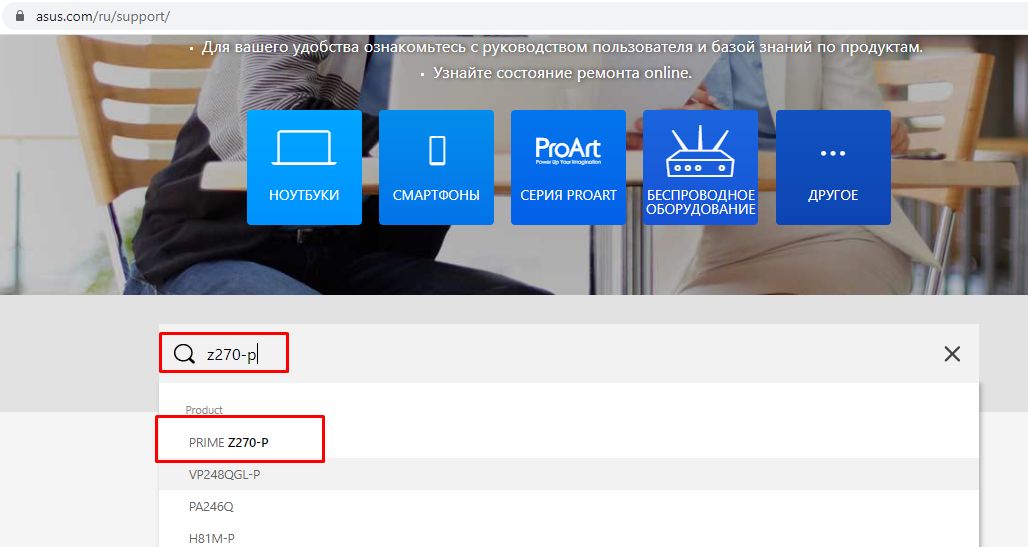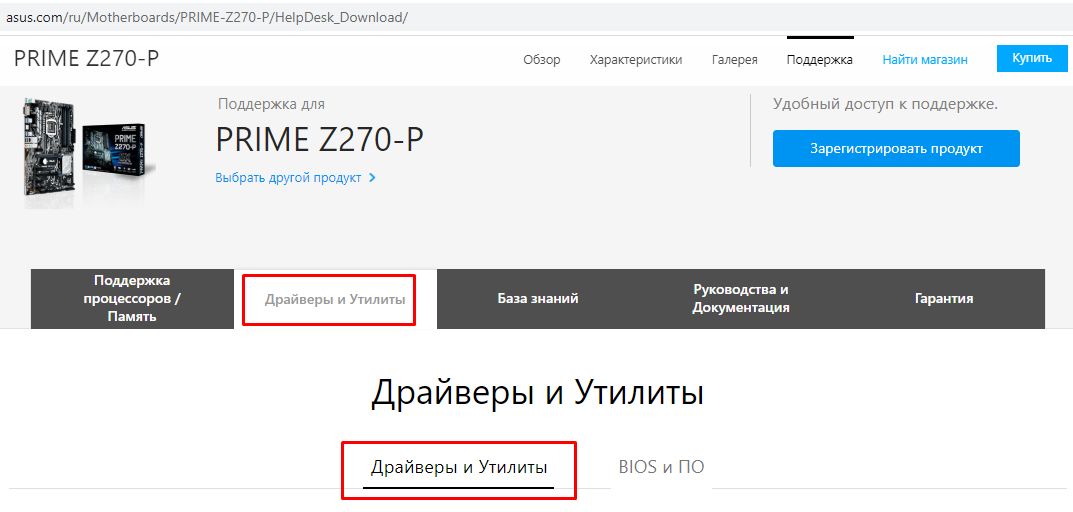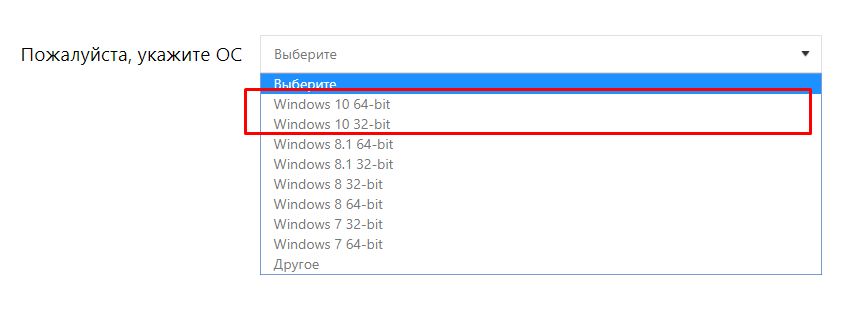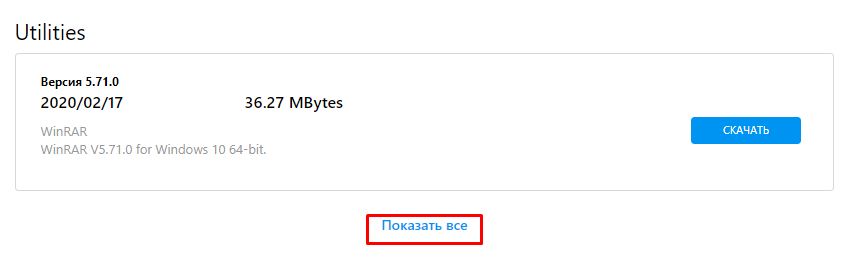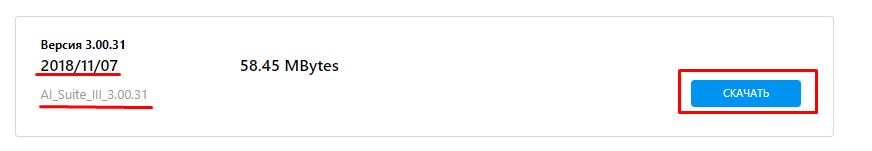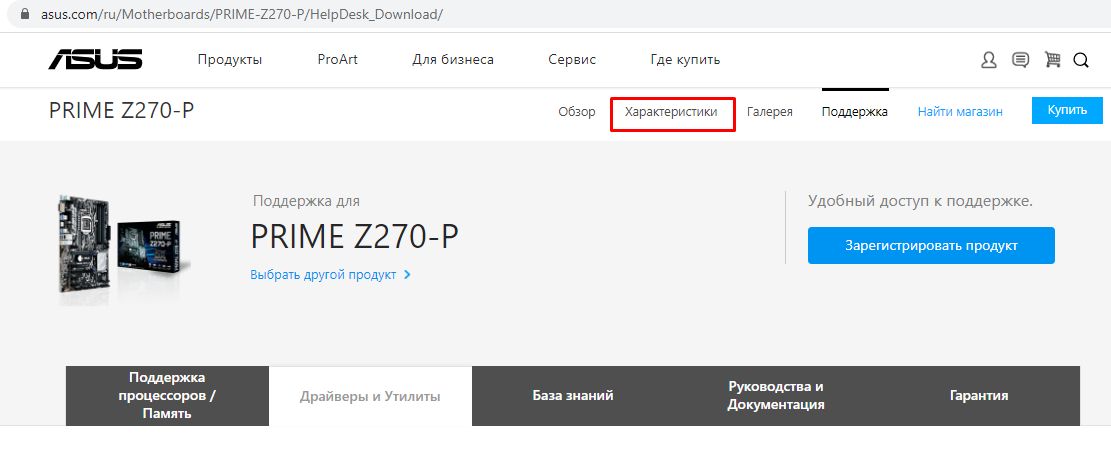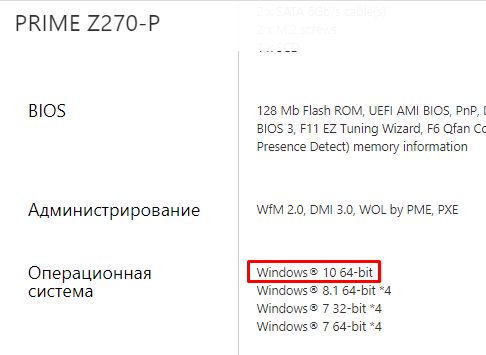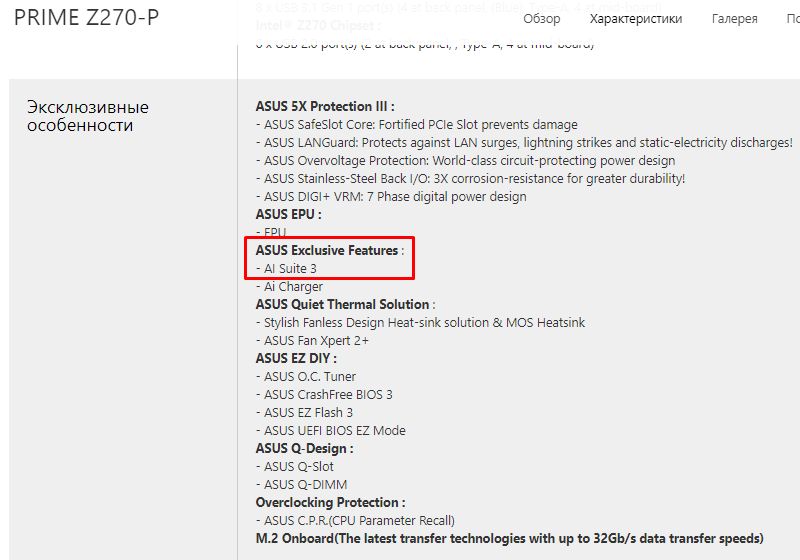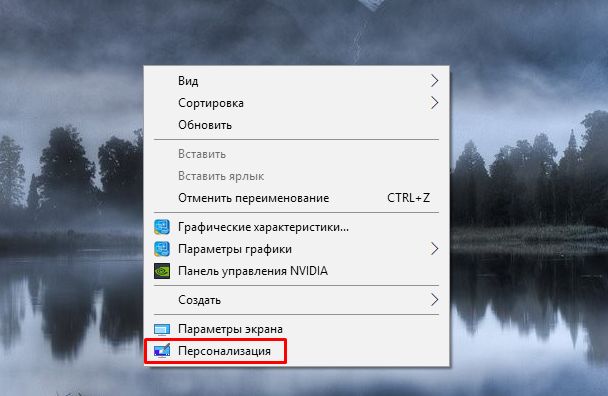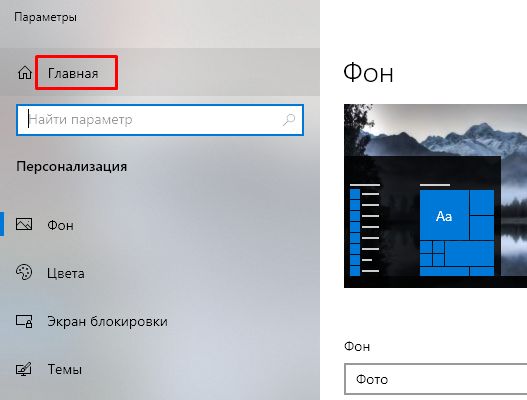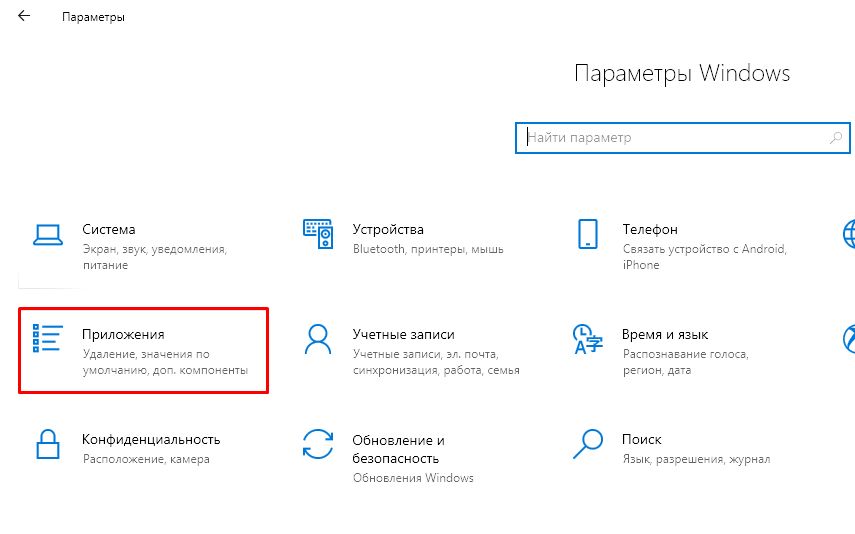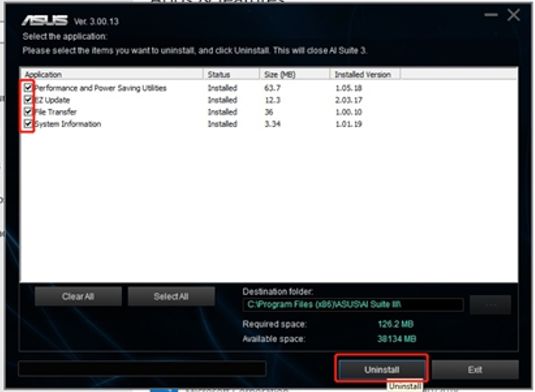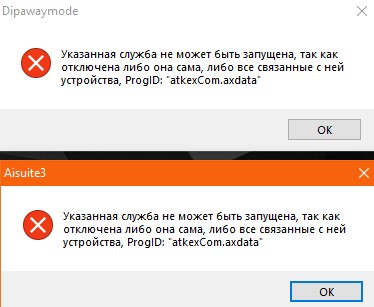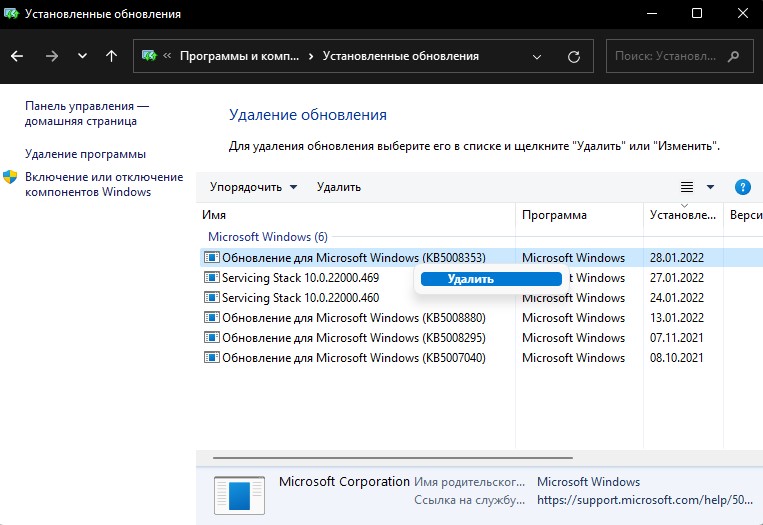AI Suite 3 — Устранение неисправностей
Если AI Suite 3 работает некорректно во время установки или использования, пожалуйста, используйте следующие советы.
1. Я могу использовать первоначальную версию AI Suite III после обновления системы Windows 10?
После обновления до Windows 10, AI Suite 3 также необходимо обновить до совместимой с Windows 10 версией, чтобы все работало.(нажмите здесь для детального изучения.)
2. После обновления с исправлением безопасности от Microsoft AI Suite3 не может запуститься нормально, какое будет решение?
После обновления Windows 10, AI Suite 3 также необходимо обновить до совместимой с Windows 10 версией, чтобы все работало.(нажмите здесь для детального изучения.)
Пожалуйста, сперва удалите старую версию AI Suite 3, затем установите версию для Windows 10. Путь для скачивания следующий:
Вы можете скачать эту утилиту с сайта ASUS: https://www.asus.com/ru/support/ , указав свою модель платы.
Укажите наименование модели > Поддержка > Драйверы и Утилиты > Укажите ОС > Utilities > ASUS AI Suites III
1. Перейдите на официальный сайт поддержки Asus, укажите модель и нажмите поиск.
2. Перейдите на страницу поддержки и выберите Драйверы и Утилиты
3. Укажите ОС Windows 10
4. Найдите папку Utilities и нажмите Показать все
5. Выберите самую позднюю версию AI Suite III и нажмите СКАЧАТЬ
3. В списке утилит под Windows 10 для моей материнской платы нет утилиты AI Suite III, как тогда ее установить?
Пожалуйста, убедитесь, что ваша материнская плата имеет поддержку Windows 10 и AI Suite III.
Вы можете скачать утилиту с сайта поддержки https://www.asus.com/ru/support в соответствии с вашей моделью платы.
Укажите наименование модели > Поддержка > Драйверы и Утилиты > Укажите ОС > Utilities > ASUS AI Suites III
1. Перейдите на официальный сайт поддержки Asus, укажите модель и нажмите поиск.
2. Нажмите на Характеристики в верхнем правом углу и проверьте, указана ли Windows 10 для поддержки платы и есть ли AI Suite III в списке характеристик платы.
Если поддержка системы и утилиты обозначена, но в разделе Драйверы и Утилиты нет выбора ОС и данной утилиты, пожалуйста, свяжитесь со службой поддержки asus.
Если система Windows 10 не указана, или утилита AI Suite в списке характеристик не значится, значит она не поддерживается на вашей плате.
Шаги по удалению программы:
1. Кликните правой кнопкой мыши по рабочему столу и выберите Персонализация
2. Выберите Главная
3. Перейдите на страницу параметров Windows, выберите Приложения
4. Выберите AI Suite 3 и нажмите Удалить
5. Выберите пункты, которые должны быть удалены из системы
6. Перезагрузитесь и убедитесь, что AI Suite 3 полностью удалена.
Примечание: разные версии системы могут иметь отличный интерфейс от представленного в статье. Если AI Suite III не может быть удалена, пожалуйста, свяжитесь со службой поддержки Asus.
4. Проблемы при установке утилиты AI Suite III
Проверьте, не установлена ли старая версия AI Suite 3. Если да, удалите ее.
Затем проверьте версию Windows, попробуйте переустановить AI Suite 3 от аналогичной модели платы. Если установить утилиту так и не получилось, пожалуйста, свяжитесь со службой поддержки Asus
5. В AI Suite III представлены не все функции, которые описаны на сайте
Некоторые функции AI Suite 3 ограничены из-за спецификации той или иной материнской платы. (напр.PC Cleaner)
Если Вы уверены, что раннее работали все функции в меню AI Suite 3 и по каким-то причинам более не работают, пожалуйста, обновите AI Suite 3.
6. После переустановки платы я не могу установить AI Suite III на системный диск.
AI Suite 3 имеет собственный механизм защиты. Когда вы устанавливаете или удаляете AI Suite 3, программа проверяет: установлена у вас материнская плата ASUS или какая-то иная. Если плата от Asus, то ваш запрос система обработает, если нет — запрос будет отклонен.
Если эти советы по устранению проблем не помогли, пожалуйста, обратитесь в магазины по месту покупки, для сдачи платы в сервисные центры или обратитесь в Сервисный Центр Asus в Москве.
| Автор | Сообщение | ||
|---|---|---|---|
|
|||
|
Member Статус: Не в сети |
Вчера после ряда обновлений перестала запускаться AI Suite III, до этого работало все 2 года с текущей виндой Win10 64bit Pro licenced в сети не нашел внятного ответа как решить проблему. кто знает как? |
| Реклама | |
|
Партнер |
|
Sania. |
|
|
Member Статус: Не в сети |
Сколько у меня проблем с софтом от асус было, я решил эту проблему раз и навсегда, никогда не ставил его, так как после даже удаления коп начал глючить и выводит окошки о ошибке удалённого софта, пришлось переустановить винду. Пробуйте удалить и может вам повезёт. |
|
boeng |
|
|
Member Статус: Не в сети |
проблема решилась только переустановкой винды |
|
Don’t Hurt Me |
|
|
Member Статус: Не в сети |
переустановил винду ради этой бесполезной херни? жжешь |
|
boeng |
|
|
Member Статус: Не в сети |
Don’t Hurt Me Цитата: переустановил винду ради этой бесполезной херни? жжешь через AI Suite 3 я могу полностью остановить любой винтель, в том числе те которые подключены к гнезда AIO pump, через биос обороты винтелей которые подключены в гнезда для помпы не регулируются. |
|
Don’t Hurt Me |
|
|
Member Статус: Не в сети |
boeng ладно уговорил, видать че-то да полезное в ней сделали за дцать лет |
|
Sania. |
|
|
Member Статус: Не в сети |
Есть софт который тоже может управлять вентиляторами как хочется, но не убивает нормальное пользование виндой, стоило бы задуматься о замене этого глючного куска гуано. |
|
boeng |
|
|
Member Статус: Не в сети |
Sania. |
|
r2dsf |
|
|
Moderator Статус: Не в сети |
Sania. писал(а): стоило бы задуматься о замене этого глючного куска гуано. Пользую AI Suite со времен Haswell. Нареканий нет. |
|
Sania. |
|
|
Member Статус: Не в сети |
boeng |
|
Ecowar |
|
|
Member Статус: Не в сети |
удалить глючное по асус…) |
—
Кто сейчас на конференции |
|
Сейчас этот форум просматривают: Anakai и гости: 7 |
| Вы не можете начинать темы Вы не можете отвечать на сообщения Вы не можете редактировать свои сообщения Вы не можете удалять свои сообщения Вы не можете добавлять вложения |
Лаборатория
Новости
Если вы пользуетесь компьютером или ноутбуком ASUS, то можете столкнуться с ошибкой Aisuite 3 AtkexCom.axdata и Dipawaymode в Windows 11/10 после обновления системы.
Ошибка Dipawaymode и Aisuite 3 AtkexCom.axdata может звучать в разных вариациях: сбой при удаленном вызове процедуры, служба ответила не своевременно, при выполнении приложения сервера или же Dipawaymode указывает на проблемы с AtkexCom.axdata.
Ошибка Dipawaymode (AtkexCom.axdata) обычно возникает из-за конфликта между Asus AI Suite 3 и каким-либо несовместимым патчем KB… в Windows 11/10. Кроме того, не со всеми материнскими материнскими платами Aisuite 3 совместимо. Это можно узнать на официальном сайте производителя выбрав свою модель, перейти в раздел драйвера и утилиты, нажав показать всё и, если в списке утилиты не будет, то значит она не будет работать.
1. Удалить последнее обновление
- Нажмите Win+R и введите appwiz.cpl
- Справа выберите Просмотр установленных обновлений
- Удалите обновление после которого начала возникать ошибка
2. Удалить Asus AI Suite 3
Asus AI Suite 3 — Мощная программа для производителей материнских плат ASUS и ноутбуков для управления различными настройками как настройка сна, BIOS и многое другое. Это может и приводить к различным конфликтам и создавать проблемы в Windows 11/10.
- Нажмите Win+R и введите appwiz.cpl
- Найдите программу AI Suite 3 и удалите её
Примечание: Иногда AI Suite 3 может зависать с ошибкой не поддержки операционной системы Windows. В этом случае воспользуйтесь такой программой как Revo Uninstaller для удаления. Если это также не сработает, то используйте точку восстановления, чтобы откатить систему назад на пару дней.
Смотрите еще:
- Ошибка AsIO.sys на синем экране Windows 10
- Как удалить программы и приложения в Windows 11
- Что за процесс ASUS Com Service (atkexComSvc.exe) в Windows 10?
- Как удалить обновление Windows 11
- Как удалить обновление Windows 10
[ Telegram | Поддержать ]
-
#1
As the title says.
I used it to create custom fan curves since I can’t adjust this in my UEFI because it freezes up when I try to adjust the fan curves.
Is there any other software that lets me create custom fan profiles for for all my fans?
I also thought about a digital fan controller, I do have an empty dvd bay for that but then I can only set my fans at fixed rpm.
So, preferably is there any fan curve controlling software that still works after the latest windows updates on Skylake platform?
TIA!
-
#2
MSI afterburner might let you. Ive personally never messed with fan curves :-
Speedfan should too.
I know for a fact Corsair LINK will let you but im not sure if it is dependant on having Corsair fans.
-
#3
MSI afterburner might let you. Ive personally never messed with fan curves :-
I use it, it’s only for GPU fans as far as I know.
I’ll look into that. (have used it in the past)
Edit: My motherboard is not supported, it seems outdated.
Last edited: Jan 10, 2018
-
#4
As the title says.
I used it to create custom fan curves since I can’t adjust this in my UEFI because it freezes up when I try to adjust the fan curves.
Is there any other software that lets me create custom fan profiles for for all my fans?
I also thought about a digital fan controller, I do have an empty dvd bay for that but then I can only set my fans at fixed rpm.
So, preferably is there any fan curve controlling software that still works after the latest windows updates on Skylake platform?
TIA!
Have you considered a usb connected fan controller, corsair link has it i think or they do a version i use an mcube tbalancer still and love it despite its age but the corsair should be better.
Asus are crap on old board support i would be surprised if they do anything to fix it tbh my crosshairV got 1 year of support then nowt and thats common.
Corsair’s should be like mine ,i can set 4 different fan curves for four outputs, i use banks of fans then to indicate my water-cooling temp over 50 all on for example though it’s winter so none of that now
-
#5
Have you considered a usb connected fan controller, corsair link has it i think or they do a version i use an mcube tbalancer still and love it despite its age but the corsair should be better.
I found this:
http://www.lc-power.com/en/product/case-fans/lc-cfc-1-fan-controller/
It costs 50 EUR online.
It’s for 6 fans, it includes 6 sensors and it’s automatic or manual control.
Hmm…
-
#6
I found this:
http://www.lc-power.com/en/product/case-fans/lc-cfc-1-fan-controller/It costs 50 EUR online.
It’s for 6 fans, it includes 6 sensors and it’s automatic or manual control.
Hmm…
It looks nice and might perform well but personally I used a karma thing that was similar it was annoying as hell tbh , always beeping every reboot and now and then while gaming due to overtemp.
The hidden ones are miles better at the control bit imho and software curves sealed the deal for me personally.
Honestly now id never go down another route its mobo control or fan curvey thing.
-
#8
I ended up rolling back the “Intel fix” only way to fix it right now
I’m not doing that.
I guess I’ll just leave it as is for now.
(I already uninstalled AI Suite)
Last edited: Jan 10, 2018
-
#10
As the title says.
I used it to create custom fan curves since I can’t adjust this in my UEFI because it freezes up when I try to adjust the fan curves.
Is there any other software that lets me create custom fan profiles for for all my fans?
I also thought about a digital fan controller, I do have an empty dvd bay for that but then I can only set my fans at fixed rpm.
So, preferably is there any fan curve controlling software that still works after the latest windows updates on Skylake platform?
TIA!
My Ryzen board (Asus x370) is affected as well. AI Suite is not loading up and my fan control is BIOS set for now. Had wondered what the fan ramping up was… Thanks Microsoft for being dicks. What’s worse is that the update self installed because it was on an auto timer. Asswipes.
Last edited: Jan 10, 2018
-
#11
My problem trying to use the BIOS for fans is the lowest temp I can use is 40C. I currently use 35C as my Max so the BIOS fan control is useless to me. I got so frustrated with the whole ordeal I reset Windows and turned off Windows Update service. My fans work perfectly again…
-
#12
As the title says.
I used it to create custom fan curves since I can’t adjust this in my UEFI because it freezes up when I try to adjust the fan curves.
Is there any other software that lets me create custom fan profiles for for all my fans?
I also thought about a digital fan controller, I do have an empty dvd bay for that but then I can only set my fans at fixed rpm.
So, preferably is there any fan curve controlling software that still works after the latest windows updates on Skylake platform?
TIA!
On all the Asus boards i’ve had, AI Suite never worked properly, causing Windows crashes, phony temp readings, not holding settings, etc. It got so bad, Asus had to release a special «AI Suite Cleaner» because you couldn’t even remove the damn thing from Windows. If you can’t adjust fan profiles in UEFI, it’s probably because AI Suite has left crap behind. Run the cleaner and then try adjusting fan profiles in UEFI. Possibly updating to the latest BIOS for your board will straighten things out if all else fails. I went through all this on my Z97-Deluxe, and now the BIOS fan profiles work perfectly.
https://rog.asus.com/forum/showthread.php?89547-How-to-uninstall-Ai-Suite-III-manually
-
#13
Problem is Hood that cleaner doesn’t work anymore, believe me I tried it multiple times. After trying the Beta it left crap behind that made the older one lock up on me. I will definitely book mark that thread though because eventually I’m gonna have to update and end up with broken software again…AI Suite is pretty crap no argument but I had it working perfectly and currently working fine for my purposes. This is squarely MSs fault and sadly I don’t expect either of them to fix it properly…I feel sorry for people on AI Suite II they are totally screwed
-
#1
As the title says.
I used it to create custom fan curves since I can’t adjust this in my UEFI because it freezes up when I try to adjust the fan curves.
Is there any other software that lets me create custom fan profiles for for all my fans?
I also thought about a digital fan controller, I do have an empty dvd bay for that but then I can only set my fans at fixed rpm.
So, preferably is there any fan curve controlling software that still works after the latest windows updates on Skylake platform?
TIA!
-
#2
MSI afterburner might let you. Ive personally never messed with fan curves :-
Speedfan should too.
I know for a fact Corsair LINK will let you but im not sure if it is dependant on having Corsair fans.
-
#3
MSI afterburner might let you. Ive personally never messed with fan curves :-
I use it, it’s only for GPU fans as far as I know.
I’ll look into that. (have used it in the past)
Edit: My motherboard is not supported, it seems outdated.
Last edited: Jan 10, 2018
-
#4
As the title says.
I used it to create custom fan curves since I can’t adjust this in my UEFI because it freezes up when I try to adjust the fan curves.
Is there any other software that lets me create custom fan profiles for for all my fans?
I also thought about a digital fan controller, I do have an empty dvd bay for that but then I can only set my fans at fixed rpm.
So, preferably is there any fan curve controlling software that still works after the latest windows updates on Skylake platform?
TIA!
Have you considered a usb connected fan controller, corsair link has it i think or they do a version i use an mcube tbalancer still and love it despite its age but the corsair should be better.
Asus are crap on old board support i would be surprised if they do anything to fix it tbh my crosshairV got 1 year of support then nowt and thats common.
Corsair’s should be like mine ,i can set 4 different fan curves for four outputs, i use banks of fans then to indicate my water-cooling temp over 50 all on for example though it’s winter so none of that now
-
#5
Have you considered a usb connected fan controller, corsair link has it i think or they do a version i use an mcube tbalancer still and love it despite its age but the corsair should be better.
I found this:
http://www.lc-power.com/en/product/case-fans/lc-cfc-1-fan-controller/
It costs 50 EUR online.
It’s for 6 fans, it includes 6 sensors and it’s automatic or manual control.
Hmm…
-
#6
I found this:
http://www.lc-power.com/en/product/case-fans/lc-cfc-1-fan-controller/It costs 50 EUR online.
It’s for 6 fans, it includes 6 sensors and it’s automatic or manual control.
Hmm…
It looks nice and might perform well but personally I used a karma thing that was similar it was annoying as hell tbh , always beeping every reboot and now and then while gaming due to overtemp.
The hidden ones are miles better at the control bit imho and software curves sealed the deal for me personally.
Honestly now id never go down another route its mobo control or fan curvey thing.
-
#8
I ended up rolling back the “Intel fix” only way to fix it right now
I’m not doing that.
I guess I’ll just leave it as is for now.
(I already uninstalled AI Suite)
Last edited: Jan 10, 2018
-
#10
As the title says.
I used it to create custom fan curves since I can’t adjust this in my UEFI because it freezes up when I try to adjust the fan curves.
Is there any other software that lets me create custom fan profiles for for all my fans?
I also thought about a digital fan controller, I do have an empty dvd bay for that but then I can only set my fans at fixed rpm.
So, preferably is there any fan curve controlling software that still works after the latest windows updates on Skylake platform?
TIA!
My Ryzen board (Asus x370) is affected as well. AI Suite is not loading up and my fan control is BIOS set for now. Had wondered what the fan ramping up was… Thanks Microsoft for being dicks. What’s worse is that the update self installed because it was on an auto timer. Asswipes.
Last edited: Jan 10, 2018
-
#11
My problem trying to use the BIOS for fans is the lowest temp I can use is 40C. I currently use 35C as my Max so the BIOS fan control is useless to me. I got so frustrated with the whole ordeal I reset Windows and turned off Windows Update service. My fans work perfectly again…
-
#12
As the title says.
I used it to create custom fan curves since I can’t adjust this in my UEFI because it freezes up when I try to adjust the fan curves.
Is there any other software that lets me create custom fan profiles for for all my fans?
I also thought about a digital fan controller, I do have an empty dvd bay for that but then I can only set my fans at fixed rpm.
So, preferably is there any fan curve controlling software that still works after the latest windows updates on Skylake platform?
TIA!
On all the Asus boards i’ve had, AI Suite never worked properly, causing Windows crashes, phony temp readings, not holding settings, etc. It got so bad, Asus had to release a special «AI Suite Cleaner» because you couldn’t even remove the damn thing from Windows. If you can’t adjust fan profiles in UEFI, it’s probably because AI Suite has left crap behind. Run the cleaner and then try adjusting fan profiles in UEFI. Possibly updating to the latest BIOS for your board will straighten things out if all else fails. I went through all this on my Z97-Deluxe, and now the BIOS fan profiles work perfectly.
https://rog.asus.com/forum/showthread.php?89547-How-to-uninstall-Ai-Suite-III-manually
-
#13
Problem is Hood that cleaner doesn’t work anymore, believe me I tried it multiple times. After trying the Beta it left crap behind that made the older one lock up on me. I will definitely book mark that thread though because eventually I’m gonna have to update and end up with broken software again…AI Suite is pretty crap no argument but I had it working perfectly and currently working fine for my purposes. This is squarely MSs fault and sadly I don’t expect either of them to fix it properly…I feel sorry for people on AI Suite II they are totally screwed