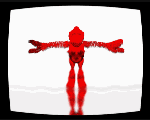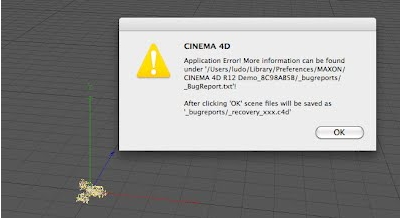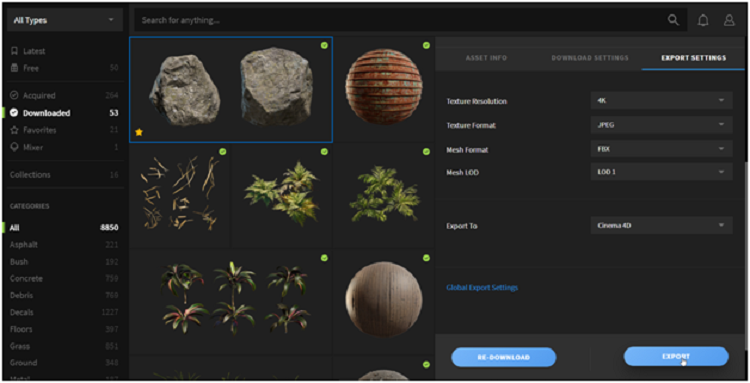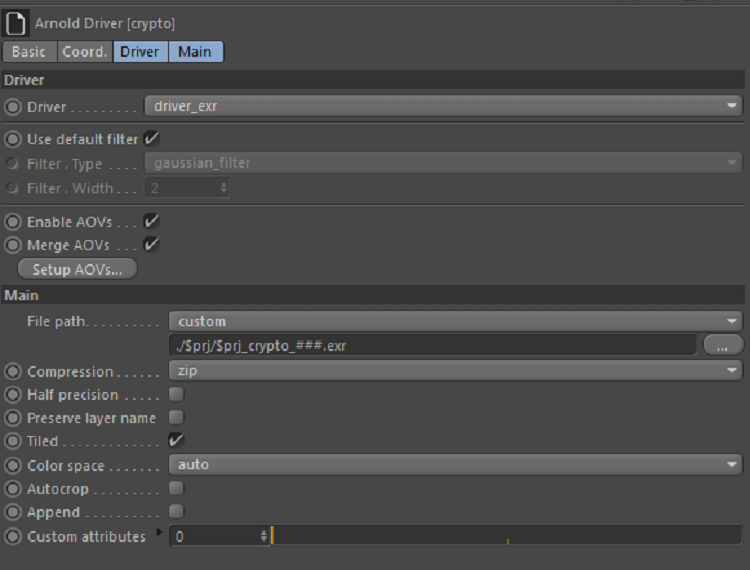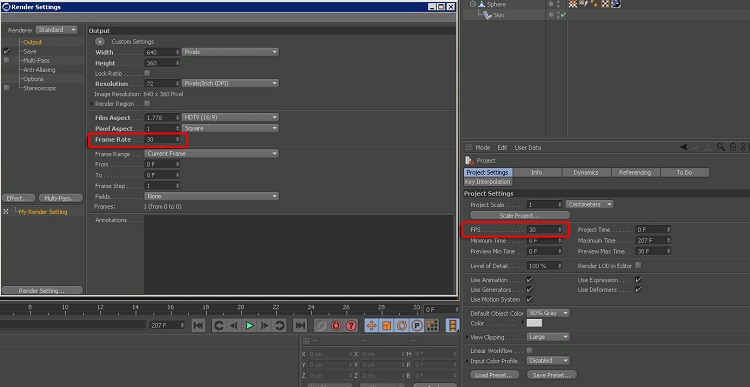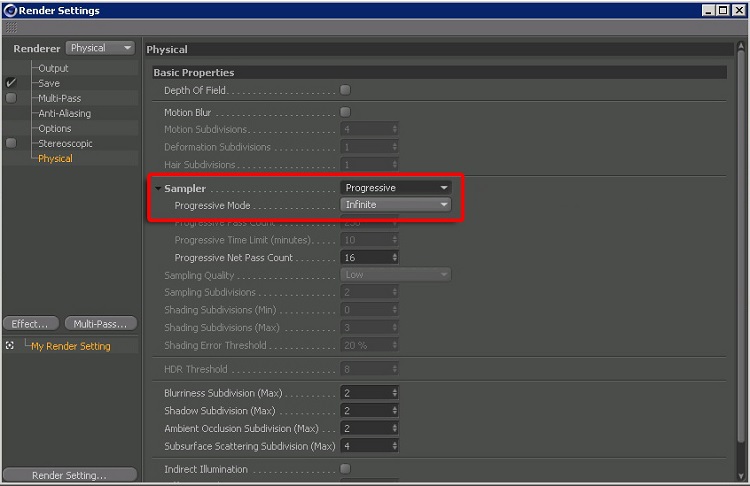Желающие установить редактор трёхмерной графики Maxon Cinema 4D обычно не сталкиваются при инсталляции с какими-либо проблемами, как правило установка проходит ровно и гладко. Однако, иногда случается так, что после запуска файла setup.exe и выбора языка программы, выскакивает окно с сообщением «Application Error…» с предложением посмотреть более подробно файл багрепорта по указанному в окне адресу. Осуществить установку Cinema 4D в этом случае становится просто невозможно, не помогают никакие средства. Созерцание содержимого файла вызывает одну печальную и очень верную мысль: «Ну и чё?». Особое изумление, после многочисленных экспериментов, вызывает осознание факта невозможности установить любую версию версию Cinema 4D релизов r13 и r12. Релиз r11 не проверялся, в силу его малой интересности из-за устарелости, но сердце подсказывает, что и там ждёт печаль-тоска.
Копание «интернетов» приводит к интересной информации. Cinema 4D считается среди её пользователей одной из самых стабильных систем для работы с трёхмерной графикой и получает очень много похвал за свои широкие возможности и надёжность работы, а также изначальную русскоязычность. Но… нет в мире ничего идельного. Поиски позволяют отыскать ещё кое что интересное, об этом в Интернете можно найти массу ссылок. Оказыавется, получить окно Application Error, можно при попытке первичной установки Cinema 4D, при попытке установки обновлений и просто во время работы.
Существует несколько причин и способов их решений. Стоит кратко упомянуть обо всех, раз вы это читаете, скорее всего одна из них может являться источником проблем у вас. Однако я не буду расписывать их подробно, поскольку невозможно угадать, что конкретно случилось в вашем случае, и если у вас есть проблемы, вам придётся, основываясь на советах в Интернете, самим выявлять первопричину среди возможных вариантов.
Причины и пути решения:
— драйвера видеокарты, для решения проблемы необходимо переключиться на работу системы в 256-цветной палитре.
— драйвера видеокарты, для решения проблемы необходимо отключить видеокарту в Диспетчере устройств вашей системы;
— конфликты поддержки графических библиотек OpenGL, для решения проблемы необходимо загрузиться в Cinema 4D без запуска поддержки OpenGL.
Чаще всего первая и вторая причины подобны и касаются владельцев видеокарт Intel.
Есить и ещё одна возможная причина, к которой я подошёл и хочу рассказать способы её устранения, и ей является неправильно установленный в вашей системе кодек медиафайлов Apple QuickTime.
Как решить:
— удаляем кодеки через системный деинсталлятор (Пуск — Панель управления — Программы и компоненты — QuickTime);
— если не помогло, устанавливаем и используем программу Wise Registry Cleaner (бесплатная), ещё лучше Wise Care 365 (платная), эти программы очищают вашу операционную систему от накопившихся ошибок;
— если не помогло, устанавливаем и используем программу Revo Uninstaller Pro (платная) и делаем жёсткую очистку системы от установленного кодека QuickTime, убирая все имеющиеся следы его пребывания в системе.
Коснусь использования Revo Uninstaller Pro, как это делается:
— после установки получаете список с иконками и названиями программ;
— выбираете QuickTime и вызываете контестное меню, выбираете команду «Удалить».
— появляется окно деинсталлятора Revo Uninstaller Pro «Выполнение первичного анализа и удаления», с некоторой задержкой открывается второе окно принадлежащее штатной программе удаления установленной программы, в нашем случае это QuickTime;
— в окне удаления QuickTime проходите по пунктам процедуру удаления, заверашете удаление;
— в окне «Выполнение первичного анализа и удаления» деинсталлятора Revo Uninstaller Pro нажимаете кнопку «Сканирование».;
— после процедуры сканирования либо деинсталлятор скажет, что не нашёл никаких остаточных следов удаленной программы, либо покажет оставшиеся в реестре системы ветви данных программы. Если следы есть, нажимайте кнопку «Выделисть всё» и после «Удалить». Затем кнопку «Далее».
— деинсталлятор найдёт оставшиеся от удалённой программы следы на диске. Снова «выделить всё», «удалить», «далее».
— после удаления всех остатков QuickTime, закройте деинсталлятор и перезагрузите систему.
Не исключено, что какие-то другие чистильщики и деинсталляторы, которые у вас есть, сумеют достичь того же эффекта.
Это всё, чем я могу вам помочь.
Ваше «Спасибо» сделает меня счастливым. Честно.
_ Андрей Синеок
Содержание
- Installation error cinema 4d
- Steps To Fix The Problem With The Cinema 4d App
- Updated
- Application Error In Cinema 4D, How To Fix It
- How do I fix Cinema 4D?
- How do I reset Cinema 4D?
- How do I activate Cinema 4D for free?
- Do professionals use Cinema 4D?
- How do I fix Cinema 4D not opening?
- Updated
- embedder
- embedder
- Форум о видеоуроках по компьютерной графике: Ошибки в Cinema 4D — Форум о видеоуроках по компьютерной графике
- Ошибки в Cinema 4D Вопросы по ошибкам в Cinema 4D
Installation error cinema 4d
Steps To Fix The Problem With The Cinema 4d App
- Post author:William Hancock
- Post published: January 26, 2022
- Post category:English
Table of Contents
Updated
If you’ve fixed the Cinema 4d application error on your system, this guide should help you. g.There are usually over 50 alternatives to Cinema 4D for a variety of platforms including Windows, Mac, Linux, online / web, and Android. The best alternative is Blender, which can be free or open source.
Application Error In Cinema 4D, How To Fix It
How do I fix Cinema 4D?
Cinema 4D Application Error
As amended With a professional graphics PC “Cinema 4D” you can model, create and customize a scenario, among other things, high-quality infographics, 3D models or impressive animations. In this FAQ, we explain what happens if Cinema 4D cannot be launched due to an error message:
- On the desktop, press the [Windows] [R] keys above. A new window will open with the Run command.
- Enter devmgmt in the bar.msc exam and confirm your entry with OK. This way, you can use Device Manager to manage all open devices on your company’s PC.
- Click the system video card to display the video card including the computer. Right-click a piece of plastic video to turn it off, then use the command to turn it off (see screenshot). Your external video card is turned off, the internal video card is also in use. Don’t worry if the screen is blurry, the font is very large, and details are lost.
- You can now start Cinema 4D without error. Activate each device in Device Manager with your external graphics card if Cinema 4D has always started successfully and is working correctly. As soon as the buyer turns on their external graphics card, you will see your normal display.
- Note. Use the latest graphics card drivers to avoid receiving error messages by email and to run smoothly.
In several other articles, we may have listed the best alternative to Cinema 4D as well as the free 3D animation software Blender.
I tried to reinstall the card reader and similarreset the error in the Maxon folder at once. The error appears every time you use the program. I watched a video showing how to edit atiogl.xml file on Windows. Luckily, I cannot find the file.
Is there a final troubleshooting method? You in advance: D
How do I reset Cinema 4D?
I think this is definitely an OpenGL problem. Go to Settings> OpenGL, but uncheck the box.
I tried this and the background turned yellow. Anyone normal?
If you think it’s not there yet, I can look at a similar report file for you.
There is a problem with my video card. I recently updated the program and it was not running the “atiogl.xml” file as shown in this video. http://www.youtube.com/watch?v=WMLBCU9Ings
My graphics card is an AMD RADEON HD 7800 series. I’m thinking of making an AMD Catatlyst based on what I’ve heard on another website.
How do I activate Cinema 4D for free?
To run or activate Cinema 4D with a free “Lite” license, create a Cinema 4D file in After Effects, mainly because it is described above, and Cinema 4D starts automatically.
More information would be helpful. What were you when the error occurred? What is the scene? Stability issues in the past? What about plugins?
The program has just been installed and every time you run it for the first time you get this error and it crashes ….
Skins like this are probably a problem with the long awaited graphics driver. Make sure you have the latest drivers for your card. Otherwise, I would call Maxon technical support or send an email.
Do professionals use Cinema 4D?
It is very popular with amateurs and professionals alike. Cinema 4D is trusted by many professional decorators and companies. It has robust applications for creating stunning visualizations, videos, animations, and motion graphics.
Ok, thanks, because I’ll check my graphics card and keep you posted …
Yes, there was a problem with the design card drivers, I updated the drivers for my Nvidia graphics card and it works. Thanks for this help @Adam Trachtenberg.
I’m new to Cinema 4d, where can I find basic tutorials?
There are many tutorials on Youtube and Vimeo. Greyscale Gorilla has a lot of good ones related to them, but they are mostly geared towards animated graphics. Cineversity.Is com is a full-service subscription website, but it also offers a range of free content. Lynda.com is another paid site with good content. https: //www.c4dcafe.com / ipb / displays many tutorials. And of course there are a lot of decent cows here.
More selective information would be helpful. What was the person doing when the accident happened? What is the scene? Before the stability of important matters? Run plugins?
How do I fix Cinema 4D not opening?
The program that was just installed displays this error on first launch and hangs ….
In such cases, the problem is usually related to the video card driver. Make sure you have all the latest drivers for your card installed. If this does not solve the problem, I will call or email Maxon Technical Support.
Ok, thanks, I will definitely look at my video card and describe it to you …
Yes, there is a problem with the video card drivers, I have updated the Nvidia video card drivers and it works, thanks to @Adam Trachtenberg for the help.
Since I am new to Theater 4d where can I find important guides What is it?
Updated
Are you tired of your computer running slow? Annoyed by frustrating error messages? ASR Pro is the solution for you! Our recommended tool will quickly diagnose and repair Windows issues while dramatically increasing system performance. So don’t wait any longer, download ASR Pro today!
Источник
 embedder
embedder
embedder
Желающие установить редактор трёхмерной графики Maxon Cinema 4D обычно не сталкиваются при инсталляции с какими-либо проблемами, как правило установка проходит ровно и гладко. Однако, иногда случается так, что после запуска файла setup.exe и выбора языка программы, выскакивает окно с сообщением «Application Error. » с предложением посмотреть более подробно файл багрепорта по указанному в окне адресу. Осуществить установку Cinema 4D в этом случае становится просто невозможно, не помогают никакие средства. Созерцание содержимого файла вызывает одну печальную и очень верную мысль: «Ну и чё?». Особое изумление, после многочисленных экспериментов, вызывает осознание факта невозможности установить любую версию версию Cinema 4D релизов r13 и r12. Релиз r11 не проверялся, в силу его малой интересности из-за устарелости, но сердце подсказывает, что и там ждёт печаль-тоска.
Копание «интернетов» приводит к интересной информации. Cinema 4D считается среди её пользователей одной из самых стабильных систем для работы с трёхмерной графикой и получает очень много похвал за свои широкие возможности и надёжность работы, а также изначальную русскоязычность. Но. нет в мире ничего идельного. Поиски позволяют отыскать ещё кое что интересное, об этом в Интернете можно найти массу ссылок. Оказыавется, получить окно Application Error, можно при попытке первичной установки Cinema 4D, при попытке установки обновлений и просто во время работы.
Существует несколько причин и способов их решений. Стоит кратко упомянуть обо всех, раз вы это читаете, скорее всего одна из них может являться источником проблем у вас. Однако я не буду расписывать их подробно, поскольку невозможно угадать, что конкретно случилось в вашем случае, и если у вас есть проблемы, вам придётся, основываясь на советах в Интернете, самим выявлять первопричину среди возможных вариантов.
Причины и пути решения:
— драйвера видеокарты, для решения проблемы необходимо переключиться на работу системы в 256-цветной палитре.
— драйвера видеокарты, для решения проблемы необходимо отключить видеокарту в Диспетчере устройств вашей системы;
— конфликты поддержки графических библиотек OpenGL, для решения проблемы необходимо загрузиться в Cinema 4D без запуска поддержки OpenGL.
Чаще всего первая и вторая причины подобны и касаются владельцев видеокарт Intel.
Есить и ещё одна возможная причина, к которой я подошёл и хочу рассказать способы её устранения, и ей является неправильно установленный в вашей системе кодек медиафайлов Apple QuickTime.
Как решить:
— удаляем кодеки через системный деинсталлятор (Пуск — Панель управления — Программы и компоненты — QuickTime);
— если не помогло, устанавливаем и используем программу Wise Registry Cleaner (бесплатная), ещё лучше Wise Care 365 (платная), эти программы очищают вашу операционную систему от накопившихся ошибок;
— если не помогло, устанавливаем и используем программу Revo Uninstaller Pro (платная) и делаем жёсткую очистку системы от установленного кодека QuickTime, убирая все имеющиеся следы его пребывания в системе.
Коснусь использования Revo Uninstaller Pro, как это делается:
— после установки получаете список с иконками и названиями программ;
— выбираете QuickTime и вызываете контестное меню, выбираете команду «Удалить».
— появляется окно деинсталлятора Revo Uninstaller Pro «Выполнение первичного анализа и удаления», с некоторой задержкой открывается второе окно принадлежащее штатной программе удаления установленной программы, в нашем случае это QuickTime;
— в окне удаления QuickTime проходите по пунктам процедуру удаления, заверашете удаление;
— в окне «Выполнение первичного анализа и удаления» деинсталлятора Revo Uninstaller Pro нажимаете кнопку «Сканирование».;
— после процедуры сканирования либо деинсталлятор скажет, что не нашёл никаких остаточных следов удаленной программы, либо покажет оставшиеся в реестре системы ветви данных программы. Если следы есть, нажимайте кнопку «Выделисть всё» и после «Удалить». Затем кнопку «Далее».
— деинсталлятор найдёт оставшиеся от удалённой программы следы на диске. Снова «выделить всё», «удалить», «далее».
— после удаления всех остатков QuickTime, закройте деинсталлятор и перезагрузите систему.
Не исключено, что какие-то другие чистильщики и деинсталляторы, которые у вас есть, сумеют достичь того же эффекта.
Это всё, чем я могу вам помочь.
Ваше «Спасибо» сделает меня счастливым. Честно.
Источник
Форум о видеоуроках по компьютерной графике: Ошибки в Cinema 4D — Форум о видеоуроках по компьютерной графике
- Форум о видеоуроках по компьютерной графике
- » 3D редакторы
- » Cinema 4D
- » Ваши вопросы
- Наши правила
- Просмотр новых публикаций
- (3 Страниц)
- 1
- 2
- 3
- >
- Вы не можете создать новую тему
- Вы не можете ответить в тему
Ошибки в Cinema 4D Вопросы по ошибкам в Cinema 4D
- Пользователь
- Группа: Пользователи
- Сообщений: 47
- Регистрация: 23 Январь 11
- Создатель сайта
- Группа: Администраторы
- Сообщений: 794
- Регистрация: 15 Январь 11
- Город Спб
Taxoma (23 Январь 2011 — 18:45) писал:
Открой bugreports.txt и посмотри ошибку.
А ещё проще в google напиши ошибку данную, должно много тем вылезть
- Пользователь
- Группа: Пользователи
- Сообщений: 47
- Регистрация: 23 Январь 11
- Создатель сайта
- Группа: Администраторы
- Сообщений: 794
- Регистрация: 15 Январь 11
- Город Спб
Скинь ошибку в текстовом виде сюда.
- Пользователь
- Группа: Пользователи
- Сообщений: 47
- Регистрация: 23 Январь 11
- Эксперт
- Группа: Модераторы
- Сообщений: 956
- Регистрация: 15 Январь 11
- Город Одесса
Taxoma (29 Январь 2011 — 10:25) писал:
вот это вылазит, когда она загрузилась.
отключи dep винды Data Execution Prevention (DEP) (англ. Предотвращение выполнения данных)
КАК ВЫЛЕЧИТЬ СООБЩЕНИЕ ПАМЯТЬ НЕ МОЖЕТ БЫТЬ READ.
Наверное многие уже сталкивались в последнее время с таким известным сообщением
винды:
Инструкция по адресу «***» обратилась к памяти по адресу «***». Память не может
быть «read».
Лично меня эта надпись просто замучала и я наконец решил всерьез пройтись с этим
вопросом по интернету.
Его исследования показали, что, как обычно, 99% инфы пишут дилетанты, совершенно
не соображая что и о чем пишут.
Наиболее частые ответы — полетала память и рекомендуют скачать проверялку.
(Чушь!)
Другие варианты бреда приводить не буду.
Правильный скомпилированный ответ о проблеме — нестыковка некоторых устаревших
(или кривых программ) с Виндами.
(Последние тоже не отличаются особой «прямизной»! )
Особенно часто данная ошибка начинает доставать при установке SP2!
Одним из вариантов лечения этой беды предлагают переустановку Винды на более
старую версию. что, имхо, нам совершенно не подходит, т.к. на дворе все ж
21-й век.
Другим вариантом лечения предлагается установка ВСЕХ! программ самых последних
версий, что тоже не проходит, т.к. даже самые совеременные версии программ
запросто могут выдавать эту ошибку!
Покончим со вступлением и наконец-то перейдем к правильному ответу по данной
ситуации и предпримем правильные варианты решений доставшей нас проблемы.
Во всем, как выяснилось, виновата функция «Предотвращение выполнения данных»
(DEP).
Т.к. данная ошибка возникает при обращении какой-либо программы или модуля
программы напрямую к закрытому участку памяти.
Краткая компиляция, из Хепа:
«. в отличие от брандмауэра или антивирусного программного обеспечения функция
DEP не препятствует установке потенциально опасных программ на компьютер, а
только следит за тем, как программы используют память, и после установки SP2,
DEP по умолчанию включена для основных программ и служб Windows.»
И немножко комментариев.
Если какая-то программа вызывает срабатывание этой функции, Microsoft
рекомендует выбрать режим OptOut и добавить эту программу в список исключений.
Однако зачастую программа состоит не из одного исполняемого модуля, а из многих
динамических библиотек, и не всегда имеется возможность точно определить, какая
именно вызывает срабатывание DEP.
Если программа вам очень нужна, а добиться ее работоспособности вышеописанным
методом не получается, проще отключить DEP целиком, путем редактирования
boot.ini.
Хотя, если вероятность возникновения этой ошибки невелика, и если вы не
сталкиваетесь с нею, лучше оставить DEP включенной — так система будет больше
защищена от возможности выполнения вируса.
Cуществует четыре варианта настройки функции DEP
OptIn — (установлено по умолчанию). В этой конфигурации под действие функции DEP
подпадают только основные системные программы и службы.
OptOut — DEP включена для всех процессов и приложений, кроме тех, которые
вручную добавлены пользователем в список исключений.
AlwaysOn — В этом режиме DEP включена всегда для системы в целом, всех процессов
и приложений, не взирая на установки пользователя или производителя ПО.
AlwaysOff — DEP полностью отключена.
Первые два варианта настройки можно переключать с помощью панели управления:
«Система» -> «Дополнительно» -> «Быстродействие» -> кнопка «Параметры» ->
закладка «Предотвращение выполнения данных». (Доп.описание см.по ссылке от
туда.)
Для полного включения или выключения DEP необходимо вручную отредактировать
находящийся в корне загрузочного раздела диска скрытый файл boot.ini, добавив в
разделе [operating systems] в конец строки ?WINDOWS=»Microsoft Windows XP
Professional» /fastdetect ключ /NoExecute с одной из опций:
NoExecute = OptIn
NoExecute = OptOut
NoExecute = AlwaysOn
NoExecute = AlwaysOff
Для редактирования boot.ini нужно в панели управления «Система», на вкладке
«Дополнительно» в разделе «Загрузка и восстановление» нажать кнопку «Параметры»
и в открывшемся окне — кнопку «Правка». Файл boot.ini будет открыт в «Блокноте».
Или: Пуск -> Выполнить -> %systemdrive%Boot.ini
После редактирования boot.ini не забудьте сохранить этот файл и перезагрузить
компьютер, чтобы изменения вступли в силу.
PS По умолчанию у меня стояла строка
multi(0)disk(0)rdisk(0)partition(1)WINDOWS=»Microsoft Windows XP Professional
SP2″ /noexecute=optin /fastdetect
Козе понятно я установил у себя /NoExecute=AlwaysOff
УРРЯ-А-а-а.
Как всегда, «Все гениальное — просто!», когда «его(ее)» знаешь.
——————————————————————————————————————
— 
Количество загрузок:: 32 — это проще =) для windows 7 два исполняемых bat-ника
—————————————————————————————————————————
-QuickTime бомбани, затем проверь рестр на ошибки и подчисть его (vit registry 10 например или еще чем нибудь)
Источник
Community Expert
,
Oct 31, 2021
Oct 31, 2021
thatsmauri
•
Community Expert
,
Oct 31, 2021
Oct 31, 2021
It’s incompatible with After Effects 22.0:
«The current version of After Effects (22.0) only supports Cinema 4D vR24 (installer included). However, the latest Cinema 4D vR25 is compatible with After Effects versions earlier than 22.0. If your workflow requires features only available in Cinema 4D R25, please use After Effects 2021 (version 18.4 or above). Support for R25-only features in After Effects 2022 will be available in a future update.«
(Text excerp from https://helpx.adobe.com/after-effects/using/c4d.html
…
Updated
Speed up your computer today with this simple download.
If you’ve fixed the Cinema 4d application error on your system, this guide should help you. g.There are usually over 50 alternatives to Cinema 4D for a variety of platforms including Windows, Mac, Linux, online / web, and Android. The best alternative is Blender, which can be free or open source.
g.
Application Error In Cinema 4D, How To Fix It
How do I fix Cinema 4D?
Cinema 4D Application Error
As amended With a professional graphics PC “Cinema 4D” you can model, create and customize a scenario, among other things, high-quality infographics, 3D models or impressive animations. In this FAQ, we explain what happens if Cinema 4D cannot be launched due to an error message:
- On the desktop, press the [Windows] [R] keys above. A new window will open with the Run command.
- Enter devmgmt in the bar.msc exam and confirm your entry with OK. This way, you can use Device Manager to manage all open devices on your company’s PC.
- Click the system video card to display the video card including the computer. Right-click a piece of plastic video to turn it off, then use the command to turn it off (see screenshot). Your external video card is turned off, the internal video card is also in use. Don’t worry if the screen is blurry, the font is very large, and details are lost.
- You can now start Cinema 4D without error. Activate each device in Device Manager with your external graphics card if Cinema 4D has always started successfully and is working correctly. As soon as the buyer turns on their external graphics card, you will see your normal display.
- Note. Use the latest graphics card drivers to avoid receiving error messages by email and to run smoothly.
In several other articles, we may have listed the best alternative to Cinema 4D as well as the free 3D animation software Blender.
I tried to reinstall the card reader and similarreset the error in the Maxon folder at once. The error appears every time you use the program. I watched a video showing how to edit atiogl.xml file on Windows. Luckily, I cannot find the file.
Is there a final troubleshooting method? You in advance: D
How do I reset Cinema 4D?
I think this is definitely an OpenGL problem. Go to Settings> OpenGL, but uncheck the box.
I tried this and the background turned yellow. Anyone normal?
If you think it’s not there yet, I can look at a similar report file for you.
There is a problem with my video card. I recently updated the program and it was not running the “atiogl.xml” file as shown in this video. http://www.youtube.com/watch?v=WMLBCU9Ings
My graphics card is an AMD RADEON HD 7800 series. I’m thinking of making an AMD Catatlyst based on what I’ve heard on another website.
-
-
How do I activate Cinema 4D for free?
To run or activate Cinema 4D with a free “Lite” license, create a Cinema 4D file in After Effects, mainly because it is described above, and Cinema 4D starts automatically.
More information would be helpful. What were you when the error occurred? What is the scene? Stability issues in the past? What about plugins?
-
The program has just been installed and every time you run it for the first time you get this error and it crashes ….
-
Skins like this are probably a problem with the long awaited graphics driver. Make sure you have the latest drivers for your card. Otherwise, I would call Maxon technical support or send an email.
-
Do professionals use Cinema 4D?
It is very popular with amateurs and professionals alike. Cinema 4D is trusted by many professional decorators and companies. It has robust applications for creating stunning visualizations, videos, animations, and motion graphics.
Ok, thanks, because I’ll check my graphics card and keep you posted …
-
Yes, there was a problem with the design card drivers, I updated the drivers for my Nvidia graphics card and it works. Thanks for this help @Adam Trachtenberg.
I’m new to Cinema 4d, where can I find basic tutorials?
-
There are many tutorials on Youtube and Vimeo. Greyscale Gorilla has a lot of good ones related to them, but they are mostly geared towards animated graphics. Cineversity.Is com is a full-service subscription website, but it also offers a range of free content. Lynda.com is another paid site with good content. https: //www.c4dcafe.com / ipb / displays many tutorials. And of course there are a lot of decent cows here.
More selective information would be helpful. What was the person doing when the accident happened? What is the scene? Before the stability of important matters? Run plugins?
How do I fix Cinema 4D not opening?
The program that was just installed displays this error on first launch and hangs ….
In such cases, the problem is usually related to the video card driver. Make sure you have all the latest drivers for your card installed. If this does not solve the problem, I will call or email Maxon Technical Support.
Ok, thanks, I will definitely look at my video card and describe it to you …
Yes, there is a problem with the video card drivers, I have updated the Nvidia video card drivers and it works, thanks to @Adam Trachtenberg for the help.
Since I am new to Theater 4d where can I find important guides What is it?
Updated
Are you tired of your computer running slow? Annoyed by frustrating error messages? ASR Pro is the solution for you! Our recommended tool will quickly diagnose and repair Windows issues while dramatically increasing system performance. So don’t wait any longer, download ASR Pro today!
There are countless tutorials on Youtube and Vimeo. There are a lot of interesting things about Greyscale Gorilla, but they mostly focus on animated graphics. Cineversity.Is com is a subscription based website, although it also offers a lot of free content. Another paysite website with reasonable content is Lynda.com. https://www.c4dcafe.com/ipb/ you just have a lot of tutorials. And, of course, there are many good ones behind it, like the cow.
Speed up your computer today with this simple download.
In this Tutorial we will explain you what you can do if you will appear in «Cinema 4D» a «Application Error»error message.
Application Error in Cinema 4D how to fix
With the help of the professional graphic software «Cinema 4D«, you can, among other things, high-quality computer graphics, 3D-models or impressive animations to model, create, and set the scene. We will explain in this tutorial how to proceed, if «Cinema 4D» can’t be started due to an error message:
- Press on your Desktop, the keys [Windows] and [R]. It will open a new window with the command «Run».
- Type devmgmt in the search «bar.msc» and confirm your input with «OK». As a result, the device Manager, you can manage all the devices on your PC will open.
- Click on the device «graphics card», so that the graphics card of your computer is displayed. Click with the right mouse button on your video card, to turn it off then turn it off with the command (see Screenshot). Your external graphics card is turned off and the internal graphics card is used. Don’t be alarmed if your Display is blurry and the font is very large or the Details are lost.
- Now you can start the «Cinema 4D» error-free. You enable the device in device Manager with your external graphics card, again, if «Cinema 4D» is started successfully and running smoothly. Once you have turned on your external graphics card, you’ll see your usual display.
- Note: Use the latest graphics card drivers, to error messages to prevent and liquid can work.
Cinema 4D Application Error fix
- How to use the driver for your NVIDIA graphics card update, we explain in another article. Also, for ATI-Radeon cards, there is a corresponding instructions.
In a further article we have provided you with the best Alternative to the «Cinema 4D» and to the free 3D Animation Software «Blender» listed.
April 25, 2021
Jenny Ha
There are many potential problems when it comes to rendering. iRender already covers a few of the common ones that Cinema4D users have come across many times and here is some solutions:
- Make sure you have full textures and assets
- Relative paths
- Consistent FPS setting
- Physical Render Settings
- “Non-English” characters
Let’s dive in and learn to fix common Cinema4D errors!
Cinema 4D rendering is often error-prone or impossible to complete because you are lacking assets, most commonly a texture map. For C4D rendering to be successful, all textures and assets must be uploaded. Even if 1texture is missing, the rendering will fail. Be sure to fully upload (textures, light maps, caches, …).
Make sure all assets are set relative paths for each texture.
For examples: Absolute Paths and Relative Paths:
- Absolute (wrong): C: docs 1 maxon cinema 4dr19 texture.jpg
- Relative (right): texture.jpg
Tips for you, if you put assets in different folders, there is one simple way to aggregate them: “File” -> “Save Project with Assets …” This will save the scene in a location with a subdirectory called “tex” containing the rendered assets. This will also create Relative Paths.
Make sure your Render Settings and Project Settings are set with the FPS settings. Mismatching these options will lead to unfortunate results (missing, missing frames, shortened or lengthened sequences, etc.).
If you are using physical render, make sure it is not set to mode. You choose “Infinite” if you don’t want the rendering process can not stop.
When naming the .c4d scene file, always make sure that you only use English alphanumeric characters. Foreign scene files containing non-English characters will need to be renamed.
For example: Scene file ” “Cũrrent.c4d” has a mark on “ũ”.
Please change the name to: “Current.c4d” before uploading or sending the scene file.
There are quite a few ways a render can go wrong. To avoid spending a huge amount of time rendering and re-rendering, always make sure that you make a few tests first so that you know that everything is setup the way it was supposed to. There are of course other potential problems while rendering, for instance too few light bounces, resulting in black glass or light setups that result in enormous quantities of fireflies.
If you have any questions, please do not hesitate to reach us via Whatsapp: +(84) 981-868-890. We will be ready to help you in any way! Become a member of the iRender community today to stop wasting pointless hours of rendering. Always at the forefront of cutting-edge graphics technology, we do the rendering, the creativity is yours!
iRender – Happy Rendering!
3D animation, 3drendering, 3dvisualization, animation, architect, Architectural Rendering, architecture, c4d, Cinema4D, cloud gpu, cloud rendering, Cloud rendering service, cloudrenderfarm, cloudrendering, cloudservice, computer performance, design, gpurental, graphicdesign, interiordesign, iRender, Nvidia, postprocessing, postproduction, productdesign, render, render farm, renderer, RTX2080Ti, RTX3080, RTX3090


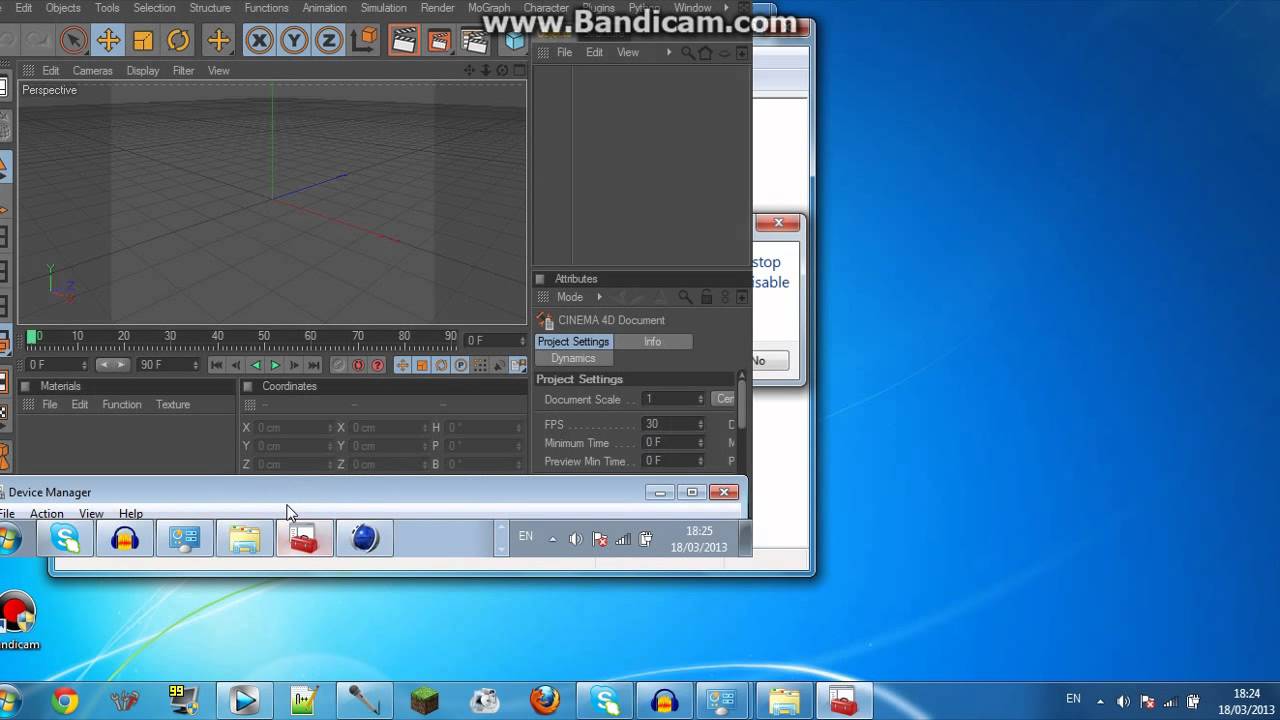
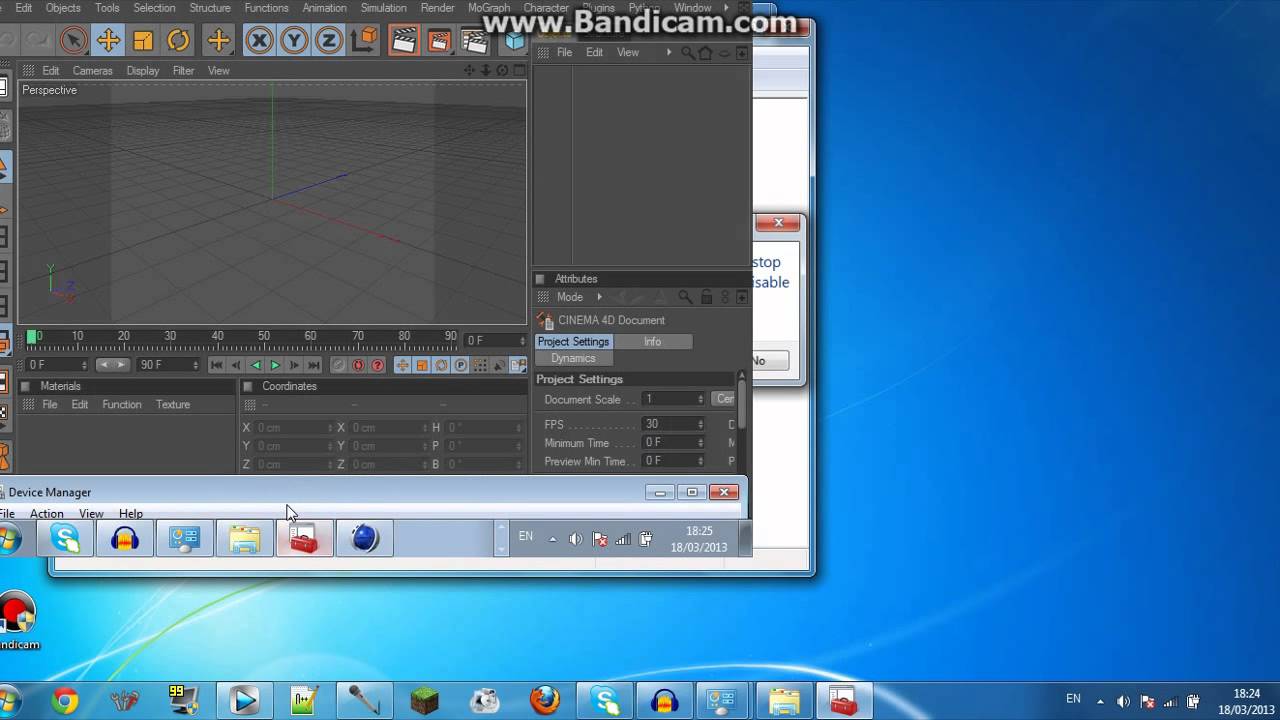
 embedder
embedder