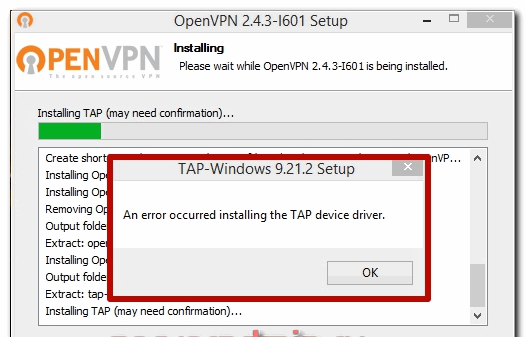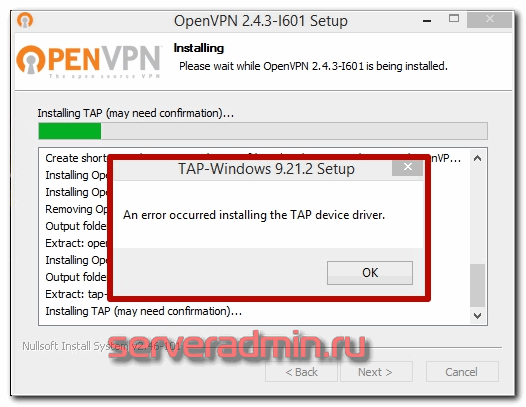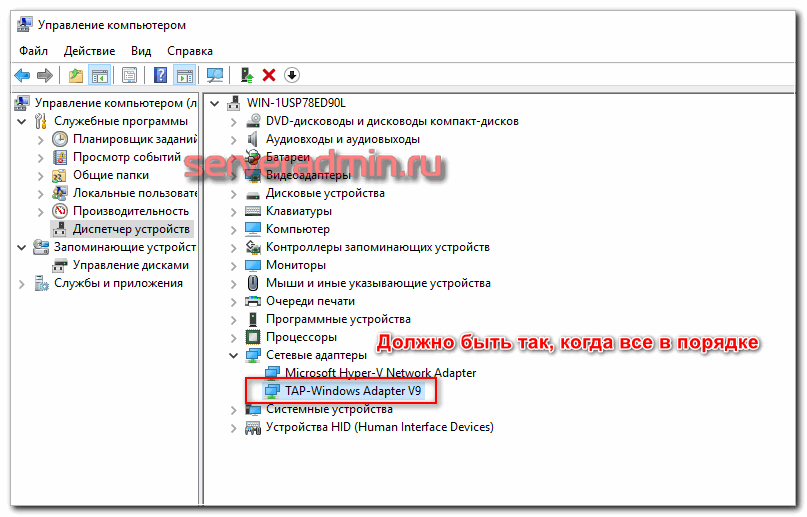Столкнулся с неожиданной проблемой при установке клиента популярной реализации vpn. Не устанавливался openvpn клиент на Windows 10, выдавая ошибку установки TAP интерфейса: «An error occurred installing the TAP device driver«.
Ошибка установки openvpn на Windows 10 выглядела следующим образом. Инсталятор после выбора дефолтных настроек задумывается на несколько минут и в итоге выдает ошибку:
При этом сам клиент openvpn успешно устанавливается. Можно запустить GIU, но ясное дело, подключиться к серверу openvpn не получится, так как в системе не появляется TAP адаптера. В интернете нашел много советов по данной проблеме, но мне ни один не помог. Перечислю их, может вам поможет что-то из этого:
- Запустить скрипт на добавление TAP интерфейса — C:Program FilesTAP-Windowsbinaddtap.bat. У меня он так же не отрабатывал. Висел несколько минут, потом выдавал ошибку.
- Зайти в Пуск -> TAP Windows -> Add a new TAP virtual ethernet adapter. Это тоже не помогло.
- Повторить установку openvpn с выключенным антивирусом или защитником windows.
Два первых действия нужно выполнять от администратора. С помощью них можно добавить несколько tap адаптеров в систему, чтобы одновременно поднимать несколько openvpn туннелей.
После того, как ничего из предложенного не подошло, я крепко призадумался. Openvpn я использую постоянно. Ставил его на разные системы десятки раз и всегда все проходило успешно, либо проблема быстро решалась. Тут быстрого и простого решения не получалось.
Помогло в итоге вот что. Я открыл диспетчер устройств и посмотрел на сетевые адаптеры. В списке был TAP-Windows Adapter V9, что намекало на то, что все должно работать. Но не работало. В панели управления в списке адаптеров TAP адаптера не было.
Я включил отображение скрытых устройств и увидел там же в сетевых адаптерах неизвестное устройство (unknown device). Открыл у него вкладку Сведения. Путь к экземпляру устройства был следующий — ROOTNET000. Я нажал обновить драйвер для этого устройства и указал, что он должен быть найден автоматически. После этого устройство получило название TAP-Windows Adapter V9 #2 и в панели управления появился TAP адаптер.
После этого Openvpn заработал. Я смог подключиться к серверу и организовать туннель. После того, как я удалил openvpn на этой же системе и установил заново, все прошло без ошибок с первого раза. Появился только один TAP-Windows Adapter V9. Проверил еще на парочке тестовых виртуальных машин. Тоже все прошло без ошибок, так что не смог собрать актуальные скрины по проблеме, а сразу их не сделал.
Если решение не поможет, то обратите внимание на следующее, берите бубен и танцуйте:
Драйвер для TAP адаптера должен быть в директории C:WindowsSystem32DriverStoreFileRepositoryoemvista.inf_amd64_*. В конце могут быть разные символы. На той системе, где был глюк, были созданы 2 подобных директории с разными символами на конце. Когда проблем нет — только одна.
https://github.com/midnight47/
Unfortunately, none of the suggestions worked.
Got the same issue, here is my experience.
1. Running Windows 7, Ultimate edition, x64;
2. OpenVPN 2.5.3 gets installed fine;
however, setupapi.dev.log contains following:
sig: {_VERIFY_FILE_SIGNATURE} 15:18:46.274
sig: Key = oemvista.inf
sig: FilePath = c:program filestap-windowsdriveroemvista.inf
sig: Catalog = c:program filestap-windowsdrivertap0901.cat
! sig: Verifying file against specific (valid) catalog failed! (0x800b0109)
! sig: Error 0x800b0109: A certificate chain processed, but terminated in a root certificate which is not trusted by the trust provider.
sig: {_VERIFY_FILE_SIGNATURE exit(0x800b0109)} 15:18:46.331
sig: {_VERIFY_FILE_SIGNATURE} 15:18:46.331
sig: Key = oemvista.inf
sig: FilePath = c:program filestap-windowsdriveroemvista.inf
sig: Catalog = c:program filestap-windowsdrivertap0901.cat
sig: Success: File is signed in Authenticode(tm) catalog.
sig: Error 0xe0000241: The INF was signed with an Authenticode(tm) catalog from a trusted publisher.
sig: {_VERIFY_FILE_SIGNATURE exit(0xe0000241)} 15:18:46.351
(same applies to wintun)
So tap driver isn’t being recognized by the system (go to device manager/check network section/see tap driver with yellow triangle on the icon:
«This device is not working properly because Windows cannot load the drivers required for this device. (Code 31)»
3. To resolve the tap driver challenges, tried:
3.1 Full system cleanup (delete all the drivers, openvpn installs, tap installer/reinstalled everything w/ and w/o tap installer)
(i still do wander why other drivers may interfere with the install from openvpn, but that’s a diff story)
3.2 bcedit experiments & windows reboot with «disable driver signature enforcement»
3.3 manually imported certificates (via certmgr & mmc snap in for the local computer; to root & trusted publisher)
3.4 signed driver myself & used self-signed certificate
As an experiment, took clean windows 7 x64 sp1 — installed openvpn — has challenges too, works only under «disable driver signature enforcement».
But at least — tap driver is recognized as a driver — and is loaded properly if one chooses «disable driver signature»; so it sorta works.
~~~
After all the experiments, this is what i came down to:
There seem to be two issues that the latest OpenVPN installer has;
and latest tap driver installer has;
(and they seem to have it (at least) for the past ~8-10 releases (went as far as 9.9 with tap installer; and 2.0 with openvpn))
a) Challenge one: digital signature. Technically, one can bypass it by either experimenting bcedits; enabling test mode; or by loading via F8/disable driver signature. Who’s at fault — Microsoft, who started enforcing driver signatures; that’s annoying exercise to go through, a lot of projects out there choose not to do it;
b) Challenge two: busted certificate chain.
(that’s the one is unable to overcome).
Something is screwed up with certificates associated with openvpn/tap installer.
And not with the certificate itself — the one that’s assigned to it; it’s good and legit; but specifically with the intermediate certificate: the one that (in theory) you could get from the digisign guys.
Funny enough, Microsoft has exactly the same challenges with one of their .NET library installs: and to resolve it, they have provided combined — proper — certificate — that you can install yourself and make it work.
But with OpenVPN — we do not have (direct) access to combined (and verified!) certificate (yes, i tried to get it exported/imported; including chain of certs; didn’t work. tried to go to the source — digi sign website — to grab intermediate cert — no good either)
So cert challenges combined with digital signature challenges — and entire application becomes useless.
Direction that (in theory) could work:
If one updates registry; and adds following record to the driver:
«ComponentId» with the value «tap0901»:
It makes «Network card» to be visible to openVPN app;
So error from «hey, you have no tap devices out there»:
Turns into «hey, you have tap device there, but it’s busy».
(chances are, OpenVPN queries registry directly, bypassing Windows API; which is why it makes a difference)
Therefore if one manages to mimic «properly enabled driver» through regedits — it might actually work, and provide solution to all those people who have troubles. I’ll keep digging this direction, but if someone with a bit more experience could assist — help would be very much appreciated.
Alternative, is to provide chained certificate for the software (that’s question to openvpn devs) that’s been properly validated and considered to be valid by Microsoft.
That way, digital signature can be overrulled with bcedits/and/or/F8/disable driver signature enforcement):
And certs is legit:
And we’d be good.
Third alternative (unlikely) — is to include proper certificate & proper digital signature in the future releases of openvpn:
But while first one should be easy; getting proper signature in place doesn’t seem to look too good.
~~
any other suggestions/comments/possible ways to resolve it — will seriously appreciate some help here.
For now it doesn’t look too promising.
OpenVPN Support Forum
Community Support Forum
TAP installer failed on Windows 10
TAP installer failed on Windows 10
Post by hermy9 » Sun Nov 27, 2016 2:40 pm
Hi, I hope that I am at the right place.
Installing Openvpn 2.3.13 failed on win10 with this error message, after two successful installations on other win10 systems.
«An error occurred installing the TAP device driver.»
Installing TAP separately fails with the same error message. In addition, the log shows this sequence at the end:
«Updating drivers for tap0901 from C:Program FilesTAP-WindowsdriverOemVista.inf.
UpdateDriverForPlugAndPlayDevices failed, GetLastError = -536870330
tapinstall.exe failed.
tapinstall.exe returned: 2
tapinstall cumulative status: 2
Created uninstaller: C:Program FilesTAP-WindowsIninstall.exe
Completed»
What is going wrong here? What does the error code mean?
I tried several things:
— Openvpn connection to my external server is not possible
— Avira Services deactivated
— Windows firewall deactivated
— reboot
The error code cannot be found with Google.
Re: TAP installer failed on Windows 10
Post by TinCanTech » Mon Nov 28, 2016 1:59 pm
«Add new TAP Virtual ethernet adapter» -> Run as administrator
Re: TAP installer failed on Windows 10
Post by hermy9 » Mon Nov 28, 2016 10:18 pm
Re: TAP installer failed on Windows 10
Post by hermy9 » Sun Dec 04, 2016 8:31 am
In the meantime, I spent hours and tried a lot of things, no success up to now.
I noted that the driver is not in windows registry. Based on
https://support.vpnsecure.me/articles/g . ters-found
I see 13 entries in registry:
HKEY_LOCAL_MACHINESYSTEMCurrentControlSetControlClass<4d36e972-e325-11ce-bfc1-08002be10318>xxxx
where
xxxx = 0000 . 0012
None of them can be attributed to TAP-Windows Adapter V9. I followed the instruction given by the link above (which is not very clear), with no success.
On my other win10 system, I see 17 entries, and entry 0015 can be attributed to the TAP driver. There, all works fine.
Other attempts (reboot, windows secure mode, clean registry with ccleaner . ) were unsuccessful as well.
So, my question is still the same. What is going wrong when installing the TAP driver?
Last lines of C:WindowsINFsetupapi.dev.log follow here, after having done this:
— uninstalling TAP and Openvpn using uninstall.exe for both
— cleaning c:BenutzerAdministratorAppDataLocalTemp
Re: TAP installer failed on Windows 10
Post by Renske » Tue Oct 17, 2017 2:00 pm
I have the same problem installing the TAP driver. I get the same error messages as mentioned by hermy9. It appears to be some problem with certificates:
From setupapi.dev.log:
! sig: Verifying file against specific (valid) catalog failed! (0x800b0109)
! sig: Error 0x800b0109: A certificate chain processed, but terminated in a root certificate which is not trusted by the trust provider.
I tried uninstalling, rebooting and installing (as administrator) several times, both OpenVPN and TAP separately, but I can’t get it to work. My colleagues have exactly the same computer and they don’t have any problems.
hermy9, did you ever manage to solve this problem? Does anyone else have any suggestions on what to try?
TinCanTech, where should I right-click for the option that you mentioned?
Re: TAP installer failed on Windows 10
Post by TinCanTech » Tue Oct 17, 2017 4:59 pm
Windows Menu -> Tap Windows -> Add or Remove Tap Adapter
Must be run as administrator.
Re: TAP installer failed on Windows 10
Post by Renske » Thu Oct 19, 2017 7:36 am
Thanks for your reply TinCanTech. Unfortunately it is not working. I ran it as administrator, but I get the following error message:
«C:Windowssystem32>rem Add a new TAP virtual ethernet adapter
C:Windowssystem32>»C:Program FilesTAP-Windowsbintapinstall.exe» install «C:Program FilesTAP-WindowsdriverOemVista.inf» tap0901
Device node created. Install is complete when drivers are installed.
Updating drivers for tap0901 from C:Program FilesTAP-WindowsdriverOemVista.inf.
UpdateDriverForPlugAndPlayDevices failed, GetLastError=-536870330
tapinstall.exe failed.»
Do you have any other suggestions on what I could try?
Re: TAP installer failed on Windows 10
Post by TinCanTech » Thu Oct 19, 2017 10:52 am
This bug has never been properly diagnosed — You may find some information here:
Re: TAP installer failed on Windows 10
Post by kekster » Thu Apr 19, 2018 6:38 am
Re: TAP installer failed on Windows 10
Post by TinCanTech » Thu Apr 19, 2018 11:55 am
Re: TAP installer failed on Windows 10
Post by Renske » Thu Apr 19, 2018 2:17 pm
Re: TAP installer failed on Windows 10
Post by tojieb » Mon May 06, 2019 3:57 am
Re: TAP installer failed on Windows 10 TEMP FIX
Post by unknown » Thu Oct 10, 2019 8:34 am
hey, found a temp workaround for this issue, not sure if it will work for you, but it did for me, here we go.
Steps:
- open control panel > device manager
- scroll down to «Network adapters»
- there should be one that shows as «unknown device», double click on it, head to the «Details» tab, then select the property «Device instance path», this should have a value of «ROOT/NET/0000»
- once you confirm the Infos above, head back to the «Network adapters» tab, and right-click the unknown device, then select «Update driver software», then a new window should open up, select «Search automatically for updated driver software».
you should receive a notification saying that windows found and updated the driver software, and it will no longer show up as an unknown device on the network adapters tab, make sure you restart Open VPN if it was running, and Voila!!
Re: TAP installer failed on Windows 10
Post by adreyfus » Fri Nov 15, 2019 2:15 pm
Same error for me. The solutions proposed above did not work.
But uninstalling Check Point VPN client worked !
Re: TAP installer failed on Windows 10
Post by rejerh » Fri Apr 10, 2020 3:46 am
I am having the same problem on any of the version of TAP I could find (9.21, 9.22, 9.24)
This is very frustrating. Nothing I could find in this thread helped me resolve this issue.
Has anyone found a robust fix?
Re: TAP installer failed on Windows 10
Post by Bantic » Tue Jun 15, 2021 7:50 am
I fixed problem with installing adapter ( this is one of many solution becouse reason may be more then one)
Go to:
Control Panel -> Device Menager -> Networ adapters -> find TAP Windows Open VPN adapter -> delete it
After that intall as administrator TAP Adapter once agian.
Re: TAP installer failed on Windows 10
Post by sid11 » Sun Sep 12, 2021 10:57 pm
Unfortunately, none of the suggestions worked.
Got the same issue, here is my experience.
1. Running Windows 7, Ultimate edition, x64;
2. OpenVPN 2.5.3 gets installed fine;
however, setupapi.dev.log contains following:
sig: <_VERIFY_FILE_SIGNATURE>15:18:46.274
sig: Key = oemvista.inf
sig: FilePath = c:program filestap-windowsdriveroemvista.inf
sig: Catalog = c:program filestap-windowsdrivertap0901.cat
! sig: Verifying file against specific (valid) catalog failed! (0x800b0109)
! sig: Error 0x800b0109: A certificate chain processed, but terminated in a root certificate which is not trusted by the trust provider.
sig: <_VERIFY_FILE_SIGNATURE exit(0x800b0109)>15:18:46.331
sig: <_VERIFY_FILE_SIGNATURE>15:18:46.331
sig: Key = oemvista.inf
sig: FilePath = c:program filestap-windowsdriveroemvista.inf
sig: Catalog = c:program filestap-windowsdrivertap0901.cat
sig: Success: File is signed in Authenticode(tm) catalog.
sig: Error 0xe0000241: The INF was signed with an Authenticode(tm) catalog from a trusted publisher.
sig: <_VERIFY_FILE_SIGNATURE exit(0xe0000241)>15:18:46.351
(same applies to wintun)
So tap driver isn’t being recognized by the system (go to device manager/check network section/see tap driver with yellow triangle on the icon:
«This device is not working properly because Windows cannot load the drivers required for this device. (Code 31)»
3. To resolve the tap driver challenges, tried:
3.1 Full system cleanup (delete all the drivers, openvpn installs, tap installer/reinstalled everything w/ and w/o tap installer)
(i still do wander why other drivers may interfere with the install from openvpn, but that’s a diff story)
3.2 bcedit experiments & windows reboot with «disable driver signature enforcement»
3.3 manually imported certificates (via certmgr & mmc snap in for the local computer; to root & trusted publisher)
3.4 signed driver myself & used self-signed certificate
As an experiment, took clean windows 7 x64 sp1 — installed openvpn — has challenges too, works only under «disable driver signature enforcement».
But at least — tap driver is recognized as a driver — and is loaded properly if one chooses «disable driver signature»; so it sorta works.
After all the experiments, this is what i came down to:
There seem to be two issues that the latest OpenVPN installer has;
and latest tap driver installer has;
(and they seem to have it (at least) for the past
8-10 releases (went as far as 9.9 with tap installer; and 2.0 with openvpn))
a) Challenge one: digital signature. Technically, one can bypass it by either experimenting bcedits; enabling test mode; or by loading via F8/disable driver signature. Who’s at fault — Microsoft, who started enforcing driver signatures; that’s annoying exercise to go through, a lot of projects out there choose not to do it;
b) Challenge two: busted certificate chain.
(that’s the one is unable to overcome).
Something is screwed up with certificates associated with openvpn/tap installer.
And not with the certificate itself — the one that’s assigned to it; it’s good and legit; but specifically with the intermediate certificate: the one that (in theory) you could get from the digisign guys.
Funny enough, Microsoft has exactly the same challenges with one of their .NET library installs: and to resolve it, they have provided combined — proper — certificate — that you can install yourself and make it work.
But with OpenVPN — we do not have (direct) access to combined (and verified!) certificate (yes, i tried to get it exported/imported; including chain of certs; didn’t work. tried to go to the source — digi sign website — to grab intermediate cert — no good either)
So cert challenges combined with digital signature challenges — and entire application becomes useless.
Direction that (in theory) could work:
If one updates registry; and adds following record to the driver:
«ComponentId» with the value «tap0901»:
It makes «Network card» to be visible to openVPN app;
So error from «hey, you have no tap devices out there»:
Turns into «hey, you have tap device there, but it’s busy».
(chances are, OpenVPN queries registry directly, bypassing Windows API; which is why it makes a difference)
Therefore if one manages to mimic «properly enabled driver» through regedits — it might actually work, and provide solution to all those people who have troubles. I’ll keep digging this direction, but if someone with a bit more experience could assist — help would be very much appreciated.
Alternative, is to provide chained certificate for the software (that’s question to openvpn devs) that’s been properly validated and considered to be valid by Microsoft.
That way, digital signature can be overrulled with bcedits/and/or/F8/disable driver signature enforcement):
And certs is legit:
And we’d be good.
Third alternative (unlikely) — is to include proper certificate & proper digital signature in the future releases of openvpn:
But while first one should be easy; getting proper signature in place doesn’t seem to look too good.
any other suggestions/comments/possible ways to resolve it — will seriously appreciate some help here.
Источник
OpenVPN Support Forum
Community Support Forum
Installing TAP driver on Windows x64 fails [solved]
Installing TAP driver on Windows x64 fails [solved]
Post by sjoller » Mon Dec 27, 2010 11:27 am
I’m having trouble installing OpenVPN — the TAP driver simply refuses to install.
I’ve tried 5 different versions of the installer — including v2.1 RC19 which, according to a Google search, seems to be everyones solution.
I’ve tried v2.1.3, which supposedly should have the driver signing solved, v2.1.1, v2.1.4 and even v2.2 beta5 — all run as administrator.
I’ve tried running the installers in compability mode set to Vista, aswell.
I’ve tried downloading the x64 driver (tap0801), from openvpn.se, and installing it manually (from a dos prompt, run as administrator, from a destination folder that isn’t named with troublesome characters like space), and between the installs, i’ve even made sure to uninstall the «unknown» TAP network adaptor, the installations leaves behind.
I’ve tried extracting the driver (tap0901) from the installer and manually install it, using same procedure as above.
. I’m fresh out of ideas on how to get OpenVPN running on Windows 7 Ultimate x64, please help.
Regards
Mads Jensen
Re: TAP driver on Windows x64
Post by gladiatr72 » Mon Dec 27, 2010 5:21 pm
I’m not a Windows Guy(tm), but what sort of errors are being emitted when the installation fails?
After the error, is there anything left in the installation target directory?
Check if the following path exists and contains any files: (I think) C:program files (x86)openvpnbin
Specifically, I’m looking for the tapinstall.exe binary. If it doesn’t it might be getting cleaned up if you exit the installer. If this is the case, try running the installation again but not exiting the installer after it pukes.
If you can get an admin CLI with the tapinstall binary present, from openvpnbin, run the following command and post the output:
tapinstall install ..driveroemwin2k.inf tap0901
Re: TAP driver on Windows x64
Post by sjoller » Tue Dec 28, 2010 9:38 pm
Thanks for replying.
After a looong time trying to install the TAP driver, the installation pops an error message saying that «An error occured installing the TAP device driver». After accepting this, the installation finishes withour further errors.
This is what is logged:
As you might have guessed from above, everything besides the driver is installed as it should. Manually running the tabinstall as you describe, gives me yet another «Unknown device» in Network adapters, but fails.
I sometimes find that Windows have a hard time accepting paths containing spaces (when installing from the DOS prompt), which is why I initially tried to place the driver files in a properly named folder, at the very root of my system drive and install it manually from there — but to no avail.
Today, I tried to install v2.1.4 on a Windows 7 x64 box at work, and it installed flawlessly. The two boxes have pretty much the same software on them, but varies in hardware. I don’t think it’s a hardware problem, so the only major difference I can think of, is that I’m running Ultimate at home, and the work box has a OEM Home Premium.
Regards
Mads Jensen
Re: TAP driver on Windows x64
Post by sjoller » Tue Dec 28, 2010 10:50 pm
I tried to update the driver using Windows device manager, and it told me that the driver file was locked due to being used by another process. Googling for a solution to this problem yielded no solution (quelle surprise), but the the universal Windows problem fixer solution (A.K.A. reboot) released the lock on the file, and I was then able to install the driver with success.
I feel a little silly for not trying this in the first place, but atleast thing are working for me again.
Regards
Mads Jensen.
Re: Installing TAP driver on Windows x64 fails [solved]
Post by Goykie » Thu Oct 06, 2011 9:50 am
The new OpenVPN versions work on 64 bit.
Uninstall all Open VPN. Restart PC. Follow link http://openvpn.net/index.php/open-source/downloads.html and install the newest version. (I installed version 2.1.4 and it works)
Btw when you uninstall you don’t have to delete your config folders.
Re: Installing TAP driver on Windows x64 fails [solved]
Post by unkim » Sat Apr 14, 2012 4:34 pm
i have the same problem of the tap adapter in win7.
but!
i have 2 computers both with win7 (one is 100%legal bought in europe, and the other one is bought is china so who knows. )
curiously, i dont have any problem installing the adapter on the chinese one, but i have it in the legal one.
so must to be a software issue right?
my laptop asus A53S is the one which dont allow me to install the adapter.
thanks in advance!
ps: why the thread shows solved??
Re: Installing TAP driver on Windows x64 fails [solved]
Post by tazz602 » Wed Oct 03, 2012 3:27 pm
I don’t know why this was marked as solved because no one answered the question.
The issue is simple — you need to run the Add TAP as Administrator — right click on the menu option and select «Run as Administrator» and it should work.
Re: Installing TAP driver on Windows x64 fails [solved]
Post by razvezlo » Tue Jan 08, 2013 12:20 am
maybe — will be fixed / changed in further releases, but — for now:
Источник
Содержание
- OpenVPN Support Forum
- Installing TAP driver on Windows x64 fails [solved]
- Installing TAP driver on Windows x64 fails [solved]
- Re: TAP driver on Windows x64
- Re: TAP driver on Windows x64
- Re: TAP driver on Windows x64
- Re: Installing TAP driver on Windows x64 fails [solved]
- Re: Installing TAP driver on Windows x64 fails [solved]
- Re: Installing TAP driver on Windows x64 fails [solved]
- Re: Installing TAP driver on Windows x64 fails [solved]
- OpenVPN Support Forum
- Error occurred Installing TAP driver
- Error occurred Installing TAP driver
- Centos
- OpenVPN Support Forum
- TAP installer failed on Windows 10 1709 with 2.4.6
- TAP installer failed on Windows 10 1709 with 2.4.6
- Re: TAP installer failed on Windows 10 1709 with 2.4.6
- Re: TAP installer failed on Windows 10 1709 with 2.4.6
- Re: TAP installer failed on Windows 10 1709 with 2.4.6
- Re: TAP installer failed on Windows 10 1709 with 2.4.6
- Re: TAP installer failed on Windows 10 1709 with 2.4.6
- Re: TAP installer failed on Windows 10 1709 with 2.4.6
- Re: TAP installer failed on Windows 10 1709 with 2.4.6
- Re: TAP installer failed on Windows 10 1709 with 2.4.6
- Re: TAP installer failed on Windows 10 1709 with 2.4.6
- Re: TAP installer failed on Windows 10 1709 with 2.4.6
- Re: TAP installer failed on Windows 10 1709 with 2.4.6
- Re: TAP installer failed on Windows 10 1709 with 2.4.6
- Re: TAP installer failed on Windows 10 1709 with 2.4.6
- Re: TAP installer failed on Windows 10 1709 with 2.4.6
- Re: TAP installer failed on Windows 10 1709 with 2.4.6
- Re: TAP installer failed on Windows 10 1709 with 2.4.6
- Re: TAP installer failed on Windows 10 1709 with 2.4.6
- Re: TAP installer failed on Windows 10 1709 with 2.4.6
OpenVPN Support Forum
Community Support Forum
Installing TAP driver on Windows x64 fails [solved]
Installing TAP driver on Windows x64 fails [solved]
Post by sjoller » Mon Dec 27, 2010 11:27 am
I’m having trouble installing OpenVPN — the TAP driver simply refuses to install.
I’ve tried 5 different versions of the installer — including v2.1 RC19 which, according to a Google search, seems to be everyones solution.
I’ve tried v2.1.3, which supposedly should have the driver signing solved, v2.1.1, v2.1.4 and even v2.2 beta5 — all run as administrator.
I’ve tried running the installers in compability mode set to Vista, aswell.
I’ve tried downloading the x64 driver (tap0801), from openvpn.se, and installing it manually (from a dos prompt, run as administrator, from a destination folder that isn’t named with troublesome characters like space), and between the installs, i’ve even made sure to uninstall the «unknown» TAP network adaptor, the installations leaves behind.
I’ve tried extracting the driver (tap0901) from the installer and manually install it, using same procedure as above.
. I’m fresh out of ideas on how to get OpenVPN running on Windows 7 Ultimate x64, please help.
Regards
Mads Jensen
Re: TAP driver on Windows x64
Post by gladiatr72 » Mon Dec 27, 2010 5:21 pm
I’m not a Windows Guy(tm), but what sort of errors are being emitted when the installation fails?
After the error, is there anything left in the installation target directory?
Check if the following path exists and contains any files: (I think) C:program files (x86)openvpnbin
Specifically, I’m looking for the tapinstall.exe binary. If it doesn’t it might be getting cleaned up if you exit the installer. If this is the case, try running the installation again but not exiting the installer after it pukes.
If you can get an admin CLI with the tapinstall binary present, from openvpnbin, run the following command and post the output:
tapinstall install ..driveroemwin2k.inf tap0901
Re: TAP driver on Windows x64
Post by sjoller » Tue Dec 28, 2010 9:38 pm
Thanks for replying.
After a looong time trying to install the TAP driver, the installation pops an error message saying that «An error occured installing the TAP device driver». After accepting this, the installation finishes withour further errors.
This is what is logged:
As you might have guessed from above, everything besides the driver is installed as it should. Manually running the tabinstall as you describe, gives me yet another «Unknown device» in Network adapters, but fails.
I sometimes find that Windows have a hard time accepting paths containing spaces (when installing from the DOS prompt), which is why I initially tried to place the driver files in a properly named folder, at the very root of my system drive and install it manually from there — but to no avail.
Today, I tried to install v2.1.4 on a Windows 7 x64 box at work, and it installed flawlessly. The two boxes have pretty much the same software on them, but varies in hardware. I don’t think it’s a hardware problem, so the only major difference I can think of, is that I’m running Ultimate at home, and the work box has a OEM Home Premium.
Regards
Mads Jensen
Re: TAP driver on Windows x64
Post by sjoller » Tue Dec 28, 2010 10:50 pm
I tried to update the driver using Windows device manager, and it told me that the driver file was locked due to being used by another process. Googling for a solution to this problem yielded no solution (quelle surprise), but the the universal Windows problem fixer solution (A.K.A. reboot) released the lock on the file, and I was then able to install the driver with success.
I feel a little silly for not trying this in the first place, but atleast thing are working for me again.
Regards
Mads Jensen.
Re: Installing TAP driver on Windows x64 fails [solved]
Post by Goykie » Thu Oct 06, 2011 9:50 am
The new OpenVPN versions work on 64 bit.
Uninstall all Open VPN. Restart PC. Follow link http://openvpn.net/index.php/open-source/downloads.html and install the newest version. (I installed version 2.1.4 and it works)
Btw when you uninstall you don’t have to delete your config folders.
Re: Installing TAP driver on Windows x64 fails [solved]
Post by unkim » Sat Apr 14, 2012 4:34 pm
i have the same problem of the tap adapter in win7.
but!
i have 2 computers both with win7 (one is 100%legal bought in europe, and the other one is bought is china so who knows. )
curiously, i dont have any problem installing the adapter on the chinese one, but i have it in the legal one.
so must to be a software issue right?
my laptop asus A53S is the one which dont allow me to install the adapter.
thanks in advance!
ps: why the thread shows solved??
Re: Installing TAP driver on Windows x64 fails [solved]
Post by tazz602 » Wed Oct 03, 2012 3:27 pm
I don’t know why this was marked as solved because no one answered the question.
The issue is simple — you need to run the Add TAP as Administrator — right click on the menu option and select «Run as Administrator» and it should work.
Re: Installing TAP driver on Windows x64 fails [solved]
Post by razvezlo » Tue Jan 08, 2013 12:20 am
maybe — will be fixed / changed in further releases, but — for now:
Источник
OpenVPN Support Forum
Community Support Forum
Error occurred Installing TAP driver
Error occurred Installing TAP driver
Post by HardOtaku12 » Thu Jan 16, 2020 11:54 am
I always get this problem I have tried many different ways to fix this. but None worked!
when I try to install OpenVPN -2.4.8-I602-Win7,(I use windows 7 because i have Windows 8.1) , I always gets this error, after,
Caching service states
Stopping OpenVPN services.
Output folder: C:Program FilesOpenVPNbin
Extract: openvpn.exe
Output folder: C:Program FilesOpenVPNdoc
Extract: INSTALL-win32.txt
Extract: openvpn.8.html
Output folder: C:Program FilesOpenVPNbin
Extract: openvpnserv.exe
Output folder: C:Program FilesOpenVPNconfig
Output folder: C:Program FilesOpenVPNsample-config
Extract: sample.ovpn
Extract: client.ovpn
Extract: server.ovpn
Create folder: C:Program FilesOpenVPNlog
Installing OpenVPN Interactive Service.
Installing OpenVPN Legacy Service.
Output folder: C:UsersPCADMI
1AppDataLocalTemp
Extract: tap-windows.exe
Installing TAP (may need confirmation). rem Add a new TAP virtual ethernet adapter
C:Program FilesTAP-Windowsbin>»C:Program FilesTAP-Windowsbintapinstall.ex
e» install «C:Program FilesTAP-WindowsdriverOemVista.inf» tap0901
tapinstall.exe failed.
C:Program FilesTAP-Windowsbin>pause
Press any key to continue . . .
I have tried many ways in fixing this like,
editing Regedit, booting in Safe mode, and etc.
Please reply if you know the answer to my problem!! , btw I install TAP driver so I can install VPN’s
Источник
Centos
Столкнулся с неожиданной проблемой при установке клиента популярной реализации vpn. Не устанавливался openvpn клиент на Windows 10, выдавая ошибку установки TAP интерфейса: «An error occurred installing the TAP device driver«.
Ошибка установки openvpn на Windows 10 выглядела следующим образом. Инсталятор после выбора дефолтных настроек задумывается на несколько минут и в итоге выдает ошибку:
При этом сам клиент openvpn успешно устанавливается. Можно запустить GIU , но ясное дело, подключиться к серверу openvpn не получится, так как в системе не появляется TAP адаптера. В интернете нашел много советов по данной проблеме, но мне ни один не помог. Перечислю их, может вам поможет что-то из этого:
- Запустить скрипт на добавление TAP интерфейса — C:Program FilesTAP-Windowsbinaddtap.bat. У меня он так же не отрабатывал. Висел несколько минут, потом выдавал ошибку.
- Зайти в Пуск -> TAP Windows ->Add a new TAP virtual ethernet adapter. Это тоже не помогло.
- Повторить установку openvpn с выключенным антивирусом или защитником windows.
Два первых действия нужно выполнять от администратора. С помощью них можно добавить несколько tap адаптеров в систему, чтобы одновременно поднимать несколько openvpn туннелей.
После того, как ничего из предложенного не подошло, я крепко призадумался. Openvpn я использую постоянно. Ставил его на разные системы десятки раз и всегда все проходило успешно, либо проблема быстро решалась. Тут быстрого и простого решения не получалось.
Помогло в итоге вот что. Я открыл диспетчер устройств и посмотрел на сетевые адаптеры. В списке был TAP-Windows Adapter V9 , что намекало на то, что все должно работать. Но не работало. В панели управления в списке адаптеров TAP адаптера не было.
Я включил отображение скрытых устройств и увидел там же в сетевых адаптерах неизвестное устройство (unknown device). Открыл у него вкладку Сведения. Путь к экземпляру устройства был следующий — ROOT NET 000. Я нажал обновить драйвер для этого устройства и указал, что он должен быть найден автоматически. После этого устройство получило название TAP-Windows Adapter V9 #2 и в панели управления появился TAP адаптер.
После этого Openvpn заработал. Я смог подключиться к серверу и организовать туннель. После того, как я удалил openvpn на этой же системе и установил заново, все прошло без ошибок с первого раза. Появился только один TAP-Windows Adapter V9 . Проверил еще на парочке тестовых виртуальных машин. Тоже все прошло без ошибок, так что не смог собрать актуальные скрины по проблеме, а сразу их не сделал.
Источник
OpenVPN Support Forum
Community Support Forum
TAP installer failed on Windows 10 1709 with 2.4.6
TAP installer failed on Windows 10 1709 with 2.4.6
Post by Hugo1 » Wed Apr 25, 2018 7:07 pm
Installed OpenVP 2.4.6
«An error occurred installing the TAP device driver.»
Windows:
Device-Manager (Error-Code 52)
Please Help me.
Thanks
Re: TAP installer failed on Windows 10 1709 with 2.4.6
Post by Tom7320 » Wed Apr 25, 2018 8:35 pm
Same problem here. I had this problem a couple times in the past and was always able to solve it. This time I am not. The driver installs but there is a signature problem (Code 52, little yellow exclamation mark in device manager). Thus the driver does not start and there is no tap device.
I tried to uninstall old versions, clean the registry, removed suspicious 3rd party software and so on. No success.
Is there anything else I coud try?
Re: TAP installer failed on Windows 10 1709 with 2.4.6
Post by mhab12 » Wed Apr 25, 2018 11:39 pm
Re: TAP installer failed on Windows 10 1709 with 2.4.6
Post by Tom7320 » Thu Apr 26, 2018 7:02 am
Yes I agree! It is possible to correctly install the TAP driver by disabling driver signature enforcement (solution 1). BUT you also have to disable secure boot in the UEFI BIOS settings of your computer to make it work permanently after reboot. This in turn means that bitlocker drive encrypton does only work if you are willing to type in your 40 digit key on every boot which is unacceptable. Turning off bitlocker on a business notebook is also unacceptable.
So please dear developers fix the signining issues. Unfortunately I do not know how to do it myself.
Re: TAP installer failed on Windows 10 1709 with 2.4.6
Post by samuli » Thu Apr 26, 2018 3:45 pm
You’re almost certainly having the same issue as here. If you can, please post your setupapi.dev.log files to that ticket so that we can be sure.
The easiest way to work around this problem is to install tap-windows6 9.21.2 from here while we figure out the proper solution.
—
Samuli Seppänen
Community Manager
OpenVPN Technologies, Inc
irc freenode net: mattock
Re: TAP installer failed on Windows 10 1709 with 2.4.6
Post by samuli » Thu Apr 26, 2018 7:02 pm
—
Samuli Seppänen
Community Manager
OpenVPN Technologies, Inc
irc freenode net: mattock
Re: TAP installer failed on Windows 10 1709 with 2.4.6
Post by Tom7320 » Thu Apr 26, 2018 7:10 pm
You’re almost certainly having the same issue as here. If you can, please post your setupapi.dev.log files to that ticket so that we can be sure.
The easiest way to work around this problem is to install tap-windows6 9.21.2 from here while we figure out the proper solution.
Re: TAP installer failed on Windows 10 1709 with 2.4.6
Post by Tom7320 » Thu Apr 26, 2018 7:20 pm
Re: TAP installer failed on Windows 10 1709 with 2.4.6
Post by mhab12 » Thu Apr 26, 2018 7:56 pm
Re: TAP installer failed on Windows 10 1709 with 2.4.6
Post by samuli » Fri Apr 27, 2018 6:52 am
—
Samuli Seppänen
Community Manager
OpenVPN Technologies, Inc
irc freenode net: mattock
Re: TAP installer failed on Windows 10 1709 with 2.4.6
Post by Tom7320 » Fri Apr 27, 2018 7:11 am
Re: TAP installer failed on Windows 10 1709 with 2.4.6
Post by Tom7320 » Wed May 02, 2018 4:55 am
Re: TAP installer failed on Windows 10 1709 with 2.4.6
Post by funmaker » Sun Jul 08, 2018 1:20 am
This worked for me:
open cmd prompt via Start Menu, ‘Windows System’, right click on CMD (DOS prompt), More, then select Run as Administrator
on a command line type:
bcdedit.exe /set nointegritychecks on
This turns off integrity checking of unsigned driver — allows unsigned drivers to be installed
— run / install your software, openVPN TAP software
Test and then run the following to turn integrity checking back on
bcdedit.exe /set nointegritychecks off
This is a permanent fix, not temporary for this session.
Re: TAP installer failed on Windows 10 1709 with 2.4.6
Post by kfnoho » Fri Sep 21, 2018 8:45 pm
I hopefully tried the last suggested solution. Sigh. It failed again. Here are the contents of the Installation Window:
We are running on a 64-bit system.
Output folder: C:Program FilesTAP-Windowsbin
Extract: tapinstall.exe. 100%
Output folder: C:Program FilesTAP-Windowsdriver
Extract: OemVista.inf. 100%
Extract: tap0901.cat. 100%
Extract: tap0901.sys. 100%
Delete file: C:ProgramDataMicrosoftWindowsStart MenuProgramsTAP-WindowsUtilitiesAdd a new TAP virtual ethernet adapter.lnk
Delete file: C:ProgramDataMicrosoftWindowsStart MenuProgramsTAP-WindowsUtilitiesDelete ALL TAP virtual ethernet adapters.lnk
Remove folder: C:ProgramDataMicrosoftWindowsStart MenuProgramsTAP-WindowsUtilities
Remove folder: C:ProgramDataMicrosoftWindowsStart MenuProgramsTAP-Windows
Create folder: C:ProgramDataMicrosoftWindowsStart MenuProgramsTAP-WindowsUtilities
Create shortcut: C:ProgramDataMicrosoftWindowsStart MenuProgramsTAP-WindowsUtilitiesAdd a new TAP virtual ethernet adapter.lnk
Create shortcut: C:ProgramDataMicrosoftWindowsStart MenuProgramsTAP-WindowsUtilitiesDelete ALL TAP virtual ethernet adapters.lnk
Output folder: C:Program FilesTAP-Windows
Extract: license.txt. 100%
Extract: icon.ico. 100%
tapinstall.exe hwids returned: 0
TAP update (tap0901) (May require confirmation)
Updating drivers for tap0901 from C:Program FilesTAP-WindowsdriverOemVista.inf.
UpdateDriverForPlugAndPlayDevices failed, GetLastError=1460
tapinstall.exe failed.
tapinstall.exe returned: 2
tapinstall.exe cumulative status: 2
Created uninstaller: C:Program FilesTAP-WindowsUninstall.exe
Completed
Re: TAP installer failed on Windows 10 1709 with 2.4.6
Post by ghost887 » Wed Sep 26, 2018 9:40 am
Re: TAP installer failed on Windows 10 1709 with 2.4.6
Post by ENG900PM » Tue Oct 09, 2018 10:04 am
ghost887 did you fix the problem? It started for me about a week ago.
None of the fixes in this thread, or others I tried from other forums, worked for me.
Re: TAP installer failed on Windows 10 1709 with 2.4.6
Post by ENG900PM » Tue Oct 09, 2018 10:52 am
I just solved the problem I was having. Although re-reading this post you may be having a different problem.
Anyway on my OpenVPN client machine I ran this command «As Administrator»:
C:ProgramDataMicrosoftWindowsStart MenuProgramsTAP-WindowsUtilitiesAdd a new TAP virtual ethernet adapter.lnk
I was trying to run it on my OpenVPN server machine. However it already had a properly functioning TAP virtual ethernet adapter.
Maybe this helps.
Re: TAP installer failed on Windows 10 1709 with 2.4.6
Post by brenakvpn » Tue Nov 06, 2018 7:09 pm
This is happening for me too. Disabling SecureBoot isn’t really an option for me.
I’ve uninstalled and re-installed multiple times under different scenarios.
I’ve tried it with SecureBoot disabled.
I’ve tried it with SecureBoot disabled and driver integrity check turned off.
I’ve ran it as administrator.
I’ve tried to manually install.
Nothing works. It always locks up, and times out about 4 minutes later.
I only have windows defender for AV. Its a new laptop with a fresh install of windows 10 version 1803 Build 17134.345
Re: TAP installer failed on Windows 10 1709 with 2.4.6
Post by burntoc » Tue Dec 04, 2018 5:39 am
This worked for me:
open cmd prompt via Start Menu, ‘Windows System’, right click on CMD (DOS prompt), More, then select Run as Administrator
on a command line type:
bcdedit.exe /set nointegritychecks on
This turns off integrity checking of unsigned driver — allows unsigned drivers to be installed
— run / install your software, openVPN TAP software
Test and then run the following to turn integrity checking back on
bcdedit.exe /set nointegritychecks off
This is a permanent fix, not temporary for this session.
Источник
Содержание
- Centos
- Почему не устанавливается драйвер для penvpn(tap-windows)?
- OpenVPN Support Forum
- TAP installer failed on Windows 10
- TAP installer failed on Windows 10
- Re: TAP installer failed on Windows 10
- Re: TAP installer failed on Windows 10
- Re: TAP installer failed on Windows 10
- Re: TAP installer failed on Windows 10
- Re: TAP installer failed on Windows 10
- Re: TAP installer failed on Windows 10
- Re: TAP installer failed on Windows 10
- Re: TAP installer failed on Windows 10
- Re: TAP installer failed on Windows 10
- Re: TAP installer failed on Windows 10
- Re: TAP installer failed on Windows 10
- Re: TAP installer failed on Windows 10 TEMP FIX
- Re: TAP installer failed on Windows 10
- Re: TAP installer failed on Windows 10
- Re: TAP installer failed on Windows 10
- Re: TAP installer failed on Windows 10
- OpenVPN Support Forum
- TAP installer failed on Windows 10 1709 with 2.4.6
- TAP installer failed on Windows 10 1709 with 2.4.6
- Re: TAP installer failed on Windows 10 1709 with 2.4.6
- Re: TAP installer failed on Windows 10 1709 with 2.4.6
- Re: TAP installer failed on Windows 10 1709 with 2.4.6
- Re: TAP installer failed on Windows 10 1709 with 2.4.6
- Re: TAP installer failed on Windows 10 1709 with 2.4.6
- Re: TAP installer failed on Windows 10 1709 with 2.4.6
- Re: TAP installer failed on Windows 10 1709 with 2.4.6
- Re: TAP installer failed on Windows 10 1709 with 2.4.6
- Re: TAP installer failed on Windows 10 1709 with 2.4.6
- Re: TAP installer failed on Windows 10 1709 with 2.4.6
- Re: TAP installer failed on Windows 10 1709 with 2.4.6
- Re: TAP installer failed on Windows 10 1709 with 2.4.6
- Re: TAP installer failed on Windows 10 1709 with 2.4.6
- Re: TAP installer failed on Windows 10 1709 with 2.4.6
- Re: TAP installer failed on Windows 10 1709 with 2.4.6
- Re: TAP installer failed on Windows 10 1709 with 2.4.6
- Re: TAP installer failed on Windows 10 1709 with 2.4.6
- Re: TAP installer failed on Windows 10 1709 with 2.4.6
Centos
Столкнулся с неожиданной проблемой при установке клиента популярной реализации vpn. Не устанавливался openvpn клиент на Windows 10, выдавая ошибку установки TAP интерфейса: «An error occurred installing the TAP device driver«.
Ошибка установки openvpn на Windows 10 выглядела следующим образом. Инсталятор после выбора дефолтных настроек задумывается на несколько минут и в итоге выдает ошибку:
Два первых действия нужно выполнять от администратора. С помощью них можно добавить несколько tap адаптеров в систему, чтобы одновременно поднимать несколько openvpn туннелей.
После того, как ничего из предложенного не подошло, я крепко призадумался. Openvpn я использую постоянно. Ставил его на разные системы десятки раз и всегда все проходило успешно, либо проблема быстро решалась. Тут быстрого и простого решения не получалось.
Я включил отображение скрытых устройств и увидел там же в сетевых адаптерах неизвестное устройство (unknown device). Открыл у него вкладку Сведения. Путь к экземпляру устройства был следующий — ROOT NET 000. Я нажал обновить драйвер для этого устройства и указал, что он должен быть найден автоматически. После этого устройство получило название TAP-Windows Adapter V9 #2 и в панели управления появился TAP адаптер.
Источник
Почему не устанавливается драйвер для penvpn(tap-windows)?
Пытаюсь на windows 7 поставить openvpn client, при установке возникает ошибка «error occurred installing the TAP device driver»
Лог установщика:
We are running on a 64-bit system.
Output folder: C:Program FilesTAP-Windowsbin
Extract: devcon.exe. 100%
Output folder: C:Program FilesTAP-Windowsdriver
Extract: OemWin2k.inf. 100%
Extract: tap0901.cat. 100%
Extract: tap0901.sys. 100%
Output folder: C:Program FilesTAP-Windows
Extract: license.txt. 100%
Extract: icon.ico. 100%
devcon.exe hwids returned: 0
TAP install (tap0901) (May require confirmation)
Device node created. Install is complete when drivers are installed.
Updating drivers for tap0901 from C:Program FilesTAP-WindowsdriverOemWin2k.inf.
devcon.exe failed.
devcon.exe returned: 2
devcon.exe cumulative status: 2
Created uninstaller: C:Program FilesTAP-WindowsUninstall.exe
Completed
Предложите как это можно решить(само собой без переустановки винды), где можно посмотреть причину(где логи, Лебовски?).
Т.е. похоже все дело из-за подписи. Надо подумать как заставить драйвер работать в обычном режиме(в нем подпись проверяется, драйвер соответственно не работает и TAP адаптер среди сетевых интерфейсов в центре управления сетями пропал). Вроде можно самим подписать.
[HKEY_LOCAL_MACHINESYSTEMControlSet001ControlNetwork<4d36e972-e325-11ce-bfc1-08002be10318><54e4a266-cf20-4c30-9a05-a7fb94045197>Connection]
«DefaultNameResourceId»=dword:0000070a
«DefaultNameIndex»=dword:00000003
«Name»=»Подключение по локальной сети 3»
«PnpInstanceID»=»ROOT\NET\0000»
«MediaSubType»=dword:00000000
Источник
OpenVPN Support Forum
Community Support Forum
TAP installer failed on Windows 10
TAP installer failed on Windows 10
Post by hermy9 » Sun Nov 27, 2016 2:40 pm
Hi, I hope that I am at the right place.
Installing Openvpn 2.3.13 failed on win10 with this error message, after two successful installations on other win10 systems.
«An error occurred installing the TAP device driver.»
Installing TAP separately fails with the same error message. In addition, the log shows this sequence at the end:
What is going wrong here? What does the error code mean?
I tried several things:
— Openvpn connection to my external server is not possible
— Avira Services deactivated
— Windows firewall deactivated
— reboot
The error code cannot be found with Google.
Re: TAP installer failed on Windows 10
Post by TinCanTech » Mon Nov 28, 2016 1:59 pm
Re: TAP installer failed on Windows 10
Post by hermy9 » Mon Nov 28, 2016 10:18 pm
Re: TAP installer failed on Windows 10
Post by hermy9 » Sun Dec 04, 2016 8:31 am
In the meantime, I spent hours and tried a lot of things, no success up to now.
None of them can be attributed to TAP-Windows Adapter V9. I followed the instruction given by the link above (which is not very clear), with no success.
On my other win10 system, I see 17 entries, and entry 0015 can be attributed to the TAP driver. There, all works fine.
So, my question is still the same. What is going wrong when installing the TAP driver?
Last lines of C:WindowsINFsetupapi.dev.log follow here, after having done this:
— uninstalling TAP and Openvpn using uninstall.exe for both
— cleaning c:BenutzerAdministratorAppDataLocalTemp
Re: TAP installer failed on Windows 10
Post by Renske » Tue Oct 17, 2017 2:00 pm
I have the same problem installing the TAP driver. I get the same error messages as mentioned by hermy9. It appears to be some problem with certificates:
From setupapi.dev.log:
! sig: Verifying file against specific (valid) catalog failed! (0x800b0109)
! sig: Error 0x800b0109: A certificate chain processed, but terminated in a root certificate which is not trusted by the trust provider.
I tried uninstalling, rebooting and installing (as administrator) several times, both OpenVPN and TAP separately, but I can’t get it to work. My colleagues have exactly the same computer and they don’t have any problems.
hermy9, did you ever manage to solve this problem? Does anyone else have any suggestions on what to try?
TinCanTech, where should I right-click for the option that you mentioned?
Re: TAP installer failed on Windows 10
Post by TinCanTech » Tue Oct 17, 2017 4:59 pm
Must be run as administrator.
Re: TAP installer failed on Windows 10
Post by Renske » Thu Oct 19, 2017 7:36 am
Thanks for your reply TinCanTech. Unfortunately it is not working. I ran it as administrator, but I get the following error message:
«C:Windowssystem32>rem Add a new TAP virtual ethernet adapter
C:Windowssystem32>»C:Program FilesTAP-Windowsbintapinstall.exe» install «C:Program FilesTAP-WindowsdriverOemVista.inf» tap0901
Device node created. Install is complete when drivers are installed.
Updating drivers for tap0901 from C:Program FilesTAP-WindowsdriverOemVista.inf.
UpdateDriverForPlugAndPlayDevices failed, GetLastError=-536870330
tapinstall.exe failed.»
Do you have any other suggestions on what I could try?
Re: TAP installer failed on Windows 10
Post by TinCanTech » Thu Oct 19, 2017 10:52 am
Re: TAP installer failed on Windows 10
Post by kekster » Thu Apr 19, 2018 6:38 am
Re: TAP installer failed on Windows 10
Post by TinCanTech » Thu Apr 19, 2018 11:55 am
Re: TAP installer failed on Windows 10
Post by Renske » Thu Apr 19, 2018 2:17 pm
Re: TAP installer failed on Windows 10
Post by tojieb » Mon May 06, 2019 3:57 am
Re: TAP installer failed on Windows 10 TEMP FIX
Post by unknown » Thu Oct 10, 2019 8:34 am
hey, found a temp workaround for this issue, not sure if it will work for you, but it did for me, here we go.
you should receive a notification saying that windows found and updated the driver software, and it will no longer show up as an unknown device on the network adapters tab, make sure you restart Open VPN if it was running, and Voila!!
Re: TAP installer failed on Windows 10
Post by adreyfus » Fri Nov 15, 2019 2:15 pm
Same error for me. The solutions proposed above did not work.
Re: TAP installer failed on Windows 10
Post by rejerh » Fri Apr 10, 2020 3:46 am
I am having the same problem on any of the version of TAP I could find (9.21, 9.22, 9.24)
This is very frustrating. Nothing I could find in this thread helped me resolve this issue.
Has anyone found a robust fix?
Re: TAP installer failed on Windows 10
Post by Bantic » Tue Jun 15, 2022 7:50 am
I fixed problem with installing adapter ( this is one of many solution becouse reason may be more then one)
After that intall as administrator TAP Adapter once agian.
Re: TAP installer failed on Windows 10
Post by sid11 » Sun Sep 12, 2022 10:57 pm
Unfortunately, none of the suggestions worked.
Got the same issue, here is my experience.
1. Running Windows 7, Ultimate edition, x64;
2. OpenVPN 2.5.3 gets installed fine;
however, setupapi.dev.log contains following:
sig: <_verify_file_signature>15:18:46.274
sig: Key = oemvista.inf
sig: FilePath = c:program filestap-windowsdriveroemvista.inf
sig: Catalog = c:program filestap-windowsdrivertap0901.cat
! sig: Verifying file against specific (valid) catalog failed! (0x800b0109)
! sig: Error 0x800b0109: A certificate chain processed, but terminated in a root certificate which is not trusted by the trust provider.
sig: <_verify_file_signature exit(0x800b0109)>15:18:46.331
sig: <_verify_file_signature>15:18:46.331
sig: Key = oemvista.inf
sig: FilePath = c:program filestap-windowsdriveroemvista.inf
sig: Catalog = c:program filestap-windowsdrivertap0901.cat
sig: Success: File is signed in Authenticode(tm) catalog.
sig: Error 0xe0000241: The INF was signed with an Authenticode(tm) catalog from a trusted publisher.
sig: <_verify_file_signature exit(0xe0000241)>15:18:46.351
(same applies to wintun)
So tap driver isn’t being recognized by the system (go to device manager/check network section/see tap driver with yellow triangle on the icon:
«This device is not working properly because Windows cannot load the drivers required for this device. (Code 31)»
3. To resolve the tap driver challenges, tried:
3.1 Full system cleanup (delete all the drivers, openvpn installs, tap installer/reinstalled everything w/ and w/o tap installer)
(i still do wander why other drivers may interfere with the install from openvpn, but that’s a diff story)
3.2 bcedit experiments & windows reboot with «disable driver signature enforcement»
3.3 manually imported certificates (via certmgr & mmc snap in for the local computer; to root & trusted publisher)
3.4 signed driver myself & used self-signed certificate
After all the experiments, this is what i came down to:
There seem to be two issues that the latest OpenVPN installer has;
and latest tap driver installer has;
(and they seem to have it (at least) for the past
8-10 releases (went as far as 9.9 with tap installer; and 2.0 with openvpn))
Direction that (in theory) could work:
If one updates registry; and adds following record to the driver:
«ComponentId» with the value «tap0901»:
It makes «Network card» to be visible to openVPN app;
So error from «hey, you have no tap devices out there»:
Turns into «hey, you have tap device there, but it’s busy».
(chances are, OpenVPN queries registry directly, bypassing Windows API; which is why it makes a difference)
Alternative, is to provide chained certificate for the software (that’s question to openvpn devs) that’s been properly validated and considered to be valid by Microsoft.
That way, digital signature can be overrulled with bcedits/and/or/F8/disable driver signature enforcement):
And certs is legit:
And we’d be good.
Источник
Ошибка установки openvpn на Windows 10 выглядела следующим образом. Инсталлятор после выбора дефолтных настроек задумывается на несколько минут и в итоге выдает ошибку:
При этом сам клиент openvpn успешно устанавливается. Можно запустить GIU, но ясное дело, подключиться к серверу openvpn не получится, так как в системе не появляется TAP адаптера. В интернете нашел много советов по данной проблеме, но мне ни один не помог. Перечислю их, может вам поможет что-то из этого:
Два первых действия нужно выполнять от администратора. С помощью них можно добавить несколько tap адаптеров в систему, чтобы одновременно поднимать несколько openvpn туннелей.
После того, как ничего из предложенного не подошло, я крепко призадумался. Openvpn я использую постоянно. Ставил его на разные системы десятки раз и всегда все проходило успешно, либо проблема быстро решалась. Тут быстрого и простого решения не получалось.
Помогло в итоге вот что. Я открыл диспетчер устройств и посмотрел на сетевые адаптеры. В списке был TAP-Windows Adapter V9, что намекало на то, что все должно работать. Но не работало. В панели управления в списке адаптеров TAP адаптера не было.
После этого Openvpn заработал. Я смог подключиться к серверу и организовать туннель. После того, как я удалил openvpn на этой же системе и установил заново, все прошло без ошибок с первого раза. Появился только один TAP-Windows Adapter V9. Проверил еще на парочке тестовых виртуальных машин. Тоже все прошло без ошибок, так что не смог собрать актуальные скрины по проблеме, а сразу их не сделал.
Надеюсь моя инфа будет кому-нибудь полезной при разборе такой же ошибки при установке openvpn client на Windows 10. Я в русскоязычном интернете не видел этой информации. Моя статья по установке и настройке openvpn сервера.
Источник
OpenVPN Support Forum
Community Support Forum
TAP installer failed on Windows 10 1709 with 2.4.6
TAP installer failed on Windows 10 1709 with 2.4.6
Post by Hugo1 » Wed Apr 25, 2018 7:07 pm
Installed OpenVP 2.4.6
«An error occurred installing the TAP device driver.»
Windows:
Device-Manager (Error-Code 52)
Please Help me.
Thanks
Re: TAP installer failed on Windows 10 1709 with 2.4.6
Post by Tom7320 » Wed Apr 25, 2018 8:35 pm
Same problem here. I had this problem a couple times in the past and was always able to solve it. This time I am not. The driver installs but there is a signature problem (Code 52, little yellow exclamation mark in device manager). Thus the driver does not start and there is no tap device.
I tried to uninstall old versions, clean the registry, removed suspicious 3rd party software and so on. No success.
Is there anything else I coud try?
Re: TAP installer failed on Windows 10 1709 with 2.4.6
Post by mhab12 » Wed Apr 25, 2018 11:39 pm
Re: TAP installer failed on Windows 10 1709 with 2.4.6
Post by Tom7320 » Thu Apr 26, 2018 7:02 am
Yes I agree! It is possible to correctly install the TAP driver by disabling driver signature enforcement (solution 1). BUT you also have to disable secure boot in the UEFI BIOS settings of your computer to make it work permanently after reboot. This in turn means that bitlocker drive encrypton does only work if you are willing to type in your 40 digit key on every boot which is unacceptable. Turning off bitlocker on a business notebook is also unacceptable.
Re: TAP installer failed on Windows 10 1709 with 2.4.6
Post by samuli » Thu Apr 26, 2018 3:45 pm
You’re almost certainly having the same issue as here. If you can, please post your setupapi.dev.log files to that ticket so that we can be sure.
The easiest way to work around this problem is to install tap-windows6 9.21.2 from here while we figure out the proper solution.
—
Samuli Seppänen
Community Manager
OpenVPN Technologies, Inc
irc freenode net: mattock
Re: TAP installer failed on Windows 10 1709 with 2.4.6
Post by samuli » Thu Apr 26, 2018 7:02 pm
—
Samuli Seppänen
Community Manager
OpenVPN Technologies, Inc
irc freenode net: mattock
Re: TAP installer failed on Windows 10 1709 with 2.4.6
Post by Tom7320 » Thu Apr 26, 2018 7:10 pm
You’re almost certainly having the same issue as here. If you can, please post your setupapi.dev.log files to that ticket so that we can be sure.
The easiest way to work around this problem is to install tap-windows6 9.21.2 from here while we figure out the proper solution.
Re: TAP installer failed on Windows 10 1709 with 2.4.6
Post by Tom7320 » Thu Apr 26, 2018 7:20 pm
Re: TAP installer failed on Windows 10 1709 with 2.4.6
Post by mhab12 » Thu Apr 26, 2018 7:56 pm
Re: TAP installer failed on Windows 10 1709 with 2.4.6
Post by samuli » Fri Apr 27, 2018 6:52 am
—
Samuli Seppänen
Community Manager
OpenVPN Technologies, Inc
irc freenode net: mattock
Re: TAP installer failed on Windows 10 1709 with 2.4.6
Post by Tom7320 » Fri Apr 27, 2018 7:11 am
Re: TAP installer failed on Windows 10 1709 with 2.4.6
Post by Tom7320 » Wed May 02, 2018 4:55 am
Re: TAP installer failed on Windows 10 1709 with 2.4.6
Post by funmaker » Sun Jul 08, 2018 1:20 am
This worked for me:
open cmd prompt via Start Menu, ‘Windows System’, right click on CMD (DOS prompt), More, then select Run as Administrator
on a command line type:
bcdedit.exe /set nointegritychecks on
Test and then run the following to turn integrity checking back on
bcdedit.exe /set nointegritychecks off
This is a permanent fix, not temporary for this session.
Re: TAP installer failed on Windows 10 1709 with 2.4.6
Post by kfnoho » Fri Sep 21, 2018 8:45 pm
I hopefully tried the last suggested solution. Sigh. It failed again. Here are the contents of the Installation Window:
We are running on a 64-bit system.
Output folder: C:Program FilesTAP-Windowsbin
Extract: tapinstall.exe. 100%
Output folder: C:Program FilesTAP-Windowsdriver
Extract: OemVista.inf. 100%
Extract: tap0901.cat. 100%
Extract: tap0901.sys. 100%
Delete file: C:ProgramDataMicrosoftWindowsStart MenuProgramsTAP-WindowsUtilitiesAdd a new TAP virtual ethernet adapter.lnk
Delete file: C:ProgramDataMicrosoftWindowsStart MenuProgramsTAP-WindowsUtilitiesDelete ALL TAP virtual ethernet adapters.lnk
Remove folder: C:ProgramDataMicrosoftWindowsStart MenuProgramsTAP-WindowsUtilities
Remove folder: C:ProgramDataMicrosoftWindowsStart MenuProgramsTAP-Windows
Create folder: C:ProgramDataMicrosoftWindowsStart MenuProgramsTAP-WindowsUtilities
Create shortcut: C:ProgramDataMicrosoftWindowsStart MenuProgramsTAP-WindowsUtilitiesAdd a new TAP virtual ethernet adapter.lnk
Create shortcut: C:ProgramDataMicrosoftWindowsStart MenuProgramsTAP-WindowsUtilitiesDelete ALL TAP virtual ethernet adapters.lnk
Output folder: C:Program FilesTAP-Windows
Extract: license.txt. 100%
Extract: icon.ico. 100%
tapinstall.exe hwids returned: 0
TAP update (tap0901) (May require confirmation)
Updating drivers for tap0901 from C:Program FilesTAP-WindowsdriverOemVista.inf.
UpdateDriverForPlugAndPlayDevices failed, GetLastError=1460
tapinstall.exe failed.
tapinstall.exe returned: 2
tapinstall.exe cumulative status: 2
Created uninstaller: C:Program FilesTAP-WindowsUninstall.exe
Completed
Re: TAP installer failed on Windows 10 1709 with 2.4.6
Post by ghost887 » Wed Sep 26, 2018 9:40 am
Re: TAP installer failed on Windows 10 1709 with 2.4.6
Post by ENG900PM » Tue Oct 09, 2018 10:04 am
ghost887 did you fix the problem? It started for me about a week ago.
None of the fixes in this thread, or others I tried from other forums, worked for me.
Re: TAP installer failed on Windows 10 1709 with 2.4.6
Post by ENG900PM » Tue Oct 09, 2018 10:52 am
I just solved the problem I was having. Although re-reading this post you may be having a different problem.
Anyway on my OpenVPN client machine I ran this command «As Administrator»:
C:ProgramDataMicrosoftWindowsStart MenuProgramsTAP-WindowsUtilitiesAdd a new TAP virtual ethernet adapter.lnk
I was trying to run it on my OpenVPN server machine. However it already had a properly functioning TAP virtual ethernet adapter.
Re: TAP installer failed on Windows 10 1709 with 2.4.6
Post by brenakvpn » Tue Nov 06, 2018 7:09 pm
This is happening for me too. Disabling SecureBoot isn’t really an option for me.
I’ve uninstalled and re-installed multiple times under different scenarios.
I’ve tried it with SecureBoot disabled.
I’ve tried it with SecureBoot disabled and driver integrity check turned off.
I’ve ran it as administrator.
I’ve tried to manually install.
Nothing works. It always locks up, and times out about 4 minutes later.
I only have windows defender for AV. Its a new laptop with a fresh install of windows 10 version 1803 Build 17134.345
Re: TAP installer failed on Windows 10 1709 with 2.4.6
Post by burntoc » Tue Dec 04, 2018 5:39 am
This worked for me:
open cmd prompt via Start Menu, ‘Windows System’, right click on CMD (DOS prompt), More, then select Run as Administrator
on a command line type:
bcdedit.exe /set nointegritychecks on
Test and then run the following to turn integrity checking back on
bcdedit.exe /set nointegritychecks off
This is a permanent fix, not temporary for this session.
Источник