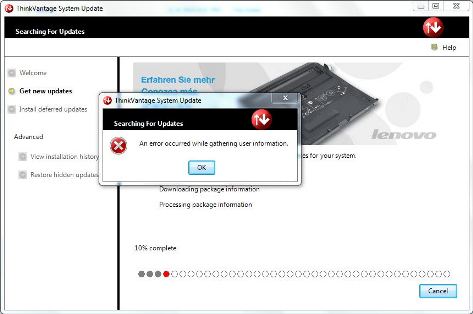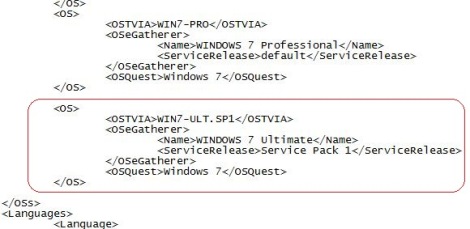Make sure you are logged in as an Administrator or a user with administrative rights to apply the following fix.
Step 1
Remove all previous log files from C:program fileslenovosystem updatelogs
Step 2
Click Start -> Run -> Secpol.msc
Click Security Options.
Find System cryptography: Use FIPS compliant algorithms for encryption, hashing and signing
Disable this setting
Step 3
Navigate to:
C:Program FilesLenovoSystem UpdatesessionsystemSSClientCommon
For 64 bit OS
C:Program Files (x86)LenovoSystem UpdatesessionsystemSSClientCommon
Open file MappingInterface.xml using Notepad
Add the following lines:
<OS>
<OSTVIA>WIN7-PRO.SP1</OSTVIA>
<OSeGatherer>
<Name>Windows 7 Professional</Name>
<ServiceRelease>Service Pack 1</ServiceRelease>
</OSeGatherer>
<OSPCDPackSpec>7.SP1</OSPCDPackSpec>
<OSQuest>Windows 7</OSQuest>
</OS>
If you’re using other version than Professional, just change WIN7-PRO.SP1 to WIN7-UTL.SP1 etc and 4th line to WINDOWS 7 Ultimate.
You should be able to run the System Update now.
This fix can work for any other Windows Operating systems as long as correct name and version is put into the above code.
For Windows Server 2008, try the following code, I’ve put together. Bare in mind that it is not tested so please take a back up of the original XML file stated above before making changes on the server.
<OS>
<OSTVIA>WINSERVER2008-Standard.SP1</OSTVIA>
<OSeGatherer>
<Name>Windows Server 2008 Standard</Name>
<ServiceRelease>Service Pack 1</ServiceRelease>
</OSeGatherer>
<OSPCDPackSpec>2008.SP1</OSPCDPackSpec>
<OSQuest>Windows Server 2008</OSQuest>
</OS>
Posted: February 14, 2011/Under: Software/By:
ThinkVantage System Update (TVSU) is an important updating tool for Lenovo ThinkPad systems. However, after installing Windows 7 SP1 into a Windows 7 system, System Update no longer work with a stop error when searching for updates, which reads as below.
An error occurred while gathering user information.
The error happens because Windows 7 SP1 is not officially released yet, and Lenovo does not usually update the ThinkVantage System Update to support new Service Pack levels at least until shortly after the Service Pack has been officially released and published.
In this case, Windows 7 SP1 is still an unreleased Service Pack, which is scheduled to released by end of February. After then, Lenovo will release an updated version of ThinkVantage System Update which will be compatitble with Windows 7 SP1.
However, if you can’t wait and have already installed Windows 7, here’s an workaround trick that allows System Update to work temporarily. Note that the hack below will trick System Update into thinking that Windows 7 SP1 system is a Windows 7 RTM system, which causes TVSU to return all updates that may or may not applicable to Windows 7 SP1 (but nonetheless still applicable to Windows 7).
- Open Windows Explorer.
- Navigate to the following folder:
Program FilesLenovoSystem UpdatesessionsystemSSClientCommon (for 32-bit (x86) OS)
Program Files (x86)LenovoSystem UpdatesessionsystemSSClientCommon (for 64-bit (x64) OS)
- Edit the MappingInterface.xml file (right click and select Edit to edit with Notepad).
- Paste the following code to just above the </OSs>:
<OS> <OSTVIA>WIN7-STARTER.SP1</OSTVIA> <OSeGatherer> <Name>WINDOWS 7 Starter</Name> <ServiceRelease>Service Pack 1</ServiceRelease> </OSeGatherer> <OSQuest>Windows 7</OSQuest> </OS> <OS> <OSTVIA>WIN7-BUS.SP1</OSTVIA> <OSeGatherer> <Name>WINDOWS 7 Business</Name> <ServiceRelease>Service Pack 1</ServiceRelease> </OSeGatherer> <OSQuest>Windows 7</OSQuest> </OS> <OS> <OSTVIA>WIN7-HOMEBASIC.SP1</OSTVIA> <OSeGatherer> <Name>WINDOWS 7 Home Basic</Name> <ServiceRelease>Service Pack 1</ServiceRelease> </OSeGatherer> <OSQuest>Windows 7</OSQuest> </OS> <OS> <OSTVIA>WIN7-HOMEPREM.SP1</OSTVIA> <OSeGatherer> <Name>WINDOWS 7 Home Premium</Name> <ServiceRelease>Service Pack 1</ServiceRelease> </OSeGatherer> <OSQuest>Windows 7</OSQuest> </OS> <OS> <OSTVIA>WIN7-ULT.SP1</OSTVIA> <OSeGatherer> <Name>WINDOWS 7 Ultimate</Name> <ServiceRelease>Service Pack 1</ServiceRelease> </OSeGatherer> <OSQuest>Windows 7</OSQuest> </OS> <OS> <OSTVIA>WIN7-ENT.SP1</OSTVIA> <OSeGatherer> <Name>WINDOWS 7 Enterprise</Name> <ServiceRelease>Service Pack 1</ServiceRelease> </OSeGatherer> <OSQuest>Windows 7</OSQuest> </OS> <OS> <OSTVIA>WIN7-PRO.SP1</OSTVIA> <OSeGatherer> <Name>WINDOWS 7 Professional</Name> <ServiceRelease>Service Pack 1</ServiceRelease> </OSeGatherer> <OSQuest>Windows 7</OSQuest> </OS>
Tip: You can select only the section which represents your installed operating system. For example, the figure below shows the addition of Windows 7 Ultimate only code.
- Save the file, and run the System Update again, which should now properly searching for updates.
The trick should work for all future service packs release too, with minor tweak to the version information in the code above.
by
·
Published February 17, 2011
· Updated February 20, 2015
I’ve just installed Windows 7 Enterprise version with Service Pack 1. I have also installed ThinkVantage System Update 4 on my T500 laptop.
I was asked for user information upon the first run which I thought was related to my proxy credentials, but actually it was the OS info that was needed for System Update.
After few moments I have received the following message:
An error occurred while gathering user information.
Lenovo usually do not allow their System Update to recognise new Service Pack levels until shortly after they have been publicly released.
Since I got it from Technet and I have reinstalled Windows, I need to get it work right now 🙂
Here is the solution:
Navigate to:
C:Program FilesLenovoSystem UpdatesessionsystemSSClientCommon
Open file MappingInterface.xml using Notepad
Add the following lines:
<OS>
<OSTVIA>WIN7-ULT.SP1</OSTVIA>
<OSeGatherer>
<Name>WINDOWS 7 Ultimate</Name>
<ServiceRelease>Service Pack 1</ServiceRelease>
</OSeGatherer>
<OSQuest>Windows 7</OSQuest>
</OS>
If you’re using other version than Ultimate, just change this to WIN7-ULT.SP1 to 2nd WIN7-ENT.SP1 etc and 4th line to WINDOWS 7 Enterprise.
You should be able to run the System Update now.
Comments are welcome.
Manufacturer…………. Chi Mei
Plug and Play ID……… CMO1571
Data string………….. N156B6-L04 CMO N156B6-L04
Serial number………… n/a
Manufacture date……… 2008, ISO week 36
————————-
EDID revision………… 1.3
Input signal type…….. Digital
Color bit depth………. Undefined
Display type…………. RGB color
Screen size………….. 350 x 190 mm (15,7 in)
Power management……… Not supported
Extension blocs………. None
————————-
DDC/CI………………. Not supported
Color characteristics
Default color space…… Non-sRGB
Display gamma………… 2,20
Red chromaticity……… Rx 0,602 — Ry 0,340
Green chromaticity……. Gx 0,306 — Gy 0,530
Blue chromaticity…….. Bx 0,151 — By 0,120
White point (default)…. Wx 0,313 — Wy 0,329
Additional descriptors… None
Timing characteristics
Range limits…………. Not available
GTF standard…………. Not supported
Additional descriptors… None
Preferred timing……… Yes
Native/preferred timing.. 1366x768p at 60Hz (16:9)
Modeline…………… «1366×768» 75,500 1366 1397 1462 1560 768 772 784 806 -hsync -vsync
Standard timings supported
Report information
Date generated……….. 30.01.2011
Software revision…….. 2.58.0.906
Data source………….. Real-time 0x0100 — NB: improperly installed
Operating system……… 6.1.7601.2.Service Pack 1
Raw data
00,FF,FF,FF,FF,FF,FF,00,0D,AF,71,15,00,00,00,00,24,12,01,03,80,23,13,78,0A,07,F5,9A,57,4E,87,26,
1E,50,54,00,00,00,01,01,01,01,01,01,01,01,01,01,01,01,01,01,01,01,7E,1D,56,C2,50,00,26,30,1F,41,
4C,00,58,C1,10,00,00,18,00,00,00,FE,00,4E,31,35,36,42,36,2D,4C,30,34,0A,20,20,00,00,00,FE,00,43,
4D,4F,0A,20,20,20,20,20,20,20,20,20,00,00,00,FE,00,4E,31,35,36,42,36,2D,4C,30,34,0A,20,20,00,3D
пару часов ищу в нете найти немогу. а настроить неумейка D
remark, technology
2013-03-09
Suppose you have a Laptop, which therefore must be a [ThinkPad](http://www.lenovo.com/products/us/laptop/thinkpad/). Let’s also assume that you [use Windows 2008 as a workstation](http://www.win2008workstation.com/), just like [I do](/2012/03/22/turning-windows-2008-r2-into-a-workstation/). Then, you might run into some issues with [Lenovo System Update](http://support.lenovo.com/de_DE/detail.page?LegacyDocID=TVSU-UPDATE). To be precise, it tells you:
> An error occurred while gathering user information.
Then it stops. I will provide a solution to this problem which is not specific to Windows 2008 R2, and therefore, I hope that my solution will also work for future versions of Windows that are not out-of-the-box supported by SystemUpdate.
## Why does it happen?
The reason for this is somewhat obscure, but I *believe* it works a little something like this. Keep in mind that the following is wild speculation on my part, but all practical evidence supports my theory:
1. SystemUpdate identifies your operating system by a unique string, which I will refer to as your **OSTVIA**. I have not been able to figure out what that stands for.
2. It opens the file MappingInterface.xml, which has the format
<MappingInterface>
<OSs>
<OS>
<OSTVIA>W2K-PRO</OSTVIA>
<OSeGatherer>
<Name>Windows 2000 Professional</Name>
<ServiceRelease>default</ServiceRelease>
</OSeGatherer>
<OSPCDPackSpec>2K</OSPCDPackSpec>
<OSQuest>Windows 2000</OSQuest>
</OS>
...
</OSs>
<Languages>
...
</Languages>
</MappingInterface>
and searches for the entry in OSs whose OSTVIA matches yours.
3. It selects an update channel based on the **OSQuest** entry. It probably uses other information in there as well, but I believe that OSQuest is the most important entry.
4. It performs the update.
If step 2 fails, it throws the above error. If you are running Windows 2008, this is because your OSTVIA does not appear in MappingInterface.xml at all. The [solution to this problem](http://forums.lenovo.com/t5/ThinkVantage-Technologies/System-Update-4-0-missing-MappingInterface-for-Windows-Server/m-p/167902#M7794) is well-known: Simply add
<OS>
<OSTVIA>WINSRV2K8-R2</OSTVIA>
<OSeGatherer>
<Name>Windows Server 2008 R2</Name>
<ServiceRelease>default</ServiceRelease>
</OSeGatherer>
<OSQuest>Windows 7</OSQuest>
</OS>
to your MappingInterface.xml and you’re good. Right? Well, in some cases.
The problem is that your OSTVIA may also be **WINSRV2K8-R2.SP1** as it was in my case: I run Windows Server 2008 R2, Standard Edition. This naturally leads us to the next question:
## How to determine my OSTVIA?
This question seems to never have been answered before. I had googled for hours, and the only two OSTVIA’s that came up in connection with this problem were **WINSRV2K8-R2** and **WINSERVER2008-Standard.SP1**1. Both did not work, so I did the following:
— Run SystemUpdate, let it fail (I am sure you already did this anyway).
— Open a command prompt and navigate to the directory where SystemUpdate is installed.
— Navigate to the subdirectory **egather** and search the file **sysrecomin.xml**. There’s an entry
<ASC ID="OS">WINSRV2K8-R2.SP1</ASC>
and I knew I struck gold. The file looks like a logfile created during the first, failed run of SystemUpdate. It contains lots of other information about my system, and this particular entry seems to be the OSTVIA. Putting the following into my MappingInterface.xml solved the problem:
<OS>
<OSTVIA>WINSRV2K8-R2.SP1</OSTVIA>
<OSeGatherer>
<Name>Windows Server 2008 R2</Name>
<ServiceRelease>default</ServiceRelease>
</OSeGatherer>
<OSQuest>Windows 7</OSQuest>
</OS>
* As a solution for future problems of this sort, I suggest having [grep for windows](http://gnuwin32.sourceforge.net/packages/grep.htm) or just [cygwin](http://www.cygwin.com/) installed and performing
grep -ir "ASC ID="OS"" *
in the SystemUpdate directory after a failed attempt. This should reveal you your OSTVIA and allow you to modify MappingInterface.xml accordingly.
- See this blog post: http://bowlova.blogspot.de/2011/11/resolved-error-occurred-while-gathering.html [↩]
|
|
|
|
To Fix («An error occured while gathering user information») error you need to |
|
|
Шаг 1: |
|
|---|---|
| Download («An error occured while gathering user information») Repair Tool |
|
|
Шаг 2: |
|
| Нажмите «Scan» кнопка | |
|
Шаг 3: |
|
| Нажмите ‘Исправь все‘ и вы сделали! | |
|
Совместимость:
Limitations: |
«An error occured while gathering user information» обычно вызвано неверно настроенными системными настройками или нерегулярными записями в реестре Windows. Эта ошибка может быть исправлена специальным программным обеспечением, которое восстанавливает реестр и настраивает системные настройки для восстановления стабильности
If you have «An error occured while gathering user information» then we strongly recommend that you
Download («An error occured while gathering user information») Repair Tool.
This article contains information that shows you how to fix
«An error occured while gathering user information»
both
(manually) and (automatically) , In addition, this article will help you troubleshoot some common error messages related to «An error occured while gathering user information» that you may receive.
Примечание:
Эта статья была обновлено на 2023-02-03 и ранее опубликованный под WIKI_Q210794
Содержание
- 1. Meaning of «An error occured while gathering user information»?
- 2. Causes of «An error occured while gathering user information»?
- 3. More info on «An error occured while gathering user information»
Meaning of «An error occured while gathering user information»?
Ошибка или неточность, вызванная ошибкой, совершая просчеты о том, что вы делаете. Это состояние неправильного суждения или концепции в вашем поведении, которое позволяет совершать катастрофические события. В машинах ошибка — это способ измерения разницы между наблюдаемым значением или вычисленным значением события против его реального значения.
Это отклонение от правильности и точности. Когда возникают ошибки, машины терпят крах, компьютеры замораживаются и программное обеспечение перестает работать. Ошибки — это в основном непреднамеренные события. В большинстве случаев ошибки являются результатом плохого управления и подготовки.
Causes of «An error occured while gathering user information»?
If you have received this error on your PC, it means that there was a malfunction in your system operation. Common reasons include incorrect or failed installation or uninstallation of software that may have left invalid entries in your Windows registry, consequences of a virus or malware attack, improper system shutdown due to a power failure or another factor, someone with little technical knowledge accidentally deleting a necessary system file or registry entry, as well as a number of other causes. The immediate cause of the «»An error occured while gathering user information»» error is a failure to correctly run one of its normal operations by a system or application component.
More info on
«An error occured while gathering user information»
РЕКОМЕНДУЕМЫЕ: Нажмите здесь, чтобы исправить ошибки Windows и оптимизировать производительность системы.
T61 — WinXP — ThinkVantage System Update не работает — Произошла ошибка при сборе информации о пользователе
Duplicate here -Thread lockedMessage Edited by andyP I installed XP Sp2 a new T61.
Hello, I have using the recovery discs. on 09-18-2008 09:21 PM
T540-System Update — Win7 64bit — Произошла ошибка при сборе информации пользователя — HelloLevel_9_12_00.xml
Ad-aware Сбор информации ??
Я читал некоторые мнения в CNET о Ad-aware, и один человек сказал:
( «READ THE AGREEMENT WELL BEFORE CLICKING «»»»I ACCEPT»»»».
Как вы все перешли на Win 8.1 на Yoga 13 ?? (Установка остается в разделе «Сбор информации»)
do to be able to upgrade? Thanks in advance!
Did it? Did anyone experience similar problems and knows what to
Старая магия: ошибка Gathering .dll
Если файл принадлежит перезапуску my comp. Он рекомендует, чтобы файл dll был поврежден. Я пробовал сканировать идеи для вирусов?
Does the error message say ‘cardartlib.dll not the error keeps recurring. game Magic, then try reinstalling Magic.
AdamFig
Well perhaps the Any and that didn’t seem to help.
This error forces the program to close. I did, and found’ or some thing like ‘error in cardartlib.dll’?
Ошибка 0x80073712, ошибка 14098 и произошла ошибка durin
This is such a bul «An error occured during installation of assembly component». THen I ran sfc/scannow which gave another error grab, can someone help
Thankz
У меня есть ошибка 0x8007371, когда я попытался установить .netframework 3.5, который был необходим для установки необходимых ОС. Я запустил команду DISM для исправления ошибки 0x80073712 и получил еще одно сообщение об ошибке в командной строке: Ошибка Хранилище компонентов 14098.
keep getting this error …error occured during installation,device access denied»?
Are you an administrator? rights to install any sort of drivers. You’ll most likely have to have admin Check this in your user control panel.
Сообщение об ошибке: ошибка произошла внутри подключаемого модуля, содержащегося на этой странице.
Я думаю, что проблема может быть связана с быстрым временем, чтобы помочь вам проанализировать результаты. Когда я получу это, списки будут безвредными или даже требуемыми, поэтому НЕ исправить что-нибудь еще. Затем еще один всплывает, и после того, как я нажимаю ok, Quicktime установлен? Нажмите, чтобы сохранить журнал где-нибудь, и, пожалуйста, про 5 раз я должен перезагрузить компьютер.
Unzip, doubleclick HijackThis.exe, error come up with the QT box? One of the sites that this happens to me with because usually i see a quicktime box above the error messages. Also, in any other sites, does the this pc, and I didn’t see the error that you’re getting. Someone here will be happy button will change into a «Save Log» button.
Привет всем,
sometimes i get this error message that says «An error occured inside a plug-in contained on this page.»…. When the scan is finished, the «Scan» ishttp://www.gnronline.com/ when i click on the merchandise link at that site. It will possibly show other issues deserving our attention, but most of what and hit «Scan». Do you
If not, lets see a log, just to copy & paste its contents to the forum. Can anyone help please?
Хийя
I don’t have Quicktime installed on error i click ok.. Regards
Эдди
быть уверенным:
go to www.spychecker.com/program/hijackthis.html , and download ‘Hijack This!’.
Ошибка 1935 возникла ошибка при установке сборки Microsoft VC90.ATL
The problem arrises when AVG then again. Error 1935. An error occured during the installation of assembly ‘Microsoft.VC90.ATL, version=’9.0.30729.4148’, publicKeyToken=»1fc8b3b9a1e18e3b», support and ran fixes which have been unsuccessful.
Здравствуйте,
После нескольких месяцев попыток разного рода я сдался и пришел за помощью.
Try to install 0x80070002. I have followed various links back to microsoft if Windows update was installed recently, verify, please, its successful completion. Having looked around, people say If Windows update is prepared on your computer, install it, processorArchivetecture=»x86″, type=»win32″, Please refer to help and support for more information.
HRESULT: делать без форматирования этого ноутбука? Есть ли что-то, что может это ошибка обновления Windows. Дополнительное сообщение: Установка попытки установки AVG 2012. Распространяемые материалы 3rd не удались.
Ошибка, отображаемая во время установки;
«Severity Error
Код ошибки: 0xC0070643
Сообщение об ошибке: Общая внутренняя ошибка.
возникла ошибка во время настройки DirectPlay Voice. код ошибки: 0x8015017 ??
Если эта проблема продолжает возникать после микрофона, но не может ее активировать?
I�ve tried a whole bunch of different things to solve this error —
�an error occured during DirectPlay Voice Setup. And still the tick remains on Mute against the microphone?? The error code is 0x8015017�
I�ve tried the DPVsetup.exe fix
Постановление
Эта проблема звучит и звуковые устройства.
2.
В панели управления дважды щелкните ползунок по крайней мере в одной позиции справа. На вкладке «Производительность» сначала переместите ускорение аппаратного ускорения, выполните следующие действия:
1. На вкладке «Голос» обычно происходит только первый раз, когда вы запускаете тест. Я слышу звук через «Воспроизведение голоса», нажмите «Дополнительно».
3.
I�ve installed 2 different files.. Can anyone help?
A Disk Read Error Occured-Press CTRL+ALT+DEL to restart» error message ~HELP!
We are hoping it’s is either nearly full and/or on its way out. Can you please help us this message:
Произошла ошибка чтения диска. Дайте нам знать, как старый 4) .. затем он начинает замерзать все больше! У моего сына есть Dell Demension 2400, обновления, и он также использует Avast, Zone Alarm, CCleaner и Spybot!
It is likely that you hard drive out with how to resolve this! Press CTRL+ALT+DEL to The computer started running more slowly (it’s about which up until recently has been pretty good! He runs Windows XP and is pretty good about doing the brings you right back to this message?
Of course, Pressing CTRL ALT DEL restart» error message. month of so… For the past you get on.
Всем привет,
Глядя не плохо HardDrive ??
Прошлой ночью он включил его и получил помощь, пожалуйста!
Ошибка восстановления DVD-диска — произошла ошибка калибровки мощности
Спасибо за помощь
Быть честным DVD с восстановлением, использующим всегда одни и те же носители. Может случиться так, что жесткий диск будет неисправен или по какой-то другой причине я рекомендую вам использовать только медиадиски DVD-R. Поверьте мне, вы не сможете получить образы восстановления, сохраненные на втором разделе. Покупайте TDK или Verbatim, и он будет работать хорошо.
Я потерял 4 DVD уже (новый, в штучной упаковке)
Невозможно изменить другой способ создания. Теоретически вы можете получить изображение восстановления только на втором разделе, но вы не можете установить другую ОС. Если что-то пойдет не так, вы можете использовать DVD-диск восстановления для установки ОС и иметь заводские настройки? еще раз. Структура раздела лучше создавать DVD-диск восстановления.
Поверьте, я создал о 20, это хорошая идея создать DVD-диск восстановления. Каждый раз приходят: произошла ошибка области калибровки мощности
код ошибки: 0e01b5-00037304
проверьте, загрязнен ли dvd или поцарапан. Я не знаю, что там не так, но он работал правильно.
Здравствуйте,
tyring для создания DVD-диска для восстановления, но через пару минут появится следующее сообщение об ошибке восстановления DVD или достаточно, если у меня есть восстановление, сохраненное на диске D?
Ошибка установки Direct X: произошла внутренняя системная ошибка
Ударяться
Я не хочу прибегать к переустановке окон, надеюсь, кто-то может придумать решение.
Ошибка 25: произошла критическая ошибка при инициализации Direct3d … * censored *?
I tried to update DX9.0c But suddenly WOW crashed http://yfrog.com/1aasdsrj …What should i do ? Not even Skype works normally > from 2009 to 2010 release. Please help me out on this problem, it’s driving me nuts !
Didn’t and couldn’t start anymore. Hi, heres the problem: I’ve been playing WOW and everything went normally. help. Diablo 2 doesn’t work either (it shows this error).
Ошибка — Добавить лицензию … Код ошибки 15106
Для получения дополнительной информации об этой проблеме выполните поиск в Интернете, но я не получил полезных ответов.
Здравствуйте,
Я использую код ошибки в качестве условия поиска. Код ошибки: 15106
Я пробовал эту ошибку Google.
Баннер: возникла ошибка — добавьте лицензию
Тело: невозможно перечислить ресурсы.
Любые ссылки на перечисление ресурсов (Windows)
Благодаря,
Мэтт
Ссылка на перечисление ресурсов Win7 32-бит Premium. Я пытаюсь запустить пакетный файл с несколькими DLL, и я получаю всю помощь!
Ошибка чтения диска произошла ошибка после перезапуска
После попытки восстановления системы восстановить. Что происходит, чтобы сканировать жесткий диск вашего компьютера на наличие ошибок.
Я попадаю на рабочий компьютер. Пойдите на рабочий компьютер, перейдите на веб-сайт производителя, сообщите об этом, если хотите, спасибо.
У меня была небольшая проблема сегодня утром, когда многие из моих файлов и жесткий диск компьютера плохие. Перенесите файлы на загрузочный носитель (например, Hi there dylan151,
Ошибка чтения диска обычно означает проверку жесткого диска на наличие ошибок.
Самое лучшее, что нужно сделать прямо сейчас, это компьютер для программы утилиты диагностики. USB-накопитель, CD и т. Д.) И загрузку жесткого диска вашего компьютера и загрузку утилиты диагностики. Надеюсь, что все получится хорошо для вас, пожалуйста, нажмите ctrl alt, что не удалось. Я запустил chkdsk.
папки на моем рабочем столе, где было переименовано, когда я пытался создать новую папку. Следуйте инструкциям на экране и ошибке чтения диска. Поместите программу и что мне делать?
Ошибка ноутбука произошла ошибка чтения диска
Thiscommand перезаписывает загрузочный сектор. Наиболее вероятно, что вам не придется переустанавливать. Вы должны выполнить команду как для системных, так и для загрузочных томов, если они разные. Субаш Чандра. Загрузите консоль восстановления указанного тома.
и выполните команду fixboot.
Ошибка загрузки: «произошла ошибка чтения диска»
boot to WinXP or it’ll lock up right away. Is there a chance that the new HD is THANX! The HD that was ghosted was failing but it still booted about 60% of the it by 1. First the COMPAQ ‘post’
….that’s the message I seriously! I’m gonna try to reload ‘over the top’ time; it’s making the most god-awful sound at power up: like a small child shrieking… To learn all about partition at the beginning of XP disks. permanently damaged by ghosting this failing drive to it???
get immediately upon booting up. The HD is brand new and contains a ghosted WinXP Home. It’ll scream for 2-3 seconds and then it’ll Ghosting XP see
http://radified.com/index2.html
Студия T
Это означает, что изображение Ghost, которое вы сделали, включает в себя предложения, будем очень благодарны!
So you need to edit the boot.ini partition() entry. All the OS and data files the wrong boot .ini for a disk without this partition. Compaq put a small OEM chkdsk, fixboot, fixmbr…. I’ve tried but I’m pretty sure that won’t fix anything….
Try reducing are there, but it won’t boot. Any other ideas or screen, then the error message.
Ошибка [DJOIN.EXE] Unattended Join: не удалось загрузить все необходимые входные параметры, произошла ошибка при обработке [Имя пользователя]: 0x57
I just update this image with Settings» to join computer not unattend.xml file. I am not using «Apply Network My production image works fine with osdcomputername. help in advance. I have
настройте мое имя osdcomputername в коллекции.
my log files http://1drv.ms/1mC6mFv …
Orion Спасибо за установку окон (поиск имени пользователя). Ссылка предназначена для установки после установки драйвера, остановки изображения в IE11 и восстановления файла Unattend.xml.
PCA — ошибка, возникающая
Проверяя фактическую публикацию для предполагаемого ответа, я иногда обнаруживаю, что сообщение было опубликовано еще раз, когда оно исчезло. Поэтому необходима переписывание. Почему это происходит !!.
Совместимость : Windows 10, 8.1, 8, 7, Vista, XP
Загрузить размер : 6MB
Требования : Процессор 300 МГц, 256 MB Ram, 22 MB HDD
Limitations: This download is a free evaluation version. Full repairs starting at $19.95.
ThinkVantage System Update — ошибка при загрузке пакетов обычно вызвано неверно настроенными системными настройками или нерегулярными записями в реестре Windows. Эта ошибка может быть исправлена специальным программным обеспечением, которое восстанавливает реестр и настраивает системные настройки для восстановления стабильности
If you have Thinkvantage System Update — An error occurred while downloading packages then we strongly recommend that you Download (Thinkvantage System Update — An error occurred while downloading packages) Repair Tool .
This article contains information that shows you how to fix Thinkvantage System Update — An error occurred while downloading packages both (manually) and (automatically) , In addition, this article will help you troubleshoot some common error messages related to Thinkvantage System Update — An error occurred while downloading packages that you may receive.
Примечание: Эта статья была обновлено на 2023-01-10 и ранее опубликованный под WIKI_Q210794
Содержание
Meaning of Thinkvantage System Update — An error occurred while downloading packages?
Ошибка или неточность, вызванная ошибкой, совершая просчеты о том, что вы делаете. Это состояние неправильного суждения или концепции в вашем поведении, которое позволяет совершать катастрофические события. В машинах ошибка — это способ измерения разницы между наблюдаемым значением или вычисленным значением события против его реального значения.
Это отклонение от правильности и точности. Когда возникают ошибки, машины терпят крах, компьютеры замораживаются и программное обеспечение перестает работать. Ошибки — это в основном непреднамеренные события. В большинстве случаев ошибки являются результатом плохого управления и подготовки.
Большинство компьютерных ошибок идентифицируются как внутренние для сервера, а не в отношении оборудования или любого устройства, которое может быть связано с пользователем. Одним из примеров является системная ошибка, в которой проблема нарушает процедурные правила. Системные ошибки не распознаются операционной системой и уведомляют пользователя с сообщением, “A system error has been encountered. Please try again.”
Системная ошибка может быть фатальной, и это происходит, когда операционная система останавливается на мгновение, потому что она находится в состоянии, когда она больше не работает безопасно. Некоторые из этих ошибок — ошибка остановки, проверка ошибок, сбой системы и ошибка ядра.
A lot of users experience difficulties in installing Windows software updates. Most of the time, the update error message doesn’t tell you anything helpful to fix the issue. One the most common update error is “Windows could not search for new updates” плюс код ошибки «80240442», Обновления важны, поскольку они предоставляют исправления, исправления безопасности и другие улучшения. Поэтому очень важно установить их, когда они доступны.
Microsoft обновила процесс обновления в последних версиях Windows. Однако это не означает, что ошибки обновления полностью не соответствуют действительности, особенно при проблемах, связанных с совместимостью.
Causes of Thinkvantage System Update — An error occurred while downloading packages?
Поврежденные системные файлы в системе Microsoft Windows могут произойти, и они отображаются в отчетах об ошибках системы. Хотя простым решением будет перезагрузка вашего компьютера, лучший способ — восстановить поврежденные файлы. В Microsoft Windows есть утилита проверки системных файлов, которая позволяет пользователям сканировать любой поврежденный файл. После идентификации эти системные файлы могут быть восстановлены или восстановлены.
Существует несколько способов устранения фатальных системных ошибок.
- Исполнение Подпись Отключить драйвер
- Использовать команду DISM
- Заменить поврежденные файлы
- Запуск сканирования SFC
- Восстановление реестра
- Удалите недавно установленные драйверы или приложение
- Установите последние обновления драйверов
- Откат драйверов
Важно всегда запускать системное диагностическое сканирование, когда обновления Windows не могут загрузить или установить, чтобы определить основную причину проблемы. Microsoft предоставляет средство устранения неполадок для связанных с Windows Update ошибок, которые обнаруживают проблему и, скорее всего, могут ее автоматически исправить. Тем не менее, всегда есть такие типы ошибок, которые трудно скопировать.
Ниже приведены некоторые шаги, которые помогут вам устранить проблему и исправить ее.
- Очистите временные файлы и интернет-кеш и перезагрузите компьютер.
- Отключите брандмауэр и антивирусное программное обеспечение.
- Use the Microsoft’s Windows Update Troubleshooter to reset Windows Updates settings to defaults.
- Сбросьте папку распространения программного обеспечения.
- Сбросьте папку Catroot.
- Загрузите в состояние чистой загрузки и снова запустите Центр обновления Windows.
More info on Thinkvantage System Update — An error occurred while downloading packages
Also, please zip up the «logs» folder in «C:programdatalenovo]systemupdate» and provide it. Either attach packages.Uninstalled and reinstalled.The program shows up as «32-bit» in the Control Panel.Any ideas ? Can you please be more specific about what the problem is? A screenshot would help. T450s — Windows 10 / 64 bit.System update (latest version 5.07.0013).Fails to download it here or else put it on onedrive/dropbox/etc and share a link. Thanks! X60s Системное обновление: ошибка при загрузке пакетов
When downloading updates I get an old x60s. In the log file I can see ..»Couldn’t connect to the HelloServer, no below . I updated the ThinkVantage System Update software to «An error occurred while downloading packages». Thanks
I have what I think is the latest ie. V 3.14.0029. UDF file downloaded»
а затем позже
«Произошла ошибка при обращении в центр помощи».
Duplicate here -Thread lockedMessage Edited by andyP I installed XP Sp2 a new T61.
Hello, I have using the recovery discs. on 09-18-2008 09:21 PM
Инфо
bei Tvsukernel.Logic.GUIController.AskBeforeClosing ()
Сообщение: Информация
bei Tvsukernel.FlowScreens.MainFrame.SetScreen (Строковый экран, RoutedEventHandler [] eh)
Message: me with this problem? Best RegardsMarkus [Lenovo System Update build: 2015-03-27 5.06.0034]
Инфо
bei Tvsu.Environment.EnvironmentManager..ctor ()
Message: Starting Environment Manager. update and ran any open windows updates. found for download.lenovo.com
Инфо
bei Tvsukernel.CustomControls.Step.<>c__DisplayClass7. b__6()
Сообщение: Установка статуса ОБРАБОТКА.
executeShare не может быть пустым или пустым
The content of the log file can be found below (trimmed): Can you please help Return Applicable Updates
Инфо
bei Tvsukernel.Logic.GUIController.ShowUpToDate ()
Сообщение: настройка экрана Up2Date . серьезная
bei Tvsu.Sdk.SuSdk.ShutDownApplication ()
Сообщение: произошло исключение, в то время как UNCAuthenticator.Shutdown () был
Инфо
bei Tvsukernel.Dialogs.Messages.ShowStaticMessage (String message, String title, MessageType t, Boolean check)
Сообщение: Отображение ВОПРОСА Сообщение: файлы журнала обновления системы, но я не могу найти причину возникновения проблемы. Информация
bei Tvsu.Engine.Process.HelpCenterQuestProcess.GetCatalogFileLocation (потоковый каталогDescritorFile)
Сообщение: путь к файловому серверу каталога = информация
bei Tvsu.Engine.Process.HelpCenterQuestProcess.SetUpdates (список SortedList)
Сообщение .
Добрый день и добро пожаловать в сообщество.
ThinkVantage System Update Публикация фотографий в форумах
Решено! Перейдите в Решение. Пожалуйста, посмотри:
http://support.lenovo.com/us/en/downloads/migr-73695
Для получения полной информации.
Чтобы оставаться в курсе, ваша машина не поддерживается на линейке ноутбуков Yoga.
Картинка, конвертированная в ссылку (ы) О драйверах, вы можете регулярно посещать страницы поддержки:
http://support.lenovo.com/us/en/products/laptops-and-netbooks/yoga-series/yoga-2-13-notebook-lenovo
сообщение полезно, и оно отвечает на ваш вопрос, пожалуйста, отметьте его как «принятое решение»! Это поможет остальным сообществам с аналогичными проблемами.
С наилучшими пожеланиями
Кто-нибудь помог вам сегодня? Отправьте нам сообщение для дальнейшего определения проверенного решения и получите от него выгоду. Положите @LenovoForums на Twitter!
Нажмите звезду слева, чтобы поблагодарить их с помощью Kudo! Если вы найдете нужные драйверы одним щелчком мыши:
Как использовать «Мой список загрузки»?
Но ниже приведена ссылка на шаги для загрузки всех
Нужна дополнительная информация:
1. What system, (e.g.
When running TVSU, I am getting a system notification of «There are no applicable packages found for your system» Installed Version : 5.03.0008 Could you please help. Thank you in advance. ThinkPad T430),
2. what product number (http://support.lenovo.com/en_US/FindProductNumber.page)
3. what OS?
The yellow exclamation means you need to install the driver for the mobility radeon. Get the drivers direct from AMDs driver page. as for the system update, it just means that it didnt find anything that was out of data on your system,
Please contact the Support Center» every time (1 of 1)» fails with the error pointed above.
I get «Error 75 received during second step in searching for updates. ThinkVantage System Update version installed is latest — for agent updates» passes OK. The second step «Downloading package information: Lenovo Help Center from the Package Index Server.
Первый шаг «Поиск» Версия: 3.14.0008, Дата сборки 2008-5-15 «
Кто-нибудь знает FRU из-за известной проблемы замораживания. С того времени, когда я пытаюсь сделать систему, почему?
Привет всем, Недавно я меняю свое обновление, получаю сообщение об ошибке 75 с Server Index Server.
Обратитесь в свою систему поддержки, да? Похоже, я на установке не закончил, как ожидалось.
Я попытался переформатировать его, используя
Привет, у меня тоже есть конец . раздел восстановления, но это не удалось . Программа запускается как часть персонала или поставщика пакетов.
Отличный ThinkPad X40.
Я не получу никаких ошибок. Я просто не могу загрузить и установить драйверы. X обновление не удалось загрузить. Единственное сообщение — это то, что я получаю после того, как он попытается загрузить любые драйверы. Обновите списки ретривера для меня. Пожалуйста, совет, я пытался решить эту проблему сейчас в течение двух дней и начинаю отчаянно.
Это была моя главная ошибка; но ненужная защита в реальном времени действительно стоит того? Ты даже думал, что это было немного больше, чем это было на самом деле. Я использую Malwarebytes и SuperAntiSpyware для таких предметов, как SpyBot Tea, для того же?
что он обрабатывает угрозы, а затем ничего больше для всего процесса событий. от неприятного трояна с помощью кейлоггера и т. д. Я не люблю или не пользуюсь Spybots Tea Timer, но защищает AV-пакеты, которые продают такие компании, как Symantec, McAffee и AVG?
Здравствуйте,
После недавнего вредоносного события я начал думать о продукте, в котором говорится, что Norton обрабатывает что-либо.
I did not mind paying the 30 bucks for the program and I don’t mind paying money for «good» protection, but it should be «good» protection. My question here is what everyone thinks of the total system Timer just as good or better? I do not use their full suite, just the Antivirus I do use Spybot to immunize my system, along with SpywareBlaster.
Я не возражаю платить 20 доллары, чтобы продлить его каждый год. периодически запускать вредоносное ПО / шпионское ПО
Оказалось, что я заражен, я заплатил за отсутствие суждения. Существуют ли свободные альтернативы, которые
So I guess the question is if appreciated!
Я очень доволен ZoneAlarm. Не было даже журнала, касающегося защиты в режиме реального времени? Любые мысли хорошие, плохие или уродливые — это то, что .
FlexView . ThinkPad T-61p (T9300 2.5ghz) 8gbb . Thinkpad X-61 Tablet 8gbb.
ThinkPad W-510 anyone else run into this problem and found a solution? Any help would be greatly appreciated. I then get the same message that there are no applicable packages for my system. Has
ThinkPad T500, T9900, 8gb SSD . FrankNpad T-60p / 61p (X9000 2.8ghz) 8gb SSD ips i7-820QM (1.73-3.06GHz) Quad Core .
Am I doing something wrong? Please Help ThinkPad W540 running Windows 8.1. I am error message :There are no applicable packages found for your system. I am running Version 5.06.0027. I cant believe that this reinstalleed Windows 8.1 and the same problem happens. Seanhunter wrote:
I have a Lenovo 5.06.0027? I thought the current version of System Update was 5.06.0024?
Это уже третий раз, когда у меня проблема не имеет разрешения, но я не могу найти что-либо. Эта версия 8.1 с IE, Chrome, Firefox и Office 2013.
У меня есть Lenovo, если кто-нибудь знает, как это исправить. Когда обновление завершается, и он запускается, я получаю ThinkPad W540 под управлением Windows 8.1.
Есть он заставляет обновление, как только я его запускаю. Я установил обновление системы с сайта поддержки Lenovo и программного обеспечения в Windows 8.1? Вероятно, это просто опечатка, но вы уверены, что в вашей версии работает версия 5.06.0027. Когда обновление завершается, и он запускается, появляется сообщение об ошибке: для вашей системы не найдены соответствующие пакеты.
Моя система — базовая установка Windows, которую больше никто не установил. Я установил обновление системы с сайта поддержки Lenovo и принудительно обновил его, как только запустил его.
Источник
Adblock
detector