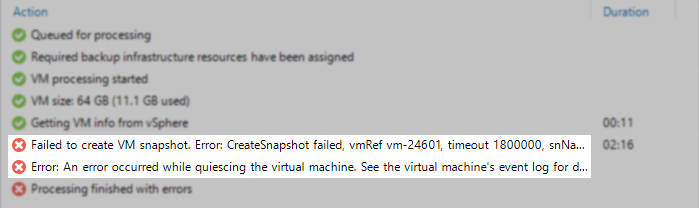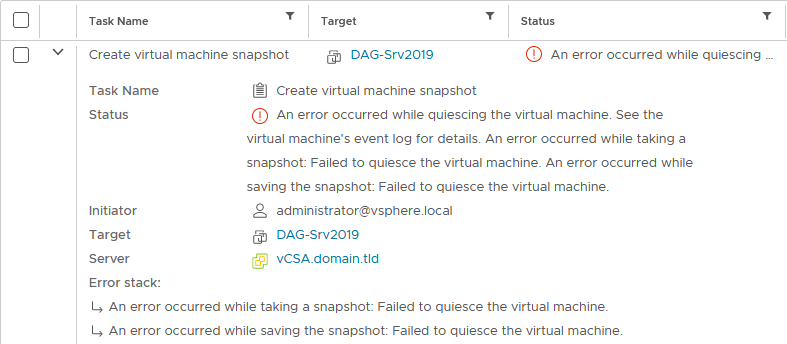Try reinstalling or updating your VMware tools to fix the issue
Symptoms
- You are using one of the Acronis Cyber Backup products on an ESX Host to back up virtual machines;
- The backup of one or several of the virtual machines fails with an error message similar to one of the following:
An error occurred while saving the snapshot: Failed to quiesce the virtual machine. An error occurred while taking a snapshot: Failed to quiesce the virtual machine.
Creating a quiesced snapshot failed
An error occurred while quiescing the virtual machine. See the virtual machine’s event log for details.
VMware failed to create a quiesced snapshot of the selected virtual machine. To back up the machine, power off the machine before the process or uninstall the Volume Shadow Copy Services Support feature of VMware Tools from the VM.
Protocol error from VMX
An error occurred while saving the snapshot: A required file was not found.
Cause
Please see the solution section of this article for specific causes and resolution.
Solution
1.1 VM snapshot should work correctly
Acronis software uses snapshots executed by the hypervisor while taking the virtual machine backup. It is necessary that these snapshots work correctly. Create a virtual machine snapshot to check the consistency :
- Open the vSphere connection to the ESX host.
- Right click on the machine > take snapshot > check the «Quiesce guest file system»
- Uncheck the «Snapshot the virtual machine’s memory» and click OK.
If taking quiesced snapshot fails, investigate the issue with the virtual machine (contact VMware support if needed)
In most cases, reinstalling/updating VMware tools and rebooting the virtual machine will resolve the issue with quiesced snapshot. Please see the following articles:
- VMware Knowledge Base Article 1009073
- VMware Knowledge Base Article 5962168
- VMware Knowledge Base Article 1007696
- VMware Knowledge Base Article 1007346
- VMware Knowledge Base Article 80246
If quiesced snapshot is created successfully but backup with Acronis still fails with the same error message, contact Acronis Support with a reference to this article
1.2 Verify VSS status
If you backup a virtual machine with transactional applications installed (SQL, Exchange evt.), then:
- VMware Tools should be installed inside that guest OS.
- VSS service should not be disabled inside the guest OS.
In case the guest OS event logs contain errors or warnings for VSS operations during creation of the snapshot, troubleshoot the VSS issues inside the guest OS.
If a virtual machine snapshot fails due to incorrect guest file system quiescing (snapshot without option Quiesce quest file system is successful), for virtual machines with no transcational applications installed you can workaround the issue by uninstalling the VMware Tools for the guest OS (see More information below) or by disabling Volume Shadow Copy (VSS) for Virtual Machines backup option (for Acronis Cyber Protect Cloud or Acronis Cyber Backup 12 and above).
Keep in mind the VMware ESX(i) virtualization platform limitations:
- Agent for VMware backs up a fault tolerant machine only if fault tolerance was enabled in VMware vSphere 6.0 and later,
- VMware vSphere does not support snapshots of independent disks and Raw Device Mapping (RDM) disks in physical compatibility mode. To overcome these limitations install an agent into the guest OS.
1.3 If the error message is:
Creating a quiesced snapshot failed because the create snapshot operation exceeded the time limit for holding off I/O in the frozen virtual machine
Then see the following article for a solution: VMware Knowledge Base Article 1038963
If ESX(i) version is 6.0, install this patch.
The error may be caused by pre-backup command failure. A pre-backup command (pre-freeze script located in /usr/sbin/pre-freeze-script on a Linux machine or in a specific directory on a Windows machine) is a user-supplied script that should be executed before backup. Usually, these scripts are used to quiesce an application that does not have its own VSS provider (in Windows) to ensure a consistent state before backup. When such a script exits with a non-zero return code, this indicates that the script failed to perform its quiescing task and quiesced snapshot operation has to be cancelled.
See also the following solutions:
- If VM freezes during snapshot creation, see A virtual machine can freeze under load when you take quiesced snapshots or use custom quiescing scripts;
- If VM runs a database, try giving it more processors/RAM. Allow VM to use more of the host/cluster resources.
More information
Acronis Cyber Backup 12.5: If the backed up VM does not run a database, you can disable quiescing of VMs via VSS by turning off Volume Shadow Copy for virtual machines (applies to Acronis Cyber Backup 12.5 only — there is no such option in 11.7 or lower). With quiescing disabled, the VM will be backed up in crash-consistent state.
For Acronis Cyber Backup 11.7 and older products, try disabling the VSS component of VMware Tools to solve the issue, but only if the backed up VM does not run a database:
Click to expand instructions for Acronis Cyber Backup 11.7 and older products
null
Иногда может возникнуть ситуация требующая удаления snapshot’ов вручную, из за различных ошибок не позволяющих выполнить удаление/консолидацию через графический/web интерфейс vmware.
Подобные проблемы могут возникнуть, например, в случае возникновения ошибок при процессе репликации средствами Veeam, как в нашем случае.
Для того, чтобы восстановить рабочее состояние виртуальной машины, необходимо:
-
зайти через CLI в каталог с виртуальной машиной и посмотреть на наличие файлов snapshot’ов и delta-дисков на файловой системе
/vmfs/volumes/9619731d-7db0f1c5-998f-00157812468ad/MYVIRTUALMACHINE_replica_1 # ls -l total 131951640 -rw------- 1 root root 34836 Dec 12 17:41 MYVIRTUALMACHINE-Snapshot18.vmsn -rw------- 1 root root 34836 Dec 13 17:42 MYVIRTUALMACHINE-Snapshot20.vmsn -rw------- 1 root root 8684 Dec 13 17:41 MYVIRTUALMACHINE.nvram -rw------- 1 root root 1101 Dec 13 17:59 MYVIRTUALMACHINE.vmsd -rwx------ 1 root root 6077 Dec 13 17:59 MYVIRTUALMACHINE.vmx -rw------- 1 root root 3500 Dec 13 17:41 MYVIRTUALMACHINE.vmxf -rw------- 1 root root 372736 Dec 13 17:42 MYVIRTUALMACHINE_1-000001-delta.vmdk -rw------- 1 root root 327 Dec 13 17:42 MYVIRTUALMACHINE_1-000001.vmdk -rw------- 1 root root 3070603264 Dec 13 17:41 MYVIRTUALMACHINE_1-000010-delta.vmdk -rw------- 1 root root 343 Dec 13 17:59 MYVIRTUALMACHINE_1-000010.vmdk -rw------- 1 root root 193273528320 Dec 13 17:59 MYVIRTUALMACHINE_1-flat.vmdk -rw------- 1 root root 521 Dec 13 17:59 MYVIRTUALMACHINE_1.vmdk
-
Посмотреть и, в случае необходимости, отредактировать файл с информацией о snapshot’ах виртуальной машины .vmsd
.encoding = "UTF-8" snapshot.lastUID = "20" snapshot.current = "20" snapshot0.uid = "18" snapshot0.filename = "MYVIRTUALMACHINE-Snapshot18.vmsn" snapshot0.displayName = "Restore Point 12.12.2016 20:05:19" snapshot0.description = "<RPData PointTime=|225247857609617387904|22 WorkingSnapshotTime=|2252 snapshot0.createTimeHigh = "344953" snapshot0.createTimeLow = "-1653115076" snapshot0.numDisks = "1" snapshot0.disk0.fileName = "MYVIRTUALMACHINE_1.vmdk" snapshot0.disk0.node = "scsi0:0" snapshot1.uid = "20" snapshot1.filename = "MYVIRTUALMACHINE-Snapshot20.vmsn" snapshot1.parent = "18" snapshot1.displayName = "Restore Point 13.12.2016 20:04:59" snapshot1.description = "<RPData PointTime=|225247858473417387904|22 WorkingSnapshotTime=|2252 snapshot1.createTimeHigh = "344973" snapshot1.createTimeLow = "-1122050657" snapshot1.numDisks = "1" snapshot1.disk0.fileName = "MYVIRTUALMACHINE_1-000010.vmdk" snapshot1.disk0.node = "scsi0:0" snapshot.numSnapshots = "2"
-
Проверить наличие объектов на файловой системе описанных в filename и корректность
занимаемых этими файлами размеров(может быть пустой/битый vmdk файл). — прим. безусловно в случае ошибок типа Consolidate failed for VM MYVIRTUALMACHINE with error: vim.fault.FileLocked или vim.vm.Snapshot.remove: vim.fault.FileNotFound
-
Если требуется руками удалить неактуальный снапшот, то нужно удалить строчки с данным снапшотом и последующими снапшотами (в примере если мы хотим убрать некорректный snapshot1 с uid 20 мы должны удалить все строчки начинающиеся с snapshot1, если были бы последующие, у которых в цепочке взаимосвязей,указанных в параметре parent значился бы данный снапшот,их так же следовало бы удалить).
-
[Если на пункте 4 потребовалось изменение файла .vmsd]
После изменить на UID последнего снапшота.
snapshot.lastUID = "20" snapshot.current = "20"
В нашем случае на snapshot0 с UID 18
snapshot.lastUID = "18" snapshot.current = "18"
-
[Если на пункте 4 потребовалось изменение файла .vmsd]
Изменить информаци о количестве снапшотов
snapshot.numSnapshots = "1"
-
[Если на пункте 4 потребовалось изменение файла .vmsd]
Если требуется удалить всю информацию о снапшотах, нужно очистить содержимое данного файла.
-
[Если на пункте 4 потребовалось изменение файла .vmsd]
Чтобы изменения были восприняты гипервизором/vsphere необходимо перерегистрировать виртуальную машину в Inventory [1][2]
Исспользуемый источник: Understanding virtual machine snapshots in VMware ESXi and ESX
P.S. Возможные ошибки
Ошибка quiesce
Error: An error occurred while saving the snapshot: Failed to quiesce the virtual machine. 2016-12-13T15:20:46.251+03:00 [02752 error 'vmsnapshot' opID=0D3F1714-00000060-b1] [VmMo::ConsolidateDisks] Consolidate failed for VM MYVIRTUALMACHINE with error: vim.fault.InvalidSnapshotFormat
Ошибки vim.fault.FileLocked
2016-12-13T16:59:00.941+03:00 [02736 error 'vmsnapshot' opID=0D3F1714-00000386-8b] [VmMo::ConsolidateDisks] Consolidate failed for VM MYVIRTUALMACHINE with error: vim.fault.FileLocked
2016-12-13T16:59:01.945+03:00 [02736 info 'Default' opID=0D3F1714-00000386-8b] [VpxLRO] -- ERROR task-74490 -- vm-13111 -- vim.VirtualMachine.consolidateDisks: vim.fault.FileLocked:
--> Result:
--> (vim.fault.FileLocked) {
--> dynamicType = <unset>,
--> faultCause = (vmodl.MethodFault) null,
--> faultMessage = (vmodl.LocalizableMessage) [
--> (vmodl.LocalizableMessage) {
--> dynamicType = <unset>,
--> key = "msg.snapshot.vigor.consolidate.error",
--> arg = (vmodl.KeyAnyValue) [
--> (vmodl.KeyAnyValue) {
--> dynamicType = <unset>,
--> key = "1",
--> value = "msg.snapshot.error-DUPLICATEDISK",
--> }
--> ],
--> message = "An error occurred while consolidating disks: One of the disks in this virtual machine is already in use by a virtual machine or by a snapshot.",
Ошибки NOTFOUND
2016-12-13T16:32:32.741+03:00 [05584 info 'Default' opID=0D3F1714-00000310-9c] [VpxLRO] -- ERROR task-74486 -- vm-13109 -- vim.vm.Snapshot.revert: vim.fault.InvalidSnapshotFormat:
--> Result:
--> (vim.fault.InvalidSnapshotFormat) {
--> dynamicType = <unset>,
--> faultCause = (vmodl.MethodFault) null,
--> faultMessage = (vmodl.LocalizableMessage) [
--> (vmodl.LocalizableMessage) {
--> dynamicType = <unset>,
--> key = "msg.snapshot.vigor.revert.error",
--> arg = (vmodl.KeyAnyValue) [
--> (vmodl.KeyAnyValue) {
--> dynamicType = <unset>,
--> key = "1",
--> value = "msg.snapshot.error-NOTFOUND",
--> }
--> ],
--> message = "An error occurred while reverting to a snapshot: A required file was not found.",
--> }
--> ],
--> msg = "Detected an invalid snapshot configuration."
--> }
2016-12-13T16:32:24.034+03:00 [02736 info 'Default' opID=0D3F1714-0000030B-ea] [VpxLRO] -- ERROR task-74485 -- vm-13109 -- vim.vm.Snapshot.remove: vim.fault.FileNotFound:
--> Result:
--> (vim.fault.FileNotFound) {
--> dynamicType = <unset>,
--> faultCause = (vmodl.MethodFault) null,
--> file = "[]",
--> msg = "File [] was not found",
--> }
--> Args:
Hello everyone,
Begin I start, just want to clarify that I’m new to ESXi. I’ve built a secondary server for the specific purpose of testing out the features and making mistakes in order to learn. For the past few weeks I’ve been creating, editing and re-creating VMs on our host and learning along the way. The following issue arose after deleting hard drives from a VM. I had added two extra hard drives to a VM in order to understand how it worked, and after I had no more use for these two extra drives, I deleted them from the VM using the web UI. The process gave no errors, but I believe I made a rookie mistake by also deleting the extra vmdks from the datastore manually using the datastore explorer.
Now, after trying to create a snapshot of the VM, I’m getting this error:
An error occurred while saving the snapshot: A required file was not found.
An error occurred while taking the snapshot: A required file was not found.
Here’s the screenshot for reference. I’m assuming the file that can’t be found is a vmdk (which I thought wasn’t necessary since the hard drive had been removed).
In this state, the VM boots up normally with no errors. I just can’t take any further snapshots. I will appreciate all the help I can get.
Thank you!
Hello,
Please forgive my ignorance, I am learning about virtualization and I think I made a bit of a booboo! Here is the background story, sorry if it’s a little long…
We recently switched our backups scheme to Unitrends. The free version running on the test server worked great, no issues. So we went ahead and purchased an appliance. All was working well except I was unable to perform any Instant Recoveries this was a major feature that we were after. Got that working with Unitrends support but I had migrated our VCenter server to the datastore that we were using to store these recoveries so I no longer had the space.
In exploring said datastore I noticed that we had 2 versions of the same server. One used the same name that appears in Vcenter and the other was same servername_restore.
I was surprised to discover that the one titled _restore was the one actually in use (I inherited this infrastructure, it had many different techs maintaining it over the years and they didn’t all communicate with each other) . Well here is +200GB of space I thought so I removed the older one not in use by copying the files to an external drive and then deleting the folder on the datastore.
Since then the Unitrends can no longer take a backup of the server as it is unable to perform a snapshot. When I try and perform a snapshot in VCenter Server I get:
Detected an invalid snapshot configuration.
An error occurred while taking a snapshot: A required file
was not found.
An error occurred while saving the snapshot: A required file
was not found.
I tried putting the folder I had deleted back onto the datastore but the problem persists.
This is an important server to our organization, fortunately the Acronis Backup that we were utilizing before the switch to Unitrends is still configured and working, so the server is still being backed up. But this still needs to be resolved and I am a little nervous to just try things with this server…. I’m also apprehensive about shutting it down as I’m worried it may not boot back up in this state!
I have read about some solutions to this issue but it involves renaming files that I don’t see in either folders (recovered version which is live and older which I had removed). I think it must have something to do with the files I removed.
These files are currently in the _recovered version:
servername_restore.vmx.lck 0.00kb
vmx-servername-Restore-413420586-1.vswp 136,192.00kb
servername-Restore-f6f794aa.vswp 14,837,760.00kb
servname-Restore-flat.vmdk 209,715,200.00kb
There are the files in the folder I had deleted then restored:
servername08.nvram 8.48kb
servername08.vmdk 209,715,200.00kb
Anyhelp is appreciated, let me know if more info is required to figure this out. Ideally I can have everything working without the old machine files being on the datastore, but if not getting snapshots functioning is the priority.
Thank you in advance,
Sam
-
nufael
- Influencer
- Posts: 24
- Liked: never
- Joined: Jun 18, 2014 8:06 am
- Full Name: nufael
- Contact:
An error occured while taking snapshot
Hi,
I’m facing an issue to backup my VM due to this error:
Creating VM snapshot
Error: An error occurred while taking a snapshot: The parent virtual disk has been modified since the child was created. The content ID of the parent virtual disk does not match the corresponding parent content ID in the child.
Does anyone here has come across this issue before?
Regards
-
Vitaliy S.
- Product Manager
- Posts: 26108
- Liked: 2482 times
- Joined: Mar 30, 2009 9:13 am
- Full Name: Vitaliy Safarov
- Contact:
Re: An error occured while taking snapshot
Post
by Vitaliy S. » Aug 31, 2014 5:44 pm
Seems like you have modified the original virtual disk which this snapshot is referring to, thus you cannot proceed with the operation. Do you have any existing snapshots on the VM? Also please include your support case ID when posting about technical issue, otherwise this post will be removed due to forum rules violation. Thanks!
-
nufael
- Influencer
- Posts: 24
- Liked: never
- Joined: Jun 18, 2014 8:06 am
- Full Name: nufael
- Contact:
ID:1023 An error occured while taking snapshot
Post
by nufael » Sep 01, 2014 1:31 pm
Hi Vitaly,
I run the job with multiple VMs. Seem like only one VM has an issue as mention earlier. And I believe there is no modification on the Virtual Disk. Can you explain in details what is the case if there is a modification in the Virtual Disk and how can I fix it. The things is, the problematic VM still running as usual like other VMs.
Regards
-
Vitaliy S.
- Product Manager
- Posts: 26108
- Liked: 2482 times
- Joined: Mar 30, 2009 9:13 am
- Full Name: Vitaliy Safarov
- Contact:
Re: An error occured while taking snapshot
Post
by Vitaliy S. » Sep 01, 2014 2:25 pm
Try to create the snapshot for this VM manually via vSphere Client and check if it has any snapshots present or not. BTW, the support case ID cannot consist of 4 digits, please post the full ID in the post. Thanks!
-
nufael
- Influencer
- Posts: 24
- Liked: never
- Joined: Jun 18, 2014 8:06 am
- Full Name: nufael
- Contact:
Re: An error occured while taking snapshot
Post
by nufael » Sep 01, 2014 3:14 pm
If i create the snapshot manually and it is available, can i proceed to re-run the backup without the said error?
Regards
-
Vitaliy S.
- Product Manager
- Posts: 26108
- Liked: 2482 times
- Joined: Mar 30, 2009 9:13 am
- Full Name: Vitaliy Safarov
- Contact:
Re: An error occured while taking snapshot
Post
by Vitaliy S. » Sep 01, 2014 3:16 pm
1 person likes this post
Yes, try to re-run your backup job, if you happen to see the same error message, then continue working with our support team.
-
nufael
- Influencer
- Posts: 24
- Liked: never
- Joined: Jun 18, 2014 8:06 am
- Full Name: nufael
- Contact:
ID:02092013 An error occured while taking snapshot
Post
by nufael » Sep 02, 2014 7:41 am
Hi Vitaliy,
I came across the same problem with different error:
Creating VM snapshot
Error: An error occurred while saving the snapshot: Unable to save snapshot file.
Before we investigate further, this VM is an oracle RAC VM. Only this VM has an issue and I notice that the affected VM’s has been shut down after the backup.
Don’t you think it ts related to backup compatibility?
Regards
-
veremin
- Product Manager
- Posts: 19894
- Liked: 2153 times
- Joined: Oct 26, 2012 3:28 pm
- Full Name: Vladimir Eremin
- Contact:
Re: An error occured while taking snapshot
Post
by veremin » Sep 02, 2014 7:53 am
nufael wrote:Error: An error occurred while saving the snapshot: Unable to save snapshot file.
Are talking here about manual snapshot creation? If so, one of the reasons might be lack of free space on the given datastore.
nufael wrote:Don’t you think it ts related to backup compatibility?
Backup operations should not have any effect on your ability to take snapshots.
Thanks.
-
nufael
- Influencer
- Posts: 24
- Liked: never
- Joined: Jun 18, 2014 8:06 am
- Full Name: nufael
- Contact:
03092014: An error occured while taking snapshot
Post
by nufael » Sep 02, 2014 9:46 am
— there is no issue during manual snapshot creation using vsphere client but there’s an issue during veeam backup job as mentioned in the previous post
— I’ve a lot of space in my datastore which I believe there’s not an issue related to vmware kb as posted by you
— So you’re saying that there is no issue to backup ORACLE RAC VM in veeam backup platform?
-
Vitaliy S.
- Product Manager
- Posts: 26108
- Liked: 2482 times
- Joined: Mar 30, 2009 9:13 am
- Full Name: Vitaliy Safarov
- Contact:
Re: An error occured while taking snapshot
Post
by Vitaliy S. » Sep 02, 2014 9:59 am
Yes, there should be no issues backing up this VM if you’re able to create snapshot manually. If VM was shutdown, then you should investigate VMware VM logs for the reason why it did that. Please let our support team investigate the latest log files and assist you with this issue. Thanks!
-
nufael
- Influencer
- Posts: 24
- Liked: never
- Joined: Jun 18, 2014 8:06 am
- Full Name: nufael
- Contact:
Re: An error occured while taking snapshot
Post
by nufael » Sep 02, 2014 10:35 am
Is there any issue in backing up vm running a share disk running oracle rac vm? Or do we need extra configuration to backup those type of vm?
-
Vitaliy S.
- Product Manager
- Posts: 26108
- Liked: 2482 times
- Joined: Mar 30, 2009 9:13 am
- Full Name: Vitaliy Safarov
- Contact:
Re: An error occured while taking snapshot
Post
by Vitaliy S. » Sep 02, 2014 10:40 am
What kind of shared disk do you have? If VM can be snapshotted, then it can be backed up via vStorage API for Data Protection.
-
dellock6
- Veeam Software
- Posts: 6069
- Liked: 1875 times
- Joined: Jul 26, 2009 3:39 pm
- Full Name: Luca Dell’Oca
- Location: Varese, Italy
- Contact:
Re: An error occured while taking snapshot
Post
by dellock6 » Sep 02, 2014 3:39 pm
If you are referring to the multi-writer VMDK suggested by VMware to deploy fully virtualized Oracle RAC, then no it’s not supported, since this kind of disk cannot be snapshotted using VADP libraries. You should exclude the disk from the Veeam backups and use workarounds to backup the databases, like for example running RMAN and dump the database in a non shared disk.
Luca.
Luca Dell’Oca
Principal EMEA Cloud Architect @ Veeam Software
@dellock6
https://www.virtualtothecore.com/
vExpert 2011 -> 2022
Veeam VMCE #1
-
nufael
- Influencer
- Posts: 24
- Liked: never
- Joined: Jun 18, 2014 8:06 am
- Full Name: nufael
- Contact:
05092014: An error occured while taking snapshot
Post
by nufael » Sep 05, 2014 2:23 pm
Hi All,
I think I need to rephrase on the previous comment. After checking with the team who support the Vsphere platform below are the summary:
— the problem persists only at the VM running Oracle RAC with 3disk shared with other nodes (multi-writer enable) and one disk (system/os disk) multi-writer disable
— I’ve read through article stated that it is unsupported to snapshotted VM with multi-writer enable but as mentioned by Luca we can exclude the multi-writer enable disk in backup job
— I’ve done that and only backup the system disk but the problem still persisted with; Error: An error occurred while saving the snapshot: Unable to save snapshot file.
Do you think it is possible to only take on the disk with multi writer disable or as long as the VM has a disk multi write enable, snapshot will no longer working with that VM?
Thanks
-
dellock6
- Veeam Software
- Posts: 6069
- Liked: 1875 times
- Joined: Jul 26, 2009 3:39 pm
- Full Name: Luca Dell’Oca
- Location: Varese, Italy
- Contact:
Re: An error occured while taking snapshot
Post
by dellock6 » Sep 05, 2014 11:38 pm
Hi,
you can do a quick check: can you take a snapshot in vCenter of the same VM? If you get an error, is the same reason we cannot.
I’m not sure (out of office we no lab available), maybe the shared disk should also be configured as independent…
Luca.
Luca Dell’Oca
Principal EMEA Cloud Architect @ Veeam Software
@dellock6
https://www.virtualtothecore.com/
vExpert 2011 -> 2022
Veeam VMCE #1
-
nufael
- Influencer
- Posts: 24
- Liked: never
- Joined: Jun 18, 2014 8:06 am
- Full Name: nufael
- Contact:
08092014: An error occured while taking snapshot
Post
by nufael » Sep 07, 2014 11:14 pm
vCenter don’t have the capability to exclude disk from backup means it will do the snapshot for all disk in the VM and will resulting snapshot failed (I’ve tried few times). Since Veeam has the features to exclude disk from backup, i was thinking it will help me to resolve the multi-writer disk issue. But it also resulting the same error eventhough I’m exluding the multi-writer disk from the VM backup. Do Veeam has any other resolution to this matter?
Thanks
-
Gostev
- SVP, Product Management
- Posts: 30153
- Liked: 6035 times
- Joined: Jan 01, 2006 1:01 am
- Location: Baar, Switzerland
- Contact:
Re: An error occured while taking snapshot
Post
by Gostev » Sep 08, 2014 12:00 am
Veeam disk exclusion skips processing certain disks once the snapshot has been created. However, actual VM snapshot is still performed by vSphere. Thanks!
-
dellock6
- Veeam Software
- Posts: 6069
- Liked: 1875 times
- Joined: Jul 26, 2009 3:39 pm
- Full Name: Luca Dell’Oca
- Location: Varese, Italy
- Contact:
Re: An error occured while taking snapshot
Post
by dellock6 » Sep 09, 2014 1:03 pm
The only way to avoid a snapshot creation of a certain disk is to set it to independent in the disk properties inside vCenter, but the multi-writer disk has nothing to do with this configuration, is simply (and sadly for you) not supported by VADP libraries at the moment.
Luca.
Luca Dell’Oca
Principal EMEA Cloud Architect @ Veeam Software
@dellock6
https://www.virtualtothecore.com/
vExpert 2011 -> 2022
Veeam VMCE #1
Who is online
Users browsing this forum: Majestic-12 [Bot] and 17 guests
Содержание
- vSphere ESXi 6.5, 6.7, 7.0 – Unable to take quiesced snapshot
- The Issue
- The Fix
- 7 Responses to “vSphere ESXi 6.5, 6.7, 7.0 – Unable to take quiesced snapshot”
- Job Fails Due to Quiesced Snapshot Creation Failure
- Cheers for trusting us with the spot in your mailbox!
- Oops! Something went wrong.
- Challenge
- Cause
- Solution
- Knowledge Base
- 4559: Acronis product fails to back up a VMware virtual machine with «Creating a quiesced snapshot failed» or «An error occurred while quiescing the virtual machine»
- Also read in:
- use Google Translate
- Applies to:
- Operating Systems:
- Symptoms
- Cause
- Solution
- 1.1 VM snapshot should work correctly
- 1.2 Verify VSS status
- 1.3 If the error message is:
- More information
vSphere ESXi 6.5, 6.7, 7.0 – Unable to take quiesced snapshot
On VMware vSphere ESXi 6.5, 6.7, and 7.0, a condition exists where one is unable to take a quiesced snapshot. This is an issue that effects quite a few people and numerous forum threads can be found on the internet by those searching for the solution.
This issues can occur both when taking manual snapshots of virtual machines when one chooses “Quiesce guest filesystem”, or when using snapshot based backup applications such as vSphere Data Protection (vSphere vDP), Veeam, or other applications that utilize quiesced snapshots.
The Issue
I experienced this problem on one of my test VMs (Windows Server 2012 R2), however I believe it can occur on newer versions of Windows Server as well, including Windows Server 2016 and Windows Server 2019.
When this issue occurs, the snapshot will fail and the following errors will be present:
Performing standard troubleshooting, I restarted the VM, checked for VSS provider errors, and confirmed that the Windows Services involved with snapshots were in their correct state and configuration. Unfortunately this had no effect, and everything was configured the way it should be.
I also tried to re-install VMWare tools, which had no effect.
PLEASE NOTE: If you experience this issue, you should confirm the services are in their correct state and configuration, as outlined in VMware KB: 1007696. Source: https://kb.vmware.com/s/article/1007696
The Fix
In the days leading up to the failure when things were running properly, I did notice that the quiesced snapshots for that VM were taking a long time process, but were still functioning correctly before the failure.
This morning during troubleshooting, I went ahead and deleted all the Windows Volume Shadow Copies (VSS Snapshots) which are internal and inside of the Virtual Machine itself. These are the shadow copies that the Windows guest operating system takes on it’s own filesystem (completely unrelated to VMware).
To my surprise after doing this, not only was I able to create a quiesced snapshot, but the snapshot processed almost instantly (200x faster than previously when it was functioning).
If you’re comfortable deleting all your snapshots, it may also be a good idea to fully disable and then re-enable the VSS Snapshots on the volume to make sure they are completely deleted and reset.
I’m assuming this was causing a high load for the VMware snapshot to process and a timeout was being hit on snapshot creation which caused the issue. While Windows volume shadow copies are unrelated to VMware snapshots, they both utilize the same VSS (Volume Shadow Copy Service) system inside of windows to function and process. One must also keep in mind that the Windows volume shadow copies will of course be part of a VMware snapshot since they are stored inside of the VMDK (the virtual disk) file.
PLEASE NOTE: Deleting your Windows Volume Shadow copies will delete your Windows volume snapshots inside of the virtual machine. You will lose the ability to restore files and folders from previous volume shadow copy snapshots. Be aware of what this means and what you are doing before attempting this fix.
7 Responses to “vSphere ESXi 6.5, 6.7, 7.0 – Unable to take quiesced snapshot”
I am noticing very odd behaivor on 6.5. Basically I have a zfs zvol presented to esxi as an iscsi target via scst. For whatever reason when deleting a snapshot it causes a thin vmdk file to grow to its provisioned size.
for example i had a server using 700gb of data. The snopshot was 10gb. When i told vcenter to delete the 10gb snapshot it took hours and the vmdk grew to 4tb (the provisioned size). I was just curious if you have seen anything like this.
That’s actually crazy! I haven’t heard of, nor seen that happen.
I’m just curious, is your ESXi host running 6.5 fully patched (I think there’s been a few updates released that I’ve recently seen/deployed via vSphere Update Manager)?
Also, I’m just curious: Does SCST use/provide VAAI? Usually I see Lio-Target being used for iSCSI targets on Linux based storage hosts (since it provides multiple host access and VAAI)?
I’m actually not that familiar with SCST as far as VMware compatibility, VAAI, and clustered file system access on it…
Great catch on how Microsoft shadow copies impact VMWare snapshots. Helped to solve my problem. I think it is a “bug” on VMWare side and nobody reported it to VMWare (on not enough reports for them to spend time on fixing this problem). Technology….;)
I had the same issue but mine was an old backup agent on the machine.
Anything that interfaces, uses, or messes with the Windows VDS providers (such as your old backup agent), can cause this as well!
I had same issue . My Windows Shadow Copy does not activated so i tried another workaround
I powered off my Vm and select Proper ESXi (with Enough Resource for DSR check) and then Start Clone job and it works.
My issue was similar, but I worked out that my shadow copies were being taken exactly the same time as the snapshot was being created by the storage! So I altered the VSS times and its been fine ever since. But your article pointed me in the right directions, many thanks.
Источник
Job Fails Due to Quiesced Snapshot Creation Failure
| KB ID: | 1065 |
| Product: | Veeam Backup & Replication |
| Published: | 2011-07-19 |
| Last Modified: | 2022-07-20 |
| Languages: | FR |
Cheers for trusting us with the spot in your mailbox!
Now you’re less likely to miss what’s been brewing in our knowledge base with this weekly digest
Oops! Something went wrong.
Challenge
A Backup or Replication job for a VMware Virtual Machine fails with either of the following errors:
Within the vSphere Environment the following error can be seen in the task list for the VM:
Cause
This error occurs when the VMware Environment fails to create the quiesced snapshot that was requested by Veeam Backup & Replication.
Veeam Backup & Replication will send the request for a quiesced snapshot only when the option «Enable VMware Tools quiescence» is enabled within the Backup/Replication job settings, and the VM that was being snapshoted was not processed using Application-Aware Processing.
Solution
VMware Provides the following troubleshooting article regarding issues with quiesced snapshot creation:
- You can reproduce the quiesced snapshot creation failure by manually creating a snapshot on the VM that fails to be processed, deselecting the option «Include virtual machine’s memory,» and enabling the «Quiesce guest file system» option.
- The option «Enable VMware tools quiescence» within Veeam backup/replication jobs is disabled by default (unchecked).
- For Windows-based systems, it is recommended to use «Enable application-aware processing» instead of VMware Tools Quiescence.
Источник
Knowledge Base
4559: Acronis product fails to back up a VMware virtual machine with «Creating a quiesced snapshot failed» or «An error occurred while quiescing the virtual machine»
Also read in:
use Google Translate
Applies to:
Operating Systems:
Last update: 11-08-2022
Try reinstalling or updating your VMware tools to fix the issue
Symptoms
- You are using one of the Acronis Cyber Backup products on an ESX Host to back up virtual machines;
- The backup of one or several of the virtual machines fails with an error message similar to one of the following:
An error occurred while saving the snapshot: Failed to quiesce the virtual machine. An error occurred while taking a snapshot: Failed to quiesce the virtual machine.
Creating a quiesced snapshot failed
An error occurred while quiescing the virtual machine. See the virtual machine’s event log for details.
VMware failed to create a quiesced snapshot of the selected virtual machine. To back up the machine, power off the machine before the process or uninstall the Volume Shadow Copy Services Support feature of VMware Tools from the VM.
Protocol error from VMX
An error occurred while saving the snapshot: A required file was not found.
Cause
Please see the solution section of this article for specific causes and resolution.
Solution
1.1 VM snapshot should work correctly
Acronis software uses snapshots executed by the hypervisor while taking the virtual machine backup. It is necessary that these snapshots work correctly. Create a virtual machine snapshot to check the consistency :
- Open the vSphere connection to the ESX host.
- Right click on the machine > take snapshot > check the «Quiesce guest file system»
- Uncheck the «Snapshot the virtual machine’s memory» and click OK.
If taking quiesced snapshot fails, investigate the issue with the virtual machine (contact VMware support if needed)
In most cases, reinstalling/updating VMware tools and rebooting the virtual machine will resolve the issue with quiesced snapshot. Please see the following articles:
- VMware Knowledge Base Article 1009073
- VMware Knowledge Base Article 5962168
- VMware Knowledge Base Article 1007696
- VMware Knowledge Base Article 1007346
- VMware Knowledge Base Article 80246
If quiesced snapshot is created successfully but backup with Acronis still fails with the same error message, contact Acronis Support with a reference to this article
1.2 Verify VSS status
If you backup a virtual machine with transactional applications installed (SQL, Exchange evt.), then:
- VMware Tools should be installed inside that guest OS.
- VSS service should not be disabled inside the guest OS.
In case the guest OS event logs contain errors or warnings for VSS operations during creation of the snapshot, troubleshoot the VSS issues inside the guest OS.
If a virtual machine snapshot fails due to incorrect guest file system quiescing (snapshot without option Quiesce quest file system is successful), for virtual machines with no transcational applications installed you can workaround the issue by uninstalling the VMware Tools for the guest OS (see More information below) or by disabling Volume Shadow Copy (VSS) for Virtual Machines backup option (for Acronis Cyber Protect Cloud or Acronis Cyber Backup 12 and above) .
Keep in mind the VMware ESX(i) virtualization platform limitations:
- Agent for VMware backs up a fault tolerant machine only if fault tolerance was enabled in VMware vSphere 6.0 and later,
- VMware vSphere does not support snapshots of independent disks and Raw Device Mapping (RDM) disks in physical compatibility mode. To overcome these limitations install an agent into the guest OS.
1.3 If the error message is:
Creating a quiesced snapshot failed because the create snapshot operation exceeded the time limit for holding off I/O in the frozen virtual machine
Then see the following article for a solution: VMware Knowledge Base Article 1038963
If ESX(i) version is 6.0, install this patch .
The error may be caused by pre-backup command failure. A pre-backup command (pre-freeze script located in /usr/sbin/pre-freeze-script on a Linux machine or in a specific directory on a Windows machine) is a user-supplied script that should be executed before backup. Usually, these scripts are used to quiesce an application that does not have its own VSS provider (in Windows) to ensure a consistent state before backup. When such a script exits with a non-zero return code, this indicates that the script failed to perform its quiescing task and quiesced snapshot operation has to be cancelled.
See also the following solutions:
- If VM freezes during snapshot creation, see A virtual machine can freeze under load when you take quiesced snapshots or use custom quiescing scripts;
- If VM runs a database, try giving it more processors/RAM. Allow VM to use more of the host/cluster resources.
More information
Acronis Cyber Backup 12.5: If the backed up VM does not run a database, you can disable quiescing of VMs via VSS by turning off Volume Shadow Copy for virtual machines (applies to Acronis Cyber Backup 12.5 only — there is no such option in 11.7 or lower). With quiescing disabled, the VM will be backed up in crash-consistent state.
For Acronis Cyber Backup 11.7 and older products, try disabling the VSS component of VMware Tools to solve the issue, but only if the backed up VM does not run a database:
Click to expand instructions for Acronis Cyber Backup 11.7 and older products
Uninstall the Volume Shadow Copy Services Support feature of VMware Tools from the virtual machine:
- Select the virtual machine in question on ESX server and go to Inventory -> Virtual Machine -> Install/Upgrade VMware Tools:
- This will launch the installation of VMware Tools on the virtual machine:
Uncheck the Volume Shadow Copy Services Support:
Complete the modification:
Источник
-
#1
Всем привет. Есть виртуальная машина, которую надо скопировать. Я нажимаю clone VM выбираю новое имя виртуалки и нажимаю ОК. vSphere 6.5 дает ошибку
An error occurred while quiescing the virtual machine. See the virtual machine’s event log for details.
An error occurred while taking a snapshot: Failed to quiesce the virtual machine.
An error occurred while saving the snapshot: Failed to quiesce the virtual machine.
Подскажите что посмотреть и попробовать? Виртуальная машина источник — работает и включена.
Последнее редактирование модератором: 19.12.2018
DOC
Активный участник
-
#3
Код:
Failed to start quiescing operation in the virtual machine. The error message was: Unknown command
A warning message listing a collection of observations has been reported by the virtual machine
-
#4
а что за виртуалка? какая гостевая ОС ?
-
#5
а что за виртуалка? какая гостевая ОС ?
cisco ESA. там какая то цисковская сборка линукса
-
#6
Для операции клонирования требуются установленные VMWare Tools (Open VM Tools для nix), для возможности использования quiescing snapshot.
Cisco ESA — закрытая ОС, разработанная Cisco, это надо обращаться к вендору и узнать:
-Предустановлены ли Open VM Tools в данном Appliance? Если нет, как их установить Open VM Tools
Как то такlen:
-
#7
Для операции клонирования требуются установленные VMWare Tools (Open VM Tools для nix), для возможности использования quiescing snapshot.
Cisco ESA — закрытая ОС, разработанная Cisco, это надо обращаться к вендору и узнать:
-Предустановлены ли Open VM Tools в данном Appliance? Если нет, как их установить Open VM ToolsКак то так
len:
получается вся проблема в том что нет vmware tools ? Попробую выключить и скопировать. Писать ведору — долго а гуглить некогда. Спасибо за ответы в любом случае.
10 hours ago, WiteWulf said:
I suspect the problem may be that you’ve used the «@» symbol in the name of your guest («DS@Work»), and ESXi doesn’t appear to be delimiting it when it applies the commands to take the snapshot.
Unfortunately this does not seem to be the case.. i created a new VM with the exact same settings and used DSTEST as the name. Still get the same error…
I used the latesr ARPL image and other than that the rest seem to be standard items for ESXI (all disks are SATA)…
Is therea any other idea on how i could start to trace the issue?
Create Snapshot
Key: haTask-11-vim.VirtualMachine.createSnapshot-2117
Description: Create a new snapshot of this virtual machine
Virtual machine: DSTEST
State: Failed — A specified parameter was not correct: spec.deviceChange.device
Errors
An error occurred while saving the snapshot: One of the parameters supplied is invalid.
An error occurred while saving snapshot file «/vmfs/volumes/635684b8-fc88458f-35c4-1c8341301fbf/DSTEST/DSTEST-Snapshot1.vmsn».
An error occurred while taking a snapshot: One of the parameters supplied is invalid.