К некоторым ошибкам при запуске игры, лаунчер НЕ может подобрать решение, поэтому вызывается «Консоль разработчика», для ручного поиска проблемы. В данной статье будут даны рекомендации по работе с данной консолью.
Minecraft closed with exit code:
После того, как игра не запустится и покажется консоль, в конце данной консоли можно найти указанный выше текст. Обычно, после двоеточия, указывается специальный код ошибки, по нему можно поискать решение.
Список кодов с ссылками на их решения:
Minecraft closed with exit code: -1073740791
Бывает множество ТАКИХ КОДОВ, если в нашем списке нет такого кода, то используйте поисковую систему (Яндекс или Google) с примерно таким запросом «Minecraft closed with exit code: НОМЕР КОДА ИЗ КОНСОЛИ», возможно на форумах или на каких-либо сайтах есть решение.
Minecraft closed with exit code: -1 или 1
Самая частая проблема с таким кодом, из-за модов. Обычно в логах можно опознать какой мод вызвал ошибку, но если это вызывает у вас затруднение, пробуйте следующее решения:
1) Полностью удалите все моды и устанавливайте по 1-3 моду, если работает, добавляйте еще по немного модов. Так, вы найдете тот, который вызывает краш.
2) Для модов, мы рекомендуем использовать нашу систему мод-паков, подробнее о ней можно узнать на отдельной странице.
3) Если вылетает такой код даже без модов, то попробуйте «Полный сброс» в настройках TLauncher (иконка «Шестерёнки» -> «Настройки» -> Вкладка «Настройки TLauncher» -> кнопка «Полный сброс».).
Java Error: Problematic frame
Если вы наблюдаете в конце консоли подобный текст (возможно такого и не будет, тогда переходим дальше), где есть надписи «A fatal error has been detected by the Java Runtime Environment:», то необходимо найти «Problematic frame».
На следующей строке находим ***.dll , в котором и происходит ошибка (например, ig4dev32.dll), используйте наши гайды для решения проблемы:
Problematic frame: ig4dev32.dll / ig4dev64.dll
Problematic frame: ig9icd32.dll / ig9icd64.dll
Если гайда у нас по ошибке нет, можно искать в поисковой системе, примерно с таким текстом: «***.dll error minecraft», где *** название после problematic frame (например, ig4dev32.dll).
Изучите нашу справку, для получение дополнительной информации по ошибкам игры и лаунчера.
Полный текст ошибки:
Minecraft был аварийно закрыт по причине неизвестной ошибки. Для определения причин ошибки была вызвана Консоль разработчика.
Читайте также:
— Как установить HD скин в TLauncher
— Как установить плащ в TLauncher
Пишите в комментариях какой способ помог, а так же если нечего не помогло, свяжитесь с нами: [email protected]
Содержание
- An error occurred while starting the application #28746
- Comments
- Document Details
- George Kosmidis
- Possible Error Messages
- Possible Solutions
- Enable Logging
- Contribute please!
- Что делать, если Roblox выдает ошибку «an error occurred while starting» и не запускается
- An error occurred while starting the application. .NET Core 4.6.27129.04 X64 v4.0.0.0
An error occurred while starting the application #28746
I followed this tutorial closely and everything seemed to work except when I navigate to my app I get an internal server error showing «An error occurred while starting the application.»
If I go into the app settings and manually set ASPNETCORE_ENVIRONMENT to «Development» instead of «Production», my app works, however of course it does not connect to my SQL database.
Thanks for any help.
Document Details
⚠ Do not edit this section. It is required for docs.microsoft.com ➟ GitHub issue linking.
- ID: 00961883-36eb-f736-b906-73d4c35e69b0
- Version Independent ID: 3a2fd493-9682-eedf-fad1-571b9391cd46
- Content: Build .NET Core app with SQL Database — Azure App Service
- Content Source: articles/app-service/app-service-web-tutorial-dotnetcore-sqldb.md
- Service: app-service-web
- GitHub Login: @cephalin
- Microsoft Alias: cephalin
The text was updated successfully, but these errors were encountered:
Silly mistake on my part. I got more info by adding a new app setting: ASPNETCORE_DETAILEDERRORS = true, to tell me I had a typo in my username for the SQL database in my connection string.
Hi @grahamjtr , we are glad you were able to resolve your issue 🙂
Hi, can I re-open this?
I’m having a similar issue — thanks @grahamjtr for the DETAILEDERRORS tip. I used that and it’s now telling me
Win32Exception: The system cannot find the file specified
Unknown location
SqlException: A network-related or instance-specific error occurred while establishing a connection to SQL Server. The server was not found or was not accessible. Verify that the instance name is correct and that SQL Server is configured to allow remote connections. (provider: SQL Network Interfaces, error: 52 — Unable to locate a Local Database Runtime installation. Verify that SQL Server Express is properly installed and that the Local Database Runtime feature is enabled.)
Where can I look to see what setting is wrong?
@philburns-72 Can you please open this as a new issue? For tracking purposes and support issues, we request similar issues to be open as their own issue. Thank you for your understanding.
Источник
George Kosmidis
It comes in many colors and flavors, it is usually a headache because there are multiple reasons why you can get this, it usually includes no (or minimal) information in Application log, and if you are unlucky enough to have two problems that cause this, it is a guaranteed bad day.
In this blog post I will try to include as many solutions as possible, please feel free to comment and contribute one if it is not included.
Possible Error Messages
This is just a list the messages you might get, probably not complete. Feel free to comment if I missed some.
- An error occurred while starting the application
- 403.14 Forbidden
- 502.5 Process Failure
- 500 Internal Server Error
- 500.0 In-Process Handler Load Failure
- 500.30 In-Process Startup Failure
- 500.31 ANCM Failed to Find Native Dependencies
- 500.32 ANCM Failed to Load dll
- 500.33 ANCM Request Handler Load Failure
- 500.34 ANCM Mixed Hosting Models Not Supported
- 500.35 ANCM Multiple In-Process Applications in same Process
- 500.36 ANCM Out-Of-Process Handler Load Failure
- 500.37 ANCM Failed to Start Within Startup Time Limit
- 500.38 ANCM Application DLL Not Found
- 503 Service unavailable
- Failed to start application (ErrorCode ‘0x800700c1’)
- Connection reset
Possible Solutions
Please keep in mind, most solutions require the application pool to restart. That means, after applying a solution, you need to go to the IIS on the hosting system, find the correct application pool, and restart it. Find out exactly how here.
- The app did start, but it can’t generate a valid response.
Try debugging locally, correct the error and then redeploy. - dotnet is not installed on the hosting system.
Visit https://dotnet.microsoft.com/download?WT.mc_id=DT-MVP-5004591 and download the latest version. Try the SDK for older OS. - dotnet version is wrong, run dotnet —version in CMD to verify.
Visit https://dotnet.microsoft.com/download?WT.mc_id=DT-MVP-5004591 and download the latest version. Try the SDK for older OS. - appsettings.[ENVIRONMENT_NAME].json for the specific environment is not deployed.
Create the necessary appsettings file. - appsettings.json or appsettings.[ENVIRONMENT_NAME].json doesn’t contain all necessary settings.
Add all settings from the correct appsettings file. - You enabled XML documentation but the XML documentation file path is wrong.
Right click on your project in Visual Studio, go to Properties, then Build and correct the Documentation XML file path to relative one. - Permissions on the remote machine folders are not set correctly.
For testing only: try adding Everyone and reset permissions on all child objects. Read this for correct permissions. - The app is deployed to the wrong folder on the hosting system.
Go to IIS, find your Site and click Explore on the write to find the correct path. - The web.config file is missing from the deployment, or the web.config file contents are malformed.
Right click on your project in Visual Studio and go to Publish. Execute a publishment and use that web.config . - The web.config contains hostingModel=»inprocess» (or it doesn’t).
Either remove it if it is there, or add it if it is not. - The app is not published for the same processor architecture.
Check the processor architecture in the hosting system and select the correct one during publishment. - Run the app in a separate IIS application pool.
Go to the IIS on the hosting machine, navigate to Application Pools, click on Add Application Pool…, write the Name you with and click OK. Once done, go to Sites, find the correct app and click on Basic Settings to select the newly created Application Pool. - Repair the installation of the .NET Core Hosting Bundle or install the SDK.
Visit https://dotnet.microsoft.com/download?WT.mc_id=DT-MVP-5004591 and download the latest version. Try the SDK for older OS. - Check for CPU/Memory usage spikes on the server during startup.
Try upgrading the hosting machine. - Disable single-file publishing.
To do this, set the PublishSingleFile MSBuild property to false. - Switch to the out-of-process hosting model.
To do this, set the AspNetCoreHostingModel MSBuild property to OutOfProcess .
Enable Logging
The ASP.NET Core Module stdout log often records useful error messages not found in the Application Event Log. To enable and view stdout logs:
- Navigate to the site’s deployment folder on the hosting system.
- Edit the web.config file. Set stdoutLogEnabled to true and change the stdoutLogFile path to point to the logs folder (for example, ._logsstdout). stdout in the path is the log file name prefix. A timestamp, process id, and file extension are added automatically when the log is created.
- If the logs folder isn’t present, create the folder.
- Ensure your application pool’s identity has write permissions to the logs folder.
- Save the updated web.config file.
- Make a request to the app.
- Navigate to the logs folder. Find and open the most recent stdout log.
- Study the log for errors.
Contribute please!
If you find a reason for this error that it’s not included here, please contribute!
Источник
Что делать, если Roblox выдает ошибку «an error occurred while starting» и не запускается
Пост на тот случай, когда у вас Roblox тоже выдал ошибку «an error occurred while starting» и не хочет запускаться. Данная оказия случается не очень часто, но, как оказывает практика (и статистика запросов в поисковиках), рано или поздно с ней приходится разбираться многим пользователям.
С другой стороны, проблему тоже нельзя назвать очень сложной и в подавляющем большинстве случаев устраняется она вполне себе стандартными способами. Вот о них мы сейчас и расскажем. Итак.
что делать, если Roblox показывает ошибку «an error occurred while starting»
Значит, по порядку, от простого к сложному (в плане объема работы):
#1 — перезагружаем роутер
Приём простейший, но в данном случае, весьма действенный. Поскольку Roblox при запуске автоматом подключается к интернету, то любой сбой в работе сети в этот момент действительно может помешать приложению нормально запуститься.
Потому если видим ошибку запуска Roblox , то идем к роутеру и жмем на нём кнопку «Reset«. Либо, если таковая не обнаружилась, просто выключаем прибор из розетки, ждем 1 минуту, потом включаем, возвращаемся к игре и пробуем зайти еще раз.
#2 — отключаем функцию «Использовать прокси-сервер для локальных подключений»
- на клавиатуре жмем «Win + R«, в строке «Выполнить» пишем inetcpl.cplи жмем Enter;
- в открывшемся окне снимаем галочку в чек-боксе «Использовать прокси-сервер для локальных подключений«;
- и кликаем ОК внизу окна.
#3 — на время отключаем антивирус
Как мы уже сказали, на этапе запуска приложению Roblox требуется подключение к интернету. Антивирус по каким-то своим «убеждениям» может этому воспрепятствовать. Таким образом, чтобы этот конфликт устранить, проще всего на время отключить антивирус.
У большинства современных антивирусных программ добраться до «выключателя» можно через иконку в трее (правом нижнем углу экрана Windows).
Другими словами, находим иконку, кликаем по ней правой кнопкой мыши и в появившемся меню жмем строчку с названием вроде «Приостановить защиту» или «Выход«. Если ничего похожего в меню не оказалось, то тогда двойным кликом по той же иконке в трее открываем главное окно настроек антивируса и уже находим нужную кнопку там.
#4 — добавляем Roblox в «белый список» Защитника Windows
Причиной ошибки «error occurred while starting» может быть также штатный Защитник Windows 10. В таком случае урегулировать проблемку можно путем добавления приложения Roblox в список разрешенных программ Защитника. Делается это так:
- если в систему вы зашли не через учетную запись администратора, то надо перезайти;
- заходим в «Настройки» Windows, кликаем «Обновление и безопасность«, потом — «Безопасность Windows» (слева) и кнопку «Открыть Центр безопасности Защитника» (справа);
- дале кликаем «Брандмауэр и безопасность сети» и в следующем окне — ссылку «Разрешить работу с приложениями через брандмауэр«;
- жмем кнопку «Изменить параметры«, указываем Roblox и кликаем «Добавить«;
- после того, как приложение будет добавлено в «белый список» Защитника, устанавливаем для него разрешения и жмем OK.
#5 — переустанавливаем Roblox
Данная мера, само собой, целесообразна, если предыдущие четыре должного эффекта не возымели, и приложение настойчиво запускаться не желает. Потому далее:
Источник
An error occurred while starting the application. .NET Core 4.6.27129.04 X64 v4.0.0.0
- Total Posts: 30
- Karma: 250
- Joined: 6/11/2011
- Location: Greece
Hello to community,
I have updated an old nop to 4.1 and very ofter in random time , i get this message
An error occurred while starting the application.
.NET Core 4.6.27129.04 X64 v4.0.0.0 | Microsoft.AspNetCore.Hosting version 2.1.1-rtm-30846 | Microsoft Windows 10.0.14393 | Need help?
The problem is fixed after app restart (Modify web.config or enable & disable .net on IIS pool ),
Any clue ?
Find more about nopCommerce here
The two most important days in your life are the day you are born and the day you find out why.
MARK TWAIN
- Total Posts: 2619
- Karma: 42518
- Joined: 1/21/2010
- Location: Bulgaria
There isn’t a lot of information to be gotten from the error page you are receiving. You will need to share the error details with us so we can help you.
Follow this article that explains how to get the error details and share them with us so we can see what is happening on your store.
www.Nop-Templates.com — the best place for nopCommerce themes and plugins
Follow us on
Facebook: http://www.facebook.com/NopTemplates
Blog: http://www.nop-templates.com/blog
www.Nop-Templates.com
nopCommerce Solution Partners
- Total Posts: 30
- Karma: 250
- Joined: 6/11/2011
- Location: Greece
The two most important days in your life are the day you are born and the day you find out why.
MARK TWAIN
- Total Posts: 27
- Karma: 145
- Joined: 2/8/2019
- Location: Canada
- Total Posts: 30
- Karma: 250
- Joined: 6/11/2011
- Location: Greece
The two most important days in your life are the day you are born and the day you find out why.
MARK TWAIN
- Total Posts: 30
- Karma: 250
- Joined: 6/11/2011
- Location: Greece
Hello Again,
Finaly i am get this error
Timeout expired. The timeout period elapsed prior to completion of the operation or the server is not responding.
System.Data.SqlClient.SqlException (0x80131904): Timeout expired. The timeout period elapsed prior to completion of the operation or the server is not responding. —> System.ComponentModel.Win32Exception (258): The wait operation timed out
at System.Data.SqlClient.SqlConnection.OnError(SqlException exception, Boolean breakConnection, Action`1 wrapCloseInAction)
at System.Data.SqlClient.TdsParser.ThrowExceptionAndWarning(TdsParserStateObject stateObj, Boolean callerHasConnectionLock, Boolean asyncClose)
at System.Data.SqlClient.TdsParser.TryRun(RunBehavior runBehavior, SqlCommand cmdHandler, SqlDataReader dataStream, BulkCopySimpleResultSet bulkCopyHandler, TdsParserStateObject stateObj, Boolean& dataReady)
at System.Data.SqlClient.SqlDataReader.TryConsumeMetaData()
at System.Data.SqlClient.SqlDataReader.get_MetaData()
at System.Data.SqlClient.SqlCommand.FinishExecuteReader(SqlDataReader ds, RunBehavior runBehavior, String resetOptionsString)
at System.Data.SqlClient.SqlCommand.RunExecuteReaderTds(CommandBehavior cmdBehavior, RunBehavior runBehavior, Boolean returnStream, Boolean async, Int32 timeout, Task& task, Boolean asyncWrite, SqlDataReader ds)
at System.Data.SqlClient.SqlCommand.ExecuteReader(CommandBehavior behavior)
at Microsoft.EntityFrameworkCore.Storage.Internal.RelationalCommand.Execute(IRelationalConnection connection, DbCommandMethod executeMethod, IReadOnlyDictionary`2 parameterValues)
at Microsoft.EntityFrameworkCore.Storage.Internal.RelationalCommand.ExecuteReader(IRelationalConnection connection, IReadOnlyDictionary`2 parameterValues)
at Microsoft.EntityFrameworkCore.Query.Internal.QueryingEnumerable`1.Enumerator.BufferlessMoveNext(DbContext _, Boolean buffer)
at Microsoft.EntityFrameworkCore.SqlServer.Storage.Internal.SqlServerExecutionStrategy.Execute[TState,TResult](TState state, Func`3 operation, Func`3 verifySucceeded)
at Microsoft.EntityFrameworkCore.Query.Internal.QueryingEnumerable`1.Enumerator.MoveNext()
at Microsoft.EntityFrameworkCore.Query.Internal.LinqOperatorProvider._TrackEntities[TOut,TIn](IEnumerable`1 results, QueryContext queryContext, IList`1 entityTrackingInfos, IList`1 entityAccessors)+MoveNext()
at Microsoft.EntityFrameworkCore.Query.Internal.LinqOperatorProvider.ExceptionInterceptor`1.EnumeratorExceptionInterceptor.MoveNext()
at System.Collections.Generic.List`1.AddEnumerable(IEnumerable`1 enumerable)
at System.Linq.Enumerable.ToList[TSource](IEnumerable`1 source)
at Nop.Services.Catalog.ProductService.SearchProducts(IList`1& filterableSpecificationAttributeOptionIds, Boolean loadFilterableSpecificationAttributeOptionIds, Int32 pageIndex, Int32 pageSize, IList`1 categoryIds, Int32 manufacturerId, Int32 storeId, Int32 vendorId, Int32 warehouseId, Nullable`1 productType, Boolean visibleIndividuallyOnly, Boolean markedAsNewOnly, Nullable`1 featuredProducts, Nullable`1 priceMin, Nullable`1 priceMax, Int32 productTagId, String keywords, Boolean searchDescriptions, Boolean searchManufacturerPartNumber, Boolean searchSku, Boolean searchProductTags, Int32 languageId, IList`1 filteredSpecs, ProductSortingEnum orderBy, Boolean showHidden, Nullable`1 overridePublished) in C:andreinopcommercesourcessrcLibrariesNop.ServicesCatalogProductService.cs:line 696
at Nop.Web.Factories.CatalogModelFactory.PrepareCategoryModel(Category category, CatalogPagingFilteringModel command)
at Nop.Web.Controllers.CatalogController.Category(Int32 categoryId, CatalogPagingFilteringModel command) in C:andreinopcommercesourcessrcPresentationNop.WebControllersCatalogController.cs:line 130
at lambda_method(Closure , Object , Object[] )
at Microsoft.AspNetCore.Mvc.Internal.ActionMethodExecutor.SyncActionResultExecutor.Execute(IActionResultTypeMapper mapper, ObjectMethodExecutor executor, Object controller, Object[] arguments)
at Microsoft.AspNetCore.Mvc.Internal.ControllerActionInvoker.InvokeActionMethodAsync()
at Microsoft.AspNetCore.Mvc.Internal.ControllerActionInvoker.InvokeNextActionFilterAsync()
at Microsoft.AspNetCore.Mvc.Internal.ControllerActionInvoker.Rethrow(ActionExecutedContext context)
at Microsoft.AspNetCore.Mvc.Internal.ControllerActionInvoker.Next(State& next, Scope& scope, Object& state, Boolean& isCompleted)
at Microsoft.AspNetCore.Mvc.Internal.ControllerActionInvoker.InvokeInnerFilterAsync()
at Microsoft.AspNetCore.Mvc.Internal.ResourceInvoker.InvokeNextResourceFilter()
at Microsoft.AspNetCore.Mvc.Internal.ResourceInvoker.Rethrow(ResourceExecutedContext context)
at Microsoft.AspNetCore.Mvc.Internal.ResourceInvoker.Next(State& next, Scope& scope, Object& state, Boolean& isCompleted)
at Microsoft.AspNetCore.Mvc.Internal.ResourceInvoker.InvokeFilterPipelineAsync()
at Microsoft.AspNetCore.Mvc.Internal.ResourceInvoker.InvokeAsync()
at Microsoft.AspNetCore.Builder.RouterMiddleware.Invoke(HttpContext httpContext)
at StackExchange.Profiling.MiniProfilerMiddleware.Invoke(HttpContext context) in C:projectsdotnetsrcMiniProfiler.AspNetCoreMiniProfilerMiddleware.cs:line 94
at Nop.Services.Authentication.AuthenticationMiddleware.Invoke(HttpContext context) in C:andreinopcommercesourcessrcLibrariesNop.ServicesAuthenticationAuthenticationMiddleware.cs:line 79
at Microsoft.AspNetCore.Localization.RequestLocalizationMiddleware.Invoke(HttpContext context)
at Microsoft.AspNetCore.Session.SessionMiddleware.Invoke(HttpContext context)
at Microsoft.AspNetCore.Session.SessionMiddleware.Invoke(HttpContext context)
at Nop.Core.Http.InstallUrlMiddleware.Invoke(HttpContext context, IWebHelper webHelper) in C:andreinopcommercesourcessrcLibrariesNop.CoreHttpInstallUrlMiddleware.cs:line 51
at Nop.Core.Http.KeepAliveMiddleware.Invoke(HttpContext context, IWebHelper webHelper) in C:andreinopcommercesourcessrcLibrariesNop.CoreHttpKeepAliveMiddleware.cs:line 50
at Microsoft.AspNetCore.StaticFiles.StaticFileMiddleware.Invoke(HttpContext context)
at Microsoft.AspNetCore.StaticFiles.StaticFileMiddleware.Invoke(HttpContext context)
at Microsoft.AspNetCore.StaticFiles.StaticFileMiddleware.Invoke(HttpContext context)
at Microsoft.AspNetCore.StaticFiles.StaticFileMiddleware.Invoke(HttpContext context)
at Microsoft.AspNetCore.Diagnostics.StatusCodePagesMiddleware.Invoke(HttpContext context)
at Microsoft.AspNetCore.Diagnostics.StatusCodePagesMiddleware.Invoke(HttpContext context)
at Microsoft.AspNetCore.Diagnostics.ExceptionHandlerMiddleware.Invoke(HttpContext context)
ClientConnectionId:4e2f5f0e-1bbe-4713-8a76-89dd3a5aa769
Error Number:-2,State:0,Class:11
The two most important days in your life are the day you are born and the day you find out why.
MARK TWAIN
Источник
|
MadCrach 0 / 0 / 0 Регистрация: 09.12.2017 Сообщений: 56 |
||||||||
|
1 |
||||||||
|
19.04.2020, 19:22. Показов 6347. Ответов 8 Метки нет (Все метки)
Привет, изучаю ASP.Net Core, переписал код с урока но ошибку почему то выдает такую
и не работает сайт
Подскажите что не так работает
__________________
0 |
|
OwenGlendower Администратор 15248 / 12287 / 4904 Регистрация: 17.03.2014 Сообщений: 24,883 Записей в блоге: 1 |
||||
|
19.04.2020, 23:19 |
2 |
|||
|
MadCrach, разные виды роутинга конфликтовать начинают. Думаю нужно убрать строку
0 |
|
FordRelak 7 / 5 / 2 Регистрация: 03.11.2018 Сообщений: 20 |
||||
|
20.04.2020, 11:58 |
3 |
|||
|
РешениеMadCrach, может помочь еще это. В ConfigureServices напиши
1 |
|
MadCrach 0 / 0 / 0 Регистрация: 09.12.2017 Сообщений: 56 |
||||
|
21.04.2020, 16:38 [ТС] |
4 |
|||
|
Спасибо помогло,
0 |
|
FordRelak 7 / 5 / 2 Регистрация: 03.11.2018 Сообщений: 20 |
||||
|
21.04.2020, 16:54 |
5 |
|||
|
MadCrach, Оставь
А в представлении будешь через asp-action = «Test» запускать функцию
0 |
|
0 / 0 / 0 Регистрация: 09.12.2017 Сообщений: 56 |
|
|
21.04.2020, 16:56 [ТС] |
6 |
|
А в представлении будешь через asp-action = «Test» запускать функцию я создал , в котролее HomeController метод Test
0 |
|
7 / 5 / 2 Регистрация: 03.11.2018 Сообщений: 20 |
|
|
21.04.2020, 16:57 |
7 |
|
MadCrach, так а представление есть?
0 |
|
0 / 0 / 0 Регистрация: 09.12.2017 Сообщений: 56 |
|
|
21.04.2020, 17:02 [ТС] |
8 |
|
MadCrach, так а представление есть? я возращаю просто строку
0 |
|
7 / 5 / 2 Регистрация: 03.11.2018 Сообщений: 20 |
|
|
21.04.2020, 17:19 |
9 |
|
MadCrach, написал в лс. Это уже другой вопрос и для него лучше бы создать другую тему
0 |
|
IT_Exp Эксперт 87844 / 49110 / 22898 Регистрация: 17.06.2006 Сообщений: 92,604 |
21.04.2020, 17:19 |
|
9 |
-
#1
Title:
Java Error while starting Launcher
Launcher Version:
1.4.7-318
Modpack:
Modpack Version:
Log Link:
Details of the issue:
Ran into an Java.lang.outofmemory heap error when starting the Launcher. After reinstalling both Java and the Launcher and changing the Java runtime parameters to higher values (4G) i now run into an Java gc overhead limit error
-
#2
Have you tried allocating more memory?
-
#3
Tried it with the General Java-Options as well as starting the Launcher via a batch-file with the corresponding commands. When i try it with the batch-file, the Command-Box says:
C:xxxxxx>java -Xms4G -Xmx4G -jar FTB_Launcher.jar
picked up _JAVA_OPTIONS: -Xmx12M
Error occurred during initialization of VM
Initial heap size set to a larger value than the maximum heap size
I have no idea were it gets the Xmx12M from as i set the general Java runtime parameters to -Xms4G -Xmx4G also…
Regards
uncrushedIce
jikuja
legacy FTB Launcher developer
-
#4
You need to unset environment variable called _JAVA_OPTIONS in .bat or remove it from your computer.
-
#5
I don´t no where this variable is coming from and can´t find it. Can you tell me, how unset it?

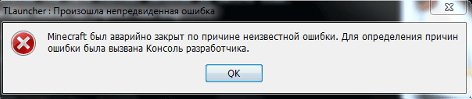
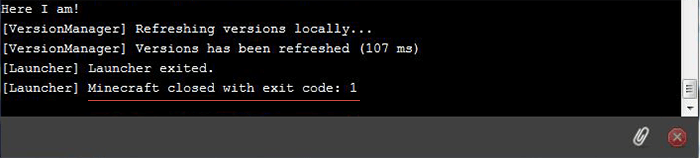
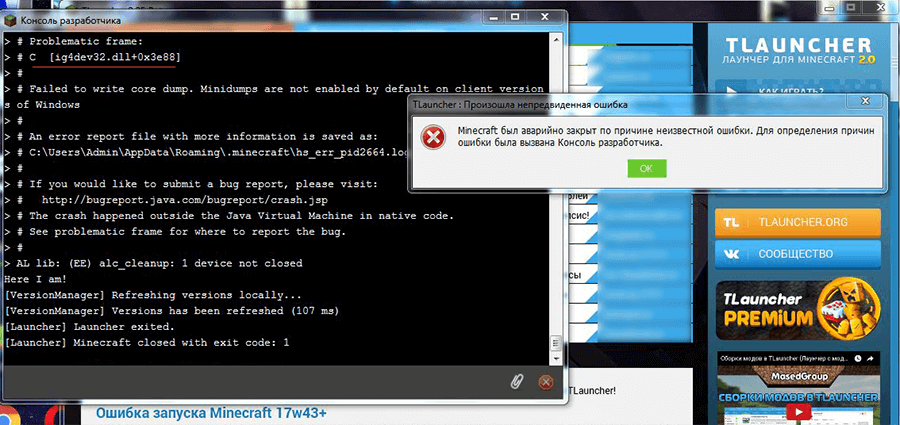
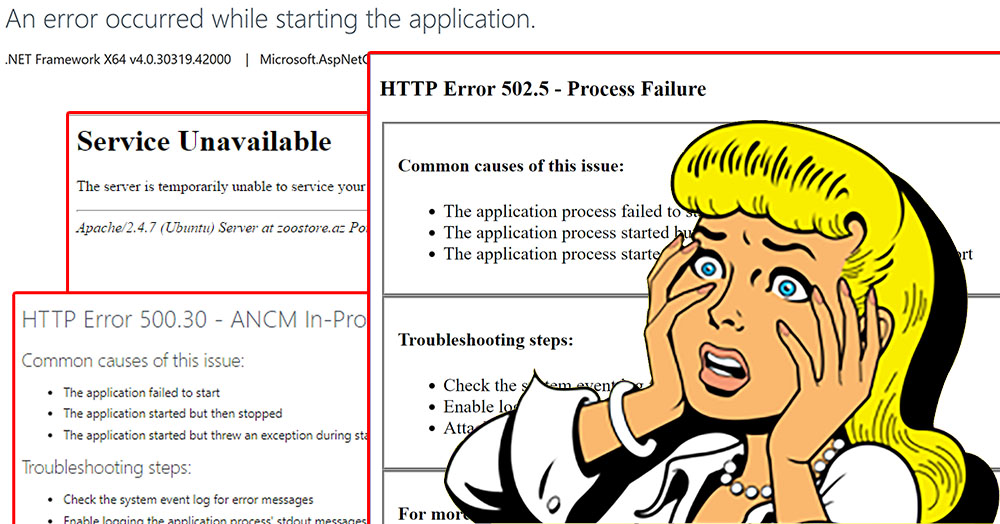



 Сообщение было отмечено MadCrach как решение
Сообщение было отмечено MadCrach как решение
