19 часов назад, GJGUG сказал:
Scratch появляется и через какое-то время пропадает — но я успел его скопировать пока он не исчез.
Это нормальное поведение. Ситуация развивается так: после того как вы отправляете задачу считаться WB генерирует входной файл решателя ds.dat и кладёт его в папку /%projectname%_files/dp0/SYS%number%/MECH — это место постоянного хранения файлов решателя. Затем создаётся папка _ProjectScratch, а в ней — временная директория Scr%code%. Это место, куда будет натравливаться солвер. Затем скрипт переносит ds.dat в папку солвера, затем запускается солвер, натравленный на эту папку и этот файл. Когда солвер завершает свою работу, скрипт копирует содержимое папки солвера в папку постоянного хранения, затем другой скрипт выполняет очистку временной директории.
То что папка появляется, а затем исчезает — нормальное поведение. А то что файлы не появляются на месте постоянного хранения — нет. Вероятно ошибка на уровне скрипта, который переносит всё в место постоянного хранения. Либо его что-то блокирует, либо… далее любые фантазии.
19 часов назад, GJGUG сказал:
Просвятите пожалуйста на счёт батч-режима и интерфейса диагностики — попробовал загуглить что это всё, но безрезультатно
Уф. Если со старым интерфейсом не работали, объяснить будет не быстро. Вкратце так. Запускаете Mechanical APDL Product Launcher, в нём выбираете среду ANSYS Batch, доступную лицензию (если студенческая — это ANSYS Mechanical Enterprise). Готовите папку, где будет выполняться расчёт, кладёте туда свой ds.dat, прописываете эту папку в Working Directory, ds.dat указываете в качестве Input File. Остальное по вкусу: Output File — это файл в который будет писаться лог решения, это обычный текст, используйте текстовый редактор, который вам по вкусу, Job Name — имя файлов проекта. На вкладке High Perfomance Computing Setup можно настроить распараллеливание, для теста можно даже не лазить. Когда всё настроено — жмёте Run. Тем самым отправите задачу на счёт. Читая output можно мониторить ход решения. В file.err будут сыпаться ошибки решателя, если таковые случатся. Если всё пройдёт нормально, процесс решателя завершится и в папке помимо прочего будет лежать file.rst — файл с результатами. Если он появился — скорее всего, с задачей всё в порядке.
Тот файл, который вы выкладывали, я запустил и посчитался он нормально. Так что вероятнее всего проблема со скриптами. Возможно стоит попробовать совсем агрессивно — всё разрешить в брендмауэре и отключить антивирус, если таковой присутствует.
Содержание
- Ошибка: «An error occurred inside the SOLVER module: general error.» Что делать?
- An error occurred inside the solver module: general error
- Update failed for the Solution component in System Coupling
- Contact US
- Come Join Us!
- Posting Guidelines
- Related Projects
- An error occurred while starting the solver module Ansys problem
- An error occurred while starting the solver module Ansys problem
- An error occurred while starting the solver module Ansys problem
- RE: An error occurred while starting the solver module Ansys problem
- RE: An error occurred while starting the solver module Ansys problem
- RE: An error occurred while starting the solver module Ansys problem
- Quote (tsram90)
- Red Flag Submitted
- Reply To This Thread
- Posting in the Eng-Tips forums is a member-only feature.
- Contact US
- Come Join Us!
- Posting Guidelines
- Related Projects
- ANSYS Workbench Simulation Solver Error
- ANSYS Workbench Simulation Solver Error
- ANSYS Workbench Simulation Solver Error
- RE: ANSYS Workbench Simulation Solver Error
- RE: ANSYS Workbench Simulation Solver Error
- RE: ANSYS Workbench Simulation Solver Error
- RE: ANSYS Workbench Simulation Solver Error
- RE: ANSYS Workbench Simulation Solver Error
- RE: ANSYS Workbench Simulation Solver Error
- Red Flag Submitted
- Reply To This Thread
- Posting in the Eng-Tips forums is a member-only feature.
Ошибка: «An error occurred inside the SOLVER module: general error.» Что делать?
Ребят, внимание вопрос!)
Установил Ansys 14.5.7, счастливо считал в нём раму для велосипеда несколько недель. Вчера Ансис перестал считать. Через некоторое время после запуска расчёта выдаёт ошибку (видимо, когда решение начинается):
An error occurred inside the SOLVER module: general error.
Напротив Солвинга молнии красные, ничего не считает. Такая же ошибка и при расчёте рамы, и простого стержня, который просто для теста нарисовал.
Я так понял, что произошла какая-то поломка прям в программе, может быть, хотя непонятно как это так получиться могло, может и не так) Может я какие-то настройки решения меняю, хотя ничего специально не менял и всё считал так же,
Установил Ансис 15.0. Тестовый стержень посчитал один раз, при попытке посчитать раму выдал такую же ошибку и опять не считает вообще ничего. И теперь это через пару часов после установки. Что с этим делать?(
Тестировать железо на предмет поломки: память, процессор, материнская плата, жесткий диск. Также посмотреть *.err в папке решения и посмотреть что там пишеться.
Аааа. Спасибо ОГРОМНОЕ!
Прочитал файл ошибки:
/COM,ANSYS RELEASE 14.5.7 UP20130316 19:34:18 02/20/2014 *** FATAL *** CP = 1.844 TIME= 19:34:21 An error has occurred when trying to check for any GPU devices. Error code = 35 which translates to: CUDA driver version is insufficient for CUDA runtime version. Please check your GPU device driver level and verify that a supported GPU device has been installed correctly. ************************************************************************ The above error is non-recoverable by ANSYS ANSYS run terminated by the indicated error Current data base saved if possible. ************************************************************************Я ускорение с помощью видюхи поставил. Вначале работало, потом перестало почему-то, значит. Ускорение видюхой отключил — сразу же всё считать начало! Ещё раз огромное спасибо, уж и не знал, что делать.
Хм. Так это получается видюха отвалилась, чтоли, как-то. Драйвер переустановить надо, чтоли
У вас квадра установлена?
Хм, что в данном случае понимается под словом квадра?
NVIDIA Quadro. Линейка проффесиональных видеокарт от NVIDIA. Прочитайте раздел помощи // Installation and Licensing Documentation // Windows Installation Guide // 1. Installation Prerequisites for Windows // 1.4. GPU Requirements прежде чем включать GPU ускорение. Игровые видеокарты не поддерживаются
Источник
An error occurred inside the solver module: general error
I’m setting up simulation with Ansys LS-Dyna in 19.2 version. However each time I try to solve the simulation it’s give me error massage
«An error occurred inside the solver module: general error»
How does overcome this. I’m really fed-up testing with simple to FEA setting and trying solved. No luck each time gave me this error massage.
This is most common error, and it’s most of the time happen due to
- Incorrectly define material data
- Incorrect mesh size or mesh pattern
- Involving in large deformation/Non-linear behavior
- Load -Boundary condition & time stepping
As common good practice do the following changes ang you get lucky enough to get solution.
Static Structural
- Simplify the model as much as possible and remove the unwanted section or features that are not affect to analysis.
- Check the material model. Whether material data correctly defined and all the require material data defined for the analysis type.
- For initial test analysis scale down the model or get the half or section depending on the symmetric and start getting result. Then you can expand the FEA setting for actual model/or section.
- Define the mesh size and element order based on solver, analysis type, model, Try to use Multizone meshing
- Check for the contacts/contacts types and evaluate the initial contact setting with «Contact Tools» correct them
- If the one body undergo a displacement, then split the analysis time to small interval and define the displacement for that particular time interval. (ex if the analysis time is 0.001 and displacement 10 mm, then split the time 0.0001, 0.0002,0.0003. 0.001 and displacement 1 mm, 2 mm, 3 mm. 10 mm)
- For non-linear simulation, it’s always better to have Finer mesh
- Set ON for Large Deflection
- Set the 0.0001s «End Time» and with result fine tune
- If the one section or body undergo a large deformation, and you are doing Static Structural Simulation define the, «Nonlinear Adaptive Region» Nonlinear Control -> Newton-Raphson Option ->Unsymmetrical & Nonlinear Control -> Stabilization -> ON
- Use the «Automatic Mass Scaling -> ON» and keep the total mass scaling less than 5% for accuracy
- Start with Program Controlled setting if you don’t know the really what setting need to set and expand the correct setting when evolve the solution
Sometimes some of the Explicitly Dynamic, LS-Dyna solution can be archive via Statics Structural method. But it’s always not easy.
Explicit Dynamic / Ansys LS-Dyna
- Simplify the model as much as possible and remove the unwanted section or features that not affect to analysis.
- Check the material model. Whether material data correctly defined and all the require material data defined for the analysis type. For LS-Dyna / or Explicit dynamic make sure failure criteria defined.
- Define the mesh size and element order based on solver, analysis type, model.
- For non-linear simulation, it’s always better to have Finer mesh
- coarse mesh used to to gain the insight
- Set the 0.01s «End Time» and with result fine tune
- If you are running Explicitly Solver, assign the element erode card
- Use the «Automatic Mass Scaling -> ON» and keep the total mass scaling less than 5% for accuracy
Источник
Update failed for the Solution component in System Coupling
1. Я новичок в ANSYS
2. Решаю задачу двусторонней связи деформации ленты от давления жидкости (воды)
4. С ошибкой в прошлый раз мне помогли! Спасибо! http://cae-club.ru/forum/problema-s-mesh
5. При старте расчета появляется следующая ошибка:
- Error! Update failed for the Solution component in System Coupling. The coupled update for System, Transient Structural, threw an exception. D3 06.12.2015 19:02:03
- Error! System coupling run completed with errors. System Coupling Service reported: System coupling run aborted by user or due to fatal error: Please do not save the project if you would like to recover to the last saved state. 06.12.2015 19:00:38
- Error! A solver failure occurred during the run in the Transient Structural system 06.12.2015 19:00:34
- Error! An error occurred inside the SOLVER module: general error. 06.12.2015 19:00:30
- Error! An unexpected error has occurred: The given key was not present in the dictionary. 06.12.2015 19:00:06
6. В Transient Structural написано следующе:
*** FATAL *** CP = 0.922 TIME= 19:00:29
MAPDL is unable to connect to the system coupling service on
telecommand.telemetry.microsoft.com through port 49750. Please check
ANSYS execution options -schost and -scport for a System Coupling
analysis and ensure that the host name and the port number are
correct.
*** FATAL ***
Random read error on unit= 16 possible corrupt or missing file.
I/O status error= 0
Источник
Thanks. We have received your request and will respond promptly.
Come Join Us!
- Talk With Other Members
- Be Notified Of Responses
To Your Posts - Keyword Search
- One-Click Access To Your
Favorite Forums - Automated Signatures
On Your Posts - Best Of All, It’s Free!
Posting Guidelines
Promoting, selling, recruiting, coursework and thesis posting is forbidden.
An error occurred while starting the solver module Ansys problem
An error occurred while starting the solver module Ansys problem
An error occurred while starting the solver module Ansys problem
I am using Ansys 18 on my PC and I was trying to rerun a simulation I had already solved. And I am getting the error «an error occurred while starting the solver module»
I tried everything I could but it is not running on my PC.
I completely reinstalled ANSYS (Deleted every file by going in safe mode) still the error is there. I can’t even run a simple problem such as a rectangular beam with an axial load.
I have around 40Gb space in C and 80 Gb in D drive (where files are saved).
I checked Virtual memory settings and they were as before, around 10Gb allotted.
I can run the same problem in another PC.
RE: An error occurred while starting the solver module Ansys problem
After searching online, it seems one of the following causes of error and possible solution but I am not sure. And yes this might be the error due to solver file issues which might be modified after system/version upgrade or corruption —
— For student version, node count greater than allowed might cause this error.
— Search help documentation -Mechanical Application => Mechanical User’s guide => Troubleshooting => Problem Situation. There is description about this problem. Check that.
— Make sure you have all the file names and folder names in English/as per naming rules
-Check out the solve.out file in solver directory (RMB click on the Solutions and open solver files directly) for any possible errors
-Formatting the installation drive and Ansys reinstallation (Which you already did, I guess)
-Renaming the C:Users AppDataRoamingAnsys vXX file to vXX.old
-check the name references for the loads and boundary conditions, named selection sets, sets which may be modified when you converted from previous version
-Start MAPDL. If you get any error wrt «libifcoremd.dll», then rename the the same file in c:WindowsSystem32 and c:WindowsSysWOW64 with .old extension. try running MAPDL and then mechanical.
— Go to Tools => Solve process settings=>Advanced=>tick off the distributed solver and GPU acceleration to None and then run the analysis
— Are you saving your project to a network drive or OneDrive folder? Try saving on local drive and then run.
If you still get the error, you may need to contact Ansys local support.
RE: An error occurred while starting the solver module Ansys problem
RE: An error occurred while starting the solver module Ansys problem
Quote (tsram90)
-Did you format the installation drive or do complete reinstall of windows OS?
-If the MAPDL is starting without any issue then try and run a simple problem in MAPDL first and then try another problem in Workbench. If MAPDL is working without any error then why there is «solver» error? It should work without any error cause Mechanical uses same MAPDL solver.
-Check if there is any license issue.
If nothing is working, you need to connect with Ansys support.
Red Flag Submitted
Thank you for helping keep Eng-Tips Forums free from inappropriate posts.
The Eng-Tips staff will check this out and take appropriate action.
Reply To This Thread
Posting in the Eng-Tips forums is a member-only feature.
Click Here to join Eng-Tips and talk with other members! Already a Member? Login
Источник
Thanks. We have received your request and will respond promptly.
Come Join Us!
- Talk With Other Members
- Be Notified Of Responses
To Your Posts - Keyword Search
- One-Click Access To Your
Favorite Forums - Automated Signatures
On Your Posts - Best Of All, It’s Free!
Posting Guidelines
Promoting, selling, recruiting, coursework and thesis posting is forbidden.
ANSYS Workbench Simulation Solver Error
ANSYS Workbench Simulation Solver Error
ANSYS Workbench Simulation Solver Error
Here’s the jist of the problem:
I modelled a solid O-ring. I fixed one face and applied pressure on another face. I clicked Solve, and it gave me an error. The window gave the message: «An Error Occurred While Starting the ANSYS Solver Module» and told me to check the ANSYS troubleshooting section in the manual. The manual suggests that I increase my virtual memory or move the temporary files to a new space where I will have enough disk space.
The thing is, I already have my virtual memory set at 8GB and my computer specs are as follows:
-2GB RamCPU Intel Core 2 Duo Conroe E6400 2.13GHz FSB 1066, 2MB CPU
-Memory 2048MB DDR II 667 Memory 240 Pin (1024 x 2)
-Motherboard ASUS P5N SLI Motherboard
-Western Digital 250GB 7200RPM 8MB Cache Serial ATA II
-(2x)SLI Video eVGA GeForce 7900 GS PCI-E 256MB DDR3 DVI. HDTV
It’s a gaming rig and I am pretty sure I have more than enough to run/store the files. All my ANSYS workbench settings are at default. Any help would be appreciated. Thanks.
RE: ANSYS Workbench Simulation Solver Error
RE: ANSYS Workbench Simulation Solver Error
RE: ANSYS Workbench Simulation Solver Error
Hmmmm that’d odd. How many DOF’s is your model? If you’re modeling an o-ring why don’t you make it axisymmetric? Your run time and file sizes will be many times smaller.
RE: ANSYS Workbench Simulation Solver Error
RE: ANSYS Workbench Simulation Solver Error
Can you run any of the Ansys test/demo jobs on your machine ? Maybe the error is not specific to your o-ring problem.
RE: ANSYS Workbench Simulation Solver Error
I can model parts with no problems, but when I modelled a solid cube or imported some part drawings from CATIA and tried to do some of the simulation tests (i.e. with a simple clamp + force), it still gave me the same errors.
When I try to generate a volume mesh in CFX on a simple part drawn in DesignModeler, it gives me 4 errors. They’re stated as follows:
1) The location F1604.2024,F1605.2024, etc. refers to # primitive regions that do not appear in the geometry. These regions are: F1621.2024, F1847.2024, etc.
2) There was a problem processing the location of the face spacing
Default Face Spacing
3)Because of the problems with the face spacing «Default Face Spacing»
it is being ignored.
4)Unable to identify the default body spacing «Default Face Spacing» referred to
in the «Default Face Spacing» parameter of the «Default/SPACING» spacing object.
So only my Designmodeler works. Simulation & CFX does not. Is it my settings?
Red Flag Submitted
Thank you for helping keep Eng-Tips Forums free from inappropriate posts.
The Eng-Tips staff will check this out and take appropriate action.
Reply To This Thread
Posting in the Eng-Tips forums is a member-only feature.
Click Here to join Eng-Tips and talk with other members! Already a Member? Login
Источник
INTELLIGENT WORK FORUMS
FOR ENGINEERING PROFESSIONALS
Contact US
Thanks. We have received your request and will respond promptly.
Log In
Come Join Us!
Are you an
Engineering professional?
Join Eng-Tips Forums!
- Talk With Other Members
- Be Notified Of Responses
To Your Posts - Keyword Search
- One-Click Access To Your
Favorite Forums - Automated Signatures
On Your Posts - Best Of All, It’s Free!
*Eng-Tips’s functionality depends on members receiving e-mail. By joining you are opting in to receive e-mail.
Posting Guidelines
Promoting, selling, recruiting, coursework and thesis posting is forbidden.
Students Click Here
An error occurred while starting the solver module Ansys problemAn error occurred while starting the solver module Ansys problem(OP) 6 Mar 22 10:38 Hello Everyone, I am using Ansys 18 on my PC and I was trying to rerun a simulation I had already solved. And I am getting the error «an error occurred while starting the solver module» I completely reinstalled ANSYS (Deleted every file by going in safe mode) still the error is there. I can’t even run a simple problem such as a rectangular beam with an axial load. I can run the same problem in another PC. Red Flag SubmittedThank you for helping keep Eng-Tips Forums free from inappropriate posts. |
ResourcesLearn methods and guidelines for using stereolithography (SLA) 3D printed molds in the injection molding process to lower costs and lead time. Discover how this hybrid manufacturing process enables on-demand mold fabrication to quickly produce small batches of thermoplastic parts. Download Now Examine how the principles of DfAM upend many of the long-standing rules around manufacturability — allowing engineers and designers to place a part’s function at the center of their design considerations. Download Now Metal 3D printing has rapidly emerged as a key technology in modern design and manufacturing, so it’s critical educational institutions include it in their curricula to avoid leaving students at a disadvantage as they enter the workforce. Download Now This ebook covers tips for creating and managing workflows, security best practices and protection of intellectual property, Cloud vs. on-premise software solutions, CAD file management, compliance, and more. Download Now |
Join Eng-Tips® Today!
Join your peers on the Internet’s largest technical engineering professional community.
It’s easy to join and it’s free.
Here’s Why Members Love Eng-Tips Forums:
Talk To Other Members
- Notification Of Responses To Questions
- Favorite Forums One Click Access
- Keyword Search Of All Posts, And More…
Register now while it’s still free!
Already a member? Close this window and log in.
Join Us Close
26 апреля, 2021 — 00:10
#1
Здравствуйте!
У меня возникла проблема:
при попытке найти решения через две секунды вылетает сообщение «An error occurred while starting the solver module. Please refer to the Troubleshooting section in the ANSYS Mechanical User Guide for more information». Никакие из перечисленных причин по руководству ко мне не относятся — оперативной памяти и мест на дисках хватает. Установка корректная и с лицензией проблем нет — легальная, студенческая.
Я уже прочитал все сообщения, которые смог найти, и ничего не помогло.
Это происходит со всеми проектами ANSYS, которые я создал год назад с использованием v20 . Мой ноутбук — это 64-разрядная система Windows 10, у меня достаточно места на жестком диске, оперативной памяти и административных прав.
Дополнительные факты:
— Когда я открываю каталог решателя, файлов Solver.out и solver. err нет.
— Все папки содержат только английские символы, а также идентификаторы пользователя и компьютера.
— пробовал проверить на самой примитивном объекте в виде бруска — то же самое. То есть дело не в кривой моделе, а именно в «решателе».
Подскажите пожалуйста — в чём может быть проблема?
|
Problem Description: When launching the ANSYS Solver Module you receive the following error: An error occurred while starting the ANSYS solver module. Please refer to the Troubleshooting section in the ANSYS Workbench Manual Explanation: This problem occurs when trying to solve an analysis in Workbench that is stored on a network drive using a UNC path. For example: computer_namefoldername. In ANSYS Workbench 12.0 when a solve is started it runs the Ansys120.exe executable. This in turn runs the Windows Cmd.exe interface. The Windows Cmd.exe interface is unable to handle UNC paths which cause this problem. There are two possible resolutions/workarounds for this issue: Resolution 1: Map the network drive to a drive letter on the local machine to resolve this issue. Resolution 2: The following Microsoft Base article is a workaround to allow the Cmd.exe interface to run using UNC paths. <a target=_blank href=»http://support.microsoft.com/kb/156276″>http://support.microsoft.com/kb/156276</a>http://support.microsoft.com/kb/156276 Resolution 3: This problem can also occur when the ANSYS Mechanical package is not installed on the machine. Check the install directory for a `<install_dir>v120ansys` folder (Example: C:Program FilesANSYS Incv120ansys). If this folder does not exist then the Mechanical package is not installed. Download the `ANSYS Mechanical/Electromagnetics/Explicit Products — 12.0` and install this on the machine. See attached Resolution Document. |
||
|
No comments yet. Be the first to add a comment! |
You should upgrade or use an alternative browser.
-
Forums
-
Engineering
-
Aerospace Engineering
Static Structural Tool in ANSYS, General Error
-
Thread starter
Burner21 -
Start date
Feb 18, 2012
- Feb 18, 2012
- #1
Just a quick question, hopefully someone could shed some light upon what I’m doing wrong here?
I’m using ANSYS Workbench to apply a force to what is effectively a cantilever beam, fixed at one end, with a load applied at the other. To be more specific it is a spring strut of a light aircrafts landing gear, where the load is a calculated force at touchdown of landing, so the load bearing end has a wheel assembly attached that I created using Siemens NX.
I’ve defined the materials of each section, produced a mesh and applied the load force and fixed support at either end, but when I run the solution I get the following error message:
«An error occurred inside the SOLVER module: general error.»
Does anybody have any idea what could be causing this? Appreciate any help you can give. Thank you.
Answers and Replies
- May 14, 2012
- #2
I was having the same problem, but i just worked out what was causing it for me.
I think I am using an education license, which limits the number of nodes you can have in a model. If you exceed it then it gives you this error. I reduced the size of my model and reduced the number of nodes I was using and the problem went away.
The model I am working with at the moment has just under 125000 nodes. A model twice the size didn’t run, so id guess the cut off could be between 125000 and 250000 — although I’m not sure.
Try reducing your model size.
Suggested for: Static Structural Tool in ANSYS, General Error
- Last Post
- Oct 11, 2021
- Last Post
- Dec 14, 2021
- Last Post
- Oct 1, 2020
- Last Post
- Jan 1, 2022
- Last Post
- Jul 18, 2016
- Last Post
- Jan 20, 2020
- Last Post
- Jun 3, 2020
- Last Post
- Oct 16, 2017
- Last Post
- Dec 6, 2017
- Last Post
- Feb 26, 2020
-
Forums
-
Engineering
-
Aerospace Engineering
Topic starter
25/11/2020 11:57 pm
Hi,
I’m setting up simulation with Ansys LS-Dyna in 19.2 version. However each time I try to solve the simulation it’s give me error massage
«An error occurred inside the solver module: general error»
How does overcome this. I’m really fed-up testing with simple to FEA setting and trying solved. No luck each time gave me this error massage.
Thank you
Legend Admin
Joined: 2 years ago
Posts: 11
25/11/2020 11:59 pm
This is most common error, and it’s most of the time happen due to
- Incorrectly define material data
- Incorrect mesh size or mesh pattern
- Involving in large deformation/Non-linear behavior
- Load -Boundary condition & time stepping
As common good practice do the following changes ang you get lucky enough to get solution.
Static Structural
- Simplify the model as much as possible and remove the unwanted section or features that are not affect to analysis.
- Check the material model. Whether material data correctly defined and all the require material data defined for the analysis type.
- For initial test analysis scale down the model or get the half or section depending on the symmetric and start getting result. Then you can expand the FEA setting for actual model/or section.
- Define the mesh size and element order based on solver, analysis type, model, Try to use Multizone meshing
- Check for the contacts/contacts types and evaluate the initial contact setting with «Contact Tools» correct them
- If the one body undergo a displacement, then split the analysis time to small interval and define the displacement for that particular time interval. (ex if the analysis time is 0.001 and displacement 10 mm, then split the time 0.0001, 0.0002,0.0003,….0.001 and displacement 1 mm, 2 mm, 3 mm,….10 mm)
- For non-linear simulation, it’s always better to have Finer mesh
- Set ON for Large Deflection
- Set the 0.0001s «End Time» and with result fine tune
- If the one section or body undergo a large deformation, and you are doing Static Structural Simulation define the, «Nonlinear Adaptive Region» Nonlinear Control -> Newton-Raphson Option ->Unsymmetrical & Nonlinear Control -> Stabilization -> ON
- Use the «Automatic Mass Scaling -> ON» and keep the total mass scaling less than 5% for accuracy
- Start with Program Controlled setting if you don’t know the really what setting need to set and expand the correct setting when evolve the solution
Sometimes some of the Explicitly Dynamic, LS-Dyna solution can be archive via Statics Structural method. But it’s always not easy.
Explicit Dynamic / Ansys LS-Dyna
- Simplify the model as much as possible and remove the unwanted section or features that not affect to analysis.
- Check the material model. Whether material data correctly defined and all the require material data defined for the analysis type. For LS-Dyna / or Explicit dynamic make sure failure criteria defined,..
- Define the mesh size and element order based on solver, analysis type, model,…
- For non-linear simulation, it’s always better to have Finer mesh
- coarse mesh used to to gain the insight
- Set the 0.01s «End Time» and with result fine tune
- If you are running Explicitly Solver, assign the element erode card
- Use the «Automatic Mass Scaling -> ON» and keep the total mass scaling less than 5% for accuracy
This post was modified 9 months ago 3 times by WiYa3D
Thank you,
Admin


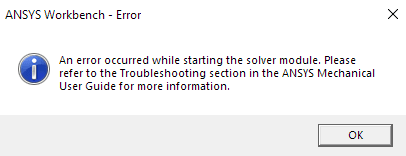




 Talk To Other Members
Talk To Other Members