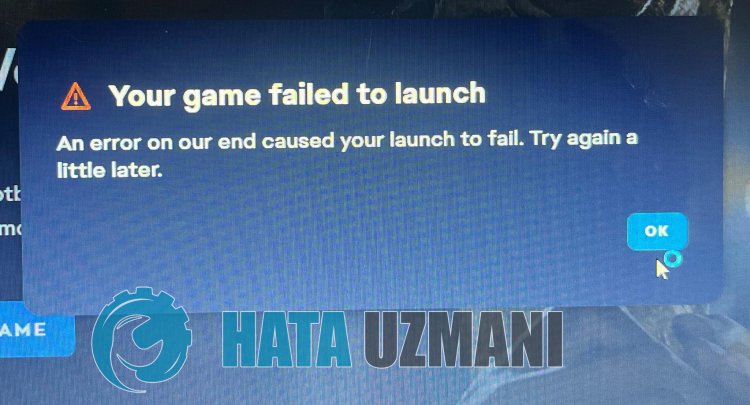The Sims 3 players encounter «Your Game Failed To Launch. An error on our end caused your launch to fail. Try again a little later.» We will try to resolve the error in this article.
The Sims 3 players encountering the error «Your Game Failed To Launch. An error on our end caused your launch to fail. Try again alittle later.» when they want to run the game through the EA Desktop application. Access to the game is restricted. If you are facing suchaproblem, you can findasolution by following the suggestions below.
What is The Sims 3 Your Game Failed To Launch Error?
This error is generally seen as an issue with the EA Desktop application. Of course, we may encounter such an error not only because of this problem, but also due to many problems. For this, we will try to solve the problem by telling youafew suggestions.
How To Fix The Sims 3 Your Game Failed To Launch Error
To fix this error, you can find the solution to the problem by following the suggestions below.
1-) Delete EA Desktop Application
The problem that occurs in the EA Desktop application can cause us to encounter various errorslike this. This is because EA Desktop has been newly released.
Users who have encountered various errors on EA Desktop recently stated that they did not encounter such an error by deleting the EA Desktop application and downloading theold version Origin application. We can reach the solution of the problem by realizing this suggestion.
Click to Download Origin Application.
Click on thelink above to download the Origin application and install it on your computer. Of course, we need to delete the EA Desktop application before performing this operation. After completing the installation process, you can run the game and check if the problem persists.
2-) Verify Game File Integrity
We will verify the game file integrity and scan and download any missing or incorrect files. For this;
For origin players;
- Open the Origin program.
- Open the My Games Library menu.
- Right-click on The Sims 3 game and click «Repair» on the screen that opens.
After this process, the download will be performed by scanning the damaged game files. After the process is finished, try to open the game again.
3-) Turn off Antivirus Program
Disable any antivirus program you use, or delete it completely from your computer. If you are using Windows Defender, disable it. For this;
- Type «virus and threat protection» into the start search screen and open it.
- Then click on «Manage settings«.
- Turn Real-time protection to «Off«.
After this, let’s turn off other ransomware protection.
- Open the start search screen.
- Open the search screen by typing Windows security settings.
- Click on the Virus and Threat Protection option on the screen that opens.
- Click on the Ransomware Protection option in the menu.
- Turn off Controlled Folder Access on the screen that opens.
After performing this operation, we will need to add The Sims 3 and EA Desktop files as exceptions.
- Type «virus and threat protection» into the start search screen and open it.
- Virus and threat protection settings, select Manage settings, and then under Exclusions Exclude select add or remove.
- Select Add an exclusion, and then select the game folder «The Sims 3» and «EA Desktop» saved to your disk.
Under
After this process, close The Sims 3 game completely with the help ofatask manager and try to run The Sims 3 again.
Yes, friends, we have solved our problem under this title. If your problem persists, you can ask about the errors you encounter by entering our FORUM platform that we have opened.
-
#2

Re: «Error on our end caused your launch to fail
Here’s the solution of what worked for me, you just got to downgrade the EA Desktop Client. 1) Go to the EA Desktop client folder, normally «C:Program FilesElectronic ArtsEA Desktop» 2) You should have two folders there, one named «EA Desktop» and another named «outdatedEADesktop». 3)…
answers.ea.com
C:Program FilesElectronic ArtsEA Desktopkonumuna gidin.- Bu konumda «EA Desktop» ve «outdatedEADesktop» klasörleri olacak.
- «EA Desktop» klasörünü silin ve «outdatedEADesktop» klasörünün adını «EA Desktop» olarak değiştirin.
Veya EA Desktop’u kaldırıp tekrar kurun.
-
#3

Re: «Error on our end caused your launch to fail
Here’s the solution of what worked for me, you just got to downgrade the EA Desktop Client. 1) Go to the EA Desktop client folder, normally «C:Program FilesElectronic ArtsEA Desktop» 2) You should have two folders there, one named «EA Desktop» and another named «outdatedEADesktop». 3)…
answers.ea.com
C:Program FilesElectronic ArtsEA Desktopkonumuna gidin.- Bu konumda «EA Desktop» ve «outdatedeadesktop» klasörleri olacak.
- «EA Desktop» klasörünü silin ve «outdatedeadesktop» klasörünün adını «EA Desktop» olarak değiştirin.
Veya EA Desktop’u kaldırıp tekrar kurun.
EA Desktop silip yükledim değişmedi yarın bu işlemi yapacağım.

Re: «Error on our end caused your launch to fail
Here’s the solution of what worked for me, you just got to downgrade the EA Desktop Client. 1) Go to the EA Desktop client folder, normally «C:Program FilesElectronic ArtsEA Desktop» 2) You should have two folders there, one named «EA Desktop» and another named «outdatedEADesktop». 3)…
answers.ea.com
C:Program FilesElectronic ArtsEA Desktopkonumuna gidin.- Bu konumda «EA Desktop» ve «outdatedeadesktop» klasörleri olac*]»EA Desktop» klasörünü silin ve «outdatedeadesktop» klasörünün adını «EA Desktop» olarak değiştirin.
Veya EA Desktop’u kaldırıp tekrar kurun.
[/QUOTE

Re: «Error on our end caused your launch to fail
Here’s the solution of what worked for me, you just got to downgrade the EA Desktop Client. 1) Go to the EA Desktop client folder, normally «C:Program FilesElectronic ArtsEA Desktop» 2) You should have two folders there, one named «EA Desktop» and another named «outdatedEADesktop». 3)…
answers.ea.com
C:Program FilesElectronic ArtsEA Desktopkonumuna gidin.- Bu konumda «EA Desktop» ve «outdatedeadesktop» klasörleri olacak.
- «EA Desktop» klasörünü silin ve «outdatedeadesktop» klasörünün adını «EA Desktop» olarak değiştirin.
Veya EA Desktop’u kaldırıp tekrar kurun.
Bende 2 dosyanın adıda EA Desktop görünüyor.

Re: «Error on our end caused your launch to fail
Here’s the solution of what worked for me, you just got to downgrade the EA Desktop Client. 1) Go to the EA Desktop client folder, normally «C:Program FilesElectronic ArtsEA Desktop» 2) You should have two folders there, one named «EA Desktop» and another named «outdatedEADesktop». 3)…
answers.ea.com
C:Program FilesElectronic ArtsEA Desktopkonumuna gidin.- Bu konumda «EA Desktop» ve «outdatedeadesktop» klasörleri olac*]»EA Desktop» klasörünü silin ve «outdatedeadesktop» klasörünün adını «EA Desktop» olarak değiştirin.
Veya EA Desktop’u kaldırıp tekrar kurun.
[/QUOTE

Re: «Error on our end caused your launch to fail
Here’s the solution of what worked for me, you just got to downgrade the EA Desktop Client. 1) Go to the EA Desktop client folder, normally «C:Program FilesElectronic ArtsEA Desktop» 2) You should have two folders there, one named «EA Desktop» and another named «outdatedEADesktop». 3)…
answers.ea.com
C:Program FilesElectronic ArtsEA Desktopkonumuna gidin.- Bu konumda «EA Desktop» ve «outdatedeadesktop» klasörleri olacak.
- «EA Desktop» klasörünü silin ve «outdatedeadesktop» klasörünün adını «EA Desktop» olarak değiştirin.
Veya EA Desktop’u kaldırıp tekrar kurun.
Bende 2 dosyanın adıda EA Desktop görünüyor.
Son düzenleme: 14 Haziran 2021
-
#4
EA Desktop silip yükledim değişmedi yarın bu işlemi yapacağım.

Re: «Error on our end caused your launch to fail
Here’s the solution of what worked for me, you just got to downgrade the EA Desktop Client. 1) Go to the EA Desktop client folder, normally «C:Program FilesElectronic ArtsEA Desktop» 2) You should have two folders there, one named «EA Desktop» and another named «outdatedEADesktop». 3)…
answers.ea.com
C:Program FilesElectronic ArtsEA Desktopkonumuna gidin.- Bu konumda «EA Desktop» ve «outdatedeadesktop» klasörleri olacak.
- «EA Desktop» klasörünü silin ve «outdatedeadesktop» klasörünün adını «EA Desktop» olarak değiştirin.
Veya EA Desktop’u kaldırıp tekrar kurun.
Aynı sorunu şu an yaşıyorum bilgisayarıma virüs girmişti o zaman bu sorunla karşılaştım. Bilgisayara format attıktan sonra sorun yine vardı birkaç ayar değiştirdim düzeldi. Ancak son 1 aydır yine aynı hatayı alıyorum artık nasıl düzelteceğim sorun tam olarak nerede bilmiyorum. Şunu fark ettim sistemde bir sorun var çünkü diğer başlatıcılarda hata almasam da Online sorunu yaşıyorum. Lütfen bilgisi olan yardım edebilir mi?
Son düzenleyen: Moderatör: 1 Eylül 2022
Fix Can’t launch game from EA App Error Your Game Failed To Launch An Error On Our End Caused Your Launch To Fail
Step 1) Reload EA App page
Step 2) Run EA App as an administrator
C:ProgramDataMicrosoftWindowsStart MenuProgramsEA
Step 3) Clear EA App cache- Run EA App Recovery as administrator
Step 4) Delete the game exe
Go to install location delete the game exe (first keep the exe somewhere else), open EA App, click on download, this will take few seconds to download the exe, now launch the game
Step 4) Uninstall EA app using revo uninstaller and reinstall EA App
🤍🤍revouninstaller.com/revo-uninstaller-free-download/
🤍🤍ea.com/ea-app-beta
Step 5) Use Origin to launch the game
Origin Download: 🤍🤍origin.com/ind/en-us/store/download
Step 6) Uninstall and reinstall the game which is giving the error
Zoltán Urkon
2023-01-29 14:09:56
I had the exact same issue, the solution was to move the game to another folder. My folder name contained special characters like: É, Á etc…
Amal Pushparaj
2023-01-28 16:16:36
My game (battlefield v) is not even shown in the installed game section. I bought it on steam and EA app shows this error.
wecins
2023-01-25 09:00:16
thanks man
Gabo Reyes
2023-01-25 04:51:21
I can’t fix my problem with fifa23, so sad :c
none of this helped
Matt Beach
2023-01-17 23:41:34
clutch thank you
Gabe itches
2023-01-16 22:02:19
ea sucks, gotta stop supporting ea
Joanna Neko-Chan
2023-01-12 22:36:10
So i have to install the launer every few days new? 😂
Why ea don’t fix this.. such a big company and no one can do this. 👀
Alpha
2023-01-11 17:06:49
I did step three but it just removed all my games.
PeachBerryBlue
2023-01-10 00:49:29
Thank you a lot
2nd step worked for me
Zacky
2023-01-02 02:28:50
None off this is help me
i got unbound and i did everything and it is still happened
MystCod
2023-01-01 01:20:09
I love you
Mysticzz
2022-12-28 11:42:02
How to fix a corrupted game? i just downloaded nfs hot pursuit but i said the game is corrupted so it had to be repaired but how?
Unbekannt
2022-12-21 15:24:57
Boar thank u so much Step 5 was my Solution
I wish u merry Xmas 
Adrián Reséndiz
2022-12-20 14:23:53
Someone know a solution if I have this error but I play on GeForce now? 
Rachel Em
2022-12-11 03:46:39
None of this worked for me but running EADesktop.exe (instead of EALauncher) as admin did! Good luck to everyone.
pandafat
2022-12-10 22:59:42
Genuinely unbelievable how horrible and broken EA’s app and services are
Fortis 3
2022-12-09 02:44:32
I would love to see a solution to this because I was practically forced to use the EA app, and now it won’t launch BFV
El Spoocho
2022-12-08 23:02:42
i managed to plat through origin, but ea forcced m today to use ea app, I have never managed to play Fifa 23 through th EA app.
We shouldn’t be fucking around with workarounds for a game we all payed for.