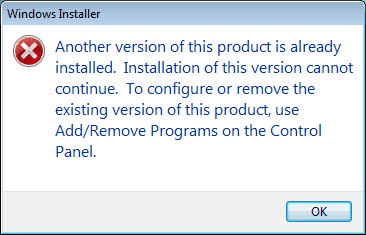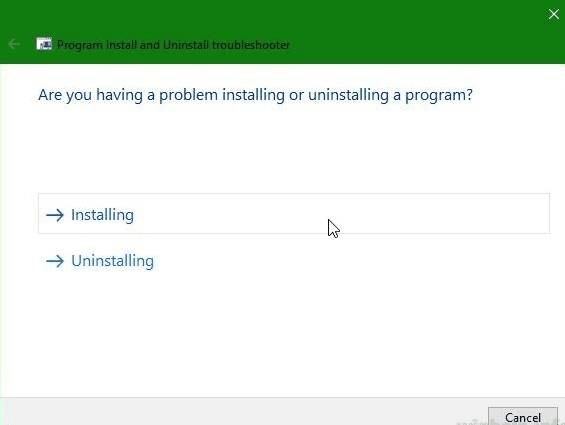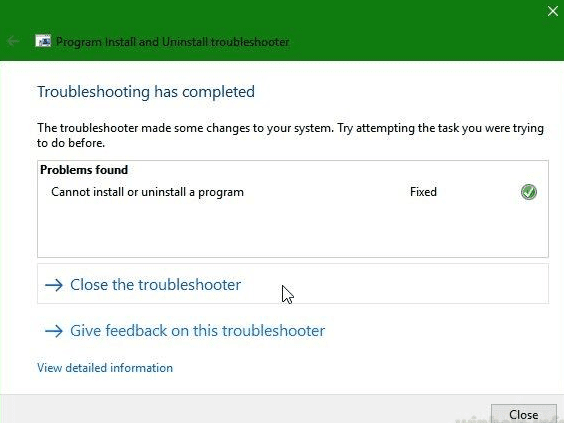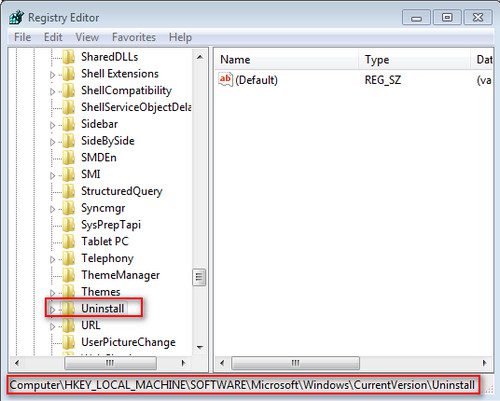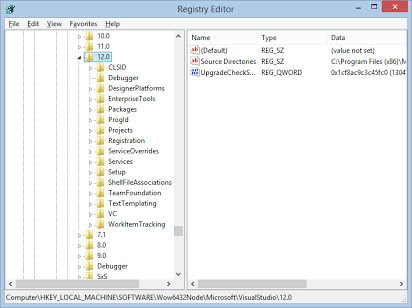Many users have been facing the Another version of this product is already installed windows error on their windows system. The error usually occurs when you try to install any program or try to update any existing software. The error stops the installation or updating process. When we talk about the cause of this issue, it generally occurs if the installer file is itself corrupted or an instance or part of the program is already installed in your system. This usually happens when you do not perform a clean uninstall. The error is not that critical, but fixing it can be a big headache. So in this troubleshooting guide on this error. We will give you some methods to fix this issue.
Causes of Another Version of this Product is Already Installed Error:
If we closely examine the Another Version of this Product is Already Installed windows error, we find that the error appears only if any instance or part of the program is already installed in your system, then this error appears. Furthermore, viruses or malware can also be the possibility of this issue. In some cases, a corrupted installer file was causing the problem.
- An instance or part of the program is already installed.
- The installer file is corrupted.
- Virus or malware attack on the system
Similar Types of Another Version of this Product is Already Installed Error:
- InstallShield
- MSI
- MySQL
- Vc++
- Another Version of this Product is Already Installed Wix
- Cisco anyconnect
- One or newer versions of the product are already installed.
- Qxdm identical version of this product is already installed.
Here in this section, we will go through all the possible troubleshooting methods that you can use to eliminate Another Version Of This Product Is Already Installed Windows Error. In the first method, we will talk about clean, uninstalling. In the second method, we will use the windows official install uninstall utility. Finally, in the third method, we will use the registry to fix the error.
1. Clean Uninstalling –
Clean uninstalling means when you are uninstalling any sort of the program, especially if its heavy program kindly uninstall it completely. Suppose you have installed iTunes in windows, now when you install iTunes, other related components also get installed like Bonjour, Apple application support, Apple Mobile Device Support, and Apple software update. Now when you uninstall iTunes, only iTunes gets uninstall, not all of its components. So kindly check for the remaining components of the software. So that you will get rid out of cisco anyconnect Another Version of this Product is Already Installed Corel error.
- Uninstall every component of the program
- After successful uninstall do not forget to restart your system
2. Using the Windows Uninstaller Utility –
If you are still getting the cisco anyconnect Another Version of this Product is Already Installed Corel error after uninstalling all the components, or you do not know about what other components of the program are. Then you can go with this method. In this method, we will use the Windows Program install and uninstall utility. Follow the steps now.
- STEP 1. Download a fresh copy of windows Program install and uninstall utility
- STEP 2. Once the file is downloaded start the program by double-clicking
- STEP 3. Here you have to choose Uninstalling because we want clean uninstall
- STEP 4. Now select the application that is causing the issue, then click next
- STEP 5. The program will search for all the related components and registries of the problematic program and fix it
- STEP 6. Finally, restart your system and checking the Microsoft visual c++ 2015 redistributable Another Version of this Product is Already Installed trend micro error still persists
3. Using Registry Editor –
In this method, we will be using the registry editor. We will manually delete the leftover keys and registry that is causing the twitch Another Version of this Product is Already Installed AutoDesk issue. Make sure to follow each step carefully to avoid any further system instability.
- STEP 1. In the Start Menu, type Run then hit Enter
- STEP 2. In the Run box type regedit and then hit Enter
- STEP 3. Now in the registry windows navigate to the following location
HKEY_LOCAL_MACHINESOFTWAREMicrosoftWindowsCurrentVersionUninstall
- STEP 4. Here you need to find the software that is causing the issue
- STEP 5. After finding delete the Registry of that problematic program
- STEP 6. Now navigate to the following location
HKEY_LOCAL_MACHINESOFTWAREWow6432Node
- STEP 7. Here also locate the problematic software and delete its respective registry
- STEP 8. Finally, after removing the keys, restart your system for getting back of this league of legends Another Version of this Product is Already Installed windows 7 issue.
Conclusion:
By following the above methods and their step by step guide, you will surely get rid of Another version of this product is already installed windows Error. In this article, we have seen various causes, effects, and troubleshooting methods that can be used to fix this issue. However, if you still face any problem, tell us in the comments.
We hope this Another Version of this Product is Already Installed windows article provides you some information, and you have fixed the issue for more articles on troubleshooting. Follow us. Thank You!
-
Add bookmark
-
#1
Hello.
I’m having an issue with the launching of the game.
Everytime I try to launch Stellaris, a window pops up and tells me this:
«Another version of this product is already installed. Installation of this version cannot continue. To configure or remove the existing version of this product, use Add/Remove Programs on the Control Panel.»
Here’s what i’ve tried already:
— Verify Integrity of Game Files (no lost / corrupted files detected)
— Uninstalling game via Steam’s interface (and reinstalling)
— Deleting files in «Documents»
— Uninstalling game via Control Panel
The message keeps displaying even after what I’ve tried.
Do you have any idea of what could be causing this and how I could sort this out ?
Many thanks in advance.
-
Add bookmark
-
#2
Please try uninstalling the Paradox Launcher from the control panel. If it won’t go, use the free utilities Revo Uninstaller and Ccleaner to do that.
THEN Please try this:
— exit the Steam app entirely
Delete the following folders if still present:
— C:/users/<UserName>/AppData/Local/Programs/Paradox Interactive/
— C:/users/<UserName>/AppData/Local/Paradox Interactive/
— C:/users/<UserName>/AppData/Roaming/Paradox Interactive/launcher-v2/
To see the AppData folder you’ll need to enable View Hidden Items in File Explorer.
— run steam.exe as the Windows Admin user
— run the game from the PLAY button in Steam
IF that doesn’t help, in this folder are some .log files:
C:/users/<UserName>/AppData/Local/Paradox Interactive/launcher-v2/
Please attach them here.
Note that you can run stellaris.exe directly from Windows Explorer, which bypasses the launcher.
- 1
Reactions:
-
Add bookmark
-
#3
I went through all the steps and it works just fine now.
Thanks for the help !
-
Add bookmark
-
#4
I’m having the same issue
I followed your advice but still getting the error on startup
Here are the log files, please help I want to play with some mods.
-
launcher-dowser.log
1,5 KB · Views: 0
-
launcher-installer.log
11,4 KB · Views: 0
-
Add bookmark
-
#5
I’m having the same issue
I followed your advice but still getting the error on startup
Here are the log files, please help I want to play with some mods.
Please do not re-open old threads in future. As the fix for the OP here did not help you, clearly you do not have the same problem.
The 1603/1605 errors we see there are typically a previous other installation stuck, or a problem in the Windows update/install processes.
If you see msiexec running in Task manager-processes, kill it and try this launcher install again please.
Otherwise run the Update app in Windows, does it load okay, find anything to apply — whether a patch, update, or whole new Windows 10 version? If so do that and reboot, then try this launcher install again please.
If still no good, do you see Paradox Launcher v2 in the Windows Control Panel to uninstall? If so does it uninstall cleanly, or get an error doing that? You can use this MS tool to clear the stuck install/uninstall:
IF that doesn’t help, in this folder are some .log files:
C:/users//AppData/Local/Paradox Interactive/launcher-v2/
Please attach them here.
-
Add bookmark
-
#6
My windows is up to date.
The windows tool that you linked fixed the problem.
I have a corrupt install of the launcher or something.
You should do something about this launcher, minimize it a bit or something similar, because its not the first time i get a problem with it.
-
Add bookmark
-
#7
Ok this is getting funny-weird
I have this problem now….
The launcher is installed but doesnt execute the game.
Its weird because if i run the game from the main folder without the launcher the game runs. But I want to play with mods.
EDIT >>> Ok, I managed to play with mods, you can open the launcher, select your mods and config, close the launcher and run the game from the main exe.
There! You have your game with the mods loaded.
-
Captura.JPG
116,8 KB · Views: 0
Last edited: Sep 10, 2022
-
Add bookmark
-
#8
Ah, that is usually an antivirus app getting in the way. What antivirus app do you use? You need to make sure all these apps are in its exceptions lists:
stellaris.exe and dowser.exe (in the Steam Stellaris folder)
C:/users/<UserName>/AppData/Local/Programs/Paradox Interactive/launcher-v2.2022.10/paradox launcher.exe
C:/users/<UserName>/AppData/Local/Programs/Paradox Interactive/bootstrapper-v2.exe
IF that doesn’t help, also set each of those .exe files (EXCEPT stellaris.exe !) to run as the Windows Admin user.
Then the game should run from Steam/our launcher, and enable all the DLCs.
- Remove From My Forums
-
Question
-
I thought I had this sorted out but it appears that the VS2008 generated MSI behavior is different from the IDE compared to just running the MSI.
I researched my problem in this forum but am more confused now than when I started. Plus all the posts were VS2005 and earlier.I am changing code and versions and such in the application assemblies but not changing any of the values of the Setup project.
If I have DetectNewInstalledVersion=False and RemovePreviousVersions=True, AND right-click Install from the IDE, then a small progress dialog appears while the «previous» version is removed before the «current» version is installed. This the exactly behavior I want.
BUT, if I immediately run setup.exe or the MSI I get the dreaded «Another version of this product is already installed…» dialog.
If I try the proposed solution, i.e. increment the version and change the Product Code, then the installation completely ignores the fact that a previous version is installed.
1) how is it that Install from the IDE works differently from the MSI?
1) is it really possilble to configure MSI to automatically remove whatever version is currently installed? how exactly is this done? (please explain as I have read the 5 similar questions along with hits for DetectNewInstalledVersion and RemovePreviousVersions — none of these seem to really answer the question)
Answers
-
Visual Studio 2005’s RemovePreviousVersions behaved as a full install of the older product and a fresh install of the new setup. Visual Studio 2008’s RemovePreviousVersions also removes the older *product* (so Add/Remove Programs shows the new one) but at the file level the version rules are followed, so you’re right, files will not be updated unless the file versions have been incremented. I think the idea behind this is that when people install databases you don’t want an upgrade to remove that database (which is what happened on VS 2005). It’s also a bit more efficient in the case that you have hundreds of files but you only need to update a couple, so you just rebuild those, incrementing the version, and then they will be the only files updated.
It’s normal in the setup world that you increment file versions when you want to replace existing files. This has been the way installs have behaved since years before .NET and Visual Studio setups, but if anyone is used to the way that VS 2005 RemovePreviousVersions works it’s a bit of a surprise.
Phil Wilson
-
Marked as answer by
Wednesday, May 20, 2009 1:43 PM
-
Marked as answer by