Ошибка при авторизации в 1С.Маркировка МДПЛ по сертификату: при выполнении POST-запроса по адресу /api/v1/auth, error_code, api.authentication.error, error_description. Проверьте аутентификационные данные
Описание ошибки:
При попытке выполнить авторизацию на api-сервер Маркировки из модуля МДЛП в 1С 8:
Ошибка при выполнении POST-запроса по адресу /api/v1/auth
[400] Запрос не может быть исполнен.
{«error_code»:»api.authentication.error»,»error_description»:»Ошибка при
выполнении операции: Проверьте аутентификационные данные»}
Найденные решения:
В модуле обмена 1С.Маркировка МДЛП после нажатия на кнопку «Выполнить обмен» и выбора сертификата для подписи при попытке авторизации возникает окно «Не удалось подписать данные» с содержанием ошибки, представленным выше.

Рис.1. Момент возникновения ошибки «Ошибка при выполнении POST-запроса по адресу . /api/v1/auth. Проверьте аутентификационные данные»
Проблема исходя из описания самой ошибки заключается в том, что какие-то данные для подключения не подходят. На этом этапе обычно в промышленном контуре на сайте mdlp.crpt.ru, уже должна быть добавлена «Учётная система» в разделе «Администрирование». Поэтому первым делом необходимо проверить заполнение элемента справочника «Организации МДЛП» для «Собственной организации». Реквизит «Регистрационный номер участника» должен быть использован из профиля организации. А реквизиты «Идентификатор клиента» и «Секретный код» должны совпадать с данными раздела «Администрирование. Учетные системы» кабинета МДЛП для вашей организации. Для API «Промышленной системы» и «Тестовая система МДЛП («Песочница») значение реквизитов отличаются. Это необходимо учитывать и изменить при необходимости.

Рис. 2. Пример с сайта infostart корректности заполнения полей настройки в 1С по данным учетной системы в кабинете МДЛП
Если будут перепутаны и не туда введены какие-либо из трех идентификаторов (рег. номер участника, идентификатор клиента или секретный код), то будет возникать ошибка. Так же если выбран не верный «Адрес API» в «Настройки и справочники» модуля МДЛП в 1С 8. В данном исходно был установлено значение «api.sb.mdlp.crpt.ru». Это не подходило.

Рис. 3. Выбор адреса API в настройках модуля МДЛП в базе 1С 8.
После выбора значения «Промышленная система» подпись данных стала выполняться без возникновения ошибки.

Рис. 4. Значение адреса API после выбора значения «Промышленная система».
Оцените, помогло ли Вам предоставленное описание решения ошибки?

© www.azhur-c.ru 2014-2020. Все права защищены. Использование текстов и изображений с данной страницы без письменного разрешения владельца запрещено. При использовании материалов с данной страницы обязательно указание ссылки на данную страницу.
20-09-2022
Журавлев А.С.
(Сайт azhur-c.ru)
@taitrongnguyen107 Ok, so I just went through the instructions and everything worked out perfectly. That leads me to believe it might be the version of Passport you have installed or the environment in which you are working. Before I post the code and data I had available for this test, I am using Homestead and have the latest version of Passport installed at the time of writing (1.0.17). So this was the process I followed, perhaps it might show something you may have missed.
I set up two different new Laravel projects and they can be accessed at provider.dev and consumer.dev. They have two separate databases, provider and consumer. In the provider project, I installed Passport with composer require laravel/passport. The next step was to add the service provider and run migrate the database. After that I ran the php artisan passport:install command to generate the private keys and two entries in the oauth_clients table. Next I added the HasApiTokens trait to your User model. Then I added the Passport::routes() call to the AuthServiceProvider and changed the api guard driver from token to passport in config/auth.php. Then I ran the php artisan make:auth command to scaffold out a login system for the provider as this flow requires an authenticated user. Lastly, I created a user in tinker with the default factory provided by Laravel.
Next I moved onto the consumer project. The first needed is to install Guzzle using composer require guzzlehttp/guzzle. Next I added the two routes with the following code.
Route::get('/redirect', function () { $query = http_build_query([ 'client_id' => '3', 'redirect_uri' => 'http://consumer.dev/callback', 'response_type' => 'code', 'scope' => '', ]); return redirect('http://provider.dev/oauth/authorize?'.$query); }); Route::get('/callback', function (IlluminateHttpRequest $request) { $http = new GuzzleHttpClient; $response = $http->post('http://provider.dev/oauth/token', [ 'form_params' => [ 'grant_type' => 'authorization_code', 'client_id' => '3', 'client_secret' => 'OpJbevU3wMcZSMk6PNYLkKe1DmnUctWHTEyTuLME', 'redirect_uri' => 'http://consumer.dev/callback', 'code' => $request->code, ], ]); return json_decode((string) $response->getBody(), true); });
With that, all of the coding necessary is done. When I visit http://consumer.dev/redirect I get sent to http://provider.dev/oauth/authorize (with the query string of course). Assuming I am not logged into provider.dev I will get sent to the /login page. After I login with the fake user I created earlier I get redirected back where I can either approve or deny the request. Assuming I approve it I will get redirected back to http://consumer.dev/callback with a code query parameter that will trigger the POST request to http://provider.dev/oauth/token and return the access_token and refresh_token.
Just for completeness sake, if you deny the request, guzzle will throw a ClientException that returns the following error from Passport.
{ "error":"invalid_request", "message":"The request is missing a required parameter, includes an invalid parameter value, includes a parameter more than once, or is otherwise malformed.", "hint":"Check the `code` parameter" }
Lastly this is exactly what the oauth_client that was used looks like in the database.
| id | user_id | name | secret | redirect | personal_access_client | password_client | revoked | created_at | updated_at |
|----|---------|-------------|------------------------------------------|------------------------------|------------------------|-----------------|---------|---------------------|---------------------|
| 3 | 1 | Test Client | OpJbevU3wMcZSMk6PNYLkKe1DmnUctWHTEyTuLME | http://consumer.dev/callback | 0 | 0 | 0 | 2016-12-31 16:07:54 | 2016-12-31 16:07:54 |
All that being said, I don’t see a single reason besides the Passport version or your environment to be causing the problem, assuming your code and process matches up. Let me know if you see any discrepancies between your process and mine.
Authentication Error Format¶
It’s finally time to create a scenario to check and see what happens if we
send an invalid token. So let’s do that right now.
In this case, I’m not going to add a user to the database with this token.
I’m just going to send a token that doesn’t exist:
# features/api/authentication.feature # ... Scenario: Invalid token gives us a 401 Given I set the "Authorization" header to be "token ABCDFAKE" When I request "POST /api/programmers" Then the response status code should be 401 And the "detail" property should equal "Invalid Credentials"
Then, we’ll just make any request that requires authentication. The response
status code should be 401 and remember we’re always returning that API problem
format that has a detail property on it. And here, we can say whatever
we want. To be nice to the users, let’s set it to “Invalid Credentials” so
they know what went wrong. It’s not like they forgot the token, it just wasn’t
valid.
Let’s try this out. Again we can run Behat on one particular scenario. This
one starts on line 11:
php vendor/bin/behat features/api/authentication.feature:11
In fact you can see it almost passed, so out of the box things are working.
We are denying access, sending a 401, and because of our security error handling
in that ApiEntryPoint class, we’re sending a nice api problem format with
the actual detail set to “Invalid Credentials.” Like before, this message
comes from deep inside Silex and is describing what’s going wrong.
And because I want people to be excited about our API, I’m even going to
add an exclamation point to this:
# features/api/authentication.feature # ... Scenario: Invalid token gives us a 401 # ... And the "detail" property should equal "Invalid Credentials!"
We’ll see the difference this makes. We’re expecting “Invalid Credentials!”
and we are getting it with a period. So let’s go find our translation file
and change this to our version:
# translations/en.yml # ... "Invalid credentials.": "Invalid credentials!""
That should do it! Let’s rerun things. Woops! I made a mistake — take that
extra quote off. And I made one other mistake: it’s catching me on a case
difference. So this is why it is good to have tests, they have closer eyes
than we do. So I’ll say “Invalid Credentials!” and a capital letter:
# translations/en.yml # ... "Invalid credentials.": "Invalid Credentials!""
Perfect!
Returning application/problem+json for Security Errors¶
Next, we need all of our errors to always return that same API problem
response format. And when we return this format, we should always send back
its special Content-Type so let’s make sure it’s correct:
# features/api/authentication.feature # ... Scenario: Create a programmer without authentication # ... And the "Content-Type" header should be "application/problem+json"
Ahh! It’s not coming back with that. We are getting an application/problem-like
format, but without the right Content-Type header. It’s coming back as
a simple application/json.
In our app, when an exception is thrown, there are 2 different places that
take care of things. Most errors are handled in the Application class.
We added this in episode 1. But security errors are handled in ApiEntryPoint,
and it’s responsible for returning some helpful response:
// src/KnpU/CodeBattle/Security/Authentication/ApiEntryPoint.php // ... public function start(Request $request, AuthenticationException $authException = null) { $message = $this->getMessage($authException); $response = new JsonResponse(array('detail' => $message), 401); return $response; }
So for example here, you can see why we get the detail and why we get
the 401. If I change this to 403, this proves that this class is responsible
for the error responses. Let’s add the application/problem+json
Content-Type header:
// src/KnpU/CodeBattle/Security/Authentication/ApiEntryPoint.php // ... public function start(Request $request, AuthenticationException $authException = null) { $message = $this->getMessage($authException); $response = new JsonResponse(array('detail' => $message), 401); $response->headers->set('Content-Type', 'application/problem+json'); return $response; }
Using the ApiProblem Class For Security Errors¶
For consistency, one of the things we did in Episode 1 is actually create
an ApiProblem class. The idea was whenever you had some sort of error
response you needed to send back, you could create this ApiProblem object,
which will help you structure things and avoid typos in any keys.
Right now inside of the ApiEntryPoint, we’re kind of creating the API
problem structure by hand, which is something I don’t want to do. Let’s leverage
our ApiProblem class instead.
So first, I’m closing a couple of these classes. Inside ApiProblem there
is a type property. The spec document that describes this format says
that we should have a type field and that it should be a unique string
for each error in your application. Right now we have two: validation_error
as one unique thing that can go wrong and invalid_body_format as another:
// src/KnpU/CodeBattle/Api/ApiProblem.php // ... class ApiProblem { const TYPE_VALIDATION_ERROR = 'validation_error'; const TYPE_INVALID_REQUEST_BODY_FORMAT = 'invalid_body_format'; // ... }
That’s if the client sends us json, but the json is malformed. Now we have
a third type of error, which is when you send us bad credentials. So let’s
add a new constant here called authentication_error. And I’m just making
up this string, it’s not terribly important. And then down here is a map
from those types to a human readable text that will live on the title
key:
// src/KnpU/CodeBattle/Api/ApiProblem.php // ... class ApiProblem { // ... const TYPE_AUTHENTICATION_ERROR = 'authentication_error'; private static $titles = array( // ... self::TYPE_AUTHENTICATION_ERROR => 'Invalid or missing authentication', ); }
The purpose of this is that when we create a new ApiProblem, we are forced
to pass in a type and then that has a nice little map to the title. So
given a certain type, you always get this nice same identical human readable
explanation for it. You don’t have to duplicate the titles all around your
codebase.
Back in ApiEntryPoint, instead of this stuff, you can create a new ApiProblem
object. Add our use statement for that. The status code we know is 401
and the type is going to be our new authentication_error type:
// src/KnpU/CodeBattle/Security/Authentication/ApiEntryPoint.php // ... public function start(Request $request, AuthenticationException $authException = null) { $message = $this->getMessage($authException); $problem = new ApiProblem(401, ApiProblem::TYPE_AUTHENTICATION_ERROR); $problem->set('detail', $message); $response = new JsonResponse($problem->toArray(), 401); $response->headers->set('Content-Type', 'application/problem+json'); return $response; }
So it’s a nice way to make sure we don’t just invent new types all over the place.
And then, we set the detail. The detail is going to be the message
that comes from Silex whenever something goes wrong related to security.
Based on what went wrong, we will get a different message here and we can
use the translator to control it.
Then down here for the response, we can say just new JsonResponse. For
the content, we can say $problem->toArray(). This is a function we used
earlier: it just takes all those properties and turns them into an array.
Now we’ll use $problem->getStatusCode(). And we’ll keep the response
headers already set.
So this is a small improvement. I’m more consistent in my code, so my API
will be more consistent too. If I need to create an api problem response,
I won’t do it by hand. The ApiProblem class does some special things
for us, attaching the title and making sure we have a few defined types. If we
try this, we should get the same result as before and we do. Perfect.
This tutorial uses a deprecated micro-framework called Silex. The fundamentals of REST are still ?valid, but the code we use can’t be used in a real application.
What PHP libraries does this tutorial use?
// composer.json
{
"require": {
"silex/silex": "~1.0", // v1.3.2
"symfony/twig-bridge": "~2.1", // v2.7.3
"symfony/security": "~2.4", // v2.7.3
"doctrine/dbal": "^2.5.4", // v2.5.4
"monolog/monolog": "~1.7.0", // 1.7.0
"symfony/validator": "~2.4", // v2.7.3
"symfony/expression-language": "~2.4", // v2.7.3
"jms/serializer": "~0.16", // 0.16.0
"willdurand/hateoas": "~2.3" // v2.3.0
},
"require-dev": {
"behat/mink": "~1.5", // v1.5.0
"behat/mink-goutte-driver": "~1.0.9", // v1.0.9
"behat/mink-selenium2-driver": "~1.1.1", // v1.1.1
"behat/behat": "~2.5", // v2.5.5
"behat/mink-extension": "~1.2.0", // v1.2.0
"phpunit/phpunit": "~5.7.0", // 5.7.27
"guzzle/guzzle": "~3.7" // v3.9.3
}
}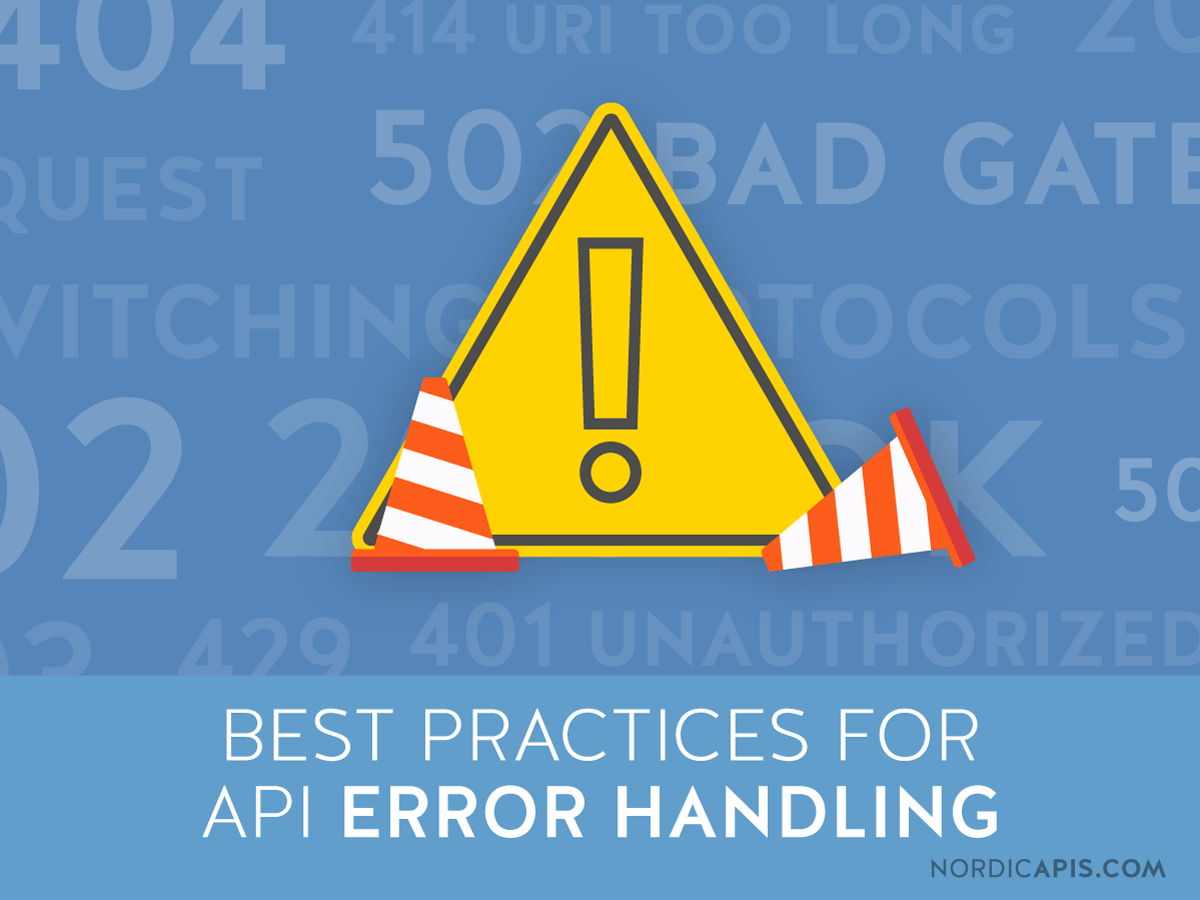
Error codes are almost the last thing that you want to see in an API response. Generally speaking, it means one of two things — something was so wrong in your request or your handling that the API simply couldn’t parse the passed data, or the API itself has so many problems that even the most well-formed request is going to fail. In either situation, traffic comes crashing to a halt, and the process of discovering the cause and solution begins.
That being said, errors, whether in code form or simple error response, are a bit like getting a shot — unpleasant, but incredibly useful. Error codes are probably the most useful diagnostic element in the API space, and this is surprising, given how little attention we often pay them.
Today, we’re going to talk about exactly why error responses and handling approaches are so useful and important. We’ll take a look at some common error code classifications the average user will encounter, as well as some examples of these codes in action. We’ll also talk a bit about what makes a “good” error code and what makes a “bad” error code, and how to ensure your error codes are up to snuff.
The Value of Error Codes
As we’ve already said, error codes are extremely useful. Error codes in the response stage of an API is the fundamental way in which a developer can communicate failure to a user. This stage, sitting after the initial request stage, is a direct communication between client and API. It’s often the first and most important step towards not only notifying the user of a failure, but jump-starting the error resolution process.
A user doesn’t choose when an error is generated, or what error it gets — error situations often arise in instances that, to the user, are entirely random and suspect. Error responses thus are the only truly constant, consistent communication the user can depend on when an error has occurred. Error codes have an implied value in the way that they both clarify the situation, and communicate the intended functionality.
Consider for instance an error code such as “401 Unauthorized – Please Pass Token.” In such a response, you understand the point of failure, specifically that the user is unauthorized. Additionally, however, you discover the intended functionality — the API requires a token, and that token must be passed as part of the request in order to gain authorization.
With a simple error code and resolution explanation, you’ve not only communicated the cause of the error, but the intended functionality and method to fix said error — that’s incredibly valuable, especially for the amount of data that is actually returned.
HTTP Status Codes
Before we dive deeper into error codes and what makes a “good” code “good,” we need to address the HTTP Status Codes format. These codes are the most common status codes that the average user will encounter, not just in terms of APIs but in terms of general internet usage. While other protocols exist and have their own system of codes, the HTTP Status Codes dominate API communication, and vendor-specific codes are likely to be derived from these ranges.
1XX – Informational
The 1XX range has two basic functionalities. The first is in the transfer of information pertaining to the protocol state of the connected devices — for instance, 101 Switching Protocols is a status code that notes the client has requested a protocol change from the server, and that the request has been approved. The 1XX range also clarifies the state of the initial request. 100 Continue, for instance, notes that a server has received request headers from a client, and that the server is awaiting the request body.
2XX – Success
The 2XX range notes a range of successes in communication, and packages several responses into specific codes. The first three status codes perfectly demonstrate this range – 200 OK means that a GET or POST request was successful, 201 Created confirms that a request has been fulfilled and a new resource has been created for the client, and 202 Accepted means that the request has been accepted, and that processing has begun.
3XX – Redirection
The 3XX range is all about the status of the resource or endpoint. When this type of status code is sent, it means that the server is still accepting communication, but that the point contacted is not the correct point of entry into the system. 301 Moved Permanently verifies that the client request did in fact reach the correct system, but that this request and all future requests should be handled by a different URI. This is very useful in subdomains and when moving a resource from one server to another.
4XX – Client Error
The 4XX series of error codes is perhaps the most famous due to the iconic 404 Not Found status, which is a well-known marker for URLs and URIs that are incorrectly formed. Other more useful status codes for APIs exist in this range, however.
414 URI Too Long is a common status code, denoting that the data pushed through in a GET request is too long, and should be converted to a POST request. Another common code is 429 Too many Requests, which is used for rate limiting to note a client is attempting too many requests at once, and that their traffic is being rejected.
5XX – Server Error
Finally the 5XX range is reserved for error codes specifically related to the server functionality. Whereas the 4XX range is the client’s responsibility (and thus denotes a client failure), the 5XX range specifically notes failures with the server. Error codes like 502 Bad Gateway, which notes the upstream server has failed and that the current server is a gateway, further expose server functionality as a means of showing where failure is occurring. There are less specific, general failures as well, such as 503 Service Unavailable.
Making a Good Error Code
With a solid understanding of HTTP Status Codes, we can start to dissect what actually makes for a good error code, and what makes for a bad error code. Quality error codes not only communicate what went wrong, but why it went wrong.
Overly opaque error codes are extremely unhelpful. Let’s imagine that you are attempting to make a GET request to an API that handles digital music inventory. You’ve submitted your request to an API that you know routinely accepts your traffic, you’ve passed the correct authorization and authentication credentials, and to the best of your knowledge, the server is ready to respond.
You send your data, and receive the following error code – 400 Bad Request. With no additional data, no further information, what does this actually tell you? It’s in the 4XX range, so you know the problem was on the client side, but it does absolutely nothing to communicate the issue itself other than “bad request.”
This is when a “functional” error code is really not as functional as it should be. That same response could easily be made helpful and transparent with minimal effort — but what would this entail? Good error codes must pass three basic criteria in order to truly be helpful. A quality error code should include:
- An HTTP Status Code, so that the source and realm of the problem can be ascertained with ease;
- An Internal Reference ID for documentation-specific notation of errors. In some cases, this can replace the HTTP Status Code, as long as the internal reference sheet includes the HTTP Status Code scheme or similar reference material.
- Human readable messages that summarize the context, cause, and general solution for the error at hand.
Include Standardized Status Codes
First and foremost, every single error code generated should have an attached status code. While this often takes the form of an internal code, it typically takes the form of a standardized status code in the HTTP Status Code scheme. By noting the status using this very specific standardization, you not only communicate the type of error, you communicate where that error has occurred.
There are certain implications for each of the HTTP Status Code ranges, and these implications give a sense as to the responsibility for said error. 5XX errors, for instance, note that the error is generated from the server, and that the fix is necessarily something to do with server-related data, addressing, etc. 4XX, conversely, notes the problem is with the client, and specifically the request from the client or the status of the client at that moment.
By addressing error codes using a default status, you can give a very useful starting point for even basic users to troubleshoot their errors.
Give Context
First and foremost, an error code must give context. In our example above, 400 Bad Request means nothing. Instead, an error code should give further context. One such way of doing this is by passing this information in the body of the response in the language that is common to the request itself.
For instance, our error code of 400 Bad Request can easily have a JSON body that gives far more useful information to the client:
< HTTP/1.1 400 Bad Request
< Date: Wed, 31 May 2017 19:01:41 GMT
< Server: Apache/2.4.25 (Ubuntu)
< Connection: close
< Transfer-Encoding: chunked
< Content-Type: application/json
{ "error" : "REQUEST - BR0x0071" }
This error code is good, but not great. What does it get right? Well, it supplies context, for starters. Being able to see what the specific type of failure is shows where the user can begin the problem solving process. Additionally, and vitally, it also gives an internal reference ID in the form of “BR0x0071”, which can be internally referenced.
While this is an ok error code, it only meets a fraction of our requirements.
Human Readability
Part of what makes error codes like the one we just created so powerful is that it’s usable by humans and machines alike. Unfortunately, this is a very easy thing to mess up — error codes are typically handled by machines, and so it’s very tempting to simply code for the application rather than for the user of said application.
In our newly formed example, we have a very clear error to handle, but we have an additional issue. While we’ve added context, that context is in the form of machine-readable reference code to an internal error note. The user would have to find the documentation, look up the request code “BRx0071”, and then figure out what went wrong.
We’ve fallen into that trap of coding for the machine. While our code is succinct and is serviceable insomuch as it provides context, it does so at the cost of human readability. With a few tweaks, we could improve the code, while still providing the reference number as we did before:
< HTTP/1.1 400 Bad Request
< Date: Wed, 31 May 2017 19:01:41 GMT
< Server: Apache/2.4.25 (Ubuntu)
< Connection: close
< Transfer-Encoding: chunked
< Content-Type: application/json
{ "error" : "Bad Request - Your request is missing parameters. Please verify and resubmit. Issue Reference Number BR0x0071" }
With such a response, not only do you get the status code, you also get useful, actionable information. In this case, it tells the user the issue lies within their parameters. This at least offers a place to start troubleshooting, and is far more useful than saying “there’s a problem.”
While you still want to provide the issue reference number, especially if you intend on integrating an issue tracker into your development cycle, the actual error itself is much more powerful, and much more effective than simply shooting a bunch of data at the application user and hoping something sticks.
Good Error Examples
Let’s take a look at some awesome error code implementations on some popular systems.
Twitter API is a great example of descriptive error reporting codes. Let’s attempt to send a GET request to retrieve our mentions timeline.
https://api.twitter.com/1.1/statuses/mentions_timeline.jsonWhen this is sent to the Twitter API, we receive the following response:
HTTP/1.1 400 Bad Request
x-connection-hash:
xxxxxxxxxxxxxxxxxxxxxxxxxxxxxxxxxxxxxxxxxxxxxxxxxxxxxx
set-cookie:
guest_id=xxxxxxxxxxxxxxxxxxxxxxxxxxxxxxxxxxxxxxxxxxxxxxxxxxxxxx
Date:
Thu, 01 Jun 2017 03:04:23 GMT
Content-Length:
62
x-response-time:
5
strict-transport-security:
max-age=631138519
Connection:
keep-alive
Content-Type:
application/json; charset=utf-8
Server:
tsa_b
{"errors":[{"code":215,"message":"Bad Authentication data."}]}
Looking at this data, we can generally figure out what our issue is. First, we’re told that we’ve submitted a 400 Bad Request. This tells us that the problem is somewhere in our request. Our content length is acceptable, and our response time is well within normal limits. We can see, however, that we’re receiving a unique error code that Twitter itself has denoted — “215”, with an attached message that states “Bad Authentication data”.
This error code supplies both valuable information as to why the error has occurred, and also how to rectify it. Our error lies in the fact that we did not pass any authentication data whatsoever — accordingly, error 215 is referenced, which tells us the fix is to supply said authentication data, but also gives us a number to reference on the internal documentation of the Twitter API.
For another great example, let’s look at another social network. Facebook’s Graph API allows us to do quite a lot as long as we have the proper authentication data. For the purposes of this article, all personal information will be blanked out for security purposes.
First, let’s pass a GET request to ascertain some details about a user:
https://graph.facebook.com/v2.9/me?fields=id%2Cname%2Cpicture%2C%20picture&access_token=xxxxxxxxxxxThis request should give us a few basic fields from this user’s Facebook profile, including id, name, and picture. Instead, we get this error response:
{
"error": {
"message": "Syntax error "Field picture specified more than once. This is only possible before version 2.1" at character 23: id,name,picture,picture",
"type": "OAuthException",
"code": 2500,
"fbtrace_id": "xxxxxxxxxxx"
}
}
While Facebook doesn’t directly pass the HTTP error code in the body, it does pass a lot of useful information. The “message” area notes that we’ve run into a syntax error, specifically that we’ve defined the “picture” field more than once. Additionally, this field lets us know that this behavior was possible in previous versions, which is a very useful tool to communicate to users a change in behavior from previous versions to the current.
Additionally, we are provided both a code and an fbtrace_id that can be used with support to identify specific issues in more complex cases. We’ve also received a specific error type, in this case OAuthException, which can be used to narrow down the specifics of the case even further.
Bing
To show a complex failure response code, let’s send a poorly formed (essentially null) GET request to Bing.
HTTP/1.1 200
Date:
Thu, 01 Jun 2017 03:40:55 GMT
Content-Length:
276
Connection:
keep-alive
Content-Type:
application/json; charset=utf-8
Server:
Microsoft-IIS/10.0
X-Content-Type-Options:
nosniff
{"SearchResponse":{"Version":"2.2","Query":{"SearchTerms":"api error codes"},"Errors":[{"Code":1001,"Message":"Required parameter is missing.","Parameter":"SearchRequest.AppId","HelpUrl":"httpu003au002fu002fmsdn.microsoft.comu002fen-usu002flibraryu002fdd251042.aspx"}]}}
This is a very good error code, perhaps the best of the three we’ve demonstrated here. While we have the error code in the form of “1001”, we also have a message stating that a parameter is missing. This parameter is then specifically noted as “SearchRequestAppId”, and a “HelpUrl” variable is passed as a link to a solution.
In this case, we’ve got the best of all worlds. We have a machine readable error code, a human readable summary, and a direct explanation of both the error itself and where to find more information about the error.
Spotify
Though 5XX errors are somewhat rare in modern production environments, we do have some examples in bug reporting systems. One such report noted a 5XX error generated from the following call:
GET /v1/me/player/currently-playingThis resulted in the following error:
[2017-05-02 13:32:14] production.ERROR: GuzzleHttpExceptionServerException: Server error: `GET https://api.spotify.com/v1/me/player/currently-playing` resulted in a `502 Bad Gateway` response:
{
"error" : {
"status" : 502,
"message" : "Bad gateway."
}
}So what makes this a good error code? While the 502 Bad gateway error seems opaque, the additional data in the header response is where our value is derived. By noting the error occurring in production and its addressed variable, we get a general sense that the issue at hand is one of the server gateway handling an exception rather than anything external to the server. In other words, we know the request entered the system, but was rejected for an internal issue at that specific exception address.
When addressing this issue, it was noted that 502 errors are not abnormal, suggesting this to be an issue with server load or gateway timeouts. In such a case, it’s almost impossible to note granularly all of the possible variables — given that situation, this error code is about the best you could possibly ask for.
Conclusion
Much of an error code structure is stylistic. How you reference links, what error code you generate, and how to display those codes is subject to change from company to company. However, there has been headway to standardize these approaches; the IETF recently published RFC 7807, which outlines how to use a JSON object as way to model problem details within HTTP response. The idea is that by providing more specific machine-readable messages with an error response, the API clients can react to errors more effectively.
In general, the goal with error responses is to create a source of information to not only inform the user of a problem, but of the solution to that problem as well. Simply stating a problem does nothing to fix it – and the same is true of API failures.
The balance then is one of usability and brevity. Being able to fully describe the issue at hand and present a usable solution needs to be balanced with ease of readability and parsability. When that perfect balance is struck, something truly powerful happens.
While it might seem strange to wax philosophically about error codes, they are a truly powerful tool that go largely underutilized. Incorporating them in your code is not just a good thing for business and API developer experience – they can lead to more positive end user experience, driving continuous adoption and usage.

![1С 8 как исправить ошибку Ошибка при выполнении POST-запроса по адресу /api/v1/auth [400] Запрос не может быть исполнен.<br>](https://www.azhur-c.ru/content/images/newsi3/source/0260%20mdlp_error_POST/mdlp_error_POST_01.jpg)

![1C 8 Ошибка при выполнении POST-запроса по адресу /api/v1/auth [400] Запрос не может быть исполнен. {"error_code":"api.authentication.error","error_description":"Ошибка при выполнении операции: Проверьте аутентификационные данные"}](https://www.azhur-c.ru/content/images/newsi3/source/0260%20mdlp_error_POST/mdlp_error_POST_03.jpg)


