-
Dr. Diesel
Пользователь BlackBerry- Модель BlackBerry:
- 9850
- Оператор:
- МТС BIS
- PIN:
- 33141CDD
Парни, помогите! ББ 9850 ОС 7.1 веризоновский. После каждого оф обновления софта, как с самого аппарата, так и с компа, виснет на ошибке: app error 200 Вайпнуть и залить старую прошиву — без проблем, но при попытке опять обновиться та же проблема! Пробовал другой Комп на другой операционке то же самое. Есть решение этой проблемы, или постоянно шиться при обновлении?
-
Антоха
Пользователь BlackBerry- Модель BlackBerry:
- BlackBerry Torch 9800
- Оператор:
- Мегафон
Вопрос по существу — а ЗАЧЕМ что-то постоянно обновлять на телефоне, если и так всё работает?
У меня этот вопрос решился забиванием на десктопного клиента и обновлением софта только по воздуху через AppWorld
Когда подключаешь ВВ к десктопу, то BDM (внезапно) считает, что надо обновиться, банально делает бэкап профиля, херит прошу на телефоне и пытается потом что-то перезалить… А пользователь получает остывающий трупик ежевики и тюбик вазелина.
Мой вам совет — ничего не обновляйте через BDM, и даже прошивки (для этого есть надежный BBSAK), это всё-таки телефон для позвонить, а не платформа для досборки. -
Dr. Diesel
Пользователь BlackBerry- Модель BlackBerry:
- 9850
- Оператор:
- МТС BIS
- PIN:
- 33141CDD
Антоха, я с Вами полностью согласен, в плане того что: зачем себе искать приключения на «мягкое место»? Но при выборе очередного смарта, я задавался многими вопросами, требованиями, функциональности и т.д. и т.п..
Был сделан выбор: ВВ. Подключил BiS. Настроил все, нужные мне службы. Грубо говоря – всё запустил. В итоге получил звонилку-игрушку, офигенного для меня дизайна, с постоянным инетом и со всеми вытекающими..
Я люблю когда всё ровно работает так, как надо мне. Оф. обновление, считаю исправлением каких либо ошибок, некоректной работы той, или иной программы. ББ считаю (пока Брендом) достойным телефоном, но.. Наверно при 3-м, неудачном обновлении, или сделаю телефон тупой звонилкой, или подарю кому-нить..
П.С. Это, всего лишь, моё мнение..
-
Антоха
Пользователь BlackBerry- Модель BlackBerry:
- BlackBerry Torch 9800
- Оператор:
- Мегафон
Работает — не трожь. Сломалось/глючит/абырвалг — переустанови из APPWorld . То, что «обновляется» через ПК — относится по большей части с системе, а это капут прошивке, т.к. сама кустарная (не в сервисе) прошивка как-бы не есть православно со стороны вендора.
Также не стоит сбрасывать со счетов глюки самого десктопного приложения, что-то подсказывает мне, что его писали индусы…
-
Dr. Diesel
Пользователь BlackBerry- Модель BlackBerry:
- 9850
- Оператор:
- МТС BIS
- PIN:
- 33141CDD
Результат один и тот же..
-
Dr. Diesel
Пользователь BlackBerry- Модель BlackBerry:
- 9850
- Оператор:
- МТС BIS
- PIN:
- 33141CDD
Поделитесь пожалуйста ссылкой на последнюю прошиву 9850 веризон. Спс.
-
Антоха
Пользователь BlackBerry- Модель BlackBerry:
- BlackBerry Torch 9800
- Оператор:
- Мегафон
Хм. Тут момент упустил. Получается ВВ валится в ошибку 200 даже после установки программ с AppWorld? Нифига себе юморъ…
Ссылку на прошу к ББ 9850 ОС 7.1 веризон выложил тут (Ссылки скрыты! Войти или зарегистрироваться.
). -
Dr. Diesel
Пользователь BlackBerry- Модель BlackBerry:
- 9850
- Оператор:
- МТС BIS
- PIN:
- 33141CDD
Большое спасибо за прошиву. Но вчера прошился, вродь всё ОК. Но трабла с обновой так и осталась.. Курил много форумов, решения пока так и не нашел
Может, кто-нить столкнётся, поделится соображениями)
Антоха, спс за помощь. Как плюсануть тут? )) -
Dr. Diesel
Пользователь BlackBerry- Модель BlackBerry:
- 9850
- Оператор:
- МТС BIS
- PIN:
- 33141CDD
П.С. Кстати, прошиву по твоей ссылке, смотрю качнули 3 раза, а я вот чёт не могу..
Поделиться этой страницей

Содержание
- Как исправить время выполнения Ошибка 200 Код ошибки Java 200
- Как исправить код веб-ошибки Ошибка 200 Ok
- How to fix BlackBerry App Error 200
- App Error 200 RESET
- App error 200 / reset
Как исправить время выполнения Ошибка 200 Код ошибки Java 200
В этой статье представлена ошибка с номером Ошибка 200, известная как Код ошибки Java 200, описанная как Ошибка 200: Возникла ошибка в приложении Java. Приложение будет закрыто. Приносим свои извинения за неудобства.
Информация об ошибке
Имя ошибки: Код ошибки Java 200
Номер ошибки: Ошибка 200
Описание: Ошибка 200: Возникла ошибка в приложении Java. Приложение будет закрыто. Приносим свои извинения за неудобства.
Программное обеспечение: Java
Разработчик: Oracle Corporation
Этот инструмент исправления может устранить такие распространенные компьютерные ошибки, как BSODs, зависание системы и сбои. Он может заменить отсутствующие файлы операционной системы и библиотеки DLL, удалить вредоносное ПО и устранить вызванные им повреждения, а также оптимизировать ваш компьютер для максимальной производительности.
О программе Runtime Ошибка 200
Время выполнения Ошибка 200 происходит, когда Java дает сбой или падает во время запуска, отсюда и название. Это не обязательно означает, что код был каким-то образом поврежден, просто он не сработал во время выполнения. Такая ошибка появляется на экране в виде раздражающего уведомления, если ее не устранить. Вот симптомы, причины и способы устранения проблемы.
Определения (Бета)
Здесь мы приводим некоторые определения слов, содержащихся в вашей ошибке, в попытке помочь вам понять вашу проблему. Эта работа продолжается, поэтому иногда мы можем неправильно определить слово, так что не стесняйтесь пропустить этот раздел!
- Код ошибки . Код ошибки — это значение, возвращаемое для предоставления контекста, почему произошла ошибка.
- Java — Java не должна следует путать с JavaScript или JScript — это объектно-ориентированный язык программирования общего назначения, предназначенный для использования вместе с JVM виртуальной машины Java
Симптомы Ошибка 200 — Код ошибки Java 200
Ошибки времени выполнения происходят без предупреждения. Сообщение об ошибке может появиться на экране при любом запуске %программы%. Фактически, сообщение об ошибке или другое диалоговое окно может появляться снова и снова, если не принять меры на ранней стадии.
Возможны случаи удаления файлов или появления новых файлов. Хотя этот симптом в основном связан с заражением вирусом, его можно отнести к симптомам ошибки времени выполнения, поскольку заражение вирусом является одной из причин ошибки времени выполнения. Пользователь также может столкнуться с внезапным падением скорости интернет-соединения, но, опять же, это не всегда так.
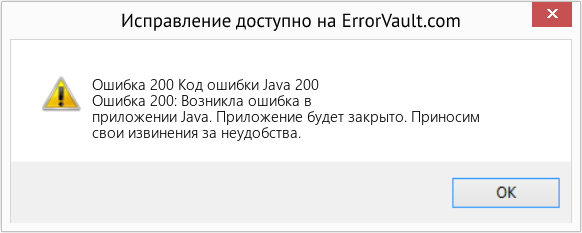
(Только для примера)
Причины Код ошибки Java 200 — Ошибка 200
При разработке программного обеспечения программисты составляют код, предвидя возникновение ошибок. Однако идеальных проектов не бывает, поскольку ошибки можно ожидать даже при самом лучшем дизайне программы. Глюки могут произойти во время выполнения программы, если определенная ошибка не была обнаружена и устранена во время проектирования и тестирования.
Ошибки во время выполнения обычно вызваны несовместимостью программ, запущенных в одно и то же время. Они также могут возникать из-за проблем с памятью, плохого графического драйвера или заражения вирусом. Каким бы ни был случай, проблему необходимо решить немедленно, чтобы избежать дальнейших проблем. Ниже приведены способы устранения ошибки.
Методы исправления
Ошибки времени выполнения могут быть раздражающими и постоянными, но это не совсем безнадежно, существует возможность ремонта. Вот способы сделать это.
Если метод ремонта вам подошел, пожалуйста, нажмите кнопку upvote слева от ответа, это позволит другим пользователям узнать, какой метод ремонта на данный момент работает лучше всего.
Источник
Как исправить код веб-ошибки Ошибка 200 Ok
В этой статье представлен номер ошибки Ошибка 200, широко известный как Ok, описанный как Стандартный HTTP-ответ на успешные запросы.
Информация об ошибке
Имя ошибки: Ok
Номер ошибки: Ошибка 200
Применимо к: Windows 10, 8, 7, Vista, XP
Описание: Стандартный HTTP-ответ на успешные запросы.
Это средство исправления может устранить такие распространенные компьютерные ошибки, как BSODs, замораживание системы и сбои. Он может заменить отсутствующие файлы операционной системы и библиотеки DLL, удалить вредоносное ПО и устранить вызванные им повреждения, а также оптимизировать ваш компьютер для максимальной производительности.
О кодах состояния
Когда вы получаете коды веб-ошибок, у вас могут быть проблемы либо с клиентом, либо с сервером. Проблема может быть связана с браузером или настройками, которые блокируют ваше соединение, или это могут быть любые другие проблемы, связанные с сервером, к которому вы пытаетесь получить доступ.
Чтобы объяснить проблему подробнее, вот несколько полезных сведений о кодах веб-ошибок, их симптомах, причинах и методах устранения.
Определения (Бета)
Здесь мы приводим некоторые определения слов, содержащихся в вашей ошибке, в попытке помочь вам понять вашу проблему. Эта работа продолжается, поэтому иногда мы можем неправильно определить слово, так что не стесняйтесь пропустить этот раздел!
- Http — протокол передачи гипертекста HTTP — это сетевой протокол прикладного уровня, который используется для передачи контента во всемирной паутине.
- Ответ — Ответ — это общий термин для сообщения, которое отправляется в качестве ответа на ранее сделанный запрос.
- Запросы — Запросы — это полнофункциональная HTTP-библиотека Python с простым в использовании и логичным API.
- Стандарт — стандарты официально опубликованы или хорошо согласованы в отношении форматов, процедур или протоколов.
Симптомы Ошибка 200 — Ok
Коды веб-ошибок также известны как коды состояния http. Существует пять различных классов кодов состояния http, и они всегда начинаются со следующих цифр, в зависимости от того, с какой ошибкой столкнулся пользователь. Это также симптомы ошибки, с которой столкнулся пользователь. Для дальнейшего объяснения ниже приведены коды состояния.
2xx: Успех
Этот статусный ответ означает, что запрошенное действие было получено, понято и принято. Однако вместо фактического запрошенного элемента возвращается отчет о состоянии, который является измененной версией ответа источника или что в ответ не было отправлено никакого содержимого. Другими словами, пользователи сталкиваются с медленным ответом или его отсутствием. Вот полученные сообщения:
200 — OK
201 — Создано
202 — Принято
203 — Неавторитетная информация
204 — Нет содержимого
205 — Сброс содержимого
206 — Частичное содержание
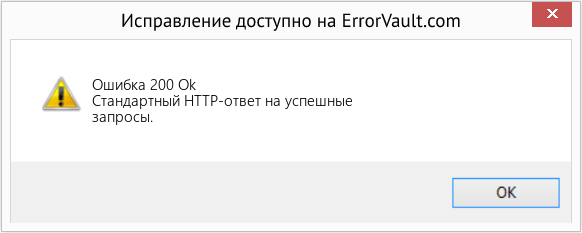
(Только для примера)
Причины Ok — Ошибка 200
2XX коды возникают для подтверждения получения и обработки запроса.
Методы устранения
Для определенных кодов веб-ошибок существуют конкретные шаги по устранению неполадок. Однако существуют и обобщенные методы устранения, которые пользователи могут применять при возникновении подобных ошибок.
Если метод ремонта вам подошел, пожалуйста, нажмите кнопку upvote слева от ответа, это позволит другим пользователям узнать, какой метод ремонта на данный момент работает лучше всего.
Источник
How to fix BlackBerry App Error 200
BlackBerry handsets are great for emailing and messaging, but as with anything electrical, they can sometimes go wrong. One of the more common error messages that seems to come up is “App Error 200”. It still puzzles me why the manufacturers can’t make these error messages a little bit more helpful and actually explain what’s gone wrong – at least then it would be a bit easier to work out how to fix it. Fortunately though, “App Error 200” is usually fixed with a straight forward firmware update/reinstall.
Problems with your BlackBerry?
The error is caused by an installed application failing and damaging the BlackBerry Operating system in the process. The fix is to simply erase and reinstall the operating system to your phone. This sounds difficult but isn’t too hard in practice. It’s something you can do yourself on your home PC using BlackBerry Desktop Manager. If you don’t feel confident in doing this yourself then you can take it to a BlackBerry repair centre and they’ll carry the repair out for you, but you might have to wait a couple of weeks for them to do it and if you’re out of warranty you’ll probably have to pay for it.
In most cases, the 12 steps listed below should get your handset working again & the process is exactly the same if you want to upgrade your firmware to a newer version.
Before you start though I’d recommend that you check the following:
- The battery in your BlackBerry handset is fully charged.
- You have downloaded and installed the latest version of BlackBerry Desktop Manager – Download now from the BlackBerry Website.
- You have downloaded the latest version of the BlackBerry firmware – Download now from the BlackBerry Website*.
- If you’re working off a laptop, make sure your laptop is connected to a power supply.
- You have the correct data cable for your phone.
*Internet Explorer is needed to download latest version of BlackBerry Firmware. BlackBerry Desktop Manager isn’t an essential part of the process, but it will make managing your device a lot easier.
Once you’ve downloaded and installed the latest versions, it’s time to start updating your phone. You’ll need to be patient though, as this isn’t the fastest process in the world and it will take some time to erase everything and then reinstall the software. When I ran through it for this post it took around 45 minutes on a BlackBerry Curve 8310 upgrading to 4.5.0.163 on a PC running Windows XP SP3.
To be on the safe side, I’d close any other applications on your computer and go make yourself a coffee while you wait for the update to finish.
It’s extremely important that once you start this process you don’t disconnect your BlackBerry from your computer or switch your computer off until the update has completed and you’re told it is safe to do so by the update application.
- Connect your BlackBerry handset to your computer.
- Launch BlackBerry Desktop Manager.
- Double-click Application Loader. The Application Loader Wizard appears. You might need to unplug and re-attach the USB cable to your BlackBerry in order for it to be recognised.
- Click Next.
- Choose the software that you want to install and click Next.
Update BlackBerry Firmware — Select Software Version to Install
Update BlackBerry Firmware — Select Applications to Install
Update BlackBerry Firmware — Check ‘Erase all’ boxes
Update BlackBerry Firmware — Software will take around 45 minutes to udpate
Update BlackBerry Firmware — Update Complete
If you get any error messages at any point, you may need to start the process again. If you try 3 times and it still won’t work, you’ll need to take your handset to your nearest repair centre or contact BlackBerry for help.
Источник
App Error 200 RESET
Tried removing and adding some application to my BB, but the screen just went blank with the ‘App Error 200 Reset’ in the middle.
I followed Blackberry’s Support site:
Overview
The BlackBerry smartphone ceases to function and displays the following error:
APP Error 200 Reset
Resolution
Re-install the BlackBerry� Device Software and applications to the BlackBerry smartphone by completing the following steps:
Connect the BlackBerry smartphone to the computer.
Open BlackBerry Desktop Manager.
Double-click Application Loader. The Application Loader Wizard appears. You may need to unplug and re-attach the USB cable to the BlackBerry smartphone at this point for it to be recognized by Application Loader.
Click Next.
Choose the port that the BlackBerry smartphone is connected to and click Next.
If prompted, type the BlackBerry smartphone password and click Next.
The Device Application Selection screen appears. Select the applications to be loaded onto your BlackBerry smartphone.
If the Device Backup screen appears, choose whether or not to automatically back up the BlackBerry smartphone. Click Next.
Click Next. The Completing the Application Wizard screen appears, displaying all the software that will be loaded to your BlackBerry smartphone.
Click the Advanced button and make sure that Erase all application data and Erase all currently installed applications are both selected.
Note: If the Application Loader is not able to access all of the BlackBerry smartphone data, then both Erase all application data and Erase all currently installed applications will be grayed out.
Click Next, and then click Next again.
Click Finish. The BlackBerry Device Software is now loaded on the BlackBerry smartphone. Do not disconnect the BlackBerry smartphone until the process has completed.
But my BB Desktop Manager does not recognise my BB when I connect it to my computer? Any ideas guys?
Источник
App error 200 / reset
When did you last do a backup? I suggest reloading the OS from the CD, thus putting the device back as it was when you bought it.
Then do a restore from the last backup you created.
Environment
BlackBerry� smartphones
Overview
The BlackBerry smartphone ceases to function and displays the following error:
APP Error 200 Reset
Resolution
Re-install the BlackBerry� Device Software and applications to the BlackBerry smartphone by completing the following steps:
Connect the BlackBerry smartphone to the computer.
Open BlackBerry Desktop Manager.
Double-click Application Loader. The Application Loader Wizard appears. You may need to unplug and re-attach the USB cable to the BlackBerry smartphone at this point for it to be recognized by Application Loader.
Click Next.
Choose the port that the BlackBerry smartphone is connected to and click Next.
If prompted, type the BlackBerry smartphone password and click Next.
The Device Application Selection screen appears. Select the applications to be loaded onto your BlackBerry smartphone.
If the Device Backup screen appears, choose whether or not to automatically back up the BlackBerry smartphone. Click Next.
Click Next. The Completing the Application Wizard screen appears, displaying all the software that will be loaded to your BlackBerry smartphone.
Click the Advanced button and make sure that Erase all application data and Erase all currently installed applications are both selected.
Note: If the Application Loader is not able to access all of the BlackBerry smartphone data, then both Erase all application data and Erase all currently installed applications will be grayed out.
Click Next, and then click Next again.
Click Finish. The BlackBerry Device Software is now loaded on the BlackBerry smartphone. Do not disconnect the BlackBerry smartphone until the process has completed.
Источник
- Forum
- BlackBerry OS Phone Forums
- BlackBerry OS Apps
-
- 20
Starting last night my curve went crazy. I picked it up and I had a white screen that said app error 200 / reset. So after resetting my phone about a dozen times…I reinstalled the device software this morning. Everything seemed fine for about 10 minutes, then I realized I had lost all of my messenger contacts and info. When I tried to reinstall the messenger, I got the app error again!! If anyone has any other suggestions I am all ears.
01-24-08 09:45 AM
-
- 14,292
When did you last do a backup? I suggest reloading the OS from the CD, thus putting the device back as it was when you bought it.
Then do a restore from the last backup you created…
01-24-08 09:55 AM
-
- 20
I tried doing that as well…still no luck, got the same message again. I hate to say it, but i’m thinking she’s a goner
01-24-08 01:13 PM
-
- 2
same here, although it works now, I have been suffering considerable delays and out of memory errors, along with unhandled java exception (after that I disabled java and scripts) never had any trouble like that in 5 years using treo680 in AT&T
04-03-09 07:58 PM
-
- 8,801
Environment
BlackBerry� smartphones———————————————————————————
Overview
The BlackBerry smartphone ceases to function and displays the following error:APP Error 200 Reset
———————————————————————————
Resolution
Re-install the BlackBerry� Device Software and applications to the BlackBerry smartphone by completing the following steps:Connect the BlackBerry smartphone to the computer.
Open BlackBerry Desktop Manager.
Double-click Application Loader. The Application Loader Wizard appears. You may need to unplug and re-attach the USB cable to the BlackBerry smartphone at this point for it to be recognized by Application Loader.
Click Next.
Choose the port that the BlackBerry smartphone is connected to and click Next.
If prompted, type the BlackBerry smartphone password and click Next.
The Device Application Selection screen appears. Select the applications to be loaded onto your BlackBerry smartphone.
If the Device Backup screen appears, choose whether or not to automatically back up the BlackBerry smartphone. Click Next.
Click Next. The Completing the Application Wizard screen appears, displaying all the software that will be loaded to your BlackBerry smartphone.
Click the Advanced button and make sure that Erase all application data and Erase all currently installed applications are both selected.
Note: If the Application Loader is not able to access all of the BlackBerry smartphone data, then both Erase all application data and Erase all currently installed applications will be grayed out.Click Next, and then click Next again.
Click Finish. The BlackBerry Device Software is now loaded on the BlackBerry smartphone. Do not disconnect the BlackBerry smartphone until the process has completed.04-03-09 08:11 PM
-
- 2
thank you. I will try that and let you all know the outcome.
04-07-09 05:59 PM
-
- 401
Yeah, I’ve had people come into my store with that problem and BlackBerry support says the only way to fix the issue is to wipe the device and reload a stable OS.
04-07-09 07:28 PM
-
- 27
Make sure you take your battery out and connect the phone while doing it.
04-08-09 09:42 PM
-
- 5
i really need help the application wizard isnt coming up does it just pop up?
i have the app error 200 on my screen i clicked on add / remove applications asks me for a password i dont know it dont think there is a password i click ok and just says connect to jvm and stays like that for ages hasnt even moved
really need my blackberry working asap please help
04-09-09 06:08 PM
-
- 4
I Have the same problem, I don’t know what the password is .. waiting for someone who knows
04-14-09 05:34 AM
-
- 1
the password is blackberry
04-23-09 10:48 AM
-
- 1
i have a 8900 curve and it came up with app error 200. i tried reseting it, and takin the battery out numerous times and nothing. i took my sim card out and rebooted it and it worked. only allowing me to sos call. from here we can fix this. keep your sim card out. go into options, go into advanced options and go into service book. DELETE EVERYTHING in service book. it will not let you erase PROVISIONING which is fine. once all deleted, remove battery. put sim card back in and then battery. this worked on mine. i had to go through a bunch of updates but its working fine now!
01-18-10 08:14 PM
-
- 328
«How do I recover a dead Blackberry» by Reed Mclay
Try searching this forum using the above — this solution fixed very same problem for me. Looks complicated at first, but it really isn’t. Stick with it — it works.
I would have posted a link but my post count isn’t high enough yet to be trusted with such responsibility.
Good luck.
01-18-10 08:22 PM
-
- 24
I tried doing an update on my 8900 and got the error. I reconnected my device to my computer and tried to update again but it would tell me it had disconnected for some reason and was unable to update. I then consulted the forums.
I first tried connecting it to my computer without the battery and it wouldn’t connect without the battery in. (Was unable to start the app launcher due to this)
I then pulled out the sim card and rebooted without it. Still got the error.
Then I tried connecting with computer without battery and sim card. This did not work either.
-At this point I became VERY frustrated-
So I try to start this all over again before calling ATT..I put the battery back in *while connected to computer*
computer waits for device to start up and asks to install the update. it works. I waited for it to reboot then put my sim card in then did the restore. This is where it pays to backup your device EVERY connect
I’m not sure what triggered for it to work, but it did- and thats all that matters.02-25-10 10:02 PM
-
- 1
ok so i got the bold 9000 and i also have this white screen with the «app error 200» message but for some odd reason i cant even get passed the white screen at all even once i’ve pressed the reset option what do i do?? is there a way to overide my blackberry without having to plug it up to my pc??
09-11-11 05:47 PM
-
- 7,962
Well the others in the threads were not able to bypass it without plugging into a computer, you would be no different. Go ahead and follow the thread for reviving a dead berry.
09-11-11 05:57 PM
-
- 1
Originally Posted by dehelmi
Starting last night my curve went crazy. I picked it up and I had a white screen that said app error 200 / reset. So after resetting my phone about a dozen times…I reinstalled the device software this morning. Everything seemed fine for about 10 minutes, then I realized I had lost all of my messenger contacts and info. When I tried to reinstall the messenger, I got the app error again!! If anyone has any other suggestions I am all ears.
hi, what you did when you installed the device software? seems i have problem with 8520 its just keep on app error 200 reset because of that, i cannot used my phone.
09-14-11 09:57 AM
-
- 5
HI, I need help….
I have a bold 9700 which I have done a back up of and I purchased an 8520, now I did the 9700 restore on the 8520, is this wrong? will it affect my 8520 in anyway? I needed to have all my bbm contacts and groups and i didnt know which other way to do it.
This morning I received a white screen app error reset, which i did and it seems to be working for now. What should I do?
Do I have to wipe my device and reload the os or is there any way of undoing the restore that I have done?PLEASE HELP ASAP
09-26-11 01:51 AM
-
- 73
right this does work, i’ve done it twice. there are 2 options, the second one is easier.
1. install BBSAK from bbsak.org plug ur phone into the pc, wipe it and then the BlackBerry User Tools cd u get when u buy the phone, install bb desktop software and connect ur phone it will say cannot connect, click update and go from there.
2. install BBSAK from bbsak.org plug ur phone into the pc and click restore to factory settings, and there u have it, a fixed bb.
Trust me, it works
12-22-11 09:33 AM
-
- 3
pls tell me about my blackberry 8520, it is showing app error 200
12-12-12 12:38 AM
-
- 3
-
- 3
how i can get software of it from internet
12-12-12 12:44 AM
-
- 1
okay i would like some help urgently from crackberry right here soo basically my phone wont even open it will come strait up with app error 200 i have tryed following the instructions that you put from the begining but then when i had to choose what settings to use on my phone it wasnt workin i had clicked what you put but it didnt come on the phone because it just said app error 200 still but i could understand the rest but may you help asap please !!!!!!! thankyou
01-21-13 03:31 PM
-
- 1
My phone was on low battery and then from know where it come up …error 200 plzzzz help mee
03-29-13 07:03 PM
-
- 2
hy there,well i have been using blackberry bold 9700 for a long period of time until it came to say app error 200 reset last month…still now i dont know to do because ive been reseting it many times….please help me out
08-22-13 05:16 AM
- Forum
- BlackBerry OS Phone Forums
- BlackBerry OS Apps
App error 200 / reset
LINK TO POST COPIED TO CLIPBOARD
All times are GMT -5. The time now is 01:43 AM.
Correct answers are available for this post.
I tried to update my software lastnight while I was sleeping and I woke up in the middle of the night and checked it and it had a white screen with APP ERROR 200 and a reset button below it. I clicked reset twice and all it did was reboot my phone and come back with the same error. I tried to take the battery out since that solves most blackberry problems and then it would just give me a blank white screen forever and finally the APP ERROR 200 would pop up. Unfortunately I didn’t do a back up before and haven’t done one in a couple of months but I couldn’t find my usb cord lastnight and figured it would be ok. The only thing I can think of is that my software didn’t download back and my hard drive is pretty much a blank slate. Is this the case? I am going to the verizon store in a little to let them look at it but wanted to first try this and see if I could get someone to help me. Thanks!
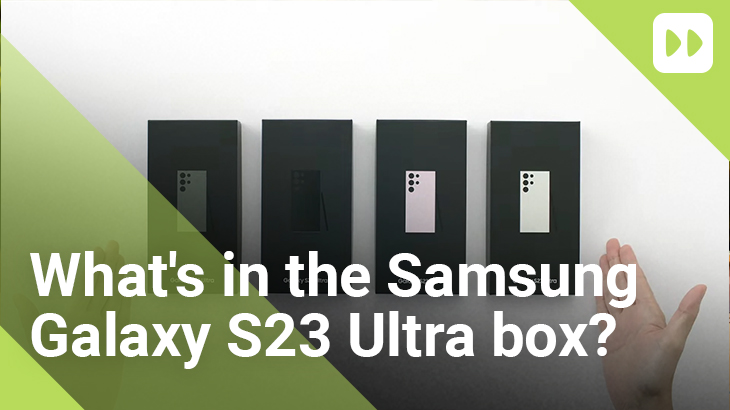
Many are wondering what comes in the Samsung S23 Ultra box and we’re here to answer your questions. Unfortunately, over the years Mobile device companies are reducing what comes in the box. They have gotten rid of earphones, chargers, and cases, who knows what will go next? Similar to the S21 series which was the first Samsung […]
Continue reading

If you’ve pre-ordered the Samsung Galaxy S23, then chances are you’ll be getting a delivery this week. To ensure it is protected from day one we are going to go over the best screen protectors for the S23. Olixar Tempered Glass Screen Protector for S23 First up we have a tempered glass screen protector for the […]
Continue reading

If you’ve pre-ordered the Samsung Galaxy S23 Ultra, then chances are you’ll be getting a delivery this week. To ensure it is protected from day one we are going to go over the best screen protectors for the S23 Ultra. Olixar Tempered Glass Screen Protector for S23 Ultra First up we have a tempered glass screen […]
Continue reading

Samsung has finally released the S23 Ultra to the world, and if you’re like us you’ve already got your pre-order in. So next on your list has got to be an S23 Ultra case so it can be protected from day one! Although the S23 Ultra is Samsung’s most durable phone ever, it will still […]
Continue reading
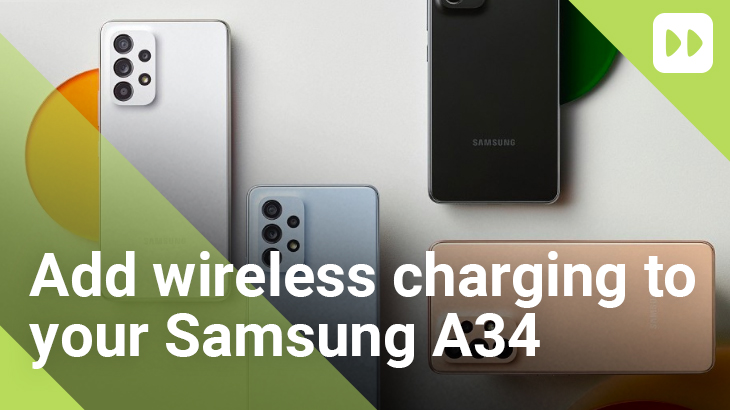
Having the option to wirelessly charge your device is quite convenient for many of us, therefore we will explain to you, how you can add wireless charging to your Samsung A34 5G. Not all devices are wireless charging compatible but with the addition of a couple of wireless charging accessories, you’ll be able to add wireless […]
Continue reading
-
I keep getting this message «App Error 200» and reset. Then I have to reset the whole BB. Any thoughts?
Posted via mobile device
-
I would recommend wiping the OS and reload. Then before you reinstall 3rd party apps make sure phone works properly. If all is well then install 3rd party apps one by one. Here are some helpful threads if you need them.
- Wiping your phone with BBSAK
- http://www.blackberryos.com/forums/b…es-videos.html
-
I afraid to wipe the OS as I have IT policy issues and I’m afraid I will lose my phone altogether.
Posted via mobile device
-
Originally Posted by Bitpartdemon
I afraid to wipe the OS as I have IT policy issues and I’m afraid I will lose my phone altogether.
Posted via mobile deviceYou could try doing a handheld wipe to remove all third party apps and personal data first. This would for sure not affect your IT policy. It will however remove all third party apps, and any personal data you have such as calendar entries, contacts, memos, etc.
Just go to Options > Security > General. Press menu, and choose Wipe Handheld. Make sure you check the box to include third party apps. Click okay, and it will ask you to enter the word blackberry to confirm.
-
I think I know what’s doing it. Its Ubertwitter! I will uninstall that first.
Posted via mobile device
-
-
Originally Posted by lils5ka
app error 200
Hello lils5ka, welcome to the community.
App error 200 is normally a software error. Have you updated or installed any new apps lately?
Lshap
-
Originally Posted by lils5ka
app error 200
The are two solutions that are fairly simple. Try this on first;
1. Connect your Bold to your computer. 2. Go to ‘Application Loader’ on your blackberry desktop manager. 3. Choose the option to load applications. 4. Once the desktop manager recognises your Bold, click ‘Next’. 5. Wait for the application list load up and then spend a few minutes choosing which applications (besides the essential programs) you would like to add to your device. 6.On the same page you should see and option ‘Advance’ (should be bottom right cornor) — open it and make sure the box that says ‘wipe all applications’ is ticked and that the option ‘back up’ is unticked. 7. Click next and wait for your device to re-install. 8. Once your device has been re-installed with the latest software, make sure you synce all your contacts etc. back to ur device (do this by restoring your BB from an Earlier backup). Hope this helped — let me know if you encounter any problems.Second fox also works.
1. Pull the battery and LEAVE IT OUT
2. Open the Blackberry Desktop Manager
3. Click on Application Loader and choose Update Software
4. Connect your Blackberry with the battery still OUT
5. If prompted, enter your password/pin
6. If multiple OS’s are listed, choose the one with preferred next to it(if yo’re rememmber what caused your error remove them here, by highlight the app and click delete, leave uncheck)7. Allow the update to run without the battery
8. When it says Waiting for initialization, it will attempt to reboot. At this point you will need to insert your battery or it will show the battery icon with the red line through it. If this icon shows, simply insert your battery and the phone will reboot again
9. Allow the software to continue the update
If done correctly, you will have a working Blackberry once again!
- Forum
- Hardware
- Portable Devices
- Blackberry Curve App Error 200 reset
-
Blackberry Curve App Error 200 reset
Hi,
I have a problem on my blackberry curve 8520. After having triying to update of my firmware of my phone. I have faced with a system error of my black berry curve. The error message is a white screen on my black berry with an inscription «App Error 200 reset «. By reset the phone goes off and a light turns red. However, nothing was done … Have you encountered this problem? How do I solve?
-
Re: Blackberry Curve App Error 200 reset
To remove Blackberry App Error 200 reset, re-install the BlackBerry Device Software and applications to the BlackBerry smartphone by completing the following steps:
- Connect the BlackBerry smartphone to the computer.
- Open BlackBerry Desktop Manager.
- Double-click Application Loader. The Application Loader Wizard appears. You may need to unplug and re-attach the USB cable to the BlackBerry smartphone at this point for it to be recognized by Application Loader.
- Click Next.
- Choose the port that the BlackBerry smartphone is connected to and click Next.
- If prompted, type the BlackBerry smartphone password and click Next.
- The Device Application Selection screen appears. Select the applications to be loaded onto your BlackBerry smartphone.
- If the Device Backup screen appears, choose Whether or not to automatically back up the BlackBerry smartphone. Click Next.
- Click Next. The Completing the Application Wizard screen appears, displaying all the software that will be loaded to your BlackBerry smartphone.
- Click the Advanced button and make sure that Erase all application data and Erase all currently installed applications are both selected.
- Note: If the Application Loader was not Able to access all of the BlackBerry smartphone data, then both Erase all application data and Erase all currently installed applications will be grayed out.
- Click Next, and then click Next again.
- Click Finish. The BlackBerry Device Software is now loaded on the BlackBerry smartphone. Do not disconnect the BlackBerry smartphone until the process has completed.
-
Re: Blackberry Curve App Error 200 reset
Solution for Blackberry Curve App Error 200 reset, first enter the Safe Mode, then follow the steps below :
Step 1 : Remove the battery on your BlackBerry and put it again seconds later.
Step 2 : When the red light starts flashing press the escape (small arrow to the left).
Step 3 : A menu where you choose OK.
Step 4 : We remove the application and / or issue that has caused the error.
Step 5 : Reboot again our BlackBerry.
-
Re: Blackberry Curve App Error 200 reset
I even had the same problem, I was getting error 200. I solved the problem after many attempts of the following combinations. I have done a trick. Uninstall Nokia PC Suite (as well as BlackBerry Desktop software. Disabling firewall. disable Norton Auto-Protect Finally, after these changes, the operating system was erased and reinstalled. And now i don’t get any error. I think possibly, Nokia was using the port.
-
Re: Blackberry Curve App Error 200 reset
You can run the application manager and see if that helps. If it can not reset it by taking the battery and run the application manager. Once you start saying something along the lines of «restore», make sure you put the battery in or you have to do it all again. If this fails, let me know.
-
Re: Blackberry Curve App Error 200 reset
Check if the battery in your Blackberry Curve is fully charged. You have downloaded and installed the latest version of BlackBerry Desktop Manager – Download now from the BlackBerry Website. Connect your device and open Desktop Manager. When prompted, select «Update Now» (If not asked Loader select Applications> Update). Follow the instructions and the device will be updated.
-
Re: Blackberry Curve App Error 200 reset
Originally Posted by blindsleeper
You can run the application manager and see if that helps. If it can not reset it by taking the battery and run the application manager. Once you start saying something along the lines of «restore», make sure you put the battery in or you have to do it all again. If this fails, let me know.
I’v got the very same error and I’m afraid non of the above has worked for me. I’v done everything including the light thing that was so poorly explained as well. There’s a total of 5 buttons with arrows. Three of witch is pointing to the left and only 1 of 5 on the left of the keypad witch also by the way is pointing up(alt).
I have even tried reloading the software, but the desktop manager will not allow my phone to connect. I have to manually choose my pin and that’s as far as it gets me. Furthermore I choose start and it scans and connects, enentually ending up at the screen that says «no software is available for your device». I have tried everything so far but no joy,would sum1 please help
-
Re: Blackberry Curve App Error 200 reset
Originally Posted by ultimateberry
I’v got the very same error and I’m afraid non of the above has worked for me. I’v done everything including the light thing that was so poorly explained as well. There’s a total of 5 buttons with arrows. Three of witch is pointing to the left and only 1 of 5 on the left of the keypad witch also by the way is pointing up(alt).
I have even tried reloading the software, but the desktop manager will not allow my phone to connect. I have to manually choose my pin and that’s as far as it gets me. Furthermore I choose start and it scans and connects, enentually ending up at the screen that says «no software is available for your device». I have tried everything so far but no joy,would sum1 please helpI also had a similar kind of problem and even after pushing the white ball to death resetting the phone, so I downloaded and installed a new DEVICE SOFTWARE 4.6 version. After that I just plugged up the phone and started the desktop manager. TNext started the Application Loader andi t finally came to the screen where it shows all the apps to download to your phone. Then I went to «settings» and checked ONLY the box that says ERASE ALL APPLICATIONS. After that I just hit «Next». During the process, the desktop manager will NOT show the PIN. It will still show «None». But after patiently waiting, the phone started up running again. Hope that it works for you.
-
Re: Blackberry Curve App Error 200 reset
Hey, thanks so much for your help but I downloaded and installed a dos application called javaloader. If you know a bit about dos you can choose command prompt and remove unwanted applications (witch is perfect for accessing a device witch is no longer accessible by the desktop loader) or you can just use the pre selections and and restore your device to factory settings
One’s again thanks so much for the help
Truly appreciated
Hope this can help sum1 with a similar dilemma
-
Re: Blackberry Curve App Error 200 reset
Originally Posted by ultimateberry
Hey, thanks so much for your help but I downloaded and installed a dos application called javaloader. If you know a bit about dos you can choose command prompt and remove unwanted applications (witch is perfect for accessing a device witch is no longer accessible by the desktop loader) or you can just use the pre selections and and restore your device to factory settings
One’s again thanks so much for the help
Truly appreciated
Hope this can help sum1 with a similar dilemmaI am seriously SO lost on how to fix this problem with my phone. My device isn’t accessible with the desktop loader.. So what exactly did you do?? It’s driving me nuts.. I miss my Blackberry!! :/
-
Re: Blackberry Curve App Error 200 reset
Originally Posted by JessieChablis
I am seriously SO lost on how to fix this problem with my phone. My device isn’t accessible with the desktop loader.. So what exactly did you do?? It’s driving me nuts.. I miss my Blackberry!! :/
Have you tried restoring your blackberry to the latest firmware, this way you can your blackberry will be updated to the latest support for software and you wont be facing this error on your mobile phone as well. You could also try to leave the password blank or reinstall the BlackBerry Device Software and applications to the BlackBerry smartphone.
In The Absence Of Light
Darkness Prevail’s
-
Re: Blackberry Curve App Error 200 reset
Originally Posted by bon-Z
Have you tried restoring your blackberry to the latest firmware, this way you can your blackberry will be updated to the latest support for software and you wont be facing this error on your mobile phone as well. You could also try to leave the password blank or reinstall the BlackBerry Device Software and applications to the BlackBerry smartphone.
I’ve tried a few different things.. Is there anyway you could email me at JessTholstrom@gmail.com and maybe walk me through some stuff?
I would appreciate it SO much.
-
Re: Blackberry Curve App Error 200 reset
Originally Posted by JessieChablis
I’ve tried a few different things.. Is there anyway you could and maybe walk me through some stuff?
I would appreciate it SO much.
I think that if you check under Start and then Programs, see if there’s a BlackBerry folder listed. If so, look for Desktop Manager. If you find it you can right-click the icon and choose Send To | Desktop to recreate the shortcut that you had on your desktop before. You can also verify that it still is installed on your computer by going to Control Panel | Add/Remove Programs to see if the BlackBerry Desktop Software is listed.
Similar Threads
-
Replies: 3
Last Post: 12-02-2012, 08:57 PM
-
Replies: 3
Last Post: 23-10-2011, 10:55 PM
-
Replies: 3
Last Post: 23-10-2011, 05:25 AM
-
Replies: 5
Last Post: 28-09-2011, 01:33 PM
-
Replies: 4
Last Post: 06-02-2011, 04:11 PM
Tags for this Thread
Bookmarks
Bookmarks

Posting Permissions
- You may not post new threads
- You may not post replies
- You may not post attachments
- You may not edit your posts
- BB code is On
- Smilies are On
- [IMG] code is On
- [VIDEO] code is On
- HTML code is Off
Forum Rules
This error message appears while BlackBerry Bold is being restarted. Switching off and on the device solves the problem temporarily. It again occurs at a later time. This article contains all the information required to diagnose BlackBerry app error 200.
1. Remove Corrupt Apps
2. Update All Apps
3. Reconnect the Battery
4. Download Latest Firmware
5. Check Phone Charging Status
6. Connect Laptop to Power Supply
Remove Corrupt Apps
The apps you recently downloaded from the BB can be corrupt. Some of the app files can be missing. Uninstall and reinstall any recently installed apps to get rid of BlackBerry error 200.
1. Tap My World Screen.
2. Highlight the app you would like to remove.
3. Press Menu key, select Delete option. The app status would change to Uninstalled.
Update All Apps
Keep all of your apps up-to-date. Latest update contain bug fixes, performance improvements which often diagnose the problem.
To update an app, repeat the Step 1 & 2 given under Remove Corrupt Apps paragraph. Press Menu key, select the Upgrade option.
Reconnect the Battery
Turn off your BlackBerry Smartphone, disconnect and reconnect the battery to solve BlackBerry app error 200.
Download Latest Firmware
Your firmware could be out-of-date. Download the latest firmware available on the official website.
Detecting Current Version
The first process you have to do is detect which version of BB you’re currently using. Here are the steps to do so:
1. Tap Options under Home screen.
2. Tap About.
3. Note down the current version.
Updating Firmware
1. Visit the official website: http://uk.blackberry.com/software/smartphones/bb-5/overview.html
2. Click the Update Today button. This will fix app error 200.
Check Phone Charging Status
Error 200 appears when your smartphone is fully charged. Over-charging should be prevented to avoid this type of error messages.
Connect Laptop to Power Supply
If you’re working on a laptop which is connected to your BlackBerry smartphone, please check the power cord. Connect your laptop to the power supply to charge it and fix BB error 200.

 Может, кто-нить столкнётся, поделится соображениями)
Может, кто-нить столкнётся, поделится соображениями) 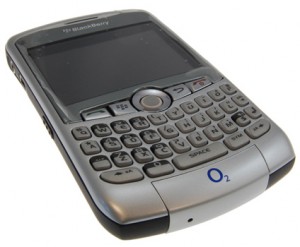
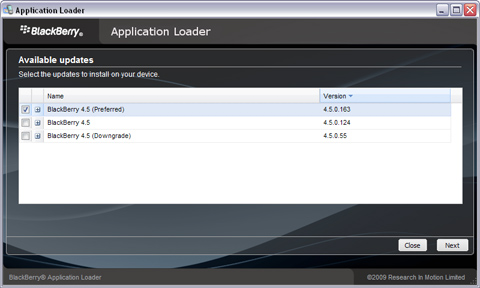
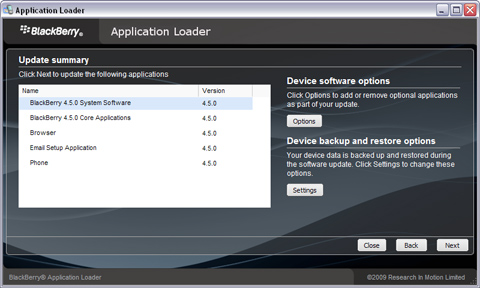
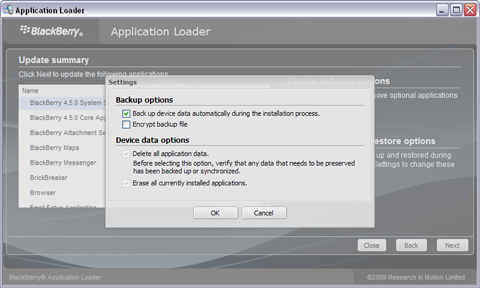
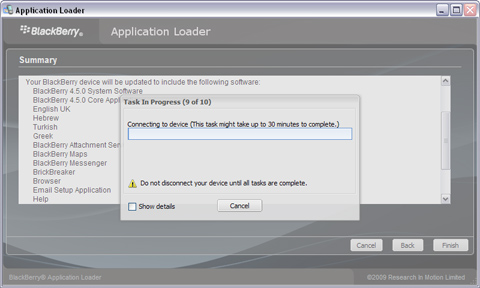
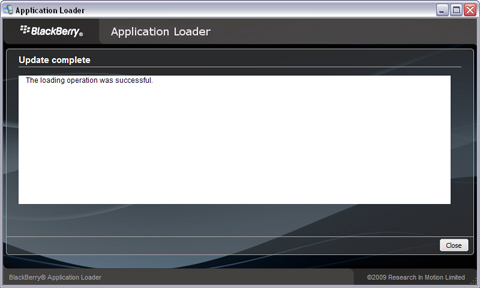








 Re: Blackberry Curve App Error 200 reset
Re: Blackberry Curve App Error 200 reset I would appreciate it SO much.
I would appreciate it SO much.

