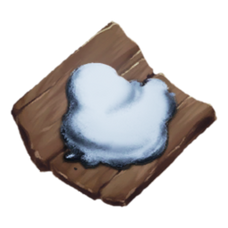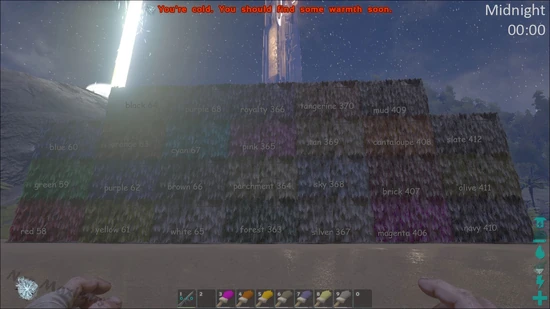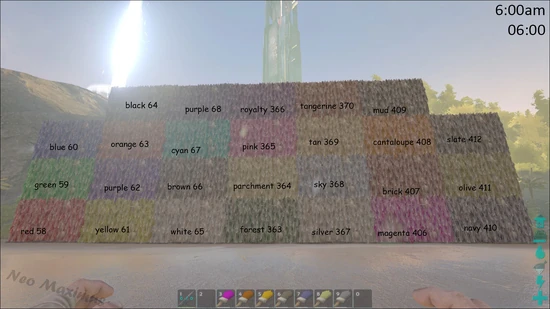Существо имеет до 6 цветовых областей. Переменная r в команде снизу — это номер цветовой области существа (от 0 до 5), а переменная c — это номер цвета (ID).
cheat SetTargetDinoColor {region} {color}
Например:
Смотря на Додо вводим cheat SetTargetDinoColor 0 1, получается:

а введя cheat SetTargetDinoColor 2 1, получается:

Т.е. первые числа это цветовые области (0 — «тело» додо; 2 — клюв додо), а второе число это номер (ID) цвета (1 — красный цвет.)
| ID | Название | Hex код |
|---|---|---|
| 1 | Красный | #ff0000 |
| 2 | Синий | #0000ff |
| 3 | Зелёный | #00ff00 |
| 4 | Жёлтый | #ffff00 |
| 5 | Голубой | #00ffff |
| 6 | Пурпурный | #ff00ff |
| 7 | Светло-зелёный | #c0ffba |
| 8 | Светло-серый | #c8caca |
| 9 | Светло-коричневый | #776659 |
| 10 | Светло-оранжевый | #ffb46b |
| 11 | Светло-жёлтый | #fffa8a |
| 12 | Светло-красный | #ff756b |
| 13 | Темно-серый | #7b7b7b |
| 14 | Чёрный | #3b3b3b |
| 15 | Коричневый | #593827 |
| 16 | Тёмно-зелёный | #224900 |
| 17 | Тёмно-красный | #811c14 |
| 18 | Белый | #ffffff |
| 19 | Натуральный светло-красный | #ffa8a8 |
| 20 | Натуральный тёмно-красный | #592b2b |
| 21 | Натуральный светло-оранжевый | #ffb694 |
| 22 | Натуральный тёмно-оранжевый | #88522e |
| 23 | Натуральный светло-жёлтый | #caca9f |
| 24 | Натуральный тёмно-жёлтый | #94946b |
| 25 | Натуральный светло-зелёный | #e0ffe0 |
| 26 | Натуральный средне-зелёный | #789478 |
| 27 | Натуральный тёмно-зелёный | #2b402b |
| 28 | Натуральный светло-синий | #d9e0ff |
| 29 | Натуральный тёмно-синий | #384262 |
| 30 | Натуральный светло-фиолетовый | #e4d9ff |
| 31 | Натуральный тёмно-фиолетовый | #403259 |
| 32 | Натуральный светло-коричневый | #ffe0ba |
| 33 | Натуральный средне-коричневый | #948575 |
| 34 | Натуральный тёмно-коричневый | #594d40 |
| 35 | Натуральный тёмно-серый | #595959 |
| 36 | Альбинос | #ffffff |
| 37 | Какой-то коричневый | #b79683 |
| 38 | Какой-то очень светло-коричневый | #eadad5 |
| 39 | Какой-то светло-коричневый | #d0a694 |
| 40 | Волчий мех | #c3b39f |
| 41 | Тёмный волчий мех | #887566 |
-
Команды -
ID Предметов -
ID Существ -
ID Цветов -
ID Маяков
Существо имеет до 6 цветовых областей (пронумерованных от 0 до 5). Чтобы установить область r существа с id c и увидеть результат — выполните в консоли:
setTargetDinoColor r c
Некоторые цвета не встречаются естественным образом на диких существах, но они могут появиться в виде мутации у выведенных существ.
Список ID Цветов
- ID Цвета: 1
Red
HEX-код: #ff0000
- ID Цвета: 2
Blue
HEX-код: #0000ff
- ID Цвета: 3
Green
HEX-код: #00ff00
- ID Цвета: 4
Yellow
HEX-код: #ffff00
- ID Цвета: 5
Cyan
HEX-код: #00ffff
- ID Цвета: 6
Magenta
HEX-код: #ff00ff
- ID Цвета: 7
Light Green
HEX-код: #c0ffba
- ID Цвета: 8
Light Grey
HEX-код: #c8caca
- ID Цвета: 9
Light Brown
HEX-код: #786759
- ID Цвета: 10
Light Orange
HEX-код: #ffb46c
- ID Цвета: 11
Light Yellow
HEX-код: #fffa8a
- ID Цвета: 12
Light Red
HEX-код: #ff756c
- ID Цвета: 13
Dark Grey
HEX-код: #7b7b7b
- ID Цвета: 14
Black
HEX-код: #3b3b3b
- ID Цвета: 15
Brown
HEX-код: #593a2a
- ID Цвета: 16
Dark Green
HEX-код: #224900
- ID Цвета: 17
Dark Red
HEX-код: #812118
- ID Цвета: 18
White
HEX-код: #ffffff
- ID Цвета: 19
Dino Light Red
HEX-код: #ffa8a8
- ID Цвета: 20
Dino Dark Red
HEX-код: #592b2b
- ID Цвета: 21
Dino Light Orange
HEX-код: #ffb694
- ID Цвета: 22
Dino Dark Orange
HEX-код: #88532f
- ID Цвета: 23
Dino Light Yellow
HEX-код: #cacaa0
- ID Цвета: 24
Dino Dark Yellow
HEX-код: #94946c
- ID Цвета: 25
Dino Light Green
HEX-код: #e0ffe0
- ID Цвета: 26
Dino Medium Green
HEX-код: #799479
- ID Цвета: 27
Dino Dark Green
HEX-код: #224122
- ID Цвета: 28
Dino Light Blue
HEX-код: #d9e0ff
- ID Цвета: 29
Dino Dark Blue
HEX-код: #394263
- ID Цвета: 30
Dino Light Purple
HEX-код: #e4d9ff
- ID Цвета: 31
Dino Dark Purple
HEX-код: #403459
- ID Цвета: 32
Dino Light Brown
HEX-код: #ffe0ba
- ID Цвета: 33
Dino Medium Brown
HEX-код: #948575
- ID Цвета: 34
Dino Dark Brown
HEX-код: #594e41
- ID Цвета: 35
Dino Darker Grey
HEX-код: #595959
- ID Цвета: 36
Dino Albino
[1] HEX-код: #ffffff
- ID Цвета: 37
BigFoot0
HEX-код: #b79683
- ID Цвета: 38
BigFoot4
HEX-код: #eadad5
- ID Цвета: 39
BigFoot5
HEX-код: #d0a794
- ID Цвета: 40
WolfFur
HEX-код: #c3b39f
- ID Цвета: 41
DarkWolfFur
HEX-код: #887666
- ID Цвета: 42
DragonBase0
HEX-код: #a0664b
- ID Цвета: 43
DragonBase1
HEX-код: #cb7956
- ID Цвета: 44
DragonFire
HEX-код: #bc4f00
- ID Цвета: 45
DragonGreen0
HEX-код: #79846c
- ID Цвета: 46
DragonGreen1
HEX-код: #909c79
- ID Цвета: 47
DragonGreen2
HEX-код: #a5a48b
- ID Цвета: 48
DragonGreen3
HEX-код: #74939c
- ID Цвета: 49
WyvernPurple0
HEX-код: #787496
- ID Цвета: 50
WyvernPurple1
HEX-код: #b0a2c0
- ID Цвета: 51
WyvernBlue0
HEX-код: #6281a7
- ID Цвета: 52
WyvernBlue1
HEX-код: #485c75
- ID Цвета: 53
Dino Medium Blue
HEX-код: #5fa4ea
- ID Цвета: 54
Dino Deep Blue
HEX-код: #4568d4
- ID Цвета: 55
NearWhite
HEX-код: #ededed
- ID Цвета: 56
NearBlack
HEX-код: #515151
- ID Цвета: 57
DarkTurquoise
HEX-код: #184546
- ID Цвета: 58
MediumTurquoise
HEX-код: #007060
- ID Цвета: 59
Turquoise
HEX-код: #00c5ab
- ID Цвета: 60
GreenSlate
HEX-код: #40594c
- ID Цвета: 61
Sage
HEX-код: #3e4f40
- ID Цвета: 62
DarkWarmGray
HEX-код: #3b3938
- ID Цвета: 63
MediumWarmGray
HEX-код: #585554
- ID Цвета: 64
LightWarmGray
HEX-код: #9b9290
- ID Цвета: 65
DarkCement
HEX-код: #525b56
- ID Цвета: 66
LightCement
HEX-код: #8aa196
- ID Цвета: 67
LightPink
HEX-код: #e8b0ff
- ID Цвета: 68
DeepPink
HEX-код: #ff119a
- ID Цвета: 69
DarkViolet
HEX-код: #730046
- ID Цвета: 70
DarkMagenta
HEX-код: #b70042
- ID Цвета: 71
BurntSienna
HEX-код: #7e331e
- ID Цвета: 72
MediumAutumn
HEX-код: #a93000
- ID Цвета: 73
Vermillion
HEX-код: #ef3100
- ID Цвета: 74
Coral
HEX-код: #ff5834
- ID Цвета: 75
Orange
HEX-код: #ff7f00
- ID Цвета: 76
Peach
HEX-код: #ffa73a
- ID Цвета: 77
LightAutumn
HEX-код: #ae7000
- ID Цвета: 78
Mustard
HEX-код: #949427
- ID Цвета: 79
ActualBlack
HEX-код: #171717
- ID Цвета: 80
MidnightBlue
HEX-код: #191d36
- ID Цвета: 81
DarkBlue
HEX-код: #152b3a
- ID Цвета: 82
BlackSands
HEX-код: #302531
- ID Цвета: 83
LemonLime
HEX-код: #a8ff44
- ID Цвета: 84
Mint
HEX-код: #38e985
- ID Цвета: 85
Jade
HEX-код: #008840
- ID Цвета: 86
PineGreen
HEX-код: #0f552e
- ID Цвета: 87
SpruceGreen
HEX-код: #005b45
- ID Цвета: 88
LeafGreen
HEX-код: #5b9725
- ID Цвета: 89
DarkLavender
HEX-код: #5e275f
- ID Цвета: 90
MediumLavender
HEX-код: #853587
- ID Цвета: 91
Lavender
HEX-код: #bd77be
- ID Цвета: 92
DarkTeal
HEX-код: #0e404a
- ID Цвета: 93
MediumTeal
HEX-код: #105563
- ID Цвета: 94
Teal
HEX-код: #14849c
- ID Цвета: 95
PowderBlue
HEX-код: #82a7ff
- ID Цвета: 96
Glacial
HEX-код: #aceaff
- ID Цвета: 97
Cammo
HEX-код: #505118
- ID Цвета: 98
DryMoss
HEX-код: #766e3f
- ID Цвета: 99
Custard
HEX-код: #c0bd5e
- ID Цвета: 100
Cream
HEX-код: #f4ffc0
Список ID Цветов
ID Цветов можно получить с помощью мутаций или конфет в Событиях. ID Цветов 202, 204, 206, и 226 совпадают с ID Цветов 2, 5, 3, и 35 (в указанном порядке).
- ID Цвета: 201
Чёрный
HEX-код: #1f1f1f
- ID Цвета: 202
Синий
HEX-код: #0000ff
- ID Цвета: 203
Коричневый
HEX-код: #756147
- ID Цвета: 204
Голубой
HEX-код: #00ffff
- ID Цвета: 205
Темно-зелёный
HEX-код: #006c00
- ID Цвета: 206
Зелёный
HEX-код: #00ff00
- ID Цвета: 207
Пурпурный
HEX-код: #6c00ba
- ID Цвета: 208
Оранжевый
HEX-код: #ff8800
- ID Цвета: 209
Пергаментный
HEX-код: #ffffba
- ID Цвета: 210
Розовый
HEX-код: #ff7be1
- ID Цвета: 211
Uncraftable Purple Dye
HEX-код: #7b00e0
- ID Цвета: 212
Красный
HEX-код: #ff0000
- ID Цвета: 213
Королевский
HEX-код: #7b00a8
- ID Цвета: 214
Серебряный
HEX-код: #e0e0e0
- ID Цвета: 215
Небесный
HEX-код: #bad4ff
- ID Цвета: 216
Бежевый
HEX-код: #ffed82
- ID Цвета: 217
Мандариновый
HEX-код: #ad652c
- ID Цвета: 218
Белый
HEX-код: #fefefe
- ID Цвета: 219
Жёлтый
HEX-код: #ffff00
- ID Цвета: 220
Пурпурный
HEX-код: #e71fd9
- ID Цвета: 221
Кирпичный
HEX-код: #94341f
- ID Цвета: 222
Дынный
HEX-код: #ff9a00
- ID Цвета: 223
Грязно-коричневый
HEX-код: #473b2b
- ID Цвета: 224
Тёмно-синий
HEX-код: #34346c
- ID Цвета: 225
Оливковый
HEX-код: #baba59
- ID Цвета: 226
Синевато-серый
HEX-код: #595959
Специальные коды
- ID 0 сигнализирует игре, что регион не следует обновлять. Его можно получить только с помощью мутаций. Поскольку это отсутствие цвета, это приведет к отображению значений по умолчанию во время разработки.
- ID 227 не был определен как цвет, но его можно получить с помощью мутаций. Он отображается белым цветом на существах в игре.
- ↑
Динозавр-альбиносне может быть представлен шестнадцатеричными числами, так как движок использует числа с плавающей запятой и не ограничивает их определенным диапазоном. Он на 75% ярче, чемWhite.
Играя в ARK Survival Evolved, рано или поздно вы задумаетесь, как сменить цвет окраски динозавров — цвета арк окраски, которые есть у вас в наличии. ARK Survival Evolved — игра про выживание, но в ней вы не увидите роскоши Conan Exiles, потому что направление внимания игроков здесь имеет иной вектор.
В этой заметке врываюсь я к вам с ID цветов дино всех мастей. Информация узкого профиля, но я ее вечно теряю, поэтому оставлю ее здесь.
Свои цвета арк динозавры меняют разными способами:
- естественный отбор и рандом эволюции
- селекция
- мутация
- ивенты
- при наличии нужных прав — принудительная смена окраса игроком или администратором.
Вот нас интересует как раз последний пункт, потому что достаточно большое количество игроков обитает на неофициальных серверах с возможностью доната и покупки динозавров. У объекта нашего цветового буйства есть несколько областей покраски — регионы. В стандарте их 6 (от 0 до 5). Но не всегда они присутствуют у выбранной жертвы юного художника. На примере раптора привожу вам скриншот:
Изменить цвет окраски выбранного региона вы можете через консольную команду или использовать шорткоды команд из модов.
cheat SetTargetDinoColor <ColorRegion> <ColorID>
https://ark.gamepedia.com/Color_IDs — регулярно обновляемые цвета регионов. Если не хочется открывать еще одну страницу браузера, вот вам изображение:
Первый столбец -ID, второй — его название, третий — собственно, сам цвет арк.
Врываясь в игру, не забывайте, что скорее всего у нее уже есть своя википедия.
| “ | This substance can be used to color certain items and structures. | „ |
Purchase yields
10 pieces
Coloring in ARK: Survival Evolved is used to make the world more colorful and to customize structures and items, including building parts, flags, armor, saddles, weapons, and even both living creatures (including yourself and other players) and robotic creatures on their parts like Mek and
Enforcer.
There are 25 different Colorings.
Recipes
Coloring is crafted in a Cooking Pot or Industrial Cooker.
All recipes use:
After the ingredients are placed in the cooking pot or the industrial cooker, it must be lit and allowed to cook. Each batch of ingredients cooks 5 dyes.
Tips
If you are making a specific dye using the minimum or more required berry quantities, and only want that one specific dye, do not put a combination of charcoal, gunpowder and sparkpowder, or more than 1 water unit in the pot. You may often get the specific dye you wanted, with any other dye possible from the mix, but not always. On the other hand, using different kinds of ingredients may actually be preferred by players who want a certain range in colors and don’t want to make the dyes separately.
A quick way to make small batches of every color assortment is to start by filling an Industrial Cooker with 6 stacks each of
Berries. Ensure Water (Irrigation is preferrable) and
Gasoline are available, then add 1 stack each of
Charcoal,
Gunpowder, and
Sparkpowder, then turn on the Cooker. Wait for 24 units of Sparkpowder to be consumed (3 complete preparations), then remove the Sparkpowder. Wait for 30 units of Gunpowder to be consumed (3 complete preparations), then remove the Gunpowder. The remaining Charcoal will create the colors that are still needed (to create the following listed amounts, stop once 70 units of Charcoal have been consumed).
Cooking a large batch of dye in this manner produces 15 units of:
Blue, Brick, Brown, Cantaloupe, Cyan, Forest, Green, Magenta, Mud, Navy, Olive, Orange, Parchment, Pink, Purple, Red, Royalty, Silver, Sky, Slate and Yellow.
And the other colors: 30 units of Black, Tan, and Tangerine; and 40 units of White.
Table of Dyes
| Dye | Hex Code | ||||||||
|---|---|---|---|---|---|---|---|---|---|
| 15 | 2 | #1c1c1c
|
|||||||
| 15 | 2 | #0000ff
|
|||||||
| 12 | 6 | 1 | #94321c
|
||||||
| 6 | 3 | 9 | 2 | #756046
|
|||||
| 7 | 7 | 4 | 1 | #ff9a00
|
|||||
| 6 | 12 | 1 | #00ffff
|
||||||
| 7 | 7 | 4 | 1 | #006b00
|
|||||
| 9 | 9 | 2 | #00ff00
|
||||||
| 9 | 9 | 1 | #e71cd9
|
||||||
| 4 | 1 | 7 | 6 | 1 | #463b2b
|
||||
| 12 | 6 | 1 | #32326b
|
||||||
| 12 | 6 | 1 | #baba59
|
||||||
| 9 | 9 | 2 | #ff8800
|
||||||
| 12 | 6 | 1 | #ffffba
|
||||||
| 12 | 6 | 1 | #ff7be1
|
||||||
| 9 | 9 | 2 | #7b00e0
|
||||||
| 15 | 2 | #ff0000
|
|||||||
| 7 | 7 | 4 | 1 | #7b00a8
|
|||||
| 6 | 12 | 1 | #e0e0e0
|
||||||
| 12 | 6 | 1 | #bad4ff
|
||||||
| 12 | 6 | 1 | #595959
|
||||||
| 4 | 1 | 7 | 6 | 1 | #ffedb2
|
||||
| 7 | 7 | 4 | 1 | #ad652b
|
|||||
| 15 | 2 | #fefefe
|
|||||||
| 15 | 2 | #ffff00
|
Downloadable PDF
All dye-recipes on one page as PDF-file (good for printing). This document includes colors in linear color-space contrary to the table above.
Usage
To color your items like armor, weapons, and saddles, drag the dye over the item you want to color. Items that are able to be colored will be highlighted blue in your inventory as you drag the dye. After this a menu will open where you can select the region of the item that you want to color, each region requires one dye.
Coloring structures requires a Paintbrush or a
Spray Painter.
To use the Paintbrush, place the desired color onto it. Then, you can click on the structure you want to color and again select which part of the structure you want to dye (color region). The brush contains 10 charges of the selected color, so you can paint more than one structure part with it.
The paintbrush is also used to apply war paint to tamed creatures and players, or access the save/load images functionality. See Painting for more information.
To use the Spray Painter, place the desired color into it as you do with a paintbrush. To color a structure, stand in front of it and press Left Click (PC),
Right Trigger (Xbox One). If you hold the alt-fire button Right Click
(PC) and then the number keys 1-6, you can select which color region you want to dye. On Xbox/PS4, this can be done by holding Left Trigger/L2 on PS4, and pressing D Pad Up, D Pad Right, D Pad Down, D Pad Left for Color Regions 1 — 4. Holding Left Trigger/L2, Left Bumper/L1, and then pressing X or Y/Triangle or Square on PS4, will enable and disable Color Regions 5 or 6 respectively.
If you would like to paint your creature in ARK: Mobile, you can use Potent Dust. Take the dust, and apply a dye to it, then put it in your tame’s inventory and click ‘remote use item’. It will take a few applications to get the entire creature covered, as it seems to cover 1 Region at a time.
Notes
Gallery
Thatch
Wood
Stone
Metal
| v · d · eConsumables | |||||||||||||||||||||
|---|---|---|---|---|---|---|---|---|---|---|---|---|---|---|---|---|---|---|---|---|---|
| Plants |
|
||||||||||||||||||||
| Creatures |
|
||||||||||||||||||||
| Eggs |
|
||||||||||||||||||||
| Kibble |
|
||||||||||||||||||||
| Cooking/ Chemistry |
|
||||||||||||||||||||
| Recipes |
|
||||||||||||||||||||
| Event-only |
|
| “ | This substance can be used to color certain items and structures. | „ |
Purchase yields
10 pieces
Coloring in ARK: Survival Evolved is used to make the world more colorful and to customize structures and items, including building parts, flags, armor, saddles, weapons, and even both living creatures (including yourself and other players) and robotic creatures on their parts like Mek and
Enforcer.
There are 25 different Colorings.
Recipes
Coloring is crafted in a Cooking Pot or Industrial Cooker.
All recipes use:
After the ingredients are placed in the cooking pot or the industrial cooker, it must be lit and allowed to cook. Each batch of ingredients cooks 5 dyes.
Tips
If you are making a specific dye using the minimum or more required berry quantities, and only want that one specific dye, do not put a combination of charcoal, gunpowder and sparkpowder, or more than 1 water unit in the pot. You may often get the specific dye you wanted, with any other dye possible from the mix, but not always. On the other hand, using different kinds of ingredients may actually be preferred by players who want a certain range in colors and don’t want to make the dyes separately.
A quick way to make small batches of every color assortment is to start by filling an Industrial Cooker with 6 stacks each of
Berries. Ensure Water (Irrigation is preferrable) and
Gasoline are available, then add 1 stack each of
Charcoal,
Gunpowder, and
Sparkpowder, then turn on the Cooker. Wait for 24 units of Sparkpowder to be consumed (3 complete preparations), then remove the Sparkpowder. Wait for 30 units of Gunpowder to be consumed (3 complete preparations), then remove the Gunpowder. The remaining Charcoal will create the colors that are still needed (to create the following listed amounts, stop once 70 units of Charcoal have been consumed).
Cooking a large batch of dye in this manner produces 15 units of:
Blue, Brick, Brown, Cantaloupe, Cyan, Forest, Green, Magenta, Mud, Navy, Olive, Orange, Parchment, Pink, Purple, Red, Royalty, Silver, Sky, Slate and Yellow.
And the other colors: 30 units of Black, Tan, and Tangerine; and 40 units of White.
Table of Dyes
| Dye | Hex Code | ||||||||
|---|---|---|---|---|---|---|---|---|---|
| 15 | 2 | #1c1c1c
|
|||||||
| 15 | 2 | #0000ff
|
|||||||
| 12 | 6 | 1 | #94321c
|
||||||
| 6 | 3 | 9 | 2 | #756046
|
|||||
| 7 | 7 | 4 | 1 | #ff9a00
|
|||||
| 6 | 12 | 1 | #00ffff
|
||||||
| 7 | 7 | 4 | 1 | #006b00
|
|||||
| 9 | 9 | 2 | #00ff00
|
||||||
| 9 | 9 | 1 | #e71cd9
|
||||||
| 4 | 1 | 7 | 6 | 1 | #463b2b
|
||||
| 12 | 6 | 1 | #32326b
|
||||||
| 12 | 6 | 1 | #baba59
|
||||||
| 9 | 9 | 2 | #ff8800
|
||||||
| 12 | 6 | 1 | #ffffba
|
||||||
| 12 | 6 | 1 | #ff7be1
|
||||||
| 9 | 9 | 2 | #7b00e0
|
||||||
| 15 | 2 | #ff0000
|
|||||||
| 7 | 7 | 4 | 1 | #7b00a8
|
|||||
| 6 | 12 | 1 | #e0e0e0
|
||||||
| 12 | 6 | 1 | #bad4ff
|
||||||
| 12 | 6 | 1 | #595959
|
||||||
| 4 | 1 | 7 | 6 | 1 | #ffedb2
|
||||
| 7 | 7 | 4 | 1 | #ad652b
|
|||||
| 15 | 2 | #fefefe
|
|||||||
| 15 | 2 | #ffff00
|
Downloadable PDF
All dye-recipes on one page as PDF-file (good for printing). This document includes colors in linear color-space contrary to the table above.
Usage
To color your items like armor, weapons, and saddles, drag the dye over the item you want to color. Items that are able to be colored will be highlighted blue in your inventory as you drag the dye. After this a menu will open where you can select the region of the item that you want to color, each region requires one dye.
Coloring structures requires a Paintbrush or a
Spray Painter.
To use the Paintbrush, place the desired color onto it. Then, you can click on the structure you want to color and again select which part of the structure you want to dye (color region). The brush contains 10 charges of the selected color, so you can paint more than one structure part with it.
The paintbrush is also used to apply war paint to tamed creatures and players, or access the save/load images functionality. See Painting for more information.
To use the Spray Painter, place the desired color into it as you do with a paintbrush. To color a structure, stand in front of it and press Left Click (PC),
Right Trigger (Xbox One). If you hold the alt-fire button Right Click
(PC) and then the number keys 1-6, you can select which color region you want to dye. On Xbox/PS4, this can be done by holding Left Trigger/L2 on PS4, and pressing D Pad Up, D Pad Right, D Pad Down, D Pad Left for Color Regions 1 — 4. Holding Left Trigger/L2, Left Bumper/L1, and then pressing X or Y/Triangle or Square on PS4, will enable and disable Color Regions 5 or 6 respectively.
If you would like to paint your creature in ARK: Mobile, you can use Potent Dust. Take the dust, and apply a dye to it, then put it in your tame’s inventory and click ‘remote use item’. It will take a few applications to get the entire creature covered, as it seems to cover 1 Region at a time.
Notes
Gallery
Thatch
Wood
Stone
Metal
| v · d · eConsumables | |||||||||||||||||||||
|---|---|---|---|---|---|---|---|---|---|---|---|---|---|---|---|---|---|---|---|---|---|
| Plants |
|
||||||||||||||||||||
| Creatures |
|
||||||||||||||||||||
| Eggs |
|
||||||||||||||||||||
| Kibble |
|
||||||||||||||||||||
| Cooking/ Chemistry |
|
||||||||||||||||||||
| Recipes |
|
||||||||||||||||||||
| Event-only |
|
Обновлено: 08.02.2023
Эта публикация удалена, так как она нарушает рекомендации по поведению и контенту в Steam. Её можете видеть только вы. Если вы уверены, что публикацию удалили по ошибке, свяжитесь со службой поддержки Steam.
Этот предмет несовместим с ARK: Survival Evolved. Пожалуйста, прочитайте справочную статью, почему этот предмет может не работать в ARK: Survival Evolved.
Этот предмет виден только вам, администраторам и тем, кто будет отмечен как создатель.
В результатах поиска этот предмет сможете видеть только вы, ваши друзья и администраторы.
Рецепты
Для любого рецепта вам понадобится:
Необходимое для крафта количество ягод зависит от желаемого цвета (см. таблицу ниже). Просто поместите в котелок или в промышленную печь все необходимые ингредиенты, разведите огонь и оставьте краситель вариться. Из каждой партии вы получите 5 красителей.
Использование [ ]
Чтобы покрасить ваши вещи, броню, оружие и седла, просто перетащите краситель на элемент, который вы хотите покрасить. Предметы, которые могут быть окрашены, будут выделены зеленым цветом. После этого появится меню покраски, где вы можете выбрать деталь элемента, которую вы хотите покрасить. Каждая деталь требует 1 краситель.
Для покраски своей базы вам понадобится Кисть или Распылитель Краски.
Чтобы использовать Кисть, перетащите любой цвет на нее. Затем нажмите кисточкой на нужную структуру и снова выберите элемент, который вы хотите покрасить. Кисть содержит 10 зарядов выбранного цвета, так что вы можете покрасить более одной структуры.
Для использования Распылитель Краски так же перетащите любой цвет на него. Встаньте перед структурой, которую хотите покрасить, и нажмите левую кнопку мыши. Если держать правую кнопку мыши, а затем нажать клавиши 1-6, вы можете выбрать, в какой цвет вы хотите покрасить область.
Покраска
Покраска в ARK: Survival Evolved используется для того чтобы сделать мир более красочным и разнообразить строения и предметы, включая части строительства, броня, сёдла, оружие, и даже живых существ (включая себя и других игроков) и роботизированных существ таких как Мех и Инфорсер.
В настоящее время существует 25 различных красителей.
Содержание
Красители
Это вещество может быть использовано для покраски некоторых элементов и конструкций.
Рецепты [ ]
Для любого рецепта вам понадобится:
Необходимое для крафта количество ягод зависит от желаемого цвета (см. таблицу ниже). Просто поместите в котелок или в промышленную печь все необходимые ингредиенты, разведите огонь и оставьте краситель вариться. Из каждой партии вы получите 5 красителей.
Таблица Красителей [ ]
Предмет
Одноразовый
Создается в
Ark как покрасить дино
В этом топике вы можете размещать свои и забирать размещенные здесь раскраски для дино.
Также раскраски можно скачать на сайтах:
Файлы с разрешением *.pnt
Далее в игре берем кисть, нажимаем на птичку или дино, и выбираем Load Paints. При выборе желаемой раскраски, будут указаны цвета в нужном количестве и сколько на данный момент не хватает. Когда все цвета в сборе — покраска происходит в течение нескольких секунд.
Краски можно сварить из ягод и других ингредиентов в Coocking Pot или приобрести в качестве Доната и благодарности у администратора сервера. Стоимость набора (50 штук каждой расцветки + кисточка) 100 руб.
Описание
Красители ARK: Survival Evolved используется, чтобы сделать мир более красочным. Раскрасить предметы, конструкции, в том числе и строительные, флаги, доспехи, седла, оружие и даже существ (в том числе себя и своих товарищей по команде).
В настоящее время существует 25 различных красителей.
Использование
Чтобы покрасить ваши вещи, броню, оружие и седла, просто перетащите краситель на элемент, который вы хотите покрасить. Предметы, которые могут быть окрашены, будут выделены зеленым цветом. После этого появится меню покраски, где вы можете выбрать деталь элемента, которую вы хотите покрасить. Каждая деталь требует 1 краситель.
Для покраски своей базы вам понадобится Кисть или Распылитель краски.
Чтобы использовать кисть, перетащите любой цвет на нее. Затем нажмите кисточкой на нужную структуру и снова выберите элемент, который вы хотите покрасить. Кисть содержит 10 зарядов выбранного цвета, так что вы можете покрасить более одной структуры.
Для использования распылитель краски так же перетащите любой цвет на него. Встаньте перед структурой, которую хотите покрасить, и нажмите левую кнопку мыши. Если держать правую кнопку мыши, а затем нажать клавиши 1-6, вы можете выбрать, в какой цвет вы хотите покрасить область.
Читайте также:
- Что за акция сталкер
- Кто создал call of duty mobile
- Как вставить сим карту в ark benefit s502
- Драгнил дота 2 кто это
- Metro ui что это
На чтение 2 мин Просмотров 172 Опубликовано 22 июня, 2022
ARK: Survival Evolved позволяет придать динозаврам всевозможные сумасшедшие цвета с помощью консольных команд. Обычно динозавры появляются с заранее заданным набором цветов, хотя иногда они мутируют и приобретают новые цвета. Используя консольные команды, вы можете добавить любой цвет любому динозавру, если у вас есть идентификатор цвета. Сегодня мы покажем вам, как использовать идентификаторы цветов в нашем руководстве по идентификаторам цветов в ARK: Survival Evolved!
Как использовать идентификаторы цветов в ARK: Survival Evolved
Посмотрите на Паразавра на изображении для этой статьи. Заметили что-нибудь странное? Ага, у него голубой цвет живота вместо обычного серого! Вы можете раскрасить отдельные регионы, используя систему цветовой идентификации в ARK: Survival Evolved.
Во-первых, нужно использовать консоль для ввода команд. Чтобы получить доступ к консоли, нажмите соответствующие кнопки, соответствующие вашей платформе:
- ПК: нажмите TAB.
- Xbox >: поставить игру на паузу, затем одновременно нажать LB + RB + X + Y.
- PlayStation: поставить игру на паузу, затем нажать L1 + R1 + квадрат + треугольник в одновременно.
- Переключиться: поставьте игру на паузу, затем одновременно нажмите ZL + ZR + X + Y.
Вы поймете, что сделали все правильно, когда вам нужно, чтобы внизу экрана появился черный ящик. Здесь вы можете ввести команды, и мы хотим использовать следующую команду:
- setTargetDinoColor REGION COLOR
Эта команда примените выбранный цвет и область к динозавру, на которого вы сейчас смотрите. Перед полным вводом команды убедитесь, что вы смотрите на нужного динозавра.
В команде вам нужно заменить REGION числом от 0 до 5. Каждое число соответствует отдельной части динозавра, а 0 обычно является его основным телом. Для этого нет точки отсчета, так что вам придется просто угадывать, пока не найдете нужную часть тела.
Вам также нужно заменить COLOR идентификатором цвета по вашему выбору. . В игре более 100 идентификаторов цветов, поэтому вот полный список всех идентификаторов цветов, любезно предоставленный официальной вики ARK: Survival Evolved.
Так, например, давайте скажем, вы хотите покрасить тело паразавра в синий цвет, как показано на изображении. Сначала вы должны посмотреть на Parasaur, открыть консоль, а затем ввести setTargetDinoColor 0 2. Область тела паразавра равна 0, а идентификатор синего цвета — 2.
На этом мы завершаем наше гайд по идентификаторам цвета ARK: Survival Evolved. Мы надеемся, что вы весело проведете время, раскрашивая динозавров в свои любимые цвета. Какое ваше любимое сочетание динозавров и цветов? Дайте нам знать в комментариях ниже!
Updated: 02 Nov 2021 1:24 am
Add a little color to your dinosaurs and everything in the game will seem better

BY: Andreea Decu
Check out this video for more details:

If you are a creative soul, you’ll certainly enjoy this short article. And if you are not, then it’s time to have some fun and break the monotony of simply taming dinosaurs. Yes, you can also breed them, but it’s still not the most interesting thing. Ark is slowly evolving, including new features like flying and even painting your dinosaurs! How to do that? Simply Enable Cheats and use commands to give your tames a splash of joyful colors. With a rainbow on it, even the Giga doesn’t look that terrifying. To get some help regarding all the color possibilities, check out an official list of color IDs.
How it works:
- Open the game and enable cheats. If you are on a server, don’t forget to introduce the admin password
- Check out a list with all the regions and color IDs first
- Type in the command “settargetdinocolor (region) (color ID). This is an example: settargetdinocolor 5 13. The command means to set the color according to region 5, color ID 13.
- Have fun customizing your tames
Escaping from the mundane world through the enigmatic gaming portal, I am here to fulfill my life-long mission as an explorer and share my adventures with you.
Gamer Since: 2007
Favorite Genre: PVP
Currently Playing: Doom Eternal, Raft, The Isle, Stranded Deep, 4story, Metin2, Counter-Strike Global Offensive, PlanetSide, Realm of the Mad God Exalt, Warcraft III, Titan Quest, World of Warcraft
Top 3 Favorite Games:League of Legends, Witcher 3: Wild Hunt — Blood and Wine , The Sims 4