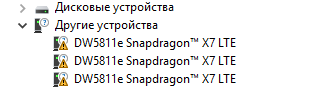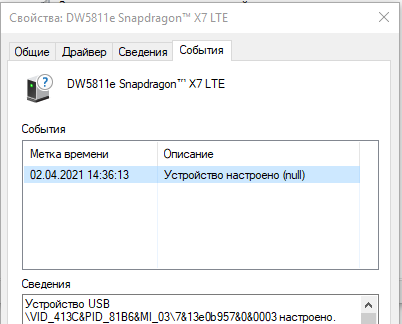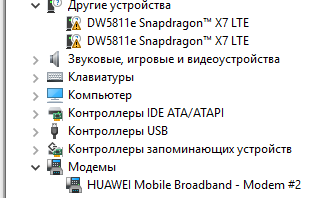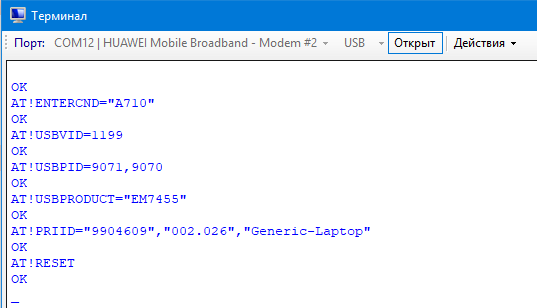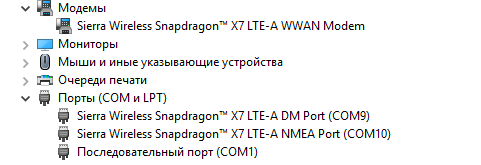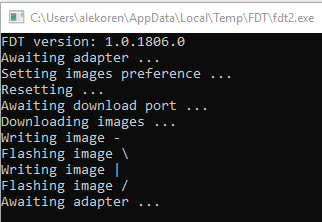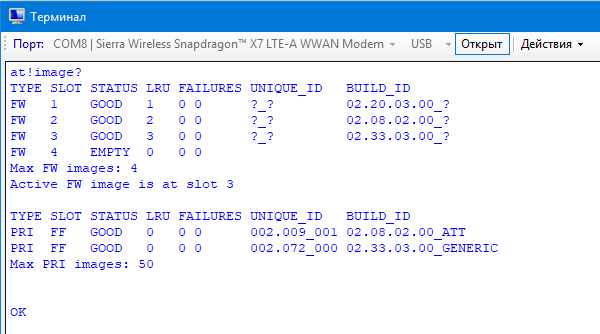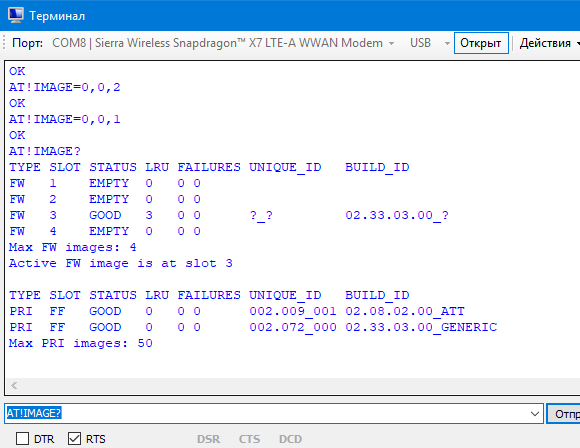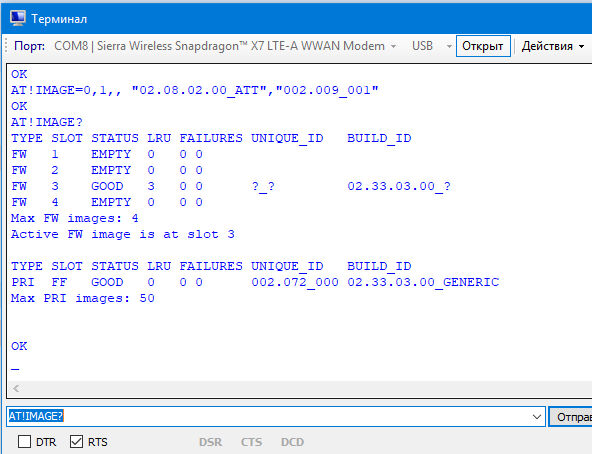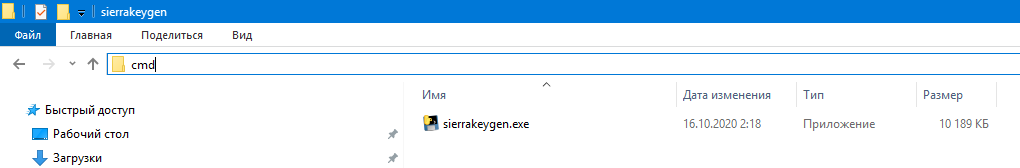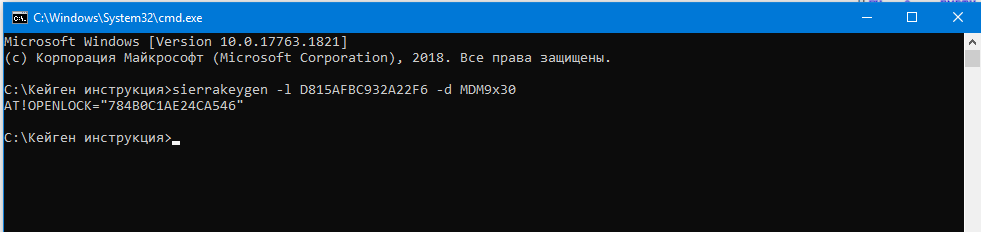-
-
June 30 2021, 14:35
- IT
- Cancel
На примере AirCard 320U
Подключаемся терминалом к консольному порту
AT!OPENLOCK?
— Если ОК, то продолжаем. Если выдает некую последовательность цифр, то дальше смотрим в сторону https://github.com/bkerler/edl (папка modem) и https://github.com/danielewood/sierra-wireless-modems утилита SierraWirelessKeygen
Для ее работы нужно
pip3 install serial capstone keystone pyusb, работает только на linux
Далее, выполняем команду
— ./sierrakeygen.py -l XXXXXXXXXXXX -d MDM9200 (где вместо XXXXXXXXXXXX — код, полученный из AT!OPENLOCK?)
В итоге получаем команду разблокировки, которую выполняем в терминале, что-то вроде
AT!OPENLOCK=»1ACCB77024C1DFE6″
— AT!NVIMEIUNLOCK
— https://planetcalc.com/2464/ — кидаем туда IMEI, получаем «следующую цифру»
— AT!NVENCRYPTIMEI=12,34,56,78,90,12,34,70 — забиваем полученный IMEI с цифрой в эту команду
— AT!RESET
После перезагрузки проверяем, что IMEI сменился, командой ATI
-
speakerhead
- Posts: 6
- Joined: Mon Feb 08, 2021 3:23 am
-
Has thanked:
0 -
Been thanked:
1 time
Nighthawk M5 MR5100
Just wanted to give a quick share on my upgrade from the Nighthawk M1 to the Nighthawk M5 MR5100 since I haven’t heard many people talking about it.
I live in a rural area and was pulling around 50-60mbs and only about 5-10mbs upload, which was good enough but I was looking for more. 3 weeks ago I stepped up to the M5. I don t have any 5g signal where I am and wasn’t expecting a big upgrade but I got a good price so I gave it a shot. Wow am I glad I did. I’m now getting a consistent 130-140 download and 30-45 upload. I still float between bands 2 and 12 like I did before but it’s been a huge upgrade that I frankly wasn’t expecting.
There’s some on ebay for only $270 without the battery and imo it’s worth every penny. Just wanted to let people know my experience in case anyone’s looking to try something new.
Cheers
-
Dr-BroadBand
- Posts: 558
- Joined: Wed Sep 23, 2020 8:52 am
- Location: Texas
-
Has thanked:
94 times -
Been thanked:
118 times
Re: Nighthawk M5 MR5100
Post
by Dr-BroadBand » Fri Aug 06, 2021 11:10 am
1. What carrier ….ie data plan are you using ?
2. What are you using for an antenna setup?
Fyi My wife’s iPhone 12, on TM 5G, getting ~300 to 400MBs but she complains that she gets dropped calls.
To I say who talks on a phone.
TM band n41
I know a phone is a $1,000 modem not fair to compare
-
speakerhead
- Posts: 6
- Joined: Mon Feb 08, 2021 3:23 am
-
Has thanked:
0 -
Been thanked:
1 time
Re: Nighthawk M5 MR5100
Post
by speakerhead » Mon Aug 09, 2021 9:15 am
I’m using AT&T unlimited phone plan. I use tmobile myself for me and my families phones but I live in a very rural area and only get 10-15 with them. The next town over though I’m getting 300 on my phone and it’s amazing!
As far as antennas I’m just using the internals. I have a few yagis and other antennas lying around but haven’t tried them on this yet but I plan on trying them out and seeing how they do. I’ll post results if anyone is interested.
Also yesterday they pushed out a firmware update on it and I’m now getting 150-170 with a slight upload bump. For the price point I certainly think it’s a worthy upgrade over the M1, especially if I ever get a 5g singal.
-
Dr-BroadBand
- Posts: 558
- Joined: Wed Sep 23, 2020 8:52 am
- Location: Texas
-
Has thanked:
94 times -
Been thanked:
118 times
Re: Nighthawk M5 MR5100
Post
by Dr-BroadBand » Mon Aug 09, 2021 10:09 am
speakerhead wrote: ↑Mon Aug 09, 2021 9:15 am
I’m using AT&T unlimited phone plan. I use tmobile myself for me and my families phones but I live in a very rural area and only get 10-15 with them. The next town over though I’m getting 300 on my phone and it’s amazing!
Thanks for sharing
Yes it’s all about Location…Location… Location
-
Dr-BroadBand
- Posts: 558
- Joined: Wed Sep 23, 2020 8:52 am
- Location: Texas
-
Has thanked:
94 times -
Been thanked:
118 times
Re: Nighthawk M5 MR5100
Post
by Dr-BroadBand » Tue Aug 10, 2021 2:27 pm
ironman_gq wrote: ↑Tue Aug 10, 2021 2:11 pm
Are you able to change the TTL settings to hide hotspot useage?
The TTL trick will not work with AT&T
To answer your questions, no using the GUI for the modem there is no way to change TTL or Band Lock
I have seen it done with the command line but have to do every time you reboot the modem.
Trust but verify what I am saying this is based on a M1
-
pewone
- Posts: 8
- Joined: Mon Aug 02, 2021 10:48 am
-
Has thanked:
0 -
Been thanked:
2 times
Re: Nighthawk M5 MR5100
Post
by pewone » Tue Aug 10, 2021 3:54 pm
Dr-BroadBand wrote: ↑Tue Aug 10, 2021 2:27 pm
The TTL trick will not work with AT&TTo answer your questions, no using the GUI for the modem there is no way to change TTL or Band Lock
I have seen it done with the command line but have to do every time you reboot the modem.Trust but verify what I am saying this is based on a M1
You can band lock on the M5 and it persists through reboots. You just can’t change the lock directly from the website anymore. It still appears as a drop down menu in the netgear phone app though.
Code: Select all
for example
with LTE B14 + N2 + N5 + N260 (mmwave)
AT!BAND=04,"LTEB145G",0,2000,0,12,2,0,0,8
with LTE B14 + N2 + N5
AT!BAND=04,"LTEB145G",0,2000,0,12,2
works fine
-
Dr-BroadBand
- Posts: 558
- Joined: Wed Sep 23, 2020 8:52 am
- Location: Texas
-
Has thanked:
94 times -
Been thanked:
118 times
Re: Nighthawk M5 MR5100
Post
by Dr-BroadBand » Tue Aug 10, 2021 4:11 pm
pewone wrote: ↑Tue Aug 10, 2021 3:54 pm
You can band lock on the M5 and it persists through reboots. You just can’t change the lock directly from the website anymore. It still appears as a drop down menu in the netgear phone app though.You can’t seem to include N260 in the bandlock but the rest of it works
Code: Select all
for example if you wanted b14+5g only for whatever reason AT!BAND=04,"LTEB145G",0,2000,2,812,2,8 gives an error because it includes n260 AT!BAND=04,"LTEB145G",0,2000,2,812,2 works fine
Thanks
-
Rich Hathaway
- Posts: 289
- Joined: Mon Mar 08, 2021 2:41 pm
-
Has thanked:
2 times -
Been thanked:
96 times
Re: Nighthawk M5 MR5100
Post
by Rich Hathaway » Wed Aug 11, 2021 7:23 am
Dr-BroadBand wrote: ↑Tue Aug 10, 2021 2:27 pm
To answer your questions, no using the GUI for the modem there is no way to change TTL or Band Lock
I have seen it done with the command line but have to do every time you reboot the modem.
It is possible to hard code TTL and band lock on M1 and M5 so it sticks not only thru reboot but sticks thru hard reset, same with IMEI repair for both of them so no need to hide either of those behind another router anymore.
-
Rich Hathaway
- Posts: 289
- Joined: Mon Mar 08, 2021 2:41 pm
-
Has thanked:
2 times -
Been thanked:
96 times
Re: Nighthawk M5 MR5100
Post
by Rich Hathaway » Wed Aug 11, 2021 9:48 am
This not something that can be done at a userland level it requires some knowledge of baseband level modification. These type of edits on difficult devices and os’s is how I make my living so forgive me for keeping it close for a while I will post my tool publicly after this device is older, I will do one free for you if you need it, but it is a service I normally sell, I have it automated now and it can now be done remotely, this tool is several thousand lines of code and was alot of work so I wont be giving the work away just yet. I was just correcting this thread in the fact that it can be done, hit me up and ill do one for you, it works pretty well on verizon prepaid’s $60 plan or the postpaid add a line plan for $20 I have also put them on the connected car plan for $20 it is a pretty fast device, it also can be locked to work on 5g unlimited, I do need someone in a ultra wideband area to test it for me, in regular 5g area here it gets around 600mbps down or a little less, upload is alot slower I am still working on that
-
jcrm2
- Posts: 14
- Joined: Fri Jul 17, 2020 9:47 pm
-
Has thanked:
0 -
Been thanked:
2 times
Re: Nighthawk M5 MR5100
Post
by jcrm2 » Sun Aug 15, 2021 8:26 pm
if I want to just add band 2 and 5G for Verizon proposes, is it….
AT!BAND=04,»LTEB25G»,0,2,2,812,2
OR
AT!BAND=05,»LTEB2NR5G»,0,2,2,10
I took what was posted prior on here for band 14+5G (AT!BAND=04,»LTEB145G»,0,2000,2,812,2) and replaced it with band 2+5G
I got the OK on putty but now when I go to the app to choose the new band I just made in the drop down list and restart modem, when I go to the web Diagnostics section, it still shows I’m on band 66.
How do I set it to the band I made earlier?
Update:
I made a slot for just band 2 (AT!BAND=06,»LTEB2″,0,2) and I was able to choose that in the drop down and it changed but for the 2 above that has 5G added, it still shows band 66.
-
pewone
- Posts: 8
- Joined: Mon Aug 02, 2021 10:48 am
-
Has thanked:
0 -
Been thanked:
2 times
Re: Nighthawk M5 MR5100
Post
by pewone » Mon Aug 16, 2021 11:03 am
jcrm2 wrote: ↑Sun Aug 15, 2021 8:26 pm
if I want to just add band 2 and 5G for Verizon proposes, is it….
AT!BAND=04,»LTEB25G»,0,2,2,812,2
OR
AT!BAND=05,»LTEB2NR5G»,0,2,2,10
I took what was posted prior on here for band 14+5G (AT!BAND=04,»LTEB145G»,0,2000,2,812,2) and replaced it with band 2+5G
Sorry I accidentally included B66 in that example (edited the post)
B2 + 5G (including N260 mmwave «5G+») it would be:
AT!BAND=04,»LTEB25G»,0,2,0,12,2,0,0,8
B2 + 5G without N260:
AT!BAND=04,»LTEB25G»,0,2,0,12,2
Those include 5GN66 change the 2 after the 12 to 0 if you don’t want any 66 what so ever
-
speakerhead
- Posts: 6
- Joined: Mon Feb 08, 2021 3:23 am
-
Has thanked:
0 -
Been thanked:
1 time
Re: Nighthawk M5 MR5100
Post
by speakerhead » Mon Aug 16, 2021 12:07 pm
I agree with the other users, I’m not able to change the ttl of the M5 internally. Instead I use a Asus router running Merlin to do it for me. I’ve had it going for over a month without issue. Even added an aimesh node and the coverage has been excellent.
-
speakerhead
- Posts: 6
- Joined: Mon Feb 08, 2021 3:23 am
-
Has thanked:
0 -
Been thanked:
1 time
Re: Nighthawk M5 MR5100
Post
by speakerhead » Mon Aug 16, 2021 12:11 pm
Another peice of info people might find useful is it seems to run pretty hot. I run it straight off usb with no battery and have an old cpu heatsink/fan which keeps it running at around 44° c in the middle of summer under full loads. Before that it was getting extremely hot.
-
jcrm2
- Posts: 14
- Joined: Fri Jul 17, 2020 9:47 pm
-
Has thanked:
0 -
Been thanked:
2 times
Re: Nighthawk M5 MR5100
Post
by jcrm2 » Mon Aug 16, 2021 3:14 pm
pewone wrote: ↑Mon Aug 16, 2021 11:03 am
Sorry I accidentally included B66 in that example (edited the post)B2 + 5G (including N260 mmwave «5G+») it would be:
AT!BAND=04,»LTEB25G»,0,2,0,12,2,0,0,8B2 + 5G without N260:
AT!BAND=04,»LTEB25G»,0,2,0,12,2Those include 5GN66 change the 2 after the 12 to 0 if you don’t want any 66 what so ever
OK, I added it but now I’m not getting 5G with neither. Just band 2
-
pewone
- Posts: 8
- Joined: Mon Aug 02, 2021 10:48 am
-
Has thanked:
0 -
Been thanked:
2 times
Re: Nighthawk M5 MR5100
Post
by pewone » Mon Aug 16, 2021 3:30 pm
jcrm2 wrote: ↑Mon Aug 16, 2021 3:14 pm
OK, I added it but now I’m not getting 5G with neither. Just band 2
Do you get 5G when you don’t lock? If not you’re not gonna magically acquire it by locking.
-
jcrm2
- Posts: 14
- Joined: Fri Jul 17, 2020 9:47 pm
-
Has thanked:
0 -
Been thanked:
2 times
Re: Nighthawk M5 MR5100
Post
by jcrm2 » Mon Aug 16, 2021 3:43 pm
pewone wrote: ↑Mon Aug 16, 2021 3:30 pm
Do you get 5G when you don’t lock? If not you’re not gonna magically acquire it by locking.
Yeah pretty much. Wow this is unfortunate
-
pewone
- Posts: 8
- Joined: Mon Aug 02, 2021 10:48 am
-
Has thanked:
0 -
Been thanked:
2 times
Re: Nighthawk M5 MR5100
Post
by pewone » Mon Aug 16, 2021 3:48 pm
jcrm2 wrote: ↑Mon Aug 16, 2021 3:43 pm
Yeah pretty much. Wow this is unfortunate
What does AT!GSTATUS? show while on 5G
-
jcrm2
- Posts: 14
- Joined: Fri Jul 17, 2020 9:47 pm
-
Has thanked:
0 -
Been thanked:
2 times
Re: Nighthawk M5 MR5100
Post
by jcrm2 » Mon Aug 16, 2021 5:34 pm
pewone wrote: ↑Mon Aug 16, 2021 3:48 pm
What does AT!GSTATUS? show while on 5G
I can’t get into AT!GSTATUS?. it shows «unsupported at command» but when I put AT!BAND=? usually when I’m connected to 5G I’m connected to this,
03, LTE and NR5G, 0000000000000000 0000A0003000285F 0000000000000002 00000000 00000010 0000000000000000 0000000000000008
-
pewone
- Posts: 8
- Joined: Mon Aug 02, 2021 10:48 am
-
Has thanked:
0 -
Been thanked:
2 times
Re: Nighthawk M5 MR5100
Post
by pewone » Mon Aug 16, 2021 6:00 pm
jcrm2 wrote: ↑Mon Aug 16, 2021 5:34 pm
I can’t get into AT!GSTATUS?. it shows «unsupported at command» but when I put AT!BAND=? usually when I’m connected to 5G I’m connected to this,03, LTE and NR5G, 0000000000000000 0000A0003000285F 0000000000000002 00000000 00000010 0000000000000000 0000000000000008
That just shows what bands its allowing, Your excluding N2 and N66 for some reason. That isn’t the default at least not on the latest firmware.
Interesting, it’s case sensitive now I guess do it in lower case: at!gstatus?
Code: Select all
AT!GSTATUS?
at!GSTATUS?
Unsupported at command
at!gstatus?
at!gstatus?
Current Time: 54731 Mode: Online
System Mode: LTE B66 PS State: 5GSUB6
EMM state: Registered
RRC state: Idle
PCC:
LTE band: LTE B66
LTE bw: 10 MHz
-
jcrm2
- Posts: 14
- Joined: Fri Jul 17, 2020 9:47 pm
-
Has thanked:
0 -
Been thanked:
2 times
Re: Nighthawk M5 MR5100
Post
by jcrm2 » Mon Aug 16, 2021 8:23 pm
pewone wrote: ↑Mon Aug 16, 2021 6:00 pm
That just shows what bands its allowing, Your excluding N2 and N66 for some reason. That isn’t the default at least not on the latest firmware.Interesting, it’s case sensitive now I guess do it in lower case: at!gstatus?
Code: Select all
AT!GSTATUS? at!GSTATUS? Unsupported at command at!gstatus? at!gstatus? Current Time: 54731 Mode: Online System Mode: LTE B66 PS State: 5GSUB6 EMM state: Registered RRC state: Idle PCC: LTE band: LTE B66 LTE bw: 10 MHz
It shows this,
Current Time: 323 Mode: Online
System Mode: LTE B66 PS State: 5GSUB6
EMM state: Registered
RRC state: Connected
PCC:
LTE band: LTE B66
LTE bw: 20 MHz
LTE Rx chan: 0
RSSI (dBm): -49.5
RSRP (dBm): -86.4
RSRQ (dBm): -10.5
Tx Power (dBm): 0
LTE Cell ID: 16764428
Physical Cell ID: 231
TAC: 16641
SCC1:
LTE band: LTE B2
LTE bw: 20 MHz
LTE Rx chan: 1100
Physical Cell ID: 231
-
pewone
- Posts: 8
- Joined: Mon Aug 02, 2021 10:48 am
-
Has thanked:
0 -
Been thanked:
2 times
Re: Nighthawk M5 MR5100
Post
by pewone » Mon Aug 16, 2021 9:14 pm
if you kept N66 on in your tests then it probably needs B66 as the anchor band
if you turned off N66 in your test then your 5G is likely only N66
other than that beats me
-
jcrm2
- Posts: 14
- Joined: Fri Jul 17, 2020 9:47 pm
-
Has thanked:
0 -
Been thanked:
2 times
Re: Nighthawk M5 MR5100
Post
by jcrm2 » Mon Aug 16, 2021 9:40 pm
pewone wrote: ↑Mon Aug 16, 2021 9:14 pm
if you kept N66 on in your tests then it probably needs B66 as the anchor band
if you turned off N66 in your test then your 5G is likely only N66
other than that beats me
ok what will band2+ band66 +5G (including N260 mmwave «5G+») look like?
Like the one you provided earlier for,
B2 + 5G (including N260 mmwave «5G+») it would be:
AT!BAND=04,»LTEB25G»,0,2,0,12,2,0,0,8
-
Earl_the_Pearl
- Posts: 15
- Joined: Sun Aug 15, 2021 12:17 pm
-
Has thanked:
1 time -
Been thanked:
2 times
Re: Nighthawk M5 MR5100
Post
by Earl_the_Pearl » Tue Aug 17, 2021 9:17 pm
Rich Hathaway wrote: ↑Wed Aug 11, 2021 7:23 am
It is possible to hard code TTL and band lock on M1 and M5 so it sticks not only thru reboot but sticks thru hard reset, same with IMEI repair for both of them so no need to hide either of those behind another router anymore.
After the «repair’ does a factory reset still clear all the passwords and other data from the phone and return the settings to out of the box new? There is a hack that locks the TTL and «repair» but it also locks in the information entered through the GUI.
I’ve been looking a long time for this information. Lower case «at !gstatus?» works. The M5 is not as locked down as many think.
I entered the AT commands to make the bands lockable on my M5 and got OK but no drop down menu on the M5100 web page. I see I must get a cell phone to see this menu. My black rotary phone in the hall can’t get anything from the app store.
-
Rich Hathaway
- Posts: 289
- Joined: Mon Mar 08, 2021 2:41 pm
-
Has thanked:
2 times -
Been thanked:
96 times
Re: Nighthawk M5 MR5100
Post
by Rich Hathaway » Wed Aug 18, 2021 10:46 am
Earl_the_Pearl wrote: ↑Tue Aug 17, 2021 9:17 pm
After the «repair’ does a factory reset still clear all the passwords and other data from the phone and return the settings to out of the box new?
I generally hard code everything , meaning everything but the work performed would go back to factory default, the imei can be soft coded so it would return upon reset but the kernel patch cannot be soft coded.
Earl_the_Pearl wrote: ↑Tue Aug 17, 2021 9:17 pm
There is a hack that locks the TTL and «repair» but it also locks in the information entered through the GUI.
I do not know what hack you are talking about
Earl_the_Pearl wrote: ↑Tue Aug 17, 2021 9:17 pm
The M5 is not as locked down as many think.
It is very locked down, its a secure boot enabled device and is efuzed.
I would say the security level on this device is high.
-
Earl_the_Pearl
- Posts: 15
- Joined: Sun Aug 15, 2021 12:17 pm
-
Has thanked:
1 time -
Been thanked:
2 times
Re: Nighthawk M5 MR5100
Post
by Earl_the_Pearl » Wed Aug 18, 2021 5:10 pm
Rich Hathaway wrote: ↑Wed Aug 18, 2021 10:46 am
I do not know what hack you are talking aboutIt is very locked down, its a secure boot enabled device and is efuzed.
I would say the security level on this device is high.
I know of an M5 that was «repaired» remotely, not mine. After the «repair» all the settings that were in the M5, passwords SSDs and such, are now permanent. Lucky for me I didn’t have the same thing «repaired» on my M5.
I’m digging deep into how to modify my M5 even though I really don’t like code; I don’t have the attention span for it. I found the M5’s AT commands that have been slightly modified from the M1s. I added band locking and got as far as the modem challenge entering AT !OPENLOCK?. Now I’m RTFM on how to use Python to run sierrakeygen.py that jkinred so kindly shared with the community.
I may have a hard time fishing but in the long run it is better than begging for fish. The saving grace, for me, is I’m doing all of this on a Windows PC,
-
Rich Hathaway
- Posts: 289
- Joined: Mon Mar 08, 2021 2:41 pm
-
Has thanked:
2 times -
Been thanked:
96 times
Re: Nighthawk M5 MR5100
Post
by Rich Hathaway » Wed Aug 18, 2021 6:11 pm
I think maybe you misunderstand what the device is doing if you clear the config then perform a hard reset the device will re-populate that config file with the raw values in the filesystems backup, it will be different from the sticker, you can repair it back to the sticker values if you happen to make a backup in the admin page before that was done in this case simply restore that backup.config
if you need to post your challenge here and I will calc it for you and post it back so you can unlock the AT advanced commands.
I am not sure who jkinred is but that algo was reverse engineered and made public by my friend his name is B. Kerler
-
jcrm2
- Posts: 14
- Joined: Fri Jul 17, 2020 9:47 pm
-
Has thanked:
0 -
Been thanked:
2 times
Re: Nighthawk M5 MR5100
Post
by jcrm2 » Wed Aug 18, 2021 7:59 pm
does anyone know the coding to lock band2+ band66 +5G (including N260 mmwave «5G+»)?
-
Rich Hathaway
- Posts: 289
- Joined: Mon Mar 08, 2021 2:41 pm
-
Has thanked:
2 times -
Been thanked:
96 times
Re: Nighthawk M5 MR5100
Post
by Rich Hathaway » Thu Aug 19, 2021 9:41 am
Rich Hathaway wrote: ↑Sun Aug 15, 2021 9:10 am
you can get them by query the modem for them
jcrm2 wrote: ↑Wed Aug 18, 2021 7:59 pm
does anyone know the coding to lock band2+ band66 +5G (including N260 mmwave «5G+»)?
Just make a new slot for your config and use the mobile app to set your M5 to that slot and it will be locked to the bands you have in that slot.
m5 below
AT!BAND=?
Index, Name, GW_Mask LTE_1-64 LTE_65-128 NR5G_1-64 NR5G_65-128 NR5G_257-320
00, All, 0002000004C00000 0000A0003000285F 0000000000000002 0000000000000010 0000000000000000 0000000000000008
01, WCDMA All, 0002000004C00000 0000000000000000 0000000000000000 0000000000000000 0000000000000000 0000000000000000
02, LTE All, 0000000000000000 0000A0003000285F 0000000000000002 0000000000000000 0000000000000000 0000000000000000
03, LTE and NR5G, 0000000000000000 0000A0003000285F 0000000000000002 0000000000000010 0000000000000000 0000000000000008
0002000000000000 — WCDMA 900
0000000004000000 — WCDMA 850
0000000000800000 — WCDMA 1900
0000000000400000 — WCDMA 2100
0000800000000000 — LTE B48
0000200000000000 — LTE B46
0000000020000000 — LTE B30
0000000010000000 — LTE B29
0000000000002000 — LTE B14
0000000000000800 — LTE B12
0000000000000040 — LTE B7
0000000000000010 — LTE B5
0000000000000008 — LTE B4
0000000000000004 — LTE B3
0000000000000002 — LTE B2
0000000000000001 — LTE B1
0000000000000002 — LTE B66
0000000000000800 — NR5G N12
0000000000000010 — NR5G N5
0000000000000002 — NR5G N2
0000000000000002 — NR5G N66
0000000000000008 — NR5G N260
-
Earl_the_Pearl
- Posts: 15
- Joined: Sun Aug 15, 2021 12:17 pm
-
Has thanked:
1 time -
Been thanked:
2 times
Re: Nighthawk M5 MR5100
Post
by Earl_the_Pearl » Thu Aug 19, 2021 1:49 pm
Rich Hathaway wrote: ↑Wed Aug 18, 2021 6:11 pm
if you need to post your challenge here and I will calc it for you and post it back so you can unlock the AT advanced commands.
I am not sure who jkinred is but that algo was reverse engineered and made public by my friend his name is B. Kerler
Edit: jkinred did a gist of the code.
bkerler on Github that’s who wrote the code, jkinred was the name on the page I copied jkinred / sierrakeygen.py. My head is going to explode, I haven’t messed with command line since DOS.
I got Python installed and working on WIn 10 but when I run sierrakeygen.py I get no serial module found. I RTFM and found that module lets Python talk to the modem. Installing that module in not as easy as clicking a Windows program; I fell asleep RTFM on how to install it.
Thanks for the offer of calculating the response but I get a different challenge every time I «AT! OPENLOCK?»
-
Earl_the_Pearl
- Posts: 15
- Joined: Sun Aug 15, 2021 12:17 pm
-
Has thanked:
1 time -
Been thanked:
2 times
Re: Nighthawk M5 MR5100
Post
by Earl_the_Pearl » Thu Aug 19, 2021 3:13 pm
I found a download on GitHub, «Use Re LiveDVD (everything ready to go, based on Ubuntu):», It is over 3 gigs. Is this a Linux distribution with Python and all the drivers and modules installed? That would make it so much easier than looking for all the parts on the Wide World of the Web; except for the part where I would have to learn Ubuntu. I read that is the most difficult Linux.
I would ask on GitHub but those guys talk in code all the time.
-
Rich Hathaway
- Posts: 289
- Joined: Mon Mar 08, 2021 2:41 pm
-
Has thanked:
2 times -
Been thanked:
96 times
Re: Nighthawk M5 MR5100
Post
by Rich Hathaway » Thu Aug 19, 2021 3:44 pm
Ubuntu is a user friendly gui for linux, its not a command line interface.
Earl_the_Pearl wrote: ↑Thu Aug 19, 2021 1:49 pm
Thanks for the offer of calculating the response but I get a different challenge every time I «AT! OPENLOCK?»
you can do your challenge and as long as you do not unplug your device from its current session or re-enter the challenge the response will be the ok even if it is the next day it would work and be ok.
-
Earl_the_Pearl
- Posts: 15
- Joined: Sun Aug 15, 2021 12:17 pm
-
Has thanked:
1 time -
Been thanked:
2 times
Re: Nighthawk M5 MR5100
Post
by Earl_the_Pearl » Thu Aug 19, 2021 7:31 pm
Rich Hathaway wrote: ↑Thu Aug 19, 2021 3:44 pm
Ubuntu is a user friendly gui for linux, its not a command line interfac
you can do your challenge and as long as you do not unplug your device from its current session or re-enter the challenge the response will be the ok even if it is the next day it would work and be ok.
I knew sooner or later I would have to become a Linux weenie. Where do I get a penguin stuffed toy?
Thank you for the offer. I only have the M5100 now, even used it cost too much to brick. I have a $65 M1100 coming, it is really used but working. I’m going to do my testing on that first; there is a lot more information out on the M1 than the M5.
GitHub says their program will work on both the M1 and M5. I downloaded the DVD they made to «repair» these modems. I’m going to install it on my test computer and see what I get. I’m learning more about coding than I need. Since DOS this is only the second time I have needed to have anything to do with code.
-
Rich Hathaway
- Posts: 289
- Joined: Mon Mar 08, 2021 2:41 pm
-
Has thanked:
2 times -
Been thanked:
96 times
Re: Nighthawk M5 MR5100
Post
by Rich Hathaway » Fri Aug 20, 2021 6:55 am
Yes M1 and M5 are similar the diff being M1 is not a secure boot enabled device and not fuzed the prob you will run into with it is the ADB port is blocked on M1, it can be enabled but takes some work to enable it
-
Earl_the_Pearl
- Posts: 15
- Joined: Sun Aug 15, 2021 12:17 pm
-
Has thanked:
1 time -
Been thanked:
2 times
Re: Nighthawk M5 MR5100
Post
by Earl_the_Pearl » Fri Aug 20, 2021 12:01 pm
Rich Hathaway wrote: ↑Fri Aug 20, 2021 6:55 am
Yes M1 and M5 are similar the diff being M1 is not a secure boot enabled device and not fuzed the prob you will run into with it is the ADB port is blocked on M1, it can be enabled but takes some work to enable it
I was reading about the efuses. What will they think of next? Everybody wants to keep control after the sale. After the sale it is mine. I’m learning some interesting things on this magical mystery tour.
I registered an account on GitHub. They asked what I want to collaborate on. I’m going to have to RTFM a bit more before I reverse engineer quantum computers.
-
Earl_the_Pearl
- Posts: 15
- Joined: Sun Aug 15, 2021 12:17 pm
-
Has thanked:
1 time -
Been thanked:
2 times
Re: Nighthawk M5 MR5100
Post
by Earl_the_Pearl » Sun Sep 12, 2021 3:02 am
It took some study of the working of Linux and Python but I did manage to unlock the engineering section of the Snapdragon X55 the M5 uses. I was able to «repair» things that are not available on the open section of the modem.
Everything one needs is packaged and just needs to be run. The package link is https://github.com/bkerler/edl.
The M5 is worth getting to work on AT&T’s 4G unlimited iPad plan.
-
go_navy
- Posts: 6
- Joined: Tue Sep 28, 2021 4:50 pm
-
Has thanked:
1 time -
Been thanked:
0
Re: Nighthawk M5 MR5100
Post
by go_navy » Tue Sep 28, 2021 5:01 pm
Hello all,
I am a newbie to MR5100, I bought the unlocked unit back in April and wanted to harvest the 500M speed of the T-Mo 5G UC but I can’t make it work as a modem. The current setup is an LB1120 behind a Linksys WRT 3200AMC with DD-WRT and TTL modified. I tried IP pass thru in the MR5100 setting but the router just keeps blinking orange. Any successful case with step by step guide is highly appreciated.
Also, I can achieve 500/50M speed on my iPhone (5G UC) but MR5100 can only get ~120/40M max with the same sim card. Same for the LB1120, I can only get 15/5M vs 120/40M on the iPhone (4G LTE)
-
synamrao
- Posts: 11
- Joined: Sun Mar 28, 2021 9:20 pm
-
Has thanked:
1 time -
Been thanked:
2 times
Re: Nighthawk M5 MR5100
Post
by synamrao » Sun Oct 03, 2021 8:49 am
Earl_the_Pearl wrote: ↑Sun Sep 12, 2021 3:02 am
It took some study of the working of Linux and Python but I did manage to unlock the engineering section of the Snapdragon X55 the M5 uses. I was able to «repair» things that are not available on the open section of the modem.Everything one needs is packaged and just needs to be run. The package link is https://github.com/bkerler/edl.
The M5 is worth getting to work on AT&T’s 4G unlimited iPad plan.
Wow! Is this 5G on the iPad plan?? Or are you really getting that kind of speed with 4G?
-
Lyric
- Posts: 6
- Joined: Sat Sep 18, 2021 4:12 pm
-
Has thanked:
0 -
Been thanked:
2 times
Re: Nighthawk M5 MR5100
Post
by Lyric » Mon Oct 04, 2021 1:06 am
Earl_the_Pearl wrote: ↑Sun Sep 12, 2021 3:02 am
It took some study of the working of Linux and Python but I did manage to unlock the engineering section of the Snapdragon X55 the M5 uses. I was able to «repair» things that are not available on the open section of the modem.Everything one needs is packaged and just needs to be run. The package link is https://github.com/bkerler/edl.
The M5 is worth getting to work on AT&T’s 4G unlimited iPad plan.
So how does this work? If I purchase the M5 and then go into AT&T and get a unlimited ipad plan? What if I don’t have an iPad? will they still give me the $20/mo with a SIM without bringing it in, and then I can use it in the M5? I’m a bit confused.
-
Earl_the_Pearl
- Posts: 15
- Joined: Sun Aug 15, 2021 12:17 pm
-
Has thanked:
1 time -
Been thanked:
2 times
Re: Nighthawk M5 MR5100
Post
by Earl_the_Pearl » Tue Oct 05, 2021 6:12 pm
synamrao wrote: ↑Sun Oct 03, 2021 8:49 am
Wow! Is this 5G on the iPad plan?? Or are you really getting that kind of speed with 4G?
AT&T’s 5G is no better than their 4G. I switched to a 5G tablet IMEI and had to call to get 5 G activated. It is the same as 4G except for the 5G icon in the corner of the screen. Even if I band-lock to a 5G band it connects to a LTE band. It is the Cat 22, Snapdragon X55 modem that gives me that speed. Remember it is all about location, many do not get this speed.
-
Earl_the_Pearl
- Posts: 15
- Joined: Sun Aug 15, 2021 12:17 pm
-
Has thanked:
1 time -
Been thanked:
2 times
Re: Nighthawk M5 MR5100
Post
by Earl_the_Pearl » Tue Oct 05, 2021 6:15 pm
Lyric wrote: ↑Mon Oct 04, 2021 1:06 am
So how does this work? If I purchase the M5 and then go into AT&T and get a unlimited ipad plan? What if I don’t have an iPad? will they still give me the $20/mo with a SIM without bringing it in, and then I can use it in the M5? I’m a bit confused.
How it works is something that cannot be talked about on this forum. That is not the rule on all IMEI hacking forums.
-
Earl_the_Pearl
- Posts: 15
- Joined: Sun Aug 15, 2021 12:17 pm
-
Has thanked:
1 time -
Been thanked:
2 times
Re: Nighthawk M5 MR5100
Post
by Earl_the_Pearl » Tue Oct 05, 2021 6:24 pm
go_navy wrote: ↑Tue Sep 28, 2021 5:01 pm
Hello all,
I am a newbie to MR5100, I bought the unlocked unit back in April and wanted to harvest the 500M speed of the T-Mo 5G UC
The MR5100 is an AT&T branded hog-spot and doesn’t have all the T-Mobile bands. n41 is T-Mobile’s fastest s 5G, n71 second fastest. The M5 has nether.
5G MiFi M5100 Cat 22
Sub-6GHz 5G: n2, n5, n66
mmWave 5G: n260
4G/LTE: 1, 2, 3, 4, 5, 7, 12, 14, 17, 29, 30, 46, 66
3G: UMTS 850/900/1900/2100 MHz
-
Rich Hathaway
- Posts: 289
- Joined: Mon Mar 08, 2021 2:41 pm
-
Has thanked:
2 times -
Been thanked:
96 times
Re: Nighthawk M5 MR5100
Post
by Rich Hathaway » Wed Oct 06, 2021 8:51 am
Earl_the_Pearl wrote: ↑Tue Oct 05, 2021 6:24 pm
The MR5100 is an AT&T branded hog-spot and doesn’t have all the T-Mobile bands. n41 is T-Mobile’s fastest s 5G, n71 second fastest. The M5 has nether.5G MiFi M5100 Cat 22
Sub-6GHz 5G: n2, n5, n66
mmWave 5G: n260
4G/LTE: 1, 2, 3, 4, 5, 7, 12, 14, 17, 29, 30, 46, 66
3G: UMTS 850/900/1900/2100 MHz
You need to use MR5200 for tmobile
mr5200 datasheet.PNG
You do not have the required permissions to view the files attached to this post.
-
go_navy
- Posts: 6
- Joined: Tue Sep 28, 2021 4:50 pm
-
Has thanked:
1 time -
Been thanked:
0
Re: Nighthawk M5 MR5100
Post
by go_navy » Wed Nov 03, 2021 3:57 pm
Rich Hathaway wrote: ↑Wed Oct 06, 2021 8:51 am
You need to use MR5200 for tmobilemr5200 datasheet.PNG
I have the MR5100 with t-mobile, connected via 5gsub6. Speed gets up to 100M while my iPhone gets up to 500M. I just can’t make it work as a modem to feed the internet to my Linksys/w dd-wrt.
-
Rich Hathaway
- Posts: 289
- Joined: Mon Mar 08, 2021 2:41 pm
-
Has thanked:
2 times -
Been thanked:
96 times
Re: Nighthawk M5 MR5100
Post
by Rich Hathaway » Wed Nov 03, 2021 5:38 pm
If your getting data its working like a modem, how are you connecting to your router? if it is by the ethernet cable/port and your router cannot use it, then it is an issue with the router, not all device combinations are compatible.
you can check in the admin panel to make sure tethering is on, I cant remember for sure but I think there is a boolean in there for it, that device can send internet thru its ethernet port and its type C usb port via RNDIS
-
kelteknw
- Posts: 8
- Joined: Sat Nov 06, 2021 4:16 pm
-
Has thanked:
2 times -
Been thanked:
0
Re: Nighthawk M5 MR5100
Post
by kelteknw » Sat Nov 06, 2021 4:22 pm
If you can provide challenge answer for me, I would be forever grateful. I have been trying the GitHub command line for last few days and im at a loss.
my challenge : 814D3F8D107BEC2B
this is for a MC7455
Rich Hathaway wrote: ↑Wed Aug 18, 2021 6:11 pm
I think maybe you misunderstand what the device is doing if you clear the config then perform a hard reset the device will re-populate that config file with the raw values in the filesystems backup, it will be different from the sticker, you can repair it back to the sticker values if you happen to make a backup in the admin page before that was done in this case simply restore that backup.configif you need to post your challenge here and I will calc it for you and post it back so you can unlock the AT advanced commands.
I am not sure who jkinred is but that algo was reverse engineered and made public by my friend his name is B. Kerler
-
kelteknw
- Posts: 8
- Joined: Sat Nov 06, 2021 4:16 pm
-
Has thanked:
2 times -
Been thanked:
0
Re: Nighthawk M5 MR5100
Post
by kelteknw » Mon Nov 08, 2021 1:49 pm
Didneywhorl wrote: ↑Sat Nov 06, 2021 6:29 pm
It might be something like 2119353A0B567CEB
I was finally able to use the livedvd to access sierrakeygen myself, however when ever I send the:
AT!OPENLOCK=[response from generator]
I get «error»
step 1.
atterm
ATENTERCND=»A710″
step 2.
AT!OPENLOCK?
it spits back the challenge code
step 3.
I enter the challenge code into sierrakeygen
it spits back generated response
step 4.
I send command back to modem:
AT!OPENLOCK=[response from generator]
«error «
error every time.
Not sure what is going on. I have a cradlepoint cba850lp6
CRADLEPOINT 850 WITH LP6.jpg
You do not have the required permissions to view the files attached to this post.
-
kelteknw
- Posts: 8
- Joined: Sat Nov 06, 2021 4:16 pm
-
Has thanked:
2 times -
Been thanked:
0
Re: Nighthawk M5 MR5100
Post
by kelteknw » Mon Nov 08, 2021 5:41 pm
Didneywhorl wrote: ↑Mon Nov 08, 2021 3:18 pm
You might need dbl quotes around the response number :shrug:
I tried the following:
AT!OPENLOCK=response number
AT!OPENLOCK=»response number»
AT!OPENLOCK=[response number]
AT!OPENLOCK=(response number)
AT!OPENLOCK={response number}
error every time, I am at a loss…
-
kelteknw
- Posts: 8
- Joined: Sat Nov 06, 2021 4:16 pm
-
Has thanked:
2 times -
Been thanked:
0
Re: Nighthawk M5 MR5100
Post
by kelteknw » Mon Nov 08, 2021 6:46 pm
Didneywhorl wrote: ↑Mon Nov 08, 2021 6:06 pm
The keygen python app gives you the exact command. Can you copy and paste it?
I did the copy paste method:
AT!OPENLOCK=response number
Thats why I tried the other additions of » { [
Nothing made a difference, every time I get: error
I am ready to throw this cradlepoint out the windows and purchase the:
ZBT WG3526-P Router with Quectel EM12-G CAT 12 Modem from https://thewirelesshaven.com/
-
Rich Hathaway
- Posts: 289
- Joined: Mon Mar 08, 2021 2:41 pm
-
Has thanked:
2 times -
Been thanked:
96 times
Re: Nighthawk M5 MR5100
Post
by Rich Hathaway » Tue Nov 09, 2021 7:47 am
You cannot touch the device in-between the time you query the challenge and the time you input the response or it will fail every time, so after you send the openlock query do not send another at cmd or do not unplug the device or repower it or touch the cli screen you are using or query will change, it is a dynamic query not a static one so it changes unless left untouched, I just ran the challenge you posted and Didneywhorl’s response was correct
the screenshot below is how it should be entered, with your response
m1 diag unlocker.PNG
You do not have the required permissions to view the files attached to this post.
-
Didneywhorl
- Posts: 3368
- Joined: Fri Mar 23, 2018 5:37 pm
- Location: USA
-
Has thanked:
1274 times -
Been thanked:
681 times - Contact:
Re: Nighthawk M5 MR5100
Post
by Didneywhorl » Tue Nov 09, 2021 10:33 am
Also make sure your not accidentally using windows “ versus standard text ones «
dbl-quotes.png
Always use the standard text ones.
You do not have the required permissions to view the files attached to this post.
-
Reeny
- Posts: 4
- Joined: Thu Nov 11, 2021 12:08 am
-
Has thanked:
0 -
Been thanked:
1 time
Re: Nighthawk M5 MR5100
Post
by Reeny » Thu Nov 11, 2021 12:15 am
Quick question everyone. So I’ve downloaded the livedvd and ran EDL but I’m not sure what to do from there. I’m only looking to run the enhanced commands. What do I need to enter for EDL to start talking to the modem?
Thanks
-
Rich Hathaway
- Posts: 289
- Joined: Mon Mar 08, 2021 2:41 pm
-
Has thanked:
2 times -
Been thanked:
96 times
Re: Nighthawk M5 MR5100
Post
by Rich Hathaway » Fri Nov 12, 2021 9:05 am
You can test it by entering «AT» and it should return «OK» if it doesn’t then it is not connected, if you cant get it to connect then you should check your python lib that you have it and all needed dependencies installed, also you should reboot after you install python and/or its dependencies.
-
Reeny
- Posts: 4
- Joined: Thu Nov 11, 2021 12:08 am
-
Has thanked:
0 -
Been thanked:
1 time
Re: Nighthawk M5 MR5100
Post
by Reeny » Fri Nov 12, 2021 2:17 pm
Thank you for the reply. So when I open EDL via doubleclicking EDL in the Live Linux DVD it opens up a command line interface. This is where I would be typing AT? Currently when I type AT and enter it says «command not found»
I’ve used AT commands before. Just only with r00ter.
I’m also trying to connect to the MR5100 if that makes a difference. Only plugging in the USB C cable to my PC and powering the unit on.
-
Rich Hathaway
- Posts: 289
- Joined: Mon Mar 08, 2021 2:41 pm
-
Has thanked:
2 times -
Been thanked:
96 times
Re: Nighthawk M5 MR5100
Post
by Rich Hathaway » Sat Nov 13, 2021 9:06 am
Just reading over this thread again I told you wrong, I did not realize you were using a live cd and not working with a full python library installed. So what you should do is run the help command and see if it returns the help info so you can know that you are calling it up correctly and it is responding to your query , I have never used or seen the live cd but I am sure it has a help page. edl typically has support for many models, I am not sure you set it for the specific model you are using but you should make sure you are calling it for the correct chipset you are using.
edl typically works thru either the modem port, the rndis port or the at port if your devices has one so make sure the correct drivers are loaded for your device
-
Reeny
- Posts: 4
- Joined: Thu Nov 11, 2021 12:08 am
-
Has thanked:
0 -
Been thanked:
1 time
Re: Nighthawk M5 MR5100
Post
by Reeny » Mon Nov 15, 2021 3:28 pm
Thanks Rich I appreciate it. I got that part figured out so I can now mess with band locking. Is it possible to change TTL on the MR5100 itself? I know I can plug a openwrt router into it but I’d prefer just connecting it to the hotspot directly.
-
Rich Hathaway
- Posts: 289
- Joined: Mon Mar 08, 2021 2:41 pm
-
Has thanked:
2 times -
Been thanked:
96 times
Re: Nighthawk M5 MR5100
Post
by Rich Hathaway » Mon Nov 15, 2021 5:41 pm
Reeny wrote: ↑Mon Nov 15, 2021 3:28 pm
Is it possible to change TTL on the MR5100 itself?
Yes it is possible, I do them most everyday by kernel patch, I am sure there there is more than one way to get it done on this device, maybe you can find another way that is not so complicated. I do my devices like that because it is hard coded at that point and will stay thru a factory reset and stay thru all the small firmware updates they send to it over the air.
-
SuttonX
- Posts: 4
- Joined: Wed Dec 01, 2021 5:04 am
-
Has thanked:
0 -
Been thanked:
0
Re: Nighthawk M5 MR5100
Post
by SuttonX » Wed Dec 01, 2021 5:07 am
Rich Hathaway wrote: ↑Wed Aug 11, 2021 9:48 am
This not something that can be done at a userland level it requires some knowledge of baseband level modification. These type of edits on difficult devices and os’s is how I make my living so forgive me for keeping it close for a while I will post my tool publicly after this device is older, I will do one free for you if you need it, but it is a service I normally sell, I have it automated now and it can now be done remotely, this tool is several thousand lines of code and was alot of work so I wont be giving the work away just yet. I was just correcting this thread in the fact that it can be done, hit me up and ill do one for you, it works pretty well on verizon prepaid’s $60 plan or the postpaid add a line plan for $20 I have also put them on the connected car plan for $20 it is a pretty fast device, it also can be locked to work on 5g unlimited, I do need someone in a ultra wideband area to test it for me, in regular 5g area here it gets around 600mbps down or a little less, upload is alot slower I am still working on that
I am interested in this service for an MR5100 but I am unable to message you on here. Please email me cjxsutton@gmail.com.
If you also sell the device that would be even better cause I haven’t acquired one yet
-
SuttonX
- Posts: 4
- Joined: Wed Dec 01, 2021 5:04 am
-
Has thanked:
0 -
Been thanked:
0
Re: Nighthawk M5 MR5100
Post
by SuttonX » Fri Dec 03, 2021 2:02 am
Rich Hathaway wrote: ↑Tue Nov 16, 2021 1:47 pm
mifis.us or look in my profile for email
EDIT: disregard, by the time this comment got approved he had already replied
-
SuttonX
- Posts: 4
- Joined: Wed Dec 01, 2021 5:04 am
-
Has thanked:
0 -
Been thanked:
0
Re: Nighthawk M5 MR5100
Post
by SuttonX » Tue Dec 07, 2021 8:02 am
So I got my MR5100 IMEI changed to what I want it to be, using python and putty. It’s working and connecting fine but the APN in the Nighthawk is «broadband». Since I’m using a 5g phone SIM and plan I think it should be something else so it doesn’t look like I’m hotspotting my «phone» to AT&T. I tried to name it «enhancedphone» like the phone I took the SIM out of, but it says that APN isn’t allowed on this device.
Anyone know how to force it via commands? Or remove the restrictions on what’s allowed in that field?
I just want to make sure that on AT&T’s end it just looks like I’m browsing directly on my «phone» all day and not hotspotting it
-
Rich Hathaway
- Posts: 289
- Joined: Mon Mar 08, 2021 2:41 pm
-
Has thanked:
2 times -
Been thanked:
96 times
Re: Nighthawk M5 MR5100
Post
by Rich Hathaway » Tue Dec 07, 2021 1:47 pm
SuttonX wrote: ↑Tue Dec 07, 2021 8:02 am
I just want to make sure that on AT&T’s end it just looks like I’m browsing directly on my «phone» all day and not hotspotting it
That has nothing to do with the apn, to keep them from seeing you are sharing data with other devices you need to adjust the time to live value not the apn, and then set the other values they see with every data packet request which is the meid/esn and fid.
Every time your device request’s data from the switch it sends these in its request so all they have to do is look to see what device you are using.
you can adjust the apn if you wish, it is adjustable via userland controls in the ui.
If you can’t set it, you may be on the new update just pushed a few days ago it now blocks ports and hides the modem (no telnet) I just saw one with it yesterday that someone mailed in, had to get around it to do anything with the M5 now, my devices here have not taken that update yet, so good advice for anyone who’s device has not had that update is to disable ota so it won’t update to it. I don’t remember the version I am not by that pc at the moment but if your ports are still working then you have not gotten it yet.
-
sugafree
- Posts: 2
- Joined: Tue Jan 25, 2022 1:08 pm
-
Has thanked:
0 -
Been thanked:
0
Re: Nighthawk M5 MR5100
Post
by sugafree » Wed Feb 16, 2022 3:58 pm
Rich Hathaway wrote: ↑Wed Aug 11, 2021 9:48 am
This not something that can be done at a userland level it requires some knowledge of baseband level modification. These type of edits on difficult devices and os’s is how I make my living so forgive me for keeping it close for a while I will post my tool publicly after this device is older, I will do one free for you if you need it, but it is a service I normally sell, I have it automated now and it can now be done remotely, this tool is several thousand lines of code and was alot of work so I wont be giving the work away just yet. I was just correcting this thread in the fact that it can be done, hit me up and ill do one for you, it works pretty well on verizon prepaid’s $60 plan or the postpaid add a line plan for $20 I have also put them on the connected car plan for $20 it is a pretty fast device, it also can be locked to work on 5g unlimited, I do need someone in a ultra wideband area to test it for me, in regular 5g area here it gets around 600mbps down or a little less, upload is alot slower I am still working on that
I could use your assistance please.
-
sugafree
- Posts: 2
- Joined: Tue Jan 25, 2022 1:08 pm
-
Has thanked:
0 -
Been thanked:
0
Re: Nighthawk M5 MR5100
Post
by sugafree » Wed Feb 16, 2022 7:03 pm
Rich Hathaway wrote: ↑Wed Oct 06, 2021 8:51 am
Earl_the_Pearl wrote: ↑Tue Oct 05, 2021 6:24 pm
The MR5100 is an AT&T branded hog-spot and doesn’t have all the T-Mobile bands. n41 is T-Mobile’s fastest s 5G, n71 second fastest. The M5 has nether.5G MiFi M5100 Cat 22
Sub-6GHz 5G: n2, n5, n66
mmWave 5G: n260
4G/LTE: 1, 2, 3, 4, 5, 7, 12, 14, 17, 29, 30, 46, 66
3G: UMTS 850/900/1900/2100 MHzYou need to use MR5200 for tmobile
mr5200 datasheet.PNG
How can I get my M5 to work with T-Mobile sim? All it does is search for carrier.
-
dfkinca
- Posts: 8
- Joined: Sun Oct 07, 2018 2:03 am
-
Has thanked:
4 times -
Been thanked:
1 time
Re: Nighthawk M5 MR5100
Post
by dfkinca » Fri Apr 29, 2022 7:03 am
Can anyone assist me in please calculating my challenge answer?
Device: MR5200
Challenge: 7753E2C42827C4EF
Thanks in advance.
DW5811e —> Sierra 7455
alekorenВставляем модем в переходнике без сим-карты в ПК/ноутбук и открываем Диспетчер устройств
Устанавливаем драйверы
https://drive.google.com/file/d/1HMU0ZV_UgsCQ-ui-BADo2bFrjmOtzIZa/view?usp=sharing
https://drive.google.com/file/d/1UzdI6xW_9QS0gI15bLpYrZlUgyLFLyEj/view?usp=sharing
Нажимаем свойства на одном из трех устройств DW5811e X7 LTE —> События —> находим устройство со значением MI_03 —> Драйвер —> Обновить драйвер —> Выполнить поиск драйверов на этом компьютере —> Выбрать драйвер из списка доступных драйверов на этом компьютере —> Модемы —> Изготовитель —> HUAWEI Incorporated —> HUAWEI Mobile Broadband — Modem —> нажать Далее и подтвердить в предупреждении
Распаковываем и запускаем терминал
https://drive.google.com/file/d/1cYq7azzRqg0nZ7XVuXaNGW4ZJMOJ-x-W/view?usp=sharing
Вводим поочередно команды в терминале:
AT!ENTERCND=»A710″
AT!USBVID=1199
AT!USBPID=9071,9070
AT!USBPRODUCT=»EM7455″
AT!PRIID=»9904609″,»002.026″,»Generic-Laptop»
AT!RESET
Запускаем прошивку модема
https://drive.google.com/file/d/1vn1tGJC2FT1UJFd9Ssr9nkaXTUJGyYI0/view?usp=sharing
Проверяем имиджи прошивок зашитых в модем командой: at!image?
Удаляем лишние имиджи кроме слота с прошивкой 02.33.03.00_? командами:
AT!IMAGE=0,0,1
AT!IMAGE=0,0,2
где номера 001, 002 соответствуют слоту 1 и 2
Удаляем идентификаторы операторов и оставляем только Generic командой:
AT!IMAGE=0,1,, «02.08.02.00_ATT»,»002.009_001″
Цифры идентификатора берем свои, которые отображены в ответе выше на запрос командой at!image?
Вбиваем в терминал:
AT!OPENLOCK?
получим в ответ значение, которое необходимо вставить в Sierrakeygen
https://drive.google.com/file/d/1FHdQRljoCbU_-0sErWCaFb6BODdVwQCP/view?usp=sharing
предварительно вызвав командную строку, введя cmd в адресной строке, находясь в распакованной папке «sierrakeygen»
например:
sierrakeygen -l D815AFBC932A22F6 -d MDM9x30
где D815AFBC932A22F6 — это значение, полученное при запросе командой AT!OPENLOCK? и оно может меняться при каждом запросе
ответ:
AT!OPENLOCK=»XXXXXXXXXXXXXXXX»
получаем инженерный доступ, вбив команду выше, полученную после Sierrakeygen в терминал
далее
AT!NVIMEIUNLOCK
снимаем запрет на смену IMEI
Генерируем IMEI с помощью генератора IMEI или другого ресурса для получения IMEI
https://drive.google.com/file/d/16dkGuvE_YZSxKA6JOaduw1dDHji_rdYc/view?usp=sharing
AT!NVENCRYPTIMEI=XX,XX,XX,XX,XX,XX,XX,XX
меняем IMEI на полученный с помощью генератора, дописываем цифру ноль в конце, если количество символов нечетное
AT!RESET
модем перезагружается и готов к использованию
This topic has been deleted. Only users with topic management privileges can see it.
After 3 weeks i finally have a module working!
Support was added to pfSense to support in version 2.2.3 and i bought an MC7354 from a large electronics firm. Module came in and it had a different Product ID than the module added to FreeBSD. Added was a device with VID/PID 1199:6820 and my module showed up as 1199:68C0. Would not work. Bummer. So buy another a week later. Same thing different supplier 1199:68C0. So i decided to go the hardware route and switch the module PID to 6820. Quite a learning experience.
Anybody running one of these modules???
I finally got an EM7355 working and not the two MC7354’s i bought for pfSense. Seems you can only switch to PID’s which are hardcoded to the module/firmware. Some MC73xx will work some won’t. My suspicion is they have removed the needed PID from the newer firmwares.
Thanks to J.Porter and Netgate we have a working -currently for sale and vendor supported- LTE Module.
Here are the extended AT commands I needed. I used Putty in both Ubuntu and Windows to access the Serial Port/TTYUSB.(AT port used found in Windows Device Manager)
AT!ENTERCND=»A710″
This is to enter extended commands needed for extended output
AT!UDINFO?
This pulls up the info on VID/PID
AT!UDPID=?
Here is the command to check to see if your device supports 6820 pid.
If PID is not supported it will fail showing ERROR on switch attempt.
AT!UDPID=6820
This is the command to switch to supported PID.
YOU MAY NOT BE ABLE TO SWITCH BACK. USE AT OWN RISK. YOU CAN BRICK A MODULE.
Careful with this following information. Not needed. Purely Informational.
AT!UDUSBCOMP?
The default firmware setting for your module mode is found by this command.
AT!UDUSBCOMP=?
pfSense seems to work with default #6. Notice #9 has no AT console..MBIM only. Beware.
thread Linux contributor BMORK is the most knowledgeable person on this subject.
http://lists.freedesktop.org/archives/libqmi-devel/2014-May/000788.html
-Edited for accuracy-
So I am using this EM7355 (An M.2 form factor module) In a converter board — M.2 to mini-Pcie for testing.
The newer style M.2 modules- Both wifi and cellular- use a newer Antenna connector, very similar to Ipex/u.fl but smaller yet.
Called Ipex/MHF4.
I should also note i cannot use this module in Windows anymore as I have modified the PID and driver uses that for device ID.
So in case i was not clear, The whole MC73xx family now uses the same firmware. So except for differences in the radio frequency of different regions -they are the same. Some offer «Voice over LTE» but the carriers have minimally adopted the standard. PCM audio on the modem is the difference.
Mini PCIe Modules
MC7304-Europe
MC7305-Europe-VoLTE supported
MC7330-Australia
MC7354-North America
MC7355-North America-VoLTE supported
NGFF/M.2 Modules
EM7305-Europe
EM7355-North America
Even within same models there are different SKU’s
EM7355
1101637-OEM
1101766-IBM 04W3801
1101797-Dell DW5808e 2NDHX
1102173-Dell DW5808e PN10C
1101825-HP
1102091-HP
1101889-Fujistu
MC7355
1101796-Dell DW5808 1N1FY
1101888-Panasonic
1101906-OEM
MC7354
1102016-OEM
So that is what I have found. Anyone care to correct any inaccuracies.
If your thinking of buying one of these beware. The support is limited to only one PID while there are many PID’s in the field.
I think I have found the problem. The one module i have that works has a firmware version that is different than the rest.
ATI command shows firmware SWI9X15C_01.03.03 r8561 -Dated 12-4-12
All the versions on the internet are SWI9X15C_05.05.16 and up.
The strange thing is that when you run AT!UDPID=? to show available PID’s the 6820 PID is not shown.
PID’s for the older firmware:
9041
9061
9051
9053
9054
9056
68A2
Now the PID’s for the newer firmware:
9041
9054
9056
68A2
68B1
68C0
The 68A2 is the same as the MC7710 and is the PID that was assigned to the EM7355 that I switched to PID=6820 and have working.
Was really happy to find CU (terminal program) a pfSense default as well. I did not even have to set up PPP to talk to the cuaU0.1 port.
cu -l /dev/cuaU0.1
I had all kind of troubles with term, under PPP. Now i have something i can use.
Here are my screenshots for the MC7354 -with the newer firmware- and its various settings. Cannot run in pfSense as is.
Here are the some PID’s found in SierraMC73xx firmware.
MC7355/MC7355 – VID=0x1199
User defined PID with AT!UDPID=xxxx
0x9041
0x9054
0x9056
0x68A2
0x68B1
0X68C0
Dell DW5808 -VID=0x413C
Factory PID=0x81A8
User defined PID with AT!UDPID=xxxx On the Dell DW5808 Module
0x9041
0x9051
0x9053
0x9054
0X9056
0x68A2
0x68B1
–—————————————————
Linux qcserial PID assignment for cross reference.
0x9041-Sierra Wireless MC7305/MC7355
0x9051-Netgear AirCard 340U Modem
0x9053-Sierra Wireless Modem
0x9054-Sierra Wireless Modem
0X9056-Netgear AirCard 341U Modem
0x68A2-MC7710 QMI Mode
0x68B1-None
–—————————————————
Current FreeBSD USBDEVS -PID Assignments-
0x9041-Not assigned
0x9051-Not Assigned
0x9053-Not Assigned
0x9054-Not Assigned
0X9056-Not Assigned
0x68A2-Not Assigned
0x68B1-Not Assigned
0x68C0-Not Assigned
–—————————————————-
Product ID’s I would like to be added to USBDEVS/U3G
VID:1199 PID:68C0 DEVICE_DESC: Sierra Wireless MC7355
VID:1199 PID:68A2 DEVICE_DESC: Sierra Wireless EM7355
VID:1199 PID:9041 DEVICE_DESC: Sierra Wireless MC7355
VID:413C PID:818A DEVICE_DESC: Dell DW5808 Wireless Modem (MC7355)
Here are some more informational screen shots showing firmware, PID’s and USBCOMP mode. These are for the MC7355
Here are the user selectable PID’s for the MC7355.
Here are the Dell DW5808 details. This is also a MC7355.
They have more PID’s on their list than any other. Strange how the default PID 81A8 is not in the list. Modes are different too.
I was able to convert a Dell DW5808 to the native Sierra MC7355.
AT!UDVID=1199 and AT!UDPID=9041
Turns your rotten Dell locked module into a generic OEM module usable in any Windows machine with stock drivers.
I only tried it on one module so YMMV. It had an early firmware and i couldn’t coax PID:6820 out of it…
While getting a couple of modules flashed to the latest ATT firmware for a trip to Texas and I decided to take them live. Most of my testing is done with no antennas, so last step is antennas before use. Used windows and flashed them -then fired up the Sierra Skylight Watcher. The speedometer/indicator was on LTE at first, then seem to drop to 3G HPSA+ and lots of back and forth and maybe even 2G/UMTS flashed up.. Seemed erratic. Used my new AT command skills and hit the extended commands pdf. AT!GSTATUS? gives you some info. Then found AT!BANDS, AT!GBAND and AT!DASBAND which i still don’t understand the differences. I tried LTE only and it wouldn’t find service. ATT uses B17 for most LTE. The fallback 3G seems to be 850GSM and 1900GSM for ATT.
I am pretty impressed with Ubuntu Modem-Manager GUI as it has a nice «Scan» feature and I see 5) T-mobile towers, and only 1ea.)VZW, Sprint and ATT tower. That makes me wonder about my service. I see 4 bars on my ATT tower. I think the module needs tuning. I even see a RF calibration recommended…Whatever that means. I know my MC7700 experience was much less painful and that module maintains LTE on the Watcher…I should probably dump my Windows platform as I have installed probably a dozen different driver packages…Super weird thing is that the module «Firmware version» seems tied to software as the same module with Windows and Ubuntu shows different firmware versions…Odd why would hardware firmware version change with OS disk change? Must be tied to different Gobi.API/blob in the different OS’s- i really dunno…
I loaded a fresh Windows and Sierra drives and Watcher. Was still seeing my LTE drop to 3G and i noticed it seemed tied to usage. When I ran speed test the speed would jump to LTE.
I found this thread which explains why.
Telstra cells drop you back to basic «UMTS» when there’s no data in transmission between yourself and the tower. Once the data flows again, you’ll typically go to «HSPA+» (single carrier) or «DC-HSPA+» (dual carrier) on Telstra, depending on the capabilities of the tower. That’s got nothing to do with diversity.
http://forums.whirlpool.net.au/archive/2178921
This is exactly what I am seeing with ATT. Drops back to lower connection speed when not in use.
Phishfry, I’m from Argentina and need your help to convert a Dell DW5808 to the native Sierra MC7355.
Thanks
Finally I can convert the Dell DW5808 into a Generic Sierra Wireless MC7355 to work with Windows 7.
Thanks to Phishfry and other web sites with a perl script to change the UDUSBCOMP to work in Ubuntu.
Here is the skinny. The Dell DW5808 (MC7355) module was locked in USBCOMP #9 which is MBIM only -No AT command port at all. This is the new method by which Windows 8.1 and 10 work. They flash your modem to only use MBIM effectivly locking you out of the module.
So Juancho had to not only switch his module from Dell VID+PID to Sierra VID+PID but also regain the AT console to do it.
Luckily one of the developers of Linux modem-manager has a perl script which can bring back the AT console.
Here is how without installing Linux on host.
Setup Ubuntu USB Flash/Pen drive with persistent storage like Unetbootin offers. Run you disk and install the following
sudo apt-get install perl
sudo apt-get install libuuid-tiny-perl
sudo apt-get install libipc-shareable-perl
sudo apt-get install modem-manager-gui
sudo apt-get install putty
So first off you need to run networkmanager and modemmanager in debug mode:
https://www.freedesktop.org/wiki/Software/ModemManager/Debugging
Then run this script:
http://git.mork.no/?p=wwan.git;a=blob_plain;f=scripts/swi_setusbcomp.pl
Here are some supporting docs.
https://www.freedesktop.org/software/ModemManager/man/1.0.0/mmcli.8.html
https://www.chromium.org/chromium-os/how-tos-and-troubleshooting/debugging-3g/modem-debugging-with-mmcli
Even on other Sierra modems you get worked:
https://forum.sierrawireless.com/viewtopic.php?f=117&t=8863
Different Modem same effects-different cure:
http://zukota.com/how-to-enable-at-command-and-diagnostic-ports-and-gps-for-sierra-wireless-em7345/
This has exactly what is needed. Note EM7305 is the same firmware wise.
http://www.0xf8.org/2016/04/changing-dell-wireless-5809e-sierra-wireless-em7305-usb-composition-mbim-qmi-at-interface-nmea/
Note: ModemManager and Networkmanager in debug mode might not be needed. We were trying to send the modem AT commands with mmcli and that required debug mode. Unfortunately it did not work as AT command console was not exposed. Ultimately it required the perl script. Here is sample command.
sudo perl swi_setusbcomp.pl –usbcomp=14
Putty set to Serial and ttyUSB1. Putty requires sudo putty from terminal to work.
ModemManager GUI is useful in showing the mode the modem is in. For example MIBM was apparent without AT console.
From Juancho:
Maybe with Perl script and Putty is enough to do the conversión from Dell to Sierra Wireless.
So the above post about bricking your module is now the new normal from Microsoft. MBIM only mode. Luckily Bjorn Mork and his magic perl script saves the day.
The reason I post this is the procedures are exactly the same for pfSense, FreeBSD and Windows. #14 USBCOMP works and as a bonus proves a dual configuration with DirectIP for FreeBSD/pfSense and QMI modes for Linux.
So I was in the middle of changing a DW5808 into a generic module when the laptop lost power. I got the VID successfully updated to 1199 but the PID is still 81A8… This means the drivers won’t pick up the card as a valid combo to get me into a serial terminal to change the PID. Is there some way in Linux I can trick it into working so I can issue the PID change or is the card toast? Card is in USBcomp=6 right now if that changes anything, I see 4 interfaces exposed in windows but can’t get drivers to load for them.
Ended up comparing the modules loaded with a 5808e in a USB carrier and manually installing the modules using modprobe. That exposed the /dev/ttyUSB0 through /dev/ttyUSB2, ttyUSB2 was the AT command interface so I was able to issue the AT!UDVID=9041 to fix. Runs like a champ now.
/sbin/modprobe cdc_wdm product=0x81a8 vendor=0x1199
/sbin/modprobe usbserial product=0x81a8 vendor=0x1199
/sbin/modprobe qmi_wwan product=0x81a8 vendor=0x1199
/sbin/modprobe qcserial product=0x81a8 vendor=0x1199
How are you guys connecting the mPCIe card to a host? Does a USB adapter work or do I need to find a mainboard that supports mPCIe to do these steps?
3g/4g modems almost all use the USB interface of Mini-PCI(e) so a USB adapter will work if you don’t have a slot internally.
@thanatos2k:
3g/4g modems almost all use the USB interface of Mini-PCI(e) so a USB adapter will work if you don’t have a slot internally.
Thanks!
Thanks for these instructions! I also followed this post to re-flash the firmware to Sprint: https://forum.pfsense.org/index.php?topic=120614.0.
I had to run !BOOTHOLD via the AT interface prior to flashing the firmware to get the firmware to flash without an error.
I’m still having trouble — it appears the device is stuck in «Low Power Mode», similar to this post: https://sigquit.wordpress.com/2015/02/09/dell-branded-sierra-wireless-3g4g-modem-not-online/
The output of !PCINFO:
State: LowPowerMode
LPM force flags — W_DISABLE:0, User:0, Temp:0, Volt:0, BIOS:1, GOBIIM:0
W_DISABLE: 0
Poweroff mode: 0
LPM Persistent: 0
Indicates the BIOS system is somehow converting the module to low power. Googling reveals linux can do this with it’s ACPI modules by accident/bug:
https://lists.freedesktop.org/archives/libqmi-devel/2015-January/001084.html
Anyone else struggling with this?
I’ve found with the DW5805 and DW5805e that even if you change the VID/PID to non-Dell configurations, they still need the FCC auth command to be sent before they will go out of low power mode. I’ve not found a way to send that command under FreeBSD. I’m currently using ModemManager on OpenWRT in a secondary atom box to do the 4G connections.
I think I found the key:
https://forum.sierrawireless.com/viewtopic.php?f=117&t=9771&sid=3c2d1cc46ccb965d2e37535a9ab142b1&start=15#p39184
The PCFCCAUTH can only be changed in a special mode with OPENLOCK command. Trying to disable it via the AT console without OPENLOCK results in an error.
The older Sierra chips could be unlocked from here — https://github.com/bkerler/SierraWirelessGen. But it sounds like the algorithm is updated.
I think there is a tool out there that let’s you modify these settings outside the AT interface. May be easier.
@juancho1972 . can you upload the whole process? I am facing the same problem.
@juancho1972 Yes, please show the process.
So MC7355 and EM7355, which one is better to use with OpenWRT?
Hmm, seems like spam but…
That is the same card effectively. The MC version is mPCIe and the EM is m.2.
Steve
Is anyone able to get this to work on a DW5808 (MC-7355) in 2020?
I’ve been following the procedure outlined by user FranciscoFranco in forum post #17.
I’ve experienced that the procedure does not work in 2020.
I tried to perform the process using Ubuntu 19.10 on a 8GB bootable USB flash drive with 2GB of persistent memory space. I also tried using a Ubuntu 19.10 Virtual Machine inside VMware Workstation. Both setups yielded the same failures.
One of the first steps is to run networkmanager and modemmanager in debug mode:
see https://www.freedesktop.org/wiki/Software/ModemManager/Debugging
$> sudo /usr/sbin/ModemManager —debug
This process fails to complete. The screen scrolls with text for about 1 minute then stops and never completes — even after waiting/watching for an hour. If you perform a CTRL-C to stop the command, it stops with a message that it failed.
Since this is one the first steps in the process, the rest cannot be accomplished.
- has anyone been able to get this to work on a DW5808 (MC-7355) in 2020?
- if not, why this would work in 2016 and not in 2020?
- do I need to use a 2016 version of Ubuntu for this to work?
Thanks for any updates on this procedure.
Do you have the error it actually shows?
Did you try modprobing the serial driver onto the device?
https://forum.netgate.com/post/677772
@stephenw10
No, I didn’t try any modprobe commands.
from: sudo /usr/sbin/ModemManager —debug
This is the last part of the output…says it didn’t connect to the AT port and stops and waits, forever.
ModemManager[5079]: <debug> [1595789997.248458] [plugin manager] task 0: min probing time elapsed
ModemManager[5079]: <debug> [1595789997.248676] [plugin Manager] task 0: still 1 running probes (0 active): ens33
ModemManager[5079]: <debug> [1595789997.248711] [plugin manager] task 0: no active tasks to probe
ModemManager[5079]: <debug> [1595789997.248745] [plugin manager] task 0,ens33: deferred task completed, no suggested plugin
ModemManager[5079]: <debug> [1595789997.248777] [plugin manager] task 0,ens33: finished in ‘2.502197’ seconds
ModemManager[5079]: <debug> [1595789997.248943] [plugin manager] task 0,ens33: not supported by any plugin
ModemManager[5079]: <debug> [1595789997.248983] [device /sys/devices/pci0000:00/0000:00:11.0/0000:02:01.0] fully ignoring port ‘net/ens33’ from now on
ModemManager[5079]: <debug> [1595789997.249009] [plugin manager] task 0: no more ports to probe
ModemManager[5079]: <debug> [1595789997.249028] [plugin manager] task 0: finished in ‘2.502562’ seconds
ModemManager[5079]: <info> [1595789997.249077] Couldn’t check support for device ‘/sys/devices/pci0000:00/0000:00:11.0/0000:02:01.0’: not supported by any plugin
ModemManager[5079]: <debug> [1595789997.249342] [plugin manager] task 1: min probing time elapsed
ModemManager[5079]: <debug> [1595789997.249390] [plugin Manager] task 1: still 2 running probes (1 active): cdc-wdm0, wws35u1c2i12
ModemManager[5079]: proxy configuration failed: closed
ModemManager[5079]: <debug> [1595790026.390983] (usbmisc/cdc-wdm0) error checking MBIM support: ‘Transaction timed out’
ModemManager[5079]: <debug> [1595790026.391018] (usbmisc/cdc-wdm0) port is not MBIM-capable
ModemManager[5079]: [/dev/cdc-wdm0] channel destroyed
ModemManager[5079]: <debug> [1595790026.391300] [plugin manager] task 1,cdc-wdm0: found best plugin for port (Dell)
ModemManager[5079]: <debug> [1595790026.391498] [plugin manager] task 1,cdc-wdm0: finished in ‘31.644019’ seconds
ModemManager[5079]: <debug> [1595790026.391536] [plugin manager] task 1,cdc-wdm0: found best plugin: Dell
ModemManager[5079]: <debug> [1595790026.391557] [plugin manager] task 1,wws35u1c2i12: deferred task completed, got suggested plugin (Dell)
ModemManager[5079]: <debug> [1595790026.391586] [plugin Manager] task 1: still 1 running probes (1 active): wws35u1c2i12
ModemManager[5079]: <debug> [1595790026.391663] [plugin manager] task 1,wws35u1c2i12: checking with plugin ‘Dell’
ModemManager[5079]: <debug> [1595790026.391712] (Dell) [wws35u1c2i12] probing deferred until result suggested
ModemManager[5079]: <debug> [1595790026.391748] [plugin manager] task 1,wws35u1c2i12: completed, got suggested plugin (Dell)
ModemManager[5079]: <debug> [1595790026.391768] [plugin manager] task 1,wws35u1c2i12: finished in ‘31.644749’ seconds
ModemManager[5079]: <debug> [1595790026.391792] [plugin manager] task 1,wws35u1c2i12: best plugin matches device reported one: Dell
ModemManager[5079]: <debug> [1595790026.391810] [plugin manager] task 1: no more ports to probe
ModemManager[5079]: <debug> [1595790026.391827] [plugin manager] task 1: finished in ‘31.644885’ seconds
ModemManager[5079]: <info> [1595790026.391870] [device /sys/devices/pci0000:00/0000:00:11.0/0000:02:03.0/usb1/1-1] creating modem with plugin ‘Dell’ and ‘2’ ports
ModemManager[5079]: <debug> [1595790026.391934] Dell-branded generic modem found…
ModemManager[5079]: <warn> [1595790026.399711] Could not grab port (usbmisc/cdc-wdm0): ‘Cannot add port ‘usbmisc/cdc-wdm0′, unsupported’
ModemManager[5079]: <debug> [1595790026.400072] (wws35u1c2i12) type ‘net’ claimed by /sys/devices/pci0000:00/0000:00:11.0/0000:02:03.0/usb1/1-1
ModemManager[5079]: <debug> [1595790026.400336] Modem (Dell) ‘/sys/devices/pci0000:00/0000:00:11.0/0000:02:03.0/usb1/1-1’ completely disposed
ModemManager[5079]: <warn> [1595790026.401515] Couldn’t create modem for device ‘/sys/devices/pci0000:00/0000:00:11.0/0000:02:03.0/usb1/1-1’: Failed to find primary AT port
Then I did a CTRL-C
^CModemManager[5079]: <info> [1595790115.488383] Caught signal, shutting down…
ModemManager[5079]: <debug> [1595790115.488753] Stopping connection in object manager server
ModemManager[5079]: <info> [1595790115.497328] ModemManager is shut down
ModemManager[5079]: <debug> [1595790115.497632] disposing MMSleepMonitor singleton (0x5614725aba90)
ModemManager[5079]: <debug> [1595790115.497964] [sleep-monitor] dropping systemd sleep inhibitor
eric@ubuntu-vm:~$ ^C
eric@ubuntu-vm:~$
I assume you stopped and disabled modem manager before that?
You need to access an AT port somehow. If that cannot be done in Ubuntu it’s probably possible in Windows.
Steve
@stephenw10 Yes, from reading this thread, I can tell that getting AT command access is crucial to changing the PID and VID numbers.
Yes, I followed the documented process, and disabled and stopped the processes noted. But, since command 3 fails, I can’t go on to command 4.
sudo systemctl disable NetworkManager ModemManager
sudo systemctl stop NetworkManager ModemManager
sudo /usr/sbin/ModemManager —debug
sudo /usr/sbin/NetworkManager —debug —log-level=DEBUG
I just tried the modprobe lines. 1 gave an error. I tried starting ModemManager in debug mode after entering these 4 lines…no difference.
eric@ubuntu-vm:~$ /sbin/modprobe cdc_wdm product=0x81a8 vendor=0x1199
eric@ubuntu-vm:~$ /sbin/modprobe usbserial product=0x81a8 vendor=0x1199
eric@ubuntu-vm:~$ /sbin/modprobe qmi_wwan product=0x81a8 vendor=0x1199
modprobe: ERROR: could not insert ‘qmi_wwan’: Operation not permitted
eric@ubuntu-vm:~$ /sbin/modprobe qcserial product=0x81a8 vendor=0x1199
eric@ubuntu-vm:~$
Given that the documented procedure doesn’t work in Ubuntu 19.10, I have to guess:
- the procedure was not documented completely/accurately back in 2016
- the 2019 versions of software in the Ubuntu apt repository are not compatible with this procedure
Here’s the output of the perl script.
eric@ubuntu-vm:~$ sudo perl swi_setusbcomp.pl -usbcomp=14
Running in MBIM mode (driver=cdc_mbim)
MBIM OPEN succeeded
QMI msg ‘0x0021’ returned status = 1
MBIM QMI support verified
supports 26 QMI subsystems:
0x00 (1.5) ‘QMI_CTL’ — Control service
0x01 (1.36) ‘QMI_WDS’ — Wireless data service
0x02 (1.14) ‘QMI_DMS’ — Device management service
0x03 (1.25) ‘QMI_NAS’ — Network access service
0x04 (1.3) ‘QMI_QOS’ — Quality of service, err, service
0x05 (1.10) ‘QMI_WMS’ — Wireless messaging service
0x06 (1.0) ‘QMI_PDS’ — Position determination service
0x07 (1.2) ‘QMI_AUTH’ — Authentication service
0x08 (1.2) ‘QMI_AT’ — AT command processor service
0x09 (2.1) ‘QMI_VOICE’ — Voice service
0x0a (2.16) ‘QMI_CAT2’ — Card application toolkit service (new)
0x0b (1.25) ‘QMI_UIM’ — UIM service
0x0c (1.4) ‘QMI_PBM’ — Phonebook service
0x11 (1.0) ‘QMI_SAR’ — Specific absorption rate service
0x12 (1.0) ‘QMI_IMSS’ — IMS settings service
0x17 (1.0) ‘QMI_TS’ — Thermal sensors service
0x18 (1.0) ‘QMI_TMD’ — Thermal mitigation device service
0x1a (1.10) ‘QMI_WDA’ — Wireless data administrative service
0x1d (1.0) ‘QMI_CSVT’ — Circuit switched videotelephony service
0x1e (1.0) ‘QMI_QCMAP’ — Qualcomm mobile access point service
0x1f (1.0) ‘QMI_IMSP’ — IMS presence service
0x20 (1.0) ‘QMI_IMSVT’ — IMS videotelephony service
0x22 (1.0) ‘QMI_COEX’ — Coexistence service
0x29 (1.0) ‘QMI_RFRPE’ — RF radiated performance enhancement service
0xe1 (1.0) ‘QMI_RMS’ — Remote management service
0xf0 (1.0) ‘unknown’ —
QMI msg ‘0x0022’ returned status = 1
Got QMI DMS client ID ’44’
QMI msg ‘0x555b’ returned status = 1
Current USB composition: 14
USB compositions:
0 — HIP DM NMEA AT MDM1 MDM2 MDM3 MS NOT SUPPORTED
1 — HIP DM NMEA AT MDM1 MS SUPPORTED
2 — HIP DM NMEA AT NIC1 MS NOT SUPPORTED
3 — HIP DM NMEA AT MDM1 NIC1 MS NOT SUPPORTED
4 — HIP DM NMEA AT NIC1 NIC2 NIC3 MS NOT SUPPORTED
5 — HIP DM NMEA AT ECM1 MS NOT SUPPORTED
6 — DM NMEA AT QMI SUPPORTED
7 — DM NMEA AT RMNET1 RMNET2 RMNET3 SUPPORTED
8 — DM NMEA AT MBIM SUPPORTED
9 — MBIM SUPPORTED
10 — NMEA MBIM SUPPORTED
11 — DM MBIM SUPPORTED
12 — DM NMEA MBIM SUPPORTED
13 — Config1: comp6 Config2: comp8 NOT SUPPORTED
- 14 — Config1: comp6 Config2: comp9 SUPPORTED
15 — Config1: comp6 Config2: comp10 NOT SUPPORTED
16 — Config1: comp6 Config2: comp11 NOT SUPPORTED
17 — Config1: comp6 Config2: comp12 NOT SUPPORTED
18 — Config1: comp7 Config2: comp8 NOT SUPPORTED
19 — Config1: comp7 Config2: comp9 SUPPORTED
20 — Config1: comp7 Config2: comp10 NOT SUPPORTED
21 — Config1: comp7 Config2: comp11 NOT SUPPORTED
22 — Config1: comp7 Config2: comp12 NOT SUPPORTED
Current setting is already ’14’
QMI msg ‘0x0023’ returned status = 1
Hmm, well if it can read that and is in composition 14 then you should be able to get an AT port.
You might have to change the current config index to 6 if it’s 9.
What does lsusb -d 413C -v show.
Also it looks like you loaded the usbserial driver using Sierra vendor and product ID. You need to use the current values so it attaches. So I assume?:
modprobe usbserial product=0x818A vendor=0x413C
Steve
@stephenw10 that command line doesn’t show us anything.
eric@ubuntu-vm:~$ lsusb -d 413C -v
Usage: lsusb [options]…
List USB devices
-v, —verbose
Increase verbosity (show descriptors)
-s [[bus]:][devnum]
Show only devices with specified device and/or
bus numbers (in decimal)
-d vendor:[product]
Show only devices with the specified vendor and
product ID numbers (in hexadecimal)
-D device
Selects which device lsusb will examine
-t, —tree
Dump the physical USB device hierarchy as a tree
-V, —version
Show version of program
-h, —help
Show usage and help
eric@ubuntu-vm:~$
From what I read in this thread, the problem is that the driver for the standard Sierra Wireless 7355 is linked to a differen PID and VID, so the driver won’t connect with the Dell version of the 7355.
And, since the Dell version has no AT serial port, you can’t sent it a command to change teh PID VID.
Also from the tread, MBIM is supported. I believe that is an alternate port to send AT commands to? Someone posted that you can configure PUTTY to send commands to the MBIM port, but I’m not sure what port or BAUD rate to set, because they didn’t list the specifics.
Its not clear how they got this to work in 2016, and it doesn’t seem to work in 2020….
Началось все с того, что мне понадобился 4G модем к ноутбуку Dell E7470.
Штатное место есть, лоток для SIM карты в наличии, антенны проложены с завода и зафиксированы изоляторами в специальных резинках на плате. Осталось выбрать модуль.
Согласно найденной информации, на Dell E7470 штатно устанавливались следующие 4G модемы:
— модель DW5811E: код 3P10Y, 3MDGK, KCHJ5, KF1W5, K9CNF, 2J05X, MM9JH, KRVRM, MR7VT, 27F80, RHPNG, RPP5C, 1DPXG
— модель DW5816E: код GWH63, XCK33
Быстрый поиск показал, что:
— модуль DW5816E (он же Sierra EM7430) — экзотика, и в местных магазинах найти его не удалось, идем дальше;
— модуль DW5811E по сути является «брендированный» модемом Sierra EM7455 с измененными VID/PID идентификаторами, при этом оригинальный модуль DW5811e стоит несколько дороже модификаций EM7455.
Учитывая, тот факт, что у Dell E7470 нет «белых» списков оборудования, и что EM7455 доступна смена VID/PID, IMEI и прочие настройки, решено было брать самый дешевый из найденных вариантов EM7455.
Таким образом, к выбору добавились как минимум следующие модели, это если не рассматривать инженерные модификации:
PN: 01AX748, 00JT542, 00JT545, 00JT547, 00JT549
Лично мною был куплен модуль с PN: 00JT545
Ссылка на ebay указана для примера, я покупал значительно дешевле у местных продавцов ноутбучной мелочевки.
Ко мне приехал универсальный (generic), со следующими идентификаторами:
VID=1199
PID=9071,9070
Есть еще брендированный под Lenovo:
VID=1199
PID=9079,9078
Брендированный под Dell:
VID=413C
PID=81B6,81B5
Забегая вперед хочу сказать сказать несколько слов о поддерживаемых частотах.
По всем модулям EM7455 при продаже указывается поддержка частот согласно документации:
LTE FDD: Band B1-B5, B7, B12, B13, B17, B20, B25,B26, B29, B30, B41.
Technologies: UMTS,HSDPA,HSPA+,LTE.
Позже находил одно упоминание на форумах, что только DW5811E поддерживает все вышеуказанные частоты, а просто EM7455 не поддерживают B29 (блок 700 МГц-D) и B30 (2300 МГц).
После получения, мой EM7455 00JT545 действительно не поддерживал эти две частоты, вот подтверждение:
AT!BAND=?
Recieve: AT!BAND=?
Recieve: Index, Name, GW Band Mask L Band Mask TDS Band Mask
Recieve: 00, All bands 0002000007C00000 00000100030818DF 0000000000000000
Recieve: 01, Europe 3G 0002000000400000 0000000000000000 0000000000000000
Recieve: 02, North America 3G 0000000004800000 0000000000000000 0000000000000000
Recieve: 06, Europe 0002000000400000 00000000000800C5 0000000000000000
Recieve: 07, North America 0000000004800000 000000000000185A 0000000000000000
Recieve: 08, WCDMA ALL 0002000007C00000 0000000000000000 0000000000000000
Recieve: 09, LTE ALL 0000000000000000 00000100030818DF 0000000000000000
Recieve: 0000010000000000 — B41
Recieve: 0000000002000000 — B26
Recieve: 0000000001000000 — B25
Recieve: 0000000000080000 — B20
Recieve: 0000000000001000 — B13
Recieve: 0000000000000800 — B12
Recieve: 0000000000000080 — B8
Recieve: 0000000000000040 — B7
Recieve: 0000000000000010 — B5
Recieve: 0000000000000008 — B4
Recieve: 0000000000000004 — B3
Recieve: 0000000000000002 — B2
Recieve: 0000000000000001 — B1
Recieve: 0002000000000000 — B8 (900)
Recieve: 0000000004000000 — B5 (850)
Recieve: 0000000002000000 — B4 (1700)
Recieve: 0000000001000000 — B3 (1700)
Recieve: 0000000000800000 — B2 (1900)
Recieve: 0000000000400000 — B1 (2100)
Recieve: OK
После сброса поддержка B29 и B30 появилась:
AT!BAND=?
Send:AT!BAND=?
Recieve: Index, Name, GW Band Mask L Band Mask TDS Band Mask
Recieve: 00, All bands 0002000007C00000 00000100330818DF 0000000000000000
Recieve: 01, Europe 3G 0002000000400000 0000000000000000 0000000000000000
Recieve: 02, North America 3G 0000000004800000 0000000000000000 0000000000000000
Recieve: 06, Europe 0002000000400000 00000000000800C5 0000000000000000
Recieve: 07, North America 0000000004800000 000000000300185A 0000000000000000
Recieve: 08, WCDMA ALL 0002000007C00000 0000000000000000 0000000000000000
Recieve: 09, LTE ALL 0000000000000000 00000100330818DF 0000000000000000
Recieve: 0000010000000000 — B41
Recieve: 0000000020000000 — B30
Recieve: 0000000010000000 — B29
Recieve: 0000000002000000 — B26
Recieve: 0000000001000000 — B25
Recieve: 0000000000080000 — B20
Recieve: 0000000000001000 — B13
Recieve: 0000000000000800 — B12
Recieve: 0000000000000080 — B8
Recieve: 0000000000000040 — B7
Recieve: 0000000000000010 — B5
Recieve: 0000000000000008 — B4
Recieve: 0000000000000004 — B3
Recieve: 0000000000000002 — B2
Recieve: 0000000000000001 — B1
Recieve: 0002000000000000 — B8 (900)
Recieve: 0000000004000000 — B5 (850)
Recieve: 0000000002000000 — B4 (1700)
Recieve: 0000000001000000 — B3 (1700)
Recieve: 0000000000800000 — B2 (1900)
Recieve: 0000000000400000 — B1 (2100)
Recieve: OK
Для чистоты эксперимента, и для второго ноута, специально заказал второй EM7455 модуль, и проверил при получении и после сброса.
По итогу проверки на 2х модулях могу сказать, что после сброса на заводские настройки модули переходят на поддержку всех указанных в документации частот. В общем, кроме инженерных, все модули EM7455 идентичны.
По установке все просто: вставляем модем, прикручиваем, подключаем провода антенн:
— бело-серый — MAIN;
— черно-серый — AUX;
— в случае Dell E7470 к порту GPS ничего не подключается, так как модуль GPS для работы может использовать антенну WWAN модема, для этого необходимо ввести команду:
Использовать MAIN/AUX для приема GPS сигнала:
AT!CUSTOM=«GPSSEL»,1
После сборки переходим к самому интересному — драйверам, прошивке и настройкам.
После запуска необходимо установить драйвера под конкретную модель модема.
В случае с 4G модемами это оказалось достаточно важно, чтобы позже не заниматься чисткой системы от не рабочих драйверов, вплоть до переустановки системы.
Совместимость можно проследить по PN номеру, указанному на модеме — поиском по PN найти модель совместимого ноутбука, и скачать официальный драйвер.
По идее дальше необходимо установить драйвер, обновить прошивку до актуальной и установить программу для контроля трафика и наслаждаться работой модема, но по опыту использования нескольких 3G/4G модемов — вероятность удачного исхода на уровне 50/50 
На этом месте отсеиваются счастливчики, и ниже читают те, кому не удалось победить модем с первого раза.
В моем случае модем пришел не совсем в рабочем состоянии, а в так называемом «LOW POWER» режиме.
Как показал опыт, в этом режиме:
— драйвера устанавливались;
— на команды он реагировал (по факту две-три принимал и подвисал);
— SIM карту определял;
— но сеть не ловил;
— модем пропадал из списка оборудования после перезагрузки, а значит приходилось удалять и заново устанавливать драйвера, чтобы достучаться к модему через терминал.
В один такой момент он меня настолько достал, что я разобрал ноут, снял крышку экрана, чтобы посмотреть в какой именно микросхеме сохраняется дамп, но практически сразу закрыл и решил продолжить прошивку программным способом. Вот фото того, что обнаружил «под крышкой»:
Фото
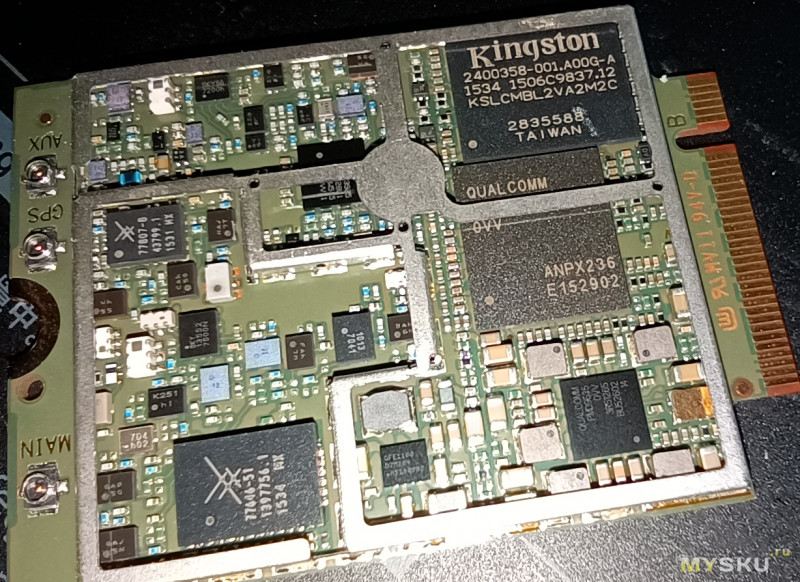
В общем, начнем с драйверов.
Драйвера
Ссылки выкладывать не буду, все файлы можно найти на 4PDA поиском по ключевому слову EM7455.
1) Если в списке устройств появился WWAN модем на COM порту — хорошо, значит переходим в терминал. Очень рекомендую Huawei Modem Terminal
2) Если модем не появился — удаляем и устанавливаем драйвер с параметрами:
Под MBIM режим работы порта:
GenericDriverSetup_4836.exe FWUPDATE=OFF USBCOMP=8
Под QMI режим работы порта:
GenericDriverSetup_4836.exe FWUPDATE=OFF USBCOMP=6
Драйвер GenericDriverSetup_4836 можно скачать с 4PDA, а можно с этими ключами использовать тот драйвер, что был ранее скачан с сайта производителя ноутбука, в котором стоял модем.
Под windows 10 я использовал MBIM режим работы порта. QMI режим рекомендуют для linux, так как там он не требует драйвера.
После установки должно появиться 3 устройства. Если конфликтов оборудования на данном этапе нет — можно перейти к терминалу.
3) Если конфликты есть, из этих 3-х устройств выбираем то, что с символами MI_03 на конце в разделе ИД оборудования, и вручную скачиваем и устанавливаем ему драйвер:
HUAWEI Incorporated -> HUAWEI Mobile Broadband -> Modem
Дальше запускаем терминал и подключаемся к COM порту WWAN модема:
Терминал
Проверяем статус сети:
AT!ENTERCND=«A710»
AT!GSTATUS?
Если ответ выглядит так:
Recieve: !GSTATUS:
Recieve: Current Time: 1837 Temperature: 39
Recieve: Reset Counter: 6 Mode: LOW POWER MODE
Recieve: OK
Значит далее необходимо:
1) Удалить все 4 записанных в модем профиля:
AT!ENTERCND=«A710»
AT!IMAGE=0
AT!RESET
2) Прошить модем, для чего качаем и устанавливаем универсальную Generic прошивку для EM7455, вида:
9999999_9904609_SWI9X30C_02.38.00.00_00_GENERIC_002.082_000.exe
В моем случае это не помогло, в дополнение ко всему слетел родной IMEI, и пришлось зайти глубже:
Сброс к заводским настройкам
1) Выполнить полный сброс настроек к заводским двумя способами (одним не прокатило):
AT!ENTERCND=«A710»
AT!RMARESET=1
AT!NVRESTORE=0
AT!RESET
Ждем пока перезагрузится и установит/устанавливаем драйвер WWAN модема и продолжаем.
2) Установить VID/PID и прочее, чтобы ноутбук считал модем брендированным (не обязательно):
AT!ENTERCND=«A710»
AT!USBVID=413C
AT!USBPID=81B6,81B5
AT!USBPRODUCT=«Dell Wireless 5811e Gobi(TM)4G LTE Mobile Broadband Card»
AT!PRIID=«9904609»,«002.026»,«DELL»
AT!RESET
Еще раз переустанавливаем драйвера, но уже окончательно и с сайта для Dell E7470.
3) Залить прошивку:
9999999_9904609_SWI9X30C_02.38.00.00_00_GENERIC_002.082_000.exe
4) Вернуть IMEI, хоть и без него все нормально работало:
AT!ENTERCND=«A710»
получаем код:
AT!OPENLOCK?
Recieve: AT!OPENLOCK?
Recieve: E999CFC98556C78F
Recieve: OK
генерируем отдельной программой код разблокировки:
sierrakeygen -l E999CFC98556C78F -d MDM9x30
ответ
«47622ACF21D85D86»
вводим:
AT!OPENLOCK=«47622ACF21D85D86»
AT!NVIMEIUNLOCK
вводим IMEI с наклейки, если не хватает 1 символа — в конце добавляем «0»:
AT!NVENCRYPTIMEI=00,00,00,00,00,00,00,00
AT!RESET
На этом настройки в целом окончены.
Проверка:
Проверка
1) Теперь ответ на запрос статуса должен быть такого типа:
AT!ENTERCND=«A710»
AT!GSTATUS?
Recieve: AT!GSTATUS?
Recieve: !GSTATUS:
Recieve: Current Time: 55 Temperature: 41
Recieve: Reset Counter: 14 Mode: ONLINE
Recieve: System mode: LTE PS state: Attached
Recieve: LTE band: B3 LTE bw: 20 MHz
Recieve: LTE Rx chan: 1500 LTE Tx chan: 19500
Recieve: LTE CA state: INACTIVE LTE Scell band:B7
Recieve: LTE Scell bw:15 MHz LTE Scell chan:3025
Recieve: EMM state: Registered Normal Service
Recieve: RRC state: RRC Connected
Recieve: IMS reg state: No Srv
Recieve: PCC RxM RSSI: -59 RSRP (dBm): -92
Recieve: PCC RxD RSSI: -54 RSRP (dBm): -85
Recieve: SCC RxM RSSI: -71 RSRP (dBm): -89
Recieve: SCC RxD RSSI: -74 RSRP (dBm): -97
Recieve: Tx Power: — TAC: E1BE (57790)
Recieve: RSRQ (dB): -10.0 Cell ID: 05CFED1F (97512735)
Recieve: SINR (dB): 16.8
Recieve: OK
2) В профилях модема должен быть 1 активный с той же версией прошивки, которая была залита:
AT!ENTERCND=«A710»
AT!IMAGE?
Recieve: TYPE SLOT STATUS LRU FAILURES UNIQUE_ID BUILD_ID
Recieve: FW 1 GOOD 1 0 0 ?_? 02.38.00.00_?
Recieve: FW 2 EMPTY 0 0 0
Recieve: FW 3 EMPTY 0 0 0
Recieve: FW 4 EMPTY 0 0 0
Recieve: Max FW images: 4
Recieve: Active FW image is at slot 255
Recieve: TYPE SLOT STATUS LRU FAILURES UNIQUE_ID BUILD_ID
Recieve: Max PRI images: 50
Recieve: OK
Порядок. Можно пользоваться.
Дополнительно можно ещё много чего настроить, но это долгий разговор, и больше необходимо для продвинутого использования. Кому интересно — есть официальный документ со списком AT команд для EM7455.
Для себя ограничился этими командами:
Настройки
1) Сброс настроек сети:
AT!ENTERCND=«A710»
AT!SELRAT=00
AT!BAND=00
2) Оставлять модем включенным после перезагрузки:
AT!PCOFFEN=2
3) Применяем:
AT!RESET
По поводу перевода порта в другой режим работы (USB composition) не до конца понял, да и нет необходимости, поэтому не стал применять, но видел, что команда востребована, поэтому коротко решил добавить.
Для перевода порта в MBIM режим:
AT!USBCOMP=1,1,1009
Для перевода порта в QMI режим находил два варианта:
AT!USBCOMP=1,1,10D
AT!USBCOMP=1,1,0000100D
А вот что по этому поводу выдает мой модем:
Recieve: AT!USBCOMP=?
Recieve: !USBCOMP:
Recieve: AT!USBCOMP=,,Recieve: — configuration index to which the composition applies, should be 1
Recieve: — 1:Generic, 2:USBIF-MBIM, 3:RNDIS
Recieve: config type 2/3 should only be used for specific Sierra PIDs: 68B1, 9068
Recieve: customized VID/PID should use config type 1
Recieve: — DIAG — 0x00000001,
Recieve: NMEA — 0x00000004,
Recieve: MODEM — 0x00000008,
Recieve: RMNET0 — 0x00000100,
Recieve: RMNET1 — 0x00000400,
Recieve: MBIM — 0x00001000,
Recieve: e.g.
Recieve: 10D — diag, nmea, modem, rmnet interfaces enabled
Recieve: 1009 — diag, modem, mbim interfaces enabled
Recieve: The default configuration is:
Recieve: at!usbcomp=1,1,10F
Recieve: OK
Спасибо за внимание.
На самом деле телодвижений с настройкой модема по неопытности было гораздо больше, поэтому надеюсь этим текстом помогу сберечь время и нервы тому, кто пойдет по моему пути.
До свидания.