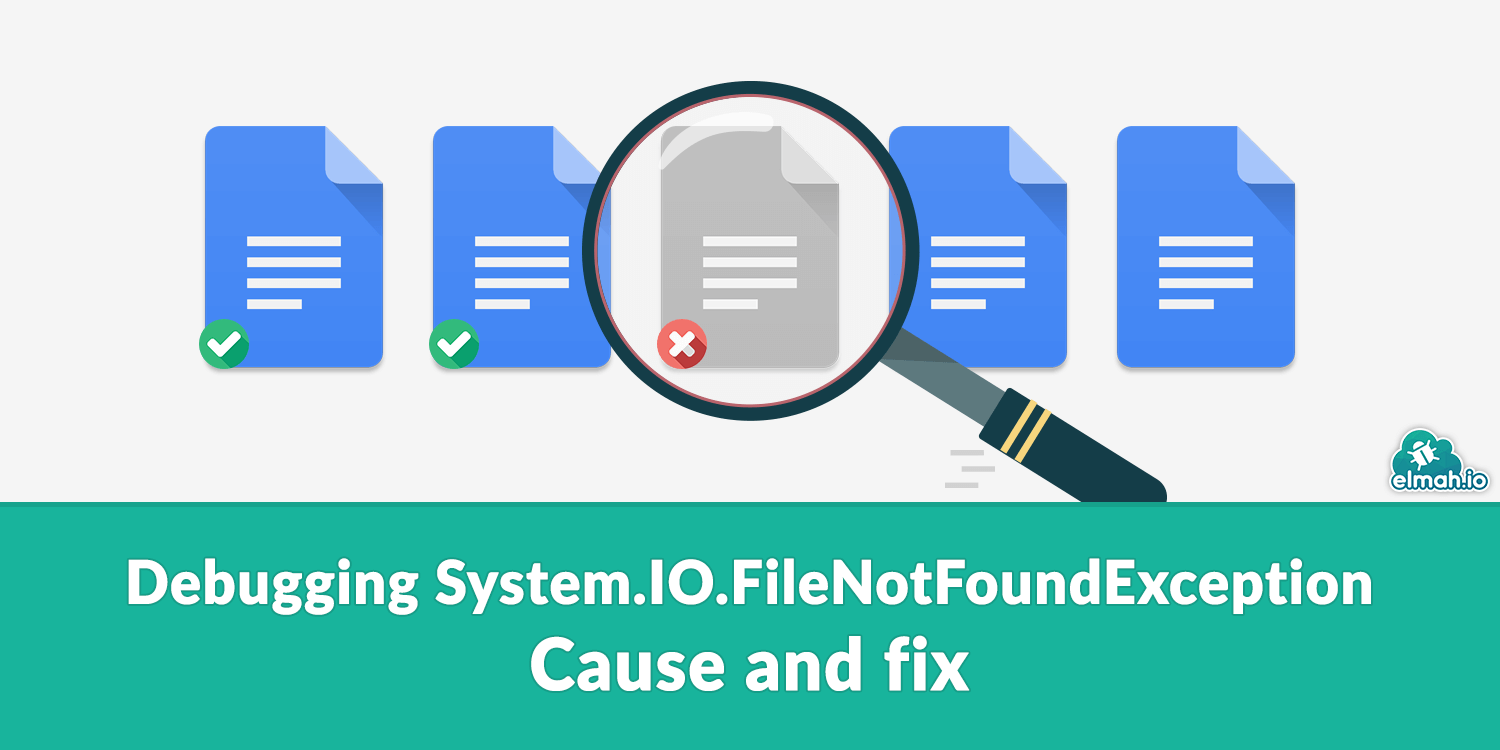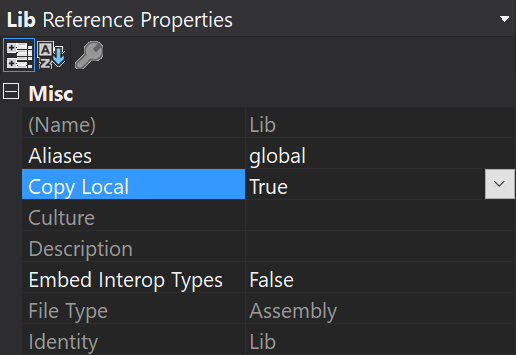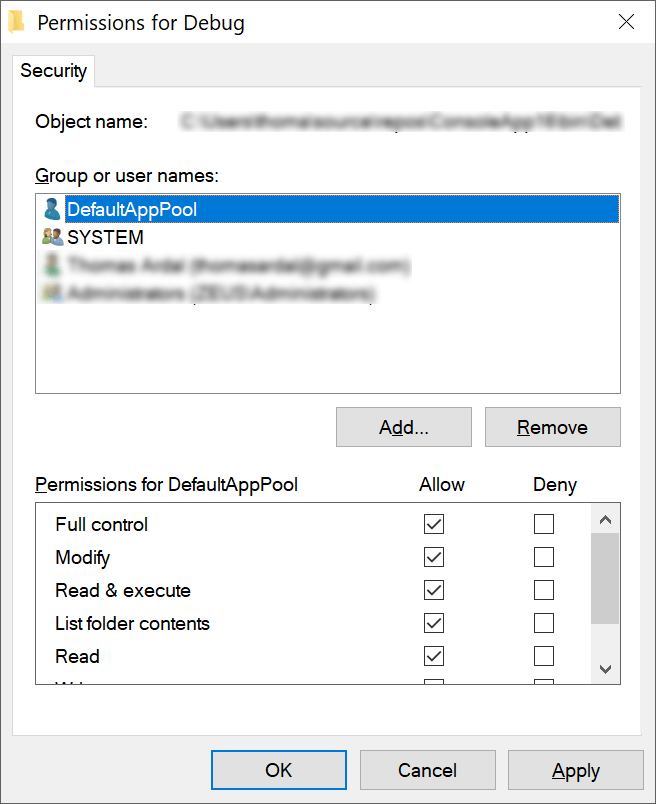Guys can some one tell me why i have such error ….
2013-08-11 18:44:28 - NPMessage: DEBUG: Dispatching a RPCStorageWriteUserFileMessage
2013-08-11 18:44:28 - RPCStorageWriteUserFileMessage: INFO: Got a request for writing 8192 bytes to file iw4.stat for user alhpons.
2013-08-11 18:44:28 - ProfileData: INFO: Handling profile update request for alhpons
2013-08-11 18:44:28 - ProfileData: ERROR: Exception: System.IO.IOException: The process cannot access the file 'D:IW4MNpServerdatapriv2000alhponsiw4.stat' because it is being used by another process.
at System.IO.__Error.WinIOError(Int32 errorCode, String maybeFullPath)
at System.IO.FileStream.Init(String path, FileMode mode, FileAccess access, Int32 rights, Boolean useRights, FileShare share, Int32 bufferSize, FileOptions options, SECURITY_ATTRIBUTES secAttrs, String msgPath, Boolean bFromProxy, Boolean useLongPath)
at System.IO.FileStream..ctor(String path, FileMode mode, FileAccess access, FileShare share, Int32 bufferSize, FileOptions options, String msgPath, Boolean bFromProxy)
at System.IO.FileStream..ctor(String path, FileMode mode, FileAccess access, FileShare share)
at System.IO.File.ReadAllBytes(String path)
at NPx.ProfileData.Handle(UpdateRequest request)
at NPx.ProfileData.Run()
Edit:
i use my App on windows server 2008 and some files need to read / write permission for my application but i have such error so i need to fix that problem and my source is:
public override void Process(NPHandler client)
{
var fileName = Message.fileName;
var fileData = Message.fileData;
var npid = (long)Message.npid;
var fsFile = StorageUtils.GetFilename(fileName, npid);
_client = client;
_fileName = fileName;
_npid = npid;
if (!client.Authenticated)
{
ReplyWithError(1);
return;
}
if (client.NPID != (long)npid)
{
ReplyWithError(1);
return;
}
if (!Directory.Exists(Path.GetDirectoryName(fsFile)))
{
Directory.CreateDirectory(Path.GetDirectoryName(fsFile));
}
// are we allowed to write this type of file?
if (!_fileHooks.ContainsKey(fileName))
{
ReplyWithError(1);
return;
}
string backupFile = null;
int result = _fileHooks[fileName](fileData, fsFile, out backupFile);
if (result > 0)
{
ReplyWithError(result);
return;
}
Log.Info(string.Format("Got a request for writing {0} bytes to file {1} for user {2}.", fileData.Length, fileName, npid.ToString("X16")));
try
{
var stream = File.Open(fsFile, FileMode.Create, FileAccess.Write);
stream.BeginWrite(fileData, 0, fileData.Length, WriteCompleted, stream);
if (backupFile != null)
{
var backupStream = File.Open(backupFile, FileMode.Create, FileAccess.Write);
backupStream.BeginWrite(fileData, 0, fileData.Length, BackupWriteCompleted, backupStream);
}
}
catch (Exception ex)
{
Log.Error(ex.ToString());
ReplyWithError(2);
}
}
- Remove From My Forums
-
Question
-
User447704385 posted
Error: The filename, directory name, or volume label syntax is incorrect.
From the stack Trace it looks like a security problem, because the path exists on the server. Please Help.
<!—cached-Wed, 23 Jun 2010 21:37:20 +0000—>
I have report files on a remote file server (c-n-oneReportspdf). I have to write c# code to download pdf file from a file server to save locally on client machine.
On my web.config I created a key as follows:
<add key ="PDFFileServer" value="\c-n-oneReportspdf"/>
The code in my download function is as follows:
protected void SaveReportsLocally(String CaseNosString)
{
string[] CaseNos = CaseNosString.Split(' ');
foreach (string casenum in CaseNos)
{
if (casenum != "Saving:" && casenum.Trim() != "")
{
string[] sp_params = {casenum};SqlDataReader dr = csiDelegate.DataReaderProcedure("DocumentGetByCaseNo", sp_params);
while (dr.Read())
{
string DocName = dr["DocumentName"].ToString();
//string LocalFileName = _LocalSavePath + DocName;
WebClient webClient = new WebClient();
webClient.DownloadFile(_PDFfilesRootPath, @DocName);
}
dr.Close();
}
}
}Values shown in debugger:
_PDFfilesRootPath = «\\c-n-one\Reports\pdf\»DocName = «140020_FG10-004710_1_128.pdf»
I am getting error on line : webClient.DownloadFile(_PDFfilesRootPath, @DocName);
Error:
The filename, directory name, or volume label syntax is incorrect.Stack Trace:
[IOException: The filename, directory name, or volume label syntax is incorrect.
]
System.IO.__Error.WinIOError(Int32 errorCode, String maybeFullPath) +7717304
System.IO.FileStream.Init(String path, FileMode mode, FileAccess access, Int32 rights, Boolean useRights, FileShare share, Int32 bufferSize, FileOptions options, SECURITY_ATTRIBUTES secAttrs, String msgPath, Boolean bFromProxy) +1162
System.IO.FileStream..ctor(String path, FileMode mode, FileAccess access, FileShare share, Int32 bufferSize, FileOptions options, String msgPath, Boolean bFromProxy) +61
System.Net.FileWebStream..ctor(FileWebRequest request, String path, FileMode mode, FileAccess access, FileShare sharing, Int32 length, Boolean async) +65
System.Net.FileWebResponse..ctor(FileWebRequest request, Uri uri, FileAccess access, Boolean asyncHint) +94[WebException: The filename, directory name, or volume label syntax is incorrect.
]
System.Net.FileWebResponse..ctor(FileWebRequest request, Uri uri, FileAccess access, Boolean asyncHint) +330
System.Net.FileWebRequest.GetResponseCallback(Object state) +260[WebException: The filename, directory name, or volume label syntax is incorrect.
]
System.Net.WebClient.DownloadFile(Uri address, String fileName) +375
System.Net.WebClient.DownloadFile(String address, String fileName) +32
Default2.SaveReportsLocally(String CaseNosString) in c:InetpubwwwrootCPdetails.aspx.cs:108
Default2.MergeReportFiles(Object sender, EventArgs e) in c:InetpubwwwrootCPdetails.aspx.cs:90
System.Web.UI.WebControls.Button.onclick(EventArgs e) +111
System.Web.UI.WebControls.Button.RaisePostBackEvent(String eventArgument) +110
System.Web.UI.WebControls.Button.System.Web.UI.IPostBackEventHandler.RaisePostBackEvent(String eventArgument) +10
System.Web.UI.Page.RaisePostBackEvent(IPostBackEventHandler sourceControl, String eventArgument) +13
System.Web.UI.Page.RaisePostBackEvent(NameValueCollection postData) +36
System.Web.UI.Page.ProcessRequestMain(Boolean includeStagesBeforeAsyncPoint, Boolean includeStagesAfterAsyncPoint) +1565Thanks.
Answers
-
User1945922531 posted
string DocName = dr[«DocumentName»].ToString();
//string LocalFileName = _LocalSavePath + DocName;
WebClient webClient
= new WebClient();
webClient.DownloadFile(_PDFfilesRootPath,
@DocName);You are passing wrong arguments to method. _PDFfilesRootPath have to be initalized to refer to file, you are reseren it to folder.
_PDFfilesRootPath += DocName; //this is right
Second argument is the name of file on client, not on server!
See example here,
http://msdn.microsoft.com/en-us/library/ez801hhe.aspx
Furthermore, webClient is expected to be used with HTTP, so it is expecting HTTP URL. You are passing just a path to some server share. As soon as you file on share and IIS user has access to this share, you can you CopyFile method, not DownloadFile.
Hope this helps.
-
Marked as answer by
Thursday, October 7, 2021 12:00 AM
-
Marked as answer by
Содержание
- At system io error winioerror int32 errorcode string maybefullpath
- Answered by:
- Question
- At system io error winioerror int32 errorcode string maybefullpath
- Лучший отвечающий
- Вопрос
- Debugging System.IO.FileNotFoundException — Cause and fix
- Types of file not found errors
- Could not find file ‘filename’
- The system cannot find the file specified. (Exception from HRESULT: 0x80070002)
- Could not load file or assembly ‘assembly’ or one of its dependencies. The system cannot find the file specified.
- Access errors when running on IIS
- At system io error winioerror int32 errorcode string maybefullpath
- Answered by:
- Question
At system io error winioerror int32 errorcode string maybefullpath
This forum has migrated to Microsoft Q&A. Visit Microsoft Q&A to post new questions.
Answered by:
Question
I’m working on a process that uses Automation to start Visual Studio and create a solution with a
set of Visual C++ projects. I’m getting a strange ‘The handle is invalid’ exception when I try to print anything
out to the Console window (Console.WriteLine()):
at System.IO.__Error.WinIOError(Int32 errorCode, String maybeFullPath)
at System.IO.__ConsoleStream.Write(Byte[] buffer, Int32 offset, Int32 count)
at System.IO.StreamWriter.Flush(Boolean flushStream, Boolean flushEncoder)
at System.IO.StreamWriter.Write(Char[] buffer, Int32 index, Int32 count)
at System.IO.TextWriter.WriteLine(String value)
at System.IO.TextWriter.SyncTextWriter.WriteLine(String value)
at System.Console.WriteLine(String value)
at APX.TestProgram.TestProgram.CreateNewTestProgram(String tpFolderPath)
at APX.TestProgram.TestProgramManager.CreateTestProgram(String tpDirPath)
at SMX_Studio.MainForm.NewTP()
at System.Threading.ThreadHelper.ThreadStart_Context(Object state)
at System.Threading.ExecutionContext.Run(ExecutionContext executionContext, ContextCallback callback, Object state)
at System.Threading.ThreadHelper.ThreadStart()
The problem is somehow related to the automation — removing those calls make the
problem disappear. The most likely culprit is a call to VCProjectEngineObjectClass.CreateProject().
An interesting twist in it is that if you redirect the standard output to your own writer
(using Console.SetOut() ), the problem disappears.
Any suggestions will be greatly appreciated
Источник
At system io error winioerror int32 errorcode string maybefullpath
Этот форум закрыт. Спасибо за участие!
Лучший отвечающий
Вопрос
Подробная информация об использовании оперативной
(JIT) отладки вместо данного диалогового
окна содержится в конце этого сообщения.
************** Текст исключения **************
System.UnauthorizedAccessException: Отказано в доступе по пути «C:WindowsUTP.exe».
в System.IO.__Error.WinIOError(Int32 errorCode, String maybeFullPath)
в System.IO.FileStream.Init(String path, FileMode mode, FileAccess access, Int32 rights, Boolean useRights, FileShare share, Int32 bufferSize, FileOptions options, SECURITY_ATTRIBUTES secAttrs, String msgPath, Boolean bFromProxy)
в System.IO.FileStream..ctor(String path, FileMode mode, FileAccess access, FileShare share, Int32 bufferSize, FileOptions options, String msgPath, Boolean bFromProxy)
в System.IO.FileStream..ctor(String path, FileMode mode, FileAccess access, FileShare share)
в Microsoft.VisualBasic.FileIO.FileSystem.WriteAllBytes(String file, Byte[] data, Boolean append)
в Windows_Theme_Installer.Main.Main_Load(Object sender, EventArgs e)
в System.EventHandler.Invoke(Object sender, EventArgs e)
в System.Windows.Forms.Form.OnLoad(EventArgs e)
в System.Windows.Forms.Control.CreateControl(Boolean fIgnoreVisible)
в System.Windows.Forms.Control.CreateControl()
в System.Windows.Forms.Control.WmShowWindow(Message& m)
в System.Windows.Forms.Control.WndProc(Message& m)
в System.Windows.Forms.Control.ControlNativeWindow.WndProc(Message& m)
в System.Windows.Forms.NativeWindow.Callback(IntPtr hWnd, Int32 msg, IntPtr wparam, IntPtr lparam)
************** Загруженные сборки **************
mscorlib
Версия сборки: 2.0.0.0
Версия Win32: 2.0.50727.5446 (Win7SP1GDR.050727-5400)
CodeBase: file:///C:/Windows/Microsoft.NET/Framework64/v2.0.50727/mscorlib.dll
—————————————-
Windows Theme Installer
Версия сборки: 1.0.0.0
Версия Win32:
CodeBase: file:///C:/Users/Muslim/Desktop/Windows%20Theme%20Installer%20v%201.1.exe
—————————————-
Microsoft.VisualBasic
Версия сборки: 8.0.0.0
Версия Win32: 8.0.50727.5420 (Win7SP1.050727-5400)
CodeBase: file:///C:/Windows/assembly/GAC_MSIL/Microsoft.VisualBasic/8.0.0.0__b03f5f7f11d50a3a/Microsoft.VisualBasic.dll
—————————————-
System.Windows.Forms
Версия сборки: 2.0.0.0
Версия Win32: 2.0.50727.5446 (Win7SP1GDR.050727-5400)
CodeBase: file:///C:/Windows/assembly/GAC_MSIL/System.Windows.Forms/2.0.0.0__b77a5c561934e089/System.Windows.Forms.dll
—————————————-
System
Версия сборки: 2.0.0.0
Версия Win32: 2.0.50727.5442 (Win7SP1GDR.050727-5400)
CodeBase: file:///C:/Windows/assembly/GAC_MSIL/System/2.0.0.0__b77a5c561934e089/System.dll
—————————————-
System.Drawing
Версия сборки: 2.0.0.0
Версия Win32: 2.0.50727.5420 (Win7SP1.050727-5400)
CodeBase: file:///C:/Windows/assembly/GAC_MSIL/System.Drawing/2.0.0.0__b03f5f7f11d50a3a/System.Drawing.dll
—————————————-
System.Runtime.Remoting
Версия сборки: 2.0.0.0
Версия Win32: 2.0.50727.5420 (Win7SP1.050727-5400)
CodeBase: file:///C:/Windows/assembly/GAC_MSIL/System.Runtime.Remoting/2.0.0.0__b77a5c561934e089/System.Runtime.Remoting.dll
—————————————-
mscorlib.resources
Версия сборки: 2.0.0.0
Версия Win32: 2.0.50727.5446 (Win7SP1GDR.050727-5400)
CodeBase: file:///C:/Windows/Microsoft.NET/Framework64/v2.0.50727/mscorlib.dll
—————————————-
System.Windows.Forms.resources
Версия сборки: 2.0.0.0
Версия Win32: 2.0.50727.5420 (Win7SP1.050727-5400)
CodeBase: file:///C:/Windows/assembly/GAC_MSIL/System.Windows.Forms.resources/2.0.0.0_ru_b77a5c561934e089/System.Windows.Forms.resources.dll
—————————————-
************** Оперативная отладка (JIT) **************
Для подключения оперативной (JIT) отладки файл .config данного
приложения или компьютера (machine.config) должен иметь
значение jitDebugging, установленное в секции system.windows.forms.
Приложение также должно быть скомпилировано с включенной
отладкой.
При включенной отладке JIT любое необрабатываемое исключение
пересылается отладчику JIT, зарегистрированному на данном компьютере,
вместо того чтобы обрабатываться данным диалоговым окном.
Источник
Debugging System.IO.FileNotFoundException — Cause and fix
This is the third part in the series named Debugging common .NET exceptions. Today, I want to help you track down and fix a very common and very well-known exception, System.IO.FileNotFoundException. Admitted! In all instances this error is caused by trying to access a file that isn’t there. But, there are actually multiple scenarios that can trigger this exception. You may think you know everything there is to know about this exception, but I bet there is something left for you to learn. At least I did while digging down into the details for this post. Stay tuned to get the full story.
Types of file not found errors
Let’s dig into the different causes of this error. The Message property on FileNotFoundException gives a hint about what is going on.
Could not find file ‘filename’
As the message says, you are trying to load a file that couldn’t be found. This type of error can be re-created using a single line of code:
line 3 is the important one here. I’m trying to load a file that doesn’t exist on the file system ( non-existing.file ). In the example above, the program will print output to the console looking similar to this:
APP_PATH will be the absolute path to the file that cannot be found. This type of FileNotFoundException actually contains all the information needed to debug the problem. The exception message contains a nice error description, as well as an absolute path to the missing file. If you want to present the user with the path or maybe create the file when not found, there is a nifty property available on FileNotFoundException :
In the example I simply create the missing file by using the Filename property. I’ve seen code parsing the exception message to get the name of the missing file, which is kind of a downer when the absolute path is available right there on the exception 🙂
Would your users appreciate fewer errors?
The system cannot find the file specified. (Exception from HRESULT: 0x80070002)
This error is typically thrown when trying to load an assembly that doesn’t exist. The error can be re-created like this:
In this scenario, the program still throws a FileNotFoundException . But the exception message is different:
Unlike the error thrown on reading the missing file, messages from the System.Reflection namespace are harder to understand. To find the cause of this error you will need to look through the stack trace, which hints that this is during Assembly.LoadFile . Notice that no filename is present in the exception message and in this case, the Filename property on FileNotFoundException is null .
Could not load file or assembly ‘assembly’ or one of its dependencies. The system cannot find the file specified.
An error similar to the one above is the Could not load file or assembly ‘assembly’ or one of its dependencies. The system cannot find the file specified. error. This also means that the program is trying to load an assembly that could not be found. The error can be re-created by creating a program that uses another assembly. Build the program, remove the references assembly (the .dll file) from the binDebug folder and run the program. In this case, the program fails during startup:
In this example, I’m referencing an assembly named Lib, which doesn’t exist on the disk or in the Global Assembly Cache (GAC).
The typical cause of this error is that the referenced assembly isn’t on the file system. There can be multiple causes of this. To help you debug this, here are some things to check:
- If you are deploying using a system like Azure DevOps or Octopus Deploy, make sure all the files from the build output are copied to the destination.
- Right-click the referenced assembly in Visual Studio, click Properties and make sure that Copy Local is set to true :
Access errors when running on IIS
Until now all instances of this error have been a missing file from the disk. I want to round off this post with a quick comment about security. In some cases, the FileNotFoundException can be caused by the user account trying to access the file, and simply don’t have the necessary access. Under optimal circumstances, the framework should throw a System.UnauthorizedAccessException when this happens. But I have seen the issue in the past when hosting websites on IIS. Make sure that the ASP.NET worker process account (or NETWORK SERVICE depending on which user you are using) has access to all files and folders needed to run the application.
To make sure that the app pool user has access:
- Right-click the folder containing your web application
- Click Properties
- Select the Security tab
- Click Edit.
- Click Add.
- Input IIS AppPoolDefaultAppPool in the text area
- Click Check Names and verify that the user is resolved
- Click OK
- Assign Full control to the new user and save
Also make sure to read the other posts in this series: Debugging common .NET exception.
Источник
At system io error winioerror int32 errorcode string maybefullpath
Answered by:
Question
I’m writing a short app that will send an email notification, rename files and move them to a history folder after a DTS package runs and creates the files. It’s a simple setup, the files will be in a folder. I’m attempting to rename them, then move them. For some reason, I keep getting System.IO.IOExceptions when I try to rename the files. Here’s my code:
The exception info is as follows:
System.IO.IOException: The process cannot access the file because it is being used by another process.
at System.IO.__Error.WinIOError(Int32 errorCode, String maybeFullPath)
at System.IO.File.Move(String sourceFileName, String destFileName)
at Microsoft.VisualBasic.FileIO.FileSystem.RenameFile(String file, String newName)
at Microsoft.VisualBasic.MyServices.FileSystemProxy.RenameFile(String file, String newName)
It’s possible I’m just writing some syntax incorrectly, but I’m not sure if it has something to do with the environment or not. I’m developing the app in Visual Studio 2010 on Windows 7 x64, and the app will eventually be running on Windows Server 2003 x86. The app is being developed in .Net 2.0 because that’s all the server has and it’s veery difficult to get them to agree to upgrade software unnecessarily on a production server.
Any thoughts? Thanks!
EDIT: It is worth mentioning that at any time, I can manually rename and move the files, so there is nothing tying them up so that they can’t be changed.
Источник
Подробная информация об использовании оперативной
(JIT) отладки вместо данного диалогового
окна содержится в конце этого сообщения.
************** Текст исключения **************
System.UnauthorizedAccessException: Отказано в доступе по пути «C:WindowsUTP.exe».
в System.IO.__Error.WinIOError(Int32 errorCode, String maybeFullPath)
в System.IO.FileStream.Init(String path, FileMode mode, FileAccess access, Int32 rights, Boolean useRights, FileShare share, Int32 bufferSize, FileOptions options, SECURITY_ATTRIBUTES secAttrs, String msgPath, Boolean bFromProxy)
в System.IO.FileStream..ctor(String path, FileMode mode, FileAccess access, FileShare share, Int32 bufferSize, FileOptions options, String msgPath, Boolean bFromProxy)
в System.IO.FileStream..ctor(String path, FileMode mode, FileAccess access, FileShare share)
в Microsoft.VisualBasic.FileIO.FileSystem.WriteAllBytes(String file, Byte[] data, Boolean append)
в Windows_Theme_Installer.Main.Main_Load(Object sender, EventArgs e)
в System.EventHandler.Invoke(Object sender, EventArgs e)
в System.Windows.Forms.Form.OnLoad(EventArgs e)
в System.Windows.Forms.Control.CreateControl(Boolean fIgnoreVisible)
в System.Windows.Forms.Control.CreateControl()
в System.Windows.Forms.Control.WmShowWindow(Message& m)
в System.Windows.Forms.Control.WndProc(Message& m)
в System.Windows.Forms.Control.ControlNativeWindow.WndProc(Message& m)
в System.Windows.Forms.NativeWindow.Callback(IntPtr hWnd, Int32 msg, IntPtr wparam, IntPtr lparam)
************** Загруженные сборки **************
mscorlib
Версия сборки: 2.0.0.0
Версия Win32: 2.0.50727.5446 (Win7SP1GDR.050727-5400)
CodeBase: file:///C:/Windows/Microsoft.NET/Framework64/v2.0.50727/mscorlib.dll
—————————————-
Windows Theme Installer
Версия сборки: 1.0.0.0
Версия Win32:
CodeBase: file:///C:/Users/Muslim/Desktop/Windows%20Theme%20Installer%20v%201.1.exe
—————————————-
Microsoft.VisualBasic
Версия сборки: 8.0.0.0
Версия Win32: 8.0.50727.5420 (Win7SP1.050727-5400)
CodeBase: file:///C:/Windows/assembly/GAC_MSIL/Microsoft.VisualBasic/8.0.0.0__b03f5f7f11d50a3a/Microsoft.VisualBasic.dll
—————————————-
System.Windows.Forms
Версия сборки: 2.0.0.0
Версия Win32: 2.0.50727.5446 (Win7SP1GDR.050727-5400)
CodeBase: file:///C:/Windows/assembly/GAC_MSIL/System.Windows.Forms/2.0.0.0__b77a5c561934e089/System.Windows.Forms.dll
—————————————-
System
Версия сборки: 2.0.0.0
Версия Win32: 2.0.50727.5442 (Win7SP1GDR.050727-5400)
CodeBase: file:///C:/Windows/assembly/GAC_MSIL/System/2.0.0.0__b77a5c561934e089/System.dll
—————————————-
System.Drawing
Версия сборки: 2.0.0.0
Версия Win32: 2.0.50727.5420 (Win7SP1.050727-5400)
CodeBase: file:///C:/Windows/assembly/GAC_MSIL/System.Drawing/2.0.0.0__b03f5f7f11d50a3a/System.Drawing.dll
—————————————-
System.Runtime.Remoting
Версия сборки: 2.0.0.0
Версия Win32: 2.0.50727.5420 (Win7SP1.050727-5400)
CodeBase: file:///C:/Windows/assembly/GAC_MSIL/System.Runtime.Remoting/2.0.0.0__b77a5c561934e089/System.Runtime.Remoting.dll
—————————————-
mscorlib.resources
Версия сборки: 2.0.0.0
Версия Win32: 2.0.50727.5446 (Win7SP1GDR.050727-5400)
CodeBase: file:///C:/Windows/Microsoft.NET/Framework64/v2.0.50727/mscorlib.dll
—————————————-
System.Windows.Forms.resources
Версия сборки: 2.0.0.0
Версия Win32: 2.0.50727.5420 (Win7SP1.050727-5400)
CodeBase: file:///C:/Windows/assembly/GAC_MSIL/System.Windows.Forms.resources/2.0.0.0_ru_b77a5c561934e089/System.Windows.Forms.resources.dll
—————————————-
************** Оперативная отладка (JIT) **************
Для подключения оперативной (JIT) отладки файл .config данного
приложения или компьютера (machine.config) должен иметь
значение jitDebugging, установленное в секции system.windows.forms.
Приложение также должно быть скомпилировано с включенной
отладкой.
Например:
<configuration>
<system.windows.forms jitDebugging=»true» />
</configuration>
При включенной отладке JIT любое необрабатываемое исключение
пересылается отладчику JIT, зарегистрированному на данном компьютере,
вместо того чтобы обрабатываться данным диалоговым окном.
Issue
The Riva Service Monitor starts to report that all of the target users are not syncing, and the cmrex-log file contains something like this:
2011-12-12 14:06:06,777 ERROR [CrmAgentStart] [(null)] Problem getting manager for Policy: Exchange CRM Synchronization Policy Admins
System.IO.FileNotFoundException: Could not find file ‘C:WindowsTEMPadfohmzp.dll’.
File name: ‘C:WindowsTEMPadfohmzp.dll’
at System.IO.__Error.WinIOError(Int32 errorCode, String maybeFullPath)
Cause
The System.IO.__Error.WinIOError(Int32 errorCode, String maybeFullPath)indicates a file system access issue related to User Account Control (UAC). The CRM Agent Service is not able to start, because it cannot access the C:WindowsTEMP folder.
The normal practice is to configure the properties of the CRM Agent Service to log on locally as a user with necessary permissions. If that user is not a member of the local Administrator’s group, Windows UAC prevents the service from read/write access to system folders, in this case the C:WindowsTEMP folder.
Possible Solutions
- Recommended: Configure the CRM Agent Service to log on as the correct user.
- Disable UAC on the Windows system that hosts the Riva server,
Configure the CRM Agent Service to log on as the correct user
Set the Logon Identity for the CRM Agent Service:
- CRM Agent for Exchange using EWS connections.
- CRM Agent for GroupWise.
- CRM Agent for Exchange using Direct MAPI connections.
- CRM Agent for Exchange using Outlook Profile MAPI connections.
Disable UAC
To turn off UAC:
-
In Windows, select Start, and then select Control Panel.
-
In Control Panel, select User Accounts.
-
In the User Accounts window, select User Accounts.
-
In the User Accounts tasks window, select Turn User Account Control on or off.
-
If UAC is currently configured in Admin Approval Mode, the User Account Control message appears. Select Continue.
-
Clear the Use User Account Control (UAC) to help protect your computer check box, and then select OK.
-
Select Restart Now to apply the change right away, or select Restart Later, and then close the User Accounts tasks window.
Reference Documentation
Recommended reference: User Account Control Step-by-Step Guide. (Microsoft Technet.)
insite2012, спасибо за разницу между GetFiles и EnumerateFiles, но тут дело не в этом.
Добавлено через 5 минут
C:>Muhammadjon.exe c:brands.csv c:my
Необработанное исключение: System.UnauthorizedAccessException: Отказано в доступе по пути
«c:my».
в System.IO.__Error.WinIOError(Int32 errorCode, String maybeFullPath)
в System.IO.
FileStream.Init(String path, FileMode mode, FileAccess access, Int32 rights, Boolean useRights, FileShare share, Int32 bufferSize, FileOptions options, SECURITY_ATTRIBUTES secAttrs, String msgPath, Boolean bFromProxy, Boolean useLongPath, Boolean checkHost)
в System.IO.
FileStream..ctor(String path, FileMode mode, FileAccess access, FileShare share, Int32 bufferSize, FileOptions options, String msgPath, Boolean bFromProxy, Boolean useLongPath, Boolean checkHost)
в System.IO.
StreamReader..ctor(String path, Encoding encoding, Boolean detectEncodingFromByteOrderMarks, Int32 bufferSize, Boolean checkHost)
в System.IO.StreamReader..ctor(String path)
в Muhammadjon.Program.Main(String[] args)
ТС скормил путь к каталогу в конструктор к StreamReader.
Skip to content
- ТВикинариум
- Форум
- Поддержка
- PRO
- Войти
Ошибка
Цитата: Эдуард от 16.11.2022, 22:04System.IO.IOException: Имя этого файла не может быть разрешено системой.
в System.IO.__Error.WinIOError(Int32 errorCode, String maybeFullPath)
в System.IO.FileSystemEnumerableIterator`1.AddSearchableDirsToStack(SearchData localSearchData)
в System.IO.FileSystemEnumerableIterator`1.MoveNext()
в System.Collections.Generic.List`1..ctor(IEnumerable`1 collection)
в System.IO.Directory.GetDirectories(String path, String searchPattern, SearchOption searchOption)
в n4zPe-Xef-~6>-[=)}V3$(AS)..(String )
в System.Collections.Generic.List`1.ForEach(Action`1 action)
в n4zPe-Xef-~6>-[=)}V3$(AS)..()
в System.Threading.Tasks.Task.Execute()
— Конец трассировка стека из предыдущего расположения, где возникло исключение —
в System.Runtime.ExceptionServices.ExceptionDispatchInfo.Throw()
в n4zPe-Xef-~6>-[=)}V3$(AS).\-BKB)\3n’kz(6a4F(9kDFO7%.MoveNext()
— Конец трассировка стека из предыдущего расположения, где возникло исключение —
в System.Runtime.ExceptionServices.ExceptionDispatchInfo.Throw()
в 852-0)jb]|»U%]wY:[email protected](@@!.NgrR`qaimN6TR>l{(S0pLUO3.LxpK334^1].yrI<g»?yW5HIT..MoveNext()
— Конец трассировка стека из предыдущего расположения, где возникло исключение —
в System.Runtime.ExceptionServices.ExceptionDispatchInfo.Throw()
в 852-0)jb]|»U%]wY:[email protected](@@!.0/1<18p%{`KCL<«P)E»P`^9>&.MoveNext()
— Конец трассировка стека из предыдущего расположения, где возникло исключение —
в System.Runtime.ExceptionServices.ExceptionDispatchInfo.Throw()
System.IO.IOException: Имя этого файла не может быть разрешено системой.
в System.IO.__Error.WinIOError(Int32 errorCode, String maybeFullPath)
в System.IO.FileSystemEnumerableIterator`1.AddSearchableDirsToStack(SearchData localSearchData)
в System.IO.FileSystemEnumerableIterator`1.MoveNext()
в System.Collections.Generic.List`1..ctor(IEnumerable`1 collection)
в System.IO.Directory.GetDirectories(String path, String searchPattern, SearchOption searchOption)
в n4zPe-Xef-~6>-[=)}V3$(AS)..(String )
в System.Collections.Generic.List`1.ForEach(Action`1 action)
в n4zPe-Xef-~6>-[=)}V3$(AS)..()
в System.Threading.Tasks.Task.Execute()
— Конец трассировка стека из предыдущего расположения, где возникло исключение —
в System.Runtime.ExceptionServices.ExceptionDispatchInfo.Throw()
в n4zPe-Xef-~6>-[=)}V3$(AS).\-BKB)\3n’kz(6a4F(9kDFO7%.MoveNext()
— Конец трассировка стека из предыдущего расположения, где возникло исключение —
в System.Runtime.ExceptionServices.ExceptionDispatchInfo.Throw()
в 852-0)jb]|»U%]wY:[email protected](@@!.NgrR`qaimN6TR>l{(S0pLUO3.LxpK334^1].yrI<g»?yW5HIT..MoveNext()
— Конец трассировка стека из предыдущего расположения, где возникло исключение —
в System.Runtime.ExceptionServices.ExceptionDispatchInfo.Throw()
в 852-0)jb]|»U%]wY:[email protected](@@!.0/1<18p%{`KCL<«P)E»P`^9>&.MoveNext()
— Конец трассировка стека из предыдущего расположения, где возникло исключение —
в System.Runtime.ExceptionServices.ExceptionDispatchInfo.Throw()

Цитата: Сергей от 16.11.2022, 22:05Эдуард, приветствую 🖐
В какой момент возникла ошибка? Это произошло один раз?
Эдуард, приветствую 🖐
В какой момент возникла ошибка? Это произошло один раз?
Цитата: Эдуард от 16.11.2022, 22:08Это происходит постоянно, при включении интеллектуальной очистки
Это происходит постоянно, при включении интеллектуальной очистки

Цитата: Сергей от 16.11.2022, 22:18Такая ошибка возникает у пользователей LTSB / LTSC редакций Windows.
Рекомендую перейти на чистый оригинал Windows 10 Pro / Home.
Такая ошибка возникает у пользователей LTSB / LTSC редакций Windows.
Рекомендую перейти на чистый оригинал Windows 10 Pro / Home.

Цитата: XpucT от 16.11.2022, 22:28Эдуард, добрый вечер.
Какой-то из каталогов не пускает для сканирования. Что-то явно защищается на диске C.
Эдуард, добрый вечер.
Какой-то из каталогов не пускает для сканирования. Что-то явно защищается на диске C.
Цитата: Эдуард от 16.11.2022, 23:16Да у меня стоит LTSC, но почему блокирует, если открываю программу от имени админа
или система может блокировать?
Спасибо за помощь!
Перейду на вин 10 про тогда
Да у меня стоит LTSC, но почему блокирует, если открываю программу от имени админа
или система может блокировать?
Спасибо за помощь!
Перейду на вин 10 про тогда

Цитата: seriogas от 24.11.2022, 04:18Доброй ночи! Чтоб не повторятся у меня при переобучении нейросетевой очистки стала вылезать похожая ошибка:
System.IO.IOException: Файл или папка повреждены. Чтение невозможно.
в System.IO.__Error.WinIOError(Int32 errorCode, String maybeFullPath)
в System.IO.FileSystemEnumerableIterator`1.MoveNext()
в System.Collections.Generic.List`1..ctor(IEnumerable`1 collection)
в System.IO.Directory.GetDirectories(String path, String searchPattern, SearchOption searchOption)
в qEFcyQs6VQQs>w<-Jo,zn^)%..(String )
в System.Collections.Generic.List`1.ForEach(Action`1 action)
в qEFcyQs6VQQs>w<-Jo,zn^)%..()
в System.Threading.Tasks.Task.Execute()
— Конец трассировка стека из предыдущего расположения, где возникло исключение —
в System.Runtime.ExceptionServices.ExceptionDispatchInfo.Throw()
в qEFcyQs6VQQs>w<-Jo,zn^)%.j;\9u>&[email protected][email protected]\*[email protected]=z,.MoveNext()
— Конец трассировка стека из предыдущего расположения, где возникло исключение —
в System.Runtime.ExceptionServices.ExceptionDispatchInfo.Throw()
в 3h’i%D/nYR<[email protected]&?’8d?_*[email protected]!DB5″\»hiBz-nM:F}qxC\n/.TTLyzK*OjSDW:cr(1&,f*}!s=.MoveNext()
— Конец трассировка стека из предыдущего расположения, где возникло исключение —
в System.Runtime.ExceptionServices.ExceptionDispatchInfo.Throw()
в 3h’i%D/nYR<[email protected]&?’8d?_*[email protected]*%Qj[email protected]»%7Z3M6F/I_Pf.,#.MoveNext()
— Конец трассировка стека из предыдущего расположения, где возникло исключение —
в System.Runtime.ExceptionServices.ExceptionDispatchInfo.Throw()далее:
System.Runtime.InteropServices.ExternalException (0x800401D0): Сбой при выполнении запрошенной операции с буфером обмена.
в System.Windows.Forms.Clipboard.ThrowIfFailed(Int32 hr)
в System.Windows.Forms.Clipboard.SetDataObject(Object data, Boolean copy, Int32 retryTimes, Int32 retryDelay)
в System.Windows.Forms.Clipboard.SetText(String text, TextDataFormat format)
в .(Object , ThreadExceptionEventArgs )
в System.Windows.Forms.Application.ThreadContext.OnThreadException(Exception t)
в System.Windows.Forms.Control.InvokeMarshaledCallbacks()
в System.Windows.Forms.Control.WndProc(Message& m)
в System.Windows.Forms.NativeWindow.Callback(IntPtr hWnd, Int32 msg, IntPtr wparam, IntPtr lparam)Защитник и антивирус — отсутствуют, Windows 10 Pro x64 (2009 build 19044) W10T — последний
Доброй ночи! Чтоб не повторятся у меня при переобучении нейросетевой очистки стала вылезать похожая ошибка:
System.IO.IOException: Файл или папка повреждены. Чтение невозможно.
в System.IO.__Error.WinIOError(Int32 errorCode, String maybeFullPath)
в System.IO.FileSystemEnumerableIterator`1.MoveNext()
в System.Collections.Generic.List`1..ctor(IEnumerable`1 collection)
в System.IO.Directory.GetDirectories(String path, String searchPattern, SearchOption searchOption)
в qEFcyQs6VQQs>w<-Jo,zn^)%..(String )
в System.Collections.Generic.List`1.ForEach(Action`1 action)
в qEFcyQs6VQQs>w<-Jo,zn^)%..()
в System.Threading.Tasks.Task.Execute()
— Конец трассировка стека из предыдущего расположения, где возникло исключение —
в System.Runtime.ExceptionServices.ExceptionDispatchInfo.Throw()
в qEFcyQs6VQQs>w<-Jo,zn^)%.j;\9u>&[email protected][email protected]\*[email protected]=z,.MoveNext()
— Конец трассировка стека из предыдущего расположения, где возникло исключение —
в System.Runtime.ExceptionServices.ExceptionDispatchInfo.Throw()
в 3h’i%D/nYR<[email protected]&?’8d?_*[email protected]!DB5″\»hiBz-nM:F}qxC\n/.TTLyzK*OjSDW:cr(1&,f*}!s=.MoveNext()
— Конец трассировка стека из предыдущего расположения, где возникло исключение —
в System.Runtime.ExceptionServices.ExceptionDispatchInfo.Throw()
в 3h’i%D/nYR<[email protected]&?’8d?_*[email protected]*%Qj[email protected]»%7Z3M6F/I_Pf.,#.MoveNext()
— Конец трассировка стека из предыдущего расположения, где возникло исключение —
в System.Runtime.ExceptionServices.ExceptionDispatchInfo.Throw()
далее:
System.Runtime.InteropServices.ExternalException (0x800401D0): Сбой при выполнении запрошенной операции с буфером обмена.
в System.Windows.Forms.Clipboard.ThrowIfFailed(Int32 hr)
в System.Windows.Forms.Clipboard.SetDataObject(Object data, Boolean copy, Int32 retryTimes, Int32 retryDelay)
в System.Windows.Forms.Clipboard.SetText(String text, TextDataFormat format)
в .(Object , ThreadExceptionEventArgs )
в System.Windows.Forms.Application.ThreadContext.OnThreadException(Exception t)
в System.Windows.Forms.Control.InvokeMarshaledCallbacks()
в System.Windows.Forms.Control.WndProc(Message& m)
в System.Windows.Forms.NativeWindow.Callback(IntPtr hWnd, Int32 msg, IntPtr wparam, IntPtr lparam)
Защитник и антивирус — отсутствуют, Windows 10 Pro x64 (2009 build 19044) W10T — последний

Цитата: XpucT от 24.11.2022, 04:35seriogas, доброй 🌙
System.IO.IOException: Файл или папка повреждены. Чтение невозможно.
Подобное возникает при ошибках на жёстком диске.
Тут обязательно стоит выполнить выполнить от админа:chkdsk c: /f
Подтверждаете с помощьюYи перезагрузка.
seriogas, доброй 🌙
System.IO.IOException: Файл или папка повреждены. Чтение невозможно.
Подобное возникает при ошибках на жёстком диске.
Тут обязательно стоит выполнить выполнить от админа: Скопированоchkdsk c: /f
Подтверждаете с помощью СкопированоY и перезагрузка.

Цитата: seriogas от 24.11.2022, 04:44Огромное спасибо — помогло! Недавно через AOMEI Partition Assistant убирал не нужные огрызки на системном диске GPT — видимо из-за этого…
Огромное спасибо — помогло! Недавно через AOMEI Partition Assistant убирал не нужные огрызки на системном диске GPT — видимо из-за этого…