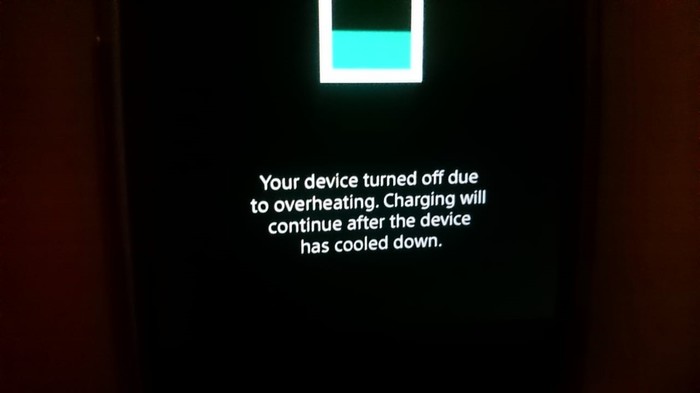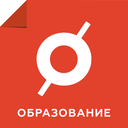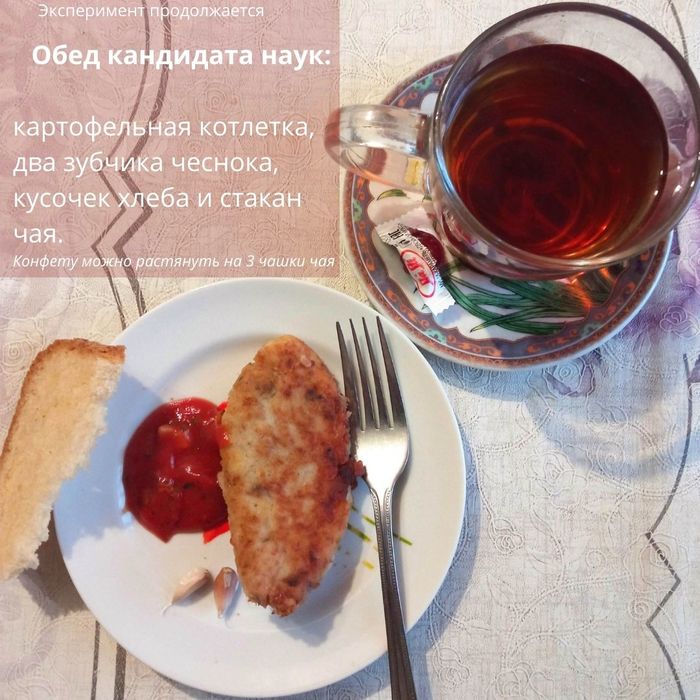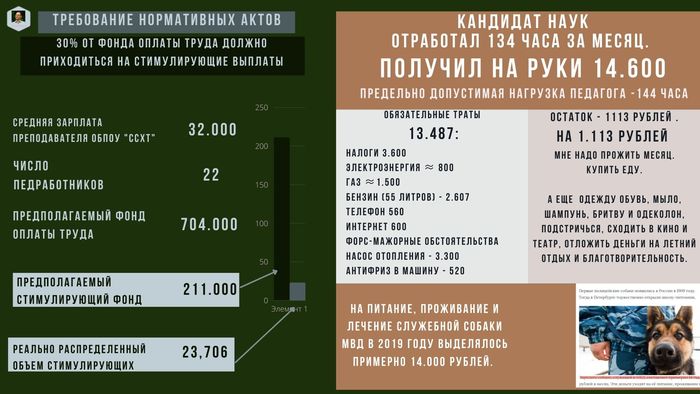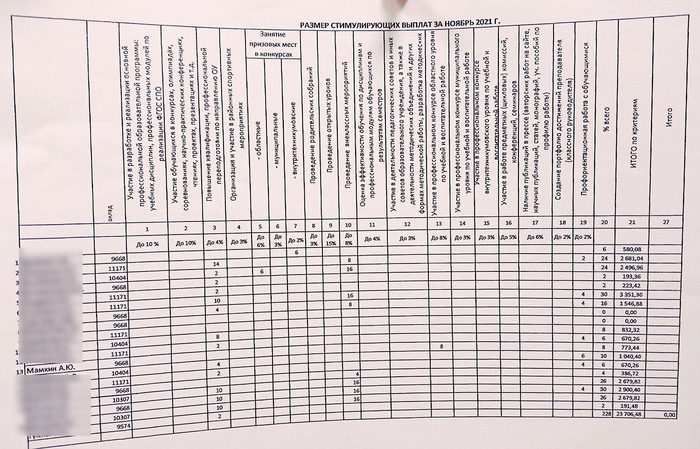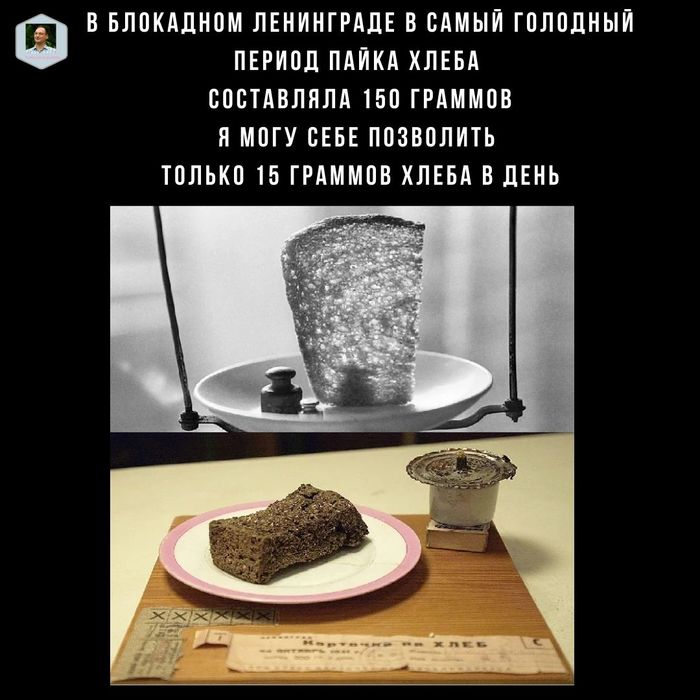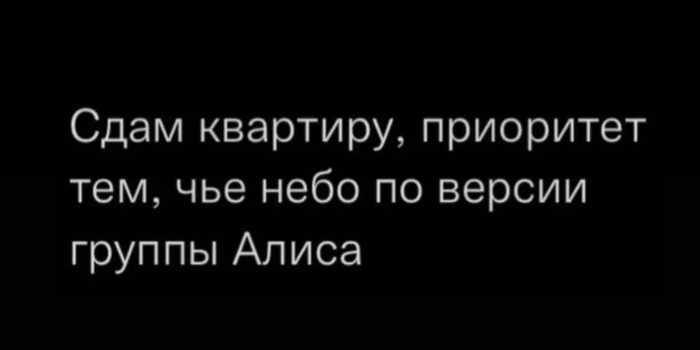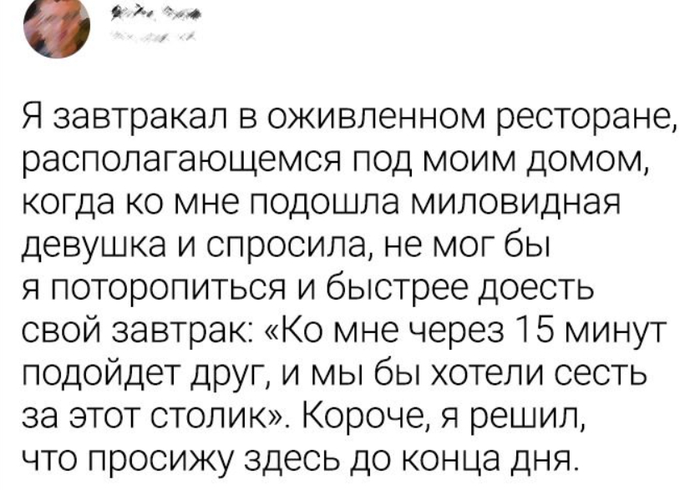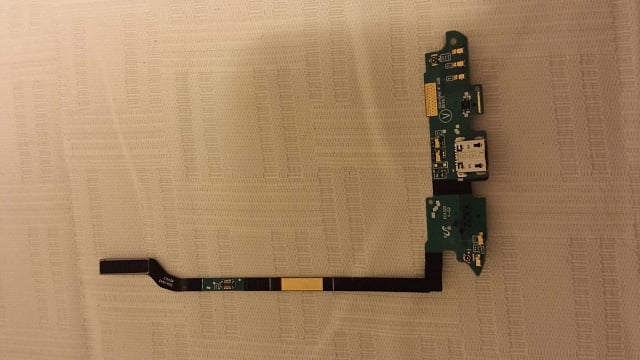Skip to content
When you are charging the battery of your Android smartphone, it keeps charging the battery until it is 100% full and then you can disconnect the charger cable from the phone. But sometimes, it might display an unexpected error – “Battery Over Temperature – Your battery is over temperature, please remove the battery”. What this warning means is that the temperature of your phone’s battery has reached above the allowed range and charging it further at this high temperature is not safe. You can choose to snooze the warning for a couple of minutes or even dismiss it and continue charging the phone, but it could be dangerous to ignore this warning.
In most of the cases, the problem is with the phone’s hardware, battery charger or the battery itself. Here are some things you can look into to fix the error:
- Replace the battery charger: If you read the small booklet that came with your phone, it suggests you to “always use the charger that came with the phone” and there is good reason why. All batteries have different capacities and if you use a battery charger not designed for your phone’s battery, it can cause damage and make it very hot. Not to mention the battery life will be reduced to only a few months. So if you have been using just any other phone’s charger to charge your phone, then its time to stop and get a compatible phone charger for your phone.
- Clean the Battery Terminals: The way your phone knows about the temperature of your battery is through a small thermistor (a semi-conductor that changes resistance based on the temperature) located inside the battery. The circuit inside the battery translates this thermistor’s resistance into voltage signals and outputs it into a special third terminal outside the battery. If the terminals get dirty, the wrong value of signal could confuse the phone into thinking that the battery is at a very high or low temperatures. Simply cleaning the battery terminals will take care of this problems. While cleaning the terminals do not use conducting or wet materials to avoid shorting the terminals.
- Replace the battery with a new compatible one: If the temperature measuring circuit inside your battery is malfunctioning, then there is no use trying to fix the battery. Using such a battery is very risky as it can display very unpredictable behavior. In this case, you have to buy a genuine battery of the same model as used by your phone.
If even after these steps, the phone keeps displaying the over-temperature warning, then you can try resetting the phone as the last resort. If you have rooted and modified the phone’s software in any possible way, then you will have to re-flash the original firmware before performing the system reset. Also if your phone is still covered under the warranty, then you can just ask the manufacturer for fixing the phone.
We use cookies on our website to give you the most relevant experience by remembering your preferences and repeat visits. By clicking “Accept”, you consent to the use of ALL the cookies.
Нашел решение проблемы
Телефон Sony z1 приказал долго жить и не хочет включаться, а на зарядке выскакивает вот такое сообщение:
Your device turned off due turned off due to overheating. Charging will continue after the device has cooled down
Устройство выключено из-за перегрева. Зарядка продолжится после того, как устройство остынет.
Для лл :
Телефон перестал включаться и была всего лишь надпись на экране.
Причина: контакт шлейфа аккумулятора контачил с платой
Решение : изоляция, чтоб не соприкасались.
Крайнюю последовательность. мда.
Жизнь на зарплату учителя. Картофельная котлета и кусочек хлеба весом в 15 граммов
Картофельная котлетка вместо обеда. Дело о свастике не закрыли. Зарплата выросла, достигнув 67% от средней. А на стимулирующие выделили 3 процента вместо положенных законом 30.
Сразу купил продуктов, но оказалось, что их надо растянуть не на неделю, а на месяц. Поэтому сегодня на обед у меня была приготовленная из картофелины котлетка, два зубчика чеснока и кусочек хлеба весом в 15 граммов.
В пятницу 3 декабря мне объявили, что против меня возбуждено дело по обвинению в экстремизме.
Всколыхнулась вся страна. Письма поддержки шли со всех концов страны.
Журналисты, блогеры и активные люди делились ссылками и информацией. В общей сложности с историей ознакомилось несколько миллионов человек.
На связь постоянно выходили журналисты и просили рассказать, что произошло.
В понедельник вечером в Суджу приехал пресс-секретарь МВД, мы говорили с ней несколько часов. В результате она попросила меня добавить антифашистские комментарии еще и к фотографиям со свастикой и признала, что сотрудники полиции, которые не смогли связать пост и фотографии из поста проявили недосмотр.
Я даже понял, что дело закрыли.
На следующий день, мне уточнили, что дело никто не закрывал, оно пока находится на рассмотрении.
Хочется верить, что общественного резонанса хватит, чтобы это дело закрыть.
Перечислили зарплату. Она выросла, достигнув высокой отметки в 67% от средней по техникуму.
Всего будет перечислено 18,693 рубля! Напомню, что 32 тысячи должен получать средний преподаватель без особых заслуг и порицаний.
Непрошибаемая стена. Ничего не боятся.
Позвонил в областной профсоюз, попросил прокомментировать мои доходы, возможность выжить на тысячу рублей в месяц и тот факт, что комиссия отказалась оплатить стимулирующими результаты работы.
Нужен ли мне такой профсоюз?
Признаться, я разозлился, а потом посмотрел на решение по распределению стимулирующих.
Напомню, что в комитет образования рекомендуют активно работать, чтобы получать стимулирующие. Но толку активно работать, если комиссия по стимулирующим распределяла по одной тысяче (!) на каждого преподавателя.
Повторю. В этом месяце на 22 человека было выделено 23,700 рублей!
Проводим нехитрый расчет. По законам на стимулирование выделяется 30 от фонда оплаты труда. Средняя зарплата 22 преподавателей 32.000 х 22 преподавателя х 30%= 211 тысяч рублей.
Распределяли только 23 тысяч из 211!
Я продолжал обедать. Напомню, что в самое голодное время в блокадном Ленинграде выделялось по 150 граммов на человека. Я могу позволить себе только 15 граммов хлеба.
Комитет образования и профсоюз работников образования не поинтересовались состоянием моего здоровья. Даже не пытались говорить о том, что сделают хоть что-то чтобы нормализовать обстановку.
Сытый голодного не разумеет.
Покупай брат
Зачем проходить экзамен на знание нормально машина водить, если ты уже знаешь нормально машина водить?
К теме снижения беспошлинного порога до 20 евро
Как известно, в 2024 году планируют снизить беспошлинный порог ввоза до 20 евро. А теперь внимание:
Как говорится, почувствуйте разницу. Именно поэтому упыри из АКИТ так активно лоббируют снижение беспошлинного порога ввоза.
В ресторане
Уточнение в свете последних событий
Ответ Ostaltsova49 в «Оскорбила»
Администраторы спорт залов, объясните в чем прикол?
Здесь есть администраторы спорт залов? Объясните, в чем прикол всегда давать шкафчики совсем рядом к другим посетителям??)
В каждом спорт зале, будь там хоть 20 шкафчиков, хоть 120, и при этом 5 посетителей, ты обязательно получишь шкафчик буквально рядом с другим человеком. И в итоге мы вдвоем мешаем друг другу переодеваться в практически пустой раздевалке.
Немного позитива в ленту
Наглость
Про холодец
Знаете, когда-то давно, в моём сопливом детстве, мы держали скотину.
На семью из пяти человек, в самом начале зимы мы забивали двух свиней.
Это как минимум 200 кг мяса, не считая голов, ливера и копыт.
Гдет в конце декабря мы резали бычка или тёлку.
Это ещё 150-170 кг чистого мяса.
Жена частенько меня подъёбывает по поводу моего «голодного детства»..
Конечно, можно было зайти домой и тебя бы накормили, но ведь потом тебя на улицу не выпустят..
Ладно, сейчас разговор не об этом..
После разделки туш, оставались три головы, 12 ног, 12 мотолыжек, два свинячих хвостика и один бычий хуй хвост.
В один из дней отец говорил:
— 4iLiSH, сходи в сарай. Наруби там на холодец.
К тёще поедем, холодца сварим, тестя угостим.
Видя нас на пороге, бабушка всегда расплывалась в самой искренней улыбке.
Да, во времена моего детства, газа не было и зимой печь топилась круглосуточно.
Вставай, пошли. Поможем немножко старикам..
— Ну ты чего к ребёнку пристал?! Тебе сказали уже, не надо ничего, мы сами всё сделаем! Сиди, внучок! Вот, ещё пирожок возьми..
— Нет, ну правда, пошто мальчишку тиранить, пусть с бабкой сидит, сами управимся..
Отец же, не обращая внимания на пламенные речи деда с бабкой просто смотрел на меня.
Я нехотя поднимался из-за стола и под причитания бабушки о том как сильно заебали её внука физическими нагрузками мы выходили из дома во двор.
Там мы втроём, я, мой батя и мой дед, чистили снег.
Высказывания отца, типа:
— Смотри, дед, стареешь.. Внук-то, быстрее тебя лопатой орудует..
Придавали мне сил и я кидал снег как тот роторный снегоуборщик.
Закончив кидать снег, мы шли колоть дрова.
Дед старый, пусть он и носит! Я же сильнее деда, я и буду колоть.
Дед с отцом улыбались и после недолгих попыток уговорить меня на работу полегче, соглашались с тем что я уже взрослый мужик.
Отец колол чурбаки на плахи. Я колол плахи на поленья, дед носил их в сарай.
Иногда мы заходили домой погреться, отдохнуть, покушать или попить чай.
Бабушка тщетно взывала к совести двух здоровых мужиков, которые маленького мальчишку уже совсем заморили.
Отец с дедом улыбались.
— А мы разве его заставляем?
Если устал, так пусть сидит и отдыхает, мы сами доделаем.
Закончив колоть дрова, я еще успевал помочь деду перетаскать их в сарай.
А потом мы садились за стол разбирать сварившийся к тому времени холодец.
Мы все вместе отделяли мясо от костей.
Бабушка, отрезав кусок хлеба и отщипнув самый смачный кусочек мяса протягивала мне.
— Держи. Больше всех сегодня работал. Устал?
Я мотал головой и говорил что не устал.
Игрушек, вон, полный магазин..
А мы раньше вот эти кости, от холодца, сушили и потом ими в бабки играли..
Отец разливал из привезённой бутылки в две рюмки и они с дедом долго сидели за столом, обсуждая совершенно неинтересные мне вопросы.
Глаза мои постепенно закрывались и бабушка уводила меня в соседнюю комнату, на диван.
А утром, на столе, стоял холодец.
Не знаю кто как, а я холодец люблю.
Вот и сейчас, закусил рюмаху кусочком холодца, прикрыл на секунду глаза, и на меня нахлынули эти воспоминания.
Низкий
Ответ на пост «Разница»
В далеком 2017 году мы с подружкой решили проехаться по странам бывшей Югославии.
Ехали подготовленные, с обновленной повесткой, в частности, гласившей: в Сербии надо есть.
И вот, Белград. Жаркое утро, нам предстоит долгий туристический день поглощения культуры и всего такого. А значит, надо позавтракать! В те времена моя подруга очень увлекалась тренировками с железом, так что ее рацион отличался большими объемами. На завтрак она шла одухотворённая, с вожделеющим желудком.
Мы сели в ресторанчике на главной улице. Официант принес нам меню, которое мы начали пристально изучать. Варианты предлагались достойные, но привычки и фото блюд берут свое, захотелось нам отведать всего-то омлета и блинчика с ветчиной. Точнее, моей оголодавшей подружке. Я потратила минут 15, объясняя, в какой стране мы находимся, что нельзя верить фото, что еда будет огромная, что мы умрем недостойно от заворота кишок, ни одной басни так и не написав.
Короче, приносят блин с ветчиной. Точнее, БЛИН. БЛИНИЩЕ. Сложенный в 4 раза треугольником, где КАЖДЫЙ слой содержит сметану, сыр и ветчину. Поймите меня правильно, это было божественно. Но он рассчитан на целый взвод. Может, на роту. А нас тут две! Но что делать, долг зовет, а мы дамы ответственные.
. подумали мы, но нам вынесли омлетище. С кучей свежих овощей. С сыром. Пушистый нежный омлет, желтый как солнце, вкусный как запретный плод.
Я не знаю, как мы ходили в +40С по улицам, когда объем наших желудков превышал объемы наших туловищ. И все же, мы справились, переварили, и мало того, к вечеру начали нуждаться в пропитании как ни в чем не бывало.
Вечером снова пошли в ресторан. По-моему, даже в тот же самый. Да, прежде чем начнете осуждать, имейте в виду: мы поели местных блюд в другие дни, но тогда, едва прибыв в страну, хватало и культурного шока. В том числе, от размеров порций.
Через полчаса попыток все доесть я обнаружила ласково закинутый целиком кусман пармезана. Варианта три:
1) шеф-повар использовал настолько огромный кусок сыра, что этот ему показался недостойным внимания,
2) он задолбался натирать столь гигантский кусок,
3) я унизила его своим заказом ризотто вместо нормальной человеческой плескавицы. В этом случае, спасибо, что не в рожу, иначе было бы больно.
Моя коллега по чревоугодию никак не могла докопаться до дна тарелки, обнаруживая все новые и новые куски куры. Одному богу известно, сколько куриц погибло ради этого блюда. Посчитать мы не смогли.
Бросив тщетные попытки не оставлять ничего на тарелках, как учили в постсоветском детстве, мы позвали официанта, чтобы попросить завернуть остатки с собой. Его лицо стоило запечатлеть! Это была смесь искреннего беспокойства за наше здравие (вероятно, умственное), отвращения к нашему слабоволию и отчаяния, что с едой могло быть что-то не то. Мы пару минут внушали, что все в полном порядке, нам все очень понравилось и мы просто ходим забрать остатки с собой.
Когда он вернулся с контейнерами, его лик был омрачен полнейшим смятением. Возможно, мы нарушили культурные нормы. Но это не мы, а наши подло сжавшиеся желудки, честное слово.
Утром в картошке нашли еще три куриных ноги. Ризотто я так и не доела.
Источник
[Completed] [Q] Battery temperature too low
Breadcrumb
DavidRHG
Member
Hello
Many of us have the same problem without a clear solution, I know that here are hundreds of post with the same issue but no solution found. I want to solve this problem and help other users.
Causes and possible solutions:
1. Charging port/flex/board (Dirty, short, broken wire or sensor) (Most of the people said that the problem is solved after clean the charging port with isopropyl alcohol or replace it)
2. Motherboard (Sometimes replace the charging port assembly do not solve the problem. A chemical bath could solve the problem, if not there are some components on the mother board that can be tested and replaced «Really advance technicians») image attached
3. Software (Rarely this problem begins after an upgrade or a change of rom. flash stock rom with odin)
4. Battery (I have read hundreds of post from several forums and nobody solve the problem replacing the battery. Test with another battery before buy a new one. People said that performing a battery status wipe in (home+vol down+power) could solve the problem but I couldn’t find anybody that claimed that it works.
2. Turn off your phone and press home+voldown+power at the same time and hold them until a greens letters show up. Then press vol up and you will see an android icon with the word Downloading. plug your phone to the wall charger for a while, it will charge.
3. Buy an external charger and another battery and jut keep one of them charged.
4. To solve the flash problem you have to be root user and download Wanam Xposed that app have an option to disable the camara temperature check.
What I am looking for:
I know that should be a way to disable the low temperature warning or set the limits.
Maybe we can create a patch.
I’m not a developer but this problem could be my begining as developer hehehe
I know that the kernel or the drivers in the kernel export the battery temperature readings and status in intents in sys/class/power_supply/ and the JNI (JAVA) batteryservice read that data and make the action (shut down, pause, etc etc. )
Anybody know how to edit batterymanager or batteryervice? It should be via framework.
people said that there is a hidden menu that allow to set the temperature limits but I couldn’t find it. its a myth hehehehe.
PLEASE HELP US. SOME ONE WHO KNOWS ABOUT EDIT KERNEL OR FRAMEWORK ETC ETC.
My phone is a Samung Galaxy S4 TMO SGH-M919 4.4.4 Stock
Источник
Charging paused. Battery temperature too high or too low
I have a Samsung Galaxy player that has been giving me the message «Charging paused. Battery temperature too high or too low». I left it unplugged and powered down all night, and it still gave me the message as soon as I turned it on. The battery should be at room temperature. I’ve turned it off and on several times. I’ve tried removing the battery and putting it back. I have no idea what’s wrong. It’s been working fine for the past 9 months. Can anyone help?
4 Answers 4
AFAIK the temperature sensor that measures the battery is built-in (in the battery). In your case either the battery is defective, because it get’s to hot immediately when charging or the sensor is defective. Either way, I think you have to replace the battery with a new one.
Before you replace the battery you should rule out a software error by doing a factory reset to see if the problem persists.
I know this is an old post but, I just had this problem and found a good solution so thought I’d post the answer here in case someone else is looking for the same help.
Power down the phone. Take the battery out for 20+ seconds. Plug in the charger. Put the battery back in. Turn the phone back on.
I left my phone in the car on a cold night, and it said it couldn’t charge because the temperature was too high or too low. All I did was let it warm up in my house for 15 minutes. Then, I plugged it in, and everything was fine.
For those who have tried multiple batteries,
These wall chargers will charge your battery no matter what, you can confirm this by looking at the pins on the image below. If the third pin not present, the charger does not check battery stats before charging.
(I consider this a solution, because it takes advantage of the removable battery feature, and the chargers come in packs of three batteries so you’ll never be stuck to an outlet again.)
Источник
Thanks for reporting, this is odd. May I know when do you generally notice this? How frequent is this? This also indicates a Battery issue at this point. Does this only happen when your device is plugged into the Charger? Can we quickly test in Safe Mode to see if this is an app issue?
Also, please update your profile with the IMEI number of your phone? If you need a reference in updating your profile, please click this link. https://forums.lenovo.com/t5/Forum-Feedback/Complete-your-forums-profile/td-p/3339943
Re: A6000: Battery Temperature Over 60 and phone shutting down
its happen in all the time when I Switch on my phone. I can’t use my phone bcz its switch off immediately and it was not a battery problem because I also used a new battery and the same problem happened. its happen in with charger and without charger also.
Edited: Privacy!
Re: A6000: Battery Temperature Over 60 and phone shutting down
its happen in all the time when I Switch on my phone. I can’t use my phone bcz its switch off immediately and it was not a battery problem because I also used a new battery and the same problem happened. its happen in with charger and without charger also.
At this point, this sounds more like a hardware issue to me. The next logical option would be to have your device perform Factory Data Reset without restoring any apps. If this did not help, then having your device sent for repair would be the next step.
Re: A6000: Battery Temperature Over 60 and phone shutting down
same with me and my Lenovo A1000 has the same problem every second it’s pooping up..
Re: A6000: Battery Temperature Over 60 and phone shutting down
Re:A6000: Battery Temperature Over 60 and phone shutting down
United States of America
Re:A6000: Battery Temperature Over 60 and phone shutting down
I’d like to help. Are you using the original charger of the phone? At this point, it is recommended to perform factory data reset. Backup your important files, but recommend not restoring them. Observe the phone and see if that helps.
Settings > Factory Data Reset
Best regards,
Rich
Motorola-Lenovo Support
We value your opinion. Read More
Community Guidelines
Please review our Guidelines before posting.
Check out current deals!
Most Popular Posts
Please log in to ‘Like’ this post
Welcome to Ideation!
Ideation sections have been created for customers to engage with us by discussing and promoting ideas and improvements relating to Lenovo’s products and services.
As a reminder, your participation in Ideation is governed by Lenovo’s website Terms of Use and by Lenovo’s Forums Community Guidelines. Additional terms governing the Ideation Program are included in the Ideation Terms and may be found here. For your convenience, here’s a
Quick summary of the highlights:
By clicking on “Yes” below you certify that you have read and agree to the Community Guidelines and the Ideation Terms, and acknowledge that by submitting any ideas, material, or information on the Ideation site you grant Lenovo the right to use any such submissions by you in any way without acknowledging, notifying, or compensating you, as described in those documents.
Источник
Fix: Charging Paused: Battery Temperature Too Low
As hard as it may be for the average Android user to believe, some Samsung Smartphones actually deny the user the ability to charge the device on account of the device’s battery being ‘too cold’. Samsung Smartphones almost always come with Li-ion batteries, and these batteries only deny a juice refill if their core temperature drops below 4°C. However, numerous Samsung Smartphones, in particular the Samsung Galaxy S4 and the Samsung Galaxy S4 Active, have been noted to stop charging and display a message that says “Charging paused: Battery temperature too low” regardless of what the core temperature of their batteries is.
It would seem that the culprit behind Samsung Smartphones sometimes believing that the core temperature of their batteries is below 4°C even when they are in tropical areas is a faulty thermistor that reads the battery’s temperature as either too high or too low, causing the charging to be paused. Not being able to charge their Smartphone, a device that is an integral part of the average person’s everyday life, is definitely not something that a person can tolerate. Well, the following are the steps that a person can use to prevent their Android device from halting charging and displaying the “Charging paused: Battery temperature too low” error message:
If a person happens to have a valid warranty for their device, they should simply claim the warranty and send the device of to the manufacturer to be fixed. In the event that a person’s device does not have any warranty and they do not want to take the risk of opening their device up, a workaround that they can use is to purchase an extra battery kit and charge one battery externally while using the other one. One more viable workaround to the “Charging paused: Battery temperature too low” problem is charging the device while it is turned off, which seems to work on most devices that suffer from the issue but sacrifices device uptime.
Источник
На чтение 8 мин Просмотров 5.6к. Опубликовано 28.08.2020
Содержание
- Что делать, если телефон перегревается?
- # 1. Не оставляйте свой телефон на солнце слишком долго.
- # 2. Закройте едва используемые программы в фоновом режиме.
- # 3. Прекратите использование телефона, если вы использовали его слишком долго.
- # 4. Удалить вредоносные программы с вашего телефона.
- # 5. Обновите прошивку и приложения до последней версии.
- # 6. Не пользуйтесь телефоном, когда сигнал слабый.
- # 7. Зарядите свой телефон Android правильно.
- Заворачивать
Решение:
1. вариант вряд ли у вас вирус убийца, это большая редкость.
Дайте телу и батке остыть. Затем вскройте тело и извлеките батарею. Посмотрите на неё в торец со стороны контактов горизонтально на свет, будет заметно вздулась она или нет.
Если вздулась, то в мусорку и идите в маг за новой китайкой ))
Если нет, то ещё по служит.
Извлеките симку, и флэшку.
Зарядите батарею без вашего смарта, желательно.
Если нечем, то вставляйте как есть и далее запуск без симки и флэшки.
Если работает, то хорошо. Тогда производите зарядку батареи.
После зарядки батки, выкл. смарт и вставляете симку. Далее запуск смарта и сразу в настройки для форматирования (перезапуск в заводской режим). После перезапуска вставляете флэшку и полное ей форматирование через настройки.
Только так можно без потери смарта избавится от вируса.
Естественно вы потеряете все данные и контакты.
А чтоб этого не происходило, надо при первом запуске или позже (если позволяет функция в настройках) создать учётную запись с адресом gmail.com и установить синхронизацию постоянную с полным сохранением всего. Это лучше делать когда ваша система чистая (в начале или после перезапуска), т. к. могут на учетку приплыть и вирусы, там правда их безопасность джимайла по режет в хлам, но файлы будут испорчены.
Тогда после перезапуска и указания вашей учётки. после синхронизации с сервером джимайла (должен быть включен интернет) вы получите все сохранённые данные там (контакты, игры и прочее).
Ах да, когда батку определите вздутой и купите новую, то все действия описанные там лучше произвести на вздутой батке, а после перезапуска смарта замените вздутую на новую .
Ну и понятно, если смарт работать не будет, то к «доктору» его в СЦ к ремонтникам.
Решение:
1. вариант вряд ли у вас вирус убийца, это большая редкость.
Дайте телу и батке остыть. Затем вскройте тело и извлеките батарею. Посмотрите на неё в торец со стороны контактов горизонтально на свет, будет заметно вздулась она или нет.
Если вздулась, то в мусорку и идите в маг за новой китайкой ))
Если нет, то ещё по служит.
Извлеките симку, и флэшку.
Зарядите батарею без вашего смарта, желательно.
Если нечем, то вставляйте как есть и далее запуск без симки и флэшки.
Если работает, то хорошо. Тогда производите зарядку батареи.
После зарядки батки, выкл. смарт и вставляете симку. Далее запуск смарта и сразу в настройки для форматирования (перезапуск в заводской режим). После перезапуска вставляете флэшку и полное ей форматирование через настройки.
Только так можно без потери смарта избавится от вируса.
Естественно вы потеряете все данные и контакты.
А чтоб этого не происходило, надо при первом запуске или позже (если позволяет функция в настройках) создать учётную запись с адресом gmail.com и установить синхронизацию постоянную с полным сохранением всего. Это лучше делать когда ваша система чистая (в начале или после перезапуска), т. к. могут на учетку приплыть и вирусы, там правда их безопасность джимайла по режет в хлам, но файлы будут испорчены.
Тогда после перезапуска и указания вашей учётки. после синхронизации с сервером джимайла (должен быть включен интернет) вы получите все сохранённые данные там (контакты, игры и прочее).
Ах да, когда батку определите вздутой и купите новую, то все действия описанные там лучше произвести на вздутой батке, а после перезапуска смарта замените вздутую на новую .
Ну и понятно, если смарт работать не будет, то к «доктору» его в СЦ к ремонтникам.
Почему ваш смартфон нагревается? Как обращаться с вашим горячим мобильным телефоном? Попробуйте изучить нашу статью, чтобы предотвратить перегрев мобильного телефона! В этом посте мы покажем вам причины, по которым телефон нагревается, и соответствующие решения.
Что делать, если телефон перегревается?
Перегретый смартфон обычно работает медленно, быстро разряжается, сокращает срок службы или даже взрывается. Так что отнеситесь к этому серьезно, когда ваш телефон очень горячий.
# 1. Не оставляйте свой телефон на солнце слишком долго.
Другими словами, избегайте использования вашего мобильного телефона при высокой температуре.Солнечный свет, особенно летний, нагреет ваш мобильный телефон, если вы надолго положите его на солнце.
Если телефон сильно нагревается на солнце, прекратите его использование и переместите его на холод, не пользуйтесь телефоном, пока он не остынет. Телефон быстрее остынет после снятиязащитного чехла.
# 2. Закройте едва используемые программы в фоновом режиме.
Вы, возможно, не знаете, что так много приложений работают на фоне телефона, так как вы не использовали ни одно из них. Эти приложения не только потребляют память RAM, но также потребляют заряд батареи и выделяют тепло при длительной обработке.
Программа не будет закрыта, если вы прикрепите кнопку «Домой» на домашнюю страницу, она будет работать в фоновом режиме. Как правило, дважды нажмите кнопку возврата, чтобы закрыть программу, или нажмите «Выход» в меню приложения, чтобы выйти из программы. Конечно, вы можете забыть закрыть приложение или не успели выйти из приложения. В этом случае вы можете часто проверять свой телефон и одновременно закрывать приложения.
# 3. Прекратите использование телефона, если вы использовали его слишком долго.
Люди легко увлекаются мобильными телефонами, поэтому часто забывают время при использовании телефонов или продолжают играть с телефонами во время зарядки . Нет сомнений в том, что длительное время использования и зарядки во время зарядки заставит телефон нагреваться.Например, высокая температура возникает, когда вы играете в игру или делаете вызов в течение длительного времени, потому что игра требует одновременной работы множества частей телефона, и, следовательно, ЦП телефона не может удовлетворить ваши требования.
Прекратите пользоваться телефоном, когда почувствуете, что он горячий. Если вы не можете контролировать себя, просто загрузите приложение, например Offtime, Moment, чтобы ограничить время использования.
# 4. Удалить вредоносные программы с вашего телефона.
Вредоносные программы распространяются везде, где они могут, поэтому будьте осторожны с ними при использовании мобильного телефона. Когда ваш мобильный телефон заражен вирусом или другими типами вредоносных программ, он будет распространять вредоносный контент, отправлять ваши данные разработчику вредоносных программ, используя ресурсы телефона. Таким образом, ваш телефон внезапно нагревается.
Поэтому запустите средство антивирусной проверки на своем телефоне, чтобы найти источник вредоносных программ, а затем удалите приложение. Однако, хотя телефон не был заражен вредоносным ПО, вы должны помнить:
● Загружать приложения с официального сайта или из известного интернет-магазина вместо неизвестного источника.
● Не нажимайте всплывающую рекламу во время серфинга в Интернете.
● Не нажимайте небезопасные, странные ссылки от других.
● Установите инструмент защиты от вредоносных программ и часто сканируйте свой телефон.
# 5. Обновите прошивку и приложения до последней версии.
Разработчики стремятся предложить своим пользователям новую версию прошивки, потому что устаревшие приложения или программное обеспечение работают неэффективно или имеют некоторые ошибки, которые перегружают процессор сотового телефона и тем самым вызывают перегрев вашего телефона.
Обновление телефона: перейдите в «Настройки» – «О телефоне» / «Мое устройство» – проверьте наличие обновлений, обновите телефон, если он не последней версии, затем перезагрузите телефон.
Обновите свои приложения: зайдите в магазин приложений на своем телефоне, нажмите на свою учетную запись, проверьте, есть ли доступные обновления для загруженных приложений. Обычно, когда вы открываете приложение, оно уведомляет вас об обновлении приложения, если оно имеет новую версию.
# 6. Не пользуйтесь телефоном, когда сигнал слабый.
Если сигнал вашего телефона слабый, телефон автоматически изменит свой тип сети и изо всех сил пытается найти сильный сигнал во время работы в Интернете, что приводит к тому, что мобильный телефон начинает работать сильнее и начинает нагреваться.
Не пользуйтесь интернетом и не звоните при плохом сигнале. Если вас попросили позвонить кому-либо, самый простой способ получить лучший сигнал – это поменять место, чтобы проверить, лучше ли вы принимаете.
# 7. Зарядите свой телефон Android правильно.
Если проблема перегрева вызвана аккумулятором телефона, задняя часть вашего мобильного телефона будет сильно нагреваться. Нажмите и удерживайте кнопку питания, чтобы выключить телефон, затем проверьте температуру аккумулятора телефона. Температура аккумулятора телефона Android составляет около 30 градусов, иногда до 40 градусов. Вы можете проверить температуру батареи вашего смартфона в настройках:
Существует две основные причины, по которым аккумулятор перегревается: вы заряжаете телефон с помощью неподходящего зарядного кабеля или телефон слишком старый. Зарядите телефон с помощью оригинального зарядного кабеля или фирменного USB-кабеля . Если батарея перегревается, хотя вы долго не пользовались телефоном, возможно, батарея серьезно стареет. Поэтому вам следует заменить аккумулятор для вашего телефона или просто купить новый мобильный телефон.
Заворачивать
Выше приведены некоторые общие причины и решения для устранения проблем с горячим телефоном Android. Однако проблема перегрева может быть вызвана личными настройками, в которых вы можете попытаться отключить ненужные функции и функции и перезагрузить телефон (или сброс настроек к заводским настройкам), чтобы устранить проблему.
Решения работают практически на всех телефонах Android. Если проблема с перегревом не может быть решена с помощью всех вышеперечисленных способов, обратитесь в местную мастерскую по ремонту мобильных телефонов или свяжитесь с продавцом, чтобы решить проблему.
- Распечатать
Оцените статью:
- 5
- 4
- 3
- 2
- 1
(3 голоса, среднее: 5 из 5)
Поделитесь с друзьями!
Last updated Oct 27, 2020
Xiaomi Redmi 5 Not Charging Problem thermistor location, Charging Paused Battery Temperature Low Or High Redmi 5 Battery Temperature Is Over Problem is known to be the most common one, and this is mainly because of the fact that a little bit of physical damage or water damage to the charging connector pin is enough to trouble with your phone’s charging connector. However, there could also be other reasons of this problem like a faulty charger or phone’s battery.
Maybe this could be hard to believe by Redmi 5 device users as Xiaomi smartphones usually use Li-ion batteries that only problematic at the charging when the temperature is lower than 4°C.
Usually, the faulty thermistor that reads the battery temperature is the most common issue that believed as the culprit of this problem. However, out of what is the cause of this problem, a smartphone that cannot be charged is a fatal problem that you need to fix it immediately.
The following explanations are some steps that you can use to solve charging paused problem on your device.
Problems
- Not charging.
- Battery Temperature Is Over massage.
- Redmi 5 heats up during charging.
- No response when charger is connected.
Reson Of Redmi 5 Battery Temperature Is Over Problem
- Redmi 5 charger might be faulty.
- Charging connector/pin might be faulty or is dirty.
- Charging dock strip is faulty.
- A phone might be water damaged, hence damaging the charging dock/charging pin.
- There are also chances that the phone’s battery might be faulty.
- The uneven voltage at different points on the charging dock.
- Any of the components or capacitors might be damaged or short.
- Power IC could also be faulty, hence forbidding your Samsung Galaxy A10 A105F to get any charge.
- Battery pins could be rusty or damaged.
Redmi 5 Battery Temperature Is Over Problem Hardware Solution:
The Problem is the charging pause or we called Resistance.
so you need to remove the thermistor and replace from the other board.
Just Follow the Picture below and replace the 10K ohms Resistance.
In order to overcome the water damage problem, all you have to do is to:
Clean charging dock strip and check.
If the problem persists or if the pins are damaged then you need to replace the entire charging dock strip.
Now check the voltage of 1st pin (from right) of charging connector with the help of a Multi-Meter, if there is a problem then re-solder charging pin.
Now check voltage at the capacitor, if it is zero then check whether it is short or not if it then changes the capacitor. If not then:
Check the connection between the charging pin and Resistance, if the connection is broken re-solder it or place a jumper.
The charge is provided to the Redmi 5 board via Resistance.
If you have further questions please leave a comment.
Note: Please note that even though every solution posted on our website is tested by one or more members of our team before posting, but still we do not take any responsibility for any damage it may cause to your cell phones. Use these repairing solutions at your own risk. Thank You.
Зарядка приостановлена. Температура батареи слишком высокая или слишком низкая
У меня есть плеер Samsung Galaxy, который выдает мне сообщение «Зарядка приостановлена. Температура аккумулятора слишком высокая или слишком низкая». Я оставил его отключенным от сети и выключенным всю ночь, и он все равно дал мне сообщение, как только я включил его. Аккумулятор должен быть комнатной температуры. Я выключал и включал несколько раз. Я пытался извлечь аккумулятор и положить его обратно. Я понятия не имею, что не так. Работает нормально последние 9 месяцев. Кто-нибудь может помочь?
Ответы:
AFAIK датчик температуры, который измеряет батарею, встроен (в батарею). В вашем случае аккумулятор неисправен, потому что он сразу же нагревается во время зарядки или неисправен датчик. В любом случае, я думаю, вы должны заменить аккумулятор на новый.
Перед заменой батареи следует исключить программную ошибку, выполнив сброс настроек к заводским настройкам, чтобы проверить, сохраняется ли проблема.
Я знаю, что это старая статья, но у меня возникла эта проблема, и я нашел хорошее решение, поэтому подумал, что я опубликую ответ здесь на тот случай, если кто-то еще ищет такую же помощь.
Выключите телефон. Извлекайте батарею на 20+ секунд. Подключите зарядное устройство. Вставьте аккумулятор обратно. Включите телефон.
Я оставил свой телефон в машине холодной ночью, и он сказал, что он не может заряжаться, потому что температура была слишком высокой или слишком низкой. Все, что я сделал, это дало ему прогреться в моем доме на 15 минут. Затем я подключил его, и все было хорошо.
Для тех, кто пробовал несколько батарей,
У меня несколько телефонов Samsung, я использую зарядное устройство, чтобы не заряжать телефон. На ebay это было 15 долларов , и это может быть жизнеспособным обходным путем и / или решением вне замены материнской платы.
Эти настенные зарядные устройства будут заряжать вашу батарею, несмотря ни на что, вы можете убедиться в этом, посмотрев на контакты на изображении ниже. Если третий вывод отсутствует , зарядное устройство не проверяет характеристики аккумулятора перед зарядкой.
(Я считаю, что это решение, потому что оно использует функцию съемного аккумулятора, а зарядные устройства поставляются в упаковках по три аккумулятора, так что вы никогда больше не застрять в розетке.)
Надеюсь это поможет.
Yoodley is reader-supported. When you buy through links on our site, we may earn an affiliate commission.
As a Samsung user, if you have faced an error that says ‘Charging Paused. Battery Temperature Too High’ when you plug into the charger, it can be blamed on either of the two things: the sensor or the battery.
Either the sensor has gone haywire and gives off a ‘false alarm’ of phone overheating, and in turn, the system pauses charging to avoid damage to the phone. Or, another more common possibility is that your battery is overheating owing to some reason or the other (usually long-term usage, degradation, environmental factors, etc.).
In this post, we will discuss how you can fix ‘Charging Paused. Battery Temperature Too High’, while also understanding how phone overheating is damaging to the longevity of the phone.
Below we have listed 9 solutions that can help you fix the error ‘Charging Paused. Battery Temperature Too High’.
Solution 1: Remove the battery, then put it back in
Although this may sound very generic, it works in a lot of cases. If your phone has a minor bug that is causing the error and therefore avoiding the phone from taking up any charge, this solution should help.
If you have a phone that can be opened (since the problem usually occurs in the older models of phones, we are taking the rear end of your phone can be opened), just take out the battery from it, and keep it detached for about 20+ seconds.
Next, hold the reboot button (which is usually the power button) and simultaneously put back the battery into the phone and restart it.
Plugin the charger to see if the problem persists.
Solution 2: Take out the battery and clean the inner parts
It is possible that some hardware problem, possibly some glitch in the sensor, is causing the error ‘Charging Paused. Battery Temperature Too High’. We may not swear by this method, but it might work in some cases: Detach the battery and try cleaning the rear end with a cleaning cloth or an obsolete brush.
Put the battery back in and plug in the charger to check if the problem persists.
Solution 3: Check the charging cable
It is possible that the overheating issues are rooted in the faulty charging cable if you use a USB charger, that is. This can also be the reason for your phone to show the error ‘Charging Paused. Battery Temperature Too High’. In this case, it is obvious that you will need to swap your charging cable to see if the problem persists.
Solution 4: Turn off your camera
If you ever turn to google ‘camera overheats phone’, you will find multitude of message boards that address this problem and justifiably so. If your camera app is on while you are trying to charge your phone, it is possible that the camera is causing the overheating issues and, therefore, the error message ‘Charging Paused. Battery Temperature Too High’.
Turn the app off, especially if you have been long-filming, and unplug the charger. Then, plug the charger again after a while and check if the error is gone.
Solution 5: Use a wall charger
A wall charger is plugged directly into the outlet to supply charge to the device. Even if a device is not plugged into the wall charger, it will still consume electricity if plugged into a socket. Wall chargers supply about 600 amps of electricity, which means they take less time than a USB cable to charge your phone.
Now, how can they be of use when it comes to solving the error “Charging Paused. Battery Temperature Too High”?
These wall chargers, easily available on ebay, cost about $15 and will charge your phone, no matter what. These chargers have only two pins, which implies that the absence of the third pin will not make it mandatory to check the phone stats before charging.
Solution 6: Disable Force GPU rendering
If you have Force GPU Rendering turned on on your phone, turn it off. In case the Developer Mode is enabled on your android, it is possible to enable and disable Force GPU Rendering. This usually exhausts a significant amount of battery since it forces the apps to use hardware 2D rendering, even if these apps/software were not designed or written to use hardware 2D rendering.
Since it can temporarily bork your phone and cause overheating issues, it is best to turn it off and check if the problem still persists.
Solution 7: Perform a factory reset
Before you go ahead and try any of the methods below, we recommend performing a factory reset to ensure that it is the battery/sensor that is causing the error message on your phone and not a bug on some third-party software.
It goes without saying that this shall wipe all of your data and restore the phone to its initial default state; therefore, make sure to back up all your important data that might be lost while performing the reset.
Below we have discussed how you can perform a factory reset on different android versions of a Samsung phone/tablet:
Android OS 7.0+
- Go to Settings on your Samsung device.
- Next, scroll down to the General Management and open it.
- Look for the Reset option, and tap on it.
- Tap on Factory data reset, then scroll down to the Reset option at the bottom.
- Now select tap on Delete All option.
- Then you need to enter your Samsung account password and tap on Confirm. ( This step is only for those who have set up their Samsung account on their device.)
Android OS 5.0+ and 6.0+
- Go to Settings > Backup and reset > Factory data reset > Reset Device
- Then you need to enter your lock screen password and continue.
- Finally, tap on Erase Everything, and wait for the device to restart.
Android OS 4.4+
- Open Settings, go to the General tab and tap on Backup and reset.
- Tap on the Factory data reset > Reset device > Erase everything.
- Now, wait for the device to reboot.
Solution 8: Replace your phone’s battery
If nothing has worked out for you so far, the last thing you can do is replace your battery. More often than not, the battery of the phone wears out gradually and starts causing issues, the most common of which is overheating.
Before you replace your battery, check your battery’s health status using a third-party application/software, or using the default in-built app, if your phone has one. Since nothing so far has worked out for you, it is highly probable that the health stats would not be very ‘crisp’. If that is the case, replace your phone’s battery.
There are two ways to go about it. However, we generally recommend taking the easier route (which means you will need to spend some money). You can replace the battery of your phone yourself, which should not be a problem as long as the rear is openable, or you can take your phone to a verified authorised repair shop that will replace the battery for you.
If you feel underskilled to perform the job, especially when the phone is a tough nut to crack (quite literally), or you do not have the patience to do it yourself, you should let a professional replace the battery. In a lot of phones, if you take things in your hand and try to open the phone and replace the battery yourself, you may end up causing damage to the other components.
For example, the Samsung Galaxy S7 has not only a lot of adhesives that you will need to re-apply once you assemble the phone back, but you will also have to disconnect and reconnect the loudspeaker assembly if you choose to replace the battery yourself. If anything goes wrong, you will have one more thing to worry about.
Besides, when you replace the battery yourself, the waterproofing measures are usually void.
If it’s a desperate time for you and you choose to replace the battery yourself, you can ideally buy a repair kit for your Samsung phone, which costs about $25 – $30. Since you will have to melt the seals that hold the two panels together, you can buy a tool that melts these seals.
We still would not recommend you bring the ‘superhero’, and at the very least, you would not be able to bank on your phone being waterproof anymore.
Solution 9: Under lock your phone’s CPU (use with caution)
We generally do not recommend using this solution if your phone is still under warranty, and as long as you do not have the expertise to work around this solution.
If replacing your battery worked for a while, before your phone turned back to show ‘Charging Paused. Battery Temperature Too High’, this is possibly the last method you can resort to before having to replace your phone completely.
Before we get to how you ‘underclock’, let us give you a brief on what underclocking your phone means. You must have heard of overclocking and underclocking on laptops and gaming gears.
The same mechanism follows in android: On an android phone, underclocking is decreasing the CPU clock speed in order to save battery. For instance, if your phone’s speed is 2.5 GHz, you can go down to decreasing the clock speed to 2GHz or more.
As mentioned, it saves battery, so the maths is simple: you save battery, and you avoid overheating of the phone, and thus obliterate the possibility of the error ‘Charging Paused. Battery Temperature Too High’.
Underclocking your android phone has the following prerequisites:
- Your phone should be rooted.
- You should have a custom recovery installed on your phone.
- If anything goes wrong, you have nandroid backup as a failsafe.
- The phone should be at least 80% charged for making the procedure as smooth as possible. If you are unable to charge your phone to 80%, you can use a wall charger, as mentioned above, before proceeding with underclocking.
To underclock your android phone, follow the steps below:
- Download the custom kernel for your device from a trusted developer. To download the right custom kernel, check your android build and device serial number.
- Once it is downloaded, boot into recovery mode, and tap the install button. If it is a CWM recovery, tap on the ‘install zip’ option.
- Next, navigate to the location where you saved the kernel file before booting your phone into recovery mode.
- Next, flash the file once it is located and wait for the success message to appear on the screen.
- Once installed, wipe Cache/Dalvik.
- Tap on ‘Fix Permissions’ that you will find in the Advanced settings in the recovery section.
- Now, reboot the system and download any CPU manager to underclock your android device.
- If you have downloaded a positively rated and trusted custom kernel, it is likely to have its own apps, including a CPU Manager that you can use to underclock the phone.
How Does Overheating Damage Your Smartphone?
When your smartphone overheats, it can do serious damage that isn’t visible to the eye. The two main areas affected by overheating are the battery and SoC.
Battery
Lithium-ion batteries are used in almost every smartphone device because it is the best rechargeable battery available in the market. But it has drawbacks too, which results in overheating of the battery and ultimately your device.
The heating issue is mainly because the lithium-ion batteries degrade with time. The other issue is that these batteries are sensitive to heat, whenever there is overheating, the ageing process of the batteries speeds up, and this can cause serious damage to your device.
System on Chip (SOC)
Overheating of the phone leads to SoC overheating which can permanently damage the chip. Now due to this, you will see a major degradation in the entire smartphone speed. Activities like using wifi with poor connection, excessive Bluetooth, watching online videos and movies, or playing high-end games on your mobile also causes SoC overheating.
Thus, you should always try to avoid phone overheating in the first place.
Read More
- 3-cell 42whr battery life (Integrated)
- [Fixed] ‘Can’t Hear Calls Unless Switched to Speakerphone’?
Here’s what to do when you can’t charge your cell phone battery because the temperature is too low:
A faulty sensor or a damaged charging port could be to blame.
However, there are other less drastic causes such as an outdated operating system, your phone in need of a reboot, a bad wall charger, a dirty charging port, a bad app, a bad battery, and lastly, it could be that your phone’s OS is corrupted.
So if you want to learn all about what you need to do to charge your phone battery at low temperatures, then this article is for you.
Let’s dig right in!
What About Phone Batteries and Low Temperatures?
Oh, no!
Your smartphone isn’t charging because… the temperature is too low?
What’s up with that?
Chances are unless it’s the middle of winter, or you’re above the Arctic Circle, or maybe both, your phone isn’t cold, and you’re getting this wonky message.
Look, if you are above the Arctic (or below the Antarctic) circle, or it’s wintertime, get your phone in a warm place and let it heat up a bit before you try to charge it, okay?
The rest of us are going to suss out what is actually wrong with our smartphones.
Why Is Your Phone Showing the Temperature Is Too Low and How to Fix It? (8 Steps)
It’s 95º F out!
So how can the phone temperature be too low?
Well, you may be dealing with one of several issues that some people claim is common with the Samsung Galaxy series.
This may be due to a faulty sensor or a damaged charging port, in which case it’s time to contact a repair shop.
But before you rush out to buy a new phone, there are other less drastic causes for your phone showing a low temperature.
#1 Your Phone’s Operating System Is Not the Latest Software Release
Sometimes the Android OS doesn’t update on smartphones, for whatever reason.
In some cases, the Android OS is totally confused and decided that it’s actually -40º F, instead of the comfy 70º F inside.
So, you need to make sure your phone is connected to a local Wi-Fi network. (Those multi-rainbow icon looking things at the top? Yeah, those.)
You can do that by following these instructions:
- Select the Settings app. (The app that looks like a gear wheel.)
- Select Wi-Fi or Wireless and Networks, and make certain that Wi-Fi is toggled to ON.
- Look for the list of Wi-Fi networks, and choose one that corresponds to a local Wi-Fi.
- If it asks for a network password, enter it. If you don’t have a network password, choose a network without a lock symbol.
- Touch the connect button.
Once you’re connected to the Wi-Fi network, do the following:
- Select the Settings app. (The app that looks like a gear wheel.)
- Select About Phone.
- Select Check Now For Update.
- You’ll see either Install Now, Install System Software, or Reboot and install if an update is available. Select that.
- Your phone will install the software and reboot if there is an update. Otherwise, your phone’s software is up-to-date.
Once you’ve updated your phone, try to recharge your phone again.
Otherwise, proceed to the next step.
#2 Phone Is in Need of a Reboot
Sometimes the phone’s operating system can get a bit wonky.
In this case, it may just be confused and may need a reboot.
In this case, rebooting your phone is probably a good idea. To do this, do the following:
- Press and hold the power button.
- The options menu will appear with the choices, restart and power off.
- Select the restart option.
Once your phone is back up, try to recharge your phone again.
If this doesn’t fix it, move on to the next step.
#3 Bad Wall Charger
Maybe your phone is fine, but the charger is bad.
In this case, try another charger and see if that clears up the problem.
#4 Dirty Charging Port
If your phone’s charging port is dirty, it could be messing with the sensor.
Purchase a can of compressed air designed to clean hardware and follow the instructions for how to use it to clean your charging port.
Aim the compressed air at the charging port and give it a good blast of air.
That should clean it.
If that doesn’t fix the problem, go to the next step.
#5 Bad App
Sometimes the app you just installed can cause problems with your phone and can actually cause a low-temperature problem.
To remove the last app you installed, do the following:
- Select the Settings app (The app that looks like a gear wheel)
- Select Application Manager or Apps
- Scroll down and find the app you want to delete
- Select the app
- Tap Uninstall
If that doesn’t fix the problem, let’s move forward.
#6 Bad Battery
Oh, nos!
Does this mean you have to replace your battery?
Sometimes the sensor inside the battery may have gone out.
In this case, the best thing to do is to go to your local service dealer and see if your phone’s battery can be replaced.
If it can, see if they’d be willing to replace your battery for you.
Otherwise, you’ll have to do the following:
- Turn off your phone by pressing and holding the power button.
- The Options menu will appear with the choices, Restart and Power Off.
- Select the Power Off option.
- Open the back of your phone where the battery is once your phone is off.
- Replace the old battery with the new one.
- Replace the phone back.
- Plug in the charger and recharge.
Still not working? Then, let’s proceed.
#7 Phone’s OS Is Corrupted
This fix is kind of ugly because it wipes your phone clean and resets it to factory specifications.
This means all the photos of Aunt Gertrude are toast unless you back up your phone.
- Select the Settings app. (The app that looks like a gear wheel.)
- Select Backup and Reset.
- Select Factory Data Reset.
- Select Reset Device.
- Select Erase Everything.
- Go have a good cry if you haven’t backed up anything.
This is obviously a really drastic measure.
If you don’t want to do this, or if this doesn’t fix the problem, go on to the next step.
#8 Take Your Phone to the Repair Shop
Self-explanatory.
Or go get yourself a new phone and have the technician transfer all your apps and data over.
Does Charging Your Phone Frequently Damage the Battery?
Have you ever wondered how frequent charging affects your phone’s battery?
Perhaps it’s best to charge only when absolutely necessary?
For the most part, frequent charging is not an issue for modern phones with lithium-based batteries.
Charging behavior does impact your battery’s lifespan, but the exact ways depend on how you use the phone and what kind of battery you have.
You can research best practices for your specific battery.
Learn all about whether frequent charging damages your phone battery with this in-depth article.