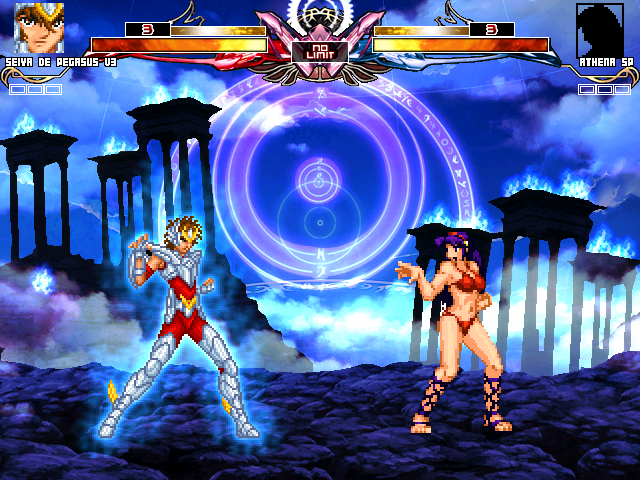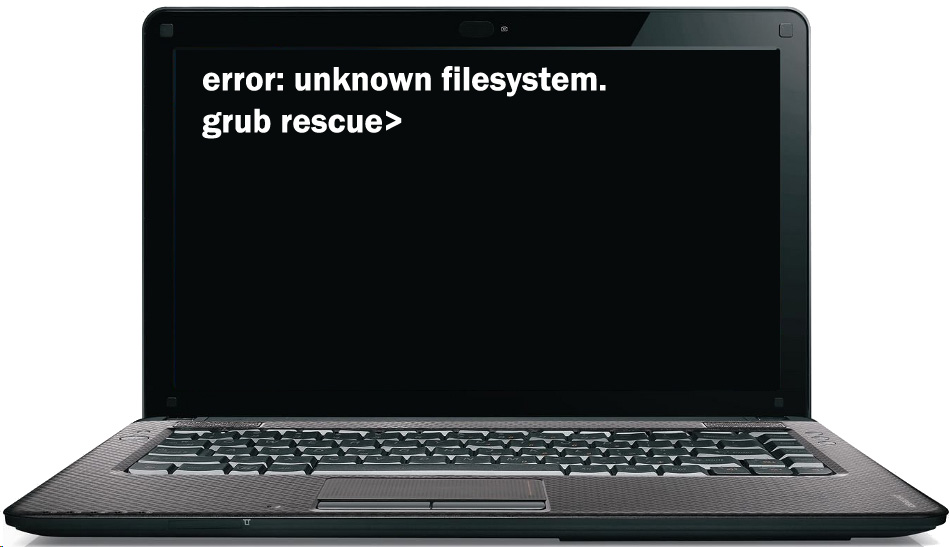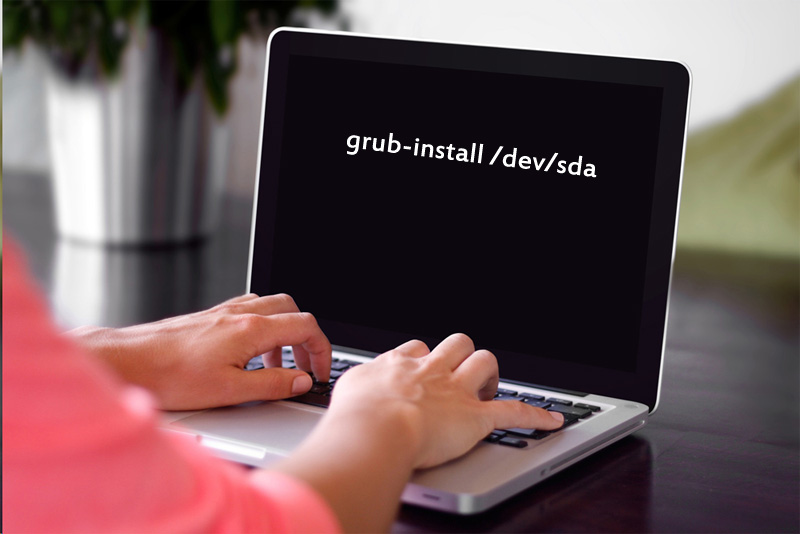Library error message: Error reading sprite stages/Morioh_Town.sff
I tried everything. Change the slash, remove the stage/, and changing the stage pos. And it still error
Last Edit: July 29, 2018, 09:27:37 AM by Sinister_Garbage
Odb718

Re: Error reading stage sprites
#2
May 09, 2018, 03:18:35 PM
Winmugen can not run mugen 1.0+
Mugen 1.0 can not run mugen 1.1+
Open the stage’s *.def file and read what version it takes.
You can also use Fighter Factory to open the stage and see if there are errors you can fix that way.
vVv Ryuko718 Updated 10/31/22 vVv
Posted: May 10, 2018, 04:13:19 AM
I downloaded mugwn 1.0 and it still errors
drewski90

Re: Error reading stage sprites
#4
May 10, 2018, 05:12:32 AM
;=============================================================
; STAGE INFORMATION :
;
; Game of Origin :
; Resolution : 1024 * 768
; Mugen Version : Mugen 1.0 only
;
; CREDITS :
;
; Base code generated by Cybaster’s automated program :
; —> Website : www.mugenguild.com/cybaster
;
;=============================================================
[Info]
name = «Ken1»
displayname = «Kenshiro»
versiondate =
mugenversion = 1.0
author = «Rick Taylor»
[Camera]
startx = 0
starty = 0
boundleft = -128
boundright = 128
boundhigh = -255
boundlow = 0
tension = 150
verticalfollow = .63
floortension = 300
overdrawhigh = 120
overdrawlow = 120
cuthigh = 0
cutlow = 0
[PlayerInfo]
p1startx = -210
p1starty = 0
p1facing = 1
p2startx = 210
p2starty = 0
p2facing = -1
p3startx = -300
p3starty = 0
p3facing = 1
p4startx = 300
p4starty = 0
p4facing = -1
leftbound = -3000
rightbound = 3000
[Bound]
screenleft = 45
screenright = 45
[StageInfo]
zoffset = 740.0
autoturn = 1
resetBG = 0
localcoord = 1024, 768
xscale = 1
yscale = 1
[Scaling]
topz = 0
botz = 50
topscale = 1
botscale = 1.2
[Shadow]
color = 0,0,0
yscale = .2
[Music]
bgmusic = sound/ken3.mp3
bgvolume = 255
[BGdef]
spr = Ken.sff
debugbg = 0
[BG image]
type = normal
spriteno = 0, 0
start = 0,-255
delta = 1,1
[BG image]
type = normal
spriteno = 0, 1
start = 0,-255
delta = 1,1
trans = add
[BG image]
type = normal
spriteno = 0, 2
start = 0,-255
delta = 1,1
trans = add
[BG 02]
type = anim
actionno = 1
layerno = 0
start = 0,-255
delta = 1,1
mask = 1
[BG 03]
type = anim
actionno = 2
layerno = 1
start = 0,-255
delta = 1,1
mask = 1
[Begin Action 1]
loopstart
1,0, 0,0, 8
[Begin Action 2]
loopstart
1,1, 0,0, 8
Odb718

Re: Error reading stage sprites
#6
June 08, 2018, 10:52:26 AM
BG error reading stages/Morioh_Town.def
Library error message: Error reading sprite stages/Morioh_Town.sff
[Info]
name = «Ken1»
displayname = «Kenshiro»[BGdef]
spr = Ken.sff
debugbg = 0
These two files aren’t the same thing. Do you have a file named Morioh_Town.def in /stages/? Try opening it with Fighter Factory 3 or Fighter Factory Studio and see what you get.
vVv Ryuko718 Updated 10/31/22 vVv

Topic: Annoying Error Message For Stage Called [Classic] (Read 4581 times)
0 Members and 1 Guest are viewing this topic.
And message says as follows:
Error Message:
BG error reading stages/Classic.def
Library error message: error reading sprite Classic.sff
What can i do to fix this?
Logged
Sting Of The Scorpion
Sounds like you have an issue with indexing the group & order values in your sff or def file. Make sure that you are not having a conflict with either a group or order value, being the same in a different part of the sff or def file.
Another thing to check for, is making sure that you have the bg layer groups set up right in the def. The first thing I mentioned is often the case 90% of the time, though not uncommon to happen. I’ve had it happen a few times myself.
Anytime it complains about «Library Error message», it typically means what I’m talking about. Something isn’t put up right.
Can you post your DEF file info, so I can see what’s wrong?
Logged
«Today, your inevitable teaching. Tomorrow, your unavoidable Schooling — DarkValentine1984»
DV’s Works
Since it wouldn’t allow me to post the whole .Def file in this post i just gave you the info of who made the stage
[Info]
name = «The Place Where We First Met»
author = «Margatroid(RC)»
Logged
Sting Of The Scorpion
my apologies, I meant to say post the bottom half of the def file, where the BG layers are listed and located. I ran across one of the stages I had on hand, and I ended up fixing it, by looking at both .sff & .def file, making sure whatever image that was used, have both the same group & image order values correct.
Easiest way to find this, is open up Fighter Factory, and load the .def file of that stage into it. I’ll give you an example of what you’re trying to look for, in solving your error:
This is just an example. But, you might want to make sure that whatever your «Group» and «Image» order values, as well as what type of BG layer type it is (normal, or animation based), has the correct values.
Here is another example, of what you need to look for, if you are having troubles with a stage you find:
This error also comes up, if there is a layer of some kind in the stage, that was intentionally supposed to be animated. But, all of the coding is either not there, or not put in properly. I marked it off in the image still, what to look for. Either way, one value wrong, could end up with a broken/non-working stage. And endlessly produce that error.
It is also not rare, but not uncommon for the .def & .sff filenames to be improperly named as well. By this, i mean to look into the .def file, and make sure that it matches the .sff file it is looking for. Mugen is quite picky about filenames. And the slightest change, without updating, makes it too give off this exact same error. Not rare, but not uncommon either.
Logged
«Today, your inevitable teaching. Tomorrow, your unavoidable Schooling — DarkValentine1984»
DV’s Works
Well i opened the stage up in fighter factory and this is what i found
[BG 123 ]
type = normal
spriteno = 2, 0
start = -500,100
delta = .25, 2
tile = 0
tilespacing = 0
trans = sub
[BG 123 ]
type = normal
spriteno = 1, 0
start = -500,100
delta = .25, 2
tile = 0
tilespacing = 0
trans = add
Is it suppose to be spaced out like that or no? cause most of the .sff is spaced out like that[/color]
Logged
Sting Of The Scorpion
Well i opened the stage up in fighter factory and this is what i found
[BG 123 ]
type = normal
spriteno = 2, 0
start = -500,100
delta = .25, 2
tile = 0
tilespacing = 0
trans = sub[BG 123 ]
type = normal
spriteno = 1, 0
start = -500,100
delta = .25, 2
tile = 0
tilespacing = 0
trans = add
Is it suppose to be spaced out like that or no? cause most of the .sff is spaced out like that[/color]
Yes, you can space it like that, and it will have no ill effects on how the stage works. As long as the stage values in the BG Layers area of the .def match what is in the .sff. the name of the line for said layer doesn’t matter, it’s the numbers and other values that matter. As well as the name of the .def & .sff file itself being the same. Also, the directory of the stage’s .sff file, is set in the .def.
I tried locating the stage in question, based on who you listed here, so I can see it for myself as to the error in question. But was unable to find the site. I will try to look again, and see about helping you further.
Logged
«Today, your inevitable teaching. Tomorrow, your unavoidable Schooling — DarkValentine1984»
DV’s Works
129mb, yeesh.
What version of Mugen are you using. What version of Fighter Factory are you using. I am of the impression that this is an HD stage that will only run correctly in 1.0, but you’re using FF3 to open it so are not having any issues opening the sff file. If you use FFC or FFU i imagine the sff will not open. Or if you swap to 1.0 it will work fine.
Logged
129mb, yeesh.
What version of Mugen are you using. What version of Fighter Factory are you using. I am of the impression that this is an HD stage that will only run correctly in 1.0, but you’re using FF3 to open it so are not having any issues opening the sff file. If you use FFC or FFU i imagine the sff will not open. Or if you swap to 1.0 it will work fine.
Naw i been using 1.0 since it came out and i use FFC and i never use FFU even tho i have it but i mean don’t get me wrong the stage works fine on my mugen it’s just the error only shows up when i try to use the stage more then once is when the error starts to show up
And DarkValentine i got the stage from this site im sure you should be able to find it in here somewere
Logged
Sting Of The Scorpion
Edit mugen.cfg
Increase this value
;Size of sprite decompression buffer in KB. Increasing this number may help
;if you experience slow performance when there are many sprites and/or large
;sprites shown over a short period of time.
;Minimum 256 for acceptable performance.
;If you set this too large you may also experience performance degredation.
SpriteDecompressionBufferSize = 16384
I dunno what you have it at now, do a multiplication of a number by 256. What i have there is 16mb. You may want to move up to something more than 129mb i suppose to cope with the state you have.
Logged
Edit mugen.cfg
Increase this value
;Size of sprite decompression buffer in KB. Increasing this number may help
;if you experience slow performance when there are many sprites and/or large
;sprites shown over a short period of time.
;Minimum 256 for acceptable performance.
;If you set this too large you may also experience performance degredation.
SpriteDecompressionBufferSize = 16384I dunno what you have it at now, do a multiplication of a number by 256. What i have there is 16mb. You may want to move up to something more than 129mb i suppose to cope with the state you have.
This is were mine is at now
;Maximum number of layered sprites that can be drawn.
;Set to a lower number to save memory (minimum 32).
LayeredSpriteMax = 256
;Size of sprite decompression buffer in KB. Increasing this number may help
;if you experience slow performance when there are many sprites and/or large
;sprites shown over a short period of time.
;Minimum 256 for acceptable performance.
;If you set this too large you may also experience performance degredation.
SpriteDecompressionBufferSize = 16384
;Maximum number of explods allowed in total. Note that hitsparks
;also count as explods.
;Set to a lower number to save memory (minimum 8).
ExplodMax = 256
;Maximum number of system explods allowed.
;Set to a lower number to save memory (minimum 8).
SysExplodMax = 128
;Maximum number of helpers allowed in total.
;Set to a lower number to save memory (minimum 4, maximum 56).
HelperMax = 56
;Maximum number of projectiles allowed per player.
;Set to a lower number to save memory (minimum 5).
PlayerProjectileMax = 32
;This is 1 the first time you run MUGEN.
FirstRun = 0
Logged
Sting Of The Scorpion
So increase it. If the error occurs on the second time you play the stage then some piece of buffering or memory is running out and mugen can’t load the file. Altering that setting will let mugen load more stuff. I can’t guarantee this, that’s a massive stage (probably for no good reason).
Logged
And DarkValentine i got the stage from this site im sure you should be able to find it in here somewere
A little minor correction is that the stage was not found listed here at IMT. Even with the use of the search button. Had it been, a link to Margatroid’s site would be listed here. Sadly, I did not find such a link, but found it myself once at home. Take note that when I said I couldn’t find it, I was posting to you from my droid (slow Wi-Fi at my job, too lazy to use my data plan, to find links). As I set myself to get notified of any responses made, in any thread that I take an interest in. Same if someone is in need of help. I ended up getting an email response, so I responded back, while I was at work, on my lunch break. I’m not that naive to not look for anything, my friend
Getting back to your problem, it is definitely a buffer issue. Pretty much spot on to what Cyanide said here. The number you have for the decompression buffer is 16384kb. That equals out to 16mb. You want to go for something higher, but not too high where performance becomes an issue. In this instance, you want to go higher than 16mb. If you need help on conversion, you might want to click here, and use this chart, to figure out how much you really need to increase.
As it is quite clear, that Margatroid made this stage, for the full intention of computers who can handle it on 1.0. As an example of this, my computer can’t handle this stage outright, without slowing down. And I have altered the value higher than 16mb. The highest before the stage just stopped loading completely was 131072kb, or 128mb. So you may have to fiddle around with the values. The sweet spot, is between 16mb & 128mb. So you will have to try and find it.
I can confirm however, that increasing it will do as instructed. But, that varies on the stage in general & how it was made. I hope this helps to some degree.
« Last Edit: February 16, 2013, 11:36:44 PM by DarkValentine »
Logged
«Today, your inevitable teaching. Tomorrow, your unavoidable Schooling — DarkValentine1984»
DV’s Works
Thanks guys but all of this is makin my head hurt forreal 
Logged
Sting Of The Scorpion
Thanks guys but all of this is makin my head hurt forreal
so i think ima just delete the stage intill a simpler solution can be found
I opened the stage in Fighter Factory Classic, and I see that there were a LOT of images involved. The first 350 images was for the floor by itself. Each image representing a frame for left to right movement. The other 350 was used to shadow said images. The background itself used the RGB method, and some of the top layers in grass used another 350 shots, as well as the image of the sun, using less than that. The image of the Sun panning in the distance, also has the halos and corona giving off a panning effect.
The total number of images used was 1,711 total. All of which are very high quality (and explains why I can’t run the stage too much outright). I can run Mugen 1.0 just fine, but this one stage I cannot.
It is very clear that Margatroid wanted this stage, to be as expressive as possible. And by looking at it, wanting to have a fully rendered stage such as this, with full movement and animations present was possible, some people (like myself), cannot use it. For me to use this stage, I would have to do a personal edit, for my own use, just to be able to even run the stage. But, even that is not worth it.
Long story short: go ahead and stick with deleting it, until a solution to this is found. Or, Margatroid releases a lower resolution version. Which I doubt would ever happen.
EDIT: There is an addendum to this. About 5 minutes ago, I took Mugen 1.0, and that stage in particular, and ran it on my roommate’s computer. Which is better than my own. I ran the values itself to about 64mb, and tried it. The stage worked smoothly without issues. And, it did not give the error you have encountered.
I started small and worked my way up the chain. 128mb was for some reason overkill on his rig, but 64 worked perfect. It’s a very beautiful stage overall, and nicely done. Even with all said, I still find it rather odd, that the amount of quality going into a stage of this magnitude, would give off such random results on different rigs.
It gave you an error, slowed down on my own, but ran perfect on my roommate’s rig. I’m not losing sleep over it.
« Last Edit: February 17, 2013, 11:07:08 PM by DarkValentine »
Logged
«Today, your inevitable teaching. Tomorrow, your unavoidable Schooling — DarkValentine1984»
DV’s Works
Tags:
- Infinity MUGEN Team »
- IMT Main »
- M.U.G.E.N Help »
- Annoying Error Message For Stage Called [Classic]

IMT Facebook
Help us by Donating!
IMT Discord
Join us at our Discord! Click the image below!

IMT Shoutbox
Sorry, this shoutbox does not exist.

Recent Posts
Mega Man Power Adventure — OpenBOR by O Ilusionista
[February 08, 2023, 01:12:46 PM]
[WIP] Battle Stormer Classics by O Ilusionista
[February 08, 2023, 09:13:55 AM]
Stella Queen Axe ( No Hentai ) Version 1.0 Mugen by zangief
[February 07, 2023, 03:49:15 PM]
Mighty Final Fight Forever by O Ilusionista
[February 07, 2023, 10:41:14 AM]
Lasombra’s IKEMEN Go Interactive Stages’ WIP Topic and Releases by Lasombra Demon
[February 06, 2023, 07:28:51 PM]
The eternally required SCREENSHOT THREAD!!! by GTAguy
[February 06, 2023, 02:37:33 AM]
Last person to post wins! by Tha Lando ( Le CROM )
[February 05, 2023, 09:34:04 AM]
Marvel War of the Gems Full game by MatreroG
[February 04, 2023, 12:41:25 PM]
Silver samurai by MatreroG
[February 04, 2023, 12:19:06 PM]
MASS EFFECT: Dark Corners of the Galaxy by O Ilusionista
[February 04, 2023, 10:15:40 AM]

IMT Calendar
- 0
Question
-
- Share
«Error message:
BG error reading stages/myers house night.def
Library error message: Error reading sprite myers house night.sff»
<Mod Edit: Blacklisted URL removed>
if you want to know what I am talking about.
Link to comment
Share on other sites
Recommended Posts
- 0
-
- Share
Chances are the stage’s .sff is incompatible with the version of MUGEN you’re using.
Link to comment
Share on other sites
- 0
- Author
-
- Share
10 hours ago, PlasmoidThunder said:
Chances are the stage’s .sff is incompatible with the version of MUGEN you’re using.
My mugen version is 1.0, and that stage stated that it’s 1.0
Link to comment
Share on other sites
- 0
-
- Share
edit the stage sff name so that each words are separated by underscore or dash instead of space (myers_house_night or myers-house-night)
then edit the stage .def file to reflect the name change
-
CoolAnimeHustler
-
1
Link to comment
Share on other sites
- 0
- Author
-
- Share
12 hours ago, Ryou said:
edit the stage sff name so that each words are separated by underscore or dash instead of space (myers_house_night or myers-house-night)
then edit the stage .def file to reflect the name change
still didn’t work. I still got this error message. »
Error message:
BG error reading stages/myers-house-night.def
Library error message: Error reading sprite myers-house-night.sff»
Link to comment
Share on other sites
- 0
-
- Share
The stage uses sffv2.1, which only works in 1.1. Because the .sff only contains a single image that’s indexed to 256 colours, you could safely open the stage in Fighter Factory and resave it as an older .sff version.
-
CoolAnimeHustler
-
1
Link to comment
Share on other sites
Create an account or sign in to comment
You need to be a member in order to leave a comment
Sign in
Already have an account? Sign in here.
Sign In Now
|
||||||
|
2 posters |
||||||
| Author | Message | |||||
|---|---|---|---|---|---|---|
| gartanham Posts : 985 Join date : 2012-05-01 Age : 31  |
|
|||||
  |
|
|||||
| Werewood Posts : 5691 Join date : 2014-08-11  |
|
|||||
  |
|
|||||
| gartanham Posts : 985 Join date : 2012-05-01 Age : 31  |
|
|||||
  |
|
|||||
Sponsored content |
|
|||||
  |
||||||
|
|
|||
Нередко возникает необходимость в установке двух принципиально разных операционных систем на один компьютер: Windows и Linux. Разумеется, подобное «соседство» будет связано с некоторыми неудобствами. Для установки, как правило, используют специальную программу GRUB. Но к сожалению, при её использовании можно столкнуться с рядом ошибок. В этой статье разберёмся с тем, как исправить ошибки загрузчика GRUB. Давайте же начнём. Поехали!
Для начала давайте определимся с тем, что из себя представляет эта программа. GRUB — представляет собой системный загрузчик, устанавливающийся непосредственно с Линукса и записывающий все данные на первый раздел диска (MBR).
Сам rescue mode является отличительной чертой GRUB 2 от его предыдущей версии. Этот режим запускается, если программе-загрузчику не удалось найти файл «grub.cfg» либо не удалось передать управление в kernel (ядро). В итоге не удаётся найти загрузочные файлы и запустить операционную систему. Именно тогда и возникает ошибка.
Следуйте инструкциям ниже, чтобы узнать, как решить проблему с GRUB
Способ 1
Что делать в случае ошибки unknown filesystem grub-rescue? Перед вами окно, в котором можно использовать только 4 команды, их вполне достаточно, чтобы исправить все проблемы и успешно загрузиться:
- ls — позволяет вывести всё содержимое;
- set — применяется для установки переменных;
- unset — очищает переменную;
- insmod — необходима для загрузки модулей.
Также можно сделать доступным ряд других команд. Сделать их доступными можно, загрузив модуль «normal». Для этого пропишите:
insmod normal
После этого станут доступны:
- dump — для очистки памяти;
- exit — команда выхода из загрузчика;
- chainloader — необходима, чтобы указать последующей команде boot передать управление цепочечному загрузчику;
- kfreebsd — несколько команд, позволяющих загрузить ядро FreeBSD, его модули;
- rmmod — позволяет выгрузить указанный модуль ядра;
- multiboot.
Первым делом нужно отыскать модули, чтобы загрузить их. Для этого введите:
ls
Результатом выполнения команды будет следующее:
(hd0) (hd0,msdos3) (hd0,msdos2) (hd0,msdos1) (hd1) (hd1,msdos2) (hd1,msdos1)
Из этого можно сделать вывод, что загрузчик не может определить файловые системы дисков, поэтому определяет их как msdos. Теперь необходимо угадать видимые диски. В конкретном примере перед вами два диска: hd0 (с тремя разделами) и hd1 (с двумя разделами). Допустим, вы знаете, что Linux инсталлирован на диск, который имеет три раздела. В таком случае вам нужен диск с индексом «0».
GRUB даёт названия разделам в обратном порядке. В связи с этим, неясно как трактовать запись: «(hd0,msdos3)». Ведь можно посчитать это как первым разделом, так и третьим. К счастью, из этой ситуации можно выйти при помощи такого синтаксиса команды: «(hd0,1)». Обратите внимание, что в программе-загрузчике GRUB отсчёт дисков идёт с 0, а разделов с 1.
Допустим, что Линукс хранится в первом разделе, тогда он будет обозначаться (hd0,1). В этом случае команда, которую необходимо прописать, будет иметь вид:
set prefix=(hd0,1)/boot/grub
set root=(hd0,1)
Теперь модули могут быть загружены. Использовать их можно только после загрузки.
После того как вы выбрали нужный диск, проверьте содержится ли там то, что нужно. Для этого пропишите:
ls /boot/grub
В результате выполнения на экране появится список md файлов.
Далее, пропишите:
insmod ext2
insmod normal
normal
После этого загрузчик будет переведён в режим полной функциональности. Затем автоматически будут найдены разделы с операционной системой, и откроется меню программы.
Теперь остаётся загрузить Linux. Делается это при помощи команды:
grub-install /dev/sda
Способ 2
Всё сильно упрощается, если использовать Live CD – загрузочный диск с системой Linux. Он может быть записан на флешке, на внешнем винчестере или на обычном диске – это неважно, главное, чтобы с него можно было загрузить компьютер.
После загрузки Linux стандартным способом устанавливается бесплатная утилита Boot Repair. Она предназначена именно для устранения ошибок загрузки с помощью загрузчика Grub и очень проста в использовании – достаточно кликнуть по кнопке.
Заметим, что иметь Live CD для линуксоида всегда полезно и даже необходимо. Это зачастую избавляет от множества проблем, так как позволяет загрузить полноценную систему с внешнего носителя и использовать весь её инструментарий. Скачать такой диск с любой версией Linux не представляет сложностей, в комплекте обычно идёт инструкция по записи его на флешку.
После выполнения всех этих действий ошибка будет устранена. Пишите в комментариях была ли полезна для вас эта статья и задавайте любые интересующие вопросы по рассмотренной теме.
ANIME SUPER BATTLE STARS (v. 3.0) MUGEN 2020 LATEST VERSION by TRAFALGARLAWZZ
This is the latest version of Anime super battle stars mugen 2020. In this version of the game, you can find the new anime heroes like Tanjiro from Kimetsu no Yaiba, Levi from Attack on Titan and villians like All for One from My hero academia. It contains some new characters like Updated HIT from Dragon Ball Super, Cumber from Dragon Ball Heroes, Updated Saitama from One Punch Man, Goku 1000 years V2 by Thanh Phe, SSJW Goku Black and many more interesting characters. It also contains some new mugen stages.
Link to download the game:
(Read This First.
How to download using Adfly?
1.Click on the link below.
2.Disable adblock (if you have any)
3.Click on Skip ad.
4.When it asks you to click “Allow”, dont click it. Keep clicking block and wait for some time.
5. Wait in the same page without clicking allow. You will redirect to the game file.
Its not a virus. Just ads showing up.)
Links to download:
Mega:
Google Drive:
How to
Now Join our Discord Server for Immediate Updates: –~–
Subscribe for free here :
Facebook :
All music credit goes to the One and Only Pokemixr92
Check out his channel here:
Facebook :
Download the Game here :
About the video:
Watch all the Dragon Ball Vs One Punch Mann Series here:
1.Goku(All forms) vs Saitama(One Punch Man) Part 1 here:
2.Vegeta (All forms) Vs Saitama (One Punch Man) Part 2 here:
3.Vegito (All forms) Vs Saitama (One Punch Man) Part 3 here:
4. Goku (All Forms) Vs Jiren here:
5: Jiren(All Forms) Vs Saitama here:
6: Goku Black(All Forms) Vs Saitama here:
Watch Goku Vs Goku Series Here:
1. Goku Vs Mysterious Goku:
2. UI Goku Vs Mysterious Goku:
3. Mysterious Goku Vs Goku Black Part 1:
4. Mysterious Goku Vs Goku Black Part 2:
Credits for all the music : Pokemixr92 (
Credits for Anime Super Battle Stars MUGEN : TrafalgarLawzz
Nguồn: https://animaxunplugged.com
Xem thêm bài viết khác: https://animaxunplugged.com/tong-hop/
Xem thêm Bài Viết:
- Mua bán nhà đất Quảng Ninh bỏ túi ngay tips này để tránh bị lừa đảo!
- Mua bán biệt thự Eurowindow River Park có những sản phẩm nào nổi bật?
- Đánh giá chất lượng sim lộc phát viettel giá rẻ nhất
- Ưu nhược điểm của nhà xã hội là gì?
- Giải đáp thắc mắc nữ Cự Giải hợp với cung nào nhất để làm bạn, yêu đương
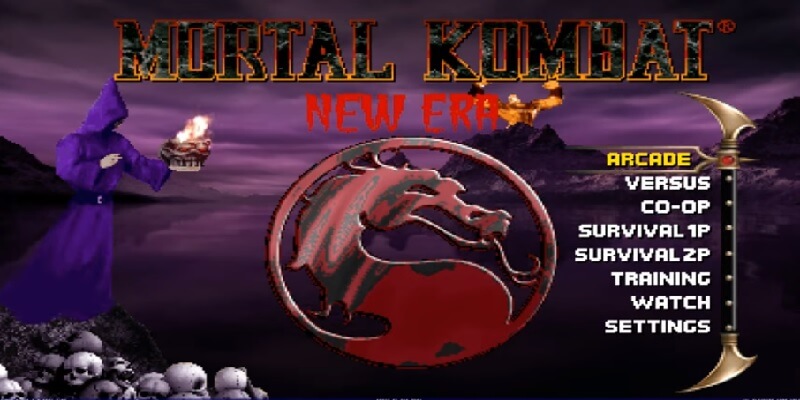
Descargar Mortal Kombat New Era Mugen para PC te traemos este juego. Que fue hecho por fans en la plataforma Mugen con muchos personajes, movimientos y poderes asombrosos. Es un juego muy divertido el cual es ideal para descargar y jugar con tus amigos, cuenta con todos los personajes mejorados con su motor gráfico de mugen.
En el menú del juego tienes opciones para jugar a varios modos como VS que puedes jugarlo con tus amigo en una batalla de uno contra uno como también tienes el modo TEAM para que juegos con equipos ya sea contra la computadora o contra tus amigos. Aprovecha de descargar Mortal Kombat New Era Mugen gratis aquí.
Características
- Plataforma: PC
- Idioma: Ingles
- Crack: No necesita crack
- Tamaño: 3.33 GB
- Controles: Teclado / Joystick
Requisitos Mínimos
| Sistema Operativo: | Windows 7 |
|---|---|
| Procesador: | Intel core I3 |
| Memoria: | 1 GB de RAM |
| Tarjeta gráfica: | 1 GB |
| DirectX: | Versión 9.0 |
| Almacenamiento: | 8 GB |
Gameplay
Enlace de descarga Mortal Kombat New Era Mugen

Avísanos si algún link tiene problemas, puedes hacerlo en la sección de comentarios.