- Itoo Software Forum »
- Forest Pack »
- Forest Pro (*) »
- Bitmap Manager Error
Topic: Bitmap Manager Error (Read 13080 times)
Im running 3ds max 2015 and Forest Pro 4 3.7
I cannot get Forest to run without the warning popping up multiple times Bitmap Manager Error. It lists all the dismaps and says it cant find them. I follow the path it states and they are all there where they should be. Ive checked the user paths and I have deleted them out of there and restarted and had forest pack re path it. Ive also input the paths manually and the problem persists. I am rendering through squidnet manager and it errors the entire animation with this bitmap manager Error. Also Errors just when running on one blade. Has anyone had this problem and fixed it other than how i have tried?
Logged
This is a very unusual problem. By default Distribution maps are copied locally at «C:Program Files (x86)Itoo SoftwareForest Pack Prodistmapsimages», so Max should locate them without problems.
Additionally, they are handled also by the Asset Tracker. Even if the files are not in their original location, Max should search them in the User’s texture paths.
Please, try this:
1) Reset Max and create a Forest object.
2) Open Asset Tracket (Shift T). What is the status of «spread1.bmp» ?
3) If it’s ok, repeat with one of your production scenes and compare the result.
Logged
Carlos Quintero
iToo Software
I am rendering using a server that has 16 blades. When i create a new forest object and check in the asset tracker it says Status OK. When i open it on another one of the blades or try and distribute to that blade it says FILE MISSING.
When it says file missing and i open a new file and create the same forest object it is fine in that file and says Status OK.
Logged
It seems that the Pathing is not staying relative? When i create a forest object and open it on another blade/computer the pathing appears as absolute and looses its relative path.
Logged
Hi,
Would you please double check your 3ds Max’s Preference Settings? Have you the Convert local file paths to Relative under Files tab — Files Handling marked or not? Don’t know how SquidNet is handling paths, but it potentially might be a related issue.
Best regards,
Logged
It was unchecked. As soon as i checked it the Bitmap Manager Error popped up on my local computer that the file was created on.
Logged
Hi,
Well, it doesn’t seem SquidNet has influence over 3ds Max File Handling and all works fine here with default settings (generally, for any network jobs we recommend to resolve all references to UNC paths).
Anyway, I would suggest you to save 3ds Max’s Path Configuration File to .mxp (from the Configure User Paths dialog — Save As and under the Save Paths To File window save the path configuration as an MXP file) and load that while submitting a SquidNet Job under Basic Options — Path Configuration File. That should help to trace all necessary assets.
Best regards,
Logged
Hi, I am getting the same error message, using latest Forest Pro.
I wasn’t able to open Max asset tracker either, so I deleted the User ENU folder to reset this think they might have been related. I still get the Bitmap error message when opening the file that includes forest things. I’m only getting this message with the one file, other files containing forest pro objects are fine.
I can’t find any missing maps using a search script, and asset tracking shows no issues.
It’s when I open the file so nothing to do with DR rendering. It renders the file, but hang’s after the render is complete so I can’t save the image.
Any help?
Thank you
Logged
Hi,
It sounds like, that for some reason paths to Forest Pack’s assets are missing / not properly mapped under your 3ds Max’s configuration accessible by Customize — Configure User Paths — External files and stored in the 3dsmax.ini. The .ini file is located by default here:
C:Documents and Settings<username>Local SettingsApplication DataAutodesk3dsmax<max version>enu3dsmax.ini
Actually, it’s not necessary to configure these paths manually. When Forest is loaded, it’s checking if these paths exist and if not, all of them could be added automatically (the plug-in shows a warning message). If you marked previously the Do not show this message again check-box to disable that pop-up window, you can revert it to its default value (to pop-up) by setting the checkTexturePaths = 1 in the forestpack.ini configuration file located by default at:
.
C:Users<username>AppDataLocalAutodesk3dsMax<maxversion>ENUen-USplugcfg
Hope that helps and please let us know that’s all working fine or you are still facing troubles with it. Thanks in advance.
Best regards,
Logged
I am experiencing the same issue. When I open any file created with the new Forest Pro 8.0.7 I get the ‘Bitmap manager error’ I can only render on my local workstation because I can click on the warning error. But I can’t submit to render to the backburner, it just fails.
I have tried all the comments above but not a solution yet.
I am using 3Ds Max 2022 and Forest Pro 8.0.7
Logged
- Itoo Software Forum »
- Forest Pack »
- Forest Pro (*) »
- Bitmap Manager Error
Применил в проекте текстуру большого размера (10000х4000)
Как следствие Error creating bitmap…
Какой рендер мне нужно найти и установить, чтобы все рендерилось???
Никакой, просто оперативки не хватает, чтоб ее всосать. Порежь на части и примени по отдельности.
А какой размер можно назвать оптимальным? И какой формат использовать (jpg, gif, png и т.д.)?
Ну а что вы скажете на то, что когда я поудалял все объекты сцены — ошибка осталась???????(((
Всё то же самое скажем. Макс юзает оперативку в основном только на всасывание и просчет текстур, а именно битмапы и Shadow Maps.
А оптимальный размер для какого-то компа — это когда он перестает ругаться =)
Можешь еще помучать Customize > Rendering > Bitmap Pager. Он типа для этого как-раз, но крайне странно реагирует на свои настройки.
Зачем юзать такие гиганские текстуры, пережимай в фотошопе на поменьше. Не вижу смысла использовать текстуры такого размера, или ты рендеришь картинку 10000х10000? объекты сцены то в чем провинились что ты их всех поудалял :Р
Ну просто объект очень громоздок+уникальная окраска каждого участка — на полики разбивать и каждый рисовать отдельно — так и решил вопрос — было бы проще без этой ебулды грузануть 1 текстуру и все…)
Skip to content

Issue:
When rendering or after attempting to open a bitmap texture file in the Material Editor, a message appears indicating that the specified texture or bitmap file failed to load. The path where the error occurs may be different, depending on which bitmap file cannot be found by 3ds Max.
“Failed to load texture file: <path>”
A Missing Map Files window may also appear in addition to the error in the Render Message: ART Renderer window:
Causes:
The file no longer is present in the indicated folder path.
Note: This may be due to improper installation of 3ds Max stock images, deletion of a file, renaming of a file or that a file has been moved or installed to another folder.
Solution:
To resolve the error noted in the Render Message window, do the following:
- Ensure the file exists in the indicated error path location.
- If the missing file has been renamed, change the file name back to the one noted in the error message so 3ds Max can find the file to load it.
- If the file is not located in the indicated path location, search the Windows PC for the file name using the Windows Explorer search bar.
Note: Other third-party search tools such as Everything, can help to find files stored in miscellaneous places on a PC.
- Once the file is found, move it to the correct location 3ds Max is searching for in the indicated error path.
If the file no longer exists on the PC, do one of the following:
Remove the bitmap reference
- Remove the bitmap file reference from where it is used within 3ds Max (e.g. Material Editor, applied to an object, etc.)
- Resave the scene.
Replace the missing bitmap file
- Download or re-add the bitmap texture to the PC.
- Name it identically to the file name listed in the error path and place it in the indicated error folder location.
3ds Max will no longer display an error message due to missing bitmap paths.
See also:
- “Maximum Nested Error Dialog Depth Reached” when launching 3ds Max
- Layers In Scene Explorer Disappear In 3ds Max
- Super Renders Farm_ Powerful & Smart cloud render farm.
Source: https://autode.sk/2upLzyD
Зимний экстерьер в курсе «Barnhouse»
Зимний экстерьер в курсе «Barnhouse»
Восстановление и оптимизация сцены в 3Ds Max
В этом видео мы разберем наиболее частые проблемы при открытии сцен в 3Ds Max.
Исправляем ошибки возникающие при долгом открытии сцен и частом вылете программы.
Восстановление и оптимизация сцены в 3Ds Max.
В этом видео мы разберем наиболее частые проблемы при открытии сцен в 3Ds Max.
Исправляем ошибки возникающие при долгом открытии сцен и частом вылете программы.
Как открыть сцену с ошибкой Application Error. Сцена max* не открывается и вылетает.
Иногда бывает что при открытии сцены в 3Ds Max всплывает ошибка о немедленном закрытии программы, либо сам файл долго грузится и отказывается открываться. В таких ситуациях проще вставить элементы проекта по отдельности через команду Merge, способом исключения можно выделить те объекты которые долго открываются, либо с поломанной геометрией.
- Переходим во вкладку File — Import — Merge
- В открывшемся окне Merge в списке типов элементов (List Types) снимаем отметки Helpers, Space Warps, Bone Objects и наоборот отмечаем пункт с импортом настроек рендера и сцены Render Settings.
- Нажимаем All и пробуем вставить всю сцену целиком.
- В случае, если файл все таки не открылся, закрываем программу и пробуем снова, но уже выделяем геометрию частями. Способом исключения, по 20-30 штук, подмечая на каком элементе программа перестанет вставлять предметы. Таким образом, мы спасем хоть и не все детали проекта, но хотя бы большую его часть, а при хорошем исходе потеряем всего пару предметов.
APPLICATA + CONNECTER
MATERIALS LIBRARY
- 2048 различных материалов: стекла, металла, дерева, камня, кирпича, краски, пластика, бетона, плитки, штукатурки, тканей, кожи, земли и прочее.
- Вся база структурирована в менеджере материалов Connecter.
- Вес всей базы 36,2 ГБ
- Поддержка с установкой.
Проблема долгого открытия сцены в 3Ds Max.
Если 3Ds Max очень долго открывает ваши сцены, либо вовсе зависает и перестает работать в процессе, то явно необходимо принять меры. Всего можно выделить две проблемы.
- Первая это лишние скрипты-вирусы которые заразили сцену вместе с какой либо моделью стороннего производителя, о них вы сможете прочитать далее в статье.
- Второе, это тяжелая геометрия с большим количеством деталей. Дело в том, что 3Ds Max не любит большое количество отдельных элементов геометрии, а тем более когда они в группе, а эта группа еще в одной группе и так далее. Программе намного проще когда все предметы в одном единственном Mesh (Editable Poly) чем когда они отдельно и сгруппированы. По этой причине я бы советовал сводить детали воедино через команду Attach, а если предметов сильно много то использовать отдельный скрипт QuickAttach
Вредоносные скрипты
Крайне неясным остается вопрос откуда берутся изначально и каким образом попадают в вашу сцену max* вредоносные скрипты. Если ваша работа в программе становится невыносимой: постоянные принудительные закрытия 3Ds Max, долгие открытия проекта, не выходит сохранить сцену, вылеты при отмене действия, монструозно очень высокий вес файла там где этого не должно быть, то стоит проверить программу на заражение скриптами. Помимо ручных решений есть и автоматизированные.
- Бесплатное официальное приложение от Autodesk 3ds Max Scene Security Tools 2015-2022. После простой установки и перезагрузки 3Ds Max, при возможных вирусах будет всплывать сообщение о чистке сцены, как на скриншоте ниже.
- Жмем Clean corruption
Бесплатный | Базовый курс
по 3Ds Max + Corona Render
- Полный курс включает в себя 13 видео.
- Общей длительностью 9 часов 28 минуты.
- Бессрочный доступ к курсу.
- Без рекламы.
- Очень полезный скрипт Prune Scene — это комплексное решение по чистке всей сцены сразу. Он условно бесплатный, при старте будет всплывать окно с поддержкой проекта. Установка простым перетаскиванием файла скрипта в окно вьюпорта.
- Нажав на иконку скрипта (желтый треугольник) выбираем цифру указанную в описании.
- Жмем «Выбрать все», отмечаем все галочки с действиями. Советую быть особо аккуратным с пунктом Missing Bitmaps (потерянные текстуры) и Corona Assets (потерянные файлы Corona, к примеру LUT), так как потерянные ассеты лучше искать через скрипт Relink Bitmaps. А если вы создали ключи анимации (например у камер) то выключаем и Anim Keys.
- Жмем СТАРТ, после завершения сохраняем сцену. Советую сравнить размер файла до и после чистки.
- В скрипте есть также и решение по защите от вирусов, советую сразу включить Активную защиту и проверить открытую сцену на вредоносные скрипты.
MINIMAL INTERIOR
Онлайн-курс 3D визуализации интерьера
в 3Ds MAX и Corona Render
Использование Proxy
Вопреки расхожему мнению использование Proxy файлов не сделает ваш рендер качественнее и быстрее, по сути, если хватает оперативной памяти, рендер будет стартовать даже быстрее без Proxy. Другое дело, когда памяти видеокарты и оперативной памяти не хватает, что случается чаще всего. Cцена очень туго вращается, с малым количеством кадров в секунду (FPS, можно узнать нажав «7» на клавиатуре), а при нехватке оперативной памяти будет очень долго стартовать рендер на этапе Scene parsing и Geometry в Corona Render. В случае, если программе все же удалось выгрузить все данные сверх лимита оперативной памяти в файлы подкачки на жесткий диск C, то не факт что рендер будет идти с должной скоростью, так как могут быть не задействованы все ядра компьютера. Процессор может не рендерить на все 100%. Подробнее о
конфигурации компьютера для 3Ds Max вы можете узнать из статьи.
Особо тяжелые модели можно упросить переведя в Proxy, во вьюпорте они будут отображаться в виде облака точек, либо упрощённого бокса, а из за сжатия будут потреблять меньше оперативной памяти.
Очень важно предварительно свести модель состоящую из множества отдельных элементов в один единый объект, вручную Attach, либо скриптом QuickAttach. Иначе каждый отдельный предмет будет отдельным Proxy файлом.
- Выделяем модель и ищем в Corona Toolbar клавишу с иконкой прозрачной ёлки Run Corona Proxy Eхporter.
- В Output options указываем путь в папку Модели вашего проекта, предварительно лучше создать в ней папку Proxy.
- Жмем Export selected objects.
- Предмет превратится в облако точек, что значительно сэкономит ресурсы видеокарты. Плотность точек изменяем в свойствах Proxy, параметр Point Cloud.
- Все одинаковые объекты лучше всего копировать Instance.
BARNHOUSE
Онлайн-курс 3D визуализации экстерьера
в 3Ds MAX и Corona Render
Скрипт Copitor. Копирование из одной сцены 3Ds Max в другую.
При работе над крупными проектами всегда советую готовые модели переносить в чистовую сцену из другой, совсем новой. Вы сможете выбирать только те предметы которые вам конкретно необходимы в работе, избегая лишних проблем с ненужной геометрией. Так как стандартные CTRL+C и CTRL+V в программе не работают, необходимо использовать сторонние скрипты.
Copitor
— простой скрипт позволяющий переносить модели из одного файла в другой.
- После установки и запуска просто нажимаем Copy в одном из 6 слотов.
- Если открыть два 3Ds Max параллельно, то заполненную ячейку с моделью легко вставить в соседней сцене нажав на нее. Модель вставится ровно в том же месте где и была в исходной сцене.
Крупные онлайн-курсы
Крупные онлайн-курсы
-
Barnhouse
Онлайн-курс по 3D визуализации экстерьера
в 3Ds MAX и Corona Render -
Minimal interior
Онлайн-курс 3D визуализации интерьера
в 3Ds MAX и Corona Render
Другие уроки
Другие уроки
Я решила проблему таким образом.Мне вышло окно :
Plug-in assembly load error
—————————
The assembly C: Program Files Autodesk 3ds Max 2014 bin assemblies Autodesk.Max.Wrappers.dll encountered an error while loading.
It is possible that this error put the application in a bad state. The application will continue to run, but we recommend quitting the application, removing the plug-in, and restarting.
—————————
OK
Закрыла здмакс .Перевела инструкцию(переводчик онлайн в помощь) и сделала все по ней.
Потом правой кнопкой мыши нажала на сам макс и зашла в свойства.Проставила там галочки ,где нужно.Все заработало и материалы стали отображаться нормально.
Я не смогла сюда загрузить скрины моих манипуляций со свойствами 3дмакс.Поэтому оставляю ссылки на скрины моих действий тут:
1) https://otvet.mail.ru/question/217935381
2) https://otvet.mail.ru/question/217935381
3) https://otvet.mail.ru/question/217935381
Проблема очень неприятная,но решаемая,как оказалось на моем примере.Удачи всем!
Предупреждение: при сохранении файла или файла автоматического наложения в 3ds Max появляется сообщение «Не удалось создать временный файл сцены»
Автор:
Проблема
Предупреждение при сохранении файла сцены:
Проверка сохранения
Причины
- Недостаточно места на жестком диске по адресу C: drive for default Autoback file saves.
- Недостаточно прав на чтение / запись в Windows для указанного жесткого диска AutoBackup или отдельной папки AutoBackup.
- Ошибки в сетевом подключении или плохой записи сервера, которые оставляют файл 3ds Max в состоянии «буферизации» и не могут быть сохранены.
- Попытка записи на диск с облачным хранилищем, который пытается синхронизировать файл 3ds Max AutoBackup до его сохранения.
- Возможное повреждение текущих пользовательских настроек, ухудшающее возможность сохранения файлов резервных копий.
- Жесткий диск, на который сохранена папка проекта по умолчанию (и ее подпапки), больше не существует или отсутствует на зараженной машине.
Решение
Убедитесь, что C: диск (или предпочтительный жесткий диск) не хватает места
По умолчанию 3ds Max сохраняет папки проекта (например, «Автозапись», «Сцены» и т. д.) в папке C:users Documents3dsMax
Если по умолчанию или предпочтительный диск, файлы AutoBackup хранятся в папке, отведенной на диске, следует удалить или переместить ненужные файлы с жесткого диска.
Проверьте, нет ли локального или общего сетевого диска
Если в сообщении об ошибке указано, что для сохранения файлов используется диск, отличный от расположения C: по умолчанию, проверьте компьютер, чтобы узнать, доступен ли этот диск в Windows. Если это не так, убедитесь, что диск становится доступным, чтобы возобновить использование этого места для сохранения файлов резервных копий.
- В 3ds Max перейдите в раздел Customize.
- Выберите «Настройка путей пользователей».
- На вкладке «Ввод/вывод файла» нажмите кнопку с многоточием «. » (рядом с папкой проекта).
- Перейдите в папку на нужном жестком диске.
- Нажмите кнопку «ОК», чтобы закрыть все окна. Затем 3ds Max должен сохранить файл AutoBackup в новом месте без ошибок.
Предоставьте правильные разрешения на чтение и запись как в папку AutoBackup, так и на жесткий диск, на котором расположена папка
Для установки разрешений в Windows см .: Как изменить права доступа к папкам и файлам в Windows 10 , Если вы не можете изменить определенные разрешения, обратитесь к своему ИТ-администратору.
Переименуйте расширение файла
- Выберите файл.
- Щелкните файл правой кнопкой мыши и выберите «Переименовать».
- Переименуйте файл, удалив «.sv$» фрагмент расширения.
Сохранить в локальном местоположении на машине
При частом возникновении предупреждения сохраните сцену на локальном диске, а не на сетевом диске, сервере, NAS или удаленном/облачном хранилище.
Важное примечание об облачном хранилище: Сервисы облачного хранения, такие как Dropbox, рекомендуем не сохранять активные, рабочие или общие файлы на свои диски ,Синхронизация процессов, которые возникают при сохранении или переименовании файла 3ds Max, может привести к ошибкам или даже повреждению сохраненного файла. Увидеть: Ошибка при сохранении файлов резервных копий в папку Dropbox из 3ds Max
- Если в системе существуют облачные программы резервного копирования при возникновении проблем с сохранением или загрузкой , отключите их запуск или удалите их. (Панель управления Windows > Программы и компоненты > [имя приложения] > «Удалить»)
Сброс настроек 3ds Max
Существует вероятность того, что поврежденные пользовательские настройки 3ds Max могут влиять на поведение AutoBackup. Попробуйте сбросить настройки по умолчанию, следуя инструкциям в этой статье: Как сбросить настройки предпочтений пользователя 3ds Max до значений по умолчанию ,
Выключите функцию автоматического резервного копирования
Если предупреждение об ошибке резервного копирования продолжает возникать, можно отключить функцию автосохранения или увеличить интервал сохранения в меню «Адаптация» > «Настройки» > «Файлы».
Значение слов
3ds Max
Issue:
Scene File Save Warning:
Save Verification
Causes:
Solution:
Ensure that the C: drive (or preferred hard drive) is not running out of space
By default, 3ds Max saves Project Folders (such as Autoback, Scenes, etc.) in the location: C:users Documents3dsMax
If the default or preferred drive the AutoBackup files are consistently being saved to is low on disk space, delete or move any unnecessary files from the hard drive.
Check for missing Local or Shared Network Drive(s)
If the error message indicates that a drive other than the default C: location is used to save the files, check the machine to see if the drive is still available in Windows. If it is not, ensure the drive becomes available in order to resume using that location for saving backup files.
Provide correct read/write permissions to both the AutoBackup folder and the hard drive the folder is located on
For setting permissions in Windows see: How to change folder and file permissions in Windows 10. If you are unable to change specific permissions, contact your IT administrator.
Rename the file extension
Save to a Local location on the machine
Should the warning occur frequently, save the scene to a Local Drive rather than a Network Drive, Server, NAS, or remote/cloud storage drive.
Important Cloud Storage Note: Cloud storage services such as Dropbox, recommend to not save active, working, or shared files to their drives. Syncing processes which occur during a 3ds Max Autoback file save or rename action may result in errors, or even corrupt the saved file. See: Error occurs saving Backup files to Dropbox folder from 3ds Max
Reset the 3ds Max preferences
There is a possibility that corrupted 3ds Max user preferences may be affecting the AutoBackup behavior. Try resetting the preferences to defaults following the step in this article: How to reset 3ds Max user preference settings back to default.
Turn OFF the Auto Backup feature
If the warning for the backup failure continues, the Auto Backup saves can be disabled or have the save interval changed to a longer time between backups in the Customize > Preferences > Files tab menu.
3Ds Max 2020 не сохраняет проект (файл)
3Ds Max 2020 (лицензия) не сохраняет проект (файл)
При попытке сохранить файл ничего не происходит. Окно сохранение просто закрывается без ошибки, а в папке куда я пытался сохранить ничего нету.
Текст ниже вставлен модером по просьбе ТС, дабы заходящим в тему сразу были видны уже опробованные решения
моделирование в 3ds max
наткнулся на урок http://soohar.ru/modelirovanie-robota/ но возникли проблемы как сделать полосу.
Не запускается 3DS MAX
помогите решить проблему.
Рельеф в 3ds max
Здравствуйте. Имеются топографические снимки карт Google некоторой местности. (рисунок ниже) В.
Не устанавливается 3ds Max
Всем привет. Не устанавливается 3ds Max, можете помочь определить причину
а если запустить от имени администратора,
Добавлено через 2 минуты
Antikl, Если бы 3Ds max сохранял что-либо и куда-либо, то при его закрытии я бы не получал уведомление о том, что проект не сохранен (на видео видно). Явно дело не в пути сохранения. Может дело приложениях и службах Autodesk, но вот в каких не знаю.
Запуск от администратора не помог.
Mc X, С правами все нормально.
Добавлено через 38 секунд
TanaTiX, У меня нету софта, который может как-то влиять другие программы. Ну разве что мой мозг (в роли антивируса) блокирует деятельность программы.
Если есть возможность у модератора, то попрошу вставить этот текст в шапку вместо строки «P.s»
Добавлено через 9 минут
Mc X, Хм. Ничего не вижу связанного с сохранениями. Может Вы увидите.
3ds Max
Issue:
Scene File Save Warning:
Save Verification
Causes:
Solution:
Ensure that the C: drive (or preferred hard drive) is not running out of space
By default, 3ds Max saves Project Folders (such as Autoback, Scenes, etc.) in the location: C:users Documents3dsMax
If the default or preferred drive the AutoBackup files are consistently being saved to is low on disk space, delete or move any unnecessary files from the hard drive.
Check for missing Local or Shared Network Drive(s)
If the error message indicates that a drive other than the default C: location is used to save the files, check the machine to see if the drive is still available in Windows. If it is not, ensure the drive becomes available in order to resume using that location for saving backup files.
Provide correct read/write permissions to both the AutoBackup folder and the hard drive the folder is located on
For setting permissions in Windows see: How to change folder and file permissions in Windows 10. If you are unable to change specific permissions, contact your IT administrator.
Rename the file extension
Save to a Local location on the machine
Should the warning occur frequently, save the scene to a Local Drive rather than a Network Drive, Server, NAS, or remote/cloud storage drive.
Important Cloud Storage Note: Cloud storage services such as Dropbox, recommend to not save active, working, or shared files to their drives. Syncing processes which occur during a 3ds Max Autoback file save or rename action may result in errors, or even corrupt the saved file. See: Error occurs saving Backup files to Dropbox folder from 3ds Max
Reset the 3ds Max preferences
There is a possibility that corrupted 3ds Max user preferences may be affecting the AutoBackup behavior. Try resetting the preferences to defaults following the step in this article: How to reset 3ds Max user preference settings back to default.
Turn OFF the Auto Backup feature
If the warning for the backup failure continues, the Auto Backup saves can be disabled or have the save interval changed to a longer time between backups in the Customize > Preferences > Files tab menu.
3ds Max
Issue:
When attempting to render a scene in 3ds Max with the Arnold render engine, the following message appears:
The Arnold log file may also show message similar to the following:
The render may then stop after the preview pass instead of continuing. In addition, bitmap slots in either the Compact Material Editor or Slate Material Editor may show as empty (black).
Causes:
3ds Max cannot find the correct paths for bitmaps used in the scene. This results in empty bitmap nodes showing in the scene materials that are displayed in either the Compact Material Editor or the Slate Material Editor.
Figure 1: Material Editor window. Empty Bitmap node (Compact Material Editor shown).
Note: if the render stops after the Arnold Preview pass and does not continue, then the «Abort on Error» switch has been turned on (usually after an Arnold update) in the Rendering > Render Setup > Arnold > Diagnostics tab. This checkbox is turned On by default (Figure 2).
Figure 2: Render setup window. Abort on Error flag turned On in Arnold Diagnostics.
Solution:
To address this issue, do the following:
Set correct Bitmap paths
In most cases, if encountering missing bitmap errors, 3ds Max cannot find the bitmaps because of incorrect paths set in the scene file or the Material Library, or the previously-associated bitmaps have been moved to a different location.
To set new Map paths in 3ds Max, follow the instructions in this article: «Invalid Path(s). The following paths are not valid» when opening files in 3ds Max.
Update Arnold
Relink Bitmaps manually
If the preceding steps do not address the issue, then you may need to re-link and re-load the bitmap references manually. To do this, follow these steps:
Identify missing Bitmap references: Slate Material Editor
Figure 3: Slate Material Editor window. Empty Bitmap node showing in the Slate Material Editor.
Identify missing Bitmap references: Compact Material Editor
Figure 4. Missing Bitmap node shown in Compact Material Editor.
Figure 5. Empty Bitmap nodes shown in Compact Material Editor Browser.
3ds Max
Issue:
Example of character-based helpers created by the MAXScript.
Example of Script Controller errors displayed by the MAXScript.
Example of corruption or corrupted scene data.
Environment:
Causes:
A 3rd-party MAXScript (hereafter called «ALC»), can accidentally corrupt 3ds Max software’s settings. The script can affect other MAX files on a Windows® system if a scene file containing the broken script is loaded and resaved in 3ds Max.
The original script seems to have been included with some free 3ds Max scenes that users may have downloaded from various non-Autodesk affiliated online sources. The script is not detected by Antivirus or Malware programs, as the behavior is related to a MAXScript only.
Important Note: Although the MAXScript appears to have been written as a form of copy protection for a commercial plugin, if affected 3ds Max scene files are distributed and re-opened, they may propagate the corruption problem to other copies of 3ds Max.
If 3ds Max is reinstalled or has the user preferences reset on a particular machine, the issue may reoccur if a file containing the MAXScript is opened in 3ds Max.
Solution:
How to detect if the ALC MAXScript is present in a 3ds Max environment
If the sequence returns: true using 3ds Max 2021-2015SP1, download and install the Security Tools app for 3ds Max or the 3ds Max trial version:
If the sequence returns: true using 3ds Max Design 2015 or 3ds Max 2014 or earlier, contact Autodesk Technical Support:
THIS PUBLICATION AND THE INFORMATION CONTAINED HEREIN IS MADE AVAILABLE BY AUTODESK, INC. “AS IS.” AUTODESK, INC. DOES NOT GUARANTEE, AND WILL NOT BE RESPONSIBLE FOR ANY DAMAGE AND/OR LOSS RELATED TO THE ACCURACY, COMPLETENESS AND/OR TIMELINESS OF THIS PUBLICATION. FURTHERMORE, AUTODESK, INC. ASSUMES NO RESPONSIBILITY FOR ANY CONSEQUENCE RELATING DIRECTLY OR INDIRECTLY TO ANY ACTION YOU TAKE, OR FAIL TO MAKE, BASED ON THIS PUBLICATION AND/OR THE INFORMATION CONTAINED HEREIN. AUTODESK, INC. DISCLAIMS ALL WARRANTIES, EITHER EXPRESS OR IMPLIED, INCLUDING BUT NOT LIMITED TO ANY IMPLIED WARRANTIES OF MERCHANTABILITY OR FITNESS FOR A PARTICULAR PURPOSE REGARDING THESE MATERIALS.
Scene file save warning unable to create temporary scene file что делать
Группа: Пользователи
Сообщений: 87
Регистрация: 26/11/2005
Из: Россия
Пользователь №: 18 515
Установил XSI 6.01 все было хорошо, как-то запустил программу, а она не запускается.
Все по порядку до ошибки:
Первое что произошло это появилось черное окно (так и должно быть), фоновая картинка загрузки (так и должно быть) и ошибка «Failed to save scene before system failure.» после этого программа на стадии загрузки вылетает, появляется отчет с запросом на отправку сообщения об ошибке.
Делал все как советовали на разных форумах, ничего не вышло!
Переставлял драйверы видео карты.
Удалял Quick Time.
Переставлял саму программу.
Восстанавливал .dll библиотеку.
Один из советов:
Troubleshooting — Failed to save Scene before system failure
There is no one solution to this error. For some users, runonce.bat fixes the problem. For others, it is uninstalling QuickTime, and for others, reinstalling the graphics card driver.
Run Applicationbinrunonce.bat.
Rename your Users folder (for example, rename C:userssteveSoftimageXSI_5.11 to C:userssteveSoftimageXSI_5.11.bak).
Reinstall the driver for your graphic card
Uninstall QuickTime (especially if you are running QuickTime + iTunes).
Delete any crash backup files in your Projects: look for folders like «Project-namesystemuser-nameCrashBackup» and delete (or move) any crash backup files you find.
Подскажите в чем может быть проблема и как ее решить.
Спасибо!
Сообщение отредактировал Лexa — 09/07/2007, 19:17


Группа: Пользователи
Сообщений: 468
Регистрация: 13/08/2004
Из: New-Васюки
Пользователь №: 6 998


Группа: Пользователи
Сообщений: 200
Регистрация: 24/05/2006
Пользователь №: 31 724
1) какая операционка?
2) конфигурация компьютера?
3) Какой антивирус?
4) Имеет ли место быть запущена автоматическая чистка реестра?
5) Работала ли Кси до ошибки? Как работала?
Это основные вопросы.


Группа: Пользователи
Сообщений: 87
Регистрация: 26/11/2005
Из: Россия
Пользователь №: 18 515
1) ОС Microsoft Windows XP Professional
Версия: 5.1.2600 Service Pack 2 Сборка 2600
2) Процессор: x86 Family 6 Model 11 Stepping 1 GenuineIntel
1202 МГц
Тип: X86-based PC
Память: 512.00 МБ
Адаптер: GeForce4 MX 440 with AGP8X, NVIDIA-совместимый
ОЗУ адаптера: 64.00 МБ (67,108,864 байт)
4) Категорически нет!
5) Ксюха работала до ошибки очень хорошо с установленным Quick Time плеером и включенным антивирусом.
mirabeau, очень жаль!


Группа: Пользователи
Сообщений: 87
Регистрация: 26/11/2005
Из: Россия
Пользователь №: 18 515


Группа: Участник
Сообщений: 3 539
Регистрация: 21/06/2002
Пользователь №: 125


Группа: Пользователи
Сообщений: 87
Регистрация: 26/11/2005
Из: Россия
Пользователь №: 18 515


Группа: Пользователи
Сообщений: 87
Регистрация: 26/11/2005
Из: Россия
Пользователь №: 18 515
Более старые драйверы не решили проблему, DirectX может грешить?
Папку . XSI_6.01.bak переименовывал, программа создает новую . XSI_6.01 и снова ошибка т.е. результата нет.
Посмотрел «Логи» и увидел, что часть файлов не загружается:
Loading vm.dll: done
Loading vmpane.dll: done
Loading weighteditor.dll: done
Loading xgs.dll: done
Loading xsidial.dll: done
Loading xsievents.dll: done
Loading xsiomutil.dll: done
Loading xsipaint.dll: done
Loading xsipluginhelper.dll: done
Loading xsiutils.dll: done
Loading dotxsi.dll: done
_3dobject2.dll: Registration succeeded
action.dll: Registration succeeded
actioncore.dll: Registration succeeded
activedata.dll: Registration succeeded
activedb.dll: Registration succeeded
adaptorop.dll: Registration succeeded
altrep.dll: Registration succeeded
animationmixer.dll: Registration succeeded
arghandlers.dll: Registration succeeded
cache.dll: Registration succeeded
camera.dll: Registration succeeded
chanmgr.dll: Registration succeeded
connectioneditor.dll: Registration succeeded
controlobjects.dll: Registration succeeded
converter.dll: Registration succeeded
converterop.dll: Registration succeeded
customdisplayhost.dll: Registration succeeded
customop.dll: Registration succeeded
datahost.dll: Registration succeeded
deformop.dll: Registration succeeded
deprep.dll: Registration failed; Result == E_ACCESSDENIED
dopesheet.dll: Registration succeeded
dotxsi_ie.dll: Registration succeeded
dt.dll: Registration succeeded
dynacns.dll: Registration succeeded
dynaops.dll: Registration succeeded
dynaprops.dll: Registration succeeded
dynastate.dll: Registration succeeded
environments.dll: Registration succeeded
expressions.dll: Registration succeeded
fcurve.dll: Registration succeeded
fcurveviewer.dll: Registration succeeded
fieldeffector.dll: Registration succeeded
filter.dll: Registration succeeded
filtermgr.dll: Registration succeeded
forces.dll: Registration succeeded
fur.dll: Registration succeeded
fwk3d.dll: Registration succeeded
fxcore.dll: Registration succeeded
gap.dll: Registration succeeded
generatorop.dll: Registration succeeded
generatorop_v2.dll: Registration succeeded
gl4emult.dll: Registration succeeded
gppgcmdlauncherctrl.dll: Registration failed; Result == E_ACCESSDENIED
graphic.dll: Registration succeeded
graphicogl.dll: Registration succeeded
grouptask.dll: Registration succeeded
imageclip.dll: Registration succeeded
imageclipeditor.dll: Registration succeeded
imageclipfx.dll: Registration succeeded
implicitgeometry.dll: Registration succeeded
kinechain.dll: Registration succeeded
kinecns.dll: Registration succeeded
kineinfo.dll: Registration succeeded
kineoper.dll: Registration succeeded
kinestate.dll: Registration succeeded
lightrig.dll: Registration failed; Result == E_UNEXPECTED
loadersi3d.dll: Registration succeeded
manipmgr.dll: Registration succeeded
manipulators.dll: Registration succeeded
materialmanager.dll: Registration succeeded
mcp.dll: Registration succeeded
mentalray.dll: Registration succeeded
metashader.dll: Registration succeeded
moaudio.dll: Registration succeeded
modeltasks.dll: Registration succeeded
mogeometry.dll: Registration succeeded
moglyph.dll: Registration succeeded
mohelper.dll: Registration succeeded
molattice.dll: Registration succeeded
molight.dll: Registration succeeded
monurbs.dll: Registration succeeded
moplanar.dll: Registration succeeded
mopnet.dll: Registration succeeded
mopolymesh.dll: Registration succeeded
netview.dll: Registration succeeded
nodeop.dll: Registration succeeded
objectview.dll: Registration succeeded
opcore.dll: Registration succeeded
ophost.dll: Registration succeeded
optasks.dll: Registration failed; Result == E_UNEXPECTED
pathanimtask.dll: Registration succeeded
phencore.dll: Registration succeeded
pickmgr.dll: Registration succeeded
plugincore.dll: Registration succeeded
pluginui.dll: Registration succeeded
pointcloud.dll: Registration succeeded
prefs.dll: Registration succeeded
primtasks.dll: Registration succeeded
propertytasks.dll: Registration succeeded
props.dll: Registration succeeded
rendercore.dll: Registration succeeded
rendertree.dll: Registration failed; Result == E_ACCESSDENIED
richtextedit.dll: Registration succeeded
rlcore.dll: Registration succeeded
rlproxy.dll: Registration succeeded
sceneexplorer.dll: Registration succeeded
schematicview.dll: Registration succeeded
scnmgr.dll: Registration succeeded
scriptedopeditor.dll: Registration succeeded
selectionmgr.dll: Registration succeeded
shaderballmanager.dll: Registration succeeded
shadertasks.dll: Registration succeeded
shapeeditor.dll: Registration succeeded
si3dobjectmodel.dll: Registration succeeded
si3dobjectmodel10.dll: Registration succeeded
siclustertasks.dll: Registration succeeded
sicurvetasks.dll: Registration succeeded
simath.dll: Registration succeeded
simeshtasks.dll: Registration succeeded
simulationop.dll: Registration succeeded
sitaskcore.dll: Registration succeeded
siuitasks.dll: Registration failed; Result == E_ACCESSDENIED
siviewtasks.dll: Registration succeeded
sparks.dll: Registration succeeded
spreadsheet.dll: Registration succeeded
suminfo.dll: Registration succeeded
synview.dll: Registration succeeded
tasks.dll: Registration succeeded
texlayereditor.dll: Registration succeeded
textureop.dll: Registration succeeded
toolbarobj.dll: Registration succeeded
toolmanager.dll: Registration succeeded
topologyop.dll: Registration succeeded
transformmanager.dll: Registration succeeded
traverser.dll: Registration succeeded
triangulation.dll: Registration succeeded
uishelf.dll: Registration succeeded
uiut.dll: Registration succeeded
variousop.dll: Registration succeeded
viewcontrol.dll: Registration succeeded
viewcore.dll: Registration succeeded
viewinteraction.dll: Registration succeeded
vm.dll: Registration succeeded
vmpane.dll: Registration succeeded
weighteditor.dll: Registration succeeded
xgs.dll: Registration succeeded
xsidial.dll: Registration succeeded
xsievents.dll: Registration succeeded
xsipaint.dll: Registration succeeded
xsipluginhelper.dll: Registration succeeded
xsiutils.dll: Registration failed; Result == E_UNEXPECTED
dotxsi.dll: Registration succeeded
Unloading _3dobject2.dll
Unloading action.dll
Unloading actioncore.dll
Unloading activedata.dll
Unloading activedb.dll
Unloading adaptorop.dll
Unloading altrep.dll
Unloading animationmixer.dll
Unloading arghandlers.dll
Unloading cache.dll
Unloading camera.dll
Unloading chanmgr.dll
Unloading connectioneditor.dll
Unloading controlobjects.dll
Unloading converter.dll
Unloading converterop.dll
Unloading customdisplayhost.dll
Unloading customop.dll
Unloading datahost.dll
Unloading deformop.dll
Unloading deprep.dll
Unloading dopesheet.dll
Unloading dotxsi_ie.dll
Unloading dt.dll
Unloading dynacns.dll
Unloading dynaops.dll
Unloading dynaprops.dll
Unloading dynastate.dll
Unloading environments.dll
Unloading expressions.dll
Unloading fcurve.dll
Unloading fcurveviewer.dll
Unloading fieldeffector.dll
Unloading filter.dll
Unloading filtermgr.dll
Unloading forces.dll
Unloading fur.dll
Unloading fwk3d.dll
Unloading fxcore.dll
Unloading gap.dll
Unloading generatorop.dll
Unloading generatorop_v2.dll
Unloading gl4emult.dll
Unloading gppgcmdlauncherctrl.dll
Unloading graphic.dll
Unloading graphicogl.dll
Unloading grouptask.dll
Unloading imageclip.dll
Unloading imageclipeditor.dll
Unloading imageclipfx.dll
Unloading implicitgeometry.dll
Unloading kinechain.dll
Unloading kinecns.dll
Unloading kineinfo.dll
Unloading kineoper.dll
Unloading kinestate.dll
Unloading lightrig.dll
Unloading loadersi3d.dll
Unloading manipmgr.dll
Unloading manipulators.dll
Unloading materialmanager.dll
Unloading mcp.dll
Unloading mentalray.dll
Unloading metashader.dll
Unloading moaudio.dll
Unloading modeltasks.dll
Unloading mogeometry.dll
Unloading moglyph.dll
Unloading mohelper.dll
Unloading molattice.dll
Unloading molight.dll
Unloading monurbs.dll
Unloading moplanar.dll
Unloading mopnet.dll
Unloading mopolymesh.dll
Unloading netview.dll
Unloading nodeop.dll
Unloading objectview.dll
Unloading opcore.dll
Unloading ophost.dll
Unloading optasks.dll
Unloading pathanimtask.dll
Unloading phencore.dll
Unloading pickmgr.dll
Unloading plugincore.dll
Unloading pluginui.dll
Unloading pointcloud.dll
Unloading prefs.dll
Unloading primtasks.dll
Unloading propertytasks.dll
Unloading props.dll
Unloading rendercore.dll
Unloading rendertree.dll
Unloading richtextedit.dll
Unloading rlcore.dll
Unloading rlproxy.dll
Unloading sceneexplorer.dll
Unloading schematicview.dll
Unloading scnmgr.dll
Unloading scriptedopeditor.dll
Unloading selectionmgr.dll
Unloading shaderballmanager.dll
Unloading shadertasks.dll
Unloading shapeeditor.dll
Unloading si3dobjectmodel.dll
Unloading si3dobjectmodel10.dll
Unloading siclustertasks.dll
Unloading sicurvetasks.dll
Unloading simath.dll
Unloading simeshtasks.dll
Unloading simulationop.dll
Unloading sitaskcore.dll
Unloading siuitasks.dll
Unloading siviewtasks.dll
Unloading sparks.dll
Unloading spreadsheet.dll
Unloading suminfo.dll
Unloading synview.dll
Unloading tasks.dll
Unloading texlayereditor.dll
Unloading textureop.dll
Unloading toolbarobj.dll
Unloading toolmanager.dll
Unloading topologyop.dll
Unloading transformmanager.dll
Unloading traverser.dll
Unloading triangulation.dll
Unloading uishelf.dll
Unloading uiut.dll
Unloading variousop.dll
Unloading viewcontrol.dll
Unloading viewcore.dll
Unloading viewinteraction.dll
Unloading vm.dll
Unloading vmpane.dll
Unloading weighteditor.dll
Unloading xgs.dll
Unloading xsidial.dll
Unloading xsievents.dll
Unloading xsiomutil.dll
Unloading xsipaint.dll
Unloading xsipluginhelper.dll
Unloading xsiutils.dll
Unloading dotxsi.dll
Есть подозрение, что причина именно в этом!