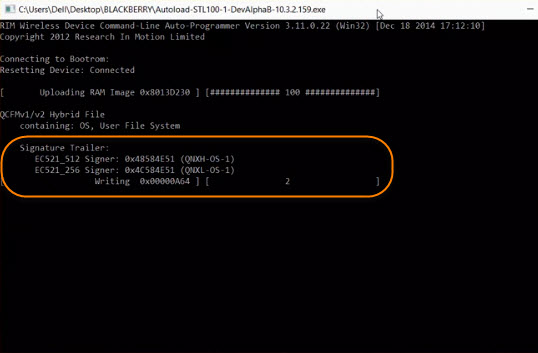Описание ошибок bberror на BlackBerry OS 10. Смартфон на BlackBerry OS 10 не запускается и отображает ошибку.
Код ошибки
www.bberror.com/bb10-0001
The device will not start up because the currently installed BlackBerry 10 OS version is not supported on the device in use
(Устройство не загружается, поскольку на нем установлена неподдерживаемая версия операционной системы)
www.bberror.com/bb10-0002
The device will not start up because the currently installed BlackBerry 10 OS version is not supported on the device in use (Устройство не загружается, поскольку на нем установлена неподдерживаемая версия операционной системы)
www.bberror.com/bb10-0003
The device will not start up due to a critical error while loading the BlackBerry 10 OS (Устройство не загружается из-за критической ошибки при загрузке операционной системы)
www.bberror.com/bb10-0004
The device will not start up because incompatible device radio software has been loaded on the device (Устройство не загружается из-за несовместимой версии драйвера беспроводной сети)
www.bberror.com/bb10-0005
The device will not start up due to missing or invalid radio software (Устройство не загружается из-за отсутствия или ошибки драйвера беспроводной сети)
www.bberror.com/bb10-0006
The device security wipe failed (Ошибка в ходе очистки устройства)
www.bberror.com/bb10-0007
The device security wipe failed (Ошибка в ходе очистки устройства)
www.bberror.com/bb10-0008
The device security wipe failed (Ошибка в ходе очистки устройства)
www.bberror.com/bb10-0009
The device security wipe failed (Ошибка в ходе очистки устройства)
www.bberror.com/bb10-0010
The device security wipe failed (Ошибка в ходе очистки устройства)
www.bberror.com/bb10-0011
The device security wipe failed (Ошибка в ходе очистки устройства)
www.bberror.com/bb10-0012
The device security wipe failed (Ошибка в ходе очистки устройства)
www.bberror.com/bb10-0013
The device security wipe failed (Ошибка в ходе очистки устройства)
www.bberror.com/bb10-0014
The device security wipe failed (Ошибка в ходе очистки устройства)
www.bberror.com/bb10-0015
The device cannot boot due to a file system error (Устройство не загружается из-за ошибки файловой системы)
www.bberror.com/bb10-0016
The device cannot boot due to a file system error (Устройство не загружается из-за ошибки файловой системы)
www.bberror.com/bb10-0017
The device cannot boot due to a file system error (Устройство не загружается из-за ошибки файловой системы)
www.bberror.com/bb10-0018
The device security wipe failed (Ошибка в ходе очистки устройства)
www.bberror.com/bb10-0019
The device security wipe failed (Ошибка в ходе очистки устройства)
www.bberror.com/bb10-0020
The device did not start up due to a non-functional or bad battery (Устройство не загружается, поскольку аккумулятор поврежден)
www.bberror.com/bb10-0021
The device security wipe failed (Ошибка в ходе очистки устройства)
www.bberror.com/bb10-0022
The device security wipe failed (Ошибка в ходе очистки устройства)
Решение проблемы
Обновить прошивку
Загрузите и установите последнюю версию BlackBerry Link на свой компьютер, затем подключите устройство и перезагрузите программное обеспечение устройства.
Архивы прошивок.
Обратиться в сервисный центр
Если обновление прошивки не помогает, обратитесь в сервисный центр BlackBerry.
Дата обновления: 7 сентября 2020
-
Insensitive
Новичок- Модель BlackBerry:
- Z10
- Оператор:
- МТС
Добрый день! Вот и кончился мой z10, просто не включился с утра, написав мне bb10-0015. Попытки прошить или восстановить не помогают (С батареей или без). Покупался в инет магазине, который осуществляет гарантийный ремонт через некий «СЦ». В котором мне сказали что я его повредил Сам, и ремонтировать по гарантии они его не будут. Попросил акт выполненных работ: (В результате диагностики выявлена неисправность по плате: Повреждение проводников печатной платы, воникшая в результате механического воздействия. Случай не гарантийный) Может кто подскажет как лучше поступить?
-
Verh
Ментор- Модель BlackBerry:
- Blackberry 9900, Z10
- Оператор:
- Мегафон
Такое «кидалово» встречается очень часто.
Главная рекомендация это покупать в Ссылки скрыты! Войти или зарегистрироваться.
. Не вестись на накрученные отзывы, проверять сколько действует компания, какие отзывы и накручены они или нет.По Закону о защите прав потребителей Вы можете обратиться в сторонний сервисный-центр, сделать заключение и затем обращаться к продавцу с требованием полной замены или возврата денег ,если он не может отремонтировать или заменить.
Как правило даже после этого недобросовестные продавцы Вам откажут.
И никак надавить через Роспотребнадзор и др. не удастся, т.к. скорее всего если телефон левый, то и сами чеки и все остальное тоже левое, да и время тратить и силы смысла нет.
Большинство Интернет-магазинов не дорожат своей репутацией и действуют по схеме фирм однодневок.
Лучший способ это надавить на продавца через Арендодателя помещения, например если Вы купили товар на Горбушке или Савеловском там есть Администрация, которая решает подобные вопросы. Если купили в офисном центре через Собственника здания.
Но у таких компаний Вы не первый, но есть возможность стать первым кому вернут деньги.
Успехов
-
Insensitive
Новичок- Модель BlackBerry:
- Z10
- Оператор:
- МТС
Возможно, подскажите добропорядочный сервис? В том где я был — неадекватные цены и «плохая аура», плюс очень много негативных отзывов. Да и желания иметь с ними какие либо дела, уже нет.
Делать экспертизу особого смысла не вижу. Цена данной услуги может превысить стоимость ремонта аппарата, да и гарантом обмена это не будет.
Санкт-Петербург
-
Добрый день,
Blakberry Z3, решил обновиться и обновился до последней версии. Но официальной прошивки не было по моему региону, и обновился в ручную через программы seaches. Все отлично работала, но решил удалить данные и как всегда терпения не хватило и на тебе bb10-0015,
через свою прогу не дает прошиться. Пишет что программа у тебя новая. Ребята через какую прогу делать
Поделиться этой страницей

Last Updated on 14th June 2022 by

www.bberror.com bb10-0015
If you are receiving this Error “www.bberror.com bb10-0015” in BlackBerry after you remove the battery. With this easy guide you can remove and fix this error from your blackberry phone.
Commonly this error appears in “BLACKBERRY Z10 Phone“, if you are also facing the same Error in any BlackBerry smartphone you can use this method to solve this error.
Step by Step Guide to Remove and Delete www.bberror.com bb10-0015 Error:
1. First Download Autoloader: Autoload-STL100-1-10.1.0.1845.exe in PC.
2. Install Autoload-STL100-1-10.1.0.1845 FIRMWARE FILE in PC or Laptop then open it. It will take several minutes to properly load the Blackberry firmware file.
3. Once it open, connect Blackberry phone with USB Data cable to your PC and Press and Hole POWER BUTTON until it shows GREEN LIGHT. Once the GREEN LIGHT appears means Blackberry device is connected in Download Mode.
4. Now all you need to do leave Blackberry smartphone for about 15 minutes, Do not disconnect it from PC. The FIRMWARE Software will FLASH the device.
5. Once flashing completed, cell phone will restart automatically. You can disconnect the phone now from USB cable.
So, we have removed the “www.bberror.com bb10-0015” error from BlackBerry phone successfully. Just complete the initial setup and you are good to go without any Error or bug in your phone.
Summary
Article Name
How to Remove Blackberry Z10 Error: www.bberror.com bb10-0015
Description
How to Remove Blackberry Z10 Error: www.bberror.com bb10-0015. Delete and remove any bug like this from BlackBerry Smartphone complete and free method.
Author
George Matthew
We use cookies on our website to give you the most relevant experience by remembering your preferences and repeat visits. By clicking “Accept”, you consent to the use of ALL the cookies.
- Forum
- BlackBerry 10 Phones & OS
- BlackBerry 10 OS
-
- 3,610
So yesterday morning when I unplugged my Z10, which had been running 10.2.0.1371 flawlessly since it dropped, was showing the BB10-0015 (Corrupt filesystem error). Of course my heart dropped. Link couldn’t fix it, but re-running the 10.2.0.171 autoloader brought it back. The rest of the day was spent reloading and setting up software, I decided to only restore settings and start everything else over again, so I had to charge it up at least once. Today however I took it off charge at 5 AM this morning and now at 8 PM it is still at 61%. I’ve always been pretty happy with the battery performance of this device, especially since loading 10.2, but this is amazing. Well see if this continues.
10-08-13 08:02 PM
-
- 31,471
Sounds good! Keep us updated.
10-10-13 11:14 AM
-
- 3,610
So far battery performance is still up there 5 AM to 11 PM, still had 40% left.
I’m only installing applications when I go to use them, so that may be a factor as well. Also, because I thought the problem might have been my SDCard or my SIM I did the auto load and initial setup without a SIM card installed. Pleasantly surprised to not get all the Rogers bloat wear. A nice side effect.
10-10-13 11:19 AM
-
- 1
Hi
I have the same problem (BB10-0015)
blackberry link couldn’t fix itcan you tell me how to fix it step by step
10-25-13 12:05 AM
-
- 2
The same thing just happened to me ! My computer won’t recognise the device when plugged in, so it’s not possible to restore it this way. Any idea what to do other than to contact BlackBerry ?
11-08-13 03:59 PM
-
- 272
Yes it can be fixed. I had same issue and did this.
Remove battery
Plug in to link and let connect
Insert battery
Click preferences top right corner of screen
Click reload
Should reload software. Good luck!Posted via My Z30 on CB Forums
11-11-13 08:32 PM
-
- 1
Please can you let us know how to re-run the 10.2.0.171 autoloader? My laptop cannot recognize device.
Last edited by Abubakar-Sadiq Saliu Ibiefo; 11-17-13 at 09:38 AM.
Reason: no response11-16-13 01:30 PM
-
- 1
i have blackberry z10 error bb10-0015
11-23-13 11:23 AM
-
- 2
can anyone help me regarding bberror.. bb10-0015… i was wiping my cell n it got off… now its showing thid error… plz do help me… its not connecting to bblink… pla help me
12-06-13 01:47 PM
-
- 2
is it working now?? i have same problem… jst happened
12-06-13 01:48 PM
-
- 1
Remove the battery while reloading from Blackberry link . It worked for me.
12-26-13 07:21 AM
-
- 109
Hello,
Oops! I was doing a Security Wipe last night and the dreaded BB10-0015 error has occurred.
I have tried removing the battery before plugging in to Link. Once connected, have inserted battery.
A message pops up: «Reset Your Device» «Press and Hold the Power Button on your device for 10 seconds until your device turns off»
I did that too, though surprised
A message pops up : «Checking for Device Software Updates»
Followed by :»An updated version of Device Software is available. Do you want to install the update?» followed by «10.2 Bundle 424 (Platform 10.2.0.1791)» and has an option at the bottom GET UPDATE or UPDATE LATER.
When I click the Get Update option, it says :»Connecting to your Blackberry Device» followed by
«Updating your Blackberry Device Software can take upto an hour» and a tab INSTALL UPDATE.On clicking ‘Install Update», immediately the following error message pops out:
«An error has occured while downloading software for your device. Please verify your internet connection or try again later, if the problem persists.»
What do I do now? Please help with a step-by-step guide. I am using Q10 with Software version 10.2.0.1791
Thanks!
Pankaj Jaju, Goa
01-03-14 07:36 PM
-
- 110
Ensure that the phone is connected to its own USB port, not a hub.
Via Ze Ten
01-06-14 12:11 PM
-
- 879
Originally Posted by Richard Buckley
So yesterday morning when I unplugged my Z10, which had been running 10.2.0.1371 flawlessly since it dropped, was showing the BB10-0015 (Corrupt filesystem error). Of course my heart dropped. Link couldn’t fix it, but re-running the 10.2.0.171 autoloader brought it back. The rest of the day was spent reloading and setting up software, I decided to only restore settings and start everything else over again, so I had to charge it up at least once. Today however I took it off charge at 5 AM this morning and now at 8 PM it is still at 61%. I’ve always been pretty happy with the battery performance of this device, especially since loading 10.2, but this is amazing. Well see if this continues.
Wow you are really lucky it came back. I got that error on my Z10 back in October when running 1797, and it never came back. Tried like 3 autoloaders, Link was a waste of time.
Not sure if I tried that particular loader…sent it into my carrier haven’t gotten it back as yet. I’m using a Z10 loaner running 1803 since then and its running great.
01-06-14 12:28 PM
-
- 8
Is it problem particular to 10.2 or Hardware as I have faced this issue thrice now and twice in a week. Please help. I am using Z10 STL100-1
01-08-14 08:57 AM
-
- 3,610
Without knowing how the 0015 error is detected it is difficult to answer your question. However there are some assumptions that can be made based on the error name (Corrupt file system error) and some basic knowledge of how computer operating systems work.
In almost all modern computer systems, the boot file system is checked for consistency before it is loaded. Different operating systems perform this in different ways and the type of file system will also determine how this is done. Since this is BlackBerry, I’m sure there will be a cryptographic hash used at some point, probably a SHA256. High density storage, particularly high density disk and flash storage is prone to cumulative data errors often called bit rot. The quality of the data storage degrades over time until it can no longer be corrected by the hardware or file system software. Usually, but not always, the hardware can map replacement storage for the bad area. If software or firmware detects an area going bad before it is completely unreadable the replacement can be mapped in and the last good read of data written out to the replacement area. I believe what happened in my case is that the software/firmware wasn’t able to do this, the corrupt data cause a crash of the OS and the boot system detected the corrupted area and would not boot the OS. By attempting to reload the OS several times the hardware was eventually able to identify the bad section of memory and replace it with a spare.
So what can cause this. Hardware failures do happen, and if enough of the memory fails, or if a critical control component fails there may be nothing the hardware can do to work around the problem and the device has to be repaired or replaced.
Software bugs could cause writes to the file system to be done incorrectly resulting in corrupted data. In these cases a fresh install should correct the problem, but running the buggy software would cause the problem to come back. Usually if this was the case the failure would be widespread across many devices. Some of the random re-boots in the early days seem to fit this scenario, but it looks like those bugs have been corrected.
The final cause would be interrupting a critical data write process at a point where it can not be recovered. Pulling the battery out of a running phone can do this. Remember that although the shutdown looks like it is instantaneous upon removal of the power, some hardware may continue to function as the voltage slowly (relative to the speed of the CPU) decays. Writing data to flash memory takes more voltage than running the CPU or reading the memory. Writing to flash uses high voltage to force electrons across an insulated where they are trapped in a capacitor. High density flash storage uses different voltage levels to store different digital values. So data may be written incorrectly into storage, or the system may run out of power before all the data is completely written.
I know that in the BBOS days there were times when the only way to get control of the phone was to do a battery pull. It was never a good thing to do, but sometimes a necessary evil. Similar to the old MS-DOS or Windows 3.x days when it was sometimes necessary to use the reset button or turn the power off on a running PC. Most often the PC would boot up fine, but over time problems would accumulate until the only fix was to wipe and re-install. BBOS had the same issues. Most often pulling the battery resulted in a clean boot; so often that people started doing it as a matter of regular operation, pulling the battery every morning for example. There was even an application that would simulate this at a pre-determined time. The reasons for this were well known and one of the motivations behind starting over with a brand new OS. But over time BBOS installations would start to misbehave and need a wipe and clean install. This is why you should only pull the battery out of a running BB10 device as an absolute last resort. And if things have gotten that bad you should consider doing a fresh install of the operating system as soon as convenient.
01-08-14 09:51 AM
-
- 879
Since moving to 10.2 I have had two instances where the phone would not boot.
When I was on OS 10.2.15xx…one day I was on the Crackberry app and the images were not loading…FB taking long to open, so I said no biggie…and did a hard reset. Didn’t get past the BB logo after that…just would not boot. That time I reloaded the same OS and it reloaded without issue.
After that experience I said that OS had issues and went to 10.2.1797 leak. Worked well for weeks. Then my carrier decided to make it official and I got a software update from them 7MB. Worked for 2 days then out of the blue I began to get the same symptoms as before the first crash. Did a hard resest (while cold sweating) and bang BB-0015 error.
Nothing I tried worked to reload. It would start then would get a blinking green led and installation would error out. Got a replacement phone.
I sincerely hope these issues have been fixed in 10.2.1.
01-08-14 01:23 PM
-
- 3,610
Originally Posted by trinichindian
Since moving to 10.2 I have had two instances where the phone would not boot.
When I was on OS 10.2.15xx…one day I was on the Crackberry app and the images were not loading…FB taking long to open, so I said no biggie…and did a hard reset. Didn’t get past the BB logo after that…just would not boot. That time I reloaded the same OS and it reloaded without issue.
After that experience I said that OS had issues and went to 10.2.1797 leak. Worked well for weeks. Then my carrier decided to make it official and I got a software update from them 7MB. Worked for 2 days then out of the blue I began to get the same symptoms as before the first crash. Did a hard resest (while cold sweating) and bang BB-0015 error.
Nothing I tried worked to reload. It would start then would get a blinking green led and installation would error out. Got a replacement phone.
I sincerely hope these issues have been fixed in 10.2.1.
Honestly that sounds like hardware to me.
Posted via CB10
01-08-14 04:58 PM
-
- 879
Originally Posted by Richard Buckley
Honestly that sounds like hardware to me.
Posted via CB10
Yeah probably right. It usually bumbed out after 2.5 to 3 months.
I’ve been running 1803 for about 2 months now on this replacement. Keeping my fingers crossed until 10.2.1 goes official.
01-08-14 05:27 PM
-
- 1
Hi Read your reply — but on a blackberry Q5 can the battery be removed and if so, how?
Many thanks as I’m getting frantic02-01-14 05:34 PM
-
- 2
i guess there is no way to fix error 0015 i ve been trying for 5 days to reload the software with no progress i reach 97 percent of the reloading and i get the message connection error , how it could be a software (10.2 ) released from blackberry with such a big issue .. if anyone can find a way to fix the problem plz let us know
02-02-14 05:26 PM
-
- 1
I am having the BB10-0015 error issue, my Z10 was my son’s we traded phones so i was doing a reset for myself and now I have this code. I have tried to remove the battery but it’s not showing up on my pc. What do I do this phone is no longer a warrenty on this phone someone please help me I need to have the phone for work.
03-17-14 05:57 PM
-
- 879
Originally Posted by chris3413
I am having the BB10-0015 error issue, my Z10 was my son’s we traded phones so i was doing a reset for myself and now I have this code. I have tried to remove the battery but it’s not showing up on my pc. What do I do this phone is no longer a warrenty on this phone someone please help me I need to have the phone for work.
Download an autoloader for your phone model. Connect your phone to a PC, double click on the loader and let it do its thing.
There are many post here of how to load a OS using and autoloader.
03-21-14 03:06 PM
-
- 1
hi admin,
please can you give me solution to this www.error.com/bb10-0015 problem?
have been trying everything to get the problem solve and will appreciate it if you can give me the solution.
thanks…04-07-14 08:14 AM
-
- 157
- Forum
- BlackBerry 10 Phones & OS
- BlackBerry 10 OS
Dreaded BB10-0015 Error Fix
Similar Threads
-
Replies: 2
Last Post: 11-08-13, 11:41 AM
-
Replies: 2
Last Post: 10-10-13, 04:18 PM
-
Replies: 3
Last Post: 10-08-13, 05:05 PM
-
Replies: 3
Last Post: 10-08-13, 10:52 AM
-
Replies: 3
Last Post: 10-07-13, 11:31 PM
LINK TO POST COPIED TO CLIPBOARD
All times are GMT -5. The time now is 02:46 AM.
How to Fix Blackberry boot errors using BlackBerry Link. Fix www.bberror.com/bb10-0015. Blackberry won’t turn on until you fix this problem. How to Reload (Reflash) Software (Firmware) on your Blackberry. These all questions are answered in this article and I will tell you how to get back your phone alive.
BlackBerry Users are in all over the world. BlackBerry smartphones are released with stable software but sometimes it got stuck at its bootloader with one of the following errors
- www.bberror.com/bb10-0001
- www.bberror.com/bb10-0002
- www.bberror.com/bb10-0003
- www.bberror.com/bb10-0004
- www.bberror.com/bb10-0005
- www.bberror.com/bb10-0015
- www.bberror.com/bb10-0016
- www.bberror.com/bb10-0017
All the above errors are can be solved by Flashing/Updating or restoring to default. Blackberry has own Software upgrade (software Reload) Tool which is recognized as Blackberry Link.
Download BlackBerry Link
Error bb10-0015 is due to a fatal file system error. follow all steps carefully to resolve this problem on BlackBerry Z3 or any of BlackBerry smartphone.
Download and How to Flash SPD/RDA/Unisoc Phone using Infinity CM2SCR Tool
Requirements
- A PC with Good Internet Connection
- BlackBerry Link Software
- BlackBerry Drivers
- USB Cable
Step 1: Download and install BlackBerry Link and Drivers on your Computer/Laptop or MAC and restart your PC
Step 2: Open BlackBerry Link Click on Preferences, Click on Reload Device Software and Click on Reload
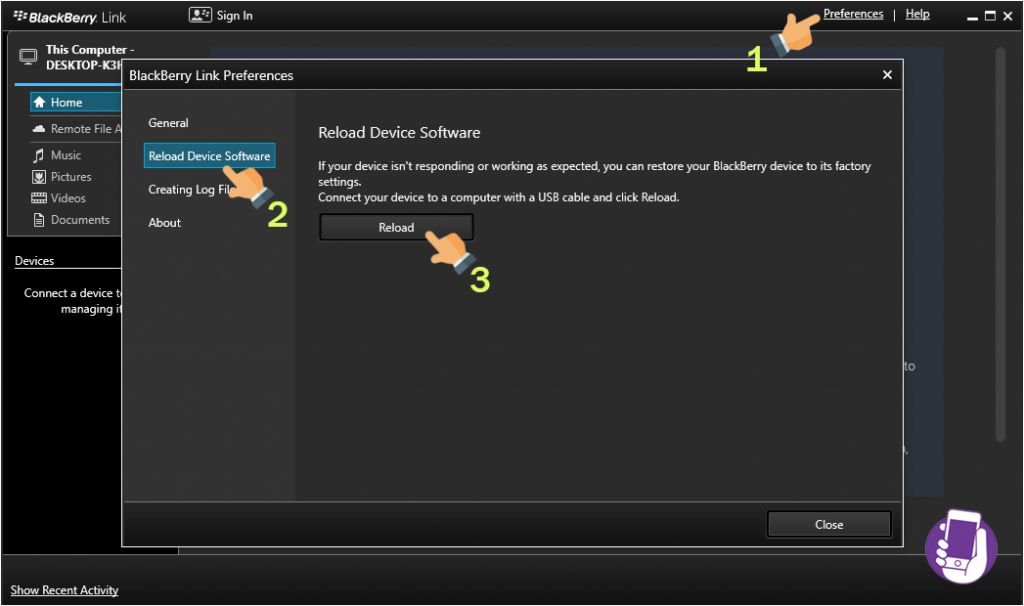
Step 3: After Some Seconds you will see a window like this. Now you need to turn off your phone and connect with your PC
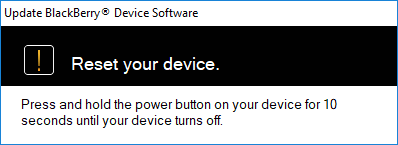
Step 4: Click on Get update and after that Click on Install Update
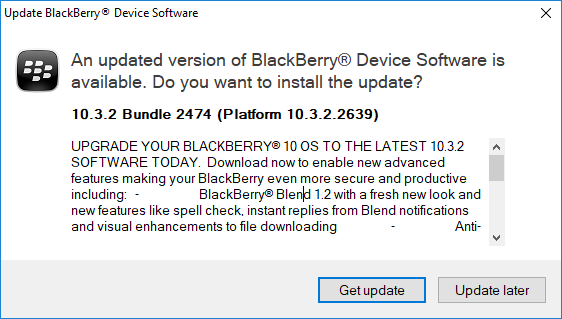
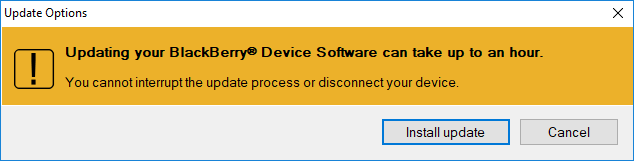
Step 5: It will Download Required Files and Start Installing.
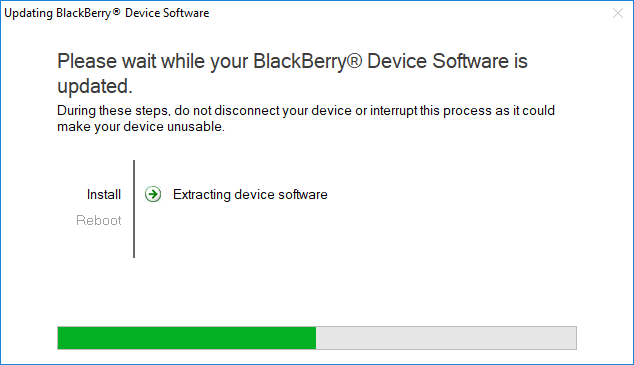
You can see this window after completion of Software. Click on Close and disconnect your phone.
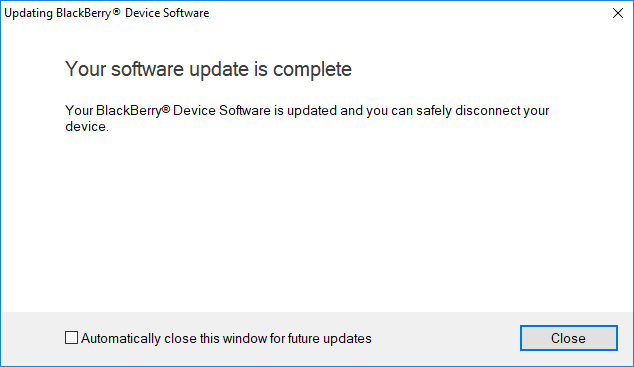
what if you Got Some Error During Software Reloading
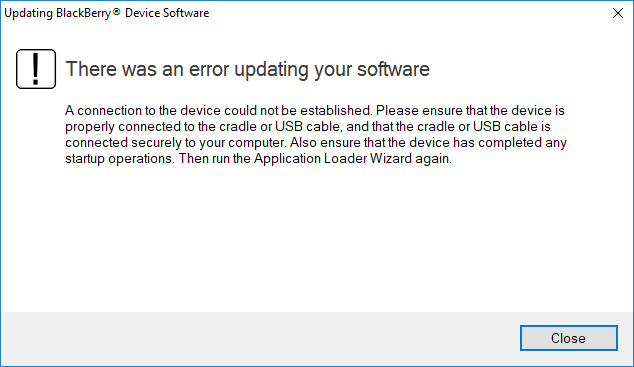
If you get this type of error then try some below solutions
- Check Internet Connection/Proxy or Try to Connect High-Speed Internet
- Check USB Cable, Drivers, Restart PC
- Disconnect your phone and restart BlackBerry Link Software and start the procedure Again
If you have any issue regarding this topic just drop your words below in the comment section.
-
#1
В теле стоял юзер код. После ввода 10ой попытки тел перезагрузился и надпись
купить чтобы получить доступ к скрытому контенту.
С Блекбери не силен. Вот тут нашел кое что
купить чтобы получить доступ к скрытому контенту.
Но не знаю что скачать и как прошить. Помогите советом.
-
#2
просто перешей автолоадером. Последняя офф версия 10.3.1
купить чтобы получить доступ к скрытому контенту.
How to fix Blackberry www.bberror.com/bb10-0015 q10, z3, Z10, bberror bb10-0015 z10, www.bberror.com/bb10-0020 q10, www.bberror.com/bb10-0015 download, www.bberror.com/bb10-0015 passport, www.bberror.com/bb10-0015 solution z3, blackberry z3 error bb10-0015, blackberry z10 error www.bberror.com/bb10-0015 solution, download blackberry link for pc
How to fix Blackberry www.bberror.com/bb10-0015 q10, z3, Z10
- BlackBerry Aurora
BlackBerry KEYone
BlackBerry DTEK60
BlackBerry DTEK50
BlackBerry Priv
BlackBerry Porsche Design P9983 Graphite
BlackBerry Leap
BlackBerry Classic Non Camera
BlackBerry Classic
BlackBerry Passport
BlackBerry Porsche Design P9983
BlackBerry Z3
BlackBerry Porsche Design P9982
BlackBerry Z30
BlackBerry 9720
BlackBerry Q5
BlackBerry Q10
BlackBerry Z10
BlackBerry Porsche Design P9981
BlackBerry Curve 9320
BlackBerry Curve 9220
BlackBerry Curve 9380
BlackBerry Bold 9790
BlackBerry Torch 9860
BlackBerry Torch 9810
BlackBerry Curve 9360
BlackBerry Curve 9350
BlackBerry Bold 9900
BlackBerry Style 9670
BlackBerry Bold 9780
BlackBerry Torch 9800
BlackBerry Curve 3G 9330
BlackBerry Curve 3G 9300
BlackBerry Bold 9650
BlackBerry Curve 8530
BlackBerry Bold 9700
BlackBerry Curve 8520
BlackBerry Curve 8900 - BlackBerry Bold 9000
Prerequisite
- Download and Install Blackberry Link / Blend
- Have an active internet connection
- Internet download manager / accelerator (optional)
How to Reload Blackberry10 OS on Error BB10-0015
There are two ways to reload your blackberry10 OS to factory default, both require the use of a Computer.
First Method – Using Blackberry OS10 Loader (offline)
The second method only requires an internet connection for downloading the OS10 Loader file, it can be saved and used at a later time (unlike the first method). The installation process can be down without internet and limits chances of interruption by slow internet.
- Confirm your Mobile device Model (behind the phone, STL100, STJ100 etc) and download the latest version of OS10 Loader from any of these links provided below (You might need to use a Download manager):
Download Blackberry OS10 Auto Loader for Q10, Q5, Z10, Z30, Z3, Passport.- The downloaded file is zipped, so extract it’s content to a folder and launch the EXE file. Keep Blackberry Link / blend closed during this process.
- Connect your Device & Power off. On the CMD prompt displayed, enter device PIN if requested.
- In About 5 Minutes, the Downloaded OS will be uploaded to your device and CMD window will close when successful.
Congratulations, your device is good as new!
Don’t hesitate to Hit the Reply button and let us know if you encounter any problems with the steps outlined. Also give us a Thumbs Up – Like, Tweet, G+ if you found this post useful
Second Method via Blackberry Link
The first method requires the use of an Active internet connection for downloading and installing the OS via Blackberry Link. You must stay connected for the entire process to complete.
- Launch Blackberry Link software and connect your device to the computer via USB Cable.
- Click on Preferences on Link software >> Select “Reload device software” >> Click RELOAD
- Power Off device when instructed to do so and new OS update will be found and Downloaded
- Click Get Update to start the process and do not interrupt or disconnect until completed. Your device may reboot several times during installation.
About Author
wikisir
we Wikisir founder of wikisir.com to make solution related technical device like mobile tab and laptop. we also fix the issue in mobile phone like FRP lock.
Изображение на экране вашего BlackBerry при загрузке похоже на то, что вы видите выше? Произошел сбой операционной системы. Причинами таких сбоев часто является некорректная «прошивка» устройства или установка стороннего программного обеспечения. Ошибок может быть несколько видов: Application Error или JVM Error 104, 507, 523, и другие для BlackBerry OS 5-7 и www.bberror.com/bb10-0020, bb10-0015 и другие для BlackBerry 10. Решение одно — требуется восстановление операционной системы.
Устранение программных ошибок ОС BlackBerry
Наши специалисты восстановят работоспособность вашего смартфона. Услуга также включает обновление прошивки, поэтому вы сможете воспользоваться преимуществами новой версии программной платформы BlackBerry.
Обратите внимание, при восстановлении работоспособности смартфона данные на нем не восстанавливаются, вы получите абсолютно чистое устройство. Если вам нужно восстановить ваши данные (контакты, календарь, заметки, сообщения), обратитесь к услуге Восстановление данных на смартфоне BlackBerry.
Эта услуга — для восстановления работоспособности BlackBerry после программных ошибок. Такие устройства включаются, но на экране показывают информацию об ошибке, например, Error 507 Reload Software для BlackBerry 5-7 или www.bberror.com/bb10-0015 для BlackBerry 10. В случае повреждения устройства на более низком уровне (устройство не включается, мигает индикатор LED, или «уходит в перезагрузку»), обратитесь к услуге Восстановление «мертвого» BlackBerry.
Восстановление и прошивка устройств BlackBerry на Android
Смартфоны BlackBerry на операционной системе Андроид, например, Priv и DTEK50, в некоторых случаях, перестают работать, а на экран выводится сообщение об ошибке. Причиной нередко является установка «неправильного» программного обеспечения и вредоносные программы, вирусы.
Вернуть работоспособность вашего устройства помогут специалисты компании ИнфоРешения.
Восстановление работы смартфонов BlackBerry 10
Если не работает или не включается ваш BlackBerry на ОС 10, например, Z10, Q10, Passport, Classic, вероятно, на кране вы видите одну из следующих ошибок:
- www.bberror.com/bb10-0001 The device will not start up because the currently installed BlackBerry 10 OS version is not supported on the device in use (Устройство не загружается, поскольку на нем установлена неподдерживаемая версия операционной системы)
- www.bberror.com/bb10-0002 The device will not start up because the currently installed BlackBerry 10 OS version is not supported on the device in use (Устройство не загружается, поскольку на нем установлена неподдерживаемая версия операционной системы)
- www.bberror.com/bb10-0003 The device will not start up due to a critical error while loading the BlackBerry 10 OS (Устройство не загружается из-за критической ошибки при загрузке операционной системы)
- www.bberror.com/bb10-0004 The device will not start up because incompatible device radio software has been loaded on the device (Устройство не загружается из-за несовместимой версии драйвера беспроводной сети)
- www.bberror.com/bb10-0005 The device will not start up due to missing or invalid radio software (Устройство не загружается из-за отсутствия или ошибки драйвера беспроводной сети)
- www.bberror.com/bb10-0006 The device security wipe failed (Ошибка в ходе очистки устройства)
- www.bberror.com/bb10-0007 The device security wipe failed (Ошибка в ходе очистки устройства)
- www.bberror.com/bb10-0008 The device security wipe failed (Ошибка в ходе очистки устройства)
- www.bberror.com/bb10-0009 The device security wipe failed (Ошибка в ходе очистки устройства)
- www.bberror.com/bb10-0010 The device security wipe failed (Ошибка в ходе очистки устройства)
- www.bberror.com/bb10-0011 The device security wipe failed (Ошибка в ходе очистки устройства)
- www.bberror.com/bb10-0012 The device security wipe failed (Ошибка в ходе очистки устройства)
- www.bberror.com/bb10-0013 The device security wipe failed (Ошибка в ходе очистки устройства)
- www.bberror.com/bb10-0014 The device security wipe failed (Ошибка в ходе очистки устройства)
- www.bberror.com/bb10-0015 The device cannot boot due to a file system error (Устройство не загружается из-за ошибки файловой системы)
- www.bberror.com/bb10-0016 The device cannot boot due to a file system error (Устройство не загружается из-за ошибки файловой системы)
- www.bberror.com/bb10-0017 The device cannot boot due to a file system error (Устройство не загружается из-за ошибки файловой системы)
- www.bberror.com/bb10-0018 The device security wipe failed (Ошибка в ходе очистки устройства)
- www.bberror.com/bb10-0019 The device security wipe failed (Ошибка в ходе очистки устройства)
- www.bberror.com/bb10-0020 The device did not start up due to a non-functional or bad battery (Устройство не загружается, поскольку аккумулятор поврежден)
- www.bberror.com/bb10-0021 The device security wipe failed (Ошибка в ходе очистки устройства)
- www.bberror.com/bb10-0022 The device security wipe failed (Ошибка в ходе очистки устройства)
Мы также сможем помочь, если ваше устройство при перезагрузке очищает все данные, точно так же, как при первом старте, однако мастер настройки не отображается. Характерным симптомом является то, что LED-индикатор светится голубым сразу после включения.
Восстановление работы при ошибке смартфона на ОС BlackBerry 5-7
Наиболее частые причины нарушения работы устройств BlackBerry 5-7, например, BlackBerry 9900 и 9700/ 9780 Bold, BlackBerry 9800 Torch, 9300 Curve:
- Некорректная установка программ
- Сбой во время «прошивки» устройства
- Конфликт системы безопасности
В ряде случаев мы сможем восстановить работоспособность вашего BlackBerry.
Коды ошибок вы можете посмотреть на странице Коды и описание ошибок JVM (Java) на BlackBerry OS 4-7.