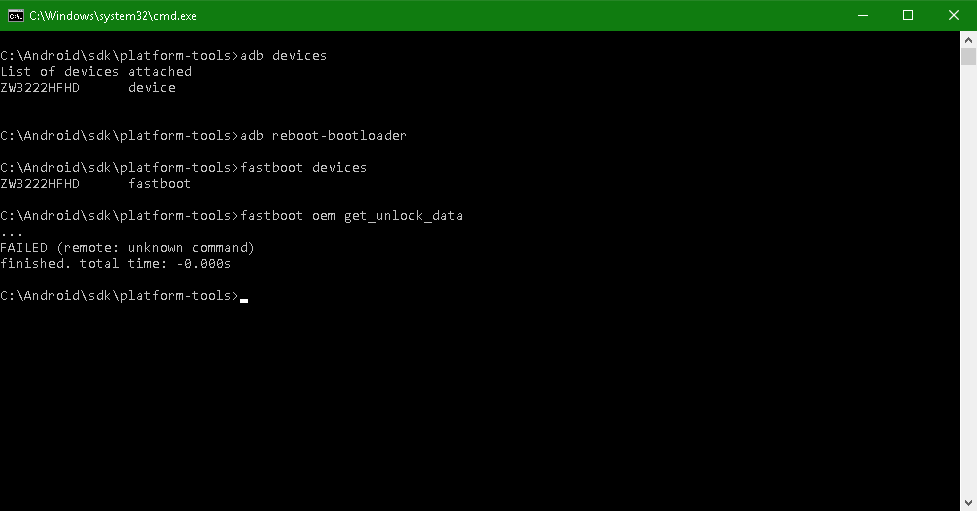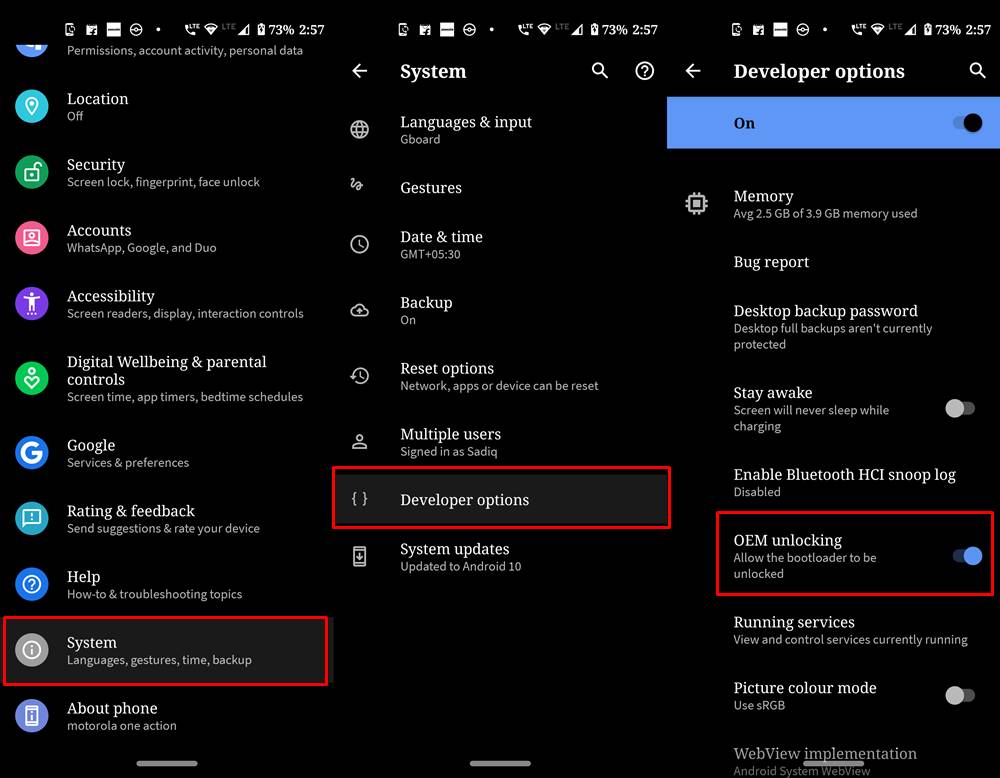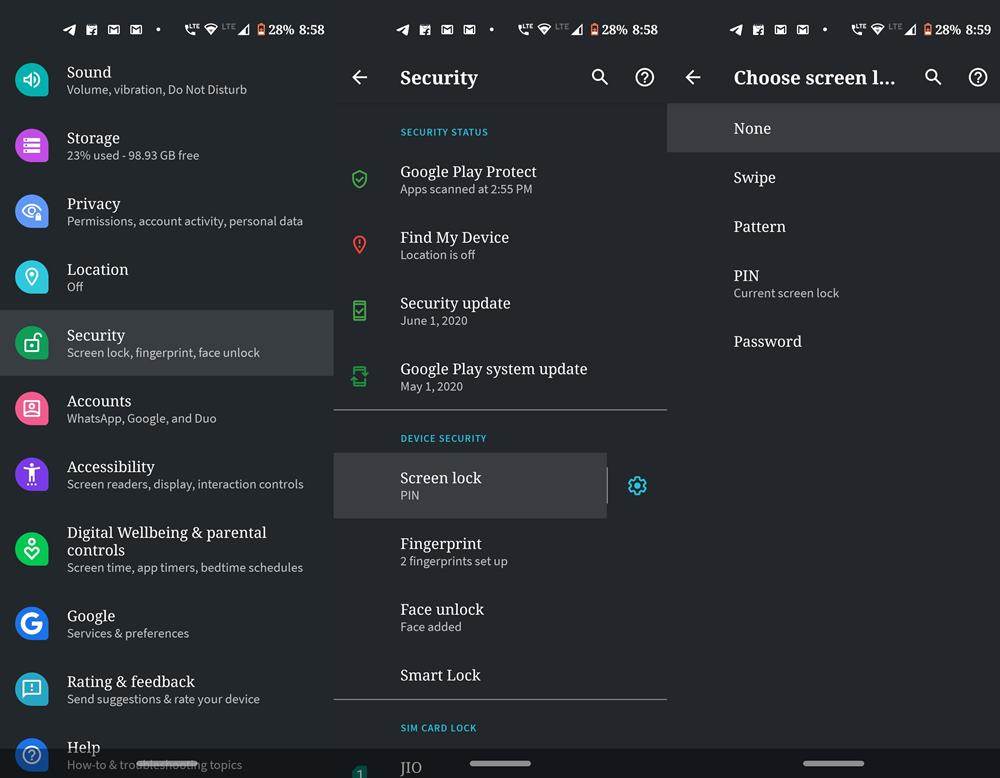In this tutorial, we will show you how to fix the FAILED (remote: unknown command) Error. Android ecosystem, thanks to its open-source nature allows for a plethora of tips and tricks to be carried out. Everyday users usually satisfy their taste with icon packs, themes, and custom launchers. But that isn’t it where the capabilities of Android is limited to. It’s just the tip of the iceberg. If you go ahead and unlock the bootloader of your device, you simply open the gate to tons of custom developments. For example, installing a custom recovery like TWRP, flashing custom ROMs, getting administrative privileges in the form of the root, flashing kernels, all this is now possible.
We get it. Not everyone is a fan of this, considering the risks associated with it. But now there has been a tectonic shift in the landscape. More users are changing ships than ever before. This change of guard has happened even more so in the past few years. Thanks to the ease with which one could easily repair even some hard-bricked devices, many users are now ready to take this giant leap forward and join hands with the developer community. And since you have landed on this page, you might very well be an esteemed guest of the same.
The thing is while performing these tweaks, you are bound to face an error or two. But as far as my experience and many others across the online community, the FAILED (remote: unknown command) Error is there most frequent one. But why does this error show up in the first place and more importantly how to fix the same? Well, today we are going to answer all such things in detail. Follow along.
Also Read:
- How to Root Android Devices Without TWRP Recovery
- [GUIDE] Flash ROMs/Magisk/TWRP/Kernels on A/B Partition Devices
- [3 METHODS] How To Transfer or Install Files via TWRP Recovery
- [3 METHODS] Unroot any Android Device-Uninstall Magisk
An Important Note
The entire guide written below has taken into consideration the Command Prompt. We always like to maintain a safe distance from Windows PowerShell as there’s always been a love-hate relationship with it. furthermore, the commands in Powershell are slightly different (prefixing ./ before every code). So to be safe from all these complications, we use the Command prompt or the CMD window and will recommend our users to do the same. here is how it could be done:
- Head over to platform-tools on your PC.
- Inside the platform-tool folder, type in cmd in the address bar and hit Enter.
- That is it. This will open the Command Prompt. Now follow the below steps to fix the FAILED (remote: unknown command) Error.
FAILED (remote: unknown command) Error: Everything you need to know
Although not limited to one domain, but we are seeing reports of most users facing this error while unlocking the bootloader or flashing a file. In the case of former, Motorola devices seem to be the major culprit (though it’s not limited to it). For the latter, booting a TWRP IMG file takes a major share of the blame. But again, these are just two of the ocean causes why this may happen. So fastboot oem unlock and fastboot boot recovery.img are the two most frequent times users face this error.
Furthermore, the strange thing is that your device gets successfully recognized, even when you face the FAILED (remote: unknown command) Error. For example, try executing the adb devices command when your device is connected in the ADB command. Or enter fastboot devices when the device is connected in fastboot mode. In both these cases, you will get the device code as well. So if the PC successfully recognizes your device in ADB and Fastboot Mode, why this error occurs? Well here is everything you need to be aware of and the potential fixes. Follow along.
When Unlocking Bootloader
We have seen many users, especially from the Motorola OEMs being greeted with the following error:
C:Minimal ADB and Fastboot>fastboot oem get_unlock_data ... FAILED (remote: unknown command) finished. total time: 0.000s
Apart from Motorola, you could also face this error on other OEMs as well. This is because the code in nearly all Android devices is either fastboot oem unlock or fastboot flashing critical. So here is what all you could try out as the fix:
Check ADB and Fastboot Binaries:
When: The Most General Cases
This is the most common error that many users end up committing. There are tons of ADB and Fastboot binaries present around. These include the 2Min ADB tools, the more popular Minimal ADB and Fastboot Tools, and many more. However, we would suggest you to never go for these tools. Only use the official Android SDK and Platform Tools provided by Google. The reason is these tools only contains a few files just necessary to carry out basis ADB and Fastboot commands.
While some times they work, most other times they wouldn’t. Likewise, these tools don’t even get regular updates. So we would request you to leave all the other tools aside and only go with the official one provided. However, if you are already using this build but even then facing the FAILED (remote: unknown command) Error, then refer to the next fix.
- Don’t Miss: How to Install OTA Updates in Rooted Android Device
Check the OEM Unlock Toggle
When: While Unlocking Bootloader
Case 1
We have seen it happen in some cases that the OEM Unlock toggle might have been disabled. Why does this happen is rather unknown, but this is indeed the case for a few users. So reboot your device either by fastboot reboot command or using the hardware keys and then follow the below steps to enable OEM Unlocking:
- Head over to Settings on your device
- Go to About Phone > Tap on Build Number 7 times.
- Navigate back to Settings > System > Advanced > Developer Options > Enable the OEM toggle.
- Already enabled, but still getting the FAILED (remote: unknown command) Error? Please refer to the next fix mentioned below.
Don’t Miss: [Update: Added Magisk 20.4] Everything About Magisk- Manager, Modules and More
Case 2
It might also be the case that you are using the wrong command to unlock the bootloader. A very common cause of this error happened with the Nexus 6P users. Unknowingly they were using the fastboot oem unlock command and getting greeted with the said error. The thing was the correct command had been changed now and they had to enter fastboot flashing unlock and in some cases, fastboot flashing unlock critical.
FAILED (remote: unknown command) from Nexus6P
Once you use the new commands, please let us know whether the FAILED (remote: unknown command) Error gets rectified or not.
Case 3
Some devices have stopped the unlocking bootloader process all-together. Nokia and Huawei are two such OEMs that are really against the notion of custom development, it seems. Similarly, you could also see similar messages for other carriers (taken from one of the Motorola Community for one of their devices)
“Your phone is not unlockable as it is not on the unlock list, has a mediatek processor, and doesn’t support the unlock commands”.
“You can’t unlock the bootloader on most Verizon phones . This phone can’t be unlocked.”
Check the Build/Version of the File
When: While Dealing with TWRP and other flashable ZIPs
Since the inception of A/B partition, the recovery partition has been removed. So you no longer can directly flash the twrp file on those devices. As a result, you will first have to boot the img file via fastboot boot twrp.img and then flash the TWRP installer ZIP file to permanently get this custom recovery. However, if you are flashing an incompatible build of TWRP, then this error is bound to occur. If your device officially supports a TWRP Recover, then there is no issue as you could directly get a hold of the same from the TWRP home page. However, the problem stems out from unofficial builds.
- Don’t Miss: How to Boot Any Android Device to TWRP Recovery
Many sites are offering incorrect TWRP builds, which you might have flashed on your device, then the FAILED (remote: unknown command) Error is imminent. Regarding the unofficial build, we would only suggest you search on XDA. The unofficial recoveries that we share here at Droidwin are also taken from XDA as well.
That is the only source of trustworthy unofficial TWRP builds. Also, we would suggest not to flash one variant’s recovery on another. For example, in most cases, you might get success by flashing the Redmi Note 8 TWRP on Note 8 Pro, but in some cases, it might even brick your device. So always keep these points in mind, and you shouldn’t face this issue ever again.
Other General Fixes
When: No specific categorization. Can happen any time and while performing any tweak
If none of the above things worked out, you could also try these tricks. More of than not, it is not the above highly technical tips but the below-mentioned tweaks that do the job. So we would request you to give them a shot as well.
- Also Read: Install Custom ROMs on any Android Device- Includes A/B Partition
Case 1: Remove All Lock Screen Security Measures
First of all, before booting your device to Fastboot or ADB Mode, we would request you to delete all the security locks, including Fingerprint, Face unlock, pattern or Password. Set the lock screen to None, at least for the time being. Here is how it could be done:
- Head over to Settings and go to Security
- Tap on Screen Lock under the Device Security section.
- Enter your current password and choose None from the menu.
- In the confirmation dialog box that appears, tap on Yes. Remove
- That is it. Now proceed with the ADB and Fastboot commands. Hopefully, you shouldn’t see the FAILED (remote: unknown command) Error. Furthermore, don’t forget to turn on the device protection in the end.
Check Out: How to Flash Various Files in A/B Partition Devices
Case 2: USB Drivers
Also, keep in mind that the correct USB drivers are installed. By USB Drivers, we mean both the OEM specific drivers as well as the Fastboot drivers. The former is needed when you connect your device to PC in a switched-on state. This is the case when you wish to execute ADB commands, as in ADB commands, your device remains in a switched-on state. The Fastboot drivers will be needed, as the name suggests when your device is booted to Fastboot Mode.
In that case, you will be needing the drivers from Android SDK and Platform Tools installed on your PC. If you face this error when your device is booted to EDL or Emergency Download Mode, then make sure that the Device Manager shows Qualcomm HS-USB QDLoader 9008, rather than the earlier QUSB_BULK. If that is not the case, then refer to our detailed guide on how to get these drivers. If you have successfully installed the above-mentioned drivers, then proceed with your ADB or Fastboot commands. The FAILED (remote: unknown command) Error might have been rectified by now.
Case 3: USB Port, Cable and Windows Version
Well, all these might sound too easy to be true, yet they sometimes end up doing wonders. All these three have managed to work out in my favor when everything failed. The thing is I was constantly getting bugged with an error or two. Dug up my brain, found out tons of tweaks lying in a corner, and tried them all. Unfortunately, nothing worked out.
Then I just simply switched over to another USB port (it doesn’t matter whether its USB 2.0 or 3.0 port), with another USB cable, and I finally achieved success at one-go. Likewise, you should also consider switching from a Windows 10 laptop or PC to Windows 7. It was also able to fix the FAILED (remote: unknown command) Error one or twice. Just remember to install the SDK and Platform Tools on that Windows 7 PC.
Conclusion
So this is all from his guide on how to fix the FAILED (remote: unknown command) issue. We have mentioned all the different scenarios under which this error could show up. Likewise, their associated fixes are also given. If you have any queries concerning any of the above-mentioned steps. do let us know in the comments. Furthermore, if you are facing any other ADB or Fastboot error, do let us know in comments. We will let you know the solution to that as well.
About Chief Editor
Sadique Hassan
administrator
A technical geek by birth, he always has a keen interest in the Android platform right since the birth of the HTC Dream. The open-source environment always seems to intrigue him with the plethora of options available at his fingertips. “MBA by profession, blogger by choice!”
I’m trying to flash Google factory image file on nexus 6P but it always stops at the same point. USB debugging is enabled, MTP mode also. Bootloader is unlocked and communicating with ADB Fastboot etc, is there something I’m missing? I’ve downloaded the zip file and extracted into the platform tools folder. Even installed google recommended drivers. PLEASE HELP if anyone can and accepts bitcoin or any other crypto I’ll send it over for the help
(c) 2017 Microsoft Corporation. All rights reserved.
C:UsersgemmaDesktopplatform-tools_r29.0.6-windowsplatform-tools>fastboot reboot-bootloader
Rebooting into bootloader OKAY [ 0.022s]
Finished. Total time: 0.022s
C:UsersgemmaDesktopplatform-tools_r29.0.6-windowsplatform-tools>fastboot flash-all.bat
fastboot: usage: unknown command flash-all.bat
C:UsersgemmaDesktopplatform-tools_r29.0.6-windowsplatform-tools>flash-all.bat
Sending 'bootloader' (3524 KB) OKAY [ 0.116s]
Writing 'bootloader' OKAY [ 0.209s]
Finished. Total time: 0.378s
Rebooting into bootloader OKAY [ 0.107s]
Finished. Total time: 0.107s
Sending 'radio' (48120 KB) OKAY [ 1.065s]
Writing 'radio' OKAY [ 2.140s]
Finished. Total time: 3.269s
Rebooting into bootloader OKAY [ 0.000s]
Finished. Total time: 0.000s
--------------------------------------------
Bootloader Version...: angler-01.31
Baseband Version.....: angler-01.29
Serial Number........: ENU7N15C1700????
--------------------------------------------
extracting android-info.txt (0 MB) to RAM...
Checking 'product' OKAY [ 0.019s]
Checking 'version-bootloader' OKAY [ 0.018s]
Checking 'version-baseband' OKAY [ 0.017s]
Snapshot cancel FAILED (remote: 'unknown command')
fastboot: error: Command failed
Press any key to exit...
asked Feb 28, 2020 at 1:08
Using an older platform tools didn’t work for me. I had to extract the system image and flash one item at a time.
This is for Nexus 5x but should work for all Google provided system images downloaded at https://developers.google.com/android/images where this error occurs.
> unzip [downloaded zip file]
> cd [new directory]
> unzip image-[device specific].zip
inflating: android-info.txt
inflating: vendor.img
inflating: boot.img
inflating: recovery.img
inflating: system.img
> fastboot flash boot boot.img
> fastboot flash bootloader bootloader-[device specific].img
> fastboot reboot-bootloader
> fastboot flash radio radio-[device specific].img
> fastboot flash recovery recovery.img
> fastboot flash system system.img
Reboot and cross your fingers.
answered Apr 7, 2020 at 12:55
methodsignaturemethodsignature
4,0122 gold badges20 silver badges21 bronze badges
2
Install older platform tools instead — avoids a fastboot change made in December ’19 «fastboot: Flashall does proper snapshot cancel». I’ve gone to version 27.0.0 to resolve the same problem on a Nexus 7 update.
answered Mar 11, 2020 at 11:09
DerekDerek
1112 bronze badges
0
I am having the same issue while upgrading Nexus 5x from 6.0 to 8.1.0.
The main reason of this issue is your SDK platform-Tools version in my case it was 30.0.1.
This platform tool you can find in your system at following location:-
C:UsersusernameAppDataLocalAndroidSdkplatform-tools
So i just solve the problem using below steps
-
Download the lower version 26 using below link
https://dl.google.com/android/repository/platform-tools_r26.0.2-windows.zip
(if you have linux or Mac, just replace windows keyword with your system type in above URL) -
Now rename the latest platform-tools to platform-tool-copy.
-
Unzip the lower version downloaded file at C:UsersusernameAppDataLocalAndroidSdk location.
-
Now try to flash the device again.
answered May 24, 2020 at 19:16
Содержание
- ADB ВЫДАЕТ REMOTE UNKNOWN COMMAND
- krupko
- krupko
- fedja
- How to Fix FAILED (remote: unknown command) Error
- FAILED (remote: unknown command) Error: Everything you need to know
- When Unlocking Bootloader
- Check ADB and Fastboot Binaries:
- Check the OEM Unlock Toggle
- Check the Build/Version of the File
- Other General Fixes
- Case 1: Remove All Lock Screen Security Measures
- Case 2: USB Drivers
- Case 3: USB Port, Cable and Windows Version
- Conclusion
- About Chief Editor
- Sadique Hassan
- 19 thoughts on “How to Fix FAILED (remote: unknown command) Error”
- Leave a Comment Cancel Reply
ADB ВЫДАЕТ REMOTE UNKNOWN COMMAND
krupko
krupko
большое спасибо за подсказку. о результатах отпешусь. а разве адб с мтк работает? сколь довелося мне изучить статей поданному вопросу везде речь шла о том что адб ваще не работает с мтк.
а вот ни фига подобного. не сработала и эта команда -тотжэ эфект-unknown command и хоть ты тресни ему.
fedja
ЭкстрасЭкс уволился, гадалка повесилась, прочитав этот понос. Или оформляем топик как положено, со всеми логами скринами, или топик в мусор, где ему и место.
// тоесть для хреново понятливых — мы в душе не имеем понятия где и что у тебя лежит это раз, и 2 — так же не имеем понятия как ты засылаешь команды.
// хотя я понял в чем причина)
ЭкстрасЭкс уволился, гадалка повесилась, прочитав этот понос. Или оформляем топик как положено, со всеми логами скринами, или топик в мусор, где ему и место.
// тоесть для хреново понятливых — мы в душе не имеем понятия где и что у тебя лежит это раз, и 2 — так же не имеем понятия как ты засылаешь команды.
// хотя я понял в чем причина)
Источник
How to Fix FAILED (remote: unknown command) Error
In this tutorial, we will show you how to fix the FAILED (remote: unknown command) Error. Android ecosystem, thanks to its open-source nature allows for a plethora of tips and tricks to be carried out. Everyday users usually satisfy their taste with icon packs, themes, and custom launchers. But that isn’t it where the capabilities of Android is limited to. It’s just the tip of the iceberg. If you go ahead and unlock the bootloader of your device, you simply open the gate to tons of custom developments. For example, installing a custom recovery like TWRP, flashing custom ROMs, getting administrative privileges in the form of the root, flashing kernels, all this is now possible.
We get it. Not everyone is a fan of this, considering the risks associated with it. But now there has been a tectonic shift in the landscape. More users are changing ships than ever before. This change of guard has happened even more so in the past few years. Thanks to the ease with which one could easily repair even some hard-bricked devices, many users are now ready to take this giant leap forward and join hands with the developer community. And since you have landed on this page, you might very well be an esteemed guest of the same.
The thing is while performing these tweaks, you are bound to face an error or two. But as far as my experience and many others across the online community, the FAILED (remote: unknown command) Error is there most frequent one. But why does this error show up in the first place and more importantly how to fix the same? Well, today we are going to answer all such things in detail. Follow along.
An Important Note
The entire guide written below has taken into consideration the Command Prompt. We always like to maintain a safe distance from Windows PowerShell as there’s always been a love-hate relationship with it. furthermore, the commands in Powershell are slightly different (prefixing ./ before every code). So to be safe from all these complications, we use the Command prompt or the CMD window and will recommend our users to do the same. here is how it could be done:
- Head over to platform-tools on your PC.
- Inside the platform-tool folder, type in cmd in the address bar and hit Enter.
- That is it. This will open the Command Prompt. Now follow the below steps to fix the FAILED (remote: unknown command) Error.
Table of Contents
FAILED (remote: unknown command) Error: Everything you need to know
Although not limited to one domain, but we are seeing reports of most users facing this error while unlocking the bootloader or flashing a file. In the case of former, Motorola devices seem to be the major culprit (though it’s not limited to it). For the latter, booting a TWRP IMG file takes a major share of the blame. But again, these are just two of the ocean causes why this may happen. So fastboot oem unlock and fastboot boot recovery.img are the two most frequent times users face this error.
Furthermore, the strange thing is that your device gets successfully recognized, even when you face the FAILED (remote: unknown command) Error. For example, try executing the adb devices command when your device is connected in the ADB command. Or enter fastboot devices when the device is connected in fastboot mode. In both these cases, you will get the device code as well. So if the PC successfully recognizes your device in ADB and Fastboot Mode, why this error occurs? Well here is everything you need to be aware of and the potential fixes. Follow along.
When Unlocking Bootloader
We have seen many users, especially from the Motorola OEMs being greeted with the following error:
Apart from Motorola, you could also face this error on other OEMs as well. This is because the code in nearly all Android devices is either fastboot oem unlock or fastboot flashing critical. So here is what all you could try out as the fix:
Check ADB and Fastboot Binaries:
When: The Most General Cases
This is the most common error that many users end up committing. There are tons of ADB and Fastboot binaries present around. These include the 2Min ADB tools, the more popular Minimal ADB and Fastboot Tools, and many more. However, we would suggest you to never go for these tools. Only use the official Android SDK and Platform Tools provided by Google. The reason is these tools only contains a few files just necessary to carry out basis ADB and Fastboot commands.
While some times they work, most other times they wouldn’t. Likewise, these tools don’t even get regular updates. So we would request you to leave all the other tools aside and only go with the official one provided. However, if you are already using this build but even then facing the FAILED (remote: unknown command) Error, then refer to the next fix.
Check the OEM Unlock Toggle
When: While Unlocking Bootloader
Case 1
We have seen it happen in some cases that the OEM Unlock toggle might have been disabled. Why does this happen is rather unknown, but this is indeed the case for a few users. So reboot your device either by fastboot reboot command or using the hardware keys and then follow the below steps to enable OEM Unlocking:
- Head over to Settings on your device
- Go to About Phone > Tap on Build Number 7 times.
- Navigate back to Settings > System > Advanced > Developer Options > Enable the OEM toggle.
- Already enabled, but still getting the FAILED (remote: unknown command) Error? Please refer to the next fix mentioned below.
Case 2
It might also be the case that you are using the wrong command to unlock the bootloader. A very common cause of this error happened with the Nexus 6P users. Unknowingly they were using the fastboot oem unlock command and getting greeted with the said error. The thing was the correct command had been changed now and they had to enter fastboot flashing unlock and in some cases, fastboot flashing unlock critical.
Once you use the new commands, please let us know whether the FAILED (remote: unknown command) Error gets rectified or not.
Case 3
Some devices have stopped the unlocking bootloader process all-together. Nokia and Huawei are two such OEMs that are really against the notion of custom development, it seems. Similarly, you could also see similar messages for other carriers (taken from one of the Motorola Community for one of their devices)
“Your phone is not unlockable as it is not on the unlock list, has a mediatek processor, and doesn’t support the unlock commands”.
“You can’t unlock the bootloader on most Verizon phones . This phone can’t be unlocked.”
Check the Build/Version of the File
When: While Dealing with TWRP and other flashable ZIPs
Since the inception of A/B partition, the recovery partition has been removed. So you no longer can directly flash the twrp file on those devices. As a result, you will first have to boot the img file via fastboot boot twrp.img and then flash the TWRP installer ZIP file to permanently get this custom recovery. However, if you are flashing an incompatible build of TWRP, then this error is bound to occur. If your device officially supports a TWRP Recover, then there is no issue as you could directly get a hold of the same from the TWRP home page. However, the problem stems out from unofficial builds.
Many sites are offering incorrect TWRP builds, which you might have flashed on your device, then the FAILED (remote: unknown command) Error is imminent. Regarding the unofficial build, we would only suggest you search on XDA. The unofficial recoveries that we share here at Droidwin are also taken from XDA as well.
That is the only source of trustworthy unofficial TWRP builds. Also, we would suggest not to flash one variant’s recovery on another. For example, in most cases, you might get success by flashing the Redmi Note 8 TWRP on Note 8 Pro, but in some cases, it might even brick your device. So always keep these points in mind, and you shouldn’t face this issue ever again.
Other General Fixes
When: No specific categorization. Can happen any time and while performing any tweak
If none of the above things worked out, you could also try these tricks. More of than not, it is not the above highly technical tips but the below-mentioned tweaks that do the job. So we would request you to give them a shot as well.
Case 1: Remove All Lock Screen Security Measures
First of all, before booting your device to Fastboot or ADB Mode, we would request you to delete all the security locks, including Fingerprint, Face unlock, pattern or Password. Set the lock screen to None, at least for the time being. Here is how it could be done:
- Head over to Settings and go to Security
- Tap on Screen Lock under the Device Security section.
- Enter your current password and choose None from the menu.
- In the confirmation dialog box that appears, tap on Yes. Remove
- That is it. Now proceed with the ADB and Fastboot commands. Hopefully, you shouldn’t see the FAILED (remote: unknown command) Error. Furthermore, don’t forget to turn on the device protection in the end.
Case 2: USB Drivers
Also, keep in mind that the correct USB drivers are installed. By USB Drivers, we mean both the OEM specific drivers as well as the Fastboot drivers. The former is needed when you connect your device to PC in a switched-on state. This is the case when you wish to execute ADB commands, as in ADB commands, your device remains in a switched-on state. The Fastboot drivers will be needed, as the name suggests when your device is booted to Fastboot Mode.
In that case, you will be needing the drivers from Android SDK and Platform Tools installed on your PC. If you face this error when your device is booted to EDL or Emergency Download Mode, then make sure that the Device Manager shows Qualcomm HS-USB QDLoader 9008, rather than the earlier QUSB_BULK. If that is not the case, then refer to our detailed guide on how to get these drivers. If you have successfully installed the above-mentioned drivers, then proceed with your ADB or Fastboot commands. The FAILED (remote: unknown command) Error might have been rectified by now.
Case 3: USB Port, Cable and Windows Version
Well, all these might sound too easy to be true, yet they sometimes end up doing wonders. All these three have managed to work out in my favor when everything failed. The thing is I was constantly getting bugged with an error or two. Dug up my brain, found out tons of tweaks lying in a corner, and tried them all. Unfortunately, nothing worked out.
Then I just simply switched over to another USB port (it doesn’t matter whether its USB 2.0 or 3.0 port), with another USB cable, and I finally achieved success at one-go. Likewise, you should also consider switching from a Windows 10 laptop or PC to Windows 7. It was also able to fix the FAILED (remote: unknown command) Error one or twice. Just remember to install the SDK and Platform Tools on that Windows 7 PC.
Conclusion
So this is all from his guide on how to fix the FAILED (remote: unknown command) issue. We have mentioned all the different scenarios under which this error could show up. Likewise, their associated fixes are also given. If you have any queries concerning any of the above-mentioned steps. do let us know in the comments. Furthermore, if you are facing any other ADB or Fastboot error, do let us know in comments. We will let you know the solution to that as well.
About Chief Editor
Sadique Hassan
A technical geek by birth, he always has a keen interest in the Android platform right since the birth of the HTC Dream. The open-source environment always seems to intrigue him with the plethora of options available at his fingertips. “MBA by profession, blogger by choice!”
19 thoughts on “How to Fix FAILED (remote: unknown command) Error”
I have pixel 1 and its dead it’s only booting into recovery mode what should I do to flash roms please help me out
So you are stuck in the No Command Screen? If that is the case, then press and hold the Power button then press the Volume Up button once. Your device should boot into recovery mode. Now use the Volume keys to highlight the Reboot to Bootloader option and press the Power key to confirm this decision. Your device will then boot to Fastboot. Now download the full stock firmware and then flash it onto your device (it might wipe off data from your device). If you want a detailed guide on this topic, let me know, I’ll cover it up
I have Wiko (Y70) and trying to bypass FRP. I cannot bypass with FRP tools hence its giving error at fastboot which I need to unlock before I can perform the bypass..Am getting “Failed: (Remote:Unknown cmd.)
please help
So are you getting this error when booting to Fastboot? If that is the case, then make sure to install the Android SDK Platform Tools, launch Command Prompt inside that folder, and then execute the adb reboot bootloader command (make sure USB Debugging is enabled). Furthermore, I would also recommend you to transfer the FRP Tool inside the platform-tools folder and then try using the tool. Keep these points in mind and retry with the FRP bypass process. Let me know if you got any success or not.
LG’s official website says you must use “fastboot oem device-id”, but the real command is “fastboot devices”… thanks for giving me the idea that the command was wrong.
Yes Banco, fastboot devices is the universal command that should work for all the OEMs.
meu celular e um moto g8 power lite mediatek e nao econsigo nem a pau desbloquear-lo tentei de tudo e sempre da error
Hi,
I’m trying to flash Twrp on my Realme 3 (RMX 1825),Once Its done I need to enter recovery directly from fastboot.
I’ve tried “fastboot reboot recovery” and “fastboot oem reboot-recovery” but both the codes return unkown command error.
Kindly help
Thank You
Hi Ruthvik, you could also use the Volume Keys to bring up the Recovery option and then press the Power key to confirm it. This shall boot your device to TWRP. Or if you want a temporary boot, then try either fastboot boot recovery twrp.img or fastboot boot twrp.img command. This shall boot the device to TWRP (temporarily) and then you could permanently flash it (if needed).
this is where mine errors with unknown command. any thoughts?
Para el comando fastboot getvar all se muestra lo siguiente:
(bootloader) max-download-size: 0x8000000
(bootloader) variant:
(bootloader) logical-block-size: 0x200
(bootloader) erase-block-size: 0x80000
(bootloader) hw-revision: ca00
(bootloader) battery-soc-ok: yes
(bootloader) battery-voltage: 4208mV
(bootloader) partition-size:sgpt: 4200
(bootloader) partition-type:sgpt: raw data
(bootloader) partition-size:flashinfo: 1000000
(bootloader) partition-type:flashinfo: raw data
(bootloader) partition-size:otp: 2b00000
(bootloader) partition-type:otp: raw data
(bootloader) partition-size:userdata: c59cfbe00
(bootloader) partition-type:userdata: ext4
(bootloader) partition-size:product_b: fa00000
(bootloader) partition-type:product_b: ext4
(bootloader) partition-size:vbmeta_b: 800000
(bootloader) partition-type:vbmeta_b: ext4
(bootloader) partition-size:system_b: c0000000
(bootloader) partition-type:system_b: ext4
(bootloader) partition-size:vendor_b: 32000000
(bootloader) partition-type:vendor_b: raw data
(bootloader) partition-size:tee_b: 500000
(bootloader) partition-type:tee_b: raw data
(bootloader) partition-size:dtb_b: 800000
(bootloader) partition-type:dtb_b: raw data
(bootloader) partition-size:dtbo_b: 800000
(bootloader) partition-type:dtbo_b: raw data
(bootloader) partition-size:boot_b: 2000000
(bootloader) partition-type:boot_b: raw data
(bootloader) partition-size:lk_b: 100000
(bootloader) partition-type:lk_b: raw data
(bootloader) partition-size:gz_b: 1000000
(bootloader) partition-type:gz_b: raw data
(bootloader) partition-size:sspm_b: 100000
(bootloader) partition-type:sspm_b: raw data
(bootloader) partition-size:scp_b: 100000
(bootloader) partition-type:scp_b: raw data
(bootloader) partition-size:spmfw_b: 100000
(bootloader) partition-type:spmfw_b: raw data
(bootloader) partition-size:md1dsp_b: 1000000
(bootloader) partition-type:md1dsp_b: raw data
(bootloader) partition-size:md6img_b: 1e00000
(bootloader) partition-type:md6img_b: raw data
(bootloader) partition-size:md4img_b: 1e00000
(bootloader) partition-type:md4img_b: raw data
(bootloader) partition-size:md2img_b: 1e00000
(bootloader) partition-type:md2img_b: raw data
(bootloader) partition-size:md1img_b: 1e00000
(bootloader) partition-type:md1img_b: raw data
(bootloader) partition-size:elabel: 1400000
(bootloader) partition-type:elabel: ext4
(bootloader) partition-size:product_a: fa00000
(bootloader) partition-type:product_a: ext4
(bootloader) partition-size:vbmeta_a: 800000
(bootloader) partition-type:vbmeta_a: ext4
(bootloader) partition-size:system_a: c0000000
(bootloader) partition-type:system_a: ext4
(bootloader) partition-size:vendor_a: 32000000
(bootloader) partition-type:vendor_a: raw data
(bootloader) partition-size:tee_a: 500000
(bootloader) partition-type:tee_a: raw data
(bootloader) partition-size:dtb_a: 800000
(bootloader) partition-type:dtb_a: raw data
(bootloader) partition-size:dtbo_a: 800000
(bootloader) partition-type:dtbo_a: raw data
(bootloader) partition-size:boot_a: 2000000
(bootloader) partition-type:boot_a: raw data
(bootloader) partition-size:lk_a: 100000
(bootloader) partition-type:lk_a: raw data
(bootloader) partition-size:gz_a: 1000000
(bootloader) partition-type:gz_a: raw data
(bootloader) partition-size:sspm_a: 100000
(bootloader) partition-type:sspm_a: raw data
(bootloader) partition-size:scp_a: 100000
(bootloader) partition-type:scp_a: raw data
(bootloader) partition-size:spmfw_a: 100000
(bootloader) partition-type:spmfw_a: raw data
(bootloader) partition-size:md1dsp_a: 1000000
(bootloader) partition-type:md1dsp_a: raw data
(bootloader) partition-size:md6img_a: 1e00000
(bootloader) partition-type:md6img_a: raw data
(bootloader) partition-size:md4img_a: 1e00000
(bootloader) partition-type:md4img_a: raw data
(bootloader) partition-size:md2img_a: 1e00000
(bootloader) partition-type:md2img_a: raw data
(bootloader) partition-size:md1img_a: 1e00000
(bootloader) partition-type:md1img_a: raw data
(bootloader) partition-size:logo: 800000
(bootloader) partition-type:logo: raw data
(bootloader) partition-size:nvram: 4000000
(bootloader) partition-type:nvram: raw data
(bootloader) partition-size:proinfo: 300000
(bootloader) partition-type:proinfo: raw data
(bootloader) partition-size:sec1: 200000
(bootloader) partition-type:sec1: raw data
(bootloader) partition-size:persist: 3000000
(bootloader) partition-type:persist: ext4
(bootloader) partition-size:seccfg: 100000
(bootloader) partition-type:seccfg: raw data
(bootloader) partition-size:protect2: 878000
(bootloader) partition-type:protect2: ext4
(bootloader) partition-size:protect1: 800000
(bootloader) partition-type:protect1: ext4
(bootloader) partition-size:metadata: 2000000
(bootloader) partition-type:metadata: raw data
(bootloader) partition-size:nvdata: 4000000
(bootloader) partition-type:nvdata: ext4
(bootloader) partition-size:nvcfg: 2000000
(bootloader) partition-type:nvcfg: ext4
(bootloader) partition-size:frp: 100000
(bootloader) partition-type:frp: raw data
(bootloader) partition-size:expdb: 1400000
(bootloader) partition-type:expdb: raw data
(bootloader) partition-size:para: 80000
(bootloader) partition-type:para: raw data
(bootloader) partition-size:boot_para: 100000
(bootloader) partition-type:boot_para: raw data
(bootloader) partition-size:pgpt: 8000
(bootloader) partition-type:pgpt: raw data
(bootloader) partition-size:preloader_b: 40000
(bootloader) partition-type:preloader_b: raw data
(bootloader) partition-size:preloader_a: 40000
(bootloader) partition-type:preloader_a: raw data
(bootloader) partition-size:preloader: 40000
(bootloader) partition-type:preloader: raw data
(bootloader) serialno: ZE222CBHTL
(bootloader) off-mode-charge: 1
(bootloader) warranty: yes
(bootloader) unlocked: no
(bootloader) secure: yes
(bootloader) kernel: lk
(bootloader) product: blackjack_64
(bootloader) slot-retry-count:b: 0
(bootloader) slot-retry-count:a: 0
(bootloader) slot-unbootable:b: yes
(bootloader) slot-unbootable:a: no
(bootloader) slot-successful:b: no
(bootloader) slot-successful:a: yes
(bootloader) slot-count: 2
(bootloader) current-slot: a
(bootloader) has-slot:sgpt: no
(bootloader) has-slot:flashinfo: no
(bootloader) has-slot:otp: no
(bootloader) has-slot:userdata: no
(bootloader) has-slot:elabel: no
(bootloader) has-slot:product: yes
(bootloader) has-slot:vbmeta: yes
(bootloader) has-slot:system: yes
(bootloader) has-slot:vendor: yes
(bootloader) has-slot:tee: yes
(bootloader) has-slot:dtb: yes
(bootloader) has-slot:dtbo: yes
(bootloader) has-slot:boot: yes
(bootloader) has-slot:lk: yes
(bootloader) has-slot:gz: yes
(bootloader) has-slot:sspm: yes
(bootloader) has-slot:scp: yes
(bootloader) has-slot:spmfw: yes
(bootloader) has-slot:md1dsp: yes
(bootloader) has-slot:md6img: yes
(bootloader) has-slot:md4img: yes
(bootloader) has-slot:md2img: yes
(bootloader) has-slot:md1img: yes
(bootloader) has-slot:logo: no
(bootloader) has-slot:nvram: no
(bootloader) has-slot:proinfo: no
(bootloader) has-slot:sec1: no
(bootloader) has-slot:persist: no
(bootloader) has-slot:seccfg: no
(bootloader) has-slot:protect2: no
(bootloader) has-slot:protect1: no
(bootloader) has-slot:metadata: no
(bootloader) has-slot:nvdata: no
(bootloader) has-slot:nvcfg: no
(bootloader) has-slot:frp: no
(bootloader) has-slot:expdb: no
(bootloader) has-slot:para: no
(bootloader) has-slot:boot_para: no
(bootloader) has-slot:pgpt: no
(bootloader) has-slot:preloader: yes
(bootloader) persist.radio.multisim.config: ss
(bootloader) ro.build.version.incremental: 59c32
(bootloader) ro.build.fingerprint[0]: motorola/blackjack/blackjack:10/QO
(bootloader) ro.build.fingerprint[1]: DS30.163-7-17/59c32:user/release-k
(bootloader) ro.carrier.ontim: tefmx_movistarmx
(bootloader) ro.boot.hardware.sku: XT2055-2
(bootloader) build_type: user
(bootloader) product_name: blackjack_64
(bootloader) unlock_raw_data: a23f63a8e6de5649d682758346fead1f
(bootloader) raw_cid: 13014e53304a394e38101db0c4ab57ad
(bootloader) gsm.version.baseband: MOLY.LR12A.R3.MP.V118.11.P9
(bootloader) version-bootloader: blackjack_64-c2179c7-20210407165033-202
(bootloader) version-preloader:
(bootloader) version: 0.5
all: Done!!
Para el comando fastboot oem get_unlock_data se muestra lo siguiente:
FAILED (remote: ‘unknown command’)
fastboot: error: Command failed
El celular es un moto g8 power lite
I have lg g7 and I can’t reset it get error saying can’t count system at system root can not open recovery log permission denied. No adb, have limited fastboot, get at all works but on anything else I get unknown command. No imei. Please help. No download mode.
I had this error when trying to unlock bootloader on ubuntu 20.04 for my LG G4:
FAILED (remote: unknown command)
finished. total time: 0.020s
This was the right command:
fastboot flash unlock unlock.bin
I’m having same failed (remote CMD) issue when I try to unlock my Nokia C10 bootloader. I try all these commands and non work: fastboot flashing unlock, fastboot OEM unlock, fastboot OEM get_unlock_data etc
I have an Alcatel 1SE 5030D_EEA but I can neither unlock the bootloader nor, obviously, root the terminal.
Could you help me with these two problems?
As I am not fluent in English, I have written this with the help of the Google translator
ho questo problema e sono da un alcatel 1 s
FAILED (remote: ‘unknown cmd.’)
fastboot: error: Command failed
Please what is the right command to unlock Infinix hot 10i PR652B.I have tried all in a command and I got adb device listed, fastboot device listed but interrupted by the final command ,fastboot flashing unlock or fastboot OEM unlock as Failed:romote unknown command.error.I need your help
Please what is the right command to unlock Infinix hot 10i PR652B bootloader.I have tried all in a command and I got adb device listed, fastboot device listed but interrupted by the final command ,fastboot flashing unlock or fastboot OEM unlock as Failed:romote unknown command.error.I need your help
This site uses Akismet to reduce spam. Learn how your comment data is processed.
Источник
Asked
4 years, 7 months ago
Viewed
3k times
Using Razer phone on android version 7.1.1. Bootloader unlocked.
This is how I go:
- Enter bootloader.
- Type fastboot boot twrp
- Get following error:
C:UsersSSDDesktopPATHplatform-tools>fastboot boot twrp.img
Downloading 'boot.img' OKAY [ 0.649s]
booting FAILED (remote: unknown command)
Finished. Total time: 0.659s
asked Jun 15, 2018 at 19:04
4
You must log in to answer this question.
Browse other questions tagged
.
Browse other questions tagged
.
So first make sure you have Developer Settings enabled in the settings of your phone by going to: Settings>System>About Phone>Click «Build Number» Seven Times
Then back out into the Settings main page, make sure that the Developer settings are turned on and that the setting to be able to unlock the Bootloader is turned on: System>Developer Options>Turn on: «OEM Unlocking & USB Debugging»
If enabled and connected to your PC, open the Command Prompt or PowerShell in the folder where you have your Fastboot/ADB applications (usually recommend Minimal ADB & Fastboot and opening the command prompt/PowerShell from within the «Minimal ADB & Fastboot» folder).
With phone connected type in: adb devices
This will cause a prompt on your device to pop up, select YES or Allow to let the PC to connect through ADB. Then again type: adb devices
The name or serial of your phone should be listed showing that your device is connected and can be see and commands sent to it.
Next type in: adb reboot bootloader
This will reboot the phone into the bootloader.
Next type: fastboot oem get_unlock_data
You should get your unlock serial info that you need to copy into the Motorola Developer Bootloader Unlocking site.
Following the instructions on the site you should then get an email with the unlock code
Next type: fastboot oem unlock (unlock code with no parentheses)
It will promt to confirm unlocking and you will type the same command in previous step with your unlock code to continue.
Phone will then unlock bootloader along with resetting the phone and erasing any previous information on the phone (hard reset).
Phone will now boot with a a warning message stating that the Bootloader has been unlocked and this issues of having it. You are now bootloader unlocked.
-
#1
ДОБРОГО ВСЕМ ВРЕМЕНИ СУТОК. У МЕНЯ СЛОЖИЛАСЬ СЛЕДУЮЩАЯ СИТУАЦИЯ- Я ПОДКЛЮЧАЮ LG H815 И С ЦЭЛЬЮ ОПРЕДЕЛЕНИЯ СТАТУСА ЗАГРУЗЧИКА В ПРОГРАММЕ MINIMAL ADB ВВОЖУ КОМАНДУ FASTBOOT OEM DEVICE-INFO И В МЕСТО ТОГО ЧТОБЫ ВЫДАТЬ МНЕ ИНФУ О СОСТОЯННИИ ЗАГРУЗЧИКА ADB ВЫДАЕТ МНЕ ДЕСКАТЬ КОМАНДА НЕ ИЗВЕСТНА. ЕСТЛИ КТОТО ЗНАЕТ ПОЧЕМУ ТАК ПРОИСХОДИТ ОТЗОВИТЕСЬ. ЕСТЛИ ЧТО ВИНДА У МЕНЯ СТОИТ 10 ADB ВЕРСИИ 1.4.3 И УСТАНОВЛЕН JDK-8.
-
#2
Добрый день.
Команду которую вы используете для процессоров МТК
Попробуйте вот такую команду.
fastboot getvar all info
Последнее редактирование: 13/3/21
-
#3
большое спасибо за подсказку. о результатах отпешусь. а разве адб с мтк работает? сколь довелося мне изучить статей поданному вопросу везде речь шла о том что адб ваще не работает с мтк.
а вот ни фига подобного. не сработала и эта команда -тотжэ эфект-unknown command и хоть ты тресни ему.
fedja
-
#4
ЭкстрасЭкс уволился, гадалка повесилась, прочитав этот понос. Или оформляем топик как положено, со всеми логами скринами, или топик в мусор, где ему и место.
// тоесть для хреново понятливых — мы в душе не имеем понятия где и что у тебя лежит это раз, и 2 — так же не имеем понятия как ты засылаешь команды.
// хотя я понял в чем причина)
-
#5
ЭкстрасЭкс уволился, гадалка повесилась, прочитав этот понос. Или оформляем топик как положено, со всеми логами скринами, или топик в мусор, где ему и место.
// тоесть для хреново понятливых — мы в душе не имеем понятия где и что у тебя лежит это раз, и 2 — так же не имеем понятия как ты засылаешь команды.
// хотя я понял в чем причина)
По adb команду засылает парень походу.
fedja
-
#6
По adb команду засылает парень походу.
Хрен) в смд он просто пишет) а его шлет нахер. Ибо… cd юзать нужно) а а вообще- я сделал маленькую утилитку, писать в команднгй строке ничего не нужно. Просто жать кнопку. Она в открытом доступе. Ищите. Юзайте
Последнее редактирование модератором: 16/3/21
-
#7
вы уж извените я этих ваших институтов не заканчивал ,компютером пользуюсь на уровне пользователя. по сему наверное я плохо конкретизировал свой вопрос- ну уж не обессутте (да не соображаю я в этом деле но ведь учитца когдато надо) . команды я прописываю в программе minimal adb. запускаю ярлыком за раннее установленную программу ,подключаю телефон и тупо наченаю вводить соответствующие команды- както так -а куда они там вводятца в смд или cd я в душэ не …. пробывал проделывать тотжэ процэс с помощэ adb run в принципе получилась тажэ фигня.
fedja
-
#8
Тогда я бы заново со школьной программы начал.
-
#9
ладно не хотите помагать не надо-хрен с вами, рано или позно сам до копаюсь до истины-без сопливых обойдемся( магистр хреновых наук) . более выслушивать всякие колкости в свой адрес ненамерен-досвидос.
-
#10
У вас только эта команда не проходит? Устройство видит adb devices?
-
#11
спасибо большое что отозвались. значитца смотрите какая ситуация-при вводе команды adb devices выдает lg h 815 и ещо набор какихто цифр .перевожу его в фастбуд и при вводе команды-fastboot devices- программа упускает модэль телефона но выдает тотжэ набор цифр что и по команде adb devices. вследствие оного делаю вывод что и adb и fastboot телефон видят, а вот дальшэ наченаетца ступор. при вводе команды fastboot oem device-info выдает unknown comand пытался ввести команду fastboot getral all info как подсказал мне на этом форуме человек- посути тажэ фигня получаетца. пробывалустанавливать adb run принцып тотжэ -телефон видет, в фастбуд перезагружает-а при вводе команды на показ айди кода выдает что находитца в ожидании какоголибо устройства. вообщем складываетца такое впечатление что чтото мешает дальнейшей роботе. начетавшись различных статей в инете установил акромя самой программы ещо дополнительно универсальный adb драйвер-эфекта ноль, анроидовских эмуляторов у меня не каких не установленно- смущает меня только jdk зачем я его поставил? ща не вспомню -гдето вычетал что adb без установки jdk работать не будет- вот и поставил. теперь ещо хочю попробывать на время отключить антивирус-много пишут что он можэт блокировать прохождение команд, хотя сам считаю что это ужэ полный бред -причем тут антивирус-ну пробывать чтото надо. вообщем эта картина маслом выглядит гдето так.
-
#12
толькочто попробывал проделать тожэ самое с отключееным антивирусом -эфекта ноль.
-
#13
ДОБРОГО ВСЕМ ВРЕМЕНИ СУТОК. У МЕНЯ СЛОЖИЛАСЬ СЛЕДУЮЩАЯ СИТУАЦИЯ- Я ПОДКЛЮЧАЮ LG H815 И С ЦЭЛЬЮ ОПРЕДЕЛЕНИЯ СТАТУСА ЗАГРУЗЧИКА В ПРОГРАММЕ MINIMAL ADB ВВОЖУ КОМАНДУ FASTBOOT OEM DEVICE-INFO И В МЕСТО ТОГО ЧТОБЫ ВЫДАТЬ МНЕ ИНФУ О СОСТОЯННИИ ЗАГРУЗЧИКА ADB ВЫДАЕТ МНЕ ДЕСКАТЬ КОМАНДА НЕ ИЗВЕСТНА. ЕСТЛИ КТОТО ЗНАЕТ ПОЧЕМУ ТАК ПРОИСХОДИТ ОТЗОВИТЕСЬ. ЕСТЛИ ЧТО ВИНДА У МЕНЯ СТОИТ 10 ADB ВЕРСИИ 1.4.3 И УСТАНОВЛЕН JDK-8.
А вообще для чего весь сырбор объясните конечный результат ваших действий что вы хотите от зверька?
-
#14
Распаковываете в корень диска C ! Щелкаете по папке правой кнопкой мыши с зажатой кнопкой SHIFT выбираете открыто окно команд переводите зверька в FastBoot подключаете и пробуйте вводить команды должно все работать!Проверьте правильно ли у вас установлены драйвера!Удачи
-
81,8 МБ
Просмотры: 29
fedja
-
#15
ладно не хотите помагать не надо-хрен с вами, рано или позно сам до копаюсь до истины-без сопливых обойдемся( магистр хреновых наук) . более выслушивать всякие колкости в свой адрес ненамерен-досвидос.
А с хера ли те помогать? Если ты тупой баран, и даже не в состоянии своей прямой извилиной допереть корректно с форулировать вопрос так, чтобы меньше вопросов было. Приложить какие нить скрины, чтобы иметь хоть какое-то представление того, как ты это делаешь. Но.. опять же таки- как работать с адб на том же **** разжевано от и до. Осталость про читать и сделать. Но.. видимо все ппц как печально…
-
#16
конечный результат моих мытарств-хочю установить кастомную прошивку, на **** нашол шикарнейшую прошивку( в принципе в этом апарате и коечего мне в ней нехватает, да и громкости в лапухах и разговорном динамике неплохобы чютка подбавить- а так как на драгоне нету инжэнерки вот и приходитца извращатца , а для этого нужно twrp- както так) с дровами должно быть все нормально- не задолго до этого я шил одну лыжу стоковой прошивкой -проблем не вознекало. спасибо за помощь- попробую ваш вариант.( моя благодырочка не вкое мере не относитца к товарищю МАГИСТРУ)
fedja
-
#17
конечный результат моих мытарств-хочю установить кастомную прошивку, на **** нашол шикарнейшую прошивку( в принципе в этом апарате и коечего мне в ней нехватает, да и громкости в лапухах и разговорном динамике неплохобы чютка подбавить- а так как на драгоне нету инжэнерки вот и приходитца извращатца , а для этого нужно twrp- както так) с дровами должно быть все нормально- не задолго до этого я шил одну лыжу стоковой прошивкой -проблем не вознекало. спасибо за помощь- попробую ваш вариант.( моя благодырочка не вкое мере не относитца к товарищю МАГИСТРУ)
Чел…. знал бы ты как мне ***** на твою благодарность, ты бы зарыдалО горькими слезами. Но.. по скольку .. играйся.
Может быть дойдет.
-
#18
Я думаю давно уже пора перенести тему в офф — топ
Много соплей , тут не школа! и не садик
-
#19
та че вы )))
пусть Пионэр учится! только не тот форум выбрал для обучения)
если на mcrf не пустят то — **** добро пожаловать! только там читать по 400 страниц надо!
к ТС — нету однокнопочного решения! делай рут — ставь тврп! читай ****
-
#20
Доброго времени суток! Прошу помочь. У меня такая же проблема, пытался разлокать загрузчик, но смд, адб ран выдают ошибку FAILED (remote: ‘unknown cmd.’)
Когда открываю PowerShel в папке с адб и фастбут, при вводе команды adb devices или любой другой, то выскакивает менюшка , где написанно открывать файл с помощью… Что делать в таком случае? Только что удалил Avast, ничего не изменилось.
-
#21
напролом в трубу через ADB не залезешь, только в некоторых случаях поможет. Тем более на Лыжи, выше что то там писали.
Вы на какой трубе пыьтаетесь разлочить? проц какой?
-
#22
напролом в трубу через ADB не залезешь, только в некоторых случаях поможет. Тем более на Лыжи, выше что то там писали.
Вы на какой трубе пыьтаетесь разлочить? проц какой?
Процессор Unisoc SC9863A; Zte Blade V2020 Smart на данный телефон на фо пда нет темы с рутом, не можете подсказать как разблокировать загрузчик? На других форумах была похожая проблема написали, что на таких телефонах загрузчик разблокируется не через адб, а через прошивку патченого загрузчика. Можете помочь?
-
#23
Процессор Unisoc SC9863A; Zte Blade V2020 Smart на данный телефон на фо пда нет темы с рутом, не можете подсказать как разблокировать загрузчик? На других форумах была похожая проблема написали, что на таких телефонах загрузчик разблокируется не через адб, а через прошивку патченого загрузчика. Можете помочь?
Вопрос? А накуя это все вы делаете? умников в инете начитались , цель в чем всего этого не понимаю ваш вопрос?
-
#24
цель в чем всего этого не понимаю ваш вопрос?
Я хочу загрузчик разблокировать. Чтобы потом прошить магиск. Можете помочь? На Фо ПДА не расписанно на счёт рутирования моего телефона.
Последнее редактирование: 19/1/22
-
#25
Линуксом владете? макос? с винды меньше шансов.
Нет, к сожалению только винда есть.