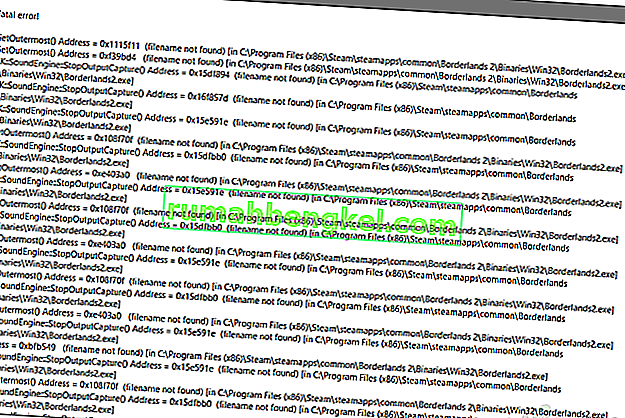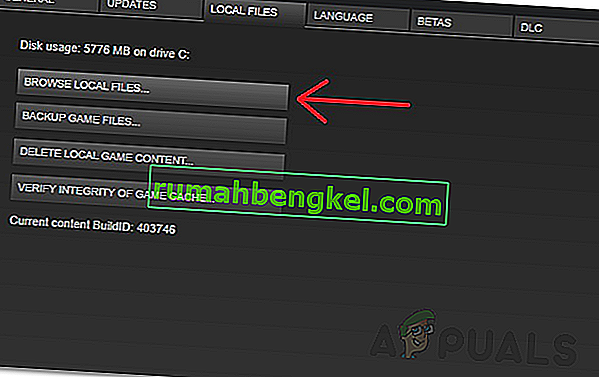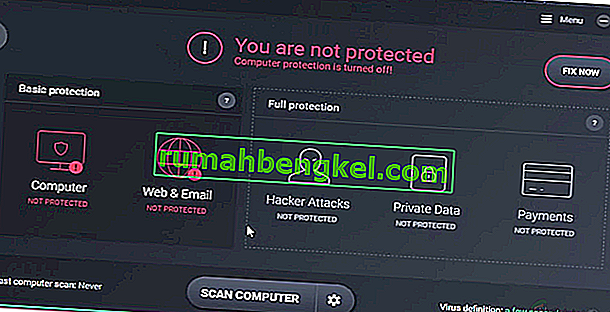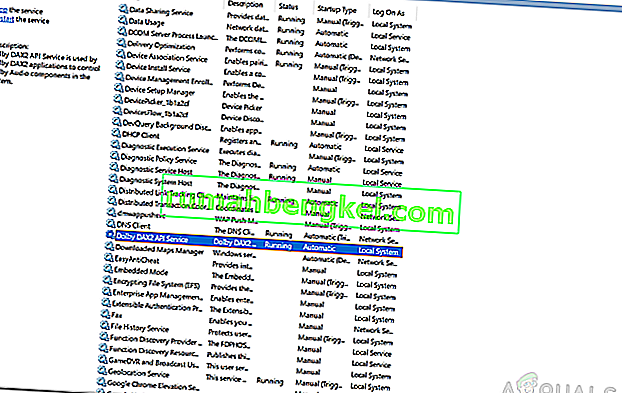Игра Borderlands 2 выдает фатальную ошибку при попытке запустить игру или продолжить основную кампанию и может быть вызвана несколькими причинами, в том числе отсутствующими файлами, кешем игры, конфигурационными файлами игры и многим другим. В некоторых случаях ошибка может даже быть вызвана другими приложениями, установленными в вашей системе, которые мешают процессу игры. Мы рассмотрим все это более подробно ниже.
Фатальная ошибка
Неустранимая ошибка не ограничивается набором неправильных представлений, которые после исправления устраняют проблему. Скорее, различные проблемы могут вызвать ошибку, и, следовательно, некоторые из решений, перечисленных ниже, могут не работать.
Что вызывает сообщение об ошибке Borderlands 2 Fatal?
Как мы упоминали ранее, сообщение об ошибке не связано с конкретной причиной, а обычно вызывается следующими типичными причинами:
- Пропавшие или испорченные игровые файлы. Первой и главной причиной будут испорченные или пропущенные игровые файлы. Это происходит, когда установка прерывается или из-за неисправности на этапе загрузки. Таким образом, когда вы пытаетесь запустить игру или запустить кампанию в игре, вы получаете указанное сообщение об ошибке из-за повреждения файлов, которые пытается получить игра.
- Файлы конфигурации: Еще одна довольно очевидная причина — файлы конфигурации игры. Видеоигры обычно хранят свои файлы сохранения и конфигурации в каталоге «Мои документы», который находится в папке учетной записи пользователя. Эти файлы конфигурации могут быть легко восстановлены игрой, если вы удалите или удалите их.
- Другие приложения. Многие пользователи сообщают, что столкнулись с проблемой из-за приложения, установленного в их системах. Это включает, но не ограничивается, Teamviewer, Discord (не все приложение, а наложение в игре).
- Каталог установки Steam: Другой причиной проблемы, по-видимому, является установка файлов игры в Program Files корневого каталога. Это может иногда вызывать различные проблемы с определенными видеоиграми. Это, однако, может быть довольно легко решено.
- Замена контроллера: в некоторых случаях проблема также может возникнуть, если ваш контроллер переключился с игрока 1 на игрока 2. В таком сценарии вам придется сбросить контроллер на P1, и вам будет хорошо идти.
- Служба API Dolby DAX. Служба API Dolby DAX также может вызвать появление сообщения об ошибке. Это происходит, когда служба вмешивается в игру, когда она использует компоненты Dolby Atmos.
- Недостаточно прав: Наконец, сообщение об ошибке также может быть вызвано из-за недостаточных прав доступа. В таком случае вам придется предоставить административные привилегии для видеоигры, запустив ее в качестве администратора.
С учетом сказанного, давайте перейдем к решениям.
Решение 1. Запустите игру от имени администратора.
Как это бывает, сообщение об ошибке может появиться из-за недостаточных прав доступа, и в этом случае вам придется запускать его как администратор. Это предоставит ему необходимые права, и игра может работать без каких-либо привилегий. Для этого следуйте приведенным инструкциям:
- Откройте Steam и перейдите в Библиотеку.
- Оказавшись там, щелкните правой кнопкой мыши Borderlands 2 и выберите Свойства.
- Перейдите на вкладку «Локальные файлы», а затем нажмите «Обзор локальных файлов», чтобы перейти в каталог установки игры.
Просмотр локальных файлов
- Теперь найдите исполняемый файл и щелкните по нему правой кнопкой мыши.
- В раскрывающемся меню выберите «Запуск от имени администратора».
- Если это решит проблему, вы можете заставить игру запускаться от имени администратора каждый раз, когда она запускается в окне свойств файла игры.
Решение 2. Проверьте целостность игровых файлов
Вполне естественно, что игра вылетает, если в ней отсутствуют необходимые игровые файлы. Это также может произойти, если существующие файлы повреждены, и в этом случае они не могут быть прочитаны. Поэтому, чтобы исключить эту возможность, вам нужно будет проверить целостность файлов игры. Это функция, которая поставляется с приложением Steam, где она ищет любые отсутствующие или поврежденные файлы, а затем повторно загружает их для вас.
Решение 3. Обновите файлы конфигурации
Файлы настроек или пользовательских настроек практически всех игр хранятся в папке «Мои документы» каталога учетной записи пользователя. Это также включает в себя файлы сохранения игры. Однако, как правило, плохой файл или некоторое повреждение одного из файлов может привести к сбою игры. В таком случае вам придется восстановить эти файлы.
Делая это довольно просто, просто перейдите в каталог My Documents и перейдите в папку Borderlands 2. Там сделайте резервную копию сохраненных игровых файлов, а затем удалите остальные файлы. После этого снова запустите игру и посмотрите, сохраняется ли проблема. Если этого не произойдет, вы можете просто вставить свои файлы сохранения обратно в каталог, и вы сможете продолжить свое приключение.
Решение 4. Проверьте другие установленные приложения
Как это бывает, другие приложения, установленные в вашей системе, также могут создавать помехи для файла игры и, как следствие, вызывать сбой игры. Сообщалось, что в Borlandlands 2 такое поведение было вызвано Teamviewer и Discord. Если вы используете приложение Teamviewer в своей системе, попробуйте удалить его и посмотреть, сохраняется ли проблема.
В случае Discord убедитесь, что внутриигровой оверлей отключен, так как это, как говорят, вызывает проблему с Borderlands 2. Кроме того, убедитесь, что, если вы используете какой-либо сторонний антивирус, он не мешает игровой процесс. Здесь предлагается полностью отключить антивирусное приложение и посмотреть, возникает проблема или нет. Если этого не произойдет, вам придется добавить исключение. То есть вам нужно будет занести в белый список файлы игры в вашем антивирусном приложении или, если вы этого хотите, переключиться на другое антивирусное программное обеспечение.
Отключить антивирус
Решение 5. Отключите службу Dolby DAX API
Служба API Dolby DAX отвечает за управление компонентами Dolby Atmos в вашей системе. Однако иногда это может вызвать проблемы с некоторыми видеоиграми, такими как Borderlands 2 и Counterstrike: Global Offensive. Отключение сервиса должно исправить сбой игры при запуске. Вот как это сделать:
- Нажмите клавиши Windows + R, чтобы открыть диалоговое окно «Выполнить».
- Введите services.msc и нажмите клавишу ввода.
- Когда откроется окно «Службы», выполните поиск службы Dolby DAX API в списке служб.
Dolby DAX API Сервис
- Дважды щелкните сервис, когда он найден, чтобы открыть окно свойств.
- В раскрывающемся меню «Автозагрузка» выберите «Отключено».
- Нажмите Применить, а затем нажмите ОК.
- Проверьте, решает ли это вашу проблему.
Решение 6. Измените каталог установки
Если вы установили Steam или игру в каталог Program Files на диске Windows, вы, скорее всего, столкнетесь с определенными проблемами из-за ограничений разрешений. Установка файлов игры в каталоге Program Files — не лучший способ действий. В таком случае вам нужно будет создать новую папку и затем переместить всю папку Steam в эту папку. Таким образом, вы избавитесь от всех проблем с разрешениями, и ваша игра будет в порядке.
Здесь следует отметить, что если вы переместите всю папку Steam, вы не сможете запустить Steam из меню «Пуск» или любого другого ярлыка, который вы создали. Вам придется создать ярлык на рабочем столе или снова прикрепить его в меню «Пуск».
Содержание
- Неустранимая ошибка Borderlands 2? Попробуйте эти решения
- Что вызывает сообщение о фатальной ошибке Borderlands 2?
- Решение 1. Запустите игру от имени администратора.
- Решение 2.Проверьте целостность файлов игры
- Решение 3. Обновите файлы конфигурации
- Решение 4. Проверьте другие установленные приложения
- Решение 5. Отключите службу API Dolby DAX
- Решение 6.Измените каталог установки
- Как исправить фатальную ошибку Borderlands 2
- Разное / by admin / August 14, 2022
- Как исправить фатальную ошибку Borderlands 2?
- Запустите игру от имени администратора:
- Проверьте файлы игры:
- Обновите файлы конфигурации:
- Удалите проблемные сторонние приложения:
- Отключите службу API Dolby DAX:
- Изменить каталог:
- Переустановите игру:
Неустранимая ошибка Borderlands 2? Попробуйте эти решения
Игра Borderlands 2 выдает фатальную ошибку, когда вы пытаетесь запустить игру или продолжить основную кампанию, и может быть вызвано несколькими причинами, включая отсутствие файлов, кеш игры, файлы конфигурации игры и многое другое. В некоторых случаях ошибка может быть вызвана даже другими приложениями, установленными в вашей системе, которые мешают игровому процессу. Мы рассмотрим все это более подробно ниже.
Фатальная ошибка не ограничивается набором заблуждений, устранение которых устраняет проблему. Скорее всего, различные проблемы могут вызвать ошибку, и, следовательно, некоторые из решений, перечисленных ниже, могут не работать.
Что вызывает сообщение о фатальной ошибке Borderlands 2?
Как мы упоминали ранее, сообщение об ошибке не связано с какой-либо конкретной причиной, а обычно вызвано следующими типичными причинами:
- Отсутствующие или поврежденные файлы игры: в первую очередь причиной могут быть поврежденные или отсутствующие файлы игры. Это происходит, когда установка прерывается или из-за сбоя на этапе загрузки. Таким образом, когда вы пытаетесь запустить игру или запустить кампанию в игре, вы получаете указанное сообщение об ошибке из-за повреждения файлов, которые игра пытается получить.
- Файлы конфигурации: Еще одна очевидная причина — это файлы конфигурации игры. Видеоигры обычно хранят свои файлы сохранения и конфигурации в каталоге «Мои документы» в папке учетной записи пользователя. Эти файлы конфигурации могут быть легко восстановлены игрой, если вы удалите или удалите их.
- Другие приложения: многие пользователи сообщили, что столкнулись с проблемой из-за приложения, установленного в их системах. Это включает, но не ограничивается, Teamviewer, Discord (не все приложение, а скорее внутриигровой оверлей).
- Каталог установки Steam: Другой причиной проблемы может быть установка файлов игры в Program Files корневого каталога. Иногда это может вызвать различные проблемы с некоторыми видеоиграми. Однако это довольно легко решить.
- Замена контроллера: в некоторых случаях проблема также может возникнуть, если ваш контроллер переключился с Player 1 на Player 2. В таком сценарии вам придется сбросить контроллер на P1, и все должно быть в порядке.
- Служба API Dolby DAX: Служба API Dolby DAX также может вызывать появление сообщения об ошибке. Это происходит, когда служба вмешивается в игру, когда она использует компоненты Dolby Atmos.
- Недостаточные права: наконец, сообщение об ошибке также может быть вызвано недостаточными разрешениями. В таком случае вам нужно будет предоставить видеоигре права администратора, запустив ее от имени администратора.
С учетом сказанного, давайте перейдем к решениям.
Решение 1. Запустите игру от имени администратора.
Как это бывает, сообщение об ошибке может появиться из-за недостаточных разрешений, и в этом случае вам придется запустить его от имени администратора. Это предоставит ему необходимые права, и игра сможет работать без каких-либо проблем с привилегиями. Для этого следуйте данной инструкции:
- Откройте Steam и перейдите в Библиотеку .
- Оказавшись там, щелкните правой кнопкой мыши Borderlands2 и выберите Свойства .
- Перейдите на вкладку «Локальные файлы» и затем нажмите « Обзорлокальныхфайлов », чтобы перейти в каталог установки игры.
- Теперь найдите исполняемый файл и щелкните его правой кнопкой мыши.
- В раскрывающемся меню выберите Запускот имени администратора .
- Если это решит проблему, вы можете запускать игру от имени администратора каждый раз, когда она запускается в окне « Свойства» файла игры.
Решение 2.Проверьте целостность файлов игры
При отсутствии необходимых игровых файлов игра вылетает вполне естественно. Это также может произойти, если существующие файлы повреждены, и в этом случае они не могут быть прочитаны. Поэтому, чтобы исключить эту возможность, вам придется проверять целостность файлов игры. Это функция, которая поставляется с приложением Steam, где оно ищет любые отсутствующие или поврежденные файлы, а затем повторно загружает их для вас.
Решение 3. Обновите файлы конфигурации
Файлы конфигурации или пользовательских настроек почти всех игр хранятся в папке «Мои документы» каталога учетной записи пользователя. Сюда также входят файлы сохранения игры. Однако обычно плохой файл или повреждение одного из файлов может привести к сбою игры. В таком случае вам придется регенерировать эти файлы.
Сделать это довольно просто, просто перейдите в каталог « Мои документы», а затем перейдите в папку Borderlands 2 . Там сделайте резервную копию файлов сохранения игры, а затем удалите остальные файлы. После этого снова запустите игру и посмотрите, сохраняется ли проблема. Если это не так, вы можете просто вставить файлы сохранения обратно в каталог, и вы сможете продолжить свое приключение.
Решение 4. Проверьте другие установленные приложения
Как правило, другие приложения, установленные в вашей системе, также могут мешать работе с файлом игры и в результате вызывать сбой игры. Сообщается, что в Borderlands 2 это поведение вызвано Teamviewer и Discord. Если вы используете приложение Teamviewer в своей системе, попробуйте удалить его, а затем посмотрите, сохраняется ли проблема.
В случае Discord убедитесь, что внутриигровой оверлей отключен, поскольку, как говорят, он вызывает проблемы с Borderlands 2. Помимо этого, убедитесь, что если вы используете какой — либо сторонний антивирус , он не мешает работе игровой процесс. Предлагается полностью отключить антивирусное приложение, а затем посмотреть, возникает ли проблема или нет. Если этого не произойдет, вам придется добавить исключение. То есть вам придется внести файлы игры в белый список антивирусного приложения или, если вы готовы, переключиться на другое антивирусное программное обеспечение.
Решение 5. Отключите службу API Dolby DAX
Служба API Dolby DAX отвечает за управление компонентами Dolby Atmos в вашей системе. Однако иногда это может вызывать проблемы с некоторыми видеоиграми, такими как Borderlands 2 и Counterstrike: Global Offensive. Отключение службы должно исправить сбой игры при запуске. Вот как это сделать:
- Нажмите Windows Key + R, чтобы открыть диалоговое окно « Выполнить ».
- Введите services.msc и нажмите клавишу Enter .
- Когда откроется окно «Службы», выполните поиск службы APIDolby DAX в списке служб.
- Дважды щелкните найденную службу, чтобы открыть окно свойств .
- В раскрывающемся меню « Запуск» выберите « Отключено» .
- Нажмите Применить, а затем нажмите ОК .
- Проверьте, решает ли это вашу проблему.
Решение 6.Измените каталог установки
Если вы установили Steam или игру в каталог Program Files на диске Windows, вы, скорее всего, столкнетесь с определенными проблемами из-за ограничений разрешений. Установка файлов игры в каталог Program Files — не лучший вариант. В таком случае вам нужно будет создать новую папку, а затем переместить всю папку Steam в эту папку. Таким образом, вы избавитесь от всех проблем с разрешениями, и ваша игра будет в порядке.
Здесь следует отметить, что если вы переместите всю папку Steam , вы не сможете запустить Steam из меню «Пуск» или любого созданного вами ярлыка. Вам нужно будет создать ярлык на рабочем столе или снова закрепить его в меню «Пуск».
Источник
Как исправить фатальную ошибку Borderlands 2
Разное / by admin / August 14, 2022
Borderlands 2 — шутер от первого лица, выпущенный 2K Games в 2012 году. Здесь игрок завершает кампанию, выполняя несколько квестов и миссий. С момента своего создания игра была популярной среди геймеров, и даже сейчас для многих это игра в жанре экшн. Но игра не свободна от недостатков. Некоторые пользователи сообщают, что видят сообщение о фатальной ошибке при попытке запустить игру.
Сообщение о фатальной ошибке связано с поврежденными данными. Проблема может быть связана с файлами данных игры, файлами конфигурации или файлами операционной системы Windows. Это можно исправить, попробовав разные решения, и здесь, в этой статье, мы их обсудим. Итак, без лишних слов, давайте приступим к делу.
- Как исправить фатальную ошибку Borderlands 2?
- Запустите игру от имени администратора:
- Проверьте файлы игры:
- Обновите файлы конфигурации:
- Удалите проблемные сторонние приложения:
- Отключите службу API Dolby DAX:
- Изменить каталог:
- Переустановите игру:
Как исправить фатальную ошибку Borderlands 2?
Все упомянутые здесь решения просты, и вы можете легко выполнить шаги для каждого процесса. Вам нужно пробовать одно решение за другим, пока не найдете то, которое работает для вас.
Запустите игру от имени администратора:
Сообщение об ошибке может появиться, если игра не получает полного доступа или разрешения на использование ресурсов системы. Это можно легко исправить, запустив игру с правами администратора.
- Откройте программу запуска Epic и перейдите в библиотеку.
- Здесь вы найдете все свои игры. Найдите в этом списке Borderlands 2, щелкните по нему правой кнопкой мыши и выберите «Свойства».
- Перейдите на вкладку «Локальные файлы» и выберите параметр «Просмотреть локальные файлы».
- Это приведет вас в каталог, где установлена игра. Здесь найдите исполняемый файл игры.
- Найдя его, щелкните его правой кнопкой мыши и выберите «Запуск от имени администратора».
Если игра работает оптимально и теперь не появляется фатальная ошибка, вам нужно каждый раз запускать игру таким образом. Но если вы все еще сталкиваетесь с фатальной ошибкой, попробуйте следующее решение.
Проверьте файлы игры:
Поскольку фатальная ошибка в Borderlands 2 в основном связана с поврежденными файлами игры, следующее, что вы можете предпринять, — это проверить целостность ваших игровых файлов.
- Откройте программу запуска Epic и перейдите в библиотеку.
- Здесь вы найдете все свои игры. Найдите в этом списке Borderlands 2, нажмите на три точки после названия и выберите «Подтвердить».
Этот процесс займет некоторое время. Если есть проблема с игровыми файлами, вы увидите проблему на своем экране с прикрепленным возможным решением. Или проблема может быть решена полностью. Однако, если по какой-то причине даже этот метод не работает, попробуйте следующее решение, упомянутое ниже.
Обновите файлы конфигурации:
Если в каталоге, отвечающем за сохранение прогресса игры, есть какие-либо повреждения, на вашем экране может появиться фатальная ошибка. Чтобы это исправить, вам нужно обновить или обновить файлы конфигурации.
- Перейдите в каталог «Мои документы».
- Затем откройте папку Borderlands 2.
- Здесь сделайте резервную копию сохраненных файлов игры и удалите все остальные файлы.
- Теперь перезапустите игру и посмотрите, решена ли проблема. Вы можете вставить файлы сохранения в каталог «Мои документы» игры, если он разрешен.
Но если даже это не сработает, попробуйте следующее решение.
Удалите проблемные сторонние приложения:
Мы используем несколько приложений на нашем ПК, и не все из них работают хорошо. Некоторые из этих проблем связаны с проблемами несовместимости, которые могут не работать с нашим компьютером. Особенно с играми проблема возникает, если пользователь устанавливает подозрительные сторонние приложения для управления видео или дисплеем. Иногда даже антивирусная программа может блокировать правильную работу игры.
Поэтому, если на вашем компьютере установлены такие приложения, удалите их одно за другим. Проверяйте, решает ли удаление проблему фатальной ошибки Borderlands 2 каждый раз, когда вы удаляете приложение.
Попробуйте следующее решение, если удаление этих сложных приложений не решит проблему с фатальной ошибкой.
Отключите службу API Dolby DAX:
Служба API Dolby DAX отвечает за поддержку функции Dolby Atmos на вашем ПК. Но иногда эта служба может помешать оптимальной работе программы. Даже с Borderlands 2 такое может быть. Поэтому вам нужно отключить эту службу и проверить, решает ли она проблему с фатальной ошибкой или нет.
- Нажмите клавишу Windows + R, чтобы открыть диалоговое окно «Выполнить».
- Введите «services.msc» в диалоговом окне «Выполнить».
- Теперь на вашем экране откроется окно служб. Найдите службу Dolby DAX API в списке служб.
- Найдя его, дважды щелкните по нему, чтобы открыть окно свойств.
- В раскрывающемся меню «Автозагрузка» выберите «Отключено».
- Нажмите «Применить», затем нажмите «ОК».
Теперь проверьте, решена ли проблема или нет. Попробуйте следующее решение, если вы все еще видите сообщение о фатальной ошибке во время игры.
Изменить каталог:
Если вы сохранили игру в каталоге Program files, это может быть проблемой. Папка с программными файлами поставляется с ограниченными разрешениями. Иногда игра блокируется операционной системой, если у нее нет необходимых разрешений на использование ресурсов системы. Поэтому переместите игру из программных файлов в другой каталог и посмотрите, решит ли это вашу проблему. Если это не помогает, попробуйте окончательное решение, упомянутое ниже.
Переустановите игру:
Поскольку фатальная ошибка в основном связана с поврежденными файлами игры, в качестве решения следует рассмотреть переустановку игры. Полная чистая переустановка полностью переустановит все игровые файлы в вашей системе, а функциональный игровой файл заменит любой поврежденный игровой файл после завершения переустановки. Чтобы переустановить игру, вы можете загрузить ее снова. Поскольку вы приобрели его ранее, процесс установки займет всего несколько кликов.
Итак, это все об устранении фатальной ошибки Borderlands 2. Если у вас есть какие-либо вопросы или вопросы по поводу этой статьи, оставьте комментарий ниже, и мы свяжемся с вами. Также ознакомьтесь с другими нашими статьями о iPhone советы и рекомендации, Советы и рекомендации по Android , Советы и рекомендации по работе с ПК и многое другое для получения дополнительной полезной информации.
Источник
та же херня. стим рип 1с качал?
- пожаловаться
- скопировать ссылку
У меня такая же ошибка, и ещё когда я скачал «пиратку» он полез в Стим, ну я вырубил да поставил кряк и вот такая ошибка теперь. Что делать?
- пожаловаться
- скопировать ссылку
Кажется проблема в кряке. Они не рассчитаны на Рус,Стим версию. Нужно качать др. Анг версию, ставить руссик и кряк.
- пожаловаться
- скопировать ссылку
у всех одна проблема, а решения нет.
- пожаловаться
- скопировать ссылку
Как только версию поменяли на механобабу все кряки русики и схожая хрень выдаёт такую ошибку что на лицухе что на пиратке так что мучайтесь
- пожаловаться
- скопировать ссылку
дык у меня версия без механобабы! Просто не пашет:( версия без апдейтов и когда их ставишь и кряки их тоже не пашет.
- пожаловаться
- скопировать ссылку
при запуске игры перезагрузка компа, кто знает в чем проблема?
P.S. на ноуте работает.
- пожаловаться
- скопировать ссылку
при каждом запуске выскакивает ошибка на весь экран (у тебя ещё мало написано). При втором всё ок. Уже не обращаю внимания
- пожаловаться
- скопировать ссылку
Существует способ, чтобы исправить fatal error, если у вас Windows 7.
Documents My Games Borderlands 2 WillowGame SaveData XXXXXXXXX (набор цифр) правой кнопкой мыши на -> свойства папки -> предыдущие версии — > затем выбрать предыдущую версию папки из старых (у меня было их 5, я выбрал самую старую по дате и нажал восстановить).
Так можно восстановить ваш profil.bin и ваши сейвы, может быть нужно будет повторить некоторые квесты или уровни, но и можно, наконец, запустить Borderlands 2 без Fatal error. Не забудьте плюсануть если помог.
- пожаловаться
- скопировать ссылку
Introduction
See Steam/Troubleshooting first.
This page assumes familiarity with the Steam#Directory structure, Steam#Launch options, environment variables, the Steam runtime and shared libraries. The GAME pseudo-variable is used to refer to a game’s directory. When the text reads «run the game with FOO=bar» it is implied that you either update your launch options or run the game from the command-line with the environment variable.
Contributing
- Use «game directory» or the
GAMEpseudo-variable to refer to a game’s directory. - Link bug reports and sources of workarounds.
Other sources
The following links offer even more fixes and tweaks for various games which would otherwise exceed this article’s purpose:
- PC Gaming Wiki
For games running with Proton, you can check the ProtonDB which lists a lot of useful user reports for specific games. You can filter searched reports by Linux distribution and by hardware. Users also describe if they had to apply tweaks.
- ProtonDB
Common steps
OpenSSL 1.0 setup
This article or section is out of date.
Reason: The OpenSSL 1.0 package has been dropped, this page replaces it with a hardened version from the AUR, are there still games affected? (Discuss in Talk:Steam/Game-specific troubleshooting)
Some Steam games are built against OpenSSL 1.0. (FS#53618)
Install lib32-openssl-1.0-hardenedAUR and run the game with LD_LIBRARY_PATH=/usr/lib/openssl-1.0.
Missing libcurl.so.4 or version CURL_OPENSSL_3 not found
Install lib32-libcurl-compat and run the game with LD_PRELOAD=libcurl.so.3.
Steam Link
Currently Steam Link does not work with Wayland. You will only see a blank screen or even flickering when connecting to a Steam host running on Wayland. So you have to disable Wayland in /etc/gdm/custom.conf:
WaylandEnable=false
And reboot before trying again.
Squares or invisible symbols, special characters and cyrillic letters in Source-based games
Any special character may produce a square or an empty space mark in the game, main menu and game console. In practice, any characters other than latin ones are not working. The problem is that Bitstream Vera Sans is configured as the system primary default font for latin sans-serif fonts.
First, make sure that per-user font customization files are enabled, i.e. the following file exist:
/etc/fonts/conf.d/50-user.conf
Next, create fonts.conf file in your fontconfig directory with the following content or if the file already exist, append only the alias section to the file:
~/.config/fontconfig/fonts.conf
<?xml version="1.0"?>
<!DOCTYPE fontconfig SYSTEM "fonts.dtd">
<fontconfig>
<alias>
<family>sans-serif</family>
<prefer>
<family>DejaVu Sans</family>
<family>Verdana</family>
<family>Arial</family>
<family>Albany AMT</family>
<family>Luxi Sans</family>
<family>Nimbus Sans L</family>
<family>Nimbus Sans</family>
<family>Helvetica</family>
<family>Lucida Sans Unicode</family>
<family>BPG Glaho International</family>
<family>Tahoma</family>
</prefer>
</alias>
</fontconfig>
PipeWire & FMOD
If you are using PipeWire and do not have any sound in games utilising FMOD as an audio backend then you may require pipewire-alsa. Such games include Project Zomboid, Don’t Starve, and Unrailed.
You will see similar to the following in your logs if this affects you.
[00:00:01]: FMOD Error: An invalid object handle was used. [00:00:10]: FMOD Error: Can't play event dontstarve/HUD/click_mouseover: An invalid object handle was used.
Games
7 Days To Die
If the game crashes on start, add the following to Steam launch options:
LD_PRELOAD="libpthread.so.0 libGL.so.1" __GL_THREADED_OPTIMIZATIONS=1 %command% -force-glcore
If the game does not recognize your screen’s resolution, launch the game with Game Launcher and check the Unity screen selector option to correct the resolution. This will give you a GUI in which you can select the correct screen when the game is started.
Note: The game tends to crash or disfunction in windowed mode. It may be advisable to run it in full screen mode.
If that does not help try running the game in 32-bit mode by checking the respective option in the Game-engine in the launcher options.
It will help the game performance if the GLCore option is checked in launcher options.
Note: The game does accept .dll mods if installing mods. However, this requires an override for your Proton prefix. Use Protontricks to access winecfg for the prefix 7 Days is using, go to libraries, and add winhttp as an override. This at least works for Harmony DLL mods.
Alien Isolation
Missing libpcre.so.3 and libidn.so.11
$ ln -s /usr/lib/libpcre.so 'GAME/lib/x86_64/libpcre.so.3' $ ln -s /usr/lib/libidn.so 'GAME/lib/x86_64/libidn.so.11'
Append ./lib/x86_64 to your LD_LIBRARY_PATH.[1]
Amnesia: The Dark Descent
Dependencies:
[2]
- lib32-freealutAUR
- lib32-glu
- lib32-libxmu
- lib32-sdl_ttf
Gamepad not working
The version of libSDL2 shipped with the game seems to be out-of-date and may not support your gamepad yet. Simply remove or rename <install_dir>/game/lib64/libSDL2-2.0.so.0, the linker will fall back to using the up-to-date version from /usr/lib.
Amnesia: Rebirth
If you encounter a popup with Fatal Error: Fmod could not be initialized!! on startup which immediately closes the game and you are using pipewire, install these packages if they are not already: pulseaudio-alsa, alsa-firmware, lib32-libpulse and lib32-alsa-plugins. Reboot and re-open the game.
And Yet It Moves
Dependencies:
- lib32-libjpeg6-turbo
- lib32-libpng12
- lib32-libtheora
- lib32-libtiff4
Game does not start
When the game refuses to launch and prints one of the following error messages:
readlink: extra operand ‘Yet’
Try 'readlink --help' for more information.
This script must be run as a user with write priviledges to game directory
Open GAME/AndYetItMovesSteam.sh and surround ${BASH_SOURCE[0]} in the following line with double quotes.
ayim_dir="$(dirname "$(readlink -f ${BASH_SOURCE[0]})")"
Anomaly Warzone Earth
Leave fullscreen
There are no in-game settings for this, but fullscreen can be toggled with Alt+Enter
Infinite loading
Create file loadfix.c next to the game executable: src
#define _GNU_SOURCE
#include <dlfcn.h>
#include <semaphore.h>
#include <stdio.h>
#include <time.h>
#include <unistd.h>
static int (*_realSemTimedWait)(sem_t *, const struct timespec *) = NULL;
int sem_timedwait(sem_t *sem, const struct timespec *abs_timeout)
{
if (abs_timeout->tv_nsec >= 1000000000)
{
//fprintf(stderr, "to: %lu:%lun", abs_timeout->tv_sec, abs_timeout->tv_nsec);
((struct timespec *)abs_timeout)->tv_nsec -= 1000000000;
((struct timespec *)abs_timeout)->tv_sec++;
}
return _realSemTimedWait(sem, abs_timeout);
}
__attribute__((constructor)) void init(void)
{
_realSemTimedWait = dlsym(RTLD_NEXT, "sem_timedwait");
}
Compile with gcc -m32 -o loadfix.so loadfix.c -ldl -shared -fPIC -Wall -Wextra
Launch with LD_PRELOAD=$LD_PRELOAD:./loadfix.so %command%
Gamepad not working
You have to enable keyboard control and map gamepad to keys.
Config for Steam: steam://controllerconfig/91200/1498735506
Aquaria
Mouse pointer gets stuck in one direction
If the mouse pointer gets stuck in one direction, make sure GAME/usersettings.xml contains <JoystickEnabled on="0" />.
If that does not fix the issue, try unplugging any joysticks or joystick adapter devices you have plugged in.
ARK: Survival Evolved
Game does not start, displays text window with unreadable text
Run the game with MESA_GL_VERSION_OVERRIDE=4.0 MESA_GLSL_VERSION_OVERRIDE=400.
Gray water
Download the TheCenter map and copy Water_DepthBlur_MIC.uasset from that map into TheIsland as described here.
Ragnarok uses TheIsland’s texture, so the same procedure fixes the issue on Ragnarok as well.
Segmentation fault on startup
Caused by the games packaged libopenal. Use system libopenal to solve the segfault by running the game with with LD_PRELOAD=/usr/lib/libopenal.so.1
Crash on joining a game
Set steam to ‘offline mode’ and try again
Audiosurf 2
error. unable to load song <filename> ,came back with zero duration
If you get this in your log, install pulseaudio-alsa.
BADLAND: Game of the Year Edition
Refer to #Missing libcurl.so.4 or version CURL_OPENSSL_3 not found.
Barony
Broken/Incorrect Textures
Use the following launch options:
LD_PRELOAD="$LD_PRELOAD ./libSDL2-2.0.so.0 ./libSDL2_ttf-2.0.so.0 ./libSDL2_image-2.0.so.0" %command%
The issue is caused by a newer version of SDL than what the game bundles, this workaround simply has the game use the bundled libraries instead, as described here.
BATTLETECH
Game freezes after opening studio credits (opening cinematic does not play)
Try installing libbsd (as suggested in the Paradox forums).
Game does not start
Try deleting BATTLETECH/BattleTech_Data/plugins/x86_64/libc.so.6, this should make the game run again.
Beat Cop
«BeatCop.x86_64» is not responding
Run BeatCop.x86 instead of BeatCop.x86_64.
Binding of Isaac: Rebirth
No sound
Note: This also helps with Never Alone (Kisima Ingitchuna) and No Time to Explain.
Prepend /usr/lib to LD_LIBRARY_PATH.
Adjust the audio levels in the game options.
BioShock Infinite
Game launching on wrong monitor in fullscreen mode
Add the following launch option:
--eon_force_display=1
Various more fixes and tweaks can be found here
Audio crackling
Change the launch options to
PULSE_LATENCY_MSEC=60 %command%
Discussion on the variable can be found in Proton issue #1209. Lower values maintain lower audio latency but crackling may still occur; higher values are more likely to eliminate crackling but allow for higher audio latency.
BLACKHOLE
Refer to #Missing libcurl.so.4 or version CURL_OPENSSL_3 not found.
Black Mesa
Install lib32-gperftoolsAUR for 32bit version of libtcmalloc_minimal.so.4 which is needed Source.
Block’hood
White screen on startup
When launched the game may only display a white screen with no interface and no way to play the game. Add «-screen-fullscreen 0» to launch options.
The Book of Unwritten Tales
Dependencies:
- lib32-jasperAUR
- lib32-libxawAUR
If the game does not start, uncheck: Properties > Enable Steam Community In-Game.
The game is known to segfault when opening the settings and possibly during or before playing. A workaround from the Steam discussions is to replace the game’s RenderSystem_GL.so with one from Debian’s repositories. To do that download this deb file, and extract it with dpkg:
$ dpkg -x libogre-*.deb outdir
Now replace GAME/lib/32/RenderSystem_GL.so with the one extracted from the .deb package.
BRAIN/OUT
If the game does not start with error message saying «invalid app configuration».
Change directory to game folder:
$ cd ~/.steam/steam/steamapps/common/BrainOut/
Run game directly:
$ java -jar brainout-steam.jar
You need to have steam running in the background.
The Book of Unwritten Tales: The Critter Chronicles
See #The Book of Unwritten Tales.
To prevent the game from crashing at the end credits, change the size of the credits image as described here.
Borderlands 2
Migrating saves from other platforms
Borderlands 2 does not support cross-platform Steam Cloud syncing,
you have to manually copy the files between platforms.
Save locations can be found here.
Make sure your user can access the files.
Using Ctrl Key
Borderlands 2 does not allow the Ctrl key to be used by default. The game seems to be accessing keycodes and not keysyms, therefore xmodmap has no affect. A workaround is using setkeycodes to map the Ctrl-scancode to some other key, as described in Map scancodes to keycodes#Using setkeycodes. I use setkeycodes 0x1d 56 (as root) to map Ctrl to Alt before starting the game and setkeycodes 0x1d 29 to restore the default.
Logging into SHiFT
Out of the box you will not be able to log into SHiFT since the game expects certificates to be in /usr/lib/ssl, which is where Ubuntu stores them. Arch however uses /etc/ssl.
To resolve the problem, run the game with SSL_CERT_DIR=/etc/ssl/certs.
Game crashes nearly instantly
The game crashes in libopenal directly after launch.
Possible solution 0: Run the game with the -nostartupmovies flag. It no longer crashes in libopenal with a general protection error.
Possible solution 1: As of lib32-openal version 1.18.0-1, the game crashes instantly. The possible solutions are to downgrade lib32-openal to 1.17.2-1, or to start the game with LD_PRELOAD='$HOME/.steam/root/ubuntu12_32/steam-runtime/i386/usr/lib/i386-linux-gnu/libopenal.so.1'.
In case there are messages like this in the terminal:
[ 671.617205] Borderlands2[2772]: segfault at 0 ip (null) sp 00000000ff9a462c error 14 in Borderlands2[8048000+235a000]
The following change may help (source):
LD_PRELOAD='./libcxxrt.so:/usr/$LIB/libstdc++.so.6' %command%
Possible solution 2: Launch steam as steam-native as described in #Steam native runtime. If the game still fails to launch even after installing the steam-native-runtime meta package, then you might be missing some libraries. You can find those missing libraries as described in #Debugging shared libraries.
Borderlands: The Pre-Sequel
See #Borderlands 2.
Keyboard not working
This can occur with certain window managers e.g. dwm. Try a different window manager, or install wmname and run:
$ wmname LG3D
see Java#Impersonate another window manager for more information.
Not starting via Steam
If the game appears as Running, then syncs and closes when you launch it from Steam, try creating a steam_appid.txt in the game directory
containing 261640. This should resolve the issue and let you start the game directly from the game directory. If that does not work, try using the steam-native-runtime.
Chaos Engine
Set your launch options to:
LD_PRELOAD="/usr/lib32/libpng16.so.16" %command%
If such error is seen in terminal output of steam-native:
/home/$USER/.local/share/Steam/steamapps/common/Chaos engine/TheChaosEngineSteam: /home/$USER/.local/share/Steam/steamapps/common/Chaos engine/lib/libz.so.1: version `ZLIB_1.2.9' not found (required by /usr/lib32/libpng16.so.16) /home/$USER/.local/share/Steam/steamapps/common/Chaos engine/TheChaosEngineSteam: /home/$USER/.local/share/Steam/steamapps/common/Chaos engine/lib/libz.so.1: version `ZLIB_1.2.3.4' not found (required by /usr/lib32/libpng16.so.16)
Then link the system libz.so:
cd ~/.local/share/Steam/steamapps/common/Chaos engine/lib mv libz.so.1 libz.so.1.old ln -s /lib/libz.so.1
Cities in Motion 2
Dialog boxes fail to display properly
You will not be able to read or see anything, and you will have this in your logs:
Fontconfig error: "/etc/fonts/conf.d/10-scale-bitmap-fonts.conf", line 69: non-double matrix element Fontconfig error: "/etc/fonts/conf.d/10-scale-bitmap-fonts.conf", line 69: wrong number of matrix elements
Workaround for the bug FS#35039 is available here (replace /etc/fonts/conf.d/10-scale-bitmap-fonts.conf).
Cities Skylines
Game not starting
If you set $XDG_DATA_HOME to something other than $HOME/.local/share, Cities Skylines will put some files in $XDG_DATA_HOME/Paradox Interactive and some hard-coded in ~/.local/share/Paradox Interactive.
Unset the Variable to fix this issue.
Textures not rendering properly
Run the game with UNITY_DISABLE_GRAPHICS_DRIVER_WORKAROUNDS=yes.
Game crashes in loading screen when Node Controller or Intersection Marking tool are enabled in Content Manager
If the game crashes with one or both of the above mods enabled when loading a save or starting a new game but works fine with both mods disabled, install mono.
Civilization V
Run the game with LD_PRELOAD=/usr/lib32/libopenal.so.1 %command%.[3]
For old versions of PulseAudio (<12.0), use LD_PRELOAD='./libcxxrt.so:/usr/$LIB/libstdc++.so.6:/usr/lib32/libopenal.so.1' %command%.[4]
If libopenal.so.1 is not in /usr/lib32, you may need to install lib32-openal after making sure multilib is enabled.
If you are experiencing heavy lag (less than 1fps) or the game crashes on startup, try adding the following paths to LD_PRELOAD: '/usr/$LIB/libgcc_s.so.1 /usr/$LIB/libxcb.so.1 /usr/$LIB/libgpg-error.so ./libcxxrt.so /usr/lib32/libstdc++.so.6 /usr/lib32/libopenal.so.1'.[5][dead link 2021-05-17 ⓘ]
Stuttering sound with PulseAudio
See PulseAudio/Troubleshooting#Laggy sound.
Game crashes seconds after loading a map
If you have a CPU with more than 8 threads (such as AMD Ryzen), set MaxSimultaneousThreads to 16 in config.ini in game directory.[6]
Alternatively, you can limit the number of threads the game uses by adding taskset -c 0-7 %command% to the launch options: [7]
Game crashes after intro video with «Unable to load texture (LoadingBaseGame.dds)» / configuration reset at startup
The issue is a result of the game calling some file in a case-insensitive manner.
The solution is either to install the game on a case-insensitive file system like VFAT, or on a mount point for ciopfsAUR.
It is not enough the game is in a case-insensitive filesystem, but also the configuration/data directory at «~/.local/share/Aspyr/Sid Meier’s Civilization 5» needs to be in a case-insensitive filesystem or mount point. If the data directory is in a case-sensitive filesystem, the game will not work correctly and symptoms such as configuration getting constantly reset can be observed.
Game crashes on startup with an error in libpulsecommon-12.0.so»
Run the game with LD_PRELOAD=/usr/lib32/libopenal.so.1 %command%
Steam Overlay not working
If the Steam Overlay does not show up simply add
LD_PRELOAD='/home/USERNAME/.local/share/Steam/ubuntu12_32/gameoverlayrenderer.so' %command%
to the launch options in the properties of the game in Steam.
Crashes during __memcpy_ssse3
This appears to be a memory alignment bug that can be corrected by compiling the libraries with -mstackrealign. GDB can also be used to run it as-is with the following launch options:
LD_PRELOAD=/usr/lib/libcurl.so.4 /bin/gdb -windows -batch -return-child-result -nx -eval-command=»run» -exec=%command%
Civilization: Beyond earth
If you are getting an instant crash/close upon launch, make sure you have the following packages installed:
- lib32-libcurl-compat
- lib32-libcurl-gnutls
- lib32-openal
You also need an older version of lib32-tbb which provides libtbb.so.2. To get this:
- Download the libtbb2 deb-package from the Ubuntu archive.
- Unpack
libtbb.so.2fromlibtbb2_4.2_20130725-1.1ubuntu1_i386.deb/data.tar.xz/usr/libinto the game directory.
Note that if you have a globally installed 32-bit libtbb.so.2, you will need to run the game with:
- Run the game with
LD_PRELOAD='./libtbb.so.2'.
To force it to use this version. This version also resolves crashes with the following backtrace:
#0 0x08b71d06 in FireGrafix::DynamicsLock<Graphics::BuildingSkinnedDataDynamicConsts>::DynamicsLock(Graphics::SurfaceSet**, FireGrafix::SurfaceSetPoolAllocator*, unsigned short) () #1 0x08c25ffc in cvLandmarkVisSystem::cvLandmarkVisDynamicConstantUpdaterSS::HandleBuildingShaderSkinned(Graphics::FGXShaderPackageInstanceView*, FireGrafix::FGXModelNode*, FGXVector4*) () #2 0x08c25f34 in cvLandmarkVisSystem::cvLandmarkVisDynamicConstantUpdaterSS::UpdateNode(Graphics::FGXShaderPackageInstanceView*, FireGrafix::FGXModelNode*, FGXVector4*) () #3 0x08c25e2c in FireGrafix::FGXModelRenderByNodeSSExample_Shadow<cvLandmarkVisSystem::cvLandmarkVisDynamicConstantUpdaterSS, 2, FireGrafix::FGXModelRenderEndSuperclass>::RenderNode(unsigned int*, FireGrafix::FGX_SPIV_GENERIC*, FireGrafix::FGXModelNode*, FGXVector4*) () #4 0x08c24ff5 in cvLandmarkVisSystem::LandmarkRenderJob::Execute(unsigned int) () #5 0x093d26d9 in Platform::JobTask::execute() () #6 0xf749f3c0 in ?? () from /usr/lib32/libtbb.so.2 #7 0xf7497551 in ?? () from /usr/lib32/libtbb.so.2 #8 0xf7495fc3 in ?? () from /usr/lib32/libtbb.so.2 #9 0xf7491b7e in ?? () from /usr/lib32/libtbb.so.2 #10 0xf7491db7 in ?? () from /usr/lib32/libtbb.so.2 #11 0xf78f4346 in start_thread () from /usr/lib32/libpthread.so.0 #12 0xf7716026 in clone () from /usr/lib32/libc.so.6
Civilization VI
Although there is a native #Civilization VI Linux version, you will actually get better performance with the #Civilization VI Windows version.
Civilization VI Linux version
Either run with steam-native, launch option LD_PRELOAD='/usr/lib/libfreetype.so.6:/usr/lib/libbrotlicommon.so.1:/usr/lib/libbrotlidec.so.1' %command%, and go to Properties > Compatibility, check «Force the use of a specific Steam Play compatiblity tool» and select «Steam Linux runtime».
If you are using Wayland, you might need to also set QT_QPA_PLATFORM=xcb, as the game’s launcher uses a version of Qt which only supports Xorg (see Wayland#Qt), another way is to replace the bundled Qt with one provided by Arch Linux [8]. Some versions of the game also seem to require adding SDL_VIDEODRIVER=x11 and will otherwise refuse to start with an error message that reads «An unrecoverable error has occurred, and Civilization VI cannot continue.»
This article or section is out of date.
Follow #OpenSSL 1.0 setup.
Ensure that Steam Workshop mods are disabled as certain ones may cause issues following loading.
Steam Overlay not working
Since the introduction of the new launcher, the steam overlay does not work in this game. To get it working again, simlpy skip the launcher as described in #Launcher unable to load page.
If Segfault Immediately on Start
This is a strange corner case which happens infrequently at best (and the prerequisites for reproducing it are unknown), but the crash would look like this:
- Immediate segfault on start, before any windows get created
- The game creates
~/.local/share/aspyr-media/Sid Meier's Civilization VI/AppOptions.txt - The string
AppHost::BugSubmissionPackager::BugSubmissionPackagerappears in the backtrace output when running the game under gdb- To run under gdb, first launch a shell and change into the game directory.
- Then
echo 289070 > steam_appid.txt(otherwise the game will not launch outside of Steam itself) - Then run something like
gdb -ex run -ex bt -ex quit --args ./Civ6 ./Civ6 - The relevant info towards the end of the output should look like this:
Thread 3 "Civ6" received signal SIGSEGV, Segmentation fault.
[Switching to Thread 0x7fffe5d06700 (LWP 12315)]
0x000000000201121e in AppHost::BugSubmissionPackager::BugSubmissionPackager(unsigned long, String::BasicT<Platform::StaticHeapAllocator<5, 0>, (String::Encoding)4> const&, String::BasicT<Platform::StaticHeapAllocator<5, 0>, (String::Encoding)0> const&, AppHost::ModuleVersionInfo const&) ()
#0 0x000000000201121e in AppHost::BugSubmissionPackager::BugSubmissionPackager(unsigned long, String::BasicT<Platform::StaticHeapAllocator<5, 0>, (String::Encoding)4> const&, String::BasicT<Platform::StaticHeapAllocator<5, 0>, (String::Encoding)0> const&, AppHost::ModuleVersionInfo const&) ()
#1 0x000000000200c796 in AppHost::_INTERNAL::SetupFXSPlatform(AppHost::AppEnvironment const*, AppHost::AppOptions*)
()
#2 0x000000000200fea0 in AppHost::RunApp(int, char**, AppHost::Application*) ()
#3 0x000000000200f9bc in AppHost::RunApp(char*, AppHost::Application*) ()
#4 0x0000000001112d98 in WinMain ()
#5 0x00000000010bdab0 in ?? ()
#6 0x00000000010bfb31 in ThreadHANDLE::ThreadProc(void*) ()
#7 0x00007ffff473e08a in start_thread () from /usr/lib/libpthread.so.0
#8 0x00007ffff38f747f in clone () from /usr/lib/libc.so.6
If all of that is the case for you, the fix is pretty simple. Edit ~/.local/share/aspyr-media/Sid Meier's Civilization VI/AppOptions.txt and change the line reading EnableBugCollection 1 to EnableBugCollection 0.
Presumably this fix will prevent any automated bug reports from reaching Aspyr, should you encounter crashes/bugs in the future, but it will at least let the game launch properly.
If Crash with Error «undefined symbol FT_Done_MM_Var»
If the game crashed with:
./GameGuide/Civ6: symbol lookup error: /usr/lib/libfontconfig.so.1: undefined symbol: FT_Done_MM_Var
The solution is to set launch options to:
LD_PRELOAD=/usr/lib/libfreetype.so.6 %command%
If the game ends up being a grey-color blank screen
The solution is to disable mods.
If the computer becomes irresponsive after «Loading» screen
This may be caused by amdgpu driver crash due to insuffcient video memory. If running an integrated graphics (eg. AMD Renoir), try allocating more memory in your BIOS.
Multi-monitor and wayland: mismatched resolution
Wayland does not define a primary monitor, so the game will show the available resolutions of an arbitrary monitor; it may not have the same size and the mouse may be off. A solution is to set an XWayland monitor as primary.
To find the list of XWayland monitors: xrandr --listmonitors
To set (eg) the XWAYLAND4 monitor as the primary: xrandr --output XWAYLAND4 --primary
Launcher window is huge (wrong scaling)
If the launcher window is huge (sometimes bigger than the screen), then the scaling is wrong. Add QT_AUTO_SCREEN_SCALE_FACTOR=0 to the launch options and on next start the launcher should be usable.
Launcher unable to load page
The launcher often shows errors like Error loading page. It is possible to bypass the launcher by editing the games startup configuration ~/.local/share/Steam/steamapps/common/Sid Meier's Civilization VI/Civ6 and changing the line ./GameGuide/Civ6 to ./Civ6Sub.
Civilization VI Windows version
To play the Windows version of Civ VI, first you must force Proton usage. Then, you need to bypass the launcher which is buggy through proton. To skip the launcher, right click on the game, click Properties, and set the following Launch options:
eval $( echo "%command%" | sed "s/2KLauncher/LauncherPatcher.exe'.*/Base/Binaries/Win64Steam/CivilizationVI.exe'/" )
CrossCode
If FontConfig Errors on Start
... Fontconfig error: "/etc/fonts/fonts.conf", line 6: invalid attribute 'translate' Fontconfig error: "/etc/fonts/fonts.conf", line 6: invalid attribute 'selector' Fontconfig error: "/etc/fonts/fonts.conf", line 7: invalid attribute 'xmlns:its' Fontconfig error: "/etc/fonts/fonts.conf", line 7: invalid attribute 'version' Fontconfig warning: "/etc/fonts/fonts.conf", line 9: unknown element "description" Fontconfig warning: "/etc/fonts/conf.d/10-hinting-slight.conf", line 4: unknown element "its:rules" Fontconfig warning: "/etc/fonts/conf.d/10-hinting-slight.conf", line 5: unknown element "its:translateRule" Fontconfig error: "/etc/fonts/conf.d/10-hinting-slight.conf", line 5: invalid attribute 'translate' Fontconfig error: "/etc/fonts/conf.d/10-hinting-slight.conf", line 5: invalid attribute 'selector' Fontconfig error: "/etc/fonts/conf.d/10-hinting-slight.conf", line 6: invalid attribute 'xmlns:its' Fontconfig error: "/etc/fonts/conf.d/10-hinting-slight.conf", line 6: invalid attribute 'version' Fontconfig warning: "/etc/fonts/conf.d/10-hinting-slight.conf", line 8: unknown element "description" Fontconfig warning: "/etc/fonts/conf.d/10-scale-bitmap-fonts.conf", line 4: unknown element "its:rules" Fontconfig warning: "/etc/fonts/conf.d/10-scale-bitmap-fonts.conf", line 5: unknown element "its:translateRule" ...
Download the latest version of nwjs from here and extract its contents into your CrossCode directory, overwriting the files.
Be sure to rename nw to CrossCode after.
This solution was documented to work with CrossCode 1.2 and nwjs 0.41.2 and is based on this steam post
Crash during startup : X server probably went away
If the game crashes on startup, with the logs ending with a line like the following:
[19142:19142:0315/222104.782993:ERROR:chrome_browser_main_extra_parts_x11.cc(62)] X IO error received (X server probably went away)
Add --disable-gpu to the launch options (as documented in this steam post).
Deus Ex: Mankind Divided
This article or section is out of date.
Follow #OpenSSL 1.0 setup.
Requires libidn11 & librtmp0.
Also if you use Bumblebee set your launch options to:
LD_PRELOAD="$LD_PRELOAD:libpthread.so.0:libGL.so.1" __GL_THREADED_OPTIMIZATIONS=1 optirun %command%
The Clockwork Man
Requires lib32-libidn (pulled in by steam-native-runtime).
Company of Heroes 2
Make sure you have lib32-gconfAUR installed.
Missing libpcre.so.3 and libidn.so.11
Like with #Alien Isolation you need to symlink /usr/lib/libpcre.so to GAME/lib/arch/libpcre.so.3, as well as /usr/lib/libidn.so to GAME/lib/arch/libidn.so.11, otherwise the game will fail to start.
Cossacks 3
No sound
Use the steam-runtime, e.g. set the launch options to:
~/.steam/root/ubuntu12_32/steam-runtime/run.sh %command%
Flashing screen with primus
Set PRIMUS_SYNC=2in the launch options.
Counter-Strike: Source (CS:S)
Invisible symbols, special characters and cyrillic letters
Check #Squares or invisible symbols, special characters and cyrillic letters in Source-based games
Counter-Strike: Global Offensive (CS:GO)
Game can’t launch and crash with black screen
CSGO not running on my Arch
This problem was found after the kernel update to 5.17: the game does not start properly.
A possible workaround is to change ~/.local/share/Steam/steamapps/common/Counter-Strike Global Offensive/csgo/panorama/videos, rename it to videos.bak, then add -novid to the startup parameters. The game will lose the background of the main game interface, but can run normally.
Game starts on the wrong screen
csgo-osx-linux issue #60
If it happens, go into fullscreen windowed or windowed mode and drag the window to the correct monitor. Then go back into fullscreen, the game should now be on the correct monitor.
csgo-osx-linux issue #594
If you have a secondary monitor you might have a part of your lower screen you cannot reach in menus.
If on Gnome you can try to open the overview (Super key) and drag the game to the other monitor and back.
If you are not on Gnome or dragging the window back and forth did not work you can try to install wmctrl and run this command, where X and Y is the offset of the window and H and W is the size.
wmctrl -r "Counter-Strike: Global Offensive - OpenGL" -e 0,X,Y,H,W
Example: SecondaryMonitor: on the left 2560×1600, GamingMonitor: on the right 2560×1440).
wmctrl -r "Counter-Strike: Global Offensive - OpenGL" -e 0,2560,0,1600,1200
Here X and Y is 0,2560 to move the window to the monitor on the right and H and W 1600,1200 is set to match the in-game resolution.
Sound is played slightly delayed
csgo-osx-linux issue #45
See PulseAudio/Troubleshooting#Laggy sound for a possible solution.
Mouse not working in-game
If your mouse works in the main menu but not in-game, run the game with SDL_VIDEO_X11_DGAMOUSE=0.
[9] If it still doesn’t work, turn off «Raw Input» in the in-game settings.
Brightness slider not working
Install xorg-xrandr and run xrandr to find out the name of your connected display output.
Edit GAME/csgo.sh and add the following lines (adapt output_name):
# gamma correction xrandr --output output_name --gamma 1.6:1.6:1.6 # play with values if required STATUS=42 while [$STATUS -eq 42]; do ... done # restore gamma xrandr --output output_name --gamma 1:1:1 exit $STATUS
Microphone not working
csgo-osx-linux issue #573
CS:GO uses the default PulseAudio sound device ignoring what is configured in Steam settings.
First find out the source name of your microphone (it should start with alsa_input.):
$ pacmd list-sources
Then set the default device (change the name accordingly):
$ pacmd set-default-source device_name
Also lower the microphone level to 60% otherwise you will get some nasty background noise and you will be difficult to understand (change the name accordingly):
$ pacmd set-source-volume device_name 0x6000
Mouse is unrensponsive or moves slowly
Set launch options to:
vblank_mode=0 %command%
Works with almost any other game.
Game crashes on startup with game controller plugged in
- The solution is to add
-nojoyto the launch options: csgo-osx-linux issue #1757
- Another solution: delete startup video: csgo-osx-linux issue #2659
Some texts are missing or mis-positioned
Generate the en_US.UTF-8 locale will solve the problem.
Creeper World 3: Arc Eternal
Game does not start
The factual accuracy of this article or section is disputed.
Search for Player.log
(might be in ~/.config/unity3d/Knuckle Cracker LLC/Creeper World 3/)
If it says somewhere in Player.log
FMOD failed to get number of drivers ... An error occured that was not supposed to. Contact support.
Unity is probably having problem with some pulse audio libraries.
Remove or rename all instances of libpulse-simple* files in /usr/lib, /usr/lib32, ~/.steam/steam/ubuntu12_32/steam-runtime/i386/usr/lib/i386-linux-gnu/, ~/.steam/steam/ubuntu12_32/steam-runtime/amd64/usr/lib/x86_64-linux-gnu/.
Crusader Kings II
No audio
SDL uses PulseAudio by default, so to use it with ALSA you need to set the SDL_AUDIODRIVER=alsa environment variable.
Oddly sized starting window
You can make full screen mode the default by setting fullscreen=yes in ~/.paradoxinteractive/Crusader Kings II/settings.txt.
DLCs not detected
If the DLC tab in the launcher is not selectable, rename the DLC directory in the game directory to dlc.
Game takes ages to start
If you are using a nvidia graphics card, make sure you have enabled the DRM kernel mode setting.
Game does not start at all
If the game stopped launching after Patch 3.3 (when the game became 64-bit only), install tbb.
Crypt of the NecroDancer
Crashes after splash screen
The following error occurs if launching Steam from the terminal.
FMOD ERROR: UpdateFMOD SystemUpdate: This command failed because System::init or System::setDriver was not called.
This error is solved by installing pulseaudio-alsa.
The Curious Expedition
Game stuck on loading screen
The Electron shipped with this game is too old for Arch Linux.
Install electron and run the game with electron resources/app.asar.
Death Road To Canada
No music
Prepend /usr/lib to LD_LIBRARY_PATH.
Dirt
This article or section is out of date.
Follow #OpenSSL 1.0 setup.
Dirt Rally
Prepend lib/x86_64 to your LD_LIBRARY_PATH, otherwise the game will fail to start.
Note: The order of the paths is important. $LD_LIBRARY_PATH must be the last entry or it will not work.
To use the native libraries, installing libxcrypt-compat is required, as explained in an issue on Feral Interactive’s GitHub.
Divinity: Original Sin — Enhanced Edition
Game does not start when using Bumblebee optirun or primusrun
Edit GAME/runner.sh to use primusrun:
LD_LIBRARY_PATH="." primusrun ./EoCApp
Game does not work with mesa
It is a known bug and they have no intention of fixing it, see the bug.
Workaround[10] (see step by step guide)
Get the following file:
https://bugs.freedesktop.org/attachment.cgi?id=125302
and rename it to divos-hack.c
Then execute
$ gcc -s -O2 -shared -fPIC -o divos-hack.{so,c} -ldl
Copy the divos-hack.so to the game folder.
For GOG version, go to the said game folder and run Divinity with the following command
$ allow_glsl_extension_directive_midshader=true LD_PRELOAD="divos-hack.so" ./runner.sh
For steam, open a console, change to the divinity directory with
$ cd ~/.steam/steam/steamapps/common/Divinity Original Sin Enhanced Edition
Launch steam and got o the preferences of the game, and open the «Set Launch Options» dialogue. There, put the following
allow_glsl_extension_directive_midshader=true LD_PRELOAD="divos-hack.so:$LD_PRELOAD" %command%
Then just start the game.
Doki Doki Literature Club
Linux version is shipped with the Windows version, but can only be installed with Steam Play.
Native version can be started with this launch option: ./DDLC.sh # %command%
Don’t Starve Together
If you get a crash on start in libX11.so.6.4.0, the problem is likely a bug in SDL1.3. Unfortunately, DST is statically linked and we cannot use LD_PRELOAD to replace libSDL with something newer. The bug has been reported to the developer, but a possible workaround is to patch XGetICValues() to not crash when it is incorrectly given a null parameter.
Dota 2
Dependencies:
- libudev0AUR
- libpng12
Install/Set RADV as default Vulkan application
Valve recommend RADV (Mesa) is used instead of AMDVLK (AMD), see Vulkan to install and set default.
Switch between OpenGL and Vulkan (recommended)
Under the game launch options add the following flags:
For OpenGL: -gl
For Vulkan: -vulkan
In-game font is unreadable
Run the game with MESA_GL_VERSION_OVERRIDE=2.1.
Error with libpangoft2
- Install the pango package.
- Remove
libpango-1.0.soandlibpangoft2-1.0.soinGAME/game/bin/linuxsteamrt64. - If you are using Bumblebee add
LD_PRELOAD="libpthread.so.0 libGL.so.1" __GL_THREADED_OPTIMIZATIONS=1 optiruto your launch options.
The game does not start
If you run the game from the terminal and, although no error is shown, try disabling: Steam > Settings > In-Game > Enable Steam Community In-Game.
Apparently the game #The Book of Unwritten Tales has the same problem. It also describes a workaround that is untested in Dota 2.
Game runs on the wrong screen
See GitHub Dota 2 issue #11
Game does not start with libxcb-dri3 error message
After a recent Mesa update, Dota 2 stopped working. The error message is:
SDL_GL_LoadLibrary(NULL) failed: Failed loading libGL.so.1: /usr/lib32/libxcb-dri3.so.0: undefined symbol: xcb_send_fd
Game has no audio
This might happen because Dota 2 is trying to output through ALSA, which has already been taken over by PulseAudio. Try installing pulseaudio-alsa and setting in-game audio output to ‘Default’.
Steam overlay
Steam distributes a copy of libxcb which is incompatible with the latest xorg libxcb. See [11], [12].
Clear or disable shader cache for troubleshooting purposes
To clear shader cache delete delete the 570 (Dota’s app ID) folder under the steam shadercache directory e.g.
/home/gaben/steam/steamapps/shadercache/
To disable shader cache add the following to dota’s launch options:
-vulkan_disable_steam_shader_cache
Chinese tips and player names not shown
The Chinese characters in tips and player names are displayed as block characters.
The problem is caused by the font packages: ttf-dejavu, ttf-liberation and ttf-ms-fontsAUR.
See GitHub Steam issue #1688
Chinese input method problem
Dota2 is compatible with IBus.
Devil Daggers
Refer to #Missing libcurl.so.4 or version CURL_OPENSSL_3 not found.
Drox Operative
If the game fails to start with «Couldn’t find Database/database.dbl!», manually extract the assets. assets003.zip will overwrite some files from the previous files.
$ cd "~/.steam/root/steamapps/common/Drox Operative/Assets" $ unzip assets00[123].zip
Dungeon Souls
For AMD cards this game crashes on launch, unless you start it like this:
R600_DEBUG=mono %command%
Dying Light
Game crashes on startup
The game runs with the Steam setting «Force the use of a specific Steam Play compatibility tool» > «Steam Linux Runtime»
Dynamite Jack
Requires lib32-sdlAUR.
Sound Issues
When running on 64-bit Arch Linux, there may be «pops and hisses» when running Dynamite Jack. This could be caused by not having STEAM_RUNTIME=0 set. (However, even with STEAM_RUNTIME=0 set, the game may still sometimes start with this issue. Exiting and restarting the game seems to make the problem go away.)
Game does not start
If running steam with the STEAM_RUNTIME=0, Dynamite Jack may have a problem starting. Check the steam error messages for this message:
/home/$USER/.steam/root/steamapps/common/Dynamite Jack/bin/main: error while loading shared libraries: libSDL-1.2.so.0: cannot open shared object file: No such file or directory
Install lib32-sdlAUR from multilib and Dynamite Jack should start up.
Empire Total War
Weird unreadable fonts
Open ~/.local/share/feral-interactive/Empire/preferences, then find UsePBOSurfaces and change it from 1 to 0.
Euro Truck Simulator 2
Shows only a black screen
Select safe mode when the game starts up.
Firewatch
If Firewatch starts but does not show anything try running Steam with
`STEAM_RUNTIME_PREFER_HOST_LIBRARIES=0 steam`
Football Manager 2014
This game will not run when installed on an XFS or reiserfs filesystem. Workaround is to install on an ext4 filesystem.
FORCED
Requires lib32-glu.
This game has 32-bit and 64-bit binaries. For some reason, Steam will launch the 32-bit binary even on 64-bit Arch Linux.
When manually launching the 64-bit binary, the game starts, but cannot connect to Steam account, so you cannot play.
So install 32-bits dependencies, and launch the game from Steam.
For the King
With steam-native
Starts with black page. Requires to be told to use the libSDL2 shipping with Steam
Add to Steam launch options for game:
LD_PRELOAD=~/.local/share/Steam/ubuntu12_32/steam-runtime/amd64/usr/lib/x86_64-linux-gnu/libSDL2-2.0.so.0 %command%
Note however, that this disables the Steam overlay as a side effect.
With steam-runtime
It works out of the box.
For the full experience, run FTK via steam-runtime instead of steam-native.
FTL: Faster than Light
Compatibility
After installation, FTL may fail to run due to a ‘Text file busy’ error (characterised in Steam by your portrait border going green then blue again). The easiest way to mend this is to just reboot your system. Upon logging back in FTL should run.
The Steam overlay in FTL does not function as it is not a 3D accelerated game. Because of this the desktop notifications will be visible. If playing in fullscreen, therefore, these notifications in some systems may steal focus and revert you back to windowed mode with no way of going back to fullscreen without relaunching. The binaries for FTL on Steam have no DRM and it is possible to run the game without Steam running, so in some cases that may be optimum — just ensure that you launch FTL via the launcher script in GAME/data/ rather than the FTL binary in the $arch directory.
Problems with open-source video driver
FTL may fail to run if you are using an opensource driver for your video card. There are two solutions: install a proprietary video driver or delete (rename if you are unsure) the library «libstdc++.so.6» inside GAME/data/amd64/lib. This is if you are using a 64bit system. In case you are using a 32bit system you have to remove (rename) the same library located into GAME/data/x86/lib.
Artifacts when launching, Problems with openGL
Using the open source drivers, ATI for radeon cards, the game can display artifacts on screen. Run the game with MESA_GL_VERSION_OVERRIDE=3.0 %command%
Game Dev Tycoon
Game does not start
You might get an error about missing libudev.so.0.
Run the game with LD_PRELOAD=/usr/lib/libudev.so.1.
Garry’s Mod
Game does not start
When an error about a missing client.so appears, try the following:
$ cd ~/.steam/root/steamapps/common/GarrysMod/bin/ $ ln -s libawesomium-1-7.so.0 libawesomium-1-7.so.2 $ ln -s ../garrysmod/bin/client.so ./
If the error mentions a missing library for libgconf-2.so.4, install lib32-gconfAUR.
Most menus work fine, but ones with checkboxes (LAN multiplayer, mounted games list) do not work at all. This is a bug in the menu code.
If you prefer the default menu style and do not mind a hacky solution: Simon311 has written code with instructions to fix it.
If you do not care for the default menu style and want a more stable but feature-incomplete solution, Facepunch developer robotboy655 has written a new menu.
Game crashes after attempting to join server
While in the process of joining a server, downloading resources, etc, the game seems to hang and after a while, perhaps during the «sending client info» portion the game crashes, usually without any error messages. Error does not give much information, however, the process for Garry’s mod is killed.
This issue arises more often when joining servers with many addons like DarkRP servers specifically.
The problem seems to correlate with a weak GPU and the game is timing out from the server, so if the GPU is the problem, lowering the graphics settings to the minimum should fix the problem.
The problem seems to be related to RAM usage, once you hit around 2GB of RAM used, the game will crash. Servers with many addons have much more RAM usage, and lowering graphics settings to the minimum lowers RAM usage and mitigates crashes.
Using the experimental x86-64 branch may help mitigate this issue, however keep in mind that some addons may return errors while using this branch.
Gods will be watching
This article or section is out of date.
Follow #OpenSSL 1.0 setup.
GRID Autosport
This article or section is out of date.
Follow #OpenSSL 1.0 setup.
Black screen when trying to play
Run the game with LC_ALL=C.
Guns of Icarus Online
If you encounter problems, check out the error log:
~/.config/unity3d/Muse Games/GunsOfIcarusOnline/Player.log
version `CURL_OPENSSL_4′ not found (required by /usr/lib/libdebuginfod.so.1)
Install the package lib32-libcurl-compat and include ‘libcurl.so.4’ in your LD_PRELOAD in your shell environment like so:
export LD_PRELOAD=$LD_PRELOAD libcurl.so.4
Hack ‘n’ Slash
Crashes when trying to load a game
Prepend /usr/lib to LD_LIBRARY_PATH.
Hacker Evolution
Requires lib32-sdl2_mixer.
Half-Life
Invisible text
Half-Life uses microsoft fonts to display text, see Microsoft fonts for ways to install them.
Half-Life 2 and episodes
Cyrillic fonts problem
This problem can be solved by deleting «Helvetica» font.
Hammerwatch
The game does not start via Steam
Prepend /usr/lib to LD_LIBRARY_PATH.
No sound
Hammerwatch opens with a popup: «Sound Error» — «Could not initialize OpenAL, no sounds will be played. Try updating your OpenAL drivers.»
OpenAL, which Hammerwatch uses, defaults to PulseAudio. To change that, add the following line to /etc/openal/alsoft.conf:
drivers=alsa,pulse
This way, Hammerwatch will use ALSA. This solution was found here.
Harvest: Massive Encounter
Dependencies:
- lib32-sfmlAUR
- lib32-libjpeg6-turbo
- lib32-nvidia-cg-toolkit
- lib32-gtk2
- lib32-libvorbis
- lib32-openal
Compatibility
If the game refuses to launch and throws you into a library installer loop, run the Harvest executable instead of the run_harvest script.
Hatoful Boyfriend
Japanese text invisible
Install wqy-microhei and wqy-microhei-lite.
HEARTBEAT
If FontConfig Errors on Start
Follow the same process described in #CrossCode.
HuniePop
Game crashes upon launch
Install lsb-release.
Hyper Light Drifter
The controller does not work
Install lib32-sdl2 and run the game with LD_PRELOAD=libSDL2.so.
See the following Steam Community discussions:
- Controller Issues
- Common Bugs + Known Issues
It is suggested to run the next_update branch to get new fixes,
there however currently is a libcurl segfault keeping it from starting without special workarounds.
Missing libcurl.so.4 or version CURL_OPENSSL_3 not found
Refer to #Missing libcurl.so.4 or version CURL_OPENSSL_3 not found.
Rome Total War Remastered
Slowness of loading screen for open-source drivers
Install vulkan-swrast and then change the renderer option in the game launcher to llvmpipe after a system restart.
Once done the loading screen scene would then be fixed and should load up as normal for open-source drivers.
Imperator: Rome
Paradox Launcher freezes or crashes after start. Set your launch options to:
LD_PRELOAD=/usr/lib/libc.so.6 %command%
Screen freezes every ~3 seconds.
Run the following command:
sudo chmod o-rx /dev/input/
After playing, undo it with:
sudo chmod o+rx /dev/input/
The Impossible Game
Dependencies:
- lib32-sdl2
- lib32-sdl2_image
The Inner World
Requires java-commons-codecAUR for sound support.
Bringing up the inventory or main menu
Hold the tab key.
Cutscenes
The game has cutscenes. It starts directly with a cutscene before you start the actual game in the backyard. To see these cutscenes you need to use Oracle’s Java instead of the OpenJDK.
Furthermore you need the package ffmpeg-compat-55AUR.
There seem to be problems with the Steam overlay. Try to run the game directly with GAME/TIW_start.sh.
Note that cutscenes open in a new window. So pay attention to that and switch to the new window to enjoy the movies.
See the Steam Forums for details.
Insurgency
Game does not start
Set the following launch option
LD_PRELOAD='/usr/$LIB/libstdc++.so.6:/usr/$LIB/libgcc_s.so.1:/usr/$LIB/libxcb.so.1:/usr/$LIB/libgpg-error.so' %command%
Interloper
Requires alsa-lib.
Game does not start
The game can sometimes segfault due to an incompatibility with the Steam Runtime’s libasound.so.2.
Invisible Apartment
Requires qt5-multimedia.
Game does not start
If the game does not run when you launch it via Steam, try to directly run ./ia1 in the game directory.
Joe Danger 2: The Movie
Requires lib32-libpulse.
Compatibility
Game only worked after obtaining from the Humble Bundle directly and lib32-libpulse was installed.
Kerbal Space Program
See Kerbal Space Program.
Killing Floor
Cannot change screen resolution
If trying to modify the resolution in-game crashes your desktop environment, edit ~/.killingfloor/System/KillingFloor.ini:
[WinDrv.WindowsClient] WindowedViewportX=width WindowedViewportY=height FullscreenViewportX=width FullscreenViewportY=height MenuViewportX=width MenuViewportY=height [SDLDrv.SDLClient] WindowedViewportX=width WindowedViewportY=height FullscreenViewportX=width FullscreenViewportY=height MenuViewportX=width MenuViewportY=height
Windowed mode
Uncheck fullscreen in the options menu, and press Ctrl+g to stop mouse capturing.
Stuttering sound
KillingFloor comes with its own OpenAL library GAME/System/openal.so.
Back it up, install openal or lib32-openal (if using a 64bit system).
Then symlink the installed system library (/usr/lib32/libopenal.so.1 or /usr/lib/libopenal.so.1) to openal.so.
Left for Dead 2
Missing Chinese font
L4D2 looks for the WenQuanYi font to render Chinese text with. You can either install a package that provides the font, such as wqy-zenhei or ttf-ms-fontsAUR, or configure a fallback font:
/etc/fonts/local.conf (or ~/.config/fontconfig/fonts.conf)
...
<match target="pattern">
<test qual="any" name="family">
<string>WenQuanYi Zen Hei</string>
</test>
<edit name="family" mode="assign" binding="same">
<string>Source Han Sans CN</string>
</edit>
</match>
...
Game Light Too Dark
Reasons of too dim in-game environment light varies, one of which is dedicated GPU is not employed.
According to multiple steam guide, please run this game using Nvidia GPU with 32-bit libraries support.
Lethal League
Requires lib32-glew1.10.
Life is Strange
Requires sdl2_image librtmp0 libidn11 libxcrypt-compat lib32-libxcrypt-compat gconfAUR.
Little Racers STREET
Install sdl2_mixer.
Move/backup GAME/lib64/libSDL2_mixer-2.0.so.0.
Symlink /usr/lib/libSDL2_mixer-2.0.so.0 to GAME/lib64/libSDL2_mixer-2.0.so.0.
The Long Dark
Game does not start
The 64-bit version fails to start. Either use the 32-bit version tld.x86 in the game directory or start the 64-bit version like so:
LD_PRELOAD=~/.steam/root/ubuntu12_32/steam-runtime/amd64/usr/lib/x86_64-linux-gnu/libSDL2-2.0.so.0 ./tld.x86_64
Game starts, but some overlay text is missing and cutscenes shows black screen
In addition to the command above, add the following to the Steam launch command:
-screen-fullscreen 0 -screen-width WIDTH_PIXELS -screen-height HEIGHT_PIXELS
For example, if you have a screen resolution of 1280×720 and are launching the x64 version from the terminal (within the directory which contains the binaries), the full command would be:
LD_PRELOAD=~/.steam/root/ubuntu12_32/steam-runtime/amd64/usr/lib/x86_64-linux-gnu/libSDL2-2.0.so.0 ./tld.x86_64 -screen-fullscreen 0 -screen-width 1280 -screen-height 720
and from Steam, the complete game launch options would be:
LD_PRELOAD=~/.steam/root/ubuntu12_32/steam-runtime/amd64/usr/lib/x86_64-linux-gnu/libSDL2-2.0.so.0 %command% -screen-fullscreen 0 -screen-width 1280 -screen-height 720
Cutscenes are still black
Turn off Vertical Sync in the Display options, and/or set POST FX to Low in the Quality options, and/or turn global Quality options down a notch.
Cursor disappears
Go to Options > Controls, and set mouse locking to unlocked.
The options is visible only if you are navigating using your (invisible) mouse. It will not show up when navigating with a controller.
One solution is to go to Options -> Controls with a controller before switching to the mouse and trying to blindly it the setting.
Grand Theft Auto V
Game crashes in Online
If you experience crashes in GTA Online (e.g. when creating a new character), set these launch options:
PROTON_NO_ESYNC=1 WINEDLLOVERRIDES=winedbg.exe=d %command%
Graphical Issues using a NVIDIA GPU
Try launch options: -force-glcore42 -force-clamped
Magicka 2
Indefinitely stuck at start
The game does not start if the output of the command «ip -s link» is longer than 4096 characters. That is because, in the function bitsquid::network_info(char*), where they query the networking information, they do not handle that case correctly.
See this picture for reference.
It was reported to upstream (Pieces Interactive) but Magicka 2 does not seem to be maintained anymore.
A dirty fix is to wrap your ip binary, as such:
#!/bin/sh
if [ "$*" = "-s link" ]; then
echo "<paste a smaller subset of the normal output>"
else
/path/to/your/real/ip "$@"
fi
Mark of the Ninja
Bad sound
Prepend /usr/lib to LD_LIBRARY_PATH.
Metro: Last Light
This article or section is out of date.
The game does not allow you to change its resolution on a multi-monitor setup on GNOME with the AMD Catalyst drivers. A temporary workaround is to disable the side monitors.
Jason over at unencumbered by facts managed to get it working with his multi-monitor setup using a single display server, he however is using Nvidia.
Metro: 2033 Redux
No sound
Install pulseaudio-alsa
No image
Try setting r_fullscreen off in ~/.local/share/Steam/steamapps/common/Metro 2033 Redux/user.cfg.
Middle-earth: Shadow of Mordor
Floating heads
Run the game with __GL_ShaderPortabilityWarnings=0.
Mount & Blade: Warband
Segmentation fault (core dumped) with Wayland
Use Xorg instead.
DLC chooser
Requires building lib32-nas.
Crash on startup
Set launch options to:
LD_LIBRARY_PATH="." %command%
Move or Die
No Sound
Install lib32-libpulse.
Remove file «Move or Die/Love/linux32/libogg.so.0»
Multiwinia
Requires lib32-openal.
Crash on startup
If Multiwinia crashes on startup on X64 systems, force launching the 32-bit executable by replacing GAME/run_steam.sh with the following script:
#!/bin/sh ./multiwinia.bin.x86
See [13].
Natural Selection 2
sndio is required, furthermore, you must also execute
$ ln -s /usr/lib/libsndio.so x64/libsndio.so.6.1
within the root of the NS2 directory.
This is because NS2 uses an older outdated version of sndio, but it is still compatible with the new version, thankfully.
For a more minimal solution, one can attempt to set the audio driver used through the environment variable SDL_AUDIODRIVER. For example, SDL_AUDIODRIVER=sndio or SDL_AUDIODRIVER=alsa.
The environment variable SDL_VIDEODRIVER must not be set to wayland.
Try setting SDL_VIDEODRIVER to x11 if it still does not work.
No Man’s Sky
Black screen at start
Edit ~/Steam/SteamApps/common/No Man's Sky/Binaries/SETTINGS/TKGRAPHICSSETTINGS.MXML and set FullScreen to false and Borderless to true.
White screen at start
If you get a white screen, it may seem like the game has froze, but it has not. Hold down e to continue.
Nuclear Throne
Refer to #Missing libcurl.so.4 or version CURL_OPENSSL_3 not found.
OneShot
Game fails to start
This problem occurs because the game use outdated libraries. Go to the game directory and remove libdrm.so.2, libGLdispatch.so.0, libstdc++.so.6 and librt.so.1. Those files usually have an equivalent already installed on the system.
File _______ will not run
The executable _______ may fail when run from the Documents folder. It also exists in the game directory and will run from there.
Oxygen Not Included
World generation hangs
This problem occurs with locales that use comas instead of dots to separate decimals.
Set launch options in steam to LANG=C %command%.[14]
Penumbra: Overture
Dependencies:
- lib32-glu
- lib32-libvorbis
- lib32-libxft
- lib32-openal
- lib32-sdl_image
- lib32-sdl_ttf
Windowed mode
There is no in-game option to change to the windowed mode, you will have to edit ~/.frictionalgames/Penumbra/Overture/settings.cfg to activate it.
Find FullScreen="true" and change it to FullScreen="false", after this the game should start in windowed mode.
Portal 2
Game does not start
Several OpenGL-related errors (such as PROBLEM: You appear to have OpenGL 1.4.0, but we need at least 2.0.0! or libGL error: driver pointer missing) are caused by Portal 2 bundling an old libstdc++ file. This error is especially common with open source Radeon drivers (radeonsi).
A problem with libstdc can be fixed by running the game with LD_PRELOAD='/usr/$LIB/libstdc++.so.6'.
Resolution too low
When the game starts with a resolution so low that you cannot reach the game settings,
run the game in windowed mode using the -windowed flag.
Missing non Latin font
The phenomenon is no menu in Portal. Portal and Portal2 use Helvetica, add the following lines to ~/.config/fontconfig/fonts.conf:
<match target="pattern">
<test qual="any" name="family">
<string>Helvetica</string>
</test>
<edit name="family" mode="assign" binding="same">
<string>Source Han Sans CN</string>
</edit>
</match>
You can replace «Source Han Sans CN» by your favoriate and existing font.
Prison Architect
ALSA error when using PulseAudio or Pipewire
The error:
ALSA lib pcm_dmix.c:1018:(snd_pcm_dmix_open) unable to open slave
was resolved by installing:
- pulseaudio-alsa
- lib32-libpulse
- pipewire-alsa
per PulseAudio#ALSA.
Alternatively, if running the game through Steam, you can force the game to be ran through proton, and that can resolve other audio errors.
You can do this by opening the game’s properties through steam, and under «general» tick the «Force the use of a specific Steam Play comparability tool», and then select a proton version from the dropdown below
Game only starting in safe mode
If the game does not start, but steam thinks it is running, probably the Paradox launcher has problems running properly.
If this is the case, you will find some processes running in background:
ps -ef|grep paradoxlauncher
Kill them all, then modify the game startup options as follows:
LD_PRELOAD=/usr/lib64/libc.so %command%
Eventually, if the above option has not worked, an option to skip it:
./PrisonArchitect %command%
Note: even if we are using another executable to start the game, %command% has to be added at the end of the command to trick Steam.
Project Zomboid
Requires jre7AUR.
No sound
Prepend /usr/lib to LD_LIBRARY_PATH.
In the game, go to the options and set all audio to the proper volume.
Redshirt
Requires lib32-libpulse if you use PulseAudio.
Revenge of the Titans
Requires libxtst and lib32-libxtst.
Rise of the Tomb Raider
Run in an X session.
Risk of Rain
Refer to #Missing libcurl.so.4 or version CURL_OPENSSL_3 not found.
Rock Boshers DX: Directors Cut
Requires lib32-libcaca.
Saints Row: The Third
Impossible to save custom display settings
Although game settings menu allows to choose custom display settings, the game may have problems saving them.
In such case, adjust these settings manually in the game’s display.ini file at:
"${HOME}/.local/share/Steam/steamapps/common/Saints Row the Third/display.ini"
The comments in this file explain well all the settings and acceptable values.
Incorrect screen resolution in game
This can occur when game is launched in a multi-head environment, with some monitors rotated, etc., so the game detects available screen resolutions incorrectly.
In such case, adjust ResolutionWidth and ResolutionHeight options in the display.ini file. Also, one must set option VerifyResolution = false.
Saints Row IV
Game fails to launch after update to new Nvidia drivers
The factual accuracy of this article or section is disputed.
Run the game with /usr/lib32/libGLX_nvidia.so appended to the LD_PRELOAD.
Game causes GPU lockup with mesa drivers
Saints Rows IV can cause a GPU lockup when trying to play on certain AMD
hardware using open source drivers: Bug 93475.
A workaround is to run the game with R600_DEBUG=nosb.
Serious Sam 3: BFE
No audio
Try running:
# mkdir -p /usr/lib/i386-linux-gnu/alsa-lib/ # ln -s /usr/lib32/alsa-lib/libasound_module_pcm_pulse.so /usr/lib/i386-linux-gnu/alsa-lib/
If that does not work, try tweaking ~/.alsoftrc as proposed by the Steam community (Serious Sam 3: BFE uses OpenAL to output sound). If you are not using Pulse Audio, you may want to write the following configuration:
~/.alsoftrc
[general] drivers = alsa [alsa] device = default capture = default mmap = true
SJ-19 Learns to Love
If the game crashes at startup with this error in Steam’s output:
/home/username/.local/share/Steam/steamapps/common/SJ-19 Learns To Love/sj-19-linux/sj-19-learns-to-love.x86_64: error while loading shared libraries: libsteam_api.so: cannot open shared object file: No such file or directory
Right click the game in steam, select Properties, and set this in Launch Options:
LD_LIBRARY_PATH=./sj-19-linux %command%
Slay the Spire
If the game does not start or crashes at startup, install xorg-xrandr.
If the game crashes with the xrandr stacktrace:
Caused by: java.lang.ArrayIndexOutOfBoundsException: 0 at org.lwjgl.opengl.XRandR.findPrimary(XRandR.java:326) at org.lwjgl.opengl.XRandR.ScreentoDisplayMode(XRandR.java:315)
It is likely due to a known bug in LWJGL. The workaround is to change the xrandr configuration to only contain the resolution (For example: 2560x1440_60.00 should become 2560x1440.
If the game does not move sink input, you can edit the following file to allow sink moves:
~/.alsoftrc
[pulse] allow-moves=yes
Stick Fight: The Game
If the game does not launch, try appending PROTON_USE_WINED3D=1 %command% to force using WINE direct3D. To do this you must have wine installed.
Songbringer
Launch error with Wayland
Install glfw-x11 and run the game with LD_PRELOAD=/usr/lib/libglfw.so.3.
Space Pirates and Zombies
Requires lib32-openal.
No audio
Try running:
# mkdir -p /usr/lib/i386-linux-gnu/alsa-lib/ # ln -s /usr/lib32/alsa-lib/libasound_module_pcm_pulse.so /usr/lib/i386-linux-gnu/alsa-lib/
If that does not work, try tweaking ~/.alsoftrc as proposed by the Steam community (Serious Sam 3: BFE uses OpenAL to output sound). If you are not using Pulse Audio, you may want to write the following configuration:
~/.alsoftrc
[general] drivers = alsa [alsa] device = default capture = default mmap = true
Spacechem
Dependencies:
- lib32-sdl_mixer
- lib32-sdl_image
- lib32-sqlite
Game crash
The shipped x86 version of Spacechem does not work on x64 with the game’s own libSDL* files, and crashes with some strange output.
To solve this just remove the three files libSDL-1.2.so.0, libSDL_image-1.2.so.0, libSDL_mixer-1.2.so.0 from the game directory.
Splice
Requires glu.
The Stanley Parable
Game will not start
As discussed in the Steam store page, remove bin/libstdc++.so.6 from the game folder.
Shadow Tactics: Blades of the Shogun
Dependencies:
- lib32-libstdc++5AUR
- lib32-libxcursor
- lib32-libxrandr
Shadows of Adam
Old Pango Version Dependency
Build pango 1.27.1 and copy the libpango* libraries into the game directory as recommended here.
Stardew Valley
Unable to move or input text
When in game, you are stuck in your bed as you cannot move your character or you cannot enter text into the input fields when starting a new game. This is a bug with the SDL2 lib bundled with the game.
Install sdl2.
Modify this config line:
~/.steam/steam/steamapps/common/Stardew Valley/MonoGame.Framework.dll.config
<dllmap dll="SDL2.dll" os="linux" cpu="x86-64" target="./lib64/libSDL2-2.0.so.0"/>
To this (the period is removed at the beginning of target):
~/.steam/steam/steamapps/common/Stardew Valley/MonoGame.Framework.dll.config
<dllmap dll="SDL2.dll" os="linux" cpu="x86-64" target="/lib64/libSDL2-2.0.so.0"/>
Steel Storm: Burning Retribution
Start with black screen
The game by default tries to launch in fullscreen mode with a resolution of 1024×768,
which does not work on some devices (for example the Samsung Series9 laptop with Intel hd4000 video).
Run the game in windowed mode by using the -window flag. Then change the resolution in-game.
Stellaris
No window opening, only sound
Happens with some AMD GPU and mesa combination, set multi_sampling=0 in ~/.local/share/Paradox Interactive/Stellaris/settings.txt.
On some window managers (eg Xmonad) you should set fullScreen=no.
Immediate crash to desktop
It seems that Stellaris requires a 32bit libnss_sss.so.2 to operate. You can confirm if this is your problem by running
# strace ~/.local/share/Steam/steamapps/common/Stellaris/stellaris 2>&1 | grep sss
and seeing if you get output like
# openat(AT_FDCWD, "/usr/lib32/tls/i686/sse2/libnss_sss.so.2", O_RDONLY|O_LARGEFILE|O_CLOEXEC) = -1 ENOENT (No such file or directory)
If this is indeed your problem, download the libnss-sss package from Ubuntu’s repository [15], extract the libnss_sss.so.2 from the downloaded package, and place it at ~/.local/share/Steam/steamapps/common/Stellaris. The game should now load properly.
Stephen’s Sausage Roll
No sound
If using native libraries and libpulse is installed, Unity may try to use that library for sound and fail.
To test if this is the problem, try removing libpulse or renaming the package files that are named libpulse-simple*. To see which libpulse files are relevant, run:
$ pacman -Qql libpulse | grep /usr/lib/libpulse-simple
/usr/lib/libpulse-simple.so /usr/lib/libpulse-simple.so.0 /usr/lib/libpulse-simple.so.0.1.0
If renaming any of those files works for you, you can proceed with the following instructions (revert any renaming you just did). Browse to the game’s directory:
$ cd "$HOME/.steam/root/steamapps/common/Stephen's Sausage Roll"
And create a sub-directory that we can use to hold 0-byte look-alike library files:
$ mkdir noload/
Use touch to create 0-byte versions of the above files that we want the dynamic linker to skip, e.g.:
$ touch noload/{libpulse-simple.so,libpulse-simple.so.0,libpulse-simple.so.0.1.0}
Note: Only a 0-byte libpulse-simple.so.0 file may be required.
After you have created these 0-byte files, you can now attempt to run the game binary directly, telling the dynamic linker to use our 0-byte files:
$ LD_LIBRARY_PATH="noload/:$LD_LIBRARY_PATH" ./Sausage.x86_64
If everything works up to this point, prepend noload/ to your LD_LIBRARY_PATH.
Again, this should work because Steam checks for a noload/ directory relative to the game’s directory. The dynamic linker should respect the $LD_LIBRARY_PATH variable and fail to load the necessary libpulse files. The game should then fallback to plain ALSA.
Superbrothers: Sword & Sworcery EP
Dependencies:
- lib32-glu
- lib32-libpulse if you use PulseAudio
The game bundles an outdated version of libstdc++ which prevents the game from starting. [16] The following can be observed when you run Steam and S&S from the terminal:
libGL error: unable to load driver: i965_dri.so libGL error: driver pointer missing libGL error: failed to load driver: i965 libGL error: unable to load driver: i965_dri.so libGL error: driver pointer missing libGL error: failed to load driver: i965 libGL error: unable to load driver: swrast_dri.so libGL error: failed to load driver: swrast
To solve this problem remove GAME/lib/libstdc++.so.6*. After that the game will use the libstdc++ from Steam.
System Shock 2
You get these errors when running it with the native client:
C:windowssystem32winedevice.exe: symbol lookup error: /usr/lib32/libX11.so.6: undefined symbol: xcb_wait_for_reply64 C:windowssystem32wineboot.exe: symbol lookup error: /usr/lib32/libX11.so.6: undefined symbol: xcb_wait_for_reply64
Just delete or rename the libxcb library it got shipped with:
mv /mnt/olhdd/steam/steamapps/common/SS2/lib/libxcb.so.1{,.old}
mv /mnt/olhdd/steam/steamapps/common/SS2/lib/libxcb.so.1.1.0{,.old}
Game will not launch
If you encounter the game not launching do the following:
Cut & Paste libsteam_api.so from the «SS2/Bin» folder within the main steam common folder and transfer it to «SS2» main game folder not the sub folder «SS2/bin»
After Cut & Paste put LD_PRELOAD=’/usr/$LIB/libxcb.so.1′ %command% into the Launch options
Once all of these have been implemented the game should work after hitting play on steam.
Resolution fix
You may encounter some resolution problems with this game on steam not working properly in full screen mode. Do the following:
Open cam.cfg in the SS2 folder you may have to search for it via the search mode while in the game folder:
Place game_screen_size 1024 768 or game_screen_size 1920 1080 depending on your resolution & put game_full_screen 1 into bottom of the cam.cfg file.
Then go to cam_ext.cfg and next to the display setting place a simi-colon prefix next to the use_d3d_display option so it should be like this ;use_d3d_display it should then properly not go off-screen and should stay full screen within the active main screen.
Tabletop Simulator
CJK characters not showing in game
Install wqy-microhei and wqy-microhei-lite.
Team Fortress 2
Requires lib32-libpng12.
HRTF setup
Assuming HRTF (head-related transfer function) has been properly set up in the operating system, HRTF will not be enabled unless you disable the original processing. To do so, use
dsp_slow_cpu 1
For best results, also change the following:
snd_spatialize_roundrobin 1 dsp_enhance_stereo 0 snd_pitchquality 1
Loading screen freeze
If you are a non-English (speaking) user, you have to enable «en_US.UTF-8» in the locale.gen! Generate a new locale after that.
No audio
It happens if there is no PulseAudio in your system.
If you want to use ALSA, you need to launch Steam or the game directly with SDL_AUDIODRIVER=alsa
(From SteamCommunity).
If it still does not work, you may also need to set the environment variable AUDIODEV. For instance AUDIODEV=Live. Use aplay -l to list the available sound cards.
Slow loading textures
If you are using Chris’ FPS Configs or any other FPS config, you may have set mat_picmip to 2. This spawns multiple threads for texture loading, which may cause more jittering and lag on Linux, especially on alternative kernels. Try setting it to -1, the default.
«Invalid color format» Error at loading screen on integrated Intel Atom/BayTrail HD Graphics
Add the following to the game startup options:
-force_vendor_id 0x10DE -force_device_id 0x1180
These options deceive the game engine that we are having a Nvidia GPU, not Intel/AMD.
Wrong mouse sensitivity
TF2 ships with an old version of libSDL2.so.
Following mastercomfig’s guide helps using the Steam Runtime instead of using the bundled libSDL2 version and updates the Steam Runtime by using the Distribution shipped version.
Terraria
See the KNOWN ISSUES & WORKAROUNDS section of the release announcement.
Input Issues
The symptoms of this problem are: When moving after standing still, your character seems to vary their speed, if wearing running boots they do not activate. When jumping with an item for double jumping sometimes you double jump even if you just jumped once. Going up/down ropes seems slow/choppy.
The solution is to preload the system SDL2 libraries: LD_PRELOAD='/usr/$LIB/libSDL2-2.0.so:/usr/lib32/libSDL2-2.0.so' For more information: Terraria Forums[dead link 2021-05-17 ⓘ]
This War of Mine
Game does not start
This happens because of an incompatibility with the newer version of lib32-curl. To fix the problem , set your launch options to:
LD_PRELOAD=./libcurl.so.4 %command%
Sound glitches with Steam native
The bundled libOpenAL might not work correctly, try symlinking /usr/lib32/libopenal.so to GAME/libOpenAL.so.
Ticket to Ride
Dependencies:
- lib32-gstreamer0.10-baseAUR
- lib32-pangox-compatAUR
As lib32-gstreamer0.10-base is quite hard to build you can use alucryd-multilib repo for this package
The Tiny Bang Story
Missing libGLEW.so.1.6
# ln -s /usr/lib32/libGLEW.so.1.10.0 /usr/lib32/libGLEW.so.1.6
Tomb Raider (2013)
Game immediately closes
Tomb Raider has a very heavy amount of dependency on the Steam runtime, the easiest solution is to just run it using the runtime.
If this does not solve the problem, look up the shared library dependencys of the main executable. Go into your steam folder and do
$ ldd steamapps/common/Tomb Raider/bin/TombRaider | grep found
Note all missing librarys and try installing them from the standard repositories and the AUR. If after that you are still missing librarys you can search on the web for them and download corresponding packaged .rpm x86 (32bit) files and extract them into steamapps/common/Tomb Raider/lib/i686/ to provide the missing librarys. Run ldd again and see whether you have all the necessary librarys installed. If there are no more missing librarys and the added librarys are of the correct version, architecture and 32/64bit word length and are placed on one of the the linkers search paths then the game should work.
Steam Controller not working in-game
If your Steam Controller is correctly recognized and paired but still not working in-game try the following:
- In Steam, non Big Screen, go to Settings > Account > Beta participation > Change… and in the dropdown select box select Steam Beta Update
- Restart Steam
- Go to Big Screen and start Tomb Raider
Correctly recognized means you can control the desktop mouse and Steam in Big Picture mode and the controller is shown in the Big Picture settings.
Failed to Initialize Direct3D
This can happen when switching monitors.
You need to manually edit the preferences file (found in ~/.local/share/feral-interactive/Tomb Raider/) and change the ExclusiveFullscreen option to 0. After this you should be able to successfully start the game (after which you may exit and revert that option to a 1 to restore fullscreen).
Tomb Raider for Linux will not start if there are any active VPNs that use TUN devices. This is because it makes incorrect assumptions about the return value of getifaddrs(). The only reason it calls getifaddrs() is to get the MAC address for a Version 1 UUID, and fall back to a different algorithm if getifaddrs() returns no interfaces at all.
One optional solution for such a situation is listed down below, which fixes assumptions made by Tomb Raiders about the output of getifaddrs() (see tomb_raider_vpn_fix/releases for the original code):
#include <stdio.h>
#include <errno.h>
#include <ifaddrs.h>
int getifaddrs(struct ifaddrs **ifap) {
fprintf(stderr, "nnn---------------- dummied out getifaddrs()!nnn");
*ifap = NULL;
return 0;
}
void freeifaddrs(struct ifaddrs *ifap) {
/* do nothing */
}
Compile it using
$ gcc -m32 -fPIC -shared file_name.c -o file_name.so -ldl -Wall
Then use the following launch option:
env LD_PRELOAD=$LD_PRELOAD:path/to/file_name.so %command%
Torchlight 2
Libfreetype/libfontconfig Incompatibility
If you are experiencing issues with launching games such as Torchlight 2 or Civilization IV, it could be due to using a newer libfontconfig than the game currently supports.
Right click the game in Steam, and set the following as its launch option:
LD_PRELOAD=/usr/lib/libfreetype.so.6 %command%
then attempt launching the game.
Alternately, re-naming or deleting these 2 files will force it to use your system’s libraries:
Torchlight 2/game/lib/libfreetype.so.6 Torchlight 2/game/lib64/libfreetype.so.6
Locale incompatibility
Some users report that Torchlight 2 does not work if you do not have en_US.UTF8 in your locale.
Double check you have generated the locale needed in Steam Installation Requirements.
Tower Unite
Graphical Glitches
This is a known issue, and it occurs because the shaders had not been ported to Linux yet by the developers.
To minimize glitches and make the game playable add -opengl4 to your launch options,
set Ocean Quality to «Potato» and Effects Quality to «Low» in the game settings.
Towns / Towns Demo
Requires Java.
Transistor
Crash on launch / FMOD binding crash / audio issues
Run the game with:
LD_PRELOAD='/usr/lib/libstdc++.so.6:/usr/lib/libgcc_s.so.1:/usr/lib/libxcb.so.1:/usr/lib/libasound.so.2'
Otherwise, run the game via shell and set up proper audio device for FMOD, as discussed in [17].
Also, check out this thread [18].
Transmissions: Element 120
Dependencies:
- lib32-libgcrypt15
- lib32-libpng12
Troubleshooting
Make sure you have all libraries installed. Above the standard set required by Steam runtime, the game requires few additional ones. The typical error message that indicates that is
AppFramework : Unable to load module vguimatsurface.so!
To find missing dependencies go into the game directory and run:
LD_LIBRARY_PATH=bin ldd bin/vguimatsurface.so
Look for entries that say not found.
Transport Fever 2
Game will not launch
Rename or delete the following files in game directory (~/.steam/steam/steamapps/common/Transport Fever 2) as discussed in [19]
- libstdc++.so.6
- libstdc++.so.6.0.25
Trine 2
Dependencies:
- lib32-glu
- lib32-libxxf86vm
- lib32-openal
- xorg-xwininfo
- lib32-libdrm
- lib32-libpng12
- lib32-libwrap
Fullscreen
Game crashes if started in fullscreen mode, but starts in windowed mode. After start the window can be set to fullscreen (borderless window) if your window manager supports this.
steam forum
Colors
If colors are wrong with FOSS drivers (r600g at least), try to run the game in windowed mode, rendering will be corrected. (bug report)
Sound
The factual accuracy of this article or section is disputed.
If sound plays choppy, try:
/etc/openal/alsoft.conf
drivers=pulse,alsa frequency=48000
Resolution
If the game resolution is wrong when using a dual monitor setup and you cannot see the whole window edit ~/.frozenbyte/Trine2/options.txt and change the options ForceFullscreenWidth and ForceFullscreenHeight to the resolution of your monitor on which you want to play the game.
Crash on start in libX11.so.6.3.0
gdb may report a crash in XGetICValues(), probably due to a bug in SDL1.3; fortunately SDL2.0 is compatible with trine 2, so just force it and see if it works by modifying the steam launch options (or by script/commandline if using the drm free version).
LD_PRELOAD="/usr/lib32/libSDL2.so" %command%
Tropico 5
Blank screen with sound only on startup
Run the game with MESA_GL_VERSION_OVERRIDE=4.0 MESA_GLSL_VERSION_OVERRIDE=400.
Unbound: Worlds Apart
If your controller does not work, try selecting the game in your inventory, click the gear icon on the right,
then Properties, Controller, and select Disable Steam Input in the dropdown.
Unity of Command
Requires lib32-pango.
Squares
If squares are shown instead of text, try removing GAME/bin/libpangoft2-1.0.so.0.
No audio
If you get this error:
ALSA lib dlmisc.c:254:(snd1_dlobj_cache_get) Cannot open shared library /usr/lib/i386-linux-gnu/alsa-lib/libasound_module_pcm_pulse.so
Try running:
# mkdir -p /usr/lib/i386-linux-gnu/alsa-lib/ # ln -s /usr/lib32/alsa-lib/libasound_module_pcm_pulse.so /usr/lib/i386-linux-gnu/alsa-lib/
Unity3D
Games based on the Unity3D engine, like War For The Overworld or Pixel Piracy may need the package lsb-release to understand that they run on Linux and work properly.
Locale settings
Games made in C# often have a problem with some locales (e.g. Russian, German) because developers do not specify locale-agnostic number formatting. This can result in some game screens loading only partially, problems with online features or other bugs.
The factual accuracy of this article or section is disputed.
To work around this, run the game with LC_ALL=C.
Affected games: FORCED, Gone Home, Ichi, Nimble Quest, Syder Arcade.
Unity 5 sound problems
The sound system in Unity 5 changed and to be able to play games created with it you must most likely install and run PulseAudio.
Another solution is to disable the Steam runtime: in the launch options for the game, write this: LD_LIBRARY_PATH="" %command%
Another solution is to prevent Unity from trying to use pulseaudio using pulsenomoreAUR package from the AUR. Once it is installed, use the following as launch options :/usr/bin/pulsenomore %command%
Affected games: Kerbal Space Program, SUPERHOT, ClusterTruck
Game launching on wrong monitor in fullscreen mode
Unity games that do not support monitor selection will most likely launch the game on a wrong monitor.
The problem is that Unity games write the default parameter <pref name="UnitySelectMonitor" type="int">-1</pref> to the game config file.
This will lead to the game launching on a non-primary monitor.
When changing to value into <pref name="UnitySelectMonitor" type="int">0</pref> for the according game, the game will start on the correct (primary) monitor.
A Unity game config file usually resides in ~/.config/unity3d/CompanyName/ProductName/prefs.
Affected games: Cities: Skylines, Tabletop Simulator, Assault Android Cactus, Wasteland 2, Tyranny, Beat Cop.
Be aware that some games do not support setting that parameter, it will simply be ignored. This is the case for Pillars of Eternity, Kentucky Route Zero, Sunless Sea.
Chinese/Japanese/Korean display bug
Install wqy-microhei and wqy-microhei-lite. Then
#fc-cache -fv
Game does not respond
Add the following line to your launch options :
SDL_DYNAMIC_API=/usr/lib/libSDL2-2.0.so %command%
No window opens on Wayland
See Unity3D#No window opens: Desktop is 0 x 0 @ 0 Hz.
Unrest
Requires fluidsynth.
Volgarr the Viking
Delete the lib directory in the game directory to get rid of the libGL errors.
War Thunder
No audio
If there is no audio after launching the game, install pulseaudio-alsa.
Blank screen
If having a green or blank screen on startup, run the game with MESA_GL_VERSION_OVERRIDE=4.1COMPAT. [20] [21][dead link 2020-04-03 ⓘ]
Launcher fails to auto-close
When running through Steam a startup option must be set or the War Thunder Launcher will not auto-close when the game exits. Doing so will prevent it from being reported as the running game on the Steam Community, and more importantly running up CPU and RAM usage in the background. Put XMODIFIERS="" %command% in the Launch Options/Parameters of War Thunder on Steam.
Warhammer 40,000: Dawn of War II
Dependencies:
- alsa-lib
- librtmp0
The start script does not point to the right direction of libasound.so.2.
To fix it open GAME/DawnOfWar2.sh and replace the following lines:
HAS_LSB_RELEASE=$(command -v lsb_release)
if [ -n "${HAS_LSB_RELEASE}" ] && [ "$(lsb_release -c | cut -f2)" = "trusty" ]; then
LD_PRELOAD_ADDITIONS="/usr/lib/x86_64-linux-gnu/libasound.so.2:${LD_PRELOAD_ADDITIONS}"
fi
with:
LD_PRELOAD_ADDITIONS="/usr/lib64/libasound.so.2:${LD_PRELOAD_ADDITIONS}"
Wasteland 2
If Wasteland 2 immediately exits when you try to launch it there may not be enough system file descriptors available. To increase the descriptor limit edit /etc/security/limits.conf and add the line:
* hard nofile 524288
Then reboot for the new limit to take effect, Wasteland 2 should now launch and this setting might also fix other games.
We Were Here
Stuck on black screen or logo on launch
Add -screen-fullscreen 0 to launch options. [22]
Worms W.M.D
The game includes several workarounds in the Run.sh script, however these may not work and it is easy to get the game running without this script.
First, try running the game directly from its game directory using Worms W.M.Dx64. If you get a «No such file or directory» error about libcurl-gnutls, install libcurl-gnutls. If the game crashes after playing the intro movies, add the Steam Runtime dbus libraries to the game’s library directory:
$ ln -s ~/.steam/steam/ubuntu12_32/steam-runtime/amd64/lib/x86_64-linux-gnu/*dbus* ~/.steam/steam/steamapps/common/WormsWMD/lib
Now the game should run using the default «Play Worms W.M.D» option. See also Steam community discussions [23] and [24].
On some systems there are terrain bugs where holes in terrain are not rendered properly and worms can fall through terrain unexpectedly. These bugs can make the game unplayable in many situations and there is no known fix for them.
Witcher 2: Assassin of Kings
Dependencies:
- lib32-gnutls
- lib32-libcurl-compat
- lib32-libcurl-gnutls
- lib32-sdl2_image
- lib32-sdl2
Game does not start
The game will not start with SDL set to use wayland. You can have only the game run in x11 by adding the following launch options in steam:
$ SDL_VIDEODRIVER=x11 %command%
If the game does not run, enable error messages:
$ LIBGL_DEBUG=verbose ./witcher2
Wizardry 6: Bane of the Cosmic Forge
Requires DOSBox.
To fix the crash at start, open GAME/dosbox_linux/launch_wizardry6.sh and:
- comment the line
export LD_LIBRARY_PATH=$LD_LIBRARY_PATH:./libs - change the beginning of the line starting with
exec ./dosboxtoexec dosbox
World of Goo
Changing resolution
To change the game resolution edit the Graphics display section in GAME/properties/config.txt. For example:
<!-- Graphics display --> <param name="screen_width" value="1680" /> <param name="screen_height" value="1050" /> <param name="color_depth" value="0" /> <param name="fullscreen" value="true" /> <param name="ui_inset" value="10" />
X3: Terran Conflict
Game crashes on startup
The game may crash on startup because it is linked to libz version 1.2.9, while the latest version of this library in Arch Linux is higher. The following message in the terminals appears in this case:
./X3TC_config: lib/libz.so.1: version 'ZLIB_1.2.9' not found (required by /usr/lib32/libpng16.so.16
Renaming or removing lib/libz.so.1 may help.
X Rebirth
Game crashes on startup
The game may crash on startup because it is linked to the shadergl function of the game. Do the follow in the …/steamapps/common/X Rebirth/shadergl/shaders/common.fh file.
--- ./common.fh.orig +++ ./common.fh
@@ -574 +574 @@ - /* OUT_COLOR.rgb *= 0.0001; OUT_COLOR.rgb += half3(specstr);/**/ + /* OUT_COLOR.rgb *= 0.0001; OUT_COLOR.rgb += half3(specstr);*/
@@ -622 +622 @@ - /* OUT_COLOR.rgb *= 0.0001; OUT_COLOR.rgb += LightColor.xyz/ 10;/**/ + /* OUT_COLOR.rgb *= 0.0001; OUT_COLOR.rgb += LightColor.xyz/ 10;*/
After this workaround is implemented the game should load as normal.
XCOM
Dependencies:
- librtmp0
- sdl2_image (required to enable keyboard functionality in-game)
Hangs on startup
If you are running a hybrid graphics system, try:
__GL_THREADED_OPTIMIZATIONS=0 primusrun %command%
Graphical glitches on Intel HD
XCOM: Enemy Unknown may not recognize the SDL2 shared libraries shipped with the Steam runtime.
Check if the binary finds all required files and install missing packages if necessary (sdl2 and sdl2_image).
ldd binaries/linux/game.x86_64
XCOM 2
Unable to start with steam native
needs libgconf-2.so.4 which is not avaliable in arch repos, loading it from steams runtime seems to work.
LD_PRELOAD="$HOME/.local/share/Steam/ubuntu12_32/steam-runtime/usr/lib/x86_64-linux-gnu/libgconf-2.so.4" %command%
Unable to start needs command line launch option
If having libgconf-2.so.4 in the game folder but the game still doesn’t work put the following in the launch options.
LD_LIBRARY_PATH=./lib/x86_64/:../lib/x86_64/ %command% -allowconsole