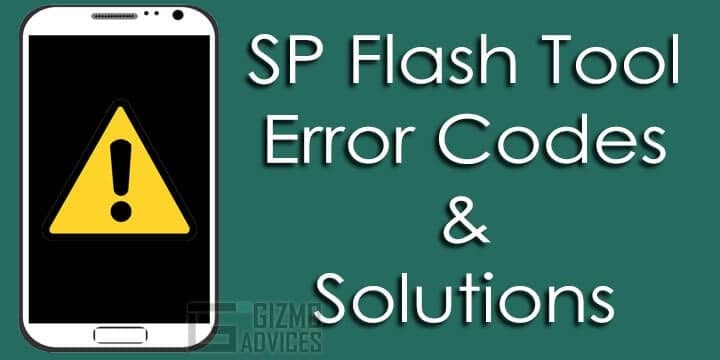SP Flash Tool — это приложение для прошивки, которое помогает вам прошивать стандартную прошивку, настраивать восстановление, прошивать восстановление, восстанавливать заблокированное устройство, выполнять резервное копирование и восстановление, перезагружать телефон и многое другое. Этот инструмент работает и совместим только с устройствами с набором микросхем MediaTek. Хотя SP Flash Tool прост в использовании, у него есть множество распространенных кодов ошибок и, к счастью, есть решения.
Всякий раз, когда вы пытаетесь перепрограммировать прошивку или разблокировать устройство MediaTek, оно может автоматически выдавать несколько ошибок, таких как Failed to enumerate COM Port. отключается во время перепрошивки, остается на уровне 0%, сбой при инициализации файла разброса, USB-устройство не распознается, S_COM_PORT_OPEN_FAIL (1003), S_NOT_ENOUGH_STORAGE_SPACE и более.
Содержание страницы
-
Распространенные коды ошибок SP Flash Tool и их решения
- 1. SP Flash Tool не удалось перечислить COM-порт
- 2. Устройство автоматически отключается во время перепрошивки
- 3. SP Flash Tool остается на уровне 0%
- 4. Ошибка: не удалось инициализировать файл разброса. Убедитесь, что имя загружаемого файла разброса является допустимым.
- 5. Ошибка: USB-устройство не распознается
- 6. Ошибка: выберите хотя бы одно ПЗУ перед выполнением
- 7. Ошибка 1002: S_INVALID_ARGUMENTS
- 8. Ошибка: PRO_INFO: не удалось получить информацию PMT
- 9. Ошибка 1012: ОШИБКА BROM: S_NOT_ENOUGH_MEMORY (1012)
- 10. Ошибка 1003: S_COM_PORT_OPEN_FAIL (1003)
- 11. Ошибка 1011: S_NOT_ENOUGH_STORAGE_SPACE
- 12. Ошибка 1013: ОШИБКА BROM: сбой S_COM_PORT_OPEN (1013)
- 13. Ошибка 1022: несовместимо
- 14. Ошибка 1040: S_UNSUPPORTED_OPERATION (1040)
- 15. Ошибка 2: ОШИБКА BROM:?? (2)
- 16. Ошибка 1042: ОШИБКА BROM: S_TIMEOUT (1042)
- 17. Ошибка 4008: ОШИБКА BROM: S_FT_DOWNLOAD_FAIL (4008)
- 18. Ошибка 2004: ОШИБКА BROM: S_FT_DOWNLOAD_FAIL (2004)
- 19. Ошибка 2005: ОШИБКА BROM: S_BROM_CMD_STARTCMD_FAIL (2005)
- 20. Ошибка 2020: ОШИБКА BROM: S_BROM_CHKSUM16_MEM_RESULT_DIFF (2020)
- 21. Ошибка 3001: S_DA_EXT_RAM_ERROR
- 22. Ошибка 3012: NAND_FLASH_NOT_FOUND
- 23. Ошибка 3140: ОШИБКА BROM: S_DA_UPDATE_BOOLOADER_EXIST_MAGIC_NOT_MATCHED
- 24. Ошибка 3144: S_DA_EMMC_FLASH_NOT_FOUND (3144)
- 25. Ошибка 3149: ОШИБКА BROM: S_DA_SDMMC_WRITE_FAILED (3149)
- 26. Ошибка 3168: ОШИБКА BROM: S_CHIP_TYPE_NOT_MATCH (3168)
- 27. Ошибка 3182: ОШИБКА BROM: S_STORAGE_NOT_MATCH (3182)
- 28. Ошибка 3167: BROM_ERROR: S_STORAGE_NOT_MATCH (3167)
- 29. Ошибка 3178: BROM_ERROR: S_STORAGE_NOT_MATCH (3178)
- 30. Ошибка 4001: S_FT_DA_NO_RESPONSE или Da не отправил данные ответа в Flash Tool.
- 31. Ошибка 4004: ошибка драйвера
- 32. Ошибка 4009: S_FT_READBACK_FAIL (4009)
- 33. Ошибка 4010: ОШИБКА BROM: S_FT_FORMAT_FAIL
- 34. Ошибка 4017: ОШИБКА BROM: S_FT_NAND_READLEN_NOT_ALIGNMENT (4017)
- 35. Ошибка 4032: BROM ERROR: S_FT_ENABLE_DRAM_FAIL (4032) [EMI] Enable DRAM Fail
- 36. Ошибка 4050: S_FT_NEED_DOWNLOAD_ALL_FAIL
- 37. Ошибка 4058: ОШИБКА BROM: S_FT_GET_MEMORY_FAIL (4058)
- 38. Ошибка 5002: S_INVALID_DA_FILE
- 39. Ошибка 5007: ОШИБКА BROM: S_FTHND_FILE_IS_NOT_LOADED_YET (5007)
- 40. Ошибка 5054: ОШИБКА BROM S_DL_GET_DRAM_SETTINGS_FAIL (5054)
- 41. Ошибка 5069: ОШИБКА BROM: S_DL_PMT_ERR_NO_SPACE (5069)
- 42. Ошибка 5056: ОШИБКА BROM: S_DL_PMT_ERR_NO_SPACE (5056)
- 43. Ошибка 5066: S_DL_PC_BL_INVALID_GFH_FILE_INFOR
- 44. Ошибка 5095: S_DL_MAUI_FLASH_ID_NOT_MATCHED_WITH_TARGET (5095)
- 45. Ошибка 6010: BROM ERROR: SP FLASH TOOL ERROR 6010 CODE DOWNLOAD FORBIDDEN
- 46. Ошибка 6012: ОШИБКА BROM: S_SECURITY_SF_CODE_COMMAND_FORBIDDEN (6012), КОД ОШИБКИ MSP: 0X00
- 47. Ошибка 6047: ОШИБКА BROM: S_SECURITY_SECURE_USB_DL_IMAGE_HASH_FAIL
- 48. Ошибка 6124: ОШИБКА BROM: S_SECURITY_INVALID_PROJECT (6124), КОД ОШИБКИ MSO: 0X00
- 49. Ошибка 8038: ошибка 8038! PMT для загрузки Android готов, и макет изменен / PMT изменен для ROM
- 50. Ошибка 8100:
- 51. Ошибка 8200:
- 52. Ошибка 8406: SP FLASH TOOL ERROR (8406)
- 53. Ошибка 8417: ОШИБКА BROM: сбой при инициализации файла разброса. Убедитесь, что имя загружаемого файла разброса является допустимым.
- 54. Застрял при загрузке DA 100%
- 55. Прошивка SP Flash Tool прошла успешно, но калибровка телефона не работает
- 56. USB устройство не распознается
- 57. Ошибка 0xFDA: ОШИБКА BROM: S_FT_GET_MEMORY_FAIL (0xFDA)
- 58. Ошибка 0x13BE: S_DL_GET_DRAM_SETTING_FAIL (0x13BE)
- 59. Ошибка 0x3: ОШИБКА BROM:?? (0x3)
- 60. Ошибка 0x7D4: ОШИБКА BROM: S_BROM_DOWNLOAD_DA_FAIL (0x7D4)
- 61. Ошибка 0x8: ОШИБКА BROM:?? (0x8)
- 62. Ошибка OXFC0: BROM ERROR S_FT_ENABLE_DRAM_FAIL (OXFC0)
- 63. Ошибка 0X411: ОШИБКА BROM: S_CHKSUM_ERROR (0X411)
- 64. Ошибка 0xFA1: ОШИБКА BROM: S_FT_DA_NO_RESPONSE (0xFA1)
- 65. TOOL DL image Fail!
- 66. Ошибка 0xFC0: ОШИБКА BROM: S_FT_ENABLE_DRAM_FAIL (0xFC0)
- 67. Ошибка 0xC0050003: ОШИБКА BROM: STATUS_DOWNLOAD_EXCEPTION (0xC0050003)
- 68. Ошибка 0xc002002A: ОШИБКА BROM: STATUS_SEC_IMG_TYPE_MISMATCH (0xc002002A)
- 69. Ошибка 0XFA8: ОШИБКА BROM: S_FT_DOWNLOAD_FAIL (0XFA8)
- 70. Ошибка 0x7D5: ОШИБКА BROM: S_BROM_CMD_STARTCMD_FAIL (0x7D5)
- 71. Ошибка: не удалось проверить границы: rom_end_addr> = next rom begin_addr
- 72. Ошибка 3179: ОШИБКА BROM: S_CHIP_TYPE_NOT_MATCH (3179)
- 73. Ошибка 5073: ОШИБКА BROM: S_DL_READ_PT_FAIL (5073)
- 74. SP Flash Tool принудительно закрывается при загрузке файла scatter
- 75. Несоответствие типа хранилища!
- 76. Ошибка 8045: Нет действительной таблицы управления разделами (PMT) для хранилища
- 77. Ошибка 1041: ОШИБКА BROM: S_CHKSUM_ERROR (1041)
- 78. Ошибка 6126: ОШИБКА BROM: S_SECURITY_SECRO_HASH_INCORRECT (6126), КОД ОШИБКИ MSP: 0x00
- 79. Ошибка 6128: ОШИБКА BROM: S_SECURITY_AC_REGION_NOT_FOUND_IN_SECROIMG (6128), MSP
- 80. КОД ОШИБКИ: 0X00
- 81. Ошибка 0xC0050005: ERROR STATUS_EXT_RAM_EXCEPTION (0xC0050005)
- 82. Ошибка (3): BROM ERROR:?? (3)
- 83. Ошибка 6104: ОШИБКА BROM: S_SECURITY_SECURE_USB_DL_DA_RETURN_INVALID_TYPE (6104), КОД ОШИБКИ MSP: 0X00
- 84. Ошибка 3183: ОШИБКА BROM: S_CHIP_TYRE_NOT_MATCH (3183)
- 85. Ошибка 0xC0060001: ОШИБКА BROM: S_BROM_CMD_STARTCMD_FAIL (0xC0060001)
- 86. Ошибка: для ПЗУ сменился PMT; это должно быть загружено
- 87. Ошибка 6004: ОШИБКА: S_SECURITY_SLA_FAIL (6004), КОД ОШИБКИ MSP: 0X00
- 88. Ошибка 6045: S_SECURITY_SECURE_USB_DL_IMAGE_SIGN_HEADER_NOT_FOUND (6045), КОД ОШИБКИ MSP: 0x00
- 89. Ошибка 2035: ОШИБКА BROM: S_BROM_CMD_JUMP_DA_FAIL (2035)
- 90. Ошибка 0x412: ОШИБКА BROM: S_TIMEOUT (0X412)
- 91. Ошибка 6029: S_SECURITY_SEND_AUTH_FAIL (6029), КОД ОШИБКИ MSP: 0x00
- 92. Ошибка 0x93AF: несоответствие контрольной суммы ПЗУ [логотип], файл_конфигурации_контроля [0x93af], значение_контрольной суммы [0x94ae]
- 93. Ошибка 5011: S_DL_SCAT_INCORRECT_FORMAT (5011)
- 94. Ошибка 0xC52: ОШИБКА BROM: S_DA_SDMMC_WRITE_FAILED (0XC52)
- 95. Ошибка 0XFAA: ОШИБКА BROM: S_FT_FORMAT_FAIL (0XFAA)
- 96. Ошибка 5072: ОШИБКА: S_DL_WRITE_PT_FAIL (5072)
- 97. Ошибка 0xC0070004: ОШИБКА: STATUS_DA_HASH_MISMATCH (0xC0070004)
- 98. Ошибка 6046: ОШИБКА BROM: S_SECURITY_USB_DL_IMAGE_SIGNATURE_VERIFY_FAIL (6064), КОД ОШИБКИ MSP: 0X0
- 99. Ошибка 0XC0060003: ОШИБКА: STATUS_BROM_CMD_SEND_DA_FAIL (0XC0060003)
- 100. Ошибка 0x94010000: ТИП ЧИПа НЕ совпадает! целевое значение отказа: 0x94010000
- 101. Ошибка 0xC0020029: ОШИБКА BROM: STATUS_SEC_IMGHDR_TYPE_MISMATCH (0xC0020029)
- 102. Ошибка 5000: ОШИБКА BROM: S_AUTH_HANDLE_IS_NOT_READY (5000)
- 103. Ошибка 0xC002002C: ОШИБКА: STATUS_SEC_IMG_HASH_VFY_FAIL (0xC002002C)
- 104. Ошибка 0xC0030012: ОШИБКА: STATUS_SEC_AUTH_FILE_NEEDED (0xC0030012)
- 105. Ошибка 0xC0060005: ОШИБКА: STATUS_BROM_CMD_FAIL (0xC0060005)
- 106. Ошибка 8: ОШИБКА:?? (8)
- 107. Ошибка 0xC0030001: ошибка: STATUS_SCATTER_FILE_INVALID (0xC0030001)
- 108. Ошибка: раздел [nvram] НЕ должен устанавливать для is_download значение true в scatter-файле.
- 109. Ошибка 0xC0050001: ОШИБКА: STATUS_DEVICE_CTRL_EXCEPTION (0XC0050001)
- 110. Ошибка 0xC002001B: ОШИБКА: STATUS_SEC_PUBK_AUTH_MISMATCH_N (0xC002001B)
- 111. Ошибка 5014: ОШИБКА: S_DL_SCAT_ADDR_IS_NOT_ASCENDING_ORDER (5014)
- 112. Ошибка 0x7F3: ОШИБКА BROM: S_BROM_CMD_JUMP_DA_FAIL
- 113. Ошибка 3154: ОШИБКА BROM: S_DA_SDMMC_WRITE_FAILED (3154)
- 114. Ошибка 0xC0010005: ОШИБКА BROM: STATUS_PROTOCOL_ERR (0xC0010005)
- 115. Ошибка 0xC0010007: ОШИБКА BROM: INSUFFICIENT_BUFFER (0xC0010007)
- 116. Ошибка 0xC0050007: ОШИБКА: STATUS_READ_DATA_EXCEPTION (0xC0050007)
- 117. Ошибка 0x13CD: ОШИБКА BROM: S_DL_PMT_ERR_NO_SPACE (5069)
- 118. Ошибка: LIB DA не соответствует, пожалуйста, выберите DA повторно или обратитесь за помощью
- 119. Ошибка -1073283068: ОШИБКА BROM: STATUS_DA_HASH_MISMATCH (-1073283068), КОД ОШИБКИ MSP: 0X00
- 120. Ошибка 0XC50: S_DA_SDMMC_CONFIG_FAILED (0XC50)
- 121. Ошибка 3152: S_DA_SDMMC_CONFIG_FAILED (3152)
- 122. Ошибка 0xC0020006: ОШИБКА: STATUS_SEC_PL_VFY_FAIL (0xC0020006)
- 123. Ошибка 0xC0030003: ОШИБКА: STATUS_DA_SELECTION_ERR (0xC0030003)
- 124. Ошибка 0xC0030008: ОШИБКА: STATUS_INVALID_GPT (0xC0030008)
- 125. Ошибка 0xC0050004: ОШИБКА: STATUS_UPLOAD_EXCEPTION (0xC0050004)
- 126. Ошибка 0x1: ОШИБКА:?? (0x1)
- 127. Ошибка 0xC0030004: ОШИБКА: STATUS_PRELOADER_INVALID 0xC0030004
- 128. Ошибка 1003: ОШИБКА: S_INVALID_BBCHIP_TYPE (1003)
- 129. Ошибка 0xC0010004: STATUS_UNSUPPORT_CTRL_CODE (0xC0010004)
- 130. Ошибка 0xC0020005: STATUS_SEC_IMG_TOO_LARGE (0xC0020005)
- 131. Ошибка 0xC0070005: STATUS_DA_EXCEED_MAX_NUM (0xC0070005)
Распространенные коды ошибок SP Flash Tool и их решения
Здесь мы рассказали обо всех типичных ошибках и обходных решениях SP Flash Tool. Итак, не теряя больше времени, давайте перейдем к руководству ниже.
1. SP Flash Tool не удалось перечислить COM-порт
Если в этом случае у вашего SP Flash Tool есть проблемы с поиском COM-порта подключенного устройства, вы можете столкнуться с этой проблемой.
Исправить:
- Просто запустите SP Flash Tool от имени администратора на вашем компьютере. (Щелкните правой кнопкой мыши исполняемый файл SP Flash Tool> выберите Запуск от имени администратора> Если система UAC предложит, нажмите Да, чтобы продолжить)
- Теперь подключите устройство MTK к другому порту компьютера и проверьте, установили ли вы Драйвер MTK USB на компе или нет.
- Нажмите клавиши Windows + X, чтобы открыть Меню быстрых ссылок> Открыть «Диспетчер устройств».
- Найдите COM-порт подключенного устройства> запустите SP Flash Tool> нажмите Параметры> COM-порт> выберите COM-порт, к которому вы подключили свое устройство.
2. Устройство автоматически отключается во время перепрошивки
Это означает, что всякий раз, когда начинается процесс перепрошивки, подключенное устройство автоматически отключается.
Исправить:
- Попробуйте использовать другой USB-кабель, а также другой USB-порт на ПК.
- Нажмите и удерживайте кнопку уменьшения или увеличения громкости на устройстве при подключении его к ПК для прошивки.
3. SP Flash Tool остается на уровне 0%
Похоже, что каким-то образом инструмент SP Flash не загружает данные и буквально застревает на 0%.
Исправить:
- Установите последнюю Драйверы MediaTek VCOM на вашем ПК.
- Установите последнюю версию SP Flash Tool.
- Попробуйте подключить устройство к другому COM-порту.
- Проверить скаттер-файл и совместимость прошивки.
4. Ошибка: не удалось инициализировать файл разброса. Убедитесь, что имя загружаемого файла разброса является допустимым.
Это означает, что SP Flash Tool не принимает имя файла разброса.
Исправить:
- Учтите, что scatter-файл не переименовывался.
- Попробуйте использовать последнюю версию SP Flash Tool [ссылка выше]
5. Ошибка: USB-устройство не распознается
Эта конкретная ошибка появляется всякий раз, когда вы подключаете устройство к ПК. В основном он показывает на панели задач после подключения устройства MTK сообщение о том, что у компьютера проблемы с подключением к подключенному устройству. Возможно, проблема в драйвере или оборудовании устройства.
Исправить:
- Попробуйте использовать другой USB-кабель и USB-порт на вашем ПК.
- Убедитесь, что на компьютере установлены последние версии драйверов MediaTek USB.
6. Ошибка: выберите хотя бы одно ПЗУ перед выполнением
Кажется, что SP Flash Tool не может распознать ПЗУ, которое выбрано или, возможно, не выбрано. Проверить это.
Исправить:
- Снова выберите файл Scatter и обязательно снимите флажки со всех выбранных элементов, которые вы не хотите мигать.
7. Ошибка 1002: S_INVALID_ARGUMENTS
Доступен недопустимый файл Scatter, который в основном вызвал эту ошибку.
Исправить: Загрузите правильный scatter-файл и попробуйте снова прошить.
8. Ошибка: PRO_INFO: не удалось получить информацию PMT
У SP Flash Tool возникают проблемы с чтением данных на смартфоне или планшете MTK.
Исправить:
- Обязательно используйте другой компьютер и USB-кабель.
- Имейте в виду, что перед прошивкой любого файла выключите устройство и зарядите батарею более чем на 60%.
Пожалуйста, обрати внимание: Некоторым смартфонам или планшетам MediaTek более старого поколения может потребоваться вынуть аккумулятор перед перепрошивкой. Итак, делайте это соответственно.
9. Ошибка 1012: ОШИБКА BROM: S_NOT_ENOUGH_MEMORY (1012)
Если версия SP Flash Tool не поддерживает размер (ы) файла (ов) в прошивке, вы можете столкнуться с такой ошибкой.
Исправить:
- Просто скачайте и установите последнюю версию SP Flash Tool. [Ссылка выше]
10. Ошибка 1003: S_COM_PORT_OPEN_FAIL (1003)
SP Flash Tool обнаружил ошибку при обмене данными с подключенным устройством MediaTek через целевой порт. Следовательно, появляется именно эта ошибка.
Исправить:
- Подключите устройство MTK к другому USB-порту на ПК.
- Попробуйте использовать разные версии SP Flash Tool.
- Обязательно используйте другой USB-кабель.
- Убедитесь, что USB-порт устройства не поврежден физически и не шатается.
11. Ошибка 1011: S_NOT_ENOUGH_STORAGE_SPACE
Размер любой части прошивки больше отведенного места.
Исправить:
- Используйте другую версию SP Flash Tool. [Ссылка выше]
Пожалуйста, обрати внимание: Эта ошибка может возникать в «сырых» версиях SP Flash Tool на ПК. Так что изменение версии может помочь.
12. Ошибка 1013: ОШИБКА BROM: сбой S_COM_PORT_OPEN (1013)
SP Flash Tool обнаружил ошибку при обмене данными с устройством через целевой порт.
Исправить:
- Подключите устройство к другому USB-порту на ПК.
- Попробуйте разные версии SP Flash Tool [Скачать]
- Попробуйте использовать другой USB-кабель
- Убедитесь, что USB-порт устройства не поврежден.
13. Ошибка 1022: несовместимо
Это означает, что текущая версия инструмента SP Flash несовместима с вашим устройством или, возможно, интерфейс USB не работает.
Исправить:
- Используйте другую или последнюю версию SP Flash Tool [ссылка выше].
- Замените USB-кабель или USB-порт на ПК.
14. Ошибка 1040: S_UNSUPPORTED_OPERATION (1040)
SP Flash Tool не может сопоставить загрузочные файлы и файлы Scatter.txt и выдает ошибку.
Исправить:
- Выберите правильный файл разброса.
15. Ошибка 2: ОШИБКА BROM:?? (2)
SP Flash Tool не смог связаться с устройством.
Исправить:
- Попробуйте использовать другой ПК / ОС Windows (Windows 7)
- Установите последние версии USB-драйверов MediaTek на ПК [Ссылка выше]
- Используйте другой USB-кабель для подключения устройства
16. Ошибка 1042: ОШИБКА BROM: S_TIMEOUT (1042)
Процесс прошивки занял так много времени, что SP Flash Tool обнаружил ошибку тайм-аута.
Исправить:
- Попробуйте прошивать по одному файлу за раз
- Используйте последнюю версию SP Flash Tool [ссылка выше]
- Используйте другой компьютер и USB-кабель.
17. Ошибка 4008: ОШИБКА BROM: S_FT_DOWNLOAD_FAIL (4008)
Имеется разрыв между SP Flash Tool и устройством связи. В то время как SP Flash Tool обнаружил ошибку при перепрошивке файлов.
Исправить:
- Обязательно извлеките аккумулятор и снова вставьте его в устройство MediaTek (если возможно).
- Используйте другой USB-кабель или USB-порт на ПК.
- Щелкните правой кнопкой мыши файл flash_tool.exe> выберите «Свойства»> щелкните вкладку «Совместимость»> «Выбрать». Пакет обновления 3 для Windows XP> Нажмите «Применить»> «ОК»> «Запустить файл flash_tool.exe как файл. администратор. При появлении запроса от UAC нажмите Да, чтобы продолжить.
- Держите устройство заряженным не менее чем на 60%.
18. Ошибка 2004: ОШИБКА BROM: S_FT_DOWNLOAD_FAIL (2004)
Произошел разрыв между SP Flash Tool и устройством, и SP Flash Tool обнаружил ошибку при перепрошивке файлов.
Исправить:
- Обязательно извлеките аккумулятор и снова вставьте его в устройство MediaTek (если возможно).
- Используйте другой USB-кабель или USB-порт на ПК.
- Щелкните правой кнопкой мыши файл flash_tool.exe> выберите «Свойства»> щелкните вкладку «Совместимость»> «Выбрать». Пакет обновления 3 для Windows XP> Нажмите «Применить»> «ОК»> «Запустить файл flash_tool.exe как файл. администратор. При появлении запроса от UAC нажмите Да, чтобы продолжить.
- Держите устройство заряженным не менее чем на 60%.
19. Ошибка 2005: ОШИБКА BROM: S_BROM_CMD_STARTCMD_FAIL (2005)
Подключенное устройство MediaTek попыталось включить питание до того, как SP Flash Tool смог прошить на него файлы.
Исправить:
- Обязательно извлеките аккумулятор и снова вставьте его в устройство MediaTek (если возможно).
- Используйте другой USB-кабель или USB-порт на ПК.
- Щелкните правой кнопкой мыши файл flash_tool.exe> выберите «Свойства»> щелкните вкладку «Совместимость»> «Выбрать». Пакет обновления 3 для Windows XP> Нажмите «Применить»> «ОК»> «Запустить файл flash_tool.exe как файл. администратор. При появлении запроса от UAC нажмите Да, чтобы продолжить.
- Держите устройство заряженным не менее чем на 60%.
20. Ошибка 2020: ОШИБКА BROM: S_BROM_CHKSUM16_MEM_RESULT_DIFF (2020)
SP Flash Tool обнаружил проблему при перемещении файлов во внутреннюю SRAM устройства, которую необходимо обновить.
Исправить:
- Обязательно используйте последнюю версию SP Flash Tool [ссылка выше]
- Откройте SP Flash Tool> перейдите к параметрам> щелкните параметр> выберите подключение> щелкните аккумулятор> установите для него «с аккумулятором».
- Выберите вариант Форматировать все + Скачать.
- Просто нажмите и удерживайте обе кнопки громкости на устройстве, прежде чем подключить его к ПК для прошивки, а затем отпустите обе кнопки, как только начнется процесс прошивки.
21. Ошибка 3001: S_DA_EXT_RAM_ERROR
Ошибка SP Flash Tool 3001, похоже, возникает из-за проблем с подключением к устройству.
Исправить:
- Проверьте USB-кабель и снова подключите его к другому USB-порту на вашем компьютере.
- Или попробуйте использовать другой компьютер.
22. Ошибка 3012: NAND_FLASH_NOT_FOUND
Ошибка 3012 связана с проблемой флеш-памяти на устройстве.
Исправить:
- Используйте разные версии SP Flash Tool [ссылка выше]
- Используйте другой компьютер, USB-кабель и USB-порт на компьютере.
23. Ошибка 3140: ОШИБКА BROM: S_DA_UPDATE_BOOLOADER_EXIST_MAGIC_NOT_MATCHED
SP Flash Tool обнаружил ошибку при переносе выбранного файла в неуказанный раздел и выдает ошибку 3140.
Исправить:
- Используйте последнюю версию SP Flash Tool — Скачать
- Используйте вариант форматирования, а затем загрузите в SP Flash Tool
24. Ошибка 3144: S_DA_EMMC_FLASH_NOT_FOUND (3144)
Перепрошивка загрузочных файлов и несоответствие файлов scatter.
Пожалуйста, обрати внимание: Устройство раздела EMMC и устройство раздела MTD используют разные загрузочные файлы TXT.
Исправить:
- Выберите правильный файл Scatter.
- Используйте другой компьютер (Windows XP / 7) с установленными всеми необходимыми драйверами.
25. Ошибка 3149: ОШИБКА BROM: S_DA_SDMMC_WRITE_FAILED (3149)
Похоже, SP Flash Tool не может прошивать файлы на устройство.
Исправить:
- Используйте последнюю версию SP Flash Tool и запустите ее от имени администратора на ПК. [Ссылка выше]
- Обязательно сначала отформатируйте устройство, а затем выберите Загрузить в SP Flash Tool.
- Не устанавливайте флажок с неопределенным / пустым путем к файлу.
- Перед подключением к ПК для прошивки убедитесь, что устройство MediaTek выключено и в нем достаточно заряда батареи.
- Кроме того, вы можете попробовать использовать другой компьютер, прошивку или USB-кабель.
26. Ошибка 3168: ОШИБКА BROM: S_CHIP_TYPE_NOT_MATCH (3168)
Это указывает на то, что SP Flash Tool обнаруживает несоответствие между информацией, предоставленной в scatter-файле, и информацией об устройстве.
Исправить:
- Убедитесь, что вы используете правильный файл ROM для вашей модели устройства.
- Используйте последнюю версию SP Flash Tool [ссылка выше]
- Установите правильные драйверы USB на свой компьютер.
27. Ошибка 3182: ОШИБКА BROM: S_STORAGE_NOT_MATCH (3182)
Прошивка, которую вы пытаетесь прошить, несовместима с моделью вашего устройства.
Исправить:
- Получите прошивку, подходящую для вашей модели устройства.
28. Ошибка 3167: BROM_ERROR: S_STORAGE_NOT_MATCH (3167)
Прошивка, которую вы пытаетесь прошить, несовместима с моделью вашего устройства.
Исправить:
- Получите прошивку, подходящую для вашей модели устройства.
29. Ошибка 3178: BROM_ERROR: S_STORAGE_NOT_MATCH (3178)
Прошивка, которую вы пытаетесь прошить, несовместима с моделью вашего устройства.
Исправить:
- Получите прошивку, подходящую для вашей модели устройства.
30. Ошибка 4001: S_FT_DA_NO_RESPONSE или Da не отправил данные ответа в Flash Tool.
SP Flash Tool столкнулся с проблемой связи с подключенным устройством MTK на ПК.
Исправить:
- Используйте другой порт USB на ПК.
- Установите драйверы MediaTek VCOM на ПК.
- Запустите файл Flash_tool.exe от имени администратора.
- Используйте другой ПК или версию Windows (Windows XP / 7).
- Попробуйте использовать другой кабель USB.
31. Ошибка 4004: ошибка драйвера
USB-драйверы не найдены или повреждены.
Исправить:
- Попробуйте удалить драйверы USB и переустановить их.
32. Ошибка 4009: S_FT_READBACK_FAIL (4009)
Программе SP Flash Tool не удалось создать файл обратного чтения. Возможно, для файла недостаточно места или файл не может быть перезаписан, так как он заблокирован.
Исправить:
- Установите последнюю версию SP Flash Tool [ссылка выше].
- Удалите старые файлы Readback.
33. Ошибка 4010: ОШИБКА BROM: S_FT_FORMAT_FAIL
Карта блоков в scatter-файле не соответствует размеру раздела устройства, поэтому начинает появляться ошибка 4010.
Исправить:
- Убедитесь, что вы используете правильную прошивку для вашей модели устройства.
- Используйте последнюю версию SP Flash Tool [ссылка выше].
34. Ошибка 4017: ОШИБКА BROM: S_FT_NAND_READLEN_NOT_ALIGNMENT (4017)
Если вы пытаетесь прошить файл, который не был обработан для прошивки с помощью SP Flash Tool, он выдаст ошибку 4017.
Исправить:
- Загрузите файл прошивки, соответствующий вашей модели устройства.
- Подключите устройство к ПК, нажав одновременно клавиши уменьшения и увеличения громкости.
35. Ошибка 4032: BROM ERROR: S_FT_ENABLE_DRAM_FAIL (4032) [EMI] Enable DRAM Fail
Прошивка, которую вы пытаетесь прошить на своем устройстве MTK, либо несовместима с вашей моделью устройства, либо повреждена.
Исправить:
- Убедитесь, что прошивка, которую вы устанавливаете, совместима с моделью вашего устройства.
- Удалите папку SP Flash Tool на вашем ПК и снова извлеките ее.
- Убедитесь, что вы отметили флажками только те файлы, которые есть в ПЗУ, которое вы пытаетесь прошить.
- Обязательно удалите драйверы USB и драйверы VCOM на вашем ПК, а затем переустановите их правильно по ссылкам выше.
36. Ошибка 4050: S_FT_NEED_DOWNLOAD_ALL_FAIL
Код ошибки 4050 SP Flash Tool в основном появляется, когда размеры блоков не совпадают в PMT и scatter.
Исправить:
- Попробуйте использовать последнюю версию SP Flash Tool [ссылка выше].
37. Ошибка 4058: ОШИБКА BROM: S_FT_GET_MEMORY_FAIL (4058)
SP Flash Tool не смог найти раздел, который вы пытаетесь прошить.
Исправить:
- Убедитесь, что в SP Flash Tool сняты отметки с любых элементов с пустым или пустым местом.
38. Ошибка 5002: S_INVALID_DA_FILE
Выбранный файл агента загрузки (DA) несовместим, и вам необходимо выбрать правильный файл DA.
Исправить:
- Выберите правильный DA-файл из папки SP Flash Tool.
39. Ошибка 5007: ОШИБКА BROM: S_FTHND_FILE_IS_NOT_LOADED_YET (5007)
Если вы пытаетесь прошить файл с неуказанным путем, это означает, что в поле элемента не выбран файл, тогда вы можете столкнуться с ошибкой 5007.
Исправить:
- Убедитесь, что scatter-файл находится в той же папке, где будут прошиты другие файлы.
- Снимите отметку с любого элемента, которого у вас нет или путь к которому не указан.
40. Ошибка 5054: ОШИБКА BROM S_DL_GET_DRAM_SETTINGS_FAIL (5054)
Файлы, которые вы пытаетесь прошить, несовместимы с моделью устройства.
Исправить:
- Убедитесь, что вы используете правильные файлы.
41. Ошибка 5069: ОШИБКА BROM: S_DL_PMT_ERR_NO_SPACE (5069)
Размер файла больше доступного размера раздела.
Исправить:
- Убедитесь, что вы загружаете нужные файлы на подключенное устройство.
- Попробуйте другую версию ПЗУ (возможно, более старую).
42. Ошибка 5056: ОШИБКА BROM: S_DL_PMT_ERR_NO_SPACE (5056)
Размер файла намного больше доступного размера раздела.
Исправить:
- Убедитесь, что вы пытаетесь загрузить на устройство нужные файлы.
- Попробуйте другую версию ПЗУ.
43. Ошибка 5066: S_DL_PC_BL_INVALID_GFH_FILE_INFOR
Мигание неправильных файлов разброса в папке, которая не была подготовлена для файлов FT, может вызвать ошибку 5066.
Исправить:
- Выберите правильный scatter-файл, который был подготовлен для файлов FT.
44. Ошибка 5095: S_DL_MAUI_FLASH_ID_NOT_MATCHED_WITH_TARGET (5095)
Когда вы выбираете неправильный файл, например, другой тип флеш-загрузки, загружается в текущую флеш-память, SP Flash Tool предупредит вас этим сообщением о том, что выбранные флеш-файлы несовместимы с вашим устройством. модель.
Исправить:
- Выберите правильные файлы прошивки.
45. Ошибка 6010: BROM ERROR: SP FLASH TOOL ERROR 6010 CODE DOWNLOAD FORBIDDEN
Устройство имеет защищенный или заблокированный загрузчик, поэтому появляется ошибка 6010.
Исправить:
- Сначала разблокируйте загрузчик на вашем устройстве. [Руководство по разблокировке загрузчика на устройствах MTK]
46. Ошибка 6012: ОШИБКА BROM: S_SECURITY_SF_CODE_COMMAND_FORBIDDEN (6012), КОД ОШИБКИ MSP: 0X00
Используемый Download-Agent (DA) кажется несовместимым с моделью устройства.
Исправить:
- Установите Download-Agent (DA) на MTK_AllInOne_DA.bin
47. Ошибка 6047: ОШИБКА BROM: S_SECURITY_SECURE_USB_DL_IMAGE_HASH_FAIL
При перепрошивке не удается проверить хеш (целостность) файлов.
Исправить:
- Используйте последнюю версию SP Flash Tool [ссылка выше].
- Выберите правильный файл агента загрузки (DA).
- Откройте SP Flash Tool> выберите «Параметры»> нажмите «Параметры»> выберите «Загрузить»> снимите флажок «DA DLL All…»
48. Ошибка 6124: ОШИБКА BROM: S_SECURITY_INVALID_PROJECT (6124), КОД ОШИБКИ MSO: 0X00
Использование неправильных настроек флэш-памяти или файлов прошивки может вызвать ошибку 6124.
Исправить:
- Используйте правильный файл прошивки для вашей модели устройства.
- Выберите правильный файл агента загрузки (DA) в SP Flash Tool.
- Откройте SP Flash Tool> перейдите к параметрам> нажмите параметр> выберите подключение> нажмите скорость USB> выберите полную скорость.
- Откройте SP Flash Tool> перейдите к параметрам> щелкните параметр> выберите загрузку> снимите флажок «DA DL All» с контрольной суммой.
49. Ошибка 8038: ошибка 8038! PMT для загрузки Android готов, и макет изменен / PMT изменен для ROM
SP Flash Tool не может записывать данные в определенные разделы из-за несовместимости.
Исправить:
- Отформатируйте телефон MediaTek в SP Flash Tool (не форматируйте загрузчик)> Затем попробуйте снова прошить файлы в режиме загрузки.
- Если режим загрузки не работает, выполните обновление прошивки.
- Если резервная копия MTK содержит более одного scatter-файла, попробуйте выполнить перепрошивку с другими scatter-файлами один за другим.
- Если это вам не поможет, попробуйте сначала отформатировать устройство, а затем снова использовать метод обновления прошивки.
- Если это не сработает, откройте файл разброса с помощью Notepad ++> Измените __NODL_FAT на FAT, удалив «__NODL_».
50. Ошибка 8100:
Это означает, что SP Flash Tool не может найти порт USB.
Исправить:
- Убедитесь, что драйверы USB и VCOM установлены на вашем компьютере правильно.
- Если они уже установлены, просто удалите и снова установите их.
- Попробуйте использовать другой порт USB на вашем компьютере для подключения устройства.
51. Ошибка 8200:
Там должен быть недопустимый файл или несовместимый файл восстановления.
Исправить:
- Найдите подходящий файл для восстановления.
- Используйте последнюю версию SP Flash Tool. [Ссылка выше]
52. Ошибка 8406: SP FLASH TOOL ERROR (8406)
Проблема совместимости с файлом прошивки.
Исправить:
- Прошейте файл прошивки, соответствующий вашей модели устройства.
- Переустановите драйверы MTK VCOM на свой компьютер должным образом.
53. Ошибка 8417: ОШИБКА BROM: сбой при инициализации файла разброса. Убедитесь, что имя загружаемого файла разброса является допустимым.
Формат Scatter-файла недействителен.
Исправить:
- Откройте файл scatter в Notepad ++> Первая строка должна начинаться с:
#################################################################################################### ########################################################################### ########## Общие настройки #
- Если над этой строкой есть что-то еще, просто удалите префиксные слова или строки и сохраните файл разброса, нажав клавиши Ctrl + S на клавиатуре.
54. Застрял при загрузке DA 100%
SP Flash Tool обнаруживает проблемы со связью с подключенным устройством.
Исправить:
- Удалите и переустановите USB-драйверы MediaTek.
- Переустановите драйверы MTK VCOM.
- если ваше устройство MediaTek работает, проверьте наличие обновления прошивки и установите последнее обновление (если доступно).
55. Прошивка SP Flash Tool прошла успешно, но калибровка телефона не работает
Иногда после прошивки файлов с помощью SP Flash Tool софт-клавиши или сенсорные кнопки на устройстве не работают или не реагируют должным образом.
Исправить:
- Отредактируйте файл разброса с помощью Notepad ++> Удалите NODL_ (или установите is_download: false на is_download: true) рядом с элементами, которые у вас есть в папке с резервными копиями, но которых нет в списке при загрузке файла scatter в SP Flash Орудие труда.
- Удаление NODL_ или установка для is_download значения true, похоже, работает для многих затронутых пользователей, которые в основном преобразуйте элементы, перечисленные / доступные в SP Flash Tool, когда вы загружаете файл scatter после сохраняя это.
56. USB устройство не распознается
У ПК проблемы с подключением к подключенному устройству из-за проблем с оборудованием, драйверов или прерывания связи.
Исправить:
- Удалите и повторно установите USB-драйверы MediaTek на свой компьютер.
- Переустановите драйверы MTK VCOM на компьютер.
- Попробуйте использовать другой кабель USB.
- Подключите устройство к другому USB-порту на ПК.
- Если описанные выше уловки вам не подходят, попробуйте использовать другой компьютер или версию Windows (Win XP / 7).
57. Ошибка 0xFDA: ОШИБКА BROM: S_FT_GET_MEMORY_FAIL (0xFDA)
SP Flash Tool обнаружил ошибку при чтении памяти вашего устройства.
Исправить:
- Попробуйте использовать другой кабель USB.
- Подключите устройство к другому USB-порту на ПК.
- Если описанные выше решения не помогли, попробуйте использовать другой компьютер.
58. Ошибка 0x13BE: S_DL_GET_DRAM_SETTING_FAIL (0x13BE)
Прошивка, которую вы пытаетесь прошить с помощью SP Flash Tool, либо несовместима с вашей моделью устройства, либо вы выбрали неверные настройки прошивки.
Исправить:
- Убедитесь, что прошивка, которую вы пытаетесь прошить, действительно подходит для вашей модели устройства.
- Ставьте галочки только для файлов, которые доступны в папке ROM, которую вы пытаетесь прошить.
59. Ошибка 0x3: ОШИБКА BROM:?? (0x3)
SP Flash Tool обнаружил ошибку при поддержании соединения с устройством во время процесса перепрошивки.
Исправить:
- Удалите и переустановите драйверы MTK VCOM на вашем ПК.
- Попробуйте использовать другой кабель USB.
- Подключите устройство к другому USB-порту компьютера.
- Если описанные выше уловки не помогли, попробуйте использовать другой компьютер.
60. Ошибка 0x7D4: ОШИБКА BROM: S_BROM_DOWNLOAD_DA_FAIL (0x7D4)
SP Flash Tool обнаружил ошибку записи на устройство.
Исправить:
- Попробуйте изменить файл агента загрузки (Secure Boot DA).
- Используйте последнюю версию SP Flash Tool [ссылка выше].
- Убедитесь, что аккумулятор вашего устройства заряжен.
- Убедитесь, что USB-порт устройства не поврежден физически.
- Убедитесь, что имя файла соответствует файлу разброса.
- Попробуйте использовать другой кабель USB.
- Подключите устройство к другому USB-порту на ПК.
- Вы также можете использовать другой компьютер или версию Windows.
61. Ошибка 0x8: ОШИБКА BROM:?? (0x8)
Размер файла, который вы записываете на устройство, либо больше, чем размер раздела, либо он поврежден.
Исправить:
- Прошейте совместимый и правильный файл для вашей модели устройства.
- Попробуйте другую версию Stock ROM.
- Замените чип EMMC телефона.
- Попробуйте использовать другой компьютер или версию Windows.
62. Ошибка OXFC0: BROM ERROR S_FT_ENABLE_DRAM_FAIL (OXFC0)
Прошивка, которую вы пытаетесь прошить, либо несовместима с моделью вашего устройства, либо вы выбрали неправильные настройки прошивки.
Исправить:
- Убедитесь, что файлы, которые вы пытаетесь прошить, действительно соответствуют модели вашего устройства.
- Установите флажки только для файлов, доступных в ПЗУ, которое вы пытаетесь прошить.
- Удалите драйверы VCOM, Preloader и MTK USB Drivers, а затем повторно установите их на свой компьютер должным образом.
- Используйте последнюю версию SP Flash Tool.
- Удалите папку SP Flash Tool и заново распакуйте ее.
- Перед подключением к ПК для прошивки убедитесь, что устройство выключено.
- Вы также можете попробовать нажать и удерживать кнопку уменьшения громкости и подключить телефон к ПК.
- Попробуйте отформатировать телефон в настройках, прежде чем пытаться прошить файлы.
63. Ошибка 0X411: ОШИБКА BROM: S_CHKSUM_ERROR (0X411)
При прошивке файла прошивки произошла ошибка контрольной суммы.
Исправить:
- Удалите любой файл с именем файла контрольной суммы из папки ПЗУ / прошивки.
- Откройте SP Flash Tool> перейдите к параметрам> щелкните параметр> выберите загрузку> снимите флажок «DA DL all» с контрольной суммой.
64. Ошибка 0xFA1: ОШИБКА BROM: S_FT_DA_NO_RESPONSE (0xFA1)
SP Flash Tool обнаружил ошибку связи с устройством.
Исправить:
- Установите драйверы MTK VCOM на свой компьютер. Если он уже установлен, удалите и переустановите драйверы.
- Убедитесь, что устройство выключено, а аккумулятор заряжен до 50%.
- Не удерживайте кнопки на устройстве при подключении к ПК.
- Попробуйте использовать другой USB-кабель.
- Подключите устройство к другому USB-порту на устройстве.
- Вы также можете использовать другую версию ОС Windows или ПК.
65. TOOL DL image Fail!
Все DA DL с опцией Checksum отключены в SP Flash Tool.
Исправить:
- Откройте SP Flash Tool> перейдите к параметрам> нажмите на опцию> выберите загрузку> отметьте DA DL все с контрольной суммой и перепрограммируйте прошивку.
66. Ошибка 0xFC0: ОШИБКА BROM: S_FT_ENABLE_DRAM_FAIL (0xFC0)
Файл прошивки, который вы пытаетесь прошить, либо несовместим с вашей моделью устройства, либо вы выбрали неправильные настройки прошивки.
Исправить:
- Убедитесь, что файлы, которые вы пытаетесь прошить, совместимы с моделью вашего устройства.
- Установите флажки только для файлов, которые доступны в ПЗУ, и вы пытаетесь выполнить прошивку.
- Удалите на ПК драйверы MTK VCOM, Preloader и MTK USB. Если они уже установлены, удалите и переустановите их.
- Используйте последнюю версию SP (Smartphone) Flash Tool.
- Удалите папку SP Flash Tool и заново распакуйте ее.
- Перед подключением к ПК для прошивки убедитесь, что устройство MTK выключено.
- Если описанные выше методы не работают для вас, попробуйте нажать и удерживать кнопку уменьшения громкости и подключить устройство к ПК. Вы также можете попробовать нажать и удерживать кнопки громкости + кнопку питания соответственно в зависимости от модели устройства.
- Отформатируйте устройство в настройках перед прошивкой любых файлов.
67. Ошибка 0xC0050003: ОШИБКА BROM: STATUS_DOWNLOAD_EXCEPTION (0xC0050003)
SP Flash Tool обнаружил ошибку записи в один или несколько разделов.
Исправить:
- Загрузите последнюю версию SP Flash Tool> Перепрограммируйте прошивку еще раз.
- Обязательно прошивайте один раздел за раз, чтобы выяснить, какой из разделов вызывает проблему.
- Используйте другой кабель USB.
- Подключите устройство к другому USB-порту на ПК.
- Используйте другой ПК или версию Windows.
68. Ошибка 0xc002002A: ОШИБКА BROM: STATUS_SEC_IMG_TYPE_MISMATCH (0xc002002A)
Прошивка, которую вы пытаетесь прошить, либо несовместима с моделью вашего устройства, либо в настройках прошивки есть проблемы, либо даже возможно, что включена проверенная загрузка.
Исправить:
- Разблокируйте загрузчик перед прошивкой.
- Убедитесь, что файлы, которые вы пытаетесь прошить, действительно соответствуют модели вашего устройства.
- Ставьте галочки только для файлов, которые доступны в ПЗУ, которое вы пытаетесь прошить.
- Удалите драйверы VCOM, Preloader и MTK и переустановите их на свой компьютер.
- Используйте последнюю версию Smartphone Flash Tool.
- Удалите папку SP Flash Tool и заново распакуйте ее.
- Перед подключением к ПК для прошивки убедитесь, что телефон выключен (со вставленной батареей).
- Если описанное выше решение не работает, попробуйте, удерживая кнопку уменьшения громкости, подключить телефон к ПК. Вы также можете попробовать удерживать кнопки увеличения громкости, питания и уменьшения громкости, питания и увеличения громкости.
- Отформатируйте телефон в настройках перед повторной попыткой прошивки файлов.
69. Ошибка 0XFA8: ОШИБКА BROM: S_FT_DOWNLOAD_FAIL (0XFA8)
SP Flash Tool обнаружил ошибку при попытке прошивки прошивки на устройстве.
Исправить:
- Убедитесь, что устройство выключено> Зарядите аккумулятор устройства более чем на 50% перед подключением к ПК.
- Используйте опцию Format и загрузите ее в SP Flash Tool.
- Попробуйте изменить параметр Download Agent (DA) в SP Flash Tool.
- Используйте другой кабель USB или порт USB.
- Попробуйте использовать другой ПК или версию Windows.
70. Ошибка 0x7D5: ОШИБКА BROM: S_BROM_CMD_STARTCMD_FAIL (0x7D5)
Устройство попыталось включить питание до того, как SP Flash Tool смог прошить в него файлы.
Исправить:
- Проверьте, достаточно ли заряжен аккумулятор устройства.
- Выньте и снова вставьте аккумулятор в устройство (если есть).
- Попробуйте использовать другой USB-кабель или COM-порт на ПК.
- Щелкните правой кнопкой мыши файл flash_tool.exe> выберите «Свойства»> «Совместимость»> «Установить для Windows XP Service Pack 3»> «Применить»> «ОК»> «Запустить файл flash_tool.exe» от имени администратора.
- Не удерживайте кнопки на устройстве при подключении к ПК.
71. Ошибка: не удалось проверить границы: rom_end_addr> = next rom begin_addr
В прошивке есть раздел, который не был включен при резервном копировании прошивки. SP Flash Tool обнаружил ошибку в конечном адресе раздела предварительной загрузки и начальном адресе раздела PGPT.
Исправить:
- Закройте сообщение об ошибке и вручную выберите расположение всех файлов в scatter-файле.
- Если это не сработает, откройте и измените файл разброса с помощью Notepad ++> Измените параметр «Border_check: True» на «Border_check: False».
72. Ошибка 3179: ОШИБКА BROM: S_CHIP_TYPE_NOT_MATCH (3179)
Файл прошивки, который вы пытаетесь прошить, либо несовместим с вашей моделью устройства, либо вы выбрали неправильные настройки прошивки.
Исправить:
- Убедитесь, что файлы, которые вы пытаетесь прошить, действительно соответствуют модели вашего устройства.
- Ставьте галочки только для файлов, которые доступны в ПЗУ, которое вы пытаетесь прошить.
- Удалите драйверы VCOM, Preloader и MTK и переустановите их на свой компьютер.
- Используйте последнюю версию Smartphone Flash Tool.
- Удалите папку SP Flash Tool и заново распакуйте ее.
- Перед подключением к ПК для прошивки убедитесь, что телефон выключен (со вставленной батареей).
- Если описанное выше решение не работает, попробуйте, удерживая кнопку уменьшения громкости, подключить телефон к ПК. Вы также можете попробовать удерживать кнопки увеличения громкости, питания и уменьшения громкости, питания и увеличения громкости.
- Отформатируйте телефон в настройках перед повторной попыткой прошивки файлов.
73. Ошибка 5073: ОШИБКА BROM: S_DL_READ_PT_FAIL (5073)
SP Flash Tool обнаружил ошибку при попытке отформатировать устройство.
Исправить:
- Используйте «только загрузка» на вкладке загрузки, чтобы прошить прошивку, а затем при необходимости отформатируйте устройство.
74. SP Flash Tool принудительно закрывается при загрузке файла scatter
SP Flash Tool не поддерживает файл разброса из-за его блоков или конфигурации.
Исправить:
- Откройте файл разброса с помощью Notepad ++> Найдите последний раздел в списке (информация о флэш-памяти).
- Измените is_download: true на is_download: false.
- После этого сохраните файл разброса и перезагрузите его в SP Flash Tool.
75. Несоответствие типа хранилища!
При ошибке «Несоответствие типа хранилища!» Отображается следующее сообщение об ошибке:
тип хранилища разброса — HW_STORAGE_EMMC
целевой тип хранилища — HW_STORAGE_NAND
(или)
тип хранилища разброса — HW_STORAGE_EMMC
целевой тип хранилища — HW_STORAGE_NONE
Это означает несоответствие между типом хранилища устройства и скаттер-файлом.
Исправить:
- Обязательно используйте последнюю версию прошивки.
- Используйте последнюю версию SP Flash Tool.
- Также попробуйте запустить его от имени администратора.
76. Ошибка 8045: Нет действительной таблицы управления разделами (PMT) для хранилища
SP Flash Tool не удалось идентифицировать раздел устройства перед записью файла.
Исправить:
- Попробуйте прошить стоковую прошивку только в режиме загрузки.
77. Ошибка 1041: ОШИБКА BROM: S_CHKSUM_ERROR (1041)
При прошивке прошивки на устройстве произошла ошибка контрольной суммы.
Исправить:
- Удалите из папки ROM / прошивки любой файл, в названии которого указана контрольная сумма.
- Запустите SP Flash Tool> перейдите к параметрам> щелкните параметр> выберите загрузку> снимите флажок DA DL все с контрольной суммой.
78. Ошибка 6126: ОШИБКА BROM: S_SECURITY_SECRO_HASH_INCORRECT (6126), КОД ОШИБКИ MSP: 0x00
ПЗУ содержит файл контрольной суммы, но флажок DA DL All With CheckSum снят.
Исправить:
- Отметьте DA DL All With Check Sum в разделе Options> Option> Download.
79. Ошибка 6128: ОШИБКА BROM: S_SECURITY_AC_REGION_NOT_FOUND_IN_SECROIMG (6128), MSP
Исправить: Если вы столкнулись с этой ошибкой, сначала отформатируйте устройство, а затем повторите попытку.
80. КОД ОШИБКИ: 0X00
ПЗУ содержит файл контрольной суммы, но флажок DA DL All With CheckSum снят.
Исправить:
- Отметьте DA DL Все с контрольной суммой в разделе «Параметры»> «Параметры»> «Загрузить».
81. Ошибка 0xC0050005: ERROR STATUS_EXT_RAM_EXCEPTION (0xC0050005)
Прошивка, которую вы пытаетесь прошить, либо несовместима с вашей моделью устройства, либо вы выбрали неправильные настройки прошивки.
Исправить:
- Убедитесь, что файл для прошивки совместим с вашей моделью устройства.
- Установите флажки только для файлов, имеющихся в ПЗУ, которое вы пытаетесь прошить.
- Проверьте, достаточно ли заряжен аккумулятор вашего устройства.
82. Ошибка (3): BROM ERROR:?? (3)
Возникла проблема с форматом скаттер-файла или файлов, которые вы хотите прошить.
Исправить:
- Проверьте scatter-файл и файлы прошивки, которые хотите прошить. Вам следует попробовать правильно загрузить и распаковать файлы в соответствии с моделью вашего устройства.
83. Ошибка 6104: ОШИБКА BROM: S_SECURITY_SECURE_USB_DL_DA_RETURN_INVALID_TYPE (6104), КОД ОШИБКИ MSP: 0X00
Неправильные настройки флэш-памяти или файлы прошивки могут вызвать именно эту ошибку.
Исправить:
- Убедитесь, что вы выбрали правильный файл агента загрузки (DA) в SP Flash Tool.
- Помните, что вы используете правильную прошивку для вашей модели устройства.
- Запустите SP Flash Tool> перейдите к параметрам> щелкните параметр> щелкните подключение> выберите скорость USB> выберите полную скорость.
- Откройте SP Flash Tool> перейдите к параметрам> щелкните параметр> выберите загрузку> снимите флажок DA DL ALL с контрольной суммой.
84. Ошибка 3183: ОШИБКА BROM: S_CHIP_TYRE_NOT_MATCH (3183)
Программа SP Flash Tool обнаружила несоответствие между информацией, предоставленной в scatter-файле, и информацией об устройстве.
Исправить:
- Обязательно используйте ПЗУ для конкретной модели устройства.
- Используйте последнюю версию SP Flash Tool.
- Удалите и повторно установите USB-драйвер MediaTek на свой компьютер. [Ссылка выше]
85. Ошибка 0xC0060001: ОШИБКА BROM: S_BROM_CMD_STARTCMD_FAIL (0xC0060001)
Устройство попыталось включить питание до того, как SP Flash Tool смог прошить в него файлы.
Исправить:
- Для перепрошивки устройству может потребоваться специальный агент загрузки (DA).
- Убедитесь, что аккумулятор устройства заряжен до 60% или более.
- Выньте и снова вставьте аккумулятор устройства [если возможно].
- Используйте другой USB-кабель или COM-порт.
- Щелкните правой кнопкой мыши файл flash_tool.exe> выберите «Свойства»> «Совместимость»> «Установить для Windows XP Service Pack 3»> «Применить»> «ОК»> «Запустите файл flash_tool.exe от имени администратора».
- Не нажимайте и не удерживайте кнопки на устройстве при подключении к ПК.
86. Ошибка: для ПЗУ сменился PMT; это должно быть загружено
Таблица разделов, которую необходимо записать (из файла scatter), отличается от текущей структуры таблицы разделов устройства.
Исправить:
- Убедитесь, что файл scatter и файлы прошивки, которые вы пытаетесь прошить, совместимы с моделью вашего устройства.
- Если вы пытаетесь прошить только несколько файлов из прошивки, вам нужно будет получить прошивку для дополнения, а затем прошить, используя только загрузку.
- Если вы пытаетесь прошить полную прошивку, попробуйте использовать опцию «Обновление микропрограммы» или выберите «Форматировать» перед тем, как использовать опцию «Только загрузка».
87. Ошибка 6004: ОШИБКА: S_SECURITY_SLA_FAIL (6004), КОД ОШИБКИ MSP: 0X00
Файл агента загрузки несовместим с устройством.
Исправить:
- Используйте другой файл агента загрузки (DA).
- Попробуйте использовать последнюю версию SP Flash Tool. [Ссылка выше]
- Убедитесь, что вы используете правильный файл аутентификации.
88. Ошибка 6045: S_SECURITY_SECURE_USB_DL_IMAGE_SIGN_HEADER_NOT_FOUND (6045), КОД ОШИБКИ MSP: 0x00
Файлы изображений, которые вы пытаетесь прошить, не содержат -sign header.
Исправить:
- Используйте последнюю версию SP Flash Tool. [Ссылка выше]
- Загрузите файл Auth для устройства в SP Flash Tool.
- Попробуйте установить прошивку с заводской подписью для вашей конкретной модели устройства.
- Прошить неподписанный образ с помощью вкладки «Write Memory» в SP Flash Tool. Чтобы активировать вкладку записи в память, нажмите клавиши «Ctrl + Alt + V», чтобы включить расширенный режим, а затем нажмите «Окно»> «Запись в память».
89. Ошибка 2035: ОШИБКА BROM: S_BROM_CMD_JUMP_DA_FAIL (2035)
SP Flash Tool обнаружил ошибку при подключении к устройству.
Исправить:
- убедитесь, что аккумулятор устройства правильно заряжен и вставлен.
- Вы также можете попробовать нажать и удерживать клавиши громкости устройства при подключении к ПК.
- Удалите и повторно установите драйверы MTK VCOM на ПК.
- Отключите любой диспетчер модема или программное обеспечение, которое может блокировать порты на ПК.
- Пользователи Linux / Ubuntu: убедитесь, что вы установили libusb-dev, затем внесите в черный список диспетчер модемов Ubuntu (поскольку он контролирует порт / dev / ttyACM0, что приводит к неправильной работе SP Flash Tool).
90. Ошибка 0x412: ОШИБКА BROM: S_TIMEOUT (0X412)
SP Flash Tool обнаружил тайм-аут при попытке прошить.
Исправить:
- Убедитесь, что файлы загружены в SP Flash Tool с правильным расположением. Локация не должна быть пустой.
- Попробуйте прошивать по одному файлу за раз.
- Используйте последнюю версию SP Flash Tool. [Ссылка выше]
- Снимите флажок с файлов большего размера или найдите альтернативу меньшего размера.
91. Ошибка 6029: S_SECURITY_SEND_AUTH_FAIL (6029), КОД ОШИБКИ MSP: 0x00
SP Flash Tool не удалось аутентифицировать файлы, которые вы пытаетесь прошить.
Исправить:
- Используйте другую версию прошивки для вашей модели устройства.
- Получите файл аутентификации для вашей модели устройства.
- Для устройств Tecno, Infinix и Itel следует использовать инструмент загрузки программного обеспечения (формат + загрузка).
92. Ошибка 0x93AF: несоответствие контрольной суммы ПЗУ [логотип], файл_конфигурации_контроля [0x93af], значение_контрольной суммы [0x94ae]
Этот код ошибки SP Flash Tool 0x93AF указывает на то, что флэш-инструмент обнаружил ошибку контрольной суммы.
Исправить:
- Откройте файл контрольной суммы с помощью Notepad ++> Найдите 0x93af и замените его на 0x94ae.
- Удалите все файлы контрольной суммы из файлов прошивки.
93. Ошибка 5011: S_DL_SCAT_INCORRECT_FORMAT (5011)
Scatter-файл имеет неправильный формат. Он был плохо создан или изменен.
Исправить:
- Загрузите другой файл разброса, который не вызывает ошибок в SPFT. Откройте два файла разброса с помощью Блокнота ++> Вы заметите, что в некорректном файле разброса элементы немного смещены влево.
- Отредактируйте неверный файл разброса до того же формата, что и рабочий файл разброса.
- После этого используйте последнюю версию SP Flash Tool. [Ссылка выше]
- Затем загрузите другую прошивку из другого источника.
94. Ошибка 0xC52: ОШИБКА BROM: S_DA_SDMMC_WRITE_FAILED (0XC52)
SP Flash Tool не смог прошить файлы на устройство.
Исправить:
- Используйте последнюю версию SP Flash Tool и запустите ее от имени администратора. [Ссылка выше]
- Обязательно сначала выберите «Форматировать», а затем «Загрузить».
- Снимите флажок с неопределенного / пустого пути к файлу.
- Перед подключением к ПК убедитесь, что аккумулятор устройства достаточно заряжен и выключен.
- Используйте другую версию ПЗУ.
- Перед прошивкой файлов попробуйте отформатировать устройство.
- Используйте другой кабель USB.
- Подключите устройство к другому USB-порту.
- Вы также можете использовать другой компьютер или версию Windows.
95. Ошибка 0XFAA: ОШИБКА BROM: S_FT_FORMAT_FAIL (0XFAA)
Источник (прошивка) не соответствует целевому (телефону).
Исправить:
- Попробуйте использовать другую версию прошивки для вашей модели устройства.
- Убедитесь, что вы используете правильный файл для прошивки.
96. Ошибка 5072: ОШИБКА: S_DL_WRITE_PT_FAIL (5072)
SPFT обнаружил проблему записи в один или несколько разделов.
Исправить:
- Перед подключением к ПК убедитесь, что устройство выключено и аккумулятор достаточно заряжен.
- При подключении к ПК не удерживайте никаких кнопок.
- Попробуйте использовать другой кабель USB.
- Подключите устройство к другому USB-порту.
- Убедитесь, что вы используете другой компьютер или версию Windows.
97. Ошибка 0xC0070004: ОШИБКА: STATUS_DA_HASH_MISMATCH (0xC0070004)
Не удалось выполнить проверку хэша (целостности) изображений, которые необходимо прошить.
Исправить:
- Используйте SP Flash Tool с последней версией.
- Убедитесь, что вы выбрали правильный файл агента загрузки (DA).
- Откройте SP Flash Tool> перейдите к параметрам> щелкните параметр> выберите загрузку> снимите флажок DA DL все с контрольной суммой.
98. Ошибка 6046: ОШИБКА BROM: S_SECURITY_USB_DL_IMAGE_SIGNATURE_VERIFY_FAIL (6064), КОД ОШИБКИ MSP: 0X0
Код ошибки SP Flash Tool 6046 означает неудачную проверку подписи для файлов прошивки.
Исправить:
- Выберите MTK_AllInOne_DA.bin в качестве файла агента загрузки (DA).
- Откройте SP Flash Tool> перейдите к параметрам> щелкните параметр> выберите загрузку> снимите флажок DA DL all with Checksum.
- Удалите все файлы с контрольной суммой в папке с прошивкой.
99. Ошибка 0XC0060003: ОШИБКА: STATUS_BROM_CMD_SEND_DA_FAIL (0XC0060003)
SP Flash Tool не может читать или записывать на устройство с помощью выбранного агента загрузки (DA).
Исправить:
- Устройство требует прошивки специального агента загрузки (DA).
- Проверьте, достаточно ли заряжен аккумулятор устройства.
- Выньте и снова вставьте аккумулятор устройства.
- Попробуйте использовать другой USB-кабель или COM-порт.
- Щелкните правой кнопкой мыши файл flash_tool.exe> щелкните «Свойства»> выберите «Совместимость»> «Установить для Windows XP Service Pack 3»> «Применить»> «ОК»> «Запустить файл flash_tool.exe» от имени администратора.
- Не нажимайте и не удерживайте кнопки устройства при подключении к ПК.
100. Ошибка 0x94010000: ТИП ЧИПа НЕ совпадает! целевое значение отказа: 0x94010000
Вероятно, устройство имеет заблокированный / зашифрованный предварительный загрузчик.
Исправить:
- Снимаем галочку с прелоадера при прошивке в SP Flash Tool.
101. Ошибка 0xC0020029: ОШИБКА BROM: STATUS_SEC_IMGHDR_TYPE_MISMATCH (0xC0020029)
Вы пытаетесь перенести измененные файлы на устройство, которое принимает только подписанные или проверенные изображения.
Исправить:
- Загрузите и прошейте официальную прошивку для вашей модели устройства, подписанную производителем.
- Если возможно, разблокируйте загрузчик вашего устройства, а затем попробуйте заново прошить прошивку.
102. Ошибка 5000: ОШИБКА BROM: S_AUTH_HANDLE_IS_NOT_READY (5000)
Устройство имеет безопасный загрузчик / загрузчик.
Исправить:
- Вам понадобится файл Auth (* .auth) или пользовательский файл агента загрузки (DA), чтобы устройство начало мигать с помощью SP Flash Tool.
- Для устройств Tecno, Infinix и Itel используйте инструмент загрузки программного обеспечения (формат + загрузка).
103. Ошибка 0xC002002C: ОШИБКА: STATUS_SEC_IMG_HASH_VFY_FAIL (0xC002002C)
Устройство имеет проверенную загрузку.
Исправить:
- Загрузите и прошейте официальную прошивку для вашей модели устройства, подписанную производителем.
104. Ошибка 0xC0030012: ОШИБКА: STATUS_SEC_AUTH_FILE_NEEDED (0xC0030012)
Устройство имеет безопасную загрузку.
Исправить:
- Вам понадобится файл Auth (* .auth) или пользовательский файл агента загрузки (DA), чтобы модель устройства начала мигать с помощью SP Flash Tool.
105. Ошибка 0xC0060005: ОШИБКА: STATUS_BROM_CMD_FAIL (0xC0060005)
Устройство попыталось включить питание до того, как SP Flash Tool смог вставить в него файлы.
Исправить:
- Вам потребуется специальный файл агента загрузки (DA) для вашей конкретной модели устройства.
106. Ошибка 8: ОШИБКА:?? (8)
Размер файла больше доступного размера раздела.
Исправить:
- Убедитесь, что файлы прошивки, которые вы пытаетесь прошить, действительно совместимы с моделью устройства, которое вы используете.
- Попробуйте другую версию Stock ROM из другого источника.
- Замените чип EMMC устройства.
- Используйте другой ПК или версию ОС Windows.
107. Ошибка 0xC0030001: ошибка: STATUS_SCATTER_FILE_INVALID (0xC0030001)
SP Flash Tool не может распознать scatter-файл или его расположение.
Исправить:
- Переименуйте папку с файлами разброса, включая родительские папки.
- Обязательно удалите все специальные / неанглийские символы из имени папки.
- Вы также можете создать новую папку на рабочем столе и скопировать файлы прошивки только в новую папку перед прошивкой.
108. Ошибка: раздел [nvram] НЕ должен устанавливать для is_download значение true в scatter-файле.
Scatter-файл указывает на загрузку NVRAM, но не указывает имя файла для NVRAM. Эта ошибка довольно часто встречается в последних версиях SP Flash Tool.
Исправить:
- Измените файл разброса с помощью Notepad ++> Добавьте имя файла для раздела NVRAM. [Например; отредактируйте «имя_файла: nvram.bin», затем сохраните и убедитесь, что файл nvram.bin находится в той же папке, что и файл разброса]
- Если это не сработает, попробуйте изменить scatter-файл с помощью Notepad ++ и установите is_download: false для раздела NVRAM.
109. Ошибка 0xC0050001: ОШИБКА: STATUS_DEVICE_CTRL_EXCEPTION (0XC0050001)
Прошивка, которую вы пытаетесь прошить, либо несовместима с моделью вашего устройства, либо вы выбрали неправильные настройки прошивки.
Исправить:
- Убедитесь, что прошивка, которую вы пытаетесь прошить, действительно подходит для вашей модели устройства.
Ставьте галочки только для файлов, которые доступны в папке ROM, которую вы пытаетесь прошить. - Удалите и повторно установите USB-драйверы MediaTek Preloader VCOM.
110. Ошибка 0xC002001B: ОШИБКА: STATUS_SEC_PUBK_AUTH_MISMATCH_N (0xC002001B)
Устройство имеет проверенную загрузку.
Исправить:
- Загрузите и прошейте официальную прошивку для вашей модели устройства, подписанную производителем.
111. Ошибка 5014: ОШИБКА: S_DL_SCAT_ADDR_IS_NOT_ASCENDING_ORDER (5014)
Scatter-файл был неправильно создан или изменен по непредвиденным причинам.
Исправить:
- Введите правильные значения для всех «Physical_start_addr» в scatter-файле. Точное значение для «Physical_start_addr» такое же, как и для «linear_start_addr».
112. Ошибка 0x7F3: ОШИБКА BROM: S_BROM_CMD_JUMP_DA_FAIL
SP Flash Tool не может установить связь с подключенным устройством.
Исправить:
- Убедитесь, что аккумулятор правильно вставлен в устройство, и вы не нажимаете и не удерживаете на нем какие-либо кнопки при подключении устройства к ПК.
- Удалите и повторно установите драйверы MediaTek Preloader.
- Отключите любой диспетчер модема или программное обеспечение, которое может блокировать порты на ПК.
- Пользователи Linux / Ubuntu должны проверить, установлен ли «libusb-dev» на ПК или нет. Затем внесите в черный список диспетчер модемов Ubuntu (потому что он контролирует порт / dev / ttyACM0, что приводит к неправильной работе SP Flash Tool).
113. Ошибка 3154: ОШИБКА BROM: S_DA_SDMMC_WRITE_FAILED (3154)
Код ошибки SP Flash Tool 3154 указывает на то, что у программы Flash Tool возникают проблемы с прошивкой файлов на устройство.
Исправить:
- Обязательно используйте последнюю версию SP Flash Tool и запускайте ее от имени администратора.
- Сначала выберите «Форматировать», затем выберите «Загрузить».
- Снимите флажок с неопределенного / пустого пути к файлу.
- Перед подключением к ПК убедитесь, что аккумулятор устройства достаточно заряжен и устройство выключено.
- Попробуйте использовать другую версию ПЗУ из другого источника.
- Вы также можете попробовать отформатировать устройство перед прошивкой файлов.
- Используйте другой кабель USB.
- Подключите устройство к другому USB-порту.
- Попробуйте использовать другой ПК или версию Windows.
114. Ошибка 0xC0010005: ОШИБКА BROM: STATUS_PROTOCOL_ERR (0xC0010005)
SP Flash Tool не может связаться с устройством.
Исправить:
- Перед подключением к ПК убедитесь, что телефон выключен, а аккумулятор вставлен.
115. Ошибка 0xC0010007: ОШИБКА BROM: INSUFFICIENT_BUFFER (0xC0010007)
SP Flash Tool похоже заблокирован от прошивки файлов на устройство.
Исправить:
- Если вы можете загрузить свое устройство в режиме быстрой загрузки, разблокируйте загрузчик и попробуйте снова прошить прошивку.
- Снимите флажок OEM и повторите попытку перепрошивки.
116. Ошибка 0xC0050007: ОШИБКА: STATUS_READ_DATA_EXCEPTION (0xC0050007)
SP Flash Tool не может считывать данные с подключенного устройства. Эта конкретная ошибка возникает, когда длина обратного чтения слишком велика.
Исправить:
- Загрузите и установите обновленные драйверы MTK на свой компьютер.
- Если вы выполняете обратное чтение, попробуйте пропустить кеш и пользовательские данные.
117. Ошибка 0x13CD: ОШИБКА BROM: S_DL_PMT_ERR_NO_SPACE (5069)
Размер файла больше доступного размера раздела.
Исправить:
- Убедитесь, что файлы прошивки, которые вы пытаетесь прошить, совместимы с вашей моделью устройства.
- Попробуйте другую версию Stock ROM из другого источника.
- Замените чип EMMC устройства.
118. Ошибка: LIB DA не соответствует, пожалуйста, выберите DA повторно или обратитесь за помощью
В SP Flash Tool возникают проблемы с использованием выбранного файла агента загрузки (DA).
Исправить:
- Снимите флажок «Проверить соответствие LIB DA» в общих настройках SP Flash Tool («Параметры»> «Параметры»).
- Используйте последнюю версию SP Flash Tool.
119. Ошибка -1073283068: ОШИБКА BROM: STATUS_DA_HASH_MISMATCH (-1073283068), КОД ОШИБКИ MSP: 0X00
Выбранный файл агента загрузки (DA) несовместим.
Исправить:
- Попробуйте использовать Download Agent (DA) + Auth file + Factory ROM.
120. Ошибка 0XC50: S_DA_SDMMC_CONFIG_FAILED (0XC50)
Устройство, скорее всего, имеет защищенный предварительный загрузчик или загрузчик.
Исправить:
- Снимаем галочку с прелоадера при прошивке в SP Flash Tool.
121. Ошибка 3152: S_DA_SDMMC_CONFIG_FAILED (3152)
Устройство имеет защищенный прелоадер или загрузчик.
Исправить:
- Снимаем галочку с прелоадера при прошивке в SP Flash Tool.
122. Ошибка 0xC0020006: ОШИБКА: STATUS_SEC_PL_VFY_FAIL (0xC0020006)
Вероятно, устройство имеет защищенный предварительный загрузчик или загрузчик.
Исправить:
- Используйте подписанную производителем прошивку для конкретной модели устройства, которое вы используете.
- Перед прошивкой попробуйте разблокировать загрузчик на вашем устройстве.
123. Ошибка 0xC0030003: ОШИБКА: STATUS_DA_SELECTION_ERR (0xC0030003)
Выбранный файл агента загрузки (DA) несовместим.
Исправить:
- Попробуйте использовать другой файл агента загрузки (DA).
- Используйте агент загрузки (DA) + файл аутентификации + файл заводской прошивки.
- Обязательно используйте последнюю версию SP Flash Tool. [Ссылка выше]
- Для устройств Tecno, Infinix и Itel используйте инструмент загрузки программного обеспечения.
124. Ошибка 0xC0030008: ОШИБКА: STATUS_INVALID_GPT (0xC0030008)
На устройстве неисправна микросхема EMMC.
Исправить:
- Замените чип EMMC устройства.
125. Ошибка 0xC0050004: ОШИБКА: STATUS_UPLOAD_EXCEPTION (0xC0050004)
SP Flash Tool не может связаться с устройством.
Исправить:
- Попробуйте прошить с / без вставленной в устройство батареи.
- Обязательно используйте другой USB-кабель.
- Подключите устройство к другому USB-порту.
- Вы также можете использовать другой компьютер или другую версию ОС Windows.
126. Ошибка 0x1: ОШИБКА:?? (0x1)
У SP Flash Tool возникают проблемы с подключением к устройству.
Исправить:
- Попробуйте использовать специальный агент загрузки (DA) и файл аутентификации для вашей модели устройства.
127. Ошибка 0xC0030004: ОШИБКА: STATUS_PRELOADER_INVALID 0xC0030004
Проблема с именем раздела предзагрузчика в scatter-файле или у SP Flash Tool проблемы с подключением к устройству.
Исправить:
- Измените файл разброса с помощью Notepad ++> Измените имя раздела на все строчные буквы. [Например; переименуйте PRELOADER в preloader или в соответствии с точным именем файла в прошивке и сохраните файл scatter]
- Перед подключением телефона к ПК нажмите и удерживайте кнопку увеличения или уменьшения громкости.
- Если вы получаете сообщение об ошибке при попытке форматирования, вернитесь на вкладку «Загрузка»> Установите флажок для предварительного загрузчика, чтобы выбрать его> Вернитесь на вкладку «Формат» и повторите форматирование.
128. Ошибка 1003: ОШИБКА: S_INVALID_BBCHIP_TYPE (1003)
Возникла проблема со скаттер-файлом.
Исправить:
- Убедитесь, что вы используете SP Flash Tool, совместимый с scatter-файлом.
129. Ошибка 0xC0010004: STATUS_UNSUPPORT_CTRL_CODE (0xC0010004)
Версия SP Flash Tool не поддерживает или имеет некоторые проблемы, которые вы используете.
Исправить:
- Обязательно используйте последнюю версию SP Flash Tool. [Ссылка выше]
- Откройте SP Flash Tool> перейдите к параметрам> щелкните параметр> снимите флажок проверки жизненного цикла хранилища.
130. Ошибка 0xC0020005: STATUS_SEC_IMG_TOO_LARGE (0xC0020005)
Размер файла превышает доступный размер раздела, или файл не проверен и не подписан производителем.
Исправить:
- Убедитесь, что флэш-файлы совместимы с моделью вашего устройства.
- Ищите разные версии прошивки.
- Замените чип EMMC телефона.
- Попробуйте использовать другой компьютер или версию Windows.
131. Ошибка 0xC0070005: STATUS_DA_EXCEED_MAX_NUM (0xC0070005)
У SP Flash Tool возникают проблемы с подключением к телефону, или вы устанавливаете неправильную прошивку.
Исправить:
- Если вы ранее нажимали и удерживали кнопки на устройстве, попробуйте прошивать файлы, не нажимая никаких кнопок, или наоборот.
- Обязательно прошейте другой файл прошивки или хотя бы прелоадер из другой прошивки.
Вот и все, ребята. Мы предполагаем, что это руководство было вам полезно. Для дальнейших запросов вы можете оставить комментарий ниже.
SP Flash Tool is a flashing application that helps to take a backup of your device’s firmware or flash the firmware back to your device. It is compatible with the MediaTek powered devices and works with almost all the MediaTek Devices like Smartphones, Smartwatches, etc. Tough the application is simple to use, but it throws many errors without the proper information. So, today we are going to share the list of SP Flash Tool errors (BROM Errors) and give their meanings and solutions to fix them. We have covered almost all the SP Flash Tool errors on this page, and if we have missed any, then you can post them in the comment section below.
So, let’s now proceed to fix SP Flash Tool or Fix BROM Errors on your PC.
Table of Contents
- 1 How to Fix SP Flash Tool Errors (BROM Error Codes):
- 1.1 SP Flash Tool Failed to enumerate COM Port
- 1.2 The device automatically disconnects during flashing
- 1.3 SP Flash Tool remains at 0%
- 1.4 Error: Initialize scatter file failed. Please check the scatter file name you load is legal
- 1.5 Error: USB device not recognized
- 1.6 Error: Please select one ROM at least before execution
- 1.7 Error: PRO_INFO: Failed to get PMT info
- 1.8 Error 1002: S_INVALID_ARGUMENTS
- 1.9 Error 1012: BROM ERROR: S_NOT_ENOUGH_MEMORY (1012)
- 1.10 Error 1003: S_COM_PORT_OPEN_FAIL (1003)
- 1.11 Error 1013: BROM ERROR: S_COM_PORT_OPEN Fail (1013)
- 1.12 Error 1011: S_NOT_ENOUGH_STORAGE_SPACE
- 1.13 Error 1022:
- 1.14 Error 1040: S_UNSUPPORTED_OPERATION (1040)
- 1.15 Error 1042: BROM ERROR: S_TIMEOUT (1042)
- 1.16 Error 2: BROM ERROR: ?? (2)
- 1.17 Error 4008: BROM ERROR : S_FT_DOWNLOAD_FAIL (4008)
- 1.18 Error 2004: BROM ERROR : S_FT_DOWNLOAD_FAIL (2004)
- 1.19 Error 2005: BROM ERROR: S_BROM_CMD_STARTCMD_FAIL (2005)
- 1.20 Error 2020: BROM ERROR : S_BROM_CHKSUM16_MEM_RESULT_DIFF (2020)
- 1.21 Error 3001: S_DA_EXT_RAM_ERROR
- 1.22 Error 3012: NAND_FLASH_NOT_FOUND
- 1.23 Error 3140: BROM ERROR: S_DA_UPDATE_BOOLOADER_EXIST_MAGIC_NOT_MATCHED
- 1.24 Error 3144: S_DA_EMMC_FLASH_NOT_FOUND (3144)
- 1.25 Error 3149: BROM ERROR : S_DA_SDMMC_WRITE_FAILED (3149)
- 1.26 Error 3168: BROM ERROR: S_CHIP_TYPE_NOT_MATCH (3168)
- 1.27 Error 3182: BROM ERROR: S_STORAGE_NOT_MATCH (3182)
- 1.28 Error 3167: BROM_ERROR: S_STORAGE_NOT_MATCH (3167)
- 1.29 Error 3178: BROM_ERROR: S_STORAGE_NOT_MATCH (3178)
- 1.30 Error 4001: S_FT_DA_NO_RESPONSE or Da didn’t send response data to Flash Tool
- 1.31 Error 4004: Driver Error
- 1.32 Error 4009: S_FT_READBACK_FAIL (4009)
- 1.33 Error 4010: BROM ERROR : S_FT_FORMAT_FAIL
- 1.34 Error 4017: BROM ERROR: S_FT_NAND_READLEN_NOT_ALIGNMENT (4017)
- 1.35 Error 4032: BROM ERROR : S_FT_ENABLE_DRAM_FAIL (4032) [EMI] Enable DRAM fail
- 1.36 Error 4050: S_FT_NEED_DOWNLOAD_ALL_FAIL
- 1.37 Error 4058: BROM ERROR: S_FT_GET_MEMORY_FAIL (4058)
- 1.38 Error 5002: S_INVALID_DA_FILE
- 1.39 Error 5007: BROM ERROR : S_FTHND_FILE_IS_NOT_LOADED_YET (5007)
- 1.40 Error 5054: BROM ERROR S_DL_GET_DRAM_SETTINGS_FAIL (5054)
- 1.41 Error 5069: BROM ERROR : S_DL_PMT_ERR_NO_SPACE (5069)
- 1.42 Error 5056: BROM ERROR : S_DL_PMT_ERR_NO_SPACE (5056)
- 1.43 Error 5066: S_DL_PC_BL_INVALID_GFH_FILE_INFOR
- 1.44 Error 5095: S_DL_MAUI_FLASH_ID_NOT_MATCHED_WITH_TARGET (5095)
- 1.45 Error 6010: BROM ERROR: SP FLASHTOOL ERROR 6010 CODE DOWNLOAD FORBIDDEN
- 1.46 Error 6012: BROM ERROR: S_SECURITY_SF_CODE_COMMAND_FORBIDDEN (6012), MSP ERROR CODE: 0X00
- 1.47 Error 6047: BROM ERROR: S_SECURITY_SECURE_USB_DL_IMAGE_HASH_FAIL
- 1.48 Error 6124: BROM ERROR: S_SECURITY_INVALID_PROJECT (6124), MSO ERROR CODE: 0X00
- 1.49 Error 8038: Error 8038! Android download pmt is ready, and layout has been changed / PMT changed for the ROM
- 1.50 Error 8100:
- 1.51 Error 8200:
- 1.52 Error 8406: SP FLASH TOOL ERROR (8406)
- 1.53 Error 8417: BROM ERROR: Initialize scatter file failed. Please check the scatter file name you load is legal
- 1.54 Stuck at Download DA 100%
- 1.55 SP Flash Tool flashing process was successful, but the phone’s calibration doesn’t work
- 1.56 USB device not recognized
- 1.57 Error 0xFDA: BROM ERROR: S_FT_GET_MEMORY_FAIL (0xFDA)
- 1.58 Error 0x13BE: S_DL_GET_DRAM_SETTING_FAIL (0x13BE)
- 1.59 Error 0x3: BROM ERROR:?? (0x3)
- 1.60 Error 0x7D4: BROM ERROR: S_BROM_DOWNLOAD_DA_FAIL (0x7D4)
- 1.61 Error 0x8: BROM ERROR:?? (0x8)
- 1.62 Error OXFC0: BROM ERROR S_FT_ENABLE_DRAM_FAIL (OXFC0)
- 1.63 Error 0X411: BROM ERROR: S_CHKSUM_ERROR (0X411)
- 1.64 Error 0xFA1: BROM ERROR: S_FT_DA_NO_RESPONSE (0xFA1)
- 1.65 TOOL DL image Fail!
- 1.66 Error 0xFC0: BROM ERROR: S_FT_ENABLE_DRAM_FAIL (0xFC0)
- 1.67 Error 0xC0050003: BROM ERROR: STATUS_DOWNLOAD_EXCEPTION (0xC0050003)
- 1.68 Error 0xc002002A: BROM ERROR: STATUS_SEC_IMG_TYPE_MISMATCH (0xc002002A)
- 1.69 Error 0XFA8: BROM ERROR: S_FT_DOWNLOAD_FAIL (0XFA8)
- 1.70 Error 0x7D5: BROM ERROR: S_BROM_CMD_STARTCMD_FAIL (0x7D5)
- 1.71 Error: Boundary Check Failed: rom_end_addr >= next rom begin_addr.
- 1.72 Error 3179: BROM ERROR: S_CHIP_TYPE_NOT_MATCH (3179)
- 1.73 Error 5073: BROM ERROR: S_DL_READ_PT_FAIL (5073)
- 1.74 SP Flash Tool force-closes when scatter file is loaded
- 1.75 Storage type mismatch!
- 1.76 Error 8045: No Valid Partition Management Table (PMT) for storage
- 1.77 Error 1041: BROM ERROR: S_CHKSUM_ERROR (1041)
- 1.78 Error 6126: BROM ERROR: S_SECURITY_SECRO_HASH_INCORRECT (6126), MSP ERROE CODE: 0x00
- 1.79 Error 6128: BROM ERROR: S_SECURITY_AC_REGION_NOT_FOUND_IN_SECROIMG (6128), MSP ERROR CODE: 0X00
- 1.80 Error 0xC0050005: ERROR STATUS_EXT_RAM_EXCEPTION (0xC0050005)
- 1.81 Error (3): BROM ERROR:?? (3)
- 1.82 Error 6104: BROM ERROR: S_SECURITY_SECURE_USB_DL_DA_RETURN_INVALID_TYPE (6104), MSP ERROR CODE: 0X00
- 1.83 Error 3183: BROM ERROR: S_CHIP_TYRE_NOT_MATCH (3183)
- 1.84 Error 0xC0060001: BROM ERROR: S_BROM_CMD_STARTCMD_FAIL (0xC0060001)
- 1.85 Error: PMT changed for the ROM; it must be downloaded
- 1.86 Error 6004: ERROR: S_SECURITY_SLA_FAIL (6004), MSP ERROE CODE: 0X00
- 1.87 Error 6045: S_SECURITY_SECURE_USB_DL_IMAGE_SIGN_HEADER_NOT_FOUND (6045), MSP ERROE CODE: 0x00
- 1.88 Error 2035: BROM ERROR: S_BROM_CMD_JUMP_DA_FAIL (2035)
- 1.89 Error 0x412: BROM ERROR: S_TIMEOUT (0X412)
- 1.90 Error 6029: S_SECURITY_SEND_AUTH_FAIL (6029), MSP ERROE CODE: 0x00
- 1.91 Error 0x93AF: ROM [logo] checksum mismatch checksum_config[0x93af], checksum_val[0x94ae]
- 1.92 Error 5011: S_DL_SCAT_INCORRECT_FORMAT (5011)
- 1.93 Error 0xC52: BROM ERROR: S_DA_SDMMC_WRITE_FAILED (0XC52)
- 1.94 Error 0XFAA: BROM ERROR: S_FT_FORMAT_FAIL (0XFAA)
- 1.95 Error 5072: ERROR: S_DL_WRITE_PT_FAIL (5072)
- 1.96 Error 0xC0070004: ERROR: STATUS_DA_HASH_MISMATCH (0xC0070004)
- 1.97 Error 6046: BROM ERROR: S_SECURITY_USB_DL_IMAGE_SIGNATURE_VERIFY_FAIL (6064), MSP ERROR CODE: 0X0
- 1.98 Error 0XC0060003: ERROR: STATUS_BROM_CMD_SEND_DA_FAIL (0XC0060003)
- 1.99 Error 0x94010000: CHIP TYPE NOT match! target refuse value: 0x94010000
- 1.100 Error 0xC0020029: BROM ERROR: STATUS_SEC_IMGHDR_TYPE_MISMATCH (0xC0020029)
- 1.101 Error 5000: BROM ERROR: S_AUTH_HANDLE_IS_NOT_READY (5000)
- 1.102 Error 0xC002002C: ERROR: STATUS_SEC_IMG_HASH_VFY_FAIL (0xC002002C)
- 1.103 Error 0xC0030012: ERROR: STATUS_SEC_AUTH_FILE_NEEDED (0xC0030012)
- 1.104 Error 0xC0060005: ERROR: STATUS_BROM_CMD_FAIL (0xC0060005)
- 1.105 Error 8: ERROR: ?? (8)
- 1.106 Error 0xC0030001: Error: STATUS_SCATTER_FILE_INVALID (0xC0030001)
- 1.107 Error: Partition[nvram] should NOT set «is_download» to true in scatter file
- 1.108 Error 0xC0050001: ERROR: STATUS_DEVICE_CTRL_EXCEPTION (0XC0050001)
- 1.109 Error 0xC002001B: ERROR: STATUS_SEC_PUBK_AUTH_MISMATCH_N (0xC002001B)
- 1.110 Error 5014: ERROR: S_DL_SCAT_ADDR_IS_NOT_ASCENDING_ORDER (5014)
- 1.111 Error 0x7F3: BROM ERROR: S_BROM_CMD_JUMP_DA_FAIL
- 1.112 Error 3154: BROM ERROR: S_DA_SDMMC_WRITE_FAILED (3154)
- 1.113 Error 0xC0010005: BROM ERROR: STATUS_PROTOCOL_ERR (0xC0010005)
- 1.114 Error 0xC0010007: BROM ERROR: INSUFFICIENT_BUFFER (0xC0010007)
- 1.115 Error 0xC0050007: ERROR: STATUS_READ_DATA_EXCEPTION (0xC0050007)
- 1.116 Error 0x13CD: BROM ERROR: S_DL_PMT_ERR_NO_SPACE (5069)
- 1.117 Error: LIB DA not match, please re-select DA or ask for help
- 1.118 Error -1073283068: BROM ERROR: STATUS_DA_HASH_MISMATCH (-1073283068), MSP ERROE CODE: 0X00
- 1.119 Error 0XC50: S_DA_SDMMC_CONFIG_FAILED (0XC50)
- 1.120 Error 3152: S_DA_SDMMC_CONFIG_FAILED (3152)
- 1.121 Error 0xC0020006: ERROR: STATUS_SEC_PL_VFY_FAIL (0xC0020006)
- 1.122 Error 0xC0030003: ERROR: STATUS_DA_SELECTION_ERR (0xC0030003)
- 1.123 Error 0xC0030008: ERROR: STATUS_INVALID_GPT (0xC0030008)
- 1.124 Error 0xC0050004: ERROR: STATUS_UPLOAD_EXCEPTION (0xC0050004)
- 1.125 Error 0x1: ERROR: ?? (0x1)
- 1.126 Error 0xC0030004: ERROR: STATUS_PRELOADER_INVALID 0xC0030004
- 1.127 Error 1003: ERROR: S_INVALID_BBCHIP_TYPE (1003)
- 1.128 Error 0xC0010004: STATUS_UNSUPPORT_CTRL_CODE (0xC0010004)
- 1.129 Error 0xC0020005: STATUS_SEC_IMG_TOO_LARGE (0xC0020005)
- 1.130 Error 0xC0070005: STATUS_DA_EXCEED_MAX_NUM (0xC0070005)
Where to Download SP Flash Tool Latest and Older Versions?
Download the latest and older versions of the SP Flash Tool from Get SP Flash Tool.
How to Fix SP Flash Tool Errors (BROM Error Codes):
SP Flash Tool Failed to enumerate COM Port
This error clearly means that the Flash Tool has issues finding the COM port on which your device is connected.
Solution:
- Make sure to run SP Flash Tool as administrator on your computer. (A viewer suggested this solution, as it helped him fix the failed to enumerate COM Port issue.)
- Connect your watch to another Port and make sure you have USB Drivers installed.
- Open «Device Manager» and find the COM port of the device you connected. Once found, open Flash Tool, click on Options -> COM Port -> Select the COM Port on which you have connected your device.
The device automatically disconnects during flashing
Meaning: Device disconnects as soon as the flashing process begins, interrupting the process.
Solution:
- Try a different USB Cord, USB Port & PC
- Hold the Volume Down or Up button while connecting the device to the PC for flashing
SP Flash Tool remains at 0%
Solution:
- Install necessary MediaTek VCOM drivers on PC.
- Use the latest version of SP Flash Tool — Download
Follow the troubleshooting guide on how to fix the Flash tool Stuck at 0% (waiting) issue.
Error: Initialize scatter file failed. Please check the scatter file name you load is legal
Meaning: SP Flash Tool doesn’t accept the name of the scatter file.
Solution:
- Make sure the scatter file was not renamed.
- Try a higher version of SP Flash Tool [Download]
Error: USB device not recognized
This error occurs while you connect your device to the PC. It shows a prompt on the system tray after connecting your device.
Meaning: PC is having trouble communicating with your device (It occurs due to interruption, hardware, or driver problems).
Solution:
- Try a different USB Cord, USB Port, or PC.
- Install the latest MediaTek USB drivers on PC.
Error: Please select one ROM at least before execution
Meaning: SP Flash Tool fails to recognize that there is an item ticked.
Solution:
- Select the Scatter file again and untick all the items which you don’t want to flash one by one. Don’t use the checkbox, which un-ticks all the things at once and then checks one by one.
Error: PRO_INFO: Failed to get PMT info
Meaning: SP Flash Tool is having problems reading the phone.
Solution:
- Use different PC and USB Cable.
- Ensure that the phone is powered off with a charged battery inside when connecting.
Note: Some phones require you to remove the battery while flashing. In this case, Solution 1 is the one you should follow.
Error 1002: S_INVALID_ARGUMENTS
Meaning: Invalid Scatter file.
Solution: Load the correct scatter file.
Error 1012: BROM ERROR: S_NOT_ENOUGH_MEMORY (1012)
Meaning: The version of SP Flash Tool doesn’t support the size(s) of the file(s) in the firmware or ROM.
Solution:
- Use the latest version of Flash Tool [Download]
Error 1003: S_COM_PORT_OPEN_FAIL (1003)
Meaning: SP Flash Tool encountered an error while communicating with the device via the target port.
Solution:
- Connect the device to a different USB Port on the PC
- Try different versions of SP Flash Tool [Download]
- Try using different USB Cable
- Make sure the device’s USB port is not damaged
Error 1013: BROM ERROR: S_COM_PORT_OPEN Fail (1013)
Meaning: SP Flash Tool encountered an error while communicating with the device via the target port.
Solution:
- Connect the device to a different USB Port on the PC
- Try different versions of SP Flash Tool [Download]
- Try using different USB Cable
- Make sure the device’s USB port is not damaged
Error 1011: S_NOT_ENOUGH_STORAGE_SPACE
Meaning: The size of any part of the firmware is larger than the allotted space (usually a block or core)
Solution:
- Change the version of the SP Flash Tool. Download from here.
Note: It is learned that this error sometimes occurs on the «raw» versions of the flash tool. So changing the version might help.
Error 1022:
Meaning: The version of the SP Flash tool is not compatible with your device, or the USB interface is not working.
Solution:
- Use the different or latest version of SP Flash Tool — Download
- Change USB Cable or USB Port.
Error 1040: S_UNSUPPORTED_OPERATION (1040)
Meaning: Flash boot files & Scatter.txt don’t match.
Solution:
- Make sure the correct scatter file is loaded.
Error 1042: BROM ERROR: S_TIMEOUT (1042)
Meaning: The flashing process took too long, and the SP Flash Tool encountered a timeout.
Solution:
- Try flashing one file at a time
- Use the latest version of SP Flash Tool [Download]
- Use different PC and USB Cable
Error 2: BROM ERROR: ?? (2)
Meaning: SP Flash Tool was unable to communicate with the device.
Solution:
- Try using a different PC (preferably Windows 7)
- Install MediaTek USB Drivers on PC
- Use another USB Cable
Error 4008: BROM ERROR : S_FT_DOWNLOAD_FAIL (4008)
Meaning: There is an interruption between the SP Flash Tool and the device communication, and the SP Flash Tool encountered an error while flashing files.
Solution:
- Take out the battery and re-insert it back.
- Use different USB Cable, Port, and PC.
- Right click flash_tool.exe -> Properties -> Compatibility -> Set to Windows XP Service Pack 3 -> Apply -> OK -> Run flash_tool.exe as administrator.
- Make sure the battery has enough charge left.
Error 2004: BROM ERROR : S_FT_DOWNLOAD_FAIL (2004)
Meaning: There is an interruption between the SP Flash Tool and the device communication, and the SP Flash Tool encountered an error while flashing files.
Solution:
- Take out the battery and re-insert it back.
- Use different USB Cable, port, and PC.
- Right click flash_tool.exe -> Properties -> Compatibility -> Set to Windows XP Service Pack 3 -> Apply -> OK -> Run flash_tool.exe as administrator.
- Make sure the battery has enough charge left.
Error 2005: BROM ERROR: S_BROM_CMD_STARTCMD_FAIL (2005)
Meaning: Device attempted to power on before SP Flash Tool could flash the files to it.
Solution:
- Take out the battery and re-insert it back.
- Use different USB Cable, port, and PC.
- Right click flash_tool.exe -> Properties -> Compatibility -> Set to Windows XP Service Pack 3 -> Apply -> OK -> Run flash_tool.exe as administrator.
- Make sure the battery has enough charge left.
Error 2020: BROM ERROR : S_BROM_CHKSUM16_MEM_RESULT_DIFF (2020)
Meaning: Flash Tool encountered a problem moving files to be flashed to the device’s internal SRAM.
Solution:
- use the latest version of the SP flash tool [Download Here]
- In SP flash tool, navigate to Options > Option > Connection > Battery. Set it to «with battery».
- Use the Format all + Download option
- Hold both volume buttons before connecting to the PC for flashing and release once flashing begins
Error 3001: S_DA_EXT_RAM_ERROR
The SP Flash Tool Error 3001 occurs due to connection problems. Check the cable and reconnect to another port. If it still occurs, try using a different PC.
Error 3012: NAND_FLASH_NOT_FOUND
Meaning: Problem associated with the definition of flash memory.
Solution:
- Use the different version of flash tools — Download
- Use different PC, USB Cable, and USB Port.
Error 3140: BROM ERROR: S_DA_UPDATE_BOOLOADER_EXIST_MAGIC_NOT_MATCHED
Meaning: SP flash tool encountered an error flashing a selected file to a non-specified partition
Solution:
- Use the latest version of SP Flash Tool — Download
- Use format option and then download in SP Flash Tool
Error 3144: S_DA_EMMC_FLASH_NOT_FOUND (3144)
Meaning: Flash boot files and scatter mismatch. Note EMMC partition device and MTD partition device use different TXT boot files.
Solution:
- Choose the correct Scatter file.
- Use a different PC (preferably Windows XP) with all the drivers loaded.
Error 3149: BROM ERROR : S_DA_SDMMC_WRITE_FAILED (3149)
Meaning: SP Flash tool is unable to flash files to the device.
Solution:
- Use the latest version of the SP flash tool and run it as administrator. [Download here]
- Format first then Download
- Don’t tick a box with an unspecified/empty file path
- Ensure the phone is switched off and has enough charge before connecting to the PC for flashing
- Try a different PC
- Try a different ROM
- Try a different USB cord
- Try formatting the phone first before flashing files to it
Error 3168: BROM ERROR: S_CHIP_TYPE_NOT_MATCH (3168)
Meaning: SP Flash Tool detects that there is a mismatch between the information provided in the scatter file and the device’s info.
Solution:
- Make sure you are using the correct ROM file for your device.
- Use the higher version of SP Flash Tool — Download here
- Install correct drivers on PC.
Error 3182: BROM ERROR: S_STORAGE_NOT_MATCH (3182)
Meaning: The firmware you are trying to flash is not compatible with your device.
Solution: Try getting the appropriate firmware for your device model.
Error 3167: BROM_ERROR: S_STORAGE_NOT_MATCH (3167)
Meaning: The firmware you are trying to flash is not compatible with your device.
Solution: Try getting the appropriate firmware for your device model.
Error 3178: BROM_ERROR: S_STORAGE_NOT_MATCH (3178)
Meaning: The firmware you are trying to flash is not compatible with your device.
Solution: Try getting the appropriate firmware for your device model.
Error 4001: S_FT_DA_NO_RESPONSE or Da didn’t send response data to Flash Tool
Meaning: SP Flash Tool facing problem communicating with the device.
Solution:
- Use a different USB Port.
- Install MediaTek VCOM drivers on PC.
- Run Flash_tool.exe as administrator.
- Use a different PC (preferably Windows 7 or XP).
- Try different USB Cable.
Error 4004: Driver Error
Meaning: Drivers not found or corrupted.
Solution: Uninstall drivers and re-install them.
Error 4009: S_FT_READBACK_FAIL (4009)
Meaning: SP Flash Tool failed to create a Readback file, possibly due to not enough space for a file or file cannot be overwritten because it is locked.
Solution:
- Use the different version of SP Flash Tool [Download]
- Delete old Readback files
Error 4010: BROM ERROR : S_FT_FORMAT_FAIL
Meaning: The blocks map in the scatter file doesn’t match the device’s partition sizes
Solution:
- Use the correct firmware for your device model.
- Use the latest version of SP Flash Tool [Download]
Error 4017: BROM ERROR: S_FT_NAND_READLEN_NOT_ALIGNMENT (4017)
Meaning: You’re trying to flash a file that has not been processed for flashing via the SP flash tool
Error 4032: BROM ERROR : S_FT_ENABLE_DRAM_FAIL (4032) [EMI] Enable DRAM fail
Meaning: The firmware you’re trying to flash is either not compatible with your device or you have selected the wrong flashing settings
Solution:
- Ensure that the firmware you are flashing is made for your device model.
- Delete the SP Flash Tool folder and re-extract it.
- Ensure you tick the boxes for only the files present in the ROM you’re about to flash
- Might have the wrong driver installed. Uninstall the VCOM, Preloader, and MTK drivers and re-install them.
Error 4050: S_FT_NEED_DOWNLOAD_ALL_FAIL
Meaning: The SP Flash Tool Error Code 4050 occurs when block sizes are not the same in the PMT and scatter. In general, this error is treated to download all the blocks (one can use data enough), then the size in the PMT should switch to the right.
Solution:
- Use a different version of Flash Tool — Download
Error 4058: BROM ERROR: S_FT_GET_MEMORY_FAIL (4058)
Meaning: Flash tool was unable to locate the partition you’re trying to flash.
Solution: Un-tick any item with a blank or empty location
Error 5002: S_INVALID_DA_FILE
Meaning: The Download Agent (DA) file selected is not compatible. DA file is attached to the Flash Tool release, so choose the one which is provided in the Flash Tool folder.
Solution:
- Choose the DA file from the SP Flash Tool folder.
Error 5007: BROM ERROR : S_FTHND_FILE_IS_NOT_LOADED_YET (5007)
Meaning: You’re trying to flash a file with the unspecified path (no file selected in the item box)
Solution:
- Make sure the scatter file is in the same folder where the other files to be flashed are located.
- Untick any item whose file you do not have or whose path is not specified.
Error 5054: BROM ERROR S_DL_GET_DRAM_SETTINGS_FAIL (5054)
Meaning: The files you are trying to flash are not compatible with the device.
Solution:
- Ensure you are using the correct files.
Error 5069: BROM ERROR : S_DL_PMT_ERR_NO_SPACE (5069)
Meaning: The size of a file is larger than the available partition size.
Solution:
- Ensure that you are flashing the correct files to the device.
- Try another ROM.
Error 5056: BROM ERROR : S_DL_PMT_ERR_NO_SPACE (5056)
Meaning: The size of a file is larger than the available partition size.
Solution:
- Ensure that you are flashing the correct files to the device.
- Try another ROM.
Error 5066: S_DL_PC_BL_INVALID_GFH_FILE_INFOR
Meaning: Wrong files. The Scatter file of the chosen folder is not yet prepared for the FT files.
Solution:
- Choose the correct scatter file prepared for the FT files.
Error 5095: S_DL_MAUI_FLASH_ID_NOT_MATCHED_WITH_TARGET (5095)
Meaning: When you choose the wrong file, for example, another type of flash downloads into the current flash, the tool will warn with this message. The chosen flash files are not compatible with your device.
Error 6010: BROM ERROR: SP FLASHTOOL ERROR 6010 CODE DOWNLOAD FORBIDDEN
Meaning: The device has a protected or locked bootloader.
Solution: Unlock the bootloader on your device.
Error 6012: BROM ERROR: S_SECURITY_SF_CODE_COMMAND_FORBIDDEN (6012), MSP ERROR CODE: 0X00
Meaning: The Download-Agent being used is incompatible with the device.
Solution: Set Download-Agent to MTK_AllInOne_DA.bin
Error 6047: BROM ERROR: S_SECURITY_SECURE_USB_DL_IMAGE_HASH_FAIL
Meaning: Hash (integrity) check of the files being flashed failed.
Solution:
- Use SP Flash Tool V5.1516.00 from here
- Select the right Download Agent file
- Navigate to Options > Option > Download and untick DA DLL All…
Error 6124: BROM ERROR: S_SECURITY_INVALID_PROJECT (6124), MSO ERROR CODE: 0X00
Meaning: Wrong flash settings or firmware.
Solution:
- Use the correct firmware for your exact device model
- Select the correct Download Agent file in the SP flash tool
- Go to Options > Option > Connection > USB Speed > Full Speed
- Go to Options > Option > Download > Untick DA DL All with Checksum
Error 8038: Error 8038! Android download pmt is ready, and layout has been changed / PMT changed for the ROM
Meaning: SP Flash Tool is having trouble writing to certain partitions due to some incompatibility.
Solution:
- Format the phone in the SP flash tool (Do not format bootloader) then try flashing the files again using Download
- If Download doesn’t work then do a firmware upgrade
- If the MTK backup contains more than one scatter file, retry flashing with the other scatter file.
- If that isn’t feasible, try formatting first or use the firmware upgrade
- If that doesn’t work, open the scatter file using Notepad++ and change __NODL_FAT to FAT by removing «__NODL_».
Error 8100:
Meaning: Cannot find the USB port.
Solution:
- Install the Drivers. If already installed, uninstall them and re-install them again.
Error 8200:
Meaning: Invalid file or incompatible recovery file.
Solution:
- Find the right recovery file.
- Use the latest version of the SP Flash Tool. [Download Here]
Error 8406: SP FLASH TOOL ERROR (8406)
Meaning: Compatibility issues.
Solution:
- Flash the right firmware for your exact device model.
- Update VCOM drivers.
Error 8417: BROM ERROR: Initialize scatter file failed. Please check the scatter file name you load is legal
Meaning: The format of the Scatter file is invalid.
Solution:
Open the scatter file in Notepad++, the first line must beginning with:
############################################################################################################## General Setting #
If there is anything else above this then delete it and save the scatter file.
Stuck at Download DA 100%
Meaning: SP Flash Tool is having trouble communicating with your device.
Solution:
- Uninstall and re-install MediaTek drivers.
SP Flash Tool flashing process was successful, but the phone’s calibration doesn’t work
If, after flashing the files using SP Flash Tool soft keys and touch doesn’t work or respond, follow the below solution.
Solution:
Edit the scatter file using Notepad++ and remove the NODL_ (or set is_download: false to is_download: true) in front of the items you have in the backup folder but aren’t listed when you load the scatter file in the SP flash tool. Removing NODL_ or setting is_download to true makes the item listed/available in the SP flash tool when you load the scatter file after saving it.
USB device not recognized
Meaning: The PC is having trouble communicating with your device because of interruption, hardware, or driver problem.
Solution:
- Remove and install the MediaTek MTK drivers again on your PC.
- Try a different USB cable.
- Connect the device to a different USB Port.
- If the above solutions don’t work, try using another PC.
Error 0xFDA: BROM ERROR: S_FT_GET_MEMORY_FAIL (0xFDA)
Meaning: SP Flash Tool encountered an error reading your device’s storage.
Solution:
- Try a different USB cable.
- Connect the device to a different USB Port.
- If the above solutions don’t work, try using another PC.
Error 0x13BE: S_DL_GET_DRAM_SETTING_FAIL (0x13BE)
Meaning: The firmware you are trying to flash is either not compatible or you have selected the wrong flashing settings.
Solution:
- Make sure that the firmware you are trying to flash is actually for your device model.
- Only tick the boxes only for the files which are available in the ROM folder you’re trying to flash.
Error 0x3: BROM ERROR:?? (0x3)
Meaning: SP flash tool encountered an error maintaining the connection with the device during the flashing process.
Solution:
- Uninstall and re-install MTK VCOM drivers on your PC.
- Try a different USB cable.
- Connect the device to a different USB Port.
- If the above solutions don’t work, try using another PC.
Error 0x7D4: BROM ERROR: S_BROM_DOWNLOAD_DA_FAIL (0x7D4)
Meaning: SP Flash Tool encountered an error writing to the device.
Solution:
- Try changing the Download Agent (Secure Boot DA) file.
- Use the latest version of SP Flash Tool – Download here.
- Make sure that your device’s battery is sufficiently charged.
- Make sure the device’s USB port is not damaged.
- Ensure that the file names match what’s in the scatter file.
- Try a different USB cable.
- Connect the device to a different USB Port.
- If the above solutions don’t work, try using another PC.
Error 0x8: BROM ERROR:?? (0x8)
Meaning: The size of the file you are trying to flash is larger than the partition size.
Solution:
- Ensure that the files you’re trying to flash are actually for your device’s exact model.
- Try another Stock ROM.
- Change the phone’s EMMC chip.
- Try using a different PC.
Error OXFC0: BROM ERROR S_FT_ENABLE_DRAM_FAIL (OXFC0)
Meaning: The firmware you’re trying to flash is either not compatible with your device or you have selected the wrong flashing settings.
Solution:
- Ensure that the files you’re trying to flash are actually for your device’s exact model.
- Only tick the boxes only for the files which are available in the ROM you’re trying to flash.
- Uninstall the VCOM, Preloader, and MTK drivers and re-install them on your PC.
- Use the latest version of the Smartphone Flash Tool.
- Delete the SP Flash Tool folder and re-extract it.
- Ensure that the phone is powered off (with the battery inserted) before connecting to the PC for flashing.
- If the above solution doesn’t work, then you can try holding down the Volume Down button and connect the phone to the PC. You can also try holding Volume UP, Power and Volume Down, Power, and Volume UP buttons.
- Format the phone from Settings before trying to flash the files again.
Error 0X411: BROM ERROR: S_CHKSUM_ERROR (0X411)
Meaning: There was a checksum error when flashing the firmware.
Solution:
- Delete any file with the checksum in its name from the ROM/firmware folder.
- Go to Options > Option > Download > Un-tick DA DL all with checksum.
Error 0xFA1: BROM ERROR: S_FT_DA_NO_RESPONSE (0xFA1)
Meaning: SP flash tool encountered an error communicating with the device.
Solution:
- Install MTK VCOM drivers on your PC. If already installed, uninstall and re-install them.
- Ensure that the device is powered off and has charged battery inserted.
- Do not hold any button when connecting the device to the PC for flashing.
- Try a different USB cable.
- Connect the device to a different USB Port.
- If the above solutions don’t work, try using another PC.
TOOL DL image Fail!
Meaning: DA DL all with the Checksum option, is disabled in the SP flash tool.
Solution:
- In SP Flash Tool, navigate to Options > Option > Download > Tick DA DL all with checksum and re-flash the firmware.
Error 0xFC0: BROM ERROR: S_FT_ENABLE_DRAM_FAIL (0xFC0)
Meaning: The firmware you’re trying to flash is either not compatible with your device or you have selected the wrong flashing settings.
Solution:
- Ensure that the files you’re trying to flash are actually for your device’s exact model.
- Only tick the boxes only for the files which are available in the ROM you’re trying to flash.
- Uninstall the VCOM, Preloader, and MTK drivers and re-install them on your PC.
- Use the latest version of the Smartphone Flash Tool.
- Delete the SP Flash Tool folder and re-extract it.
- Ensure that the phone is powered off (with the battery inserted) before connecting to the PC for flashing.
- If the above solution doesn’t work, then you can try holding down the Volume Down button and connect the phone to the PC. You can also try holding Volume UP, Power and Volume Down, Power, and Volume UP buttons.
- Format the phone from Settings before trying to flash the files again.
Error 0xC0050003: BROM ERROR: STATUS_DOWNLOAD_EXCEPTION (0xC0050003)
Meaning: SP flash tool encountered an error writing to one or more partitions.
Solution:
- Download the latest version of the Smart Phone Flash Tool and re-flash the firmware.
- Try flashing one partition at a time to figure out which partition is resulting in the error.
- Try a different USB cable.
- Connect the device to a different USB Port.
- If the above solutions don’t work, try using another PC.
Error 0xc002002A: BROM ERROR: STATUS_SEC_IMG_TYPE_MISMATCH (0xc002002A)
Meaning: The firmware you’re trying to flash is either not compatible with your device, or you have selected the wrong flashing settings or verified boot is enabled.
Solution:
- Unlock the bootloader before flashing the firmware.
- Ensure that the files you’re trying to flash are actually for your device’s exact model.
- Only tick the boxes only for the files which are available in the ROM you’re trying to flash.
- Uninstall the VCOM, Preloader, and MTK drivers and re-install them on your PC.
- Use the latest version of the Smartphone Flash Tool.
- Delete the SP Flash Tool folder and re-extract it.
- Ensure that the phone is switched off (with the battery inserted) before connecting to the PC for flashing.
- If the above solution doesn’t work, then you can try holding down the Volume Down button and connect the phone to the PC. You can also try holding Volume UP, Power and Volume Down, Power, and Volume UP buttons.
- Format the phone from Settings before trying to flash the files again.
Error 0XFA8: BROM ERROR: S_FT_DOWNLOAD_FAIL (0XFA8)
Meaning: SP flash tool encountered an error while attempting to flash the firmware.
Solution:
- Make sure that the device is switched off, and the battery is in the device before connecting for flashing.
- Use the format option and then download it in the SP flash tool.
- Try changing the Download Agent setting in Smartphone Flash Tool.
- Try a different USB cable.
- Try connecting the device to a different USB Port.
- Try using a different PC.
Error 0x7D5: BROM ERROR: S_BROM_CMD_STARTCMD_FAIL (0x7D5)
Meaning: The device attempted to power on before the SP flash tool could flash the files to it.
Solution:
- Make sure the battery is sufficiently charged on your device.
- Take out and re-insert the battery.
- Try using a different USB cable or COM port or PC.
- Right click flash_tool.exe -> Properties -> Compatibility -> Set to Windows XP Service Pack 3 -> Apply -> OK -> Run flash_tool.exe as administrator.
- Do not hold any button when connecting to the PC.
Error: Boundary Check Failed: rom_end_addr >= next rom begin_addr.
Meaning: The firmware has a partition that wasn’t included while backing up the firmware. SP Flash Tool encountered an error in the end address of the preloader partition and the begin address of the PGPT partition (i.e., the partition which wasn’t included in the backup).
Solution:
- Close the error message and manually select the location of all the files in the scatter file from the bottom to the top. Meaning that a preloader would be the last thing you will select.
- If that doesn’t work, open and modify the scatter file using Notepad++ then change the «boundary_check: True» to «boundary_check: False».
Error 3179: BROM ERROR: S_CHIP_TYPE_NOT_MATCH (3179)
Meaning: The firmware you’re trying to flash is either not compatible with your device or you have selected the wrong flashing settings.
Solution:
- Ensure that the files you’re trying to flash are actually for your device’s exact model.
- Only tick the boxes only for the files which are available in the ROM you’re trying to flash.
- Uninstall the VCOM, Preloader, and MTK drivers and re-install them on your PC.
- Use the latest version of the Smartphone Flash Tool.
- Delete the SP Flash Tool folder and re-extract it.
- Ensure that the phone is powered off (with the battery inserted) before connecting to the PC for flashing.
- If the above solution doesn’t work, then you can try holding down the Volume Down button and connect the phone to the PC. You can also try holding Volume UP, Power and Volume Down, Power, and Volume UP buttons.
- Format the phone from Settings before trying to flash the files again.
Error 5073: BROM ERROR: S_DL_READ_PT_FAIL (5073)
Meaning: Smartphone flash tool encountered an error while trying to format the device.
Solution:
- Use «download only» under the download tab to flash the firmware, and then you can format the device if needed.
SP Flash Tool force-closes when scatter file is loaded
Meaning: SP Flash Tool doesn’t support the scatter file because of its blocks or configuration.
Solution:
- Open the scatter file using Notepad++ and locate the last partition on the list (flashinfo) and change the is_download: true to is_download: false. Once done, save the scatter file and reload it in SP Flash Tool.
Storage type mismatch!
Message:
scatter storage type is HW_STORAGE_EMMC
target storage type is HW_STORAGE_NAND
(or)
scatter storage type is HW_STORAGE_EMMC
target storage type is HW_STORAGE_NONE
Meaning: There is a mismatch between the device’s storage type and that which the scatter file expects.
Solution:
- Try using a different firmware or ROM.
- Try using SP Flash Tool version 3.x. If it doesn’t work, try using different versions and make sure to run it as administrator.
Error 8045: No Valid Partition Management Table (PMT) for storage
Meaning: SP Flash Tool failed to identify the device’s partition ahead of the file writes.
Solution:
- Try flashing the firmware using Download only.
Error 1041: BROM ERROR: S_CHKSUM_ERROR (1041)
Meaning: There was a checksum error when flashing the firmware.
Solution:
- Delete any file with the checksum in its name from the ROM/firmware folder.
- Go to Options > Option > Download > Un-tick DA DL all with checksum.
Error 6126: BROM ERROR: S_SECURITY_SECRO_HASH_INCORRECT (6126), MSP ERROE CODE: 0x00
Meaning: The ROM contains a checksum file, but DA DL All With CheckSum is un-checked.
Solution:
- Tick DA DL All With Check Sum under Options > Option > Download.
Error 6128: BROM ERROR: S_SECURITY_AC_REGION_NOT_FOUND_IN_SECROIMG (6128), MSP ERROR CODE: 0X00
Meaning: The ROM contains a checksum file, but DA DL All With CheckSum is un-checked.
Solution:
- Tick DA DL All With Check Sum under Options > Option > Download.
Error 0xC0050005: ERROR STATUS_EXT_RAM_EXCEPTION (0xC0050005)
Meaning: The firmware you’re trying to flash is either not compatible with your device or you have selected the wrong flashing settings.
Solution:
- Ensure that the files you’re trying to flash are actually for your device’s exact model.
- Only tick the boxes only for the files which are available in the ROM you’re trying to flash.
- Make sure your device’s battery is sufficiently charged.
Error (3): BROM ERROR:?? (3)
Meaning: There is a problem with the format of the scatter file or files being flashed. Example – trying to flash .bin files using SP Flash Tool.
Solution:
- Check the scatter file and firmware files you are trying to flash to make sure that they’re not meant to be flashed using a different tool.
Error 6104: BROM ERROR: S_SECURITY_SECURE_USB_DL_DA_RETURN_INVALID_TYPE (6104), MSP ERROR CODE: 0X00
Meaning: Wrong flash settings or firmware/ROM files.
Solution:
- Make sure you have selected the correct Download Agent file in SP Flash Tool and are using the firmware meant for your device’s exact model.
- Go to Options > Option > Connection > USB Speed > Full Speed.
- Go to Options > Option > Download > un-tick DA DL ALL with Checksum.
Error 3183: BROM ERROR: S_CHIP_TYRE_NOT_MATCH (3183)
Meaning: SP Flash Tool believes that there is a mismatch between the information provided in the scatter file and device info.
Solution:
- Make sure to use the ROM/firmware for the exact device model.
- Try using the higher version of the SP Flash Tool.
- Uninstall and re-install the MediaTek MTK USB Drivers on your PC.
Error 0xC0060001: BROM ERROR: S_BROM_CMD_STARTCMD_FAIL (0xC0060001)
Meaning: The device attempted to power on before the SP flash tool could flash the files to it.
Solution:
- The device might require a custom Download Agent (DA) to be flashed.
- Make sure the battery is sufficiently charged before flashing.
- Take out and re-insert the battery.
- Try using a different USB cable or COM port or PC.
- Right click flash_tool.exe -> Properties -> Compatibility -> Set to Windows XP Service Pack 3 -> Apply -> OK -> Run flash_tool.exe as administrator.
- Do not hold any button when connecting to the PC.
Error: PMT changed for the ROM; it must be downloaded
Meaning: The partition table about to be written (from the scatter file) is different from the device’s current partition table layout.
Solution:
- Ensure that the scatter file and firmware/ROM files you’re trying to flash are for your device’s exact model.
- If you’re trying to flash only a few files from the firmware, then you need to get the firmware to complement and then flash using download only.
- If you’re trying to flash the complete firmware, then try using the «Firmware Upgrade» option or Format first before the «download only» option.
Error 6004: ERROR: S_SECURITY_SLA_FAIL (6004), MSP ERROE CODE: 0X00
Meaning: The Download Agent file isn’t compatible with the device.
Solution:
- Try using a different Download Agent file.
- Try using a different version of the Smartphone Flash Tool.
- Ensure you are using the right Authentication file.
Meaning: The image files you are trying to flash do not contain –sign header.
Solution:
- Use the SP Flash Tool v5.1532.00 – Download here.
- Load the Auth file for the device in the flash tool.
- Try flashing a factory-signed firmware.
- Flash the unsigned image using the ‘Write Memory’ tab in SP Flash Tool. To activate the write memory tab, press ‘Ctrl + Alt + V’ to enable advanced mode and then click Window > Write Memory.
Error 2035: BROM ERROR: S_BROM_CMD_JUMP_DA_FAIL (2035)
Meaning: SP Flash Tool encountered an error connecting to the device.
Solution:
- Ensure that the battery is inserted, and you’re not holding any button when connecting the device to a PC for flashing.
- Uninstall and re-install the MediaTek MTK VCOM Drivers.
- Disable any modem manager or software which might be blocking ports on the PC.
- Linux / Ubuntu users, make sure you installed ‘libusb-dev’ then blacklist Ubuntu’s modem manager (because it controls port /dev/ttyACM0, which is causing SP Flash Tool from running properly).
Error 0x412: BROM ERROR: S_TIMEOUT (0X412)
Meaning: SP Flash Tool encountered a timeout when trying to flash, i.e., flashing took long to start or complete.
Solution:
- Make sure that files are loaded in SP Flash Tool with a valid location. The location should not be empty.
- Try flashing one file at a time.
- Try using a higher version of the Smart Phone Flash Tool.
- Un-tick larger files or find smaller alternatives.
Error 6029: S_SECURITY_SEND_AUTH_FAIL (6029), MSP ERROE CODE: 0x00
Meaning: SP Flash Tool failed to authenticate the files you are trying to flash.
Solution:
- Try another ROM/firmware from a different source.
- Get an Auth file for your device model.
- For Tecno, Infinix, and Itel devices, use Software Download Tool (Format + Download).
Error 0x93AF: ROM [logo] checksum mismatch checksum_config[0x93af], checksum_val[0x94ae]
Meaning: The SP Flash Tool Error Code 0x93AF means that the tool encountered a checksum error.
Solution:
- Open the checksum file using Notepad++ and search for 0x93af and replace it with 0x94ae.
- Delete any checksum file from the ROM/firmware files.
Error 5011: S_DL_SCAT_INCORRECT_FORMAT (5011)
Meaning: The scatter file has an incorrect format. It has been badly created or modified.
Solution:
- Download a different scatter file that doesn’t throw an error in SPFT. Now open the two scatter files using Notepad++, and you will notice that the incorrect scatter file has the items slightly shifted to the left. Edit the incorrect scatter file to the same format as in the working scatter file.
- After modifying the scatter file using the above method, use the latest version of SP Flash Tool e.g., SP Flash Tool v5.1728.
- Download another ROM/firmware from a different source.
Error 0xC52: BROM ERROR: S_DA_SDMMC_WRITE_FAILED (0XC52)
Meaning: SP Flash Tool was unable to flash files to the device.
Solution:
- Make sure to use the latest version of the SP Flash Tool and run it as administrator.
- Format first then Download.
- Un-tick the box with an unspecified/empty file path.
- Ensure that the battery is sufficiently charged and the device is switched off before connecting to the PC for flashing.
- Try a different ROM from a different source.
- Try formatting the device first before flashing the files.
- Try a different USB cable.
- Connect the device to a different USB Port.
- If the above solutions don’t work, try using another PC.
Error 0XFAA: BROM ERROR: S_FT_FORMAT_FAIL (0XFAA)
Meaning: The source (firmware) doesn’t properly match with the target (phone).
Solution:
- Try using a different firmware for your device model.
- Ensure you’re using the right tool for flashing the firmware.
Error 5072: ERROR: S_DL_WRITE_PT_FAIL (5072)
Meaning: SPFT encountered a problem writing to one or more partitions.
Solution:
- Make sure the device is powered off with a charged battery inside before connecting to the PC for flashing.
- Don’t hold any buttons when connecting to the PC.
- Try a different USB cable.
- Connect the device to a different USB Port.
- If the above solutions don’t work, try using another PC.
Error 0xC0070004: ERROR: STATUS_DA_HASH_MISMATCH (0xC0070004)
Meaning: Hash (integrity) check for the images being flashed is failed.
Solution:
- Use SP Flash Tool v5.1516.00 – Download from here.
- Make sure to select the correct Download Agent file.
- Navigate to Options > Option > Download > Un-tick DA DL all with checksum.
Error 6046: BROM ERROR: S_SECURITY_USB_DL_IMAGE_SIGNATURE_VERIFY_FAIL (6064), MSP ERROR CODE: 0X0
Meaning: The SP Flash Tool Error Code 6046 refers to the failed signature verification for the firmware files.
Solution:
- Select MTK_AllInOne_DA.bin as Download Agent file.
- Navigate to Options > Option > Download > Un-tick DA DL all with Checksum.
- Delete any checksum file in the ROM/firmware folder.
Error 0XC0060003: ERROR: STATUS_BROM_CMD_SEND_DA_FAIL (0XC0060003)
Meaning: Smart Phone Flash Tool is unable to read or write to the device using the selected Download Agent.
Solution:
- The device might require a custom Download Agent (DA) to be flashed.
- Make sure the battery is sufficiently charged before flashing.
- Take out and re-insert the battery.
- Try using a different USB cable or COM port or PC.
- Right click flash_tool.exe -> Properties -> Compatibility -> Set to Windows XP Service Pack 3 -> Apply -> OK -> Run flash_tool.exe as administrator.
- Do not hold any button when connecting to the PC.
Error 0x94010000: CHIP TYPE NOT match! target refuse value: 0x94010000
Meaning: The device likely has a locked/encrypted preloader.
Solution:
- Un-tick preloader when flashing in SP Flash Tool.
Error 0xC0020029: BROM ERROR: STATUS_SEC_IMGHDR_TYPE_MISMATCH (0xC0020029)
Meaning: You are trying to flash the modified files to a device that accepts only signed or verified images.
Solution:
- Download and flash the official firmware for your device (usually have –verified or –signed prefixes in their filename).
- If possible, unlock the bootloader of your device and then try re-flashing.
Error 5000: BROM ERROR: S_AUTH_HANDLE_IS_NOT_READY (5000)
Meaning: The device has a secure boot/bootloader.
Solution:
- You will need an Auth (*.auth) file or custom Download Agent (DA) file for the device to proceed with flashing using SP Flash Tool.
- For Tecno, Infinix, and Itel devices, use Software Download Tool (Format + Download).
Error 0xC002002C: ERROR: STATUS_SEC_IMG_HASH_VFY_FAIL (0xC002002C)
Meaning: The device has a verified boot.
Solution:
- Download and flash the official firmware for your device (usually have –verified or –signed prefixes in their filename).
Error 0xC0030012: ERROR: STATUS_SEC_AUTH_FILE_NEEDED (0xC0030012)
Meaning: The device has a secure boot.
Solution:
- You will need an Auth (*.auth) file or custom Download Agent (DA) file for the device to proceed with flashing using SP Flash Tool.
Error 0xC0060005: ERROR: STATUS_BROM_CMD_FAIL (0xC0060005)
Meaning: The device attempted to power on before the SP Flash Tool could flash files to it.
Solution:
- You will need a custom Download Agent (DA) file for your device model.
Error 8: ERROR: ?? (8)
Meaning: The size of a file is larger than the available partition size.
Solution:
- Make sure that the firmware files you are trying to flash are actually for your device’s exact model.
- Try another Stock ROM from a different source.
- Change the device’s EMMC chip.
- Try using a different PC.
Error 0xC0030001: Error: STATUS_SCATTER_FILE_INVALID (0xC0030001)
Meaning: SP Flash Tool cannot recognize the scatter file or the location of the scatter file.
Solution:
- Rename the folder location of the scatter file, including the parent folders too, and remove all special characters / non-English characters from the folder name.
- If that doesn’t work, then create a new folder on your desktop and copy ONLY the firmware files to the new folder and then retry flashing the contents from the new folder.
Error: Partition[nvram] should NOT set «is_download» to true in scatter file
Meaning: The scatter file specifies to download NVRAM but doesn’t specify a file name for NVRAM. This error is common in later versions of the SP Flash Tool.
Solution:
- Modify the scatter file using notepad++ and add a file name for the NVRAM partition. e.g., «file_name: nvram.bin» then save and ensure there’s a nvram.bin file in the same folder as the scatter file.
- If that doesn’t work, modify the scatter file using notepad++ and set «is_download: false» for the NVRAM partition.
Error 0xC0050001: ERROR: STATUS_DEVICE_CTRL_EXCEPTION (0XC0050001)
Meaning: The firmware you are trying to flash is either not compatible or you have selected the wrong flashing settings.
Solution:
- Make sure that the firmware you are trying to flash is actually for your device model.
- Only tick the boxes only for the files which are available in the ROM folder you’re trying to flash.
- Uninstall and re-install MediaTek Preloader VCOM USB Drivers.
Error 0xC002001B: ERROR: STATUS_SEC_PUBK_AUTH_MISMATCH_N (0xC002001B)
Meaning: The device has a verified boot.
Solution:
- Download and flash the official firmware for your device (usually have –verified or –signed prefixes in their filename).
Error 5014: ERROR: S_DL_SCAT_ADDR_IS_NOT_ASCENDING_ORDER (5014)
Meaning: The scatter file was badly created or modified, depending on how you obtained the scatter file.
Solution:
- Input the correct values for all «physical_start_addr» in the scatter file. The exact value for «physical_start_addr» is the same as the value of «linear_start_addr».
Error 0x7F3: BROM ERROR: S_BROM_CMD_JUMP_DA_FAIL
Meaning: SP Flash Tool is having trouble communicating with the device.
Solution:
- Ensure that the battery is inserted, and you’re not holding any button when connecting the device to a PC for flashing.
- Uninstall and re-install the MediaTek Preloader Drivers.
- Disable any modem manager or software which might be blocking ports on the PC.
- Linux / Ubuntu users, make sure you installed ‘libusb-dev’ then blacklist Ubuntu’s modem manager (because it controls port /dev/ttyACM0, which is causing SP Flash Tool from running properly).
Error 3154: BROM ERROR: S_DA_SDMMC_WRITE_FAILED (3154)
Meaning: SP Flash Tool Error Code 3154 means that the flash tool is having trouble flashing files to the device.
Solution:
- Make sure to use the latest version of the SP Flash Tool and run it as administrator.
- Format first then Download.
- Un-tick the box with an unspecified/empty file path.
- Ensure that the battery is sufficiently charged and the device is switched off before connecting to the PC for flashing.
- Try a different ROM from a different source.
- Try formatting the device first before flashing the files.
- Try a different USB cable.
- Connect the device to a different USB Port.
- If the above solutions don’t work, try using another PC.
Error 0xC0010005: BROM ERROR: STATUS_PROTOCOL_ERR (0xC0010005)
Meaning: SP flash tool is having trouble communicating with the device.
Solution:
- Make sure that the phone is switched off with the battery inserted before connecting to the PC for flashing.
Error 0xC0010007: BROM ERROR: INSUFFICIENT_BUFFER (0xC0010007)
Meaning: SP Flash Tool seems to be blocked from flashing files to the device.
Solution:
- If you can boot your device into Fastboot Mode, then unlock the bootloader and then try flashing again.
- Un-tick OEM and then retry flashing.
Error 0xC0050007: ERROR: STATUS_READ_DATA_EXCEPTION (0xC0050007)
Meaning: SP Flash Tool is unable to readback from the connected device. This error usually occurs, especially when the readback length is too large.
Solution:
- Download and install updated MTK drivers on your PC.
- If you’re performing a readback, try skipping cache and userdata.
Error 0x13CD: BROM ERROR: S_DL_PMT_ERR_NO_SPACE (5069)
Meaning: The size of a file is larger than the available partition size.
Solution:
- Make sure that the firmware files you are trying to flash are actually for your device’s exact model.
- Try another Stock ROM from a different source.
- Change the device’s EMMC chip.
Error: LIB DA not match, please re-select DA or ask for help
Meaning: SP Flash Tool is having trouble using the selected Download Agent (DA) file.
Solution:
- Un-tick «Check LIB DA match» from the SP Flash Tool general settings (Options > Option).
- Try another version of the SP Flash Tool.
Error -1073283068: BROM ERROR: STATUS_DA_HASH_MISMATCH (-1073283068), MSP ERROE CODE: 0X00
Meaning: The Download Agent (DA) file selected isn’t compatible.
Solution:
- Try using Download Agent (DA) + Auth file + Factory ROM.
Error 0XC50: S_DA_SDMMC_CONFIG_FAILED (0XC50)
Meaning: The device likely has a protected preloader or bootloader.
Solution:
- Un-tick preloader when flashing in SP Flash Tool.
Error 3152: S_DA_SDMMC_CONFIG_FAILED (3152)
Meaning: The device likely has a protected preloader or bootloader.
Solution:
- Un-tick preloader when flashing in SP Flash Tool.
Error 0xC0020006: ERROR: STATUS_SEC_PL_VFY_FAIL (0xC0020006)
Meaning: The device likely has a protected preloader or bootloader.
Solution:
- Try using a signed ROM/firmware.
- Try unlocking the bootloader before flashing.
Error 0xC0030003: ERROR: STATUS_DA_SELECTION_ERR (0xC0030003)
Meaning: The Download Agent (DA) file selected is incompatible.
Solution:
- Try using a different Download Agent file.
- Try using Download Agent (DA) + Auth file + Factory ROM.
- Try using a different version of the Smartphone Flash Tool.
- For Tecno, Infinix, and Itel devices, use Software Download Tool.
Error 0xC0030008: ERROR: STATUS_INVALID_GPT (0xC0030008)
Meaning: EMMC chip is faulty on the device.
Solution:
- Change the device’s EMMC chip.
Error 0xC0050004: ERROR: STATUS_UPLOAD_EXCEPTION (0xC0050004)
Meaning: SP Flash Tool is unable to communicate with the device.
Solution:
- Try flashing with/without the battery inserted.
- Try a different USB cable.
- Connect the device to a different USB Port.
- If the above solutions don’t work, try using another PC.
Error 0x1: ERROR: ?? (0x1)
Meaning: SP flash tool is having trouble communicating with the device.
Solution:
- Try using a custom Download Agent (DA) and Auth file for your device model.
Error 0xC0030004: ERROR: STATUS_PRELOADER_INVALID 0xC0030004
Meaning: There is a problem with the preloader partition name in the scatter file or the flash tool is having trouble communicating with the device.
Solution:
- Modify the scatter file using Notepad++ and change the partition name to all lower cases. Ex: PRELOADER to preloader or to match the exact file name in the firmware and save the scatter file.
- Try holding the volume up or volume down button before connecting the phone to the PC.
- If you get an error while trying to format, return to the download tab and tick the checkbox for the preloader, then return to the format tab and retry formatting.
Error 1003: ERROR: S_INVALID_BBCHIP_TYPE (1003)
Meaning: There is a problem with the scatter file.
Solution:
- Make sure to use SP Flash Tool compatible scatter file.
Error 0xC0010004: STATUS_UNSUPPORT_CTRL_CODE (0xC0010004)
Meaning: The SP Flash Tool version you are using doesn’t support your device or chipset.
Solution:
- Make sure you are using the latest version of the SP Flash Tool.
- Navigate to Options > Option > Un-tick Storage Life Cycle Check.
Error 0xC0020005: STATUS_SEC_IMG_TOO_LARGE (0xC0020005)
Meaning: The size of a file is larger than the available partition size, or the file isn’t verified or signed.
Solution:
- Ensure that the files you’re trying to flash are actually for your device’s exact model.
- Look for different firmware/ROM.
- Change the phone’s EMMC chip.
- Try using a different PC.
Error 0xC0070005: STATUS_DA_EXCEED_MAX_NUM (0xC0070005)
Meaning: The SP Flash Tool is having trouble connecting with the phone, or you are flashing the wrong firmware.
Solution:
- If you were holding buttons, try flashing without pressing any buttons (vice versa).
- Try flashing a different firmware or at least the preloader from a different firmware.
These were the list of SP Flash Tool Errors and solutions to fix them. Do share this with your friends on Facebook, Twitter, and other social networking sites, etc., and help them in fixing SP Flash Tool Error they are facing.
Have we missed any SP Flash Tool BROM Error? Then do let us know in the comment section below.
👇👇Latest Video on YouTube 👇👇
‘;
}
?>
This page may contain affiliate links so we earn a commission. Please read our affiliate disclosure for more info.
Расшифровка часто встречающихся ошибок FlashTool. ™
Инструкция дополняется и обновляется.
Проблема с портом.
Может возникать если: — Например у вас в BIOS отключены com-порты (хоть в данном случае com-порт здесь виртуальный, а физический USB, но при отключении вы просто не увидите оборудование на которое ставятся драйверы preloader).
— Проблема в USB кабеле (помогает смена кабеля для прошивки).
— Проблема в USB-порту компьютера (помогает переподключение кабеля в другой порт).
Возникает когда размер какой-либо части прошивки превышает размер отведенного ему пространства (Обычно это блок ядра или рекавери).
Иногда возникает на «сырых» версиях флештула, поэтому возможно поможет смена версии прошивальщика. Может возникнуть при прошивке неправильной версией прошивки, для другого объема памяти.
Воспользуйтесь более свежей версией прошивальщика.
— Ошибка по характеру и направленности аналогична ошибке 1003. Решения нужно искать по тому же принципу (см. 1003).
— Может помочь смена версии прошивальщика на v5. — Проблема решилась следующим образом: Options -> DA Download All -> Speed -> Full Speed (при выбранном режиме High Speed на моем компе появляется вышеописанная ошибка)
Нужно использовать более новую версию SP FlashTool.
Scatter файл не подходит телефону. Например в названии присутствует 6577, а телефон на самом деле 6573
Ошибка проверочного файла. Удалить файл checksum.ini из папки с прошивкой и пробовать ещё раз прошиться.
Ошибка записи DA загрузчика во внутреннюю память SRAM процессора.
Причины:
1. Проблема в соединении между FlashTool и BootROM.
2. Устройство могло неожиданно выключиться из-за низкой зарядки аккумулятора.
Действия:
1. Попробуйте еще раз.
2. Произведите проверку кабеля и разъема устройства на отсутствие повреждений.
3. Проверьте напряжение на аккумуляторе. Зарядите на зарядном устройстве аккумулятор. 4. Попробуйте прошить без аккумулятора.
Случаи возникновения ошибки:
1. При выборе Download на блоках preloader или dsp_bl не установлена галка. Надо использовать подходящую версию SPFT , например v2.xxx для телефонов MT6573, или выключить режим DA Download All.
2. При выборе Download на блоках preloader или dsp_bl установлена галка. Надо снять галку с этих блоков! Если эти блоки необходимо прошить, надо подсоединить телефон в режиме BOOTROM.
3. При выборе ReadBack, Format или MemoryTest. Надо подсоединить телефон в режиме BOOTROM.
Ошибка возникает при попытке записать загрузчик во внутреннюю SRAM процессора. Проблема во внутренней памяти, как следствие ошибка 16 бит. контрольной суммы.
После нажатия кнопки Download попробуйте подключить к компьютеру выключенное устройство с предварительно зажатыми кнопками громкости.
Возможно проблемы с подключением. Проверьте кабель и/или переподключите кабель в другой порт.
Проблема связанная с определением флеш памяти устройства. Известные методы побороть данную проблему:
Возможно, что в окне SP_Flash_Tool не стоит птичка на uboot. uboot — загрузчик операционной системы + драйверы для инициализации основного оборудования (дисплей, процессор, GPIO).
Или когда в строке пути есть русские имена папок например: C:UsersКолянDesktopХатаПрошивкиПрошивка планшета8.31Surfer 8.31 3G_20130402_V1.03Surfer 8.31 3G_20130402_V1.03
Проблема заключается в том, что SP Flash Tool перед прошивкой сравнивает адрес PMT блока на флеше устройства со scatter файлом и находит разницу, почему и выдает ошибку. PMT блок создается динамически программой SP Flash Tool из scatter файла. Чтобы удалить/перезаписать PMT блок на новый из scatter файла необходимо сначала стереть его в девайсе, который вы хотите прошить. Для этого необходимо в программе SP Flash Tool нажать на кнопку «Format» (в открывшемся окне ничего не меняем, просто нажимаем ОК), далее нажимаем «Download» и SP Flash Tool запишет заново на флеш новые данные о PMT блоке и других тоже.
Возникает при автоматическом форматировании, следует попробовать установить адреса форматирования в ручную.
Кроме проблемы с железом может быть когда Scatter файл не подходит телефону.
Например в названии присутствует emmc, а телефон на самом деле с MTD флэш.
Ошибка возникает при попытке произвести запись в неисправную флешку.
Проблема может быть аппаратная, например при вышедшей из строя флеш-памяти.
Неверный scatter-файл. Используйте «родной» scatter файл от вашего устройства. В телефоне установлен другой процессор.
Решение: сменить USB-порт и перенести SP Flash Tool в корень диска C:
Также есть вариант, что в файле Download Agent нет информации о ЦП/флэш. Решение: обновить версию прошивальщика.
Проблема может быть аппаратная, например при вышедшей из строя флеш-памяти.
Кроме ошибок чтения в самом телефоне такая же ошибка при ошибках в файловой системе ПК. Например не хватает места для файла или файл невозможно перезаписать, т.к. он залочен. Для уточнения надо смотреть лог.
Ошибка форматирования флеш. Проверьте настройки формата.
— Проявляется если файл прошивки preloader не знает ROM-памяти установленной в Вашем смартфоне. Как правило это означает, что Вы купили смартфон из новой партии, в которой установлена память не учтенная на момент выпуска данной прошивки. Нужно найти прошивку новее или китайскую и использовать из нее preloader.
— Попробовать отформатировать телефон.
— Иногда нужно удалять и переустанавливать драйверы и делать форматирование повторно, и потом перепрошиваться если предыдущая попытка была неудачная.
— Если прошивка стандартным методом не приносит результата, то возможно придется прошивать аппарат через тестпоинт.
Встретилась ошибка 4048 при попытке проверки памяти через вкладку Memory test в SP Flash Tool. Симптомы поведения аппарата такие — телефон не загружается, постоянно перезагружается на заставке.
Не совпадают размеры блоков в PMT и в скаттере. Надо искать в BROM_DLL логе строку:
Такая ошибка может возникнуть после кривого редактирования scatter во время лечения ошибки 8038. Лечится загрузкой через FT всех блоков, или только одного блока userdata, после этого размер в PMT должен поменяться на правильный. Вместо целого блока можно прошить userdata_nvram_only.img из своего бэкапа или файл пустышку. В scatter размера нет, поэтому сам SPFT рассчитывает размер USRDATA исходя из размеров флэш и места под BMTPOOL. А в таблицах PMT внутри тела размер блоков прописан и в данном случае кто-то или что-то туда прописало ноль. Для лечения этого случая можно переименовать в scatter USRDATA в __NODL_USRDATA . но тут может возникнуть ошибка 8038 из-за разницы в именах. В общем случае эта ошибка лечится прошивкой всех блоков, после этого размер в PMT должен поменяться на правильный.
При настройке SP Flash Tool — Download Agent нужно выбирать прилагающийся к данной версии прошивальщика. Выбор других агентов дает такую ошибку.
Данная ошибка «лечится» выбором другого метода прошивки Firmware Update -> Download.
Иногда решается переустановкой драйверов.
Неправильные файлы. Например когда выбрали scatter из папки с еще не подготовленными для FT файлами. Надо выбрать scatter из папки подготовленных для FT файлов.
Может возникнуть при физической неисправной памяти или флешка ушла в защиту (только чтение).
Проблема решилась следующим образом: Options -> DA Download All -> Speed -> Full Speed (при выбранном режиме High Speed на моем компе появляется вышеописанная ошибка) и кстати метод еще сработал для ошибки 1013
Возникает если имена или адреса блоков в scatter отличаются от таблицы внутри телефона (PMT). Нужно поправить scatter-файл в папке с прошивкой, т.е. привести к одному виду с вашем текущем скаттер-файлом, из прошивки которая у вас в данный момент на аппарате.
Надо смотреть SP_FLASH_TOOL.log и искать в нем строку NOT MATCH
в данном примере надо в scatter заменить имя CUSTPACK2 на CUSTPACK. Если отличий несколько, то эта ошибка будет возникать пока scatter после внесенных исправлений не станет идентичен PMT. Можно сразу все исправить, если сравнить таблицы которые в логе чуть выше строки NOT MATCH. Первая из scatter, вторая из PMT телефона. Надо чтоб все имена блоков в scatter были такие же как во второй таблице:
Править scatter надо аккуратно! Меняйте только имена и сохраняйте исходное количество строк!
Некоторые умудряются убрать перевод строки и строка с именем блока оказывается на одной строчке с фигурной скобкой. FT не видит этот блок и записывает PMT без него. Потом надо потратить усилия на восстановление этой таблицы! Еще один способ:
— Скачиваем последний mtkdroidtools
— Подключаем телефон и сохраняем карту блоков (сохранится 2 файла и один из них будет с именем PMP)
— Оставляем только PMP и переименовываем его в обычный вид скаттера
— Через него можно прошить любую прошивку без ошибки 8038 Для телефонов с новым типом scatter (MT6572/82/92 и более новых):
1. В данный момент применяется старый тип scatter и(или) старая версия FT, которая некорректно работает с новым scatter.
2. Ранее применялся старый тип scatter или неподходящая версия FT, которая изменила таблицу PMT внутри тела на таблицу старого типа.
Используйте версию SP FT, которая понимает новый тип scatter и не используйте старые версии FT со старым типом scatter!
3. Имена или адреса блоков в scatter отличаются от таблицы внутри телефона (PMT)
Ошибка по характеру похожа на 8038, но на практике правка скаттер файла не помогала. Для решения проблемы многие шли в сервисный центр и им воскрешали аппарат через программатор.
Очень немногим помогла прошивка через кнопку DOWNLOAD со всеми установленными галочками.
Возникает если вы пытаетесь прошить аппарат на одной платформе, прошивкой от другого (например у вас MT6577, а вы пытаетесь прошить прошивкой от аппарата на MT6575 и т.д.)
Также может помочь смена версии прошивальщика.
SP Flash Tool — это приложение для прошивки, которое помогает вам прошивать стандартную прошивку, настраивать восстановление, прошивать восстановление, восстанавливать заблокированное устройство, выполнять резервное копирование и восстановление, перезагружать телефон и многое другое. Этот инструмент работает и совместим только с устройствами с набором микросхем MediaTek. Хотя SP Flash Tool прост в использовании, у него есть множество распространенных кодов ошибок и, к счастью, есть решения.
Всякий раз, когда вы пытаетесь перепрограммировать прошивку или разблокировать устройство MediaTek, оно может автоматически выдавать несколько ошибок, таких как Failed to enumerate COM Port. отключается во время перепрошивки, остается на уровне 0%, сбой при инициализации файла разброса, USB-устройство не распознается, S_COM_PORT_OPEN_FAIL (1003), S_NOT_ENOUGH_STORAGE_SPACE и более.
- 1. SP Flash Tool не удалось перечислить COM-порт
Здесь мы рассказали обо всех типичных ошибках и обходных решениях SP Flash Tool. Итак, не теряя больше времени, давайте перейдем к руководству ниже.
1. SP Flash Tool не удалось перечислить COM-порт
Если в этом случае у вашего SP Flash Tool есть проблемы с поиском COM-порта подключенного устройства, вы можете столкнуться с этой проблемой.
Исправить:
- Просто запустите SP Flash Tool от имени администратора на вашем компьютере. (Щелкните правой кнопкой мыши исполняемый файл SP Flash Tool> выберите Запуск от имени администратора> Если система UAC предложит, нажмите Да, чтобы продолжить)
- Теперь подключите устройство MTK к другому порту компьютера и проверьте, установили ли вы Драйвер MTK USB на компе или нет.
- Нажмите клавиши Windows + X, чтобы открыть Меню быстрых ссылок> Открыть «Диспетчер устройств».
- Найдите COM-порт подключенного устройства> запустите SP Flash Tool> нажмите Параметры> COM-порт> выберите COM-порт, к которому вы подключили свое устройство.
2. Устройство автоматически отключается во время перепрошивки
Это означает, что всякий раз, когда начинается процесс перепрошивки, подключенное устройство автоматически отключается.
Исправить:
- Попробуйте использовать другой USB-кабель, а также другой USB-порт на ПК.
- Нажмите и удерживайте кнопку уменьшения или увеличения громкости на устройстве при подключении его к ПК для прошивки.
3. SP Flash Tool остается на уровне 0%
Похоже, что каким-то образом инструмент SP Flash не загружает данные и буквально застревает на 0%.
Исправить:
- Установите последнюю Драйверы MediaTek VCOM на вашем ПК.
- Установите последнюю версию SP Flash Tool .
- Попробуйте подключить устройство к другому COM-порту.
- Проверить скаттер-файл и совместимость прошивки.
4. Ошибка: не удалось инициализировать файл разброса. Убедитесь, что имя загружаемого файла разброса является допустимым.
Это означает, что SP Flash Tool не принимает имя файла разброса.
Исправить:
- Учтите, что scatter-файл не переименовывался.
- Попробуйте использовать последнюю версию SP Flash Tool [ссылка выше]
5. Ошибка: USB-устройство не распознается
Эта конкретная ошибка появляется всякий раз, когда вы подключаете устройство к ПК. В основном он показывает на панели задач после подключения устройства MTK сообщение о том, что у компьютера проблемы с подключением к подключенному устройству. Возможно, проблема в драйвере или оборудовании устройства.
Исправить:
- Попробуйте использовать другой USB-кабель и USB-порт на вашем ПК.
- Убедитесь, что на компьютере установлены последние версии драйверов MediaTek USB.
6. Ошибка: выберите хотя бы одно ПЗУ перед выполнением
Кажется, что SP Flash Tool не может распознать ПЗУ, которое выбрано или, возможно, не выбрано. Проверить это.
Исправить:
- Снова выберите файл Scatter и обязательно снимите флажки со всех выбранных элементов, которые вы не хотите мигать.
7. Ошибка 1002: S_INVALID_ARGUMENTS
Доступен недопустимый файл Scatter, который в основном вызвал эту ошибку.
Исправить: Загрузите правильный scatter-файл и попробуйте снова прошить.
8. Ошибка: PRO_INFO: не удалось получить информацию PMT
У SP Flash Tool возникают проблемы с чтением данных на смартфоне или планшете MTK.
Исправить:
- Обязательно используйте другой компьютер и USB-кабель.
- Имейте в виду, что перед прошивкой любого файла выключите устройство и зарядите батарею более чем на 60%.
Пожалуйста, обрати внимание: Некоторым смартфонам или планшетам MediaTek более старого поколения может потребоваться вынуть аккумулятор перед перепрошивкой. Итак, делайте это соответственно.
9. Ошибка 1012: ОШИБКА BROM: S_NOT_ENOUGH_MEMORY (1012)
Если версия SP Flash Tool не поддерживает размер (ы) файла (ов) в прошивке, вы можете столкнуться с такой ошибкой.
Исправить:
- Просто скачайте и установите последнюю версию SP Flash Tool. [Ссылка выше]
10. Ошибка 1003: S_COM_PORT_OPEN_FAIL (1003)
SP Flash Tool обнаружил ошибку при обмене данными с подключенным устройством MediaTek через целевой порт. Следовательно, появляется именно эта ошибка.
Исправить:
- Подключите устройство MTK к другому USB-порту на ПК.
- Попробуйте использовать разные версии SP Flash Tool.
- Обязательно используйте другой USB-кабель.
- Убедитесь, что USB-порт устройства не поврежден физически и не шатается.
11. Ошибка 1011: S_NOT_ENOUGH_STORAGE_SPACE
Размер любой части прошивки больше отведенного места.
Исправить:
- Используйте другую версию SP Flash Tool. [Ссылка выше]
Пожалуйста, обрати внимание: Эта ошибка может возникать в «сырых» версиях SP Flash Tool на ПК. Так что изменение версии может помочь.
12. Ошибка 1013: ОШИБКА BROM: сбой S_COM_PORT_OPEN (1013)
SP Flash Tool обнаружил ошибку при обмене данными с устройством через целевой порт.
Исправить:
- Подключите устройство к другому USB-порту на ПК.
- Попробуйте разные версии SP Flash Tool [Скачать]
- Попробуйте использовать другой USB-кабель
- Убедитесь, что USB-порт устройства не поврежден.
13. Ошибка 1022: несовместимо
Это означает, что текущая версия инструмента SP Flash несовместима с вашим устройством или, возможно, интерфейс USB не работает.
Исправить:
- Используйте другую или последнюю версию SP Flash Tool [ссылка выше].
- Замените USB-кабель или USB-порт на ПК.
14. Ошибка 1040: S_UNSUPPORTED_OPERATION (1040)
SP Flash Tool не может сопоставить загрузочные файлы и файлы Scatter.txt и выдает ошибку.
Исправить:
- Выберите правильный файл разброса.
15. Ошибка 2: ОШИБКА BROM. (2)
SP Flash Tool не смог связаться с устройством.
Исправить:
- Попробуйте использовать другой ПК / ОС Windows (Windows 7)
- Установите последние версии USB-драйверов MediaTek на ПК [Ссылка выше]
- Используйте другой USB-кабель для подключения устройства
16. Ошибка 1042: ОШИБКА BROM: S_TIMEOUT (1042)
Процесс прошивки занял так много времени, что SP Flash Tool обнаружил ошибку тайм-аута.
Исправить:
- Попробуйте прошивать по одному файлу за раз
- Используйте последнюю версию SP Flash Tool [ссылка выше]
- Используйте другой компьютер и USB-кабель.
17. Ошибка 4008: ОШИБКА BROM: S_FT_DOWNLOAD_FAIL (4008)
Имеется разрыв между SP Flash Tool и устройством связи. В то время как SP Flash Tool обнаружил ошибку при перепрошивке файлов.
Исправить:
- Обязательно извлеките аккумулятор и снова вставьте его в устройство MediaTek (если возможно).
- Используйте другой USB-кабель или USB-порт на ПК.
- Щелкните правой кнопкой мыши файл flash_tool.exe> выберите «Свойства»> щелкните вкладку «Совместимость»> «Выбрать». Пакет обновления 3 для Windows XP> Нажмите «Применить»> «ОК»> «Запустить файл flash_tool.exe как файл. администратор. При появлении запроса от UAC нажмите Да, чтобы продолжить.
- Держите устройство заряженным не менее чем на 60%.
18. Ошибка 2004: ОШИБКА BROM: S_FT_DOWNLOAD_FAIL (2004)
Произошел разрыв между SP Flash Tool и устройством, и SP Flash Tool обнаружил ошибку при перепрошивке файлов.
Исправить:
- Обязательно извлеките аккумулятор и снова вставьте его в устройство MediaTek (если возможно).
- Используйте другой USB-кабель или USB-порт на ПК.
- Щелкните правой кнопкой мыши файл flash_tool.exe> выберите «Свойства»> щелкните вкладку «Совместимость»> «Выбрать». Пакет обновления 3 для Windows XP> Нажмите «Применить»> «ОК»> «Запустить файл flash_tool.exe как файл. администратор. При появлении запроса от UAC нажмите Да, чтобы продолжить.
- Держите устройство заряженным не менее чем на 60%.
19. Ошибка 2005: ОШИБКА BROM: S_BROM_CMD_STARTCMD_FAIL (2005)
Подключенное устройство MediaTek попыталось включить питание до того, как SP Flash Tool смог прошить на него файлы.
Исправить:
- Обязательно извлеките аккумулятор и снова вставьте его в устройство MediaTek (если возможно).
- Используйте другой USB-кабель или USB-порт на ПК.
- Щелкните правой кнопкой мыши файл flash_tool.exe> выберите «Свойства»> щелкните вкладку «Совместимость»> «Выбрать». Пакет обновления 3 для Windows XP> Нажмите «Применить»> «ОК»> «Запустить файл flash_tool.exe как файл. администратор. При появлении запроса от UAC нажмите Да, чтобы продолжить.
- Держите устройство заряженным не менее чем на 60%.
20. Ошибка 2020: ОШИБКА BROM: S_BROM_CHKSUM16_MEM_RESULT_DIFF (2020)
SP Flash Tool обнаружил проблему при перемещении файлов во внутреннюю SRAM устройства, которую необходимо обновить.
Исправить:
- Обязательно используйте последнюю версию SP Flash Tool [ссылка выше]
- Откройте SP Flash Tool> перейдите к параметрам> щелкните параметр> выберите подключение> щелкните аккумулятор> установите для него «с аккумулятором».
- Выберите вариант Форматировать все + Скачать.
- Просто нажмите и удерживайте обе кнопки громкости на устройстве, прежде чем подключить его к ПК для прошивки, а затем отпустите обе кнопки, как только начнется процесс прошивки.
21. Ошибка 3001: S_DA_EXT_RAM_ERROR
Ошибка SP Flash Tool 3001, похоже, возникает из-за проблем с подключением к устройству.
Исправить:
- Проверьте USB-кабель и снова подключите его к другому USB-порту на вашем компьютере.
- Или попробуйте использовать другой компьютер.
22. Ошибка 3012: NAND_FLASH_NOT_FOUND
Ошибка 3012 связана с проблемой флеш-памяти на устройстве.
Исправить:
- Используйте разные версии SP Flash Tool [ссылка выше]
- Используйте другой компьютер, USB-кабель и USB-порт на компьютере.
23. Ошибка 3140: ОШИБКА BROM: S_DA_UPDATE_BOOLOADER_EXIST_MAGIC_NOT_MATCHED
SP Flash Tool обнаружил ошибку при переносе выбранного файла в неуказанный раздел и выдает ошибку 3140.
Исправить:
- Используйте последнюю версию SP Flash Tool — Скачать
- Используйте вариант форматирования, а затем загрузите в SP Flash Tool
24. Ошибка 3144: S_DA_EMMC_FLASH_NOT_FOUND (3144)
Перепрошивка загрузочных файлов и несоответствие файлов scatter.
Пожалуйста, обрати внимание: Устройство раздела EMMC и устройство раздела MTD используют разные загрузочные файлы TXT.
Исправить:
- Выберите правильный файл Scatter.
- Используйте другой компьютер (Windows XP / 7) с установленными всеми необходимыми драйверами.
25. Ошибка 3149: ОШИБКА BROM: S_DA_SDMMC_WRITE_FAILED (3149)
Похоже, SP Flash Tool не может прошивать файлы на устройство.
Исправить:
- Используйте последнюю версию SP Flash Tool и запустите ее от имени администратора на ПК. [Ссылка выше]
- Обязательно сначала отформатируйте устройство, а затем выберите Загрузить в SP Flash Tool.
- Не устанавливайте флажок с неопределенным / пустым путем к файлу.
- Перед подключением к ПК для прошивки убедитесь, что устройство MediaTek выключено и в нем достаточно заряда батареи.
- Кроме того, вы можете попробовать использовать другой компьютер, прошивку или USB-кабель.
26. Ошибка 3168: ОШИБКА BROM: S_CHIP_TYPE_NOT_MATCH (3168)
Это указывает на то, что SP Flash Tool обнаруживает несоответствие между информацией, предоставленной в scatter-файле, и информацией об устройстве.
Исправить:
- Убедитесь, что вы используете правильный файл ROM для вашей модели устройства.
- Используйте последнюю версию SP Flash Tool [ссылка выше]
- Установите правильные драйверы USB на свой компьютер.
27. Ошибка 3182: ОШИБКА BROM: S_STORAGE_NOT_MATCH (3182)
Прошивка, которую вы пытаетесь прошить, несовместима с моделью вашего устройства.
Исправить:
- Получите прошивку, подходящую для вашей модели устройства.
28. Ошибка 3167: BROM_ERROR: S_STORAGE_NOT_MATCH (3167)
Прошивка, которую вы пытаетесь прошить, несовместима с моделью вашего устройства.
Исправить:
- Получите прошивку, подходящую для вашей модели устройства.
29. Ошибка 3178: BROM_ERROR: S_STORAGE_NOT_MATCH (3178)
Прошивка, которую вы пытаетесь прошить, несовместима с моделью вашего устройства.
Исправить:
- Получите прошивку, подходящую для вашей модели устройства.
30. Ошибка 4001: S_FT_DA_NO_RESPONSE или Da не отправил данные ответа в Flash Tool.
SP Flash Tool столкнулся с проблемой связи с подключенным устройством MTK на ПК.
Исправить:
- Используйте другой порт USB на ПК.
- Установите драйверы MediaTek VCOM на ПК.
- Запустите файл Flash_tool.exe от имени администратора.
- Используйте другой ПК или версию Windows (Windows XP / 7).
- Попробуйте использовать другой кабель USB.
31. Ошибка 4004: ошибка драйвера
USB-драйверы не найдены или повреждены.
Исправить:
- Попробуйте удалить драйверы USB и переустановить их.
32. Ошибка 4009: S_FT_READBACK_FAIL (4009)
Программе SP Flash Tool не удалось создать файл обратного чтения. Возможно, для файла недостаточно места или файл не может быть перезаписан, так как он заблокирован.
Исправить:
- Установите последнюю версию SP Flash Tool [ссылка выше].
- Удалите старые файлы Readback.
33. Ошибка 4010: ОШИБКА BROM: S_FT_FORMAT_FAIL
Карта блоков в scatter-файле не соответствует размеру раздела устройства, поэтому начинает появляться ошибка 4010.
Исправить:
- Убедитесь, что вы используете правильную прошивку для вашей модели устройства.
- Используйте последнюю версию SP Flash Tool [ссылка выше].
34. Ошибка 4017: ОШИБКА BROM: S_FT_NAND_READLEN_NOT_ALIGNMENT (4017)
Если вы пытаетесь прошить файл, который не был обработан для прошивки с помощью SP Flash Tool, он выдаст ошибку 4017.
Исправить:
- Загрузите файл прошивки, соответствующий вашей модели устройства.
- Подключите устройство к ПК, нажав одновременно клавиши уменьшения и увеличения громкости.
35. Ошибка 4032: BROM ERROR: S_FT_ENABLE_DRAM_FAIL (4032) [EMI] Enable DRAM Fail
Прошивка, которую вы пытаетесь прошить на своем устройстве MTK, либо несовместима с вашей моделью устройства, либо повреждена.
Исправить:
- Убедитесь, что прошивка, которую вы устанавливаете, совместима с моделью вашего устройства.
- Удалите папку SP Flash Tool на вашем ПК и снова извлеките ее.
- Убедитесь, что вы отметили флажками только те файлы, которые есть в ПЗУ, которое вы пытаетесь прошить.
- Обязательно удалите драйверы USB и драйверы VCOM на вашем ПК, а затем переустановите их правильно по ссылкам выше.
36. Ошибка 4050: S_FT_NEED_DOWNLOAD_ALL_FAIL
Код ошибки 4050 SP Flash Tool в основном появляется, когда размеры блоков не совпадают в PMT и scatter.
Исправить:
- Попробуйте использовать последнюю версию SP Flash Tool [ссылка выше].
37. Ошибка 4058: ОШИБКА BROM: S_FT_GET_MEMORY_FAIL (4058)
SP Flash Tool не смог найти раздел, который вы пытаетесь прошить.
Исправить:
- Убедитесь, что в SP Flash Tool сняты отметки с любых элементов с пустым или пустым местом.
38. Ошибка 5002: S_INVALID_DA_FILE
Выбранный файл агента загрузки (DA) несовместим, и вам необходимо выбрать правильный файл DA.
Исправить:
- Выберите правильный DA-файл из папки SP Flash Tool.
39. Ошибка 5007: ОШИБКА BROM: S_FTHND_FILE_IS_NOT_LOADED_YET (5007)
Если вы пытаетесь прошить файл с неуказанным путем, это означает, что в поле элемента не выбран файл, тогда вы можете столкнуться с ошибкой 5007.
Исправить:
- Убедитесь, что scatter-файл находится в той же папке, где будут прошиты другие файлы.
- Снимите отметку с любого элемента, которого у вас нет или путь к которому не указан.
40. Ошибка 5054: ОШИБКА BROM S_DL_GET_DRAM_SETTINGS_FAIL (5054)
Файлы, которые вы пытаетесь прошить, несовместимы с моделью устройства.
Исправить:
- Убедитесь, что вы используете правильные файлы.
41. Ошибка 5069: ОШИБКА BROM: S_DL_PMT_ERR_NO_SPACE (5069)
Размер файла больше доступного размера раздела.
Исправить:
- Убедитесь, что вы загружаете нужные файлы на подключенное устройство.
- Попробуйте другую версию ПЗУ (возможно, более старую).
42. Ошибка 5056: ОШИБКА BROM: S_DL_PMT_ERR_NO_SPACE (5056)
Размер файла намного больше доступного размера раздела.
Исправить:
- Убедитесь, что вы пытаетесь загрузить на устройство нужные файлы.
- Попробуйте другую версию ПЗУ.
43. Ошибка 5066: S_DL_PC_BL_INVALID_GFH_FILE_INFOR
Мигание неправильных файлов разброса в папке, которая не была подготовлена для файлов FT, может вызвать ошибку 5066.
Исправить:
- Выберите правильный scatter-файл, который был подготовлен для файлов FT.
44. Ошибка 5095: S_DL_MAUI_FLASH_ID_NOT_MATCHED_WITH_TARGET (5095)
Когда вы выбираете неправильный файл, например, другой тип флеш-загрузки, загружается в текущую флеш-память, SP Flash Tool предупредит вас этим сообщением о том, что выбранные флеш-файлы несовместимы с вашим устройством. модель.
Исправить:
- Выберите правильные файлы прошивки.
45. Ошибка 6010: BROM ERROR: SP FLASH TOOL ERROR 6010 CODE DOWNLOAD FORBIDDEN
Устройство имеет защищенный или заблокированный загрузчик, поэтому появляется ошибка 6010.
Исправить:
- Сначала разблокируйте загрузчик на вашем устройстве. [ Руководство по разблокировке загрузчика на устройствах MTK ]
46. Ошибка 6012: ОШИБКА BROM: S_SECURITY_SF_CODE_COMMAND_FORBIDDEN (6012), КОД ОШИБКИ MSP: 0X00
Используемый Download-Agent (DA) кажется несовместимым с моделью устройства.
Исправить:
- Установите Download-Agent (DA) на MTK_AllInOne_DA.bin
47. Ошибка 6047: ОШИБКА BROM: S_SECURITY_SECURE_USB_DL_IMAGE_HASH_FAIL
При перепрошивке не удается проверить хеш (целостность) файлов.
Исправить:
- Используйте последнюю версию SP Flash Tool [ссылка выше].
- Выберите правильный файл агента загрузки (DA).
- Откройте SP Flash Tool> выберите «Параметры»> нажмите «Параметры»> выберите «Загрузить»> снимите флажок «DA DLL All…»
48. Ошибка 6124: ОШИБКА BROM: S_SECURITY_INVALID_PROJECT (6124), КОД ОШИБКИ MSO: 0X00
Использование неправильных настроек флэш-памяти или файлов прошивки может вызвать ошибку 6124.
Исправить:
- Используйте правильный файл прошивки для вашей модели устройства.
- Выберите правильный файл агента загрузки (DA) в SP Flash Tool.
- Откройте SP Flash Tool> перейдите к параметрам> нажмите параметр> выберите подключение> нажмите скорость USB> выберите полную скорость.
- Откройте SP Flash Tool> перейдите к параметрам> щелкните параметр> выберите загрузку> снимите флажок «DA DL All» с контрольной суммой.
49. Ошибка 8038: ошибка 8038! PMT для загрузки Android готов, и макет изменен / PMT изменен для ROM
SP Flash Tool не может записывать данные в определенные разделы из-за несовместимости.
Исправить:
- Отформатируйте телефон MediaTek в SP Flash Tool (не форматируйте загрузчик)> Затем попробуйте снова прошить файлы в режиме загрузки.
- Если режим загрузки не работает, выполните обновление прошивки.
- Если резервная копия MTK содержит более одного scatter-файла, попробуйте выполнить перепрошивку с другими scatter-файлами один за другим.
- Если это вам не поможет, попробуйте сначала отформатировать устройство, а затем снова использовать метод обновления прошивки.
- Если это не сработает, откройте файл разброса с помощью Notepad ++> Измените __NODL_FAT на FAT, удалив «__NODL_».
50. Ошибка 8100:
Это означает, что SP Flash Tool не может найти порт USB.
Исправить:
- Убедитесь, что драйверы USB и VCOM установлены на вашем компьютере правильно.
- Если они уже установлены, просто удалите и снова установите их.
- Попробуйте использовать другой порт USB на вашем компьютере для подключения устройства.
51. Ошибка 8200:
Там должен быть недопустимый файл или несовместимый файл восстановления.
Исправить:
- Найдите подходящий файл для восстановления.
- Используйте последнюю версию SP Flash Tool. [Ссылка выше]
52. Ошибка 8406: SP FLASH TOOL ERROR (8406)
Проблема совместимости с файлом прошивки.
Исправить:
- Прошейте файл прошивки, соответствующий вашей модели устройства.
- Переустановите драйверы MTK VCOM на свой компьютер должным образом.
53. Ошибка 8417: ОШИБКА BROM: сбой при инициализации файла разброса. Убедитесь, что имя загружаемого файла разброса является допустимым.
Формат Scatter-файла недействителен.
Исправить:
- Откройте файл scatter в Notepad ++> Первая строка должна начинаться с:
- Если над этой строкой есть что-то еще, просто удалите префиксные слова или строки и сохраните файл разброса, нажав клавиши Ctrl + S на клавиатуре.
54. Застрял при загрузке DA 100%
SP Flash Tool обнаруживает проблемы со связью с подключенным устройством.
Исправить:
- Удалите и переустановите USB-драйверы MediaTek.
- Переустановите драйверы MTK VCOM.
- если ваше устройство MediaTek работает, проверьте наличие обновления прошивки и установите последнее обновление (если доступно).
55. Прошивка SP Flash Tool прошла успешно, но калибровка телефона не работает
Иногда после прошивки файлов с помощью SP Flash Tool софт-клавиши или сенсорные кнопки на устройстве не работают или не реагируют должным образом.
Исправить:
- Отредактируйте файл разброса с помощью Notepad ++> Удалите NODL_ (или установите is_download: false на is_download: true) рядом с элементами, которые у вас есть в папке с резервными копиями, но которых нет в списке при загрузке файла scatter в SP Flash Орудие труда.
- Удаление NODL_ или установка для is_download значения true, похоже, работает для многих затронутых пользователей, которые в основном преобразуйте элементы, перечисленные / доступные в SP Flash Tool, когда вы загружаете файл scatter после сохраняя это.
56. USB устройство не распознается
У ПК проблемы с подключением к подключенному устройству из-за проблем с оборудованием, драйверов или прерывания связи.
Исправить:
- Удалите и повторно установите USB-драйверы MediaTek на свой компьютер.
- Переустановите драйверы MTK VCOM на компьютер.
- Попробуйте использовать другой кабель USB.
- Подключите устройство к другому USB-порту на ПК.
- Если описанные выше уловки вам не подходят, попробуйте использовать другой компьютер или версию Windows (Win XP / 7).
57. Ошибка 0xFDA: ОШИБКА BROM: S_FT_GET_MEMORY_FAIL (0xFDA)
SP Flash Tool обнаружил ошибку при чтении памяти вашего устройства.
Исправить:
- Попробуйте использовать другой кабель USB.
- Подключите устройство к другому USB-порту на ПК.
- Если описанные выше решения не помогли, попробуйте использовать другой компьютер.
58. Ошибка 0x13BE: S_DL_GET_DRAM_SETTING_FAIL (0x13BE)
Прошивка, которую вы пытаетесь прошить с помощью SP Flash Tool, либо несовместима с вашей моделью устройства, либо вы выбрали неверные настройки прошивки.
Исправить:
- Убедитесь, что прошивка, которую вы пытаетесь прошить, действительно подходит для вашей модели устройства.
- Ставьте галочки только для файлов, которые доступны в папке ROM, которую вы пытаетесь прошить.
59. Ошибка 0x3: ОШИБКА BROM. (0x3)
SP Flash Tool обнаружил ошибку при поддержании соединения с устройством во время процесса перепрошивки.
Исправить:
- Удалите и переустановите драйверы MTK VCOM на вашем ПК.
- Попробуйте использовать другой кабель USB.
- Подключите устройство к другому USB-порту компьютера.
- Если описанные выше уловки не помогли, попробуйте использовать другой компьютер.
60. Ошибка 0x7D4: ОШИБКА BROM: S_BROM_DOWNLOAD_DA_FAIL (0x7D4)
SP Flash Tool обнаружил ошибку записи на устройство.
Исправить:
- Попробуйте изменить файл агента загрузки (Secure Boot DA).
- Используйте последнюю версию SP Flash Tool [ссылка выше].
- Убедитесь, что аккумулятор вашего устройства заряжен.
- Убедитесь, что USB-порт устройства не поврежден физически.
- Убедитесь, что имя файла соответствует файлу разброса.
- Попробуйте использовать другой кабель USB.
- Подключите устройство к другому USB-порту на ПК.
- Вы также можете использовать другой компьютер или версию Windows.
61. Ошибка 0x8: ОШИБКА BROM. (0x8)
Размер файла, который вы записываете на устройство, либо больше, чем размер раздела, либо он поврежден.
Исправить:
- Прошейте совместимый и правильный файл для вашей модели устройства.
- Попробуйте другую версию Stock ROM.
- Замените чип EMMC телефона.
- Попробуйте использовать другой компьютер или версию Windows.
62. Ошибка OXFC0: BROM ERROR S_FT_ENABLE_DRAM_FAIL (OXFC0)
Прошивка, которую вы пытаетесь прошить, либо несовместима с моделью вашего устройства, либо вы выбрали неправильные настройки прошивки.
Исправить:
- Убедитесь, что файлы, которые вы пытаетесь прошить, действительно соответствуют модели вашего устройства.
- Установите флажки только для файлов, доступных в ПЗУ, которое вы пытаетесь прошить.
- Удалите драйверы VCOM, Preloader и MTK USB Drivers, а затем повторно установите их на свой компьютер должным образом.
- Используйте последнюю версию SP Flash Tool.
- Удалите папку SP Flash Tool и заново распакуйте ее.
- Перед подключением к ПК для прошивки убедитесь, что устройство выключено.
- Вы также можете попробовать нажать и удерживать кнопку уменьшения громкости и подключить телефон к ПК.
- Попробуйте отформатировать телефон в настройках, прежде чем пытаться прошить файлы.
63. Ошибка 0X411: ОШИБКА BROM: S_CHKSUM_ERROR (0X411)
При прошивке файла прошивки произошла ошибка контрольной суммы.
Исправить:
- Удалите любой файл с именем файла контрольной суммы из папки ПЗУ / прошивки.
- Откройте SP Flash Tool> перейдите к параметрам> щелкните параметр> выберите загрузку> снимите флажок «DA DL all» с контрольной суммой.
64. Ошибка 0xFA1: ОШИБКА BROM: S_FT_DA_NO_RESPONSE (0xFA1)
SP Flash Tool обнаружил ошибку связи с устройством.
Исправить:
- Установите драйверы MTK VCOM на свой компьютер. Если он уже установлен, удалите и переустановите драйверы.
- Убедитесь, что устройство выключено, а аккумулятор заряжен до 50%.
- Не удерживайте кнопки на устройстве при подключении к ПК.
- Попробуйте использовать другой USB-кабель.
- Подключите устройство к другому USB-порту на устройстве.
- Вы также можете использовать другую версию ОС Windows или ПК.
65. TOOL DL image Fail!
Все DA DL с опцией Checksum отключены в SP Flash Tool.
Исправить:
- Откройте SP Flash Tool> перейдите к параметрам> нажмите на опцию> выберите загрузку> отметьте DA DL все с контрольной суммой и перепрограммируйте прошивку.
66. Ошибка 0xFC0: ОШИБКА BROM: S_FT_ENABLE_DRAM_FAIL (0xFC0)
Файл прошивки, который вы пытаетесь прошить, либо несовместим с вашей моделью устройства, либо вы выбрали неправильные настройки прошивки.
Исправить:
- Убедитесь, что файлы, которые вы пытаетесь прошить, совместимы с моделью вашего устройства.
- Установите флажки только для файлов, которые доступны в ПЗУ, и вы пытаетесь выполнить прошивку.
- Удалите на ПК драйверы MTK VCOM, Preloader и MTK USB. Если они уже установлены, удалите и переустановите их.
- Используйте последнюю версию SP (Smartphone) Flash Tool.
- Удалите папку SP Flash Tool и заново распакуйте ее.
- Перед подключением к ПК для прошивки убедитесь, что устройство MTK выключено.
- Если описанные выше методы не работают для вас, попробуйте нажать и удерживать кнопку уменьшения громкости и подключить устройство к ПК. Вы также можете попробовать нажать и удерживать кнопки громкости + кнопку питания соответственно в зависимости от модели устройства.
- Отформатируйте устройство в настройках перед прошивкой любых файлов.
67. Ошибка 0xC0050003: ОШИБКА BROM: STATUS_DOWNLOAD_EXCEPTION (0xC0050003)
SP Flash Tool обнаружил ошибку записи в один или несколько разделов.
Исправить:
- Загрузите последнюю версию SP Flash Tool> Перепрограммируйте прошивку еще раз.
- Обязательно прошивайте один раздел за раз, чтобы выяснить, какой из разделов вызывает проблему.
- Используйте другой кабель USB.
- Подключите устройство к другому USB-порту на ПК.
- Используйте другой ПК или версию Windows.
68. Ошибка 0xc002002A: ОШИБКА BROM: STATUS_SEC_IMG_TYPE_MISMATCH (0xc002002A)
Прошивка, которую вы пытаетесь прошить, либо несовместима с моделью вашего устройства, либо в настройках прошивки есть проблемы, либо даже возможно, что включена проверенная загрузка.
Исправить:
- Разблокируйте загрузчик перед прошивкой.
- Убедитесь, что файлы, которые вы пытаетесь прошить, действительно соответствуют модели вашего устройства.
- Ставьте галочки только для файлов, которые доступны в ПЗУ, которое вы пытаетесь прошить.
- Удалите драйверы VCOM, Preloader и MTK и переустановите их на свой компьютер.
- Используйте последнюю версию Smartphone Flash Tool.
- Удалите папку SP Flash Tool и заново распакуйте ее.
- Перед подключением к ПК для прошивки убедитесь, что телефон выключен (со вставленной батареей).
- Если описанное выше решение не работает, попробуйте, удерживая кнопку уменьшения громкости, подключить телефон к ПК. Вы также можете попробовать удерживать кнопки увеличения громкости, питания и уменьшения громкости, питания и увеличения громкости.
- Отформатируйте телефон в настройках перед повторной попыткой прошивки файлов.
69. Ошибка 0XFA8: ОШИБКА BROM: S_FT_DOWNLOAD_FAIL (0XFA8)
SP Flash Tool обнаружил ошибку при попытке прошивки прошивки на устройстве.
Исправить:
- Убедитесь, что устройство выключено> Зарядите аккумулятор устройства более чем на 50% перед подключением к ПК.
- Используйте опцию Format и загрузите ее в SP Flash Tool.
- Попробуйте изменить параметр Download Agent (DA) в SP Flash Tool.
- Используйте другой кабель USB или порт USB.
- Попробуйте использовать другой ПК или версию Windows.
70. Ошибка 0x7D5: ОШИБКА BROM: S_BROM_CMD_STARTCMD_FAIL (0x7D5)
Устройство попыталось включить питание до того, как SP Flash Tool смог прошить в него файлы.
Исправить:
- Проверьте, достаточно ли заряжен аккумулятор устройства.
- Выньте и снова вставьте аккумулятор в устройство (если есть).
- Попробуйте использовать другой USB-кабель или COM-порт на ПК.
- Щелкните правой кнопкой мыши файл flash_tool.exe> выберите «Свойства»> «Совместимость»> «Установить для Windows XP Service Pack 3″> «Применить»> «ОК»> «Запустить файл flash_tool.exe» от имени администратора.
- Не удерживайте кнопки на устройстве при подключении к ПК.
71. Ошибка: не удалось проверить границы: rom_end_addr> = next rom begin_addr
В прошивке есть раздел, который не был включен при резервном копировании прошивки. SP Flash Tool обнаружил ошибку в конечном адресе раздела предварительной загрузки и начальном адресе раздела PGPT.
Исправить:
- Закройте сообщение об ошибке и вручную выберите расположение всех файлов в scatter-файле.
- Если это не сработает, откройте и измените файл разброса с помощью Notepad ++> Измените параметр «Border_check: True» на «Border_check: False».
72. Ошибка 3179: ОШИБКА BROM: S_CHIP_TYPE_NOT_MATCH (3179)
Файл прошивки, который вы пытаетесь прошить, либо несовместим с вашей моделью устройства, либо вы выбрали неправильные настройки прошивки.
Исправить:
- Убедитесь, что файлы, которые вы пытаетесь прошить, действительно соответствуют модели вашего устройства.
- Ставьте галочки только для файлов, которые доступны в ПЗУ, которое вы пытаетесь прошить.
- Удалите драйверы VCOM, Preloader и MTK и переустановите их на свой компьютер.
- Используйте последнюю версию Smartphone Flash Tool.
- Удалите папку SP Flash Tool и заново распакуйте ее.
- Перед подключением к ПК для прошивки убедитесь, что телефон выключен (со вставленной батареей).
- Если описанное выше решение не работает, попробуйте, удерживая кнопку уменьшения громкости, подключить телефон к ПК. Вы также можете попробовать удерживать кнопки увеличения громкости, питания и уменьшения громкости, питания и увеличения громкости.
- Отформатируйте телефон в настройках перед повторной попыткой прошивки файлов.
73. Ошибка 5073: ОШИБКА BROM: S_DL_READ_PT_FAIL (5073)
SP Flash Tool обнаружил ошибку при попытке отформатировать устройство.
Исправить:
- Используйте «только загрузка» на вкладке загрузки, чтобы прошить прошивку, а затем при необходимости отформатируйте устройство.
74. SP Flash Tool принудительно закрывается при загрузке файла scatter
SP Flash Tool не поддерживает файл разброса из-за его блоков или конфигурации.
Исправить:
- Откройте файл разброса с помощью Notepad ++> Найдите последний раздел в списке (информация о флэш-памяти).
- Измените is_download: true на is_download: false.
- После этого сохраните файл разброса и перезагрузите его в SP Flash Tool.
75. Несоответствие типа хранилища!
При ошибке «Несоответствие типа хранилища!» Отображается следующее сообщение об ошибке:
тип хранилища разброса — HW_STORAGE_EMMC
целевой тип хранилища — HW_STORAGE_NAND
тип хранилища разброса — HW_STORAGE_EMMC
целевой тип хранилища — HW_STORAGE_NONE
Это означает несоответствие между типом хранилища устройства и скаттер-файлом.
Исправить:
- Обязательно используйте последнюю версию прошивки.
- Используйте последнюю версию SP Flash Tool.
- Также попробуйте запустить его от имени администратора.
76. Ошибка 8045: Нет действительной таблицы управления разделами (PMT) для хранилища
SP Flash Tool не удалось идентифицировать раздел устройства перед записью файла.
Исправить:
- Попробуйте прошить стоковую прошивку только в режиме загрузки.
77. Ошибка 1041: ОШИБКА BROM: S_CHKSUM_ERROR (1041)
При прошивке прошивки на устройстве произошла ошибка контрольной суммы.
Исправить:
- Удалите из папки ROM / прошивки любой файл, в названии которого указана контрольная сумма.
- Запустите SP Flash Tool> перейдите к параметрам> щелкните параметр> выберите загрузку> снимите флажок DA DL все с контрольной суммой.
78. Ошибка 6126: ОШИБКА BROM: S_SECURITY_SECRO_HASH_INCORRECT (6126), КОД ОШИБКИ MSP: 0x00
ПЗУ содержит файл контрольной суммы, но флажок DA DL All With CheckSum снят.
Исправить:
- Отметьте DA DL All With Check Sum в разделе Options> Option> Download.
79. Ошибка 6128: ОШИБКА BROM: S_SECURITY_AC_REGION_NOT_FOUND_IN_SECROIMG (6128), MSP
Исправить: Если вы столкнулись с этой ошибкой, сначала отформатируйте устройство, а затем повторите попытку.
80. КОД ОШИБКИ: 0X00
ПЗУ содержит файл контрольной суммы, но флажок DA DL All With CheckSum снят.
Исправить:
- Отметьте DA DL Все с контрольной суммой в разделе «Параметры»> «Параметры»> «Загрузить».
81. Ошибка 0xC0050005: ERROR STATUS_EXT_RAM_EXCEPTION (0xC0050005)
Прошивка, которую вы пытаетесь прошить, либо несовместима с вашей моделью устройства, либо вы выбрали неправильные настройки прошивки.
Исправить:
- Убедитесь, что файл для прошивки совместим с вашей моделью устройства.
- Установите флажки только для файлов, имеющихся в ПЗУ, которое вы пытаетесь прошить.
- Проверьте, достаточно ли заряжен аккумулятор вашего устройства.
82. Ошибка (3): BROM ERROR. (3)
Возникла проблема с форматом скаттер-файла или файлов, которые вы хотите прошить.
Исправить:
- Проверьте scatter-файл и файлы прошивки, которые хотите прошить. Вам следует попробовать правильно загрузить и распаковать файлы в соответствии с моделью вашего устройства.
83. Ошибка 6104: ОШИБКА BROM: S_SECURITY_SECURE_USB_DL_DA_RETURN_INVALID_TYPE (6104), КОД ОШИБКИ MSP: 0X00
Неправильные настройки флэш-памяти или файлы прошивки могут вызвать именно эту ошибку.
Исправить:
- Убедитесь, что вы выбрали правильный файл агента загрузки (DA) в SP Flash Tool.
- Помните, что вы используете правильную прошивку для вашей модели устройства.
- Запустите SP Flash Tool> перейдите к параметрам> щелкните параметр> щелкните подключение> выберите скорость USB> выберите полную скорость.
- Откройте SP Flash Tool> перейдите к параметрам> щелкните параметр> выберите загрузку> снимите флажок DA DL ALL с контрольной суммой.
84. Ошибка 3183: ОШИБКА BROM: S_CHIP_TYRE_NOT_MATCH (3183)
Программа SP Flash Tool обнаружила несоответствие между информацией, предоставленной в scatter-файле, и информацией об устройстве.
Исправить:
- Обязательно используйте ПЗУ для конкретной модели устройства.
- Используйте последнюю версию SP Flash Tool.
- Удалите и повторно установите USB-драйвер MediaTek на свой компьютер. [Ссылка выше]
85. Ошибка 0xC0060001: ОШИБКА BROM: S_BROM_CMD_STARTCMD_FAIL (0xC0060001)
Устройство попыталось включить питание до того, как SP Flash Tool смог прошить в него файлы.
Исправить:
- Для перепрошивки устройству может потребоваться специальный агент загрузки (DA).
- Убедитесь, что аккумулятор устройства заряжен до 60% или более.
- Выньте и снова вставьте аккумулятор устройства [если возможно].
- Используйте другой USB-кабель или COM-порт.
- Щелкните правой кнопкой мыши файл flash_tool.exe> выберите «Свойства»> «Совместимость»> «Установить для Windows XP Service Pack 3″> «Применить»> «ОК»> «Запустите файл flash_tool.exe от имени администратора».
- Не нажимайте и не удерживайте кнопки на устройстве при подключении к ПК.
86. Ошибка: для ПЗУ сменился PMT; это должно быть загружено
Таблица разделов, которую необходимо записать (из файла scatter), отличается от текущей структуры таблицы разделов устройства.
Исправить:
- Убедитесь, что файл scatter и файлы прошивки, которые вы пытаетесь прошить, совместимы с моделью вашего устройства.
- Если вы пытаетесь прошить только несколько файлов из прошивки, вам нужно будет получить прошивку для дополнения, а затем прошить, используя только загрузку.
- Если вы пытаетесь прошить полную прошивку, попробуйте использовать опцию «Обновление микропрограммы» или выберите «Форматировать» перед тем, как использовать опцию «Только загрузка».
87. Ошибка 6004: ОШИБКА: S_SECURITY_SLA_FAIL (6004), КОД ОШИБКИ MSP: 0X00
Файл агента загрузки несовместим с устройством.
Исправить:
- Используйте другой файл агента загрузки (DA).
- Попробуйте использовать последнюю версию SP Flash Tool. [Ссылка выше]
- Убедитесь, что вы используете правильный файл аутентификации.
Файлы изображений, которые вы пытаетесь прошить, не содержат -sign header.
Исправить:
- Используйте последнюю версию SP Flash Tool. [Ссылка выше]
- Загрузите файл Auth для устройства в SP Flash Tool.
- Попробуйте установить прошивку с заводской подписью для вашей конкретной модели устройства.
- Прошить неподписанный образ с помощью вкладки «Write Memory» в SP Flash Tool. Чтобы активировать вкладку записи в память, нажмите клавиши «Ctrl + Alt + V», чтобы включить расширенный режим, а затем нажмите «Окно»> «Запись в память».
89. Ошибка 2035: ОШИБКА BROM: S_BROM_CMD_JUMP_DA_FAIL (2035)
SP Flash Tool обнаружил ошибку при подключении к устройству.
Исправить:
- убедитесь, что аккумулятор устройства правильно заряжен и вставлен.
- Вы также можете попробовать нажать и удерживать клавиши громкости устройства при подключении к ПК.
- Удалите и повторно установите драйверы MTK VCOM на ПК.
- Отключите любой диспетчер модема или программное обеспечение, которое может блокировать порты на ПК.
- Пользователи Linux / Ubuntu: убедитесь, что вы установили libusb-dev, затем внесите в черный список диспетчер модемов Ubuntu (поскольку он контролирует порт / dev / ttyACM0, что приводит к неправильной работе SP Flash Tool).
90. Ошибка 0x412: ОШИБКА BROM: S_TIMEOUT (0X412)
SP Flash Tool обнаружил тайм-аут при попытке прошить.
Исправить:
- Убедитесь, что файлы загружены в SP Flash Tool с правильным расположением. Локация не должна быть пустой.
- Попробуйте прошивать по одному файлу за раз.
- Используйте последнюю версию SP Flash Tool. [Ссылка выше]
- Снимите флажок с файлов большего размера или найдите альтернативу меньшего размера.
91. Ошибка 6029: S_SECURITY_SEND_AUTH_FAIL (6029), КОД ОШИБКИ MSP: 0x00
SP Flash Tool не удалось аутентифицировать файлы, которые вы пытаетесь прошить.
Исправить:
- Используйте другую версию прошивки для вашей модели устройства.
- Получите файл аутентификации для вашей модели устройства.
- Для устройств Tecno, Infinix и Itel следует использовать инструмент загрузки программного обеспечения (формат + загрузка).
92. Ошибка 0x93AF: несоответствие контрольной суммы ПЗУ [логотип], файл_конфигурации_контроля [0x93af], значение_контрольной суммы [0x94ae]
Этот код ошибки SP Flash Tool 0x93AF указывает на то, что флэш-инструмент обнаружил ошибку контрольной суммы.
Исправить:
- Откройте файл контрольной суммы с помощью Notepad ++> Найдите 0x93af и замените его на 0x94ae.
- Удалите все файлы контрольной суммы из файлов прошивки.
93. Ошибка 5011: S_DL_SCAT_INCORRECT_FORMAT (5011)
Scatter-файл имеет неправильный формат. Он был плохо создан или изменен.
Исправить:
- Загрузите другой файл разброса, который не вызывает ошибок в SPFT. Откройте два файла разброса с помощью Блокнота ++> Вы заметите, что в некорректном файле разброса элементы немного смещены влево.
- Отредактируйте неверный файл разброса до того же формата, что и рабочий файл разброса.
- После этого используйте последнюю версию SP Flash Tool. [Ссылка выше]
- Затем загрузите другую прошивку из другого источника.
94. Ошибка 0xC52: ОШИБКА BROM: S_DA_SDMMC_WRITE_FAILED (0XC52)
SP Flash Tool не смог прошить файлы на устройство.
Исправить:
- Используйте последнюю версию SP Flash Tool и запустите ее от имени администратора. [Ссылка выше]
- Обязательно сначала выберите «Форматировать», а затем «Загрузить».
- Снимите флажок с неопределенного / пустого пути к файлу.
- Перед подключением к ПК убедитесь, что аккумулятор устройства достаточно заряжен и выключен.
- Используйте другую версию ПЗУ.
- Перед прошивкой файлов попробуйте отформатировать устройство.
- Используйте другой кабель USB.
- Подключите устройство к другому USB-порту.
- Вы также можете использовать другой компьютер или версию Windows.
95. Ошибка 0XFAA: ОШИБКА BROM: S_FT_FORMAT_FAIL (0XFAA)
Источник (прошивка) не соответствует целевому (телефону).
Исправить:
- Попробуйте использовать другую версию прошивки для вашей модели устройства.
- Убедитесь, что вы используете правильный файл для прошивки.
96. Ошибка 5072: ОШИБКА: S_DL_WRITE_PT_FAIL (5072)
SPFT обнаружил проблему записи в один или несколько разделов.
Исправить:
- Перед подключением к ПК убедитесь, что устройство выключено и аккумулятор достаточно заряжен.
- При подключении к ПК не удерживайте никаких кнопок.
- Попробуйте использовать другой кабель USB.
- Подключите устройство к другому USB-порту.
- Убедитесь, что вы используете другой компьютер или версию Windows.
97. Ошибка 0xC0070004: ОШИБКА: STATUS_DA_HASH_MISMATCH (0xC0070004)
Не удалось выполнить проверку хэша (целостности) изображений, которые необходимо прошить.
Исправить:
- Используйте SP Flash Tool с последней версией.
- Убедитесь, что вы выбрали правильный файл агента загрузки (DA).
- Откройте SP Flash Tool> перейдите к параметрам> щелкните параметр> выберите загрузку> снимите флажок DA DL все с контрольной суммой.
98. Ошибка 6046: ОШИБКА BROM: S_SECURITY_USB_DL_IMAGE_SIGNATURE_VERIFY_FAIL (6064), КОД ОШИБКИ MSP: 0X0
Код ошибки SP Flash Tool 6046 означает неудачную проверку подписи для файлов прошивки.
Исправить:
- Выберите MTK_AllInOne_DA.bin в качестве файла агента загрузки (DA).
- Откройте SP Flash Tool> перейдите к параметрам> щелкните параметр> выберите загрузку> снимите флажок DA DL all with Checksum.
- Удалите все файлы с контрольной суммой в папке с прошивкой.
99. Ошибка 0XC0060003: ОШИБКА: STATUS_BROM_CMD_SEND_DA_FAIL (0XC0060003)
SP Flash Tool не может читать или записывать на устройство с помощью выбранного агента загрузки (DA).
Исправить:
- Устройство требует прошивки специального агента загрузки (DA).
- Проверьте, достаточно ли заряжен аккумулятор устройства.
- Выньте и снова вставьте аккумулятор устройства.
- Попробуйте использовать другой USB-кабель или COM-порт.
- Щелкните правой кнопкой мыши файл flash_tool.exe> щелкните «Свойства»> выберите «Совместимость»> «Установить для Windows XP Service Pack 3″> «Применить»> «ОК»> «Запустить файл flash_tool.exe» от имени администратора.
- Не нажимайте и не удерживайте кнопки устройства при подключении к ПК.
100. Ошибка 0x94010000: ТИП ЧИПа НЕ совпадает! целевое значение отказа: 0x94010000
Вероятно, устройство имеет заблокированный / зашифрованный предварительный загрузчик.
Исправить:
- Снимаем галочку с прелоадера при прошивке в SP Flash Tool.
101. Ошибка 0xC0020029: ОШИБКА BROM: STATUS_SEC_IMGHDR_TYPE_MISMATCH (0xC0020029)
Вы пытаетесь перенести измененные файлы на устройство, которое принимает только подписанные или проверенные изображения.
Исправить:
- Загрузите и прошейте официальную прошивку для вашей модели устройства, подписанную производителем.
- Если возможно, разблокируйте загрузчик вашего устройства, а затем попробуйте заново прошить прошивку.
102. Ошибка 5000: ОШИБКА BROM: S_AUTH_HANDLE_IS_NOT_READY (5000)
Устройство имеет безопасный загрузчик / загрузчик.
Исправить:
- Вам понадобится файл Auth (* .auth) или пользовательский файл агента загрузки (DA), чтобы устройство начало мигать с помощью SP Flash Tool.
- Для устройств Tecno, Infinix и Itel используйте инструмент загрузки программного обеспечения (формат + загрузка).
103. Ошибка 0xC002002C: ОШИБКА: STATUS_SEC_IMG_HASH_VFY_FAIL (0xC002002C)
Устройство имеет проверенную загрузку.
Исправить:
- Загрузите и прошейте официальную прошивку для вашей модели устройства, подписанную производителем.
104. Ошибка 0xC0030012: ОШИБКА: STATUS_SEC_AUTH_FILE_NEEDED (0xC0030012)
Устройство имеет безопасную загрузку.
Исправить:
- Вам понадобится файл Auth (* .auth) или пользовательский файл агента загрузки (DA), чтобы модель устройства начала мигать с помощью SP Flash Tool.
105. Ошибка 0xC0060005: ОШИБКА: STATUS_BROM_CMD_FAIL (0xC0060005)
Устройство попыталось включить питание до того, как SP Flash Tool смог вставить в него файлы.
Исправить:
- Вам потребуется специальный файл агента загрузки (DA) для вашей конкретной модели устройства.
106. Ошибка 8: ОШИБКА. (8)
Размер файла больше доступного размера раздела.
Исправить:
- Убедитесь, что файлы прошивки, которые вы пытаетесь прошить, действительно совместимы с моделью устройства, которое вы используете.
- Попробуйте другую версию Stock ROM из другого источника.
- Замените чип EMMC устройства.
- Используйте другой ПК или версию ОС Windows.
107. Ошибка 0xC0030001: ошибка: STATUS_SCATTER_FILE_INVALID (0xC0030001)
SP Flash Tool не может распознать scatter-файл или его расположение.
Исправить:
- Переименуйте папку с файлами разброса, включая родительские папки.
- Обязательно удалите все специальные / неанглийские символы из имени папки.
- Вы также можете создать новую папку на рабочем столе и скопировать файлы прошивки только в новую папку перед прошивкой.
108. Ошибка: раздел [nvram] НЕ должен устанавливать для is_download значение true в scatter-файле.
Scatter-файл указывает на загрузку NVRAM, но не указывает имя файла для NVRAM. Эта ошибка довольно часто встречается в последних версиях SP Flash Tool.
Исправить:
- Измените файл разброса с помощью Notepad ++> Добавьте имя файла для раздела NVRAM. [Например; отредактируйте «имя_файла: nvram.bin», затем сохраните и убедитесь, что файл nvram.bin находится в той же папке, что и файл разброса]
- Если это не сработает, попробуйте изменить scatter-файл с помощью Notepad ++ и установите is_download: false для раздела NVRAM.
109. Ошибка 0xC0050001: ОШИБКА: STATUS_DEVICE_CTRL_EXCEPTION (0XC0050001)
Прошивка, которую вы пытаетесь прошить, либо несовместима с моделью вашего устройства, либо вы выбрали неправильные настройки прошивки.
Исправить:
- Убедитесь, что прошивка, которую вы пытаетесь прошить, действительно подходит для вашей модели устройства.
Ставьте галочки только для файлов, которые доступны в папке ROM, которую вы пытаетесь прошить. - Удалите и повторно установите USB-драйверы MediaTek Preloader VCOM.
110. Ошибка 0xC002001B: ОШИБКА: STATUS_SEC_PUBK_AUTH_MISMATCH_N (0xC002001B)
Устройство имеет проверенную загрузку.
Исправить:
- Загрузите и прошейте официальную прошивку для вашей модели устройства, подписанную производителем.
111. Ошибка 5014: ОШИБКА: S_DL_SCAT_ADDR_IS_NOT_ASCENDING_ORDER (5014)
Scatter-файл был неправильно создан или изменен по непредвиденным причинам.
Исправить:
- Введите правильные значения для всех «Physical_start_addr» в scatter-файле. Точное значение для «Physical_start_addr» такое же, как и для «linear_start_addr».
112. Ошибка 0x7F3: ОШИБКА BROM: S_BROM_CMD_JUMP_DA_FAIL
SP Flash Tool не может установить связь с подключенным устройством.
Исправить:
- Убедитесь, что аккумулятор правильно вставлен в устройство, и вы не нажимаете и не удерживаете на нем какие-либо кнопки при подключении устройства к ПК.
- Удалите и повторно установите драйверы MediaTek Preloader.
- Отключите любой диспетчер модема или программное обеспечение, которое может блокировать порты на ПК.
- Пользователи Linux / Ubuntu должны проверить, установлен ли «libusb-dev» на ПК или нет. Затем внесите в черный список диспетчер модемов Ubuntu (потому что он контролирует порт / dev / ttyACM0, что приводит к неправильной работе SP Flash Tool).
113. Ошибка 3154: ОШИБКА BROM: S_DA_SDMMC_WRITE_FAILED (3154)
Код ошибки SP Flash Tool 3154 указывает на то, что у программы Flash Tool возникают проблемы с прошивкой файлов на устройство.
Исправить:
- Обязательно используйте последнюю версию SP Flash Tool и запускайте ее от имени администратора.
- Сначала выберите «Форматировать», затем выберите «Загрузить».
- Снимите флажок с неопределенного / пустого пути к файлу.
- Перед подключением к ПК убедитесь, что аккумулятор устройства достаточно заряжен и устройство выключено.
- Попробуйте использовать другую версию ПЗУ из другого источника.
- Вы также можете попробовать отформатировать устройство перед прошивкой файлов.
- Используйте другой кабель USB.
- Подключите устройство к другому USB-порту.
- Попробуйте использовать другой ПК или версию Windows.
114. Ошибка 0xC0010005: ОШИБКА BROM: STATUS_PROTOCOL_ERR (0xC0010005)
SP Flash Tool не может связаться с устройством.
Исправить:
- Перед подключением к ПК убедитесь, что телефон выключен, а аккумулятор вставлен.
115. Ошибка 0xC0010007: ОШИБКА BROM: INSUFFICIENT_BUFFER (0xC0010007)
SP Flash Tool похоже заблокирован от прошивки файлов на устройство.
Исправить:
- Если вы можете загрузить свое устройство в режиме быстрой загрузки, разблокируйте загрузчик и попробуйте снова прошить прошивку.
- Снимите флажок OEM и повторите попытку перепрошивки.
116. Ошибка 0xC0050007: ОШИБКА: STATUS_READ_DATA_EXCEPTION (0xC0050007)
SP Flash Tool не может считывать данные с подключенного устройства. Эта конкретная ошибка возникает, когда длина обратного чтения слишком велика.
Исправить:
- Загрузите и установите обновленные драйверы MTK на свой компьютер.
- Если вы выполняете обратное чтение, попробуйте пропустить кеш и пользовательские данные.
117. Ошибка 0x13CD: ОШИБКА BROM: S_DL_PMT_ERR_NO_SPACE (5069)
Размер файла больше доступного размера раздела.
Исправить:
- Убедитесь, что файлы прошивки, которые вы пытаетесь прошить, совместимы с вашей моделью устройства.
- Попробуйте другую версию Stock ROM из другого источника.
- Замените чип EMMC устройства.
118. Ошибка: LIB DA не соответствует, пожалуйста, выберите DA повторно или обратитесь за помощью
В SP Flash Tool возникают проблемы с использованием выбранного файла агента загрузки (DA).
Исправить:
- Снимите флажок «Проверить соответствие LIB DA» в общих настройках SP Flash Tool («Параметры»> «Параметры»).
- Используйте последнюю версию SP Flash Tool.
119. Ошибка -1073283068: ОШИБКА BROM: STATUS_DA_HASH_MISMATCH (-1073283068), КОД ОШИБКИ MSP: 0X00
Выбранный файл агента загрузки (DA) несовместим.
Исправить:
- Попробуйте использовать Download Agent (DA) + Auth file + Factory ROM.
120. Ошибка 0XC50: S_DA_SDMMC_CONFIG_FAILED (0XC50)
Устройство, скорее всего, имеет защищенный предварительный загрузчик или загрузчик.
Исправить:
- Снимаем галочку с прелоадера при прошивке в SP Flash Tool.
121. Ошибка 3152: S_DA_SDMMC_CONFIG_FAILED (3152)
Устройство имеет защищенный прелоадер или загрузчик.
Исправить:
- Снимаем галочку с прелоадера при прошивке в SP Flash Tool.
122. Ошибка 0xC0020006: ОШИБКА: STATUS_SEC_PL_VFY_FAIL (0xC0020006)
Вероятно, устройство имеет защищенный предварительный загрузчик или загрузчик.
Исправить:
- Используйте подписанную производителем прошивку для конкретной модели устройства, которое вы используете.
- Перед прошивкой попробуйте разблокировать загрузчик на вашем устройстве.
123. Ошибка 0xC0030003: ОШИБКА: STATUS_DA_SELECTION_ERR (0xC0030003)
Выбранный файл агента загрузки (DA) несовместим.
Исправить:
- Попробуйте использовать другой файл агента загрузки (DA).
- Используйте агент загрузки (DA) + файл аутентификации + файл заводской прошивки.
- Обязательно используйте последнюю версию SP Flash Tool. [Ссылка выше]
- Для устройств Tecno, Infinix и Itel используйте инструмент загрузки программного обеспечения.
124. Ошибка 0xC0030008: ОШИБКА: STATUS_INVALID_GPT (0xC0030008)
На устройстве неисправна микросхема EMMC.
Исправить:
- Замените чип EMMC устройства.
125. Ошибка 0xC0050004: ОШИБКА: STATUS_UPLOAD_EXCEPTION (0xC0050004)
SP Flash Tool не может связаться с устройством.
Исправить:
- Попробуйте прошить с / без вставленной в устройство батареи.
- Обязательно используйте другой USB-кабель.
- Подключите устройство к другому USB-порту.
- Вы также можете использовать другой компьютер или другую версию ОС Windows.
126. Ошибка 0x1: ОШИБКА. (0x1)
У SP Flash Tool возникают проблемы с подключением к устройству.
Исправить:
- Попробуйте использовать специальный агент загрузки (DA) и файл аутентификации для вашей модели устройства.
127. Ошибка 0xC0030004: ОШИБКА: STATUS_PRELOADER_INVALID 0xC0030004
Проблема с именем раздела предзагрузчика в scatter-файле или у SP Flash Tool проблемы с подключением к устройству.
Исправить:
- Измените файл разброса с помощью Notepad ++> Измените имя раздела на все строчные буквы. [Например; переименуйте PRELOADER в preloader или в соответствии с точным именем файла в прошивке и сохраните файл scatter]
- Перед подключением телефона к ПК нажмите и удерживайте кнопку увеличения или уменьшения громкости.
- Если вы получаете сообщение об ошибке при попытке форматирования, вернитесь на вкладку «Загрузка»> Установите флажок для предварительного загрузчика, чтобы выбрать его> Вернитесь на вкладку «Формат» и повторите форматирование.
128. Ошибка 1003: ОШИБКА: S_INVALID_BBCHIP_TYPE (1003)
Возникла проблема со скаттер-файлом.
Исправить:
- Убедитесь, что вы используете SP Flash Tool, совместимый с scatter-файлом.
129. Ошибка 0xC0010004: STATUS_UNSUPPORT_CTRL_CODE (0xC0010004)
Версия SP Flash Tool не поддерживает или имеет некоторые проблемы, которые вы используете.
Исправить:
- Обязательно используйте последнюю версию SP Flash Tool. [Ссылка выше]
- Откройте SP Flash Tool> перейдите к параметрам> щелкните параметр> снимите флажок проверки жизненного цикла хранилища.
130. Ошибка 0xC0020005: STATUS_SEC_IMG_TOO_LARGE (0xC0020005)
Размер файла превышает доступный размер раздела, или файл не проверен и не подписан производителем.
Исправить:
- Убедитесь, что флэш-файлы совместимы с моделью вашего устройства.
- Ищите разные версии прошивки.
- Замените чип EMMC телефона.
- Попробуйте использовать другой компьютер или версию Windows.
131. Ошибка 0xC0070005: STATUS_DA_EXCEED_MAX_NUM (0xC0070005)
У SP Flash Tool возникают проблемы с подключением к телефону, или вы устанавливаете неправильную прошивку.
Исправить:
- Если вы ранее нажимали и удерживали кнопки на устройстве, попробуйте прошивать файлы, не нажимая никаких кнопок, или наоборот.
- Обязательно прошейте другой файл прошивки или хотя бы прелоадер из другой прошивки.
Вот и все, ребята. Мы предполагаем, что это руководство было вам полезно. Для дальнейших запросов вы можете оставить комментарий ниже.
Источник
-
02.04.2021, 21:36
Андрей Скрипник
- Регистрация:
- 15.12.2015
- Сообщений:
- 4
- Репутация:
0
Здравствуйте, телефон был заблокирован, флайм аккаунтом, я попробовав его перепрошить превратил в кирпич (пробовал не тем способом каким надо было, изначально пробовал флештулом тоже не помогло) не получалось даже когда он запускался, сейчас он просто грузится бесконечно, в флеш туле выдаёт ошибку error status sec write data not allowed 0xc002000c если использовать format all+download, если в Download only выдаёт status device exception, коротко говоря никаким образом не желает шиться, если можете помогите чем сможете, заранее благодарен)
телефон meizu m6t m811h -
02.04.2021, 21:56
Fish
- Регистрация:
- 17.08.2013
- Сообщений:
- 34,065
- Репутация:
13198
Сообщение от Андрей Скрипник
Здравствуйте, телефон был заблокирован, флайм аккаунтом, я попробовав его перепрошить превратил в кирпич (пробовал не тем способом каким надо было, изначально пробовал флештулом тоже не помогло) не получалось даже когда он запускался, сейчас он просто грузится бесконечно, в флеш туле выдаёт ошибку error status sec write data not allowed 0xc002000c если использовать format all+download, если в Download only выдаёт status device exception, коротко говоря никаким образом не желает шиться, если можете помогите чем сможете, заранее благодарен)
телефон meizu m6t m811hв теме на 4pda глянь https://4pda.ru/forum/index.php?show…ost&p=94180135
-
04.04.2021, 18:04
Андрей Скрипник
- Регистрация:
- 15.12.2015
- Сообщений:
- 4
- Репутация:
0
Сообщение от Fish
в теме на 4pda глянь https://4pda.ru/forum/index.php?show…ost&p=94180135
автор имеет в виду каждый раздел по отдельности?
Ошибка 0xC0050001Сообщение: Ошибка: STATUS_DEVICE_CTRL_EXCEPTION (0XC0050001)
значение: Прошивка, которую вы пытаетесь прошить, либо несовместима с вашим устройством, либо вы выбрали неправильные настройки прошивки
.:
Убедитесь, что файлы, которые вы пытаетесь прошить, на самом деле предназначены именно для вашей модели телефона
Удаление и переустановка драйверов Mediatek
===============================
нашёл ошибку, на счёт прошивки то скачал я которая была с 4pda, другую я не знаю откуда брать которую можно было бы через флеш тул, пробовал искать не могу ничего, только и предлагают через рекарвери, а он то у меня не работает
======
в драйвере думаю проблем нет всё определяется PreLoader USB VCOM Port (Com3)
================
настройки прошивки, ну тут я даже не знаю какие они могут быть, в флеш туле, уже пару дней никак его оживить не могу
========================
через mrt процесс не доходит до конца, дошёл примерно до 80% и процесс останавливился, сейчас даже не хочет начинаться
=========================
похоже проблема в драйверах, попробую поиграть с ними -
04.04.2021, 20:47
Fish
- Регистрация:
- 17.08.2013
- Сообщений:
- 34,065
- Репутация:
13198
Сообщение от Андрей Скрипник
похоже проблема в драйверах, попробую поиграть с ними
Сообщение от Андрей Скрипник
PreLoader USB VCOM Port (Com3)
вряд ли, он у тебя нормально определяется
Chinese Miracle II [MTK module] v 1.49
Scatter Load Ok , BaseBand : MT6755 , Project : oppo6755_15111 , Storage : EMMC
Files found : 16 , Set to Flash : 15
Created by Infinity-Box (c) Chinese Miracle II (c) 2016
Device Brand : OPPO
Device Model : R9
Device CPU : MT6755
Device IntName : R9m
Device Version : 5.1
Device Compile : 13.03.2016 19:02:30
Device Project : R9m_11_A.13_160314
Device ExtInfo : OPPO R9m
Ready to Flash!
Start at : [18.06.2016 / 14:37:45]
Operation : Flash [ v1.49 ]
======= Flash
1. Power Off Phone , Remove battery , Insert back
2. Insert USB cable. In some cases require hold BootKey
Wait for phone…
Phone found! [ 3 ]
Sync…
Inital Boot Ok!
BB_CPU_PID : 6755
BB_CPU_NME : [MediaTek] Helio[P10]|MT6755_S00
BB_CPU_EXT : 0xCB00 , 0x8A00 , 0x0000
Processing BROM stage
Settings for BROM configured!
SecCfgVal : 0x01000000
BromVer : 0x0005
BLVersion : 0x00FE
PreLoader : NOT Active [ Erased ]
BootLdrSS : LOCKED with SPRELOADER
Processing DA stage
DA Select done, will use MTK_AllInOne_DA_v5.1620.10.01
Sending and initialize DA …
DAgent configured successfully
Connection agent : BROM
DRAM configured from ScatFW!
Link with DAgent established
eMMC FlashIC initialized
[eMMC] : FLASH_VEN : 0x15 , OEM : 0100
[eMMC] : FLASH_INF : [SAMSUNG] , BM41C
[eMMC] : FLASH_CID : 150100524331344D4201C879DEE5237B
[eMMC] : FLASH_BRT : 0x00400000 , 0x00400000 , 0x00400000
[eMMC] : FLASH_LEN : 0x0000000E8F800000
[eMMC] : FLASH_UCP : 59640 MiB [eMMC 128 GiB]
DEV RID : 0xE79074881A3C4E2F7C129EB91A3C4E2F
INT RAM : 0x00000000
EXT RAM : 0x80000000 [2 GiB]
[NAND] : FLASH : NOT INSTALLED
[UFSM] : FLASH : NOT INSTALLED
[HSUSB] : MODE : FULL-SPEED
Boot Ok!
ScatCFG : BaseBand : MT6755 , Project : oppo6755_15111 , Storage : EMMC
Setting : Flash Pre-Erase (Safe) : Enabled
Setting : AFF verify : Enabled
Setting : HW verify : Enabled
M67BL : Check eMMC compatibility
M67BL : eMMC supported by BootLoader!
Checking and verifying PMT info
M67BL : Flash Erase
Total blocks to Erase : 5
Erase : 0x0000000000008000-0x0000000003F80000
Erase : 0x0000000004088000-0x0000000004000000
Erase : 0x0000000009800000-0x0000000001000000
Erase : 0x000000000AB00000-0x0000000002400000
Erase : 0x000000000D400000-0x0000000E813FBE00
Flash Erase Done, time used : 00:00:16
Processing : Writing all Flash Files
Flash Partition : PRELOADER
Flash PLC
Image Flash Ok
Flash Partition : RECOVERY
Image Flash Failed!
Region Finalize ACK not received! Empty battery or Cable problem?
Operation Failed
Elapsed: 00:00:50
Reconnect Power/Cable!
Finish at : [18.06.2016 / 14:38:34]
Important Notice (PLEASE READ BEFORE YOU PROCEED
We have neatly arranged each error into error code, message, meaning and solution. In order to easily find the solution to the error you’re getting, use the ‘Find in page’ option in your browser to search for the error code e.g 4032 . This will save you the stress of endless scrolling or accidentally scrolling past the SP Flash Tool error you’re looking for.
Below is a list of SP Flash Tool errors, their meanings and how to resolve them
Phone still not working after flashing
Message: Phone still stuck at Bootlogo or Bootloop
Solution:
Ensure there’s a formatted SD card in the phone before flashing
Give up to 5 minutes because first boot takes time
Boot the phone into recovery mode then wipe data / factory reset
Remove the battery for 30 seconds then slot back in
Try a firmware upgrade . use MTK droid tools version 2.3.0 to backup usrdata & cache or copy then from the clockworkmod backup
Try a firmware / ROM from another source
Phone shows white screen, strange colors or divided screen after flashing
Message: You can see the phone responding to buttons and making sound but all is blurred by white screen
Solution:
The ROM / Firmware you flashed is incompatible, get from another source (especially boot.img , logo.bin and uboot.bin / lk.bin )
Phone automatically disconnecting during flashing
Message: The phone makes the disconnecting sound just as flashing begins, interrupting the process
Solution:
Try a different USB cord, USB port & PC
Try holding down the Volume decrease (you could try volume increase or both) while connecting the phone to PC for flashing
Launch Device manager (Right-click My Computer > Select Manage)
Connect the phone to the PC via a USB cord, Device manager should refresh
Take note of what the phone is detected as (often as Unknown or Mediatek under Other devices)
Right-click whatever the phone is detect as and select Update Driver Software…
Select Browse my computer for driver software
Select Let me pick from a list of device drivers on my computer
Click Next
Click Have Disk
Proceed with the Mediatek (VCOM) driver installation steps and click Yes if you get an Update Driver warning
Sp Flash tool remains at 0%
Message: Phone only shows charging sign
Meaning: Necessary drivers have not been successfully installed on the PC
Solution:
Follow this guide to manually install vcom drivers
If you have installed VCOM drivers but the phone is still only charging then Launch Device manager (Right-click My Computer > Select Manage)
Connect the phone to the PC via a USB cord, Device manager should refresh
Take note of what the phone is detected as (often as Unknown or Mediatek under Other devices)
Right-click whatever the phone is detect as and select Update Driver Software…
Select Browse my computer for driver software
Select Let me pick from a list of device drivers on my computer
Click Next
Click Have Disk
Proceed with the Mediatek (VCOM) driver installation steps described at
Error 5054
Message: BROM ERROR S_DL_GET_DRAM_SETTINGS_FAIL (5054)
Meaning: The files you’re trying to flash do not belong to or are not compatible with the phone you’re trying to flash them to OR if you’re getting the error while trying to format then it’s likely you only loaded scatter file without the rest of the files in the firmware
Solution:
If you’re trying to flash firmware, then ensure you’re using the correct files. If you’re sure they are, then try formatting before flashing again
If you’re trying to format, then ensure you the scatter file you loaded onto SP flash tool has complete firmware file locations
Initialize scatter failed
Message: Error: Initialize scatter file failed. Please check the scatter file name you load is legal
Meaning: SP Flash tool doesn’t accept the name format of your scatter file
Solution:
Ensure the scatter file wasn’t renamed. If you’re certain it wasn’t, try a higher version of SP Flash tool
Error 8038
Message: Error 8038! Android download pmt is ready and layout has been changed
Meaning: SP Flash tool is having trouble writing to certain partitions due to some incompatibility
Solution:
Format the phone in SP flash tool (Do not format Bootloader) then try flashing the files again using Download
If Download doesnt work then do a firmware upgrade
If the MTK backup contains more than one scatter file, retry flashing with the other scatter file.
If that isn’t feasible, try formatting first or use firmware upgrade
If that doesn’t work, open the scatter file using Notepad++ and change __NODL_FAT to FAT by removing «__NODL_» .
Error 4032
Message: BROM ERROR : S_FT_ENABLE_DRAM_FAIL (4032) [EMI] Enable DRAM fail
Meaning: The firmware you’re trying to flash is either not compatible with your device or you have selected the wrong flashing settings
Solution:
Ensure that the file(s) you’re trying to flash are actually for your exact phone model
Ensure you tick the boxes for only the files present in the ROM you’re about to flash
Probably have the wrong driver installed. Uninstall vcom, preloader and MTK drivers using usb deview then manually re-install using
Delete the sp flash tool folder then re-extract
Ensure the phone is switched off (with battery still inside) before connecting to PC for flashing.
If that doesn’t work, keep holding down the volume decrease button just before connecting the phone to PC for flashing (you could try volume increase , power + volume decrease or power + volume increase).
Consider using the latest version of Sp Flash tool
Format the phone before trying to flash the file(s) again
Error 5056
Message: BROM ERROR : S_DL_PMT_ERR_NO_SPACE (5069)
Meaning: The size of a file is larger than the available / possible partition size
Solution:
Ensure that the file(s) you’re trying to flash are actually for your exact phone model
Try another stock ROM
Change the phone’s emmc chip
Error 4001
Message: S_FT_DA_NO_RESPONSE or Da didn’t send response data to FlashTool!
Meaning: SP flash tool is having difficulty communicating with the device
Solution:
Change the USB-port
Run SP flash tool as Admin
Ensure to install the correct drivers
Try another PC and USB cord
Ensure the phone is switched off with a charged battery inside when connecting to the PC for flashing
Sp flash tool was successful but phone’s calibration doesn’t work
Message: Soft keys and touch screen don’t work / respond
Solution:
Edit the scatter file using Notepad++ and remove NODL__ (or set is_download: false to is_download: true ) in front of the items you have in the backup folder but aren’t listed when you load the scatter file in SP flash tool. This way, these items will become listed when next you load the scatter file (after saving of course) and therefore flashable
Error 4008
Message: BROM ERROR : S_FT_DOWNLOAD_FAIL (4008)
Meaning: SP Flash tool encountered an error while attempting to flash files
Solution:
Ensure the battery is in the phone and the phone is switched off before connecting for flashing
Try using a higher version of SP flash tool
Change the USB cord and port or PC
Use the format option then download in SP flash tool
Error 3149
Message: BROM ERROR : S_DA_SDMMC_WRITE_FAILED (3149)
Meaning: SP Flash tool was unable to flash files to the phone
Solution:
Ensure to run the latest version of SP flash tool as Administrator
Format first then Download
Don’t tick a box with an unspecified / empty file path
Ensure the phone is switched off (with a well charged battery in it ) before connecting to PC for flashing
Try a different PC
Try a different ROM
Try a different USB cord
Try formatting the phone first before flashing files to it
Error 3168
Message: BROM ERROR: S_CHIP_TYRE_NOT_MATCH(3168)
Meaning: Sp flash tool believes there’s a mismatch between the information provided in the scatter file and the phone’s info.
Solution:
Ensure you’re using the ROM for the exact phone model
Try a higher version of SP flash tool
Ensure to install the correct drivers for the phone on the PC
Error 2004
Message: BROM ERROR : S_FT_DOWNLOAD_FAIL (2004)
Meaning: There was an interruption in the communication between SP flash tool and the device
Solution:
A Secure Boot Download Agent (DA) might be required
Take out and reinsert the battery
Try using a different USB cord, port and PC
Right-click flash_tool.exe > Select Properties > Select Compatibility > Set to Windows XP Service Pack 3 > Click Apply > Click OK > Run SP flash tool as Administrator
Try a different USB cord
Try a different port on the PC or another PC
Ensure the battery is well changed and inside the switched off phone before connecting to PC for flashing
USB device not recognized
Message: USB device not recognized prompt at system tray after connecting the phone to PC
Meaning: The PC is having problems communicating with the phone (often due to interruption, hardware or driver problems)
Solution:
Try a different USB cord, PC port or PC
Error 1013
Message: BROM ERROR:S_COM_PORT_OPEN Fail(1013)
Meaning: SP flash tool encountered an error while attempting to communicate with the phone via the target port
Solution:
Try using a different port on the PC
Try a different version of SP flash tool
Install VCOM drivers using
Ensure the phone is switched off with battery inside before connecting to the PC for flashing
Try using a different PC
Try changing the USB cord
Ensure the phone’s USB port isn’t damaged
Error 2020
Message: BROM ERROR : S_BROM_CHKSUM16_MEM_RESULT_DIFF (2020)
Meaning: SP flash tool encountered a problem moving the files to be flashed into the phone’s internal SRAM
Solution:
Use the latest version of SP flash tool
In SP flash tool, navigate to Options > Option > Connection > Battery. Set it to «with battery».
Use the Format all + Download option
Hold both volume buttons before connecting to the PC for flashing and release once flashing begins
Error 5007
Message: BROM ERROR : S_FTHND_FILE_IS_NOT_LOADED_YET (5007)
Meaning: You’re trying to flash an item with an unspecified path (no file selected for the ticked item/box)
Solution:
Ensure the scatter file is in the same directory as the other file(s) to be flashed
Untick any item whose file you do not have or whose path is not specified; yet, is ticked / selected for flashing
Error 4010
Message: BROM ERROR : S_FT_FORMAT_FAIL
Meaning: The blocks map in the scatter file doesn’t match the phone’s partition sizes
Solution:
Try using the latest version of Sp flash tool
Try using another firmware for the exact phone model
Error 3182
Message: BROM ERROR: S_STORAGE_NOT_MATCH (3182)
Meaning: The ROM your’re trying to flash is not compatible with the target device
Solution:
Download the ROM for the exact phone model you’re trying to flash
Ensure to install VCOM drivers on the PC
Don’t tick any box (after loading the scatter file) without a file path / whose corresponding file has not been automatically or manually loaded.
Error 6012
Message: BROM ERROR: S_SECURITY_SF_CODE_COMMAND_FORBIDDEN (6012), MSP ERROR CODE: 0X00
Meaning: The Download-Agent being used is incompatible with the phone
Solution:
Set Download-Agent to MTK_AllInOne_DA.bin
Error 1042
Message: BROM ERROR: S_TIMEOUT (1042)
Meaning: The flashing process took too long so SP flash tool encountered a timeout
Solution:
Try flashing one file at a time
Use the latest version of SP flash tool
Try using a different PC and USB cord
Try Infinix Flash tool
Error 2
Message: BROM ERROR: ?? (2)
Meaning: SP Flash tool was unable to communicate with the phone
Solution:
Try using a different PC (preferably Windows 7 or lower)
Install the correct VCOM drivers for your PC’s OS and architecture (32 or 64 bit)
Try another USB cord
Error 2005
Message: BROM ERROR: S_BROM_CMD_STARTCMD_FAIL (2005)
Meaning: The device attempted to power on before SP flash tool could flash files to it
Solution:
Ensure the battery is well charged
Take out and reinsert the battery
Try using a different USB cord, port and PC
Right-click flash_tool.exe > Select Properties > Select Compatibility > Set to Windows XP Service Pack 3 > Click Apply > Click OK > Run SP flash tool as Administrator
Try a different USB cord
Try a different port on the PC or another PC
Ensure the battery is well changed and inside the switched off phone before connecting to PC for flashing
Do not hold any button when connecting to PC
Error 4058
Message: BROM ERROR: S_FT_GET_MEMORY_FAIL (4058)
Meaning: SP flash tool was unable to locate the partition you’re trying to flash to
Solution:
Untick any item (box) with a blank or empty Location
Ensure that the memory and other components are properly seated on the board
Error 3178
Message: BROM_ERROR_S_STORAGE_NOT_MATCH (3178)
Meaning: The firmware you are trying to flash isnt compatible with your phone
Solution:
Try flashing another firmware for your exact phone model / variant
Error 8406
Message: SP FLASH TOOL ERROR (8406)
Meaning: There is some compatibility problem interrupting the flashing process
Solution:
Try flashing another firmware for your exact model
Update VCOM drivers for the device under Device manager
Error 1012
Message: BROM ERROR: S_NOT_ENOUGH_MEMORY (1012)
Meaning: The version of SP flash tool you’re using doesn’t support the size(s) of the file(s) in the firmware / stock ROM.
Solution:
Use the latest version of SP flash tool
Error 3140
Message: BROM ERROR : S_DA_UPDATE_BOOLOADER_EXIST_MAGIC_NOT_MATCHED
Meaning: SP flash tool encountered an error flashing a selected file to a non-specified partition
Solution:
Try using the latest version of SP flash tool
Use the format option then download in SP flash tool
Error 8417
Message: BROM ERROR: Initialize scatter file failed. Please check the scatter file name you load is legal
Meaning: The format of the scatter file is invalid
Solution:
Open the scatter file in Notepad++, the first line must begining with:
############################################################################################################## General Setting #
If there is anything else above this then delete it and save the scatter file
Error 6047
Message: BROM ERROR: S_SECURITY_SECURE_USB_DL_IMAGE_HASH_FAIL
Meaning: Hash (integrity) check of the images being flashed failed.
Solution:
Use SP Flash Tool V5.1516.00
Ensure to select the right Download-Agent
Navigate to Options > Option > Download and untick DA DLL All…..
Error 6010
Message: BROM ERROR: SP FLASHTOOL ERROR 6010 CODE DOWNLOAD FORBIDDEN
Meaning: The phone has a protected bootloader
Solution:
Untick Preloader and flash the rest
Error: 0xFDA
Message: BROM ERROR: S_FT_GET_MEMORY_FAIL (0xFDA)
Meaning: SP Flash tool encountered an error reading the phone’s storage
Solution:
Try using a different USB Port, Cord and PC
Error 0x13BE
Message: S_DL_GET_DRAM_SETTING_FAIL (0x13BE)
Meaning: The firmware you’re trying to flash is either not compatible with your device or you have selected the wrong flashing settings
Solution:
Ensure that the file(s) you’re trying to flash are actually for your exact phone model
Ensure you tick the boxes for only the files present in the ROM you’re about to flash
Error:?? (0x3)
Message: BROM ERROR:?? (0x3)
Meaning: SP Flash tool encountered an error maintaining a connection to the device during flashing
Solution
Reinstall the VCOM drivers
Try a different PC and USB cord
The scatter file needs to be modified using
PRO_INFO: Failed to get PMT info
Message: PRO_INFO: Failed to get PMT info
Meaning: SP flash tool is having problems reading the phone
Solution
Try using a different PC and USB cord
Ensure the phone is switched off (with a charged battery inside) when you connect
Error 0x7D4
Message: BROM ERROR: S_BROM_DOWNLOAD_DA_FAIL
Meaning: SP Flash tool encountered an error writing to the phone
Solution
Try changing the Download Agent (Secure Boot DA)
Try using a different USB cord, PC port and PC
Use the latest version of SP flash tool
Ensure the battery is well charged and the phone’s USB port isn’t faulty
Ensure the file name matches what’s in the scatter file
Error 6124
Message: BROM ERROR: S_SECURITY_INVALID_PROJECT (6124), MSO ERROR CODE: 0X00
Meaning: Wrong flash settings or firmware
Solution:
Ensure you set the correct Download-Agent in SP flash tool and are using a firmware for your exact model
Go to Options > Option > Connection > USB Speed > Full Speed
Go to Options > Option > Download > Untick DA DL All with Checksum
Error 0x8
Message: BROM ERROR: ?? (0x8)
Meaning: The size of a file is larger than the available / possible partition size
Solution:
Ensure that the file(s) you’re trying to flash are actually for your exact phone model
Try another stock ROM
Change the phone’s emmc chip
Try using a different PC
Error OXFC0
Message: BROM ERROR S_FT_ENABLE_DRAM_FAIL (OXFC0)
Meaning: The firmware you’re trying to flash is either not compatible with your device or you have selected the wrong flashing settings
Solution:
Ensure that the file(s) you’re trying to flash are actually for your exact phone model
Ensure you tick the boxes for only the files present in the ROM you’re about to flash
Probably have the wrong driver installed. Uninstall vcom, preloader and MTK drivers using usb deview then manually re-install using
Delete the sp flash tool folder then re-extract
Ensure the phone is switched off (with battery still inside) before connecting to PC for flashing.
If that doesn’t work, keep holding down the volume decrease button just before connecting the phone to PC for flashing (you could try volume increase , power + volume decrease or power + volume increase).
Consider using the latest version of Sp Flash tool
Format the phone before trying to flash the file(s) again
Error 0X411
Message: BROM ERROR: S_CHKSUM_ERROR (0X411)
Meaning: There was a checksum error when flashing the firmware
Solution
Delete any file with checksum in its name from the firmware folder
Go to Options > Option > Download > Untick Da DL all with checksum
Error 0xFA1
Message: BROM ERROR : S_FT_DA_NO_RESPONSE (0xFA1)
Meaning: SP Flash tool encountered an error communicating with the device
Solution
Try using a different port, PC and USB cord
Ensure the phone is switched off with a charged battery inside
Do not hold any button when connecting for flashing
Ensure to install VCOM drivers
Error 4017
Message: BROM ERROR: S_FT_NAND_READLEN_NOT_ALIGNMENT (4017)
Meaning: You’re trying to flash a file that has not been processed for flashing in SP flash tool
Solution:
If you’re using an MTK Droid tools backup then ensure to carry out Phase
TOOL DL image Fail !
Message: TOOL DL image Fail !
Meaning: The firmware was flashed with Da DL all with Checksum disabled
Solution:
In SP flash tool, navigate to Options > Option > Download > Tick Da Dl all with checksum > Reflash the firmware
Please select one ROM at least before execution
Message: Please select one ROM at least before execution
Meaning: SP flash tool fails to recognize that there is an item ticked
Solution:
Select the scatter file again and untick all items you do not wish to flash one after the other. Don’t use the checkbox beside «Name» in SP flash tool
Error 0xFC0
Message: BROM ERROR : S_FT_ENABLE_DRAM_FAIL (0xFC0)
Meaning: The firmware you’re trying to flash is either not compatible with your device or you have selected the wrong flashing settings
Solution:
Ensure that the file(s) you’re trying to flash are actually for your exact phone model
Ensure you tick the boxes for only the files present in the ROM you’re about to flash
Probably have the wrong driver installed. Uninstall vcom, preloader and MTK drivers using usb deview then manually re-install using
Delete the sp flash tool folder then re-extract
Ensure the phone is switched off (with battery still inside) before connecting to PC for flashing.
If that doesn’t work, keep holding down the volume decrease button just before connecting the phone to PC for flashing (you could try volume increase , power + volume decrease or power + volume increase).
Consider using the latest version of Sp Flash tool
Format the phone before trying to flash the file(s) again
Error: 0xC0050003
Message: BROM ERROR: STATUS_DOWNLOAD_EXCEPTION (0xC0050003)
Meaning: There was an interruption during writing to one or more partitions
Solution:
Repeat flashing with the latest version of SP Flash Tool
Try using a different Port, USB cord and PC
Error: 0xc002002A
Message: BROM ERROR: STATUS_SEC_IMG_TYPE_MISMATCH (0xc002002A)
Meaning: The firmware you’re trying to flash is either not compatible with your device, you have selected the wrong flashing settings or verified boot is enabled
Solution:
Try unlocking the bootloader before flashing
Ensure that the file(s) you’re trying to flash are actually for your exact phone model
Ensure you tick the boxes for only the files present in the ROM you’re about to flash
Probably have the wrong driver installed. Uninstall vcom, preloader and MTK drivers using usb deview then manually re-install using
Delete the sp flash tool folder then re-extract
Ensure the phone is switched off (with battery still inside) before connecting to PC for flashing.
If that doesn’t work, keep holding down the volume decrease button just before connecting the phone to PC for flashing (you could try volume increase , power + volume decrease or power + volume increase).
Consider using the latest version of Sp Flash tool
Format the phone before trying to flash the file(s) again
Error 0XFA8
Message: BROM ERROR: S_FT_DOWNLOAD_FAIL (0XFA8)
Meaning: SP Flash tool encountered an error while attempting to flash files
Solution:
Ensure the battery is in the phone and the phone is switched off before connecting for flashing
Try using the latest version of SP flash tool
Change the USB cord and port or PC
Use the format option then download in SP flash tool
Try changing the Download Agent setting in SP Flash tool
Error 0x7D5
Message: BROM ERROR: S_BROM_CMD_STARTCMD_FAIL (0x7D5)
Meaning: The device attempted to power on before SP flash tool could flash files to it
Solution:
Ensure the battery is well charged
Take out and reinsert the battery
Try using a different USB cord, port and PC
Right-click flash_tool.exe > Select Properties > Select Compatibility > Set to Windows XP Service Pack 3 > Click Apply > Click OK > Run SP flash tool as Administrator
Try a different USB cord
Try a different port on the PC or another PC
Ensure the battery is well changed and inside the switched off phone before connecting to PC for flashing
Do not hold any button when connecting to PC
Boundary Check Failed
Message: Boundary Check Failed: rom_end_addr >= next rom begin_addr.
Meaning: The firmware has a partition that wasn’t included while backing up the firmware. SP flash tool encounters an error in the end address of the preloader partition and the begin address of PGPT partition (i.e the partition which wasn’t included in the backup)
Solution:
Close the error message, then manually select the location of all files in the scatter file from the bottom to the top. Meaning that preloader would be the last thing you’ll select
If that doesn’t work, open and modify the scatter file using Notepad++ then change «boundary_check: True» to «boundary_check: False»
If after modifying the scatter file and you still encounter the same or a different error, then flash the firmware using miracle box
Error 3179
Message: BROM ERROR : S_CHIP_TYPE_NOT_MATCH (3179)
Meaning: The firmware you’re trying to flash is either not compatible with your device or you have selected the wrong flashing settings
Solution:
Ensure that the file(s) you’re trying to flash are actually for your exact phone model
Ensure you tick the boxes for only the files present in the ROM you’re about to flash
Probably have the wrong driver installed. Uninstall vcom, preloader and MTK drivers using usb deview then manually re-install using
Delete the sp flash tool folder then re-extract
Ensure the phone is switched off (with battery still inside) before connecting to PC for flashing.
If that doesn’t work, keep holding down the volume decrease button just before connecting the phone to PC for flashing (you could try volume increase , power + volume decrease or power + volume increase).
Consider using the latest version of Sp Flash tool
Format the phone before trying to flash the file(s) again
Error 5073
Message: BROM ERROR : S_DL_READ_PT_FAIL (5073)
Meaning: SP flash tool encountered an error while trying to format the device
Solution:
Use «download only» under the download tab to flash the firmware then you can format if need be.
SP Flash Tool force-closes when scatter file is loaded
Message: SP Flash tool automatically closes after selecting a scatter file
Meaning: SP Flash Tool doesn’t support the scatter file due to its blocks or configuration
Solution:
Open the scatter file using Notepad++ > Locate the last partition on the list (flashinfo) > change is_download from true to false > Save the scatter file and reload
Storage type mismatch!
Message: scatter storage type is HW_STORAGE_EMMC
target storage type is HW_STORAGE_NAND
Meaning: There’s a mismatch between the phone’s storage type and that which the scatter file expects
Solution:
Try using a different firmware or a Chinese box
Try a different version of SP Flash tool and run as Administrator
Error 8045
Message: No Valid Partition Management Table (PMT) for storage
Meaning: SP Flash tool encountered a problem identifying the device’s partitions ahead of file writes
Solution:
Try Flashing the firmware using Download only
Error 1041
Message: BROM ERROR: S_CHKSUM_ERROR (1041)
Meaning: There was a checksum error when flashing the firmware
Solution
Delete any file with checksum in its name from the firmware folder
Go to Options > Option > Download > Untick Da DL all with checksum
0x00
Message: BROM ERROR: S_SECURITY_AC_REGION_NOT_FOUND_IN_SECROIMG (6128), MSP ERROR CODE: 0X00
Meaning: The ROM contains a Checksum file but DL All With CheckSum was unticked
Solution:
Ensure to tick DL All With CheckSum under Options > Option > Download
BROM ERROR : S_SECURITY_SECRO_HASH_INCORRECT (6126) , MSP ERROE CODE : 0x00
Message: BROM ERROR : S_SECURITY_SECRO_HASH_INCORRECT (6126) , MSP ERROE CODE : 0x00
Meaning: The ROM contains a Checksum file but DL All With CheckSum was unticked
Solution:
Ensure to tick DL All With CheckSum under Options > Option > Download
Error 0xC0050005
Message: ERROR STATUS_EXT_RAM_EXCEPTION (0xC0050005)
Meaning: The firmware you’re trying to flash is either not compatible with your device or you have selected the wrong flashing settings
Solution:
Ensure that the file(s) you’re trying to flash are actually for your exact phone model
Ensure you tick the boxes for only the files present in the ROM you’re about to flash
Error (3)
Message: BROM ERROR: ?? (3)
Meaning: There’s a problem with the format of the scatter file or file(s) being flashed. An example is trying to flash .bin files using SP Flash Tool
Solution:
Check the scatter file and files you’re about flashing to be sure they’re not meant to be flashed using a different tool
Error 6104
Message: BROM ERROR: S_SECURITY_SECURE_USB_DL_DA_RETURN_INVALID_TYPE (6104), MSP ERROR CODE : 0X00
Meaning: Wrong flash settings or firmware
Solution:
Ensure you set the correct Download-Agent in SP flash tool and are using a firmware for your exact model
Go to Options > Option > Connection > USB Speed > Full Speed
Go to Options > Option > Download > Untick DA DL All with Checksum
Error 3183
Message: BROM ERROR: S_CHIP_TYRE_NOT_MATCH(3183)
Meaning: Sp flash tool believes there’s a mismatch between the information provided in the scatter file and the phone’s info.
Solution:
Ensure you’re using the ROM for the exact phone model
Try a higher version of SP flash tool
Ensure to install the correct drivers for the phone on the Pc
Error 0xC0060001
Message: BROM ERROR: S_BROM_CMD_STARTCMD_FAIL (0xC0060001)
Meaning: The device attempted to power on before SP flash tool could flash files to it
Solution:
The device might require a custom Download Agent (DA) to be flashed
Ensure the battery is well charged
Take out and reinsert the battery
Try using a different USB cord, port and PC
Right-click flash_tool.exe > Select Properties > Select Compatibility > Set to Windows XP Service Pack 3 > Click Apply > Click OK > Run SP flash tool as Administrator
Try a different USB cord
Try a different port on the PC or another PC
Ensure the battery is well changed and inside the switched off phone before connecting to PC for flashing
Do not hold any button when connecting to PC
PMT changed for the ROM
Message: PMT changed for the ROM; it must be downloaded
Meaning: The partition table about to be written (from the scatter file) is different from the phone’s current partition table layout
Solution:
Ensure that the scatter file / files you’re trying to flash are actually for your exact model
If you’re trying to flash just a few files and not the firmware then you need to get the firmware to complement and then flash using download only
If you’re trying to flash the full firmware then try using the Firmware Upgrade option or Format first before download only
Error 6004
Message: ERROR: S_SECURITY_SLA_FAIL (6004), MSP ERROE CODE: 0X00
Meaning: The download agent isn’t compatible with the device
Solution:
Try choosing a different Download Agent, version or tool
Ensure you’re using the right Authentication file
Storage type mismatch!
Message:
scatter storage type is HW_STORAGE_EMMC
target storage type is HW_STORAGE_NONE
Meaning: There’s a mismatch between the phone’s storage type and that which the scatter file expects
Solution:
Try using SP Flash tool Version 3.x
Error 6045
Message: S_SECURITY_SECURE_USB_DL_IMAGE_SIGN_HEADER_NOT_FOUND (6045) , MSP ERROE CODE : 0x00
Meaning: The image files you are trying to flash doesn’t contain the -sign header.
Solution:
Use SP Flash Tool V5.1532.00 @
Load the Auth file for the device in the flash tool
Ty flashing a factory (signed) firmware
Flash the unsigned image using the ‘Write Memory’ tab in SP flash tool. To activate write memory tab, press ‘Ctrl + Alt + V’ to enabled advanced mode then click Window > Write Memory
Error 2035
Message: BROM ERROR: S_BROM_CMD_JUMP_DA_FAIL (2035)
Meaning: SP Flash tool encountered an error connecting to the device.
Solution
Ensure the battery is inserted and you’re not holding any button when connecting to PC for flashing
Uninstall all Mediatek drivers then re-install VCOM drivers
Disable any modem manager or software which might be blocking ports on the PC
For Linux / Ubuntu users, make sure you installed libusb-dev then blacklist Ubuntu’s modem manager (because it controls port /dev/ttyACM0, which is disabling SP Flash Tool from running properly).
Error 0x412
Message: BROM ERROR: S_TIMEOUT (0X412)
Meaning SP Flash tool encountered a timeout when trying to flash (i.e flashing took too long to start or complete)
Solution
Ensure that files are actually loaded (with valid location) in SP flash tool (i.e location should not be empty)
Try flashing one file at a time
Use a higher version of SP Flash tool
Untick the large files or find smaller alternatives
Error 6029
Message: S_SECURITY_SEND_AUTH_FAIL (6029) , MSP ERROE CODE : 0x00
Meaning SP Flash tool can’t authenticate the files you are trying to flash
Solution
Try another ROM / firmware from a different source
Error 0x93AF
Message: ROM[logo] checksum mismatch checksum_config[0x93af],checksum_val[0x94ae]
Meaning SP Flash tool encountered a checksum error
Solution
Open the checksum file using notepad++, search for 0x93af and replace with 0x94ae
Delete any checksum file in the rom
Error 5011
Message: S_DL_SCAT_INCORRECT_FORMAT (5011)
Meaning The scatter file has incorrect format. The scatter file has been badly created / modified
Solution
Download a different scatter file (one that doesn’t pop the same incorrect scatter file error in SPft), open the two scatter files using Notepad++ and you will notice that the incorrect scatter file has its items slightly shifted to the left. Edit the incorrect scatter file to the same format arrangement as in the working scatter file.
After modifying the scatter file using the method above, ensure to use a recent version of SP flash tool e.g SP flash tool v5.1728
Download another ROM / firmware from a different source
Error 0xC52
Message: ERROR: S_DA_SDMMC_WRITE_FAILED (0XC52)
Meaning: SP Flash tool was unable to flash files to the phone
Solution:
Ensure to run the latest version of SP flash tool as Administrator
Format first then Download
Don’t tick a box with an unspecified / empty file path
Ensure the phone is switched off (with a well charged battery in it ) before connecting to PC for flashing
Try a different PC
Try a different ROM
Try a different USB cord
Try formatting the phone first before flashing files to it
Error 0xC0050005
Message: BROM ERROR: STATUS_EXT_RAM_EXCEPTION (0xC0050005)
Meaning: There was an overlap error while trying to flash the firmware
Solution:
Ensure the firmware you’re trying to flash is for your phone’s variant
Error 0XFAA
Message: BROM ERROR: S_FT_FORMAT_FAIL (0XFAA)
Meaning: The source (firmware) doesn’t properly match the target (phone)
Solution:
Try using a different firmware for your phone model
Ensure you’re using the right tool to flash the firmware
Error 5072
Message: ERROR: S_DL_WRITE_PT_FAIL (5072)
Meaning: SP flash tool is having problems writing to one or more partitions
Solution
Try using a different PC and USB cord
Ensure the phone is switched off (with a charged battery inside) when you connect
Do not hold any button when connecting to PC for flashing
Error 0xC0070004
Message: ERROR: STATUS_DA_HASH_MISMATCH (0xC0070004)
Meaning: Hash (integrity) check of the images being flashed failed.
Solution:
Use SP Flash Tool V5.1516.00
Ensure to select the right Download-Agent
Navigate to Options > Option > Download and untick DA DLL All…..
Error 6046
Message: BROM ERROR: S_SECURITY_USB_DL_IMAGE_SIGNATURE_VERIFY_FAIL (6064), MSP ERROR CODE: 0X0
Meaning: Signature verification for the firmware failed
Solution:
Set Download-Agent to MTK_AllInOne_DA.bin
Navigate to Options > Option > Download and untick DA DLL All…..
Delete any checksum file in the firmware folder
Error 0XC0060003
Message: ERROR: STATUS_BROM_CMD_SEND_DA_FAIL (0XC0060003)
Meaning: SP flash tool is unable to read or write to the device using the preset Download Agent
Solution:
The device might require a custom Download Agent (DA) to be flashed
Ensure the battery is well charged
Take out and reinsert the battery
Try using a different USB cord, port and PC
Right-click flash_tool.exe > Select Properties > Select Compatibility > Set to Windows XP Service Pack 3 > Click Apply > Click OK > Run SP flash tool as Administrator
Try a different USB cord
Try a different port on the PC or another PC
Ensure the battery is well changed and inside the switched off phone before connecting to PC for flashing
Do not hold any button when connecting to PC
Error 0x94010000
Message: CHIP TYPE NOT match ! target refuse value: 0x94010000
Meaning: The device likely has a locked / encrypted preloader
Solution:
Untick preloader when flashing in Sp flash tool
Error 0xC0020029
Message: BROM ERROR: STATUS_SEC_IMGHDR_TYPE_MISMATCH (0xC0020029)
Meaning: You are trying to flash modified files to a device that only accepts signed or verified images
Solution:
Download and flash the official firmware (usually have -verified or -signed prefixes)
Error 5000
Message: BROM ERROR : S_AUTH_HANDLE_IS_NOT_READY (5000)
Meaning: The device has a secure boot / bootloader
Solution:
You’ll need an Auth (*.auth) or custom Download Agent (DA) file for the device to proceed with SP flash tool
Error 0xC002002C
Message: ERROR : STATUS_SEC_IMG_HASH_VFY_FAIL (0xC002002C)
Meaning: The device has a verified boot
Solution:
You’ll need to download and flash the official firmware (usually have -verified or -sign in their file name)
Error 0xC0030012
Message: ERROR: STATUS_SEC_AUTH_FILE_NEEDED (0xC0030012)
Meaning: The device has a secure boot
Solution:
You’ll need to use a custom Download Agent (DA) for the model (check Hovatek Forum — Mediatek (MTK) Secure Boot DA & Auth. files )
Error 8
Message: ERROR: ?? (8)
Meaning: The size of a file is larger than the available / possible partition size
Solution:
Ensure that the file(s) you’re trying to flash are actually for your exact phone model
Try another stock ROM
Change the phone’s emmc chip
Try using a different PC
Error 5002
Message: ERROR: S_INVALID_DA_FILE (5002)
Meaning: SP flash tool does not recognize the DA file. Most likely the DA file is locked / encrypted for use on a specific tool
Solution:
You’ll either need to search for a DA file compatible with SP flash tool or use the specified tool for the DA file you downloaded [specified tool are usually hardware box / dongles e.g CM2mtk, volcano tool, e.t.c]
Error 0xC0030001
Message: Error: STATUS_SCATTER_FILE_INVALID (0xC0030001)
Meaning: SP flash tool does not recognize the scatter file or the location of the scatter file.
Solution:
Rename the folder location of the scatter file including the parent folders too, remove all special characters / non English characters from the folder name
If that doesn’t work then create a new folder in your desktop then copy and paste ONLY the firmware files into the new folder then retry flashing the contents on the new folder
Partition[nvram] should NOT set «is_download» to true in scatter file
Message: Partition[nvram] should NOT set «is_download» to true in scatter file
Meaning: The scatter file loaded has nvram set to download but doesn’t specify a file name for nvram. This error is common in later versions of SP flash tool
Solution:
Modify the scatter file using notepad++ and add a file name for nvram partition. e.g «file_name: nvram.bin» then save and ensure there’s an nvram.bin file in the same folder as the scatter file. If that doesn’t work then
Modify the scatter file using notepad++ and set «is_download: false» for nvram partition
Error 0xC0050001
Message: ERROR: STATUS_DEVICE_CTRL_EXCEPTION (0XC0050001)
Meaning: The firmware you’re trying to flash is either not compatible with your device or you have selected the wrong flashing settings
Solution:
Ensure that the file(s) you’re trying to flash are actually for your exact phone model
Error 0xC002001B
Message: ERROR: STATUS_SEC_PUBK_AUTH_MISMATCH_N (0xC002001B)
Meaning: The device has a verified boot
Solution:
You’ll need to download and flash the official firmware (usually have -verified or -sign in their file name)
Error 5014
Message: ERROR: S_DL_SCAT_ADDR_IS_NOT_ASCENDING_ORDER (5014)
Meaning: The scatter file was badly created or modified, depending on how you obtained the scatter file
Solution:
Input the correct values for all ‘physical_start_addr’ in the scatter file. The correct value for ‘physical_start_addr’ is the same as the value on ‘linear_start_addr’
Error 0x7F3
Message: BROM ERROR: S_BROM_CMD_JUMP_DA_FAIL
Meaning: SP Flash tool encountered an error connecting to the device.
Solution
Ensure the battery is inserted and you’re not holding any button when connecting to PC for flashing
Uninstall all Mediatek drivers then re-install VCOM drivers
Disable any modem manager or software which might be blocking ports on the PC
For Linux / Ubuntu users, make sure you installed libusb-dev then blacklist Ubuntu’s modem manager (because it controls port /dev/ttyACM0, which is disabling SP Flash Tool from running properly).
Error 3154
Message: BROM ERROR : S_DA_SDMMC_WRITE_FAILED (3154)
Meaning: SP Flash tool was unable to flash files to the phone
Solution:
Ensure to run the latest version of SP flash tool as Administrator
Format first then Download
Don’t tick a box with an unspecified / empty file path
Ensure the phone is switched off (with a well charged battery in it ) before connecting to PC for flashing
Try a different PC
Try a different ROM
Try a different USB cord
Try formatting the phone first before flashing files to it
Error 0xC0010005
Message: BROM ERROR: STATUS_PROTOCOL_ERR (0xC0010005)
Meaning: Sp flash tool is having problems communicating with the device
Solution: Ensure the phone is properly switched off (with battery connected) before connecting to PC for flashing.
Error 0xC0010007
Message: BROM ERROR: INSUFFICIENT_BUFFER (0xC0010007)
Meaning: SP flash tool seems to be blocked from flashing files to the phone
Solution:
If you can boot to fastboot mode, then unlock the bootloader then retry flashing
Untick OEM then retry flashing
Error 0xC0050007
Message: ERROR: STATUS_READ_DATA_EXCEPTION (0xC0050007)
Meaning: SP flash tool is unable to readback from the connected phone (esp where the readback length is too large)
Solution:
Download and install updated MTK drivers on your PC at [ Login / Register at the top-left corner of this page to download]
LIB DA not match
Message: LIB DA not match, please re-select DA or ask for help
Meaning: SP flash tool is having trouble using the selected DA file
Solution:
Untick ‘Check LIB DA match’ within SP flash tool general settings (Options > option)
Try another version of SP flash tool ; you could try v5.1828 (it doesn’t have this settings)
Error -1073283068
Message: BROM ERROR: STATUS_DA_HASH_MISMATCH (-1073283068), MSP ERROE CODE: 0X00
Meaning: The DA file being used isn’t compatible
Solution: Try using a DA + Auth + Factory rom
:laser: Respect All Members:laser:
:laser: Use OnlyThanks Button:laser:
:laser: follow gsmdeveloper rules:laser:
Smart Phone Flash Tool also known as SP Flash Tool is a Desktop application used to flash firmware to Mediatek (MTK) Android devices. Its a pretty easy tool to use but you’re bound to encounter one error or the other at certain points in your flashing experience. This guide is dedicated to listing errors / problems you might encounter when using SP Flash tool, what they mean / indicate and what steps you can take to fix / resolve them.
Just in case you don’t know how to use SP Flash tool , please see the video below to get a good insight into how the tool works in order to boost your chances of success.
List of SP Flash Tool errors & their solutions
Important Notice (PLEASE READ BEFORE YOU PROCEED)
We have neatly arranged each error into error code, message, meaning and solution. In order to easily find the solution to the error you’re getting, use the ‘Find in page’ option in your browser to search for the error code e.g 4032 . This will save you the stress of endless scrolling or accidentally scrolling past the SP Flash Tool error you’re looking for.
Below is a list of SP Flash Tool errors, their meanings and how to resolve them
Phone is totally dead
Message: Phone no longer responds to power button
Solution:
- Follow this guide @ https://www.hovatek.com/forum/thread-286.html
Phone still not working after flashing
Message: Phone still stuck at Bootlogo or Bootloop
Solution:
- Ensure there’s a formatted SD card in the phone before flashing
- Give up to 5 minutes because first boot takes time
- Boot the phone into recovery mode then wipe data / factory reset
- Remove the battery for 30 seconds then slot back in
- Try a firmware upgrade . use MTK droid tools version 2.3.0 to backup usrdata & cache or copy then from the clockworkmod backup
- Try a firmware / ROM from another source
Phone shows white screen, strange colors or divided screen after flashing
Message: You can see the phone responding to buttons and making sound but all is blurred by white screen
Solution:
- The ROM / Firmware you flashed is incompatible, get from another source (especially boot.img , logo.bin and uboot.bin / lk.bin )
Phone automatically disconnecting during flashing
Message: The phone makes the disconnecting sound just as flashing begins, interrupting the process
Solution:
- Try a different USB cord, USB port & PC
- Try holding down the Volume decrease (you could try volume increase or both) while connecting the phone to PC for flashing
- Launch Device manager (Right-click My Computer > Select Manage)
- Connect the phone to the PC via a USB cord, Device manager should refresh
- Take note of what the phone is detected as (often as Unknown or Mediatek under Other devices)
- Right-click whatever the phone is detect as and select Update Driver Software…
- Select Browse my computer for driver software
- Select Let me pick from a list of device drivers on my computer
- Click Next
- Click Have Disk
- Proceed with the Mediatek (VCOM) driver installation steps described at https://www.hovatek.com/forum/thread-440.html and click Yes if you get an Update Driver warning
Sp Flash tool remains at 0%
Message: Phone only shows charging sign
Meaning: Necessary drivers have not been successfully installed on the PC
Solution:
- Follow this guide @ https://www.hovatek.com/forum/thread-440.html to manually install vcom drivers
- If you have installed VCOM drivers but the phone is still only charging then Launch Device manager (Right-click My Computer > Select Manage)
- Connect the phone to the PC via a USB cord, Device manager should refresh
- Take note of what the phone is detected as (often as Unknown or Mediatek under Other devices)
- Right-click whatever the phone is detect as and select Update Driver Software…
- Select Browse my computer for driver software
- Select Let me pick from a list of device drivers on my computer
- Click Next
- Click Have Disk
- Proceed with the Mediatek (VCOM) driver installation steps described at https://www.hovatek.com/forum/thread-440.html and click Yes if you get an Update Driver warning
Stuck at Download DA 100%
Message: Download DA 100%
Meaning: SP Flash tool is having trouble communicating with the device
Solution:
Uninstall and re-install Mediatek drivers
Error 5054
Message: BROM ERROR S_DL_GET_DRAM_SETTINGS_FAIL (5054)
Meaning: The files you’re trying to flash do not belong to or are not compatible with the phone you’re trying to flash them to OR if you’re getting the error while trying to format then it’s likely you only loaded scatter file without the rest of the files in the firmware
Solution:
- If you’re trying to flash firmware, then ensure you’re using the correct files. If you’re sure they are, then try formatting before flashing again
- If you’re trying to format, then ensure you the scatter file you loaded onto SP flash tool has complete firmware file locations
Initialize scatter failed
Message: Error: Initialize scatter file failed. Please check the scatter file name you load is legal
Meaning: SP Flash tool doesn’t accept the name format of your scatter file
Solution:
- Ensure the scatter file wasn’t renamed. If you’re certain it wasn’t, try a higher version of SP Flash tool
Error 8038
Message: Error 8038! Android download pmt is ready and layout has been changed
Meaning: SP Flash tool is having trouble writing to certain partitions due to some incompatibility
Solution:
- Format the phone in SP flash tool (Do not format Bootloader) then try flashing the files again using Download
- If Download doesnt work then do a firmware upgrade
- If the MTK backup contains more than one scatter file, retry flashing with the other scatter file.
- If that isn’t feasible, try formatting first or use firmware upgrade
- If that doesn’t work, open the scatter file using Notepad++ and change __NODL_FAT to FAT by removing «__NODL_» .
Error 4032
Message: BROM ERROR : S_FT_ENABLE_DRAM_FAIL (4032) [EMI] Enable DRAM fail
Meaning: The firmware you’re trying to flash is either not compatible with your device or you have selected the wrong flashing settings
Solution:
- Ensure that the file(s) you’re trying to flash are actually for your exact phone model
- Ensure you tick the boxes for only the files present in the ROM you’re about to flash
- Probably have the wrong driver installed. Uninstall vcom, preloader and MTK drivers using usb deview then manually re-install using https://www.hovatek.com/forum/thread-440.html
- Delete the sp flash tool folder then re-extract
- Ensure the phone is switched off (with battery still inside) before connecting to PC for flashing.
- If that doesn’t work, keep holding down the volume decrease button just before connecting the phone to PC for flashing (you could try volume increase , power + volume decrease or power + volume increase).
- Consider using the latest version of Sp Flash tool
- Format the phone before trying to flash the file(s) again
Error 5056
Message: BROM ERROR : S_DL_PMT_ERR_NO_SPACE (5069)
Meaning: The size of a file is larger than the available / possible partition size
Solution:
- Ensure that the file(s) you’re trying to flash are actually for your exact phone model
- Try another stock ROM
- Change the phone’s emmc chip
Error 4001
Message: S_FT_DA_NO_RESPONSE or Da didn’t send response data to FlashTool!
Meaning: SP flash tool is having difficulty communicating with the device
Solution:
- Change the USB-port
- Run SP flash tool as Admin
- Ensure to install the correct drivers (see https://www.hovatek.com/forum/thread-440.html )
- Try another PC and USB cord
- Ensure the phone is switched off with a charged battery inside when connecting to the PC for flashing
Sp flash tool was successful but phone’s calibration doesn’t work
Message: Soft keys and touch screen don’t work / respond
Solution:
- Edit the scatter file using Notepad++ and remove NODL__ (or set is_download: false to is_download: true ) in front of the items you have in the backup folder but aren’t listed when you load the scatter file in SP flash tool. This way, these items will become listed when next you load the scatter file (after saving of course) and therefore flashable
Error 4008
Message: BROM ERROR : S_FT_DOWNLOAD_FAIL (4008)
Meaning: SP Flash tool encountered an error while attempting to flash files
Solution:
- Ensure the battery is in the phone and the phone is switched off before connecting for flashing
- Try using a higher version of SP flash tool
- Change the USB cord and port or PC
- Use the format option then download in SP flash tool
Error 3149
Message: BROM ERROR : S_DA_SDMMC_WRITE_FAILED (3149)
Meaning: SP Flash tool was unable to flash files to the phone
Solution:
- Ensure to run the latest version of SP flash tool as Administrator
- Format first then Download
- Don’t tick a box with an unspecified / empty file path
- Ensure the phone is switched off (with a well charged battery in it ) before connecting to PC for flashing
- Try a different PC
- Try a different ROM
- Try a different USB cord
- Try formatting the phone first before flashing files to it
Error 3168
Message: BROM ERROR: S_CHIP_TYRE_NOT_MATCH(3168)
Meaning: Sp flash tool believes there’s a mismatch between the information provided in the scatter file and the phone’s info.
Solution:
- Ensure you’re using the ROM for the exact phone model
- Try a higher version of SP flash tool
- Ensure to install the correct drivers for the phone on the PC
Error 2004
Message: BROM ERROR : S_FT_DOWNLOAD_FAIL (2004)
Meaning: There was an interruption in the communication between SP flash tool and the device
Solution:
- A Secure Boot Download Agent (DA) might be required
- Take out and reinsert the battery
- Try using a different USB cord, port and PC
- Right-click flash_tool.exe > Select Properties > Select Compatibility > Set to Windows XP Service Pack 3 > Click Apply > Click OK > Run SP flash tool as Administrator
- Try a different USB cord
- Try a different port on the PC or another PC
- Ensure the battery is well changed and inside the switched off phone before connecting to PC for flashing
USB device not recognized
Message: USB device not recognized prompt at system tray after connecting the phone to PC
Meaning: The PC is having problems communicating with the phone (often due to interruption, hardware or driver problems)
Solution:
- Follow the guide @ https://www.hovatek.com/forum/thread-808.html
- Try a different USB cord, PC port or PC
Error 1013
Message: BROM ERROR:S_COM_PORT_OPEN Fail(1013)
Meaning: SP flash tool encountered an error while attempting to communicate with the phone via the target port
Solution:
- Try using a different port on the PC
- Try a different version of SP flash tool
- Install VCOM drivers using https://www.hovatek.com/forum/thread-440.html
- Ensure the phone is switched off with battery inside before connecting to the PC for flashing
- Try using a different PC
- Try changing the USB cord
- Ensure the phone’s USB port isn’t damaged
Error 2020
Message: BROM ERROR : S_BROM_CHKSUM16_MEM_RESULT_DIFF (2020)
Meaning: SP flash tool encountered a problem moving the files to be flashed into the phone’s internal SRAM
Solution:
- Use the latest version of SP flash tool
- In SP flash tool, navigate to Options > Option > Connection > Battery. Set it to «with battery».
- Use the Format all + Download option
- Hold both volume buttons before connecting to the PC for flashing and release once flashing begins
Error 5007
Message: BROM ERROR : S_FTHND_FILE_IS_NOT_LOADED_YET (5007)
Meaning: You’re trying to flash an item with an unspecified path (no file selected for the ticked item/box)
Solution:
- Ensure the scatter file is in the same directory as the other file(s) to be flashed
- Untick any item whose file you do not have or whose path is not specified; yet, is ticked / selected for flashing
Error 4010
Message: BROM ERROR : S_FT_FORMAT_FAIL
Meaning: The blocks map in the scatter file doesn’t match the phone’s partition sizes
Solution:
- Try using the latest version of Sp flash tool
- Try using another firmware for the exact phone model
Error 3182
Message: BROM ERROR: S_STORAGE_NOT_MATCH (3182)
Meaning: The ROM your’re trying to flash is not compatible with the target device
Solution:
- Download the ROM for the exact phone model you’re trying to flash
- Ensure to install VCOM drivers on the PC
- Don’t tick any box (after loading the scatter file) without a file path / whose corresponding file has not been automatically or manually loaded.
Error 6012
Message: BROM ERROR: S_SECURITY_SF_CODE_COMMAND_FORBIDDEN (6012), MSP ERROR CODE: 0X00
Meaning: The Download-Agent being used is incompatible with the phone
Solution:
- Set Download-Agent to MTK_AllInOne_DA.bin
Error 1042
Message: BROM ERROR: S_TIMEOUT (1042)
Meaning: The flashing process took too long so SP flash tool encountered a timeout
Solution:
- Try flashing one file at a time
- Use the latest version of SP flash tool
- Try using a different PC and USB cord
- Try Infinix Flash tool @ https://www.hovatek.com/forum/thread-9224.html
Error 2
Message: BROM ERROR: ?? (2)
Meaning: SP Flash tool was unable to communicate with the phone
Solution:
- Try using a different PC (preferably Windows 7 or lower)
- Install the correct VCOM drivers for your PC’s OS and architecture (32 or 64 bit)
- Try another USB cord
Error 2005
Message: BROM ERROR: S_BROM_CMD_STARTCMD_FAIL (2005)
Meaning: The device attempted to power on before SP flash tool could flash files to it
Solution:
- Ensure the battery is well charged
- Take out and reinsert the battery
- Try using a different USB cord, port and PC
- Right-click flash_tool.exe > Select Properties > Select Compatibility > Set to Windows XP Service Pack 3 > Click Apply > Click OK > Run SP flash tool as Administrator
- Try a different USB cord
- Try a different port on the PC or another PC
- Ensure the battery is well changed and inside the switched off phone before connecting to PC for flashing
- Do not hold any button when connecting to PC
Error 4058
Message: BROM ERROR: S_FT_GET_MEMORY_FAIL (4058)
Meaning: SP flash tool was unable to locate the partition you’re trying to flash to
Solution:
- Untick any item (box) with a blank or empty Location
- Ensure that the memory and other components are properly seated on the board
Error 3178
Message: BROM_ERROR_S_STORAGE_NOT_MATCH (3178)
Meaning: The firmware you are trying to flash isnt compatible with your phone
Solution:
- Try flashing another firmware for your exact phone model / variant
Error 8406
Message: SP FLASH TOOL ERROR (8406)
Meaning: There is some compatibility problem interrupting the flashing process
Solution:
- Try flashing another firmware for your exact model
- Update VCOM drivers for the device under Device manager
Error 1012
Message: BROM ERROR: S_NOT_ENOUGH_MEMORY (1012)
Meaning: The version of SP flash tool you’re using doesn’t support the size(s) of the file(s) in the firmware / stock ROM.
Solution:
- Use the latest version of SP flash tool
Error 3140
Message: BROM ERROR : S_DA_UPDATE_BOOLOADER_EXIST_MAGIC_NOT_MATCHED
Meaning: SP flash tool encountered an error flashing a selected file to a non-specified partition
Solution:
- Try using the latest version of SP flash tool
- Use the format option then download in SP flash tool
Error 8417
Message: BROM ERROR: Initialize scatter file failed. Please check the scatter file name you load is legal
Meaning: The format of the scatter file is invalid
Solution:
- Open the scatter file in Notepad++, the first line must begining with:
############################################################################################################## General Setting #
If there is anything else above this then delete it and save the scatter file
Error 6047
Message: BROM ERROR: S_SECURITY_SECURE_USB_DL_IMAGE_HASH_FAIL
Meaning: Hash (integrity) check of the images being flashed failed.
Solution:
- Use SP Flash Tool V5.1516.00
- Ensure to select the right Download-Agent
- Navigate to Options > Option > Download and untick DA DLL All…..
Error 6010
Message: BROM ERROR: SP FLASHTOOL ERROR 6010 CODE DOWNLOAD FORBIDDEN
Meaning: The phone has a protected bootloader
Solution:
- Untick Preloader and flash the rest
Error: 0xFDA
Message: BROM ERROR: S_FT_GET_MEMORY_FAIL (0xFDA)
Meaning: SP Flash tool encountered an error reading the phone’s storage
Solution:
- Try using a different USB Port, Cord and PC
Error 0x13BE
Message: S_DL_GET_DRAM_SETTING_FAIL (0x13BE)
Meaning: The firmware you’re trying to flash is either not compatible with your device or you have selected the wrong flashing settings
Solution:
- Ensure that the file(s) you’re trying to flash are actually for your exact phone model
- Ensure you tick the boxes for only the files present in the ROM you’re about to flash
Error:?? (0x3)
Message: BROM ERROR:?? (0x3)
Meaning: SP Flash tool encountered an error maintaining a connection to the device during flashing
Solution
- Reinstall the VCOM drivers
- Try a different PC and USB cord
- The scatter file needs to be modified using https://www.hovatek.com/forum/thread-12719.html
PRO_INFO: Failed to get PMT info
Message: PRO_INFO: Failed to get PMT info
Meaning: SP flash tool is having problems reading the phone
Solution
- Try using a different PC and USB cord
- Ensure the phone is switched off (with a charged battery inside) when you connect
Error 0x7D4
Message: BROM ERROR: S_BROM_DOWNLOAD_DA_FAIL
Meaning: SP Flash tool encountered an error writing to the phone
Solution
- Try changing the Download Agent (Secure Boot DA)
- Try using a different USB cord, PC port and PC
- Use the latest version of SP flash tool
- Ensure the battery is well charged and the phone’s USB port isn’t faulty
- Ensure the file name matches what’s in the scatter file
Error 6124
Message: BROM ERROR: S_SECURITY_INVALID_PROJECT (6124), MSO ERROR CODE: 0X00
Meaning: Wrong flash settings or firmware
Solution:
- Ensure you set the correct Download-Agent in SP flash tool and are using a firmware for your exact model
- Go to Options > Option > Connection > USB Speed > Full Speed
- Go to Options > Option > Download > Untick DA DL All with Checksum
Error 0x8
Message: BROM ERROR: ?? (0x8)
Meaning: The size of a file is larger than the available / possible partition size
Solution:
- Ensure that the file(s) you’re trying to flash are actually for your exact phone model
- Try another stock ROM
- Change the phone’s emmc chip
- Try using a different PC
Error OXFC0
Message: BROM ERROR S_FT_ENABLE_DRAM_FAIL (OXFC0)
Meaning: The firmware you’re trying to flash is either not compatible with your device or you have selected the wrong flashing settings
Solution:
- Ensure that the file(s) you’re trying to flash are actually for your exact phone model
- Ensure you tick the boxes for only the files present in the ROM you’re about to flash
- Probably have the wrong driver installed. Uninstall vcom, preloader and MTK drivers using usb deview then manually re-install using https://www.hovatek.com/forum/thread-440.html
- Delete the sp flash tool folder then re-extract
- Ensure the phone is switched off (with battery still inside) before connecting to PC for flashing.
- If that doesn’t work, keep holding down the volume decrease button just before connecting the phone to PC for flashing (you could try volume increase , power + volume decrease or power + volume increase).
- Consider using the latest version of Sp Flash tool
- Format the phone before trying to flash the file(s) again
Error 0X411
Message: BROM ERROR: S_CHKSUM_ERROR (0X411)
Meaning: There was a checksum error when flashing the firmware
Solution
- Delete any file with checksum in its name from the firmware folder
- Go to Options > Option > Download > Untick Da DL all with checksum
Error 0xFA1
Message: BROM ERROR : S_FT_DA_NO_RESPONSE (0xFA1)
Meaning: SP Flash tool encountered an error communicating with the device
Solution
- Try using a different port, PC and USB cord
- Ensure the phone is switched off with a charged battery inside
- Do not hold any button when connecting for flashing
- Ensure to install VCOM drivers @ https://www.hovatek.com/forum/thread-440.html
Error 4017
Message: BROM ERROR: S_FT_NAND_READLEN_NOT_ALIGNMENT (4017)
Meaning: You’re trying to flash a file that has not been processed for flashing in SP flash tool
Solution:
- If you’re using an MTK Droid tools backup then ensure to carry out Phase II @ https://www.hovatek.com/forum/thread-468.html
TOOL DL image Fail !
Message: TOOL DL image Fail !
Meaning: The firmware was flashed with Da DL all with Checksum disabled
Solution:
- In SP flash tool, navigate to Options > Option > Download > Tick Da Dl all with checksum > Reflash the firmware
Please select one ROM at least before execution
Message: Please select one ROM at least before execution
Meaning: SP flash tool fails to recognize that there is an item ticked
Solution:
- Select the scatter file again and untick all items you do not wish to flash one after the other. Don’t use the checkbox beside «Name» in SP flash tool
Error 0xFC0
Message: BROM ERROR : S_FT_ENABLE_DRAM_FAIL (0xFC0)
Meaning: The firmware you’re trying to flash is either not compatible with your device or you have selected the wrong flashing settings
Solution:
- Ensure that the file(s) you’re trying to flash are actually for your exact phone model
- Ensure you tick the boxes for only the files present in the ROM you’re about to flash
- Probably have the wrong driver installed. Uninstall vcom, preloader and MTK drivers using usb deview then manually re-install using https://www.hovatek.com/forum/thread-440.html
- Delete the sp flash tool folder then re-extract
- Ensure the phone is switched off (with battery still inside) before connecting to PC for flashing.
- If that doesn’t work, keep holding down the volume decrease button just before connecting the phone to PC for flashing (you could try volume increase , power + volume decrease or power + volume increase).
- Consider using the latest version of Sp Flash tool
- Format the phone before trying to flash the file(s) again
Error: 0xC0050003
Message: BROM ERROR: STATUS_DOWNLOAD_EXCEPTION (0xC0050003)
Meaning: There was an interruption during writing to one or more partitions
Solution:
- Repeat flashing with the latest version of SP Flash Tool
- Try using a different Port, USB cord and PC
- Try flashing one partition at a time to figure out which partition results to the error
- Try flashing using a different software e.g miracle thunder, cm2 or any other dongle tool you might have
Error: 0xc002002A
Message: BROM ERROR: STATUS_SEC_IMG_TYPE_MISMATCH (0xc002002A)
Meaning: The firmware you’re trying to flash is either not compatible with your device, you have selected the wrong flashing settings or verified boot is enabled
Solution:
- Try unlocking the bootloader before flashing
- Ensure that the file(s) you’re trying to flash are actually for your exact phone model
- Ensure you tick the boxes for only the files present in the ROM you’re about to flash
- Probably have the wrong driver installed. Uninstall vcom, preloader and MTK drivers using usb deview then manually re-install using https://www.hovatek.com/forum/thread-440.html
- Delete the sp flash tool folder then re-extract
- Ensure the phone is switched off (with battery still inside) before connecting to PC for flashing.
- If that doesn’t work, keep holding down the volume decrease button just before connecting the phone to PC for flashing (you could try volume increase , power + volume decrease or power + volume increase).
- Consider using the latest version of Sp Flash tool
- Format the phone before trying to flash the file(s) again
- For transsion phones (e.g tecno, infinix, itel, e.t.c ) running android 10, flash the device using latest cm2 mtk module @ https://www.hovatek.com/forum/thread-21827.html
Error 0XFA8
Message: BROM ERROR: S_FT_DOWNLOAD_FAIL (0XFA8)
Meaning: SP Flash tool encountered an error while attempting to flash files
Solution:
- Ensure the battery is in the phone and the phone is switched off before connecting for flashing
- Try using the latest version of SP flash tool
- Change the USB cord and port or PC
- Use the format option then download in SP flash tool
- Try changing the Download Agent setting in SP Flash tool
Error 0x7D5
Message: BROM ERROR: S_BROM_CMD_STARTCMD_FAIL (0x7D5)
Meaning: The device attempted to power on before SP flash tool could flash files to it
Solution:
- Ensure the battery is well charged
- Take out and reinsert the battery
- Try using a different USB cord, port and PC
- Right-click flash_tool.exe > Select Properties > Select Compatibility > Set to Windows XP Service Pack 3 > Click Apply > Click OK > Run SP flash tool as Administrator
- Try a different USB cord
- Try a different port on the PC or another PC
- Ensure the battery is well changed and inside the switched off phone before connecting to PC for flashing
- Do not hold any button when connecting to PC
Boundary Check Failed
Message: Boundary Check Failed: rom_end_addr >= next rom begin_addr.
Meaning: The firmware has a partition that wasn’t included while backing up the firmware. SP flash tool encounters an error in the end address of the preloader partition and the begin address of PGPT partition (i.e the partition which wasn’t included in the backup)
Solution:
- Close the error message, then manually select the location of all files in the scatter file from the bottom to the top. Meaning that preloader would be the last thing you’ll select
- If that doesn’t work, open and modify the scatter file using Notepad++ then change «boundary_check: True» to «boundary_check: False»
- If after modifying the scatter file and you still encounter the same or a different error, then flash the firmware using miracle box @ https://www.hovatek.com/forum/thread-14106.html
Error 3179
Message: BROM ERROR : S_CHIP_TYPE_NOT_MATCH (3179)
Meaning: The firmware you’re trying to flash is either not compatible with your device or you have selected the wrong flashing settings
Solution:
- Ensure that the file(s) you’re trying to flash are actually for your exact phone model
- Ensure you tick the boxes for only the files present in the ROM you’re about to flash
- Probably have the wrong driver installed. Uninstall vcom, preloader and MTK drivers using usb deview then manually re-install using https://www.hovatek.com/forum/thread-440.html
- Delete the sp flash tool folder then re-extract
- Ensure the phone is switched off (with battery still inside) before connecting to PC for flashing.
- If that doesn’t work, keep holding down the volume decrease button just before connecting the phone to PC for flashing (you could try volume increase , power + volume decrease or power + volume increase).
- Consider using the latest version of Sp Flash tool
- Format the phone before trying to flash the file(s) again
Error 5073
Message: BROM ERROR : S_DL_READ_PT_FAIL (5073)
Meaning: SP flash tool encountered an error while trying to format the device
Solution:
- Use «download only» under the download tab to flash the firmware then you can format if need be.
SP Flash Tool force-closes when scatter file is loaded
Message: SP Flash tool automatically closes after selecting a scatter file
Meaning: SP Flash Tool doesn’t support the scatter file due to its blocks or configuration
Solution:
- Open the scatter file using Notepad++ > Locate the last partition on the list (flashinfo) > change is_download from true to false > Save the scatter file and reload
Storage type mismatch!
Message: scatter storage type is HW_STORAGE_EMMC
target storage type is HW_STORAGE_NAND
Meaning: There’s a mismatch between the phone’s storage type and that which the scatter file expects
Solution:
- Try using a different firmware or a Chinese box @ https://www.hovatek.com/forum/forum-97.html
- Try a different version of SP Flash tool and run as Administrator
Error 8045
Message: No Valid Partition Management Table (PMT) for storage
Meaning: SP Flash tool encountered a problem identifying the device’s partitions ahead of file writes
Solution:
- Try Flashing the firmware using Download only
Error 1041
Message: BROM ERROR: S_CHKSUM_ERROR (1041)
Meaning: There was a checksum error when flashing the firmware
Solution
- Delete any file with checksum in its name from the firmware folder
- Go to Options > Option > Download > Untick Da DL all with checksum
0x00
Message: BROM ERROR: S_SECURITY_AC_REGION_NOT_FOUND_IN_SECROIMG (6128), MSP ERROR CODE: 0X00
Meaning: The ROM contains a Checksum file but DL All With CheckSum was unticked
Solution:
- Ensure to tick DL All With CheckSum under Options > Option > Download
BROM ERROR : S_SECURITY_SECRO_HASH_INCORRECT (6126) , MSP ERROE CODE : 0x00
Message: BROM ERROR : S_SECURITY_SECRO_HASH_INCORRECT (6126) , MSP ERROE CODE : 0x00
Meaning: The ROM contains a Checksum file but DL All With CheckSum was unticked
Solution:
- Ensure to tick DL All With CheckSum under Options > Option > Download
Error 0xC0050005
Message: ERROR STATUS_EXT_RAM_EXCEPTION (0xC0050005)
Meaning: The firmware you’re trying to flash is either not compatible with your device or you have selected the wrong flashing settings
Solution:
- Ensure that the file(s) you’re trying to flash are actually for your exact phone model
- Ensure you tick the boxes for only the files present in the ROM you’re about to flash
- Ensure that the battery of your device is well charged
- Try the technique used @ https://www.hovatek.com/blog/my-experien…g-stylo-6/
Error (3)
Message: BROM ERROR: ?? (3)
Meaning: There’s a problem with the format of the scatter file or file(s) being flashed. An example is trying to flash .bin files using SP Flash Tool
Solution:
- Check the scatter file and files you’re about flashing to be sure they’re not meant to be flashed using a different tool
Error 6104
Message: BROM ERROR: S_SECURITY_SECURE_USB_DL_DA_RETURN_INVALID_TYPE (6104), MSP ERROR CODE : 0X00
Meaning: Wrong flash settings or firmware
Solution:
- Ensure you set the correct Download-Agent in SP flash tool and are using a firmware for your exact model
- Go to Options > Option > Connection > USB Speed > Full Speed
- Go to Options > Option > Download > Untick DA DL All with Checksum
Error 3183
Message: BROM ERROR: S_CHIP_TYRE_NOT_MATCH(3183)
Meaning: Sp flash tool believes there’s a mismatch between the information provided in the scatter file and the phone’s info.
Solution:
- Ensure you’re using the ROM for the exact phone model
- Try a higher version of SP flash tool
- Ensure to install the correct drivers for the phone on the Pc
Error 0xC0060001
Message: BROM ERROR: S_BROM_CMD_STARTCMD_FAIL (0xC0060001)
Meaning: The device attempted to power on before SP flash tool could flash files to it
Solution:
- The device might require a custom Download Agent (DA) to be flashed
- Go to Options > Option > Connection and set connection to USB high speed auto detect. Only choose UART when you have a device detected in the chosen UART port
- Ensure the battery is well charged
- Take out and reinsert the battery
- Try using a different USB cord, port and PC
- Right-click flash_tool.exe > Select Properties > Select Compatibility > Set to Windows XP Service Pack 3 > Click Apply > Click OK > Run SP flash tool as Administrator
- Try a different USB cord
- Try a different port on the PC or another PC
- Ensure the battery is well changed and inside the switched off phone before connecting to PC for flashing
- Do not hold any button when connecting to PC
PMT changed for the ROM
Message: PMT changed for the ROM; it must be downloaded
Meaning: The partition table about to be written (from the scatter file) is different from the phone’s current partition table layout
Solution:
- Ensure that the scatter file / files you’re trying to flash are actually for your exact model
- If you’re trying to flash just a few files and not the firmware then you need to get the firmware to complement and then flash using download only
- If you’re trying to flash the full firmware then try using the Firmware Upgrade option or Format first before download only
Error 6004
Message: ERROR: S_SECURITY_SLA_FAIL (6004), MSP ERROE CODE: 0X00
Meaning: The download agent isn’t compatible with the device
Solution:
- Try choosing a different Download Agent, version or tool
- Ensure you’re using the right Authentication file
Storage type mismatch!
Message:
scatter storage type is HW_STORAGE_EMMC
target storage type is HW_STORAGE_NONE
Meaning: There’s a mismatch between the phone’s storage type and that which the scatter file expects
Solution:
- Try using SP Flash tool Version 3.x
Error 6045
Message: S_SECURITY_SECURE_USB_DL_IMAGE_SIGN_HEADER_NOT_FOUND (6045) , MSP ERROE CODE : 0x00
Meaning: The image files you are trying to flash doesn’t contain the -sign header.
Solution:
- Use SP Flash Tool V5.1532.00 @ https://www.hovatek.com/forum/thread-13970.html
- Load the Auth file for the device in the flash tool
- Ty flashing a factory (signed) firmware
- Flash the unsigned image using the ‘Write Memory’ tab in SP flash tool. To activate write memory tab, press ‘Ctrl + Alt + V’ to enabled advanced mode then click Window > Write Memory
Error 2035
Message: BROM ERROR: S_BROM_CMD_JUMP_DA_FAIL (2035)
Meaning: SP Flash tool encountered an error connecting to the device.
Solution
- Ensure the battery is inserted and you’re not holding any button when connecting to PC for flashing
- Uninstall all Mediatek drivers then re-install VCOM drivers
- Disable any modem manager or software which might be blocking ports on the PC
- For Linux / Ubuntu users, make sure you installed libusb-dev then blacklist Ubuntu’s modem manager (because it controls port /dev/ttyACM0, which is disabling SP Flash Tool from running properly).
Error 0x412
Message: BROM ERROR: S_TIMEOUT (0X412)
Meaning SP Flash tool encountered a timeout when trying to flash (i.e flashing took too long to start or complete)
Solution
- Ensure that files are actually loaded (with valid location) in SP flash tool (i.e location should not be empty)
- Try flashing one file at a time
- Use a higher version of SP Flash tool
- Untick the large files or find smaller alternatives
Error 6029
Message: S_SECURITY_SEND_AUTH_FAIL (6029) , MSP ERROE CODE : 0x00
Meaning SP Flash tool can’t authenticate the files you are trying to flash
Solution
- Try another ROM / firmware from a different source
- Get an Auth file for your phone model
- For Tecno, Infinix & Itel devices, use Software Download tool (Format + Download)
Error 0x93AF
Message: ROM[logo] checksum mismatch checksum_config[0x93af],checksum_val[0x94ae]
Meaning SP Flash tool encountered a checksum error
Solution
- Open the checksum file using notepad++, search for 0x93af and replace with 0x94ae
- Delete any checksum file in the rom
Error 5011
Message: S_DL_SCAT_INCORRECT_FORMAT (5011)
Meaning The scatter file has incorrect format. The scatter file has been badly created / modified
Solution
- Download a different scatter file (one that doesn’t pop the same incorrect scatter file error in SPft), open the two scatter files using Notepad++ and you will notice that the incorrect scatter file has its items slightly shifted to the left. Edit the incorrect scatter file to the same format arrangement as in the working scatter file.
- After modifying the scatter file using the method above, ensure to use a recent version of SP flash tool e.g SP flash tool v5.1728
- Download another ROM / firmware from a different source
Error 0xC52
Message: ERROR: S_DA_SDMMC_WRITE_FAILED (0XC52)
Meaning: SP Flash tool was unable to flash files to the phone
Solution:
- Ensure to run the latest version of SP flash tool as Administrator
- Format first then Download
- Don’t tick a box with an unspecified / empty file path
- Ensure the phone is switched off (with a well charged battery in it ) before connecting to PC for flashing
- Try a different PC
- Try a different ROM
- Try a different USB cord
- Try formatting the phone first before flashing files to it
Error 0XFAA
Message: BROM ERROR: S_FT_FORMAT_FAIL (0XFAA)
Meaning: The source (firmware) doesn’t properly match the target (phone)
Solution:
- Try using a different firmware for your phone model
- Ensure you’re using the right tool to flash the firmware
Error 5072
Message: ERROR: S_DL_WRITE_PT_FAIL (5072)
Meaning: SP flash tool is having problems writing to one or more partitions
Solution
- Try using a different PC and USB cord
- Ensure the phone is switched off (with a charged battery inside) when you connect
- Do not hold any button when connecting to PC for flashing
Error 0xC0070004
Message: ERROR: STATUS_DA_HASH_MISMATCH (0xC0070004)
Meaning: Hash (integrity) check of the images being flashed failed.
Solution:
- Use SP Flash Tool V5.1516.00
- Ensure to select the right Download-Agent
- Navigate to Options > Option > Download and untick DA DLL All…..
- Try a different firmware build
Error 6046
Message: BROM ERROR: S_SECURITY_USB_DL_IMAGE_SIGNATURE_VERIFY_FAIL (6064), MSP ERROR CODE: 0X0
Meaning: Signature verification for the firmware failed
Solution:
- Set Download-Agent to MTK_AllInOne_DA.bin
- Navigate to Options > Option > Download and untick DA DLL All…..
- Delete any checksum file in the firmware folder
Error 0XC0060003
Message: ERROR: STATUS_BROM_CMD_SEND_DA_FAIL (0XC0060003)
Meaning: SP flash tool is unable to read or write to the device using the preset Download Agent
Solution:
- The device might require a custom Download Agent (DA) to be flashed
- Ensure the battery is well charged
- Take out and reinsert the battery
- Try using a different USB cord, port and PC
- Right-click flash_tool.exe > Select Properties > Select Compatibility > Set to Windows XP Service Pack 3 > Click Apply > Click OK > Run SP flash tool as Administrator
- Try a different USB cord
- Try a different port on the PC or another PC
- Ensure the battery is well changed and inside the switched off phone before connecting to PC for flashing
- Do not hold any button when connecting to PC
Error 0x94010000
Message: CHIP TYPE NOT match ! target refuse value: 0x94010000
Meaning: The device likely has a locked / encrypted preloader
Solution:
- Untick preloader when flashing in Sp flash tool
Error 0xC0020029
Message: BROM ERROR: STATUS_SEC_IMGHDR_TYPE_MISMATCH (0xC0020029)
Meaning: You are trying to flash modified files to a device that only accepts signed or verified images
Solution:
- Download and flash the official firmware (usually have -verified or -signed prefixes)
- If possible, unlock the bootloader then retry flashing
- Download the latest version of SP flash tool
Error 5000
Message: BROM ERROR : S_AUTH_HANDLE_IS_NOT_READY (5000)
Meaning: The device has a secure boot / bootloader
Solution:
- You’ll need an Auth (*.auth) or custom Download Agent (DA) file for the device to proceed with SP flash tool
- For Tecno, Infinix & Itel devices, use Software Download tool (Format + Download)
Error 0xC002002C
Message: ERROR : STATUS_SEC_IMG_HASH_VFY_FAIL (0xC002002C)
Meaning: The device has a verified boot
Solution:
- You’ll need to download and flash the official firmware (usually have -verified or -sign in their file name)
Error 0xC0030012
Message: ERROR: STATUS_SEC_AUTH_FILE_NEEDED (0xC0030012)
Meaning: The device has a secure boot
Solution:
You’ll need to use a custom authentication file (auth) for the model
Error 0xC0060005
Message: ERROR: STATUS_BROM_CMD_FAIL (0xC0060005)
Meaning: The device attempted to power on before SP flash tool could flash files to it
Solution:
You’ll need to use a custom Download Agent (DA) for the model
Error 8
Message: ERROR: ?? (8)
Meaning: The size of a file is larger than the available / possible partition size
Solution:
- Ensure that the file(s) you’re trying to flash are actually for your exact phone model
- Try another stock ROM
- Change the phone’s emmc chip
- Try using a different PC
Error 5002
Message: ERROR: S_INVALID_DA_FILE (5002)
Meaning: SP flash tool does not recognize the DA file. Most likely the DA file is locked / encrypted for use on a specific tool
Solution:
You’ll either need to search for a DA file compatible with SP flash tool or use the specified tool for the DA file you downloaded [specified tool are usually hardware box / dongles e.g CM2mtk, volcano tool, e.t.c]
Error 0xC0030001
Message: Error: STATUS_SCATTER_FILE_INVALID (0xC0030001)
Meaning: SP flash tool does not recognize the scatter file or the location of the scatter file.
Solution:
- Rename the folder location of the scatter file including the parent folders too, remove all special characters / non English characters from the folder name
- If that doesn’t work then create a new folder in your desktop then copy and paste ONLY the firmware files into the new folder then retry flashing the contents on the new folder
Partition[nvram] should NOT set «is_download» to true in scatter file
Message: Partition[nvram] should NOT set «is_download» to true in scatter file
Meaning: The scatter file loaded has nvram set to download but doesn’t specify a file name for nvram. This error is common in later versions of SP flash tool
Solution:
- Modify the scatter file using notepad++ and add a file name for nvram partition. e.g «file_name: nvram.bin» then save and ensure there’s an nvram.bin file in the same folder as the scatter file. If that doesn’t work then
- Modify the scatter file using notepad++ and set «is_download: false» for nvram partition
Error 0xC0050001
Message: ERROR: STATUS_DEVICE_CTRL_EXCEPTION (0XC0050001)
Meaning: The firmware you’re trying to flash is either not compatible with your device or you have selected the wrong flashing settings
Solution:
- Ensure that the file(s) you’re trying to flash are actually for your exact phone model
- Uninstall and re-install Mediatek drivers
Error 0xC002001B
Message: ERROR: STATUS_SEC_PUBK_AUTH_MISMATCH_N (0xC002001B)
Meaning: The device has a verified boot
Solution:
- You’ll need to download and flash the official firmware (usually have -verified or -sign in their file name)
Error 5014
Message: ERROR: S_DL_SCAT_ADDR_IS_NOT_ASCENDING_ORDER (5014)
Meaning: The scatter file was badly created or modified, depending on how you obtained the scatter file
Solution:
Input the correct values for all ‘physical_start_addr’ in the scatter file. The correct value for ‘physical_start_addr’ is the same as the value on ‘linear_start_addr’
Error 0x7F3
Message: BROM ERROR: S_BROM_CMD_JUMP_DA_FAIL
Meaning: SP Flash tool encountered an error connecting to the device.
Solution
- Ensure the battery is inserted and you’re not holding any button when connecting to PC for flashing
- Uninstall all Mediatek drivers then re-install VCOM drivers
- Disable any modem manager or software which might be blocking ports on the PC
- For Linux / Ubuntu users, make sure you installed libusb-dev then blacklist Ubuntu’s modem manager (because it controls port /dev/ttyACM0, which is disabling SP Flash Tool from running properly).
Error 3154
Message: BROM ERROR : S_DA_SDMMC_WRITE_FAILED (3154)
Meaning: SP Flash tool was unable to flash files to the phone
Solution:
- Ensure to run the latest version of SP flash tool as Administrator
- Format first then Download
- Don’t tick a box with an unspecified / empty file path
- Ensure the phone is switched off (with a well charged battery in it ) before connecting to PC for flashing
- Try a different PC
- Try a different ROM
- Try a different USB cord
- Try formatting the phone first before flashing files to it
Error 0xC0010005
Message: BROM ERROR: STATUS_PROTOCOL_ERR (0xC0010005)
Meaning: Sp flash tool is having problems communicating with the device
Solution: Ensure the phone is properly switched off (with battery connected) before connecting to PC for flashing.
Error 0xC0010007
Message: BROM ERROR: INSUFFICIENT_BUFFER (0xC0010007)
Meaning: SP flash tool seems to be blocked from flashing files to the phone
Solution:
- If you can boot to fastboot mode, then unlock the bootloader then retry flashing
- Untick OEM then retry flashing
Error 0xC0050007
Message: ERROR: STATUS_READ_DATA_EXCEPTION (0xC0050007)
Meaning: SP flash tool is unable to readback from the connected phone (esp where the readback length is too large)
Solution:
- Download and install updated MTK drivers on your PC at [ Login / Register to download free]
- If you’re performing a readback, try skipping cache and userdata; see https://www.hovatek.com/forum/thread-22701.html
Error 0x13CD
Message: BROM ERROR : S_DL_PMT_ERR_NO_SPACE (5069)
Meaning: The size of a file is larger than the available / possible partition size
Solution:
- Ensure that the file(s) you’re trying to flash are actually for your exact phone model
- Try another stock ROM
- Change the phone’s emmc chip
LIB DA not match
Message: LIB DA not match, please re-select DA or ask for help
Meaning: SP flash tool is having trouble using the selected DA file
Solution:
- Untick ‘Check LIB DA match’ within SP flash tool general settings (Options > option)
- Try another version of SP flash tool @ https://www.hovatek.com/forum/thread-13970.html ; you could try v5.1828 (it doesn’t have this settings)
Error -1073283068
Message: BROM ERROR: STATUS_DA_HASH_MISMATCH (-1073283068), MSP ERROE CODE: 0X00
Meaning: The DA file being used isn’t compatible
Solution: Try using a DA + Auth + Factory rom
Error 0XC50
Message: S_DA_SDMMC_CONFIG_FAILED (0XC50)
Meaning: The device likely has a protected preloader or bootloader
Solution: Untick preloader when flashing in Sp flash tool
Error 3152
Message: S_DA_SDMMC_CONFIG_FAILED (3152)
Meaning: The device likely has a protected preloader or bootloader
Solution: Untick preloader when flashing in Sp flash tool
Error 0xC0020006
Message: ERROR: STATUS_SEC_PL_VFY_FAIL (0xC0020006)
Meaning: The device likely has a protected preloader or bootloader / requires on loaded for all operations
Solution:
- Ensure a preloder for your device’s model is loaded before any operation
- Ensure to use the Secure Boot DA (and Auth if requested) for the device
- One or more partitions might be preventing flash. Try flashing one partition at a time
- Try using a signed firmware
- Try unlocking the bootloader before flashing
Error 0xC0030003
Message: ERROR : STATUS_DA_SELECTION_ERR (0xC0030003)
Meaning: The DA file being used is incompatible
Solution:
For Tecno, Infinix and Itel, try using Software Download tool @ https://www.hovatek.com/forum/thread-23709.html instead
Error 0xC0030008
Message: ERROR: STATUS_INVALID_GPT (0xC0030008)
Meaning: Faulty Emmc chip on the device
Solution:
- Try writing firmware directly to emmc using an emmc tool such as UFI box
- Change the phone’s emmc chip
Error 0xC0050004
Message: ERROR: STATUS_UPLOAD_EXCEPTION (0xC0050004)
Meaning: SP Flash tool is unable to connect with the phone
Solution:
- Try a different USB cord
- Try flashing with / without battery inserted
Error 0x1
Message: ERROR: ?? (0x1)
Meaning: SP Flash tool is unable to properly communicate with the phone
Solution:
Try using a custom DA & Auth file for your device model
Error 0xC0030004
Message: ERROR: STATUS_PRELOADER_INVALID 0xC0030004
Meaning: There’s a problem with the preloader partition name in the scatter file or communication with the device
Solution:
- Try loading the preloader from the firmware for your model before attempting to perform any operation
- Edit the scatter file preferably using Notepad++ or any other good text editor, then change partition name to all lower case e.g PRELOADER to preloader or to match the exact file name in the firmware then save the scatter file
- Try holding Vol UP or Down button before connecting the phone to the PC
- If you get the error while trying to format, return to the download tab and tick the checkbox for preloader then return to the format tab and retry formatting
- If you get the error while trying to readback, then press control + alt + v to enable advanced mode in SP flash tool, then on the readback tab, tick the checkbox for SRAM then retry the readback operation
- If readback still fails using the method above then ensure that there’s a valid preloader file location within the download tab then return back to the readback tab and proceed with readback
Error 1003
Message: ERROR: S_INVALID_BBCHIP_TYPE (1003)
Meaning: There’s a problem with the scatter file
Solution:
Ensure you’re using an SP Flash tool-compatible scatter file
Error 0xC0010004
Message: STATUS_UNSUPPORT_CTRL_CODE (0xC0010004)
Meaning: The version of SP Flash tool you’re using doesn’t support your chipset / device or Storage Life Cycle Check is failing
Solution:
Ensure you’re using the latest version of SP Flash tool then navigate to Options > Option.. > Untick Storage Life Cycle Check
Error 0xC0020005
Message: STATUS_SEC_IMG_TOO_LARGE (0xC0020005)
Meaning: The particular file as indicated on SP flash tool is either too large in size compared to the partition on the phone or the file isn’t verified or signed
Solution:
Look for and try a different firmware or search online if you’ll find a replacement file (one with smaller file size) for the said partition
Error 0xC0070005
Message: STATUS_DA_EXCEED_MAX_NUM (0xC0070005)
Meaning: The SP flash tool is having trouble communicating with the phone or you’re flashing a wrong firmware
Solution:
- If you where holding vol button before connecting, then retry flashing without holding any buttons (vice versa)
- Try flashing a different firmware or at least preloader from a different firmware
- Try making a jumper connection between kcolo and gnd (something similar to https://www.hovatek.com/forum/thread-11802.html ) then flash only preloader, if successful then disconnect the jumper and flash the rest of the firmware
Error 0xC004000B
Message: ERROR: STATUS_EXCEED_AVALIABLE_RANGE (0xC004000B)
Meaning: You might be trying to flash or backup too many / too large partitions at a time
Solution:
- Try flashing or backing up one file / partition at a time
- Ensure you’ve supplied the correct partition addresses (either in scatter file or manually during readback/flash)
Error 0xC0010001)
Message: ERROR: STATUS_ERR (0xC0010001)
Meaning DA or Auth verification failed
Solution: Ensure to load a custom DA or Auth for the device or bypass DA / Auth check
Error 0xC0020004
Message: ERROR: STATUS_SEC_DL_FORBIDDEN (0xC0020004)
Meaning You aren’t allowed to flash to the partition in question
Solution
- Your model might require a compatible preloader.bin always loaded for backup / flash operations
- Ensure the file you’re trying to flash is factory signed / official
- Try both Write memory and Download tabs in SP flash tool
Error 0xC002004B
Message: ERROR: STATUS_SEC_INSUFFICIENT_BUFFER (0xC002004B)
Meaning The partition in question requires a -verified image
Solution
- Ensure you’re using the latest version of SP flash tool
- Skip this partition when flashing (if it isn’t a core partition)
- Try doing format all + download then flashing to the partition using download only (Warning: Only format a secure boot device when you either have the auth or are using the auth bypass (SLA/DAA) tweak
- Use the -verified image of that partition if the firmware contains it
- Use this bypass method
Error 0xC002002D
Message: ERROR: STATUS_SEC_VIOLATE_ANTI_ROLLBACK (0*C002002D)
Meaning The older firmware (downgrade) you’re trying to flash is rejected by anti-rollback
Solution
Ensure to download a firmware equal to or higher than your current build