9.1. Воспроизведение видео
9.1.1. Проблемы с отображением видеороликов у обеих игр «Г1/Г2», в ОС Windows Vista/7/8/8.1/10:
Ошибки отображения и масштабирования видео роликов происходят из-за особенностей работы новых ОС и их драйверов.
Решение:
— Установите Gothic ½ — SystemPack, проблемы с отображением и масштабированием видео-роликов в нём полностью устранены для всех ОС. (см. пункт 5.1)
9.1.2. После запуска игры вместо видеороликов выводится чёрный экран, а игра зависает и/или вылетает:
Проблема обусловлена некорректной работой игр серии «Готика» с установленными драйверами nVidia последних версий.
Возможное решение:
— Технология NVIDIA: DSR. (см. пункт 9.3.3)
9.2. Разрешение экрана, изображение, камера и FPS
9.2.1. У обеих игр недоступны разрешения экрана выше 1600×1200. В «Готике 1» частота кадров (FPS) не поднимается выше 25:
Ранее, недоступные разрешения экранов, частично, можно активировать из файла Gothic.ini игры, но это не всегда работало. Лимит FPS в «Готике 1» был изначально, т.к. игрушка старая его наличие было оправдано, но время идёт, техника развивается.. Проблема став актуальной была решена фиксом GothicFps-108, который после его применения вёл к другому игровому багу: поломке переключателя в храме Спящего.
Решение:
— Установите Gothic ½ — SystemPack, в нём проблемы с недоступностью разрешений и снятием лимита FPS для «Г1», полностью разрешены. (см. пункт 5.1)
9.2.2. Изображение растянуто на широкоформатных мониторах:
Проблема связана с работой графического движка, параметрами FOV и зависимости от соотношения сторон монитора, из-за чего картинка в игре становилась такой.
Примеры характерных разрешений для широкоформатных мониторов:
16:9 (1920×1080, 1600×900, 1536×864, 1280×720, 1152×648)
16:10 (1920×1200, 1680×1050, 1440×900, 1280×800, 1152×720)
Решение:
— Установите Gothic ½ — SystemPack, в нём эта проблема полностью устранена. (см. пункт 5.1)
9.2.3. Слишком мелкие шрифты на высоком разрешении монитора:
В свое время, при стандартных разрешениях в игре размер шрифта был достаточен, теперь при использовании широкоформатных экранов, текст стал практически не читаем из-за мелкой шрифтовой сетки оригинала.
Решение:
— Установите Gothic High Resolution FONT (Cyrillic), для использования увеличенных шрифтов. (см. пункт 5.1)
9.2.4. Проблемы с постоянными фризами(дёрганье камеры при беге):
Проблема, вызванная некорректной работой драйверов ОС и видеокарт.
Решение:
— Установите Gothic ½ — SystemPack, с ним проблемы с фризами будут устранены. (см. пункт 5.1)
9.3. Видеокарты NVIDIA GeForce
9.3.1. Проблемы совместимости с обеими играми на видеокартах nVidia GeForce в ОС Windows 7:
На видеокартах GeForce любой серии, у обеих игр наблюдаются серьезные проблемы с совместимостью, которые выражаются на открытых пространствах (в «Готике 1» сразу во время разговора с Диего, в «Готике 2: Ночь Ворона» после выхода из башни Ксардаса) в следующем виде:
— Постоянное торможение изображения (фризы) с падением количества кадров в секунду (FPS) вплоть до нуля, что выглядит как слайд-шоу.
— Мигание и порча текстур (артефакты) и исчезновение целых кусков локаций, которые замещаются отображением пустого неба.
— Через некоторое время наблюдается остановка видео драйвера операционной системой с выдачей сообщения об ошибке и вылетом на рабочий стол или полным зависанием компьютера.
Обсуждение данной проблемы на официальном форуме nVidia.
Решение:
— Обновить драйверы видеокарты до версии 266.35 или новее. (см. пункт 3.2)
9.3.2. Проблемы совместимости с драйверами nVidia GeForce 195.хх и 196.хх серии на любых операционных системах:
На Windows XP и Windows Vista при использовании драйверов nVidia GeForce:
— в 195.хх серии через некоторое время игры наблюдались исчезновения текстур локаций, вместо которых отображалось пустое небо;
— в 196.хх серии текстуры локаций уже не пропадали, но исчезали погодные эффекты, туман и эффекты заклинаний;
— в 197.xx серии описанные выше проблемы уже не проявляются.
9.3.3. Баги технологии nVidia — Dynamic Super Resolution (DSR) и их решение:
Динамическое суперразрешение (DSR), позволяет рассчитывать картинку в играх в более высоком разрешении, а затем масштабирует полученный результат до разрешения вашего монитора, обеспечивая графику в 4К на HD экране. Впервые появилась в драйверах с версии 344.11, настраивается только «Глобально», отдельно для приложений такой функции нет.
Известные баги:
1. При попытке запуска игра зависает и/или вылетает без сообщения об ошибке;
2. После запуска игры вместо видеороликов выводится чёрный экран, а игра зависает и/или вылетает;
3. Игра запускается без проблем, но наотрез отказывается сохранятся, при попытке сохранении вылетает с ошибкой.
Важно: Данные ошибки актуальны для всех игр серии «Готика» под управлением ОС Windows XP/Vista/7/8/8.1/10, с оригинальным рендером DX7.
Решение 1:
— Относительно корректный запуск игры с активной функцией DSR, возможен только с предустановленным рендером D3D11. В этом случае, игру можно запустить в любой версии ОС Windows выше XP, естественно, при условии их полного обновления всеми доступными SP и Platform Update. (см. пункт 3.5)
— При использовании оригинального рендера D3D7(ddraw.dll) в игре, и попытки сохранения на нём, будет вылет из игры на любой версии ОС, а с установленным рендером DX11 всё отработает стабильно.
Решение 2:
— Откройте панель настроек драйвера nVidia: «Параметры 3D» → «Управление параметрами 3D» → «Глобальные параметры«, и в открывшемся окне полностью отключите функцию DSR:

9.4. Видеокарты ATI Radeon
9.4.1. Проблемы видеокарт ATI Radeon серии X1xxx-HD 4xxx (возможно и HD 5xxx — 6xxx) в Windows XP (возможно и Windows 2000):
На видеокарте ATI Radeon с версией драйвера выше 6.1, в «Готике 1» и «Готике 2: Ночь Ворона» в некоторых местах мира игры наблюдаются сильные проседания FPS (вплоть до 5 кадров в секунду).
Данная проблема характерна только для Windows 2000 и XP, в драйверах для Windows Vista и Windows 7 она исправлена.
Возможное решение 1:
Проблема присутствует во всех выпусках драйверов, начиная с версии 6.2 и заканчивая текущими выпусками. Судя по всему, ATI этот баг исправлять не собирается.
— Добавить в boot.ini ключ /3GB (для систем с 4 ГБ памяти, хотя возможно будет работать и с меньшим объемом);
— Для карт X1xxx установить драйвера Catalyst 6.1 или ниже;
— Сменить видеокарту на любую от nVidia;
— Играть на Windows Vista или Windows 7.
Возможное решение 2:
Причина низкого FPS может быть в неправильном использовании виртуальной памяти, в частности видеопамяти, поэтому перед запуском игры нужно занять часть видеопамяти.
1. Скачайте этот демо-файл и запустить несколько окон развернутых на весь экран, в зависимости от разрешения:
1024×768 — 12 окон;
1280×1024 и 1680х1050 — 9 окон;
1920×1080 и 1920×1200 — 7 окон (актуально для видеокарт с 512 МБ памяти, для карт с 1 ГБ возможно потребуется в 3 раза больше, для 256 МБ в 2 раза меньше).
Свернуть все окна и запустить игру (разрешение в игре обязательно должно совпадать с разрешением рабочего стола, иначе видеокарта освободит занимаемую демкой память и FPS не повысится).
2. Скачать программу Video Memory Stress Test, для vmt.exe создать ярлык с параметром 256:
запустить программу с такими настройками, свернуть окно и запустить готику.
Рекомендуется использовать предыдущий (1-й) метод, т.к. Video Memory Stress Test помимо видеопамяти загружает еще и одно ядро процессора.

9.4.2. Исчезновение иконок в инвентаре игры «Готика 1» на видеокартах ATI Radeon серии x1xxx (x1300 — x1950) в любых операционных системах и с любыми драйверами:
При использовании видеокарт ATI Radeon серии x1xxx, (x1300 — x1950) в игре «Готика 1» наблюдается полное исчезновение всех иконок предметов в инвентаре.
На данное время решения данной проблемы не найдено.
На более старых ATI Radeon (9500 — 9800, x300 — x600, x1050), или более новых сериях видеокарт (HD 2ххх — 6ххх) этой проблемы замечено не было.
Возможное решение:
— Сменить модель вашей видеокарты на новую, или любую другую, с которой этих проблем не выявлено.
9.5. Мобильная графика дискретных и интегрированных карт:
9.5.1. Ноутбук с двумя видеокартами, не зависимо от версии игры они запускаются только с интегрированной графики, дискретную не видят:
Так как ноутбуков с Nvidia Optimus нас нет для тестирования, то ничего конкретного и толкового в этом направлении от нас ожидать не стоит, но можем порекомендовать вам следующее:
Возможное решение 1:
1. Переходим на «Рабочий стол«, жмём «ПКМ» → выбираем «Разрешение экрана«:
2. В открывшемся окне «Настройки экранов» жмём кнопку «Найти» → выбираем вашу свою модель графики «Доступен выход экрана на NVIDIA GeForce GT540M» → далее выбираем «Попытаться в любом случае подключиться к: VGA» → и жмем кнопку «Применить«:
3. Затем в этом же окне выбираем: «Расширить эти экраны» → и жмём кнопу «Применить«:
4. Открываем настройки драйвера Nvidia и в нём добавляем файл Gothic.exe или Gothic2.exe, и выбираем для него карту Nvidia:
Возможное решение 2:
1. Скачиваем программу NVIDIA Inspector:
2. Нажимаем на кнопку «Driver Profile Settings» (находится правее версии драйвера):
3. Далее, находим профиль игры «Готика 1» или «Готика 2»;
4. В категории Other значение строки «Enable application for Optimus» меняем на «SHIM_RENDERING_MODE_ENABLE«;
5. Нажимаем кнопку «Apply Changes«:
Примечание: В игре может по прежнему отображаться что используется видеокарта Intel, но по факту должна работать Nvidia.
Для проверки можно включить сглаживание(только не FXAA) в панели управления Nvidia, если оно заработает в «Готике», то 100% используется карта Nvidia.
Возможное решение 3:
Удалось таки запустить Готику на дискретной видеокарте от nVidia.
Модель ноутбука: Samsung NP300E7A-S0BRU, с дискретной видеокарте (GF GT 520MX). Этот ноут не используется для игр, поэтому все драйвера на нём были в том состоянии, при котором он покупался.
1. Обновите все драйвера(всё что поддаётся обновлению), включая BIOS материнской платы. Долго и упорно пытался обновить драйвера дискретной карты (GF GT 520MX). Испробовал разные способы, и автоматику, и ручную установку. В результате автоматика с 33-й попытки установила драйвер странной версии 9.18.13.2702 от 29.08.2013 г.
2. После того как обновление драйверов железа завершено. Необходимо задействовать карточку от nVidia для приложения.
3. Для этого, открываем панель управления NVIDIA: → «Управление параметрами 3D» → «Программные настройки«. Для первого пункта, Выбираем в соответствующей вкладке требуемый ехе-файл игры. Для второго пункта, выбираем «Высокопроизводительный процессор NVIDIA«. Для третьего, настройки по-умолчанию, или на ваш выбор. Сохраняем профиль, манипуляции с рабочими столами больше не нужны.:

9.5.2. После запуска игры с дискретной графикой NVIDIA Optimus и настройками дальности видимости выше 100%, начинаются тормоза и подёргивания:
Подобные баги могут быть вызваны тем что драйвер Nvidia не поднимает частоту работы графического процессора до требуемых значений, т.е., GPU Core Clock не поднимается выше 135 MHz, хотя максимальное его значение 980 MHz(цифры примерные и в зависимости от типа видеокарты будут разнится). Карта Nvidia воспринимает обе «Готики» как нечто мало-затратное в части выделения им ресурсов, и не хочет работать в полную силу.
Решение:
— Для того чтобы чтобы максимально нагрузить видеокарту, выставляем все настройки графики в игре — на максимум (дальность видимости, модели, текстуры и т.д.).
9.6. Двухмониторные системы и ПК
9.6.1. Проблемы в играх серии «Готика» при игре на 2 монитора, ОС Windows XP/Vista/7/8/8.1:
Проблема обусловлена спецификой работой игры в «оконном» и «полноэкранном» режимах, на всех ОС Windows.
Все замечательно работает, но только если запустить игру в «оконном» режиме. В «полноэкранном» режиме, картинка просто не прогружается, а далее идёт белый, либо чёрный экран(в зависимости от системы/железа), лого сразу пропускается. Слышны звуки, можно даже наугад что-то жать, но видно ничего не будет, пока не свернешь игру, только тогда становится видно окно с игрой в стандартом разрешении.
Если нажать сочетание клавиш: [Alt]+[Tab ↹], и сделать так что-бы окно потеряло фокус, то изображение есть, оно также есть, если выставить «оконный» режим запуска игры. Также было замечено исчезновение основного ini-файла игры из-за этого.



В порядке слева-направо: 1, 2 — обновлены видеодрайвера, «полноэкранный» режим запуска; 3, 4 — выставлен «оконный» режим запуска.
При запуске игры в «полноэкранном» режиме с установленным Систем пак, игра выглядит так, будто она запущена в «оконном» режиме, при сворачивании окна:
Решение 1:
— Если у вас ПК с двумя мониторами, то отключайте второй монитор и все ошибки запуска уйдут, игра спокойно запустится в штатном режиме. Либо запускайте игру в «оконном» режиме. Обе «Готики» будут корректно работать с двумя мониторами в нём.
Решение 2:
— Обновите свою ОС до Windows 10 или установите её второй системой, только эта ОС позволит корректно запуститься игре в монопольном полноэкранном режиме на ПК с двумя мониторами. На всех остальных ОС с этим будут неразрешимые проблемы.
Starting the Game Gothic doesn’t work — Audio Problem
| Author | Replies |
| asjawho | Wednesday 20 April 2016 at 19:41 |
asjawho |
Hello Fellas I want to install the Game «Gothic» with an ISO file (i have no CD-ROM Drive) and to do that i have to click on «install a non-listed programm» but it works. However after installing i get an error if i start the game: C:zMusic_DM.cpp(zCMusicSys_DirectMusic::Init()) Failed to initialize synth! Now if i go to playonlinux configuration i can go to install compenents and install directmusic which will make the error dissappear but it will be replaced by another one: C: failed to initialize sound, MSS reported: waveOutOpen() failed. The Game seems to have a problem with my audio driver. If i go into the games directory to «gothic.ini» i can set the sound from 1 to 0 (disables it) which makes the game work just fine but without sound! If i switch to sound settings ingame after doing so the game will crash. If i go to Wine configuration > Audio > Test Sound it will only work on a 64bit wine version. But same error occurs in 32bit or 64bit, tryed older ones too. I have no idea what else i can do… Plus i am confused regarding Winetricks. It seems this app only changes wine of the default wine version (which is 32bit). I cannot even install the game on the default wine if i understand correctly. It will create another wine for this. Which is why the regestry i can open from winetricks looks different then the one i can open through linux directly. But that is just a minor problem i guess. Does anyone have an idea? |
| booman | Friday 22 April 2016 at 0:59 |
| booman |
How did you make the game into an ISO? What distro are you using? † Booman † |
| asjawho | Friday 22 April 2016 at 10:18 |
asjawho |
Hi thanks for your reply. I got it working now with wine only (playonlinux didn’t work whatever i did). And quite easy, (with no bar on the top + sound working + skipping intro working) just installed it and installed DirectMusic with Winetricks and then Gothic normally. I tryed 32bit and 64bit on playonlinux. But neither worked. I’ll stick with Wine now |
| booman | Friday 22 April 2016 at 17:20 |
| booman |
Hmm strange, normally PlayOnLinux does a really good job. I wonder if you were using an older version of PlayOnLinux? † Booman † |
| asjawho | Friday 6 May 2016 at 0:26 |
asjawho |
Sorry for the late reply. I am new to all this plus i am running linux on a chromebook. So i might mess up stuff alot ^^ probably not the fault of playonlinux. There was another time when wine didn’t even start anymore but playonlinux did. Im still confused at how they are linked together (does it change something on my original wine when i change the wine settings within playonlinux and visa versa??) but anyways it’s working. I’ll still use both tough. Playonlinux does make it alot easier often times |
| booman | Friday 6 May 2016 at 1:31 |
| booman |
Actually they don’t really work together. All you have to do is install Wine first, then PlayOnLinux. After that you won’t use that Wine installation. It just sets up a default structure for PlayOnLinux to work. Now you install Wine in PlayOnLinux and that is how Wine is used to run your games. So that is different from the initial Wine installation. I have a chromebook as well. Its an older Acer C710 with an Intel HD 2000 chip. I installed ChrUbuntu on it which is a version of Ubuntu 12.04 I can’t play a lot of games, but I can play some older ones like Diablo, Torchlight, etc. † Booman † |
-
27.08.2008 12:55
#1
Gothic I Technical FAQ
Please, do *not* post in this thread.Patches
After installing you will probably be playing version 1.08h.The 1.08k patch is for when you’re experiencing various graphical problems.
Patch 1.08kIf you’re still experiencing graphical problems, check if you’re using a Kyro 2 card.
In which case you might want to try the german Kyro 2 patch.
Success is *not* guaranteed and the game *might* run into language issues.
Kyro 2 PatchDrivers and Updates
Drivers for AMD-Products- Graphic Cards
With graphical problems, especially with older cards, you could try installing an older driver. Suggested is Catalyst version 3.9. This one and older ones for Windows XP can be found here. - Duel-Core Optimizer
- Updates, Driver and Utilities.
Drivers for Nvidia-Products
- Graphics card drivers
- Chipset drivers
Drivers for Intel-Products
- Chipset drivers
Drivers and Updates for Windows 2000
Windows 2000 Service Pack 4
Updaterollup 1 for Windows 2000 with SP4Drivers and Updates for Windows XP
Windows XP Service Pack 3Drivers and Updates for Windows Vista
Windows Vista Service Pack 1 (x86)
Windows Vista Service Pack 1 (x64)The contents of this faq is translated from the german version found here.
Ge�ndert von Onisuzume (18.12.2008 um 22:58 Uhr)
- Graphic Cards
-
27.08.2008 12:56
#2
Ge�ndert von Onisuzume (13.08.2009 um 00:15 Uhr)
-
27.08.2008 12:58
#3
During the Installation of Gothic I, the setup-program keeps hanging at 99%. After some time the setup closes, but without doing anything else.
Solution: End before running the setup all active programs and unneeded processes using the task/application manager. It the setup keeps hanging, then wait a while for it to continue.
Ge�ndert von Onisuzume (30.08.2008 um 12:54 Uhr)
-
27.08.2008 13:00
#4
The installation shuts down or cannot be continued.
Solution:
- End before starting the installation all unneeded processes and programs.
- Make sure that the driver of your motherboard is up to date.
- Make sure that no spyware is on your computer. They run on the background and can hinder the installation. Programs such as LavaSoft AdAware and Spybot Search&Destroy can be used to scan and remove spyware.
- Check if the drive you’re installing to has faulty sectors.
- Install the latest driver for your chipsets and IDE-controller.
- Change the BIOS-settings and/or set them to «Safe Defaults».
- Uninstall problem-programs such as Daemon-Tools, Alcohol 120%, CloneCD, GameJack, DirectCD und InCD.
- Clean the CD/DVD-drive.
- Try installing it from a different CD/DVD-drive, if applicable.
Ge�ndert von Onisuzume (30.08.2008 um 12:59 Uhr)
-
27.08.2008 13:01
#5
I have the Budget-version of Gothic I and while installing a patch it gives me the error-message of «Please Insert the Original CD».
Solution: The budget version already has the latest patch (1.08j) included and doesn’t need to be patched (with the possible exception of 1.08k). The problem can only be helped be reinstalling the game without subsequent appliances of patches.
Ge�ndert von Onisuzume (27.08.2008 um 13:56 Uhr)
-
27.08.2008 13:03
#6
I get crashed whenever I fight multiple opponents at the same time or when I hear certain sounds.
Solution: Browse the audio options of Gothic I and set «Miles Fast» as the soundprovider. Other soundproviders are too unstable.
This option was first included in the 1.08h patch, and a restart of the program is needed for the change to take place.Ge�ndert von Onisuzume (27.08.2008 um 13:59 Uhr)
-
27.08.2008 13:04
#7
I get the Error-message «C: failed to initialize sound, MSS reported: waveOutOpen() failed.» whenever I try to run Gothic I.
Solution:
- Software such as TotalRecorder turn the DirectSound-Hardware access off. When you have such software installed, follow the following procedure:
Rightclick the audioystem on the right of the systemtray. Choose «Change audio settings». Click on the «Audio» tab. And set the top «audio rendition» to the Soundcard, and click apply. - Set the hardware acceleration in the DirectX diagnosis program the soundcardsettings to the maximum. To open the program go to start -> run/execute and enter «dxdiag» (without quotationmarks) and hit enter or click ok. After the program has gathered the system information, go to the «Sound» tab.
Ge�ndert von Onisuzume (30.08.2008 um 13:11 Uhr)
- Software such as TotalRecorder turn the DirectSound-Hardware access off. When you have such software installed, follow the following procedure:
-
27.08.2008 13:05
#8
The screen is black after starting Gothic I.
Solution:
- Use the original Graphics Card driver from the manufacturer.
- Deactivate the scaling of the screensize. (System Control -> Display -> Settings -> Advanced -> Display -> Flat Panel Monitor -> And turn off «some scaling thingy». (translation difficulties)
- Install older drivers for your graphics card. (Catalyst 4.12, Catalyst 5.11 oder Catalyst 5.9 for ATI-Cards or ForceWare 66.93 oder ForceWare 76.44 for Nvidia-cards)
- Open in notepad the file «vdfs.cfg» and change under the heading [VDFS] the entry «*.VDF» into «Data*.VDF». Save changes and close the file.
- Check in the DirectX Diagnosis program if all graphics card settings are active and working properly.
- Try to start Gothic I in windowed mode. To do so, open «Gothic.ini» and search for the line «zStartupWindowed=0» and change it to «zStartupWindowed=1». Also makse sure that the screen dimensions are the same as that of your desktop. For example:
Code:
zVidResFullscreenX=1024 zVidResFullscreenY=768 zVidResFullscreenBPP=32 zStartupWindowed=1
If the desktop is set to 16-bit colours, change it to 32-bit colours.
- Gothic I is partially or incompatible with some Catalyst-driver versions.This causes a black screen because the Gamma values are too low. Open the program ATI Tray Tools by right-clicking the icon in the system tray (near the clock) and choose the option «Colours -> Settings». Increase the Gamma value and save the change.
Now, delete the file «Gothic.ini», start the game, and close it. Now, open the ATI Tray Tools again and reset the gamma values so that the gamma values match those of the desktop.
Ge�ndert von Onisuzume (30.08.2008 um 13:31 Uhr)
-
27.08.2008 13:06
#9
Gothic I starts only in windowed mode.
Solution: Double-click the window border. This should make Gothic I run full-screen.
Ge�ndert von Onisuzume (27.08.2008 um 14:01 Uhr)
-
27.08.2008 13:09
#10
Gothic will only start after I’ve just restarted the computer.
Solution: There is some process which blocks Gothic. Open the task/application manager and close process after process until you’ve found the one that blocked Gothic. Make a note of which process it was so you don’t have to repeat it everytime you want to play Gothic I.
A good idea is to tell your computer to run Gothic. This will fail, but the process «Gothic.exe» should be listed among the processes. The moment you close the process that was blocking Gothic I, you should see the typical leading image appearing behind the task manager.
Ge�ndert von Onisuzume (30.08.2008 um 13:34 Uhr)
-
27.08.2008 13:10
#11
Gothic 1 always crashes when approaching one of the undead shamans.
Solution:
- Get your hands on the file:
- download the VDFS Tool for Gothic
- set Root Path to the root directory of Gothic
( C:Program Files<Publisher>Gothic ) - under Filename open the volume with the file
( MRM are compiled meshes — therefore: [gothic]DataMeshes.vdf ) - look for the file in the treeview/listview and select it
- press Extract Selected
- close GothicVDFS
- Copy the file where the game is looking for it:
Move the file on your disk ( /_work/Data/Meshes/_compiled/xxx.MRM ) to the directory which is mentioned in the error message ( /_work/Data/…/ ).
( note: create the directory if it doesn’t exist already )
( note: the directory is probably /_work/Data/Meshes/_compiled/ITRW_2H_ORCSTAFF_01.MRM) - Have fun while playing Gothic
no comment
Ge�ndert von Onisuzume (15.01.2009 um 22:18 Uhr)
- Get your hands on the file:
-
27.08.2008 13:11
#12
The dialoges overlap or the sound is cut short.
Solution: You can remedy this by using an AMD Dual-Core Optimizer.
Ge�ndert von Onisuzume (30.08.2008 um 13:38 Uhr)
-
27.08.2008 13:13
#13
No dialogue or options-menu appear.
Solution:
- Install patch 1.08k. (if you haven’t done so already)
- Install the latest service pack for your operating system. (see link in post#1)
- Start a new game and immediatly run to your left, into the barrier, killing yourself. A menu should now appear.
- Deactivate the Verticle synchronisation by: right-clicking the desktop -> Features -> Settings -> Advanced -> 3D.
Ge�ndert von Onisuzume (02.09.2008 um 17:36 Uhr)
-
27.08.2008 13:16
#14
Reserved for solution #12.
-
27.08.2008 13:17
#15
I can’t see any video-sequences in Gothic I.
Solution: Deactivate the Anti-Aliasing (AA) in the graphicsdriver. In Catalyst (ATI), you can find the AA under Settings -> ATI Display-Settings -> 3D Turn-off, with ForceWare (Nvidia) the deactivation possible by right-clicking the Desktop -> NVIDIA Display -> Display -> Preformance- and Quality-settings.
Ge�ndert von Onisuzume (02.09.2008 um 17:41 Uhr)
-
27.08.2008 13:19
#16
Reserved for solution #14.
-
27.08.2008 13:21
#17
Reserved for solution #15.
-
27.08.2008 13:22
#18
I can’t get more than 25 fps!
Solution: Gothic I comes with a framerate limited. Make sure the Player Kit 1.08k is installed. Then install the unofficial Fps-patch made by NicoDE.
Ge�ndert von Onisuzume (31.08.2008 um 22:08 Uhr)
-
27.08.2008 13:23
#19
Reserved for solution #17.
-
27.08.2008 13:25
#20
Reserved for solution #18.

Berechtigungen
- Neue Themen erstellen: Nein
- Themen beantworten: Nein
- Anh�nge hochladen: Nein
- Beitr�ge bearbeiten: Nein
- BB-Code ist an.
- Smileys sind an.
- [IMG] Code ist an.
- HTML-Code ist aus.
Обновлено: 08.02.2023
Graphics settings change crash:
1. Run the game at least one time and create a profile, so it can create the config file.
2. Open notepad, and then open a file called config.cfg (you can find it by gonig to steam — steamapps — common — Call of Duty 2 — main — players, and then go to the folder that has the same name as the profile you created in the game.
3. Now change this line seta r_mode «Type your resolution between the quotation marks» for example: seta r_mode «1920×1080»
1. For Windows 10 users if you get a black screen when you run the game for the first time, just keep waiting. It can take up to 5 minutes for the game to work, and this only happens when you start the game for the first time. On Windows 7 I didn’t experience this issues. It only happened on Windows 10 for me, but if you have that issue on WIndows 7 just wait for at least 5 minutes, and the game will work.
2. If the game keeps crashing and saying that it stopped working, plug in a microphone or any device with recording abilities (such as a webcam) to your PC, and keep it pluged always when you are playing the game, or you can try to enable Stero Mix from the playback devices list on your computer as some other users suggested that this method works also.
31 мар. 2018 в 14:09
10 апр. 2019 в 13:43
18 апр. 2019 в 9:38
2 июн. 2019 в 8:52
Graphics settings change crash:
1. Run the game at least one time and create a profile, so it can create the config file.
2. Open notepad, and then open a file called config.cfg (you can find it by gonig to steam — steamapps — common — Call of Duty 2 — main — players, and then go to the folder that has the same name as the profile you created in the game.
3. Now change this line seta r_mode «Type your resolution between the quotation marks» for example: seta r_mode «1920×1080»
1. For Windows 10 users if you get a black screen when you run the game for the first time, just keep waiting. It can take up to 5 minutes for the game to work, and this only happens when you start the game for the first time. On Windows 7 I didn’t experience this issues. It only happened on Windows 10 for me, but if you have that issue on WIndows 7 just wait for at least 5 minutes, and the game will work.
2. If the game keeps crashing and saying that it stopped working, plug in a microphone or any device with recording abilities (such as a webcam) to your PC, and keep it pluged always when you are playing the game, or you can try to enable Stero Mix from the playback devices list on your computer as some other users suggested that this method works also.
I’m having issues with playing COD2 on my Windows 10.
Every time I open SP or MP the dimensions of my screen get messed up, then the game closes and doesn’t even run.
20 июн. 2019 в 5:02
Graphics settings change crash:
1. Run the game at least one time and create a profile, so it can create the config file.
2. Open notepad, and then open a file called config.cfg (you can find it by gonig to steam — steamapps — common — Call of Duty 2 — main — players, and then go to the folder that has the same name as the profile you created in the game.
3. Now change this line seta r_mode «Type your resolution between the quotation marks» for example: seta r_mode «1920×1080»
1. For Windows 10 users if you get a black screen when you run the game for the first time, just keep waiting. It can take up to 5 minutes for the game to work, and this only happens when you start the game for the first time. On Windows 7 I didn’t experience this issues. It only happened on Windows 10 for me, but if you have that issue on WIndows 7 just wait for at least 5 minutes, and the game will work.
2. If the game keeps crashing and saying that it stopped working, plug in a microphone or any device with recording abilities (such as a webcam) to your PC, and keep it pluged always when you are playing the game, or you can try to enable Stero Mix from the playback devices list on your computer as some other users suggested that this method works also.
I’m having issues with playing COD2 on my Windows 10.
Every time I open SP or MP the dimensions of my screen get messed up, then the game closes and doesn’t even run.
CoD2 1.0 build win-x86 Oct 6 2005
——FS_Startup ——
Current language: english
Current search path:
D:Call Of Duty 2mainzlocalized_russian_iw00.iwd (95 files)
D:Call Of Duty 2/main
D:Call Of Duty 2/raw
D:Call Of Duty 2/raw_shared
D:Call Of Duty 2/devraw
D:Call Of Duty 2/devraw_shared
D:Call Of Duty 2mainlocalized_english_iw00.iwd (64 files)
localized assets iwd file for english
File Handles:
———————-
159 files in iwd files
execing default.cfg
couldn’t exec language.cfg
execing players/Inet/config.cfg
Measured CPU speed is 3.50 GHz
System memory is 1024 MB (capped at 1 GB)
Video card is «NVIDIA GeForce GT 730»
Streaming SIMD Extensions (SSE) supported
——-sound system initialization ——-
Attempting 44 kHz 16 bit stereo sound
couldn’t initialize 2D provider: waveOutOpen() failed.
Error during initialization:
EXE_ERR_MSS_INIT_FAILED_MP
19 мая. 2015 в 8:20
i need help, everytime i start up COD 2 single player this pops up
‘materials_dx7/techniquesets/filter_symmetric_4.techset’
WARNING: Could not find material ‘filter_symmetric_4’
ERROR: Couldn’t open techniqueSet ‘materials_dx7/techniquesets/filter_symmetric_5.techset’
WARNING: Could not find material ‘filter_symmetric_5’
ERROR: Couldn’t open techniqueSet ‘materials_dx7/techniquesets/filter_symmetric_6.techset’
WARNING: Could not find material ‘filter_symmetric_6’
ERROR: Couldn’t open techniqueSet ‘materials_dx7/techniquesets/filter_symmetric_7.techset’
WARNING: Could not find material ‘filter_symmetric_7’
ERROR: Couldn’t open techniqueSet ‘materials_dx7/techniquesets/filter_symmetric_8.techset’
WARNING: Could not find material ‘filter_symmetric_8’
——- sound system initialization ——-
Attempting 22 kHz 16 bit stereo sound
couldn’t initialize 2D provider: waveOutOpen() failed.
Error during initialization:
EXE_ERR_MSS_INIT_FAILED_MP
1. Проверяем системные требования. Лучше это сделать автоматически тут: System Requirements Lab analyzes. Очень часто игра не запускается по причине слабой(неподходящей) видеокарты.
2.1 Обновляем драйвера. ATI & NVidia Старые предварительно удаляем, перезагружаемся, устанавливаем
2.2 Обновляем DirectX. DirectX
Важно: «Ошибка d3dx9 _(любые цифры).dll не был найден» исправляется обновлением DirectX
4. Очень много проблем с так называемыми версиями RePack(«резанные»). Лечение одно: использовать полные версии игр.
6. Не очень распространённая проблема устаревшие видеокодеки. Пробуем обновить. K-Lite & Mega Codec Pack Старые предварительно удаляем, перезагружаемся, устанавливаем
7. Если игра «вылетает» с ошибкой, попробуйте ввести точный текст ошибки (рекомендуем брать его в кавычки «») в поисковой системе google.
8. Иногда возникают проблемы с играми которые защищены StarForce. Тогда смотрим эту тема
Вы сделали всё, но игра не работает. Тогда оформляем запрос о помощи: он состоит всего из двух пунктов
1. Предоставить информацию о вашем компьютере. Легче всего это сделать с помощью dxdiag.
2. Предоставить необходимую информацию об игре
Откуда у вас игра (Лицензионка или Пиратка):
-для пиратской версии необходимо отметить, ставили ли вы кряк к игре, какой конкрентно
-для лицензионной версии, указать издателя игры
Устанавливались какие-либо патчи к игре:
-если да, то какой версии
-откуда он «скачивался»
Читайте также:
- Кто такой индикатор в майнкрафт
- Anointment poe что это
- Сколько частей в 12 стульев
- Как застроить ньюкрест в симс 4
- Как сделать термальную центрифугу в industrial craft 2



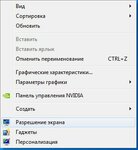




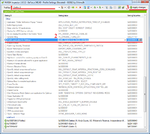



 Would be very appreciated i’mabout to freak out
Would be very appreciated i’mabout to freak out 



