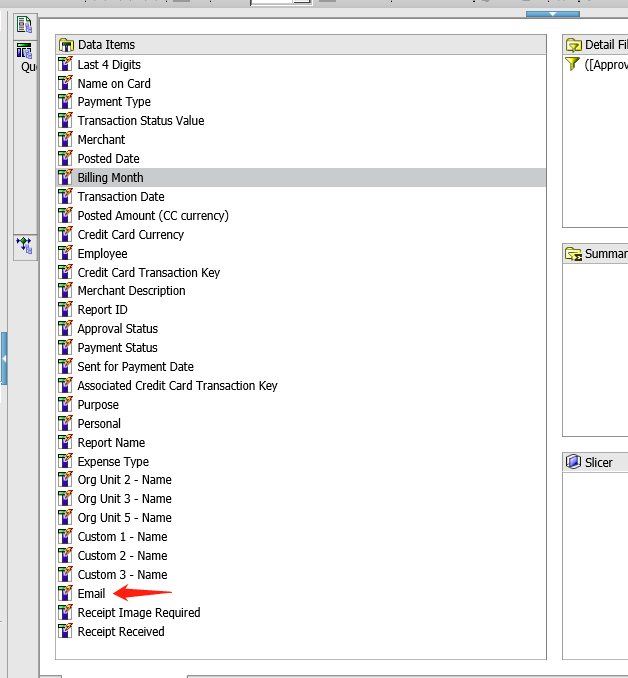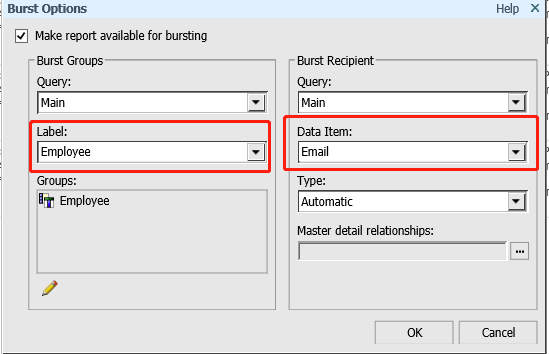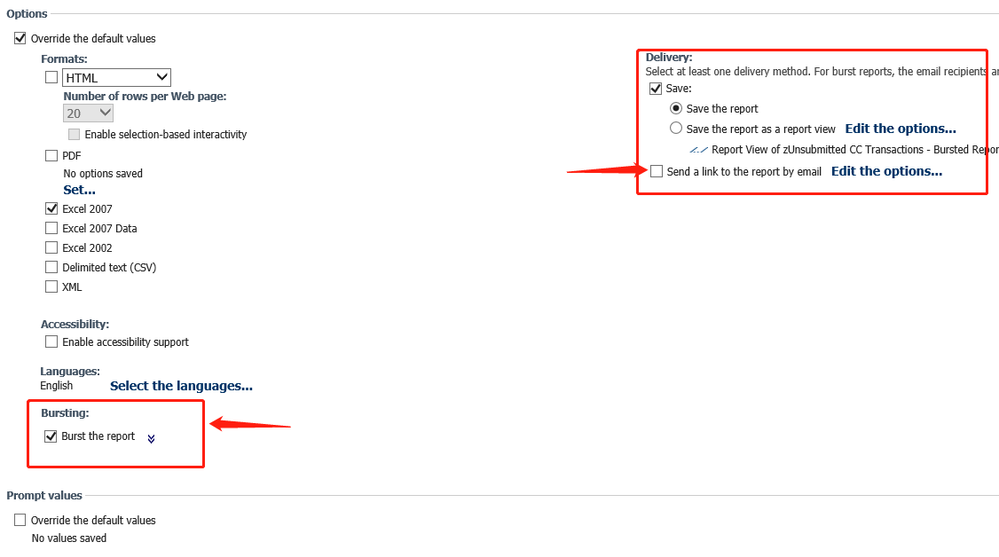Problem
User runs a report interactively in Excel format. The report execution takes the expected time. Once the report execution is completed the user is presented with the portal page showing the folder where the report resides. After a couple of seconds a prompt to open or save the output file appears in the web browser and the user is able to open and view it. Intermittently, the prompt to open or save the file does not appear and the user sees the error message «CAF-WRN-2082 An error has occurred. Please contact your administrator. The complete error has been logged by CAF with SecureErrorID». The error message «DPR-ERR-2072 Unable to load balance a request with absolute affinity» is logged in cogserver.log for the SecureErrorID.
Symptom
pogo full trace shows that a rc.get request returns »
Response code = 404 resaon= Not Found»
[{«Product»:{«code»:»SSEP7J»,»label»:»Cognos Business Intelligence»},»Business Unit»:{«code»:»BU059″,»label»:»IBM Software w/o TPS»},»Component»:»—«,»Platform»:[{«code»:»PF016″,»label»:»Linux»}],»Version»:»10.2.2″,»Edition»:»»,»Line of Business»:{«code»:»LOB10″,»label»:»Data and AI»}}]
Question
Some IBM Cognos Analytics error messages can contain sensitive information such as server names. By default, the IBM Cognos Application Firewall secure error messages option is enabled. Users are presented with information that indicates only that an error occurred.
The CAF-WRN-2082 message contains a SecureErrorID that you use to find the underlying error in the cogaudit.log or cognosserver.log file on the Cognos Analytics server.
Answer
Use the timestamp and the #number in this message to find the original error in the log files on the Cognos Analytics 11 server.
Example, working in Cognos Analytics 11 you encounter the error:
CAF-WRN-2082 An error has occurred. Please contact your administrator.
The complete error has been logged by CAF with SecureErrorID:2021-06-20-12:43:17.530-#221
The underlying original error that triggered the CAF-WRN-2082 message is logged to the Cognos Analytics 11 server in the <cognos_install>/logs/cogaudit.log or the <cognos_install>/logs/cognosserver.log.
Search the log file to find the log entries with the CAF-WRN-2082 message, timestamp, and #number that was displayed to the user in the CAF-WRN-2082 message.
In this example search for: 2021-06-20-12:43:17.530-#221
There is a log entry with the errors that was displayed to the user, and another log entry with the original error message
Example:
192.168.0.118:9300 10224 2021-06-20 12:43:17.530 +3 Default Executor-thread-11429 caf 2047 Audit.dispatcher.caf Request Failure SecureErrorId: 2021-06-20-12:43:17.530-#221 Original Error: <the underlying message is displayed here>.
Use this original error to help identify the cause of the failure and resolve the issue.
Related Information
[{«Type»:»MASTER»,»Line of Business»:{«code»:»LOB10″,»label»:»Data and AI»},»Business Unit»:{«code»:»BU059″,»label»:»IBM Software w/o TPS»},»Product»:{«code»:»SSTSF6″,»label»:»IBM Cognos Analytics»},»ARM Category»:[{«code»:»a8m0z0000001joxAAA»,»label»:»Administration->Logging»}],»ARM Case Number»:»»,»Platform»:[{«code»:»PF025″,»label»:»Platform Independent»}],»Version»:»All Versions»}]
Error while running report in workspace with CAF-WRN-2082 An error has occurred.
Troubleshooting
Problem
When the user tries running the report he gets the CAF-WRN-2082 An error has occured.
Symptom
CAF-WRN-2082 An error has occurred. Please contact your administrator.
The complete error has been logged by CAF with
SecureErrorID:2015-12-01-09:12:25.643-#550
Error in Portuguese – Copied from users side.
Falha ao encaminhar a solicitação, pois o processo externo associado ao
PID 5584 está indisponível, porque o processo está desligando ou porque
essa foi uma solicitação de afinidade absoluta e o processo solicitado
não existe mais. Para obter mais informações, ative o dispatcher e os
logs detalhados de processo externo, e reproduza as condições que
causaram o erro.
Error Translated to English.
Failure to forward the request because the external process associated
with PID
Cause
The cause for this issue is due to the language setting in browser which is set to Portugese.
The error description also includes: Error in Portuguese – Copied from users side.
Environment
Resolving The Problem
To resolve this issue change the browser language setting to use English and remove all other language setting from the list.
— In the IE browser, click on Internet Options.
— Click on the Languages button in the general tab in the Internet Options.
— Click add and add English [en] and remove other languages from the list.
— Reopen the browser and try running the report.
—
Источник
CAF-WRN-2082 An error has occurred
This error is occurring in report studio to run the report while upgrading the Cognos 8 to 10.2.1
Popular Topics in Data Management
2 Replies
Provide the logs for more details..
Hi,
I was getting the similar error when I was trying to run a report. This is not the issue with Cognos or report studio. This error comes if there is a issue with your internet explorer settings. You please try by running the reg file and match your internet explorer settings suggested there.
If you are not aware about reg file where it is located then please ask with your Cognos admin person.
This topic has been locked by an administrator and is no longer open for commenting.
To continue this discussion, please ask a new question.
Read these next.

SQL Injection.
Hi all,We have a super old legacy application built in asp, running on IIS with a SQL 2012 backend database and I have been asked to look at it as the business owner suspects its time to upgrade.We connect to it on http://cnameofapplicationDoes not even u.
Intermittent ping, wifi, printers
Hi,We have been having intermittent problems for over a month. I have limited networking experience. We are running Windows 2008 R2 servers in VMWare sessions. DC1 is our domain, DHCP and DNS server. At least twice a day, we will have problems: .
System-Root Full — 5230 Appliance
Before I begin, I know this appliance is EOL, but I need to keep it around for historical reasons. I have already reached out to support, they can’t help. I also have posted this on the VOX Community I have an issue with my 5230 appliance (I know it’s .
Snap! — Eyeless Telescope, John Deere Caves, AI-Simulated Voices, Flipper Zero
Your daily dose of tech news, in brief. Welcome to the Snap! Flashback: Back on January 10, 1938: Donald Ervin Knuth, best known for The Art of Computer Programming, is born (Read more HERE.) Bonus Flashback: Back on January 10, 1946: Rad.
Spark! Pro Series — 10 January 2023
Not a lot of tech history today. A few interesting space tidbits, and some great birthdays!Today in History: 10 January 1878 – US Senate proposes female suffrage 1901 – Oil discovered at Spindletop, Beaumont, ma.
Источник
Caf wrn 2082 an error has occurred please contact your administrator
- Home
- :
- Forums
- :
- Concur Expense
- :
- Cognos Burst Reporting Capability
- Mark Post as New
- Mark Post as Read
- Bookmark
- Subscribe
This content from the SAP Concur Community was machine translated for your convenience. SAP does not provide any guarantee regarding the correctness or completeness of this machine translated text. View original text custom.banner_survey_translated_text
Has anyone utilized the Burst Reporting functionality within the Cognos suite? Curious on how the BurstingID field was used in the 1000 employee import template We are investigating setting this up so we can burst reports to all users so they can see specfic report information for themselves rather then our AP team manually running these reports and carving out the specifc user details to send
This content from the SAP Concur Community was machine translated for your convenience. SAP does not provide any guarantee regarding the correctness or completeness of this machine translated text. View original text custom.banner_survey_translated_text
Our company does not send reports to individual employee but we do use this burst feature for various purposes. Here is my steps to create a burst report:
1. You need to have the «Email» column in your query for this burst option to work.
2. In your report studio, find «file» — «busrt option» and set it up like the below image
3. Schedule the report to run daily (or you can run this report now for testing purposes)
When I created this report, I only use two employees (me and my colleague in the accounting team) for testing purposes.
Hope this helps!
This content from the SAP Concur Community was machine translated for your convenience. SAP does not provide any guarantee regarding the correctness or completeness of this machine translated text. View original text custom.banner_survey_translated_text
Our company does not send reports to individual employee but we do use this burst feature for various purposes. Here is my steps to create a burst report:
1. You need to have the «Email» column in your query for this burst option to work.
2. In your report studio, find «file» — «busrt option» and set it up like the below image
3. Schedule the report to run daily (or you can run this report now for testing purposes)
When I created this report, I only use two employees (me and my colleague in the accounting team) for testing purposes.
Hope this helps!
This content from the SAP Concur Community was machine translated for your convenience. SAP does not provide any guarantee regarding the correctness or completeness of this machine translated text. View original text custom.banner_survey_translated_text
The good news is that as long as you’re just sending an individual user’s data to that user, you do not need to anything with the 1000 record import. As the previous commenter mentioned you just have to include the email field in the query and turn on bursting within the report.
The 1000 record import is only required if you want to turn on what we call custom bursting, which is where you’re sending data related specific to a specific data object to a specific person. For example, if you want to send a list of all expenses allocated to Project X to Project Manager X, then you’d need to do the import.
This content from the SAP Concur Community was machine translated for your convenience. SAP does not provide any guarantee regarding the correctness or completeness of this machine translated text. View original text custom.banner_survey_translated_text
When I add the Employee E-mail Address from the Bursting folder to my report, I receive the following error. This is a report that shows cash reimbursements that will be paid out to the employees for the last 2 weeks.
I am using Query Studio. Can I burst reports?
Источник
Caf wrn 2082 an error has occurred please contact your administrator
- Home
- :
- Forums
- :
- Concur Expense
- :
- Re: Cognos Burst Reporting Capability
- Mark Post as New
- Mark Post as Read
- Bookmark
- Subscribe
This content from the SAP Concur Community was machine translated for your convenience. SAP does not provide any guarantee regarding the correctness or completeness of this machine translated text. View original text custom.banner_survey_translated_text
Has anyone utilized the Burst Reporting functionality within the Cognos suite? Curious on how the BurstingID field was used in the 1000 employee import template We are investigating setting this up so we can burst reports to all users so they can see specfic report information for themselves rather then our AP team manually running these reports and carving out the specifc user details to send
This content from the SAP Concur Community was machine translated for your convenience. SAP does not provide any guarantee regarding the correctness or completeness of this machine translated text. View original text custom.banner_survey_translated_text
Our company does not send reports to individual employee but we do use this burst feature for various purposes. Here is my steps to create a burst report:
1. You need to have the «Email» column in your query for this burst option to work.
2. In your report studio, find «file» — «busrt option» and set it up like the below image
3. Schedule the report to run daily (or you can run this report now for testing purposes)
When I created this report, I only use two employees (me and my colleague in the accounting team) for testing purposes.
Hope this helps!
This content from the SAP Concur Community was machine translated for your convenience. SAP does not provide any guarantee regarding the correctness or completeness of this machine translated text. View original text custom.banner_survey_translated_text
Our company does not send reports to individual employee but we do use this burst feature for various purposes. Here is my steps to create a burst report:
1. You need to have the «Email» column in your query for this burst option to work.
2. In your report studio, find «file» — «busrt option» and set it up like the below image
3. Schedule the report to run daily (or you can run this report now for testing purposes)
When I created this report, I only use two employees (me and my colleague in the accounting team) for testing purposes.
Hope this helps!
This content from the SAP Concur Community was machine translated for your convenience. SAP does not provide any guarantee regarding the correctness or completeness of this machine translated text. View original text custom.banner_survey_translated_text
The good news is that as long as you’re just sending an individual user’s data to that user, you do not need to anything with the 1000 record import. As the previous commenter mentioned you just have to include the email field in the query and turn on bursting within the report.
The 1000 record import is only required if you want to turn on what we call custom bursting, which is where you’re sending data related specific to a specific data object to a specific person. For example, if you want to send a list of all expenses allocated to Project X to Project Manager X, then you’d need to do the import.
This content from the SAP Concur Community was machine translated for your convenience. SAP does not provide any guarantee regarding the correctness or completeness of this machine translated text. View original text custom.banner_survey_translated_text
When I add the Employee E-mail Address from the Bursting folder to my report, I receive the following error. This is a report that shows cash reimbursements that will be paid out to the employees for the last 2 weeks.
I am using Query Studio. Can I burst reports?
Источник
Caf wrn 2082 an error has occurred please contact your administrator
The Flexera Community will be unavailable on UTC: Jan 11th, 8:00 AM — 12:00 PM for scheduled maintenance. For more information click here.
- Flexera Community
- :
- Flexera One
- :
- Flexera One Forum
- :
- Re: Cognos Analytics Reporting — Corporate Unit
- Subscribe to RSS Feed
- Mark Topic as New
- Mark Topic as Read
- Float this Topic for Current User
- Subscribe
- Mute
- Printer Friendly Page
I was wondering if anyone had experience with reporting on Corporate Unit in Cognos Analytics.
From this training video, it is recommended to use the » Flexera Data Models » dataset. I dont see corporate unit in that dataset.
My goal is to create a report that splits something like this. Basically just splitting total app installs by corporate unit.
| Corporate Unit A | Corporate unit B | ||||
| Publisher | Product | Installs | Publisher | Product | Installs |
Right now we can’t create anything like this in the FNMS side — as I dont think the application table does a high level split like this.
Any ideas or advice? Thanks !
I may have found an answer to my own question. It seems the «Flexera Asset Management Model» is a newer data model — v 2020 — That seems to have corporate unit in that data model.
This thread has been automatically locked due to inactivity.
To continue the discussion, please start a new thread .
I may have found an answer to my own question. It seems the «Flexera Asset Management Model» is a newer data model — v 2020 — That seems to have corporate unit in that data model.
Now that i am auditing this data further — It doesn’t seem to make sense. Some apps have no corporate unit, and others arbitrarily pick a corporate unit.
- Microsoft Product #1 — Corporate unit A — All total installs
- Microsoft Product #2 — Corporate unit B — All total installs
- and other ones just totally blank for corp unit and all total installs
What i was expecting:
- Microsoft Product #1 — Corporate unit A — X installs
- Microsoft Product #1 — Corporate unit B — Y installs
- Microsoft Product #1 — Corporate unit C — Z installs
- Total of XYZ equals all total installs of Product #1
I’m assuming that relating the Corporate unit data to the App data just seems to not be playing nicely. Still open to ideas if anyone has built reports like this. Thanks !
Источник
I’m using IBM Cognos Report Studio Version 10.2.2
I’m trying to create a crosstab but am receiving the following error message:
«An error occurred while performing operation ‘sqlOpenResult’ status=’-237′.» with the following detail «CAF-WRN-2082 An error has occurred. Please contact your administrator. The complete error has been logged by CAF with SecureErrorID:2018-03-21-06:30:41.717-#3»
The crosstab node members are Location (horizontal) & Department (vertical) from the Source (there are a total of 13 locations & 11 departments, but only 4 departments are being filtered).
I created a prompt so a number between 0-147 needs to be entered for each Location and created a data item [# of Residents] linked to the parameter (a data item per location’s parameter i.e. [ILA # of Residents] is 29).
I created a data item [Proj — PRD] where the expression is an IF statement:
IF([Proj - Department]='DIN') THEN (0.8) ELSE (IF([Proj - Department]='HCAL')
THEN (1.8) ELSE (IF([Proj - Department]='HCMC') THEN (2.5) ELSE (IF([Proj -
Department]='HSK') THEN (0.3) ELSE ('ERROR'))))
I created another data item to cast [Proj — PRD] as numeric (I was previously receiving an error message where something was populating as a varchar):
cast([Proj - PRD],numeric)
Last but not least, I created another data item [PRD Calculation] to multiply the # of Residents & PRD, wanting to use it as the crosstab intersection:
[Proj - PRD Casted]*[ILA # of Residents]
I’m not receiving an errors when I’m validating the report & am prompted to enter a number when I run the report, but receive the above error message after entering 29 for ILA (I’ve only set up the prompt with a single location at the moment until I can get the report to run correctly)
Also, as a sidetone, the reason I’m trying to create this crosstab is to compare it to another crosstab that shows total actual hours worked by location & department from the Source (the [PRD Calculation] is the projected total hours worked by location & department).
Any suggestions?
Я использую IBM Cognos Report Studio версии 10.2.2
Я пытаюсь создать кросс-таблицу, но получаю следующее сообщение об ошибке:
«Произошла ошибка при выполнении операции ‘sqlOpenResult’ status = ‘- 237’.» со следующей подробностью: «CAF-WRN-2082 Произошла ошибка. Обратитесь к администратору. Полная ошибка была зарегистрирована CAF с SecureErrorID: 2018-03-21-06: 30: 41.717- # 3»
Членами узла кросс-таблицы являются Расположение (по горизонтали) и Отдел (по вертикали) из источника (всего 13 местоположений и 11 отделов, но фильтруются только 4 отдела).
Я создал приглашение, поэтому для каждого местоположения необходимо ввести число от 0 до 147, и создал элемент данных [# of Residents], связанный с параметром (элемент данных для параметра местоположения, т.е. [ILA # of Residents] — 29).
Я создал элемент данных [Proj — PRD], где выражение является оператором IF:
IF([Proj - Department]='DIN') THEN (0.8) ELSE (IF([Proj - Department]='HCAL')
THEN (1.8) ELSE (IF([Proj - Department]='HCMC') THEN (2.5) ELSE (IF([Proj -
Department]='HSK') THEN (0.3) ELSE ('ERROR'))))
Я создал еще один элемент данных, чтобы преобразовать [Proj — PRD] как числовой (ранее я получал сообщение об ошибке, в котором что-то заполнялось как varchar):
cast([Proj - PRD],numeric)
И последнее, но не менее важное: я создал еще один элемент данных [Расчет PRD], чтобы умножить количество жителей и PRD, желая использовать его в качестве пересечения кросс-таблицы:
[Proj - PRD Casted]*[ILA # of Residents]
Я не получаю сообщений об ошибках, когда проверяю отчет, и мне предлагается ввести число при запуске отчета, но я получаю указанное выше сообщение об ошибке после ввода 29 для ILA (я установил приглашение только с одним местоположение на данный момент, пока я не смогу правильно запустить отчет)
Какие-либо предложения?
Jul 22, 2019
08:11 AM
Has anyone utilized the Burst Reporting functionality within the Cognos suite? Curious on how the BurstingID field was used in the 1000 employee import template We are investigating setting this up so we can burst reports to all users so they can see specfic report information for themselves rather then our AP team manually running these reports and carving out the specifc user details to send
Thoughts?
tom
Thomas Stagliano, M.I.T.
1 Solution
Solution
Felix
Occasional Member — Level 3
Jul 22, 2019
11:40 PM
Hello Tom,
Our company does not send reports to individual employee but we do use this burst feature for various purposes. Here is my steps to create a burst report:
1. You need to have the «Email» column in your query for this burst option to work.
2. In your report studio, find «file» — «busrt option» and set it up like the below image
3. Schedule the report to run daily (or you can run this report now for testing purposes)
When I created this report, I only use two employees (me and my colleague in the accounting team) for testing purposes.
Hope this helps!
Felix
-
See All Forum Topics -
Previous Post -
Next Post
5 REPLIES 5
Solution
Felix
Occasional Member — Level 3
Jul 22, 2019
11:40 PM
Hello Tom,
Our company does not send reports to individual employee but we do use this burst feature for various purposes. Here is my steps to create a burst report:
1. You need to have the «Email» column in your query for this burst option to work.
2. In your report studio, find «file» — «busrt option» and set it up like the below image
3. Schedule the report to run daily (or you can run this report now for testing purposes)
When I created this report, I only use two employees (me and my colleague in the accounting team) for testing purposes.
Hope this helps!
Felix
Jul 23, 2019
03:17 PM
Hi Tom,
The good news is that as long as you’re just sending an individual user’s data to that user, you do not need to anything with the 1000 record import. As the previous commenter mentioned you just have to include the email field in the query and turn on bursting within the report.
The 1000 record import is only required if you want to turn on what we call custom bursting, which is where you’re sending data related specific to a specific data object to a specific person. For example, if you want to send a list of all expenses allocated to Project X to Project Manager X, then you’d need to do the import.
Thanks,
Grant Chase — Sr. Training Consultant — SAP Learning
Jul 29, 2019
01:19 PM
When I add the Employee E-mail Address from the Bursting folder to my report, I receive the following error. This is a report that shows cash reimbursements that will be paid out to the employees for the last 2 weeks.
I am using Query Studio. Can I burst reports?
Karen
|
Jul 29, 2019
02:58 PM
Hi Karen,
Two things here:
First, when doing bursting the way we have been discussing in this thread you would not pull in the email address from the Bursting folders, you’d bring it in from the same area you’re pulling in the rest of your data for the report. In your case it would most likely be from ExpenseExpense ReportsReport Header InformationAdditional Employee Details
Second, Report Studio is required to complete the bursting configuration, so unfortunately, if you only have access to Query Studio you cannot burst.
Thanks,
Grant Chase — Sr. Training Consultant — SAP Learning
J-Kap
Occasional Member — Level 3
Nov 3, 2021
07:04 AM
Hi All,
Could someone be kind enough to walk me through how to turn on custom bursting- where you’re sending data to a specific person. I would like to send 2 custom reports to a specific person on a daily basis.
Many thanks