-
JardaCZ
- Service Provider
- Posts: 24
- Liked: 1 time
- Joined: Feb 24, 2017 7:45 pm
- Contact:
Calculating digests Error: Cannot find shadow copy of volume
Dear community,
I installed Veeam Agent for Windows on Small Business Server 2011 (SBS2011). It’s a package of Server 2008 R2, Exchange, SharePoint.
When I run backup of system volume, it fails with error:
Calculating digests Error: Cannot find shadow copy of volume System Reserved.
case #02075241
Veeam tech support told me:
[18.02.2017 13:36:11] <32> Warning Key container is corrupt, deleting…
[18.02.2017 13:36:11] <32> Error Keyset does not exist. Error code: -2146893802
[18.02.2017 13:36:11] <32> Error Failed to delete corrupted container
[18.02.2017 13:36:11] <32> Error An exception was thrown from thread [11532].
Could you please perform the following test?
diskshadow
>set verbose on
>set context volatile
>add volume {cbda5276-b84e-11e4-a536-xxxxxxxxxxxxx}
>add volume c:
>begin backup
>create
>end backup
I’m afraid because it’s production environment and I don’t want to try it.
Someone with same experience?
You can see screenshot of my disk management, shadow copies and Veeam LOG. With my comments…
Regards,
Jarda
-
JardaCZ
- Service Provider
- Posts: 24
- Liked: 1 time
- Joined: Feb 24, 2017 7:45 pm
-
Contact:
Re: Calculating digests Error: Cannot find shadow copy of vo
Post
by JardaCZ » Feb 25, 2017 7:43 pm
I can find this errors in event LOGs:
ID: 190
source: Veeam Agent
type: Error
description:
Veeam Agent ‘Backup Job ServerName’ finished with Failed.
Job details: Calculating digests Error: Cannot find shadow copy of volume System Reserved
Error: Cannot find shadow copy of volume System Reserved
ID: 2007
source: ESE
type: Error
description:
Information Store (2192) Shadow copy instance 3 aborted.
ID: 9782
source: MSExchangeIS
type: Error
description 1:
Exchange VSS Writer (instance f6ea6f9e-5c4a-4fee-b340-xxxxxxxxxxxx:3) has completed the backup of database ‘Mailbox Database’ with errors. The backup did not complete successfully, and no log files were truncated for this database.
description 2:
Exchange VSS Writer (instance f6ea6f9e-5c4a-4fee-xxxxxxxxxxxx:3) has completed the backup of database ‘Public Folder Database 0968366386’ with errors. The backup did not complete successfully, and no log files were truncated for this database.
ID: 8230
source: VSS
type: Warning
description:
Volume Shadow Copy Service error: Failed resolving account spsearch with status 1376. Check connection to domain controller and VssAccessControl registry key.
Error: NetLocalGroupGetMemebers(spsearch), 0x80070560, The specified local group does not exist.
-
JardaCZ
- Service Provider
- Posts: 24
- Liked: 1 time
- Joined: Feb 24, 2017 7:45 pm
- Contact:
Re: Calculating digests Error: Cannot find shadow copy of vo
Post
by JardaCZ » Feb 25, 2017 9:47 pm
I also tried with no luck:
vssadmin list writers
all stable, no errors
increase timeout
HKEY_LOCAL_MACHINESOFTWAREMicrosoftWindows NTCurrentVersionSPP
DWORD 32bit: CreateTimeout
VALUE: 1200000
!!! it looks like Exchange VSS provider cannot create snapshot because of heavy I/O load !!!
remaining errors:
ID: 2007, source: ESE
ID: 9782, source: MSExchangeIS
-
JardaCZ
- Service Provider
- Posts: 24
- Liked: 1 time
- Joined: Feb 24, 2017 7:45 pm
- Contact:
Re: Calculating digests Error: Cannot find shadow copy of vo
Post
by JardaCZ » Feb 28, 2017 3:34 pm
Hi community,
Veeam support told me:
We have found a bug which is a root cause of the issue the bug will be fixed in the final release.
So I think it’s success, thanks to Veeam support.
We all expect final release in the end of March.
Regards,
Jarda
-
Dima P.
- Product Manager
- Posts: 13748
- Liked: 1394 times
- Joined: Feb 04, 2013 2:07 pm
- Full Name: Dmitry Popov
- Location: Prague
- Contact:
Re: Calculating digests Error: Cannot find shadow copy of vo
Post
by Dima P. » Mar 01, 2017 11:12 am
Hi Jarda,
Thanks for the heads up! Indeed, after checking with QA team we realized this is a known issue and it’s going to be fixed in 2.0 GA.
P.S. GA is planned for the end of Q1, so most likely end of March
Who is online
Users browsing this forum: No registered users and 13 guests
-
metalexa
- Novice
- Posts: 4
- Liked: never
- Joined: Jul 27, 2015 2:01 am
- Full Name: will johnson
Error: Calculating digests
Hello
I have been using Endpoint for about 1 month now and it worked wonderfully. One day I came home and saw that the backup stopped working. Have tried to reinstall the software but still having the same issue. The drive is accessible and seems nothing has changed since I installed it initially. Here is the error I’m getting
Has anyone seen this error?
Thanks
-
Vitaliy S.
- Product Manager
- Posts: 26108
- Liked: 2482 times
- Joined: Mar 30, 2009 9:13 am
- Full Name: Vitaliy Safarov
-
Contact:
Re: Calculating digests Error
Post
by Vitaliy S. » Jul 27, 2015 9:08 am
What is the state of VSS writers for this computer? Also can you please check Windows Event log for VSS related erros?
-
Dima P.
- Product Manager
- Posts: 13748
- Liked: 1394 times
- Joined: Feb 04, 2013 2:07 pm
- Full Name: Dmitry Popov
- Location: Prague
- Contact:
Re: Calculating digests Error
Post
by Dima P. » Jul 27, 2015 5:12 pm
Will,
Additionaly, please open a free support case via endpoint’s control panel > support > technical support: our team will review the logs and provide you with the details explanation. Thanks.
-
metalexa
- Novice
- Posts: 4
- Liked: never
- Joined: Jul 27, 2015 2:01 am
- Full Name: will johnson
Re: Calculating digests Error
Post
by metalexa » Jul 27, 2015 8:04 pm
Yes I do see this in the logs:
The VSS service is shutting down due to idle timeout.
And this keeps starting:
The Software Protection service is starting.
Also get this:
The Software Protection service has completed licensing status check.
-
metalexa
- Novice
- Posts: 4
- Liked: never
- Joined: Jul 27, 2015 2:01 am
- Full Name: will johnson
Re: Calculating digests Error
Post
by metalexa » Jul 27, 2015 8:15 pm
I also checked «vssadmin list writers» and there are no errors. All are stable except for «System Writer» that says [5] waiting for completion
-
Mike Resseler
- Product Manager
- Posts: 7761
- Liked: 1171 times
- Joined: Feb 08, 2013 3:08 pm
- Full Name: Mike Resseler
- Location: Belgium
-
Contact:
Re: Calculating digests Error
Post
by Mike Resseler » Jul 28, 2015 5:48 am
Will,
Unfortunately this means something is wrong… When your system writer is in Waiting for Completion or Non-retryable error, that VSS writer is the reason why no backups succeed anymore…
There could be many reasons why this happened… On older operating systems, you need to patch a lot, it could be another application that installed an additional VSS writer that doesn’t work happily with this one (not us, if that is what you are thinking now ) and in older versions of Windows Server we regularly saw a writer getting corrupt for no good reason at all…
— What OS are you using, and is it fully patched?
— Try restarting the device, and look if the writers are stable now before triggering a backup again
— Check services to see if the VSS services aren’t suddenly disabled
— Check in event log but specifically search for the words VSS, Shadow Copy or VolSnap (3 separate searches)
Let us know
Mike
-
Dima P.
- Product Manager
- Posts: 13748
- Liked: 1394 times
- Joined: Feb 04, 2013 2:07 pm
- Full Name: Dmitry Popov
- Location: Prague
-
Contact:
Re: Calculating digests Error
Post
by Dima P. » Jul 28, 2015 3:39 pm
Will,
Have you opened a support case?
-
metalexa
- Novice
- Posts: 4
- Liked: never
- Joined: Jul 27, 2015 2:01 am
- Full Name: will johnson
Re: Calculating digests Error
Post
by metalexa » Jul 28, 2015 7:07 pm
Windows 7 Pro 64 bit with almost all patches installed.
Yes i have opened a case ticket
-
bkscheele
- Lurker
- Posts: 1
- Liked: never
- Joined: Sep 08, 2015 5:05 pm
- Full Name: Brian Scheele
- Contact:
Re: Calculating digests Error
Post
by bkscheele » Sep 08, 2015 5:08 pm
I am having the same issue. Windows 8.1 64-bit. Several successful backups have completed to external HDD. Now, same errors.
Did Veeam provide a solution?
My job activity:
9/8/2015 12:49:25 PM :: Preparing for backup
9/8/2015 12:49:36 PM :: Creating VSS snapshot
9/8/2015 12:50:05 PM :: Calculating digests Error: Cannot find shadow copy of volume WD My Book (E:)
9/8/2015 12:50:13 PM :: Finalizing
9/8/2015 12:50:31 PM :: Error: Cannot find shadow copy of volume WD My Book (E:)
:: Processing finished with errors at 9/8/2015 12:50:33 PM
-
Dima P.
- Product Manager
- Posts: 13748
- Liked: 1394 times
- Joined: Feb 04, 2013 2:07 pm
- Full Name: Dmitry Popov
- Location: Prague
- Contact:
Re: Calculating digests Error
Post
by Dima P. » Sep 08, 2015 8:14 pm
Hello Brian,
Please open a support case thru Endpoint’s Control Panel > Support and post here the case ID. By the way is the device from the error a removable one (it looks like a USB drive)?
-
stuartmacgreen
- Expert
- Posts: 146
- Liked: 33 times
- Joined: May 01, 2012 11:56 am
- Full Name: Stuart Green
- Contact:
Re: Error: Calculating digests
Post
by stuartmacgreen » Oct 01, 2015 12:34 pm
1 person likes this post
I had this issue and support asked me to change to use File level backup. I was able to get a successful backup.
But whats interesting is that in File level backup type mode you select Operating System from the list, it auto selects the volume with the OS from the list also ie C: and appends in italics that a volume backup will be performed. (Not what i was expecting! but neat.)
The realization of why this error appeared for me was now becoming obvious…
The Disk # in Disk Management of the OS had somehow changed for my select volumes in the Volume Backup.
The Volume Level backup configuration in VEB had the C: down as the disk to backup.
When the backup came along it was now not the same disk it was expecting and threw the error.
This was down to some shuffling of the Disk numbers in Disk Management. I had done some add/removal of disks (this endpoint is a server).
This is obvious even further as after taking a successful file level backup (as above) that when you review your backups in Restore Volumes you can see the Disk number has changed comparing the recent one taken to previous — its displayed at the top of the choose backup to restore dialog.
Further I was expected the VEB software to take a new full backup as part of a file level backup. NO it did do a volume backup and still only the changes as it continued to use CBT. Nice.
I thereafter re-configured the backup to do a Volume Backup and i rechose the specific volume again and now works.
Summary
Be careful adding/removing disks on endpoint as may re-shuffle volume/disk id’s and break VEB.
Backup Infrastructure: Veeam B&R 11.0.1.1261 P20220302 (Mar 2022) • vSphere 7.0u3h •HPE Nimble AF40 [FC] (Primary) •HPE Nimble HF40 [FC] (Repositories) • HPE MSL3040 LTO-7 (Tape)
-
Dima P.
- Product Manager
- Posts: 13748
- Liked: 1394 times
- Joined: Feb 04, 2013 2:07 pm
- Full Name: Dmitry Popov
- Location: Prague
- Contact:
Re: Error: Calculating digests
Post
by Dima P. » Oct 02, 2015 12:14 pm
Thanks for the heads up Stuart!
But whats interesting is that in File level backup type mode you select Operating System from the list, it auto selects the volume with the OS from the list also ie C: and appends in italics that a volume backup will be performed. (Not what i was expecting! but neat.)
File backup mode is just a name — you can use volume level backup in conjunction with folder exlusion or folder backup only. Check Mike’s blog — a good explanation of all existing backup methods
This was down to some shuffling of the Disk numbers in Disk Management. I had done some add/removal of disks (this endpoint is a server).
So you just swapped the drives right while the Endpoint was set to perform an Entire PC backup or volume level backup?
-
stuartmacgreen
- Expert
- Posts: 146
- Liked: 33 times
- Joined: May 01, 2012 11:56 am
- Full Name: Stuart Green
- Contact:
Re: Error: Calculating digests
Post
by stuartmacgreen » Oct 02, 2015 2:07 pm
So you just swapped the drives right while the Endpoint was set to perform an Entire PC backup or volume level backup?
Endpoint was set to Volume Level Backup and the C: volume was selected only. (This Endpoint is also a Veeam Proxy and Respository and Tape Server with SAN FC disks attached.)
I did some MPIO work on this Endpoint for new repository disks.
Thereafter the backups failed.
The MPIO work I believe was the root cause of getting errors as described, and must have done reassignment of Disk numbers, thereafter Disk number for C: was no longer valid or the same as before.
Backup Infrastructure: Veeam B&R 11.0.1.1261 P20220302 (Mar 2022) • vSphere 7.0u3h •HPE Nimble AF40 [FC] (Primary) •HPE Nimble HF40 [FC] (Repositories) • HPE MSL3040 LTO-7 (Tape)
-
Dima P.
- Product Manager
- Posts: 13748
- Liked: 1394 times
- Joined: Feb 04, 2013 2:07 pm
- Full Name: Dmitry Popov
- Location: Prague
- Contact:
Re: Error: Calculating digests
Post
by Dima P. » Oct 04, 2015 5:06 pm
I bet Entire PC mode would ignore these changes since it does not rely on volume ID’s and such, instead it pull all available the volumes in the system to the backup. Thanks for the heads up – it’s good to know!
Who is online
Users browsing this forum: No registered users and 13 guests
Задать вопрос
@dobromin

-
Windows
-
Veeam
Не удается выполнить резервное копирование тома почему?
calculating digests error cannot find shadow copy of volume
То что рекомендуют тут тут и тут мне не помогло
Windows server 2008 R2
-
Вопрос заданболее трёх лет назад
-
103 просмотра
Комментировать
Подписаться
1
Простой
Комментировать
Решения вопроса 0
Пригласить эксперта
Ответы на вопрос 0
Ваш ответ на вопрос
Войдите, чтобы написать ответ
Войти через центр авторизации
Похожие вопросы
-
-
Windows
- +1 ещё
Простой
Как скачать официальный пакет Media Feateur Pack для винды 10?
-
1 подписчик -
15 минут назад
-
15 просмотров
1
ответ
-
-
-
Windows
Простой
Как windows 10 определяет другие устройства?
-
1 подписчик -
12 часов назад
-
48 просмотров
1
ответ
-
-
-
Windows
- +3 ещё
Средний
Что делать если компьютер включается и выключается, не показывая изображение?
-
1 подписчик -
19 часов назад
-
83 просмотра
4
ответа
-
-
-
Windows
- +1 ещё
Простой
Варианты подключения к ВМ по RDP?
-
2 подписчика -
23 часа назад
-
111 просмотров
3
ответа
-
-
-
Windows
- +2 ещё
Простой
Как в WinSCP увидеть символические ссылки?
-
2 подписчика -
вчера
-
59 просмотров
1
ответ
-
-
-
Windows
- +2 ещё
Средний
My screen is darker when I switch Visual Studio Code to full screen, how do I fix this?
-
1 подписчик -
07 февр.
-
86 просмотров
1
ответ
-
-
-
Windows
- +1 ещё
Средний
Как восстановить PPP-подключение в Windows 10?
-
1 подписчик -
07 февр.
-
77 просмотров
2
ответа
-
-
-
Windows
- +1 ещё
Средний
Что делать если долго идет восстановление системы на 10 Виндовс?
-
1 подписчик -
06 февр.
-
77 просмотров
1
ответ
-
-
-
Windows
- +2 ещё
Простой
Какая есть альтернатива Google Drive for desktop?
-
1 подписчик -
06 февр.
-
102 просмотра
1
ответ
-
-
-
Windows
- +3 ещё
Сложный
Дисплей ноутбука не подключается к видео карте, как исправить?
-
1 подписчик -
06 февр.
-
65 просмотров
0
ответов
-
-
Показать ещё
Загружается…
Вакансии с Хабр Карьеры
Администратор Windows
Абсолют Банк
•
Москва
от 150 000 ₽
Системный администратор (Windows, Linux)
Деловые решения
•
Москва
от 130 000 до 150 000 ₽
Инженер-программист C# (1,2 категории)
НПО «СПАРК»
•
Санкт-Петербург
от 80 000 ₽
Ещё вакансии
Заказы с Хабр Фриланса
Обеспечить вызов функции библиотеки иной разрядности
09 февр. 2023, в 11:23
1500 руб./за проект
Требуется провести ревью кода Swift
09 февр. 2023, в 10:11
1500 руб./в час
Доработать парсер
09 февр. 2023, в 09:28
5000 руб./за проект
Ещё заказы
Минуточку внимания
Присоединяйтесь к сообществу, чтобы узнавать новое и делиться знаниями
Зарегистрироваться
Войдите на сайт
Чтобы задать вопрос и получить на него квалифицированный ответ.
Войти через центр авторизации
Sanallaştırma Teknolojileri (Vmware-HyperV-Citrix vb)
16 Yazılar
4 Üyeler
0 Likes
3,300 Görüntüleme
Merhabalar arkdaşlar,
Windows Server 2012″de Veem Backup ile sorunsuz backup alırken bir süre sonra backup alma hatası verdiğinin farkına vardım tüm google ve forum sayfalarında yazılan çözüm önerileni uyguladım fakat backup işlemlerini başlatamadım konu hakkında tecrübesi olan ve çözebilen arkadaşlar varmıdır acaba.
Gönderildi : 23/04/2018 15:04
(@hakanuzuner)
Gönderiler: 32135
Illustrious Member Yönetici
Merhaba,
Logları paylaşmanız mümkün mü?
Danışman — ITSTACK Bilgi Sistemleri
****************************************************************
Probleminiz Çözüldüğünde Sonucu Burada Paylaşırsanız.
Sizde Aynı Problemi Yaşayanlar İçin Yardım Etmiş Olursunuz.
Eğer sorununuz çözüldü ise lütfen «çözüldü» olarak işaretlerseniz diğer üyeler için çok büyük kolaylık sağlayacaktır.
*****************************************************************
Gönderildi : 23/04/2018 16:12
(@ismaildilme)
Gönderiler: 43
Trusted Member
Merhaba Hakan Bey,
İlginiz için teşekkür ederim log kayıtalarını paylaşıyorum.
Log Name: Veeam Agent
Source: Veeam Agent
Date: 23.4.2018 10:53:42
Event ID: 190
Task Category: None
Level: Error
Keywords: Classic
User: N/A
Computer: GUNDUZSRV
Description:
Veeam Agent ‘Backup Job GUNDUZSRV’ finished with Failed.
Job details: Creating VSS snapshot Error: Failed to create snapshot: Backup job failed.
Cannot create a shadow copy of the volumes containing writer’s data.
A VSS critical writer has failed. Writer name: [SqlServerWriter]. Class ID: [{a65faa63-5ea8-4ebc-9dbd-a0c4db26912a}]. Instance ID: [{ca4550bf-eb7b-4461-8746-0f553f26a6e7}]. Writer’s state: [VSS_WS_FAILED_AT_PREPARE_SNAPSHOT]. Error code: [0x800423f0].
Error: Failed to create snapshot: Backup job failed.
Cannot create a shadow copy of the volumes containing writer’s data.
A VSS critical writer has failed. Writer name: [SqlServerWriter]. Class ID: [{a65faa63-5ea8-4ebc-9dbd-a0c4db26912a}]. Instance ID: [{ca4550bf-eb7b-4461-8746-0f553f26a6e7}]. Writer’s state: [VSS_WS_FAILED_AT_PREPARE_SNAPSHOT]. Error code: [0x800423f0].
Event Xml:
<Event xmlns=»http://schemas.microsoft.com/win/2004/08/events/event»>
<System>
<Provider Name=»Veeam Agent» />
<EventID Qualifiers=»0″>190</EventID>
<Level>2</Level>
<Task>0</Task>
<Keywords>0x80000000000000</Keywords>
<TimeCreated SystemTime=»2018-04-23T07:53:42.000000000Z» />
<EventRecordID>2120</EventRecordID>
<Channel>Veeam Agent</Channel>
<Computer>GUNDUZSRV</Computer>
<Security />
</System>
<EventData>
<Data>2deb68e7-20d1-4e59-aceb-4d42b9111024</Data>
<Data>637fcf28-9cb7-4488-a417-66d72730cccd</Data>
<Data>2</Data>
<Data>4000</Data>
<Data>6</Data>
<Data>
</Data>
<Data>
</Data>
<Data>
</Data>
<Data>
</Data>
<Data>
</Data>
<Data>
</Data>
<Data>
</Data>
<Data>
</Data>
<Data>
</Data>
<Data>
</Data>
<Data>
</Data>
<Data>
</Data>
<Data>
</Data>
<Data>1</Data>
<Data>Veeam Agent ‘Backup Job GUNDUZSRV’ finished with Failed.
Job details: Creating VSS snapshot Error: Failed to create snapshot: Backup job failed.
Cannot create a shadow copy of the volumes containing writer’s data.
A VSS critical writer has failed. Writer name: [SqlServerWriter]. Class ID: [{a65faa63-5ea8-4ebc-9dbd-a0c4db26912a}]. Instance ID: [{ca4550bf-eb7b-4461-8746-0f553f26a6e7}]. Writer’s state: [VSS_WS_FAILED_AT_PREPARE_SNAPSHOT]. Error code: [0x800423f0].
Error: Failed to create snapshot: Backup job failed.
Cannot create a shadow copy of the volumes containing writer’s data.
A VSS critical writer has failed. Writer name: [SqlServerWriter]. Class ID: [{a65faa63-5ea8-4ebc-9dbd-a0c4db26912a}]. Instance ID: [{ca4550bf-eb7b-4461-8746-0f553f26a6e7}]. Writer’s state: [VSS_WS_FAILED_AT_PREPARE_SNAPSHOT]. Error code: [0x800423f0].</Data>
</EventData>
</Event>
Gönderildi : 23/04/2018 17:54
(@turancoskun)
Gönderiler: 4111
Üye
merhaba,
kullandığınız veb versiyonu nedir ?
bir versiyonda benzer bir bug vardı diye hatırlıyorum, devamında versiyon update ile giderilmişti.
****************************************************************
Probleminiz Çözüldüğünde Sonucu Burada Paylaşırsanız.
Sizde Aynı Problemi Yaşayanlar İçin Yardım Etmiş Olursunuz.
Eğer sorununuz çözüldü ise lütfen «çözüldü» olarak işaretlerseniz diğer üyeler için çok büyük kolaylık sağlayacaktır.
*****************************************************************
Gönderildi : 24/04/2018 03:46
(@cahityolacan)
Gönderiler: 513
Super Admin
Bu Veeam Endpoint değil mi ? Sanal Değil Fiziki makine yedeği sanırım doğrumu ?
VSS servisinizi bir kontrol edin. VSS ile entegreli çalışıyor user pass değişimi yada servisin geç başlaması vb gibi sorunlardan dolayı yapabiliyor.
Cahit YOLAÇAN
vExpert — vExpert NSX — CCNA- MCSE — CEH
https://www.vmwaretv.com
****************************************************************
Probleminiz Çözüldüğünde Sonucu Burada Paylaşırsanız.
Sizde Aynı Problemi Yaşayanlar İçin Yardım Etmiş Olursunuz.
Eğer sorununuz çözüldü ise lütfen «çözüldü» olarak işaretlerseniz diğer üyeler için çok büyük kolaylık sağlayacaktır.
*****************************************************************
Gönderildi : 24/04/2018 11:16
(@hakanuzuner)
Gönderiler: 32135
Illustrious Member Yönetici
Merhaba
VSS sorunu, bunun bir kaç nedeni olabilir, SQL yedeği aldığınızı görüyorum limite takılmış olabilir aşağıdaki yönergeleri takip eder misiniz?
https://www.veeam.com/kb1915
Danışman — ITSTACK Bilgi Sistemleri
****************************************************************
Probleminiz Çözüldüğünde Sonucu Burada Paylaşırsanız.
Sizde Aynı Problemi Yaşayanlar İçin Yardım Etmiş Olursunuz.
Eğer sorununuz çözüldü ise lütfen «çözüldü» olarak işaretlerseniz diğer üyeler için çok büyük kolaylık sağlayacaktır.
*****************************************************************
Gönderildi : 24/04/2018 17:19
(@ismaildilme)
Gönderiler: 43
Trusted Member
Veem Versiyon : VeeamAgentWindows_2.1.0.423
Sql dışında herahangi bir klasorü hedef gösterdiğimde farklı bir hatayı alıyorum.
24.4.2018 16:26:58 :: Calculating digests Error: Cannot find shadow copy of volume System Reserved
24.4.2018 16:27:00 :: Error: Cannot find shadow copy of volume System Reserved
24.4.2018 16:27:02 :: Processing finished with errors at 24.4.2018 16:27:02
Gönderildi : 24/04/2018 19:54
(@hakanuzuner)
Gönderiler: 32135
Illustrious Member Yönetici
VSS de sorun var bu durumda VSS debug açmanız gerekli.
Danışman — ITSTACK Bilgi Sistemleri
****************************************************************
Probleminiz Çözüldüğünde Sonucu Burada Paylaşırsanız.
Sizde Aynı Problemi Yaşayanlar İçin Yardım Etmiş Olursunuz.
Eğer sorununuz çözüldü ise lütfen «çözüldü» olarak işaretlerseniz diğer üyeler için çok büyük kolaylık sağlayacaktır.
*****************************************************************
Gönderildi : 24/04/2018 20:53
(@turancoskun)
Gönderiler: 4111
Üye
Veem Versiyon : VeeamAgentWindows_2.1.0.423
Sql dışında herahangi bir klasorü hedef gösterdiğimde farklı bir hatayı alıyorum.
24.4.2018 16:26:58 :: Calculating digests Error: Cannot find shadow copy of volume System Reserved
24.4.2018 16:27:00 :: Error: Cannot find shadow copy of volume System Reserved
24.4.2018 16:27:02 :: Processing finished with errors at 24.4.2018 16:27:02
backup job üzerinde, kaynak için system reserved partition seçmeden test etmeyi denediniz mi ?
****************************************************************
Probleminiz Çözüldüğünde Sonucu Burada Paylaşırsanız.
Sizde Aynı Problemi Yaşayanlar İçin Yardım Etmiş Olursunuz.
Eğer sorununuz çözüldü ise lütfen «çözüldü» olarak işaretlerseniz diğer üyeler için çok büyük kolaylık sağlayacaktır.
*****************************************************************
Gönderildi : 27/04/2018 03:17
(@ismaildilme)
Gönderiler: 43
Trusted Member
Evet denedim malesef sorun devam ediyor,
Gönderildi : 29/04/2018 02:28
(@turancoskun)
Gönderiler: 4111
Üye
Evet denedim malesef sorun devam ediyor,
Hakan hocanın belirttiği vss debug’la birlikte, farklı bir backup agent kullanarak test edin.
****************************************************************
Probleminiz Çözüldüğünde Sonucu Burada Paylaşırsanız.
Sizde Aynı Problemi Yaşayanlar İçin Yardım Etmiş Olursunuz.
Eğer sorununuz çözüldü ise lütfen «çözüldü» olarak işaretlerseniz diğer üyeler için çok büyük kolaylık sağlayacaktır.
*****************************************************************
Gönderildi : 29/04/2018 05:02
(@ismaildilme)
Gönderiler: 43
Trusted Member
vss debug tam olarak nasıl yapılıyor bilmiyorum bu konuda yardımcı olabilirmisiniz acaba.
Gönderildi : 03/05/2018 00:22
(@hakanuzuner)
Gönderiler: 32135
Illustrious Member Yönetici
Burada detaylı bir anlatım var.
https://kb.acronis.com/vsslog
Danışman — ITSTACK Bilgi Sistemleri
****************************************************************
Probleminiz Çözüldüğünde Sonucu Burada Paylaşırsanız.
Sizde Aynı Problemi Yaşayanlar İçin Yardım Etmiş Olursunuz.
Eğer sorununuz çözüldü ise lütfen «çözüldü» olarak işaretlerseniz diğer üyeler için çok büyük kolaylık sağlayacaktır.
*****************************************************************
Gönderildi : 03/05/2018 18:04
(@turancoskun)
Gönderiler: 4111
Üye
referans adreste 2. ve 3. adımıda inceleyebilirsiniz.
****************************************************************
Probleminiz Çözüldüğünde Sonucu Burada Paylaşırsanız.
Sizde Aynı Problemi Yaşayanlar İçin Yardım Etmiş Olursunuz.
Eğer sorununuz çözüldü ise lütfen «çözüldü» olarak işaretlerseniz diğer üyeler için çok büyük kolaylık sağlayacaktır.
*****************************************************************
Gönderildi : 06/05/2018 15:27
(@ismaildilme)
Gönderiler: 43
Trusted Member
Bilgilendirme için teşekkür ederim sorunu çözemeyince acronis backup sistemini kurdum ve sorunsuz yedekleme işlemini yapıyorum.
Başta Hakan bey olmakla beraber bilgisine esirgemen cevap veren tüm arkadaşlara teşekkür ederim.
Gönderildi : 10/05/2018 19:20
(@hakanuzuner)
Gönderiler: 32135
Illustrious Member Yönetici
Geçmiş olsun, bilgi ve geri dönüş için teşekkürler.
Danışman — ITSTACK Bilgi Sistemleri
****************************************************************
Probleminiz Çözüldüğünde Sonucu Burada Paylaşırsanız.
Sizde Aynı Problemi Yaşayanlar İçin Yardım Etmiş Olursunuz.
Eğer sorununuz çözüldü ise lütfen «çözüldü» olarak işaretlerseniz diğer üyeler için çok büyük kolaylık sağlayacaktır.
*****************************************************************
Gönderildi : 10/05/2018 23:42
Using Backup and Restore to back up your system or files for computer protection but receive a Volume Shadow Copy Service error? This post shows you some specific Windows VSS errors and the corresponding solutions, and an easy way to keep PC safe so that you can easily restore the computer to its previous state in case of system accidents.
What Is Volume Shadow Copy Service (VSS)
Shadow Copy is a technology in Microsoft Windows, allowing users to make manual or automatic backups/snapshots of computer volumes or files. It is also known as Volume Snapshot Service, Volume Shadow Copy Service or VSS.
What is VSS? Microsoft defines it as follows:
“The Volume Shadow Copy Service (VSS) is a set of COM interfaces that implements a framework to allow volume backups to be performed while applications on a system continue to write to the volumes.”
This service requires the file system to be NTFS so as to create and store shadow copies. And the copies can be created by any Windows component using this technology on local, external and removable volumes or network locations, such as when creating a scheduled Windows backup or automatic system restore point.
If this service is stopped, all components depending on the service are still not working. And you may encounter some Volume Shadow Copy service errors in Windows 10/8/7 when backing up or restoring OS. Besides, VSS errors may also happen on Windows Server 2008, Server SBS 2011, Server 2012, etc.
In the following paragraphs, we will walk you through some specific errors as well as the solutions in Windows PCs.
Fix Volume Shadow Copy Service Errors Windows 10/8/7
VSS errors are various according to different Windows operating systems (PC OS and Server) and situations. Here we will show you some common errors in Windows 10/8/7 when creating a Windows system image and doing a system restore.
Case 1: Volume Shadow Copy Service Not Working Well When Backing up Windows
Volume Shadow Copy Service Error 0x80042302 during Backup
Recently we received the feedback saying backing up Windows to a new external hard drive but failed with error message 0x80042302. The details are as follows:
«The backup application could not start due to an internal error:
A Volume Shadow Copy Service component encountered an unexpected error. Check the Application event log for more information. (0x80042302).»
Solution
In this case, the problem is that the Volume Shadow Copy Service is disabled. Thus, the best solution is to set this service to Automatic.
Step 1: Press «Win + R» keys to open the Run Window.
Step 2: Type msc to enter service interface.
Step 3: Find Volume Shadow Copy and choose Properties from the right-click menu.
Step 4: Change the Startup type to Automatic.
Step 5: Click Start, Apply, and OK to enable Volume Shadow Copy and make it run on your PC.
After that, you can try to back up your Windows 10/8/7 computer to check whether Volume Shadow Copy Service error 0x80042302 still exists.
A Volume Shadow Copy Service Operation Failed
Sometimes Shadow Copy issue happens with errors like 0x807800A1 & 0X800423F4 when creating a system image backup. The information is as shown below:
“A Volume Shadow Copy Service operation failed. Please check “VSS” and “SPP” application event logs for more information. (0x807800A1).
Additional Information:
The writer experienced a non-transient error. If the backup process is retried, the error is likely to reoccur. (0X800423F4).»
This issue often happens on Windows 10/8/7 computer due to some reasons, for example, VSS service may be stopped, antivirus or Windows firewall is enabled or hard drive has errors. Well then, what’re the solutions to this problem? Three ways are offered.
Solutions
Way 1: Check and Enable Volume Shadow Copy Service
Step 1: Similarly, you need to enter Services page by inputting msc in the Run window.
Step 2: Find Volume Shadow Copy to set the startup type to Automatic.
Step 3: If the Service Status is stopped or paused, click Start.
Step 4: Enter the Dependencies tab, check the dependency services that are required for Volume Shadows Copy Service to run.
Step 5: Go back to General, click Apply and OK
Way 2: Disable Antivirus and Windows Firewall
For antivirus, right click this program to choose Disable.
Note: In most cases, you shouldn’t disable the antivirus for the protection against viruses and security. To fix Volume Shadow Copy Service error, you can disable it temporarily. Then check whether the issue still occurs and re-enable it as soon as you’ve done.
For Windows firewall, go to Control Panel > System and Security > Windows Firewall. Then, click Turn Windows firewall on or off option and choose Turn off Windows Firewall (not recommended) from Private/Public network settings. Finally, click OK.
Way 3: Check Hard Drive Errors
- To do this, you can enter Windows Explorer, right-click one partition you want to check for errors (usually C) to choose Properties.
- Under the Tools tab, click the Check(Windows 10/8) or Check Now (Windows 7) button followed by Scan drive.
- Then, follow the instructions to perform a check.
Also, use the command prompt «chkdsk» to do this work.
Tip: Besides, the third-party partition management software named MiniTool Partition Wizard has offered two features — Check File System and Surface Test, respectively enabling you to check & fix file system errors and check bad errors.
Free Download
If you are getting the message — a Volume Shadow Copy Service operation failed, just try these three solutions to fix this Windows VSS error.
Case 2: Volume Shadow Copy Service Not Working Well When Restoring System
In addition to Windows 7/8 or Windows 10 VSS errors during backup, sometimes you might find the Volume Shadow Copy Service is not working with an error code like 0x81000202 or 0x80042302 during system restore although you have created a system image successfully beforehand.
Volume Shadow Copy Service Error 0x81000202
Here is the common error code 0x81000202:
«There was an unexpected error in the property page:
The Volume Shadow Copy service used by System Restore is not working. For more information view the event log…»
If you close the property page and try again, this system restore error 0x81000202 will appear again. Is there any way to fix it? Of course, here are three possible ways.
Solutions
Way 1: Change System Restore Setting
- Input msc in the Run window.
- Go to Computer ConfigurationAdministrative TemplateSystemSystem Restore.
- In the right pane, set the Turn off System Restore policy to Not configured.
Way 2: Enable Volume Shadow Copy
The steps are simple and we have mentioned this solution which is the same as the above Volume Shadow Copy Service errors. Thus, here we won’t repeat it.
Way 3: Perform a System File Checker Scan(SFC) on Your Computer.
SFC tool can help you to scan system files, and replace incorrect versions of the system files with the correct versions. To perform a system file check can be helpful to fix Shadow Copy Service error 0x81000202.
- Run CMD as administrator.
- Type sfc /scannow.
Volume Shadow Copy Service Error 0x80042302 during System Restore
In addition to the Volume Shadow Copy service used by system restore is not working error, sometimes you fail to restore the system with the error message «System Restore does not appear to be functioning correctly on this system. A Volume Shadow Copy Service component encountered an unexpected error…(0x80042302)«
Related article: 4 Solutions to System Restore Does Not Appear to Be Functioning
When encountering system image restore failed volume shadow copy service issue, you can still fix it.
Solutions:
Way 1: Set Volume Shadow Copy Service to Automatic
Way 2: Run SFC
These two ways are the same as the methods to error code 0x81000202 in Windows 7/8/10, thus, we won’t repeat them.
Way 3: Perform a Clean Boot
If the 0x80042302 error is triggered when opening the System Restore utility, it can be fixed by a clean boot. Follow these steps:
Step 1: Open the Run window, and type msconfig.exe.
Step 2: Under the General tab, uncheck the Load startup items from the Selective startup menu.
Step 3: In the Service tab, check Hide all Microsoft services and then click Disable all.
Step 4: Click OK and Restart.
In this part, we have shown you four VSS errors which happen when you are creating a system image or performing a system restore with the Windows built-in backup and restore utility. By following the corresponding solution, probably you can fix it.
Click to Tweet
Tip: Additionally, Microsoft Volume Shadow Copy Service might be not working with other error messages such as access is denied, unexpected error deviceiocontrol, etc. You can view the VSS logs to analyze the issues. Of course, the solutions are different based on different errors. Here, we won’t show you them.
But recently some of you turn to us for help, saying «is there anyone alternative to Windows Backup and Restore so as to effectively create a system image and restore the image«. The answer is yes. Here, we will show you one free backup software from MiniTool Solution Ltd.
Shadow Copy Service Alternative Software for Windows 10/8/7
MiniTool ShadowMaker, the reliable and free backup software, is specialized in backing up Windows operating system, partition and the entire disk for Windows 10/8/7 users.
As an excellent backup solution, this freeware lets you not only create scheduled backups by setting the specific time point but also set incremental and differential backups for the only changed or newly added data.
In the event of system accidents, the image file is available to restore the system to its previous state with simple clicks.
As the alternative to Windows built-in backup utility using Volume Shadow Copy Service, MiniTool ShadowMaker is worth recommending.
Want to quickly and successfully back up your OS without Volume Shadow Copy Service error? Now, get the Trial Edition of this backup software for 30-days free trial.
Free Download
Back up Windows 10/8/7
Step 1: After completing the installation of this tool on your computer, open it to the main interface.
Tip: This free backup software only backs up the computer in the same LAN via remote control.
Step 2: It’s the time to choose the partitions you want to backup and decide the location you want to save the image to.
Just enter the Backup tab, and you can view this free backup software has checked the drives required for Windows to run. If you need to create a system disk image, enter the Source section to select all system partitions.
As to the destination storage path, an external hard drive, USB flash drive, or NAS can be available. Usually, we choose to create image files on the external drive.
Hot article: The Best Practice: 3-2-1 Backup Strategy for Home Computers
Step 3: Go back to the Backup interface, and click Back up Now button finally.
Tip:
1. Automatic backup is supported by MiniTool ShadowMaker. If you want to back up your computer on a regular basis, just use its Edit Schedule feature in Manage page after a full backup is completed.
2. In addition, the incremental and differential backup can also be created in Manage page by this free backup software. For more information, read 3 Types of Backup: Full, Incremental, Differential — MiniTool.
Restore System from an External Hard Drive
MiniTool ShadowMaker is helpful to restore your computer in case of unexpected disaster, which can avoid Volume Shadow Copy Service error 0x81000202 or 0x80042302 during system restore. How to do this job?
Tip: First of all, please use the Media Builder feature of MiniTool ShadowMaker to create a bootable disc to boot your computer. Then, you can start a system recovery in WinPE.
Step 1: In the Restore page, find the system image or system disk image you have created and click Restore button.
Step 2: The backup time will be shown, choose the backup version and click Next to continue.
Step 3: Next, choose all system partitions as well as MBR and Track 0 to restore. Or else, the computer won’t be bootable.
Step 4: Choose the disk you want to restore the image file to and this freeware will tell you the drives that will be overwritten during restoration. Click OK to the next step.
Step 5: Now the software is performing the system image recovery process. After the operation, restart your computer and it can run properly.
«Windows 10 Shadow Copy error is common. To avoid it, I need free backup software to back up OS. Finally, I find MiniTool ShadowMaker and it is really worth using. «Click to Tweet
Conclusion
Having a Volume Shadow Copy Service error in Windows 10/8/7 during system backup or system restore using the built-in backup and restore utility? Try the solutions as mentioned above based on the specific error code to fix your problem.
To avoid Microsoft Volume Shadow Copy errors during PC backup and restore using Windows built-in tool, use MiniTool ShadowMaker to back up your PC! Now, free download this backup software.
Free Download
Have some suggestions for the VSS errors? Or encounter some problems when using our backup software? Now, tell us by leaving your idea in the following zone or sending it to [email protected].
Windows 10: «Shadow Copies of volume C: aborted» (Event ID 36)…
Discus and support «Shadow Copies of volume C: aborted» (Event ID 36)… in Windows 10 Support to solve the problem; I noticed a new Error in the Windows System Event Viewer logs, one I haven’t seen before. Event ID 36, Source Volsnap: «The shadow copies of volume C:…
Discussion in ‘Windows 10 Support’ started by oxonsi, Feb 20, 2017.
-
«Shadow Copies of volume C: aborted» (Event ID 36)…
I noticed a new Error in the Windows System Event Viewer logs, one I haven’t seen before. Event ID 36, Source Volsnap: «The shadow copies of volume C: were aborted because the shadow copy storage could not grow due to a user imposed limit.»
I don’t recall ever setting such a limit… I don’t really need shadow copies. I’ve never made use of them, as I backup my computer to image files on an external hard drive.
That said, I’d like to be able to address the error one way or another.
What should I do? Details of event are below.
Thanks for any info!
— <Event xmlns=»http://schemas.microsoft.com/win/2004/08/events/event«>
— <System>
<Provider Name=»Volsnap» Guid=»{cb017cd2-1f37-4e65-82bc-3e91f6a37559}» EventSourceName=»volsnap» /><EventID Qualifiers=»49158«>36</EventID>
<Version>0</Version>
<Level>2</Level>
<Task>0</Task>
<Opcode>0</Opcode>
<Keywords>0x80000000000000</Keywords>
<TimeCreated SystemTime=»2017-02-21T03:54:13.439234600Z» />
<EventRecordID>68672</EventRecordID>
<Correlation />
<Execution ProcessID=»4» ThreadID=»5268» />
<Channel>System</Channel>
<Computer>DESKTOP-NDLCEAK</Computer>
<Security />
</System>
— <EventData>
<Data Name=»DeviceName«>DeviceHarddiskVolumeShadowCopy2</Data><Data Name=»VolumeName«>C:</Data>
<Data Name=»NTSTATUS«>00000000</Data>
<Data Name=»SourceTag«>164</Data>
<Data Name=»SourceFileID«>0x0005</Data>
<Data Name=»SourceLine«>2586</Data>
<Binary>000000000600300000000000240006C0A40000000000000000000000000000000000000000000000</Binary>
</EventData>
</Event>
-
Windows Update failing
Please download and run Driver View and upload a copy of the report it produces to your OneDrive. To get a report on all drivers select Edit, Select All followed by File, Save Selected Items. Text file format please, HTML files are less easy
to work with.DriverView: Loaded Windows Drivers List
Log Name: System
Source: Volsnap
Date: 23/01/2017 19:43:46
Event ID: 36
Level: Error
Description:
The shadow copies of volume C: were aborted because the shadow copy storage
could not grow due to a user imposed limit. -
Windows 10 Backup fails with «System cannot find the file specified 0x80070002
I had the same issue and error message.
The clue for me to resolve on my system was an Error in the event log
Event 36, volsnap
The shadow copies of volume C: were aborted because the shadow copy storage could not grow due to a user imposed limit.
After doing some research, I resolved it after performing the following steps:
1 — System Properties->System Protection Tab
2 — Enabled system protection on my C (System)
3- Configured Disk Space to a Max usage of 5% (3.73 GB). Current usage was at 1.90GB
4 — Create a restore point
5 — Chkdsk
I am now able to successfully backup my system. Hoping this saves somebody the pain of what I went through to finally resolve this.
-
«Shadow Copies of volume C: aborted» (Event ID 36)…
Hi,
You’re running out of disk space.
Right click the start button and select System then System Protection.
Either delete some old restore points or augment the disk space these can occupy.Cheers, *Wink
-
Thanks for your reply.
I wondered about that, but C: shows 80.3 GB free of 154 GB… I have System Restore disabled because I don’t use it. Current usage of restore points is 0 bytes. See screen clips.
Not sure what to make of this?
-
Hi,
System Protection should be set to 0 bytes.
Can you switch it back on, put the slider so it says 0 bytes and then turn it back off?
Restart the machine and check if the setting sticks.Cheers, *Wink
-
For me, that slider is already at its lowest point. I can’t set it to 0% neither with System Protection on, nor with it disabled. It goes from 1% to 100%, no zero… Is that abnormal?
Could it be that I need to increase the slider to 2% or 3% so that shadow copies are not aborted? *Confused
Thanks for your help!
-
«Shadow Copies of volume C: aborted» (Event ID 36)…
Hi,
You’re most welcome.
It’s not normal, you should be able to zero it completely. Not sure what’s causing it, may be an error in the registry.
Are you sure it is turned off for all drives/partitions? It looks as if there’s a restore point that’s still present somewhere.
I’ll see if I can come up with a resolution and post it here.Best, *Wink
-
Yes, System Protection is turned off for all drives.
Let me know what you are able to find out about this.
Thanks again *Smile
-
Hi,
Can you check if File History is turned on ?
Easiest way is through Control Panel.
Cheers, *Wink
-
File History is off. I understand that is the default. I have never turned it on; never used it.
-
Hi,
Really odd. The error is pretty much self-explanatory but should not occur in your case since System Protection is set to OFF.
However Windows sees it as being in the ON state.
So, I dug into the registry and here’s a copy of what mine looks like:
Windows Registry Editor Version 5.00
[HKEY_LOCAL_MACHINESYSTEMCurrentControlSetServicesvolsnap]
«DisplayName»=»@%SystemRoot%\system32\drivers\volsnap.sys,-100»
«ErrorControl»=dword:00000003
«ImagePath»=hex(2):53,00,79,00,73,00,74,00,65,00,6d,00,33,00,32,00,5c,00,64,00,
72,00,69,00,76,00,65,00,72,00,73,00,5c,00,76,00,6f,00,6c,00,73,00,6e,00,61,
00,70,00,2e,00,73,00,79,00,73,00,00,00
«Start»=dword:00000000
«Type»=dword:00000001
«Description»=»@%SystemRoot%\system32\drivers\volsnap.sys,-101»
[HKEY_LOCAL_MACHINESYSTEMCurrentControlSetServicesvolsnapEnum]
«0»=»STORAGE\Volume\{da9ceb32-c6c4-11e6-8b2f-806e6f6e6963}#0000000000100000″
«Count»=dword:00000006
«NextInstance»=dword:00000006
«1»=»STORAGE\Volume\{da9ceb32-c6c4-11e6-8b2f-806e6f6e6963}#000000001C300000″
«2»=»STORAGE\Volume\{da9ceb32-c6c4-11e6-8b2f-806e6f6e6963}#0000000022700000″
«3»=»STORAGE\Volume\{da9ceb32-c6c4-11e6-8b2f-806e6f6e6963}#0000000023700000″
«4»=»STORAGE\Volume\{da9ceb32-c6c4-11e6-8b2f-806e6f6e6963}#00000008E3B00000″
«5»=»STORAGE\Volume\{da9ceb32-c6c4-11e6-8b2f-806e6f6e6963}#00000035E3700000″
You can ignore the «Enum» subkey.
This should give you an idea of how it should look like.If that still does not help then:
Cheers, *Wink
-
«Shadow Copies of volume C: aborted» (Event ID 36)…
A snapshot of my settings:
-
I see you are dual booting. Do you have any drivers for other file systems?
Apple-HFS driver gave me this error. Perhaps other do also. Have a look with autoruns and disable any you aren’t sure about.
-
Thanks for the replies and information.
Yes, I do have Paragon ExtFS for Windows installed. It allows read / write to the ext4 file system from within Windows. I don’t use it all of the time, but it installs a ParagonMounter service, which is set to automatic startup by default. The program won’t work if ParagonMounter service is set to manual.
I guess that could then be the cause for the origin of the aborted shadow copies?, as well as my abnormal System Protection settings.
If that’s the case, I’m not too worried about it. I don’t feel a need for the shadow copies. My original intent was to address the Event ID 36 by either removing the «user imposed limit» it referenced, or disabling the shadow copies.
At this point, is there anything more I should do? I guess I could just safely ignore any Event ID 36 errors in the Windows System Event Viewer logs.
«Shadow Copies of volume C: aborted» (Event ID 36)…
-
«Shadow Copies of volume C: aborted» (Event ID 36)… — Similar Threads — Shadow Copies volume
-
How to get total number of volume shadow copies?
in Windows 10 Software and Apps
How to get total number of volume shadow copies?: vssadmin doesn’t provide the count of shadow copies. How to keep the latest 50 for example shadow copies? there has no command for this. Only vssadmin delete shadows /for=c /oldest and vssadmin delete shadows /all. But is there any way to know how many shadow copies on a… -
Volume Shadow Copy Service Not Working
in Windows 10 Gaming
Volume Shadow Copy Service Not Working: I am trying to backup my files but it is disabled.https://answers.microsoft.com/en-us/windows/forum/all/volume-shadow-copy-service-not-working/1d0404ed-9d64-47cb-a1a6-19242309da97
-
Volume Shadow Copy Service Not Working
in Windows 10 Software and Apps
Volume Shadow Copy Service Not Working: I am trying to backup my files but it is disabled.https://answers.microsoft.com/en-us/windows/forum/all/volume-shadow-copy-service-not-working/1d0404ed-9d64-47cb-a1a6-19242309da97
-
Volume Shadow Copy Service Not Working
in Windows 10 Installation and Upgrade
Volume Shadow Copy Service Not Working: I am trying to backup my files but it is disabled.https://answers.microsoft.com/en-us/windows/forum/all/volume-shadow-copy-service-not-working/1d0404ed-9d64-47cb-a1a6-19242309da97
-
Windows Defender Whitelist and Volume Shadow Copy
in AntiVirus, Firewalls and System Security
Windows Defender Whitelist and Volume Shadow Copy: In order to troubleshoot a network issue I downloaded netcat ncat.exe.Windows Defender classifies this as a «hack tool» and attempts to quarantine it. It is not malware, it is a network debugging tool.
I was able to whitelist the executable. However, it now appears in…
-
Volume Shadow Copy and Restore Points
in Windows 10 Installation and Upgrade
Volume Shadow Copy and Restore Points: I am noticing I cant find my Automatic Restore Points AND I cant find the Restore Points Windows creates after a Quality Update .. in the System Restore application.I just checked my Task Scheduler for Restore Points and the last task to create an Automatic Restore point…
-
Windows security for volume shadow copy (backups?)
in Windows 10 Ask Insider
Windows security for volume shadow copy (backups?): Microsoft: Can you fix Windows Security to stop re-detecting the same apps over and over again that I’ve already allowed/approved?Example:
file: DeviceHarddiskVolumeShadowCopy7Utilitiesncatncat.exe
They seem to be triggered from the built-in backups app that I have…
-
Each reboot MS Software Shadow Copy Provider and Volume Shadow Copy do not «START»
in Windows 10 BSOD Crashes and Debugging
Each reboot MS Software Shadow Copy Provider and Volume Shadow Copy do not «START»: Since some recent updates by MS including the massive Win 10 next generation, after each reboot MS Software Shadow Copy Provider and Volume Shadow Copy do not «START».When I check them in services.msc, they are usually in Startup Type set to Automatic (not manual or…
-
Volume Shadow Copy Service error
in Windows 10 Network and Sharing
Volume Shadow Copy Service error: I’ve a list of errors in Event Viewer than I’m trying to deal with one-by-one.This one is Event 8194, VSS
Volume Shadow Copy Service error: Unexpected error querying for the IVssWriterCallback interface. hr = 0x80070005, Access is denied.. This is often caused by…
Users found this page by searching for:
-
event id 36 49158
,
-
STORAGE#Volume# #000000001C300000#
,
-
the shadow copies of volume c: were aborted because the shadow copy storage could not grow due to a user imposed limit.
,
- ID 36 The shadow copies of volume C:…MVolumesReplica1cd90fed-ff74-4d12-8145-2e8da7b5d67e were aborted because the shadow copy storage could not grow due to a user imposed limit.











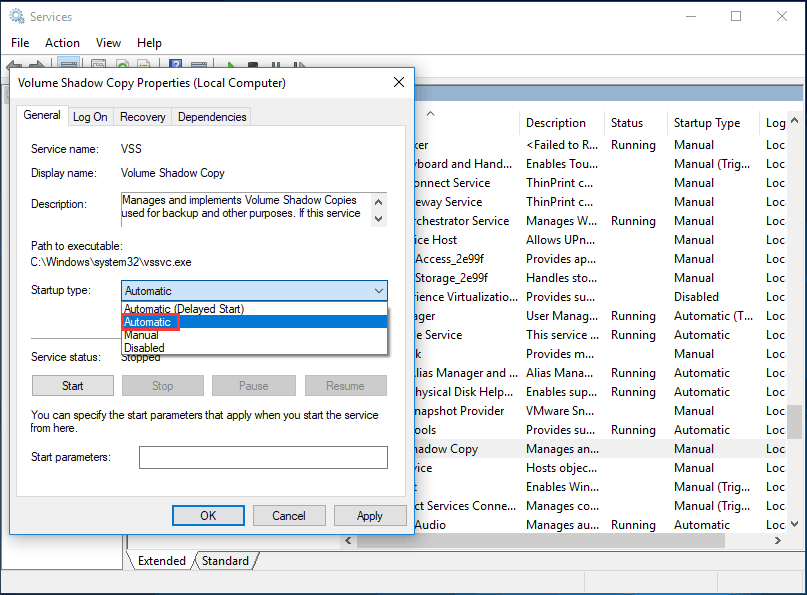
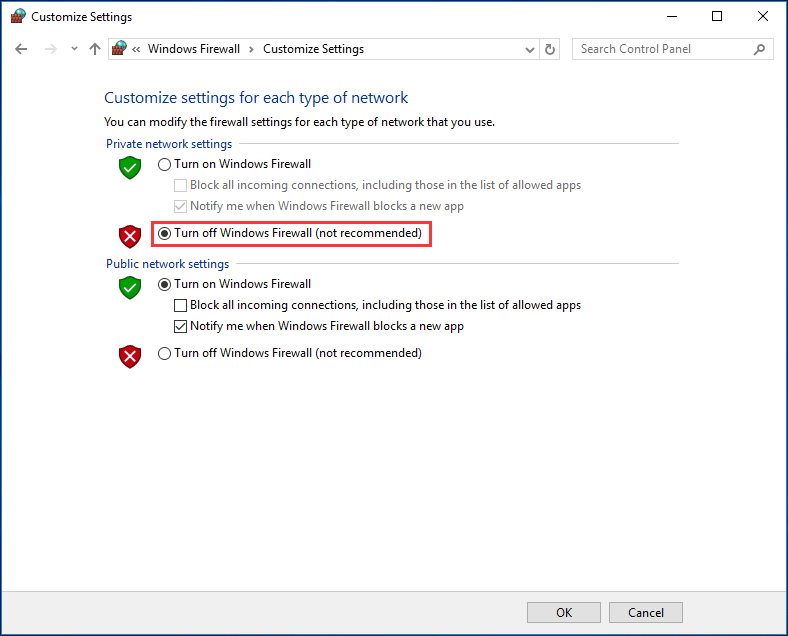
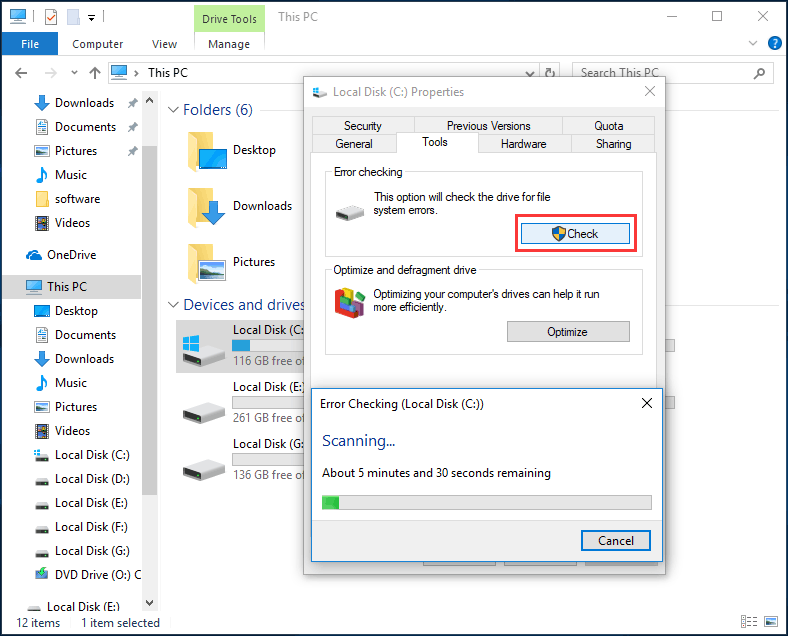
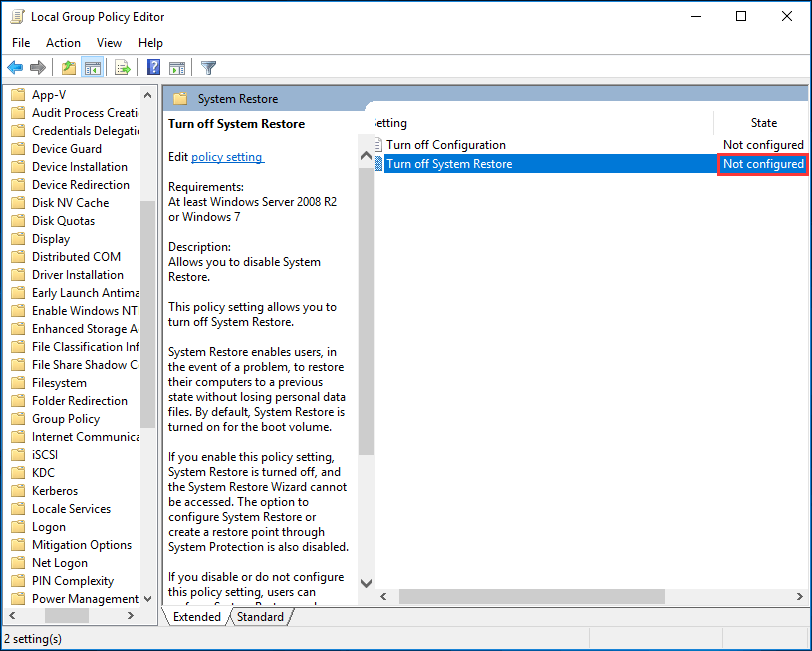
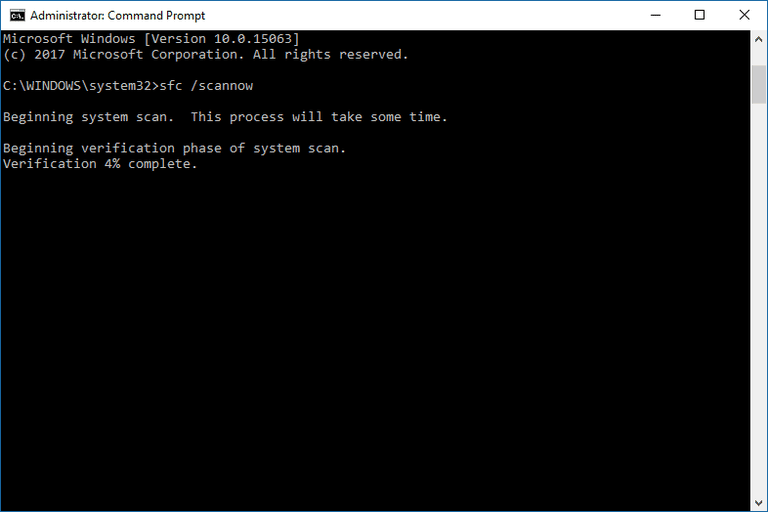
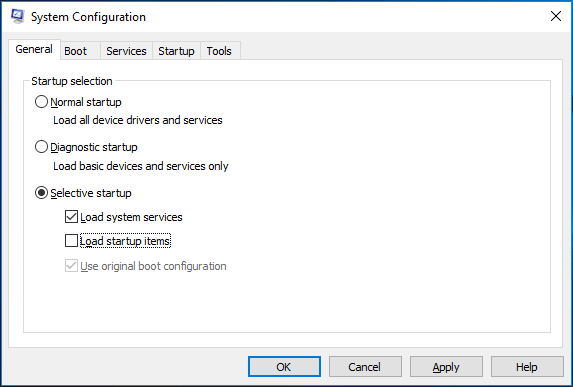
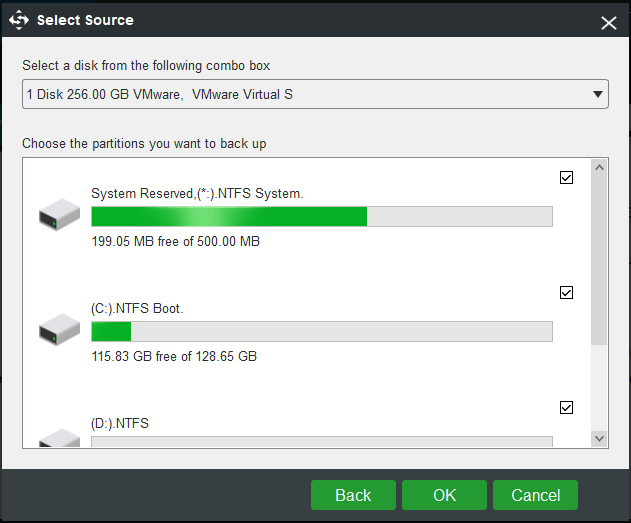
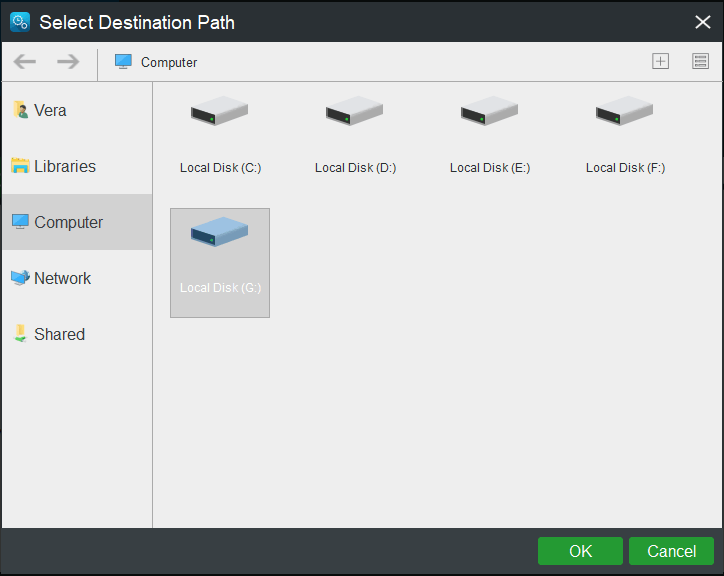
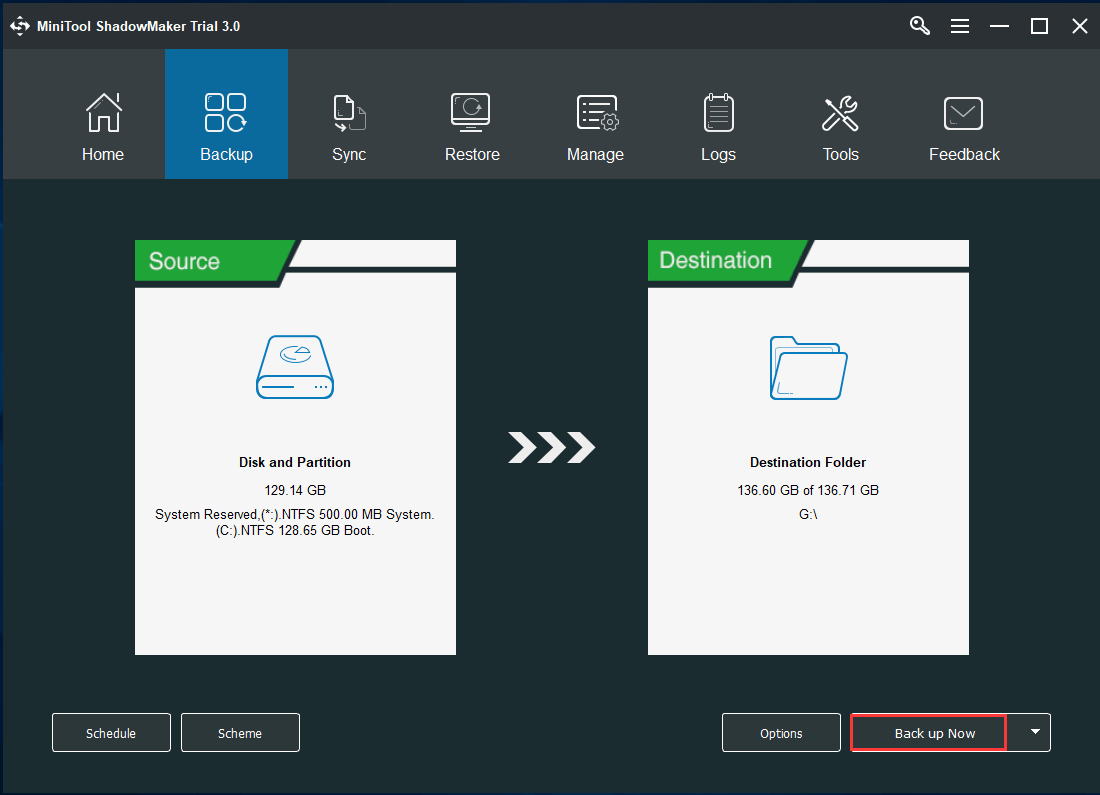
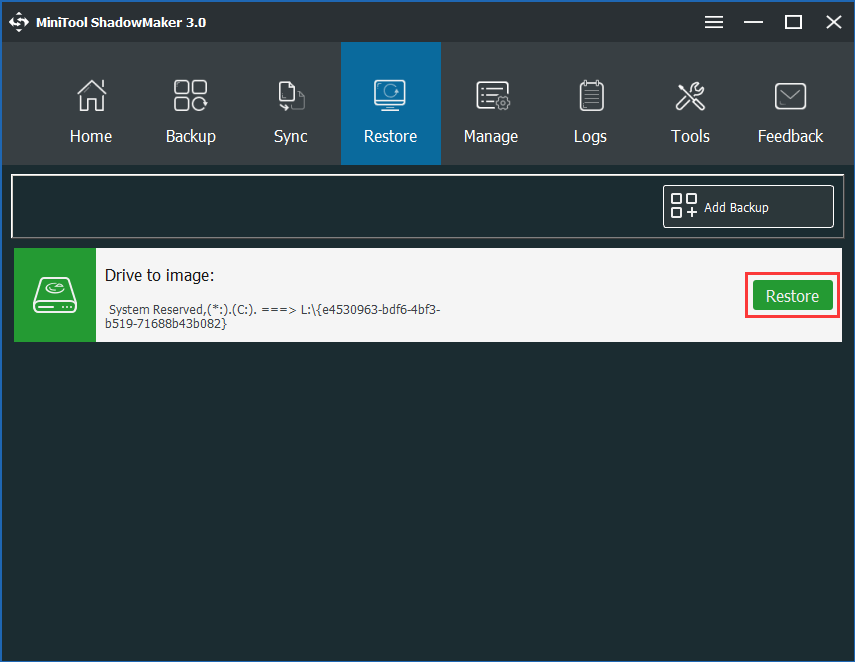
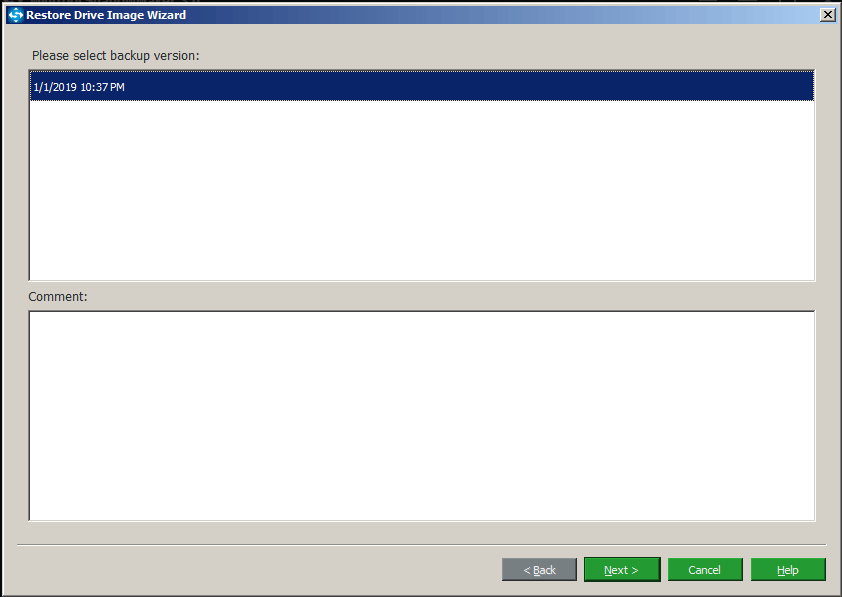
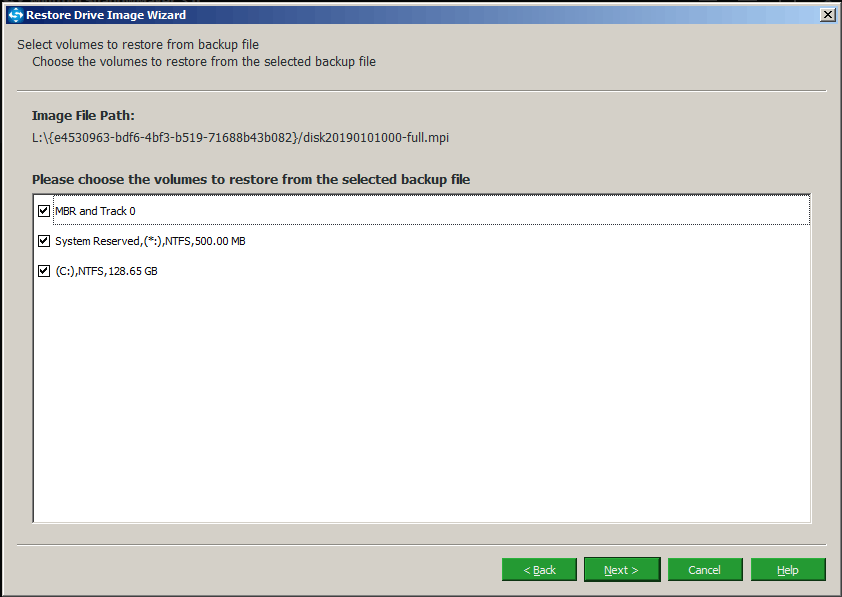
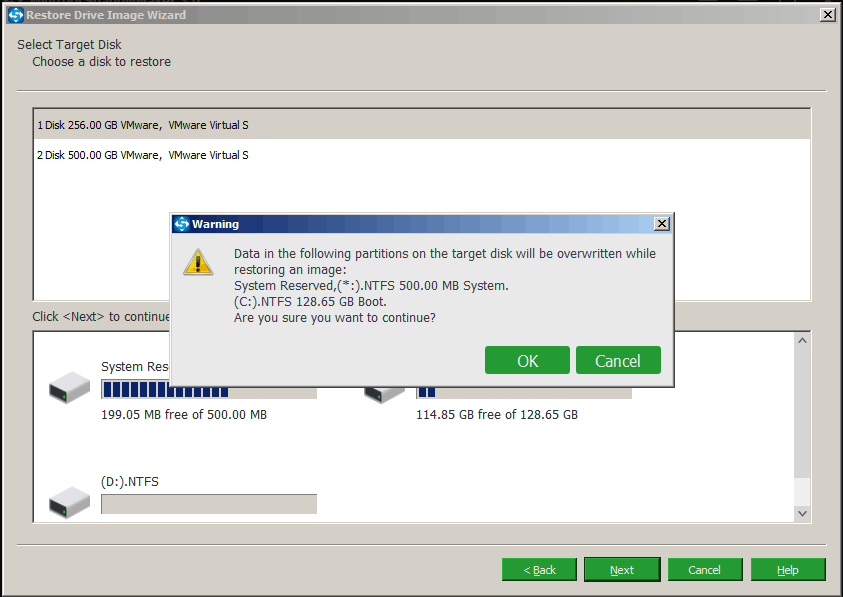

!["Shadow Copies of volume C: aborted" (Event ID 36)... "Shadow Copies of volume C: aborted" (Event ID 36)... [IMG]](https://www.windowsphoneinfo.com/threads/shadow-copies-of-volume-c-aborted-event-id-36.4308/proxy.php?image=https%3A%2F%2Fwww.tenforums.com%2Fattachments%2Fgeneral-support%2F122279d1487702265t-shadow-copies-volume-c-aborted-event-id-36-a-info.png%3Fs%3Dc1e8b753a573dc6e5ffc1ac8c4009171&hash=4fe82a8f39f408e644bac166faeda75e)