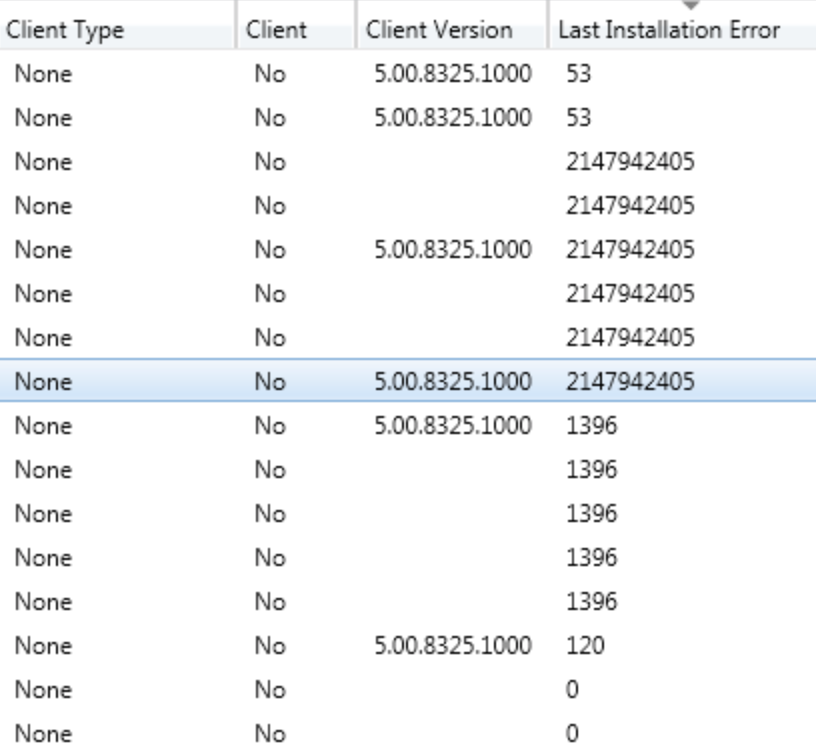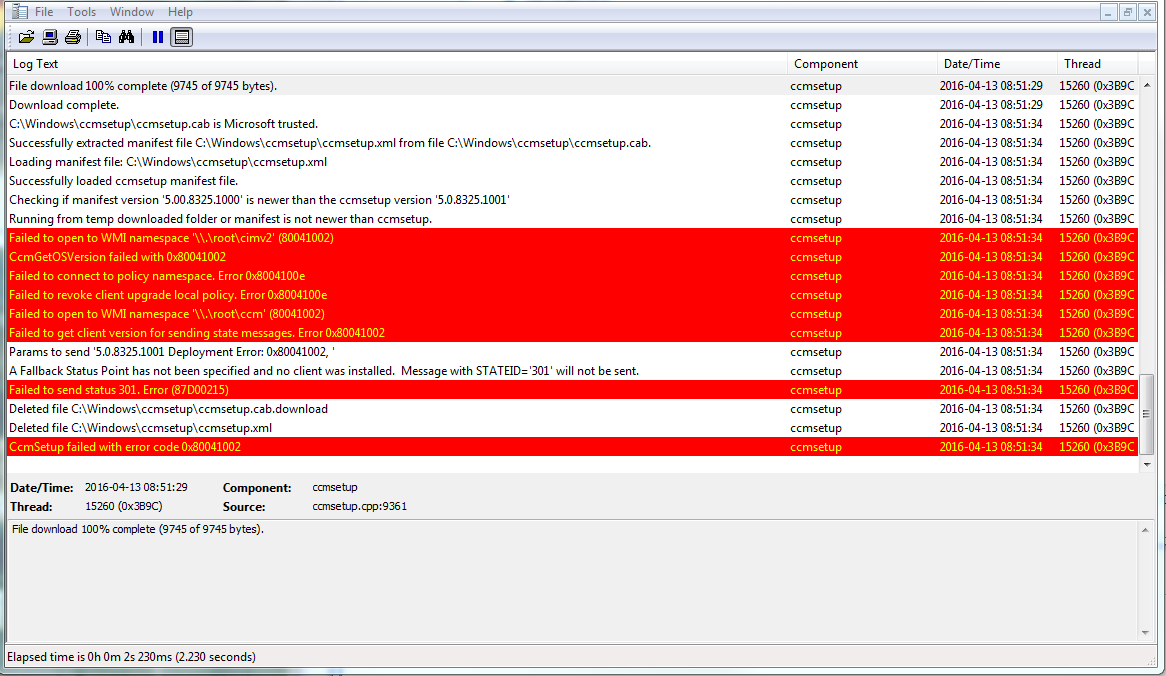- Remove From My Forums
-
Question
-
Configuration manager client is copied to the local machine, then when the install kicks it does not finish. This is the ccmlog from the client machine. The server has a valid SSL cert. I read somewhere that someone resolved this error by installing a personal
computer cert on the client, but did not elaborate anymore about this. here is the ccmlog below:GetHttpRequestObjects failed for verb: ‘CCM_POST’, url: ‘HTTPS://NR-SCE.ad.nursing.Virginia.EDU/ccm_system/request’
ccmsetup 1/4/2013 09:29:19
10112 (0x2780)
GetDPLocations failed with error 0x87d00280
ccmsetup 1/4/2013 09:29:19
10112 (0x2780)
Failed to find DP locations with error 0x87d00280, status code 200. Check next MP.
ccmsetup 1/4/2013 09:29:19
10112 (0x2780)
Only one MP HTTPS://NR-SCE.ad.nursing.Virginia.EDU is specified. Use it.
ccmsetup 1/4/2013 09:29:19
10112 (0x2780)
Have already tried all MPs. Couldn’t find DP locations.
ccmsetup 1/4/2013 09:29:19
10112 (0x2780)
GET ‘HTTPS://NR-SCE.ad.nursing.Virginia.EDU/CCM_Client/ccmsetup.cab’
ccmsetup 1/4/2013 09:29:19
10112 (0x2780)
Begin searching client certificates based on Certificate Issuers
ccmsetup 1/4/2013 09:29:19
10112 (0x2780)
Certificate Issuer 1 [CN=AddTrust External CA Root; OU=AddTrust External TTP Network; O=AddTrust AB; C=SE]
ccmsetup 1/4/2013 09:29:19
10112 (0x2780)
Certificate Issuer 2 [CN=InCommon Server CA; OU=InCommon; O=Internet2; C=US]
ccmsetup 1/4/2013 09:29:19
10112 (0x2780)
Finding certificate by issuer chain returned error 80092004
ccmsetup 1/4/2013 09:29:19
10112 (0x2780)
Completed searching client certificates based on Certificate Issuers
ccmsetup 1/4/2013 09:29:19
10112 (0x2780)
Unable to find any Certificate based on Certificate Issuers
ccmsetup 1/4/2013 09:29:19
10112 (0x2780)
Locate client certificate bypassing Certificate Issuers restriction
ccmsetup 1/4/2013 09:29:19
10112 (0x2780)
Begin searching client certificates based on Certificate Issuers
ccmsetup 1/4/2013 09:29:19
10112 (0x2780)
Completed searching client certificates based on Certificate Issuers
ccmsetup 1/4/2013 09:29:19
10112 (0x2780)
Begin to select client certificate
ccmsetup 1/4/2013 09:29:19
10112 (0x2780)
The ‘Certificate Selection Criteria’ was not specified, counting number of certificates present in ‘MY’ store of ‘Local Computer’.
ccmsetup 1/4/2013 09:29:19
10112 (0x2780)
There are no certificates in the ‘MY’ store.
ccmsetup 1/4/2013 09:29:19
10112 (0x2780)
GetSSLCertificateContext failed with error 0x87d00280
ccmsetup 1/4/2013 09:29:19
10112 (0x2780)
GetHttpRequestObjects failed for verb: ‘GET’, url: ‘HTTPS://NR-SCE.ad.nursing.Virginia.EDU/CCM_Client/ccmsetup.cab’
ccmsetup 1/4/2013 09:29:19
10112 (0x2780)
DownloadFileByWinHTTP failed with error 0x87d00280
ccmsetup 1/4/2013 09:29:19
10112 (0x2780)
CcmSetup failed with error code 0x87d00280
ccmsetup 1/4/2013 09:29:19
5360 (0x14F0)Thanks,
Nua
ccmsetup.log showing below messages:
I have got below message in target system:
Begin to select client certificate ccmsetup 6/15/2017 12:24:47
AM 2680 (0x0A78)
The ‘Certificate Selection Criteria’ was not specified, counting number
of certificates present in ‘MY’ store of ‘Local Computer’. ccmsetup
6/15/2017 12:24:47 AM 2680 (0x0A78)
There are no certificates in the ‘MY’ store. ccmsetup 6/15/2017
12:24:47 AM 2680 (0x0A78)
GetSSLCertificateContext failed with error 0x87d00280 ccmsetup
6/15/2017 12:24:47 AM 2680 (0x0A78)
GetHttpRequestObjects failed for verb: ‘CCM_POST’, url: ‘HTTPS://winsccm.testlab.com/ccm_system/request Opens a new window‘ ccmsetup 6/15/2017 12:24:47 AM 2680 (0x0A78)
GetDPLocations failed with error 0x87d00280 ccmsetup 6/15/2017 12:24:47 AM 2680 (0x0A78)
Failed to get DP locations as the expected version from MP ‘HTTPS://winsccm.testlab.com’ Opens a new window. Error 0x87d00280 ccmsetup 6/15/2017 12:24:47 AM 2680 (0x0A78)
Failed to find DP locations from MP ‘HTTPS://winsccm.testlab.com Opens a new window‘ with error 0x87d00280, status code 200. Check next MP. ccmsetup 6/15/2017 12:24:47 AM 2680 (0x0A78)
Only one MP HTTPS://winsccm.testlab.com Opens a new window is specified. Use it. ccmsetup 6/15/2017 12:24:47 AM 2680 (0x0A78)
Have already tried all MPs. Couldn’t find DP locations. ccmsetup 6/15/2017 12:24:47 AM 2680 (0x0A78)
MapNLMCostDataToCCMCost() returning Cost 0x1 ccmsetup 6/15/2017 12:24:47 AM 2680 (0x0A78)
GET ‘HTTPS://winsccm.testlab.com/CCM_Client/ccmsetup.cab Opens a new window‘
ccmsetup 6/15/2017 12:24:47 AM 2680 (0x0A78)
Begin searching client certificates based on Certificate Issuers
ccmsetup 6/15/2017 12:24:47 AM 2680 (0x0A78)
Completed searching client certificates based on Certificate Issuers
ccmsetup 6/15/2017 12:24:47 AM 2680 (0x0A78)
Begin to select client certificate ccmsetup 6/15/2017 12:24:47 AM
2680 (0x0A78)
The ‘Certificate Selection Criteria’ was not specified, counting number
of certificates present in ‘MY’ store of ‘Local Computer’. ccmsetup
6/15/2017 12:24:47 AM 2680 (0x0A78)
There are no certificates in the ‘MY’ store. ccmsetup 6/15/2017
12:24:47 AM 2680 (0x0A78)
GetSSLCertificateContext failed with error 0x87d00280 ccmsetup
6/15/2017 12:24:47 AM 2680 (0x0A78)
GetHttpRequestObjects failed for verb: ‘GET’, url: ‘HTTPS://winsccm.testlab.com/CCM_Client/ccmsetup.cab Opens a new window‘ ccmsetup 6/15/2017 12:24:47 AM 2680 (0x0A78)
DownloadFileByWinHTTP failed with error 0x87d00280 ccmsetup 6/15/2017 12:24:47 AM 2680 (0x0A78)
Failed to connect to policy namespace. Error 0x8004100e ccmsetup 6/15/2017 12:24:47 AM 4480 (0x1180)
Failed to revoke client upgrade local policy. Error 0x8004100e ccmsetup 6/15/2017 12:24:47 AM 4480 (0x1180)
CcmSetup failed with error code 0x87d00280 ccmsetup 6/15/2017 12:24:47 AM 4480 (0x1180)
After going through the install client steps for a device I am getting these errors in my log:
---> Unable to connect to WMI (rootccm) on remote machine "[MACHINE NAME]", error = 0x8004100e.
Execute query exec [sp_CP_SetLastErrorCode] 2097152005, 0
Despite these, on the client machine I see that «ccmsetup» has started under Services.msc. Also, since this is a lab environment and the only advice online points to Windows Firewall, I disabled Windows Firewall on the SCCM Server and Client and did an install again, with the same results.
EDIT: Full Log:
======>Begin Processing request: «2097152005», machine name: «[MACHINE NAME]» SMS_CLIENT_CONFIG_MANAGER 2/19/2019 2:11:58 PM 2276 (0x08E4)
Execute query exec [sp_IsMPAvailable] N’100′ SMS_CLIENT_CONFIG_MANAGER 2/19/2019 2:11:58 PM 2276 (0x08E4)
—> Trying the ‘best-shot’ account which worked for previous CCRs (index = 0x0) SMS_CLIENT_CONFIG_MANAGER 2/19/2019 2:11:58 PM 2276 (0x08E4)
—> Attempting to connect to administrative share ‘\[SPECIFIED SITE]admin$’ using account ‘DomainAdministrator’ SMS_CLIENT_CONFIG_MANAGER 2/19/2019 2:11:58 PM 2276 (0x08E4)
—> The ‘best-shot’ account has now succeeded 10 times and failed 0 times. SMS_CLIENT_CONFIG_MANAGER 2/19/2019 2:11:58 PM 2276 (0x08E4)
—> Connected to administrative share on machine [SPECIFIED SITE] using account ‘DomainAdministrator’ SMS_CLIENT_CONFIG_MANAGER 2/19/2019 2:11:58 PM 2276 (0x08E4)
—> Attempting to make IPC connection to share <\[SPECIFIED SITE]IPC$> SMS_CLIENT_CONFIG_MANAGER 2/19/2019 2:11:58 PM 2276 (0x08E4)
—> Searching for SMSClientInstall.* under ‘\[SPECIFIED SITE]admin$’ SMS_CLIENT_CONFIG_MANAGER 2/19/2019 2:11:58 PM 2276 (0x08E4)
—> System OS version string «10.0.14393» converted to 10.00 SMS_CLIENT_CONFIG_MANAGER 2/19/2019 2:11:58 PM 2276 (0x08E4)
—> Unable to connect to WMI (rootccm) on remote machine «[SPECIFIED SITE]», error = 0x8004100e. SMS_CLIENT_CONFIG_MANAGER 2/19/2019 2:11:58 PM 2276 (0x08E4)
—> Creating VerifyingCopying existence of destination directory \[SPECIFIED SITE]admin$ccmsetup. SMS_CLIENT_CONFIG_MANAGER 2/19/2019 2:11:58 PM 2276 (0x08E4)
—> Copying client files to \[SPECIFIED SITE]admin$ccmsetup. SMS_CLIENT_CONFIG_MANAGER 2/19/2019 2:11:58 PM 2276 (0x08E4)
—> Copying file «C:Program FilesMicrosoft Configuration ManagerbinI386MobileClient.tcf» to «MobileClient.tcf» SMS_CLIENT_CONFIG_MANAGER 2/19/2019 2:11:58 PM 2276 (0x08E4)
—> Copying file «C:Program FilesMicrosoft Configuration ManagerbinI386ccmsetup.exe» to «ccmsetup.exe» SMS_CLIENT_CONFIG_MANAGER 2/19/2019 2:12:00 PM 2276 (0x08E4)
Submitted request successfully SMS_CLIENT_CONFIG_MANAGER 2/19/2019 2:12:00 PM 5564 (0x15BC)
Getting a new request from queue «Incoming» after 100 millisecond delay. SMS_CLIENT_CONFIG_MANAGER 2/19/2019 2:12:00 PM 5564 (0x15BC)
Waiting for change in directory «C:Program FilesMicrosoft Configuration Managerinboxesccr.box» for queue «Incoming», (30 minute backup timeout). SMS_CLIENT_CONFIG_MANAGER 2/19/2019 2:12:00 PM 5564 (0x15BC)
—> Updated service «ccmsetup» on machine «[SPECIFIED SITE]». SMS_CLIENT_CONFIG_MANAGER 2/19/2019 2:12:15 PM 2276 (0x08E4)
—> Started service «ccmsetup» on machine «[SPECIFIED SITE]». SMS_CLIENT_CONFIG_MANAGER 2/19/2019 2:12:15 PM 2276 (0x08E4)
—> Deleting SMS Client Install Lock File ‘\[SPECIFIED SITE]admin$SMSClientInstall.100’ SMS_CLIENT_CONFIG_MANAGER 2/19/2019 2:12:15 PM 2276 (0x08E4)
Execute query exec [sp_CP_SetLastErrorCode] 2097152005, 0 SMS_CLIENT_CONFIG_MANAGER 2/19/2019 2:12:15 PM 2276 (0x08E4)
—> Completed request «2097152005», machine name «[MACHINE NAME]». SMS_CLIENT_CONFIG_MANAGER 2/19/2019 2:12:15 PM 2276 (0x08E4)
Deleted request «2097152005», machine name «[MACHINE NAME]» SMS_CLIENT_CONFIG_MANAGER 2/19/2019 2:12:15 PM 2276 (0x08E4)
Execute query exec [sp_CP_SetPushRequestMachineStatus] 2097152005, 4 SMS_CLIENT_CONFIG_MANAGER 2/19/2019 2:12:15 PM 2276 (0x08E4)
Execute query exec [sp_CP_SetLatest] 2097152005, N’02/19/2019 22:12:15′, 20 SMS_CLIENT_CONFIG_MANAGER 2/19/2019 2:12:15 PM 2276 (0x08E4)
<======End request: «2097152005», machine name: «[MACHINE NAME]». SMS_CLIENT_CONFIG_MANAGER 2/19/2019 2:12:15 PM 2276 (0x08E4)
Consulting Services
Need help with your SCCM infrastructure ? Consult our fixed price consulting plans to see our rates or contact us for a custom quote.
As an SCCM administrator, it’s important to learn the concept of troubleshooting a Configuration Manager client installation. By targeting the SCCM client installation error codes, you will have a better idea of what is happening during client installation. The error codes are not an exact science, they can defer depending on the situation. For a better understanding of ccmsetup error codes, read this great post from Jason Sandys.
Client installation troubleshooting is probably your first challenge after an SCCM Installation. A better SCCM client installation rate equals better overall management. You want your SCCM non-client count to be as low as possible.
These error codes appear in ccmsetup logs, located on the target machine – C:windowsccmsetuplogs. During the SCCM client installation process, monitor the ccmsetup.log using cmtrace.exe and locate each error code.
There are other logs, to which the SCCM client installation relates. If you don’t find enough information in the ccmsetup.log, scan all related log files in c:windowsccmlogs. Use the command line net helpmsg, for more information about your return error code.
SCCM Console
You can also add the Last Installation Error column in the SCCM console:
- Open the SCCM console and navigate to Assets and Compliance / Devices
- In the devices view, right-click on the header and select Last Installation Error
There are chances that the last error code returns an empty value for a device. Important to understand: an SCCM Client error code of “0” is a success.
This post from Technet Forums (Thanks to Charlie Hawkins), has inspired us to prepare a list of all error codes, that can happen during the SCCM client installation. Some errors have been added based on our personal experiences.
Feel free to send us any new error codes, this list will be updated based on your comments.
| ID | Source | Description | Solution |
|---|---|---|---|
| 2 | The system cannot find the file specified This error occur when the WMI service is corrupt |
Technet Resolution WMI Repair |
|
| 5 | Access denied | Make sure that the installation account is member of the Administrator Group | |
| 7 | Reboot Required | ||
| 8 | Setup Already Running | ||
| 9 | Prerequisite evaluation failure | ||
| 10 | Setup manifest hash validation failure | ||
| 52 | You were not connected because a duplicate name exists on the network | Check for duplicate name in DNS (IP) | |
| 52 | You were not connected because a duplicate name exists on the network | Check for duplicate name in DNS (IP) | |
| 53 | Unable to locate Cannot connect to admin$ Computer Browser not started |
Add File & Print sharing to Exceptions in Firewall Turn file and print on KB920852 |
|
| 58 | The specified server cannot perform the requested operation | ||
| 64 | Windows | The specified network name is no longer available | |
| 67 | Network name cannot be found | Check if client has a DNS entry or invalid DNS | |
| 86 | Incorrect network configuration | ||
| 112 | Not enough disk space | Free some space on the computer | |
| 1003 | Cannot complete this function | ||
| 1053 | The service did not respond to the start or control request in a timely fashion | ||
| 1068 | The dependency service or group failed to start | ||
| 1130 | Windows | Not enough server storage is available to process this command | |
| 1203 | The network path was either typed incorrectly, does not exist, or the network provider is not currently available Please try retyping the path or contact your network administrator |
||
| 1208 | Windows | An extended error has occurred | |
| 1305 | The revision level is unknown | ||
| 1396 | Login Failure | The target account name is incorrect | Check for duplicate name in DNS (IP) NBTSTAT -a reverse lookup |
| 1450 | Windows | Insufficient system resources exist to complete the requested service | |
| 1603 | CCMExec could not be stopped | Reboot and install the client as administrator | |
| 1618 | MSI | This error is cause by a multiple client.msi installation at the same time | Stop all related MSI install process |
| 1789 | The trust relationship between this workstation and the primary domain failed | KB2771040 | |
| 12002 | Failed to send HTTP Request | Check firewall ports | |
| 8007045D | MSI | Setup was unable to create the WMI namespace CCM | Delete all SCCM folders and rebuilt wmi Repository |
| 800706BA | WMI | Unable to connect to WMI on remote machine | Prajwal Desai post |
| 80041001 | MSI | Setup was unable to create the WMI namespace CCM Warning 25101. Setup was unable to delete WMI namespace CIMV2SMS |
WMI Repair |
| 8004103B | WMI | Unable to create the WMI Namespace | Rebuild WMI Repository |
| 80070070 | Setup failed due to unexpected circumstances | Rebuild WMI Repository | |
| 87D0029E | WMI | CCMSetup Failed | Prajwal Desai post |
| 2147023174 | The RPC server is unavailable | Check out firewall or AntiVirus | |
| 2147024891 | Access is denied | ||
| 2147749889 | WMI | Generic failure | |
| 2147749890 | WMI | Not found | WMI Repair |
| 2147749904 | WMI | Invalid class | |
| 2147749908 | WMI | Initialization failure | |
| 2147942405 | Access is Denied | Missing Firewall rules MacAfee-HIPS |
|
| 2147944122 | The RPC server is unavailable | KB899965 Dcom is miss-configured for security |
|
| 2148007941 | Server Execution Failed | ||
| Technet Forums Sources |
Don’t forget to put emphasis on the prerequisites of the SCCM client, this will increase your success percentage during client installation. You can also check the list of client commands list, as additional help for troubleshooting your SCCM clients.
SCCM Client Installation Error CodesReporting
Knowing the client installation status from reports reduces the number of devices without SCCM client installed in your IT infrastructure. It also increases your effectiveness, when it’s time to tackle all unhealthy clients.
One of our custom SSRS reports is made especially for the Configuration Manager Client. This report now shows the last SCCM client installation error codes, including the description of the installation deployment state. This report will help you achieve the *near* 100% client installation, that your project manager loves to see.
Hi All
I am trying to push a client install from a primary site Server i have but for some reason i am getting an error in connecting to HTTPS when i am not using this.
I can connect to my site server by removing the s in the HTTPS but not sure where it is getting the https connection string from.
I have selected on DP and MP to use HTTP but for some reason getting the below error messages
CCM_POST ‘https://vmwdev23SCCM.nuffield.ukhealth.com/ccm_system/request’ 01/01/1601 00:00:00 0 (0x0000)
Begin searching client certificates based on Certificate Issuers 01/01/1601 00:00:00 0 (0x0000)
Completed searching client certificates based on Certificate Issuers 01/01/1601 00:00:00 0 (0x0000)
Begin to select client certificate 01/01/1601 00:00:00 0 (0x0000)
The ‘Certificate Selection Criteria’ was not specified, counting number of certificates present in ‘MY’ store of ‘Local Computer’. 01/01/1601 00:00:00 0 (0x0000)
There are no certificates in the ‘MY’ store. 01/01/1601 00:00:00 0 (0x0000)
GetSSLCertificateContext failed with error 0x87d00280 01/01/1601 00:00:00 0 (0x0000)
GetHttpRequestObjects failed for verb: ‘CCM_POST’, url: ‘https://vmwdev23SCCM.nuffield.ukhealth.com/ccm_system/request’ 01/01/1601 00:00:00 0 (0x0000)
GetDPLocations failed with error 0x87d00280 01/01/1601 00:00:00 0 (0x0000)
Failed to find DP locations with error 0x87d00280, status code 200. Check next MP. 01/01/1601 00:00:00 0 (0x0000)
Only one MP https://vmwdev23SCCM.nuffield.ukhealth.com is specified. Use it. 01/01/1601 00:00:00 0 (0x0000)
Have already tried all MPs. Couldn’t find DP locations. 01/01/1601 00:00:00 0 (0x0000)
GET ‘https://vmwdev23SCCM.nuffield.ukhealth.com/CCM_Client/ccmsetup.cab‘ 01/01/1601 00:00:00 0 (0x0000)
Begin searching client certificates based on Certificate Issuers 01/01/1601 00:00:00 0 (0x0000)
Completed searching client certificates based on Certificate Issuers 01/01/1601 00:00:00 0 (0x0000)
Begin to select client certificate 01/01/1601 00:00:00 0 (0x0000)
The ‘Certificate Selection Criteria’ was not specified, counting number of certificates present in ‘MY’ store of ‘Local Computer’. 01/01/1601 00:00:00 0 (0x0000)
There are no certificates in the ‘MY’ store. 01/01/1601 00:00:00 0 (0x0000)
GetSSLCertificateContext failed with error 0x87d00280 01/01/1601 00:00:00 0 (0x0000)
GetHttpRequestObjects failed for verb: ‘GET’, url: ‘https://vmwdev23SCCM.nuffield.ukhealth.com/CCM_Client/ccmsetup.cab’ 01/01/1601 00:00:00 0 (0x0000)
DownloadFileByWinHTTP failed with error 0x87d00280 01/01/1601 00:00:00 0 (0x0000)
CcmSetup failed with error code 0x87d00280 01/01/1601 00:00:00 0 (0x0000)
I have a Site Server and CAS Server and trying to deploy client installation via my Site Server. Not sure why it is not working.
many thanks in advance.
Kabir
Содержание
- The Blog
- SCCM Console
- SCCM Client Installation Error Codes
- SCCM Client Installation Error CodesReporting
- Не устанавливается клиент SCCM 2012 R2
- PENDING SCCM client installation failing
- Jay Keen
- The Blog
- SCCM Console
- SCCM Client Installation Error Codes
- SCCM Client Installation Error CodesReporting
The Blog
Consulting Services
As an SCCM administrator, it’s important to learn the concept of troubleshooting a Configuration Manager client installation. By targeting the SCCM client installation error codes, you will have a better idea of what is happening during client installation. The error codes are not an exact science, they can defer depending on the situation. For a better understanding of ccmsetup error codes, read this great post from Jason Sandys.
Client installation troubleshooting is probably your first challenge after an SCCM Installation. A better SCCM client installation rate equals better overall management. You want your SCCM non-client count to be as low as possible.
These error codes appear in ccmsetup logs, located on the target machine – C:windowsccmsetuplogs. During the SCCM client installation process, monitor the ccmsetup.log using cmtrace.exe and locate each error code.
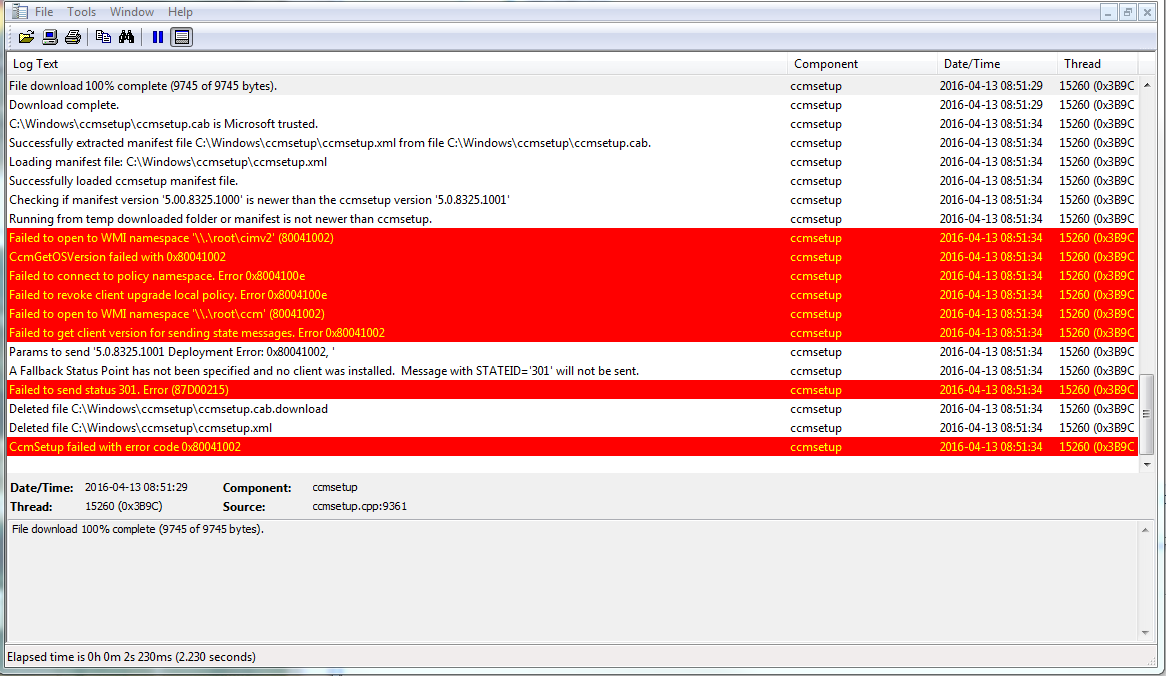
There are other logs, to which the SCCM client installation relates. If you don’t find enough information in the ccmsetup.log, scan all related log files in c:windowsccmlogs . Use the command line net helpmsg, for more information about your return error code.
SCCM Console
You can also add the Last Installation Error column in the SCCM console:
- Open the SCCM console and navigate to Assets and Compliance / Devices
- In the devices view, right-click on the header and select Last Installation Error
There are chances that the last error code returns an empty value for a device. Important to understand: an SCCM Client error code of “” is a success.
SCCM Client Installation Error Codes
This post from Technet Forums (Thanks to Charlie Hawkins), has inspired us to prepare a list of all error codes, that can happen during the SCCM client installation. Some errors have been added based on our personal experiences.
Feel free to send us any new error codes, this list will be updated based on your comments.
| ID | Source | Description | Solution |
|---|---|---|---|
| 2 | The system cannot find the file specified This error occur when the WMI service is corrupt |
Technet Resolution WMI Repair |
|
| 5 | Access denied | Make sure that the installation account is member of the Administrator Group | |
| 7 | Reboot Required | ||
| 8 | Setup Already Running | ||
| 9 | Prerequisite evaluation failure | ||
| 10 | Setup manifest hash validation failure | ||
| 52 | You were not connected because a duplicate name exists on the network | Check for duplicate name in DNS (IP) | |
| 52 | You were not connected because a duplicate name exists on the network | Check for duplicate name in DNS (IP) | |
| 53 | Unable to locate Cannot connect to admin$ Computer Browser not started |
Add File & Print sharing to Exceptions in Firewall Turn file and print on KB920852 |
|
| 58 | The specified server cannot perform the requested operation | ||
| 64 | Windows | The specified network name is no longer available | |
| 67 | Network name cannot be found | Check if client has a DNS entry or invalid DNS | |
| 86 | Incorrect network configuration | ||
| 112 | Not enough disk space | Free some space on the computer | |
| 1003 | Cannot complete this function | ||
| 1053 | The service did not respond to the start or control request in a timely fashion | ||
| 1068 | The dependency service or group failed to start | ||
| 1130 | Windows | Not enough server storage is available to process this command | |
| 1203 | The network path was either typed incorrectly, does not exist, or the network provider is not currently available Please try retyping the path or contact your network administrator |
||
| 1208 | Windows | An extended error has occurred | |
| 1305 | The revision level is unknown | ||
| 1396 | Login Failure | The target account name is incorrect | Check for duplicate name in DNS (IP) NBTSTAT -a reverse lookup |
| 1450 | Windows | Insufficient system resources exist to complete the requested service | |
| 1603 | CCMExec could not be stopped | Reboot and install the client as administrator | |
| 1618 | MSI | This error is cause by a multiple client.msi installation at the same time | Stop all related MSI install process |
| 1789 | The trust relationship between this workstation and the primary domain failed | KB2771040 | |
| 12002 | Failed to send HTTP Request | Check firewall ports | |
| 8007045D | MSI | Setup was unable to create the WMI namespace CCM | Delete all SCCM folders and rebuilt wmi Repository |
| 800706BA | WMI | Unable to connect to WMI on remote machine | Prajwal Desai post |
| 80041001 | MSI | Setup was unable to create the WMI namespace CCM Warning 25101. Setup was unable to delete WMI namespace CIMV2SMS |
WMI Repair |
| 8004103B | WMI | Unable to create the WMI Namespace | Rebuild WMI Repository |
| 80070070 | Setup failed due to unexpected circumstances | Rebuild WMI Repository | |
| 87D0029E | WMI | CCMSetup Failed | Prajwal Desai post |
| 2147023174 | The RPC server is unavailable | Check out firewall or AntiVirus | |
| 2147024891 | Access is denied | ||
| 2147749889 | WMI | Generic failure | |
| 2147749890 | WMI | Not found | WMI Repair |
| 2147749904 | WMI | Invalid class | |
| 2147749908 | WMI | Initialization failure | |
| 2147942405 | Access is Denied | Missing Firewall rules MacAfee-HIPS |
|
| 2147944122 | The RPC server is unavailable | KB899965 Dcom is miss-configured for security |
|
| 2148007941 | Server Execution Failed | ||
| Technet Forums Sources |
Don’t forget to put emphasis on the prerequisites of the SCCM client, this will increase your success percentage during client installation. You can also check the list of client commands list, as additional help for troubleshooting your SCCM clients.
SCCM Client Installation Error CodesReporting
Knowing the client installation status from reports reduces the number of devices without SCCM client installed in your IT infrastructure. It also increases your effectiveness, when it’s time to tackle all unhealthy clients.
One of our custom SSRS reports is made especially for the Configuration Manager Client. This report now shows the last SCCM client installation error codes, including the description of the installation deployment state. This report will help you achieve the *near* 100% client installation, that your project manager loves to see.
Источник
Не устанавливается клиент SCCM 2012 R2
Нашел я как то в локальной сети сервер, не управляемый SCCM. Не порядок, подумал я и запустил установку клиента SCCM на проблемный сервер с сервера управления. Установка потерпела крах. Процесс ccmsetup.exe запускался и тут же прекарщался. В логe ccmsetup.log первая ошибка была
Эта ужасная ошибка не давала покоя в течение дней, наверно, десяти, пока я не поборол её.
Вообще сама по себе она говорит, что есть проблемы с WMI, однако всяческие проверки показали, что WMI тут не причем. Оказывается код ошибки 0x80040154 говорит о том, что не зарегистрирован какой-то COM класс, но какой загадка. В поисках ответов нашел, что проблема скорее всего в том, что не работает функция CoCreateInstance или CoCreateInstanceEx, используемые для создания объектов. По этим функциям в поисковике раскопал несколько проблем, которые возникали у людей, в итоге пришёл к тому что необходимо в оснастке comexp.msc поглядеть на объекты COM. И наконец, я наткнулся на ошибку.
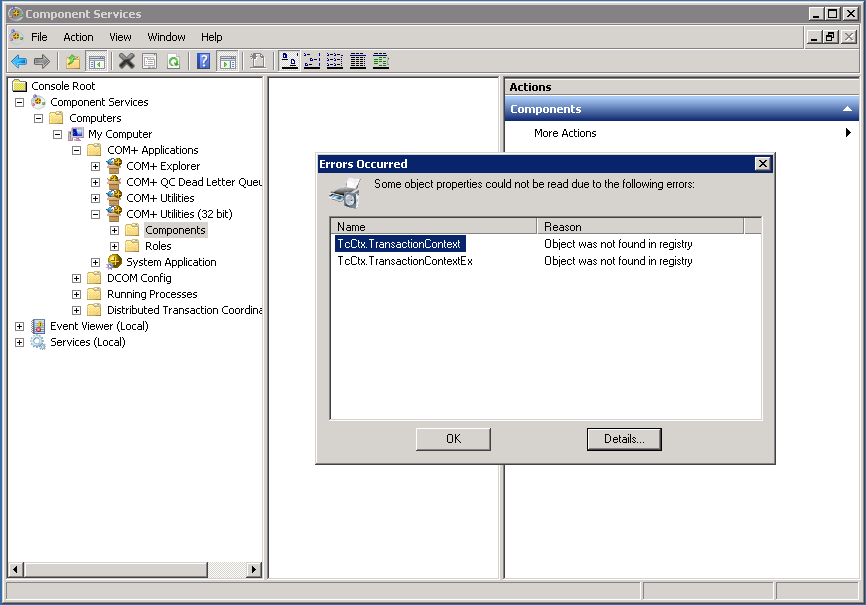
С такими показаниями решить проблему оказалось делом техники. Необходимо в свойствах объекта TcCtx. TransactionContext найти значение CLSID. Так как проблема возникала в COM+ Utilities (32 bit), то необходимо искать эти объекты в разделе реестра HKEY_CLASSES_ROOTWow6432NodeCLSID. Этих объектов там не было, поэтому я экспортировал ключи HKEY_CLASSES_ROOTWow6432NodeCLSID <5cb66670-d3d4-11cf-acab-00a024a55aef>и HKEY_CLASSES_ROOTWow6432NodeCLSID <7999fc25-d3c6-11cf-acab-00a024a55aef>со здорового компьютера на этот проблемный. В результате первая ошибка в ccmsetup.log исчезла.
Однако, осталась ещё одна ошибка
Такую ошибку решить не представляется никакой возможности, поэтому я перешёл к следующему этапу.
На этот раз я скопировал папку, из которой устанавливается клиент на проблемный сервер и запустил локально в итоге получил ошибки
Я предпринял попытку восстановить BITS, однако, проблема оказалась не в этом. Пресловутая ошибка 0x80040154. В ходе посиков я раскопал, что объект BackgroundCopyManager входит в интерфейс IBackgroundCopyManager, CLSID которого <5ce34c0d-0dc9-4c1f-897c-daa1b78cee7c>, этого раздела не было в том же разделе реестра, в котором не было объекта TcCtx. TransactionContext. По отработаной схеме я экспортировал этот раздел со здоровой машины и импортировал на этот проблемный сервер.
В итоге, клиент SCCM благополучно установился.
Добавлю, что в ходе последующих изысканий было выявлено, что не работают некоторые кнопки и ссылки в интерфейсе Windows и не запускается Internet Explorer 9 32-bit. Оказалось что надо перерегистрировать все dll в папке %windir%sysWOW64. Скорее всего, перерегистрация всех библиотек помогла бы и в решении пролемы с невозможностью установить клиента SCCM.
Источник
PENDING SCCM client installation failing
Jay Keen
New Member
Hi, I really hope someone can help me, i’ve been bashing away at this for 3 days now.
Firstly I have a new SCCM site CB 1903 on top of a server 2019 OS. Everything installed in accordance with documentation.
I have issued SCCM client workstation certs, created boundaries by IP range, also tried forest discovery and letting it discover its own boundary and adding that to the boundary group. Firewall is disabled across the entire domain. I have modified the permissions in IIS. I have tried verifying and redeploying the client package to the Distribution point. I have removed and reinstalled the Management point role.
I am now completely out of ideas, here are the errors i’m seeing in CMTrace:
Failed to read assigned site code from registry. Error code = 0x80070002 ccmsetup 12/07/2019 12:17:47 3076 (0x0C04)
Failed to persist AAD on-boarding info. Error 0x87d00227 ccmsetup 12/07/2019 12:17:47 3076 (0x0C04)
Failed to get client version for sending state messages. Error 0x8004100e ccmsetup 12/07/2019 12:17:48 3076 (0x0C04)
Failed to send status 100. Error (87D00215) ccmsetup 12/07/2019 12:17:48 3076 (0x0C04)
IsSslClientAuthEnabled — Determining provisioning mode state failed with 80070002. Defaulting to state of 63. ccmsetup 12/07/2019 12:17:48 3076 (0x0C04)
IsSslClientAuthEnabled — Determining provisioning mode state failed with 80070002. Defaulting to state of 63. ccmsetup 12/07/2019 12:17:48 3076 (0x0C04)
Failed to get DP locations as the expected version from MP ‘HTTPS://SCCM.my.domain’. Error 0x87d00215 ccmsetup 12/07/2019 12:17:48 3076 (0x0C04)
Failed to get client version for sending state messages. Error 0x8004100e ccmsetup 12/07/2019 12:17:48 3076 (0x0C04)
Failed to send status 101. Error (87D00215) ccmsetup 12/07/2019 12:17:48 3076 (0x0C04)
Источник
The Blog
Consulting Services
As an SCCM administrator, it’s important to learn the concept of troubleshooting a Configuration Manager client installation. By targeting the SCCM client installation error codes, you will have a better idea of what is happening during client installation. The error codes are not an exact science, they can defer depending on the situation. For a better understanding of ccmsetup error codes, read this great post from Jason Sandys.
Client installation troubleshooting is probably your first challenge after an SCCM Installation. A better SCCM client installation rate equals better overall management. You want your SCCM non-client count to be as low as possible.
These error codes appear in ccmsetup logs, located on the target machine – C:windowsccmsetuplogs. During the SCCM client installation process, monitor the ccmsetup.log using cmtrace.exe and locate each error code.
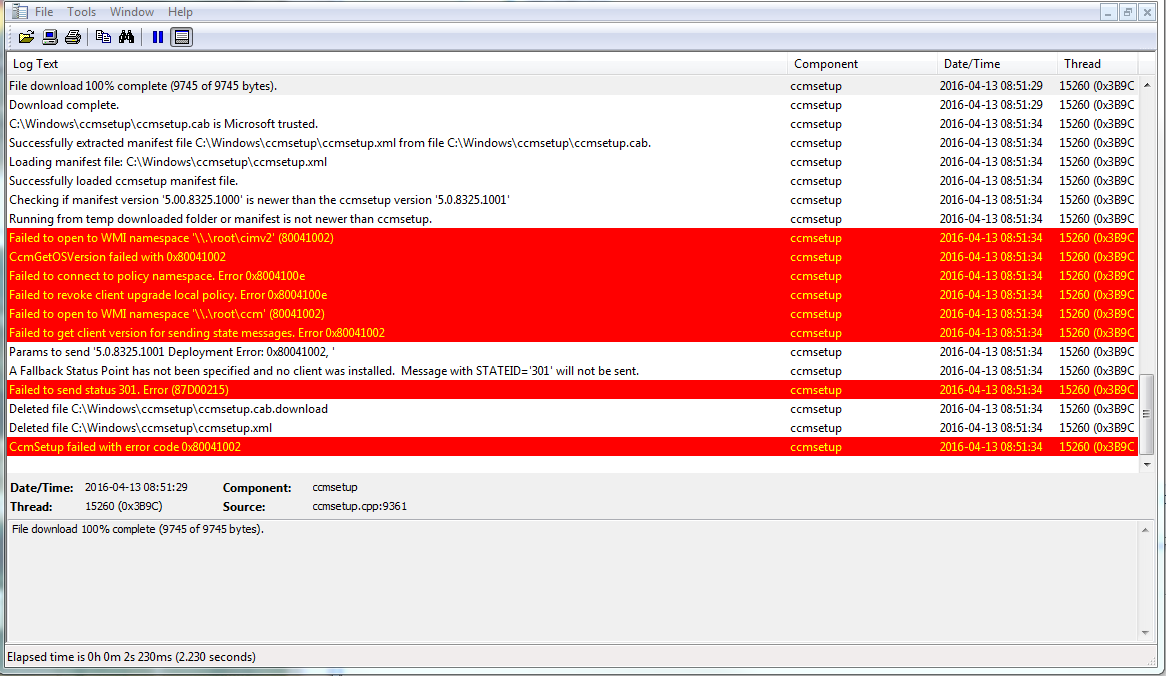
There are other logs, to which the SCCM client installation relates. If you don’t find enough information in the ccmsetup.log, scan all related log files in c:windowsccmlogs . Use the command line net helpmsg, for more information about your return error code.
SCCM Console
You can also add the Last Installation Error column in the SCCM console:
- Open the SCCM console and navigate to Assets and Compliance / Devices
- In the devices view, right-click on the header and select Last Installation Error
There are chances that the last error code returns an empty value for a device. Important to understand: an SCCM Client error code of “” is a success.
SCCM Client Installation Error Codes
This post from Technet Forums (Thanks to Charlie Hawkins), has inspired us to prepare a list of all error codes, that can happen during the SCCM client installation. Some errors have been added based on our personal experiences.
Feel free to send us any new error codes, this list will be updated based on your comments.
| ID | Source | Description | Solution |
|---|---|---|---|
| 2 | The system cannot find the file specified This error occur when the WMI service is corrupt |
Technet Resolution WMI Repair |
|
| 5 | Access denied | Make sure that the installation account is member of the Administrator Group | |
| 7 | Reboot Required | ||
| 8 | Setup Already Running | ||
| 9 | Prerequisite evaluation failure | ||
| 10 | Setup manifest hash validation failure | ||
| 52 | You were not connected because a duplicate name exists on the network | Check for duplicate name in DNS (IP) | |
| 52 | You were not connected because a duplicate name exists on the network | Check for duplicate name in DNS (IP) | |
| 53 | Unable to locate Cannot connect to admin$ Computer Browser not started |
Add File & Print sharing to Exceptions in Firewall Turn file and print on KB920852 |
|
| 58 | The specified server cannot perform the requested operation | ||
| 64 | Windows | The specified network name is no longer available | |
| 67 | Network name cannot be found | Check if client has a DNS entry or invalid DNS | |
| 86 | Incorrect network configuration | ||
| 112 | Not enough disk space | Free some space on the computer | |
| 1003 | Cannot complete this function | ||
| 1053 | The service did not respond to the start or control request in a timely fashion | ||
| 1068 | The dependency service or group failed to start | ||
| 1130 | Windows | Not enough server storage is available to process this command | |
| 1203 | The network path was either typed incorrectly, does not exist, or the network provider is not currently available Please try retyping the path or contact your network administrator |
||
| 1208 | Windows | An extended error has occurred | |
| 1305 | The revision level is unknown | ||
| 1396 | Login Failure | The target account name is incorrect | Check for duplicate name in DNS (IP) NBTSTAT -a reverse lookup |
| 1450 | Windows | Insufficient system resources exist to complete the requested service | |
| 1603 | CCMExec could not be stopped | Reboot and install the client as administrator | |
| 1618 | MSI | This error is cause by a multiple client.msi installation at the same time | Stop all related MSI install process |
| 1789 | The trust relationship between this workstation and the primary domain failed | KB2771040 | |
| 12002 | Failed to send HTTP Request | Check firewall ports | |
| 8007045D | MSI | Setup was unable to create the WMI namespace CCM | Delete all SCCM folders and rebuilt wmi Repository |
| 800706BA | WMI | Unable to connect to WMI on remote machine | Prajwal Desai post |
| 80041001 | MSI | Setup was unable to create the WMI namespace CCM Warning 25101. Setup was unable to delete WMI namespace CIMV2SMS |
WMI Repair |
| 8004103B | WMI | Unable to create the WMI Namespace | Rebuild WMI Repository |
| 80070070 | Setup failed due to unexpected circumstances | Rebuild WMI Repository | |
| 87D0029E | WMI | CCMSetup Failed | Prajwal Desai post |
| 2147023174 | The RPC server is unavailable | Check out firewall or AntiVirus | |
| 2147024891 | Access is denied | ||
| 2147749889 | WMI | Generic failure | |
| 2147749890 | WMI | Not found | WMI Repair |
| 2147749904 | WMI | Invalid class | |
| 2147749908 | WMI | Initialization failure | |
| 2147942405 | Access is Denied | Missing Firewall rules MacAfee-HIPS |
|
| 2147944122 | The RPC server is unavailable | KB899965 Dcom is miss-configured for security |
|
| 2148007941 | Server Execution Failed | ||
| Technet Forums Sources |
Don’t forget to put emphasis on the prerequisites of the SCCM client, this will increase your success percentage during client installation. You can also check the list of client commands list, as additional help for troubleshooting your SCCM clients.
SCCM Client Installation Error CodesReporting
Knowing the client installation status from reports reduces the number of devices without SCCM client installed in your IT infrastructure. It also increases your effectiveness, when it’s time to tackle all unhealthy clients.
One of our custom SSRS reports is made especially for the Configuration Manager Client. This report now shows the last SCCM client installation error codes, including the description of the installation deployment state. This report will help you achieve the *near* 100% client installation, that your project manager loves to see.
Источник