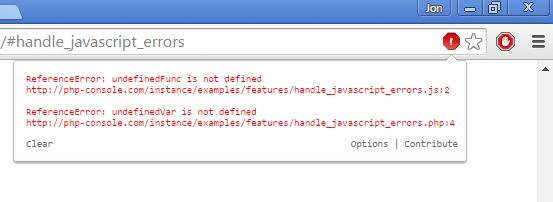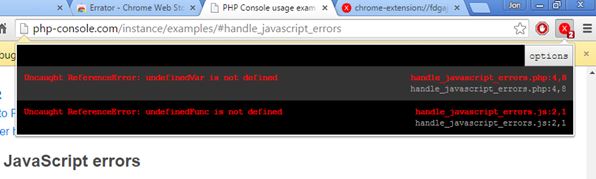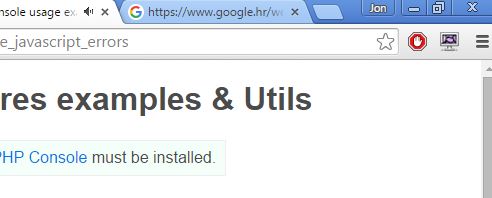Here’s a list of 3 Javascript error notifier extensions for Chrome which can be used to notify about Javascript errors that are present on a web page. Who exactly would use this type of extensions you must be wondering. Web developers are the first group of users that come to mind that would benefit from Javascript error notifiers. Regular everyday users can also find it useful in case a web page pop-ups, fancy effects or something else doesn’t work and breaks overall website functionality.
JavaScript Errors Notifier by Php-console
JavaScript Errors Notifier adds a warning icon to the right section of the address bar which is going to be activated once that Javascript errors are detected while loading web pages. It works automatically on all web pages and reports warning in case errors are found.
Left click on the warning icon loads up a more detailed list of errors alongside affected documents and lines of code where the error is present in the document. Additionally you can turn on error stack trace, error column number reporting and activate bottom right corner pop-up notifications for individual domains.
Get JavaScript Errors Notifier.
Also have a look at 5 Performance Improvement Extensions For Chrome.
Errator
Errator operates similarly to how Javascript Errors Notifier does. After installing the extension you’re going to see an extension icon in the top right corner of the window.
A neat little functionality that Errator has is domain filtering. You can set it up in extension settings using regular expressions. In fact you have to do that because by default it’s set to ignore all domains so it won’t detect any errors. Filtering will come in handy when you need to be notified about errors only on the domains that you’re currently working on/have problems with. Left click on the warning icon opens up a detailed breakdown of what exactly went wrong.
Get Errator.
Error Shatter
Error Shatter is the perfect Javascript error notification extension which can be used by those who are interested in unique and unobtrusive methods of being notified about Javascript errors.
Notifications about problems with Javascript made by this extension include a glass crackling noise and a cracking on-screen video animation, which didn’t quite work properly all the time for me. Audio notifications worked properly every time. Detailed error reports aren’t available. You’ll have to use the “Inspect element” tool that Chrome offers to analyze the errors in more details.
Get Error Shatter.
Also have a look at 5 Pop Up Blocker Extensions For Chrome.
Conclusion
First two Javacript error notifier extensions from the list above, Javascript Errors Notifier and Errator peaked my interest the most. I definitely suggest that you have them installed if you’re a web developer that tends to not notice small Javascript related errors that have the tendency to creep up while writing code. Errator is especially interesting because it lets you setup filters so that only those domains that you’re currently working on are scanned for errors and problems related to Javascript. Javacript Errors Notifier on the other hand will work everywhere and has a bit smoother interface than Errator. Error Shatter doesn’t have any kind of detailed analysis of errors, which is a small drawback. Leave a comment down below and let me know which extension you use or have ended up using from the list above.
|
Editor Ratings: |
|
| Works With: | Google Chrome |
| Free/Paid: | Free |
Chrome does not appear to give any indication that a page has JavaScript errors, unless you open up the JavaScript Console to check.
Is there any way to have an indication that there were errors, and then automatically open the JavaScript Console? Can the JavaScript console be opened from JavaScript?
asked Aug 29, 2010 at 15:04
I think you cannot open the console directly from your JavaScript code. And as far as I know, only Opera has the option to display the console automatically, right after any error occurs.
answered Aug 29, 2010 at 15:35
rhinorhino
13.2k8 gold badges36 silver badges39 bronze badges
1
No. Even calling console.log will not display the console.
answered Aug 29, 2010 at 16:09
Eli GreyEli Grey
34.8k13 gold badges72 silver badges93 bronze badges
1
Google Chrome extension that notifies about JavaScritp errors by icon in address bar & popups
JavaScript Errors Notifier
Installation
Add JavaScript Errors Notifier extension to your Google Chrome, and check the test page to see how JavaScript errors will be handled in your browser.
Features
- Change extension icon color in toolbar when JavaScript error occurs
- Show error icon in bottom right page corner
- Show errors details by click on toolbar or notification icon
- Error source URL in popup is clickable
- Show errors details in notification popup
- Show errors stack traces
- Show errors column number
- Error source in notification popups is clickable
- Does not overrides user-defined error handler
- Handle console.error() calls
- Handle missing js/css/other missing files 404 errors
- Ignore 404 errors initiated by AdBlock and etc
- Ignores repeated errors
- Ignores Google Chrome extensions internal errors
- Error text is linked on StackOverflow search
- Copy errors details to clipboard
Contribution
- Check Issues page for feature requests.
- Please keep original code style: use
tabfor indention, and all other spacing & braces formatting same as in original. - Test your code twice
Thank you!
Heads up about the JavaScript Errors Notifier extension for Google Chrome. Looks like it was removed from the Chrome store sometime last year. Not sure of the reason behind it, but can tell you that currently there are no suitable extensions to replace it. Kinda sucks because JavaScript Errors Notifier was one of my favorite “always on” extensions. It makes it easy to spot any JavaScript errors as you develop, design, or browse the Web. Fortunately there’s still a way to use this extremely useful extension..
For those not familiar, here is a quick screenshot that shows how it works:
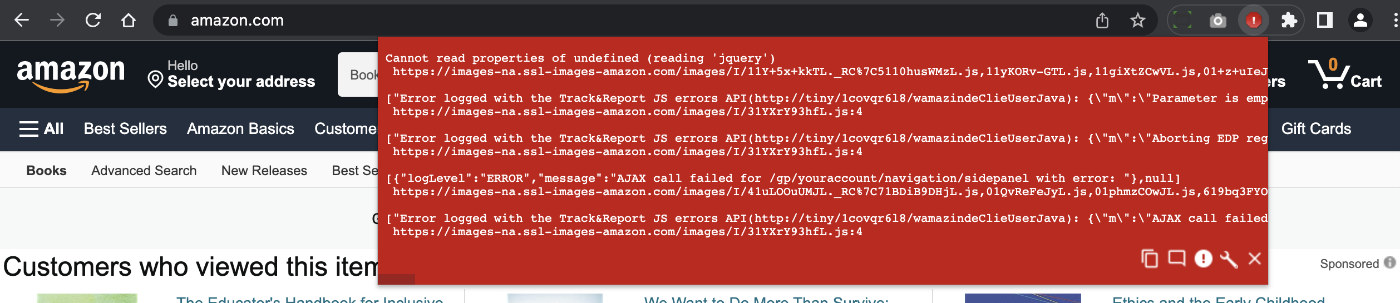
Notice the little red icon next to the browser’s address bar. If the current web page does not have any JavaScript errors, it is greyed out. If the page does have any errors, the little icon displays red. Then if you click on the icon, it pops up a little dialogue with specific details about each error. Again, super useful for web developers and anyone who wants to keep an eye on things.
No suitable alternatives (yet)
I’m hoping that this post will bring attention and “inspire” someone to pick up development or fork the JavaScript Errors Notifier addon. Currently there are no suitable alternatives for Chrome. So it falls into the “one of a kind” and “virtually priceless” categories.
To be fair, there are a couple of other “JavaScript notifier” type plugins available for Chrome, but they don’t really inspire a lot of confidence:
- Errator — ghost town, only a few users and no reviews
- JS Error Notification — kinda weird, few users and only one review
You can check those out if you’re feeling brave, but for me there’s too many red flags to take seriously. The original, now-removed JavaScript Errors Notifier extension had many, many users, and many great reviews.
So what to do? As a web developer, I can use the browser’s code inspector to really dig in and examine JavaScript (and other) errors on any web page. BUT as a regular human just browsing the Web, there is no way to monitor JS errors “as you surf”. I manage many web pages, and surfing around pages is one way that I keep an eye on things, catch errors, and so forth. Thanks to the JavaScript Errors Notifier extension, I’ve caught a lot of errors that otherwise would have been missed.
The good news? JavaScript Errors Notifier is still available on GitHub 
Replace with unpacked extension
JavaScript Errors Notifier is developed by Sergey Barbushin. It’s currently available as a free Firefox add-on. For Chrome, the extension was available for several years at the Chrome Web Store via the following URL:
https://chrome.google.com/webstore/detail/javascript-errors-notifie/jafmfknfnkoekkdocjiaipcnmkklaajdThat’s now a 404 Not Found, sadly. The good news is that the source code for the extension remains available at GitHub. So for now at least, it’s still possible to run JavaScript Errors Notifier as an “unpacked” extension. This may change in the future, but for now it works great. Here’s how to set it up in a couple of minutes:
- Download the extension (ZIP file) via GitHub
- Unzip the file to get the extension folder,
/javascript-errors-notifier/ - Move the folder to a permanent location (e.g.,
/Applications/on macOS) - Open Chrome browser, in the address bar visit
chrome://extensions/ - Click to toggle “Developer mode” (upper-right corner)
- Click “Load unpacked” from the top menu buttons
- Choose the extension folder,
/javascript-errors-notifier/ - Click “Select” and done.
After selecting the folder, it immediately will appear among your other extensions:
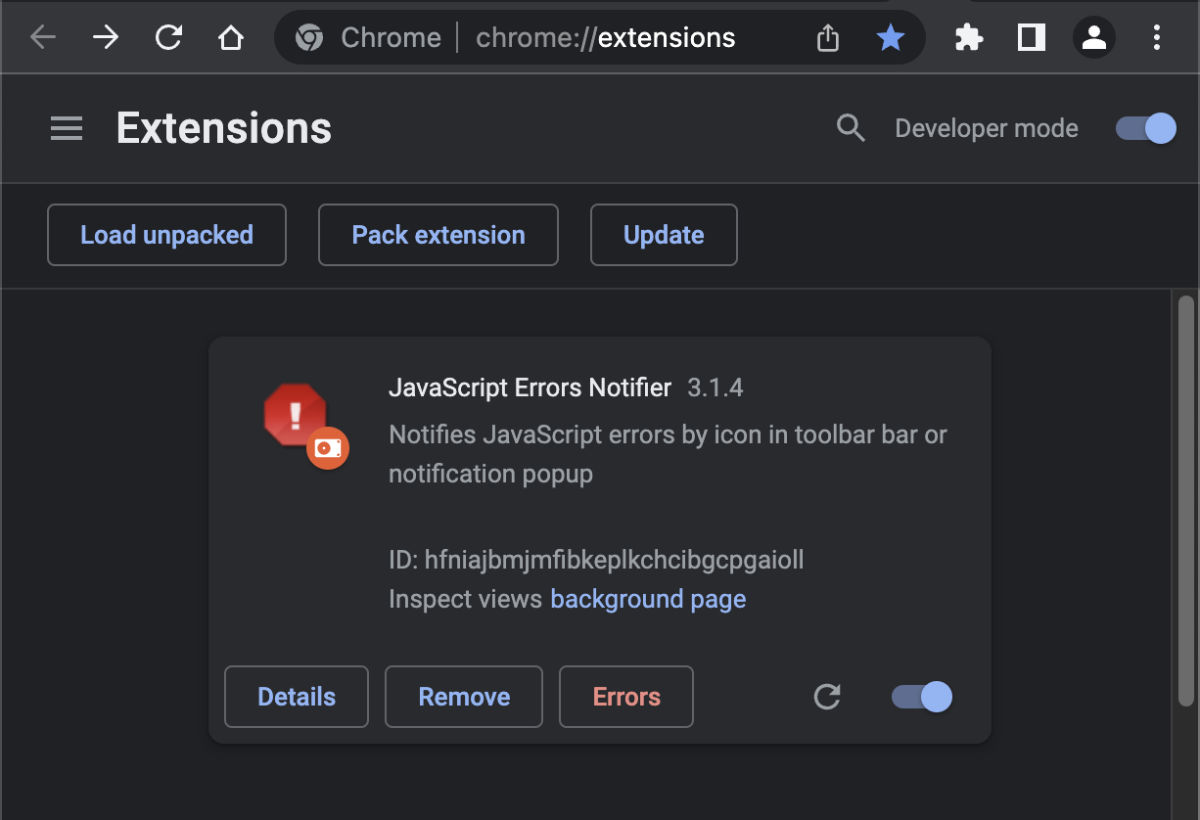
I’ve been running the extension this way for a couple of weeks and it’s working beautifully. A few notes to keep in mind:
- The extension will break if you move the folder after install
- After installing, you can check for errors by clicking the “Errors” button
- At this time, there is only one error: “Manifest version 2 is deprecated, and support will be removed in 2023.” Not a huge deal really.
Hopefully, the extension author will jump back in and continue development. If not, then eventually it will no longer work, have bugs, etc. But for right now, running the extension locally/unpacked works great. Maybe it will buy enough time for some alternate JavaScript-notifier extensions to hit the scene.
A lot of people use this extension, so hopefully someone will pick it up, fork, or whatever is needed to keep it alive and awesome.
Keep me posted If you know of any alternative for JavaScript Errors Notifier, or if you know of any new developments with the original version, please let me know so I can update this article. Thanks!
About the Author
Jeff Starr = Fullstack Developer. Book Author. Teacher. Human Being.
Javascript Error Notifier Google chrome Extension overview
Javascript Error Notifier chrome extension is Notifies users if there are any javascript errors on the page..
notifies users if there are any javascript errors on the page..
Shows a little red cross on the top right of the url bar if there are any javascript errors on the page.
To detect errors, window.onerror is used.
Code here: [email protected]:mattvagni/javascript-error-notifier.git
How to install Javascript Error Notifier chrome extension in chrome Browser
You can Follow the below Step By Step procedure to install the Javascript Error Notifier Chrome Extension to your Chrome Web browser.
- Step 1: Go to the Chrome webstore https://chrome.google.com/webstore.
- Step 2: Now search for the Javascript Error Notifier in Chrome Webstore Search and click on the search button.
- Step 3: click on the Javascript Error Notifier Chrome Extension Link
- Step 4: in the next page click on the Add to Chrome button to Download and Install the Javascript Error Notifier extension for your Chrome Web browser .
Javascript Error Notifier Chrome extension Download
Looking for a method to Javascript Error Notifier Download for Chrome then this download link is for you.
It is the Javascript Error Notifier google chrome extension download link you can download and install google chrome Browser.
Download Javascript Error Notifier chrome extension (CRX)
Tags:
Detect Errors Window , Little Red Cross , Notifies Users , Git , Url Bar , Javascript Errors , Red Cross , Mattvagni Javascript Error Notifier , Detect Errors , Top Right , Git Github ,