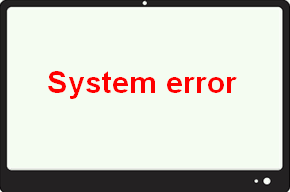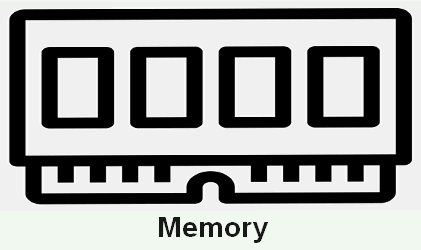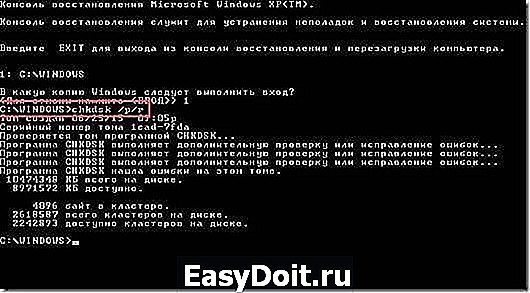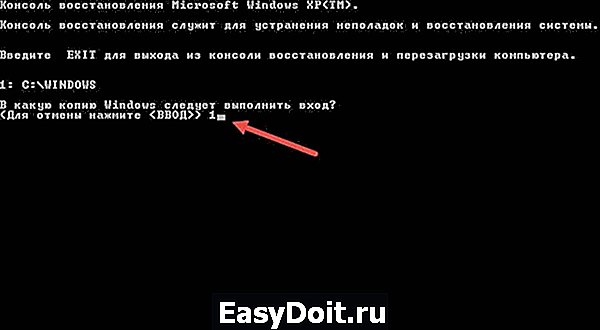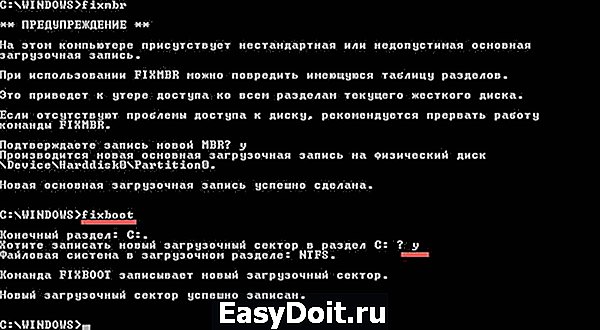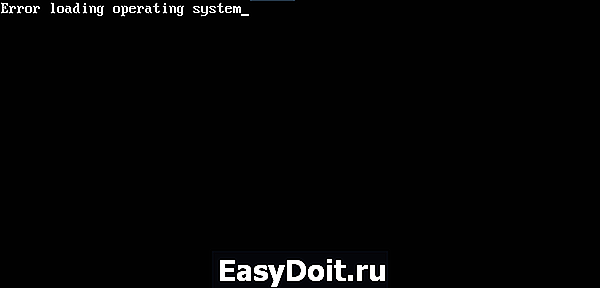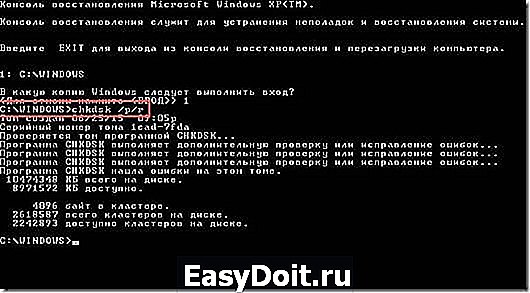In the C++ standard:
system_category
The current C++17 draft states that:
Certain functions in the C ++ standard library report errors
via astd::error_code(19.5.2.1) object. That
object’scategory()member shall returnstd::system_category()
for errors originating from the operating system,
or a reference to an implementation-definederror_category
object for errors originating elsewhere. The implementation
shall define the possible values of value() for each of these
error > categories.
[ Example: For operating systems that are based on POSIX,
implementations are encouraged to define thestd::system_category()
values as identical to the POSIXerrnovalues, with additional
values as defined by the operating system’s documentation.
Implementations for operating systems that are not based on POSIX
are encouraged to define values identical to the operating
system’s values. For errors that do not originate from the
operating system, the implementation may provide enums for the
associated values.
It’s not so clear:
-
what is supposed to happen to
errnovalues on Windows? -
is an
errnofrom a POSIX call «originating from the operating system» or is this supposed to be restricted to non POSIX calls?
generic_category
-
std::errcis an enumeration with the same values as the C/POSIXEFOOBARerrors code;The value of each
enum errcconstant shall be the same as the
value of the<cerrno>macro shown in the above synopsis.
Whether or not the implementation exposes the
<cerrno>macros is unspecified. -
make_error_code(std::errc)generates anerro_codeusinggeneric_categoryerror_code make_error_code(errc e) noexcept;Returns:
error_code(static_cast<int>(e), generic_category()).
This means that POSIX error code can be used with generic_category. Non POSIX values might possibly not work correctly with generic_catgeory. In practice, they seem to be supported by the implementations I’ve been using.
In Boost
Boost system itself
The Boost documentation is quite terse about this feature:
The original proposal viewed error categories as a binary choice
between errno (i.e. POSIX-style) and the native operating system’s
error codes.
Moreover you can find legacy declaration such as:
static const error_category & errno_ecat = generic_category();
In linux_error.hpp:
To construct an error_code after a API error:
error_code( errno, system_category() )
In windows_error.hpp:
To construct an error_code after a API error:
error_code( ::GetLastError(), system_category() )
In cygwin_error.hpp:
To construct an error_code after a API error: error_code( errno, system_category() )
For Windows, Boost uses system_category for non errno errors:
ec = error_code( ERROR_ACCESS_DENIED, system_category() );
ec = error_code( ERROR_ALREADY_EXISTS, system_category() );
ec = error_code( ERROR_BAD_UNIT, system_category() );
ec = error_code( ERROR_WRITE_PROTECT, system_category() );
ec = error_code( WSAEWOULDBLOCK, system_category() );
In ASIO
We find this kind of code in ASIO:
template <typename ReturnType>
inline ReturnType error_wrapper(ReturnType return_value,
boost::system::error_code& ec)
{
#if defined(BOOST_ASIO_WINDOWS) || defined(__CYGWIN__)
ec = boost::system::error_code(WSAGetLastError(),
boost::asio::error::get_system_category());
#else
ec = boost::system::error_code(errno,
boost::asio::error::get_system_category());
#endif
return return_value;
}
We find errno as system_category in POSIX code:
int error = ::pthread_cond_init(&cond_, 0);
boost::system::error_code ec(error,
boost::asio::error::get_system_category());
Filesystem
We find errno with generic_category in POSIX code:
if (::chmod(p.c_str(), mode_cast(prms)))
{
if (ec == 0)
BOOST_FILESYSTEM_THROW(filesystem_error(
"boost::filesystem::permissions", p,
error_code(errno, system::generic_category())));
else
ec->assign(errno, system::generic_category());
}
In GNU libstdc++
Filesystem
We find errno with generic_category:
if (char* rp = ::realpath(pa.c_str(), buf.get())) {
[...]
}
if (errno != ENAMETOOLONG) {
ec.assign(errno, std::generic_category());
return result;
}
and no usage of system_category.
Using libstdc++
In practice, it seems you can use generic_category for non-POSIX errno with libstdc++:
std::error_code a(EADV, std::generic_category());
std::error_code b(EADV, std::system_category());
std::cerr << a.message() << 'n';
std::cerr << b.message() << 'n';
Gives:
Advertise error
Advertise error
Libc++
We find errno with system_category:
int ec = pthread_join(__t_, 0);
if (ec)
throw system_error(error_code(ec, system_category()), "thread::join failed");
but no usage of generic_category.
Conclusion
I don’t find any consistent pattern here but apparently:
-
you are expected to use
system_categorywhen using Windows error on Windows; -
you can safely use
generic_categoryfor POSIX values oferrno; -
you are not supposed to be able to use
std::generic_categoryfor non-POSIX vales oferrno(it might not work); -
If you do not want to check if your
errnovalue is a POSIX one: on POSIX-based systems you are expected to be able to usesystem_errorwitherrno(strictly speaking the support for this is not mandated, only encouraged). on POSIX-based systems you can usesystem_errorwitherrno.
New proposals (Update 2019-12)
There is a proposal to introduce a new error systems (std::error, std::status_code).
See the relevant discussion and its section 4 for a discussion about the issues with the <system_error> facilities:
- use of std::string
- proliferation of «two-API» libraries
- no wording sets aside the 0 enumerator
- reliance on singletons
- no error_category subclass can be a literal type
- no guidance on attaching extra information to error_code
- reliance on a surprising overload of operator==
- error_category should properly have been named error_domain
- standard error_code-yielding functions can throw exceptions anyway
- underspecified error_code comparison semantics
In the C++ standard:
system_category
The current C++17 draft states that:
Certain functions in the C ++ standard library report errors
via astd::error_code(19.5.2.1) object. That
object’scategory()member shall returnstd::system_category()
for errors originating from the operating system,
or a reference to an implementation-definederror_category
object for errors originating elsewhere. The implementation
shall define the possible values of value() for each of these
error > categories.
[ Example: For operating systems that are based on POSIX,
implementations are encouraged to define thestd::system_category()
values as identical to the POSIXerrnovalues, with additional
values as defined by the operating system’s documentation.
Implementations for operating systems that are not based on POSIX
are encouraged to define values identical to the operating
system’s values. For errors that do not originate from the
operating system, the implementation may provide enums for the
associated values.
It’s not so clear:
-
what is supposed to happen to
errnovalues on Windows? -
is an
errnofrom a POSIX call «originating from the operating system» or is this supposed to be restricted to non POSIX calls?
generic_category
-
std::errcis an enumeration with the same values as the C/POSIXEFOOBARerrors code;The value of each
enum errcconstant shall be the same as the
value of the<cerrno>macro shown in the above synopsis.
Whether or not the implementation exposes the
<cerrno>macros is unspecified. -
make_error_code(std::errc)generates anerro_codeusinggeneric_categoryerror_code make_error_code(errc e) noexcept;Returns:
error_code(static_cast<int>(e), generic_category()).
This means that POSIX error code can be used with generic_category. Non POSIX values might possibly not work correctly with generic_catgeory. In practice, they seem to be supported by the implementations I’ve been using.
In Boost
Boost system itself
The Boost documentation is quite terse about this feature:
The original proposal viewed error categories as a binary choice
between errno (i.e. POSIX-style) and the native operating system’s
error codes.
Moreover you can find legacy declaration such as:
static const error_category & errno_ecat = generic_category();
In linux_error.hpp:
To construct an error_code after a API error:
error_code( errno, system_category() )
In windows_error.hpp:
To construct an error_code after a API error:
error_code( ::GetLastError(), system_category() )
In cygwin_error.hpp:
To construct an error_code after a API error: error_code( errno, system_category() )
For Windows, Boost uses system_category for non errno errors:
ec = error_code( ERROR_ACCESS_DENIED, system_category() );
ec = error_code( ERROR_ALREADY_EXISTS, system_category() );
ec = error_code( ERROR_BAD_UNIT, system_category() );
ec = error_code( ERROR_WRITE_PROTECT, system_category() );
ec = error_code( WSAEWOULDBLOCK, system_category() );
In ASIO
We find this kind of code in ASIO:
template <typename ReturnType>
inline ReturnType error_wrapper(ReturnType return_value,
boost::system::error_code& ec)
{
#if defined(BOOST_ASIO_WINDOWS) || defined(__CYGWIN__)
ec = boost::system::error_code(WSAGetLastError(),
boost::asio::error::get_system_category());
#else
ec = boost::system::error_code(errno,
boost::asio::error::get_system_category());
#endif
return return_value;
}
We find errno as system_category in POSIX code:
int error = ::pthread_cond_init(&cond_, 0);
boost::system::error_code ec(error,
boost::asio::error::get_system_category());
Filesystem
We find errno with generic_category in POSIX code:
if (::chmod(p.c_str(), mode_cast(prms)))
{
if (ec == 0)
BOOST_FILESYSTEM_THROW(filesystem_error(
"boost::filesystem::permissions", p,
error_code(errno, system::generic_category())));
else
ec->assign(errno, system::generic_category());
}
In GNU libstdc++
Filesystem
We find errno with generic_category:
if (char* rp = ::realpath(pa.c_str(), buf.get())) {
[...]
}
if (errno != ENAMETOOLONG) {
ec.assign(errno, std::generic_category());
return result;
}
and no usage of system_category.
Using libstdc++
In practice, it seems you can use generic_category for non-POSIX errno with libstdc++:
std::error_code a(EADV, std::generic_category());
std::error_code b(EADV, std::system_category());
std::cerr << a.message() << 'n';
std::cerr << b.message() << 'n';
Gives:
Advertise error
Advertise error
Libc++
We find errno with system_category:
int ec = pthread_join(__t_, 0);
if (ec)
throw system_error(error_code(ec, system_category()), "thread::join failed");
but no usage of generic_category.
Conclusion
I don’t find any consistent pattern here but apparently:
-
you are expected to use
system_categorywhen using Windows error on Windows; -
you can safely use
generic_categoryfor POSIX values oferrno; -
you are not supposed to be able to use
std::generic_categoryfor non-POSIX vales oferrno(it might not work); -
If you do not want to check if your
errnovalue is a POSIX one: on POSIX-based systems you are expected to be able to usesystem_errorwitherrno(strictly speaking the support for this is not mandated, only encouraged). on POSIX-based systems you can usesystem_errorwitherrno.
New proposals (Update 2019-12)
There is a proposal to introduce a new error systems (std::error, std::status_code).
See the relevant discussion and its section 4 for a discussion about the issues with the <system_error> facilities:
- use of std::string
- proliferation of «two-API» libraries
- no wording sets aside the 0 enumerator
- reliance on singletons
- no error_category subclass can be a literal type
- no guidance on attaching extra information to error_code
- reliance on a surprising overload of operator==
- error_category should properly have been named error_domain
- standard error_code-yielding functions can throw exceptions anyway
- underspecified error_code comparison semantics
Смотреть что такое «system error» в других словарях:
-
System Error — Infobox Album Name = System Error Type = studio Artist = The Restarts Released = April 10, 2004 Recorded = Genre = Hardcore punk Length = Label = Producer = Reviews = Last album = This album = Next album = System Error is an album released from… … Wikipedia
-
system error — sisteminė klaida statusas T sritis informatika apibrėžtis ↑Klaida, apie kurią informuoja ↑operacinė sistema. Atsiranda dėl aparatūros sutrikimų, klaidų operacinės sistemos veiksmuose arba tų klaidų vykdomose programose, kurių neapdoroja programos … Enciklopedinis kompiuterijos žodynas
-
system error — noun an instruction that is either not recognized by an operating system or is in violation of the procedural rules • Hypernyms: ↑instruction, ↑command, ↑statement, ↑program line … Useful english dictionary
-
Error in the System — Studio album by Peter Schilling Released 1983 (English version) 1983 (German version) Recorded … Wikipedia
-
Error analysis — is the study of kind and quantity of error that occurs, particularly in the fields of applied mathematics (particularly numerical analysis), applied linguistics and statistics. Error analysis in numerical modelling In numerical simulation or… … Wikipedia
-
error — er‧ror [ˈerə ǁ ˈerər] noun [countable] 1. a mistake: • The confusion was the result of a computer error. • The company has made some strategic errors. ˈcompensating ˌerror ACCOUNTING a mistake in keeping accounts that is hard to find because it… … Financial and business terms
-
System Safety Monitor — Infobox Software name = System Safety Monitor caption = Screenshot developer = System Safety Ltd., Russia latest release version = 2.0.8.584 (freeware version) latest release date = 30 March, 2007 operating system = Microsoft Windows genre = Host … Wikipedia
-
Error diffusion — is a type of halftoning in which the quantization residual is distributed to neighboring pixels which have not yet been processed. Its main use is to convert a multi level image into a binary image, though it has other applications.Unlike many… … Wikipedia
-
Error catastrophe — is a term used to describe the extinction of an organism (often in the context of microorganisms such as viruses) as a result of excessive RNA mutations. The term specifically refers to the predictions of mathematical models similar to that… … Wikipedia
-
Error hiding — is an anti pattern, in computer programming. The programmer hides error messages by overriding them with exception handling. As a result of this the root error message is hidden from the user (hence error hiding ) and so they will not be told… … Wikipedia
-
System of Leibniz — The System of Leibniz † Catholic Encyclopedia ► The System of Leibniz I. LIFE OF LEIBNIZ Gottfried Wilhelm von Leibniz was born at Leipzig on 21 June (1 July), 1646. In 1661 he entered the University of Leipzig as a student of… … Catholic encyclopedia
-
MiniTool
-
MiniTool News Center
- What Is System Error And How Do You Fix It
By Sarah | Follow |
Last Updated November 30, 2020
As an ordinary user, you may be anxious when seeing a system error appearing on your computer (or other devices). But you shouldn’t worry too much since not all of the system errors will cause serious issues; most of them can be fixed. In this post, I will show you what a system error is and what the common causes of it are.
It’s easy to bump into an error when you’re doing anything on your computer (such as watching videos and browsing a webpage). If a system error occurs on your computer, it indicates that your system runs into trouble, obviously. Maybe the settings of the system are not correct; maybe your system is suffering from a sudden crash; maybe… Whatever the reason is, you must want to find an effective solution to it, right?
You may go to the home page and get the suitable tool to recover the useful data and try to troubleshoot the problem.
What Is System Error
A system error refers to an instruction which cannot be recognized by an operating system or goes against the procedural rules.
A system error code refers to the exact error number with which you can track down the details. Sometimes, you’ll find a short error message after the number to describe the error you met.
A fatal system error (also known as system crash or stop error) appears when your operating system halts. Something goes wrong to prevent your system from loading successfully at that moment. This kind of error often results in a BSOD (Blue Screen Of Death).
FYI: memory management error is a common BSOD error.
System Error Codes Are Important to Software Developer
The Windows error codes can be regarded as a list of symptoms to a problematic system. The error code is used specifically to describe the problem that a system have with its software or hardware. By looking at the system error code, the software developers can understand what is going on exactly and in response, give reasonable solutions to fixing it.
The system error codes are predefined error codes and error messages; they are part of the programming interface with the operating systems. The software developers can inform users immediately when there is a problem by using the Windows error codes with certain software.
Note: The predefined system error codes are not used in all the software you use. For some software, they have unique sets of error numbers and error messages; if you are not clear about them, you should go to the official website or manual to find out the exact meaning of certain errors.
5 Common Causes of System Errors
There are thousands of reasons that could lead to Windows error code to occur. Here, I will only list 5 of the most common causes for you.
One: bug in the code.
It is absolutely true that nothing in the world is perfect. So you may run into a bug easily in a device driver, in an application, or in the operating system. An easy and normal fix to bug in the code is updating the system/program/driver to the latest version.
How To Fix Unknown Hard Error On Windows 10 & Recover Data?
Two: corrupt or missing system files.
There are countless system files and not all of them are used all the time, making it difficult to track down. But what you should know is whenever the corrupted system file is used, error will occur; when system leaves it alone, everything will be ok.
How to fix when system files are damaged/missing:
Three: dead or failing hard drive.
Hard drives, as mechanical devices, could wear out over time; it’s normal phenomenon. All hard drives will fail finally; it’s just a matter of time. When your drive starts to fail or becomes dead, there will be different errors (such as a clicking noise or rebooting). In that case, you should move data out from the clicking hard drive ASAP!
If you are not sure whether your hard drive is failing, please read this page:
Four: bad memory.
The memory is also an electronic device, including components like capacitors and transistors. There are sensitive electronic components inside the memory, so you can destroy it easily. If the memory locations inside of a memory module are changing and become bad, the memory address will go wrong so that the BSOD will occur.
Five: overheated hardware.
The components inside of your system, such as CPU, hard drive, and motherboard, will generate a lot of heat. All of these components are equipped with static charge to attract dust from the air. But dust is an insulator; it will restrain the flow of heat, causing overheating. If one of the hardware is getting overheated, it will not work properly. In this case, you should check your fan regularly and replace it with a new one when necessary.
That’s all what I want to talk about system error.
About The Author
Position: Columnist
Sarah has been working as an editor at MiniTool since she graduated from university. Sarah aims at helping users with their computer problems such as disk errors and data loss. She feels a sense of accomplishment to see that users get their issues fixed relying on her articles. Besides, she likes to make friends and listen to music after work.
Главная страница » Windows 7 » Как исправить ошибку «error loading operating system» в Windows XP, 7, 8, 10
Как исправить ошибку «error loading operating system» в Windows XP, 7, 8, 10
Содержание
- 1 Как исправить ошибку «error loading operating system» в Windows XP, 7, 8, 10
- 2 Что за ошибка, из-за чего возникает
- 3 Проверка БИОС
- 4 Использование командной строки
- 5 Восстановление загрузчика
- 6 Error loading operating system, что делать
- 7 Error loading operating system – симптоматика и причины
- 8 Как исправить ошибку загрузки операционной системы
- 9 Как использовать специальный диск для восстановления системы
- 10 Заключение
- 11 Что делать ошибка error loading operating system
- 12 Методика возвращения работоспособности системе
- 13 ошибка Loading operating system. (windows 7)
Нередко пользователи Windows (особенно Windows XP) могут сталкиваться с проблемой, когда, пытаясь загрузить операционную систему (ОС), возникает надпись «error loading operating system» на черном фоне. Перезагрузка компьютера (ПК) в данном случае обычно не помогает. Нужно знать, что означает данная ошибка, какими способами можно её исправить, о факторах, которые вызывают подобную проблему.
Что за ошибка, из-за чего возникает
Обычно «Error loading operating system» в Windows XP, 7, 10 возникает при попытке запустить ПК, в момент установки или загрузки уже установленной системы. Перед пользователем появляется чёрный экран с единственной строкой с сообщением о данной неисправности (можно перевести как «ошибка загрузки ОС»), и загрузка прекращается. Перезагрузка ПК, как правило, приводит только к повтору ситуации.
Факторами возникновения ошибки могут стать:
- Старая версия БИОС не поддерживает имеющийся размер HDD, т. е. объём диска чересчур большой для текущего BIOSа;
- Неправильные настройки диска, прописанные в БИОС;
- Загрузочный разделHDD повредился (по причине, например, перепадов напряжения, ошибок записи, воздействия вирусов). В этой ситуации ОС не способна получать доступ к требуемым файлам и вынуждена приостановить загрузочный процесс.
Проверка БИОС
Сначала потребуется осуществить проверку последовательности загрузки BIOS, удостоверившись в том, что HDD является приоритетным. В ином случае, надо поменять порядок вручную. Делается это так:
Использование командной строки
В современных Windows (начиная с 7 версии) имеется команда «Bootrec». Чтобы устранить ошибку загрузки операционной системы нужно набрать определённые операторы в командной строке, далее нажимая «Enter» после каждого вводим:
- bootrec /FixMbr;
- bootrec /ScanOs;
- bootrec /rebuildBcd.
- bootrec /FixBoot.
Потребуется перезагрузка ПК.
В Windows 7 следует нажать комбинацию Shift+F10 в окне выбора языка операционной системы.
В Виндовс 8 и 10 нужно выбрать «Восстановление системы», в окне установки.
Восстановление загрузчика
Иногда проблему вызывает поврежденный загрузчик. Исправить ситуацию можно следующим образом:
- Потребуется сделать загрузку с установочного диска и зайти в командную строку. Выбрать Windows, которую нужно восстановить. Далее надо нажать «Enter».
- Затем вводится команда «fixmbr». Отобразится надпись, сообщающая о том, что вероятно повредились таблицы разделов. Но, так как Виндовс не способна загрузиться, можно ввести «Y», чем будет подтверждён пуск процесса.
- Прописать команду Fixboot. Снова возникнет сообщение: «хотите произвести запись нового загрузочного сектора в раздел C:?». Нужно нажать«Y» и подтвердить.
- Прописав «Exit», нужно снова войти в БИОС и изменить приоритет загрузки с привода на HDD, и перезагрузить ПК.
composs.ru
Error loading operating system, что делать
Ряд пользователей операционной системы Windows (особенно это касается пользователей достаточно архаичной Windows XP) могут столкнуться с ситуацией, когда при попытке загрузки операционной системы появляется сообщение об ошибке «Error loading operating system». Перезагрузка компьютера в такой ситуации обычно ничего не даёт, и что делать дальше в данной ситуации человек не знает и не представляет. В этом материале я расскажу, что делать с ошибкой Error loading operating system, познакомлю читателя со списком причин, вызывающих данную проблему, а также поясню, как её исправить.
Скриншот ошибки Error loading operating system
Error loading operating system – симптоматика и причины
Обычно ошибка Error loading operating system возникает при включении компьютера, когда последний пробует загрузить операционную систему (наиболее часто – Windows XP). Перед пользователем возникает чёрный экран с одной строкой «Error loading operating system» (в переводе – «ошибка загрузки операционной системы»), и далее попросту ничего не происходит. Перезагрузка компьютера обычно приводит лишь к повторению указанной ситуации.
Причины ошибки Error loading operating system могут быть следующими:
- Устаревший БИОС компьютера не поддерживает текущий объём жёсткого диска (особенно это касается архаичных моделей ПК) , то есть вместимость винчестера слишком велика для данного БИОСа;
- Также подобную проблему могут вызывать неверные настройки для данного винчестера в самом БИОСе;
- Загрузочный раздел жёсткого диска повреждён (могут быть виноваты ошибки записи самого диска, скачки напряжения в сети, влияние вирусных программ и так далее). В этом случае операционная система не может получить доступ к нужным для загрузки системным файлам и приостанавливает сам процесс загрузки.
Ошибка в Виндовс
При включении ПК также могут появляться иные тексты с ошибками, несколько из них я уже описал на СделайКомп.ру:
Как исправить ошибку загрузки операционной системы
Рекомендую выполнить следующие действия если error loading operating system появилась на вашем ПК:
- Убедитесь, что нужный вам жёсткий диск установлен первым в очереди загрузки БИОСа, при необходимости установите правильную очередность загрузки;
- Измените настройки БИОС. Необходимо выполнить вход в БИОС вашего компьютера, перейти в настройки отказывающегося грузиться жёсткого диска, и установить параметр «Access mode» в состояние «Large». К примеру, в Award Bios это делается переходом в «Standart CMOS Features», там необходимо найти нужный нам диск, установить на нём курсор, нажать клавишу ввод, и выставить упомянутый выше параметр на «Large»;
Изменяем Access Mode
и нажмите ввод. Дождитесь окончания процесса, введите exit для выхода и перезагрузите ваш компьютер. Часто это помогает в вопросе о том, как пофиксить ошибку Error loading operating system;
Выполняем команду chkdsk /P/R
- Исправляем загрузочный опционал ОС. Как и в предыдущем случае входим в консоль восстановления с помощью клавиши «R», прописываем номер нужной нам ОС (обычно это 1). Затем поочерёдно вводим следующие строки, не забывая нажимать на Enter после каждой команды:
После этого вновь набираем exit для выхода и перезагружаем наш компьютер.
В более современных, нежели Windows XP, операционных системах (например, Windows 7) действует другая похожая команда — Bootrec. Наберите нижеизложенные данные команды в командной строке, не забывая нажимать на «Enter»:
затем перезагрузите ваш ПК.
- Также можно попробовать обновить ваш БИОС, это может оказаться достаточно эффективным в решении рассматриваемой проблемы.
Как использовать специальный диск для восстановления системы
В решении проблемы Error loading operating system нам также могут помочь специальные диски для аварийного восстановления вашей операционной системы. К примеру, я бы рекомендовал Easy Recovery Essentials – универсальный, мощный и автоматизированный продукт для восстановления работы ОС Windows от XP до Windows 10. Сама программа распространяется в образе загрузочного диска, который необходимо записать на «болванку» и использовать при появлении загрузочных проблем на вашем компьютере.
При загрузке с такого диска достаточно выбрать опцию « Automated Repair » (автоматическая починка), затем определиться с нужным для восстановления диском, и вновь нажать на «Automated Repair» внизу. Всё остальное программа сделает сама, а на выходе обычно пользователь получает стабильно работающую систему. И хотя указанный продукт имеет платную основу, но он того стоит.
Выбираем Automated Repair
Заключение
Если вы думаете что делать с Error loading operating system, тогда рекомендую выполнить вышеописанные мной советы для исправления ситуации. Рекомендую начать с изменения настроек БИОСа, затем воспользоваться возможностями команды CHKDSK, а если ничего не помогло, то стоит подумать над использованием специальных дисков для аварийного восстановления системы, они обычно дают весьма эффективный результат.
sdelaicomp.ru
Что делать ошибка error loading operating system
Error loading operating system Windows 7 возникает при непосредственном включении операционной системы, поэтому, казалось бы, огромного набора инструментов для исправления данной ошибки у юзера просто нет – ошибка не дает возможности выполнить включение ОС даже в безопасном режиме, чтобы получить доступ к различным строенным элементам отладки.

Они, действительно, существуют, и способны помочь даже в том случае, если возникает сообщение “error loading operating system” при установке Windows 7 с флешки.
Методика возвращения работоспособности системе
Как исправить error loading operating system? Дело в том, что существуют две основных первопричины, следствием которых и является подобная ситуация:
- Конфликты с используемым винчестером.
- Сбой самой OS.
Основываясь на этих данных и строится дальнейшая этапность поступков со стороны человека.
Первый этап – попытка решить ситуацию с error loading operating system Windows 10 или 7 с помощью приведения жесткого диска в нужное функциональное состояние:
- Инициировать выключени/включение компьютера.
- Осуществить вход в меню настроек BIOS.
- Совершить путешествие в раздел, в котором высвечивается установленный винчестер и иные устройства.
- Нажать на имени жесткого накопителя, чтобы вызвать допменю.
- Перейти в “Access Mode” и выставить значение на “Large”.
Осуществить сохранение всех только что выполненных изменений и попробовать включить систему еще раз. Если проблема осталась на своем месте, то переходим ко второму действию:
- Необходимо иметь под рукой загрузочный накопитель. Пуск следует начинать с него – для этого практически всегда нужно изначально зайти в очередной раз в БИОС и выставить нужную приоритетность загрузки.
- После нескольких автоматических процессов, запущенная программа предоставит пользователю доступ к меню, где существует возможность выбрать инструмент восстановления операционной системы.
- Перейти в командную строку. Выбрать тот вариант ОС, который следует подвергнуть восстановлению. Чаще всего ответом на поставленный вопрос станет цифра “1” – если на оборудовании используется одна операционная система.
- Следующий шаг – использование команды “chkdsk /P/R”. После завершения автоматического процесса необходимо дождаться перезапуска ПК и убедиться, что проблема полностью решена.
Заключительный этап – если первые два метода не помогли добиться положительного итога:
- Повторения запуска с загрузочного компакт-диска или флешки, описанным выше способом.
- Очередной переход в командную строку и выбор поврежденной OS.
- Поочередный ввод двух команд: “fixmbr” и “Fixboot”. Каждый раз необходимо будет подтвердить планируемые действия.
В конце остается инициировать еще раз перезапуск оборудования, снова зайти в БИОС и вернуть приоритетность использования операционной системы со стационарного винта.
windowserror.ru
ошибка Loading operating system. (windows 7)
ошибка не missing operating system и не Error loading operating system..
Сразу же после биоса надпись Loading operating system. и всё.
Установочного диска нет, так что восстановление запуска с диска сделать — не вариант =(
Винда х86, в чём может быть проблема ума не приложу..
в биосе стоит:
PCH SATA Control Mode IDE
Onboard SATA/IDE Ctrl Mode IDE
Ставил на AHCI — доходит чуть дольше, даже сделал восстановление запуска, думал всё будет ok, но нет.
Максимум написано Запуск Windosw, идёт загрузка (ну по середине собирается логотип винды) и всё, дальше перезагружается и сначала.
Подскажите что делать плиз.
10.03.2015, 19:41
loading operating system
при включении компа запускается bioos и сзазу екран черного цвета и пишет loading operating system.
Error loading operating system
Решил переустановить вин 32 на вин 64. Скачал образ, записал его на флешку через Windows 7 USB DVD.
Loading operating system из-за SpyHunter
Добрый день. Я искал похожие темы, но не нашел. Проблема: у меня завелась какая-то шняга, которая.
Error loading operating system
Доброго времени суток. У меня начались проблемы с Windows 7.Решил переустановить и тут понеслось.
Уронил ноутбук. Не грузится операционная система. Выдаёт ошибку error loading operating system
После того как я уронил Ноутбук перестала грузится операционная система, выдаёт ошибку error.
10.03.2015, 19:45
2
10.03.2015, 19:47 [ТС]
3
10.03.2015, 19:51
4
f8 при загрузке. безопасный режим. (если AHCI раньше был отключен — оставить ОТКЛЮЧЕННЫМ!) работает?
Добавлено через 2 минуты
| 10.03.2015, 19:51 | |
| 10.03.2015, 20:15 [ТС] | 5 |
|
нажимаю на F8 — толку 0.. только в харде что-то щёлкает. Есть диск с другой виндой тоже х86, однако при попытке восстановления пишет мол диск/параметры не подходят. вообще уже не знаю что делать. Внешне хард нормальный, дорожки в норме. Нажимал загрузить драйверы — нормально получается лазить по харду, быстро и всё ok. Кстати может быть попробовать поставить какие-нибудь дрова SATA через это меню? Как быть? Уж больно не хочется видну перебивать. |
|
| 10.03.2015, 20:36 [ТС] | 6 |
|
хмммммммммммммм. вроде ничего не изменил, теперь на экране только: BOOTMGR is missing Добавлено через 9 минут |
|
| 10.03.2015, 20:37 | 7 |
|
установочный диск — нужен. |
|
| 10.03.2015, 20:44 [ТС] | 8 |
| 10.03.2015, 20:45 | 9 |
| 10.03.2015, 20:54 [ТС] | 10 |
| 10.03.2015, 20:59 | 11 |
| 10.03.2015, 21:07 [ТС] | 12 |
|
dzu, ну вот попробовал с х64 — не пошло. Подскажите,после такой белеберды стоит ли что-нибудь ещё сделать уже в самой системе? |
|
| 10.03.2015, 21:12 | 13 |
|
Добавлено через 55 секунд |
|
| 10.03.2015, 21:24 [ТС] | 14 |
|
да, запустилась. проблема была в том, что загружая диск, нажимал восстановление системы — пишет что параметры винды не соответствуют установленной, и доступна кнопка загрузить дрова (я выше скрин прикреплял) Знал бы это — давно бы разобрался бы. «Век живи — век учись» Кстати что там с моим вопросов? Нужно может файлы какие-нибудь как-нибудь восстановить?? |
|
| 10.03.2015, 21:32 | 15 |
|
покажите смарт — хдд, на котором, ОС установлена. www.cyberforum.ru Поделиться:
Нет комментариев × Рекомендуем посмотреть Как подключить компьютер к интернету в windows 7 Ошибка с кодом 0x80070005 (Windows 7) Диагностика звуковой карты Adblock |
A fatal system error (also known as a system crash, stop error, kernel error, or bug check) occurs when an operating system halts because it has reached a condition where it can no longer operate safely (i.e. where critical data could be lost or the system damaged in other ways).
In Microsoft Windows, a fatal system error can be deliberately caused from a kernel-mode driver with either the KeBugCheck or KeBugCheckEx function.[1] However, this should only be done as a last option when a critical driver is corrupted and is impossible to recover. This design parallels that in OpenVMS. The Unix kernel panic concept is very similar.
In WindowsEdit
When a bug check is issued, a crash dump file will be created if the system is configured to create them.[2] This file contains a «snapshot» of useful low-level information about the system that can be used to debug the root cause of the problem and possibly other things in the background.
If the user has enabled it, the system will also write an entry to the system event log. The log entry contains information about the bug check (including the bug check code and its parameters) as well as a link that will report the bug and provide the user with prescriptive suggestions if the cause of the check is definitive and well-known.
Next, if a kernel debugger is connected and active when the bug check occurs, the system will break into the debugger where the cause of the crash can be investigated. If no debugger is attached, then a blue text screen is displayed that contains information about why the error occurred, which is commonly known as a blue screen or bug check screen.
The user will only see the blue screen if the system is not configured to automatically restart (which became the default setting in Windows XP SP2). Otherwise, it appears as though the system simply rebooted (though a blue screen may be visible briefly). In Windows, bug checks are only supported by the Windows NT kernel. The corresponding system routine in Windows 9x, named SHELL_SYSMODAL_Message, does not halt the system like bug checks do. Instead, it displays the infamous «blue screen of death» (BSoD) and allows the user to attempt to continue.
The Windows DDK and the WinDbg documentation both have reference information about most bug checks. The WinDbg package is available as a free download and can be installed by most users. The Windows DDK is larger and more complicated to install.
See alsoEdit
- Screen of death
ReferencesEdit
- ^ «KeBugCheckEx function (wdm.h)». Microsoft Docs.
- ^ «Kernel-Mode Dump Files». Microsoft Docs.
External linksEdit
- Debugging Tools for Windows
- Bug Check Code Reference at Microsoft Docs