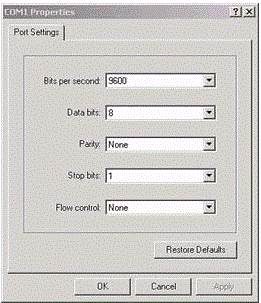Introduction
This document describes how to recover Cisco Catalyst fixed configuration switches from a corrupt system image or an incorrectly set boot variable.
Prerequisites
Requirements
If you have not already done so, connect a PC to the console port of the switch. For information on how to connect a terminal to a Catalyst fixed configuration switch, refer to Connecting a Terminal to the Console Port on Catalyst Switches. Use a terminal emulation program such as Microsoft Windows HyperTerminal in order to establish the console session.
These are the settings:
-
Bits per second: 9600
-
Data bits: 8
-
Parity: None
-
Stop bits: 1
-
Flow control: None
 Port Settings
Port Settings
Components Used
The Catalyst fixed configuration switches that this document describes include the 2940, 2950/2955, 2970, 3550, 3560, 3750 and the 3750 Metro series switches.
The information in this document was created from the devices in a specific lab environment. All of the devices used in this document started with a cleared (default) configuration. If your network is live, ensure that you understand the potential impact of any command.
Conventions
Refer to Cisco Technical Tips Conventions for more information on document conventions.
Problem
When Catalyst fixed configuration switches experience boot errors, these conditions can apply:
-
The switch is in a continuous reboot.
-
The switch displays the switch: prompt.
-
The error loading flash: message appears.
Switch Displays the Switch: Prompt or «Error Loading Flash:»
-
The switch: prompt indicates that the switch has not booted completely and requires the user to complete the boot process.
-
The error loading flash:<image> message indicates that the switch failed to load an image because of a corrupt or lost image.
The corrupt or lost image can be the result of a failed download. In this case, the image has a bad checksum or a failed software upgrade, and the upgrade procedure was not followed properly. There is the possibility that the user deleted the image but did not replace the image. A boot variable can have been set incorrectly.
With a console session open, you see an error message that is similar to this:
Error loading "flash:c2950-i6q4l2-mz.121-12c.EA1.bin"
Normally, the switch attempts to automatically boot the next valid image in the Flash file system. Here is an example:
Error loading "flash:c2950-i6q4l2-mz.121-12c.EA1.bin" Interrupt within 5 seconds to abort boot process. Loading "flash:/c2950-i6q4l2-mz.121-13.EA1.bin"...###### ######################################################## !--- Output suppressed.
If there is no valid backup image from which to boot, the boot process fails completely. Here is an example:
Error loading "flash:c2950-i6q4l2-mz.121-12c.EA1.bin" Interrupt within 5 seconds to abort boot process. Boot process failed...
Solution
Step-by-Step Recovery Procedure
Note: A PC must be attached to the console port of the switch.
Step 1. If the switch is in a continuous reboot, complete one of the procedures in this step, which depends on your switch model.
Note: If the switch is not in a continuous reboot, but is already at the switch: prompt, proceed directly to Step 2.
- Catalyst 2940 and 2950 series switches
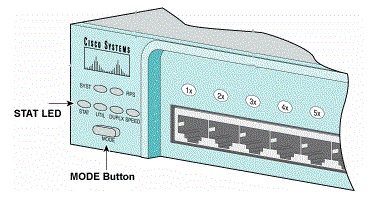
a. Unplug the power cord.
b. Hold down the MODE button while you reconnect the power cable to the switch.
The MODE button is on the left side of the front panel.
c. Release the MODE button after the STAT LED goes out.
Note: The LED position can vary slightly, which depends on the model.
d. You are now at the switch: prompt. Proceed to Step 2.
- Catalyst 2970, 3550, 3560 and 3750 series switches
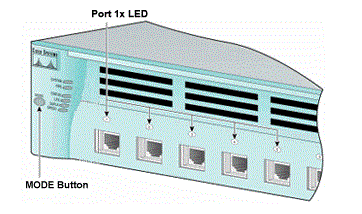
a. Unplug the power cord.
b. Hold down the MODE button while you reconnect the power cable to the switch.
The MODE button is on the left side of the front panel.
c. Release the MODE button after the previous LED Port 1x goes out.
Note: The LED position can vary slightly, which depends on the model.
d. You are now at the switch: prompt. Proceed to Step 2.
- Catalyst 2955 series switches
a. Issue a break sequence from the keyboard in order to break into switch: mode.
The terminal application and operating system that you use determine the break sequence to use. HyperTerminal that runs on Windows 2000 uses Ctrl-Break. For more information, refer to Standard Break Key Sequence Combinations During Password Recovery.
This example uses HyperTerminal to break into switch: mode on a 2955:
C2955 Boot Loader (C2955-HBOOT-M) Version 12.1(0.508)EA1, BETA TEST SOFTWARE Compiled Wed 30-Oct-02 15:24 by antonino WS-C2955T-12 starting... Base ethernet MAC Address: 00:03:fd:62:7c:00 Xmodem file system is available. Initializing Flash... flashfs[0]: 19 files, 2 directories flashfs[0]: 0 orphaned files, 0 orphaned directories flashfs[0]: Total bytes: 7741440 flashfs[0]: Bytes used: 4628480 flashfs[0]: Bytes available: 3112960 flashfs[0]: flashfs fsck took 7 seconds. ...done initializing flash. Boot Sector Filesystem (bs:) installed, fsid: 3 Parameter Block Filesystem (pb:) installed, fsid: 4 *** The system will autoboot in 15 seconds *** Send break character to prevent autobooting. !--- Wait until you see this message before !--- you issue the break sequence. !--- Enter Ctrl-Break with the use of HyperTerminal. The system has been interrupted prior to initializing the flash filesystem. The following commands will initialize the flash filesystem, and finish loading the operating system software: flash_init load_helper boot switch:
b. Proceed to Step 2.
Step 2. Issue the flash_init command and the load_helper command.
If the Flash has already initialized, you see this:
switch: flash_init Initializing Flash... ...The flash is already initialized. switch:
If the Flash has not initialized, you see this:
switch: flash_init Initializing Flash... flashfs[0]: 21 files, 2 directories flashfs[0]: 0 orphaned files, 0 orphaned directories flashfs[0]: Total bytes: 7741440 flashfs[0]: Bytes used: 4499456 flashfs[0]: Bytes available: 3241984 flashfs[0]: flashfs fsck took 7 seconds. ...done initializing flash. Boot Sector Filesystem (bs:) installed, fsid: 3 Parameter Block Filesystem (pb:) installed, fsid: 4
Issue the load_helper command in order to load any boot helper images. Here is an example:
switch: load_helper switch:
Step 3. Issue the dir flash: command in order to view the contents of the Flash file system.
Determine if there are any Cisco IOS® image files or image directories in flash:. The Cisco IOS image files are .bin files, and the image directories are named with the image filename, excluding the .bin extension. If no Cisco IOS image files or image directories exist, you see this:
switch: dir flash: Directory of flash:/ 2 -rwx 5 <date> private-config.text 3 -rwx 110 <date> info 4 -rwx 976 <date> vlan.dat 6 -rwx 286 <date> env_vars 26 -rwx 1592 <date> config.text 8 drwx 1088 <date> html 19 -rwx 110 <date> info.ver 4393472 bytes available (3347968 bytes used) switch: !--- No Cisco IOS images or image directories exist in Flash.
If your Flash directory looks like this, proceed directly to Step 5. Step 5 recovers the switch with an Xmodem file transfer.
If there is still an image in Flash, issue the boot command (Step 4) in order to try to recover the switch. Before you issue the boot command, verify where the Cisco IOS image is stored in the Flash directory. The location in which the image is stored can differ, which depends on your switch model.
-
Catalyst 2940, 2950, and 2955 Flash file system
The Cisco IOS image file (.bin file) always resides in the flash: directory on Catalyst 2940, 2950 and 2955 series switches. Here is an example:
switch: dir flash: Directory of flash:/ 3 -rwx 2888547 <date> c2950-i6q4l2-mz.121-13.EA1.bin !--- The Cisco IOS image file (.bin file) is stored in !--- the flash: directory on Catalyst 2940, 2950, and 2955 series switches. 4 -rwx 976 <date> vlan.dat 6 drwx 832 <date> html 22 -rwx 110 <date> info 23 -rwx 110 <date> info.ver 25 -rwx 38 <date> env_vars 3132928 bytes available (4608512 bytes used) !--- This output is from a Catalyst 2950 switch. Output from a !--- Catalyst 2940 or 2955 varies slightly.
-
Catalyst 2970, 3550, 3560, and 3750 Flash file system
The organization of the Flash file system on a Catalyst 2970, 3550, 3560, and 3750 is a little different. You can store the Cisco IOS image file in the flash: directory. However, if you use the Cluster Management Suite (CMS) image in order to manage switches with a web interface, you can store the Cisco IOS image file in its own directory. Issue the dir flash:directory command in order to display the image file in this case.
switch: dir flash: Directory of flash:/ 2 -rwx 976 <date> vlan.dat 3 -rwx 386 <date> system_env_vars 4 -rwx 5 <date> private-config.text 6 -rwx 1554 <date> config.text 24 drwx 192 <date> c3550-i5q3l2-mz.121-13.EA1 !--- You can store the Cisco IOS image file in its own directory. !--- Name the directory with the image name, but exclude the .bin extension. 42 -rwx 33 <date> env_vars !--- Output suppressed. switch: dir flash:c3550-i5q3l2-mz.121-13.EA1 !--- Issue the dir flash:<directory> !--- command in order to view the Cisco IOS image file. Directory of flash:c3550-i5q3l2-mz.121-13.EA1/ 25 drwx 832 <date> html 40 -rwx 3993612 <date> c3550-i5q3l2-mz.121-13.EA1.bin !--- This is where the Cisco IOS image file is stored for a CMS image. 41 -rwx 252 <date> info 9992192 bytes available (6006784 bytes used) !--- This output is from a Catalyst 3550 switch. Output from a !--- Catalyst 2970, 3560, or 3750 varies slightly. switch:
Attempt to Boot the Image
Step 4. After you have verified where the Cisco IOS image file resides, try to boot the image. Issue either the boot flash:<filename> command or the boot flash:<directory/filename> command.
-
Catalyst 2950
switch: boot flash:c2950-i6q4l2-mz.121-13.EA1.bin !--- This example uses the boot flash:<filename> !--- command on a 2950. Loading "flash:c2950-i6q4l2-mz.121-13.EA1.bin"...########### ########################################################### !--- Output suppressed. !--- This command syntax is the same for Catalyst 2940 and 2955 series !--- switches.
-
Catalyst 3550
switch: boot flash:c3550-i5q3l2-mz.121-13.EA1/c3550-i5q3l2-mz.121-13.EA1.bin !--- This example uses the boot flash:<filename>/<directory> !--- command on a 3550. Loading "flash:c3550-i5q3l2-mz.121-13.EA1/c3550-i5q3l2-mz.121-13.EA1.bin"...#### ################################################################################ !--- Output suppressed. !--- This command syntax is the same for Catalyst 2970, 3560, and 3750 !--- series switches.
If you issue the boot command and the result is in a successful bootup, either the default switch> prompt or the hostname> prompt displays.
Press RETURN to get started! Switch> !--- The bootup was successful.
Be sure to verify that you have configured the correct boot statement on the switch. See the Verification section.
If you issue the boot command and the command does not result in a successful bootup, either the switch: prompt displays or you are stuck in a continuous reboot again. The only option to recover the switch is an Xmodem file transfer. Step 5 covers this file transfer.
Step 5. If the boot command has failed or there is no valid image from which to boot in Flash, perform an Xmodem file transfer.
A typical Xmodem file transfer can take up to 2 hours, which depends on the image size.
Download the Cisco IOS image (.bin file) to which you want to upgrade from the Cisco Software Center (Downloads).
Note: All of the tools mentioned in this article can only be accessed by Cisco registered clients.
Note: Do not use a CMS image (.tar file). This image is a larger image and takes longer to transfer.
Issue the dir flash: command in order to compare the size of the image in bytes to the free space that remains in Flash. Here is an example:
switch: dir flash: Directory of flash:/ !--- Output suppressed. 3132928 bytes available (4608512 bytes used) !--- There are approximately 3 MB of Flash space available for a new image.
If necessary, issue the delete command in order to delete any corrupt images that remain. Here is an example:
switch: delete flash:c2950-i6q4l2-mz.121-12c.EA1.bin !--- Issue the delete flash:<filename> !--- command in order to delete a Cisco IOS image. Are you sure you want to delete "flash:c2950-i6q4l2-mz.121-12c.EA1.bin" (y/n)? y !--- Enter y for yes if you want to delete the image. File "flash:c2950-i6q4l2-mz.121-12c.EA1.bin" deleted switch:
The next example shows an Xmodem procedure on a 2955 with the use of HyperTerminal. The procedure is the same for any of the Catalyst fixed configuration switches that this document covers.
-
Issue the copy xmodem: flash:<filename> command on the switch.
Here is an example:
switch: copy xmodem: flash:c2955-i6q4l2-mz.121-13.EA1.bin Begin the Xmodem or Xmodem-1K transfer now... CCC
- From the top of the HyperTerminal window, choose Transfer > Send File.
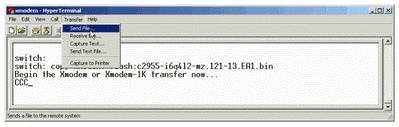
c. Choose the Xmodem protocol in the Send File dialog box and click Browse in order to select the Cisco IOS image (.bin file) that you downloaded previously.
d. Click Send in order to begin the Xmodem transfer.
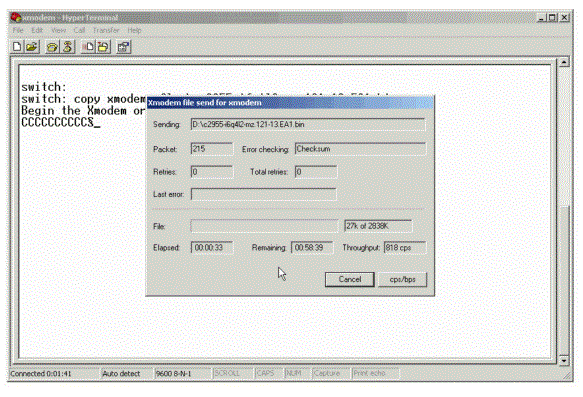
The Xmodem file transfer begins. This transfer can take up to 2 hours, which depends on the size of the image.
CCCCCCC......................................................................... ................................................................................ ................................................................................ ................................................................................ ................................................................................ ................................................................................ ................................................................................ ................................................................................ ............................................................................. File "xmodem:" successfully copied to "flash:c2955-i6q4l2-mz.121-13.EA1.bin" !--- If the Xmodem file transfer fails for some reason, restart the process. !--- If the Xmodem file transfer is successful, you return to the !--- switch: prompt. switch:
Step 6. Boot the new image that you just copied over with the Xmodem procedure.
Issue the boot flash:<filename> command, as this example shows:
switch: boot flash:c2955-i6q4l2-mz.121-13.EA1.bin Loading "flash:c2955-i6q4l2-mz.121-13.EA1.bin"...############################### ################################################################################ !--- Output suppressed. Press RETURN to get started! Switch> !--- The bootup was successful.
Be sure to verify that your boot statements are set correctly.
How to Speed Up Xmodem Recovery
When a user tries to recover the switch from a corrupted or lost Cisco IOS, the copy xmodem: flash:[IOS filename] command is not displayed under the switch: prompt. The copy command is displayed under the switch: prompt, but the copy xmodem: command is not.
Complete these steps in order to speed up the Xmodem recovery:
-
Set the baud rate to 115200 on the switch: prompt.
switch: set BAUD 115200 !--- The screen goes blank after you enter this command.
-
Restart HyperTerminal.
-
Under COM PORT properties, select the bits per second as 115200. The switch: prompt is displayed.
-
Start the Xmodem recovery.
-
After the Xmodem recovery, set the BAUD rate back to 9600. If the set BAUD 9600 command does not bring the baud rate to 9600, issue the unset BAUD command in order to bring the baud rate to a default value of 9600 bps.
Verification
Complete these steps:
-
Issue the show version command in order to verify the current version of software that you run.
Here is an example:
2955#show version Cisco Internetwork Operating System Software Cisco IOS (tm) C2955 Software (C2955-I6Q4L2-M), Version 12.1(13)EA1, RELEASE SOFTWARE !--- This is the current version of software.
-
Issue the dir flash:<filename> command in order to display the Cisco IOS image (.bin file) on a Catalyst 2940, 2950 or 2955.
2950#dir flash: Directory of flash:/ 3 -rwx 5 Mar 01 1993 00:12:55 private-config.text 4 -rwx 2905856 Jan 01 1970 03:06:25 c2955-i6q4l2-mz.121-13.EA1.bin !--- The Cisco IOS image (.bin file) is stored in flash: !--- on a Catalyst 2940, 2950 or 2955. !--- Output suppressed.
If you run a CMS image on a Catalyst 2970, 3550, 3560, or 3750, you can store the Cisco IOS image in an image directory:
3550#dir flash: Directory of flash:/ 2 -rwx 976 Mar 01 1993 21:47:00 vlan.dat 4 -rwx 5 Mar 06 1993 23:32:04 private-config.text 6 -rwx 1554 Mar 06 1993 23:32:04 config.text 7 drwx 192 Mar 01 1993 00:14:02 c3550-i5q3l2-mz.121-13.EA1 !--- Notice the "d" for directory in the permission statement. !--- This is an image directory that is installed when you upgrade the !--- switch with a CMS image. !--- The Cisco IOS image (.bin file) is inside this directory. 5 -rwx 3823261 Mar 01 1993 00:46:01 c3550-i5q3l2-mz.121-12c.EA1.bin !--- This is another Cisco IOS image (.bin file). 8 -rwx 33 Mar 01 1993 00:14:06 env_vars 9 -rwx 384 Mar 01 1993 00:14:06 system_env_vars 15998976 bytes total (6168576 bytes free) !--- This output is from a Catalyst 3550 switch. Output from a !--- Catalyst 2970, 3560, or 3750 varies slightly. 3550#
You need to issue the dir flash:<directory> command on a Catalyst 3550 to display the Cisco IOS image (.bin file):
3550#dir flash:c3550-i5q3l2-mz.121-13.EA1 Directory of flash:/c3550-i5q3l2-mz.121-13.EA1/ 23 drwx 832 Mar 01 1993 00:12:00 html 40 -rwx 3993612 Mar 01 1993 00:14:02 c3550-i5q3l2-mz.121-13.EA1.bin 41 -rwx 252 Mar 01 1993 00:14:02 info 15998976 bytes total (6168576 bytes free) !--- This output is from a Catalyst 3550 switch. Output from a !--- Catalyst 2970, 3560, or 3750 varies slightly. 3550#
-
Issue the show boot command in order to verify that the boot statement is set correctly:
Switch#show boot BOOT path-list: !--- No boot system statement is set in this case. !--- Output suppressed.
Issue the show boot command in order to display boot statements. If no boot statement is set or if the boot statement points to an old or lost version of software, configure the correct boot statement. Issue the boot system flash:<filename> command.
2955#configure terminal 2955(config)#boot system flash:c2955-i6q4l2-mz.121-13.EA1.bin !--- This is how to set a boot system statement on a Catalyst 2940, 2950, or 2955. 2955(config)#end 2955# 2955#show boot BOOT path-list: flash:c2955-i6q4l2-mz.121-13.EA1.bin !--- Output suppressed.
If you use a CMS image on a Catalyst 2970, 3550, 3560, or 3750, you can store the Cisco IOS image (.bin file) in its own image directory. Issue the boot system flash:directory/filename command:
3550#configure terminal 3550(config)#boot system flash:c3550-i5q3l2-mz.121-13. EA1/c3550-i5q3l2-mz.121-13.EA1.bin !--- This command should be on one line. !--- This is how to set a boot system statement on a Catalyst !--- 3550 if the Cisco IOS image (.bin file) is in its own image directory. 3550#end 3550# 3550#show boot BOOT path-list: flash:c3550-i5q3l2-mz.121-13.EA1/c3550-i5q3l2-mz.121-13.EA1.bin !--- Output suppressed.
Related Information
- Cisco Catalyst 3500 XL Series Switches
- Support — Cisco Support & Downloads
From RARFORGE
Jump to navigation
Jump to search
Contents
- 1 c3750
- 1.1 Example Issue
- 1.2 Requirements
- 1.3 Steps
- 1.4 Other Tricks
c3750
Example Issue
- Issue: cannot boot, prompt is at switch:
# Example fail switch: boot Loading "flash:/c3750-ipbasek9-mz.122-46.SE.bin"...flash:/c3750-ipbasek9-mz.122-46.SE.bin: no such file or directory Error loading "flash:/c3750-ipbasek9-mz.122-46.SE.bin" Interrupt within 5 seconds to abort boot process. Loading "flash:/c3750-ipbasek9-mz.122-55.SE6.bin"...@@@@@@@@@@@@@@@@@@@@@@@@@@@@@@@@@@@ Error loading "flash:/c3750-ipbasek9-mz.122-55.SE6.bin" Interrupt within 5 seconds to abort boot process. Boot process failed... switch: dir flash
- Switch: c3750
- IOS: c3750-ipbasek9-mz.122-55.SE1.bin
Requirements
- Have your .bin file stored locally (laptop)
- linux + minicom with working serial connection
Steps
-
- Connect to switch — minicom 9600 8N1
- CHANGE baud rate of switch (otherwise it will be hours to load a file)
-
- change minicom to 115200 8N1
-
- ready switch to recieve file over xmodem
copy xmodem: flash:/<your IOS version filename>.bin
# example switch: copy xmodem: flash:/c3750-ipbasek9-mz.122-55.SE1.bin Begin the Xmodem or Xmodem-1K transfer now... C
-
- send the local .bin file with minicom through xmodem
ctrl-a z s xmodem select file (hit space) enter to send file
-
- watch your .bin file load! It will still be slow, but not hours @ 9600
+-----------[xmodem upload - Press CTRL-C to quit]------------+
Press CTR|Sending c3750-ipbasek9-mz.122-55.SE1.bin, 94373 blocks: Give |
|your local XMODEM receive command now. |
.........|Xmodem sectors/kbytes sent: 54509/6813k | |
| |
| |
switch: | |
| |
switch: +-------------------------------------------------------------+
-
- set baud rate back to 9600
- otherwise you or someone else will be really confused when they next try to use it. Go back into the bootloader by power-cycling the switch and holding down the “Mode” button.
-
- type boot (may have to type boot flash:/<your cisco file>.bin
switch: boot
Loading "flash:/c3750-ipbasek9-mz.122-46.SE.bin"...flash:/c3750-ipbasek9-mz.122-46.SE.bin: no such file or directory
Error loading "flash:/c3750-ipbasek9-mz.122-46.SE.bin"
Interrupt within 5 seconds to abort boot process.
Loading "flash:/c3750-ipbasek9-mz.122-55.SE1.bin"...@@@@@@@@@@@@@@@@@@@@@@@@@@@@@@@@@@@@@@@@@@@@@@@@@@@@@@@@
File "flash:/c3750-ipbasek9-mz.122-55.SE1.bin" uncompressed and installed, entry point: 0x1000000
executing...
Restricted Rights Legend
Use, duplication, or disclosure by the Government is
subject to restrictions as set forth in subparagraph
(c) of the Commercial Computer Software - Restricted
Rights clause at FAR sec. 52.227-19 and subparagraph
(c) (1) (ii) of the Rights in Technical Data and Computer
Software clause at DFARS sec. 252.227-7013.
cisco Systems, Inc.
170 West Tasman Drive
San Jose, California 95134-1706
..... truncated
-
- Check that you can reboot OK without ending up in the bootloader again.
Other Tricks
- If the switch is not going into the bootloader, you may be able to force it
-
- Try power-cycling the Catalyst while holding the “Mode” button on the front in to get the bootloader.
- file system needs to be initialzied
-
- Type “flash_init” to initialise the filesystem. (In our case, this wasn’t necessary)
- Type “load_helper” to load any helper files (in our case there weren’t any since we’d just wiped the flash).
I was trying to upgrade WS-C3750X-48T-S IOS software from universalk9-mz.122-53.SE2.bin to c3750e-universalk9-mz.152-4.E6.bin
First I deleted all files under flash: folder, then downloaded new one from tftp (yes its mistake)
and reload the switch now its booting in loop again and again and giving error
Text
Loading "flash:/c3750e-universalk9-mz.122-53.SE2/c3750e-universalk9-mz.122-53.SE2.bin"...flash:/c3750e-universalk9-mz.122-53.SE2/c3750e-universalk9-mz.122-53.SE2.bin: no such file or directory Error loading "flash:/c3750e-universalk9-mz.122-53.SE2/c3750e-universalk9-mz.122-53.SE2.bin"
After this I pressed MODE button and powered on the switch, when it comes to switch: prompt, i issued
Text
switch: dir flash:
Directory of flash:/
2 -rwx 25906176 <date> c3750e-universalk9-mz.152-4.E6.bin
3 -rwx 3019 <date> config.text
4 -rwx 1938 <date> private-config.text
5 -rwx 5144 <date> multiple-fs
31542784 bytes available (26128896 bytes used)
How can I copy back original IOS back in place?
.
Коммутаторы C3750 можно объединять в стек, при этом они работают как физически единый коммутатор. Стек на C3750 особенно удобен тем, что можно с наращивать количество портов стекового коммутатора, не перезагружая уже работающее оборудование — функциональность сети никак при этом не страдает.
Процедура организации стека довольно проста. На задней стенке есть 2 разъема (Cisco StackWise ports), промаркированные как STACK1 и STACK2. Чтобы соединить в стек 2 коммутатора, достаточно одного стекового кабеля, при этом не имеет значения, в какой из разъемов его втыкать. Я соединил разъем STACK1 на старом коммутаторе (который находится в рабочем режиме) с разъемом STACK2 на новом коммутаторе (который добавляется в стек).
Процесс по шагам (на примере подключения к работающему коммутатору Master3750 нового C3750-new):
1. Нужно убедиться, что версии IOS на обоих коммутаторах одинаковые, иначе при соединении коммутаторов стек не получится:
Master3750#show logging
…
000178: Aug 26 14:00:15: %STACKMGR-4-STACK_LINK_CHANGE: Stack Port 1 Switch 1 has changed to state UP
000179: Aug 26 14:00:20: %STACKMGR-4-SWITCH_ADDED_VM: Switch 2 has been ADDED to the stack (VERSION_MISMATCH)
000181: Aug 26 14:02:20: %IMAGEMGR-6-AUTO_COPY_SW_INITIATED: Auto-copy-software process initiated for switch number(s) 2
000182: Aug 26 14:02:20: %IMAGEMGR-6-AUTO_COPY_SW:
000183: Aug 26 14:02:20: %IMAGEMGR-6-AUTO_COPY_SW: Searching for stack member to act
000184: Aug 26 14:02:20: %IMAGEMGR-6-AUTO_COPY_SW: as software donor…
000185: Aug 26 14:02:20: %IMAGEMGR-6-AUTO_COPY_SW: Software was not copied
000186: Aug 26 14:02:20: %IMAGEMGR-6-AUTO_ADVISE_SW_INITIATED: Auto-advise-software process initiated for switch number(s) 2
000187: Aug 26 14:02:20: %IMAGEMGR-6-AUTO_ADVISE_SW:
000188: Aug 26 14:02:20: %IMAGEMGR-6-AUTO_ADVISE_SW:
000189: Aug 26 14:02:20: %IMAGEMGR-6-AUTO_ADVISE_SW: Systems with incompatible software
000190: Aug 26 14:02:20: %IMAGEMGR-6-AUTO_ADVISE_SW: have been added to the stack. The
000191: Aug 26 14:02:20: %IMAGEMGR-6-AUTO_ADVISE_SW: software running on all of the stack
000192: Aug 26 14:02:20: %IMAGEMGR-6-AUTO_ADVISE_SW: members has been scanned, and it has
000193: Aug 26 14:02:20: %IMAGEMGR-6-AUTO_ADVISE_SW: been determined that the stack can be
000194: Aug 26 14:02:20: %IMAGEMGR-6-AUTO_ADVISE_SW: repaired by issuing the following
000195: Aug 26 14:02:20: %IMAGEMGR-6-AUTO_ADVISE_SW: command(s):
000196: Aug 26 14:02:20: %IMAGEMGR-6-AUTO_ADVISE_SW:
000197: Aug 26 14:02:20: %IMAGEMGR-6-AUTO_ADVISE_SW: archive copy-sw /force-reload /overwrite /dest 1 2
000198: Aug 26 14:02:20: %IMAGEMGR-6-AUTO_ADVISE_SW:
000199: Aug 26 14:02:20: %IMAGEMGR-6-AUTO_ADVISE_SW: Note that this operation
000200: Aug 26 14:02:20: %IMAGEMGR-6-AUTO_ADVISE_SW: will temporarily interrupt
000201: Aug 26 14:02:20: %IMAGEMGR-6-AUTO_ADVISE_SW: network operation.
Master3750#show switch
Switch/Stack Mac Address : 0019.2f52.b980
H/W Current
Switch# Role Mac Address Priority Version State
———————————————————-
*1 Master 0019.2f52.b980 10 0 Ready
2 Member 0013.7fc1.2300 1 2 Version Mismatch
Если Вы соединили коммутаторы в стек кабелем, но стек не собрался, есть возможность обращаться к флешам каждого коммутатора, входящего в стек — чтобы сменить IOS на одном из коммутаторов и добиться совпадения версий:
Master3750#show flash:
Directory of flash:/
2 -rwx 796 Jun 3 2008 11:11:45 +04:00 vlan.dat
3 -rwx 12647 Aug 26 2008 17:14:17 +04:00 config.text
4 -rwx 1934 Aug 26 2008 17:14:17 +04:00 private-config.text
5 drwx 192 Mar 1 1993 03:06:11 +03:00 c3750-ipbase-mz.122-25.SEB4
363 -rwx 8754202 Mar 1 1993 04:02:09 +03:00 c3750-advipservicesk9-mz.122-35.SE.bin
364 -rwx 2072 Aug 26 2008 17:14:17 +04:00 multiple-fs
365 -rwx 616 Mar 1 1993 03:07:52 +03:00 vlan-static.dat
367 -rwx 7406 Jan 7 2007 19:26:54 +03:00 running.cfg
368 -rwx 10761792 Aug 25 2008 22:25:02 +04:00 c3750-advipservicesk9-mz.122-44.SE2.bin
32514048 bytes total (5861888 bytes free)
Master3750#show flash1:
Directory of flash:/
2 -rwx 796 Jun 3 2008 11:11:45 +04:00 vlan.dat
3 -rwx 12647 Aug 26 2008 17:14:17 +04:00 config.text
4 -rwx 1934 Aug 26 2008 17:14:17 +04:00 private-config.text
5 drwx 192 Mar 1 1993 03:06:11 +03:00 c3750-ipbase-mz.122-25.SEB4
363 -rwx 8754202 Mar 1 1993 04:02:09 +03:00 c3750-advipservicesk9-mz.122-35.SE.bin
364 -rwx 2072 Aug 26 2008 17:14:17 +04:00 multiple-fs
365 -rwx 616 Mar 1 1993 03:07:52 +03:00 vlan-static.dat
367 -rwx 7406 Jan 7 2007 19:26:54 +03:00 running.cfg
368 -rwx 10761792 Aug 25 2008 22:25:02 +04:00 c3750-advipservicesk9-mz.122-44.SE2.bin
32514048 bytes total (5861888 bytes free)
Master3750#show flash2:
Directory of flash2:/
2 drwx 128 Mar 1 1993 03:14:35 +03:00 c3750-ipbase-mz.122-25.SEE3
455 -rwx 105 Mar 1 1993 03:08:07 +03:00 info
456 -rwx 12647 Aug 26 2008 17:14:18 +04:00 config.text
5 -rwx 1934 Aug 26 2008 17:14:18 +04:00 private-config.text
3 -rwx 10761792 Mar 1 1993 03:08:13 +03:00 c3750-advipservicesk9-mz.122-44.SE2.bin
6 -rwx 796 Mar 1 1993 03:01:08 +03:00 vlan.dat
7 -rwx 2072 Aug 26 2008 14:17:05 +04:00 multiple-fs
15998976 bytes total (5165568 bytes free)
Master3750#show flash3:
^
% Invalid input detected at ‘^’ marker.
Очевидно, что flash: и flash1: указывают на одну и ту же память. Нас интересует flash2: которая ссылается на IOS добавляемого коммутатора — именно на нем мы можем безболезненно сменить IOS, не теряя работоспособности сети. Внимание — flash2: почему-то не поддерживает проверку файлов IOS (команда verify).
Master3750#show flash2:
Directory of flash2:/
2 drwx 128 Mar 1 1993 03:14:35 +03:00 c3750-ipbase-mz.122-25.SEE3
455 -rwx 105 Mar 1 1993 03:08:07 +03:00 info
456 -rwx 1398 Mar 1 1993 03:02:31 +03:00 config.text
457 -rwx 5 Mar 1 1993 03:02:31 +03:00 private-config.text
3 -rwx 8764425 Mar 1 1993 03:29:21 +03:00 c3750-advipservicesk9-mz.122-35.SE5.bin
15998976 bytes total (7179264 bytes free)
Master3750#del flash2:c3750-advipservicesk9-mz.122-35.SE5.bin
Delete filename [c3750-advipservicesk9-mz.122-35.SE5.bin]?
Delete flash2:c3750-advipservicesk9-mz.122-35.SE5.bin? [confirm]
Master3750#copy tftp:c3750-advipservicesk9-mz.122-44.SE2.bin flash2:
Address or name of remote host []? 10.51.2.212
Destination filename [c3750-advipservicesk9-mz.122-44.SE2.bin]?
Accessing tftp://10.51.2.212/c3750-advipservicesk9-mz.122-44.SE2.bin…
Loading c3750-advipservicesk9-mz.122-44.SE2.bin from 10.51.2.212 (via Vlan51): !OO!OO!OO!OO!OO!OO!OO!OO!OOO!OO!O!OO!OO!OO!OO!OO!OOO!OO!OO!OO!OO!O!OO!OO!OOO!OO!OO!OO!OO!OO!OO!O!OOO!OO!OO!OO!OO!OO!OO!OO!OO!OO!
[OK — 10761792 bytes]
10761792 bytes copied in 249.578 secs (43120 bytes/sec)
Master3750#verify flash2:c3750-advipservicesk9-mz.122-44.SE2.bin
%Filesystem does not support verify operations
2. Очищаем конфигурацию нового коммутатора, который добавляем в стек. Эта операция влияет на выбор «мастера стека» — того коммутатора, чья текущая конфигурация выбирается за основу. Всего существует 6 правил для выбора мастера (см. http://www.cisco.com/en/US/products/hw/switches/ps5023/products_configuration_example09186a00807811ad.shtml#election ), и одно из этих правил (№3) связано с фактом — настроены ли как нибудь интерфейсы в конфигурации. Когда к уже работающему коммутатору подключается новый (как в нашем примере) эти правила не действуют, но все-таки перестраховаться не помешает:
C3750-new#erase startup-config
C3750-new#write
3. Новый коммутатор обесточиваем, подключаем стековым кабелем к старому, уже работающему коммутатору. Включаем питание. Ждем, когда новый коммутатор загрузится.
Base ethernet MAC Address: 00:13:7f:c1:23:00
Xmodem file system is available.
The password-recovery mechanism is enabled.
Initializing Flash…
flashfs[0]: 7 files, 3 directories
flashfs[0]: 0 orphaned files, 0 orphaned directories
flashfs[0]: Total bytes: 15998976
flashfs[0]: Bytes used: 10817024
flashfs[0]: Bytes available: 5181952
flashfs[0]: flashfs fsck took 9 seconds.
…done Initializing Flash.
Boot Sector Filesystem (bs) installed, fsid: 3
done.
Loading «flash:/c3750-ipbase-mz.122-25.SEE3/c3750-ipbase-mz.122-25.SEE3.bin»…flash:/c3750-ipbase-mz.122-25.SEE3/c3750-ipbase-mz.122-25.SEE3.bin: no such file or directory
Error loading «flash:/c3750-ipbase-mz.122-25.SEE3/c3750-ipbase-mz.122-25.SEE3.bin»
Interrupt within 5 seconds to abort boot process.
Loading «flash:/c3750-advipservicesk9-mz.122-44.SE2.bin»…@@@@@@@@@@@@@@@@@@@@@@@@@@@@@@@@@@@@@@@@@@@@@@@@@@@@@@@@@@@@@@@@@@@@@@@
…
@@@@@@@@@@@@@@@@@@
File «flash:/c3750-advipservicesk9-mz.122-44.SE2.bin» uncompressed and installed, entry point: 0x3000
executing…
Restricted Rights Legend
Use, duplication, or disclosure by the Government is
subject to restrictions as set forth in subparagraph
(c) of the Commercial Computer Software — Restricted
Rights clause at FAR sec. 52.227-19 and subparagraph
(c) (1) (ii) of the Rights in Technical Data and Computer
Software clause at DFARS sec. 252.227-7013.
cisco Systems, Inc.
170 West Tasman Drive
San Jose, California 95134-1706
Cisco IOS Software, C3750 Software (C3750-ADVIPSERVICESK9-M), Version 12.2(44)SE2, RELEASE SOFTWARE (fc2)
Copyright (c) 1986-2008 by Cisco Systems, Inc.
Compiled Thu 01-May-08 15:42 by antonino
Image text-base: 0x00003000, data-base: 0x01840000
Initializing flashfs…
flashfs[1]: 7 files, 3 directories
flashfs[1]: 0 orphaned files, 0 orphaned directories
flashfs[1]: Total bytes: 15998976
flashfs[1]: Bytes used: 10817024
flashfs[1]: Bytes available: 5181952
flashfs[1]: flashfs fsck took 2 seconds.
flashfs[1]: Initialization complete….done Initializing flashfs.
POST: CPU MIC register Tests : Begin
POST: CPU MIC register Tests : End, Status Passed
POST: PortASIC Memory Tests : Begin
POST: PortASIC Memory Tests : End, Status Passed
POST: CPU MIC interface Loopback Tests : Begin
POST: CPU MIC interface Loopback Tests : End, Status Passed
POST: PortASIC RingLoopback Tests : Begin
POST: PortASIC RingLoopback Tests : End, Status Passed
SM: Detected stack cables at PORT2
Waiting for Stack Master Election…
POST: PortASIC CAM Subsystem Tests : Begin
POST: PortASIC CAM Subsystem Tests : End, Status Passed
POST: No Cable found on stack port 1
POST: PortASIC Stack Port Loopback Tests : Begin
POST: Found Stack port 1 Down
POST: PortASIC Stack Port Loopback Tests : End, Status Passed
POST: PortASIC Port Loopback Tests : Begin
POST: PortASIC Port Loopback Tests : End, Status Passed
Election Complete
Switch 2 booting as Member, Switch 1 elected Master
HCOMP: Compatibility check PASSED
Waiting for feature sync….
Waiting for Port download…Complete
Stack Master is ready
This product contains cryptographic features and is subject to United
States and local country laws governing import, export, transfer and
use. Delivery of Cisco cryptographic products does not imply
third-party authority to import, export, distribute or use encryption.
Importers, exporters, distributors and users are responsible for
compliance with U.S. and local country laws. By using this product you
agree to comply with applicable laws and regulations. If you are unable
to comply with U.S. and local laws, return this product immediately.
A summary of U.S. laws governing Cisco cryptographic products may be found at:
http://www.cisco.com/wwl/export/crypto/tool/stqrg.html
If you require further assistance please contact us by sending email to
export@cisco.com.
cisco WS-C3750G-24TS (PowerPC405) processor (revision H0) with 0K/12280K bytes of memory.
Processor board ID CAT0909X1J4
Last reset from power-on
56 Gigabit Ethernet interfaces
The password-recovery mechanism is enabled.
512K bytes of flash-simulated non-volatile configuration memory.
Base ethernet MAC Address : 00:13:7F:C1:23:00
Motherboard assembly number : 73-7058-13
Power supply part number : 341-0045-01
Motherboard serial number : CAT091004PX
Power supply serial number : LIT0907010X
Model revision number : H0
Motherboard revision number : A0
Model number : WS-C3750G-24TS-S
System serial number : CAT0909X1J4
Hardware Board Revision Number : 0x09
Press RETURN to get started!
Когда стек установлен, это соответственно отображается в логе:
Master3750#show logging
…
000207: Aug 26 14:15:54: %STACKMGR-4-STACK_LINK_CHANGE: Stack Port 1 Switch 1 has changed to state UP
000208: Aug 26 14:16:54: %STACKMGR-4-SWITCH_ADDED: Switch 2 has been ADDED to the stack
000209: Aug 26 14:17:00: %STACKMGR-5-SWITCH_READY: Switch 2 is READY
…
Существуют еще команды для проверки стека:
show switch
show platform stack-manager all
show switch stack-ports
show switch neighbors
CISCO WS-C3750G-24T-S Multilayer
Base ethernet MAC Address: 00:0f:34:ce:1f:00 Xmodem file system is available. The password-recovery mechanism is enabled. Initializing Flash… flashfs[0]: 1 files, 1 directories flashfs[0]: 0 orphaned files, 0 orphaned directories flashfs[0]: Total bytes: 15998976 flashfs[0]: Bytes used: 4099584 flashfs[0]: Bytes available: 11899392 flashfs[0]: flashfs fsck took 8 seconds. …done Initializing Flash. Boot Sector Filesystem (bs) installed, fsid: 3 done. Loading «flash:c3750-i9-mz.121-19.EA1c/c3750-i9-mz.121-19.EA1c.bin»…flash:c375 0-i9-mz.121-19.EA1c/c3750-i9-mz.121-19.EA1c.bin: no such file or directory Error loading «flash:c3750-i9-mz.121-19.EA1c/c3750-i9-mz.121-19.EA1c.bin» Interrupt within 5 seconds to abort boot process. Loading «flash:/c3750-i9-mz.122-20.SE.bin»…@@@@@@@@@@@@@@@@@@@@@@@@@@@@@@@@@@@ @@@@@@@@@@@@@@@@@@@@@@@@@@@@@@@@@@@@@@@@@@@@@@@@@@@@@@@@@@@@@@@@@@@@@@@@@@@@@@@@ @@@@@@@@@@@@@@@@@@@@@@@@@@@@@@@@@@@@@@@@@@@@@@@@@@@@@@@@@@@@@@@@@@@@@@@@@@@@@@@@ @@@@@@@@@@@@@@@@@@@@@@@@@@@@@@@@@@@@@@@@@@@@@@@@@@@@@@@@@@@@@@@@@@@@@@@@@@@@@@@@ @@@@@@@@@@@@@@@@@@@@@@@@@@@@@@@@@@@@@@@@@@@@@@@@@@@@@@@@@@@@@@@@@@@@@@@@@@@@@@@@ @@@@@@@@@@@@@@@@@@@@@@@@@@@@@@@@@@@@@@@@@@@@@@@@@@@@@@@@@@@@@@@@@@@@@@@@@@@@@@@@ @@@@@@@@@@@@@@@@@@@@@@@@@@@@@@@@@@@@@@@@@@@@@@@@@@@@@@@@@@@@@@@@@@@@@@@@@@@@@@@@ @@@@@@@@@@@@@@@@@@@@@@@@@@@@@@@@@@@@@@@@@@@@@@@@@@@@@@@@@@@@@@@@@@@@@@@@@@@@@@@@ @@@@@@@@@@@@@@@@@@@@@@@@@@@@@@@@@@@@@@@@@@@@@@@@@@@@@@@@@@@@@@@@@@@@@@@@@@@@@@@@ @@@@@@@@@@@@@@@@@@@@@@@@@@@@@@@@@@@@@@@@@@@@@@@@@@@@@@@@@@@@@@@@@@@@@@@@@@@@@@@@ @@@@@@@@@@@@@@@@@@@@@@@@@@@@@@@@@@@@@@@@@@@@@@@@@@@@@@@@@@@@@@@@@@@@@@@@@@@@@@@@ @@@@@@@@@@@@@@@@@@@@@@@@@@@@@@@@@@@@@@@@@@@@@@@@@@@@@@@@@@@@@@@@@@@@@@@@@@@@@@@@ @@@@@@@@@@@@@@@@@@@@@@@@@@@@@@@@@@@@@@@@@@@@@@@@@@@@@@@@@@@@@@@@@@@@@@@@@@@@@@@@ @@@@@@ File «flash:/c3750-i9-mz.122-20.SE.bin» uncompressed and installed, entry point: 0x3000 executing… Restricted Rights Legend Use, duplication, or disclosure by the Government is subject to restrictions as set forth in subparagraph © of the Commercial Computer Software — Restricted Rights clause at FAR sec. 52.227-19 and subparagraph © (1) (ii) of the Rights in Technical Data and Computer Software clause at DFARS sec. 252.227-7013. cisco Systems, Inc. 170 West Tasman Drive San Jose, California 95134-1706 Cisco Internetwork Operating System Software IOS C3750 Software (C3750-I9-M), Version 12.2(20)SE, RELEASE SOFTWARE (fc1) Copyright © 1986-2004 by cisco Systems, Inc. Compiled Wed 19-May-04 11:52 by yenanh Image text-base: 0x00003000, data-base: 0x0096744C Initializing flashfs… flashfs[1]: 1 files, 1 directories flashfs[1]: 0 orphaned files, 0 orphaned directories flashfs[1]: Total bytes: 15998976 flashfs[1]: Bytes used: 4099584 flashfs[1]: Bytes available: 11899392 flashfs[1]: flashfs fsck took 8 seconds. flashfs[1]: Initialization complete….done Initializing flashfs. POST: CPU MIC register Tests : Begin POST: CPU MIC register Tests : End, Status Passed Retry(PortASICs Detected 0,configured 6) 1 Retry (PortASICs Detected 0,configured 6) MIC Conf reg value 111 0 MIC PCS INfo 0x3 2 Retry (PortASICs Detected 0,configured 6) MIC Conf reg value 111 0 MIC PCS INfo 0x3 3 Retry (PortASICs Detected 0,configured 6) MIC Conf reg value 111 0 MIC PCS INfo 0x3 4 Retry (PortASICs Detected 0,configured 6) MIC Conf reg value 111 0 MIC PCS INfo 0x3 5 Retry (PortASICs Detected 0,configured 6) MIC Conf reg value 111 0 MIC PCS INfo 0x3 Final Sasq-Yeti Reset Failed(# of PortASICs Detected 0,configured 6)MIC Conf reg value 111 0 Error: MIC PCS INfo 0x3 supervisor subsystem initialization failed driver class subsystem initialization failed %Software-forced reload Unexpected exception to CPUvector 2000, PC = 25E010 -Traceback= 25E010 37786C 2380F4 238194 1C0BD0 1C0F2C 25FCD8 25A184 Buffered messages: Queued messages: Cisco Internetwork Operating System Software IOS C3750 Software (C3750-I9-M), Version 12.2(20)SE, RELEASE SOFTWARE (fc1) Copyright © 1986-2004 by cisco Systems, Inc. Compiled Wed 19-May-04 11:52 by yenanh Debug Exception (Could be NULL pointer dereference) Exception (0x2000)! SRR0 = 0x0024E7E4 SRR1 = 0x00029210 SRR2 = 0x00344EA4 SRR3 = 0x00021000 ESR = 0x00000000 DEAR = 0x00000000 TSR = 0x84000000 DBSR = 0x10000000 CPU Register Context: Vector = 0x00002000 PC = 0x0025E010 MSR = 0x00029210 CR = 0x33000035 LR = 0x0025DFB0 CTR = 0x00000000 XER = 0xC0000000 R0 = 0x0025DFB0 R1 = 0x01237AC8 R2 = 0x00000000 R3 = 0x0108551C R4 = 0xFFFFFFFE R5 = 0x00000000 R6 = 0x01237AA0 R7 = 0x00000000 R8 = 0x00029210 R9 = 0x00000000 R10 = 0x00F20000 R11 = 0x01085490 R12 = 0x53000039 R13 = 0x00010000 R14 = 0x001C0ED4 R15 = 0x00000000 R16 = 0x00000000 R17 = 0x00000000 R18 = 0x00000000 R19 = 0x00000000 R20 = 0x00000000 R21 = 0x00000000 R22 = 0x00000000 R23 = 0x00000000 R24 = 0x00000000 R25 = 0x00000000 R26 = 0x00000000 R27 = 0x00000000 R28 = 0x00CE0000 R29 = 0x00000006 R30 = 0x00000000 R31 = 0x00000000 Stack trace: PC = 0x0025E010, SP = 0x01237AC8 Frame 00: SP = 0x01237AD8 PC = 0x0025DFB0 Frame 01: SP = 0x01237AF8 PC = 0x0037786C Frame 02: SP = 0x01237B00 PC = 0x002380F4 Frame 03: SP = 0x01237B18 PC = 0x00238194 Frame 04: SP = 0x01237B38 PC = 0x001C0BD0 Frame 05: SP = 0x01237C38 PC = 0x001C0F2C Frame 06: SP = 0x01237C40 PC = 0x0025FCD8 Frame 07: SP = 0x00000000 PC = 0x0025A184 Switch uptime is 13 seconds cisco WS-C3750G-24T (PowerPC405) processor (revision C0) with 118784K/12280K byt es of memory. Processor board ID CAT0809N2JQ Base ethernet MAC Address: 00:0f:34:ce:1f:00 Xmodem file system is available. The password-recovery mechanism is enabled. Initializing Flash… flashfs[0]: 1 files, 1 directories flashfs[0]: 0 orphaned files, 0 orphaned directories flashfs[0]: Total bytes: 15998976 flashfs[0]: Bytes used: 4099584 flashfs[0]: Bytes available: 11899392 flashfs[0]: flashfs fsck took 8 seconds. …done Initializing Flash. Boot Sector Filesystem (bs) installed, fsid: 3 done. Loading «flash:c3750-i9-mz.121-19.EA1c/c3750-i9-mz.121-19.EA1c.bin»…flash:c375 0-i9-mz.121-19.EA1c/c3750-i9-mz.121-19.EA1c.bin: no such file or directory Error loading «flash:c3750-i9-mz.121-19.EA1c/c3750-i9-mz.121-19.EA1c.bin» Interrupt within 5 seconds to abort boot process. Loading «flash:/c3750-i9-mz.122-20.SE.bin»…@@@@@@@@@@@@@@@@@@@@@@@@@@@@@@@@@@@
В чем трабл? Это аппаратный глюк или программный?