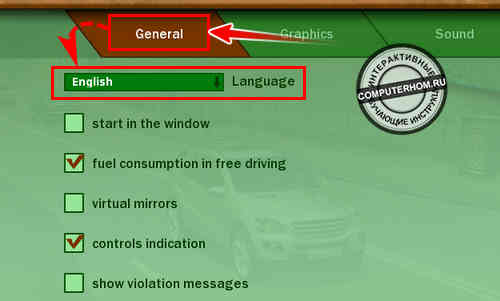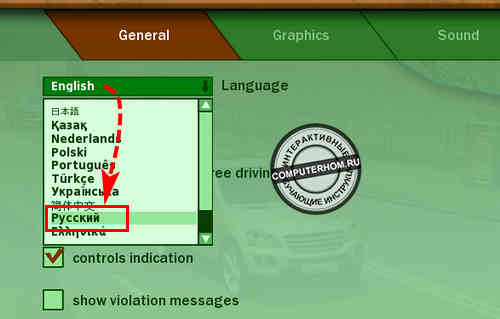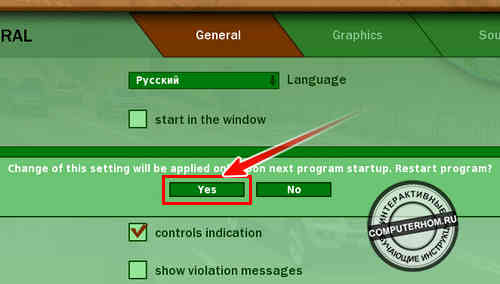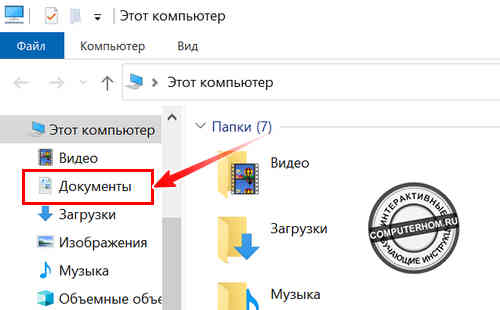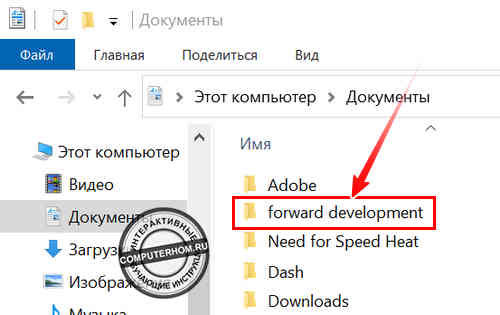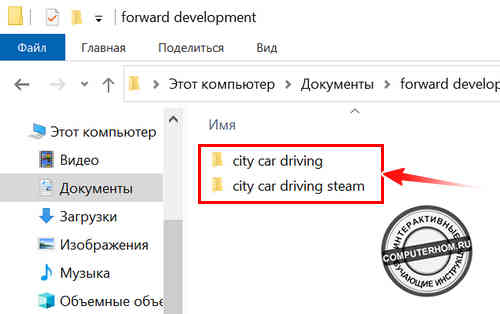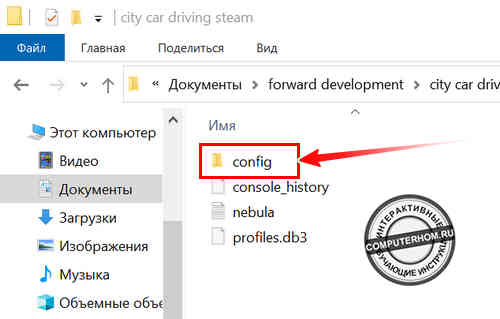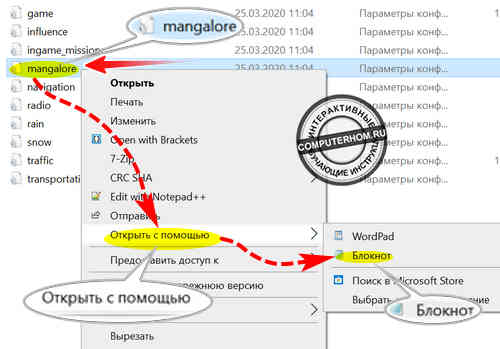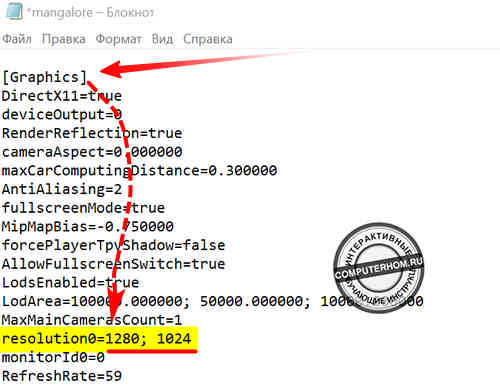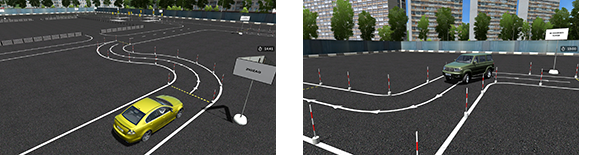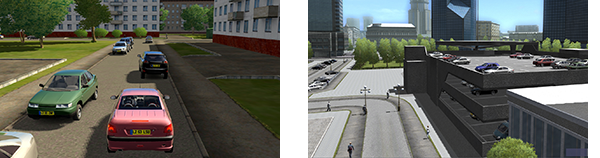Краткая инструкция
Чтобы изменить язык в игре city car driving, вам нужно выполнить следующую инструкцию:
1. На своем компьютере запускаем city car driving, после загрузки в главном меню нажимаем предпоследнюю кнопку «Settings».
2. Далее у вас откроется меню настроек, выбираем самую первую вкладку «General».
После чего нажимаем на самую первую кнопку language «English». В раскрывшемся языковом списке выбираем русский язык.
3. После чего в игре появится окошко с просьбой перезапустить игру для смены языка. Чтобы подтвердить смену языка нажимаем самую первую кнопку «Yes».
4. После всех выполненных действий игра перезагрузится с выбранным вами языком.
Подробная инструкция
Недавно разработчики в меню игры добавили смену языка в самой игры. Теперь поменять язык игры можно в несколько кликов мышью.
Обратите внимание:
данный способ совместим с версией игры начиная от 1.5.9 и выше.
Чтобы сменить язык игры сити кар драйвинг, вам нужно выполнить следующие действие:
1. На своем компьютере запустите игру, затем в главном меню игры нажимаем на предпоследнюю кнопку «Settings».
2. В следующем шаге, у вас откроется меню настроек, где вам нужно нажать на кнопку на самую первую вкладку «General».
Далее в этом разделе в самом верху напротив строки «Language» нажимаем на кнопку «English».
После чего раскроется список с различными языками, находим и выбираем русский язык.
3. После того как вы выберете нужный вам язык, игра попросит вас перезапустить игру для смены языка.
Чтобы подтвердить и перезапустит игру, нажимаем на самую первую кнопку «Yes».
4. После всех выполненных действий игра перезапустится и загрузится с выбранным вами языком интерфейса.
Обновлено: 08.02.2023
Здравствуйте уважаемый посетитель! Многие пользователи игры сити кар дравинг сталкиваются с вопросом как поменять разрешение экрана в city car driving не заходя в игру, поэтому если вам нужно поменять разрешения экрана в игре, то вы можете ознакомиться с подробной и пошаговой инструкцией.
Меняем разрешение экрана в city car driving
Чтобы поменять разрешение в игре city car driving не заходя в игру, вам нужно выполнить следующую инструкцию на своем компьютере:
2. После всех действий вам нужно перейти в одну из папок:
- city car driving
- city car driving steam
Например разрешение на вашем мониторе является 1024х768, значит вам нужно прописать следующие значение:
Если ваш монитор имеет разрешение экрана 1366х768, то вам нужно прописать следующие значение в строчки:
Если же ваш монитор имеет разрешение экрана 1920х1080 или 1280х1024, то прописываем следующие значение в строчке:
- resolution0=1280; 1024
- resolution0=1920; 1080
Когда вы нажмете на кнопку сохранить, вы можете закрыть данный файл, так как он больше нам не понадобится.
В этом руководстве вы сможете узнать, как изменить игру, чтобы добавить свой собственный языковой перевод.
Обычные языковые файлы зашифрованы, поэтому в этом руководстве будет показано, как создать отдельную незашифрованную модификацию для собственного использования.
Общий метод для используемого языка
CityCarDriving 1.5.2 (по состоянию на 11 ноября 2016 г.) имеет два режима выпуска:
Steam-версия запускает Starter.exe, который обращается к Steam API, чтобы выяснить, какой язык игры установлен, и записывает его в language.txt. Затем Starter.exe продолжает работу также, как и в не-Steam версии.
Не-Steam версия запускает Starter.exe, который читает language.txt, чтобы выяснить, какой язык используется.
Изменения версии Steam
Если вы используете версию Steam, вы должны сначала заблокировать запись в language.txt
Это можно сделать с помощью модификации Starter.exe (место проверки безопасности ClassLib.dll) и ClassLib.dll (место записи в language.txt).
Общие изменения для разрешения перевода
Меню игры / Переводы языка кнопок
Примечание
Вы можете использовать любую из следующих языковых строк, это не имеет значения:
Специальные шрифты
Learn how to modify the game to add your own language translation.Normally the language files are encrypted, so this guide shows how to create a seperate non-encrypted modification for your own use.
General method for Language used
CityCarDriving 1.5.2 (as of 11th Nov 2016) has two release modes;
Steam version starts Starter.exe which queries Steam API to find out what language is set and writes this to language.txt. Then Starter.exe continues just like Non-Steam version.
Non-Steam version starts Starter.exe which reads language.txt to find out what language it uses.
To allow for your own messages you must add a new language and create your own messages.mo and messages.xls, and write the language ID to the language.txt file to change it.Since Steam overwirtes language.txt each game start up we must also block this behavior.
Steam Version Changes
If you are running the steam version you must first block the writing to language.txt.
You can do this via modification of Starter.exe (Location of checking ClassLib.dll security), and ClassLib.dll (Location of writing to language.txt).
General Changes to Allow Translation
Game MenuButton Language Translations
Game Mission Messages
You can use any of the following language strings, it doesnt matter.
Special Fonts
These are XML files specifying the various font dimentions for this font pack, and the font TTF file. Just simply copy the example files for zh_CN or others and rename to af_ZA.
Then inside those files change the name of the TTF to one that supports your language.
And copy the TTF into the folder with the .font files (TTF, or True Type Fonts are available both in windows itself or online to copy).
City Car Driving
28 июл. 2019 в 7:36
You can do it in simulator properties in Steam client, on Language tab.
29 июл. 2019 в 1:14
Please open this folder:
…SteamSteamAppscommonCity Car Drivingdatai18n
Then, open this file:
What do you see there?
1 авг. 2019 в 1:25
I have this problem too. I had en-GB there. Changed to en-US to see if something would change. Nothing. How do I change the language to english?
Could you tell me your full path to City Car Driving folder please? It should me something like that:
…SteamSteamAppscommonCity Car Driving
Also please specify what antivirus do you use?
3 авг. 2019 в 21:29
Please open this folder:
…SteamSteamAppscommonCity Car Drivingdatai18n
Then, open this file:
What do you see there?
I try change language to en_US or en_GB but not working. Please help me.
I try change language to en_US or en_GB but not working. Please help me.
Can you share you Forward Development folder from Documnets?
To make this file press Win+R keys, type dxdiag and press Enter. In DirectX Diagnostic tool press Run 64-bit DxDiag button and than Save All Information button. It create .txt file which we need for analyzing.
City Car Driving
25 дек. 2016 в 4:59
как перевести игру на русский язык? в настройках не нашел
как перевести игру на русский язык? в настройках не нашел
Правый клик на игре в библиотеке Стима, Свойства, Язык.
Видео инструкция — как поменять разрешение экрана в City Car Driving
Пожаловаться
Читайте также:
- Как установить аваст без интернета
- Скайрим вылетает при переходе в другую локацию
- Hearthstone когда уберут наксрамас
- P1000 ошибка ford escape
- Transformers fall of cybertron ошибка 0xc0000142 windows 10
City Car Driving
Notice:
This title runs in both standard and VR modes. It does not require a VR headset.
VR Supported
WEEK LONG DEAL! Offer ends 13 February
Reviews
“It’s a diversion where dense, dynamic traffic flows, complicated road layouts, and unfamiliar highway codes, mean the simple act of driving from A to B is often far from simple. CCD’s seven rides might be nippier and far easier to get round tight bends but maximise the realism settings, and a few of them can be almost as challenging to drive well”
Rock, Paper, Shotgun
“I was sure I had the winner! This is City Car Driving. This is a very right accurate way. It introduces you just some of the ridges, some of the challanges out there like on a real road”
The Gadget Show (TV Channel 5, UK)
“Video review by Czech videogames show”
RE-PLAY
STEAM WORKSHOP
About This Game
City Car Driving is a realistic driving simulator that will help you to master the basic skills of car driving in different road conditions, immersing in an environment as close as possible to real.
«Smart» traffic that accurately simulates traffic in the current, unpredictable pedestrians and sudden dangerous situations will not let you relax and will maintain the atmosphere of a real traffic situation. Also full range of weather conditions and times of a day from rain and morning fog to night ice and snow will help to prepare for driving under the most unfavorable conditions.
Using the traffic rules compliance monitoring system and the instructor hints you will fix the knowledge of traffic laws in different countries of the world. The list of these countries will expand in updates. On special autodromes you will be able to work out different types of exercises, both basic, for instruction in driving, and special, for working out the elements of ex treme driving and counter accident training.
Key Benefits:
- Practical driving skills in the city and on the autodrome training.
- Mechanical and automatic gearboxes are supported and work in accordance with real analogues.
- Nine standard cars to select for training at the autodrome.
- Training of counter accident driving at a specialized autodrome.
- Realistic traffic behavior which can violate traffic rules, park or leave parking lots.
- Sudden dangerous situations such as: going to the oncoming lane, a sharp stop, an unexpected car order change in traffic, pedestrians running across the road, broken traffic lights etc.
- Realistic physics that influences on-road cars behavior and allows full-fledged collisions with visible damage.
- Simulation of fuel consumption, which allows you learn how to monitor fuel level and refuel the car in time.
- A wide selection of cars. In addition to the various versions of cars in the simulator are presented: a small truck, minivan, SUV, pickup and subcompact as well as cars with the right-hand drive. These cars have the entire set of controls including the sound signal and lights.
- Random routes in free driving mode with customizable parameters.
- It is possible to choose the time of day and weather conditions (rain, snow, ice, night, fog etc.)
- Narrow tangled courtyards and multi-level parkings with lots of cars.
- Trams as full-fledged participant of traffic.
- Support of traffic rules of different countries: the USA, Canada, Australia, the European Union, Germany, the Russian Federation including the right-hand and left-hand traffic regimes for the respective countries.
- Recording/playback function for later analysis of driving errors.
- Support of gaming wheels, gamepads and joysticks.
- Support of virtual reality devices: Oculus Rift and HTC Vive as well as TrackIR head tracking system.
System Requirements
-
Minimum:
- OS: Windows 7 SP1 / 8 / 8.1 / 10 (64 Bit)
- Processor: Intel Pentium Dual Core 3.2 GHz / AMD Athlon II X4 3.1 GHz
- Memory: 4 GB RAM
- Graphics: AMD Radeon R7 240 / nVidia GeForce GT 740
- DirectX: Version 11
- Storage: 10 GB available space
- Sound Card: Any sound card compatible with DirectX
- VR Support: SteamVR or Oculus PC. Keyboard or gamepad required
- Additional Notes: WARNING!!! Correct program operation on laptops and on computers with integrated video cards is not guaranteed! Recommended system requirements for the Oculus Rift & HTC Vive are determined by the equipment manufacturer.
-
Recommended:
- OS: Windows 7 SP1 / 8 / 8.1 / 10 (64 Bit)
- Processor: Intel Core i3 3.2 GHz / AMD FX 4xxx 3.6 GHz
- Memory: 8 GB RAM
- Graphics: AMD Radeon R7 250X / nVidia GeForce GTX 750
- DirectX: Version 11
- Storage: 10 GB available space
- Sound Card: Any sound card compatible with DirectX
- Additional Notes: WARNING!!! Correct program operation on laptops and on computers with integrated video cards is not guaranteed! Recommended system requirements for the Oculus Rift & HTC Vive are determined by the equipment manufacturer.
More like this
What Curators Say
95 Curators have reviewed this product. Click here to see them.
Customer reviews
Overall Reviews:
Very Positive
(17,976 reviews)
Recent Reviews:
Very Positive
(364 reviews)
Review Type
All (19,602)
Positive (16,013)
Negative (3,589)
Purchase Type
All (19,602)
Steam Purchasers (17,976)
Other (1,626)
Language
All Languages (19,602)
Your Languages (4,459)
Date Range
To view reviews within a date range, please click and drag a selection on a graph above or click on a specific bar.
Show graph
Lifetime
Only Specific Range (Select on graph above)
Exclude Specific Range (Select on graph above)
Playtime
Filter reviews by the user’s playtime when the review was written:
No Minimum
Over 1 hour
Over 10 hours
No minimum to No maximum
Display As:
Show graph
Hide graph
Filters
Excluding Off-topic Review Activity
Playtime:
There are no more reviews that match the filters set above
Adjust the filters above to see other reviews



Информация о игре
Год выпуска: 2016
Жанр: Инди, Гонки, Симуляторы
Разработчик: Forward Development, Ltd.
Версия: 1.5.9.2 build 27506 Полная (Последняя)
Язык интерфейса: английский, русский
Таблетка: Присутствует
Минимальные системные требования
Операционная система: Windows 7, 8, 10
Процессор: Intel Pentium Dual Core 3,2 ГГц
Оперативная память: 4Гб
Видеокарта: AMD Radeon R7 240 / nVidia GeForce GT 740
Памяти на Жестком Диске: 10Гб
Скачать City Car Driving v1.5.9.2 бесплатно
Скачать торрент