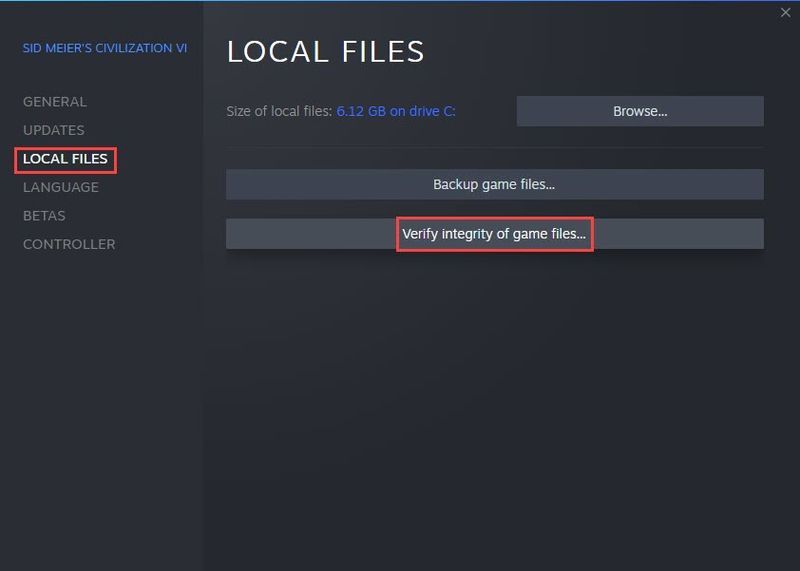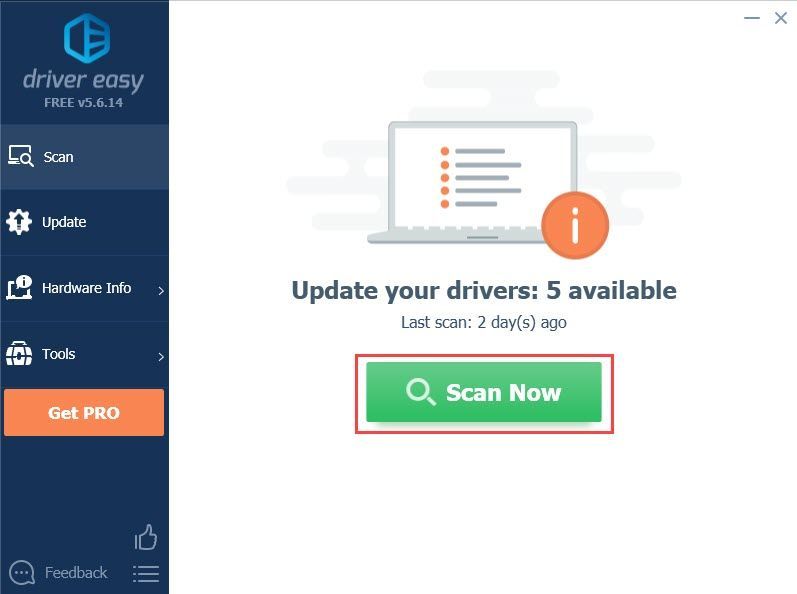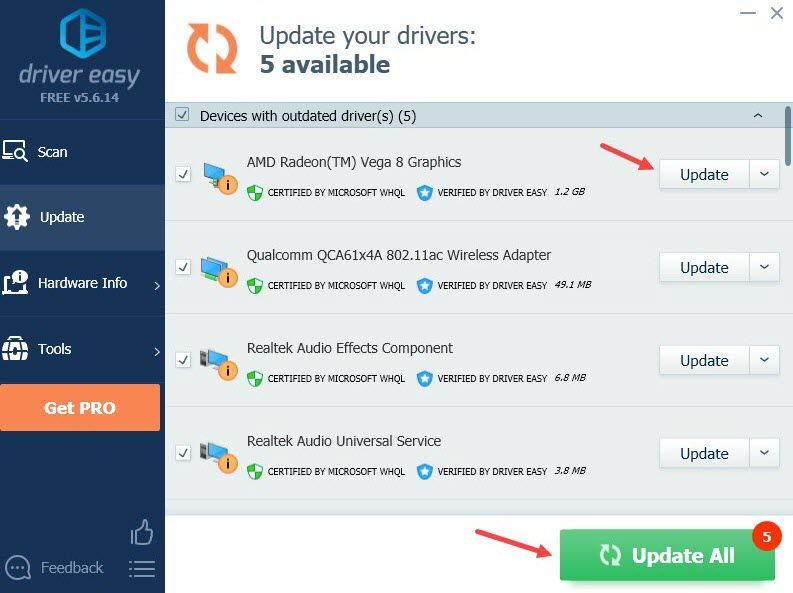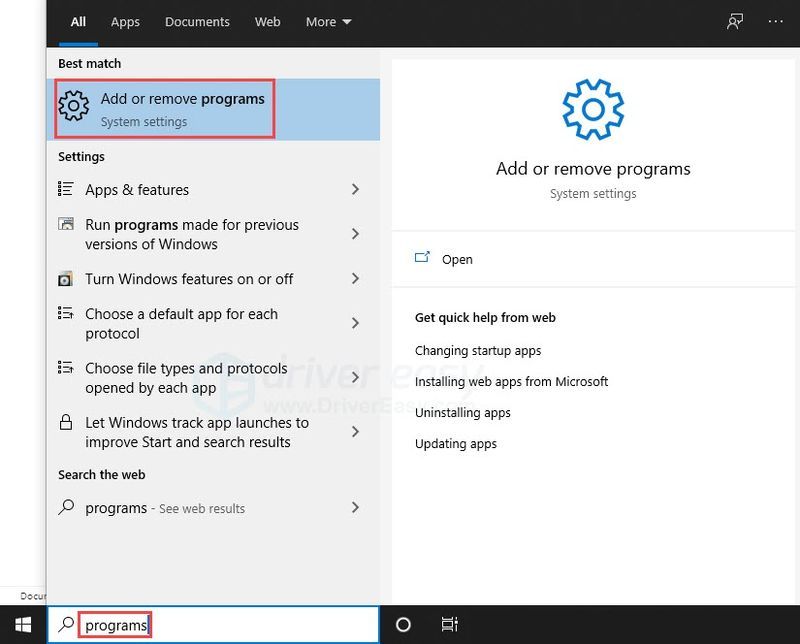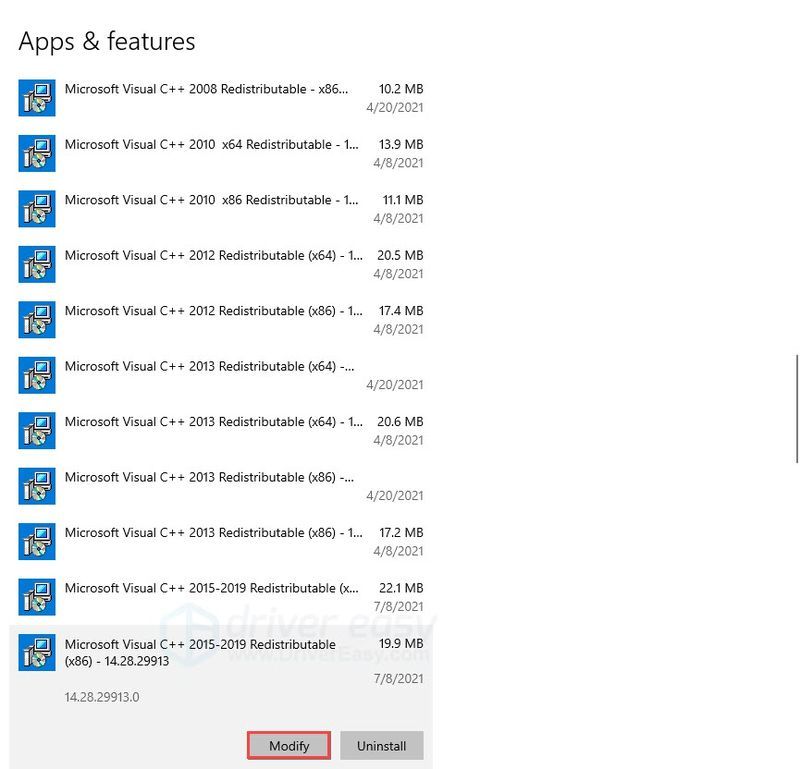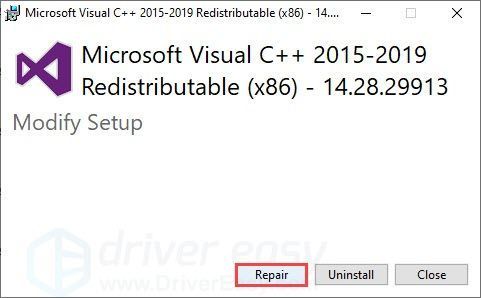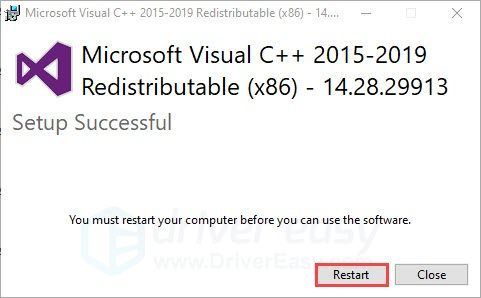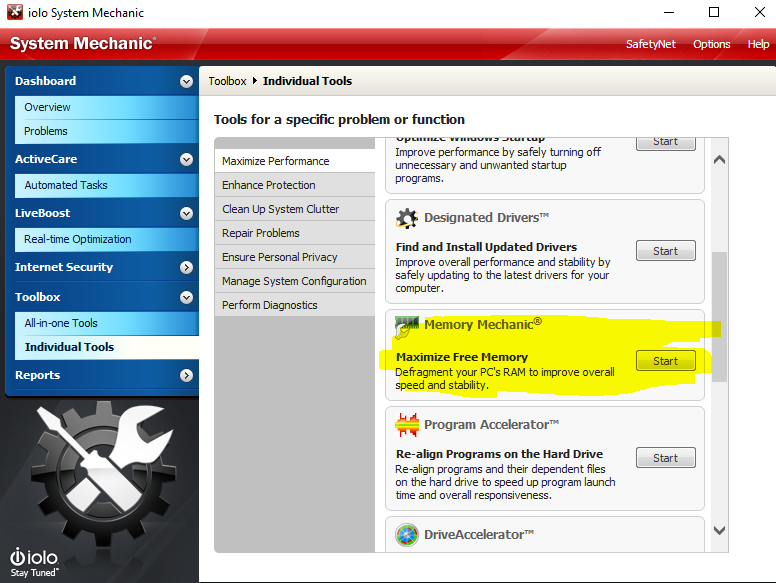Сталкивались ли вы с Ошибка необработанного исключения на Civilization 6 (CIV 6), с ошибкой код EXCEPTION_ACCESS_VIOLATION ? Хотя официального исправления пока нет, мы протестировали и собрали несколько решений, которые сработали для большинства игроков. Прочтите и узнайте, что они из себя представляют…
Попробуйте эти исправления…
1: Проверьте файлы игры
2: Обновите графический драйвер
3: Используйте DirectX версии 11 вместо версии 12.
4: Восстановление/обновление распространяемого пакета Microsoft Visual C++
5: Прекратите разгонять свой GPU
6: Переустановите Цивилизацию 6
Прежде чем мы углубимся во что-то продвинутое, попробуйте перезапустить игру и компьютер, чтобы убедиться, что это просто случайный сбой.
Исправление 1: проверьте файлы игры
Если ваши игровые файлы отсутствуют или повреждены, это может привести к ошибке EXCEPTION_ACCESS_VIOLATION в Civilization VI. Первое, что вы можете сделать, чтобы исправить ошибку, это проверить файлы игры. Вот как:
В Steam:
- Зайдите в свою библиотеку Steam и найдите Sid Meier’s Civilization VI. Щелкните правой кнопкой мыши игру, затем выберите Характеристики .
- Под ЛОКАЛЬНЫЕ ФАЙЛЫ вкладка, нажмите Проверить целостность файлов игры .
- Steam автоматически просканирует и сравнит ваши локальные игровые файлы с файлами на сервере и восстановит любые поврежденные или отсутствующие файлы.
В эпических играх:
- Найдите Sid Meier’s Civilization VI в своей библиотеке и нажмите на значок трехточечный значок рядом с названием игры.
- В раскрывающемся меню нажмите Проверять .
- Программа запуска Epic Games автоматически просканирует и восстановит ваши игровые файлы.
Если проверка файлов игры не решает вашу проблему, попробуйте следующее исправление.
Исправление 2: обновите графический драйвер
Если ваш графический драйвер устарел или неисправен, вы можете получить эту ошибку необработанного исключения: EXCEPTION_ACCESS_VIOLATION в Civilization 6. Поэтому вы можете убедиться, что ваш драйвер обновлен и работает правильно.
Один из способов поддерживать драйвер видеокарты в актуальном состоянии — обновлять его вручную через диспетчер устройств. Если Windows предполагает, что ваш драйвер обновлен, вы все равно можете проверить, есть ли более новая версия, и обновить ее в диспетчере устройств. В этом случае перейдите на веб-сайт производителя и найдите последнюю версию правильного драйвера. Обязательно выбирайте только тот драйвер, который совместим с вашей версией Windows.
- NVIDIA
- ИНТЕЛ
- AMD
- Асус
Автоматическое обновление драйверов – Если у вас нет времени, терпения или навыков работы с компьютером, чтобы обновить драйвер вручную, вместо этого вы можете сделать это автоматически с помощью Driver Easy. Driver Easy автоматически распознает вашу систему и найдет правильный драйвер для вашей видеокарты и версии Windows, а затем правильно загрузит и установит драйвер:
- Загрузите и установите Driver Easy.
- Запустите Driver Easy и нажмите кнопку Сканировать сейчас кнопка. Затем Driver Easy просканирует ваш компьютер и обнаружит проблемные драйверы.
- Щелкните Обновлять рядом с помеченным драйвером видеокарты, чтобы автоматически загрузить правильную версию драйвера, затем вы можете установить его вручную (вы можете сделать это с БЕСПЛАТНОЙ версией).
Или нажмите Обновить все для автоматической загрузки и установки правильной версии все драйверы, которые отсутствуют или устарели в вашей системе. (Для этого требуется версия Pro, которая поставляется с полной поддержкой и 30-дневной гарантией возврата денег. Вам будет предложено выполнить обновление, когда вы нажмете «Обновить все».)
Pro-версия Driver Easy поставляется с полной технической поддержкой.
Если вам нужна помощь, обращайтесь Служба поддержки Driver Easy в support@drivereasy.com .
Обязательно перезагрузите компьютер, чтобы новый драйвер вступил в силу. Если вы по-прежнему получаете ошибку EXCEPTION_ACCESS_VIOLATION, перейдите к следующему исправлению.
Исправление 3: используйте DirectX версии 11 вместо версии 12
DirectX 12 обычно работает лучше для большинства игр, но похоже, что он не так хорошо работает в Civilization VI. Из-за проблем с совместимостью разработчики сохранили возможность использовать DirectX 11 для игры, но это оказалось быстрым решением и устранило ошибку Unhandled Exception для многих игроков.
При запуске Civilization VI из клиента Steam или Epic Games Launcher автоматически запускается DirectX 12 для игры. Но если вы хотите играть в CIV 6 с DirectX 11, вы сможете выбрать его в интерфейсе игры при запуске.
Еще один способ запустить Civilization 6 на DirectX 11 — напрямую запустить исполняемый файл игры (файл .exe). Перейдите в папку установки или к вашей игре, и вы увидите 2 исполняемых файла: CivilizationVI.exe и Civilization_DX12.exe. Убедитесь, что вы запускаете игру прямо из ЦивилизацияVI.exe .
Если запуск CIV 6 на DirectX 11 не решает вашу проблему, попробуйте следующее исправление.
Исправление 4: восстановление/обновление распространяемого пакета Microsoft Visual C++
Поврежденные распространяемые файлы Microsoft Visual C++ также могут вызывать ошибку необработанного исключения: EXCEPTION_ACCESS_VIOLATION в Civilization VI. Вам нужно будет проверить, не повреждены ли и обновлены ли ваши распространяемые файлы Microsoft Visual C++.
Чтобы восстановить распространяемый пакет Microsoft Visual C++
- В строке поиска рядом с кнопкой «Пуск» введите программы , затем нажмите Добавить или удалить программы .
- Прокрутите вниз, и вы увидите несколько распространяемых компонентов Microsoft Visual C++. Выберите последний файл и нажмите Изменить . При запросе разрешения выберите В ПОРЯДКЕ .
- Нажмите Ремонт .
- После ремонта нажмите Начать сначала чтобы он вступил в силу.
Чтобы обновить распространяемый пакет Microsoft Visual C++
Перейти к Страница поддержки Майкрософт чтобы загрузить последнюю распространяемую версию Microsoft Visual C++. Следуйте инструкциям на экране при загрузке и запуске программы установки.
Если восстановление и установка последней версии распространяемого пакета Microsoft Visual C++ не решает проблему, попробуйте следующее исправление.
Исправление 5: перестаньте разгонять свой графический процессор
Разгон вашего графического процессора в соответствии с безопасной процедурой может повысить производительность и FPS. Но если вы уже сталкивались со сбоями в игре, вам следует подумать о восстановлении разогнанного графического процессора.
Если это не решит вашу проблему, попробуйте последнее исправление.
Исправление 6: переустановите Civilization 6
Если вы пробовали указанные выше исправления, но ничего не помогло, пришло время подумать о переустановке. Ошибка необработанного исключения: EXCEPTION_ACCESS_VIOLATION может быть результатом ранее прерванной установки, поэтому стоит попробовать переустановить игру. Обязательно удалите все локальные файлы игры перед повторной загрузкой и установкой игры.
Надеюсь, эта статья поможет! Пожалуйста, не стесняйтесь оставлять комментарии, если у вас есть какие-либо предложения или вопросы.
- Цивилизация VI
- сбой игры
- ошибка игры
Обновлено: 08.02.2023
12 сен. 2020 в 17:08
Unhandled Exception
Code: EXCEPTION_ACCESS_VIOLATION
Error reading address 0x0
Call Stack
——————————————————
. ! . . line 0
. ! . . line 0
. ! . . line 0
. ! . . line 0
. ! . . line 0
. ! . . line 0
. ! . . line 0
. ! . . line 0
. ! . . line 0
. ! . . line 0
. ! . . line 0
. ! . . line 0
. ! . . line 0
. ! . . line 0
. ! . . line 0
. ! . . line 0
. ! . . line 0
i get this every time i try to play a game. it seems to happen with certain mods enabled.
the game is basically unplayable now.
12 сен. 2020 в 17:12
12 сен. 2020 в 17:19
some possible solutions but i’ll keep looking, thanks
12 сен. 2020 в 17:32
well, if you think it has to do with workshop mods, contact those mods’ authors.
12 сен. 2020 в 18:07
well, if you think it has to do with workshop mods, contact those mods’ authors.
but i have seen other people with this error and i am not sure it is the same circumstances
12 сен. 2020 в 18:21
well, if you think it has to do with workshop mods, contact those mods’ authors.
but i have seen other people with this error and i am not sure it is the same circumstances then i would think you’d want to remove all mods first to be sure the game does not give you such an error with factory settings. or if it continues doing what it’s doing, look to something else. i do not understand where you argue with the logical process.
12 сен. 2020 в 18:29
C:UsersYOUDocumentsMy GamesSid Meier’s Civilization VI and delete the files below the saves folder,start game remove the mods.
wait, delete the benchmark stuff in the saves folder?
(the benchmark stuff is the only thing in the folder)
12 сен. 2020 в 18:30
but i have seen other people with this error and i am not sure it is the same circumstances
then i would think you’d want to remove all mods first to be sure the game does not give you such an error with factory settings. or if it continues doing what it’s doing, look to something else. i do not understand where you argue with the logical process. sorry, im tired, not thinking very well
12 сен. 2020 в 19:04
13 сен. 2020 в 11:41
Same error as above. After sorting out an issue with mods, I was able to play a game but ONLY if I did NOT select the science/social shuffle. However, the game then made it to turn 180 before crashing so hard that the PC needed shutdown. As a result, Civ 6 managed to ‘uninstall’ itself from Steam. Having now tried ‘install’ (given that some said it would relocate the files which are still there) it is now wanting to download around 8GB of game to do a fill install. Who knows what that will do to the extant install.
This game is one of the worst I have had the ‘pleasure’ of ‘playing’ and I have been gaming for years. And that includes games that failed to work.
8 дек. 2020 в 1:03
played for more than 100 hs
suddenly cannot launch the game
tried to block firewall
uninstalled all antivirus software
updated all my drives
reinstalled the game
still not working
Unhandled Exception
Code: EXCEPTION_ACCESS_VIOLATION
Error reading address 0x0
Call Stack
——————————————————
. ! . . line 0
. ! . . line 0
. ! . . line 0
. ! . . line 0
. ! . . line 0
. ! . . line 0
. ! . . line 0
. ! . . line 0
. ! . . line 0
8 дек. 2020 в 1:05
8 дек. 2020 в 2:03
Have you tried running the game as an Administrator? The language sounds kind of like it can’t access something in your Program Files, which is usually an issue related to administrator privileges. Even if you’re using an administrator account, Windows sometimes likes to forget that you are an administrator, especially after things like Windows updates.
8 дек. 2020 в 4:06
Have you tried running the game as an Administrator? The language sounds kind of like it can’t access something in your Program Files, which is usually an issue related to administrator privileges. Even if you’re using an administrator account, Windows sometimes likes to forget that you are an administrator, especially after things like Windows updates.
yes I did just now, and unfortunately it didn’t work either
8 дек. 2020 в 8:00
8 дек. 2020 в 20:29
9 дек. 2020 в 2:25
This has been an ongoing issue since one of the ‘recent’ new leader dlc’s, been having this problem for months now. Tried all the things, nothing works, a lot of people in the same boat.
10 дек. 2020 в 0:53
This has been an ongoing issue since one of the ‘recent’ new leader dlc’s, been having this problem for months now. Tried all the things, nothing works, a lot of people in the same boat.
13 дек. 2020 в 10:58
Ripperoni. I can’t start a new game to play as something happened to the game last week ):
14 дек. 2020 в 6:23
«error reading» in these cases often is followed by a value which is little help, but from my experience reading forums i can say «0x0» is almost always caused by an obsolete workshop mod. you cannot change mods in a game’s progress, so to test you should disable all workshop content and start a new game , see if you get the 0x0 error again.
so if it is an obsolete mod, what can you do with your current game that uses that mod?
can contact the mod author, see if they update it to the current game version, but also saved games from before a patch, trying to play them after said patch are often lost causes.
14 дек. 2020 в 13:36
Has this been resolved yet? I have pulled my hair out trying to figure this out.
Deleted files, reinstalled game, have a great rig, so its not a resource issue, ran the game at the lowest settings, had steam validate files, deleted the game, new drivers, old drivers, More VC downloads than I should ever have to deal with, started new games and then had it show up after a few games on every game I play. This bug makes the game completely un-playable and in game development terms this is a P-0 bug and QA needs to investigate and send this to the development team to fix this complete hot garbage. This should be a hot fix. Its across tons of different systems and people are going through a ton of different solutions with no help from administration.
What the actual blue blazing hXll is going on with this bug QA?
People pay good money for this AAA product. Act like it.
Put this error and a Reddit search and be amazed QA. P-0 this bug.
14 дек. 2020 в 20:48
Guys, I have tried a several ways and finally solved this issue.
Here is what I did, just for your information!
(1) uninstall your graphic card and reinstall it. if you have two, reinstall both of them.
(2) clear your download patch, and check if your local file is complete.
(3) of course, uninstall any mode.
(4) the most recent Nvidia graphic card drive may have some issue. Suggest you to ignore this update.
Даниил Демидов
Даниил Демидов ответил Савелию
если не получится, то зайди в свойство и поменяй совместимость на Windows 7
Fix 3: Use DirectX version 11 instead of version 12
Launching Civilization VI from the Steam client or Epic Games Launcher will automatically run DirectX 12 for the game. But if you want to play CIV 6 with DirectX 11, you should be able to select it in the game interface at startup.
Fix 2: Update your graphics driver
If your graphics driver is outdated or faulty, you may get this Unhandled Exception error: EXCEPTION_ACCESS_VIOLATION on Civilization 6. So you may want to make sure yours is up-to-date and functioning properly.
Automatic driver update – If you don’t have the time, patience, or computer skills to update your driver manually, you can, instead, do it automatically with Driver Easy. Driver Easy will automatically recognize your system and find the correct driver for your exact graphics card and your Windows version, then it will download and install the driver correctly:
-
and install Driver Easy.
- Run Driver Easy and click the Scan Now button. Driver Easy will then scan your computer and detect any problem drivers.
- Click the Update button next to the flagged graphics card driver to automatically download the correct version of the driver, then you can manually install it (you can do this with the FREE version).
Make sure to restart your PC for the new driver to take effect. If you still get the EXCEPTION_ACCESS_VIOLATION error, move on to the next fix.
Fix 4: Repair/Update Microsoft Visual C++ redistributable
To repair Microsoft Visual C++ redistributable
To update Microsoft Visual C++ redistributable
Go to Microsoft support page to download the latest Microsoft Visual C++ redistributable. Follow the on-screen instructions when you download and run the installer.
Fix 1: Verify your game files
On Steam:
On Epic Games:
Fix 5: Stop overclocking your GPU
Fix 6: Reinstall Civilization 6
Hopefully this article helps! Please feel free to leave a comment if you have any suggestions or questions.
Читайте также:
- Satisfactory умная ошибка
- Как включить русский язык в disco elysium
- Как убрать парашют в гта 5
- Как запустить старые версии майнкрафта
- Как запустить эскейп фром тарков от механиков
Ребята,я вот в стиме везде писал «как пофиксить это» и нет ответов. Поэтому пришел сюда. Каждый раз когда запускаю игру,идет все как обычно до загруж. экрана. Идет картинка и музыка меню 2 секунды где-то и все. вылет
вот что выходит в итоге.
Unhandled Exception
Code: EXCEPTION_ACCESS_VIOLATION
Error writing address 0x6b6e5500
Call Stack
—————————————
(0x0000000000000000 : 0x6B6E5500) ??? ! ??? (???, line 0)
(0x0000000000400000 : 0x002D1CC7) civilizationbe_dx11 ! HksFixedHeapSettings::operator= (???, line 0)
(0x0000000000400000 : 0x0060BDB2) civilizationbe_dx11 ! EXP_GetMovieEventSystem (???, line 0)
(0x0000000000400000 : 0x0060BE8B) civilizationbe_dx11 ! EXP_GetMovieEventSystem (???, line 0)
(0x0000000000400000 : 0x001C292F) civilizationbe_dx11 ! ForgeUI::ForgeUI_UIManager::AddInputPreProcessor (???, line 0)
(0x00000 00000000000 : 0x75B6338A) ??? ! ??? (???, line 0)
(0x0000000000000000 : 0x77009902) ??? ! ??? (???, line 0)
(0x0000000000000000 : 0x770098D5) ??? ! ??? (???, line 0)
как пофиксить? помогите бедному идиоту
-
#1
Hi folks. Hope you are all well.
I’ve played the older Civ games since they came out — mainly Civ2, with a bit of Civ3 and Civ4.
Recently got Civ6, and have been playing it a couple weeks.
Just got the Aztec DLC mod, otherwise stock.
Just yesterday (friday 13th) — the game has started crashing — most of the time during start-up (ie once you get past the launcher, and during the video play, especially if I try to short cut it. Some time I get as far as resuming my game, and playing a turn or two before it crashes.
In every case, the error is:
— EXCEPTION_ACCESS_VIOLATION
Unhandled Exception
Code. EXCEPTION_ACCESS_VIOLATION
Error reading address nnnnn (the actual address changes)
Call Stack
——————————————————
??? ! ??? ???, line 0
??? ! ??? ???, line 0
??? ! ??? ???, line 0
??? ! ??? ???, line 0
??? ! ??? ???, line 0
??? ! ??? ???, line 0
??? ! ??? ???, line 0
??? ! ??? ???, line 0
??? ! ??? ???, line 0
??? ! ??? ???, line 0
??? ! ??? ???, line 0
Help!.. any ideas? it is rendering the game completely unplayable. I’ve tried removing and resinstalling from scratch (using the Epicgames launcher), as mentioned, for 3 weeks it worked «flawlessly»….
Really grateful for you help, and sorry my very first post is cry for technical support:-(
-
#2
Anyone? Grateful for help, as present, game is literally unplayable
-
#3
Same thing has been happening to me. Started a couple weeks ago but I fixed the problem. Now I am getting this error. Sometimes it works without issue, like yesterday where I played for 2 hours no issue, and now today I am getting this report and I am crashing on launch. But good luck getting some help, no one responded to my post.
-
#4


-
#5
I’ve been getting the same issue since the Summer update dropped yesterday. First there were weird graphic glitches of the textures being all black. So I tried updating my graphics driver to see if that fixed the issue. It worked for one game last night. I woke up this morning and tried to reload and then now I get a crash at game load. I ge tthe same Exception_ACCESS_VIOLATION. I have a Windows 10 machine with an AMD Radeon RX5700 graphics card
-
#6
you have my sympathy — its still completely unplayable for me 
-
#7
So I think whats happening is that the game is under heavy load and the crash is preventing the game from doing any damage to the hardware. I had a similar issue back in December when my old 960 graphics card was on its way out. I replaced my card and I haven’t had any issues since.
My first steps would be the following.
1. Clean install the graphic card drivers,
2. verify the files,
3. lower the settings and maybe try DX11. I know they were having some issues with DX12 before the patch.
4. Check the event viewer to see if there are any other errors that are popping up when the game crashes. That should indicate if it’s a hardware or a software problem.
Maybe @dshirk could offer more insight? Like I said replacing my dying (it was 4 years old) GTX 960 with a RTX 2060 was the solution for me.
-
#8
I was able to play my old saved games even after latest patch but yesterday I wanted to start new game — been haveing this issue since. Looks like patch destroyed the game. I’m afraid this have nothing to do with graphics drivers as I was able to play old saved games for as long as I did not try to start new game — now game keeps crashing…
-
#9
For some reason forum blocks me when I try to ad link to it’s own topic while editing message above so here it is as separate post…
Solution that worked for me is described here:
Firaxis: You’re only making this game worse
-
#10
or some reason forum blocks me when I try to ad link to it’s own topic
Sorry about that, new user posting the same link in 40% of their posts triggered it even though it was to this Forum!
Welcome to the Forum.
09 MAR
This guide shows you how to keep playing Civilization VI (and possibly other games).
Disclaimer
This guide features procedures that makes changes to Windows Services and/or otherwise configuring Windows settings. If you are uncomfortable changing these settings and/or otherwise insecure to follow these procedures, do not proceed into this guide. This guide purpose is to solely workaround and/or fix the errors that happens with the game. I am and will not be liable to any damages done to your computer.
Exception_Access_Violation Error
If you got this similar error when the game crashes then this is the steps you take to workaround it. It is lengthy so try to follow the steps directly.
Unhandled Exception Code: EXCEPTION_ACCESS_VIOLATION Error reading address 0x0 Call Stack ----------------------------------------------------- ??? ! ??? ???, line 0 ??? ! ??? ???, line 0 ??? ! ??? ???, line 0 ??? ! ??? ???, line 0 ??? ! ??? ???, line 0 ??? ! ??? ???, line 0 ??? ! ??? ???, line 0 ??? ! ??? ???, line 0 ??? ! ??? ???, line 0 ??? ! ??? ???, line 0 ??? ! ??? ???, line 0 ??? ! ??? ???, line 0 ??? ! ??? ???, line 0 ??? ! ??? ???, line 0 ??? ! ??? ???, line 0 ??? ! ??? ???, line 0 ??? ! ??? ???, line 0 ??? ! ??? ???, line 0 ??? ! ??? ???, line 0
What this error means
This usually means that there is a problem with the game reading its allocated memory RAM. And no there is barely any relation to Page Filing because computers are stupid and cannot adapt to use different type of “RAM”.
Now if you go to Event Viewer right after the time you get this error you may find this other error which relates to Exception_Access_Violation.
How are they related? Well first look at the event name. It says RADAR_PRE_LEAK_64. RADAR stands for (Windows) Resource Exhaustion Detection and Resolution which basically is a safeguard to your computer resources like RAM against Noob software programmers that does not know how to code the software to manage its RAM or other resources. Now for the event name. It means that OS has detected a resource intensive process running which isn’t managing its memory very well (it isn’t a memory leak, it is “pre-leak”, meaning the OS’ RADAR function thinks this could become a memory leak.
How are they linked to each other
Besides having the of these errors/events happening at the same time, after doing the next procedure you can test it out in game. First you need a software that defragment your system used RAM to be reused again. A program like Iolo System Mechanic will do. For me Civ 6 was using 3-4GB of RAM while playing a fully discovered Enormous Continents and Islands map. When i defrag my RAM the game only went up to about 1.5GB for “actual” usage. Those other 1.5GB were claimed by the game and basically became a “dead” RAM. I am not an computer engineer or anything but this connection and the reason why RADAR think that way is plausible now. I use mods and yes mods could be a reason why but it is still related to the base game.
How to disable RADAR
WARNING: Disabling RADAR may cause repercussion within Windows OS and/or with hardware. As explained about RADAR prevents actual memory leaks by crashing a software that has bad memory management before any memory leaks can occur. If you disable RADAR, please keep visual on your Memory RAM usage via Task Manager if you do use any software that demands high computer resources or other shady software.
First you need Group Policy Editor so that we can edit things. Keep in mind that the (Group) Policy Editor (gpedit.msc) is not provided on Home versions of Windows XP/Vista/7/8/8.1/10. If you have these Home Editions continue to next paragraph.
To get Group Policy Editor, you need to download this[www.itechtics.com]. It is in Windows Batch File which is basically an installation file for Command Prompt. Once you download the file double click on the file and Command Prompt will open. It will install the Editor in several steps automatically.
Go to search and search for Gpedit.msc and open it. You will see something like this. 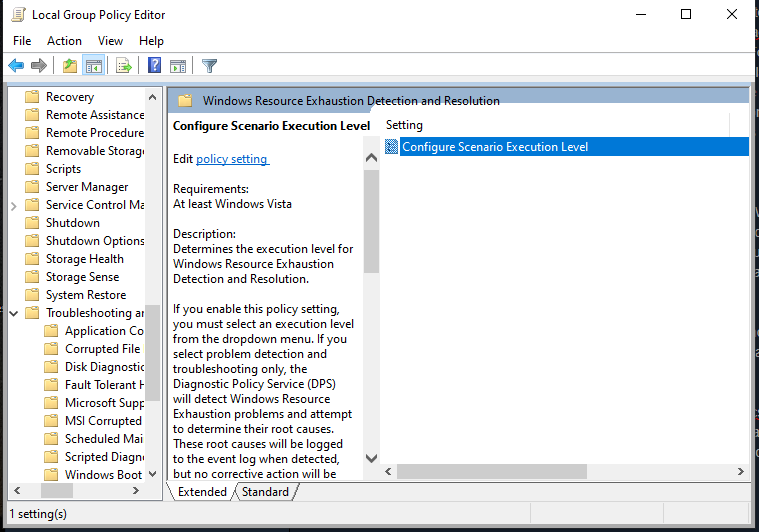
Now go to Administrative Templates, System, Troubleshooting and Diagnostics, and then Windows Resource Exhaustion Detection and Resolution. Click on the folder and then you should see what you would see on the same picture above. Under Settings double click on Configure Scenario Execution Level and change Not Configured to Disable. Click Apply and OK. Now this should stop Civ 6 from crashing with Exception_Access_Violation error.
Ntdll.dll Error
What is Ntdll.dll and how to fix it
It is a NT layer for the kernel OS function for Windows. This is really simple to “fix”. Search for %appdata% and click on the search result. This will lead you to Roaming folder in app data but we dont need to go there. Go back to app data folder and choose local. Delete the folder called Civilization VI. Now try play the game. It may also help by launching the game with another Windows Service Pack by using compatibility troubleshooting function.