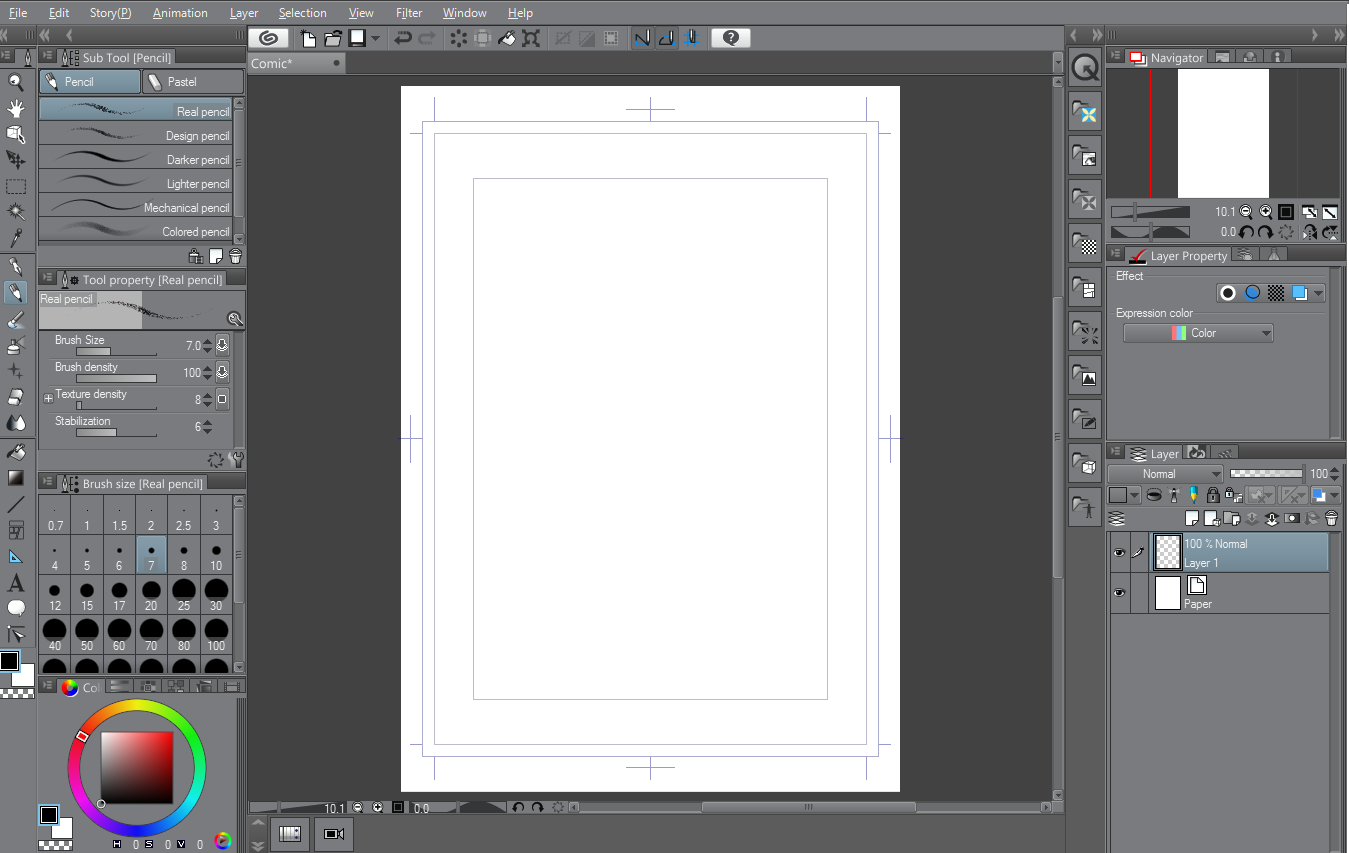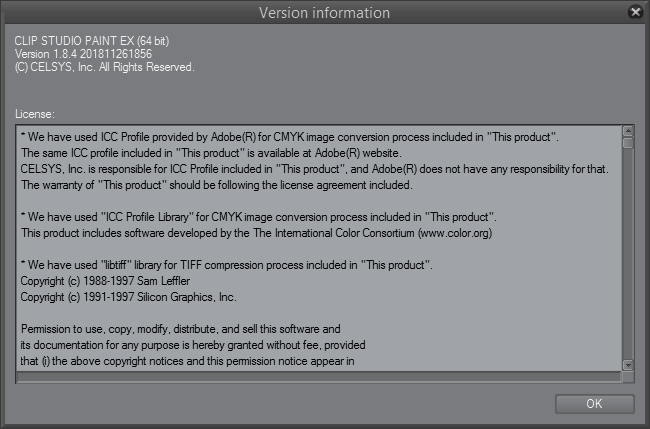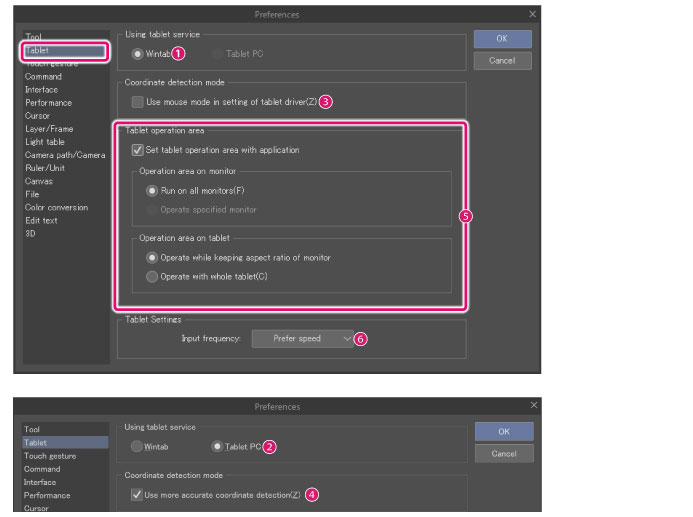If you are unable to start Clip Studio Paint in any of the following cases, please check the following.
・ The message «The software is starting. Please wait.» appears but Clip Studio Paint does not start.
・ The app force closes after startup without any error message.
If the application doesn’t start up after installing or updating.
If the application doesn’t start up after a new installation or immediately after an update, it is possible the installation was incomplete.
Please follow the steps below to uninstall and then reinstall the application.
Note: Uninstalling the Windows or macOS version of Clip Studio Paint will not delete drawings, materials, or other settings.
Windows
2. Open Uninstall a program.
3. Select CLIP STUDIO PAINT 1.X.X from the program list and uninstall it.
4. After successfully uninstalling Clip Studio Paint, uninstall CLIP STUDIO 1.X.X.
5. Restart your computer, then download and install the latest version of the software from the following page.
Note: Please install the software without changing the install location.
macOS
1. From the Apple menu bar, select Go > Applications.
2. Deleting CLIP STUDIO 1.5 from within the folder will uninstall the application.
3. Restart your PC, download, and install the latest version of the software from the following page.
Check your security software settings
There is a possibility that your security software is interfering with the application.
Please refer to the following page and configure your security scan settings.
Furthermore, if you using a version of Windows 10 that doesn’t have security software, Microsoft Defender will be operating by default.
If Microsoft Defender is operating, please check the information on the following page before reinstalling Clip Studio Paint.
Uninstalling pen tablet drivers
Sometimes pen tablet drivers affect the application’s ability to start up.
Using the following page as reference, uninstall the pen tablet’s drivers, and try starting up the application.
Change the color profile of your display
Clip Studio Paint may not start up if your display has a unique color profile active. Please change your color profile to a generic sRGB type.
Example: For Windows10
1. Right click an empty space on your desktop and open Display Settings.
2. Select Advanced Display Settings from the lower part of the window.
3. Click Display Adapter Properties for Display 1.
4. Select the Color Management tab from the dialog.
5. Click Color Management, and check that the display you are using is shown in the Device list.
6. Click Add, select sRGB IEC61966-2.1 and press OK.
Note: If there are no items on the list that match perfectly, please select one that begins with sRGB.
7. With the new sRGB profile selected, click Set to Default Profile.
8. If you have multiple displays connected, select the other display from Device in the top section of the Color Management dialog, and repeat steps 6 to 7.
9. Restart your PC and check that Clip Studio Paint starts up.
Checking for problems with related folders
Close Clip Studio, and change the name of the CLIPStudioPaint folder in the following location to 1CLIPStudioPaint.
Note: You will be asked to activate your license when you start up Clip Studio Paint.
For Windows users:
C:/Users/(Your user name)/AppData/Roaming/CELSYS/CLIPStudioPaint
C:/Users/(Your user name)/AppData/Roaming/CELSYS_EN/CLIPStudioPaint
Note: AppData is a hidden folder. If the AppData folder is not visible, go to the View tab at the top of Explorer and check Hidden Files.
For macOS users:
Macintosh HD/User/(Your user name)/Library/Application Support/CELSYS/CLIPStudioPaint
Macintosh HD/User/(Your user name)/Library/Application Support/CELSYS_EN/CLIPStudioPaint
Note: Press and hold option on your keyboard, and then click on the Move menu in the Apple menu to display the Library.
After performing the operations above, restart your computer and check that Clip Studio Paint starts.
Checking that there are no problems with user settings
Close Clip Studio, and change the name of the CLIPStudioPaintVer1_5_0 folder in the following location to 1CLIPStudioPaintVer1_5_0.
Note: Performing this operation will reset customized settings of brushes, shortcuts etc. Materials in the Materials Palette will not be affected.
For Windows users:
1.10.13 or later
C:/Users/(Your user name)/AppData/Roaming/CELSYSUserData/CELSYS/CLIPStudioPaintVer1_5_0
Note: If the AppData folder is not visible, go to the View tab at the top of Explorer and check Hidden Files.
Note: If you are using a previous version and have not moved the folder, please be sure to check the the storage location of versions 1.10.12 or earlier.
1.10.12 and earlier
C:/Users/(Your user name)/Documents/CELSYS/CLIPStudioPaintVer1_5_0
For macOS users:
Macintosh HD/Users/(Your user name)/Library/CELSYS/CLIPStudioPaintVer1_5_0
Note: Press and hold option on your keyboard, and then click on the Go menu in the Apple menu to display the Library.
After performing the operation above, start Clip Studio Paint, and check that the application has launched with it’s default settings.
I apologise for my dumping of a tech problem here and hoping for an answer but I’m really at a loss for what to do. I work freelance and a huge project for me depends on me using Clip Studio Paint as it’s a comic book.
Recently I had to reformat my PC completely, and since the reformat and reinstall, Clip Studio Paint has refused to launch. Trying to launch the program results in nothing onscreen. Looking in Task Manager, it appears under «Background Processes» for a few seconds, until disappearing altogether.
There are no error messages onscreen or anywhere else, it’s simply a failure to launch.
I have tried: Rebooting PC Repairing Install Uninstall/Reinstall Installing on a different drive partition Installing on a different physical hard drive Installing under a different Windows user account Troubleshooting/Compatibility mode
All result in the same perplexing behaviour.
This is a clean installation of Windows 10 Pro 64bit. Clip Studio Paint worked great on this same machine, so I don’t think my hardware is the problem. Both harddrives are relatively new and pass all checks.
My PC information: OS: Windows 10 Pro 64bit CPU: AMD FX-8300 RAM: 8GB Motherboard: ASUSTek M5A78L-M/USB3 GFX: NVIDIA GeForce GTX 960 Storage: 4TB across 2 physical drives. Approx 3TB free. Tablet: Wacom Cintiq 13HD
I do not have the «Windows Creator» Update yet. Is that relevant? Thanks in advance to any who can help me with this problem. I’d offer you money but I’m broke and need to do my work in order to not be broke. A dedication in the comic will have to do!
EDIT: Event viewer cites DistributedCOM under SYSTEM and ERROR: The application-specific permission settings do not grant Local Activation permission for the COM Server application with CLSID {stuff} and APPID {stuff.} It says something about an SID being Unavailable and says the security permission can be modified using the Component Services Administration Tool.
It also cites «The start type of the Background Intelligent Transfer Service service was changed from auto start to demand start.»
Specifically searching for ClipStudio: Log Name: Application Source: Application Error Date: 19/04/2017 03:57:23 PM Event ID: 1000 Task Category: (100) Level: Error Keywords: Classic User: N/A Computer: USG-ISHIMURA Description: Faulting application name: CLIPStudio.exe, version: 1.6.2.0, time stamp: 0x583ea451 Faulting module name: MSVCR100.dll, version: 10.0.40219.1, time stamp: 0x4d5f0c22 Exception code: 0x40000015 Fault offset: 0x0008d6fd Faulting process ID: 0x1858 Faulting application start time: 0x01d2b91d405ea574 Faulting application path: H:CSPCLIP STUDIO 1.5 ENCLIP STUDIOCLIPStudio.exe Faulting module path: H:CSPCLIP STUDIO 1.5 ENCLIP STUDIOMSVCR100.dll Report ID: b003c299-7844-4f93-b3ac-05fd8d8fe846 Faulting package full name: Faulting package-relative application ID: Event Xml: <Event xmlns=»http://schemas.microsoft.com/win/2004/08/events/event»> <System> <Provider Name=»Application Error» /> <EventID Qualifiers=»0″>1000</EventID> <Level>2</Level> <Task>100</Task> <Keywords>0x80000000000000</Keywords> <TimeCreated SystemTime=»2017-04-19T14:57:23.722124400Z» /> <EventRecordID>1410</EventRecordID> <Channel>Application</Channel> <Computer>USG-ISHIMURA</Computer> <Security /> </System> <EventData> <Data>CLIPStudio.exe</Data> <Data>1.6.2.0</Data> <Data>583ea451</Data> <Data>MSVCR100.dll</Data> <Data>10.0.40219.1</Data> <Data>4d5f0c22</Data> <Data>40000015</Data> <Data>0008d6fd</Data> <Data>1858</Data> <Data>01d2b91d405ea574</Data> <Data>H:CSPCLIP STUDIO 1.5 ENCLIP STUDIOCLIPStudio.exe</Data> <Data>H:CSPCLIP STUDIO 1.5 ENCLIP STUDIOMSVCR100.dll</Data> <Data>b003c299-7844-4f93-b3ac-05fd8d8fe846</Data> <Data> </Data> <Data> </Data> </EventData> </Event>
Большинство ошибок clipstudiopaint.exe — результат отсутствия или повреждения версий исполняемого файла и, как правило, они наблюдаются при запуске программы CLIP STUDIO PAINT. Как правило, решить проблему позволяет получение новой копии файла EXE, которая не содержит вирусов. Помимо прочего, в качестве общей меры по профилактике и очистке мы рекомендуем использовать очиститель реестра для очистки любых недопустимых записей файлов, расширений файлов EXE или разделов реестра, что позволит предотвратить появление связанных с ними сообщений об ошибках.
Типы Исполнимые файлы, которые используют EXE, также известны в качестве формата Windows Executable File. Ниже вы также можете найти последние версии файлов для %%os%% (и для других версий ОС). В нашей базе представлены не все версии clipstudiopaint.exe, поэтому нажмите на кнопку Request (Запрос), чтобы наши сотрудники её получили. Кроме того, CELSYS, Inc. также может предоставить вам некоторые редкие файлы, которые отсутствуют в нашем каталоге.
После успешного размещения файла в соответствующем месте на жёстком диске подобных проблем, связанных с clipstudiopaint.exe, больше возникать не должно. Настоятельно рекомендуем выполнить быструю проверку. Затем вы можете повторно открыть CLIP STUDIO PAINT, чтобы проверить выводится ли сообщение об ошибке.
| clipstudiopaint.exe Описание файла | |
|---|---|
| Тип файла: | EXE |
| Функция: | CLIP STUDIO PAINT |
| Новейшие программы: | CLIP STUDIO PAINT |
| Вер: | 1.0.3.0 |
| Создано: | CELSYS, Inc. |
| File: | clipstudiopaint.exe |
| Байт: | 31336528 |
| SHA-1: | 366249aeff2d82af4f401e26e04e3d295568a265 |
| MD5: | 5894b3e9a44b98e78df2731ee9d12f0a |
| CRC32: |
Продукт Solvusoft
Загрузка
WinThruster 2022 — Сканировать ваш компьютер на наличие ошибок реестра в clipstudiopaint.exe
Windows
11/10/8/7/Vista/XP
Установить необязательные продукты — WinThruster (Solvusoft) | Лицензия | Политика защиты личных сведений | Условия | Удаление
EXE
clipstudiopaint.exe
Идентификатор статьи: 1129676
Clipstudiopaint.exe
| Filename | Идентификатор файла (контрольная сумма MD5) | Размер (в байтах) | Загрузить | |||||||||||||||||
|---|---|---|---|---|---|---|---|---|---|---|---|---|---|---|---|---|---|---|---|---|
| + clipstudiopaint.exe | 5894b3e9a44b98e78df2731ee9d12f0a | 29.88 MB | ||||||||||||||||||
|
Распространенные сообщения об ошибках в Clipstudiopaint.exe
Наиболее распространенные ошибки clipstudiopaint.exe, которые могут возникнуть на компьютере под управлением Windows, перечислены ниже:
- «Ошибка программы Clipstudiopaint.exe. «
- «Clipstudiopaint.exe не является приложением Win32.»
- «Clipstudiopaint.exe должен быть закрыт. «
- «Файл clipstudiopaint.exe не найден.»
- «Отсутствует файл Clipstudiopaint.exe.»
- «Ошибка запуска в приложении: clipstudiopaint.exe. «
- «Не удается запустить clipstudiopaint.exe. «
- «Clipstudiopaint.exe выйти. «
- «Clipstudiopaint.exe: путь приложения является ошибкой. «
Эти сообщения об ошибках EXE могут появляться во время установки программы, в то время как программа, связанная с clipstudiopaint.exe (например, CLIP STUDIO PAINT) работает, во время запуска или завершения работы Windows, или даже во время установки операционной системы Windows. Выделение при возникновении ошибок clipstudiopaint.exe имеет первостепенное значение для поиска причины проблем CLIP STUDIO PAINT и сообщения о них вCELSYS, Inc. за помощью.
Создатели Clipstudiopaint.exe Трудности
Проблемы Clipstudiopaint.exe могут быть отнесены к поврежденным или отсутствующим файлам, содержащим ошибки записям реестра, связанным с Clipstudiopaint.exe, или к вирусам / вредоносному ПО.
В основном, осложнения clipstudiopaint.exe связаны с:
- Недопустимая или поврежденная запись Clipstudiopaint.exe.
- Файл Clipstudiopaint.exe поврежден от вирусной инфекции.
- Clipstudiopaint.exe злонамеренно удален (или ошибочно) другим изгоем или действительной программой.
- Другое программное обеспечение, конфликтующее с CLIP STUDIO PAINT, clipstudiopaint.exe или общими ссылками.
- Поврежденная установка или загрузка CLIP STUDIO PAINT (clipstudiopaint.exe).
-
01svale
- Newbie
- Posts: 3
- Joined: Sat Aug 31, 2019 12:40 am
Clip Studio Paint crashes upon load. Help?
Hello, new user here.
After Installing Clip Studio Paint the launcher opens without any trouble, but upon starting the paint app (clipstudiopaint.exe) i get this message:
Unhandled exception: unimplemented function msvcr100.dll.?_Schedule@_StructuredTaskCollection@details@Concurrency@@QEAAXPEAV_UnrealizedChore@23@@Z called in 64-bit code (0x000000007b44fe06).
Register dump:
rip:000000007b44fe06 rsp:0000000000236a50 rbp:0000000000236bc0 eflags:00000206 ( — — I — -P- )
rax:0000000000236a70 rbx:0000000080000100 rcx:0000000000236a70 rdx:0000000000236a90
rsi:0000000000236c00 rdi:0000000000236aa0 r8:0000000000000002 r9:0000000000236bf0 r10:0000000000236f10
r11:000000000000000c r12:0000000000000000 r13:0000000000000003 r14:0000000000236e78 r15:0000000000236f10
Stack dump:
0x0000000000236a50: 0000000000236a70 8df0a73dcb60c000
0x0000000000236a60: 4049000000000000 0000000000000000
0x0000000000236a70: 0000000180000100 0000000000000000
0x0000000000236a80: 000000007b44fe06 0000000000000002
0x0000000000236a90: 00007f430ad41000 00007f430ad41ee8
0x0000000000236aa0: 0000000000202020 0000000000000000
0x0000000000236ab0: 0000000000000000 0000000000000000
0x0000000000236ac0: 0000000000000000 0000000000000000
0x0000000000236ad0: 0000000000000000 0000000000000000
0x0000000000236ae0: 0000000000000000 0000000000000000
0x0000000000236af0: 0000000000000000 0000000000000000
0x0000000000236b00: 0000000000202020 8df0a73dcb60c000
Backtrace:
=>0 0x000000007b44fe06 GetFirmwareEnvironmentVariableW+0x216() in kernel32 (0x0000000000236bc0)
1 0x00007f430ad406b9 __wine_unwind_trampoline+0x2f8() in msvcr100 (0x0000000000236bf0)
2 0x00007f430acb5ed7 _cputs+0xffffffffffffffff() in msvcr100 (0x0000000000000003)
3 0x00000001419cf059 EntryPoint+0xff864b8c() in clipstudiopaint (0x0000000000000003)
4 0x00000001419cf2b5 EntryPoint+0xff864de8() in clipstudiopaint (0x0000000000236e70)
5 0x00000001419cf736 EntryPoint+0xff865269() in clipstudiopaint (0x0000000000237040)
6 0x00000001411b7f7a EntryPoint+0xff04daad() in clipstudiopaint (0x0000000000237040)
0x000000007b44fe06 GetFirmwareEnvironmentVariableW+0x216 in kernel32: movq 0x00000000000000b8(%rsp),%rax
Modules:
Module Address Debug info Name (216 modules)
PE 240000- 7b0000 Deferred qmpdkdll
PE 7c0000- 99d000 Deferred ailia
PE 9a0000- 9ad000 Deferred giflib
PE 9b0000- 9ef000 Deferred libjpeg
PE 9f0000- a33000 Deferred libpng16
PE a40000- abd000 Deferred libtiff
PE ac0000- ad1000 Deferred boost_date_time
PE ae0000- 12be000 Deferred libfbxsdk
PE 12c0000- 12dd000 Deferred boost_thread
PE 12e0000- 12eb000 Deferred boost_chrono
PE 12f0000- 12fa000 Deferred libogg
PE 1300000- 13b6000 Deferred libvorbis
PE 13c0000- 13cd000 Deferred libvorbisfile
PE 13d0000- 13ed000 Deferred zlib
PE 13f0000- 14b2000 Deferred boost_regex
PE 2020000- 2037000 Deferred linewidth
PE 2040000- 205e000 Deferred radialblur
PE 2060000- 2083000 Deferred gaussblur
PE 21a0000- 21bd000 Deferred zigzag
PE 21c0000- 21fe000 Deferred exportpsd
PE 2200000- 2234000 Deferred importpsd
PE 2240000- 227e000 Deferred exportpsb
PE 23e0000- 23fb000 Deferred sharpoffstrong
PE 2400000- 241e000 Deferred smoothing
PE 24d0000- 24eb000 Deferred perlinnoise
PE 2b50000- 2c33000 Deferred tpreducenoisefilter
PE 15010000- 15019000 Deferred tgxpgplugin.cfpi
PE 15050000- 15058000 Deferred tgtosplugin.cfpi
PE 15070000- 15078000 Deferred tgmaterialplugin.cfpi
PE 15090000- 15099000 Deferred tgcxsplugin.cfpi
PE 65100000- 65173000 Deferred iccproflib
ELF 7a800000- 7aa0f000 Deferred opengl32<elf>
-PE 7a850000- 7aa0f000 opengl32
ELF 7b400000- 7b831000 Dwarf kernel32<elf>
-PE 7b420000- 7b831000 kernel32
ELF 7bc00000- 7bd2d000 Deferred ntdll<elf>
-PE 7bc20000- 7bd2d000 ntdll
ELF 7c000000- 7c005000 Deferred <wine-loader>
PE 140000000- 144287000 Export clipstudiopaint
PE 180000000- 18000a000 Deferred boost_system
ELF 7f43045e8000- 7f430462b000 Deferred rsaenh<elf>
-PE 7f43045f0000- 7f430462b000 rsaenh
ELF 7f430462b000- 7f430464f000 Deferred bcrypt<elf>
-PE 7f4304630000- 7f430464f000 bcrypt
ELF 7f430464f000- 7f4304742000 Deferred crypt32<elf>
-PE 7f4304660000- 7f4304742000 crypt32
ELF 7f430478f000- 7f43047a6000 Deferred schannel<elf>
-PE 7f43047a0000- 7f43047a6000 schannel
ELF 7f43047a6000- 7f43047df000 Deferred netapi32<elf>
-PE 7f43047b0000- 7f43047df000 netapi32
ELF 7f43047f9000- 7f4304816000 Deferred kerberos<elf>
-PE 7f4304800000- 7f4304816000 kerberos
ELF 7f4304816000- 7f4304858000 Deferred secur32<elf>
-PE 7f4304820000- 7f4304858000 secur32
ELF 7f4304858000- 7f430487b000 Deferred wintab32<elf>
-PE 7f4304860000- 7f430487b000 wintab32
ELF 7f430487b000- 7f43048d7000 Deferred dinput8<elf>
-PE 7f4304890000- 7f43048d7000 dinput8
ELF 7f43048d7000- 7f43048f3000 Deferred cfgmgr32<elf>
-PE 7f43048e0000- 7f43048f3000 cfgmgr32
ELF 7f4305417000- 7f4305620000 Deferred libpciaccess.so.0
ELF 7f4305802000- 7f430580d000 Deferred libdrm_nouveau.so.2
ELF 7f430580d000- 7f430581b000 Deferred libdrm_radeon.so.1
ELF 7f430581b000- 7f4305840000 Deferred libdrm_intel.so.1
ELF 7f4305840000- 7f43062d3000 Deferred i965_dri.so
ELF 7f43062d3000- 7f43064d5000 Deferred libxshmfence.so.1
ELF 7f43064d5000- 7f43064df000 Deferred libxcb-sync.so.1
ELF 7f43064df000- 7f43064e4000 Deferred libxcb-present.so.0
ELF 7f43064e4000- 7f43064ea000 Deferred libxcb-dri3.so.0
ELF 7f43064ea000- 7f43066ed000 Deferred libxdamage.so.1
ELF 7f43066ed000- 7f43066f4000 Deferred libxcb-dri2.so.0
ELF 7f43066f4000- 7f43066f9000 Deferred libx11-xcb.so.1
ELF 7f43066f9000- 7f4306716000 Deferred libxcb-glx.so.0
ELF 7f4306716000- 7f4306729000 Deferred libdrm.so.2
ELF 7f4306729000- 7f430675c000 Deferred libglapi.so.0
ELF 7f430675c000- 7f43067d5000 Deferred libglx_mesa.so.0
ELF 7f4306815000- 7f43068d2000 Deferred libgldispatch.so.0
ELF 7f43068d2000- 7f4306906000 Deferred libglx.so.0
ELF 7f4306906000- 7f430699a000 Deferred libgl.so.1
ELF 7f430699a000- 7f43069a3000 Deferred libnss_dns.so.2
ELF 7f43069a3000- 7f4306ba7000 Deferred libnss_mdns4_minimal.so.2
ELF 7f4306c0b000- 7f4306c21000 Deferred api-ms-win-core-localization-obsolete-l1-2-0<elf>
-PE 7f4306c10000- 7f4306c21000 api-ms-win-core-localization-obsolete-l1-2-0
ELF 7f4306c21000- 7f4306c37000 Deferred api-ms-win-core-datetime-l1-1-1<elf>
-PE 7f4306c30000- 7f4306c37000 api-ms-win-core-datetime-l1-1-1
ELF 7f4306c37000- 7f4306c4d000 Deferred api-ms-win-core-string-l1-1-0<elf>
-PE 7f4306c40000- 7f4306c4d000 api-ms-win-core-string-l1-1-0
ELF 7f4306c4d000- 7f4306c63000 Deferred api-ms-win-core-localization-l1-2-1<elf>
-PE 7f4306c50000- 7f4306c63000 api-ms-win-core-localization-l1-2-1
ELF 7f4306c63000- 7f4306c79000 Deferred api-ms-win-core-fibers-l1-1-1<elf>
-PE 7f4306c70000- 7f4306c79000 api-ms-win-core-fibers-l1-1-1
ELF 7f4306c79000- 7f4306c9c000 Deferred libgpg-error.so.0
ELF 7f4306c9c000- 7f4306db9000 Deferred libgcrypt.so.20
ELF 7f4306db9000- 7f4306de8000 Deferred liblz4.so.1
ELF 7f4306de8000- 7f4306e0f000 Deferred liblzma.so.5
ELF 7f4306e0f000- 7f4306ead000 Deferred libsystemd.so.0
ELF 7f4306ead000- 7f4306eb7000 Deferred libffi.so.6
ELF 7f4306eb7000- 7f4306ed2000 Deferred libresolv.so.2
ELF 7f4306ed2000- 7f4306ed9000 Deferred libkeyutils.so.1
ELF 7f4306ed9000- 7f4306f28000 Deferred libdbus-1.so.3
ELF 7f4306f28000- 7f4306fa9000 Deferred libgmp.so.10
ELF 7f4306fa9000- 7f4306fe1000 Deferred libhogweed.so.4
ELF 7f4306fe1000- 7f4307019000 Deferred libnettle.so.6
ELF 7f4307019000- 7f430722c000 Deferred libtasn1.so.6
ELF 7f430722c000- 7f43073ac000 Deferred libunistring.so.2
ELF 7f43073ac000- 7f43073cb000 Deferred libidn2.so.0
ELF 7f43073cb000- 7f43074fa000 Deferred libp11-kit.so.0
ELF 7f43074fa000- 7f4307508000 Deferred libkrb5support.so.0
ELF 7f4307508000- 7f430753c000 Deferred libk5crypto.so.3
ELF 7f430753c000- 7f4307617000 Deferred libkrb5.so.3
ELF 7f4307617000- 7f430762a000 Deferred libavahi-client.so.3
ELF 7f430762a000- 7f43077cd000 Deferred libgnutls.so.30
ELF 7f43077cd000- 7f430781a000 Deferred libgssapi_krb5.so.2
ELF 7f430781a000- 7f43078a8000 Deferred libcups.so.2
ELF 7f43078ab000- 7f43078c1000 Deferred api-ms-win-core-synch-l1-2-0<elf>
-PE 7f43078b0000- 7f43078c1000 api-ms-win-core-synch-l1-2-0
ELF 7f43078c1000- 7f4307902000 Deferred uxtheme<elf>
-PE 7f43078d0000- 7f4307902000 uxtheme
ELF 7f4307902000- 7f4307b08000 Deferred libxfixes.so.3
ELF 7f4307b08000- 7f4307b13000 Deferred libxcursor.so.1
ELF 7f4307b13000- 7f4307d23000 Deferred libxi.so.6
ELF 7f4307d23000- 7f4307f26000 Deferred libxcomposite.so.1
ELF 7f4307f26000- 7f4308131000 Deferred libxrandr.so.2
ELF 7f4308131000- 7f430833b000 Deferred libxrender.so.1
ELF 7f430833b000- 7f4308541000 Deferred libxxf86vm.so.1
ELF 7f4308541000- 7f4308546000 Deferred libxinerama.so.1
ELF 7f4308546000- 7f4308551000 Deferred librt.so.1
ELF 7f4308551000- 7f430856b000 Deferred libbsd.so.0
ELF 7f430856b000- 7f4308771000 Deferred libxdmcp.so.6
ELF 7f4308771000- 7f4308975000 Deferred libxau.so.6
ELF 7f4308975000- 7f430899e000 Deferred libxcb.so.1
ELF 7f430899e000- 7f4308ad8000 Deferred libx11.so.6
ELF 7f4308ad8000- 7f4308cea000 Deferred libxext.so.6
ELF 7f4308ced000- 7f4308cf3000 Deferred libcom_err.so.2
ELF 7f4308cf3000- 7f4308d01000 Deferred libavahi-common.so.3
ELF 7f4308d03000- 7f4308daa000 Deferred winex11<elf>
-PE 7f4308d10000- 7f4308daa000 winex11
ELF 7f4308e22000- 7f4308e5f000 Deferred libexpat.so.1
ELF 7f4308e5f000- 7f4308ea5000 Deferred libfontconfig.so.1
ELF 7f4308ea5000- 7f4308edc000 Deferred libpng16.so.16
ELF 7f4308edc000- 7f4308f97000 Deferred libfreetype.so.6
ELF 7f4308f97000- 7f4308fd3000 Deferred glu32<elf>
-PE 7f4308fa0000- 7f4308fd3000 glu32
ELF 7f4308fd3000- 7f4309093000 Deferred gdiplus<elf>
-PE 7f4308ff0000- 7f4309093000 gdiplus
ELF 7f4309093000- 7f43090c3000 Deferred msvfw32<elf>
-PE 7f43090a0000- 7f43090c3000 msvfw32
ELF 7f43090c3000- 7f4309123000 Deferred avifil32<elf>
-PE 7f43090d0000- 7f4309123000 avifil32
ELF 7f4309123000- 7f430917d000 Deferred liblcms2.so.2
ELF 7f4309196000- 7f43091bd000 Deferred mscms<elf>
-PE 7f43091a0000- 7f43091bd000 mscms
ELF 7f43091bd000- 7f4309208000 Deferred winspool<elf>
-PE 7f43091d0000- 7f4309208000 winspool
ELF 7f4309208000- 7f4309312000 Deferred comdlg32<elf>
-PE 7f4309210000- 7f4309312000 comdlg32
ELF 7f4309312000- 7f4309342000 Deferred msacm32<elf>
-PE 7f4309320000- 7f4309342000 msacm32
ELF 7f4309342000- 7f430940b000 Deferred winmm<elf>
-PE 7f4309350000- 7f430940b000 winmm
ELF 7f430940b000- 7f4309435000 Deferred imm32<elf>
-PE 7f4309410000- 7f4309435000 imm32
ELF 7f4309435000- 7f4309485000 Deferred usp10<elf>
-PE 7f4309440000- 7f4309485000 usp10
ELF 7f4309485000- 7f43095e1000 Deferred comctl32<elf>
-PE 7f4309490000- 7f43095e1000 comctl32
ELF 7f43095e1000- 7f4309611000 Deferred mpr<elf>
-PE 7f43095f0000- 7f4309611000 mpr
ELF 7f4309611000- 7f43096a3000 Deferred wininet<elf>
-PE 7f4309620000- 7f43096a3000 wininet
ELF 7f43096a3000- 7f43096ce000 Deferred shcore<elf>
-PE 7f43096b0000- 7f43096ce000 shcore
ELF 7f43096ce000- 7f430a0e2000 Deferred shell32<elf>
-PE 7f43096f0000- 7f430a0e2000 shell32
ELF 7f430a0e2000- 7f430a271000 Deferred oleaut32<elf>
-PE 7f430a110000- 7f430a271000 oleaut32
ELF 7f430a271000- 7f430a434000 Deferred ole32<elf>
-PE 7f430a2a0000- 7f430a434000 ole32
ELF 7f430a434000- 7f430a4ff000 Deferred urlmon<elf>
-PE 7f430a450000- 7f430a4ff000 urlmon
ELF 7f430a4ff000- 7f430a532000 Deferred iphlpapi<elf>
-PE 7f430a510000- 7f430a532000 iphlpapi
ELF 7f430a532000- 7f430a54e000 Deferred libz.so.1
ELF 7f430a551000- 7f430a567000 Deferred psapi<elf>
-PE 7f430a560000- 7f430a567000 psapi
ELF 7f430a567000- 7f430a5dc000 Deferred dbghelp<elf>
-PE 7f430a570000- 7f430a5dc000 dbghelp
ELF 7f430a5dc000- 7f430a61d000 Deferred ws2_32<elf>
-PE 7f430a5f0000- 7f430a61d000 ws2_32
ELF 7f430a61d000- 7f430a6c0000 Deferred rpcrt4<elf>
-PE 7f430a630000- 7f430a6c0000 rpcrt4
ELF 7f430a6c0000- 7f430a743000 Deferred setupapi<elf>
-PE 7f430a6d0000- 7f430a743000 setupapi
ELF 7f430a743000- 7f430a75e000 Deferred version<elf>
-PE 7f430a750000- 7f430a75e000 version
ELF 7f430a75e000- 7f430a7fb000 Deferred advapi32<elf>
-PE 7f430a770000- 7f430a7fb000 advapi32
ELF 7f430a7fb000- 7f430a980000 Deferred gdi32<elf>
-PE 7f430a810000- 7f430a980000 gdi32
ELF 7f430a980000- 7f430abf6000 Deferred user32<elf>
-PE 7f430a9a0000- 7f430abf6000 user32
ELF 7f430abf6000- 7f430ac85000 Deferred shlwapi<elf>
-PE 7f430ac10000- 7f430ac85000 shlwapi
ELF 7f430ac85000- 7f430ad94000 Dwarf msvcr100<elf>
-PE 7f430acb0000- 7f430ad94000 msvcr100
ELF 7f430ae94000- 7f430aff1000 Deferred msvcp100<elf>
-PE 7f430aed0000- 7f430aff1000 msvcp100
ELF 7f430b115000- 7f430b129000 Deferred libnss_files.so.2
ELF 7f430c104000- 7f430c11e000 Deferred libgcc_s.so.1
ELF 7f430c11e000- 7f430c26c000 Deferred libm.so.6
ELF 7f430c26e000- 7f430c274000 Deferred libdl.so.2
ELF 7f430c274000- 7f430c45f000 Deferred libc.so.6
ELF 7f430c45f000- 7f430c480000 Deferred libpthread.so.0
ELF 7f430c489000- 7f430c492000 Deferred libuuid.so.1
ELF 7f430c499000- 7f430c640000 Dwarf libwine.so.1
ELF 7f430c642000- 7f430c66f000 Deferred ld-linux-x86-64.so.2
Threads:
process tid prio (all id:s are in hex)
0000000e services.exe
00000034 0
00000021 0
0000001c 0
00000018 0
00000013 0
00000010 0
0000000f 0
00000011 winedevice.exe
00000019 0
00000017 0
00000016 0
00000012 0
0000001a plugplay.exe
0000001e 0
0000001d 0
0000001b 0
0000001f winedevice.exe
00000026 0
00000023 0
00000022 0
00000020 0
00000024 explorer.exe
00000029 0
00000028 0
00000027 0
00000025 0
0000002a CLIPStudio.exe
00000078 0
00000077 0
00000076 0
00000075 0
0000006a 0
00000060 0
0000005f 0
00000055 0
00000054 0
00000053 0
00000052 0
00000051 0
00000050 0
0000004f 0
0000004e -1
0000004d 0
0000004c 0
0000004b 0
0000004a -1
00000049 -1
00000048 0
00000047 0
00000046 0
00000045 0
00000044 0
00000043 0
00000042 0
00000041 0
00000040 0
0000003f 0
0000003e 0
0000003d 0
0000003c 0
0000002d 0
0000002c 0
0000002b 0
00000032 rpcss.exe
00000074 0
00000073 0
00000039 0
00000038 0
00000037 0
00000036 0
00000035 0
00000033 0
00000062 (D) C:Program FilesCELSYSCLIP STUDIO 1.5CLIP STUDIO PAINTCLIPStudioPaint.exe
00000070 0
0000006f 0
00000069 0
00000068 0
00000067 -1
00000064 0
00000063 0 <==
System information:
Wine build: wine-4.0.2
Platform: x86_64
Version: Windows 7
Host system: Linux
Host version: 5.0.0-25-generic
I just got started using Ubuntu about a week ago, but what i understood is that msvcr100.dll is missing. However, i need to be honest that i’m a bit lost, since i’m still getting used to how this OS works, and don’t know much about coding. Is there a way to fix this?
-
01svale
- Newbie
- Posts: 3
- Joined: Sat Aug 31, 2019 12:40 am
Re: Clip Studio Paint crashes upon load. Help?
Post
by 01svale » Sun Sep 08, 2019 8:16 pm
DarkShadow44 wrote:Please use the code tags for logs, not the quote tags. This would make it a lot easier to read.
This issue is known, see bug 47375.
This should help:
Alright, I’ll keep it in mind next time i post a question- and yes, that fixed the issue. Thank you
-
assumpcao
- Newbie
- Posts: 2
- Joined: Tue Dec 03, 2019 11:24 am
Re: Clip Studio Paint crashes upon load. Help?
Post
by assumpcao » Tue Dec 03, 2019 11:31 am
I have the same problem and «winetricks -q vcrun2010» didn’t solve it for me.
System information:
Wine build: wine-4.2 (Ubuntu 4.2-2)
Platform: x86_64
Version: Windows 7
Host system: Linux
Host version: 5.0.0-37-generic
-
assumpcao
- Newbie
- Posts: 2
- Joined: Tue Dec 03, 2019 11:24 am
Re: Clip Studio Paint crashes upon load. Help?
Post
by assumpcao » Fri Dec 06, 2019 9:53 am
DarkShadow44 wrote: ↑Wed Dec 04, 2019 12:59 pm
@assumpcao
Logs please. And the output from «winetricks -q vcrun2010» would be nice. Did it complete successfully? Did you run it in the right WINEPREFIX?
I uninstalled Clip Studio Paint and installed it again. And now it works. The only problem is, I can’t log in to my Clip Studio Paint account. I enter the correct password and login, but the program does not accept the data. How can I fix this?
-
Bob Wya
- Level 12
- Posts: 3068
- Joined: Sat Oct 16, 2010 7:40 pm
Re: Clip Studio Paint crashes upon load. Help?
Post
by Bob Wya » Sat Dec 07, 2019 11:27 am
assumpcao wrote: ↑Fri Dec 06, 2019 9:53 am
…I uninstalled Clip Studio Paint and installed it again. And now it works. The only problem is, I can’t log in to my Clip Studio Paint account. I enter the correct password and login, but the program does not accept the data. How can I fix this?
@assumpcao
Please retest with a supported development version of Wine or WIne Staging (ideally both) — currently: 4.21
See: WineHQ Download: Ubuntu.
Wine Stable is great — if your application already works… If not, then it’s not really so «stable»… Is it…??!!
Please also note the Wine Stable versions are numbered 4.0.x — not 4.2 — which is an older development release of Wine (that middle 0 is important!)
See: WineHQ FAQ: 10.1.1 How can I get a debugging log (a.k.a. terminal output)?.
Also note that your original backtrace (crash dump) is not useful, without this (preceding) terminal log.
Thanks
Bob
Когда многие студенты используют U Animation Paint для художественного творчества, программа сообщает, что не может подключиться к серверу.Как решить эту ситуацию? В настоящее время программное обеспечение имеет различные решения для систем Windows и Mac. Обратите внимание:
1. Использовали или используют программное обеспечение FQ
Решение: проверьте IE browser-settings-Internet options-connection-dial-up и настройки виртуальной частной сети, удалите все настройки и выберите-настройки LAN, снимите все флажки.
2. Никогда не пользовался ПО FQ
Шаг 1. Посетите платформу udongman http://www.udongman.cn/
Если вы не можете получить доступ, воспользуйтесь средством диагностики сети для восстановления сети; если доступ прошел успешно, продолжите следующие операции.
Шаг 2: нажмите клавиши Windows + R, введите CMD и нажмите Enter.
Шаг 3: Введите ping (пробел) www.baidu.com и нажмите Enter.
Шаг 4: Введите ping (пробел) paint.udongman.cn и нажмите Enter.
Шаг 5: нажмите клавиши Windows + R, введите CMD и нажмите Enter, введите: ipconfig / flushdns, нажмите Enter, чтобы перенести, а затем введите: netsh winsock reset. Нажмите Enter, чтобы перенести.
Шаг 6: Перезагрузите компьютер и выполните операцию активации программного обеспечения.
(Если он не был активирован, повторите шаги с 1 по 4)
1. Использовали или используют программное обеспечение FQ
Решение: закройте программу FQ, а затем активируйте ее.
2. Никогда не пользовался ПО FQ
Шаг 1. Посетите платформу udongman http://www.udongman.cn/
Если вы не можете получить доступ, воспользуйтесь средством диагностики сети для восстановления сети; если доступ прошел успешно, продолжите следующие операции.
Шаг 2: Создайте новое окно Finder -> Утилиты -> Терминал.
Шаг 3: Введите ping (пробел) www.baidu.com и нажмите Enter.
Шаг 4: Введите ping (пробел) paint.udongman.cn и нажмите Enter.
Шаг 5: Создайте новое окно Finder -> Утилиты -> Терминал, введите: dscacheutil -flushcache и нажмите Enter для завершения.
Шаг 6: Перезагрузите компьютер и выполните операцию активации программного обеспечения.
(Если он не был активирован, повторите шаги с 1 по 4)
наОтличный анимационный материал скачатьДля получения дополнительной информации вы можете посетить китайский веб-сайт You Animation PAINT.
<Read this part to song>
Ooooooooh, I’m going to tell you a real funny story,
And your going to laugh a lot, Ha, Ha, Ha, Ha…
No Really, its a real funny story,
And it goes something like this:
Bawm bawm bawm bawmmmmm:
<Stop singing here>

So, as anyone could imagine I am in a bit of a black mood, as I had just finished going over everything, including the shading eye coloring, touch up details, and re-lining everything to get rid of any overhang.
Four hours of coloring, line touch up and shading gone. 







This happened do to my computer deciding to do a random update just as I hit the save button, and as such it corrupted the file. Bad day. So I go to reopen the file and get: Unsupported File Format. For those of you who have seen this, this can be as bad as the Blue Screen of DEATH!!!
After much reading via Google, Devart and several other pages on how to fix this error I came to a simple conclusion. The people who made these how to fix blogs did a royal nightmare of a job explaining the ‘How’ behind it. All I can say is Thank God for those of you who comment in the Notes section, as without piecing together little tidbits of data here and there I would be in a worse spot.
How To Fix/ Bring back some of your old saved data, What you need to know:
If you did not save then you are toast. All your data is GONE. And no amount of scraping will remove the black parts!
If you did save, Forget about your last save. It is GONE! But, you may get the second save, so pray, pray hard. (to Cthulhu)
Here’s how you get your data back: Desktopwner:CELSYS_EN:CLIPStudioPaintData
ocumentBackup
Your file, if it exists will be at the bottom, depending on how your file list is set up. If it is not there. Then U R Toast.
Well, I hope you all found that enlightening, and a bit humerus, I wanted to give special thanks to who’s comment here: To Those who use Clip Studio Paint saved my bacon, or at least the base sketch of it.
What all this means: What I wanted to upload Three hours ago, will not be done until later today, as I am going to be making a mess of things with a Marlinspike* smartly now!
* en.wikipedia.org/wiki/Marlinsp… For those who don’t know.
Here are some troubleshooting steps to get pen pressure sensitivity to work with Clip Studio Paint (Windows). These fixes should apply to those using pen tablets, pen displays or Windows tablets.
I actually wrote this article as a checklist for myself.
1. Found out whether it’s a hardware or software fault?
Is pen pressure working with other drawing apps?
I recommend you install some of these drawing apps to test for pressure sensitivity first:
- Medibang Paint (free)
- Krita (free)
- Microsoft OneNote (free)
- Wacom Bamboo Paper (freemium)
- Concepts (freemium)
Medibang Paint and Wacom Bamboo Paper are the apps I always use for testing because pen pressure will almost always work by default.
If pen pressure sensitivity works with any of the apps listed above, it means it’s not the hardware fault of your pen tablet or pen display.
2. Change the preferences for WinTab vs Tablet PC
Inside Clip Studio Paint, go to menu File-Preferences (Ctrl+K) to open the Preferences dialogue box, choose Tablet from the list of tabs.
Under «Using tablet service», toggle between the two options Wintab and Tablet PC, then test for pen pressure.
Pen pressure should work now. Changing other settings further down is usually not necessary.
«Wintab» is actually meant for pen tablets and pen displays that connect to a computer. «Tablet PC» is meant for Windows tablets or those touchscreen 2-in-1 convertible laptops. The thing is Windows sometimes doesn’t know which driver to use so it uses the wrong driver. Hopefully buy toggling between Wintab and Tablet PC, you can get pressure to work.
3. Check Windows Ink
If pressure still doesn’t work after step #2, try toggling Windows Ink on or off.
With Windows Ink on or off, you may have to go through step #2 again.
Most drivers for pen tablets and pen displays should have the Windows Ink option under Pen Settings.
This should apply for drivers from Huion, XP-Pen, Gaomon, Veikk, Artisul, Ugee, Parblo, Bosto and other brands.
Wacom users
If you’re using Wacom drivers, you may have to use Reset Settings.
Clip Studio Paint Pro – это удобный и функциональный редактор для создания граничных элементов. Приложение комплексного характера. В работе станет отличным помощником для тех, кто является художником или просто любителем рисования. Разработка удивительных иллюстраций с этой утилитой будет приятной и максимально быстрой. На данной странице вам предоставляется возможность скачать программу бесплатно на русском.
Конечно подобных приложений много в сети Интернет, но именно в этом соединилась высокая функциональность, богатый ассортимент инструментов, а также приятный интерфейс. Заниматься творчеством теперь стало просто и удобно. Если вы хотите по максимуму использовать программу, но не желаете за нее платить, то вам тогда нужно скачать крякнутый ее вариант.
Скачать бесплатно Clip Studio Paint EX 1.13.0 x64 + crack
Инструкция по активации
- Перед установкой рекомендуется удалить все предыдущие версии, почистив реестр. Отключить интернет и антивирус. Установить программу
- Поместить патч из архива в папку с программой, запустить его от имени администратора, применить патч
[свернуть]
Пароль ко всем архивам: 1progs
Программа:
- имеет богатый функционал;
- удобна в использовании;
- понятна даже новичку.
Работая с этой программой, совсем неважно художник вы профессиональный или просто любите порисовать. С приложением каждый сможет открыть в себе творческий потенциал. Следует отметить, что для того чтобы пользоваться всеми возможными опциями утилиты, нужно будет вести лицензионный ключ активации.
Аналоги программы вы всегда можете найти в наших подборках:
Содержание
- Clip studio paint не работает планшет
- Clip studio paint не работает планшет
- Clip studio paint не работает планшет
- Tablet [Windows]
- Clip studio paint не работает планшет
- Tablet [Windows]
Clip studio paint не работает планшет
Здравствуйте, помогите пожалуйста.
Windows, модель графического планшета: Gaomon PD1561
Решила воспользоваться пробной версией. После скачивания и регистрации без проблем создала новый холст. Затем сделала несколько пробных линий мышкой, а после воспользовалась комбинацией ctrl+Z.
Пришло время подключать графический планшет. После подключения решила повторить ранее сделанные действия, но уже стилусом. При наводе им на холст курсор просто пропадает, либо застывает на месте, пока я его не отвиду куда-нибудь в сторону (если снова попробовать нарисовать что-нибудь мышкой, то всё исправно). Кисть включена, цвет выбран, слой создан.
Решила ещё кое-что проверить. На вспомогательных кнопках на ГП у меня стоит комбинация клавиш ctrl+Z. Нарисовав линию мышкой, на графическом планшете нажала на кнопку с выставленной данной комбинацией, но результата никакого. (Если нажать на клавиатуре, то всё работает)
Я пришла к выводу, что Clip Studio Paint кажется просто на видит мой ГП.
Впервые сталкиваюсь с такой проблемой.
В чём проблема? Можно её как-то исправить?
Для того, что бы проверит исправность своего графического планшета я воспользовалась Sai2 и Photoshop. Всё работает исправно.
Источник
Clip studio paint не работает планшет
Albina, обращайтесь, если будут косяки, то лучше в ЛС. Сразу хочу обратить ваше внимание: CLIP STUDIO и CLIP STUDIO PAINT это две разные папки (программы), вам нужна именно CLIP STUDIO PAINT (для кряка)
А загрузка материалов уже через CLIP STUDIO.
Ловите обновленный CSP, версия 1.7.8 / windows.
Можно ставить поверх старой, но активировать нужно по новой! (Кряк в комплекте)
З.Ы. Не забываем докачивать материалы в CS.
\ Обновил сборку для MAC`а сам до 1.7.8
\ СРАЗУ ГОВОРЮ, не знаю, работает или нет. Я сейчас нахожусь далеко от MAC OS, протестировать не могу.
\\ Если НЕ РАБОТАЕТ, то пожалуйста — сообщите мне. Я уберу ссылку.
\\\ Сборка 1.7.8 CSP + crack: https://mega.nz/#!MPhjEApI!5fcExjooE587PCzMqR..
Решил собрать все в один пост.
Я никого не заставляю пиратить, да и вообще пиратить плохо! (но если очень хочется, то можно или если вы студент :3 )
Убедительная просьба, если вы используете программу для коммерческого использования (проще говоря, зарабатываете на продаже контента сделанного при помощи Clip Studio Paint), то купите программу! Не нужно пиратить ее! Если вы приобретете данное ПО, тем самым вы поддержите разработчиков ПО! (Им же тоже надо кушать)
Далее, я не несу никакой ответственности! Все вы делаете на свой страх и риск! Если в процессе активации у вас будет BDOS, зависнет компьютер, улетит на луну или вообще повесится, то ко мне никаких претензий.
Следующий пункт, скорее всего антивирус, посчитает «Кряк/Crack» вирусом, почему?
— Я бы мог тут очень долго расписывать насчет антивирусов (Антивирус — программа, делающая вид, что ищет вирусы, трояны, черви и прочую заразу), но вы же умные, да? И мне не надо расписывать?
И так, вы принимаете то, что я написал выше? Если да, то начинаем.
Mac OS | Build 1.6.2: https://vk.cc/8ibOKf
*\ Mac OS | Мой обновленный до Build 1.7.8: https://vk.cc/8ibPm4
Примечание:
1) Крякнутая версия (1.7.8) для Mac OS может НЕ РАБОТАТЬ! Ибо протестировать в данный момент не могу.
2) Build 1.6.2 Для Mac OS работает идеально.
UPDATE: 03/05/2019
*\ Добавил версию 1.8.8 для windows.
*\ Видео было удалено. Можете использовать текстовую инструкцию https://vk.cc/9lNcvX
UPDATE: 25/06/2020
1) Я больше не обновляю ссылки, ищите на просторах интернета новые взломанные версии.
2) Я НЕ ОТВЕЧАЮ В ЛС. ЕЩЕ РАЗ НАПИШУ, Я НЕ ОТВЕЧАЮ, НЕ ПОМОГАЮ, НЕ ПОДСКАЗЫВАЮ И Т.Д., так что не стоит тратить свое время на написания мне сообщений.
Источник
Clip studio paint не работает планшет
Tablet [Windows]
Configures settings related to tablet operation.
Using tablet service
Configures settings related to the type of tablet in use.
(1) Wintab
Select this option when using a normal tablet.
(2) Tablet PC
Select this option when using a tablet PC.
If you are using a Windows 8 or Windows 10 touch device without a pen, set [Using tablet service] to [Wintab] to switch between touch operation and tool operation when using this software. For details on how to switch, see » Switch between tool operations and touch operations when operating the canvas » .
Coordinate detection mode
(3) Use mouse mode in setting of tablet driver
To display this option, set [Using tablet service] to [Wintab]. This item will turn on when setting the tablet in mouse mode.
(4) Use more accurate coordinate detection
To display this option, set [Using tablet service] to [Tablet PC]. Turning on this item improves pen coordinate detection accuracy, resulting in smoother lines.
Tablet operation area
Configure the display area and tablet operation area of the tablet for Clip Studio Paint.
(5) Set tablet operation area with application
When turned on, the [Display area] and [Tablet operation area] of the tablet are set from Clip Studio Paint.
Set this function when using a tablet without «Operation area on monitor» and «Operation area on tablet» settings. If the driver of your tablet has these settings, configure them on the driver.
Operation area on monitor
Sets the monitor area in which the cursor can move.
Run on all monitors
The cursor can move around the entire area of the connected monitor. This also applies to multi-monitors, independently of how they are arranged.
Operate specified monitor
This setting is available only in a multi-monitor environment. Turning on this item displays the monitor number on the right side. You can change the value with a pop up slider which will display as many values as the number of connected monitors. The area in which the cursor can move is the area around the upper left corner of the specified monitor.
Operation area on tablet
Sets the tablet area in which operation is possible.
Operate while keeping aspect ratio of monitor
The operation area is set so that the monitor is included in the tablet area.
Operate with whole tablet
The aspect ratio is ignored and the whole tablet is set as operation area.
Tablet Settings
(6) Input frequency
Set the amount of information to be sent from your tablet when using it. You can select from [Prefer speed] or [Prefer quality].
Источник
Clip studio paint не работает планшет
Tablet [Windows]
Configures settings related to tablet operation.
Using tablet service
Configures settings related to the type of tablet in use.
(1) Wintab
Select this option when using a normal tablet.
(2) Tablet PC
Select this option when using a tablet PC.
If you are using a Windows 8 or Windows 10 touch device without a pen, set [Using tablet service] to [Wintab] to switch between touch operation and tool operation when using this software. For details on how to switch, see » Switch between tool operations and touch operations when operating the canvas » .
Coordinate detection mode
(3) Use mouse mode in setting of tablet driver
To display this option, set [Using tablet service] to [Wintab]. This item will turn on when setting the tablet in mouse mode.
(4) Use more accurate coordinate detection
To display this option, set [Using tablet service] to [Tablet PC]. Turning on this item improves pen coordinate detection accuracy, resulting in smoother lines.
Tablet operation area
Configure the display area and tablet operation area of the tablet for Clip Studio Paint.
(5) Set tablet operation area with application
When turned on, the [Display area] and [Tablet operation area] of the tablet are set from Clip Studio Paint.
Set this function when using a tablet without «Operation area on monitor» and «Operation area on tablet» settings. If the driver of your tablet has these settings, configure them on the driver.
Operation area on monitor
Sets the monitor area in which the cursor can move.
Run on all monitors
The cursor can move around the entire area of the connected monitor. This also applies to multi-monitors, independently of how they are arranged.
Operate specified monitor
This setting is available only in a multi-monitor environment. Turning on this item displays the monitor number on the right side. You can change the value with a pop up slider which will display as many values as the number of connected monitors. The area in which the cursor can move is the area around the upper left corner of the specified monitor.
Operation area on tablet
Sets the tablet area in which operation is possible.
Operate while keeping aspect ratio of monitor
The operation area is set so that the monitor is included in the tablet area.
Operate with whole tablet
The aspect ratio is ignored and the whole tablet is set as operation area.
Tablet Settings
(6) Input frequency
Set the amount of information to be sent from your tablet when using it. You can select from [Prefer speed] or [Prefer quality].
Источник