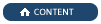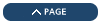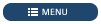
If a license error was detected, check the log file on the server for
more information. Below you can find a description of the error categories
as well as a list of the most common WinCC OA
Licensing error messages and their possible solutions.
Error Message Categories
All WinCC OA Licensing
error messages are of type «Invalid license». The «Invalid
license» error messages are divided into the categories: «Invalid
handle» and «Codemeter request». The «Invalid handle»
error messages are shown for «check» operations such as an error
of a license validity check. The «Codemeter request» error messages
are shown for request operations such as a request for a license.
License-specific Errors
WCCILevent (0), 2019.10.10 15:36:47.616, SYS, SEVERE, 105, Invalid license,
CodeMeter request for: recipe (95261) - in CmContainer 3-4800804 - returned:
CmContainer Entry not found, Error 200.
- If a license does not exist, the error message above is shown.
In this example a license for the WinCC OA
feature «Recipes» is missing. Purchase a license or activate
a license by using the license ticket ID — see chapter License Activation with Online PC
WCCILevent (0), 2019.10.10 16:10:31.524, SYS, SEVERE, 105, Invalid license,
CodeMeter request for: ui (9724) - in CmContainer 130-2851789952 - returned:
The user maximum of the CodeMeter license is reached, Error 212
- If there are too few licenses available, the error message above
is shown. Purchase new licenses.
WCCILevent (0), 2019.10.07 11:35:38.075, SYS, FATAL, 105, Invalid license,
License lost and grace period expired
- If a license becomes invalid, the error message above is shown.
Contact ETM and purchase a new license. - If a license is lost, it can be recovered during the 7 days grace
period. - Every WinCC OA server that uses WinCC OA Licensing can be used
as a License Server should it be necessary.
Dongle Errors
WCCILevent (0), 2019.10.10 13:41:54.352, SYS, SEVERE, 105, Invalid license,
Requested CodeMeter container 3-4736128 not found
- If a dongle is removed, the container cannot be found and the licensing
does not work. The error message above is shown. Plug the dongle in
and the license container is found.

A container is bound to project a when a project is
started. This container cannot be replaced at run time. Therefore, to
replace a container (e.g. a dongle), a restart of the project is required.
Container Errors
WCCILevent (0), 2019.10.10 11:00:16.064, SYS, SEVERE, 105, Invalid license,
Requested CodeMeter container 4-5678 not found WCCOAvalarch (5), 2019.10.10 11:00:16.481, SYS, INFO,0, , Ready for
operation. WCCILevent (0), 2019.10.10 11:00:17.097, SYS, SEVERE,
105, Invalid license, CodeMeter request for: event (9921) - in CmContainer 4-5678
- returned: CmContainer Entry not found, Error 200.
- If a container is not found because a wrong container number is
specified, the error message above is shown. Specify the right container
number by using the config entry «useCMContainerSerialNumber».
General Errors
WCCILevent (0), 2019.10.10 12:58:04.440, SYS, SEVERE, 105, Invalid license,
Software Update Service expired. WinCC OA build date: Oct 9 2019
- A license contains a maintenance period. If the build date of a
WinCC OA version (e.g. a new patch update) is younger than the maintenance
period, the project cannot be started with the WinCC OA license. The
system outputs the error message above. Contact ETM to obtain a new
license.
WCCILevent (0), 2019.10.10 14:42:1d2.540, SYS, SEVERE, 105, Invalid license,
CodeMeter request for: ui (9724) - in CmContainer 3-4736112 - returned: A network
error occurred, Error 100.
- In case of a network error, WinCC OA
project tries to recover for 7 days or if it was not running, it is
started in the 30 minutes demo mode. For example, the error message
above is shown. Check your network connection, for example, the network
cable.
V 3.17
Copyright ETM professional control
2020 All Rights Reserved
-
sbiughy
—
2016-09-28
I am working with Codesys V3.5 SP8 and during the simulation of the visualisation I get this error: «Entry CmContainer not found, error 200».
Does somebody know what is it?Best regards,
-
eschwellinger
—
2016-10-04
Hi,
seems that this only occure in simulation mode?
With the real device it does not occure again?
BR
Edwin
-
sbiughy
—
2016-10-06
I have tried also with the device and doesn’t work.
I still have the same error.
Log in to post a comment.
Hi All, please see the answer from wibu support below:
«CodeMeter does indeed support IPv6. The error only means, that they don’t have this entry on any of their CmContainer.
This can happen for example when your customer tries to use a module of your application, which requires an additional license, which the customer does not own.
In a CmDust.log you could see, that the customer does not have this license entry. (101074:63:134478911)
To generate a CmDust.log file, please follow the steps below:
1. Plug in your CmDongle
2. Start CmDust via “Start -> All Programs -> CodeMeter -> Tools -> CmDust”
3. A command prompt window will be opened automatically and also will be closed automatically after a few seconds
4. Now you will find the file «CmDust-Result.log» in your user directory which opens automatically in a new explorer window. If you like, you can open this file with a usual text editor (e.g. notepad) to see contents of the collected data»
If further questions remain, let us know! Best