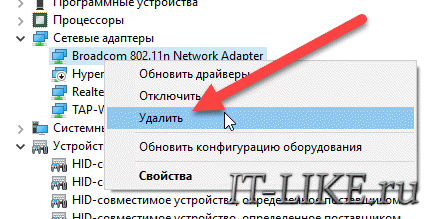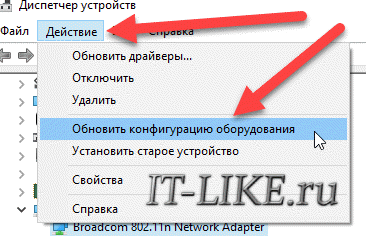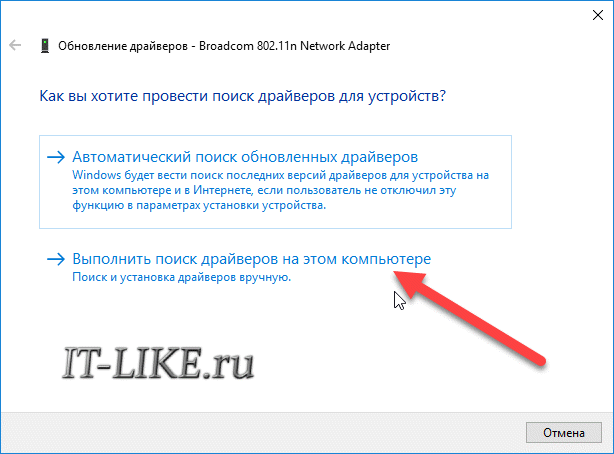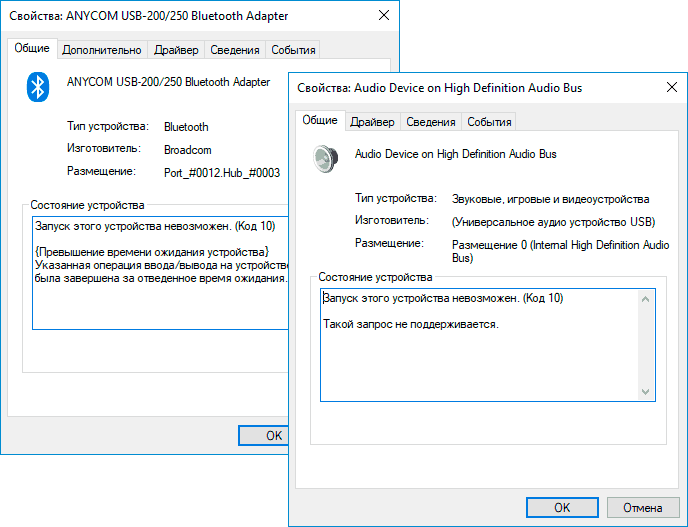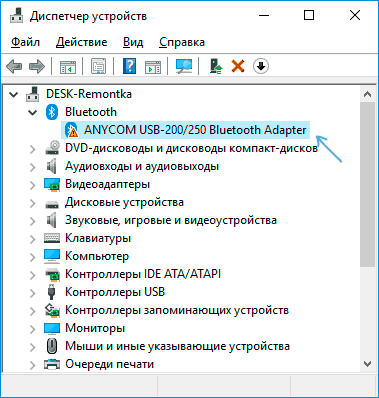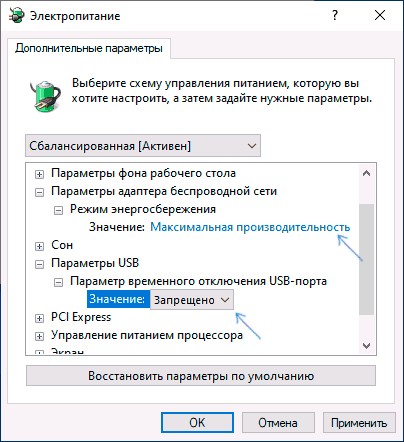|
ECU Name |
SPN [Hex] |
Fault Component |
Description |
FMI [DEC] |
FMI [HEX] |
FMI Description |
Lamp status |
Comment |
|
ABS Wabco D |
40B01 |
Wheel sensor left front fault. |
air gap too large, sensor output voltage too low but just exceeds trigger level |
1 |
01 |
air gap |
ABS: wheel disabled ASR: disabled |
|
|
ABS Wabco D |
40B01 |
Wheel sensor left front fault. |
such proportion of tyre diameter/ pole wheel teeth number that wheel speed difference within front axle > 10 % or difference within wheels of different axles > 19 % . Pneus or number of polewheel teeth are different. Check wheel circumference and number of polewheel |
2 |
02 |
incorrect tyre or pole wheel |
ABS: wheel disabled ASR: disabled |
|
|
ABS Wabco D |
40B01 |
Wheel sensor left front fault. |
DC voltage detected. Short circuit or impedance to battery voltage. |
3 |
03 |
Short to Battery |
ABS: wheel disabled ASR: disabled |
|
|
ABS Wabco D |
40B01 |
Wheel sensor left front fault. |
Short circuit to ground is detected. |
4 |
04 |
Short to Ground |
ABS: wheel disabled ASR: disabled |
|
|
ABS Wabco D |
40B01 |
Wheel sensor left front fault. |
Open circuit is detected |
5 |
05 |
open circuit |
ABS: wheel disabled ASR: disabled |
|
|
ABS Wabco D |
40B01 |
Wheel sensor left front fault. |
Short circuit between sensorwires IG/IGM is detected |
6 |
06 |
Short circuit |
ABS: wheel disabled ASR: disabled |
|
|
ABS Wabco D |
40B01 |
Wheel sensor left front fault. |
Cyclic drop out detected at speed higher than 10 km/h. Several wheel revolution necessary. |
7 |
07 |
incorrect pole wheel |
ABS: wheel disabled ASR: disabled |
|
|
ABS Wabco D |
40B01 |
Wheel sensor left front fault. |
16 sec. slip duration detected. |
8 |
08 |
slip |
ABS: wheel disabled ASR: disabled |
|
|
ABS Wabco D |
40B01 |
Wheel sensor left front fault. |
Wire IG or IGM of another sensor is detected. |
9 |
09 |
wires mismatched |
ABS: wheel disabled ASR: disabled |
|
|
ABS Wabco D |
40B01 |
Wheel sensor left front fault. |
Temporarily loss of wheel speed signal. Air gap too large, sensor voltage |
10 |
0A |
speed drop-out |
ABS: wheel disabled |
|
|
exceeds trigger level at too late. |
ASR: disabled |
|||||||
|
ABS Wabco D |
40B01 |
Wheel sensor left front fault. |
Brake squeezes or chatters. |
11 |
0B |
abnormal speed (chatter)not stored |
ABS: partial disabled ASR: disabled with standard parameter set not as fault interpretated FMI 11 not stored |
|
|
ABS Wabco D |
40B01 |
Wheel sensor left front fault. |
Not plausible sensor frequency measured |
12 |
0C |
frequency too high |
ABS: wheel disabled ASR: disabled |
|
|
ABS Wabco D |
40B02 |
Wheel sensor right front fault |
air gap too large, sensor output voltage too low but just exceeds trigger level |
1 |
01 |
air gap |
ABS: wheel disabled ASR: disabled |
|
|
ABS Wabco D |
40B02 |
Wheel sensor right front fault |
such proportion of tyre diameter/ pole wheel teeth number that wheel speed difference within front axle > 10 % or difference within wheels of different axles > 19 % . Pneus or number of polewheel teeth are different. Check wheel circumference and number of polewheel |
2 |
02 |
incorrect tyre or pole wheel |
ABS: wheel disabled ASR: disabled |
|
|
ABS Wabco D |
40B02 |
Wheel sensor right front fault |
DC voltage detected. Short circuit or impedance to battery voltage. |
3 |
03 |
Short to Battery |
ABS: wheel disabled ASR: disabled |
|
|
ABS Wabco D |
40B02 |
Wheel sensor right front fault |
Short circuit to ground is detected. |
4 |
04 |
Short to Ground |
ABS: wheel disabled ASR: disabled |
|
|
ABS Wabco D |
40B02 |
Wheel sensor right front fault |
Open circuit is detected |
5 |
05 |
open circuit |
ABS: wheel disabled ASR: disabled |
|
|
ABS Wabco D |
40B02 |
Wheel sensor right front fault |
Short circuit between sensorwires IG/IGM is detected |
6 |
06 |
Short circuit |
ABS: wheel disabled ASR: disabled |
|
|
ABS Wabco D |
40B02 |
Wheel sensor right front fault |
Cyclic drop out detected at speed higher than 10 km/h. Several wheel revolution necessary. |
7 |
07 |
incorrect pole wheel |
ABS: wheel disabled ASR: disabled |
|
|
ABS Wabco D |
40B02 |
Wheel sensor right front fault |
16 sec. slip duration detected. |
8 |
08 |
slip |
ABS: wheel disabled ASR: disabled |
|
|
ABS Wabco D |
40B02 |
Wheel sensor right front fault |
Wire IG or IGM of another sensor is detected. |
9 |
09 |
wires mismatched |
ABS: wheel disabled |
|
|
ASR: disabled |
||||||||
|
ABS Wabco D |
40B02 |
Wheel sensor right front fault |
Temporarily loss of wheel speed signal. Air gap too large, sensor voltage exceeds trigger level at too late. |
10 |
0A |
speed drop-out |
ABS: wheel disabled ASR: disabled |
|
|
ABS Wabco D |
40B02 |
Wheel sensor right front fault |
Brake squeezes or chatters. |
11 |
0B |
abnormal speed (chatter)not stored |
ABS: partial disabled ASR: disabled with standard parameter set not as fault interpretated FMI 11 not stored |
|
|
ABS Wabco D |
40B02 |
Wheel sensor right front fault |
Not plausible sensor frequency measured |
12 |
0C |
frequency too high |
ABS: wheel disabled ASR: disabled |
|
|
ABS Wabco D |
40B03 |
Wheel sensor left rear fault |
air gap too large, sensor output voltage too low but just exceeds trigger level |
1 |
01 |
air gap |
ABS: wheel disabled ASR: disabled |
|
|
ABS Wabco D |
40B03 |
Wheel sensor left rear fault |
such proportion of tyre diameter/ pole wheel teeth number that wheel |
2 |
02 |
incorrect tyre or pole wheel |
ABS: wheel disabled |
|
|
speed difference within front axle > 10 % or difference within wheels of different axles > 19 % . Pneus or number of polewheel teeth are different. Check wheel circumference and number of polewheel |
ASR: disabled |
|||||||
|
ABS Wabco D |
40B03 |
Wheel sensor left rear fault |
DC voltage detected. Short circuit or impedance to battery voltage. |
3 |
03 |
Short to Battery |
ABS: wheel disabled ASR: disabled |
|
|
ABS Wabco D |
40B03 |
Wheel sensor left rear fault |
Short circuit to ground is detected. |
4 |
04 |
Short to Ground |
ABS: wheel disabled ASR: disabled |
|
|
ABS Wabco D |
40B03 |
Wheel sensor left rear fault |
Open circuit is detected |
5 |
05 |
open circuit |
ABS: wheel disabled ASR: disabled |
|
|
ABS Wabco D |
40B03 |
Wheel sensor left rear fault |
Short circuit between sensorwires IG/IGM is detected |
6 |
06 |
Short circuit |
ABS: wheel disabled ASR: disabled |
|
|
ABS Wabco D |
40B03 |
Wheel sensor left rear fault |
Cyclic drop out detected at speed higher than 10 km/h. Several wheel |
7 |
07 |
incorrect pole wheel |
ABS: wheel disabled |
|
|
revolution necessary. |
ASR: disabled |
|||||||
|
ABS Wabco D |
40B03 |
Wheel sensor left rear fault |
16 sec. slip duration detected. |
8 |
08 |
slip |
ABS: wheel disabled ASR: disabled |
|
|
ABS Wabco D |
40B03 |
Wheel sensor left rear fault |
Wire IG or IGM of another sensor is detected. |
9 |
09 |
wires mismatched |
ABS: wheel disabled ASR: disabled |
|
|
ABS Wabco D |
40B03 |
Wheel sensor left rear fault |
Temporarily loss of wheel speed signal. Air gap too large, sensor voltage exceeds trigger level at too late. |
10 |
0A |
speed drop-out |
ABS: wheel disabled ASR: disabled |
|
|
ABS Wabco D |
40B03 |
Wheel sensor left rear fault |
Brake squeezes or chatters. |
11 |
0B |
abnormal speed (chatter)not stored |
ABS: wheel disabled ASR: disabled |
|
|
ABS Wabco D |
40B03 |
Wheel sensor left rear fault |
Not plausible sensor frequency measured |
12 |
0C |
frequency too high |
ABS: wheel disabled ASR: disabled |
|
|
ABS Wabco D |
40B04 |
Wheel sensor right rear fault |
air gap too large, sensor output voltage too low but just exceeds trigger |
1 |
01 |
air gap |
ABS: wheel disabled |
|
|
level |
ASR: disabled |
|||||||
|
ABS Wabco D |
40B04 |
Wheel sensor right rear fault |
such proportion of tyre diameter/ pole wheel teeth number that wheel speed difference within front axle > 10 % or difference within wheels of different axles > 19 % . Pneus or number of polewheel teeth are different. Check wheel circumference and number of polewheel |
2 |
02 |
incorrect tyre or pole wheel |
ABS: wheel disabled ASR: disabled |
|
|
ABS Wabco D |
40B04 |
Wheel sensor right rear fault |
DC voltage detected. Short circuit or impedance to battery voltage. |
3 |
03 |
Short to Battery |
ABS: wheel disabled ASR: disabled |
|
|
ABS Wabco D |
40B04 |
Wheel sensor right rear fault |
Short circuit to ground is detected. |
4 |
04 |
Short to Ground |
ABS: wheel disabled ASR: disabled |
|
|
ABS Wabco D |
40B04 |
Wheel sensor right rear fault |
Open circuit is detected |
5 |
05 |
open circuit |
ABS: wheel disabled ASR: disabled |
|
|
ABS Wabco D |
40B04 |
Wheel sensor right rear fault |
Short circuit between sensorwires IG/IGM is detected |
6 |
06 |
Short circuit |
ABS: wheel disabled ASR: disabled |
|
|
ABS Wabco D |
40B04 |
Wheel sensor right rear fault |
Cyclic drop out detected at speed higher than 10 km/h. Several wheel revolution necessary. |
7 |
07 |
incorrect pole wheel |
ABS: wheel disabled ASR: disabled |
|
|
ABS Wabco D |
40B04 |
Wheel sensor right rear fault |
16 sec. slip duration detected. |
8 |
08 |
slip |
ABS: wheel disabled ASR: disabled |
|
|
ABS Wabco D |
40B04 |
Wheel sensor right rear fault |
Wire IG or IGM of another sensor is detected. |
9 |
09 |
wires mismatched |
ABS: wheel disabled ASR: disabled |
|
|
ABS Wabco D |
40B04 |
Wheel sensor right rear fault |
Temporarily loss of wheel speed signal. Air gap too large, sensor voltage exceeds trigger level at too late. |
10 |
0A |
speed drop-out |
ABS: wheel disabled ASR: disabled |
|
|
ABS Wabco D |
40B04 |
Wheel sensor right rear fault |
Brake squeezes or chatters. |
11 |
0B |
abnormal speed (chatter)not stored |
ABS: wheel disabled ASR: disabled |
|
|
ABS Wabco D |
40B04 |
Wheel sensor right rear fault |
Not plausible sensor frequency measured |
12 |
0C |
frequency too high |
ABS: wheel disabled ASR: disabled |
|
|
ABS Wabco D |
40B07 |
Modulator left front failure |
DC voltage detected. Short circuit or impedance to battery voltage. |
3 |
03 |
Short to Battery |
ABS: disabled ASR: disabled SMR: disabled EBL: disabled |
|
|
ABS Wabco D |
40B07 |
Modulator left front failure |
Open circuit is detected |
5 |
05 |
open circuit |
ABS: wheel disabled |
|
|
ABS Wabco D |
40B07 |
Modulator left front failure |
Short circuit between sensorwires IG/IGM is detected |
6 |
06 |
Short to Ground |
ABS: wheel disabled |
|
|
ABS Wabco D |
40B08 |
Modulator right front failure |
DC voltage detected. Short circuit or impedance to battery voltage. |
3 |
03 |
Short to Battery |
ABS: disabled ASR: disabled SMR: disabled EBL: disabled |
|
|
ABS Wabco D |
40B08 |
Modulator right front failure |
Open circuit is detected |
5 |
05 |
open circuit |
ABS: wheel disabled |
|
|
ABS Wabco D |
40B08 |
Modulator right front failure |
Short circuit between sensorwires IG/IGM is detected |
6 |
06 |
Short to Ground |
ABS: wheel disabled |
|
|
ABS Wabco D |
40B09 |
Modulator left rear failure |
DC voltage detected. Short circuit or impedance to battery voltage. |
3 |
03 |
Short to Battery |
ABS: disabled ASR: disabled SMR: disabled EBL: disabled |
|
|
ABS Wabco D |
40B09 |
Modulator left rear failure |
Open circuit is detected |
5 |
05 |
open circuit |
ABS: wheel disabled ASR: Diff brake disabled SMR: disabled EBL: wheel disabled |
|
|
ABS Wabco D |
40B09 |
Modulator left rear failure |
Short circuit between sensorwires IG/IGM is detected |
6 |
06 |
Short to Ground |
ABS: wheel disabled ASR: Diff brake disabled SMR: disabled EBL: wheel disabled |
|
|
ABS Wabco D |
40B0A |
Modulator right rear failure |
DC voltage detected. Short circuit or impedance to battery voltage. |
3 |
03 |
Short to Battery |
ABS: disabled ASR: disabled SMR: disabled EBL: disabled |
|
|
ABS Wabco D |
40B0A |
Modulator right rear failure |
Open circuit is detected |
5 |
05 |
open circuit |
ABS: wheel disabled ASR: Diff brake disabled SMR: disabled EBL: wheel disabled |
|
|
ABS Wabco D |
40B0A |
Modulator right rear failure |
Short circuit between sensorwires IG/IGM is detected |
6 |
06 |
Short to Ground |
ABS: wheel disabled ASR: Diff brake disabled SMR: disabled EBL: wheel disabled |
|
|
ABS Wabco D |
40B0D |
DBR, Retarder |
DC voltage detected. Short circuit or impedance to battery voltage. |
3 |
03 |
Short to Battery |
DBR control disabled |
|
|
ABS Wabco D |
40B0D |
DBR, Retarder |
Open circuit is detected |
5 |
05 |
open circuit |
DBR control disabled |
|
|
ABS Wabco D |
40B0D |
DBR, Retarder |
Short circuit between sensorwires IG/IGM is detected |
6 |
06 |
Short to Ground |
DBR control disabled |
|
|
ABS Wabco D |
40B0E |
ABS error |
Short circuit to ground is detected. |
4 |
04 |
Voltage, low voltage/open circuit |
ABS: disabled ASR: disabled SMR: disabled EBL: disabled |
|
|
ABS Wabco D |
40B0E |
ABS error |
Open circuit is detected |
5 |
05 |
WL-Ground |
ABS: disabled ASR: disabled SMR: disabled EBL: disabled |
|
|
ABS Wabco D |
40B0E |
ABS error |
Cyclic drop out detected at speed higher than 10 km/h. Several wheel revolution necessary. |
7 |
07 |
Valve Relay |
ABS: disabled ASR: disabled SMR: disabled EBL: disabled |
|
|
ABS Wabco D |
40B0F |
ABS error |
DC voltage detected. Short circuit or impedance to battery voltage. |
3 |
03 |
Voltage, low voltage/open circuit |
Dif&aux output disabled ASR: Diff brake disabled |
|
ECU Name |
SPN [Hex] |
Fault Component |
Description |
FMI [DEC] |
FMI [HEX] |
FMI Description |
Lamp status |
Comment |
|
ABS Wabco D |
40B0F |
ABS error |
Short circuit to ground is detected. |
4 |
04 |
Voltage, low voltage/open circuit |
ABS: disabled ASR: disabled SMR: disabled EBL: disabled |
|
|
ABS Wabco D |
40B0F |
ABS error |
Open circuit is detected |
5 |
05 |
WL-Ground |
Dif&aux output disabled ASR: Diff brake disabled |
|
|
ABS Wabco D |
40B0F |
ABS error |
Short circuit between sensorwires IG/IGM is detected |
6 |
06 |
Short to Ground |
||
|
ABS Wabco D |
40B0F |
ABS error |
Cyclic drop out detected at speed higher than 10 km/h. Several wheel revolution necessary. |
7 |
07 |
Valve Relay |
ABS: disabled ASR: disabled SMR: disabled EBL: disabled |
|
|
ABS Wabco D |
40B10 |
ABS error |
DC voltage detected. Short circuit or impedance to battery voltage. |
3 |
03 |
Voltage, low voltage/open circuit |
EBL: starts depending from deceleration |
|
|
ABS Wabco D |
40B10 |
ABS error |
Open circuit is detected |
5 |
05 |
Brake input open or shorted to ground |
EBL: starts depending from deceleration |
|
|
ABS Wabco D |
40B12 |
ABS error |
DC voltage detected. Short circuit or impedance to battery voltage. |
3 |
03 |
Diff. Brake Valve, shorted to UBATT |
ASR: Diff brake disabled |
|
|
ABS Wabco D |
40B12 |
ABS error |
Open circuit is detected |
5 |
05 |
Diff. Brake Valve, open circuit |
ASR: Diff brake disabled |
|
|
ABS Wabco D |
40B12 |
ABS error |
Short circuit between sensorwires IG/IGM is detected |
6 |
06 |
Diff. Brake Valve, shorted to ground |
ASR: Diff brake disabled |
|
|
ABS Wabco D |
40B13 |
ABS error |
DC voltage detected. Short circuit or impedance to battery voltage. |
3 |
03 |
Trailer Brake Valve, shorted to UBATT |
||
|
ABS Wabco D |
40B13 |
ABS error |
Open circuit is detected |
5 |
05 |
Trailer Brake Valve, open circuit |
||
|
ABS Wabco D |
40B13 |
ABS error |
Short circuit between sensorwires IG/IGM is detected |
6 |
06 |
Trailer Brake Valve, shorted to ground |
||
|
ABS Wabco D |
40B16 |
ABS error |
8 |
08 |
||||
|
ABS Wabco D |
40B17 |
ABS error |
Open circuit is detected |
5 |
05 |
Warning Light |
WL if grounded. Off if bumed out |
|
|
ABS Wabco D |
40BE7 |
ABS error.SAEJ1939 |
Unplausibility between received vehicle speed and ABS vehicle speed. |
2 |
02 |
SAE J1939 VSC1 speed bad plausibility |
Supevision normally not activated |
|
|
ABS Wabco D |
40BE7 |
ABS error.SAEJ1939 |
SAE J1939 communication impossible. SAE J1939 high open or short circuit to plus or ground or sae J1939 low or low/high are misured |
5 |
05 |
SAE J1939 open or short circuit |
ASR: disabled SMR: disabled SAE J1939 switched to inactive because communication is disturbed. |
|
|
ABS Wabco D |
40BE7 |
ABS error.SAEJ1939 |
SAE J1939 communication impossible. SAE J1939 high open or short circuit to plus or ground or sae J1939 low or low/high are misured |
6 |
06 |
SAE J1939 no access |
ASR: disabled SMR: disabled ABS ECU tries to restart com. Within 10s it is not possible. SAE J1939 remains inactive. FMI 5 might be additionally stored. |
|
|
ABS Wabco D |
40BE7 |
ABS error.SAEJ1939 |
Driveline integrated retarder sends message incorrecly. Timeout supervision detects faults if activated. |
7 |
07 |
SAE J1939 ERC_DR time-out |
Driveline retarder may cause instability. |
|
|
ABS Wabco D |
40BE7 |
ABS error.SAEJ1939 |
Engine integrated retarder sends message incorrecly. Timeout supervision detects faults if activated. Standard is no timeout supervision. |
8 |
08 |
SAE J1939 ERC_ER (_EXR) time-out |
Engine retarder may cause instability. |
|
|
ABS Wabco D |
40BE7 |
ABS error.SAEJ1939 |
Gearbox sends message incorrecly. Timeout supervision detects faults if activated. Standard is no timeout supervision. |
9 |
09 |
SAE J1939 ETC time-out |
Dragtorque control influenced. |
|
|
ABS Wabco D |
40BE7 |
ABS error.SAEJ1939 |
Engine control sends torque message incorrectly. Timeout supervision detects fault. |
9 |
09 |
SAE J1939 EEC1 time-out |
Dragtorque control influenced. |
|
|
ABS Wabco D |
40BE7 |
ABS error.SAEJ1939 |
Exaust integrated retarder sends message incorrecly. Timeout supervision detects faults if activated. Standard is no timeout supervision. |
10 |
0A |
SAE J 1939 ERC_EXR time-out |
Exaust retarder may cause instability. |
|
|
ABS Wabco D |
40BE7 |
ABS error.SAEJ1939 |
Internal fault |
12 |
0C |
SAE J1939, internal error |
ABS: disabled ASR: disabled SMR: disabled EBL: disabled |
|
|
ABS Wabco D |
40BFB |
ABS error. Overvoltage |
Supply voltage too high for more than 5s |
3 |
03 |
Overvoltage |
All valve disabled. No ABS, SMR, Diff Brake, EBL |
|
|
ABS Wabco D |
40BFD |
ABS error |
Wheel parameters are out of tolerance. No ABS, ASR, EBL, SM |
2 |
02 |
EEPROM, Wheel Parameter incorrect |
Wrong parameter |
|
|
ABS Wabco D |
40BFD |
ABS error |
Checksum of parameter or analog adjustment is wrong. |
12 |
0C |
EEPROM checksum |
No ABS, SMR, Diff Brake, EBL. No blink code. |
|
|
ABS Wabco D |
40BFE |
ABS error |
No modulators connected. |
5 |
05 |
Electronic w/o loads |
Normal for EOL testing of single cabin. Fault not memorized. No ABS, SMR, ASR, EBL. |
|
|
ABS Wabco D |
40BFE |
ABS error |
One axle was much faster than other. |
8 |
08 |
excessive slip/dynotester |
On rolling roads responce dynotester slip supervision time can be exceeded when fault detection is not disabled by diagnostic tools or blinkcode (3s). |
|
|
ABS Wabco D |
40BFE |
ABS error |
Control via modulator was too long. After a delay time function is normal. |
9 |
09 |
Modulator valve activation time |
75% 0f 5min modulator was activated. No ASR during fault activeness. |
|
|
ABS Wabco D |
40BFE |
ABS error |
Internal error |
12 |
0C |
Multiple possibilities |
Yellow |
No ABS, SMR, Diff Brake, EBL. No blink code. |
|
BC IBC2 |
22101 |
EEPROM checksum error |
12 |
0C |
||||
|
BC IBC2 |
22102 |
ECU Overheating |
The junction Temperature of the output drivers is greater than max. junction temperature(150°C). |
12 |
0C |
|||
|
BC IBC2 |
22103 |
Supply Line 1 |
The acquired voltage is below or above the thresholds.The error shall be |
00 |
00 |
32V<V<36V |
||
|
debounced. |
01 03 04 |
01 03 04 |
8V<V<18V V>36V V<8V |
|||||
|
BC IBC2 |
22104 |
Supply Line 2 |
The acquired voltage is below or above the thresholds.The error shall be debounced. |
00 01 03 04 |
00 01 03 04 |
32V<V<36V 8V<V<18V V>36V V<8V |
||
|
BC IBC2 |
22105 |
Supply Line 3 |
The acquired voltage is below or above the thresholds.The error shall be debounced. |
00 01 03 04 |
00 01 03 04 |
32V<V<36V 8V<V<18V V>36V V<8V |
||
|
BC IBC2 |
22106 |
Supply Line 4 |
The acquired voltage is below or above the thresholds.The error shall be |
00 |
00 |
32V<V<36V |
||
|
debounced. |
01 03 04 |
01 03 04 |
8V<V<18V V>36V V<8V |
|||||
|
BC IBC2 |
22107 |
Supply Line 5 |
The acquired voltage is below or above the thresholds.The error shall be debounced. |
00 01 03 04 |
00 01 03 04 |
32V<V<36V 8V<V<18V V>36V V<8V |
||
|
BC IBC2 |
22108 |
Turn Lights Right |
The acquired load current is below the threshold (at least a load on three is a open circuit) |
5 |
05 |
I< IS (Is follows the I to V linear characteristic of the lamps) |
||
|
BC IBC2 |
22109 |
Turn Lights Trailer Right |
On/Off diagnostic.The test is performed only when the driver is Off.The error is detected only when at open circuit. |
5 |
05 |
|||
|
BC IBC2 |
2210A |
Turn Lights Right or |
Driver Short Circuit to ground or Overload or Overheating protection.The |
6 |
06 |
|||
|
Turn Lights Trailer Right |
test is performed only when the driver is On. |
|||||||
|
BC IBC2 |
2210B |
Turn Lights Left |
The acquired load current is below the threshold (at least a load on three is a open circuit) |
5 |
05 |
I< IS (Is follows the I to V linear characteristic of the lamps) |
||
|
BC IBC2 |
2210C |
Turn Lights Trailer Left |
On/Off diagnostic.The test is performed only when the driver is Off.The error is detected only when at open circuit. |
5 |
05 |
|||
|
BC IBC2 |
2210D |
Turn Lights Left or Turn Lights Trailer Left |
Driver Short Circuit to ground or Overload or Overheating protection.The test is performed only when the driver is On. |
6 |
06 |
|||
|
BC IBC2 |
2210E |
Parking Left &Marker Right Front Lights |
The acquired load current is below the threshold (at least a load on two is a open circuit). |
5 |
05 |
I< IS (Is follows the I to V linear characteristic of the lamps) |
||
|
BC IBC2 |
2210F |
Parking Rear Right Lights |
The acquired load current is below the threshold (at least a load on two is a open circuit). |
5 |
05 |
I< IS (Is follows the I to V linear characteristic of the lamps) |
||
|
BC IBC2 |
22110 |
License Plate Lights |
The acquired load current is below the threshold (at least a load on two is a open circuit). |
5 |
05 |
I< IS (Is follows the I to V linear characteristic of the lamps) |
||
|
BC IBC2 |
22111 |
Parking Left & Marker Right Front Lights OR Parking Rear Right Lights OR License Plate Lights OR Trailer Lights |
Driver Short Circuit to ground or Overload or Overheating protection.The test is performed only when the driver is On. |
6 |
06 |
|||
|
BC IBC2 |
22112 |
Parking Right & Marker Left Front Lights |
The acquired load current is below the threshold (at least a load on two is a open circuit). |
5 |
05 |
I< IS (Is follows the I to V linear characteristic of the lamps) |
||
|
BC IBC2 |
22113 |
Parking Rear Left Lights |
The acquired load current is below the threshold (at least a load on two is a open circuit). |
5 |
05 |
I< IS (Is follows the I to V linear characteristic of the lamps) |
||
|
BC IBC2 |
22114 |
Marker Rear Lights |
The acquired load current is below the threshold (at least a load on two is |
5 |
05 |
I< IS |
||
|
a open circuit). |
(Is follows the I to V linear characteristic of the lamps) |
|||||||
|
BC IBC2 |
22115 |
Parking Right & Marker Left Front Lights OR Parking Rear Left Lights OR Marker Rear Lights OR Parking & Marker Trailer & Side Marker Left Lights |
Driver Short Circuit to ground or Overload or Overheating protection.The test is performed only when the driver is On. |
6 |
06 |
|||
|
BC IBC2 |
22116 |
Rear Fog Left & Right Lights |
The acquired load current is below the threshold (at least a load on two is a open circuit) |
5 |
05 |
I< IS (Is follows the I to V linear characteristic of the lamps) |
||
|
BC IBC2 |
22117 |
Rear Fog Left&Right Lights OR Rear Fog Trailer Left&Right Lights |
Driver Short Circuit to ground or Overload or Overheating protection.The test is performed only when the driver is On. |
6 |
06 |
|||
|
BC IBC2 |
22118 |
Stop Light Left |
The acquired load current is below the threshold (the only load is a open circuit). |
5 |
05 |
I< IS (Is follows the I to V linear characteristic of the lamps) |
||
|
BC IBC2 |
22119 |
Stop Light Right |
The acquired load current is below the threshold (the only load is a open circuit). |
5 |
05 |
I< IS (Is follows the I to V linear characteristic of the lamps) |
||
|
BC IBC2 |
2211A |
Stop Light Left or Stop Light Right or Stop Trailer Left&Right Lights |
Driver Short Circuit to ground or Overload or Overheating protection.The test is performed only when the driver is On. |
6 |
06 |
|||
|
BC IBC2 |
2211B |
Turn Lights Switches |
Turn Left and Turn Right Switchesare both activated.The Turn Left Lights Status and Turn Right Lights Status CAN parameters are ON but the Emergency Lights Status CAN parameter is OFF. |
2 |
02 |
|||
|
BC IBC2 |
2211C |
Windshield Wiper |
Windshield Wiper switches activated at the same time or every faulty on Windshield Wiper (fuse on supply line 6 faulty, engine blocked or short circuited, engine interrupted, cam always to ground, cam always open) |
2 |
02 |
|||
|
BC IBC2 |
2211D |
Engine Brake Preselection Mode Switches |
Engine Brake Mode Accelerator Idle and Engine Brake Mode Brake Pedal Switches are both activated. |
2 |
02 |
|||
|
BC IBC2 |
2211E |
Diff.Rear.Transv.Lock Rockwell Switches |
Diff.Rear Transv.Lock Rock.Switch2(Rear axle 1) andDiff.Rear Transv.Lock Rock.Switch1(Rear axle 1) are both activated. |
2 |
02 |
|||
|
BC IBC2 |
2211F |
Brake Front Air Pressure Sensor |
The acquired voltage is below or above the thresholds(see Figure 8). The error is detected only if there are no errors on the supply voltage of the sensor (Vc). (Vout/Vc)=0.08+0.04*(Bar+1) Vout ->output voltage of the sensor; Vc -> supply voltage of the sensor: Bar -> relative to atmospheric pressure |
00 01 03 04 |
00 01 03 04 |
0.6V<(Vout/Vc)<1V 0.14V<(Vout/Vc)< 0.38V Vout/Vc>1V Vout/Vc<0.14V |
||
|
BC IBC2 |
22120 |
Brake Rear Air Pressure Sensor |
The acquired voltage is below or above the thresholds(see Figure 8). |
00 |
00 |
0.6V<(Vout/Vc)<1V |
||
|
The error is detected only if there are no errors on the supply voltage of the sensor (Vc). (Vout/Vc)=0.08+0.04*(Bar+1) Vout ->output voltage of the sensor; Vc -> supply voltage of the sensor: Bar -> relative to atmospheric pressure |
01 03 04 |
01 03 04 |
0.14V<(Vout/Vc)< 0.38V Vout/Vc>1V Vout/Vc<0.14V |
|
ECU Name |
SPN [Hex] |
Fault Component |
Description |
FMI [DEC] |
FMI [HEX] |
FMI Description |
Lamp status |
Comment |
|
BC IBC2 |
2212B |
Brake Air Pressure Sensor Supply (Vc) |
The acquired supply voltage is below or above the thresholds. |
00 01 03 04 |
00 01 03 04 |
6V<V<8V 2V<V<4V V>8V V<2V |
||
|
BC IBC2 |
2212C |
Vehicle data bus CAN |
No CAN messages on Vehicle data bus or Bus-Off detection.The error can be read on CAN only if the CAN bus resets |
2 |
02 |
|||
|
BC IBC2 |
2212D |
ECU not programmed |
31 |
1F |
||||
|
BC IBC2 |
22130 |
Engine Starter |
03 04 |
03 04 |
Voltage Above Normal, Or Shorted To High Source Voltage Below Normal, Or Shorted To Low Source |
|||
|
BC IBC2 |
22131 |
Cabin Side White Lights (only if on pin E03) |
03 04 |
03 04 |
Voltage Above Normal, Or Shorted To High Source Voltage Below Normal, Or Shorted To Low Source |
|||
|
BC IBC3 |
22100 |
ECU not programmed |
31 |
1F |
Yellow |
|||
|
BC IBC3 |
22101 |
EEPROM checksum error |
12 |
0C |
Yellow |
|||
|
BC IBC3 |
22102 |
ECU Overheating |
The PCB ECU Temperature of the output drivers is greater than max. allowed temperature (100°C). |
13 |
0D |
Yellow |
||
|
BC IBC3 |
22103 |
ECU Secondary Microprocessor Faulty |
The secondary microprocessor that executes the limp-home function is faulty |
14 |
0E |
Yellow |
||
|
BC IBC3 |
2210B |
Vehicle Data Bus CAN |
No CAN messages on Vehicle data bus or Bus-Off detection. The error can be read on VDB CAN only if the VDB CAN bus resets |
2 |
02 |
Red |
||
|
BC IBC3 |
2210C |
Body Control Bus CAN |
No CAN messages on Body control bus or Bus-Off detection. The error can be read on BCB CAN also if the BCB CAN bus is not reset |
2 |
02 |
Red |
||
|
BC IBC3 |
231FF |
Body Control Bus — ECU#1 CAN |
No CAN messages from ECU#1 — Bed Module |
2 |
02 |
Yellow |
||
|
BC IBC3 |
2ECFF |
Body Control Bus — ECU#2 CAN |
No CAN messages from ECU#2 — Driver Door Module |
2 |
02 |
Yellow |
||
|
BC IBC3 |
2EDFF |
Body Control Bus — ECU#3 CAN |
No CAN messages from ECU#3 — Co-Driver Door Module |
2 |
02 |
Yellow |
||
|
BC IBC3 |
245FF |
Body Control Bus — ECU#4 CAN |
No CAN messages from ECU#4 — Additional Heater Air |
2 |
02 |
Yellow |
||
|
BC IBC3 |
244FF |
Body Control Bus — ECU#5 CAN |
No CAN messages from ECU#5 — Additional Heater Water |
2 |
02 |
Yellow |
||
|
BC IBC3 |
2E9FF |
Body Control Bus — ECU#6 CAN |
No CAN messages from ECU#6 — Mirror Controller |
2 |
02 |
Yellow |
||
|
BC IBC3 |
26DFF |
Body Control Bus — ECU#7 CAN |
No CAN messages from ECU#7 — MET |
2 |
02 |
Red |
||
|
BC IBC3 |
219FF |
Body Control Bus — ECU#8 CAN |
No CAN messages from ECU#8 — Climate Control |
2 |
02 |
Yellow |
||
|
BC IBC3 |
22120 |
Fuel Level Interface |
Fuel Level interface failure detected. The input voltage is evaluated for in-range checking: |
00 01 |
00 01 |
00:Delta voltage below normal 01:Delta voltage above normal |
Yellow |
|
|
BC IBC3 |
22121 |
Engine Oil Level Interface |
Oil Level interface failure detected. The voltage difference between the first and the second acquisition are evaluated for in-range checking: |
00 01 0F 10 12 13 14 |
00 01 15 10 12 13 14 |
00:Delta voltage below normal 01:Delta voltage above normal 0F:Time/Date from TCO not available 10:Engine Starter Mode or Engine Speed from EDC not available 12:Date could not be stored in EEPROM 13:Time could not be stored in EEPROM 14:Oil Level could not be stored in EEPROM |
Yellow |
|
|
BC IBC3 |
22122 |
Ambient Air Temperature Interface |
Ambient Air Temperature interface failure detected. The input voltage is evaluated for in-range checking: |
03 04 |
03 04 |
03:Voltage above normal (s.c. to battery or open circuit) 04:Voltage below normal (s.c. to ground) |
Yellow |
|
|
BC IBC3 |
22130 |
Windshield Wiper Switches |
Windshield Wiper switches activated at the same time or every faulty on Windshield Wiper (engine blocked or short circuited, engine interrupted, cam always to ground, cam always open) |
2 |
02 |
Yellow |
||
|
BC IBC3 |
22131 |
Diff.Lock.State. Rear Axle1(Rockwell) Switches |
Diff.Lock.State. Rear Axle1-In1 and Diff. Lock State Rear Axle1-In2, are both activated |
2 |
02 |
Yellow |
||
|
BC IBC3 |
22140 |
Service Brake Air Pressure Circuit#2 sensor (Front) |
Service Brake Air Pressure Circuit#2 interface failure detected. |
03 04 |
03 04 |
03:Voltage above normal (s.c. to battery or open circuit) 04:Voltage below normal (s.c. to ground) |
Yellow |
|
|
BC IBC3 |
22141 |
Service Brake Air Pressure Circuit#1 sensor (Rear) |
Service Brake Air Pressure Circuit#1 interface failure detected. |
03 05 |
03 05 |
4:Voltage above normal (s.c. to battery or open circuit) 04:Voltage below normal (s.c. to ground) |
Yellow |
|
|
BC IBC3 |
22142 |
Service Brake Air Pressure Circuit#2 sensor (Front) |
The pressure charging is evaluated for in-range checking |
00 01 |
00 01 |
00:Delta voltage below normal 01:Delta voltage above normal |
Red |
|
|
BC IBC3 |
22143 |
Service Brake Air Pressure Circuit#1 sensor (Rear) |
The pressure charging is evaluated for in-range checking |
00 01 |
00 01 |
00:Delta voltage below normal 01:Delta voltage above normal |
Red |
|
|
BC IBC3 |
22144 |
Service Brake Air Pressure Sensor Supply Voltage (Vs) |
Service Brake Air Pressure Sensor Supply Voltage failure detected. The error is detected only when the maximum supply voltage is between 18V and 32V and Ignition Key 15 is On. |
00 01 03 04 |
00 01 03 04 |
00: 6V<V<8V 01: 2V<V<4V 03: V>8V 04: V<2V |
Yellow |
|
|
BC IBC3 |
22145 |
Brake Air Dryer |
Pressure plausability: |
01 00 02 |
01 00 02 |
01:The pressure is not increasing while charge mode 00:The pressure is not decreasing while rigeneration mode 02:Duty error (air loss because the S2 valve is locked) |
Yellow |
|
|
BC IBC3 |
22150 |
Dashboard Backlight & Headbeam Washer Supply & Body Builders Parking Lights |
On/Off Diagnostic: |
6 |
06 |
06:Short circuit to ground or Overload or Overheating protection. |
Yellow |
|
|
BC IBC3 |
22161 |
Marker Front Left & Right Lights |
Analog Diagnostic: The acquired load current is below the threshold (at least a load on two is a open circuit). The error is detected only when the relative supply voltage is between 18V and 32V. The Marker Front Left & Right Lights fault shall be recognized, stored and reported on DM1 message with a maximum delay of 10sec. |
5 |
05 |
05: I < IS |
Yellow |
|
|
BC IBC3 |
22166 |
Additional Lights or Additional Air Heater Disable |
On/Off Diagnostic: |
03 06 |
03 06 |
03:Short circuit to battery 06:Short circuit to ground or Overload or Overheating protection |
Yellow |
|
|
BC IBC3 |
22163 |
Step Lights |
Analog Diagnostic: The acquired load current is below the threshold (at least a load on two is a open circuit). The error is detected only when the relative supply voltage is between 18V and 32V. The Step Lights fault shall be recognized, stored and reported on DM1 message with a maximum delay of 10sec. |
5 |
05 |
05: I < IS |
Yellow |
|
|
BC IBC3 |
22164 |
Cabin Side Lights |
On/Off Diagnostic: |
03 06 |
03 06 |
03:Short circuit to battery 06:Short circuit to ground or Overload or Overheating protection |
Yellow |
|
|
BC IBC3 |
22165 |
Cabin Ceiling Lights |
Analog Diagnostic: The acquired load current is below the threshold (at least a load on two is a open circuit). The error is detected only when the relative supply voltage is between 18V and 32V. The Cabin Ceiling Lights fault shall be recognized, stored and reported on DM1 message with a maximum delay of 10sec. |
5 |
05 |
05: I < IS |
Yellow |
|
|
BC IBC3 |
22180 |
30A |
On/Off Diagnostic: |
4 |
04 |
Voltage below normal |
Yellow |
|
|
BC IBC3 |
22181 |
30B |
On/Off Diagnostic: |
4 |
04 |
Voltage below normal |
Yellow |
|
|
BC IBC3 |
22182 |
30C |
On/Off Diagnostic: |
4 |
04 |
Voltage below normal |
Yellow |
|
|
BC IBC3 |
22183 |
30D |
On/Off Diagnostic: |
4 |
04 |
Voltage below normal |
Yellow |
|
|
BC IBC3 |
22184 |
30E |
On/Off Diagnostic: |
4 |
04 |
Voltage below normal |
Yellow |
|
|
BC IBC3 |
22190 |
+Batt. TCO & +Batt. Spare1 |
On/Off Diagnostic: The internal fuse to ECU can be accidentally interrupted |
5 |
05 |
Fuse interrupted |
Yellow |
|
|
BC IBC3 |
22191 |
30A Cluster |
On/Off Diagnostic: fuse interrupped The internal fuse to ECU can be accidentally interrupted |
5 |
05 |
Fuse interrupted |
Yellow |
|
|
BC IBC3 |
22192 |
30D Body Builders |
On/Off Diagnostic: fuse interrupped The internal fuse to ECU can be accidentally interrupted |
5 |
05 |
Fuse interrupted |
Yellow |
|
|
BC IBC3 |
22193 |
30E ECAS |
On/Off Diagnostic: fuse interrupped The internal fuse to ECU can be accidentally interrupted |
5 |
05 |
Fuse interrupted |
Yellow |
|
|
BC IBC3 |
22194 |
30C VCM |
On/Off Diagnostic: fuse interrupped The internal fuse to ECU can be accidentally interrupted |
5 |
05 |
Fuse interrupted |
Yellow |
|
|
BC IBC3 |
22195 |
30E Cigarette Lighter & 30E Diagnostic Connector |
On/Off Diagnostic: fuse interrupped The internal fuse to ECU can be accidentally interrupted |
5 |
05 |
Fuse interrupted |
Yellow |
|
|
BC IBC3 |
22196 |
30C ABS |
On/Off Diagnostic: fuse interrupped The internal fuse to ECU can be accidentally interrupted |
5 |
05 |
Fuse interrupted |
Yellow |
|
|
BC IBC3 |
22197 |
30C ABS Trailer |
On/Off Diagnostic: fuse interrupped The internal fuse to ECU can be accidentally interrupted |
5 |
05 |
Fuse interrupted |
Yellow |
|
|
BC IBC3 |
22198 |
30B Engine Crank |
On/Off Diagnostic: fuse interrupped The internal fuse to ECU can be accidentally interrupted |
5 |
05 |
Fuse interrupted |
Yellow |
|
|
BC IBC3 |
22199 |
30D Acustic Horn |
On/Off Diagnostic: fuse interrupped The internal fuse to ECU can be accidentally interrupted |
5 |
05 |
Fuse interrupted |
Yellow |
|
|
BC IBC3 |
2219A |
30E Voltage Adapter & 30E Bed Lights |
On/Off Diagnostic: fuse interrupped The internal fuse to ECU can be accidentally interrupted |
5 |
05 |
Fuse interrupted |
Yellow |
|
|
BC IBC3 |
2219B |
30B Mirror Heating |
On/Off Diagnostic: fuse interrupped The internal fuse to ECU can be accidentally interrupted |
5 |
05 |
Fuse interrupted |
Yellow |
|
|
BC IBC3 |
221A0 |
15 Mirror Controller & 15 Heated Dryer |
On/Off Diagnostic: fuse interrupped The internal fuse to ECU can be accidentally interrupted |
5 |
05 |
Fuse interrupted |
Yellow |
|
|
BC IBC3 |
221A1 |
15 Alternator |
On/Off Diagnostic: fuse interrupped The internal fuse to ECU can be accidentally interrupted |
5 |
05 |
Fuse interrupted |
Yellow |
|
|
BC IBC3 |
221A2 |
15 TCO & 15 Cluster & 15 MET & 15 UDS |
On/Off Diagnostic: fuse interrupped The internal fuse to ECU can be accidentally interrupted |
5 |
05 |
Fuse interrupted |
Yellow |
|
|
BC IBC3 |
221A3 |
15 VCM & 15 ECM |
On/Off Diagnostic: fuse interrupped The internal fuse to ECU can be accidentally interrupted |
5 |
05 |
Fuse interrupted |
Yellow |
|
|
BC IBC3 |
221A4 |
15 ECAS & 15 ABS |
On/Off Diagnostic: fuse interrupped The internal fuse to ECU can be accidentally interrupted |
5 |
05 |
Fuse interrupted |
Yellow |
|
|
BC IBC3 |
221A5 |
15 Cabin Tilted & 15 Brake Switch & 15 Headbeam Pot.Supply |
On/Off Diagnostic: fuse interrupped The internal fuse to ECU can be accidentally interrupted |
5 |
05 |
Fuse interrupted |
Yellow |
|
|
BC IBC3 |
221A6 |
15/1A Reverse Gear Lights & 15/1A Headbeam Adjustment supply & 15/1A NOX sensor supply |
On/Off Diagnostic: fuse interrupped The internal fuse to ECU can be accidentally interrupted |
5 |
05 |
Fuse interrupted |
Yellow |
|
|
BC IBC3 |
221A7 |
15/1A Cabin Heater & 15/1A Conditioner |
On/Off Diagnostic: fuse interrupped The internal fuse to ECU can be accidentally interrupted |
5 |
05 |
Fuse interrupted |
Yellow |
|
|
BC IBC3 |
221A8 |
15/1B Body Builders |
On/Off Diagnostic: fuse interrupped The internal fuse to ECU can be accidentally interrupted |
5 |
05 |
Fuse interrupted |
Yellow |
|
|
BC IBC3 |
221A9 |
15/1B Electric Windows |
On/Off Diagnostic: fuse interrupped The internal fuse to ECU can be accidentally interrupted |
5 |
05 |
Fuse interrupted |
Yellow |
|
|
BC IBC3 |
221B0 |
Power Steering Circuit #1 or #2 Pressure Low |
Sensor plausibility: — While Engine Speed=0 (and valid) at least one of two pressure switches is in Normal state (open) (pressure above threshold) The ECU waits PSC_TEST_T1 (after Engine Speed =0 or at Ignition Key 15) before to start the diagnostics |
2 |
02 |
Flow meter plausibility |
Yellow |
|
|
BC IBC3 |
221B2 |
Steering Flow Meter |
Flow meter plausibility: — When Vehicle Speed < PSC_VEH_SPEED _MIN the flow is in Normal state (open) |
2 |
02 |
Flow meter plausibility |
Yellow |
|
|
BC IBC3 |
221C0 |
Windshield Washer & Headbeam Washer |
On/Off Diagnostic: |
03 06 |
03 06 |
03:Short circuit to battery 06:Short circuit to ground or Overload or Overheating protection |
Yellow |
|
|
BC IBC3 |
221C1 |
TGC ON |
On/Off Diagnostic: |
03 |
03 |
03:Short circuit to battery |
Yellow |
|
|
06 |
06 |
06:Short circuit to ground or Overload or Overheating protection |
||||||
|
BC IBC3 |
221C2 |
TGC OFF |
On/Off Diagnostic: |
3 |
03 |
03:Short circuit to battery |
Yellow |
|
|
BC IBC3 |
221C3 |
Body Builder Reverse Gear |
On/Off Diagnostic: |
03 06 |
03 06 |
03:Short circuit to battery 06:Short circuit to ground or Overload or Overheating protection |
Yellow |
|
ECU Name |
SPN [Hex] |
Fault Component |
Description |
FMI [DEC] |
FMI [HEX] |
FMI Description |
Lamp status |
Comment |
|
BC IBC3 |
221C4 |
Vehicle Running |
On/Off Diagnostic: |
03 06 |
03 06 |
03:Short circuit to battery 06:Short circuit to ground or Overload or Overheating protection |
Yellow |
|
|
BC IBC3 |
221C5 |
Engine Running |
On/Off Diagnostic: |
03 06 |
03 06 |
03:Short circuit to battery 06:Short circuit to ground or Overload or Overheating protection |
Yellow |
|
|
BC IBC3 |
221C6 |
Roof Hatch opening |
On/Off Diagnostic: |
03 06 |
03 06 |
03:Short circuit to battery 06:Short circuit to ground or Overload or Overheating protection |
Yellow |
|
|
BC IBC3 |
221C7 |
Roof Hatch closing |
On/Off Diagnostic: |
03 07 |
03 07 |
4:Short circuit to battery 06:Short circuit to ground or Overload or Overheating protection |
Yellow |
|
|
BC IBC3 |
221C8 |
Headlights Washer |
On/Off Diagnostic: |
03 08 |
03 08 |
5:Short circuit to battery 06:Short circuit to ground or Overload or Overheating protection |
Yellow |
|
|
BC MET |
26D01 |
EEPROM checksum error |
12 |
0C |
Yellow |
|||
|
BC MET |
26D02 |
ECU Overheating |
The PCB ECU Temperature of the output drivers is greater than max. allowed temperature (100°C). |
12 |
0C |
Yellow |
||
|
BC MET |
26D03 |
ECU Secondary Microprocessor Faulty |
The secondary microprocessor that executes the limp-home function is faulty |
12 |
0C |
Yellow |
||
|
BC MET |
26D0C |
Body Control bus CAN |
No CAN messages on Body Control bus or Bus-Off detection. The error can be read on BCB CAN only if the BCB CAN bus resets |
2 |
02 |
Red |
||
|
BC MET |
26D20 |
Fuel Level sensor |
Fuel Level interface failure detected. The input voltage is evaluated for Phisically possible range: |
03 04 |
03 04 |
03:Voltage above normal (s.c. to battery) 04:Voltage below normal (s.c. to ground). Only when the current is sensed on the Low Side |
Yellow |
|
|
BC MET |
26D21 |
Engine Oil Level Sensor |
Oil level interface failure detected. The input voltage is evaluated for Phisically possible range: |
03 04 |
03 04 |
03:Voltage above normal (s.c. to battery) 04:Voltage below normal (s.c. to ground ) |
Yellow |
|
|
BC MET |
26D51 |
Parking Left & Right Front Lights & Parking Rear Left Lights & Marker Rear Left & Right Lights & Trailer Parking Lights Left |
Analog Diagnostic: The error is detected only when the relative supply voltage is between 18V and 32V. |
6 |
06 |
06:short circuit to ground or Overload or Overheating protection |
Yellow |
|
|
BC MET |
26D52 |
Parking Left & Right Front Lights |
Analog Diagnostic: The acquired load current is below the threshold. The error is detected only when the relative supply voltage is between 18V and 32V. |
5 |
05 |
05: I < IS |
Yellow |
|
|
BC MET |
26D53 |
Parking Rear Left Lights |
Analog Diagnostic: The acquired load current is below the threshold. The error is detected only when the relative supply voltage is between 18V and 32V. |
5 |
05 |
05: I < IS |
Yellow |
|
|
BC MET |
26D54 |
Parking Rear Right Lights |
Analog Diagnostic: The acquired load current is below the threshold. The error is detected only when the relative supply voltage is between 18V and 32V. |
5 |
05 |
05: I < IS |
Yellow |
|
|
BC MET |
26D55 |
Parking Rear Right Lights & Plate Left & |
Analog Diagnostic: The error is detected only when the relative supply voltage is between 18V |
6 |
06 |
06:short circuit to ground or Overload or Overheating protection |
Yellow |
|
|
Right Lights & Trailer Parking Lights Right |
and 32V. |
|||||||
|
BC MET |
26D56 |
Rear Fog Left & Right Lights |
Analog Diagnostic: The acquired load current is below the threshold. The error is detected only when the relative supply voltage is between 18V and 32V. |
5 |
05 |
05: I < IS |
Yellow |
|
|
BC MET |
26D57 |
Rear Fog Left & Right Lights & Trailer Rear Fog Left & Right Lights |
Analog Diagnostic: The error is detected only when the relative supply voltage is between 18V and 32V. |
5 |
05 |
06:short circuit to ground or Overload or Overheating protection |
Yellow |
|
|
BC MET |
26D58 |
Stop Light Left |
Analog Diagnostic: The acquired load current is below the threshold. The error is detected only when the relative supply voltage is between 18V and 32V. |
5 |
05 |
05: I < IS |
Yellow |
|
|
BC MET |
26D59 |
Stop Light Right |
Analog Diagnostic: The acquired load current is below the threshold. The error is detected only when the relative supply voltage is between 18V and 32V. |
5 |
05 |
05: I < IS |
Yellow |
|
|
BC MET |
26D5A |
Stop Light Left & Stop Light Right & Trailer Stop Left & Right Lights |
Analog Diagnostic: The error is detected only when the relative supply voltage is between 18V and 32V. |
6 |
06 |
06:short circuit to ground or Overload or Overheating protection |
Yellow |
|
|
BC MET |
26D5B |
Front Fog Left & Right Lights |
On/Off Diagnostic: The error is detected only when the relative supply voltage is between 18V and 32V. |
6 |
06 |
06:short circuit to ground or Overload or Overheating protection |
Yellow |
|
|
BC MET |
26D5C |
Low Beam Light Left |
On/Off Diagnostic: |
05 06 |
05 06 |
05:Open load 06:Short circuit to ground or Overload or Overheating protection |
Yellow |
|
|
BC MET |
26D5D |
Low Beam Light Right |
On/Off Diagnostic: |
05 06 |
05 06 |
05:Open load 06:Short circuit to ground or Overload or Overheating protection |
Yellow |
|
|
BC MET |
26D5E |
High Beam Light Left |
On/Off Diagnostic: |
05 06 |
05 06 |
05:Open load 06:Short circuit to ground or Overload or Overheating protection |
Yellow |
|
|
BC MET |
26D5F |
High Beam Light Right |
On/Off Diagnostic: |
05 06 |
05 06 |
05:Open load 06:Short circuit to ground or Overload or Overheating protection |
Yellow |
|
|
BC MET |
26D60 |
Plate Left & Right Lights |
Analog Diagnostic: The acquired load current is below the threshold. The error is detected only when the relative supply voltage is between 18V and 32V. |
5 |
05 |
05: I < IS |
Yellow |
|
|
BC MET |
26D62 |
Marker Rear Left & Right Lights |
Analog Diagnostic: The acquired load current is below the threshold. The error is detected only when the relative supply voltage is between 18V and 32V. |
5 |
05 |
05: I < IS |
Yellow |
|
|
BC MET |
26D68 |
Turn Right Lights |
Analog Diagnostic: The acquired load current is below the threshold. The error is detected only when the relative supply voltage is between 18V and 32V. |
5 |
05 |
05: I < IS |
Yellow |
|
|
BC MET |
26D69 |
Trailer Turn Lights Right |
On/Off Diagnostic: The error is detected only when all the lamps are open circuit and the relative supply voltage is between 18V and 32V. |
5 |
05 |
05: I < IS |
Yellow |
|
|
BC MET |
26D6A |
Turn & Trailer Turn Right Lights |
On/Off Diagnostic: The error is detected only when the relative supply voltage is between 18V and 32V. |
5 |
05 |
06: Short circuit to ground or Overload or Overheating protection |
Yellow |
|
|
BC MET |
26D6B |
Turn Left Lights |
Analog Diagnostic: The acquired load current is below the threshold. The error is detected only when the relative supply voltage is between 18V and 32V. |
5 |
05 |
05: I < IS |
Yellow |
|
|
BC MET |
26D6C |
Trailer Turn Lights Left |
On/Off Diagnostic: The error is detected only when all the lamps are open circuit and the relative supply voltage is between 18V and 32V. |
5 |
05 |
5: I< IS Is =40mA |
Yellow |
|
|
BC MET |
26D6D |
Turn & Trailer Turn Left Lights |
On/Off Diagnostic: The error is detected only when the relative supply voltage is between 18V and 32V. |
6 |
06 |
06: Short circuit to ground or Overload or Overheating protection |
Yellow |
|
|
BC MET |
26D6E |
Trailer Stop Left & Right Lights |
Analog Diagnostic: The acquired load current is below the threshold (see Figura 2). |
5 |
05 |
5: I< IS |
Yellow |
|
|
The error is detected only when the relative supply voltage is between 18V and 32V. |
Is =40mA |
|||||||
|
BC MET |
26DA1 |
Ignition Key 15 Body Builder &Trailer |
On/Off Diagnostic: |
5 |
05 |
06: Short circuit to ground or Overload or Overheating protection |
Yellow |
|
|
BC MET |
26DC0 |
A-A8+P-A1 output |
On/Off Diagnostic: |
5 |
05 |
06: Short circuit to ground or Overload or Overheating protection |
Yellow |
|
|
BC MET |
26DC1 |
A-B1 output |
On/Off Diagnostic: |
5 |
05 |
06: Short circuit to ground or Overload or Overheating protection |
Yellow |
|
|
BC MET |
26DC3 |
Headbeam Adjustment |
On/Off Diagnostic: |
03 06 |
03 06 |
03:Short circuit to battery 06:Short circuit to ground (with Hheadbeam Adjustment Position > 4%) |
Yellow |
|
|
BC MET |
26DC5 |
A-C1 output |
On/Off Diagnostic: |
5 |
05 |
06:short circuit to ground or Overload or Overheating protection |
Yellow |
|
|
BC MET |
26DC8 |
C-A1 output |
On/Off Diagnostic: |
05 06 03 |
05 06 03 |
05: Open load 06: Short circuit to ground or Overload or Overheating protection 03: Short circuit to battery |
Yellow |
|
|
BC MET |
26DC9 |
C-A2 output |
On/Off Diagnostic: |
05 06 03 |
05 06 03 |
05: Open load 06: Short circuit to ground or Overload or Overheating protection 03: Short circuit to battery |
Yellow |
|
|
BC MET |
26DCA |
C-A3 output |
On/Off Diagnostic: |
05 06 03 |
05 06 03 |
05: Open load 06: Short circuit to ground or Overload or Overheating protection 03: Short circuit to battery |
Yellow |
|
|
BC MET |
26DCD |
C-A4 output |
On/Off Diagnostic: |
05 06 03 |
05 06 03 |
05: Open load 06: Short circuit to ground or Overload or Overheating protection 03: Short circuit to battery |
Yellow |
|
|
BC MET |
26DCE |
C-A5 output |
On/Off Diagnostic: |
05 06 03 |
05 06 03 |
05: Open load 06: Short circuit to ground or Overload or Overheating protection 03: Short circuit to battery |
Yellow |
|
|
CLC |
41905 |
Solar Sensor |
04 05 |
04 05 |
04: Short circuit to ground 05: Open load or short cricuit to battery |
Yellow |
||
|
CLC |
41906 |
Indoor temperature sensor |
04 |
04 |
04: Short circuit to ground |
Yellow |
||
|
05 |
05 |
05: Open load or short cricuit to battery |
||||||
|
CLC |
41907 |
Evaporator temperature sensor |
04 05 |
04 05 |
04: Short circuit to ground 05: Open load or short cricuit to battery |
Yellow |
||
|
CLC |
41908 |
Heater exchanger temperature sensor |
04 05 |
04 05 |
04: Short circuit to ground 05: Open load or short cricuit to battery |
Yellow |
||
|
CLC |
41901 |
Feedback signal floor flap |
04 05 |
04 05 |
04: Short circuit to ground 05: Open load or short cricuit to battery |
Yellow |
||
|
CLC |
41902 |
Feedback signal defrost flap |
04 05 |
04 05 |
04: Short circuit to ground 05: Open load or short cricuit to battery |
Yellow |
||
|
CLC |
41903 |
Feedback signal bilevel flap |
04 05 |
04 05 |
04: Short circuit to ground 05: Open load or short cricuit to battery |
Yellow |
||
|
CLC |
41904 |
Feedback signal recirculation flap |
04 |
04 |
04: Short circuit to ground |
Yellow |
||
|
05 |
05 |
05: Open load or short circuit to battery |
||||||
|
CLC |
41914 |
Sensor fan diagnosis |
07 |
07 |
Faulty feedback from fan motor |
Yellow |
||
|
CLC |
4190E |
Heating valve |
04 03 07 |
04 03 07 |
04: Short cricuit to ground 03: Short circuit to battery 07: Flap is not moving |
Yellow |
||
|
CLC |
41910 |
Floor flap motor |
04 03 07 |
04 03 07 |
04: Short cricuit to ground 03: Short circuit to battery 07: Flap is not moving |
Yellow |
|
ECU Name |
SPN [Hex] |
Fault Component |
Description |
FMI [DEC] |
FMI [HEX] |
FMI Description |
Lamp status |
Comment |
|
|
EDC7C1 |
20052 |
Lowside Powerstage 6 |
|||||||
|
EDC7C1 |
20053 |
Small Signal Powerstage 1 |
|||||||
|
EDC7C1 |
20054 |
Small Signal Powerstage 2 |
|||||||
|
EDC7C1 |
20055 |
Small Signal Powerstage 3 |
|||||||
|
EDC7C1 |
20056 |
Small Signal Powerstage 4 |
|||||||
|
EDC7C1 |
20057 |
Solenoid Powerstage 1 |
|||||||
|
EDC7C1 |
20058 |
Solenoid Powerstage 2 |
|||||||
|
EDC7C1 |
20059 |
Solenoid Powerstage 3 |
|||||||
|
EDC7C1 |
2005A |
Solenoid Powerstage 4 |
|||||||
|
EDC7C1 |
2005B |
Solenoid Powerstage 5 |
|||||||
|
EDC7C1 |
2005C |
Solenoid Powerstage 6 |
|||||||
|
EDC7UC31 |
10011 |
Vehicle Speed failure |
VSSCD1 |
02 03 04 12 |
02 03 04 0C |
Signal not valid Value above Limit Distance factor not learned Signal not plausible |
Yellow |
||
|
EDC7UC31 |
10012 |
Accelerator Pedal 1 failure |
APP1 |
03 04 12 |
03 04 0C |
Signal too high Signal too low Signal not plausible to the reference signal |
Yellow |
||
|
EDC7UC31 |
10014 |
Multiple State Switch failure |
MSSCD |
03 04 12 |
03 04 0C |
Short to Battery Short to Ground Signal not plausible |
Yellow |
||
|
EDC7UC31 |
10016 |
Main Clutch Signal failure |
ConvCD |
02 12 |
02 0C |
Info: Clutch signal failure via CAN Signal not plausible |
|||
|
EDC7UC31 |
10017 |
Brake Signal failure |
BrkCD |
02 12 |
02 0C |
Signal failure Signal not plausible |
Yellow |
||
|
EDC7UC31 |
10019 |
Terminal 15 failure |
T15CD |
2 |
02 |
No Signal |
|||
|
EDC7UC31 |
1001F |
SCR Temperatures plausibility |
SCRCatPlausIv |
02 03 04 12 |
02 03 04 0C |
02: Ambient Temperature of Humidity Sensor or both Catalyst Temperatures not plausible 03: Temperature after Catalyst not plausible 04: Temperature before Catalyst not plausible 0C: Temperature Deviation between up- and downstream Catalyst Temperature too high during Operation |
MIL |
Power Reduction (OBD) Long Term Failure |
|
|
EDC7UC31 |
10025 |
Main Relay 2 failure (Grid Heater 1, Fan 1, |
MRlyCD |
03 |
03 |
Short to Battery |
|||
|
VGT, Lambda Heater, EGR Bypass Valve, EGR Actuator, Blow By Valve) |
04 |
04 |
Short to Ground |
||||||
|
EDC7UC31 |
10026 |
Battery Voltage failure |
BattCD |
03 04 |
03 04 |
Signal too high Signal too low |
Yellow |
||
|
EDC7UC31 |
10027 |
Engine Brake decompression Valve failure |
CRERCD |
02 03 04 |
02 03 04 |
Open Load Short to Battery Short to Ground |
Red |
Long Term Failure Lamp status = Yellow on E5, Red ob EE E3 |
|
|
EDC7UC31 |
10028 |
Main Relay 1 (Engine Brake Decompression Valve) Short to Battery |
MnRly1_SCB |
3 |
03 |
Short to Battery |
Yellow |
Long Term Failure |
|
|
EDC7UC31 |
10029 |
Main Relay 3 failure (A/C Compressor, Fuel Filter Heater, Intercooler Bypass Valve, Additive Valve, Grid Heater 2, Fan 2, OBD/Cold Start/ Adjustable Speed Limiter Lamp) |
MRlyCDMnRly3 |
03 04 |
03 04 |
Short to Battery Short to Ground |
|||
|
EDC7UC31 |
1002B |
Air Heater 1 Power Stage failure |
ArHt1 |
02 03 04 |
02 03 04 |
Open Load Short to Battery Short to Ground |
Yellow |
||
|
EDC7UC31 |
1002E |
Air Heater always on |
AirHtStickOnIv |
3 |
03 |
Multi Signal failure |
Yellow |
||
|
EDC7UC31 |
10031 |
Coolant Temperature Sensor failure |
CTSCD |
02 03 04 12 |
02 03 04 0C |
CAN Signal failure Signal too high Signal too low Signal not plausible to Oil Temperature |
Yellow |
||
|
EDC7UC31 |
10032 |
Coolant Temperature Dynamic failure |
Clg_DynTst |
12 |
0C |
Minimum Temperature Rise not reached |
|||
|
EDC7UC31 |
10033 |
Boost Air Temperature Sensor failure |
IATSCD |
02 |
02 |
CAN Signal failure |
Long Term Failure |
||
|
03 04 |
03 04 |
Signal too high Signal too low |
|||||||
|
EDC7UC31 |
10034 |
Boost Pressure Sensor failure |
BPSCD |
02 03 04 12 |
02 03 04 0C |
CAN Signal failure Signal too high Signal too low Signal not plausible |
Yellow |
Power Reduction (Technical) Long Term Failure |
|
|
EDC7UC31 |
10035 |
Fuel Temperature Sensor failure |
FTSCD |
03 04 |
03 04 |
Signal too high Signal too low |
Yellow |
Long Term Failure |
|
|
EDC7UC31 |
10038 |
Oil Pressure Sensor failure |
OPSCD |
02 03 04 12 |
02 03 04 0C |
Hardware failure Signal too high Signal too low Value too high |
Yellow |
||
|
EDC7UC31 |
1003A |
Oil Temperature Sensor failure |
OTSCD |
02 03 04 12 |
02 03 04 0C |
CAN Signal failure Signal too high Signal too low Signal not plausible with Coolant Temperature |
Yellow |
||
|
EDC7UC31 |
1003C |
Ambient Air Temperature Sensor failure (of Humidity Sensor) |
EATSCD |
02 03 04 |
02 03 04 |
CAN Signal failure Signal too high Signal too low |
Long Term Failure |
||
|
EDC7UC31 |
10041 |
Crankshaft Speed Signal failure |
EngMCrS1 |
02 04 |
02 04 |
No Signal Signal wrong |
Yellow + MIL |
Power Reduction (Technical) Long Term Failure |
|
|
EDC7UC31 |
10042 |
Engine runs with Camshaft Speed only |
EngMBackUp |
3 |
03 |
Backup Mode |
Yellow |
Power Reduction (Technical) |
|
|
EDC7UC31 |
10043 |
Camshaft Speed Signal failure |
EngMCaS1 |
02 04 |
02 04 |
No Signal Signal wrong |
Yellow |
Power Reduction (Technical) |
|
|
EDC7UC31 |
10044 |
Offset between Camshaft and Crankshaft |
EngMOfsCaSCrS |
3 |
03 |
Offset between Signals |
Yellow + |
Long Term Failure |
|
|
MIL |
|||||||||
|
EDC7UC31 |
10045 |
Fan Actuator 1 failure |
FanCD |
02 03 04 12 |
02 03 04 0C |
Open Load Short to Battery Short to Ground Temperature too high |
Yellow |
||
|
EDC7UC31 |
10046 |
Fan Actuator 2 Power Stage failure |
FanCD2 |
02 03 04 |
02 03 04 |
Open Load Short to Battery Short to Ground |
Yellow |
||
|
EDC7UC31 |
1004D |
Info: Engine Overspeed Protection |
EngPrtOvrSpd |
3 |
03 |
Engine Overspeed |
|||
|
EDC7UC31 |
1004F |
Info: OBD Performance Limiter Intervention by Legislation |
CoVehPrflmAct |
3 |
03 |
Performance Limitation active |
Yellow |
||
|
EDC7UC31 |
10051 |
Cylinder 1 BIP search failure |
BIPCyl1 |
3 |
03 |
Too many unsuccessful searches |
Yellow + |
Power Reduction (Technical) |
|
|
MIL |
Long Term Failure |
||||||||
|
EDC7UC31 |
10052 |
Cylinder 2 BIP search failure |
BIPCyl2 |
3 |
03 |
Too many unsuccessful searches |
Yellow + MIL |
Power Reduction (Technical) Long Term Failure |
|
|
EDC7UC31 |
10053 |
Cylinder 3 BIP search failure |
BIPCyl3 |
3 |
03 |
Too many unsuccessful searches |
Yellow + MIL |
Power Reduction (Technical) Long Term Failure |
|
|
EDC7UC31 |
10054 |
Cylinder 4 BIP search failure |
BIPCyl4 |
3 |
03 |
Too many unsuccessful searches |
Yellow + MIL |
Power Reduction (Technical) Long Term Failure |
|
|
EDC7UC31 |
10055 |
Cylinder 5 BIP search failure |
BIPCyl5 |
3 |
03 |
Too many unsuccessful searches |
Yellow + MIL |
Power Reduction (Technical) Long Term Failure |
|
|
EDC7UC31 |
10056 |
Cylinder 6 BIP search failure |
BIPCyl6 |
3 |
03 |
Too many unsuccessful searches |
Yellow + MIL |
Power Reduction (Technical) Long Term Failure |
|
|
EDC7UC31 |
1005F |
Info: Long Term Fuel system Failure |
OBDGFClct1 |
3 |
03 |
Long Term Fault present |
MIL |
Long Term Failure ( (not deletable until after 400 days) |
|
|
EDC7UC31 |
10061 |
Injector Cylinder 1 failure |
InjVlvCyl1A |
02 03 04 12 |
02 03 04 0C |
Short High Side to Ground Short Low Side to Battery Depending on Application Not classifiable failure |
Yellow + MIL |
Long Term Failure |
|
|
EDC7UC31 |
10062 |
Injector Cylinder 2 failure |
InjVlvCyl2A |
02 03 04 12 |
02 03 04 0C |
Short High Side to Ground Short Low Side to Battery Depending on Application Not classifiable failure |
Yellow + MIL |
Long Term Failure |
|
|
EDC7UC31 |
10063 |
Injector Cylinder 3 failure |
InjVlvCyl3A |
02 03 04 |
02 03 04 |
Short High Side to Ground Short Low Side to Battery Depending on Application |
Yellow + MIL |
Long Term Failure |
|
|
12 |
0C |
Not classifiable failure |
|||||||
|
EDC7UC31 |
10064 |
Injector Cylinder 4 failure |
InjVlvCyl4A |
02 03 04 12 |
02 03 04 0C |
Short High Side to Ground Short Low Side to Battery Depending on Application Not classifiable failure |
Yellow + MIL |
Long Term Failure |
|
|
EDC7UC31 |
10065 |
Injector Cylinder 5 failure |
InjVlvCyl5A |
02 03 04 12 |
02 03 04 0C |
Short High Side to Ground Short Low Side to Battery Depending on Application Not classifiable failure |
Yellow + MIL |
Long Term Failure |
|
|
EDC7UC31 |
10066 |
Injector Cylinder 6 failure |
InjVlvCyl6A |
02 03 04 |
02 03 04 |
Short High Side to Ground Short Low Side to Battery Depending on Application |
Yellow + MIL |
Long Term Failure |
|
|
12 |
0C |
Not classifiable failure |
|||||||
|
EDC7UC31 |
10067 |
Injector Cylinder 1 warning |
InjVlvCyl1B |
02 03 04 12 |
02 03 04 0C |
Open Load Fast Decay Error Depending on Application Current Level Error |
Yellow + MIL |
Long Term Failure |
|
|
EDC7UC31 |
10068 |
Injector Cylinder 2 warning |
InjVlvCyl2B |
02 03 04 12 |
02 03 04 0C |
Open Load Fast Decay Error Depending on Application Current Level Error |
Yellow + MIL |
Long Term Failure |
|
|
EDC7UC31 |
10069 |
Injector Cylinder 3 warning |
InjVlvCyl3B |
02 03 04 |
02 03 04 |
Open Load Fast Decay Error Depending on Application |
Yellow + MIL |
Long Term Failure |
|
|
12 |
0C |
Current Level Error |
|||||||
|
EDC7UC31 |
1006A |
Injector Cylinder 4 warning |
InjVlvCyl4B |
02 03 04 12 |
02 03 04 0C |
Open Load Fast Decay Error Depending on Application Current Level Error |
Yellow + MIL |
Long Term Failure |
|
|
EDC7UC31 |
1006B |
Injector Cylinder 5 warning |
InjVlvCyl5B |
02 03 04 12 |
02 03 04 0C |
Open Load Fast Decay Error Depending on Application Current Level Error |
Yellow + MIL |
Long Term Failure |
|
|
EDC7UC31 |
1006C |
Injector Cylinder 6 warning |
InjVlvCyl6B |
02 03 04 |
02 03 04 |
Open Load Fast Decay Error Depending on Application |
Yellow + MIL |
Long Term Failure |
|
|
12 |
0C |
Current Level Error |
|||||||
|
EDC7UC31 |
1006E |
Minimum Injections Number not reached |
InjVlvNumMinInj |
3 |
03 |
Number of Injections not reached |
Red |
||
|
EDC7UC31 |
10071 |
Injector Bank 1 failure |
InjVlvBnk1A |
02 03 04 12 |
02 03 04 0C |
Depending on Application Short circuit Short Low Side to Ground Not classifiable failure |
Yellow + MIL |
Long Term Failure |
|
ECU Name |
SPN [Hex] |
Fault Component |
Description |
FMI [DEC] |
FMI [HEX] |
FMI Description |
Lamp status |
Comment |
|
|
EDC7UC31 |
10073 |
Injector Bank 2 failure |
InjVlvBnk2A |
02 03 04 12 |
02 03 04 0C |
Depending on Application Short circuit Short Low Side to Ground Not classifiable failure |
Yellow + MIL |
Long Term Failure |
|
|
EDC7UC31 |
1007C |
ECU Hardware for Injection: CY33X Chip specific failure (1) |
InjVlvChipA |
02 03 04 12 |
02 03 04 0C |
Test Mode Internal reset — Clock Loss — Voltage too low Unlocked — Init fail SPI Communication failure |
Yellow |
||
|
EDC7UC31 |
1007F |
Failure in Injection Quantity Adjustment |
InjVlvQntAdj |
02 |
02 |
EEPROM Adjustment Value not readable |
Yellow |
||
|
(NIMA Programming) |
12 |
0C |
Invalid EEPROM Adjustment Value Checksum |
||||||
|
EDC7UC31 |
10081 |
Differential Pressure Sensor Failure between Exhaust and Intake (EGR Valve) |
IEDPCDPDiff |
03 04 |
03 04 |
Signal too high Signal too low |
Yellow + MIL |
||
|
EDC7UC31 |
10091 |
Boost Pressure Actuator Current failure |
BPACD_ADC |
02 03 04 |
02 03 04 |
Signal not plausible Signal too high Signal too low |
Yellow |
||
|
EDC7UC31 |
10092 |
Boost Pressure Actuator Short to Battery |
BPACD_Max |
3 |
03 |
Short to Battery |
Yellow |
Long Term Failure |
|
|
EDC7UC31 |
10093 |
Turbine Speed Sensor failure |
TSSCD |
02 03 04 12 |
02 03 04 0C |
Signal not valid Signal too high Signal too low Signal not plausible |
Yellow |
||
|
EDC7UC31 |
10098 |
Turbocharger Control failure |
PCRMulSigDfctIv |
3 |
03 |
Multi Signal failure |
Yellow |
||
|
EDC7UC31 |
10099 |
Turbocharger Control Overboost Pressure failure |
PCRP2Iv |
02 03 |
02 03 |
Pressure deviation too high Pressure too high |
Yellow |
Power Reduction (Technical) Long Term Failure |
|
|
EDC7UC31 |
1009A |
Turbocharger Control Turbo Speed failure |
PCRTrbIv |
02 03 |
02 03 |
Irreversible Overspeed Reversible Overspeed |
Yellow |
Power Reduction (Technical) |
|
|
EDC7UC31 |
1009B |
Turbine Overspeed at Normal Atmospheric Pressure |
TrbChIv |
3 |
03 |
Irreversible turbine overspeed |
Yellow |
||
|
EDC7UC31 |
1009E |
Torque Reduction due to Smoke Limitation |
SmkTrqLim |
4 |
04 |
Torque Limitation |
|||
|
EDC7UC31 |
1009F |
NOx Estimation failure |
NOxEstIv |
3 |
03 |
Estimated Nox signal not reliable |
|||
|
EDC7UC31 |
100A2 |
NOx Sensor Plausiblity failure |
FrmMngNOxSensNOxIv |
12 |
0C |
Signal not plausible |
MIL |
Power Reduction (OBD) Long Term Failure |
|
|
EDC7UC31 |
100A3 |
NOx Sensor Failure |
FrmMngNOxSensIv |
03 |
03 |
Open Load |
MIL |
Power Reduction (OBD) |
|
|
04 12 |
04 0C |
Short Circuit Sensor not ready in time |
Long Term Failure |
||||||
|
EDC7UC31 |
100A4 |
CAN Message timeout Nox (from Nox Sensor) |
FrmMngTONOxSensIv |
02 04 |
02 04 |
No Signal Signal wrong |
MIL |
Power Reduction (OBD) Long Term Failure |
|
|
EDC7UC31 |
100A5 |
CAN Message timeout DM1DCU (from DCU) |
FrmMngTODM1DCUIv |
02 04 |
02 04 |
No Signal Signal wrong |
Yellow + MIL |
Power Reduction (OBD) Long Term Failure |
|
|
EDC7UC31 |
100A6 |
CAN Message timeout SCR1 (from DCU) |
FrmMngTOSCR1Iv |
02 04 |
02 04 |
No Signal Signal wrong |
Yellow + MIL |
Power Reduction (OBD) Long Term Failure |
|
|
EDC7UC31 |
100A8 |
Info: SCR Dosing Valve Overheat Protection |
FrmMngSCR1ProtIv |
03 04 |
03 04 |
Torque Limitation Level2 for SCR Protection active Torque Limitation Level1 for SCR Protection active |
Yellow |
||
|
EDC7UC31 |
100AE |
Humidity Sensor Signal Ratio failure |
IAHSCDStrtDly |
03 04 |
03 04 |
Signal Ratio above Limit Signal Ratio below Limit |
Long Term Failure |
||
|
EDC7UC31 |
100AF |
Info: DCU Error1 via CAN message DM1DCU |
FrmMngDM1SPN1Iv |
3 |
03 |
Error in DCU active |
Power Reduction (OBD) |
||
|
EDC7UC31 |
100B1 |
CAN A Bus off |
NetMngCANAOff |
3 |
03 |
CAN Bus off |
|||
|
EDC7UC31 |
100B2 |
CAN B Bus off |
NetMngCANBOff |
3 |
03 |
CAN Bus off |
|||
|
EDC7UC31 |
100B3 |
CAN C Bus off |
NetMngCANCOff |
3 |
03 |
CAN Bus off |
|||
|
EDC7UC31 |
100B4 |
CAN Message timeout BC2EDC1 (from Body Computer) |
FrmMngTOBC2EDC1Iv |
02 04 |
02 04 |
No Signal Signal wrong |
Yellow |
||
|
EDC7UC31 |
100B5 |
CAN Message timeout VM2EDC (from VCM) |
FrmMngTOVM2EDCIv |
02 04 |
02 04 |
No Signal Signal wrong |
Yellow |
||
|
EDC7UC31 |
100B7 |
CAN Transmit Message timeout |
FrmMngTxTO |
2 |
02 |
CAN timeout |
Yellow |
Power Reduction (OBD) |
|
|
EDC7UC31 |
100B9 |
Info: MIL visualization not available |
FrmMngBC1MILIv |
3 |
03 |
MIL visualization not available |
Yellow + MIL |
||
|
EDC7UC31 |
100BA |
CAN Message timeout Dash Display (from VCM) |
FrmMngTODashDsplIv |
02 04 |
02 04 |
No Signal Signal wrong |
|||
|
EDC7UC31 |
100BC |
CAN Message timeout AMCON (from VCM) |
FrmMngTORxAMCONIv |
02 04 |
02 04 |
No Signal Signal wrong |
|||
|
EDC7UC31 |
100BD |
CAN Message timeout CCVS (from Body Computer or VCM) |
FrmMngTORxCCVS |
2 |
02 |
CAN timeout |
|||
|
EDC7UC31 |
100C2 |
CAN Message timeout ETC1 (from Electronic Transmission Controller) |
FrmMngTOETC1 |
2 |
02 |
CAN timeout |
Yellow |
||
|
EDC7UC31 |
100C3 |
CAN Message timeout TCO1 (from Tachograph Output) |
FrmMngTOTCO1 |
2 |
02 |
CAN timeout |
|||
|
EDC7UC31 |
100C6 |
CAN Message timeout active TSC1-PE (Torque/Speed Control Request from PTO to Engine) |
FrmMngTOTSC1PEActIv |
3 |
03 |
CAN timeout |
Yellow |
||
|
EDC7UC31 |
100C8 |
CAN Message timeout active TSC1-VE (Torque/Speed Control Request from VCM/BC to Engine) |
FrmMngTOTSC1VEActIv |
3 |
03 |
CAN timeout |
Yellow |
||
|
EDC7UC31 |
100D1 |
ECU Hardware: SPI Communication failure |
HWEMonCom |
3 |
03 |
CJ940 Communication failure |
Red |
||
|
EDC7UC31 |
100D2 |
ECU Hardware: EEPROM failure |
HWEMonEEPROM |
02 04 12 |
02 04 0C |
Write failure Read failure Default Value used |
|||
|
EDC7UC31 |
100D3 |
ECU recovery — locked |
HWEMonRcyLocked |
12 |
0C |
Recovery occurred |
Red |
||
|
EDC7UC31 |
100D4 |
ECU Hardware: Microcontroller Watchdog fail |
Montr |
12 |
0C |
Watchdog and Controller not plausible |
Yellow |
||
|
EDC7UC31 |
100D5 |
ECU Hardware: Shut off during Initialization |
SOPTst |
02 |
02 |
Supply Voltage too high |
Yellow |
Power Reduction (Technical) |
|
|
04 12 |
04 0C |
Watchdog Supply Voltage too low |
|||||||
|
EDC7UC31 |
100D6 |
ECU Hardware: TPU Monitoring |
TPUMon |
12 |
0C |
Time deviation between System and TPU |
Yellow |
||
|
EDC7UC31 |
100D7 |
ECU Software: Variant Dataset failure |
VarMngCodDs |
02 12 |
02 0C |
Variant Dataset not valid Variant could not be set |
Red |
||
|
EDC7UC31 |
100D8 |
ECU Hardware: Controller Watchdog failure |
WdCom |
12 |
0C |
SPI Communication failure |
Yellow |
||
|
EDC7UC31 |
100D9 |
ADC Monitoring failure |
ADCMon |
02 03 04 12 |
02 03 04 0C |
Test Impulse Error Reference Voltage too high Reference Voltage too low Queue Error |
Yellow |
||
|
EDC7UC31 |
100E2 |
Immobilizer failure (no fuel release) |
ImmCtl |
4 |
04 |
Injection disabled |
Red |
||
|
EDC7UC31 |
100E3 |
Overrun Monitoring failure |
OvRMon |
3 |
03 |
Injection Time too long |
Red |
||
|
EDC7UC31 |
100E4 |
Redundant Engine Speed in Overrun Monitoring |
OvRMonSigA |
3 |
03 |
Speed Signal not plausible |
Red |
||
|
EDC7UC31 |
100E5 |
ECU Hardware: Sensor 12V Supply Voltage failure |
SSpMon12V |
03 04 |
03 04 |
Signal too high Signal too low |
Yellow |
||
|
EDC7UC31 |
100E6 |
ECU Hardware: Sensor Supply Voltage 1 failure |
SSpMon1 |
03 04 |
03 04 |
Signal too high Signal too low |
Yellow + MIL |
Power Reduction (Technical) Long Term Failure |
|
|
EDC7UC31 |
100E7 |
ECU Hardware: Sensor Supply Voltage 2 failure |
SSpMon2 |
03 04 |
03 04 |
Signal too high Signal too low |
Yellow |
||
|
EDC7UC31 |
100E8 |
ECU Hardware: Sensor Supply Voltage 3 failure |
SSpMon3 |
03 04 |
03 04 |
Signal too high Signal too low |
Yellow |
Power Reduction (Technical) |
|
|
EDC7UC31 |
100E9 |
ECU internal Supply Voltage too high |
HWEMonUMaxSupply |
3 |
03 |
Supply Voltage CJ940 above Limit |
Red |
||
|
EDC7UC31 |
100EA |
ECU internal Supply Voltage too low |
HWEMonUMinSupply |
4 |
04 |
Supply Voltage CJ940 below Limit |
Red |
||
|
EDC7UC31 |
100EB |
Atmospheric Pressure Sensor failure |
APSCD |
02 03 04 12 |
02 03 04 0C |
CAN Signal failure Signal too high Signal too low Signal not plausible to Reference Pressure (Boost or Exhaust) |
|||
|
EDC7UC31 |
20011 |
Vehicle Speed Sensor failure |
VSSCD2 |
02 03 04 12 |
02 03 04 0C |
CAN Signal failure Voltage too high Voltage too low Voltage not plausible |
|||
|
EDC7UC31 |
20015 |
Cruise Control Buttons irreversible failure |
MFLv_Irvrs |
12 |
0C |
Invalid Signal Combination |
|||
|
EDC7UC31 |
2001D |
SCR Catalyst Thermal Ageing Limit exceeded |
SCRCatAgeingIv |
3 |
03 |
Too High Catalyst Temperature for excessive |
Long Term Failure |
||
|
EDC7UC31 |
2001E |
SCR Catalyst Efficiency below first threshold |
SCRCatNOxLvl1Iv |
3 |
03 |
Nox above first OBD threshold (MIL On) |
MIL |
Long Term Failure |
|
|
EDC7UC31 |
2001F |
Current of Boost Pressure Actuator out of Range |
BPACOCurrOutRngIv |
3 |
03 |
Ratio of desired and measured BPA current out of range |
|||
|
EDC7UC31 |
20025 |
Main Relay failure (Interrupted Afterrun) |
MRlyCDAftRun |
3 |
03 |
Relay opened too early (Afterrun not completed) |
MIL |
||
|
EDC7UC31 |
20028 |
Main Relay 1 (Engine Brake Decompression Valve) Short to Ground |
MnRly1_SCG |
4 |
04 |
Short to Ground |
Yellow |
Long Term Failure |
|
|
EDC7UC31 |
20032 |
Coolant Temperature Test failure |
ClgAbsTst |
12 |
0C |
Minimum Temperature not reached in time |
Yellow |
||
|
EDC7UC31 |
20038 |
Oil Pressure too low |
OPSCD1 |
12 |
0C |
Value too low |
Yellow |
||
|
EDC7UC31 |
2003A |
Oil Temperature too high |
OTSCD1 |
12 |
0C |
Temperature too high |
Yellow |
||
|
EDC7UC31 |
2004A |
Engine Compartment Stop Button stuck |
ECBtCDStop |
2 |
2 |
Button stuck |
|||
|
EDC7UC31 |
2005F |
Info: Long Term Injection timing Failure |
OBDGFClct2 |
3 |
03 |
Long Term Fault present |
MIL |
Long Term Failure ( (not deletable until after 400 days) |
|
|
EDC7UC31 |
2007C |
ECU Hardware for Injection: CY33X Chip |
InjVlvChipB |
02 |
02 |
Test Mode |
Yellow |
||
|
specific failure (2) |
03 04 12 |
03 04 0C |
Internal reset — Clock loss — Voltage too low Unlocked — Init fail SPI Communication failure |
||||||
|
EDC7UC31 |
20092 |
Boost Pressure Actuator Short to Ground |
BPACD_Min |
4 |
04 |
Short to Ground |
Yellow |
Power Reduction (Technical) Long Term Failure |
|
|
EDC7UC31 |
20099 |
Turbocharger Control Underboost Pressure failure |
PCRUndBstIv |
3 |
03 |
Pressure too low |
Yellow + MIL |
||
|
EDC7UC31 |
2009D |
Info: Torque Limitation due to Negative Torque Coordinator |
NTCTrqLim |
4 |
04 |
Torque Limitation |
|||
|
EDC7UC31 |
200A2 |
NOx Sensor Drift failure |
SCRCatNOxDrIv |
3 |
03 |
Zero Drift detected |
MIL |
Power Reduction (OBD) Long Term Failure |
|
|
EDC7UC31 |
200A6 |
CAN Message timeout SCR2 (from DCU) |
FrmMngTOSCR2Iv |
02 |
02 |
No Signal |
Yellow + |
Power Reduction (OBD) |
|
|
04 |
04 |
Signal wrong |
MIL |
Long Term Failure |
|||||
|
EDC7UC31 |
200AE |
Info: Humidity Sensor possibly saturated with water droplets |
IAHSCD |
03 04 |
03 04 |
Signal Ratio above Limit Signal Ratio below Limit |
|||
|
EDC7UC31 |
200AF |
Info: DCU Error2 via CAN message DM1DCU |
FrmMngDM1SPN2Iv |
3 |
03 |
Error in DCU active |
MIL |
Power Reduction (OBD) |
|
|
EDC7UC31 |
200B4 |
CAN Message timeout BC2EDC2 (from Body Computer) |
FrmMngTOBC2EDC2Iv |
02 04 |
02 04 |
No Signal Signal wrong |
Yellow |
||
|
EDC7UC31 |
200C2 |
CAN Message timeout ETC2 (from Electronic Transmission Controller) |
FrmMngTOETC2 |
2 |
02 |
CAN timeout |
|||
|
EDC7UC31 |
200C6 |
CAN Message timeout inactive TSC1-PE (Torque/Speed Control Request from PTO to Engine) |
FrmMngTOTSC1PEPasIv |
02 04 |
02 04 |
No Signal Signal wrong |
Yellow |
||
|
EDC7UC31 |
200C8 |
CAN Message timeout active TSC1-VR (Torque/Speed Control Request from VCM/BC to Retarder) |
FrmMngTOTSC1VRActIv |
3 |
03 |
CAN timeout |
Yellow |
||
|
EDC7UC31 |
200C9 |
Time/Date CAN timeout (from Tachograph or VCM) |
FrmMngTOTimeDateIv |
02 04 |
02 04 |
No Signal Signal wrong |
|||
|
EDC7UC31 |
200D3 |
ECU recovery — suppressed |
HWEMonRcySuppressed |
12 |
0C |
Recovery occurred |
Red |
||
|
EDC7UC31 |
30015 |
Cruise Control Buttons reversible failure |
MFLv_Rvrs |
12 |
0C |
Invalid Signal Combination |
|||
|
EDC7UC31 |
3001D |
DCU State Monitoring |
SCRCatDCUStateIv |
3 |
03 |
DCU not ready in time |
MIL |
Power Reduction (OBD) Long Term Failure |
|
ECU Name |
SPN [Hex] |
Fault Component |
Description |
FMI [DEC] |
FMI [HEX] |
FMI Description |
Lamp status |
Comment |
|
|
EDC7UC31 |
3001E |
SCR Catalyst Efficiency below second threshold |
SCRCatNOxLvl2Iv |
3 |
03 |
Nox above second OBD threshold (Performance limitation) |
MIL |
Power Reduction (OBD) Long Term Failure |
|
|
EDC7UC31 |
3001F |
SCR Catalyst System Efficiency too high |
SCRCatHiEffIv |
3 |
03 |
Efficiency too high |
Yellow |
Long Term Failure |
|
|
EDC7UC31 |
3005F |
Info: Long Term air system failure |
OBDGFClct3 |
3 |
03 |
Long Term Fault present |
MIL |
Long Term Failure ( (not deletable until after 400 days) |
|
|
EDC7UC31 |
30092 |
Boost Pressure Power Stage open load or high Temperature |
BPACD_SigNpl |
02 12 |
02 0C |
Open Load Temperature too high |
Yellow |
Long Term Failure |
|
|
EDC7UC31 |
3009E |
Info: Torque Limitation due to Turbo Charger Protection |
BstPrtTrqLim |
4 |
04 |
Torque Limitation |
|||
|
EDC7UC31 |
300A2 |
NOx Sensor Plausibility failure |
SCRCatNOxPlIv |
3 |
03 |
Difference between measured and simulated Value not plausible |
MIL |
Power Reduction (OBD) Long Term Failure |
|
|
EDC7UC31 |
300C8 |
CAN Message timeout inactive TSC1-VE (Torque/Speed Control Request from VCM/BC to Engine) |
FrmMngTOTSC1VEPasIv |
02 04 |
02 04 |
No Signal Signal wrong |
Yellow |
||
|
EDC7UC31 |
300C9 |
CAN Message timeout HRVD (from Tachograph — High Resolution Vehicle Distance) |
FrmMngTOHRVDIv |
02 04 |
02 04 |
No Signal Signal wrong |
|||
|
EDC7UC31 |
300D3 |
ECU recovery — visible |
HWEMonRcyVisible |
12 |
0C |
Recovery occurred |
Red |
||
|
EDC7UC31 |
4005F |
Info: Long Term NOx Sensor Failure |
OBDGFClct4 |
3 |
03 |
Long Term Fault present |
MIL |
Long Term Failure ( (not deletable until after 400 days) |
|
|
EDC7UC31 |
4009E |
Info: Torque Limitation due to Engine Protection (against Excessive Torque, Engine Overspeed and Overheat) |
EngPrtTrqLim |
4 |
04 |
Torque Limitation |
|||
|
EDC7UC31 |
400AF |
Info: DCU Error4 via CAN message DM1DCU |
FrmMngDM1SPN4Iv |
3 |
03 |
Error in DCU active |
MIL |
Power Reduction (OBD) |
|
|
EDC7UC31 |
400C8 |
CAN Message timeout inactive TSC1-VR (Torque/Speed Control Request from VCM/BC to Retarder) |
FrmMngTOTSC1VRPasIv |
02 04 |
02 04 |
No Signal Signal wrong |
Yellow |
||
|
EDC7UC31 |
5005F |
Info: Long Term SCR System Failure |
OBDGFClct5 |
3 |
03 |
Long Term Fault present |
MIL |
Long Term Failure ( (not deletable until after 400 days) |
|
|
EDC7UC31 |
5009D |
Info: Torque Limitation due to SCR Catalyst Overheat Protection |
SCRPrtTrqLim |
4 |
04 |
Torque Limitation |
|||
|
EDC7UC31 |
500AF |
Info: DCU Error5 via CAN message DM1DCU |
FrmMngDM1SPN5Iv |
3 |
03 |
Error in DCU active |
MIL |
Power Reduction (OBD) |
|
|
EDC7UC31 |
6009E |
Info: Torque Limitation due to Fuel Quantity Limitation because of Injection System Errors |
QLimTrqLim |
4 |
04 |
Torque Limitation |
|||
|
ETC ZF ET2 |
40302 |
Short circuit to ground at output stage to Y2 (Valve Splitter; DD: high, OD: low) |
5 |
05 |
Shorted to low source |
Red |
|||
|
ETC ZF ET2 |
40303 |
Short circuit to ground at output stage to Y3 (Valve Splitter; DD: low, OD: high) |
5 |
05 |
Shorted to low source |
Red |
|||
|
ETC ZF ET2 |
40304 |
Short circuit to ground at output stage to Y4 (Valve Select) |
5 |
05 |
Shorted to low source |
Red |
|||
|
ETC ZF ET2 |
40305 |
Short circuit to ground at output stage to Y5 (Valve Select) |
5 |
05 |
Shorted to low source |
Red |
|||
|
ETC ZF ET2 |
40306 |
Short circuit to ground at output stage to Y6 (Valve Shift) |
5 |
05 |
Shorted to low source |
Red |
|||
|
ETC ZF ET2 |
40307 |
Short circuit to ground at output stage to Y7 (Valve Shift) |
5 |
05 |
Shorted to low source |
Red |
|||
|
ETC ZF ET2 |
40308 |
Short circuit to ground at output stage to Y8 (Valve Range) |
5 |
05 |
Shorted to low source |
Red |
|||
|
ETC ZF ET2 |
40309 |
Short circuit to ground at output stage to Y9 (Valve Range) |
5 |
05 |
Shorted to low source |
Red |
|||
|
ETC ZF ET2 |
4030A |
Short circuit to ground at output stage to Y10 (Main valve) |
5 |
05 |
Shorted to low source |
Red |
|||
|
ETC ZF ET2 |
4030B |
Short circuit to positive at output stage to warning buzzer (shift lever) |
0 |
00 |
No fault sympton available for this DTC |
Yellow |
|||
|
ETC ZF ET2 |
4030C |
Short circuit to ground at output stage to reverse light relay (shift lever) |
0 |
00 |
No fault sympton available for this DTC |
Yellow |
|||
|
ETC ZF ET2 |
4030D |
Short circuit to ground at output stage to PTO 1 |
0 |
00 |
No fault sympton available for this DTC |
Red |
|||
|
ETC ZF ET2 |
4030E |
Short circuit to ground at output stage to PTO 2 |
0 |
00 |
No fault sympton available for this DTC |
Red |
|||
|
ETC ZF ET2 |
40311 |
Short circuit to ground at output stage to Y1 (inertia brake valve) |
5 |
05 |
Shorted to low source |
Yellow |
|||
|
ETC ZF ET2 |
40312 |
Short circuit to ground at output stage to small diseng. clutch valve |
5 |
05 |
Shorted to low source |
Yellow |
|||
|
ETC ZF ET2 |
40313 |
Short circuit to ground at output stage to small eng. clutch valve |
5 |
05 |
Shorted to low source |
Yellow |
|||
|
ETC ZF ET2 |
40314 |
Short circuit to ground at output stage to large diseng. clutch valve |
5 |
05 |
Shorted to low source |
Yellow |
|||
|
ETC ZF ET2 |
40315 |
Short circuit to ground at output stage to large eng. clutch valve |
5 |
05 |
Shorted to low source |
Yellow |
|||
|
ETC ZF ET2 |
40316 |
Short circuit to ground at output ADVP (wakeup control signal for shift lever, voltage supply to display, warning buzzer, output speed sensor 1) |
5 |
05 |
Shorted to low source |
Red |
|||
|
ETC ZF ET2 |
40319 |
Short circuit to ground at output SD to display |
0 |
00 |
No fault sympton available for this DTC |
Yellow |
|||
|
ETC ZF ET2 |
4031A |
CAN engine configuration timeout |
4 |
04 |
No signal |
Yellow |
|||
|
ETC ZF ET2 |
4031B |
Error on ”engine configuration message” (engine configuration) |
8 |
08 |
Invalid signal |
Yellow |
|||
|
ETC ZF ET2 |
4031C |
Error on ”Actual driveline retarder — percent torque” signal (ERC1_DR) |
8 |
08 |
Invalid signal |
Yellow |
|||
|
ETC ZF ET2 |
4031D |
Error on ”Engine coolant load increase” signal (ERC1_DR) |
8 |
08 |
Invalid signal |
Yellow |
|||
|
ETC ZF ET2 |
4031E |
Error on ”Driveline retarder configuration message” (Driveline retarder configuration) |
8 |
08 |
Invalid signal |
Yellow |
|||
|
ETC ZF ET2 |
4031F |
Error on ”Actual engine retarder — percent torque” signal (ERC1_ER) |
8 |
08 |
Invalid signal |
Yellow |
|||
|
ETC ZF ET2 |
40320 |
Error on ”Engine retarder configuration message” (Engine retarder configuration) |
8 |
08 |
Invalid signal |
Yellow |
|||
|
ETC ZF ET2 |
40321 |
CAN ”Engine retarder configuration” timeout |
4 |
04 |
No signal |
Yellow |
|||
|
ETC ZF ET2 |
40322 |
Interruption at output stage to Y2 (Valve Splitter) |
10 |
0A |
Disconnection |
Red |
|||
|
ETC ZF ET2 |
40323 |
Interruption at output stage to Y3 (Valve Splitter) |
10 |
0A |
Disconnection |
Red |
|||
|
ETC ZF ET2 |
40324 |
Interruption at output stage to Y4 (Valve Select) |
10 |
0A |
Disconnection |
Red |
|||
|
ETC ZF ET2 |
40325 |
Interruption at output stage to Y5 (Valve Select) |
10 |
0A |
Disconnection |
Red |
|||
|
ETC ZF ET2 |
40326 |
Interruption at output stage to Y6 (Valve Shift) |
10 |
0A |
Disconnection |
Red |
|||
|
ETC ZF ET2 |
403 27 |
Interruption at output stage to Y7 (Valve Shift) |
10 |
0A |
Disconnection |
Red |
|||
|
ETC ZF ET2 |
40328 |
Interruption at output stage to Y8(Valve Range) |
10 |
0A |
Disconnection |
Red |
|||
|
ETC ZF ET2 |
40329 |
Interruption at output stage to Y9 (Valve Range) |
10 |
0A |
Disconnection |
Red |
|||
|
ETC ZF ET2 |
4032A |
Interruption at output stage to Y10 (Main valve) |
10 |
0A |
Disconnection |
Red |
|||
|
ETC ZF ET2 |
4032B |
Interruption at output to warning buzzer |
0 |
00 |
No fault sympton available for this DTC |
Yellow |
|||
|
ETC ZF ET2 |
4032C |
Interruption at output stage to reverse light relay |
0 |
00 |
No fault sympton available for this DTC |
Yellow |
|||
|
ETC ZF ET2 |
4032D |
Interruption at output stage to PTO 1 |
0 |
00 |
No fault sympton available for this DTC |
Yellow |
|||
|
ETC ZF ET2 |
4032E |
Interruption at output stage to PTO 2 |
0 |
00 |
No fault sympton available for this DTC |
Yellow |
|||
|
ETC ZF ET2 |
40331 |
Interruption at output stage to Y1 (inertia brake valve) |
10 |
0A |
Disconnection |
Yellow |
|||
|
ETC ZF ET2 |
40332 |
Interruption at output stage to small disengagement clutch valve |
10 |
0A |
Disconnection |
Yellow |
|||
|
ETC ZF ET2 |
40333 |
Interruption at output stage to small engagement clutch valve |
10 |
0A |
Disconnection |
Yellow |
|||
|
ETC ZF ET2 |
40334 |
Interruption at output stage to large disengagement clutch valve |
10 |
0A |
Disconnection |
Yellow |
|||
|
ETC ZF ET2 |
40335 |
Interruption at output stage to large engagement clutch valve |
10 |
0A |
Disconnection |
Yellow |
|||
|
ETC ZF ET2 |
40336 |
Interruption at output ADVP |
10 |
0A |
Disconnection |
Red |
|||
|
ETC ZF ET2 |
4033B |
Acknowledge fault of PTO 1 |
8 |
08 |
Invalid signal |
Yellow |
|||
|
ETC ZF ET2 |
4033C |
Acknowledge fault of PTO 2 |
8 |
08 |
Invalid signal |
Yellow |
|||
|
ETC ZF ET2 |
4033D |
Disengagement fault of PTO 1 |
8 |
08 |
Invalid signal |
Red |
|||
|
ETC ZF ET2 |
4033E |
Disengagement fault of PTO 2 |
8 |
08 |
Invalid signal |
Red |
|||
|
ETC ZF ET2 |
4033F |
Engagement fault of PTO1 |
8 |
08 |
Invalid signal |
Yellow |
|||
|
ETC ZF ET2 |
40340 |
Engagement fault of PTO2 |
8 |
08 |
Invalid signal |
Yellow |
|||
|
ETC ZF ET2 |
40342 |
Short circuit to positive at output stage to Y2 (Valve Splitter) |
6 |
06 |
Shorted to high source |
Red |
|||
|
ETC ZF ET2 |
40343 |
Short circuit to positive at output stage to Y3 (Valve Splitter) |
6 |
06 |
Shorted to high source |
Red |
|||
|
ETC ZF ET2 |
40344 |
Short circuit to positive at output stage to Y4 (Valve Select) |
6 |
06 |
Shorted to high source |
Red |
|||
|
ETC ZF ET2 |
40345 |
Short circuit to positive at output stage to Y5 (Valve Select) |
6 |
06 |
Shorted to high source |
Red |
|||
|
ETC ZF ET2 |
40346 |
Short circuit to positive at output stage to Y6 (Valve Shift) |
6 |
06 |
Shorted to high source |
Red |
|||
|
ETC ZF ET2 |
40347 |
Short circuit to positive at output stage to Y7 (Valve Shift) |
6 |
06 |
Shorted to high source |
Red |
|||
|
ETC ZF ET2 |
40348 |
Short circuit to positive at output stage to Y8 (Valve range low) |
6 |
06 |
Shorted to high source |
Red |
|||
|
ETC ZF ET2 |
40349 |
Short circuit to positive at output stage to Y9 (Valve range high) |
6 |
06 |
Shorted to high source |
Red |
|||
|
ETC ZF ET2 |
4034A |
Short circuit to positive at output stage to Y10 (Main valve) |
6 |
06 |
Shorted to high source |
Yellow |
|||
|
ETC ZF ET2 |
4034B |
Short circuit to ground at output stage to warning buzzer (shift-lever) |
6 |
06 |
Shorted to high source |
Yellow |
|||
|
ETC ZF ET2 |
4034C |
Short circuit to positive at output stage to reverse light relay |
6 |
06 |
Shorted to high source |
Yellow |
|||
|
ETC ZF ET2 |
4034D |
Short circuit to positive at output stage to PTO 1 |
6 |
06 |
Shorted to high source |
Yellow |
|||
|
ETC ZF ET2 |
4034E |
Short circuit to positive at output stage to PTO 2 |
6 |
06 |
Shorted to high source |
Yellow |
|||
|
ETC ZF ET2 |
40351 |
Short circuit to positive at output stage to Y1 (inertia brake valve) |
6 |
06 |
Shorted to high source |
Yellow |
|||
|
ETC ZF ET2 |
40352 |
Short circuit to positive at output stage to small diseng. clutch valve |
6 |
06 |
Shorted to high source |
Red |
|
ECU Name |
SPN [Hex] |
Fault Component |
Description |
FMI [DEC] |
FMI [HEX] |
FMI Description |
Lamp status |
Comment |
|
ETC ZF ET2 |
40353 |
Short circuit to positive at output stage to small eng. clutch valve |
6 |
06 |
Shorted to high source |
Red |
||
|
ETC ZF ET2 |
40354 |
Short circuit to positive at output stage to large diseng. clutch valve |
6 |
06 |
Shorted to high source |
Red |
||
|
ETC ZF ET2 |
40355 |
Short circuit to positive at output stage to large eng. clutch valve |
6 |
06 |
Shorted to high source |
Red |
||
|
ETC ZF ET2 |
40356 |
Short circuit to positive at output ADVP (wakeup control signal for shift-lever, voltage supply to display, warning buzzer, output speed sensor 1) |
6 |
06 |
Shorted to high source |
Yellow |
||
|
ETC ZF ET2 |
40359 |
Short circuit to positive at output SD to display |
0 |
00 |
No fault sympton available for this DTC |
Yellow |
||
|
ETC ZF ET2 |
4035A |
Communication error between controller 1 and controller 2 (ECU failure) |
9 |
09 |
Device error |
Red |
||
|
ETC ZF ET2 |
4035B |
CAN EBC1 timeout |
4 |
04 |
No signal |
Yellow |
||
|
ETC ZF ET2 |
4035C |
Error on ”ABS active” signal (EBC1) |
8 |
08 |
Invalid signal |
Yellow |
||
|
ETC ZF ET2 |
4035D |
Error on ”ASR engine control active” signal (EBC1) |
8 |
08 |
Invalid signal |
Yellow |
||
|
ETC ZF ET2 |
4035E |
Error on ”ASR brake control active” signal (EBC1) |
8 |
08 |
Invalid signal |
Yellow |
||
|
ETC ZF ET2 |
4035F |
Error on ”Cruise control active” signal (CCVS) |
8 |
08 |
Invalid signal |
Yellow |
||
|
ETC ZF ET2 |
40360 |
Error on ”Cruise control set speed” (CCVS) |
8 |
08 |
Invalid signal |
Yellow |
||
|
ETC ZF ET2 |
40361 |
Error on ”Engine speed” signal (EEC1) |
8 |
08 |
Invalid signal |
Yellow |
||
|
ETC ZF ET2 |
40362 |
Error on transmission input speed signal |
8 |
08 |
Invalid signal |
Yellow |
||
|
ETC ZF ET2 |
40363 |
Error on output speed signal 1 |
8 |
08 |
Invalid signal |
Yellow |
||
|
ETC ZF ET2 |
40364 |
Error on output speed signal 2 |
8 |
08 |
Invalid signal |
Yellow |
||
|
ETC ZF ET2 |
40365 |
Error on both output speed signals |
8 |
08 |
Invalid signal |
Red |
||
|
ETC ZF ET2 |
40366 |
Plausibility error between transmission input |
3 |
03 |
Not plausible |
Yellow |
||
|
ETC ZF ET2 |
40367 |
CAN CCVS error on wheel based vehicle |
0 |
00 |
No fault sympton available for this DTC |
Yellow |
||
|
ETC ZF ET2 |
40368 |
High voltage (Vehicle electrical system voltage too high) |
1 |
01 |
Above maximum range |
Yellow |
||
|
ETC ZF ET2 |
40369 |
Low voltage (Vehicle electrical system voltage too low) |
2 |
02 |
Below maximum threshold |
Red |
||
|
ETC ZF ET2 |
4036B |
Stabilised voltage supply at output AU (clutch sensor supply) out of valid range |
2 |
02 |
Below maximum threshold |
Yellow |
||
|
ETC ZF ET2 |
4036C |
Error in selector lever or tip lever |
0 |
00 |
No fault sympton available for this DTC |
Yellow |
||
|
ETC ZF ET2 |
4036E |
Lever CAN timeout |
0 |
00 |
No fault sympton available for this DTC |
Yellow |
||
|
ETC ZF ET2 |
40371 |
Error on «Driveline retarder configuration timeout» |
4 |
04 |
No signal |
Yellow |
||
|
ETC ZF ET2 |
40372 |
Clutch engaged unintentionally in standstill, gear engaged |
0 |
00 |
No fault sympton available for this DTC |
Red |
||
|
ETC ZF ET2 |
40375 |
Error in clutch self-adjustment process |
0 |
00 |
No fault sympton available for this DTC |
Red |
||
|
ETC ZF ET2 |
40376 |
Clutch does not disengage |
0 |
00 |
No fault sympton available for this DTC |
Red |
||
|
ETC ZF ET2 |
40377 |
Clutch does not engage / does not transmit engine torque |
0 |
00 |
No fault sympton available for this DTC |
Red |
||
|
ETC ZF ET2 |
40378 |
Mechanical failure of small disengagement clutch valve |
0 |
00 |
No fault sympton available for this DTC |
Yellow |
||
|
ETC ZF ET2 |
40379 |
Mechanical failure of large disengagement clutch valve |
0 |
00 |
No fault sympton available for this DTC |
Yellow |
||
|
ETC ZF ET2 |
4037A |
Mechanical failure of small engagement clutch valve |
0 |
00 |
No fault sympton available for this DTC |
Yellow |
||
|
ETC ZF ET2 |
4037B |
Mechanical failure of large engagement clutch valve |
0 |
00 |
No fault sympton available for this DTC |
Yellow |
||
|
ETC ZF ET2 |
4037C |
Error on clutch travel signal |
0 |
00 |
No fault sympton available for this DTC |
Yellow |
||
|
ETC ZF ET2 |
4037E |
Error on pressure sensor signal |
3 |
03 |
Not plausible |
Yellow |
||
|
ETC ZF ET2 |
4037F |
Error on ECU temperature sensor signal |
3 |
03 |
Not plausible |
Yellow |
||
|
ETC ZF ET2 |
40380 |
Error on oil temperature sensor signal |
0 |
00 |
No fault sympton available for this DTC |
Yellow |
||
|
ETC ZF ET2 |
40381 |
No shift sensor signal (Short circuit to positive) |
6 |
06 |
Shorted to high source |
Yellow |
||
|
ETC ZF ET2 |
40382 |
No shift sensor signal (Short circuit to ground) |
5 |
05 |
Shorted to low source |
Yellow |
||
|
ETC ZF ET2 |
40383 |
No shift sensor signal (Interruption) |
10 |
0A |
Disconnection |
Yellow |
||
|
ETC ZF ET2 |
40384 |
Self adjustment error of shift sensor |
0 |
00 |
No fault sympton available for this DTC |
Red |
||
|
ETC ZF ET2 |
40385 |
No gate select sensor signal (Short circuit to positive) |
6 |
06 |
Shorted to high source |
Yellow |
||
|
ETC ZF ET2 |
40386 |
No gate select sensor signal (Short circuit to ground) |
5 |
05 |
Shorted to low source |
Yellow |
||
|
ETC ZF ET2 |
40387 |
No gate select sensor signal (Interruption) |
10 |
0A |
Disconnection |
Yellow |
||
|
ETC ZF ET2 |
40388 |
Gate select sensor self adjustment error |
0 |
00 |
No fault sympton available for this DTC |
Red |
||
|
ETC ZF ET2 |
40389 |
No range change group (GP) sensor signal (Short circuit to positive) |
6 |
06 |
Shorted to high source |
Yellow |
||
|
ETC ZF ET2 |
4038A |
No range change group (GP) sensor signal (Short circuit to ground) |
5 |
05 |
Shorted to low source |
Yellow |
||
|
ETC ZF ET2 |
4038B |
No range change group (GP) sensor signal (Interruption) |
10 |
0A |
Disconnection |
Yellow |
||
|
ETC ZF ET2 |
4038C |
Self adjustment error of range change group sensor in position fast |
0 |
00 |
No fault sympton available for this DTC |
Red |
||
|
ETC ZF ET2 |
4038D |
No splitter group (GV) sensor signal (Short circuit to positive) |
6 |
06 |
Shorted to high source |
Yellow |
||
|
ETC ZF ET2 |
4038E |
No splitter group (GV) sensor signal (Short circuit to ground) |
5 |
05 |
Shorted to low source |
Yellow |
||
|
ETC ZF ET2 |
4038F |
No splitter group (GV) sensor signal (Interruption) |
10 |
0A |
Disconnection |
Yellow |
||
|
ETC ZF ET2 |
40390 |
Splitter group (GV) sensor self adjustment error |
0 |
00 |
No fault sympton available for this DTC |
Red |
||
|
ETC ZF ET2 |
40391 |
Range change group (GP) disengagement error |
0 |
00 |
No fault sympton available for this DTC |
Yellow |
||
|
ETC ZF ET2 |
40392 |
Changeover error during range change group (GP) shifting |
0 |
00 |
No fault sympton available for this DTC |
Yellow |
||
|
ETC ZF ET2 |
40393 |
Range change group (GP) does not engage |
0 |
00 |
No fault sympton available for this DTC |
Red |
||
|
ETC ZF ET2 |
40394 |
Splitter (GV) does not disengage |
0 |
00 |
No fault sympton available for this DTC |
Yellow |
||
|
ETC ZF ET2 |
40395 |
Change over error during splitter shifting |
0 |
00 |
No fault sympton available for this DTC |
Yellow |
||
|
ETC ZF ET2 |
40396 |
Splitter (GV) does not engage |
0 |
00 |
No fault sympton available for this DTC |
Red |
||
|
ETC ZF ET2 |
40397 |
Selector cylinder does not disengage |
0 |
00 |
No fault sympton available for this DTC |
Yellow |
||
|
ETC ZF ET2 |
40398 |
Change over error during gate selection procedure |
0 |
00 |
No fault sympton available for this DTC |
Yellow |
||
|
ETC ZF ET2 |
40399 |
Selector cylinder does not engage |
0 |
00 |
No fault sympton available for this DTC |
Red |
||
|
ETC ZF ET2 |
4039A |
Main transmission gear does not disengage |
0 |
00 |
No fault sympton available for this DTC |
Red |
||
|
ETC ZF ET2 |
4039B |
Main transmission gear does not engage |
0 |
00 |
No fault sympton available for this DTC |
Red |
||
|
ETC ZF ET2 |
4039C |
Wrong gear shifting |
0 |
00 |
No fault sympton available for this DTC |
Red |
||
|
ETC ZF ET2 |
4039E |
Shift sensor signal leaves engaged position during driving |
0 |
00 |
No fault sympton available for this DTC |
Yellow |
||
|
ETC ZF ET2 |
4039F |
Range-change group sensor signal leaves engaged position during driving |
0 |
00 |
No fault sympton available for this DTC |
Yellow |
||
|
ETC ZF ET2 |
403A0 |
Splitter sensor signal leaves engaged position during driving |
0 |
00 |
No fault sympton available for this DTC |
Yellow |
||
|
ETC ZF ET2 |
403A3 |
Engine does not react on torque intervention |
0 |
00 |
No fault sympton available for this DTC |
Yellow |
||
|
ETC ZF ET2 |
403A4 |
Error on ”Drivers demand engine percent torque” (EEC1) |
8 |
08 |
Invalid signal |
Yellow |
||
|
ETC ZF ET2 |
403A5 |
Error on ”Accelerator pedal position” (EEC2) |
8 |
08 |
Invalid signal |
Yellow |
||
|
ETC ZF ET2 |
403A6 |
Permanent idle signal |
0 |
00 |
No fault sympton available for this DTC |
Yellow |
||
|
ETC ZF ET2 |
403A8 |
No idle signal or error on ”idle signal switch” signal (EEC2) or never active «idle signal» |
8 |
08 |
Invalid signal |
Yellow |
||
|
ETC ZF ET2 |
403A9 |
Cut-off relay in ECU does not switch off |
0 |
00 |
No fault sympton available for this DTC |
Red |
||
|
ETC ZF ET2 |
403AA |
No voltage supply at pin 30 or cut-off relay in ECU does not switch on |
0 |
00 |
No fault sympton available for this DTC |
Red |
||
|
ETC ZF ET2 |
403AB |
Error on ”Actual engine percent torque” signal (EEC1) |
8 |
08 |
Invalid signal |
Yellow |
||
|
ETC ZF ET2 |
403AE |
Error on ”Kickdown switch” signal (EEC2) |
8 |
08 |
Invalid signal |
Yellow |
||
|
ETC ZF ET2 |
403AF |
Error on ”Ignition lock” signal (terminal 15) |
4 |
04 |
No signal |
Yellow |
||
|
ETC ZF ET2 |
403B1 |
System-CAN Busoff error |
4 |
04 |
No signal |
Red |
||
|
ETC ZF ET2 |
403B2 |
CAN Errorwarning |
4 |
04 |
No signal |
Red |
||
|
ETC ZF ET2 |
403B3 |
CAN queue overrun |
0 |
00 |
No fault sympton available for this DTC |
Red |
||
|
ETC ZF ET2 |
403B4 |
CAN EEC1 timeout |
4 |
04 |
No signal |
Red |
||
|
ETC ZF ET2 |
403B5 |
CAN EEC2 timeout |
4 |
04 |
No signal |
Red |
||
|
ETC ZF ET2 |
403B6 |
CAN CCVS timeout |
4 |
04 |
No signal |
Yellow |
||
|
ETC ZF ET2 |
403B7 |
CAN ERC1_ER timeout |
4 |
04 |
No signal |
Yellow |
||
|
ETC ZF ET2 |
403B8 |
CAN ERC1_DR timeout |
4 |
04 |
No signal |
Yellow |
||
|
ETC ZF ET2 |
403BC |
ECU fault — wrong interrupt |
0 |
00 |
No fault sympton available for this DTC |
Red |
||
|
ETC ZF ET2 |
403BD |
ECU fault — stack watch |
0 |
00 |
No fault sympton available for this DTC |
Red |
||
|
ETC ZF ET2 |
403BE |
EOL EEPROM parameter out of valid range |
0 |
00 |
No fault sympton available for this DTC |
Red |
||
|
ETC ZF ET2 |
403BF |
EOL EEPROM parameter checksum error |
0 |
00 |
No fault sympton available for this DTC |
Red |
||
|
ETC ZF ET2 |
403C0 |
ECU fault — EEPROM access failure |
0 |
00 |
No fault sympton available for this DTC |
Yellow |
||
|
ETC ZF ET2 |
403C1 |
ECU temperature too high |
1 |
01 |
Above maximum range |
Red |
||
|
ETC ZF ET2 |
403C2 |
Both sources for front axle speed not available |
0 |
00 |
No fault sympton available for this DTC |
Yellow |
||
|
ETC ZF ET2 |
403C5 |
Error on «Front axle speed» (WSI) |
8 |
08 |
Invalid signal |
Yellow |
||
|
ETC ZF ET2 |
403C7 |
CAN WSI timeout |
4 |
04 |
No signal |
Yellow |
||
|
ETC ZF ET2 |
403E2 |
IVECO:CAN message BC_TC timeout |
0 |
00 |
No fault sympton available for this DTC |
Red |
||
|
ETC ZF ET2 |
403E3 |
Application-Error database for CANcommunication |
0 |
00 |
No fault sympton available for this DTC |
Red |
||
|
IC M06 |
41701 |
EEPROM checksum |
Physical memory fault.Checksum failure is detected |
12 |
0C |
Yellow |
||
|
IC M06 |
41702 |
Ignition Key (15) fault |
Signal not plausible with Ignition Key (15) over CAN |
11 |
0B |
Yellow |
||
|
IC M06 |
41703 |
Ignition Key (15) over CAN fault |
Signal not plausible with Ignition Key (15) |
12 |
0C |
Yellow |
||
|
IC M06 |
41704 |
Stepper Motor |
Defect, access not possible.Stepper motor failure is present. |
12 |
0C |
Yellow |
||
|
IC M06 |
41705 |
Fuel Level Sensor |
Fuel Level interface failure detected. Debounce time (for fault active andinactive conditions) is 4s. The input voltage is evaluated for in-range checking: |
3 |
03 |
Voltage above normal (s.c. to battery or open circuit) |
||
|
Yellow |
||||||||
|
IC M06 |
41706 |
Reserved for: Oil Level Sensor |
Yellow |
|||||
|
IC M06 |
41707 |
Ambient Temperature Sensor |
Ambient Temperature interface failure detected.Debounce time (for fault active and inactive conditions) is 4s.The input voltage is evaluated for inrange checking: |
03 04 |
03 04 |
Voltage above normal (s.c. to battery or open circuit) Voltage below normal (s.c. to ground) |
Yellow |
|
ECU Name |
SPN [Hex] |
Fault Component |
Description |
FMI [DEC] |
FMI [HEX] |
FMI Description |
Lamp status |
Comment |
|
IC M06 |
41708 |
Reserved for: OBD II Indicator Lamp (IL25) |
A fault of the Indicator Lamp or on its driving circuitry is detected… |
Yellow |
||||
|
IC M06 |
41709 |
12 |
0C |
Yellow |
||||
|
IC M06 |
4170A |
12 |
0C |
Yellow |
||||
|
IC M06 |
4170B |
Reserved for: CAN 2 Bus |
No CAN messages on CAN 2 or bus-off detection |
2 |
02 |
Red |
||
|
IC M06 |
4170C |
Vehicle Data Bus CAN |
No CAN messages on Vehicle Data Bus or bus-off detection |
2 |
02 |
Red |
||
|
IC M06 |
4170D |
Vehicle Data Bus — ECU#1 CAN |
No CAN messages from ECU#1 — IBC |
2 |
02 |
Red |
||
|
IC M06 |
4170E |
Vehicle Data Bus — ECU#2 CAN |
No CAN messages from ECU#2 — EDC or VCM |
2 |
02 |
Red |
||
|
IC M06 |
4170F |
Vehicle Data Bus — ECU#3 CAN |
No CAN messages from ECU#3 — TCO |
2 |
02 |
Red |
||
|
IC M06 |
41710 |
Vehicle Data Bus — ECU#4 CAN |
No CAN messages from ECU#4 — ETC |
2 |
02 |
Red |
||
|
IC M06 |
41711 |
Vehicle Data Bus — ECU#5 CAN |
No CAN messages from ECU#5 — EBC |
2 |
02 |
ABS Yellow tell tale |
||
|
IC M06 |
41712 |
Vehicle Data Bus — ECU#6 CAN |
No CAN messages from ECU#6 — ECAS |
2 |
02 |
Yellow |
||
|
IC M06 |
41713 |
Vehicle Data Bus — ECU#7 CAN |
No CAN messages from ECU#7 — Driveline Retarder |
2 |
02 |
Yellow |
||
|
IC M06 |
41714 |
Vehicle Data Bus — ECU#8 CAN |
No CAN messages from ECU#8 — Mirror Controller |
2 |
02 |
Yellow |
||
|
IC M06 |
41715 |
Vehicle Data Bus — ECU#9 CAN |
No CAN messages from ECU#9 — Expansion Module |
2 |
02 |
Yellow |
||
|
IC M06 |
41716 |
Vehicle Data Bus — ECU#10 CAN |
No CAN messages from ECU#10 — Steering Wheel Interface |
2 |
02 |
Yellow |
||
|
IC M06 |
41717 |
Vehicle Data Bus — ECU#11 CAN |
No CAN messages from ECU#11 — IVTM |
2 |
02 |
Yellow |
||
|
IC M06 |
41718 |
Vehicle Data Bus — ECU#12 CAN |
No CAN messages from ECU#12 — ADM |
2 |
02 |
Yellow |
||
|
IC M06 |
41719 |
Vehicle Data Bus — ECU#13 CAN |
No CAN messages from ECU#13 — SCR |
2 |
02 |
Yellow |
||
|
IC M06 |
4171A |
Vehicle Data Bus — ECU#14 CAN |
No CAN messages from ECU#14 — LDWS |
2 12 |
02 0C |
Yellow |
||
|
IC SPR1 E4 |
21701 |
EEPROM checksum |
Physical memory fault.Checksum failure is detected |
|||||
|
IC SPR1 E4 |
21704 |
Stepper Motor |
Defect, access not possible.Stepper motor failure is present. |
12 |
0C |
|||
|
IC SPR1 E4 |
21705 |
Fuel Level Sensor |
Fuel Level interface failure detected. Debounce time (for fault active andinactive conditions) is 4s. The input voltage is evaluated for in-range checking: |
3 |
03 |
Voltage above normal (s.c. to battery or open circuit) |
||
|
IC SPR1 E4 |
21706 |
Oil Level Sensor |
Oil level interface failure detected. The input voltage and the voltage difference between the first and the second acquisition are evaluated for inrange checking |
00 01 03 04 15 |
00 01 03 04 0F |
Delta voltage below normal Delta voltage above normal Voltage above normal (s.c. to battery or open circuit) Voltage below normal (s.c. to ground) Time/Date from TCO not available |
||
|
16 17 18 19 20 |
10 11 12 13 14 |
Engine Starter Mode from EDC not available Engine Oil Temperature from EDC not available Date could not be stored in EEPROM Time could not be stored in EEPROM Oil Level could not be stored in EEPROM |
||||||
|
IC SPR1 E4 |
21707 |
Ambient Temperature Sensor |
Ambient Temperature interface failure detected.Debounce time (for fault active and inactive conditions) is 4s.The input voltage is evaluated for inrange checking: |
03 04 |
03 04 |
Voltage above normal (s.c. to battery or open circuit) Voltage below normal (s.c. to ground) |
||
|
IC SPR1 E4 |
2170C |
Vehicle Data Bus CAN |
No CAN messages on Vehicle Data Bus or bus-off detection |
2 |
02 |
|||
|
IC SPR1 E4 |
2170D |
Vehicle Data Bus — ECU#1 CAN |
No CAN messages from ECU#1 — IBC |
2 |
02 |
|||
|
IC SPR1 E4 |
2170E |
Vehicle Data Bus — ECU#2 CAN |
No CAN messages from ECU#2 — EDC |
2 |
02 |
|||
|
IC SPR1 E4 |
2170F |
Vehicle Data Bus — ECU#3 CAN |
No CAN messages from ECU#3 — TCO |
2 |
02 |
|||
|
IC SPR1 E4 |
21710 |
Vehicle Data Bus — ECU#4 CAN |
No CAN messages from ECU#4 — ETC |
2 |
02 |
|||
|
IC SPR1 E4 |
21711 |
Vehicle Data Bus — ECU#5 CAN |
No CAN messages from ECU#5 — EBC |
2 |
02 |
|||
|
IC SPR1 E4 |
21712 |
Vehicle Data Bus — ECU#6 CAN |
No CAN messages from ECU#6 — ECAS |
2 |
02 |
|||
|
IC SPR1 E4 |
21713 |
Vehicle Data Bus — ECU#7 CAN |
No CAN messages from ECU#7 — Driveline Retarder |
2 |
02 |
|||
|
IC SPR1 E4 |
21714 |
Vehicle Data Bus — ECU#8 CAN |
No CAN messages from ECU#8 — Mirror Controller |
2 |
02 |
|||
|
IC SPR1 E4 |
21715 |
Vehicle Data Bus — ECU#9 CAN |
No CAN messages from ECU#8 — Expansion Module |
2 |
02 |
|||
|
EEC CRF MF3 |
40018 |
Sensore temperatura olio /pressione olio |
Segnale di temperatura |
01 02 |
01 02 |
C.a. o c.c. a Vbatt C.c. a Gnd |
Yellow |
|
|
EEC CRF MF3 |
40021 |
Sensore temperatura olio /pressione olio |
Segnale Pressione |
01 02 08 |
01 02 08 |
C.a. o c.c. a Vbatt C.c. a Gnd Avaria alimentazione sensore |
Yellow |
|
|
EEC CRF MF3 |
40017 |
Sensore temperatura/pressione gas rail valle riduttore (bassa pressione) |
Segnale di temperatura |
01 02 |
01 02 |
C.a. o c.c. a Vbatt C.c. a Gnd |
Yellow |
|
|
EEC CRF MF3 |
40025 |
Sensore temperatura/pressione gas rail valle riduttore (bassa pressione) |
Segnale Pressione |
01 02 08 |
01 02 08 |
C.a. o c.c. a Vbatt C.c. a Gnd Avaria alimentazione sensore |
Yellow |
|
|
EEC CRF MF3 |
40011 |
Sensore temperatura/pressione aria collettore |
Segnale di temperatura |
01 02 |
01 02 |
C.a. o c.c. a Vbatt C.c. a Gnd |
Yellow |
|
|
EEC CRF MF3 |
40026 |
Sensore temperatura/pressione gas rail |
Pressione troppo bassa |
2 |
02 |
Segnale sotto soglia min. |
Red |
|
|
EEC CRF MF3 |
40024 |
Sensore temperatura/pressione aria collettore |
Segnale di pressione |
01 02 08 |
01 02 08 |
C.a. o c.c. a Vbatt C.c. a Gnd Avaria alimentazione sensore |
Yellow |
|
|
EEC CRF MF3 |
40016 |
Sensore temperatura acqua |
01 |
01 |
C.a. o c.c. a Vbatt |
Yellow |
||
|
02 |
02 |
C.c. a Gnd |
||||||
|
EEC CRF MF3 |
40027 |
Sensore pressione GAS bombola monte riduttore (alta pressione) |
01 02 08 |
01 02 08 |
C.a. o c.c. a Vbatt C.c. a Gnd Avaria alimentazione sensore |
Yellow |
||
|
EEC CRF MF3 |
40012 |
Sensore temperatura scarico (postcatalizzatore) |
01 02 |
01 02 |
C.a. o c.c. a Vbatt C.c. a Gnd |
Yellow |
||
|
EEC CRF MF3 |
40083 |
Sensore Lambda pre-catalizzatore |
02 04 08 |
02 04 08 |
Sband. Magro Sband. Ricco Errore generico (5) |
Yellow |
||
|
EEC CRF MF3 |
40013 |
Temperatura catalizzatore (preallarme) |
3 |
03 |
Temperatura oltre soglia di preallarme |
Yellow |
||
|
EEC CRF MF3 |
40014 |
Temperatura catalizzatore (allarme) |
3 |
03 |
Temperatura oltre soglia di allarme |
Red |
||
|
EEC CRF MF3 |
40015 |
Temperatura catalizzatore (allarme memorizzato) |
8 |
08 |
Temperatura oltre soglia di allarme (1) |
Yellow |
||
|
EEC CRF MF3 |
40022 |
Sensore pressione valle compressore (sovralimentazione) |
01 02 08 |
01 02 08 |
C.a. o c.c. a Vbatt C.c. a Gnd Avaria alimentazione sensore |
Yellow |
||
|
EEC CRF MF3 |
40046 |
Tensione di batteria |
01 02 |
01 02 |
Segnale sopra soglia massima Segnale sotto soglia massima |
Yellow |
||
|
EEC CRF MF3 |
40055 |
Sensore di camma |
01 02 |
01 02 |
C.a. o c.c. a Vbatt C.c. a Gnd |
Yellow |
||
|
EEC CRF MF3 |
40056 |
Sensore di giri motore |
01 02 |
01 02 |
C.a. o c.c. a Vbatt C.c. a Gnd |
Red |
||
|
EEC CRF MF3 |
40023 |
Pressione atmosferica (interno alla ECU) |
01 02 |
01 02 |
C.a. o c.c. a Vbatt C.c. a Gnd |
Yellow |
||
|
EEC CRF MF3 |
40044 |
Relè carichi (comando in c.c. a Vbatt) |
1 |
01 |
Comando c.c. a Vbatt |
Red |
||
|
EEC CRF MF3 |
40043 |
Relè carichi (comando in c.a.) |
4 |
04 |
Comando in c.a. |
Red |
||
|
EEC CRF MF3 |
40045 |
Relè carichi (contatto incollato aperto oppure comando in c.a.) |
8 |
08 |
Relè incollato aperto oppure comando in c.a. |
Red |
||
|
EEC CRF MF3 |
40041 |
Relè carichi (contatto incollato chiuso) |
1 |
01 |
Relè incollato chiuso |
Yellow |
||
|
EEC CRF MF3 |
40042 |
Relè carichi (comando in c.c. a Gnd) |
2 |
02 |
Comando c.c. a Gnd |
Yellow |
||
|
EEC CRF MF3 |
40071 |
Iniettore 1 |
01 02 03 04 05 06 |
01 02 03 04 05 06 |
C.c. lato caldo a Vbatt C.c lato caldo a Gnd C.c tra lato caldo e lato freddo Circuito aperto C.c lato freddo a Vbatt C.c lato freddo a Gnd |
Yellow |
||
|
EEC CRF MF3 |
40072 |
Iniettore 2 |
01 02 03 04 05 06 |
01 02 03 04 05 06 |
C.c. lato caldo a Vbatt C.c lato caldo a Gnd C.c tra lato caldo e lato freddo Circuito aperto C.c lato freddo a Vbatt C.c lato freddo a Gnd |
Yellow |
||
|
EEC CRF MF3 |
40073 |
Iniettore 3 |
01 02 03 04 05 06 |
01 02 03 04 05 06 |
C.c. lato caldo a Vbatt C.c lato caldo a Gnd C.c tra lato caldo e lato freddo Circuito aperto C.c lato freddo a Vbatt C.c lato freddo a Gnd |
Yellow |
||
|
EEC CRF MF3 |
40074 |
Iniettore 4 |
01 02 03 04 05 06 |
01 02 03 04 05 06 |
C.c. lato caldo a Vbatt C.c lato caldo a Gnd C.c tra lato caldo e lato freddo Circuito aperto C.c lato freddo a Vbatt C.c lato freddo a Gnd |
Yellow |
||
|
EEC CRF MF3 |
40075 |
Iniettore 5 |
1 |
01 |
C.c. lato caldo a Vbatt |
Yellow |
||
|
EEC CRF MF3 |
40075 |
Iniettore 5 |
01 02 03 04 05 |
01 02 03 04 05 |
C.c. lato caldo a Vbatt C.c lato caldo a Gnd C.c tra lato caldo e lato freddo Circuito aperto C.c lato freddo a Vbatt |
Yellow |
||
|
06 |
06 |
C.c lato freddo a Gnd |
||||||
|
EEC CRF MF3 |
40076 |
Iniettore 6 |
01 02 03 04 05 06 |
01 02 03 04 05 06 |
C.c. lato caldo a Vbatt C.c lato caldo a Gnd C.c tra lato caldo e lato freddo Circuito aperto C.c lato freddo a Vbatt C.c lato freddo a Gnd |
Yellow |
||
|
EEC CRF MF3 |
40032 |
Elettrovalvola CNG su riduttore pressione (comando in c.c. a Vbatt o comando in c.a.) |
01 04 |
01 04 |
C.a. o c.c. a Vbatt Circuito aperto |
Red |
||
|
EEC CRF MF3 |
40031 |
Elettrovalvola CNG su riduttore pressione (comando in c.c. a Gnd) |
2 |
02 |
C.c. a Gnd |
Yellow |
||
|
EEC CRF MF3 |
40036 |
Elettrovalvola CNG su bombole (comando in c.c. a Vbatt o comando in c.a.) |
01 04 |
01 04 |
C.a. o c.c. a Vbatt Circuito aperto |
Red |
||
|
EEC CRF MF3 |
40034 |
Elettrovalvola CNG su bombole (comando in c.c. Gnd) |
2 |
02 |
C.c. a Gnd |
Yellow |
||
|
EEC CRF MF3 |
40082 |
Riscaldatore sonda Lambda |
01 02 04 |
01 02 04 |
C.c. a Vbatt C.c. a Gnd Circ. aperto |
Yellow |
||
|
EEC CRF MF3 |
40061 |
Bobina di accensione 1 |
01 02 03 08 |
01 02 03 08 |
C.c. a Vbatt Circ.aperto oppure C.c. a Gnd Surriscaldamento Errore Generico |
Yellow |
||
|
EEC CRF MF3 |
40062 |
Bobina di accensione 2 |
01 |
01 |
C.c. a Vbatt |
Yellow |
||
|
02 03 08 |
02 03 08 |
Circ.aperto oppure C.c. a Gnd Surriscaldamento Errore Generico |
||||||
|
EEC CRF MF3 |
40063 |
Bobina di accensione 3 |
01 02 03 08 |
01 02 03 08 |
C.c. a Vbatt Circ.aperto oppure C.c. a Gnd Surriscaldamento Errore Generico |
Yellow |
|
ECU Name |
SPN [Hex] |
Fault Component |
Description |
FMI [DEC] |
FMI [HEX] |
FMI Description |
Lamp status |
Comment |
|
EEC CRF MF3 |
40064 |
Bobina di accensione 4 |
01 02 03 08 |
01 02 03 08 |
C.c. a Vbatt Circ.aperto oppure C.c. a Gnd Surriscaldamento Errore Generico |
Yellow |
||
|
EEC CRF MF3 |
40065 |
Bobina di accensione 5 |
8 |
08 |
Errore Generico |
Yellow |
||
|
EEC CRF MF3 |
40066 |
Bobina di accensione 6 |
8 |
08 |
Errore Generico |
Yellow |
||
|
EEC CRF MF3 |
40088 |
Attuatore WASTEGATE |
01 02 04 |
01 02 04 |
C.c. a Vbatt C.c. a Gnd Circ. aperto |
Yellow |
||
|
EEC CRF MF3 |
40099 |
Linea CAN |
04 08 |
04 08 |
Segnale assente Bus Off |
Yellow |
||
|
EEC CRF MF3 |
40037 |
Potenziometro 1 Posizione Farfalla Motorizzata |
01 02 08 |
01 02 08 |
C.c. a Vbatt C.a. o c.c. a Gnd Avaria alimentazione sensore |
Yellow |
||
|
EEC CRF MF3 |
40038 |
Potenziometro 2 Posizione Farfalla Motorizzata |
01 02 08 |
01 02 08 |
C.c. a Vbatt C.a. o c.c. a Gnd Avaria alimentazione sensore |
Yellow |
||
|
EEC CRF MF3 |
40039 |
Coerenza Potenziometri Posizione Farfalla Motorizzata |
8 |
08 |
Errore Generico |
Yellow |
||
|
EEC CRF MF3 |
40085 |
Fault Contemporaneo Potenziometri Farfalla Motorizzata |
8 |
08 |
Errore Generico |
Red |
||
|
EEC CRF MF3 |
40028 |
Driver Farfalla Motorizzata |
01 02 03 04 05 06 08 |
01 02 03 04 05 06 08 |
C.c. a Vbatt C.c. a Gnd Surriscaldamento Circ. aperto Surriscaldamento (prewarning) Tensione Alimentazione Insufficiente Surriscaldamento (warning) |
Red |
||
|
EEC CRF MF3 |
40067 |
Farfalla Motorizzata — Allarme |
8 |
08 |
Farfalla bloccata |
Red |
||
|
EEC CRF MF3 |
40068 |
Farfalla Motorizzata — Warning |
1 |
01 |
Mancato ritorno in Limp Home |
Yellow |
||
|
EEC CRF MF3 |
40068 |
Farfalla Motorizzata — Warning |
8 |
08 |
Errore apprendimento minimo |
Yellow |
||
|
EEC CRF MF3 |
40069 |
Farfalla Motorizzata — PreWarning |
1 |
01 |
Mancato ritorno in Limp Home |
Yellow |
||
|
EEC CRF MF3 |
40069 |
Farfalla Motorizzata — PreWarning |
8 |
08 |
Errore apprendimento minimo |
Yellow |
||
|
EEC CRF MF3 |
40078 |
Condotto Aspirazione Aria |
01 02 |
01 02 |
Aria superiore alla stima Aria inferiore alla stima |
Yellow |
||
|
EEC CRF MF3 |
40079 |
Funzionalità ECU |
01 02 04 08 |
01 02 04 08 |
Errore di tipo M Errore di tipo C Errore di tipo S Errore generico |
Red |
||
|
EEC CRF MF3 |
40053 |
Riconoscimento Saturazione Autoadattatività |
01 02 |
01 02 |
Saturazione verso l’alto Saturazione verso il basso |
Yellow |
||
|
EEC CRF MF3 |
40049 |
Saturazione Persistente Autoadattatività |
8 |
08 |
Errore Generico |
Yellow |
||
|
EEC CRF MF3 |
40081 |
Riscaldatore sonda Lambda Postcatalizzatore |
01 02 |
01 02 |
C.c. a Vbatt C.c. a Gnd |
Yellow |
||
|
04 |
04 |
Circ. aperto |
||||||
|
EEC CRF MF3 |
40095 |
Catalizzatore |
8 |
08 |
Errore Generico |
Yellow |
||
|
EEC CRF MF3 |
40093 |
Sonda Lambda monte catalizzatore |
8 |
08 |
Errore Generico |
Yellow |
||
|
EEC CRF MF3 |
40094 |
Congruenza Lambda montevalle |
8 |
08 |
Errore Generico |
Yellow |
||
|
EEC CRF MF3 |
40096 |
Ripartizione Fuel System |
8 |
08 |
Errore ripartizione |
Yellow |
||
|
EEC CRF MF3 |
40097 |
Fuel System magro |
01 02 04 |
01 02 04 |
Guadagno iniett. Offset iniett. Saturazione |
Yellow |
||
|
EEC CRF MF3 |
40098 |
Fuel System ricco |
01 02 04 |
01 02 04 |
Guadagno iniett. Offset iniett. Saturazione |
Yellow |
||
|
EEC CRF MF3 |
40077 |
Comando Relè Elettroventola |
01 |
01 |
C.c. a Vbatt |
Yellow |
||
|
04 |
04 |
Circ. aperto |
||||||
|
EEC CRF MF3 |
40077 |
Comando Relè Elettroventola |
2 |
02 |
C.c. a Gnd |
Yellow |
||
|
VCM |
42701 |
CC set plus (Digital Input 5) |
02 03 |
02 03 |
02: data erratic, intermittend or incorrect (application (Eltrac) 03: voltage above normal or shorted high |
Yellow |
||
|
VCM |
42702 |
CC set minus (Digital Input 6) |
02 03 |
02 03 |
02: data erratic, intermittend or incorrect (application (Eltrac) 03: voltage above normal or shorted high |
Yellow |
||
|
VCM |
42703 |
CC resume (Digital Input 7) |
02 03 |
02 03 |
02: data erratic, intermittend or incorrect (application (Eltrac) 03: voltage above normal or shorted high |
Yellow |
||
|
VCM |
42704 |
CC off (Digital Input |
02 03 |
02 03 |
02: data erratic, intermittend or incorrect (application (Eltrac) 03: voltage above normal or shorted high |
Yellow |
||
|
VCM |
42705 |
CC internal / external (Digital Input 11) |
3 |
03 |
03: voltage above normal or shorted high |
Yellow |
||
|
VCM |
42706 |
ACC enable (Digital Input 25) |
03 |
03: voltage above normal or shorted high |
Yellow |
|||
|
04 |
04: voltage below or normal or shorted low |
|||||||
|
VCM |
42707 |
economy mode (Digital Input 13) |
3 |
03 |
03: voltage above normal or shorted high |
Yellow |
||
|
VCM |
42710 |
PTO2 (Digital Input 22) |
3 |
03 |
03: voltage above normal or shorted high |
Yellow |
||
|
VCM |
42711 |
PTO3 (Digital Input 23) |
3 |
03 |
03: voltage above normal or shorted high |
Yellow |
||
|
VCM |
42714 |
primary brake (Digital Input 1) |
02 04 |
02 04 |
02: data erratic, intermittend or incorrect (application Eltrac) 04: voltage below or normal or shorted low (device driver) |
Yellow |
||
|
VCM |
42715 |
secondary brake (Digital Input 2) |
02 04 |
02 04 |
02: data erratic, intermittend or incorrect (application (Eltrac) 04: voltage below or normal or shorted low (device driver) |
Yellow |
||
|
VCM |
42716 |
engine brake request (Digital Input 13) |
3 |
03 |
03: voltage above normal or shorted high |
Yellow |
||
|
VCM |
42717 |
engine brake mode 1 (Digital Input 14) |
3 |
03 |
03: voltage above normal or shorted high |
Yellow |
||
|
VCM |
42718 |
engine brake mode 2 (Digital Input 15) |
3 |
03 |
03: voltage above normal or shorted high |
Yellow |
||
|
VCM |
42719 |
parking brake (Digital Input 18) |
02 |
02: data erratic, intermittend or incorrect (application (Eltrac) |
Yellow |
|||
|
03 |
03: voltage above normal or shorted high |
|||||||
|
VCM |
42720 |
Fan control pressure switch 18 bar (Digital Input 27) |
03 04 |
03: voltage above normal or shorted high 04: voltage below or normal or shorted low |
Yellow |
|||
|
VCM |
42721 |
Fan control pressure switch 22 bar (Digital Input 28) |
03 04 |
03: voltage above normal or shorted high 04: voltage below or normal or shorted low |
Yellow |
|||
|
VCM |
42722 |
BB Neutral (High Side Output 1) |
03 04 05 |
03: voltage above normal or shorted high 04: voltage below or normal or shorted low 05: current below normal or open circuit |
Yellow |
|||
|
VCM |
42723 |
Output Single H Gear 1 / ACC Lamp (High Side Output 2) |
03 04 05 |
03: voltage above normal or shorted high 04: voltage below or normal or shorted low 05: current below normal or open circuit |
Yellow |
|||
|
VCM |
42726 |
BB Parking Brake (High Side Output 3) |
03 |
03: voltage above normal or shorted high |
Yellow |
|||
|
04 05 |
04: voltage below or normal or shorted low 05: current below normal or open circuit |
|||||||
|
VCM |
42727 |
Output Single H Gear 2 / ACC Buzzer (High Side Output 4) |
03 04 05 |
03: voltage above normal or shorted high 04: voltage below or normal or shorted low 05: current below normal or open circuit |
Yellow |
|||
|
VCM |
42728 |
BB Service Brake (High Side Output 5) |
03 04 05 |
03: voltage above normal or shorted high 04: voltage below or normal or shorted low 05: current below normal or open circuit |
Yellow |
|||
|
VCM |
42729 |
BB Programmable Threshold Speed (High Side Output 6) |
03 04 05 |
03: voltage above normal or shorted high 04: voltage below or normal or shorted low 05: current below normal or open circuit |
Yellow |
|||
|
VCM |
42731 |
Gear high / low request (Digital Input 12) |
02 |
02 |
02: data erratic, intermittend or incorrect (application (Eltrac) |
Yellow |
||
|
03 |
03 |
03: voltage above normal or shorted high |
||||||
|
VCM |
42732 |
clutch switch (Digital Input 9) |
02 03 |
02 03 |
02: data erratic, intermittend or incorrect (application (Eltrac) 03: voltage above normal or shorted high |
Yellow |
||
|
VCM |
42733 |
neutral switch (Digital Input 16) |
3 |
03 |
03: voltage above normal or shorted high |
Yellow |
||
|
VCM |
42734 |
D — automatic / manual (Digital Input 29) |
02 03 |
02: data erratic, intermittend or incorrect (application (Eltrac) 03: voltage above normal or shorted high |
Yellow |
|||
|
VCM |
42735 |
R — reverse (Digital Input 30) |
02 03 |
02: data erratic, intermittend or incorrect (application (Eltrac) 03: voltage above normal or shorted high |
Yellow |
|||
|
VCM |
42736 |
N — neutral shifting (Digital Input 31) |
02 03 |
02: data erratic, intermittend or incorrect (application (Eltrac) 03: voltage above normal or shorted high |
Yellow |
|||
|
VCM |
42737 |
gear up shift request (Digital Input 32) |
02 03 |
02: data erratic, intermittend or incorrect (application (Eltrac) 03: voltage above normal or shorted high |
Yellow |
|||
|
VCM |
42738 |
gear down shift request (Digital Input 33) |
02 03 |
02: data erratic, intermittend or incorrect (application (Eltrac) 03: voltage above normal or shorted high |
Yellow |
|||
|
VCM |
42739 |
Dm special manoeuvring (Digital Input 34) |
02 03 |
02: data erratic, intermittend or incorrect (application (Eltrac) 03: voltage above normal or shorted high |
Yellow |
|||
|
VCM |
42741 |
Frequency Input |
03 04 0A |
03: voltage above normal or shorted high 04: voltage below or normal or shorted low 0A: abnormal rate of change |
Yellow |
|||
|
VCM |
42746 |
cabin tilted (Digital Input 17) |
3 |
03 |
03: voltage above normal or shorted high |
Yellow |
||
|
VCM |
42747 |
engine remote start (Digital Input 19) |
02 03 |
02: data erratic, intermittend or incorrect (application (Eltrac) 03: voltage above normal or shorted high |
Yellow |
|||
|
VCM |
42748 |
engine remote stop (Digital Input 20) |
02 03 |
02: data erratic, intermittend or incorrect (application (Eltrac) 03: voltage above normal or shorted high |
Yellow |
|||
|
VCM |
42749 |
crank request (Digital Input 4) |
02 04 |
02 04 |
02: data erratic, intermittend or incorrect (application (Eltrac) 04: voltage below or normal or shorted low (device driver) |
Yellow |
||
|
VCM |
42750 |
Immobilizer LED (Low Side Output 3) |
03 04 05 |
03: voltage above normal or shorted high 04: voltage below or normal or shorted low 05: current below normal or open circuit |
Yellow |
|||
|
VCM |
42759 |
EP1 (development) |
01 02 03 04 05 |
01: data valid but below normal operation range 02: data erratic, intermittent or incorrect 03: voltage below normal or shorted high 04: voltage below normal or shorted low 05: voltage below normal or open circuit |
Yellow |
|||
|
VCM |
42760 |
Accelerator pedal correlation |
Pedal correlation first threshold Pedal correlation second threshold |
0D 0E |
0D: out of calibration 0E: special instruction |
Yellow |
||
|
VCM |
42764 |
TSC1 Handling |
Most severe level: positive engine brake torque control Most severe level: negative torque control detection Speed request over plausible windows Incoherent requests of fuelling and negative torque Moderately severe level: negative torque limit request |
00 01 0B 0C 12 |
00: data valid but above normal operation range 01: data valid but below normal operation range 0B: Root cause not known 0C: bad intelligent device or component 12: Data valid but below normal operational range |
Yellow |
||
|
VCM |
42765 |
Powertrain and Brake request Evaluation |
Active at least one error relative to TSC1_TE (44 ; 50 ; 38 ; 32 ; 20 ; 26 ; 14 ; 8 ; 2) |
0B |
0B: Root cause not known |
Yellow |
||
|
VCM |
42766 |
Powertrain and Brake request Evaluation |
Active at least one error relative to TSC1_AE (43 ; 49 ; 37 ; 31 ; 19 ; 25 ; 13 ; 7 ; 1) |
0B |
0B: Root cause not known |
Yellow |
||
|
VCM |
42767 |
Powertrain and Brake request Evaluation |
Active at least one error relative to TSC1_DE (45 ; 51 ; 39 ; 33 ; 21 ; 27 ; 15 ; 9 ; 3) |
0B |
0B: Root cause not known |
Yellow |
||
|
VCM |
42768 |
Powertrain and Brake request Evaluation |
Active at least one error relative to TSC1_PE (ICB) (47 ; 53 ; 41 ; 35 ; 23 ; 29 ; 17 ; 11 ; 5) |
0B |
0B: Root cause not known |
Yellow |
||
|
VCM |
42769 |
Powertrain and Brake request Evaluation |
Active at least one error relative to TSC1_PE (VDB) (48 ; 54 ; 42 ; 36 ; 24 ; 30 ; 18 ; 12 ; 6) |
0B |
0B: Root cause not known |
Yellow |
||
|
VCM |
42770 |
NORD Error |
wrong ratio between Vehicle speed and output shaft speed or bad EOL parameter |
0D |
0D: out of calibration |
Yellow |
||
|
VCM |
42771 |
NORD Error |
bad value inside the limitation MAPS or interpolation error |
12 |
12: Data valid but below normal operational range |
Yellow |
||
|
VCM |
42772 |
NORD Error |
wrong EOL parameters division by zero due to vehicle speed equal to 0Km/h |
2 |
02 |
02: data erratic, intermittend or incorrect |
Yellow |
|
|
VCM |
42773 |
NORD Error |
Software initializing a bad value on output. |
0B |
0B: Root cause not known |
Yellow |
|
ECU Name |
SPN [Hex] |
Fault Component |
Description |
FMI [DEC] |
FMI [HEX] |
FMI Description |
Lamp status |
Comment |
|
VCM |
42774 |
VIM — Vehicle information module |
— filtered MTCO vehicle speed greater than Brake speed of a certain EOL km/h threshold — filtered MTCO vehicle speed lower than Brake speed of a certain EOL km/h threshold — Totally missing vehicle speed — Missing TCO1 official information, but a recovery speed is available — MTCO vehicle speed greater than EOL thr Km/h |
00 01 02 0B 12 |
00: data valid but above normal operation range 01: data valid but below normal operation range 02: data erratic, intermittend or incorrect 0B: Root cause not known 12: Data valid but below normal operational range |
Yellow |
||
|
VCM |
42775 |
VIM — Vehicle information module |
— Engine speed totally missing — Engine speed missing but replaced |
02 0B |
02: data erratic, intermittend or incorrect 0B: Root cause not known |
Yellow |
||
|
— Engine speed over range |
13 |
13: received network data in error |
||||||
|
VCM |
42776 |
VIM — Vehicle information module |
— Engine temperature totally missing — Engine temperature missing but replaced — Engine temperature over range |
02 0B 13 |
02: data erratic, intermittend or incorrect 0B: Root cause not known 13: received network data in error |
Yellow |
||
|
VCM |
42777 |
(A)CC Output interface |
00 01 11 |
00: data valid but above normal operation range 01: data valid but below normal operation range — most severe level 11: Data valid but below normal operating range — least severe level |
Yellow |
|||
|
VCM |
42778 |
EM interface |
01 02 0C |
01: data valid but below normal operation range — most severe level 02: data erratic, intermittend or incorrect |
Yellow |
|||
|
10 11 |
0C: Bad intelligent device or component 10: Data valid but above normal operational range 11: Data valid but below normal operating range — least severe level |
|||||||
|
VCM |
42779 |
Low Idle Control Module |
Low idle speed setpoint is not within a valid range |
0B |
0B: failure mode not identifiable |
Yellow |
||
|
VCM |
42780 |
Cruise Control Buttons Interface Module |
0B |
0B: failure mode not identifiable |
Yellow |
|||
|
VCM |
42781 |
Cruise Control Buttons Interface Module |
0B 0C |
0B: Root cause not known 0C: Bad intelligent device or component |
Yellow |
|||
|
VCM |
42782 |
Power Take Off Module |
0B |
0B: failure mode not identifiable |
||||
|
VCM |
42783 |
Cruise Control Vehicle Speede Module |
0B |
0B: failure mode not identifiable |
||||
|
VCM |
42784 |
Gear Ratio calculation |
ncoherent value of the ratio of engine speed and tachograph output shaft speed |
0C |
0C: bad intelligent device or component |
Yellow |
||
|
VCM |
42785 |
Torque limit |
2 |
02 |
02: data erratic, intermittend or incorrect |
|||
|
VCM |
42788 |
Driveability |
Incoherent value of accelerator pedal and engine speed for MIN-MAX Incoherent value of engine speed for ALL SPEED |
02 0E |
02: data erratic, intermittend or incorrect 0E: special instructions |
Yellow |
||
|
VCM |
42789 |
Engine Brake Management |
TSC1_TER detection |
2 |
02 |
02: data erratic, intermittent, or incorrect |
||
|
VCM |
42790 |
Intarder Brake Management |
TSC1_ADR detection |
2 |
02 |
02: data erratic, intermittent, or incorrect |
||
|
VCM |
42791 |
Intarder Brake Management |
TSC1_CCDR detection |
2 |
02 |
02: data erratic, intermittent, or incorrect |
||
|
VCM |
42792 |
Powertrain and Brake request Evaluation |
One or more of internal error relative to TSC1_EME are active. |
11 |
0B |
0B: failure mode not identifiable |
||
|
VCM |
42793 |
VIM — Vehicle information module |
Brake light activation error. |
2 |
02 |
02: data erratic, intermittent, or incorrect |
Yellow |
|
|
VCM |
42794 |
Engine Brake Management |
TSC1_TXR detection |
2 |
02 |
02: data erratic, intermittent, or incorrect |
||
|
VCM |
42795 |
Engine Brake Management |
TSC1_AXR |
2 |
02 |
02: data erratic, intermittent, or incorrect |
||
|
VCM |
42796 |
Engine Brake Management |
TSC1_EMER detection |
2 |
02 |
02: data erratic, intermittent, or incorrect |
||
|
VCM |
42797 |
EU2LeverInterface |
Gear up request stucked |
02 |
02: data erratic, intermittent, or incorrect |
— |
||
|
Gear up request timeout |
09 |
09: abnormal update rate |
Yellow |
|||||
|
VCM |
42798 |
EU2LeverInterface |
Gear down request stucked Gear down request timeout |
02 09 |
02: data erratic, intermittent, or incorrect 09: abnormal update rate |
— Yellow |
||
|
VCM |
42799 |
EU2LeverInterface |
Neutral request stucked |
2 |
02 |
02: data erratic, intermittent, or incorrect |
Yellow |
|
|
VCM |
4270A |
adjustable speed limiter (Digital Input 10) |
3 |
03 |
03: voltage above normal or shorted high |
Yellow |
||
|
VCM |
4270B |
secondary speed limiter (Digital Input 3) |
02 04 |
02 04 |
02: data erratic, intermittend or incorrect (application (Eltrac) 04: voltage below or normal or shorted low (device driver) |
Yellow |
||
|
VCM |
4270F |
PTO1 (Digital Input 21) |
3 |
03 |
03: voltage above normal or shorted high |
Yellow |
||
|
VCM |
4271A |
engine brake mode (Digital Input 14) |
3 |
03 |
03: voltage above normal or shorted high |
Yellow |
||
|
VCM |
4272A |
BB Clutch Pedal (Low Side Output 2) |
03 04 05 |
03: voltage above normal or shorted high 04: voltage below or normal or shorted low 05: current below normal or open circuit |
Yellow |
|||
|
VCM |
4273A |
Rm special manoeuvring (Digital Input 35) |
02 03 |
02: data erratic, intermittend or incorrect (application (Eltrac) 03: voltage above normal or shorted high |
Yellow |
|||
|
VCM |
4273B |
Clutch switch 2 (Digital Input 26) |
02 03 04 |
02: data erratic, intermittend or incorrect (application (Eltrac) 03: voltage above normal or shorted high 04: voltage below or normal or shorted low |
Yellow |
|||
|
VCM |
4273C |
Low Idle (Digital Input 24) |
Short 5V Short 24V Short low Switch does not switches Switching point outside specification Switching point valid but slight outside specification |
02 03 04 05 08 0D |
02: data erratic, intermittend or incorrect 03: voltage above normal or shorted high 04: voltage below or normal or shorted low 05: current below normal or open circuit 08: abnormal frequency, pulse width or period 0D: out of calibration |
Yellow Yellow Yellow Yellow Yellow — |
||
|
VCM |
4273D |
accelerator pedal (Analog Input 1) |
Analog value valid but slight too high |
00 |
00: data valid but above normal operation range |
— |
||
|
Analog value valid but slight too low Analog value too high Short 24V Short low Short 5V Analog value too low |
01 02 03 04 0D 0E |
01: data valid but below normal operation range 02: data erratic, intermittend or incorrect 03: voltage above normal or shorted high 04: voltage below or normal or shorted low 0D: out of calibration 0E: special instructions |
— Yellow Yellow Yellow Yellow Yellow |
|||||
|
VCM |
4273E |
Acc. Pedal Power Supply (5 V supply) |
02 04 |
02: data erratic, intermittend or incorrect 04: voltage below or normal or shorted low |
Yellow |
|||
|
VCM |
4274A |
crank relay (High Side Output 7) |
03 04 05 |
03: voltage above normal or shorted high 04: voltage below or normal or shorted low 05: current below normal or open circuit |
Yellow |
|||
|
VCM |
4274B |
crank relay (Low Side Output 1) |
External crank relay activation |
03 |
03: voltage above normal or shorted high |
Yellow |
||
|
04 05 06 |
04: voltage below or normal or shorted low 05: current below normal or open circuit 06: current above normal or grounded circuit |
Yellow Yellow Red |
||||||
|
VCM |
4275A |
ACC Sensor 1 |
Sensor comunication error Sensor continuosly not available Sensor temperature not available |
0B 0C 0D |
0B: failure mode not identifiable 0C: bad intelligent device or component 0D: out of calibration |
Yellow |
||
|
VCM |
4275B |
ACC distance selector input (Analog Input 2) |
03 04 |
03: voltage above normal or shorted high 04: voltage below or normal or shorted low |
Yellow |
|||
|
VCM |
4275C |
ACC dist. Sel. / Pedal sensor 2 supply (5 V supply) |
Supply out of range Supply short high Supply short low |
02 03 04 |
02: data erratic, intermittend or incorrect 03: voltage above normal or shorted high 04: voltage below or normal or shorted low |
Yellow |
||
|
VCM |
4275D |
ACC Parameter |
Flash parameter not correct |
0D |
0D: out of calibration |
Yellow |
||
|
VCM |
4275E |
ACC Sensor 2 |
Sensor dirty |
0E |
0E: special instructions |
Yellow |
||
|
VCM |
4275F |
Accelerator pedal sensor 2 (Analog Input 3) |
Analog value valid but slight too high Analog value valid but slight too low Analog value too high Short 24V Short low Short 5V Analog value too low |
00 01 02 03 04 0D 0E |
00: analog value valid but slight too high 01: analog value valid but slight too low 02: analog value too high 03: short 24V 04: short low 0D: short 5V 0E: analog value too low |
— — Yellow Yellow Yellow Yellow Yellow |
||
|
VCM |
4276A |
Powertrain and Brake request Evaluation |
Active at least one error relative to TSC1__CCE (46 ; 52 ; 40 ; 34 ; 22 ; 28 ; 16 ; 10 ; 4) |
0B |
0B: Root cause not known |
Yellow |
||
|
VCM |
4276F |
NORD Error |
wrong link between Current gear and gear number rangex (x=1..5) |
13 |
13: received network data in error |
Yellow |
||
|
VCM |
4277A |
High Idle Control Module |
High idle speed setpoint is not within a valid range |
0B |
0B: failure mode not identifiable |
Yellow |
||
|
VCM |
4277B |
Intermediate Speed Control Module |
Itermediate speed control setpoint/limit is not within a valid range |
0B |
0B: failure mode not identifiable |
Yellow |
||
|
VCM |
4277C |
Cruise Control Buttons Interface Module |
2 |
02 |
02: data erratic, intermittend or incorrect |
|||
|
VCM |
4277D |
Cruise Control Buttons Interface Module |
02 0B 0C |
02: data erratic, intermittend or incorrect 0B: Root cause not known 0C: Bad intelligent device or component |
Yellow Yellow — |
|||
|
VCM |
4277E |
Cruise Control Buttons Interface Module |
2 |
02 |
02: data erratic, intermittend or incorrect |
|||
|
VCM |
4277F |
Cruise Control Buttons Interface Module |
2 |
02 |
02: data erratic, intermittend or incorrect |
Yellow |
||
|
VCM |
4278A |
Engine Brake Management |
TSC1_AER detection |
2 |
02 |
02: data erratic, intermittent, or incorrect |
||
|
VCM |
4278B |
Engine Brake Management |
TSC1_DER detection |
2 |
02 |
02: data erratic, intermittent, or incorrect |
||
|
VCM |
4278C |
Engine Brake Management |
TSC1_PER on VDB detection |
2 |
02 |
02: data erratic, intermittent, or incorrect |
||
|
VCM |
4278D |
Engine Brake Management |
TSC1_PER on ICB detection |
2 |
02 |
02: data erratic, intermittent, or incorrect |
||
|
VCM |
4278E |
Engine Brake Management |
TSC1_CCER detection |
2 |
02 |
02: data erratic, intermittent, or incorrect |
||
|
VCM |
4278F |
Engine Brake Management |
When VCM receives TSC1_PER both on ICB and VDB |
2 |
02 |
02: data erratic, intermittent, or incorrect |
||
|
VCM |
4279A |
EU2LeverInterface |
Drive Forward / Drive Forward manoeuvring: Button stucked Button not plausible |
02 0C |
02: data erratic, intermittent, or incorrect 0C: bad intelligent device or component |
Yellow |
||
|
VCM |
4279B |
EU2LeverInterface |
Drive Reverse / Drive Reverse manoeuvring: Button stucked Button not plausible |
02 0C |
02: data erratic, intermittent, or incorrect 0C: bad intelligent device or component |
Yellow |
||
|
VCM |
4279C |
Service Brake Eval |
Primary brake sw/secondary brake sw not plausible |
0C |
0C: bad intelligent device or component |
Red |
||
|
VCM |
4279D |
Driver Intarder Brake |
Intarder brake lever not plausible |
0C |
0C: bad intelligent device or component |
Yellow |
||
|
VCM |
4279E |
Engine Fan |
switch 18 and 22 not plausible |
0C |
0C: bad intelligent device or component |
Yellow |
||
|
VCM |
4279F |
Driver Engine Brake |
Plausibility check on the Engine brake lever |
0C |
0C: bad intelligent device or component |
Yellow |
||
|
VCM |
427B4 |
Immobilizer1 |
Transponder programming not possible |
02 |
02: data erratic, intermittend or incorrect |
Yellow |
||
|
Transponder programming not possible Different pin source within keyset IDE has been read twice or is equal 0 Max number of keys exceeded |
0B 0C 0D 0E |
0B: failure mode not identifiable 0C: bad intelligent device or component 0D: out of calibration 0E: special instructions |
||||||
|
VCM |
427B5 |
Immobilizer2 |
Ignition not switched off in time Unknown IDE |
02 0B |
02: data erratic, intermittend or incorrect 0B: failure mode not identifiable |
Yellow |
||
|
VCM |
427B6 |
Immobilizer3 |
No communication to ECM Unknown ECM No immobilizer function in ECM |
0C 0D 0E |
0C: bad intelligent device or component 0D: out of calibration 0E: special instructions |
Yellow |
||
|
VCM |
427B7 |
Immobilizer4 |
VCM in plant mode ECM in plant mode and learning already completed |
02 0B |
02: data erratic, intermittend or incorrect 0B: failure mode not identifiable |
Yellow |
||
|
VCM |
427B8 |
Immobilizer in plant mode |
VCM in plant mode and key learning active |
2 |
02 |
02: data erratic, intermittend or incorrect |
Yellow |
|
|
VCM |
427B9 |
Immobilizer5 |
Bit error in transponder response Antenna hardware error Internal operation error No transponder response |
02 07 0B 0C |
02: data erratic, intermittend or incorrect 07: mechanicial system not responding properly 0B: failure mode not identifiable 0C: bad intelligent device or component |
Yellow |
||
|
VCM |
427BA |
auxiliary use 1 |
2 |
02 |
02: data erratic, intermittend or incorrect |
Yellow |
||
|
VCM |
427BB |
auxiliary use 2 |
2 |
02 |
02: data erratic, intermittend or incorrect |
Yellow |
||
|
VCM |
427BC |
auxiliary use 3 |
2 |
02 |
02: data erratic, intermittend or incorrect |
Yellow |
||
|
VCM |
427BD |
auxiliary use 4 |
2 |
02 |
02: data erratic, intermittend or incorrect |
Red |
||
|
VCM |
427BE |
auxiliary use 5 |
2 |
02 |
02: data erratic, intermittend or incorrect |
Red |
||
|
VCM |
427C0 |
Vehicle Data Bus (instrument cluster) |
not supported: ServiceInfo Timeout (VDB) ACC2 timeout (VDB) DM1_IC timeout (VDB) |
01 02 03 |
01: data valid but below normal operation range 02: data erratic, intermittend or incorrect 03: voltage above normal or shorted high |
Yellow — — |
||
|
IC2BC timeout (VDB) |
04 |
04: voltage below or normal or shorted low |
||||||
|
VCM |
427C8 |
Vehicle Data Bus |
VDB limitation VDB bus off |
0B 13 |
0B: abnormal rate of change 13: received network data in error |
— Yellow |
|
ECU Name |
SPN [Hex] |
Fault Component |
Description |
FMI [DEC] |
FMI [HEX] |
FMI Description |
Lamp status |
Comment |
|
VCM |
427C9 |
Vehicle Data Bus (brake controller) |
EBC1 timeout EBC2 timeout TSC1_AE timeout TSC1_AER timeout TSC1_ADR timeout EBC5 timeout VDC1 timeout VDC2 timeout CVW timeout |
01 02 03 04 05 06 07 08 09 |
01: Abnormal update rate 02: Abnormal update rate 03: Abnormal update rate 04: Abnormal update rate 05: Abnormal update rate 06: Abnormal update rate 07: Abnormal update rate 08: Abnormal update rate 09: Abnormal update rate |
Yellow Yellow Yellow Yellow — — — — — |
||
|
HRW timeout TC1_EBS timeout TSC1_AXR timeout |
0A 0B 0C |
0A: Abnormal update rate 0B: Abnormal update rate 0C: Abnormal update rate |
— — Yellow |
|||||
|
VCM |
427CA |
Vehicle Data Bus (transmission controller) |
ETC1 timeout (VDB) ETC2 timeout (VDB) TSC1_TE timeout (VDB) TSC1_TER timeout (VDB) ETC8 timeout (VDB) TSC1_TXR timeout (VDB) ETC7 timeout (VDB) not supported: ETC5 timeout (VDB) TC_BC timeout (VDB) |
01 02 03 04 05 06 07 08 09 |
01: Abnormal update rate 02: Abnormal update rate 03: Abnormal update rate 04: Abnormal update rate 05: Abnormal update rate 06: Abnormal update rate 07: Abnormal update rate 08: Abnormal update rate 09: Abnormal update rate |
Yellow Yellow Yellow Yellow — Yellow — — — |
||
|
CVW_GB timeout (VDB) |
0A |
0A: Abnormal update rate |
— |
|||||
|
VCM |
427CB |
Vehicle Data Bus (body controller) |
not supported: AIR1 timeout (VDB) TSC1_PEV timeout (VDB) TSC1_PERV timeout (VDB) TSC1_EME timeout (VDB) TSC1_EMER timeout (VDB) BC2EDC timeout (VDB) AMB_COND_IBC timeout (VDB) BCAO1 timeout (VDB) BCAO2 timeout (VDB) BCAO3 timeout (VDB) DASH_DISPLAY timeout (VDB) |
01 02 03 04 05 06 07 08 09 0B 0A |
01: Abnormal update rate 02: Abnormal update rate 03: Abnormal update rate 04: Abnormal update rate 05: Abnormal update rate 06: Abnormal update rate 07: Abnormal update rate 08: Abnormal update rate 09: Abnormal update rate 0B: abnormal update rate 0A: abnormal update rate |
— — — — — Yellow — Yellow — — — |
||
|
not supported: Other Body controller timeout (VDB) |
13 |
13: abnormal update rate |
— |
|||||
|
VCM |
427CC |
Vehicle Data Bus (driveline retarder) |
ERC1_DR timeout (VDB) TSC1_DE timeout (VDB) TSC1_DER timeout (VDB) BAM_DR / MPM_DR timeout (VDB) |
01 02 03 04 |
01: Abnormal update rate 02: Abnormal update rate 03: Abnormal update rate 04: Abnormal update rate |
Yellow — — — |
||
|
VCM |
427CD |
Vehicle Data Bus (tachograph) |
TCO1 timeout (VDB) VHDR timeout (VDB) Time Date timeout (VDB) |
01 02 03 |
01: Abnormal update rate 02: Abnormal update rate 03: Abnormal update rate |
Yellow — — |
||
|
VCM |
427CE |
Vehicle Data Bus (ACC sensor) |
ACC_SI timeout (VDB) DM1_ACCSens timeout (VDB) |
01 02 |
01: Abnormal update rate 02: Abnormal update rate |
Yellow |
||
|
VCM |
427CF |
Vehicle Data Bus (expansion module) |
EM2VCM timeout (VDB) TC1_EM timeout (VDB) |
01 02 |
01: Abnormal update rate 02: Abnormal update rate |
Yellow — |
||
|
EM_CMD timeout (VDB) TSC1_PE timeout (VDB) TSC1_PER timeout (VDB) PTO_Status timeout (VDB) EM2BC timeout (VDB) |
03 04 05 06 07 |
03: Abnormal update rate 04: Abnormal update rate 05: Abnormal update rate 06: Abnormal update rate 07: Abnormal update rate |
— — — Yellow — |
|||||
|
VCM |
427D0 |
Vehicle Data Bus (steering wheel interface) |
SWI2BC timeout (VDB) |
09 |
09: Abnormal update rate |
Yellow |
||
|
VCM |
427D1 |
Vehicle Data Bus (suspension) |
not supported: ASC1_A timeout (VDB) not supported: ASC3_A timeout (VDB) not supported: ASC4_A timeout (VDB) not supported: Vehicle_Weight timeout (VDB) |
06 07 08 09 |
06: Abnormal update rate 07: Abnormal update rate 08: Abnormal update rate 09: Abnormal update rate |
|||
|
VCM |
427D2 |
Engine Control Bus |
ECB bus off |
13 |
13: received network data in error |
Yellow |
||
|
ECB limitation |
0A |
0A: abnormal rate of change |
||||||
|
VCM |
427D3 |
Engine Control Bus (engine) |
EEC1 timeout (ECB) EEC2 timeout (ECB) EEC3 timeout (ECB) ENG_TEMP timeout (ECB) AMB_COND_E timeout (ECB) INLET_COND timeout (ECB) EDC2BC timeout (ECB) Eng_Fld_Lev_Press timeout (ECB) ELT_POWER timeout (ECB) Shutdown timeout (ECB) Fuel_Economy timeout (ECB) |
01 02 03 04 05 06 07 08 09 0A 0B |
01: Abnormal update rate 02: Abnormal update rate 03: Abnormal update rate 04: Abnormal update rate 05: Abnormal update rate 06: Abnormal update rate 07: Abnormal update rate 08: Abnormal update rate 09: Abnormal update rate 0A: abnormal update rate 0B: Abnormal update rate |
Yellow Yellow — Yellow — Yellow Yellow — Yellow — — |
||
|
Fuel_Cons timeout (ECB) not supported: Eng_Hours_Rev timeout (ECB) BAM_Eng_Conf / MPM_Eng_Conf timeout (ECB) FAN_Drive timeout (ECB) |
0C 0D 0E 0F |
0C: Abnormal update rate 0D: Abnormal update rate 0E: Abnormal update rate 0F: Abnormal update rate |
— — — Yellow |
|||||
|
VCM |
427D4 |
Engine Control Bus (engine retarder) |
BAM_ret_conf / MPM_ret_conf timeout (ECB) ERC1_ER timeout (ECB) |
01 02 |
01: Abnormal update rate 02: Abnormal update rate |
Yellow |
||
|
VCM |
427D5 |
Engine Control Bus (exhaust emission controller — UDS) |
SCR_status2 timeout (ECB) |
09 |
09: Abnormal update rate |
Yellow |
||
|
VCM |
427DC |
Instrument Cluster Bus |
ICB bus off ICB limitation |
13 0A |
13: received network data in error 0A: abnormal rate of change |
Yellow |
||
|
VCM |
427DD |
Instrument Cluster Bus (body computer) |
BC_Status1 timeout (ICB) BC_Status2 timeout (ICB) |
01 02 |
01: Abnormal update rate 02: Abnormal update rate |
Yellow — |
||
|
BC_Status3 timeout (ICB) RF_Status1 timeout (ICB) BC2IC timeout (ICB) PTO_Status timeout (ICB) FF_Status1 timeout (ICB) Trip_Total_Fuel timeout (ICB) TCO1 timeout (ICB) |
03 04 05 06 07 08 09 |
03: Abnormal update rate 04: Abnormal update rate 05: Abnormal update rate 06: Abnormal update rate 07: Abnormal update rate 08: Abnormal update rate 09: Abnormal update rate |
— — — Yellow — — — |
|||||
|
VCM |
427DE |
Instrument Cluster Bus (steering wheel interface) |
SWI2BC timeout (ICB) not supported: SWI2IC timeout (ICB) |
01 02 |
01: Abnormal update rate 02: Abnormal update rate |
|||
|
VCM |
427DF |
Instrument Cluster Bus (expansion module) |
not supported: EM2VCM timeout (ICB) not supported: TC1_EM timeout (ICB) not supported: EM_CMD timeout (ICB) |
01 02 03 |
01: Abnormal update rate 02: Abnormal update rate 03: Abnormal update rate |
Yellow — — |
||
|
not supported: TSC1_PE timeout (ICB) not supported: TSC1_PER timeout (ICB) not supported: EM2BC timeout (ICB) not supported: CTL timeout (ICB) not supported: ASC2 timeout (ICB) |
04 05 06 07 08 |
04: Abnormal update rate 05: Abnormal update rate 06: Abnormal update rate 07: Abnormal update rate 08: Abnormal update rate |
— — — — — |
|||||
|
VCM |
427E2 |
Instrument Cluster Bus (instrument cluster) |
IC2BC timeout (ICB) ACC2 timeout (ICB) |
01 02 |
01: Abnormal update rate 02: Abnormal update rate |
|||
|
VCM |
427E3 |
Instrument Cluster Bus (ACC sensor) |
ACC_SI timeout (ICB) DM1_ACCSens timeout (ICB) |
01 02 |
01: Abnormal update rate 02: Abnormal update rate |
Yellow |
||
|
VCM |
427E6 |
FMS Bus |
FMS bus off FMS limitation |
13 0A |
13: received network data in error 0A: abnormal rate of change |
Yellow |
||
|
VCM |
427E7 |
FMS Bus (EP1) |
FLEX0 time out (FMS) |
01 |
01: Abnormal update rate |
Yellow |
||
|
FLEX1 time out (FMS) FLEX2 time out (FMS) FLEX3 time out (FMS) FLEX4 time out (FMS) FLEX5 time out (FMS) FLEX6 time out (FMS) FLEX7 time out (FMS) XFLEX0 time out (FMS) XFLEX1 time out (FMS) |
02 03 04 05 06 07 08 09 0A |
02: Abnormal update rate 03: Abnormal update rate 04: Abnormal update rate 05: Abnormal update rate 06: Abnormal update rate 07: Abnormal update rate 08: Abnormal update rate 09: Abnormal update rate 0A: Abnormal update rate |
||||||
|
VCM |
427F0 |
Power Supply Key 15 |
Key 15 transition resistence Key 15 active and CAN status inactive Key 15 inactive and CAN status active |
02 03 04 |
02: data erratic, intermittend or incorrect 03: voltage above normal or shorted high 04: voltage below or normal or shorted low |
Yellow |
||
|
VCM |
427F1 |
Power Supply Key 30 |
00 01 |
00: data valid but above normal operation range 01: data valid but below normal operation range |
||||
|
VCM |
427F2 |
Internal Failure 1 (Runcontrol) |
External rucontrol Internal rucontrol Watchdog timeout |
0C 0D 0E |
0C: bad intelligent device or component 0D: out of calibration 0E: special instructions |
Red |
||
|
VCM |
427F3 |
Internal Failure 6 (Rx Lookuptable) |
CAN Lookuptable overflow |
0D |
0D: out of calibration |
Red |
||
|
VCM |
427F4 |
Internal Failure 7 (CPU overlooad) |
CPU overload |
2 |
02 |
02: data erratic, intermittend or incorrect |
Yellow |
|
|
VCM |
427FB |
Internal Failure 3 (RAM / ROM) |
RAM failuire ROM failure |
02 0D |
02: data erratic, intermittend or incorrect 0D: out of calibration |
Red |
||
|
VCM |
427FD |
Internal Failure 2 (EEPROM) |
Checksum parameter range Checksum environment data Checksum engine values |
02 0B 0C |
02: data erratic, intermittend or incorrect 0B: failure mode not identifiable 0C: bad intelligent device or component |
— — — |
||
|
Checksum immobilizer range Checksum production data Checksum runtime counter |
0D 0E 1F |
0D: out of calibration 0E: special instructions 1F: not available or condition exists |
Yellow Yellow Yellow |
|||||
|
VCM |
427FE |
Internal Failure 4 (Controller) |
Parameter version wrong Operating system failure Software trap Controller failure |
0B 0C 0D 0E |
0B: failure mode not identifiable 0C: bad intelligent device or component 0D: out of calibration 0E: special instructions |
Red |
||
|
VCM |
427FF |
Internal Failure 5 (Bootloader) |
Flash parameter failure Flash program failure |
0C 0D |
0C: bad intelligent device or component 0D: out of calibration |
Red |
||
|
EM_SH |
047225 |
Pin A07 — Singel-H Buzzer Output |
High Side switch: — S.C. to Vbat detected in Off condition — S.C. to Gnd / Overload detected in On condition — Open Load detected in Off condition (fault active below 20uA÷2mA) Open Circuit and Short to Battery flags set together by EM IL, FMI 5 used for both. |
4 5 |
04 05 |
Voltage below normal, or shorted to low source Current below normal or open circuit (also in case of Voltage above normal, or shorted to high source) |
Yellow |
|
|
EM_SH |
047226 |
Pin D28 — Gate Interlock Solenoid valve |
Low Side switch: — S.C. to Vbat / Overload detected in On condition — S.C. to Gnd detected in Off condition — Open Load detected in Off condition (fault active below 20uA÷2mA) Open Circuit and Short to Ground flags set together by EM IL, FMI 5 used for both. |
3 5 |
03 05 |
Voltage above normal, or shorted to high source Current below normal or open circuit (also in case of Voltage below normal, or shorted to low source) |
Red |
|
|
EM_SH |
047220 |
Pin D05 — Low Range Solenoid valve |
Low Side switch: — S.C. to Vbat / Overload detected in On condition — S.C. to Gnd detected in Off condition — Open Load detected in Off condition (fault active below 20uA÷2mA) Open Circuit and Short to Ground flags set together by EM IL, FMI 5 used for both. |
3 5 |
03 05 |
Voltage above normal, or shorted to high source Current below normal or open circuit (also in case of Voltage below normal, or shorted to low source) |
Red |
|
ECU Name |
SPN [Hex] |
Fault Component |
Description |
FMI [DEC] |
FMI [HEX] |
FMI Description |
Lamp status |
Comment |
|
|
EM_SH |
047221 |
Pin D04 — High Range Solenoid valve |
Low Side switch: — S.C. to Vbat / Overload detected in On condition — S.C. to Gnd detected in Off condition — Open Load detected in Off condition (fault active below 20uA÷2mA) Open Circuit and Short to Ground flags set together by EM IL, FMI 5 used for both. |
3 5 |
03 05 |
Voltage above normal, or shorted to high source Current below normal or open circuit (also in case of Voltage below normal, or shorted to low source) |
Red |
||
|
EM_SH |
47222 |
Pin A01 — Safety |
High Side switch: — S.C. to Vbat detected in Off condition — S.C. to Gnd / Overload detected in On condition — Open Load detected in Off condition (fault active below 20uA÷2mA) |
4 5 |
04 05 |
Voltage below normal, or shorted to low source Current below normal or open circuit (also in case of Voltage above normal, or shorted to high source) |
Red |
||
|
EM_SH |
47223 |
Pin A04 — Splitter H |
High Side switch: — S.C. to Gnd / Overload detected in On condition |
4 |
04 |
Voltage below normal, or shorted to low source |
Red |
||
|
EM_SH |
47224 |
Pin A06 — Splitter L |
High Side switch: — S.C. to Gnd / Overload detected in On condition |
4 |
04 |
Voltage below normal, or shorted to low source |
Red |
||
|
EM_SH |
0472E1 |
Range Preselection switches |
Plausibility error: «Range Presel Low Sw» and «Range Presel High Sw» having the same value |
2 |
02 |
Plausibility error |
Red |
||
|
EM_SH |
0472E2 |
Clutch sensors |
Plausibility error: «Clutch Open Switch» (alias «2nd Clutch Switch«) closed while «CCVS-Clutch Switch» open. Healed when «Clutch Open Switch» = open. |
2 |
02 |
Plausibility error |
Red |
||
|
UDS DCU15 |
003D13 |
Battery voltage sensing (electrical) |
013_ABSI |
3 4 |
03 04 |
signal high signal low |
FnR_DNOx2_p910vC241 |
||
|
0 1 |
00 01 |
signal above high error threshold signal below low error threshold |
|||||||
|
UDS DCU15 |
003D13 |
Battery voltage sensing (electrical) |
013ABSI |
3 4 |
03 04 |
signal high signal low |
MIL |
FnR_DNOx2_V74 Long Term failure |
|
|
UDS DCU15 |
003D14 |
Temperature sensor after catalyst (electrical) |
014_ACTD2 |
0 1 |
00 01 |
signal high signal low |
|||
|
UDS DCU15 |
003D15 |
Temperature sensor after catalyst (electrical) |
015_ACTD |
3 4 |
03 04 |
signal high signal low |
MIL |
Power Reduction Long Term failure |
|
|
UDS DCU15 |
003D16 |
Temperature sensor before catalyst (electrical) |
016_ACTU |
3 4 0 1 |
03 04 00 01 |
signal high signal low signal above high error threshold signal below low error threshold |
FnR_DNOx2_p910vC241 |
||
|
UDS DCU15 |
003D16 |
Temperature sensor before catalyst (electrica |
016ACTU |
3 4 |
03 04 |
signal high signal low |
MIL |
FnR_DNOx2_V74 Long Term failure |
|
|
UDS DCU15 |
003D17 |
Sensor supply 1 (5V internal; for UREA level sensor) |
017_DSS1 |
3 4 |
03 04 |
Supply Voltage too high Supply voltage too low |
|||
|
UDS DCU15 |
003D18 |
Sensor supply 2 (5V internal; for UREA pressure sensors) |
018_DSS2 |
3 4 |
03 04 |
Supply Voltage too high Supply voltage too low |
MIL |
||
|
UDS DCU15 |
003D19 |
UREA pressure sensor in box (electrical) |
019_AUPS |
3 4 2 |
03 04 02 |
signal high signal low supply voltage error |
MIL |
Power Reduction Long Term failure |
|
|
UDS DCU15 |
003D1A |
UREA Temperature sensor in box (electrical) |
01A_AUTB |
3 4 0 |
03 04 00 |
signal high signal low signal above high error threshold |
FnR_DNOx2_p910vC241 |
||
|
1 |
01 |
signal below low error threshold |
|||||||
|
UDS DCU15 |
003D1A |
UREA Temperature sensor in box (electrical) |
01AAUTB |
3 4 |
03 04 |
high signal signal low |
FnR_DNOx2_V74 |
||
|
UDS DCU15 |
003D1B |
UREA pressure evaluation(above and below limit) |
01B_AUPS2 |
0 1 |
00 01 |
diagnostic value above high limit diagnostic value below low limit |
|||
|
UDS DCU15 |
003D21 |
Voltage supply internal heaters 1 (UB1) electrical |
021_ABV1 |
3 5 |
03 05 |
Short to bat at UB1 with Key 15 off Open circuit to UB1 |
FnR_DNOx2_p910vC241 |
||
|
UDS DCU15 |
003D21 |
Voltage supply internal heaters 1 (UB1) electrical |
021ABV1 |
6 5 |
06 05 |
Short to bat at UB1 with Key 15 off Open circuit to UB1 |
MIL |
FnR_DNOx2_V74 Long Term failure |
|
|
UDS DCU15 |
003D22 |
Voltage supply 2 — tube heaters (UB2) electrical |
022_ABV2 |
3 5 4 |
03 05 04 |
Short to bat at UB2 with Key 15 off Open circuit to UB2 Short circuit to Ground UB2 |
FnR_DNOx2_p910vC241 |
||
|
UDS DCU15 |
003D22 |
Voltage supply 2 — tube heaters (UB2) electrical |
022ABV2 |
3 4 5 |
03 04 05 |
Short to bat at UB2 with Key 15 off Open circuit to UB2 Short circuit to Ground UB2 |
FnR_DNOx2_V74 |
||
|
UDS DCU15 |
003D23 |
Voltage supply 3 — Coolant control valve and reverting valve (UB3) electrical |
023_ABV3 |
3 5 4 |
03 05 04 |
Short to bat at UB3 with Key 15 off Open circuit to UB3 Short circuit to Ground UB3 |
FnR_DNOx2_p910vC241 |
||
|
UDS DCU15 |
003D23 |
Voltage supply 3 — Coolant control valve and reverting valve (UB3) electrical |
023ABV3 |
3 4 5 |
03 04 05 |
Short to bat at UB3 with Key 15 off Open circuit to UB3 Short circuit to Ground UB3 |
FnR_DNOx2_V74 |
||
|
UDS DCU15 |
003D24 |
Monitoring VDD11/VDD25 voltage — Dosing valve/Pump motor |
024_AV11 |
3 4 0 |
03 04 00 |
supply voltage VD11 high supply voltage VD11 low supply voltage VD25 high |
FnR_DNOx2_p910vC241 |
||
|
1 |
01 |
supply voltage VD25 low |
|||||||
|
UDS DCU15 |
003D24 |
Monitoring VDD11 voltage — Dosing valve |
024AV11 |
4 3 |
04 03 |
supply voltage high supply voltage low |
FnR_DNOx2_V74 |
||
|
UDS DCU15 |
003D31 |
UREA level sensor (electrical) |
031AULS |
3 4 2 |
03 04 02 |
signal high signal low supply voltage error |
MIL |
FnR_DNOx2_V74 |
|
|
UDS DCU15 |
003D32 |
UREA Temperature sensor in Tank (electrical) |
032AUTT |
3 4 |
03 04 |
signal high signal low |
FnR_DNOx2_V74 |
||
|
UDS DCU15 |
003D34 |
UREA Quality Sensor |
034EUQS |
5 6 7 2 |
05 06 07 02 |
open wire short circuit not plausible temperature outside operation range |
FnR_DNOx2_V74 |
||
|
0 1 12 |
00 01 0C |
concentration higher than specified value concentration is less than specified value empty or partially filled sensor |
|||||||
|
UDS DCU15 |
003D35 |
NOx sensor (self monitoring of sensor / only CAN message) |
035NOXS |
4 3 2 |
04 03 02 |
Nox sensor Short circuit NOx Sensor Open circuit Other Nox sensor error |
FnR_DNOx2_V74 |
||
|
UDS DCU15 |
003D41 |
Diagnostic lamp (electrical) |
041_PDIA |
6 3 5 |
06 03 05 |
short circuit to batt + open circuit or short to ground Open load |
FnR_DNOx2_p910vC241 |
||
|
UDS DCU15 |
003D41 |
Diagnostic lamp (electrical) |
041PDIA |
4 3 5 |
04 03 05 |
short circuit to batt + open circuit or short to ground Open load |
FnR_DNOx2_V74 |
||
|
UDS DCU15 |
003D52 |
Dosing Valve (electrical) |
052_PUDV |
6 3 5 |
06 03 05 |
short circuite to ground short circuit to batt + open load Dosing valve permanent «ON» (detection via fast decay) |
FnR_DNOx2_p910vC241 |
||
|
UDS DCU15 |
003D52 |
Dosing Valve (electrical) |
052PUDV |
4 3 5 7 |
04 03 05 07 |
short circuite to ground short circuit to batt + open load Dosing valve permanent «ON» (detection via fast decay) |
MIL |
FnR_DNOx2_V74 Long Term failure |
|
|
UDS DCU15 |
003D53 |
UREA Pump speed |
053_PUMP |
7 8 2 12 |
07 08 02 0C |
pump motor blocked pump overspeed pump motor unplugged Hall sensors defect |
MIL |
Power Reduction Long Term failure |
|
|
UDS DCU15 |
003D55 |
Cooling control valve short circuit to UBat or open load |
055_PCCV |
3 5 |
03 05 |
short circuit to battery Open load |
FnR_DNOx2_p910vC241 |
||
|
UDS DCU15 |
003D55 |
Cooling control valve short circuit to UBat or open load |
055PCCV |
6 5 |
06 05 |
short circuit to battery Open load |
FnR_DNOx2_V74 Power Reduction |
||
|
UDS DCU15 |
003D56 |
Cooling control valve short circuit to ground |
056_PCCV2 |
6 |
06 |
short circuit to ground |
Power Reduction |
||
|
UDS DCU15 |
003D57 |
Reverting valve (4-2way valve?) electrically |
057_PRVV |
6 3 5 |
06 03 05 |
Short circuit to ground Short circuit to battery Open load |
FnR_DNOx2_p910vC241 |
||
|
UDS DCU15 |
003D57 |
Reverting valve (4-2way valve?) electrically |
057PRVV |
4 3 5 |
04 03 05 |
Short circuit to ground Short circuit to battery Open load |
FnR_DNOx2_V74 |
||
|
UDS DCU15 |
003D58 |
Valve Blocked Closed Test failed |
058SUDV |
12 6 5 |
0C 06 05 |
dosing valve blocked closed |
MIL |
FnR_DNOx2_V74 Power Reduction Long Term failure |
|
|
UDS DCU15 |
003D59 |
UREA dosing valve blocked |
059PUDB |
6 5 |
06 05 |
UREA Dosing valve blocked open UREA Dosing Valve blocked closed |
MIL |
FnR_DNOx2_V74 Long Term failure |
|
|
UDS DCU15 |
003D5A |
Plausibility of UDV stuck |
05A_PUQP |
6 5 |
06 05 |
UREA Dosing Valve blocked closed UREA Dosing valve blocked open |
|||
|
UDS DCU15 |
003D5B |
UDV valve stuck position unknown error |
05B_PUVP |
7 |
07 |
Plausibility of UDV valve position unknown |
|||
|
UDS DCU15 |
003D61 |
Line Heater back Flow tube |
061_PBFH |
6 5 |
06 05 |
Short circuit to ground Short circuit to battery Open load |
FnR_DNOx2_p910vC241 |
||
|
UDS DCU15 |
003D61 |
Line Heater back Flow tube |
061PBFH |
4 |
04 |
Short circuit to ground |
FnR_DNOx2_V74 |
||
|
3 5 |
03 05 |
Short circuit to battery Open load |
|||||||
|
UDS DCU15 |
003D63 |
Line Heater Inlet tube |
063_PILH |
6 3 5 |
06 03 05 |
Short circuit to ground Short circuit to battery Open load |
FnR_DNOx2_p910vC241 |
||
|
UDS DCU15 |
003D63 |
Line Heater Inlet tube |
063PILH |
4 3 5 |
04 03 05 |
Short circuit to ground Short circuit to battery Open load |
FnR_DNOx2_V74 |
||
|
UDS DCU15 |
003D64 |
Filter outlet connector heater |
064_POCH |
6 3 5 |
06 03 05 |
Short circuit to ground Short circuit to battery Open load |
FnR_DNOx2_p910vC241 |
||
|
UDS DCU15 |
003D64 |
Filter outlet connector heater |
064POCH |
4 |
04 |
Short circuit to ground |
FnR_DNOx2_V74 |
||
|
3 5 |
03 05 |
Short circuit to battery Open load |
|||||||
|
UDS DCU15 |
003D65 |
Line Heater Compensation tube |
065_PPCH |
6 3 5 |
06 03 05 |
Short circuit to ground Short circuit to battery Open load |
FnR_DNOx2_p910vC241 |
||
|
UDS DCU15 |
003D65 |
Line Heater Compensation tube |
065PPCH |
4 3 5 |
04 03 05 |
Short circuit to ground Short circuit to battery Open load |
FnR_DNOx2_V74 |
||
|
UDS DCU15 |
003D66 |
Heater of UREA Pump |
066_PPHT |
6 3 5 |
06 03 05 |
short circuit to ground (UB5) short circuit to bat (UB5) Open circuit / broken pump module heater PTC |
FnR_DNOx2_p910vC241 |
||
|
UDS DCU15 |
003D66 |
Heater of UREA Pump |
066PPHT |
4 |
04 |
short circuit to ground (UB5) |
FnR_DNOx2_V74 |
||
|
3 7 |
03 07 |
short circuit to bat (UB5) Open circuit / broken pump module heater PTC |
|||||||
|
UDS DCU15 |
003D67 |
Line Heater pressure tube (Box-Dosing module) |
067_PPLH |
6 3 5 |
06 03 05 |
Short circuit to ground Short circuit to battery Open load |
FnR_DNOx2_p910vC241 |
||
|
UDS DCU15 |
003D67 |
Line Heater pressure tube (Box-Dosing module) |
067PPLH |
4 3 5 |
04 03 05 |
Short circuit to ground Short circuit to battery Open load |
FnR_DNOx2_V74 Long Term failure |
|
ECU Name |
SPN [Hex] |
Fault Component |
Description |
FMI [DEC] |
FMI [HEX] |
FMI Description |
Lamp status |
Comment |
|
|
UDS DCU15 |
003D68 |
Tank heating Valve |
068_PUHT |
6 3 5 |
06 03 05 |
Short circuit to ground Short circuit to battery Open load |
FnR_DNOx2_p910vC241 |
||
|
UDS DCU15 |
003D68 |
Tank heating Valve |
068PUHT |
4 3 5 |
04 03 05 |
Short circuit to ground Short circuit to battery Open load |
FnR_DNOx2_V74 |
||
|
UDS DCU15 |
003D69 |
Heater of cooling line |
069_PCLH |
6 3 5 |
06 03 05 |
Short circuit to ground Short circuit to battery Open load |
FnR_DNOx2_p910vC241 |
||
|
UDS DCU15 |
003D69 |
Heater of cooling line |
069PCLH |
4 3 5 |
04 03 05 |
Short circuit to ground Short circuit to battery Open load |
FnR_DNOx2_V74 |
||
|
UDS DCU15 |
003D6A |
Heater of filterbox (UB5) |
06A_PFHT |
6 3 5 |
06 03 05 |
Short circuit to Ground short circuit to battery Open circuit |
FnR_DNOx2_p910vC241 |
||
|
UDS DCU15 |
003D6A |
Heater of filterbox (UB5) |
06APFHT |
4 3 7 |
04 03 07 |
Short circuit to Ground short circuit to battery Open circuit |
FnR_DNOx2_V74 |
||
|
UDS DCU15 |
003D73 |
Temperature after catalyst too low |
073_SCTD |
7 |
07 |
Down stream catalyst temp — physical (Catalyst heating time failed) |
FnR_DNOx2_p910vC241 |
||
|
UDS DCU15 |
003D73 |
Temperature after catalyst too low |
073SCTD |
7 |
07 |
Down stream catalyst temp — physical (Catalyst heating time failed) |
MIL |
FnR_DNOx2_V74 Long Term failure |
|
|
UDS DCU15 |
003D74 |
UREA pressure too low at system start |
074_SMOT |
2 |
02 |
UREA pressure too low at system start |
MIL |
Power Reduction Long Term failure |
|
|
UDS DCU15 |
003D75 |
UREA pressure too high |
075_SUPR |
2 |
02 |
Urea pressure not plausible (urea pressure too high) |
MIL |
Long Term failure |
|
|
UDS DCU15 |
003D76 |
UREA Temperature in Pump Module out of range |
076_SUTB |
7 |
07 |
Urea temperature box — physical (Urea Box Temp NOT OK: outside range) |
MIL |
Long Term failure |
|
|
UDS DCU15 |
003D77 |
UREA Temperature in Tank out of range |
077_SUTT |
7 |
07 |
Urea temperature tank — physical (Urea Tank Temp NOT OK: outside range) |
|||
|
UDS DCU15 |
003D78 |
System frozen and not free in time |
078_HHSM |
7 8 9 10 |
07 08 09 0A |
Defreezing Mode and Detection Errors (Inlet line defreezing failed) Defreezing Mode and Detection Errors (pressure line defreezing failed) Defreezing Mode and Detection Errors (pressure build-up in detection mode failed) Defreezing Mode and Detection Errors (Back-flow line defreezing failed) |
MIL |
Power Reduction Long Term failure |
|
|
UDS DCU15 |
003D7A |
Coolant control valve mechanicallly |
07ACCVD |
6 5 |
06 05 |
mechanical defective blocked closed mechanical defective blocked open |
FnR_DNOx2_V74 Power Reduction |
||
|
UDS DCU15 |
003D7B |
Reverting valve (4-2way valve?) mechanically |
07B_ERVV |
7 |
07 |
valve does not open |
|||
|
UDS DCU15 |
003D7C |
Startup cycle counter for pressure drop during dosing |
07C_SPCC |
7 |
07 |
Start up cycle counter for pressure drops during dosing exceed maximum |
Power Reduction |
||
|
UDS DCU15 |
003D7E |
Battery Voltage (actual value) |
07E_BMON |
4 3 |
04 03 |
Low battery voltage High battery voltage |
MIL |
Power Reduction (FnR_DNOx2_p910vC241) Long Term failure |
|
|
UDS DCU15 |
003D82 |
UREA pressure too low (in «commissioning» status) |
082_SMOTC |
2 |
02 |
Pump motor error during commissioning (pump not delivering) |
|||
|
UDS DCU15 |
003D83 |
UREA Temperature too low during commissionning |
083_STMPC |
2 |
02 |
Temperatures not plausible during commissioning. |
|||
|
UDS DCU15 |
003D85 |
Coolant control valve mechanically (Commissioning) |
085_SCCVC |
2 |
02 |
Blocked closed |
|||
|
UDS DCU15 |
003D93 |
Static Leakage Test failed |
093_SLKS |
7 |
07 |
static leakage detected (during system state 0) |
|||
|
UDS DCU15 |
003D94 |
Catalyst efficiency too low (with NOx sensor) |
094UCAT |
12 7 |
0C 07 |
Catalyst efficiency too low |
FnR_DNOx2_V74 |
||
|
UDS DCU15 |
003D95 |
Empty UREA Tank |
095_ELMT |
7 |
07 |
urea tank empty |
MIL |
Long Term failure |
|
|
UDS DCU15 |
003D96 |
UREA Level Indication not plausible with UREA consumption |
096_PULV |
7 |
07 |
Urea Level Plausibility Error |
Long Term failure |
||
|
UDS DCU15 |
003D9A |
Dynamic Leakage Test failed |
09ASLKD |
12 |
0C |
dynamic leakage detected (during system state 1) |
MIL |
FnR_DNOx2_V74 Power Reduction Long Term failure |
|
|
UDS DCU15 |
003D9C |
Urea tank heater valve blocked open |
09C_HUHT |
7 |
07 |
Tank heater valve blocked open |
|||
|
UDS DCU15 |
003D9C |
Urea tank heater valve blocked open |
09CHUHT |
7 |
07 |
Tank heater valve blocked open |
FnR_DNOx2_V74 |
||
|
UDS DCU15 |
003D9D |
NOx sensor measures too high NOx |
09DUPPM |
12 |
0C |
NOx ppm not plausible |
FnR_DNOx2_V74 |
||
|
UDS DCU15 |
003DA1 |
CAN receive frame E2SCR (Dosing,Exh gas flow,Exh gas temp,Error Supression, Heater, Long Term failure) |
0A1_CE2S |
9 10 2 12 7 12 |
09 0A 02 0C 07 0C |
09: timeout 0A: too many CAN messages 02: SAE J1939 Check for CAN receive signal : (UREA quantity not in range) 0C: SAE J1939 Check for CAN receive signal : (Heating status not in range) |
MIL |
Long Term failure |
|
|
12 12 |
0C 0C |
07: SAE J1939 Check for CAN receive signal : (Dosing status not in range) 0C: SAE J1939 Check for CAN receive signal : (PTO status not in range) 0C: SAE J1939 Check for CAN receive signal : (Exhaust gas mass flow not in range) 0C: SAE J1939 Check for CAN receive signal : (Exhaust gas temperature not in range) |
|||||||
|
UDS DCU15 |
003DA2 |
CAN receive frame E2SCR extended (Dosing,Exh gas flow,Exh gas temp,Error Supression, Heater, Long Term failure) |
0A2_CE2S2 |
2 12 |
02 0C |
SAE J1939 Check for CAN receive signal : (Long term error active signal not in Range) SAE J1939 Check for CAN receive signal : (Error suppression Signal not in range) |
MIL |
Long Term failure |
|
|
UDS DCU15 |
003DA3 |
CAN receive frame EEC1 (Driver demand, eng speed, eng torque) |
0A3_CEEC |
9 10 12 2 7 |
09 0A 0C 02 07 |
timeout too many CAN messages SAE J1939 Check for CAN receive signal : (Torque driver demand not in range) SAE J1939 Check for CAN receive signal : (Engine torque not in range) SAE J1939 Check for CAN receive signal : (Engine speed not in range) |
|||
|
UDS DCU15 |
003DA4 |
CAN receive frame ET1 (Oil and Water temp engine) |
0A4_CET1 |
9 10 12 2 |
09 0A 0C 02 |
timeout too many CAN messages SAE J1939 Check for CAN receive signal : (Water temperature not in range) SAE J1939 Check for CAN receive signal : (Oil temperature not in range) |
|||
|
UDS DCU15 |
003DA6 |
CAN receive frame IC1 (Boost press, Manifold Temp) |
0A6_CIC1 |
9 10 12 2 |
09 0A 0C 02 |
timeout too many CAN messages SAE J1939 Check for CAN receive signal : (Boost pressure not in range) SAE J1939 Check for CAN receive signal : (Intake manifold 1 temperature not in range) |
|||
|
UDS DCU15 |
003DA7 |
CAN receive frame LFE (Fuel Rrate) |
0A7_CLFE |
9 10 12 |
09 0A 0C |
timeout too many CAN messages SAE J1939 Check for CAN receive signal : (Fuel rate not in range) |
|||
|
UDS DCU15 |
003DA8 |
CAN receive frame NO1 (NOx concentration, NOx Sensor state) |
0A8CNO1 |
9 10 12 2 |
09 0A 0C 02 |
timeout too many CAN messages SAE J1939 Check for CAN receive signal : (Nox concentration not in range) SAE J1939 Check for CAN receive signal : (Nox status not in range) |
FnR_DNOx2_V74 |
||
|
UDS DCU15 |
003DA9 |
DCU or Heater switched «off» too long time via CAN |
0A9_CTIM |
9 10 12 |
09 0A 0C |
Heater disabled by CAN request for a too long time Dosing disabled by CAN request for a too long time Error suppression via CAN request for a too long time |
FnR_DNOx2_p910vC241 |
||
|
UDS DCU15 |
003DA9 |
DCU or Heater switched «off» too long time via CAN |
0A9CTIM |
9 10 |
09 0A |
Heater disabled by CAN request for a too long time Dosing disabled by CAN request for a too long time |
FnR_DNOx2_V74 Long Term failure |
||
|
UDS DCU15 |
003DAA |
UREA Tank level error (CAN message or |
0AA_EULS |
9 |
09 |
09: timeout |
FnR_DNOx2_p910vC241 |
||
|
electrical with real sensor) |
10 2 3 4 11 |
0A 02 03 04 0B |
0A: too many CAN messages 02: SAE J1939 range check: UREA tank level out of range 03: Level over CAN: SAE J1939 Signal Not in Range Level sensor connected directly: SRC high 04: Level over CAN: SAE J1939 Erraneous Signal Level sensor connected directly: SRC low 0B: Level over CAN: SAE J1939 no Signal available Level sensor connected directly: Sensor Supply error |
||||||
|
UDS DCU15 |
003DAA |
UREA Tank level error (CAN message or electrical with real sensor) |
0AAEULS |
3 4 2 |
03 04 02 |
03: Level over CAN: SAE J1939 Signal Not in Range Level sensor connected directly: SRC high 04: Level over CAN: SAE J1939 Erraneous Signal Level sensor connected directly: SRC low 02: Level over CAN: SAE J1939 no Signal available Level sensor connected directly: Sensor Supply error |
MIL |
FnR_DNOx2_V74 |
|
|
UDS DCU15 |
003DAC |
UREA quality sensor re lated errors CAN |
0ACCUQS |
9 10 12 |
09 0A 0C |
timeout too many CAN messages SAE J1939 Check for CAN receive signal : (UREA quality signal not in range) |
FnR_DNOx2_V74 |
||
|
UDS DCU15 |
003DAD |
CAN receive frame Time/Date |
0AD_CTDA |
9 10 12 12 12 12 |
09 0A 0C 0C 0C 0C |
timeout too many CAN messages SAE J1939 range check error of seconds SAE J1939 range check error of minutes SAE J1939 range check error of hours SAE J1939 range check error of months |
|||
|
7 7 |
07 07 |
SAE J1939 range check error of days SAE J1939 range check error of years |
|||||||
|
UDS DCU15 |
003DB1 |
Ambient Temperature: SAE J1939 Check for CAN receive signal : (Signal Range Check: Signal not in range / Erroreous Signal / Signal not available) |
0B1_CAMB |
9 10 12 2 |
09 0A 0C 02 |
timeout too many CAN messages SAE J1939 Check for CAN receive signal : (Barometric pressure not in range) SAE J1939 Check for CAN receive signal : (Ambient air temperature not in range) |
|||
|
UDS DCU15 |
003DB8 |
CAN receive frame PROA (Fuel quantity) |
0B8_CPRO |
9 10 12 2 |
09 0A 0C 02 |
timeout too many CAN messages SAE J1939 Check for CAN receive signal : (UREA tank level not in range) |
|||
|
7 |
07 |
SAE J1939 Check for CAN receive signal : (UREA tank temperature not in range) SAE J1939 Check for CAN receive signal : (Fuel injection quantity not in range) |
|||||||
|
UDS DCU15 |
003DBC |
Detection of blocked filter |
0BCDBFE |
7 |
07 |
Error detection of blocked Filter |
FnR_DNOx2_V74 Long Term failure |
||
|
UDS DCU15 |
003DBD |
Warning for detection of blocked filter |
0BDDBFW |
7 |
07 |
Warning for detection of blocked Filter |
FnR_DNOx2_V74 |
|
ECU Name |
SPN [Hex] |
Fault Component |
Description |
FMI [DEC] |
FMI [HEX] |
FMI Description |
Lamp status |
Comment |
||
|
UDS DCU15 |
003DBE |
CAN receive frame TC1 |
0BE_CTC1 |
9 10 12 |
09 0A 0C |
timeout too many CAN messages SAE J1939 Check for CAN receive signal : (Vehicle speed not in range) |
||||
|
UDS DCU15 |
003DC1 |
Too many Frozen Cycles of dosing module |
0C1_EFCC |
9 10 |
09 0A |
additional frozen cycle counter (eepm_ct_frz2_uc) exceeded maximum frozen cycle counter (eepm_ct_frz_uc) exceeded maximum |
||||
|
UDS DCU15 |
003DC2 |
Application error in MAP selection for UREA quantity calculation |
0C2UDVC |
13 |
0D |
map selection error (11 map calculation) |
FnR_DNOx2_V74 |
|||
|
UDS DCU15 |
003DC3 |
CAN receive frame EEC3 |
0C3_CEC3 |
9 10 2 12 12 |
09 0A 02 0C 0C |
09: timeout 0A: too many CAN messages 02: SAE J1939 Check for CAN receive signal : (Exhaust Gas Mass FLown not in range) 0C: SAE J1939 Check for CAN receive signal : (Intake Dew Point not in range) 0C: SAE J1939 Check for CAN receive signal : (Exhaust Dew Point not in range) |
||||
|
UDS DCU15 |
003DC4 |
CAN receive frame EGF1 |
0C4_CEGF |
9 10 2 |
09 0A 02 |
09: Warning for detection of blocked Filter 0A: too many CAN messages 02: SAE J1939 Check for CAN receive signal : (Engine Inlet Air Mass Flow Rate not in range) |
||||
|
UDS DCU15 |
003DC5 |
CAN receive frame EEC5 |
0C5_CEC5 |
9 10 2 |
09 0A 02 |
09: timeout 0A: too many CAN messages 02: SAE J1939 Check for CAN receive signal : (EGR Valve Control not in range) |
||||
|
UDS DCU15 |
003DC6 |
CAN receive frame EC1BAM |
0C6_CECB |
9 2 |
09 02 |
Error detection of blocked Filter SAE J1939 Check for CAN receive signal : (Reference Engine torque not in range) |
||||
|
UDS DCU15 |
003DC7 |
CAN receive frame PROB |
0C7_CPRB |
9 10 |
09 0A |
timeout too many CAN messages |
||||
|
UDS DCU15 |
003DC8 |
CAN receive frame ERC1 |
0C8_CERC |
9 10 2 |
09 0A 02 |
timeout too many CAN messages SAE J1939 Check for CAN receive signal : (Retarder Percent Torque not in range) |
||||
|
UDS DCU15 |
003DC9 |
CAN Bus OFF error |
0C9_CBOF |
9 10 |
09 0A |
BUS OFF error CAN1 BUS OFF Error CAN2 |
||||
|
UDS DCU15 |
003DCA |
Load point evaluation |
0CA_AELP |
3 4 |
03 04 |
signal high signal low |
||||
|
UDS DCU15 |
003DCB |
Load point evaluation (above and below limit) |
0CB_AELP2 |
0 1 |
00 01 |
signal high signal low |
||||
|
UDS DCU15 |
003DCC |
Atmospheric pressure evaluation |
0CC_EAPS |
12 |
0C |
SAE J1939 range check: barometric pressure out of range |
||||
|
UDS DCU15 |
003DD1 |
EEPROM / Checksum failures |
0D1_EEPM |
12 13 8 2 |
0C 0D 08 02 |
EEPROM Detection error Wrong EEPROM size EEPROM communication error EEPROM write error |
MIL |
Long Term failure |
||
|
7 12 |
07 0C |
No corresponding variant number error Codierwort error |
||||||||
|
UDS DCU15 |
003DD2 |
Ingition «on» signal K15 |
0D2_EK15 |
2 |
02 |
digital input ignition ON not sensed during initialisation |
||||
|
UDS DCU15 |
003DD3 |
Main Relay opens too early / too late |
0D3_EMRL |
6 3 5 4 |
06 03 05 04 |
main relay shut off too early (before EEPROM update) main relay shut off too late main relay open circuit main relay short circuit |
MIL |
|||
|
UDS DCU15 |
003DD4 |
Too high UREA Temperature in Pump module (Emergency shut off) |
0D4_EMRS |
7 |
07 |
over temperature detection (urea temp. in pump module) |
FnR_DNOx2_p910vC241 Power Reduction |
|||
|
UDS DCU15 |
003DD4 |
Too high UREA Temperature in Pump module or Leakage test failed (Emergency shut off) |
0D4EMRS |
7 12 |
07 0C |
over temperature detection (urea temp. in pump module) urea leakage detection (static or dynamic) |
MIL |
FnR_DNOx2_V74 Power Reduction Long Term failure |
||
|
UDS DCU15 |
003DE1 |
Plausibility of downstream catalyst temperature sensor (after SCR catalyst) |
0E1_PCTD |
13 12 7 |
0D 0C 07 |
dynamic plausibility test — lower threshold dynamic plausibility test — upper threshold static plausibility test |
FnR_DNOx2_p910vC241 |
|||
|
UDS DCU15 |
003DE1 |
Plausibility of downstream catalyst temperature sensor (after SCR catalyst) |
0E1PCTD |
12 7 |
0C 07 |
dynamic plausibility test — upper threshold static plausibility test |
MIL |
FnR_DNOx2_V74 |
||
|
UDS DCU15 |
003DE2 |
Plausibility of upstream catalyst temperature sensor (before SCR catalyst) |
0E2_PCTU |
13 12 7 |
0D 0C 07 |
dynamic plausibility test — lower threshold dynamic plausibility test — upper threshold static plausibility test |
FnR_DNOx2_p910vC241 |
|||
|
UDS DCU15 |
003DE2 |
Plausibility of upstream catalyst temperature sensor (before SCR catalyst) |
0E2PCTU |
12 7 |
0C 07 |
dynamic plausibility test — upper threshold static plausibility test |
MIL |
FnR_DNOx2_V74 |
||
|
UDS DCU15 |
003DE3 |
Urea pressure sensor plausibility error (checked during system startup) |
0E3_PUPS |
12 |
0C |
Uplausibility UREA pressure sensor (dynamic) |
MIL |
Power Reduction Long Term failure |
||
|
UDS DCU15 |
003DE4 |
Urea box temperature sensor plausibility error (dynamic / static) |
0E4_PUTB |
7 |
07 |
Plausibility of pump module temp. sensor (static) |
FnR_DNOx2_p910vC241 |
|||
|
UDS DCU15 |
003DE4 |
Urea box temperature sensor plausibility error (dynamic / static) |
0E4PUTB |
12 7 |
0C 07 |
Plausibility of pump module temp. sensor (dynamic) Plausibility of pump module temp. sensor (static) |
FnR_DNOx2_V74 |
|||
|
UDS DCU15 |
003DE5 |
Urea tank temperature sensor plausibility error (dynamic / static) |
0E5_PUTT |
7 |
07 |
Plausibility of urea tank temp. sensor (static) |
FnR_DNOx2_p910vC241 |
|||
|
UDS DCU15 |
003DE5 |
Urea tank temperature sensor plausibility error (dynamic / static) |
0E5PUTT |
12 7 |
0C 07 |
Plausibility of urea tank temp. sensor (dynamic) Plausibility of urea tank temp. sensor (static) |
FnR_DNOx2_V74 |
|||
|
UDS DCU15 |
003DE6 |
UREA Tank Temperature not plausible with Pump module temperature |
0E6_EUTT |
9 10 2 3 |
09 0A 02 03 |
09: Temp over CAN: SAE J1939 Timeout Temp sensor connected directly: SRC high 0A: Temp over CAN: SAE J1939 Too many messages Temp sensor connected directly: SRC low |
FnR_DNOx2_p910vC241 |
|||
|
4 0 1 |
04 00 01 |
02: Temp over CAN: SAE J1939 erroneous signal 03: SRC High: raw value UREA temperature too high 04: SRC Low: raw value UREA temperature too low 00: SRC High: diagnostic value UREA temperature too high 01: SRC Low: diagnostic value UREA temperature too low |
||||||||
|
UDS DCU15 |
003DE6 |
UREA Tank Temperature not plausible with Pump module temperature |
0E6EUTT |
3 4 2 |
03 04 02 |
03: Temp over CAN: SAE J1939 Timeout Temp sensor connected directly: SRC high 04: Temp over CAN: SAE J1939 Too many messages Temp sensor connected directly: SRC low 02: Temp over CAN: SAE J1939 erroneous signal |
FnR_DNOx2_V74 |
|||
|
UDS DCU15 |
003DE7 |
Back flow line blocked |
0E7_SBFL |
7 |
07 |
back flow line blocked |
Power Reduction |
|||
|
UDS DCU15 |
003DE8 |
Urea pressure not reduced during start up |
0E8_SCCV |
2 |
02 |
Blocked closed |
MIL |
Long Term failure |
||
|
UDS DCU15 |
003DEA |
Pressure line blocked |
0EA_SPRL |
7 |
07 |
pressure line blocked |
MIL |
Power Reduction Long Term failure |
||
|
UDS DCU15 |
003DEB |
Low UREA level 1 (warning) |
0EB_EUL1 |
1 |
01 |
UREA level below Limit 1 |
||||
|
UDS DCU15 |
003DEC |
Low UREA level 2 (warning) |
0EC_EUL2 |
1 |
01 |
UREA level below Limit 2 |
||||
|
UDS DCU15 |
003DF0 |
Group error path UREA injection control |
0F0_LCNP |
12 |
0C |
Error belonging to group UREA Injection control |
MIL |
Long Term failure |
||
|
UDS DCU15 |
003DF1 |
Group error path Air control |
0F1_LDIN |
12 |
0C |
Error belonging to group air control |
MIL |
Long Term failure |
||
|
UDS DCU15 |
003DF2 |
Group error path catalyst temperature |
0F2_LIUQ |
12 |
0C |
Error belonging to group catalyst temperature out of range |
MIL |
Long Term failure |
||
|
UDS DCU15 |
003DF3 |
Group error path NOx exceeded |
0F3LNTE |
12 |
0C |
Error belonging to group NOx exceeded active |
MIL |
FnR_DNOx2_V74 Long Term failure |
||
|
UDS DCU15 |
003DF4 |
Group error path UREA Tank empty |
0F4_LTEM |
12 |
0C |
Error belonging to group UREA tank empty active |
MIL |
Long Term failure |
При подключении устройства к компьютеру, например, мышки пользователи могут столкнуться с ошибкой невозможности запуска устройства (код 10). Такая ошибка также может возникнуть и без подключения нового оборудования, а в после выполнения обновления Windows.
Причиной возникновения ошибки с кодом 10 может быть:
- Отсутствие драйверов или установленные драйвера не подходят для данной модели устройства
- Наличие ошибок в реестре Windows
- Сбой в работе операционной системы
Но чаще всего ошибка с кодом 10 возникает, когда какое-либо устройство неисправно, либо имеются ошибки или сбои в работе драйверов. Для устранения ошибки и восстановления работоспособности устройства требуется выполнить ряд действий.
Работает ли устройство?
Сперва необходимо убедиться, что устройство исправно. Если это периферийное устройство, такое как мышка или веб-камера, то попробуйте ее подключить в другой порт компьютера, а лучше к другому компьютеру или ноутбуку. Если устройство исправно, то идем дальше
Диспетчер устройств
Запустите Диспетчер устройств (Пуск -> Панель управления -> Диспетчер устройств, подробнее). В представленном списке найдите подключенное устройство, которое выдает ошибку. Скорее всего, рядом с ним будет стоять восклицательный знак, который говорит, что устройство работает неправильно. Удаляем это его из диспетчера устройств, выбрав соответствующий пункт контекстного меню, кликнув правой кнопкой мышки.
Устанавливаем заново устройство, обновив конфигурацию оборудования (нажав на соответствующий пункт в меню «Действие’):
После этого система попытается заново настроить подключенный девайс и установит на него драйвер.
Если система не смогла корректно распознать устройство или подобрать подходящий к нему драйвер, то следует установить драйвер автоматически или вручную. Для этого скачайте последнюю версию драйвера для подключаемого оборудования с официального сайта. Убедитесь, что драйвер подходит именно для вашей модели, будь то мышка или сетевая карта. Не используйте драйвера, загруженные со сторонних ресурсов, они могут не подходить для вас или иметь ошибки и встроенные вирусы.
Если скаченный драйвер не умеет самостоятельно устанавливаться (нет setup.exe), тогда распакуйте его архив и установите вручную. Для этого правой кнопкой по устройству и выбрать «Обновить драйверы…». Выбираем «Поиск драйверов на этом компьютере» и далее следуйте указаниям мастера.
Обычно после установки обновленного драйвера проблема с ошибкой 10 будет устранена. Если же нет, то переходим к следующему этапу.
Обновления Windows
Если вы не производите регулярные обновления операционной системы, то как раз пришло время это сделать. Выпускаемые обновления для Windows позволяют поддерживать стабильную и безопасную работу системы, и обеспечивает нормальное взаимодействие всех устройств компьютера с системой. С другой стороны, если проблема с устройством появилась после обновления Windows, то следует выполнить откат на прежнюю точку восстановления.
Проверка реестра
Дополнительно необходимо проверить реестр системы на наличие ошибок. Для поиска и исправления ошибок в реестре следует использовать специальные утилиты, например, CCleaner.
Если никакие программные манипуляции не позволяют восстановить работоспособность устройства, то следует проверить работоспособность разъемов, в которые подключается оборудование. Мы знаем, что устройство исправно, оно прекрасно работает на другом компьютере, но мы не уверены, что порт компьютера тоже исправен. Поэтому подсоединяем к компьютеру другой гаджет и проверяем порт.
Если же другое устройство работает нормально, то проблема не с аппаратной частью, а именно с драйверами или самой операционной системой. Возможно, в таком случае потребуется переустановка системы.
Если вы подключаете внутреннее устройство, а например сетевую плату, то попробуйте установить ее в другой слот. Нередко такая простая перестановка позволяет восстановить работу. Причиной в таком случае неисправности может быть либо плохой контакт, либо неисправность контроллера слота.
Если в диспетчере устройств Windows рядом с одним из устройств отображается восклицательный знак, а в его свойствах указывается ошибка код 10, то использовать такое оборудование не получится.
В этой статье разберёмся, из-за чего возникает код ошибки 10, а также, как устранить неисправность без обращения в сервисный центр.
Содержание
- Причины возникновения ошибки код 10
- Удаление ошибочных записей из реестра
- Переустановка драйверов
- Устранение ошибки код 10 через реестр
- Устранение конфликтов между устройствами
- Обновите систему
- Отключите функцию быстрый запуск
- Выключите энергосбережение USB портов
- Отключите энергосбережение устройства
- Откатите драйвер устройства
Основная причина, из-за чего возникает код 10 — это превышение времени ожидания ответа от подключённого устройства. То есть система на него отправила запрос, но оборудование ответного сигнала не выдало, и поэтому вылетает ошибка код 10
А вот причин, из-за которых возникает ошибка вида «запуск этого устройства невозможен код 10», бывает множество. Основные среди них:
- Неверная запись в реестре, из-за которой драйвер оборудования не запускается.
- Сбой в работе драйвера или использование несовместимого с текущей операционной системой.
- Конфликт между несколькими устройствами одного типа.
- Система самопроизвольно переводит оборудование в режим энергосбережения, а в дальнейшем не может его запустить повторно.
- Устройство неисправно.
Именно эти причины являются появлением “Код ошибки 10”
Удаление ошибочных записей из реестра
Первое, что следует делать — это исключать программные ошибки, из-за которых может возникать код 10. То есть убрать ошибочные записи в реестре, которые системе указывают, что для оборудования требуется неверный драйвер. Естественно, что из-за этого и возникает сбой в работе устройства.
Как показывает практика, этот метод в 85% случаев помогает устранить причину “Запуск этого устройства невозможен (код 10)”
Предварительно рекомендуется сделать резервную копию системы. В Windows 10 это можно сделать штатными средствами. Потребуется:
- Открыть «Параметры» нажатием клавиш Win+I
- Ввести «Создание диска» и выбрать первый пункт.
- Следовать пошаговой инструкции
Переустановка драйверов
Если предыдущий способ не устранил проблему, то следует попробовать переустановить драйвер. Для этого нужно:
- Нажать ПКМ на «Пуск»
- Выбрать «Диспетчер устройств».
- Далее выделить устройство, с которым возникает проблемы, кликнуть по нему ПК и выбрать «Обновить драйвер».
- Далее — перезагрузить ПК и проверить, устранён ли код 10.
Устранение ошибки код 10 через реестр
- Для запуска редактора нужно нажать Win+R
- Ввести regedit и нажать «ОК».
- Далее в реестре нужно перейти по пути: HKEY_LOCAL_MACHINESYSTEMCurrentControlSetControlClass{36fc9e60-c465-11cf-8056-444553540000}
- Выделить пункт «UpperFilters», вызвать меню (правой кнопкой) и выбрать «Удалить». То же самое проделать с параметром LowerFilters (если имеется).
- Если проблема наблюдается с устройством ввода (например: мышка, клавиатура, планшет, принтер), то аналогичную процедуру нужно выполнить в папке {745a17a0-74d3-11d0-b6fe-00a0c90f57da}. То есть тоже удалить 2 параметра.
- После перезагрузить устройство и проверить, устранён ли код 10.
Что делает данная команда? Принудительно заставляет систему повторно инициализировать драйвер для оборудования. А если он не обнаружен в ОС, то скачать его автоматически с центра обновлений и установить.
Если ошибка «Запуск этого устройства невозможен код 10» с флешкой происходит, то также нужно удалить 2 параметра в папке {4d36e96a-e325-11ce-bfc1-08002be10318} (по тому же пути).
Устранение конфликтов между устройствами
Если к ПК или ноутбуку подключено 2 однотипных устройства, то при их совместной работе могут возникать ошибки вида «this device cannot start code 10». Это происходит из-за того, что система одновременно отправляет запросы на несколько устройств и, соответственно, получает 2 ответа. То есть для устранения проблемы достаточно отключить один из девайсов.
Чаще всего такие конфликты случаются, если к ПК подключено 2 bluetooth-адаптера, 2 сетевых контроллера, несколько внешних накопителей, 2 или более клавиатуры, мышки.
Обновите систему
Избавиться от “Ошибка код 10” нередко помогает банальное обновление системы. Ведь Windows в процессе этого также проверяет наличие новых версий драйверов для всего оборудования. И если они есть — устанавливает.
- Потребуется открыть «Параметры»
- Перейти в «Обновление»
- Выбрать «Проверить наличие».
- Если есть новые — установить.
После этого обязательно перезагрузить компьютер (новые версии драйверов будут задействованы только после этого).
Отключите функцию быстрый запуск
В Windows всех редакций предусмотрена функция Plug’n’Play. Именно благодаря ей любое подключённое устройство автоматически опознаётся и сразу же задействуется в работе. Но иногда она вызывает конфликты в работе оборудования, что заканчивается ошибкой «код 10».
Чаще всего отключение этой функции позволяет устранить неисправность, когда устройство перестаёт нормально работать после выхода ПК из спящего режима (или из «гибернации»).
Как отключить быстрый запуск? Необходимо:
- Открыть «Параметры», нажав Win + I
- Выбрать «Система»
- Далее перейдите в «Питание» и выбрать «Дополнительные параметры».
- Затем нужно в левой колонке выбрать «Действия кнопок».
- Кликнуть на «Изменение параметров, что недоступны».
- Убрать отметку с «Включить быстрый запуск», нажать «Сохранить».
- Далее нужно переподключить «проблемное» устройство, с работой которого и возникают проблемы.
Выключите энергосбережение USB портов
Очень часто ошибка “Код 10” возникает из-за функции энергосбережения портов. Она по умолчанию задействована в ноутбуках с целью увеличения время автономной работы. Например, если мышка не используется более 10 – 20 минут, то она системой переводится в режим энергосбережения. Но после этого может не удастся её повторный запуск вплоть до перезагрузки ОС.
Соответственно, если оборудование, подключённое по USB, работает некорректно, то энергосбережение рекомендуется попросту отключить. Для этого нужно:
- Перейти в «Параметры»
- Далее «Система»
- После — «Питание» и выбрать «Дополнительные параметры».
- Выбрать «Настройка схемы».
- Выбрать «Дополнительные параметры».
- В разделе «Параметры USB» выбрать «Запрещено», нажать ОК.
- Далее рекомендуется перезагрузить ПК.
После этой процедуры ошибка “Код 10” должна исчезнуть
Отключите энергосбережение устройства
Также само устройство может автоматически переходить в энергосберегающий режим, что тоже вызывает error 10 (так как возникает конфликт с системными параметрами энергосбережения). И чтобы это отключить, нужно:
- Нажмите ПКМ по «Пуск» и выберите «Диспетчер устройств»
- Вызвать контекстное меню на проблемном оборудовании и выбрать «Свойства».
- Перейти в раздел «Управление питанием» и выбрать «Отключить энергосбережение», нажать ОК.
Откатите драйвер устройства
Если все вышеуказанные рекомендации не принесли должного результата, то следует попробовать откатить драйвер. Вполне возможно, что предыдущая его версия работает корректно, а в новой разработчики допустили какие-либо сбои, что и вызывает ошибку код 10.
Как перейти на предыдущую версию драйвера? Нужно:
- Нажать ПКМ по восклицательному знаку в диспетчере устройств (данной иконкой обозначаются устройства, что работают неправильно),
- Выбрать «Свойства».
- В следующем окне перейти на вкладку «Драйвер», выбрать «Откатить» (если пункт не активен, то это означает, что используется стандартный драйвер).
- Далее нужно дождаться окончания переустановки, после — перезагрузить ПК.
Если же и в этом случае ошибка код 10 остаётся, то это указывает на то, что оборудование — неисправно, рекомендуется обратиться в сервисный центр.
Итого, код 10 указывает на то, что устройство по какой-либо причине работает некорректно. В большинстве случаев это программная ошибка, то есть устранить её можно самостоятельно. А сталкивались ли вы с такой проблемой, с каким именно устройством возникал сбой? Как вам удалось от неё избавиться? Расскажите об этом в комментариях.

Специалист программирования компьютерных систем и устройств на базе ОС «Android»
Задать вопрос эксперту

В этой инструкции подробно об исправлении ошибки «Запуск этого устройства невозможен» код 10 для различных типов устройств в Windows 10, 8.1 и Windows 7, с большой вероятностью один из методов позволит решить возникшую проблему.
- Простые способы исправить ошибку Код 10
- Исправление ошибки в реестре Windows 10, 8.1 и Windows 7
- Видео инструкция
Простые способы исправить ошибку «Код 10» в диспетчере устройств Windows 10, 8.1 и Windows 7
Прежде всего стоит попробовать следующие простые шаги для исправления рассматриваемой проблемы:
- Если ошибка «Запуск этого устройства невозможен» возникает в Windows 10 или 8.1, при этом только после завершения работы или режима сна, но исчезает после перезагрузки, причем независимо от того, о каком устройстве идет речь, помочь может одно из следующих действий:
- Отключение функции «Быстрый запуск».
- Ручная установка драйверов чипсета, Intel Management Engine (для Intel компьютеров и ноутбуков), управления электропитанием (часто необходимы для ноутбуков). Следует скачать эти драйверы с официального сайта производителя ноутбука или материнской платы (если у вас ПК) и вручную установить их. Важно: даже если у вас установлена Windows 10, а на официальном сайте драйверы для предыдущей версии системы, все равно следует их установить.
- Если проблема возникла с USB устройством, попробуйте подключить его в другой разъем на компьютере или ноутбуке, можно также попробовать другой тип разъема (USB 2.0 вместо 3.0 и наоборот). При использовании USB-хабов, попробуйте подключить устройство напрямую к разъему.
- Для некоторых устройств, в свойствах которых в диспетчере устройств присутствует вкладка «Управление электропитанием» помогает снятие отметки «Разрешить отключение этого устройства для экономии энергии», применение настроек и перезагрузка компьютера.
- Откат драйвера устройства. Откройте свойства устройства в диспетчере устройств, на вкладке драйвер проверьте активность кнопки «Откатить». Если кнопка активна — используйте её.
- Обновление драйвера устройства. Важно: обновление — это не нажать «Обновить драйвер» в диспетчере устройств (он с большой вероятностью сообщит, что драйвер не требует обновления, даже если это не так), а вручную скачать последнюю версию драйвера с сайта производителя устройства и установить его.
- Удаление проблемного устройства в диспетчере устройств (правый клик по устройству — удалить), а затем использование пункта «Действие» — «Обновить конфигурацию устройства» в главном меню диспетчера устройств.
Дополнительно в случае, если проблема возникает с USB устройством или Wi-Fi адаптером, при этом не регулярно (то есть может исчезать), попробуйте такой вариант: зайдите в Панель управления — Электропитание, нажмите «Настройка схемы электропитания» рядом с названием текущей схемы, а затем перейдите в раздел «Изменить дополнительные параметры питания».
В следующем окне обратите внимание на параметры адаптера беспроводной сети (если проблема с Wi-Fi адаптером) и «Параметры USB».
Установите значения «Максимальная производительность» и «Запрещено», как на изображении выше, а затем примените настройки и перезагрузите компьютер.
Исправление ошибки «Запуск этого устройства невозможен» в редакторе реестра
Следующий метод решения проблемы — использование редактора реестра. Перед этим рекомендую создать точку восстановления системы или резервную копию реестра, они помогут в случае, если что-то пойдет не так.
Далее показан пример действий для случая, когда об ошибке сообщает USB устройство (или сразу несколько таких устройств), а после этого — разделы, соответствующие другим типам устройств, где следует выполнить те же действия, если ошибка с кодом 10 возникает с другим устройством:
- Запустите редактор реестра, для этого можно нажать клавиши Win+R и ввести regedit.
- Перейдите в раздел реестра (папки слева)
HKEY_LOCAL_MACHINESYSTEMCurrentControlSetControlClass{36fc9e60-c465-11cf-8056-444553540000} - В правой части окна реестра удалите значения UpperFilters и LowerFilters при их наличии, нажав по ним правой кнопкой мыши и выбрав пункт «Удалить».
- В случае, если проблема с USB устройством ввода (мышь, клавиатура, графический планшет и подобные), выполните те же действия в аналогичном расположении в разделе {745a17a0-74d3-11d0-b6fe-00a0c90f57da}.
- Закройте редактор реестра и перезагрузите компьютер.
Обратите внимание, в шаге 2 я указал подраздел с именем {36fc9e60-c465-11cf-8056-444553540000}, который соответствует USB контроллерам и концентраторам. Если «Запуск устройства невозможен» возникает не с USB устройством, в том же расположении реестра есть следующие подразделы, где следует выполнить указанные действия:
- 4d36e972-e325-11ce-bfc1-08002be10318 — сетевые адаптеры
- 4d36e968-e325-11ce-bfc1-08002be10318 — видеокарты
- 4d36e96c-e325-11ce-bfc1-08002be10318 — аудио и видео устройства
- 4d36e96f-e325-11ce-bfc1-08002be10318 — мыши
- 4d36e96b-e325-11ce-bfc1-08002be10318 — клавиатуры
- 6bdd1fc6-810f-11d0-bec7-08002be2092f — камеры и сканеры
- 4d36e967-e325-11ce-bfc1-08002be10318 — жесткие диски
- 4d36e96a-e325-11ce-bfc1-08002be10318 — контроллеры жестких дисков
- 4d36e96d-e325-11ce-bfc1-08002be10318 — модемы
- 4d36e978-e325-11ce-bfc1-08002be10318 — последовательные и параллельные порты
- 4d36e97b-e325-11ce-bfc1-08002be10318 — контроллеры SCSI и RAID
- 4d36e97d-e325-11ce-bfc1-08002be10318 — системные шины и мосты
После внесения изменений не забывайте о перезагрузке компьютера.
Видео инструкция
В случае, если предложенные решения не сработали, но у вас есть точки восстановления системы на дату, когда проблема не проявляла себя, можно попробовать использовать их, возможно, это поможет исправить проблему. Если у вас установлена Windows 10, вы можете выполнить сброс системы или автоматическую переустановку.
-
#1
Помогите пожалуйста! Реально уже устал бороться. Только купил Easy JTAG PLUS не в какую не могу подключиться по ISP пробовал подключить разные платы, везде один ответ:
Напряжение подтяжки линии CMD :2137 mV
Напряжение активной линии CMD :2775 mV
Box IO Level:2800 mV
CLK Rate:18000 kHz
Bus Width:1bit,SDR
HiPower mode is off!
Can’t init device, Reason: CMD Timeout Error
Сделано.
Пробовал питать от бокса, от USB, от АКБ, пробовал менять напряжения IQ. Пробовал подпаивать дополнительные сопротивления от 100 до 200 ом от линии 1.8 V на CMD и DATO. Нечего не получается.
Заметил если сначала подключить USB? а только потом подключиться к боксу, то лог получается таким.
Напряжение подтяжки линии CMD :2117 mV
Напряжение активной линии CMD :2493 mV
Box IO Level:2800 mV
CLK Rate:18000 kHz
Bus Width:1bit,SDR
HiPower mode is off!
———- eMMC Device Information ———-EMMC CID : 90014A4838473473920106B965022307
EMMC CSD : D02701320F5903FFFFFFFFE78A40002B
Изготовитель eMMC: ID: 0090 , OEM ID: 014A
EMMC Date: 02/2016 Rev.0x1
EMMC NAME: H8G4s , S/N: 112813314
EMMC NAME (HEX): 48384734732000
Can’t init EMMC, Reason: DATA RCV Timeout Error
Check Data Line!
Сделано.
Пробовал подключить эти платы через ATF цепляет без проблем. Полноценный лог. Телефоны живые, просто пока тренируюсь. Что я не так делаю?
Читал что может быть плохой пропай бокса. Все пропаял, результат отрицательный. Просто обидно, деньги на ветер…
-
#2
Помогите пожалуйста! Реально уже устал бороться. Только купил Easy JTAG PLUS не в какую не могу подключиться по ISP пробовал подключить разные платы, везде один ответ:
Пробовал подключить эти платы через ATF цепляет без проблем. Полноценный лог. Телефоны живые, просто пока тренируюсь. Что я не так делаю?
Читал что может быть плохой пропай бокса. Все пропаял, результат отрицательный. Просто обидно, деньги на ветер…
Коробка новая? платка в комплекте шли? Подпаиваетесь через них? Там резисторы уже есть. фото подключения могли бы сделать.
-
#3
Easy JTAG PLUS Can’t init device
Помогите пожалуйста! Реально уже устал бороться. Только купил Easy JTAG PLUS не в какую не могу подключиться по ISP пробовал подключить разные платы, везде один ответ:
Пробовал питать от бокса, от USB, от АКБ, пробовал менять напряжения IQ. Пробовал подпаивать дополнительные сопротивления от 100 до 200 ом от линии 1.8 V на CMD и DATO. Нечего не получается.
Заметил если сначала подключить USB? а только потом подключиться к боксу, то лог получается таким.Пробовал подключить эти платы через ATF цепляет без проблем. Полноценный лог. Телефоны живые, просто пока тренируюсь. Что я не так делаю?
Читал что может быть плохой пропай бокса. Все пропаял, результат отрицательный. Просто обидно, деньги на ветер…
Добрый День,
С новым боксом нужно использовать ISP адаптер, что идёт в комплекте (дополнительных сопротивлений не нужно).
Если исключить ошибки подпайки ISP к комплектному адаптеру и поискать возможные дефекты,
то проверьте
наличие
и сопротивление (100 Ом) резисторов R7, R8 внутри бокса,
проверьте пайку U3: pin92, pin 93, pin 94, pin 95, pin 88.
Pin 92 (U3), pin 93(U3), pin95(U3) и DAT0(выход бокса) должны быть соединены между собой (прозвонить омметром).
Если на других телефонах тоже самое и не получается исправить, то можно обратится к продавцу бокса с вопросом замены по гарантии.
Спасибо.
Последнее редактирование: 29/1/18
-
#4
А если подпаяться проводочками отдельно к заведомо рабочей флешке (без платы), видно её?
-
#5
Ситуация один в один. Кто может скиньте фото ISP адаптера. Спасибо!
-
#6
Спасибо за отзывы… Разобрался, под микроскопом увидел соплю на пайке микроконтроллера бокса. Сопротивлений на ISP адаптере не нужно. главное питание 1.8 и 2.8 брать с самого ISP адаптера и тогда полет нормальный, от USB или АКБ питать смысла нет, конекта не будет. Скорость внушительная, очень доволен данным боксом.
Коробка новая? платка в комплекте шли? Подпаиваетесь через них? Там резисторы уже есть. фото подключения могли бы сделать.
Коробка новая, две платки ISP адаптера, резисторов на подтяжку нет.
Последнее редактирование: 29/1/18
новый z3x — траблы подключения
Приветствую ребята. Сейчас я вам поведаю историю о том, как я купил иксы. Пришли пару дней назад вот 2 дня маюсь с ними… первоначально он не видел ни 1 из 3 флешек на 162 пиновой плате — паяю флеху на плату дабы не было конфликтов. Не видит и все тут. Плюнул, скурил форумы от и до по ошибкам, которые касаются подключения, пропаял от и до коробку — пайка идеальная, мультиком никаких зацепов и коротышей не обнаружил, проверял 3жды. Итог — нашел что MOORC 162 пиновая плата кривая: 1.8 и 3.3 поменяны местами(зачем — не пойму?), d0 уходит не в тот пин. рядом стоящий TPS(помоему) — уходит на d0, ну и на этом ладно, поднял ногу — кинул мычку на соседа, в итоге пишет что d0 в коротыше. почему?
Лог:
PHP код:
Z3X EasyJtag Box JTAG Софт версия. 2.1.1.1
Loading eMMC Addon Firmware... IO: 2800 mV
Box С/Н: 01009008xxxxxxxx, ,Микропрограмма Вер.: 01.55
Напряжение подтяжки линии CMD :2093 mV
Напряжение активной линии CMD :2454 mV
Box IO Level:2800 mV
CLK Rate:14000 khz
HiPower™ mode is off!
eMMC Device Information
EMMC CID : 1501004B375530304D08E8CF88534186
EMMC CSD : D02701320F5903FFF6DBFFE18E404028
Изготовитель eMMC: ID: 0015 , OEM ID: 0100
EMMC Date: 04/2014 Rev.0x8
EMMC NAME: <b>K7U00M</b> , S/N: 3905914963
EMMC NAME (HEX): 4B375530304D00
Can't init EMMC, Reason: CARD Data FIFO Timeout Error
Check Data Line!
Сделано.
на 169 пиновой так же d0 уходит не туда — кинул так же, ошибка та же.
лог:PHP код:
Z3X EasyJtag Box JTAG Софт версия. 2.1.1.1
Loading eMMC Addon Firmware... IO: 2800 mV
Box С/Н: 010090xxxxxxxxxx, ,Микропрограмма Вер.: 01.55
Напряжение подтяжки линии CMD :2103 mV
Напряжение активной линии CMD :2701 mV
Box IO Level:2800 mV
CLK Rate:14000 khz
HiPower™ mode is off!
eMMC Device Information
EMMC CID : 15010056335730304D00EBB6BEBCA07CEMMC CSD
: D02701320F5903FFF6DBFFEF8E40400C
Изготовитель eMMC
: ID: 0015 , OEM ID: 0100
EMMC Date: 10/2013 Rev.0x0
EMMC NAME: <b>V3W00M</b> , S/N: 3954622140
EMMC NAME (HEX): 56335730304D00
Can't init EMMC, Reason: CARD Data FIFO Timeout Error
Check Data Line!
Сделано.
остальные флехи выдают:
PHP код:
Z3X EasyJtag Box JTAG Софт версия. 2.1.1.1
Loading eMMC Addon Firmware... IO: 2800 mV
Box С/Н: 010090xxxxxxxx, ,Микропрограмма Вер.: 01.55
Напряжение подтяжки линии CMD :2681 mV
Напряжение активной линии CMD :2753 mV
Box IO Level:2800 mV
CLK Rate:14000 khz
HiPower™ mode is off!
Can't init device, Reason: OCR Ready Timeout Error [Check VCC or eMMC DEAD]
Сделано.
либо так:
PHP код:
Z3X EasyJtag Box JTAG Софт версия. 2.1.1.1
Loading eMMC Addon Firmware... IO: 2800 mV
Box С/Н: 0100900xxxxxxx, ,Микропрограмма Вер.: 01.55
Напряжение подтяжки линии CMD :2681 mV
Напряжение активной линии CMD :2753 mV
Box IO Level:2800 mV
CLK Rate:14000 khz
HiPower™ mode is off!
Can't init device, Reason: CMD Timeout Error
Сделано.
Коробас пропаян, линии пробиты, напрямую к боксу с его же питанием — та же фигня. Собсно, делаю выводы я криворук получается(( Бокс регается, активация прошла успешно, индикация не сбита. дернул пару стабилизаторов с убитой xbox платы — сделал собственное питание, ошибка та же. u3 и u6 местами менял — безрезультатно, и пытался подтянуть(на черном форуме пишут, что обязательно надо подтягивать) на 1.8 вольта через 100 Ом и 50 Ом пару линий — так же безрезультатно.
Бэк ПО делал только до 2.0 версии ПО. — тоже безрезультатно. Ребята с драгоценными знаниями — выручайте. Ибо у меня уже мозг плывет.(
PS думаю не лишним будет написать что алюминиевый корпус — траблы с подключением могут присутствовать у него сразу. мцрф советовал u3, u6 махнуть для стабильности коннекта. Без восстановления d0 до нужного пятака — вообще не видит.(ну оно и логично)
Hi
I bought an z3x easy-jtag recently.
The box arrived this week and after I installed it, I tried to read eMMC with it but unsuccessfully.
So now I’m here to ask official developers any help.
To be easier to understand my problem by the support people and by anyone who’s facing the same problems I’ll try to simplify everything, explain my test conditions and give you images of a log of a phone that I’ve tried to read. Notice: the phone was fully working before trying to read its eMMC (and is still working, I supose…)
Here we go.
Phone:
Samsung Galaxy S4 gt-i9505 (which was perfectly booting and working)
Desktop:
Windows 10 x64 Pro + admin rights + driver signature verification disabled + Intel processor + 8GB Ram + 200Mb (upload and download) internet very stable conection
Box Software:
Z3X EasyJtag Box Software JTAG Classic Suite ver.2.5.0.6
Box Firmware:
01.58
Configs:
-eMMC Voltage: 2.8 Volt IO
-eMMC CLK Rate: 14MHz
-HiPower CLK Drive Mode = checked
Hardware conditions:
-Samsung original 2A wall charger connected to USB port of logic board
-200 Ohm resistors between CMD / Dat0 and 1.8V testpoint
-Strong/thick wire for Ground connection between box and logic board
-All the Ground pins of the box are connected together
-All the wires have at max 5 centimeters of lenght
Log:
EasyJtag Suite Classic ver.: 2.5.0.6 / wxWidgets 3.1.0-W-U started.
OS ver.: Windows 10 (build 14393), 64-bit edition. Admin rights OK
undefined
Android Explorer ver.: 1.0.0.21
eMMC ODIN ver.: 1.0.11.0
Successfully connected to box on COM26
Box S/N: not important, ,FW Ver.: 01.58
Box Working Mode: JTAG Box.
Box Drivers version: 3.0.1.0, are OK
Z3X Card Serial : not important , ver: 22
Z3X Card Activation [LG] : NOT ACTIVATED
Z3X Card Activation [SAMS] : NOT ACTIVATED
Z3X Card Activation [JTAG] : ACTIVATED
Z3X EasyJtag Software ver. 2.5.0.6
Loading eMMC Addon Firmware… IO: 2800 mV
Box S/N: not important, ,FW Ver.: 01.58
CMD Pullup Level:1753 mV
CMD Active Level:2567 mV
Box IO Level:2800 mV
CLK Rate:14000 khz
HiPower mode is ON!
Can’t init device, Reason: CMD Timeout Error
Done.
Check the following images
postimg*org/image/7suikbcsh/
postimg*org/image/se9ac7udd/
>>>>>replace the «*» with a «.»
************************************************** *****
All of the above is a test condition to show to official supporters an example o my test conditions.
Now I’ll report all that I have already tried to not let people make me waste my time and their with tips and tricks that I could have already tried:
eMMC reading:
I tried to read eMMC of 1 faulty (not booting) gt-i9205 Galaxy Mega
I tried to read eMMC of 1 faulty (not booting) gt-i9505 Galaxy S4
I tried to read eMMC of 1 great condition’ gt-i9505 Galaxy S4
———-With Adapter————
Using th Red Adapter that arrived inside the box’ package that I bought from GSMServer, using the adpater’s external power (Vcc adpater’s pin to 2.8V logic board’s testpoint & VccQ adapter’s pin to 1.8V logic board’s testpoint)
(the adapter is the one on the right side of the picture)
postimg*org/image/75vlusfwh/
>>>>>replace the «*» with a «.»
———-Without adapter———
Used USB cable to feed the Logic Board internally + HiPower CLK Drive Mode
#############################################
———configs possible———
tried all the combinations of eMMC voltages + eMMC CLK rates (with and without adapter
I tested all of this in the 3 phones that I mentioned above in an Windows 10 x64 Pro Desktop and then repeated all again in another different Windows 7 x86 Pro Desktop
The results were the same
In the 2 desktops I tried serveral Box software + Box firmware (downgrade too)
EasyJtag_Release_v1.0.105.0 (plus respective firmware)
EasyJtag_Release_v1.7.0.1 (plus respective firmware)
EasyJtag_Release_v2.0.5.0 (plus respective firmware)
EasyJtag_Release_v2.5.0.6 (plus respective firmware)
#######################################
JTAG reading:
after all of this I tried to JTAG the gt-i9205 follwing all the instrutions of the most recent «EasyJtag_Release_v2.5.0.6» software suite. Using the USB cable + battery to power the logic boarfd as sugest by software suite, etc.. just to check if it could be a fault of the box.
Result: none….
Log:
EasyJtag Suite Classic ver.: 2.5.0.6 / wxWidgets 3.1.0-W-U started.
OS ver.: Windows 10 (build 14393), 64-bit edition. Admin ri
For support and updates visit «no links»
Check security…
OK
Initialising: SAMSUNG GT-I9205 Config ver.:1.00
I/O Level set to : 2200 mV
Box S/N: not important ,FW Ver.: 01.58
Connecting to Target…
Done with error(s)…
What I didn’t tried:
I didn’t tried to dessolder the eMMC chip and read it directly but I don’t see any advantage for me and my clients on that kind of service so I’m not interested in trying too
Last toughts:
For general users:
If anyone have any valid sugestion please feel free to leave your answer and share your experience
For developers + official z3x supporters:
it would be nice to hear any help from you. And if you think that this box unit can be faulty, please tell me so I can ask for a replacement on GSMServer seller
Best regards for all
Ошибка с кодом 10 означает, что операционная система не распознала подключенное устройство.
В качестве устройства может выступать любой съемный носитель информации или периферия (например, DVD-привод).
Причины, по которым проблема проявляется:
- Инсталляция драйвера завершилась некорректно
- В реестр записался неверный ключ.
- Устройство конфликтует с операционной системой (несовместимость).
Простые способы исправить ошибку «Код 10» в диспетчере устройств Windows 10, 8.1 и Windows 7
Прежде всего стоит попробовать следующие простые шаги для исправления рассматриваемой проблемы:
- Если ошибка «Запуск этого устройства невозможен» возникает в Windows 10 или 8.1, при этом только после завершения работы или режима сна, но исчезает после перезагрузки, причем независимо от того, о каком устройстве идет речь, помочь может одно из следующих действий: Отключение функции «Быстрый запуск».
- Ручная установка драйверов чипсета, Intel Management Engine (для Intel компьютеров и ноутбуков), управления электропитанием (часто необходимы для ноутбуков). Следует скачать эти драйверы с официального сайта производителя ноутбука или материнской платы (если у вас ПК) и вручную установить их. Важно: даже если у вас установлена Windows 10, а на официальном сайте драйверы для предыдущей версии системы, все равно следует их установить.
Дополнительно в случае, если проблема возникает с USB устройством или Wi-Fi адаптером, при этом не регулярно (то есть может исчезать), попробуйте такой вариант: зайдите в Панель управления — Электропитание, нажмите «Настройка схемы электропитания» рядом с названием текущей схемы, а затем перейдите в раздел «Изменить дополнительные параметры питания».
В следующем окне обратите внимание на параметры адаптера беспроводной сети (если проблема с Wi-Fi адаптером) и «Параметры USB».
Установите значения «Максимальная , как на изображении выше, а затем примените настройки и перезагрузите компьютер.
Работа с командной строкой
Проверка жесткого диска
При ошибках файловой системы используется утилита CHKDSK, сканирующая жесткий диск (HDD) и исправляющая его ошибки.
Шаг 1. Выполнить Шаги 1-6 раздела «Восстановление загрузки системы…».
Шаг 2. Щелкнуть «Командная строка».
Шаг 3. Набрать в строке «chkdsk C: /f» и нажать «Enter». Дождаться окончания диагностики и восстановления системы.
Справка! На месте литеры «C:» должна находиться буква диска с расположенной на нем Windows.
Проверка файлов системы
Для проверки и перезаписи файлов системы применяется команда SFC.
Шаг 1. Набрать в строке «sfc /scannow» и нажать «Enter».
Шаг 2. Дождаться окончания сканирования и перезаписи файлов из резервной копии.
Восстановление файла SAM
В случае повреждения хранилища SAM, можно скопировать его рабочий вариант из резервной папки.
Шаг 1. Напечатать: «copy C:WindowsRepairSam C:WindowsSystem32Config» и нажать «Enter».
Шаг 2. На возможный вопрос о замене файла нажать клавишу «Y» («Да»).
Проблема с кодом 10 вполне решаема, если устройство исправно. Рассмотрим, что конкретно можно сделать, чтобы решить задачу по возобновлению работы.
- Во окне, в котором вы увидели сообщение «Запуск этого устройства невозможен», нажмите «Драйвер». Кликните кнопку «Обновить» и система попытается самостоятельно найти в сети драйвер для устройства и переустановить его. Обычно, это у неё получается (только если вы подключили ноутбук к Интернету через Ethernet. В случае сообщений на подобии «драйвер не найден» или «установлен актуальный драйвер», не стоит расстраиваться, нужно просто удалить существующий драйвер и перейти ко второму пункту этого перечня. Если же сообщения не выскочили, а драйвер был успешно загружен из Интернета и установлен – в 99% случаев устройство будет работать сразу же. В оставшемся 1-ом проценте вариантов придётся временно извлечь устройство (виртуально) и потом заново включить. Кликаете в «Диспетчере устройств» по модулю правой кнопкой мыши и выбираете «Отключить», а потом сразу «Задействовать».
- Если драйвера вовсе нет в системе, воспользуйтесь советом о загрузке файла с сайта производителя, который мы описывали ранее;
- Попробуйте сделать такую операцию как «Обновить конфигурацию оборудования». Чтобы это сделать, нужно кликнуть в окне «Диспетчера устройств» по кнопочке монитора с лупой. В итоге начнётся процесс и выведется сообщение о поиске устройств. Бывает, что такая операция помогает вернуть в рабочее состояние все «неработающие» устройства.
Восстановление системы через среду восстановления Windows
Важно! Восстановление системы может привести к потере важных файлов, поэтому при возможности рекомендуется сначала выполнить их резервное копирование на внешний носитель.
Шаг 1. Выполнить Шаги 1-6 раздела «Восстановление загрузки системы…».
Шаг 2. Выбрать «Восстановление системы».
Шаг 3. Нажать «Далее».
Шаг 4. Выбрать точку с датой и временем до появления указанной ошибки и нажать «Далее».
Шаг 5. Щелкнуть «Готово».
Шаг 6. Нажать «Да».
Система проведет перезагрузку и выполнит восстановление компьютера до выбранной пользователем точки.
Чистка реестра
Для каждого подключенного устройства — Wi-Fi адаптер, USB-флешка, клавиатура, сетевая карта – в реестре Windows 10 существует собственная запись. Проблема, когда невозможен запуск оборудования с кодом 10, устраняется удалением параметров LowerFilters и UpperFilters.
- Тапните одновременно WIN+R и вбейте regedit .
2. Вам нужно последовательно выбирать КомпьютерHKEY_LOCAL_MACHINESYSTEMCurrentControlSetControlClass . Этих записей много – по одной на каждый девайс.
В правой области вы увидите маркер Class , значение которого сообщает о типе девайса.
Запустите Диспетчер устройств (Пуск -> Панель управления -> Диспетчер устройств, подробнее). В представленном списке найдите подключенное устройство, которое выдает ошибку. Скорее всего, рядом с ним будет стоять восклицательный знак, который говорит, что устройство работает неправильно. Удаляем это его из диспетчера устройств, выбрав соответствующий пункт контекстного меню, кликнув правой кнопкой мышки.
Устанавливаем заново устройство, обновив конфигурацию оборудования (нажав на соответствующий пункт в меню «Действие’):
После этого система попытается заново настроить подключенный девайс и установит на него драйвер.
Если система не смогла корректно распознать устройство или подобрать подходящий к нему драйвер, то следует установить драйвер автоматически или вручную. Для этого скачайте последнюю версию драйвера для подключаемого оборудования с официального сайта. Убедитесь, что драйвер подходит именно для вашей модели, будь то мышка или сетевая карта. Не используйте драйвера, загруженные со сторонних ресурсов, они могут не подходить для вас или иметь ошибки и встроенные вирусы.
Если скаченный драйвер не умеет самостоятельно устанавливаться (нет setup.exe), тогда распакуйте его архив и установите вручную. Для этого правой кнопкой по устройству и выбрать «Обновить драйверы…». Выбираем «Поиск драйверов на этом компьютере» и далее следуйте указаниям мастера.
Обычно после установки обновленного драйвера проблема с ошибкой 10 будет устранена. Если же нет, то переходим к следующему этапу.
Восстановление загрузки ОС через среду восстановления Windows
Если ошибке не устранена, необходимо выполнить следующие шаги с помощью установочного носителя Windows.
Для создания установочного носителя с образом Windows 10 необходимо воспользоваться средством Media Creation Tool.
Шаг 1. На другом компьютере загрузить указанное средство, перейдя по URL-адресу: https://www.microsoft.com/ru-ru/software-download/windows10 и щелкнув «Скачать средство сейчас».
Справка! Скачанный файл обычно находится в «Загрузках» браузера.
Шаг 2. Запустить инструмент после загрузки двойным щелчком левой кнопкой мыши.
Шаг 3. Щелкнуть «Принять».
Шаг 4. Выбрать «Создать установочный носитель» и нажать «Далее».
Шаг 5. Проверить параметры носителя и нажать «Далее».
Шаг 6. Вставить в USB-порт USB-Flash накопитель.
Шаг 7. Выбрать параметр «USB-устройство флэш-памяти» и нажать «Далее».
Шаг 8. Выделить вставленный накопитель и нажать «Далее».
Шаг 9. Начнется загрузка системы на USB-Flash.
Восстановление загрузки системы с установочного носителя
Шаг 1. Перезагрузить компьютер и нажимать «F8», «F12» или «Esc» для открытия «Boot Menu».
Шаг 2. Выбрать записанный установочный диск USB Flash для загрузки.
Примечание! Порядок выбора первого устройства загрузки на конкретном ПК можно узнать в его документации.
Шаг 3. Нажать любую клавишу.
Шаг 4. При запуске с USB-Flash выбрать язык, систему, ее разрядность и нажать «Далее».
Шаг 5. Нажать по опции «Восстановление системы».
Желтый восклицательный знак и код 10: удаляем/обновляем драйвер
Для начала я рекомендую попробовать просто удалить адаптер, который в диспетчере устройств отображается с ошибкой. Для этого нажмите на него правой кнопкой мыши и выберите «Удалить».
Подтверждаем удаление вместе с драйвером (ПО) и перезагружаем компьютер. Если не помогло – выполните следующие рекомендации.
Нужно обновить драйвер сетевого адаптера с ошибкой код 10. Можете попробовать просто нажать на адаптер и выбрать «Обновить драйвер» – «Автоматический поиск драйверов».
Но это скорее всего не сработает. Если сработает – это чудо.
Нужно вручную скачать драйвер и запустить его установку. Где скачать нужный драйвер? На сайте производителя ноутбука, Wi-Fi адаптера, сетевой карты, материнской платы. Универсальной инструкции нет. Все зависит от того какой у вас компьютер (ноутбук/ПК) и с каким адаптером проблемы. Оставляю ссылки на статьи, где я подробно показывал, где и как скачать нужный драйвер и как его установить.
Не игнорируйте ссылки, которые я оставлю ниже. Попробуйте переустановить драйвер вручную!
Если проблема с сетевой картой (LAN) :
Если «Запуск этого устройства невозможен» в свойствах Wi-Fi адаптера:
И отдельные инструкции для ноутбуков: ASUS, HP, Dell, Acer, Lenovo.
Так же можете попробовать заменить драйвер на другой из списка уже установленных по этой инструкции.
Когда ничего не помогло
Если приведенные в нашей статье способы устранения ошибки с кодом 10 не помогли и запустить устройство по-прежнему невозможно, попробуйте один из вариантов:
- Напишите комментарий под этой статьей — мы постараемся вам помочь.
- Обратитесь в службу технической поддержки клиентов Microsoft.
- официальному сообществу Microsoft России.
ЧАВО? (FAQ)
- Мне сказали, что нужно вручную чистить системный реестр. Как это сделать?
Сделать это можно с помощью редактора реестра. Но нужно точно знать, какие ветки реестра искать — это зависит от того, с каким именно оборудованием возникли проблемы. Неопытным пользователям лучше не править реестр вручную.
- Почему usb флешка работает на одном и не работает на другом компьютере, хотя на них стоят одинаковые операционные системы?
Это может быть связано с неисправностью порта, конфликтом оборудования или программного обеспечения, с отсутствующими или неправильно установленными драйверами.
- Помогают ли указанные в статье способы при ошибках запуска с другими кодами?
Да, эти способы могут помочь. Но, конечно, каждый случай лучше рассматривать отдельно.
Видео: Контроллер SATA AHCI Запуск этого устройства невозможен Код 10 Аппаратная ошибка ввода/вывода
Ошибка накопителя: Запуск этого устройства невозможен. (Код 10)
На всякий случай уточним, что мы говорим о такой ошибке, как показано на фото ниже:
Скорее всего, кроме сообщения о невозможности запуска съемного накопителя, система не даст никакой другой информации. Поэтому придется поочередно рассматривать самые вероятные причины, а конкретно:
- установка драйверов устройства прошла некорректно;
- произошел конфликт оборудования;
- повреждены ветки реестра;
- другие непредвиденные причины, помешавшие идентификации флешки в системе.
Вполне возможно, что неисправен сам носитель информации или USB-разъем. Поэтому для начала правильно будет попытаться вставить ее в другой компьютер и посмотреть, как она будет себя вести.
Способ 1: Отключение устройств USB
Отказ работы флешки мог быть вызван конфликтом с другими подключенными устройствами. Поэтому Вам нужно выполнить несколько простых действий:
- Извлеките все USB-устройства и кардридеры, включая флешку.
- Перезагрузите компьютер.
- Вставьте нужную флешку.
Если дело было в конфликте, то ошибка должна исчезнуть. Но если ничего не происходит, переходите к следующему способу.
Обновления Windows
Если вы не производите регулярные обновления операционной системы, то как раз пришло время это сделать. Выпускаемые обновления для Windows позволяют поддерживать стабильную и безопасную работу системы, и обеспечивает нормальное взаимодействие всех устройств компьютера с системой. С другой стороны, если проблема с устройством появилась после обновления Windows, то следует выполнить откат на прежнюю точку восстановления.
Переустановка драйверов
Автоматическое обновление драйверов часто помогает исправить проблему с пуском комплектующего или периферии, поэтому начать стоит с этого способа.
«Запуск устройства невозможен код 10» что делать
:
- Жмём ПКМ по Пуску и выбираем «Диспетчер устройств».
- Открываем список с проблемным девайсом, делаем ПКМ и в контекстном меню нажимаем на «Обновить драйверы».
- Выбираем пункт «Автоматический поиск обновлённых драйверов».
Запуск этого устройства невозможен — КОД 10
Время от времени каждый пользователь операционной системы Windows встречает ошибки. Какие-то из них встречаются чаще, чем другие, какие-то сложнее, чем остальные, однако встроенные инструменты Windows не помогают решить ни одну из таких проблем.
Одной из самых распространенных ошибок, с которой сталкивался практически каждый пользователь операционных систем от Microsoft, является ошибка с кодом 10. Эта ошибка часто возникает при установке или запуске Dr. Web, а также при настройке сетевого адаптера.
При возникновении это ошибки невозможно запустить подлеченное устройство, причем проблема возникнуть как с usb-устройствами, например, wi-fi адаптерами, флэшками, модемами, так и с видео и звуковыми картами.
Почему возникает ошибка код 10?
С первого раза никогда не получится определить точную причину возникновения ошибки у подключённого устройства. Причина в том, что по своей сути, код и название ошибки лишь говорит о возникновении определенной проблемы – не получается запустить устройство, при этом возможных, но не о возможных источниках этой ошибки. Поэтому пользователю приходится самому выяснять что же именно произошло.
Вот перечень возможных причин:
- Нет драйверов для устройства;
- Уже установленные вышли передают данные об ошибку в операционную систему, которая не может на своей стороне их расшифровать;
- Идентификационные данные и прочая информация, находящаяся на устройстве и необходимая для его функционирования, не передаются в Windows;
Важно отметить, что ошибка 10 возникает не только при первом подключении и определении нового устройства в системе, но в процессе работы с уже известным устройством или при его очередном подключении. Отсюда делаем вывод, что основной причиной возникновения данной ошибки являются драйвера, а точнее их отсутствие или неправильная установка.
Причины появления ошибки 0xc0000001
0xc0000001 — один из самых распространенных кодов ошибки при появлении «синего экрана смерти». Зачастую он означает, что была повреждена загрузочная запись Windows. Или другие компоненты, необходимые для нормального запуска операционной системы. В их число также входит повреждение секторов памяти жесткого диска.
Полный перечень потенциальных причин появления этой ошибки выглядит так:
- Поврежден файл Security Account Manager (или сокращенно SAM). Он используется на этапе запуска Windows и необходим для корректной загрузки операционной системы. В нем хранятся данные учетных записей.
- Повреждены один или несколько системных файлов, которые нужны Windows для запуска. Они могут быть испорчены неожиданным отключением компьютера или удалены вирусом.
- Файловая система была каким-либо образом изменена. Причем настолько сильно, что Windows не удалось в полной мере использовать ее и запуститься. Не задействуются файлы, хранящиеся на диске. Это может случиться из-за повреждения системы вирусом.
- Изменены базовые параметры работы оперативной памяти. Например, завышена латентность или повышено подаваемое напряжение.
Провел небольшой тест.
Развернуть код
| Bash | ||
|
Один раз получил странную ошибку. Copy скопировала файл, после чего написала, что «я такого имени не знаю…» =)) Error 9009
По итогам +Errorlevel:
xcopy
|
Код |
Описание |
| 0 | Успешное завершение/Program suseccfully completed. |
| 4 | Файл не найден/The system cannot find the file specified. |
| 4 | Доступ запрещён/Access is denied. Нет прав доступа к ресурсу. |
| 4 | Невозможно скопировать файл поверх самого себя/The file cannot be copied onto itself |
errorlevel = 0, даже, если пользователь ответил «Не заменять файл».
Также видим, что в случаях с защищенной правами папкой или когда файл не существует
мы получаем Errorlevel 1 (а не ожидаемые дефолтовые 5 и 2 соответственно).
copy
|
Код |
Описание |
| 0 | Успешное завершение/Program suseccfully completed. |
| 1 | Файл не найден/The system cannot find the file specified. |
| 1 | Доступ запрещён/Access is denied. Нет прав доступа к ресурсу. |
| 1 | Невозможно скопировать файл поверх самого себя/The file cannot be copied onto itself |
errorlevel = 0, даже если пользователь ответил «Не заменять файл»
Чтобы консоль задала этот вопрос:
1) для одиночного файла нужно указать ключ /-y
2) для маски файлов работает по-умолчанию. Обратная операция — «принудительная замена»: ключ /y
Сравнение copy с verify off
1) без ключа
2) с ключем /v
показало, что в большинстве случаев с верификацией для копирования файла в ~250 МБ затрачивается на ~1,5 сек. больше времени. Не знаю, что именно оно проверяет, но уж файл точно целиком не считывается.
Windows 10 Pro released in July 2015 Windows 8 Windows 8 Enterprise Windows 8 Pro Windows 8.1 Windows 8.1 Enterprise Windows 8.1 Pro Windows 7 Enterprise Windows 7 Home Basic Windows 7 Home Premium Windows 7 Professional Windows 7 Starter Windows 7 Ultimate Windows Server 2008 Datacenter Windows Server 2008 Datacenter without Hyper-V Windows Server 2008 Enterprise Windows Server 2008 Enterprise without Hyper-V Windows Server 2008 for Itanium-Based Systems Windows Server 2008 Foundation Windows Server 2008 Standard Windows Server 2008 Standard without Hyper-V Windows Server 2008 R2 Datacenter Windows Server 2008 R2 Enterprise Windows Server 2008 R2 for Itanium-Based Systems Windows Server 2008 R2 Foundation Windows Server 2008 R2 Standard Еще…Меньше
Аннотация
В этой статье описаны коды ошибок, которые возникают в диспетчере устройств Windows. Возможно, эта статья была достигнута, так как в диспетчере устройств или другом инструменте, например DXDiag, указан код ошибки, и вы не знаете, как ее устранить. В этой статье мы поможем вам найти код ошибки и предложить, что вы можете попытаться исправить ошибку.
Общие сведения о проблемах в диспетчере устройств можно найти в следующих статьях:
-
Диспетчер устройств не отображает неподключенные устройства
-
Обновление драйверов в Windows 10
Сведения о проблемах с определенными типами устройств также можно найти в следующих статьях:
-
Устранение проблем со звуком в Windows 10
-
Устранение неполадок с подключением к принтеру и печатью в Windows 10
-
Камера не работает в Windows 10
Сначала выполните указанные ниже действия.
Для исправления ошибки попробуйте выполнить одно из указанных ниже действий.
Обновление драйвера устройства с помощью центра обновления Windows
Обновите драйвер устройства с помощью центра обновления Windows.
Обновлен драйвер устройства на веб-сайте поставщика
Обновите драйвер устройства на веб-сайте поставщика. Следуйте инструкциям по установке и обновлению.
-
Если устройство было предварительно установлено на компьютере, посетите веб-сайт изготовителя компьютера.
-
Если устройство было установлено после приобретения компьютера, посетите веб-сайт изготовителя устройства.
-
Если устройство было предварительно установлено на компьютере, а у производителя компьютера нет обновленного драйвера для устройства, посетите веб-сайт изготовителя устройства.
Примечание. Убедитесь, что устанавливаемые драйверы устройства совместимы с текущей версией и платформой Windows.
Коды ошибок в диспетчере устройств
Если описанные выше действия не помогли устранить проблему или недоступно, найдите код ошибки в приведенной ниже таблице и следуйте рекомендациям по устранению ошибки для этого кода. Вы также можете щелкнуть код ошибки для получения подробных сведений.
Примечание. В этой статье не содержатся коды ошибок, которые возникают в диспетчере устройств. Если вы получаете код ошибки, не указанный здесь, вы можете обратиться за помощью в службу технической поддержки поставщика аппаратных устройств или в службу поддержки Майкрософт .
Поиск кода ошибки в диспетчере устройств
-
В диспетчере устройств дважды щелкните тип устройства, на котором возникла проблема.
-
Щелкните правой кнопкой мыши устройство, в котором возникла проблема, и выберите пункт Свойства. Откроется диалоговое окно » Свойства » устройства. Код ошибки можно просмотреть в области » состояние устройства » этого диалогового окна.
Коды ошибок и их разрешения
Причина
На вашем компьютере не установлены драйверы или неправильно настроены драйверы для устройства.
Рекомендуемое решение
Обновите драйвер
В диалоговом окне Свойства устройства откройте вкладку драйвер и нажмите кнопку Обновить драйвер , чтобы запустить Мастер обновления оборудования. Следуйте инструкциям по обновлению драйвера. Если обновление драйвера не работает, ознакомьтесь с документацией оборудования за дополнительными сведениями.
Примечание.Возможно, вам будет предложено указать путь к драйверу. Возможно, у Windows есть встроенный драйвер или файлы драйвера по-прежнему установлены с момента последней настройки устройства. Если вам будет предложено ввести драйвер, но у вас его нет, вы можете загрузить последнюю версию драйвера с веб-сайта поставщика оборудования.
Полное сообщение об ошибке
«Драйвер для этого устройства может быть поврежден, или системе не хватает памяти или других ресурсов. (Код 3)
Причина
Возможно, драйвер устройства поврежден или используется память. система работает недостаточно системной памяти и может потребоваться освободить или добавить память.
Рекомендуемые разрешения
Закрытие некоторых открытых приложений
Если на компьютере недостаточно памяти для запуска устройства, вы можете закрыть некоторые приложения, чтобы освободить память. Вы также можете проверять память и системные ресурсы, а также параметры виртуальной памяти.
-
Для проверки памяти и системных ресурсов откройте диспетчер задач. Для этого нажмите клавиши CTRL + ALT + DELETE, а затем — Диспетчер задач.
-
Чтобы проверить параметры виртуальной памяти, откройте диалоговое окно » Свойства системы «, откройте вкладку » Дополнительно «, а затем нажмите кнопку » Параметры » в области » производительность «.
Удаление и повторная установка драйвера
Драйвер устройства может быть поврежден. Удалите драйвер из диспетчера устройств и выполните поиск нового оборудования, чтобы установить драйвер еще раз.
-
В диалоговом окне Свойства устройства откройте вкладку драйвер и нажмите кнопку Удалить. Следуйте инструкциям.
-
Перезагрузите компьютер.
-
Откройте диспетчер устройств, нажмите кнопку действиеи выберите пункт Обновить конфигурацию оборудования. Следуйте инструкциям.
Примечание. Возможно, вам будет предложено указать путь к драйверу. Возможно, у Windows есть встроенный драйвер или файлы драйвера по-прежнему установлены с момента последней настройки устройства. Тем не менее иногда откроется мастер нового оборудования, который может запрашивать драйвер. Если вам будет предложено ввести драйвер, но у вас его нет, вы можете загрузить последнюю версию драйвера с веб-сайта поставщика оборудования.
Установка дополнительной оперативной памяти
Возможно, потребуется установить дополнительную оперативную память (RAM).
Полное сообщение об ошибке
«Windows не может identifythis оборудование, так как у него отсутствует допустимый идентификационный номер оборудования. За помощью обратитесь к производителю оборудования. (Код 9)
Причина
Недопустимые идентификаторы устройств для вашего оборудования были detectedbyы на вашем компьютере.
Рекомендуемые разрешения
Обратитесь к поставщику оборудования. Оборудование или драйвер повреждены.
Полное сообщение об ошибке
«Не удается запустить это устройство. Попробуйте обновить драйверы устройств для этого устройства. (Код 10)
Причина
Как правило, аппаратный ключ устройства содержит значение «FailReasonString», а в строке значения отображается сообщение об ошибке, определенное производителем оборудования. Если аппаратный ключ не содержит значение «FailReasonString», отображается указанное выше сообщение.
Рекомендуемые разрешения
Обновите драйвер
В диалоговом окне Свойства устройства откройте вкладку драйвер и нажмите кнопку Обновить драйвер , чтобы запустить мастер обновления оборудования. Следуйте инструкциям по обновлению драйвера.
Примечание. Возможно, вам будет предложено указать путь к драйверу. Если вам будет предложено ввести драйвер, но у вас его нет, вы можете загрузить последнюю версию драйвера с веб-сайта поставщика оборудования.
Полное сообщение об ошибке
Это устройство не может найти достаточное количество свободных ресурсов для использования. Если вы хотите использовать это устройство, вам нужно отключить одно из других устройств в этой системе. (Код 12)
Причина
Эта ошибка может возникать, если двум устройствам, установленным на компьютере, назначены одни и те же порты ввода/вывода, один и тот же канал DMA (BIOS, операционная система или и то, и другое). Это сообщение об ошибке также может появиться, если BIOS не выделяет достаточно ресурсов для устройства.
Рекомендуемое решение
Windows Vista и более поздние версии Windows
Определите источник и устраните конфликт с помощью диспетчера устройств. Дополнительные сведения о том, как устранить конфликты устройств, можно найти в справочной информации об использовании диспетчера устройств. Это сообщение об ошибке также может появиться, если BIOS не выделяет достаточно ресурсов для устройства. Например, это сообщение будет выводиться, если BIOS не выделяет прерывание USB-контроллеру вследствие неверной таблицы спецификаций многопроцессорной спецификации (MPS).
Windows Server 2003, Windows XP и Windows 2000
-
Откройте диспетчер устройств.
-
Дважды щелкните значок, обозначающий устройство в окне диспетчера устройств.
-
На появившейся странице свойств устройства нажмите кнопку Устранение неполадок, чтобы запустить средство устранения неполадок оборудования для устройства.
Это сообщение об ошибке также может появиться, если BIOS notallocate достаточные ресурсы для устройства. Например, это сообщение отображается в том случае, если BIOS не выделяет прерывание USB-контроллеру вследствие неверной таблицы спецификаций многопроцессорной системы (MPS).
Полное сообщение об ошибке
«Это устройство не может работать должным образом, пока вы не перезагрузите компьютер. Чтобы перезагрузить компьютер сейчас, нажмите кнопку перезапустить компьютер. (Код 14)
Рекомендуемое решение
Перезагрузите компьютер. На вкладке Пуск нажмите кнопку завершить работуи выберите перезапустить.
Полное сообщение об ошибке
«Windows не удается определить все ресурсы, используемые этим устройством. Чтобы указать дополнительные ресурсы для этого устройства, откройте вкладку ресурсы и введите недостающие параметры. Ознакомьтесь с документацией оборудования, чтобы узнать, какие параметры следует использовать. (Код 16)
Причина
Устройство настроено только частично и может потребоваться дополнительная настройка вручную для ресурсов, необходимых для устройства.
Рекомендуемое решение
Описанные ниже действия могут быть полезны только в том случае, если устройство является устройством Plug and Play. Если устройство не является самонастраивающимся, вы можете обратиться к документации устройства или обратиться за дополнительными сведениями к изготовителю устройства.
-
На начальном экране выполните поиск в диспетчере устройств и выберите в результатах команду Диспетчер устройств.
-
Дважды щелкните устройство в списке и перейдите на вкладку ресурсы .
-
Убедитесь, что в списке » Параметры ресурсов » рядом с ресурсом есть вопросительный знак. Если да, выберите этот ресурс и назначьте его устройству.
-
Если ресурс не может быть изменен, нажмите кнопку изменить параметры. Если команда изменить параметры недоступна, попробуйте снять флажок Автоматическая настройка , чтобы сделать ее доступной.
Рекомендуемое решение
Переустановка драйвера устройства с помощью мастера обновления оборудования
-
На начальном экране выполните поиск в диспетчере устройств и выберите в результатах команду Диспетчер устройств.
-
Щелкните правой кнопкой мыши устройство в списке.
-
В появившемся меню выберите команду Обновить драйвер , чтобы запустить мастер обновления оборудования.
Повторная установка драйвера устройства вручную
-
На начальном экране выполните поиск в диспетчере устройств и выберите в результатах команду Диспетчер устройств.
-
Щелкните правой кнопкой мыши устройство в списке.
-
В появившемся меню выберите команду Удалить .
-
После удаления устройства выберите команду действие в строке меню.
-
Нажмите кнопку Обновить для оборудования , чтобы переустановить драйвер.
Примечание. Возможно, вам будет предложено указать путь к драйверу. Если вам будет предложено ввести драйвер, но у вас его нет, вы можете загрузить последнюю версию драйвера с веб-сайта поставщика оборудования.
Полное сообщение об ошибке
Windows не удается запустить это устройство, так как сведения о его конфигурации (в реестре) неполны или повреждены. (Код 19)
Причина
Эта ошибка может возникнуть в том случае, если для устройства определено несколько служб, при открытии ключа службы возникла ошибка, или не удается получить имя драйвера из ключа службы.
Рекомендуемое решение
Удаление и повторная установка драйвера
-
На начальном экране выполните поиск в диспетчере устройств и выберите в результатах команду Диспетчер устройств.
-
Щелкните правой кнопкой мыши устройство в списке.
-
В появившемся меню выберите команду Удалить .
-
После удаления устройства выберите команду действие в строке меню.
-
Нажмите кнопку Обновить для оборудования, чтобы переустановить драйвер.
Примечание. Возможно, вам будет предложено указать путь к драйверу. Если вам будет предложено ввести драйвер, но у вас его нет, вы можете загрузить последнюю версию драйвера с веб-сайта поставщика оборудования.
Возврат к последней успешной конфигурации реестра
Чтобы восстановить последнюю успешно настроенную конфигурацию реестра, вы можете перезапустить компьютер в безопасном режиме и выбрать вариант Загрузка последней удачной конфигурации или создать точку восстановления системы, чтобы попытаться восстановить систему.
Параметры восстановления в Windows 10
Резервное копирование и восстановление компьютера (Windows 8,1)
Что такое параметры восстановления системы в Windows? (Windows 7)
Полное сообщение об ошибке
Windows удалит это устройство. (Код 21)
Причина
Эта ошибка означает, что Windows находится в процессе удаления устройства. Однако устройство еще не полностью удалено. Этот код ошибки является временным и существует только во время попытки запроса и удаления устройства.
Рекомендуемые разрешения
Вы можете подождать, пока Windows завершит удаление устройства, или перезагрузите компьютер.
-
Подождите несколько секунд, а затем нажмите клавишу F5, чтобы обновить представление диспетчера устройств.
-
Если это не помогло устранить проблему, перезагрузите компьютер. Нажмите кнопку Пуск, выберите пункт Завершение работы, а затем в диалоговом окне Завершение работы с Windows нажмите кнопку перезапустить , чтобы перезагрузить компьютер.
Причина
Устройство отключено пользователем в диспетчере устройств.
Рекомендуемое решение
В диспетчере устройств нажмите кнопку действиеи выберите пункт включить устройство. Запустится мастер включения устройства. Следуйте инструкциям.
Полное сообщение об ошибке
Это устройство отсутствует, работает неправильно или для него установлены не все драйверы. (Код 24)
Причина
Устройство установлено неправильно. Проблема может быть вызвана сбоем оборудования или, возможно, может потребоваться новый драйвер. Устройства остаются в этом состоянии, если они были готовы к удалению. После удаления устройства это сообщение об ошибке исчезнет.
Рекомендуемое решение
Удалите устройство, и это сообщение об ошибке должно быть решено.
Рекомендуемое решение
Повторная установка драйвера устройства вручную
-
На начальном экране выполните поиск в диспетчере устройств и выберите в результатах команду Диспетчер устройств.
-
Щелкните правой кнопкой мыши устройство в списке.
-
В появившемся меню выберите команду Удалить .
-
После удаления устройства выберите команду действие в строке меню.
-
Нажмите кнопку Обновить для оборудования , чтобы переустановить драйвер.
Примечание. Возможно, вам будет предложено указать путь к драйверу. Если вам будет предложено ввести драйвер, но у вас его нет, вы можете загрузить последнюю версию драйвера с веб-сайта поставщика оборудования.
Полное сообщение об ошибке
Это устройство отключено, так как встроенное по устройства не предоставил им необходимые ресурсы. (Код 29)
Рекомендуемое решение
Включите устройство в BIOS устройства. Сведения о том, как вносить эти изменения, можно найти в документации оборудования или у изготовителя компьютера.
Полное сообщение об ошибке
Это устройство работает неправильно, так как Windows не удается загрузить драйверы, необходимые для этого устройства. (Код 31)
Рекомендуемое решение
Переустановка драйвера устройства с помощью мастера обновления оборудования
-
На начальном экране выполните поиск в диспетчере устройств и выберите в результатах команду Диспетчер устройств.
-
Щелкните правой кнопкой мыши устройство в списке.
-
В появившемся меню выберите команду Обновить драйвер , чтобы запустить мастер обновления оборудования.
Примечание. Возможно, вам будет предложено указать путь к драйверу. Если вам будет предложено ввести драйвер, но у вас его нет, вы можете загрузить последнюю версию драйвера с веб-сайта поставщика оборудования.
Полное сообщение об ошибке
Драйвер (служба) для этого устройства отключен. Эта функция может быть предоставлена альтернативным драйвером. (Код 32)
Причина
В реестре в качестве типа запуска для этого драйвера установлено значение «отключено».
Рекомендуемое решение
Повторная установка драйвера устройства вручную
-
На начальном экране выполните поиск в диспетчере устройств и выберите в результатах команду Диспетчер устройств.
-
Щелкните правой кнопкой мыши устройство в списке.
-
В появившемся меню выберите команду Удалить .
-
После удаления устройства выберите команду действие в строке меню.
-
Нажмите кнопку Обновить для оборудования , чтобы переустановить драйвер.
Примечание. Возможно, вам будет предложено указать путь к драйверу. Если вам будет предложено ввести драйвер, но у вас его нет, вы можете загрузить последнюю версию драйвера с веб-сайта поставщика оборудования.
Причина
Переводчик, который определяет типы ресурсов, необходимых для устройства, завершился сбоем.
Рекомендуемые разрешения
-
Попробуйте использовать BIOS setuputility или обновите BIOS.
-
Настройка, восстановление и замена оборудования.
Обратитесь к поставщику оборудования устройства за дополнительными сведениями об обновлении BIOS, а также о том, как настроить или заменить устройство.
Полное сообщение об ошибке
Windows не удается определить параметры для этого устройства. Чтобы настроить конфигурацию, ознакомьтесь с документацией, поставляемой с этим устройством, и используйте вкладку Resource (ресурс). (Код 34)
Рекомендуемое решение
Для устройства требуется ручная настройка. Ознакомьтесь с документацией оборудования или обратитесь к поставщику оборудования за инструкциями по ручной настройке устройства. После настройки устройства вы можете настроить параметры ресурсов в Windows с помощью вкладки ресурсы в диспетчере устройств.
Полное сообщение об ошибке
Системные микропрограммы вашего компьютера не содержат достаточно сведений для правильной настройки и использования этого устройства. Чтобы использовать это устройство, обратитесь к производителю вашего компьютера, чтобы получить встроенное по или обновление BIOS. (Код 35)
Причина
В таблице многопроцессорной системы (MPS), в которой хранятся назначения ресурсов для BIOS, отсутствует запись для устройства, и ее необходимо обновить.
Рекомендуемое решение
Обратитесь к изготовителю компьютера, чтобы обновить BIOS.
Полное сообщение об ошибке
Это устройство запрашивает прерывание PCI, но настроено для прерываний ISA (или наоборот). Воспользуйтесь программой настройки системы компьютера, чтобы перенастроить прерывание для этого устройства. (Код 36)
Причина
Не удалось выполнить перевод запроса на прерывание (IRQ).
Рекомендуемое решение
Измените параметры резервирования IRQ в BIOS.
Дополнительные сведения о том, как изменить параметры BIOS, можно найти в документации оборудования или у изготовителя компьютера. Вы также можете попытаться использовать средство настройки BIOS, чтобы изменить параметры резервирования IRQ (если такие параметры существуют). BIOS может зарезервировать определенные IRQ для устройств PCI или ISA.
Причина
Драйвер вернул ошибку при выполнении процедуры DriverEntry.
Рекомендуемое решение
Повторная установка драйвера устройства вручную
-
На начальном экране выполните поиск в диспетчере устройств и выберите в результатах команду Диспетчер устройств.
-
Щелкните правой кнопкой мыши устройство в списке.
-
В появившемся меню выберите команду Удалить .
-
После удаления устройства выберите команду действие в строке меню.
-
Нажмите кнопку Обновить для оборудования , чтобы переустановить драйвер.
Примечание. Возможно, вам будет предложено указать путь к драйверу. Если вам будет предложено ввести драйвер, но у вас его нет, вы можете загрузить последнюю версию драйвера с веб-сайта поставщика оборудования.
Полное сообщение об ошибке
Windows не удается загрузить драйвер устройства для этого оборудования, так как предыдущий экземпляр драйвера устройства по-прежнему находится в памяти. (Код 38)
Причина
Не удалось загрузить драйвер, поскольку предыдущий экземпляр по-прежнему загружен.
Рекомендуемое решение
Перезагрузите компьютер. На вкладке Пуск нажмите кнопку завершить работуи выберите перезапустить.
Полное сообщение об ошибке
Windows не удается загрузить драйвер устройства для этого оборудования. Возможно, драйвер поврежден или отсутствует. (Код 39)
Рекомендуемое решение
Повторная установка драйвера устройства вручную
-
На начальном экране выполните поиск в диспетчере устройств и выберите в результатах команду Диспетчер устройств.
-
Щелкните правой кнопкой мыши устройство в списке.
-
В появившемся меню выберите команду Удалить .
-
После удаления устройства выберите команду действие в строке меню.
-
Нажмите кнопку Обновить для оборудования , чтобы переустановить драйвер.
Примечание. Возможно, вам будет предложено указать путь к драйверу. Если вам будет предложено ввести драйвер, но у вас его нет, вы можете загрузить последнюю версию драйвера с веб-сайта поставщика оборудования.
Полное сообщение об ошибке
Windows не удается получить доступ к этому оборудованию, так как данные ключа службы в реестре отсутствуют или неправильно записаны. (Код 40)
Причина
Недопустимые данные в разделе службы реестра для драйвера.
Рекомендуемое решение
Повторная установка драйвера устройства вручную
-
На начальном экране выполните поиск в диспетчере устройств и выберите в результатах команду Диспетчер устройств.
-
Щелкните правой кнопкой мыши устройство в списке.
-
В появившемся меню выберите команду Удалить .
-
После удаления устройства выберите команду действие в строке меню.
-
Нажмите кнопку Обновить для оборудования , чтобы переустановить драйвер.
Примечание. Возможно, вам будет предложено указать путь к драйверу. Если вам будет предложено ввести драйвер, но у вас его нет, вы можете загрузить последнюю версию драйвера с веб-сайта поставщика оборудования.
Полное сообщение об ошибке
Драйвер устройства для этого оборудования успешно загружен, но не удается найти устройство оборудования. (Код 41)
Причина
Эта проблема возникает, если вы установили драйвер для устройства, не поддерживающего Plug and Play, но Windows не удается найти это устройство.
Рекомендуемое решение
Повторная установка драйвера устройства вручную
-
На начальном экране выполните поиск в диспетчере устройств и выберите в результатах команду Диспетчер устройств.
-
Щелкните правой кнопкой мыши устройство в списке.
-
В появившемся меню выберите команду Удалить .
-
После удаления устройства выберите команду действие в строке меню.
-
Нажмите кнопку Обновить для оборудования , чтобы переустановить драйвер.
Примечание. Возможно, вам будет предложено указать путь к драйверу. Если вам будет предложено ввести драйвер, но у вас его нет, вы можете загрузить последнюю версию драйвера с веб-сайта поставщика оборудования.
Полное сообщение об ошибке
Windows не удается загрузить драйвер устройства для этого оборудования, так как в системе уже работает дубликат устройства. (Код 42)
Причина
Обнаружено дублированное устройство. Эта ошибка возникает в том случае, если драйвер шины неправильно создает два идентичных имени подпроцесса (известный как ошибка драйвера шины) или когда устройство с серийным номером обнаруживается в новом расположении, прежде чем оно будет удалено из прежнего места.
Рекомендуемое решение
Перезагрузите компьютер. На вкладке Пуск нажмите кнопку завершить работуи выберите перезапустить.
Причина
Один из драйверов, контролирующих устройство, получил уведомление операционной системы о том, что устройство не удалось выполнить некоторым образом.
Рекомендуемое решение
Если вы уже попробовали выполнить эти действия, ознакомьтесь с документацией оборудования или обратитесь к изготовителю за дополнительными сведениями о диагностике проблемы.
Повторная установка драйвера устройства вручную
-
На начальном экране выполните поиск в диспетчере устройств и выберите в результатах команду Диспетчер устройств.
-
Щелкните правой кнопкой мыши устройство в списке.
-
В появившемся меню выберите команду Удалить .
-
После удаления устройства выберите команду действие в строке меню.
-
Нажмите кнопку Обновить для оборудования , чтобы переустановить драйвер.
Примечание. Возможно, вам будет предложено указать путь к драйверу. Если вам будет предложено ввести драйвер, но у вас его нет, вы можете загрузить последнюю версию драйвера с веб-сайта поставщика оборудования.
Рекомендуемое решение
Перезагрузите компьютер. На вкладке Пуск нажмите кнопку завершить работуи выберите перезапустить.
Полное сообщение об ошибке
В настоящее время это аппаратное устройство не подключено к компьютеру. Чтобы устранить эту проблему, повторно подключите это устройство к компьютеру. (Код 45)
Причина
Эта ошибка возникает в том случае, если устройство, которое ранее подключался к компьютеру, больше не подключено. Чтобы устранить эту проблему, повторно подключите это устройство к компьютеру.
Рекомендуемое решение
Разрешение не требуется. Этот код ошибки используется только для обозначения состояния отключения устройства и не требует его устранения. Код ошибки автоматически устраняется при подключении связанного устройства к компьютеру.
Полное сообщение об ошибке
Windows не удается получить доступ к этому аппаратному устройству, так как операционная система находится в processof завершает работу. Аппаратное устройство должно правильно работать при следующем запуске компьютера. (Код 46)
Причина
Устройство недоступно, так как система завершает работу.
Рекомендуемое решение
Разрешение не требуется. Аппаратное устройство должно работать правильно при следующем запуске компьютера. Этот код ошибки задается только в том случае, если включена проверка драйверов и все приложения уже закрыты.
Полное сообщение об ошибке
Windows не может использовать это аппаратное устройство, поскольку оно было подготовлено для безопасного удаления, но оно не было удалено с компьютера. Чтобы устранить эту проблему, отключите устройство от компьютера, а затем снова подключите его. (Код 47)
Причина
Этот код ошибки появляется только в том случае, если вы использовали приложение безопасного удаления для подготовки устройства к удалению или нажатия кнопки физического извлечения.
Рекомендуемое решение
Отключите устройство от компьютера, а затем снова включите его. Если проблема не устранена, перезагрузите компьютер. На вкладке Пуск нажмите кнопку завершить работуи выберите перезапустить.
Полное сообщение об ошибке
Запуск программного обеспечения для этого устройства заблокирован, так как известно, что у него возникли проблемы с Windows. Обратитесь к поставщику оборудования за новым драйвером. (Код 48)
Рекомендуемое решение
Обратитесь к производителю устройства, чтобы получить последнюю версию или обновленный драйвер. Затем установите его на свой компьютер.
Полное сообщение об ошибке
Windows не удается запустить новые устройства, поскольку системный куст слишком велик (превышен максимальный размер реестра). (Код 49)
Причина
Системный куст превысил максимальный размер, и новые устройства нельзя будет использовать, пока размер не будет уменьшен. Куст System является неотъемлемой частью реестра, связанной с набором файлов, в котором содержатся сведения, связанные с конфигурацией компьютера, на котором установлена операционная система. Настроенные элементы включают приложения, настройки пользователя, устройства и т. д. Проблема может заключаться в том, что некоторые устройства, которые больше не подключены к компьютеру, но по-прежнему указаны в кусте System.
Рекомендуемое решение
Удалите все аппаратные устройства, которые больше не используются.
-
Настройте диспетчер устройств, чтобы отображались устройства, которые больше не подключены к компьютеру.
-
На вкладке Пуск нажмите кнопку выполнить.
-
В поле Открыть введите cmd. Откроется окно командной строки.
-
В командной строке введите следующую команду и нажмите клавишу ВВОД: set devmgr_show_nonpresent_devices = 1
-
-
В диспетчере устройств нажмите кнопку види выберите пункт Показать скрытые устройства. Теперь вы сможете видеть устройства, которые не подключены к компьютеру.
-
Выберите устройство, не имеющее представления. На вкладке драйвер нажмите кнопку Удалить.
-
Повторите действие 3 для всех неприсутствующих устройств, которые больше не используются. Затем перезагрузите компьютер.
-
В диалоговом окне «Свойства устройства» в диспетчере устройств проверьте, устранена ли ошибка.
Полное сообщение об ошибке
Windows не может применить все свойства этого устройства. В свойствах устройства могут быть указаны сведения о возможностях устройства и их параметры (например, параметры безопасности). Чтобы устранить эту проблему, попробуйте переустановить это устройство. Однако мы рекомендуем вам обратиться к производителю оборудования за новым драйвером. (Code50)
Рекомендуемое решение
Повторная установка драйвера устройства вручную
-
На начальном экране выполните поиск в диспетчере устройств и выберите в результатах команду Диспетчер устройств.
-
Щелкните правой кнопкой мыши устройство в списке.
-
В появившемся меню выберите команду Удалить .
-
После удаления устройства выберите команду действие в строке меню.
-
Нажмите кнопку Обновить для оборудования , чтобы переустановить драйвер.
Примечание. Возможно, вам будет предложено указать путь к драйверу. Если вам будет предложено ввести драйвер, но у вас его нет, вы можете загрузить последнюю версию драйвера с веб-сайта поставщика оборудования.
Полное сообщение об ошибке
Это устройство в настоящее время ждет запуска другого устройства или набора устройств. (Код 51).
Рекомендуемое решение
В настоящее время решения этой проблемы не существует. Чтобы помочь диагностировать проблему, проверьте другие неисправные устройства в дереве устройств, от которых может зависеть это устройство. Если вы можете определить причину, по которой не удалось запустить другое связанное устройство, вы можете устранить эту проблему.
Полное сообщение об ошибке
Windows не удается проверить цифровую подпись для драйверов, необходимых для этого устройства. После последнего изменения оборудования или программного обеспечения может быть установлен неправильно подписанный или поврежденный файл, или это может быть вредоносное программное обеспечение из неизвестного источника. (Код 52)
Причина
Возможно, драйвер не подписан или поврежден.
Рекомендуемое решение
Скачайте последнюю версию драйвера с веб-сайта изготовителя оборудования или обратитесь за помощью к изготовителю.
Полное сообщение об ошибке
Это устройство зарезервировано для использования отладчиком ядра Windows в течение сеанса загрузки. (Код 53)
Рекомендуемое решение
Отключите отладку ядра Windows, чтобы разрешить запуск устройства в обычном режиме.
Причина
Это периодический код проблемы, назначенный во время выполнения метода сброса ACPI. Если устройство не перезапускается из-за сбоя, оно будет остановлено в этом состоянии, а система должна быть перезагружена.
Рекомендуемое решение
Перезагрузите компьютер. На вкладке Пуск нажмите кнопку завершить работуи выберите перезапустить.