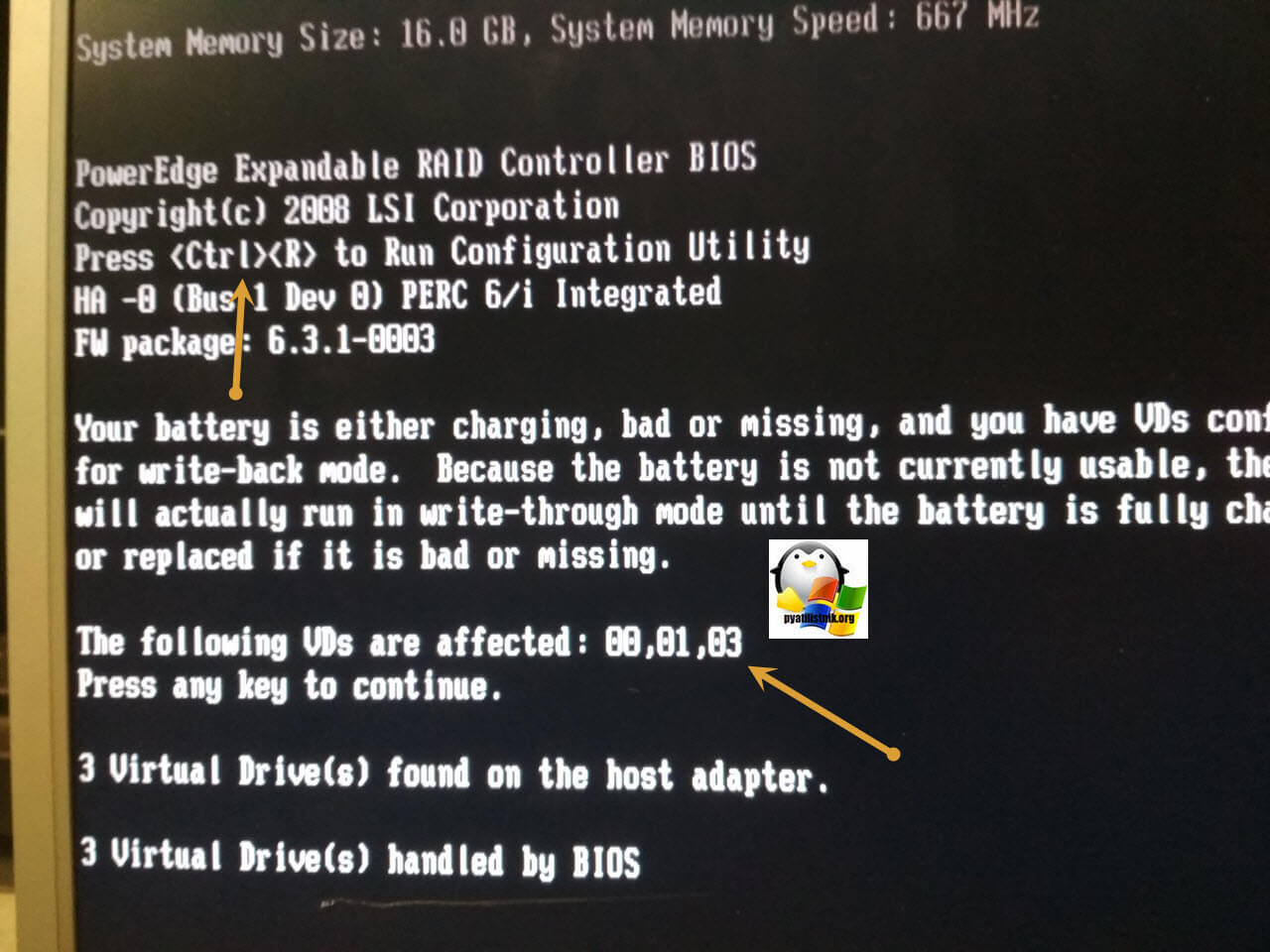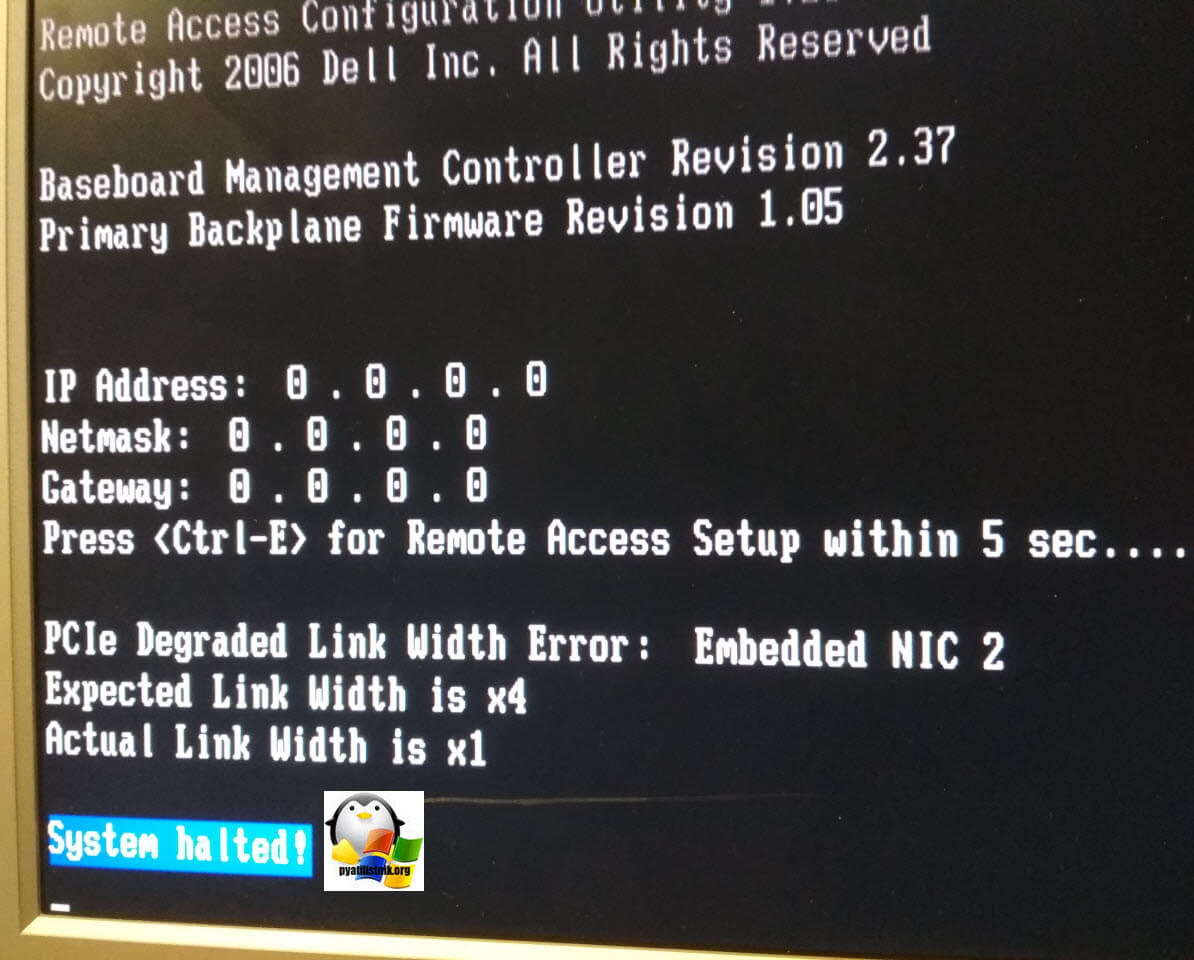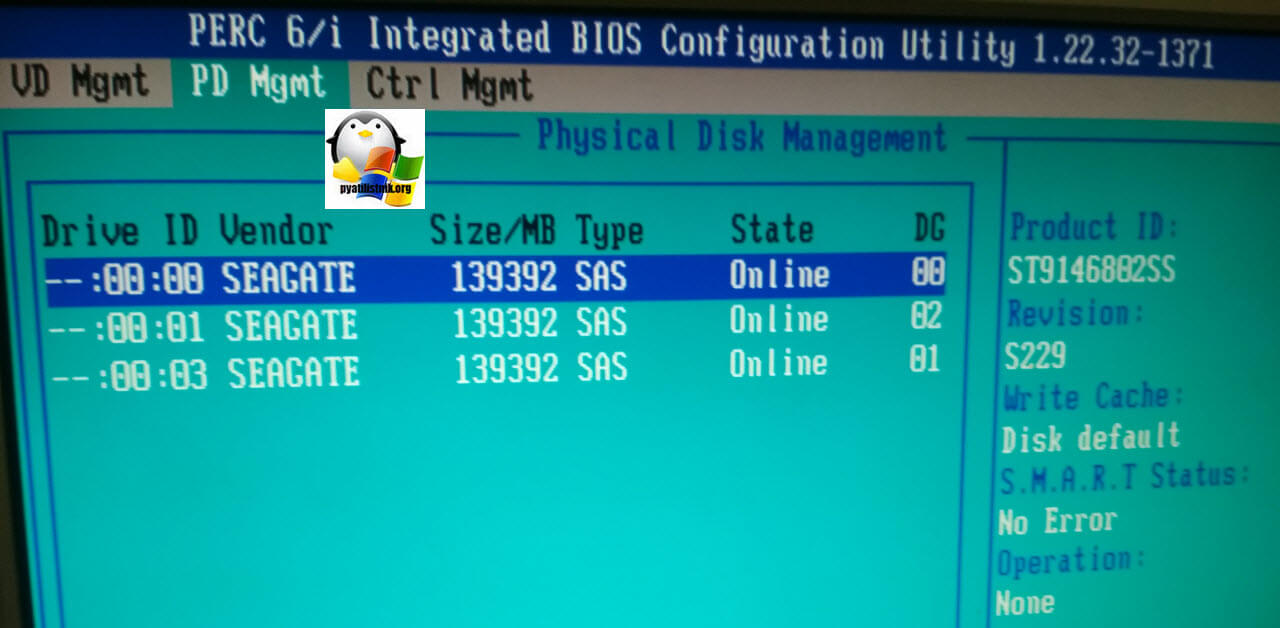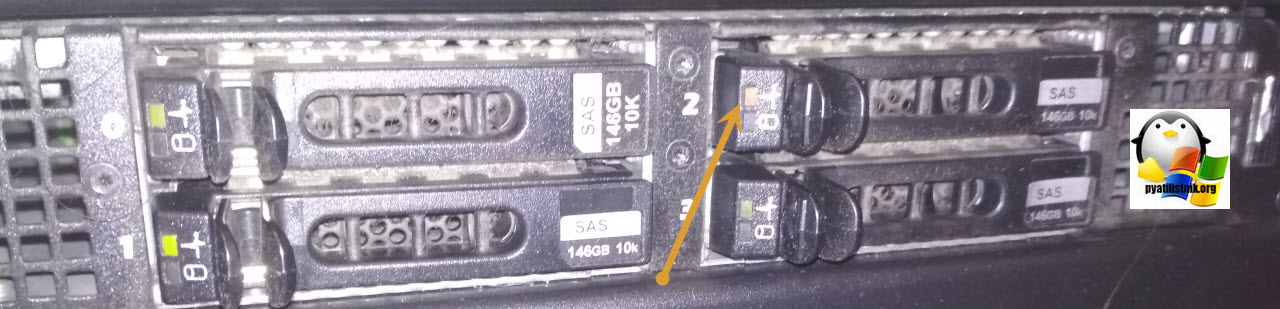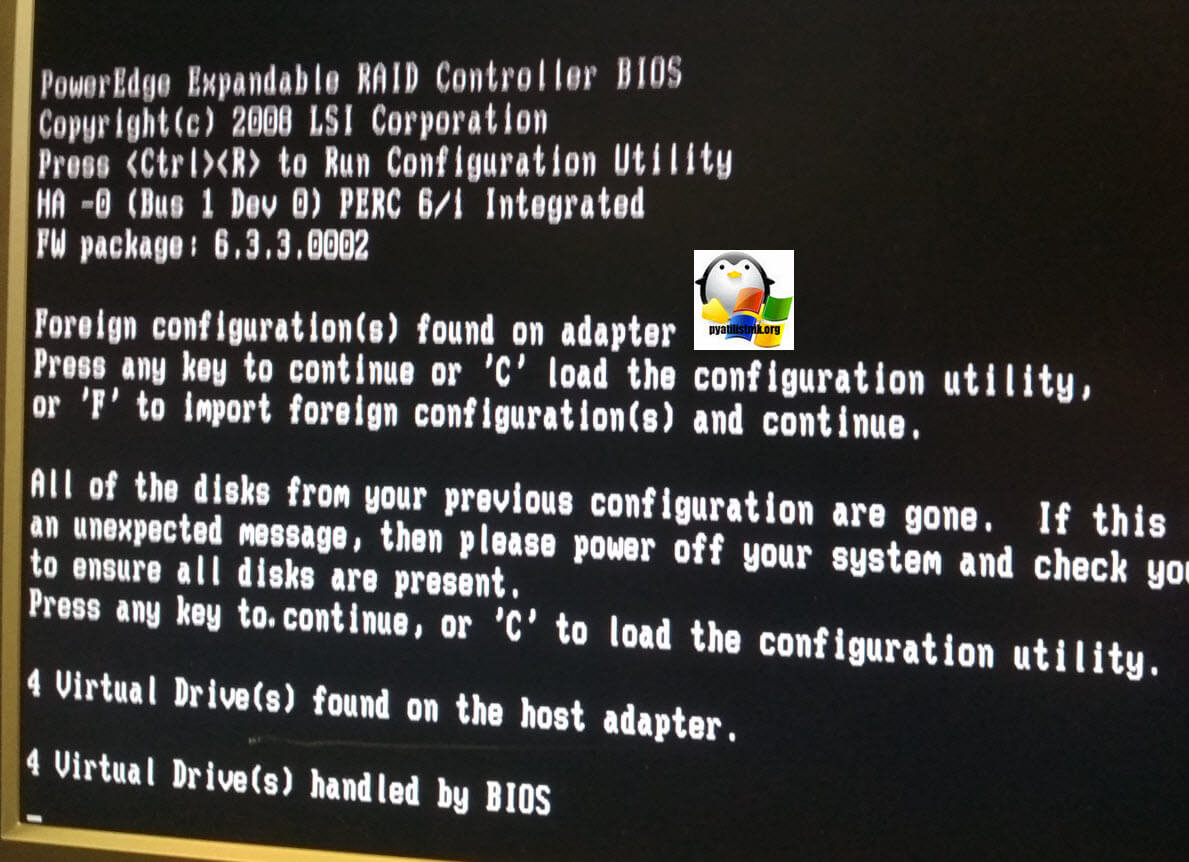- Печать
Страницы: [1] Вниз
Тема: После обновления пишет uncompression error —System halted и не загружается (Прочитано 9906 раз)
0 Пользователей и 1 Гость просматривают эту тему.

Neon_tmn
Здравствуйте, я в Линуксе новичок. Может моя проблема и не серьезная, но не хочу чтобы она сводилась к переустановке Ubuntu.
И так, по порядку:
Сидел работал в системе, появилось вполне обычное окно обновления пакета, сказал что есть обновления для Firefox. Ну я нажал обновить, он долго что то качал и долго ставил, хотя я думаю firefox не должна была так долго ставиться. Потом потом на экране появилась ошибка, что доступ как какой-то папке только для чтения. Я нажал Закрыть, установка там и не завершилась, Ubuntu повесилась совсем, все стало очень сильно тормозить и окно обновления не закрывалось вообще. В перезагрузку через меню уходить не хотела. Перезагрузил кнопкой Reset на системнике, и тут началось мое разочарование 
И еще, загрузился с LiveCD, жесткий диск видел, файловую систему на жестком тоже видно.
Подскажите как решить проблему. Один раз переустанавливал систему из-за подобной проблемы, но это наверное слишком просто и не экологично. и по возможности объясните почему такое случилось. Я думаю или из-за этого обновления, или и-за того что перезагрузил Reset-ом

Mam(O)n
Как вариант — сбойнул винт, файловая резко перемонтировалась в режим «read only» и на этом обновление заткнулось. Первое, что нужно сделать — загрузиться с LiveCD и подлечить файловую систему с помощью fsck.

Neon_tmn
Mam(O)n, Спасибо за ответ. Вечером попробую проверить командой fsck, потом отпишусь что и как.

Mam(O)n
Ну а затем, скорее всего система не загрузится, т.к. обновление не дошло до логического завершения. Придётся также грузить с лайв сиди, примонтировать и chroot нуться в установленную систему. Затем доконфигурировать несконфигурированные пакеты с помощью dpkg —configure -a и продолжить обновление с помощью aptitude update и aptitude upgrade. Возможно, что придётся переустановить ядро.
Но всёравно нужно разобраться, почему винт мог сбойнуть.

Neon_tmn

Mam(O)n
Не так всё сложно. Примонтировать нужно так, чтобы восстановить в каком-нибудь каталоге (например в /mnt/hdsys), дерево каталогов установленной системы. То есть, если у тебя разбит диск отдельными разделами под корень (/), раздел загрузки (/boot), для программ (/usr) и т.п., нужно их примонтировать все, как в установленной системе. Например, mount /dev/sda1 /mnt/hdsys, для корневой файловой системы, mount /dev/sda2 /mnt/hdsys/boot для раздела (/boot), mount /dev/sda3 /mnt/hdsys/usr, для раздела /usr. Всё зависит от твоей разбивки диска. Теперь, когда все разделы примонтированны в отельный каталог live-cd системы, после chroot /mnt/hdsys, коренем становится именно этот каталог для текущей сессии командного интерпретатора (только в том окошке терминала!!). Т.е. получается, какбы ядро загружено с livecd системы, а всё остальное (программы и т.п.) используются с установленной системы на hdd, в т.ч. и базы данных пакетов и сами пакетные менеджеры. Так вот теперь можно производить действия, будто работаешь в системе, которая установлена на hdd.
Пользователь решил продолжить мысль 22 Декабря 2009, 13:43:31:
А ядро переустанавливается также, как и остальные пакеты системы.

Neon_tmn
Mam(O)n, толково объясняешь, за что огромное человеческое спасибо. Но чтобы понять что и зачем, думаю мне нужно почитать теории, для чего разбивка на разделы и за что какой отвечает. Разбивку при установке делал стандартом, то есть доверил это дело установщику.
Может не в тему сказано будет, но у меня был интернет на pppoe, я его настроил без проблем, потом подключил интернет pptp, но он не встал и pppoe вернуть не получалось. разбирался, три дня (как было время), все таки разобрался во всех конфигурационных файлах, понял что и для чего. Хочу так же разобраться и с файловой системой, пусть на это будет потрачено время, главное чтобы был результат.

Mam(O)n
Если мне не изменяет память, то установщик предлагает несколько вариантов. Первых из них — всю файловую систему на один раздел. А вот разбивают на несколько разделов по нескольким причинам. Для начала рекомендую почитать про иерархию файловой системы unix. Тогда будет легче понять.
Обычно разбивают по нескольким критериям. По назначению и по функциональности с точки зрения бекапа. Также для каждого раздела может быть полезна своя файловая система. Например, одна ФС быстро работает с файлами небольшого объема и хорошо подойдёт для корня, но не для /home, где уже могут быть данные большого объёма и другая ФС будет там более уместна. Для /etc очень хорошо бы подошла версионная файловая система, в которой восстановление старых версий файлов было заложено на уровне ФС. Такие есть, но пока в процессе активной обработки напильником. Раздел /var имеет больше объема и операций записи-чтения. Там хранятся базы данных и прочие часто изменяющиеся данные. Его можно повесить на более производительную дисковую систему, в то время, как /bin /sbin /usr/bin /usr/sbin и т.п. изменяются только при обновлении и установки нового ПО. Раздел /boot тоже бывает вешают на отдельный раздел. Иногда это просто необходимо для загрузки операционной системы с раздела на экзотической файловой системе или хитрого рэйда.
Пользователь решил продолжить мысль 22 Декабря 2009, 15:11:44:
Кстати, как вариант, если ядро при апдейте не обновлялось (а его файл и попортился), то есть вероятность, что просто к винчестеру пришла серая полярная лисичка… Тогда, первым делом нужно делать бэкап важных данных…
« Последнее редактирование: 22 Декабря 2009, 15:11:44 от Mam(O)n »

Neon_tmn
Все важные данные у меня на другом жестком лежать, поэтому за данные я не беспокоюсь. Но программы потерять не хочется, хотя и это не проблема их всегда можно поставить заново 
Пользователь решил продолжить мысль 22 Декабря 2009, 07:44:19:
Кстати на убунтологии видел тему, как создать образ с готовой ubuntu….вот это точно следовало бы почитать.Сейчас бы не мучался.
Пользователь решил продолжить мысль 22 Декабря 2009, 11:03:09:
И так. прверил файловую систему, но в GRUB выбрал тот самый пункт, где было сообщение об ошибке монтирования файловой системы. Проверил fsck (Спасибо Mam(O)n). И он ведь мне и выдал ошибку на firefox. Много чего проверял, я со всем соглашался, в итоге попросил перезарузить систему, я перезагрузился, снова еред моими глазами GRUB все с тем же списком. выбираю первый пункт загрузки, та же история что и изначально, тогда я выбрал тот пункт из под которого проверял. И Ubuntu загрузилась.И кстати справа около часов появился красный круг с полосой белой посередине горизонтальной (как кирпич, знак дорожного движения), написал «При проверке обновлений возникла ошибка».
Сейчас сделаю aptitude update и aptitude upgrade. А что дальше? что делать с GRUB и загрузочными лишними записями? просто убрать их из-за загрузки или есть какое-то иное решение?
Пользователь решил продолжить мысль 22 Декабря 2009, 15:16:49:
neon@neon:~$ sudo aptitude update
E: dpkg был прерван, Вы должны вручную выполнить ‘sudo dpkg —configure -a’ чтобы исправить эту проблему.
Выполнил sudo dpkg —configure -a.
Повторная sudo aptitude update Выдало что все Ок.
Далее
neon@neon:~$ sudo aptitude upgrade
Вот такие у меня дела.
« Последнее редактирование: 22 Декабря 2009, 18:12:55 от Neon_tmn »

Mam(O)n
Мдя. Покоцалось много чего. Из того, что видно — это новая версия ядра (linux-image-2.6.31-16-generic) и что-то из питона (python2.6). Можно конечно попытать счастье переустановкой этих пакетов. Но КМК, еще могло что-либо пострадать и на этом дело может и не закончится. Лучше будет переустановить систему и на будущее делать бекапы системы…
И проверь шнурок, который к HDD идёт.

Neon_tmn
Сейчас более или менее нормально. уже нет такой кучи ошибок. Пока вижу две проблеммы,
1. Загрузка Ubuntu. То что там несколько версий, самая новая не грузится, предыдущую восстановил но вот с такими ошибками.
2. Вот этот кирпич около часов говорит что у меня пакет jockey-common установлен с ошибками.
jockey-common
user interface and desktop integration for driver management
Jockey provides a user interface for configuring third-party drivers,
such as the Nvidia and ATI fglrx X.org and various Wireless LAN
kernel modules.
Вот Собственно и все. Постараюсь Наладить это. Переустановка это крайний случай.

Mam(O)n
sudo aptitude reinstall linux-image-2.6.31-16-generic не помагает?

Neon_tmn
Я так понял что нет:
Пользователь решил продолжить мысль 22 Декабря 2009, 17:01:40:
Вот и ответ на вопрос «Почему это произошло». Сейчас все начисто зависло, перезагрузился, мне комп написал что устройство загрузки не включено. при этом жесткий издавал какие то странные звуки, будто пытается разогнаться. Я его снял и снова вставил….думаю все таки скоро он окончательно умрет.
Пользователь решил продолжить мысль 22 Декабря 2009, 19:20:16:
Кстати система действительно подпортилась. Даже видео плеер открывается с кучей ошибок. deb пакетыне устанавливаются, вообще нуль внимания. Лучше купить новый жесткий, установить Ubuntu, настроить, поставить все необходимое ПО и сделать с нее бэкап.
« Последнее редактирование: 22 Декабря 2009, 19:20:17 от Neon_tmn »
- Печать
Страницы: [1] Вверх
Содержание
- Установка linux mint
- Uncompressed error system halted
- Проблема с RAID контроллером PERC 6/i
- Как решается проблема
- Thread: Uncompression Error. System Halted
- Uncompression Error. System Halted
- Re: Uncompression Error. System Halted
- Re: Uncompression Error. System Halted
- Re: Uncompression Error. System Halted
- Re: Uncompression Error. System Halted
- Re: Uncompression Error. System Halted
- Re: Uncompression Error. System Halted
- Thread: Uncompression error — system halted — reinstalling kernel and grub
- Uncompression error — system halted — reinstalling kernel and grub
- Re: Uncompression error — system halted
- Re: Uncompression error — system halted
- Re: Uncompression error — system halted
- Uncompressed error system halted
- Проблема с RAID контроллером PERC 6/i
- Как решается проблема
Установка linux mint
Здравствуйте! Сейчас стоит kali linux. Я решил установить linux mint. Скачал iso образ linux mint kde 64-bit с официального сайта, записал его на флешку. Загрузил ноут с флешки, появилось меню установки пингвина, выбираю «start linux mint», а он выводит: uncompression error. system halted. Пробовал гуглить, пишут проблема с жестким диском, либо с флешкой. Ну с HDD точно нет проблем, так как я пишу это сообщение с kali linux. С флешкой тоже. Помогите, пожалуйста, кто чем сможет. Заранее спасибо.
Сейчас стоит kali linux.
я пишу это сообщение с kali linux
О, еще один. Хоть ты может расскажешь, зачем они вам?
По сабжу — образ проверь по хэшу.
кало-линупс! Ты чего хочешь-то?
Просто, когда у меня была убунта или дебиан, я никак не мог поставить metasploit. Либо я ставил, но он работал криво. А тут он изначально установлен, и работает без багов
Я только что попробовал запустить на другом ПК, выдает ту же ошибку=>проблема либо в образе, либо во флешке?
проблема либо в образе, либо во флешке
Именно. Там в главном меню где-то есть пункт «Проверить диск», поюзай его.
убунта или дебиан, я никак не мог поставить metasploit
Минт — кривая убунта.
поставь OpenSUSE на флешку! И проверь! На офсайте суси есть много образов и прог для записи флешки!
А он ещё существует? Вроде была новость о сворачивании kde сборок минта.
Я устанавливаю Linux с СDR (DVDR) дисков. При записи дисков в K3b обязательно делаю проверку свежезаписанных дисков.
Источник
Uncompressed error system halted
Добрый день! Уважаемые читатели и гости крупнейшего IT блога России pyatilistnik.org. В сегодняшней заметке, хочу описать ситуацию со стареньким оборудованием Dell PowerEdge 1950. Есть сервер на котором установлена FreeBSD. Была необходимость выполнить сервисное обслуживание операционной системы. Был выключен Dell PowerEdge 1950. Далее после включения, сервер не обнаружил один из виртуальных массивов, после чего выдавал сообщение system halted и не давал далее загружаться. Вот такая вот ситуация, давайте я расскажу, как удалось его воскресить.
Проблема с RAID контроллером PERC 6/i
В моей организации идет процесс вывода из строя старого оборудования, которое много тратит электроэнергии, а толку дает мало. Одним из таких серверов был Dell PowerEdge 1950. Моему коллеги нужно было выполнить на нем работы и перезагрузить его. После перезагрузки выскочили вот такие предупреждения:
Обратите внимание, что сервер Dell не видит один из виртуальный дисков VDs, за номером 2, я выделил это стрелкой.
Далее видно, что найдены 3 Virtual Drive и происходит попытка загрузки сетевой настройки IDRAC, а после него формулировка:
После чего сервер так висит долгое время, загрузка с дисков или загрузка BIOS не осуществляется.
Как решается проблема
ИЗ информации описанной выше мы видим две проблемы:
- На RAID контроллере PERC 6/i у нас не видится один из виртуальных дисков
- Проблема с батарейкой RAID контроллера.
Если в момент загрузки нажать CTRL+R, то вы попадете в RAID утилиту. Зайдя в пункт «PD Mgmt», мы видим 3 диска ,вместо 4, диск под номером 02 не обнаружен.
В системе он вообще не виделся, и RAID контроллер на него не ругался, просто как будто нет. SMART показатели других дисков были в порядке. Я присмотрелся к индикации HDD на сервере и обнаружил, что один из них моргал, это был как раз 02-ой.
У меня был выведенный брат близнец этого сервера, и я решил поменять диски с проблемного диска, вставив их в другой выключенный сервер, с таким же RAID контроллером
После включения нового сервера с дисками от старого у меня обнаружилась старая конфигурация всех 4-х массивов.
Тут важный момент, новый RAID контроллер нашел конфигурацию, о старых виртуальных массивах (Virtual Drives), которую предлагает себе импортировать, соглашаемся и нажимаем кнопку «F»
После чего система стала загружаться и я больше не увидел сообщения «system halted». В очередной раз убедился, что всегда нужно иметь все про запас, это хорошо, что сервис сам продублирован и еще не успели убрать на склад старый сервер, который пригодился так кстати.
Источник
Thread: Uncompression Error. System Halted
Thread Tools
Display
Uncompression Error. System Halted
Hi all. I have installed PuppyLinux & Ubuntu on laptops. I am now trying xubuntu on my oldest laptop, a Toshiba Satellite S1800-700. but am have trouble running from the DVD image. I get the GRUB menu and when I choose a a linux option I then get ‘Uncompression Error. System Halted’ and then have to turn off. The laptop is running 256 RAM & has winMe installed. I have checked other Linux live CD/DVDs that I used in other laptops & I get same error. can anyone help.
Re: Uncompression Error. System Halted
I’d say that’s probably because you don’t have enough RAM to run the live environment.
The system requirements for 12.04 recommend at least 512MB of RAM, and if I remember right at least 384MB is required to sue the live-CD. You might have better luck using Lubuntu, or doing the install with the Alternate CD (or with Minimal Install CD and then adding some lightweight desktop afterwards).
Last edited by mcduck; August 21st, 2012 at 01:48 PM .
Re: Uncompression Error. System Halted
You could replicate the same effect by installing Ubuntu Minimal, then adding openbox.
I wouldn’t expect the PC to be capable of running something as heavy as firefox though. Maybe opera or even chrome.
Re: Uncompression Error. System Halted
Okay. I managed to get Lubuntu to install using the Alternate Install CD. it did everything it was supposed to and completed the installation process without falling over or reporting any errors. GRUB installed fine. Problem I now have is that it hangs on boot-up with the LUBUNTU logo and the dots underneath. and goes no further. Any ideas. Or am I flogging a dead horse. Should I try an older LUBUNTU release. (I could not get Crunchbang to load at all, or WattOS). Is this a memory issue? Or a graphics issue that is preventing it from loading? It did run WinMe fine before I attempted this, but this has now been wiped with the Lubuntu install.
Re: Uncompression Error. System Halted
Or should I try the MiniOS install of Lubuntu or would that be a world of pain for no gain.
Re: Uncompression Error. System Halted
Sorted — running WaryPuppyLinux and the laptop runs now.
Re: Uncompression Error. System Halted
I tried to install Ubuntu with the Wubi Installer.
Rebooting, I got the «Uncompression Error. System Halted» message.
The problem was: The harddisk was adjusted to «compress to save space» as I could see in Windows Explorer. (properties of harddisk). This affected also the Ubuntu folder on the harddisk. After I unchecked «compression» for the Ubuntu folder in Windows Explorer, I could restart and landed at the «Bash promt». Then I installed Ubuntu with Wubi installer again, and it worked (because Windows did not compressed the Ubuntu folder on the harddisk).
Источник
Thread: Uncompression error — system halted — reinstalling kernel and grub
Thread Tools
Display
Uncompression error — system halted — reinstalling kernel and grub
I have lubuntu 13.04. Few days ago I upgraded my kernel up to 3.8.0.21.37. After that at reboot I was hit by «uncompression error — system halted». Message appears right after «loading initrd». After that I try to do repair by myself. I started livecd, chroot to my system, then reinstall kernel (apt-get purge/install linux-image), update-initrams -u -k all and I reinstall grub but all that didn’t solve my problem. I have no more idea what’s wrong.
To be more precisely I have grub on my flashdisc and all my system on the hard drive. That configuration has been working for me for month now and I previously updated kernel without any problem.
Oh, there was one issue. Upgrading kernel up to 3.8.0.21.37 I hit ouf of space. Thus I removed older kernel and reinstalled new kernel once more. I guess this could be the cause of my troubles.
Last edited by darekch; May 24th, 2013 at 07:19 PM . Reason: Helped myself. System fixed.
Re: Uncompression error — system halted
I also did memtest of my RAM which is perfectly ok.
Re: Uncompression error — system halted
I think I know what’s the cause of my problem. During boot grub doesn’t see my hdd. The problem is that the live cd does see my drive and I can perfectly mount and use the drive. So it seems that my drive is OK. I say grub doesn’t see my drive because I don’t see the drive in busybox (which appears few minutes after unsuccessful boot). Now under this busybox I can’t find my hard drive in /dev/ or in /dev/disk/by-uuid/. In both directories I see only my 2 flash drives (one with grub for boot, other with live cd). Thus I can’t even boot from busybox. Anybody has an idea what’s wrong?
Re: Uncompression error — system halted
Ok, I’ve managed to help myself. It took 3 long evenings, but at the end I fix it. Unfortunetly I can’t describe verbose fix description as trying to fix the problem I go through too many cases. However I will describe process that helped me — reinstalling kernel + grub.
. Below instructions are rather for average linux users. I thought that to fix my system I need to completly remove /boot directory! IF YOU ARE BEGINNER YOU DON’T WANT TO DO THAT. I make this decision as apt was reinstalling kernels without failure but my system couldn’t boot.
Preparations
- Grab live cd with same architecture as Your system you will rescue (32- or 64- bit).
- Run live cd. Chroot from live cd into your system you will rescue (read http://ubuntuforums.org/showthread.php?t=1581099 for info how to chroot). All next steps are described in the context of root@chroot-system-to-rescue.
Uninstalling kernels and grub
- cd /boot; ls -l
- for all listed kernels try to uninstall them:
Clean apt if you can’t uinstall kernel
Installing new kernel I got Out of space error — my boot partiton was too small. This caused that I got partially installed kernel which I could not uninstall or install as there was some failure in post-installation scripts. Working solution for such situation is to clean apt and manually remove kernel related files from /bootNow try uninstall kernel You couldn’t uninstall previously — apt should tell you it’s not installed so go to /boot and remove kernel’s related files
Install kernels and grub
If you have similar files then this store have to end with success. Reboot and keep your fingers crossed.
Источник
Uncompressed error system halted
Добрый день! Уважаемые читатели и гости крупнейшего IT блога России pyatilistnik.org. В сегодняшней заметке, хочу описать ситуацию со стареньким оборудованием Dell PowerEdge 1950. Есть сервер на котором установлена FreeBSD. Была необходимость выполнить сервисное обслуживание операционной системы. Был выключен Dell PowerEdge 1950. Далее после включения, сервер не обнаружил один из виртуальных массивов, после чего выдавал сообщение system halted и не давал далее загружаться. Вот такая вот ситуация, давайте я расскажу, как удалось его воскресить.
Проблема с RAID контроллером PERC 6/i
В моей организации идет процесс вывода из строя старого оборудования, которое много тратит электроэнергии, а толку дает мало. Одним из таких серверов был Dell PowerEdge 1950. Моему коллеги нужно было выполнить на нем работы и перезагрузить его. После перезагрузки выскочили вот такие предупреждения:
Обратите внимание, что сервер Dell не видит один из виртуальный дисков VDs, за номером 2, я выделил это стрелкой.
Далее видно, что найдены 3 Virtual Drive и происходит попытка загрузки сетевой настройки IDRAC, а после него формулировка:
После чего сервер так висит долгое время, загрузка с дисков или загрузка BIOS не осуществляется.
Как решается проблема
ИЗ информации описанной выше мы видим две проблемы:
- На RAID контроллере PERC 6/i у нас не видится один из виртуальных дисков
- Проблема с батарейкой RAID контроллера.
Если в момент загрузки нажать CTRL+R, то вы попадете в RAID утилиту. Зайдя в пункт «PD Mgmt», мы видим 3 диска ,вместо 4, диск под номером 02 не обнаружен.
В системе он вообще не виделся, и RAID контроллер на него не ругался, просто как будто нет. SMART показатели других дисков были в порядке. Я присмотрелся к индикации HDD на сервере и обнаружил, что один из них моргал, это был как раз 02-ой.
У меня был выведенный брат близнец этого сервера, и я решил поменять диски с проблемного диска, вставив их в другой выключенный сервер, с таким же RAID контроллером
После включения нового сервера с дисками от старого у меня обнаружилась старая конфигурация всех 4-х массивов.
Тут важный момент, новый RAID контроллер нашел конфигурацию, о старых виртуальных массивах (Virtual Drives), которую предлагает себе импортировать, соглашаемся и нажимаем кнопку «F»
После чего система стала загружаться и я больше не увидел сообщения «system halted». В очередной раз убедился, что всегда нужно иметь все про запас, это хорошо, что сервис сам продублирован и еще не успели убрать на склад старый сервер, который пригодился так кстати.
Источник
-
Neranus
- Posts: 1
- Joined: 2019-02-03 12:43
Debian boot error — XZ compressed data is corrupt
#1
Post
by Neranus » 2019-02-03 13:20
Hello,
I do use Debian 9 for about one month, but know I can’t boot over Linux, if I try to I got an error-alert «Xz-compressed data is corrupt —System halted». I do even have an Windows 10 at the same hard drive and I can boot over windows without any problems.
My processor is an Intel(R) Core(TM)2 CPU 6320 @ 1.86GHz
x64-based processor
Does anyone know, why this happens and -eventually- how to fix it?
Thanks
Neranus
P.s. I’m sorry for any grammar mistakes, because english is not my first language
-
Head_on_a_Stick
- Posts: 13994
- Joined: 2014-06-01 17:46
- Location: /dev/chair
- Has thanked: 53 times
- Been thanked: 80 times
Re: Debian boot error — XZ compressed data is corrupt
#2
Post
by Head_on_a_Stick » 2019-02-03 14:25
Bad RAM, perhaps?
I can’t remember if memtest is included in the Debian ISO image boot options, try starting it in non-UEFI mode (it won’t work otherwise).
I searched the error message on your behalf (you’re welcome) and one thread stated that re-seating the CPU removed the error.
Many other suggestions available from your favorite search engine
Il semble que la perfection soit atteinte non quand il n’y a plus rien à ajouter, mais quand il n’y a plus rien à retrancher.
-
ggbce
- Posts: 1
- Joined: 2019-12-24 15:17
Re: Debian boot error — XZ compressed data is corrupt
#3
Post
by ggbce » 2019-12-24 15:28
Hi,
Many people return a problem about RAM when «XZ-Compressed data is corrupt» and like Neranus I can confirm in our case it’s nor linked to RAM issue. In his case, he have a dual boot machine with Windows where no problem with RAM… In my case, my Debian 10 (32-bit) machine is a VM in Oracle Virtualbox.
I tried to export my machine to another host and the issue is the same.
Then,
How to fix a corrupted machine that want to boot, then return this error:
Code: Select all
XZ-Compressed data is corrupt
-- System haltedwithout reinstalling from scratch. I have a big webserver on my VM that could need a lot of work to reinstall… This server is running since many years starting on Debian 5 upgraded to Debian 6, 7, 8, 9 and 10 since 6 mothns without problem… !!!
It probably exist a method to run a LiveCD to fix startup ?
[SOLVED] -Update to 8.1.0 on Generic Failed — «XZ-compressed data is corrupt — system halted»
I have an Acer Revo3700 (ION2) HTPC. I have tried to upgrade from 8.0.2 (which runs perfectly) to 8.1.0 and have been unsuccessful. The update starts and completes as normal and the system reboots. On reboot I get an onscreen message stating: «XZ-compressed data is corrupt — system halted» and the system has frozen. As a result I created a USB stick with 8.1.0 to try a fresh install however I got the same error message after booting from USB. I was unable to even start the install process.
As I have been unable to install 8.1.0 I did a fresh install of 8.0.2 using a USB stick and that installed as expected. I also then as a final check tried to update to 8.1.0 from within this fresh install and that also appeared to complete successfully but I was left with the error message screen as described above after reboot.
Any help would be greatly appreciated.
- Official Post
One of the project staff has a Revo3700 and has tested it with the official 8.1.0 image without issues. We can’t think why you’re seeing messages about decompressing an XZ kernel because the official Generic image uses gzip compression. Our current guess is you’re not using an official image?
Thanks for your reply.
The images I have used have all come from the libreelec.tv website. Could it be a problem with mirror I have used? I am in the UK.
Last night I also tried updating to 8.1.0 from within Libreelec and again that seemed to install fine, rebooted and then resulted in the same error. (again I was able to reinstall 8.0.2 from USB afterwards with no issues)
It does seem very strange. Tonight I will have a look in the Bios settings and check everything is ok.
Any futher thoughts would be greatly appreciated.
Thought I would update on a few things I tried tonight.
Upgrade from 8.0.2 to a Milhouse Leia build 0815 and same problem.
I also created a new USB stick with 8.1.0 and the installer won’t start. The same message appears.
I suspect it could be some kind of kernel issue? Could there be some reason why the kernel is not compatible with my Revo3700?
Does the USB installer app format the hard drive (suspect not)? Would it be worth a complete reformat?
- Official Post
Formatting won’t achieve anything. I’m told we compress the kernel with xz (and overall squashfs with gzip) but we can’t think up a scenario where this problem could occur. Milhouse (btw) is the staff member with a Revo3700. He reports no problems with his Leia images.
I’ve installed 8.0.2 on my Revo3700 and upgraded to 8.1.0 without any problem (using both img.gz and .tar for the upgrade).
I also regularly deploy my test builds (.tar) to my Revo 3700, again without any issue.
Have you installed 8.0.2 to the internal hard disk of the Revo 3700? It all sounds like you’re somehow booting from the wrong media, possibly a BIOS issue?
Yes. 8.02 installs to the internal hard disk perfectly. The bios is set to boot from the internal hard drive first so I have to access the boot menu to boot from USB. It seems as if the new kernel on 8.1 will not unzip whether it is on a USB stick or installed on the internal hard drive(after I have updated from 8.0.2) When the installer starts from USB where does it try to extract the kernel to? USB or internal hard drive?
I have used my Revo running Openelec/Libreelec for years with regular updates to beta and RC releases and never had an issue.
Have you upgraded any part of your Revo? Are you still using the original HDD? Could this be a hardware issue with the HDD?
I had a look at the bios and I couldn’t see anything that looks out of the ordinary. Would you have any suggestions?
I’m trying to boot from a minimal Live CD (install-amd64-minimal-20140327.iso), and I’m getting XZ Compressed data is corrupt errors. The checksum for the ISO seems to be correct, and the CD will boot on a different machine, but on the machine I need to install, I get these errors at the «Loading gentoo.igz» stage (either that, or it hangs here with no errors).
- ASRock M3A785GMH/128M (Socket AM3)
- AMD Phenom II X4 910e Quad-Core / 4x 2.50GHz / 8MB cache / Socket AM3 / 65W
- NVIDIA GT 240 / 512MB GDDR3 / PCI-E x16 / DVI
Any ideas what options to try, or what could be wrong?
Previous to that, I tried CD written from a different machine got about half way through the process, and then failed with r/w error, so there does seem to be a CD drive issue.
Thanks for the suggestions.
## Booting kernel from Legacy Image at 02000000 .
Image Name: gm828x
Image Type: ARM Linux Kernel Image (uncompressed)
Data Size: 1995272 Bytes = 1.9 MiB
Load Address: 02000000
Entry Point: 02000040
Verifying Checksum . OK
XIP Kernel Image . OK
OK
: mem=256M gmmem=190M console=ttyS0,115200 user_debug=31 init=/linuxrc root=/dev/mtdblock3 rootfstype=squashfs
XZ-compressed data is corrupt
Copyright 2001-2022 Gentoo Foundation, Inc. Designed by Kyle Manna © 2003; Style derived from original subSilver theme. | Hosting by Gossamer Threads Inc. © | Powered by phpBB 2.0.23-gentoo-p11 © 2001, 2002 phpBB Group
Privacy Policy
Linux Mint Forums
Update: unfortunately, something must be wrong with the pen drive I used. I dd’ed the iso to an old 2GB drive I have and it booted correctly.
Bummer, because I bought this 16GB USB drive little time ago for the exact purpose of creating a persistent live x64 Cinnamon Betsy system. I’m sure the drive works correctly, does anyone have any advice on how to proceed? (tests to perform to know the causes, etc.)
Re: xz-compressed data is corrupt
Post by kevinthefixer » Sat Sep 12, 2015 11:21 am
Re: xz-compressed data is corrupt
Post by HisDudeness » Sat Sep 12, 2015 11:30 am
I write a new table every time I am to flash a distro on it, as dd screws the table up.
Right now I’m badblocking, but it looks like it’s gonna take a while. Then, I’ll f3, which I did right after buying it to check if it really was 16GB.
Re: xz-compressed data is corrupt
Post by HisDudeness » Sun Sep 13, 2015 6:45 am
Bad blocks gave me practically 100% of blocks corrupted using the first pattern, and zero using the others. how’s that even possible?
I mean, it als gives the progress 0/0/0. As it tested with 0xaa pattern the last digit continued increasing almost together with the number of tested blocks, while the others stayed 0 even with the other patterns. Testing 0x55, 0xff and 0x00 gave no result in terms of bad blocks.
The output is 123 MB big and gives sector 15667263 as last one, in line 15667200. 63 non bad blocks in 16 GB?
Содержание
- Установка linux mint
- Linux Mint Forums
- [SOLVED] Decoding Failed — System Halted Linuxmint 20
- [SOLVED] Decoding Failed — System Halted Linuxmint 20
- Re: Decoding Failed — System Halted Linuxmint 20
- Re: Decoding Failed — System Halted Linuxmint 20
- Re: Decoding Failed — System Halted Linuxmint 20
- Re: Decoding Failed — System Halted Linuxmint 20
- Re: Decoding Failed — System Halted Linuxmint 20
- Re: Decoding Failed — System Halted Linuxmint 20
- Re: Decoding Failed — System Halted Linuxmint 20
- Re: Decoding Failed — System Halted Linuxmint 20
- Linux Mint Forums
- Boot Failure: System Halted — SOLVED
- Boot Failure: System Halted — SOLVED
- Thread: Uncompression error — system halted — reinstalling kernel and grub
- Uncompression error — system halted — reinstalling kernel and grub
- Re: Uncompression error — system halted
- Re: Uncompression error — system halted
- Re: Uncompression error — system halted
- Thread: Uncompression Error. System Halted
- Uncompression Error. System Halted
- Re: Uncompression Error. System Halted
- Re: Uncompression Error. System Halted
- Re: Uncompression Error. System Halted
- Re: Uncompression Error. System Halted
- Re: Uncompression Error. System Halted
- Re: Uncompression Error. System Halted
Установка linux mint
Здравствуйте! Сейчас стоит kali linux. Я решил установить linux mint. Скачал iso образ linux mint kde 64-bit с официального сайта, записал его на флешку. Загрузил ноут с флешки, появилось меню установки пингвина, выбираю «start linux mint», а он выводит: uncompression error. system halted. Пробовал гуглить, пишут проблема с жестким диском, либо с флешкой. Ну с HDD точно нет проблем, так как я пишу это сообщение с kali linux. С флешкой тоже. Помогите, пожалуйста, кто чем сможет. Заранее спасибо.
Сейчас стоит kali linux.
я пишу это сообщение с kali linux
О, еще один. Хоть ты может расскажешь, зачем они вам?
По сабжу — образ проверь по хэшу.
кало-линупс! Ты чего хочешь-то?
Просто, когда у меня была убунта или дебиан, я никак не мог поставить metasploit. Либо я ставил, но он работал криво. А тут он изначально установлен, и работает без багов
Я только что попробовал запустить на другом ПК, выдает ту же ошибку=>проблема либо в образе, либо во флешке?
проблема либо в образе, либо во флешке
Именно. Там в главном меню где-то есть пункт «Проверить диск», поюзай его.
убунта или дебиан, я никак не мог поставить metasploit
Минт — кривая убунта.
поставь OpenSUSE на флешку! И проверь! На офсайте суси есть много образов и прог для записи флешки!
А он ещё существует? Вроде была новость о сворачивании kde сборок минта.
Я устанавливаю Linux с СDR (DVDR) дисков. При записи дисков в K3b обязательно делаю проверку свежезаписанных дисков.
Источник
Linux Mint Forums
Welcome to the Linux Mint forums!
[SOLVED] Decoding Failed — System Halted Linuxmint 20
[SOLVED] Decoding Failed — System Halted Linuxmint 20
Post by GaryD » Wed Aug 26, 2020 10:40 pm
I think this is the best category to post this in.
So, I have a Linuxmint 20 installation (Kernel 5.4.0-40) on SSD. This was an upgrade from 19, and from a known working system using:
— CPU: Core i7 920
— Motherboard: Gigabyte GA-EX58-UD3R
Now, I transferred the SSD to another system with the following components:
— CPU: XEON X5670
— Motherboard: Gigabyte GA-EX58A-UD3R
And when I boot from the SSD, I get the error:
The error just occur randomly. Sometimes it boot up all the way, some times it doesn’t.
What seems to be the problem here? Tried all on the SATA ports, tried all configurations, SATA, RAID, IDE mode. The issue still appears randomly on every boot.
Any help would be greatly appreciated.
UPDATED: 09-12-2020
[PROBLEM SOLVED] Decoding Failed — System Halted Linuxmint 20
SOLUTION: RAM SLOT RE-ORIENTATION FOR DUAL CHANNEL MODE. This is based on actual test — trial and error.
Re: Decoding Failed — System Halted Linuxmint 20
Post by arvy » Thu Aug 27, 2020 1:28 am
Re: Decoding Failed — System Halted Linuxmint 20
Post by GaryD » Thu Aug 27, 2020 2:10 am
Would you advise me to apply the supposed fix — even the error does not persist?
Error occurs randomly on every boot. Some times it show, some times not.
So what Im doing for now is — suspend/resume the machine.
Re: Decoding Failed — System Halted Linuxmint 20
Post by ricardogroetaers » Thu Aug 27, 2020 3:11 am
Re: Decoding Failed — System Halted Linuxmint 20
Post by antikythera » Thu Aug 27, 2020 3:26 am
Re: Decoding Failed — System Halted Linuxmint 20
Post by Pjotr » Thu Aug 27, 2020 4:41 am
This should make it easy to apply a workaround (and it’s completely risk-free, so no worries):
https://easylinuxtipsproject.blogspot.c . .html#ID26
(item 26)
It’s risk-free, because all it does is switching the unpacking method back to what it was before Mint 20 (namely gzip). Theoretically this might make your boot process take a few more seconds, but I’ve been unable to detect any lengthening of the boot duration. Probably because the unpacking with lz4 was unsuccessful to begin with.
I’ve applied it on all of my machines, even though, strictly speaking, it was unnecessary (they also booted successfully with the error). It just feels better to get rid of that error.
Re: Decoding Failed — System Halted Linuxmint 20
Post by arvy » Thu Aug 27, 2020 9:19 am
Would you advise me to apply the supposed fix — even the error does not persist?
Re: Decoding Failed — System Halted Linuxmint 20
Post by antikythera » Thu Aug 27, 2020 1:22 pm
Re: Decoding Failed — System Halted Linuxmint 20
Post by GaryD » Sat Sep 12, 2020 11:43 am
Hey guys! Thanks for all your inputs.
Problem solved. Its hardware issue on my side — it’s the RAM configuration.
I tested it several times and its a memory issue.
It turned out that the dual memory configuration with the XEON cpu is some what problematic in my motherboard. I changed RAM SLOT configuration and it worked!
Before, it kept on throwing the error, sometimes it boots up some times it doesn’t.
Came across a form topic and it mentioned about memory issue, so I did a memory test, and test resulted to loads of memory error. I did further testing using 1 stick of ram at a time, and test went fine. So no real memory issue here.
So I changed the ram slot configuration for dual-channel mode, not the one recommended by Gigabyte in their official user manual.
Then tried to boot and bam! It worked!
No changed in compression whatsoever, altho I tried when I was troubleshooting, but did not worked either.
Case closed. Tested the machine for the past week and no more bootup problem.
Источник
Linux Mint Forums
Welcome to the Linux Mint forums!
Boot Failure: System Halted — SOLVED
Boot Failure: System Halted — SOLVED
Post by kenearlg » Sun May 20, 2012 2:22 pm
Hi, I’ve been running Mint 11 for a couple months on my backup PC with no issues, it was running for a week straight before I decided to shut down for the night and give it a rest. Upon bootup the next morning I get only a black screen then the text «Boot Failure: System Halted».
The live CD gave the same results, but I can boot from Puppy Linux 4.00 no problem. Puppy has it’s home installed on the PC’s only hard drive but on a different partition. I cannot mount the Mint partition from Puppy, actually never have been able to and I don’t know why. This is using Puppy’s GUI mount utility, Pmount.
I’ll be the first to admit my partitioning scheme needs a workover, it’s the result of years of messing about with various Linux distros, deleting/creating partitions and shuffling files between them. that will be one thing I need help with, and probably fixing Grub bootloader also.
I opened Gparted in Puppy and tried a disk check on the Mint partition, which failed with this error:
Funny, it says e2fsck but this is an ext3 filesystem.
Here’s a screenshot of Gparted in Puppy, Mint is on hda7 and you can see the ! warning icon for that:
First, I would like to figure out why I am getting that Boot Failure message, then I am hoping to pull the Mint partition on hda7 out of it’s logical partion, and revert hda1 back to a single primary partition with only Mint on it, and probably keep hda5 for a total of 3 primary partitions.
What I really need to do is be able to mount hda7 so I can retrieve files onto a thumb drive, and delete hda7 but it seems to be damaged or corrupted. I did not see any warning signs, everything was fine if not a bit sluggish, but I have only been casually using this box alongside my main PC
This is on an older Dell Dimension 4400 with 1.2 gb of RAM and a 200 gb hard drive. What should I try first?
Источник
Thread: Uncompression error — system halted — reinstalling kernel and grub
Thread Tools
Display
Uncompression error — system halted — reinstalling kernel and grub
I have lubuntu 13.04. Few days ago I upgraded my kernel up to 3.8.0.21.37. After that at reboot I was hit by «uncompression error — system halted». Message appears right after «loading initrd». After that I try to do repair by myself. I started livecd, chroot to my system, then reinstall kernel (apt-get purge/install linux-image), update-initrams -u -k all and I reinstall grub but all that didn’t solve my problem. I have no more idea what’s wrong.
To be more precisely I have grub on my flashdisc and all my system on the hard drive. That configuration has been working for me for month now and I previously updated kernel without any problem.
Oh, there was one issue. Upgrading kernel up to 3.8.0.21.37 I hit ouf of space. Thus I removed older kernel and reinstalled new kernel once more. I guess this could be the cause of my troubles.
Last edited by darekch; May 24th, 2013 at 07:19 PM . Reason: Helped myself. System fixed.
Re: Uncompression error — system halted
I also did memtest of my RAM which is perfectly ok.
Re: Uncompression error — system halted
I think I know what’s the cause of my problem. During boot grub doesn’t see my hdd. The problem is that the live cd does see my drive and I can perfectly mount and use the drive. So it seems that my drive is OK. I say grub doesn’t see my drive because I don’t see the drive in busybox (which appears few minutes after unsuccessful boot). Now under this busybox I can’t find my hard drive in /dev/ or in /dev/disk/by-uuid/. In both directories I see only my 2 flash drives (one with grub for boot, other with live cd). Thus I can’t even boot from busybox. Anybody has an idea what’s wrong?
Re: Uncompression error — system halted
Ok, I’ve managed to help myself. It took 3 long evenings, but at the end I fix it. Unfortunetly I can’t describe verbose fix description as trying to fix the problem I go through too many cases. However I will describe process that helped me — reinstalling kernel + grub.
. Below instructions are rather for average linux users. I thought that to fix my system I need to completly remove /boot directory! IF YOU ARE BEGINNER YOU DON’T WANT TO DO THAT. I make this decision as apt was reinstalling kernels without failure but my system couldn’t boot.
Preparations
- Grab live cd with same architecture as Your system you will rescue (32- or 64- bit).
- Run live cd. Chroot from live cd into your system you will rescue (read http://ubuntuforums.org/showthread.php?t=1581099 for info how to chroot). All next steps are described in the context of root@chroot-system-to-rescue.
Uninstalling kernels and grub
- cd /boot; ls -l
- for all listed kernels try to uninstall them:
Clean apt if you can’t uinstall kernel
Installing new kernel I got Out of space error — my boot partiton was too small. This caused that I got partially installed kernel which I could not uninstall or install as there was some failure in post-installation scripts. Working solution for such situation is to clean apt and manually remove kernel related files from /bootNow try uninstall kernel You couldn’t uninstall previously — apt should tell you it’s not installed so go to /boot and remove kernel’s related files
Install kernels and grub
If you have similar files then this store have to end with success. Reboot and keep your fingers crossed.
Источник
Thread: Uncompression Error. System Halted
Thread Tools
Display
Uncompression Error. System Halted
Hi all. I have installed PuppyLinux & Ubuntu on laptops. I am now trying xubuntu on my oldest laptop, a Toshiba Satellite S1800-700. but am have trouble running from the DVD image. I get the GRUB menu and when I choose a a linux option I then get ‘Uncompression Error. System Halted’ and then have to turn off. The laptop is running 256 RAM & has winMe installed. I have checked other Linux live CD/DVDs that I used in other laptops & I get same error. can anyone help.
Re: Uncompression Error. System Halted
I’d say that’s probably because you don’t have enough RAM to run the live environment.
The system requirements for 12.04 recommend at least 512MB of RAM, and if I remember right at least 384MB is required to sue the live-CD. You might have better luck using Lubuntu, or doing the install with the Alternate CD (or with Minimal Install CD and then adding some lightweight desktop afterwards).
Last edited by mcduck; August 21st, 2012 at 01:48 PM .
Re: Uncompression Error. System Halted
You could replicate the same effect by installing Ubuntu Minimal, then adding openbox.
I wouldn’t expect the PC to be capable of running something as heavy as firefox though. Maybe opera or even chrome.Re: Uncompression Error. System Halted
Okay. I managed to get Lubuntu to install using the Alternate Install CD. it did everything it was supposed to and completed the installation process without falling over or reporting any errors. GRUB installed fine. Problem I now have is that it hangs on boot-up with the LUBUNTU logo and the dots underneath. and goes no further. Any ideas. Or am I flogging a dead horse. Should I try an older LUBUNTU release. (I could not get Crunchbang to load at all, or WattOS). Is this a memory issue? Or a graphics issue that is preventing it from loading? It did run WinMe fine before I attempted this, but this has now been wiped with the Lubuntu install.
Re: Uncompression Error. System Halted
Or should I try the MiniOS install of Lubuntu or would that be a world of pain for no gain.
Re: Uncompression Error. System Halted
Sorted — running WaryPuppyLinux and the laptop runs now.
Re: Uncompression Error. System Halted
I tried to install Ubuntu with the Wubi Installer.
Rebooting, I got the «Uncompression Error. System Halted» message.
The problem was: The harddisk was adjusted to «compress to save space» as I could see in Windows Explorer. (properties of harddisk). This affected also the Ubuntu folder on the harddisk. After I unchecked «compression» for the Ubuntu folder in Windows Explorer, I could restart and landed at the «Bash promt». Then I installed Ubuntu with Wubi installer again, and it worked (because Windows did not compressed the Ubuntu folder on the harddisk).
Источник