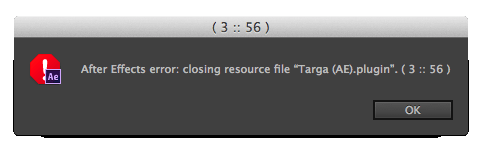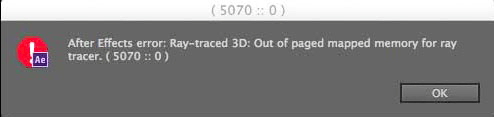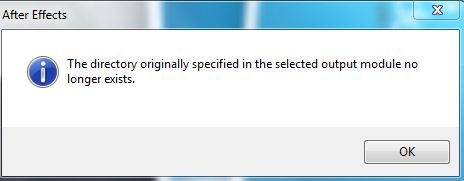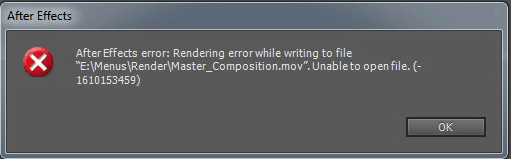How can we improve After Effects?
Renders fail when attempting to export ProRes 4444 alpha that would otherwise not occur on Intel based macs.
Issue causes the following prompt:
After Effects error: Rendering error will writing to file «. » Compressor format error. (-1610153454).
After Effects error: An unexpected error occured while exporting a composition. Error Code: 9988
Please restart After Effects and retry the export.
Anecdotally, this is occurring on about 80% of comps I try to render. Most frequently on more complex comps with blurs and variations in the opacity levels.
Please fix this quickly, otherwise this effectively causes AE on M1 to be unusable in production/professional environments.
M1 Max AE v22 as of 2/2022
Thank you again for reporting this issue. Thanks to your reports, our team has identified the cause of the error and a fix is now available in the latest Beta builds of After Effects. Premiere Pro, and Media Encoder in the Creative Cloud app. Please try rendering your projects in the Beta builds and let us know if the issue appears to be fixed for you as well.
For those not able to use the Beta, the error can be avoided by disabling hardware acceleration for ProRes encoding, labeled “Enable ProRes hardware accelerated encoding, if available”:
- In After Effects , this setting is located under Preferences > Output
- In Premiere Pro and Media Encoder, the setting is located under Preferences > Media
Once the fix is available in the release builds, this issue will be marked as Resolved.
Thanks again for reporting this issue, and for any further feedback,
— John, After Effects Engineering Team
Thank you all very much for reporting this issue, and thanks for your patience as well. We’ve been able to reproduce the error on M1 Max devices and we are now investigating to find the cause.
Thanks again for reporting this issue,
— John, After Effects Engineering Team
I’m trying to render a video less than 4 minutes in Media Encoder H264 (the default setting). Render is still going after 11 hours have already passed (I left it rendering over night), it’s now only 3/4 through the render. All the effects and filters applied to the animation are all After Effect’s own filters, no plugins used.
Using 16″ M1 MaBook Pro with 64Gb RAM, 10 core CPU, 2 TB storage (1.82TB remain unused) . operating system Ventura . using most recent version of After Effects and Media Encoder (CC).
I did the same render earlier in the project, it took about an hour to render but left 2 artifacts (large jaggy geometric shapes suddenly appear in 2 places and look like distracting flashes of light until I slow down the video and see these large artifacts in 2 places in the video.
From what I’m able to view from the render thumbnail, Media Encoder seems to struggle rendering volumetric lighting and other fairly straight forward effects. I’ve also used puppet pins to animate. And the final thing I did before the problem showed up was add motion blur to some animated birds before beginning the render.
Where is that option in AE 22.2.1? I tried to update AE 23 but half of my plugins died in the process (M1 MBP)
There is no such option to set in AE Preferences/Output.
at least not Mac/AE 22.2.1
Thanks John! Great to hear. Hopefully a fix is in the near future.
Hi John how can we get a response from anyone in engineering about the Immersive Video options that your team removed? See above post in User Voice. Just give us any kind of communication even a “we dont care about 360 video anymore” would be appreciated to know that someone from Adobe has actually read the post. It’ll take like 2 minutes to post a response. Why does Adobe ghost and ignore its paying customers? We’re literally trying to help you improve your products, just a response too much to ask for?
John Colombo, rather than continue to be frustrated that a solution has not yet been found to fix this, I decided to make a test file that aborts upon attempting to render a version using ProRes 4444 with an alpha channel. I discovered that by placing a mask around the image and cropping off the area outside of it, there was a point at which I shrunk the mask small enough that it stopped aborting upon rendering to a ProRes with alpha. Hoping that helps provide a clue as to what is going on.
I know I can attach a file here but I am assuming it makes it public and I am not comfortable doing that, if you could please inform me as to where I may send this test file to your engineers. Thank you.
Yes running the latest OS + AE versions. Also affected in the Beta version of the app.
Any updates on this?
I have an older AEP project from last year that I created on a 2015 Intel MacBook Pro. After receiving my new M1 Max laptop a few weeks ago, I had to open that older project up on the new M1 Max and revise some assets. Frustratingly I have seen thoses error codes as well when I render. I am able to bypass the render queue and use media encoder with success.
I knew that AE was being redone to run native on the M1 Max, but I didn’t realize that it would be slower than the 2015 model I had before. I know there is a beta of the new AE, but I haven’t been able to use it yet since the rest of my team has not upgraded software yet.I can’t wait for this all to be updated so I can get all the speeds promised with this new Mac.
Hi John. My M1 Max MBP arrived Friday and has MacOS 12.2.1, so the very latest version. The After Effects version is also the very latest 22.2. I tried downloading two earlier versions of AE (CC2020 and 2021) and both also caused the 9988 Compression error. I also downloaded the beta but unfortunately, the project in which I am seeing this issue is using RedGiant and Boris FX plug-ins that do not work in the beta version so I cannot really test it with the same conditions.
I used an M1 MacBook Air for nearly a month and never once ran into this problem, which is making me suspicious that it is something specific to the M1 Max (and maybe the M1Pro?). Could it be the Media Engine on that chip? Is After Effects somehow using that when generating ProRes files? Apple’s description of what the Media Engine provides is as follows: «Hardware-accelerated H.264, HEVS, ProRes and ProRes Raw. ProRes encode/decode engine. (among several other things).
Just trying to put two and two together here. Hope this helps a bit.
Hi Jase and Kevin,
Thank you both very much for reporting this issue. For clarification, are you both using the latest release build of After Effects 2022 ( v22.2 ) or the latest After Effects (Beta) builds ( v22.3 )? Additionally, what version of macOS are you using?
The latest After Effects (Beta) build run natively on M1 devices/Apple silicon. If you can, please give this a try in the native Beta builds and let us know if you experience the same issue.
Thanks for any further information,
— John, After Effects Engineering Team
For me on my M1 Max, the problem was only when rendering ProRes 4444 with alpha channels. When I rendered ProRes 4444 without an alpha channel, it rendered fine 100% of the time.
I was able to render it as a 16 bit TIFF sequence with an alpha channel and it rendered ok. When I then took those TIFF files into a brand new project and tried rendering it to 16 bit ProRes 4444 with an alpha channel, once again, the render aborted and threw up that 9988 Compressor format error. So, I could not blame any plug-ins or effects of any kind with a fresh project rendering out a TIFF sequence. Maybe that will help.
Also to note, I was able to get it to render ProRes 4444 with alpha from Media Encoder (after I did a fresh install of Media Encoder) and it rendered fine while still throwing up an error if I rendered inside After Effects (even after a fresh install of AE CC2022).
Edit: Media Encoder is not a solution that works. This problem is in every Adobe product that renders ProRes — AE, AE Beta, Media Encoder, Premiere
Источник
After Effects error: Rendering error while writing to file (-1610153453)
Одна из частовстречающихся ошибок рендера в формате H264 (и не только), в After Effects это After Effects error: Rendering error while writing to file (путь,название файла).mp4″ (-1610153453).
Решение проблемы:
Официальная поддержка Adobe рекомендует переустановить Quick Time, почистить реестр и добавить поддержку кеша при рендере (в настройках edit > preferences > media&disk cache поставить галку на enable cache и выставить свободного пространства не менее 20Гб). Но это все чаще всего не работает, особенно в русском сегменте пользователей, которые пользуются кирилицей для название папок в системе.
Итак проблема решается просто: проверьте чтобы путь сохраняемого файла был прописан АНГЛИЙСКИМИ буквами и не имел спецзнаков. Например: «D:WORKMy_intro» вместо «D:WORKМое интро»
Похожие статьи:
- Быстрое выравнивание слоев (Align)
- Пропали графические элементы в вегасе?
- Не работает превью! Черный экран вместо него!
- Как отключить окно превью при рендере в АЕ?
- Как поменять цвет у маски в АЕ?
Не пропустите:
- Шаблоны модуля вывода в АЕ
- Brightness/gamma color shift при выводе из АЕ
- Организация работы с проектом в АЕ
- Остается сетка после CC Particle World
- Проблема с системной палитрой
- (6)
- Вконтакте
У Вас недостаточно прав для добавления комментариев.
Регистрируемся,а потом можно будет писать.
Работа над ошибками
1. Ошибка: After Effects error: closing resource file «Targa (AE).plugin». (3 :: 56). Необходимо проверить чтобы каждый пользователь имел полный доступ на чтение и запись файлов в папке After Effects и в каждой подпапке. Также возможно, плагин блокируется некоторыми средствами безопасности или в учетной записи пользователя нет разрешения на загрузку системных драйверов. Последние могут быть решены путем изменения соответствующей записи в редактора групповой политики (gpedit.msc). Ошибка серии 3 :: хх как раз оповещает о проблемах с доступом к файлу.
2. Ошибка: After Effects error: Ray-traced 3D: Out of paged mapped memory for ray traced. (5070 :: 0). В обновлении Adobe After Effects CS6 (11.0.1) update, изолированы и исправлены варианты приводящие к ошибке “After Effects Error: Ray Traced 3D: … (5070 :: 0)”.
3. After Effects. The directory originally specified in the selected output module no longer exists. После получения данного сообщения, необходимо в закладке Render Queue удалить все старые задачи с их: Output Module.
4. Ошибка: After Effects error: Rendering error while writing to file «E:/ . Unable to open file. (-1610153459). Данная проблема возникает при выводе в Quicktime форматы, она генерируется, когда QuickTime не сможет найти файл, который вы пытаетесь открыть или создать. QuickTime не может распознать диск, на котором находится файл или где он будет создан. Можно попробовать: изменить имя диска.
*Также проблема может быть связана с тем, что в системе есть накопители с одинаковыми именами, например: Диск. Надо переименовать один из них.
5. Ошибка: “After Effects error: Internal verification failure, sorry! (37::109)” которая появляется при настройке прокси вложенных композиций, исправлена в обновлении Adobe After Effects CS6 11.0.1 update.
Источник
Видео уроки для After Effects от AEplug
форум для общения, ваших вопросов и моих ответов
Текущие версии программ: After Effects CC 2022 v22.2.1 Premiere Pro CC 2022 v22.2
Ошибка при рендере -1609629695
Ошибка при рендере -1609629695
Сообщение #1 baimyr » 01 июл 2019, 14:36
Доброго времени суток!
Столкнулся на днях с такой проблемой, что при рендере как через энкодер, так и через ае выдаёт ошибку (-1609629695). Пробовал разные кодеки, разное разрешение, менял названия папок и файлов без кириллицы, менял место сохранения на рабочий стол и другие диски, пробовал переустанавливать QuickTime 2 раза и чистить кэш с реестром, пробовал даже видео драйвера, директ и ещё пару обновить (видимо от отчаиния), но ничего не помогает. Уже устал гуглить, потратил 3 дня и всё бестолку.. Что странно, на прошлой неделе рендерил видео и всё было в порядке, после того момента ни каких манипуляций с софтом не производилось, новые плагины и драйвера не ставил.
Не помню как, но при очередном неудачном рендере сохранился файл с логом
Accelerated Renderer Error
Unable to produce frame.
Writing with exporter: H.264
Writing to file: \?C:UsersbaimyOneDriveDesktopUntitled Project_AMEComp 1.mp4
Writing file type: H264
Around timecode: 00:00:33:35
Rendering at offset: 33.400 seconds
Component: H.264 of type Exporter
Selector: 9
Error code: -1609629695
Accelerated Renderer Error
Unable to produce frame.
Writing with exporter: H.264
Writing to file: \?C:UsersbaimyOneDriveDesktopUntitled Project_AMEComp 1.mp4
Writing file type: H264
Around timecode: 00:00:33:35
Rendering at offset: 33.400 seconds
Component: H.264 of type Exporter
Selector: 9
Error code: -1609629695
Источник
After Effects
- Голосовать за существующую идею ( )
117 найдены результаты
M1 Max ProRes 4444 Alpha Compressor Failing Render
Renders fail when attempting to export ProRes 4444 alpha that would otherwise not occur on Intel based macs.
Issue causes the following prompt:
After Effects error: Rendering error will writing to file «. » Compressor format error. (-1610153454).
After Effects error: An unexpected error occured while exporting a composition. Error Code: 9988
Please restart After Effects and retry the export.
Anecdotally, this is occurring on about 80% of comps I try to render. Most frequently on more complex comps with blurs and variations in the opacity levels.
Please fix this quickly, otherwise this effectively causes AE on M1 to be unusable in production/professional environments.
M1 Max AE v22 as of 2/2022
Renders fail when attempting to export ProRes 4444 alpha that would otherwise not occur on Intel based macs.
Issue causes the following prompt:
After Effects error: Rendering error will writing to file «. » Compressor format error. (-1610153454).
After Effects error: An unexpected error occured while exporting a composition. Error Code: 9988
Please restart After Effects and retry the export.
Anecdotally, this is occurring on about 80% of comps I try to render. Most frequently on more complex comps with blurs and variations in the opacity levels.
Please fix this quickly, otherwise this effectively causes AE on… Больше
BUG — The workspace is saved when quitting the program
When I quit the program, the active workspace is updated with the current configuration. In order not to change the workspaces, I always have to remember to reset my workspace before quitting the program so that it doesn’t get lost!
Can you please solve this bug?
This bug was fixed in After Effects 22.4. released on 10 May 2022.
Bring back 1, 2, 4-View Interface!
For some stupid reason. we can no longer see the 1, 2, 4-View option in the Composition Window. This feature has been changed where you MUST have 3D Track enabled in order to view this option. Whomever made that decision to update the interface with this newer work flow is an Idiot! CHANGE IT BACK! There was NO reason for this!
As of After Effects 18.2, you can change the view layout (1, 2, or 4 views) via the View menu > Switch View Layout.
If there are other changes you’d like to see regarding Composition view layouts, please let us know by filing a new request.
We need savable, cacheable roto brush propagation.
Rotobrush constantly requires re-propagation of footage.
I propagate in the footage viewer, click away, then double click the same footage in the timeline to re-open the footage that just propagated — it propagates again.
I close a project and re-open — it propagates again.
I freeze and unfreeze a mask — propagates again.
I move the same footage to a different comp, and re-open the footage viewer — propagates again.
We need savable, cacheable propagation.
Thanks for making this request. To save a currently propagated Roto Brush span, use the Freeze button in the bottom bar of the Layer panel while Roto Brush & Refine Edge is selected in the View dropdown menu ( see attached image ). This will prevent Roto Brush from re-propagating on project open and when other aspects of the project are modified.
Roto Brush should only re-propagate when there isn’t enough RAM to hold its cache or when the footage with Roto Brush applied is modified «upstream» i.e. when a mask or some other footage attribute is modified before the pixels are passed on to the Roto Brush effect. Some of the scenarios you’ve listed, like closing and re-opening a project or moving the footage to a different comp, should trigger re-propagation unless you’ve frozen the propagation as mentioned above. The other scenarios shouldn’t trigger re-propagation unless the RAM cache has also been cleared.
If possible, please file a separate report about the propagation being re-propagated in the cases where the RAM cache is not being cleared along with a screen recording of the unwanted re-propagation occurring.
Thanks again for making this report,
— John, After Effects Engineering Team
Thanks for making this request. To save a currently propagated Roto Brush span, use the Freeze button in the bottom bar of the Layer panel while Roto Brush & Refine Edge is selected in the View dropdown menu ( see attached image ). This will prevent Roto Brush from re-propagating on project open and when other aspects of the project are modified.
Roto Brush should only re-propagate when there isn’t enough RAM to hold its cache or when the footage with Roto Brush applied is modified «upstream» i.e. when a mask or some other footage attribute is modified before the pixels are passed on to the Roto Brush effect. Some of the scenarios you’ve listed, like closing and re-opening a project or moving the footage to a different comp, should trigger re-propagation unless you’ve frozen the propagation as mentioned above. The other scenarios shouldn’t trigger re-propagation unless the… Больше
add a 3D Point Control expression controller
Expressions seem to have stuck in 2D.
Please add a 3D Point Control expression controller.
Источник
HAPQ After Effects Compressor Format render error
Moderators: jean poole, destroythings
HAPQ After Effects Compressor Format render error
We need to export a huge screen of 8430×1842 to HapQ but keep getting an AE render error of «render error while writing to file… Compressor format error #1610153454». The moment it starts rendering
The file is pre-rendered (58 seconds long) at ProRes 4444 first and now just need to export to HAPQ. Any help will be appreciate since this is quite urgent as these things usually are.
After Effects CC 2018
OS: Windows 10 Pro
System Summary attached
- Attachments
-
- SystemSetup.PNG (691.63 KiB) Viewed 9802 times
-
- Capture.PNG (79.01 KiB) Viewed 9802 times
- Elizabizzle
- Posts: 1
- Joined: Sun Jul 08, 2018 3:45 pm
Re: HAPQ After Effects Compressor Format render error
by dlublin » Mon Jul 09, 2018 10:51 am
Hey!
I’ve followed up on your email, but for anyone else who runs across this in the future, it looks like this might have been a small issue with using AfterCodecs for export in particular and we’ll be reaching out to them about it.
Beyond that, there are some useful tips for exporting to HAP variants here:
http://hap.video/using-hap.html
— DL @ VV
- dlublin
- Vidvox
- Posts: 3545
- Joined: Mon Mar 29, 2004 10:39 pm
- Location: Brooklyn, NY
-
- Website
Return to VDMX5
Who is online
Users browsing this forum: No registered users and 1 guest
Topic: ProRes 4444 XQ (Read 110090 times)
Noticing some strange behavior with new codec via QuickTime.
If I try and view a QuickTime lossless file (animation) then QT converts it to ProRes 4444 (330 Mbps) for viewing, makes sense. When I view a ProRes 4444 XQ file in QT it converts it to h.264 (22 Mbps) for viewing (wouldn’t think it should have to convert it to anything), makes no sense. Of course as expected, if I view a ProRes 4444 file, then QT just displays it as is.
How are we to experience/assess this new codec if QuickTime automatically converts the output to h.264 for viewing?
UPDATE: MPEG Streamclip 1.9.2 can be used to view ProRes 4444 XQ in full quality (500+ Mbps)…
Looks great!
Logged
Could someone please explain in detail how to «hack» the final cut trial and find the prores 444 xq? I’m not seeing it.
Logged
Reddeercity. I’ve watched your video a couple times. Nice work, but it does not seem to answer the question. In your video proes444 XQ was an option for video format. I, and others, are not offered prores 444 XQ as a adobe format option even though apple app’s see it. How did you get prores 444 xq to appear in adobe?
Logged
It like all QT codec there need to be in the Quick Time Main Library.
To get access to the main Library, go to finder and open up the hard drive where the OSX10.9.x is .
so it drills down like this: OSX 10.9.1.3 (root)—>Library—>QuickTime—> Video Codec
If the QuickTime folder is not there Make one and copy the codec there, That it.
Note: Apple ProRes 4444 XQ requires OS X v10.8 (Mountain Lion) or later.
If you still have a problem let me know , I try and help further .
Logged
@mannfilm
I can confirm you can get Apple ProRes 4444 XQ codec in Compressor 4.1.2
Logged
Very weird
I can access prores 444 xq in the apple app’s and devinic resolve. The appleprorescodec, dated june 4 2014, is in the the quicktime library. None of my adobe programs, including updated cs6 and CC version show 444XQ as an option, they only show the older propres.
Did you guys find a prores component somewhere, and copy it soemwhere?
Logged
Yes , as per video tutorial extracted the codecs from FCPX or Compressor by right clicking on the application and going to show contents, then from show contents go to the plugins folder, from the plugins folder go to Compressor folder, then right clicked Compressor.bundle to show package contents, then go to plugins folder and then to ProMediaIO folder, then in the components folder copied all the .components and pasted them into my main HD—> System—>Library—>QuickTime folder
Hope that helps.
Logged
Hi, I just got a hold of the new codec and I am wondering if anyone can tell me why I can only choose millions of colors and not trillions as I could with ProRes 4444 in AE? Thanks so much, and thanks reddeercity for the heads-up on how to grab the codec.
Logged
Reddeercity, again many thanks for your advice and video. However, in your video I see nothing about getting the plugin from FCX or compressor. Your video starts with immediately launching After Effects and the plugin is already available. Perhaps you placed this info somewhere later in the program? With all due respect, the FCX or compressor hack should be the first thing in the video. Regardless, thank you for this critical info.
Logged
Hello
I folow the Compressor Hack tutorial. I’ve know Quicktime 4444XQ present in Media encoder, Premiere, After.
The problem I have is In Davinci Resolve 11 I can read or encode in Q 4444 XQ. The optin is not proposed in the menu. It seems that resolve use is own QT path.
Do you know how I can Hack Resolve’ Quicktime?
I’ved look in the Resolve content package, but it didn’t look obvious.
Any Idea?
Thank you
Logged
Hi i am getting the : After Effects Error: Rendering error while writing to file. Compression format error (-1610153454) when rendering out from AE with the Prores 4444 XQ codec. Every other codes works fine.
I did everything correct, but i am not on osx mountain lion, i am not on Yosemite 10.10.2. Is this the problem? i dont want to downgrade my system.
Logged
Hi i am getting the : After Effects Error: Rendering error while writing to file. Compression format error (-1610153454)
when rendering out from AE with the Prores 4444 XQ codec. Every other codes works fine.
I did everything correct, but i am not on osx mountain lion, i am not on Yosemite 10.10.2. Is this the problem? i dont want to downgrade my system.
No shouldn’t be a problem! , My MacPro is on Maverick 10.9.3 & my MacBookPro Mid 2010 i7 on Yosemite 10.10.2 .
Work fine for me.
Are you using Creative Cloud Version of After Effect ?
Do you have a Full Version of Apple Pro Product?
Like FCPX , Compressor 4.1.3 , Motion5 or are you trying the 30 day trial, not sure if that make a difference .
Did you get a update for Pro Codec for Apple?
Did it ever Work for you ?
So just to be Sure we are on the same page, here is a brief explanation on how I have it working on my system.
what I did was extracted the codecs from FCPX & or Compressor 4.13 , right clicking on the application and going to show contents, then from show contents went to the plugins folder, from the plug ins folder went to Compressor folder, then right clicked Compressor.bundle to show package contents, then went to plugins folder and then went ProMediaIO folder, then in the components folder copied all the .components and pasted them into my main HD > System>Library >Quicktime
If there no Quicktime folder , make one That’s It nothing else.
One last thing , How are you setting up your project in After Effect , 8bit ,16bit or 32bit float ?
I would recommend 32bit float or at least 16bit , I know the new prores 4444xq will Not work in 8bit project, you will get errors.
Can you render out in Premiere Pro (if you have it) in ProRes 4444XQ ? As The CC version dose support Cdng native.
Also are rendering out to the same drive as the Source File? , plus check the disk cache size in A.E. it maybe too small I have a 70GB disk cache
and if you have Multiprocessing enabled check the setting there as if you have incorrect setting there that can cause problems.
Logged
OK.
Yes i have a Creative Cloud and my After Effects CC 2014 is constantly updated.
I dont have a full version of apple product, i went the 30 day trial route and grabbing the AppleProResCodecEmbedded.component and putting into my quicktime folder.
Did not get an update for ProCodec for Apple…..and you link me to that?
Never worked for me, just tried it for the first time 2 days ago, as i was suggested to do so by Cinelog to Log archive my ML RAW files.
I didnt copy all the components to the folder just the one specific prorescodecembedded. i will try to copy all and see if that makes a difference.
I am working 32bit float project settings.
I cant find it in Premier so havent tried exporting from there.
My disck Cache is 50gb and only have about 500mb used.
Multiprocessing is checked off.
Thanks for the suggestions, still not having any luck….I am going to review your response and try anything i havent already. Please let me know if there is anything else you can think of to help. Thanks again!
Logged
Ok here is a Screen Shot of my Desktop, the Left upper Window is the System Info
Shows the ProRes4444 XQ Codec Compessor (imco) & Decompressor(imdc)
Next Right Upper Show where I copied the ProRes Codec to in my QT Library So Adobe can use or Any Program that needs QT Codec
And on the bottom Window shows where I got the file from to copy in my QT Library
Did you check for updates for the ProCodec ?
Here is download link —> https://support.apple.com/kb/DL1396?locale=en_US
Screen Shot 2015-03-23 at 3.35.10 PM by RedDeerCityTV, on Flickr
And Please Stop double posting !
You will get better respond by following the Rules .
Sooner or Later some one will Answerer or help.
Logged
sorry for double posting
Yea i have everything set-up the same as you @reddeercity
I have downloaded the link of pro video codec you linked, and still nothing.
I downloaded a copy of the Compressor 4 and still nothing.
I had Adobe on the phone as well and still nothing haha…they said they would call me back if they figure it out.
I have no clue whats going on , i feel i have tried everyones suggestion, and i am still getting the same error. Everything is updated as well. The last guess for me is because i am on Yosemite, everyone else seems to be on a different system still.
Note, in compressor i can export prores4444xq. Its just in my Adobe Apps when i choose to render out Proress4444xq i get the same error 
Logged
No Yosemite should not be a problem , I’m Working in FCPX on my MacPro right now .
I will switch over to my MacBookPro on Yosemite shortly in the Next few hours and post some screen shots of it working.
But I have Seen the Error before on my Old MacPro 1.1 when I was playing around with BitJass Video Codec from sheervideo
http://www.bitjazz.com/en/products/sheervideo/
I think the problem was with the drive I/O (source & destination on the same drive) and it was CS6 not CC.
Logged
Interesting, ok well ill look forward to your next screen shot. Thanks again for your help!
What would you suggest from here ? should i keep trying with adobe support?
Logged
Ok I found the Problem you are having, Now it maybe because i haven’t updated to 10.10.2 as i’m still on 10.10.1
On my MBP i got a Error , and its a result of the «After Effects Multiprocessing» being enabled .
I have Screen Shots to show this, and when i disable it no problem, strange this is not i problem on my MacPro
but it’s still on Maverick 10.9.3 .
Right now i’m in the middle of a project or i would try Yosemite update and see if it’s a problem on the my MacPro.
I think it may be problem with Apple OS X
This one is to show that I’m on Yosemite
Screen Shot 2015-03-24 at 12.08.15 AM by RedDeerCityTV, on Flickr
Now Here is the Error you are having , I turn on Multiprocessing

Multiprocessing Turn Off
Screen Shot 2015-03-24 at 12.27.56 AM by RedDeerCityTV, on Flickr
Now The New ProRes4444 XQ is encoding, A.E. is working but a little slower without Multiprocessing

One thought came to mind about this is Maybe 8GB is not even to use with Multiprocessing
As i have 16GB in my MacPro not sure.
Anyway there you go , hope this helps !
Logged
Logged
@blainesuque I notice you trying to encode prores4444XQ without Alpha
Try it with Alpha (Channels-RGBA not RGB) and choice Millions+(plus) color
And on your iMac Choose to use All your Ram don’t reserve anything for other App.
With 16GB ram you should be able to use up to 13GB if to choose to use Multiprocessing
And for the «Ram allocation per CPU» choose the lowest number which should be 1GB .
Not sure if you Know about the little Trick to Encode Faster, in A.E.
Press the Cap Lock key on your keyboard and that disables the preview Window so it’s not playing as you encode.
Forgot to ask , Are you using «After Effects CC» or is it «After Effect CC 2014» there is a differents
I have nothing but problems with «After Effect CC 2014» I only use CC version.
Give that a try, also try reinstalling A.E. if nothing else works.
Edit: There one other thing you can try , Before you encode open up a «Terminal Window»
At the prompt type (sudo purge) with out the brackets , and the OSX will ask for your password
enter it . That should unload any temp file in ram and use of all the 16GB or at least 13GB in A.E.
Logged
Ok so nothing worked. And then reverted back to after effects CC and it worked! finally haha!
I guess it was just CC 2014 problem. Thanks!
Logged
Glad you Got things Working Now!
I had Adobe on the Phone about the Problems With A.E. CC 2014
But they Claim there Nothing Wrong !
If that’s the Case You got to Wonder Why Adobe Has two(2) Version of the Same Software ??
Logged
Yea definitely, for now i reverted back to CC for premier and AE, and left the others updated as i havent experienced any problems with them….yet.
Thanks again for your help, im gonna aslo get ADOBE on the phone to see if these will problems will be resolved in CC2014 anytime soon.
Logged
I have the same problems with AE CC 2014…
I’m reinstalling the previous version of After Effects… Is it possible to work on PP CC 2014 with some 4444 XQ files ?
Thanks !
Logged
5D Mark III
16-35 f/2.8L II USM
24-70 f/2.8L II USM
Обновлено: 08.02.2023
Все стандартные методы лечения ничего не дали, кроме chbdfl, который выводит следующее:
@@
Поврежден заголовок внутреннего файла <Индексы таблицы ‘FILES’>
Повреждены данные таблицы ‘FILES’
Повреждена таблица размещения внутреннего файла <Данные неограниченной длины таблицы ‘V8USERS’>
Обнаружено рассогласование между данными и индексами таблицы ‘V8USERS’
@@
после исправления, выводится следующее:
@@
Повреждены данные таблицы ‘FILES’. Восстановлено 10 из 10 записей.. Потеряно 2 значений полей неограниченной длины
Повреждена таблица размещения внутреннего файла <Данные неограниченной длины таблицы ‘V8USERS’>
@@
после исправления, так же вылетает окно с «ошибкой формата. «
поэтому вопрос: какой обработкой нужно обходить на предмет 0х1а и 0хffff ?
Появились ли иные способы востановления работоспособности баз с такой ошибкой?
надеюсь вариант базы до применения chbdfl сохранился.
как вариант инфостарта скачаваете обработка,
или ищите awa15 и wde69.
они восстановлением файловых занимаются.
вот-вот, я уже все таблицы выгрузил (получилось 579), но не знаю как их загрузить в бэкап полугодовалой давности, искал обработки, но чегото не могу найти нужную.
Самая последняя ошибка, насколько я понял из прочитанного и есть основная проблема. В бекапе длина индекса значится 12288.
по сабжу
1. переименуй таблицу V8USERS (поменяй первый символ) на _8USERS, это таблица пользователей, ничего страшного в гибели ее нет. (востановить пользователей можно и потом, сначало нужно запустить базу)
2. после этого пройди chbdfl, она подрежит «FILES»
после этого можно пробовать подцепится к базе по COM и пытатся скопировать данные, (ком меньше отрабатывает при загрузке, шансов больше. )
если не поможет — могу глянуть (если архив не очень большей)
(8) дык и так 0 стоит
(7) (9) Ааа! Стоп машина!
Я не понял что произошло, но база запустилась, и даже документы не побились
(9) ну хз, смотреть нужно.
что-то ты не так делаешь
(10) бывало такое. но помогала пересоздание в списке базу.
Это блин шаманство какое-то, я так и не понял, почему переименовав таблицу V8USERS, chdbfl вылечил базу (хотя ошибки были те же)
(10) если база запустилась
3. делать ТИС со всеми галками.
Зделал ТиИ со всеми галками, через выгрузку загрузил в чистую конфу. Вроде всё на месте, даже юзвери все остались.
(18)после переименования таблицы 1с перестала к ней обращатся, таблица есть, но ее нет. фантом.
ну и раз таблицы нет, то 1с сама создала новую.
правда для меня загадка как пользователи остались?
Adobe Premiere Pro является отраслевым стандартом, когда речь идет о программном обеспечении для редактирования видео потребительского уровня, и в большинстве своем оно связано с более широкой поддержкой форматов файлов и простотой использования. Однако некоторые пользователи сообщают, что не могут импортировать некоторые аудиофайлы, такие как MP3, MP4 или AVCHD, из-за ошибки.
Полная ошибка гласит: «Файл имеет неподдерживаемый тип сжатия» и возникает при попытке импортирования любого медиа-файла. Это распространенная проблема, которая возникает в основном из-за неправильного формата файла. В этой статье мы рассмотрим лучшие возможные решения для исправления этой ошибки.
Почему я не могу импортировать файлы MP3 или MP4 в Premiere Pro?
1. Измените расширение файла
- Перед импортом медиа-файла попробуйте изменить расширение файла по умолчанию на что-то другое. Например, если вы хотите импортировать файл .avi , измените расширение на .mpg.
- Это заставляет Premiere Pro использовать более терпимый формат импорта, который будет принимать нестандартный файл в качестве допустимого импорта.
- Вы также можете использовать лучшее программное обеспечение для конвертации аудио, чтобы конвертировать ваши медиафайлы в поддерживаемый формат.
2. Очистить кэш-память файлов и базу данных
3. Другие решения, чтобы попробовать
- Измените каталог файлов. Прежде чем пытаться импортировать файл, измените его местоположение, а затем попытайтесь импортировать файл. Если ваш файл находится в одной папке, переместите его в другую папку и попробуйте импортировать его оттуда. Если проблема сохраняется, попробуйте переместить файл на другой диск или раздел и повторите попытку.
- Проверьте, используете ли вы пробную версию Adobe Premiere Pro. Adobe Premiere Pro может работать неправильно с некоторыми форматами файлов, когда активна пробная версия. Если у вас есть лицензия на продукт, убедитесь, что он активирован.
- Удалите и установите заново Premiere Pro. Если ничего не работает, попробуйте переустановить программное обеспечение. После удаления убедитесь, что вы удалили все оставшиеся ненужные файлы, используя программное обеспечение для очистки реестра .
Ошибка формата потока может возникать в двух случаях: при загрузке базы и при ее обновлении. Начнем, пожалуй, с первого – возникновения ошибки при загрузке базы. Обычный перезапуск программы в таких случаях, как правило, не помогает. Чаще всего ошибка формата потока при загрузке базы связана с проблемами в кэше или наличием так называемой битой информацией внутри системы. Обычно это спровоцировано неправильным выключением системы, например, отключением электричества. Также эта ошибка может быть вызвана действием антивируса или возникать при попытке подключиться к одной и той же информационной базе из разных версий платформы 1С:Предприятие.
Для начала необходимо убедиться, что версия платформы 1С:Предприятие на клиентских компьютерах одинакова, а также попробовать добавить программу 1С в исключения вашего антивируса. Если с антивирусом и версиями платформы проблем не обнаружено, тогда можно приступать к действиям по исправлению ошибки формата потока данных.
В первую очередь необходимо сохранить резервную копию базы данных. В случае файловой базы можно просто скопировать папку с базой в другое место (путь к базе данных можно увидеть в окне запуска программы).
Первый способ исправления — это очистка кэша. Для очистки кэша можно выполнить простое действие: удалить базу из списка в окне запуска программы и добавить снова, указав путь к базе данных.
Второй способ — это удаление всех сопутствующих файлов в папке с базой. Проще это сделать переносом самого файла, в котором хранится наша база. Он имеет расширение 1cd и называется 1.8. Как правило, этот файл по размеру превышает остальные. Его-то и выделяем, после чего переносим в новую созданную папку.
В списке баз удаляем старую базу, добавляем новую и указываем новый путь к базе данных. Если эти способы не привели к положительному результату, необходимо выполнить проверку базы на ошибки.
Если есть доступ к конфигуратору, необходимо запустить процедуру тестирования и исправления ошибок информационной базы. Еще раз убеждаемся, что мы сделали резервную копию информационной базы. Также если у нас открывается конфигуратор, можно воспользоваться возможностью выгрузить и загрузить информационную базу через dt file.
Так как при выгрузке dt файла происходит сжатие таблиц информационной базы, этот способ также может помочь устранить ошибку. Если конфигуратор не запускается или после тестирования ошибка возникает вновь, то необходимо проверить на наличие ошибок сам файл информационной базы. Проверяется он стандартной утилитой ChekdbfL, которая идёт в комплекте вместе с установленной платформой 1С:Предприятие. Расположена это утилита в папке «Program files → bin».
Запускаем утилиту и в поле имя файла б. д. выбираем наш файл с базой. Не забываем установить флаг «Исправлять обнаруженные ошибки». По завершению система сообщит нам об обнаруженных и исправленных ошибках, после чего можно снова запускать 1С.
Ошибка формата потока при обновлении
Также ошибка формата потока данных в 1С может досаждать своим появлением не только при открытии базы, но и при её обновлении.
Если вылезла ошибка формата потока при обновлении, вам нужно произвести следующие действия.
В первую очередь произвести тестирование и исправление базы. Запускаем соответствующую обработку, проставляем все галочки и здесь переключатель обязательно ставим в положение тестирования и исправления. Насчет ссылок – поставить на «Не изменять», нажимаем на кнопку «Выполнить» и довольно долго ждем.
Как показывает практика, это решение всё равно не является стопроцентным. Однако есть ещё один вариант исправления ошибки формата потока при обновлении: можно попробовать запустить обработку с названием chdbfl, которая находится в каталоге установки 1С.
Находим его на жёстком диске по пути C:/program files(86)/1cv8, затем переходим в папку bin, где и находится обработка chdbfl.
Для общего сведения chdbfl — это сокращение от Chek database files, так что белиберда вполне логична.
Здесь нам нужно выбрать файл с нашей базой данных. Находим каталог с ошибочной базой и выбираем файл с базой данных, после чего обязательно ставим галочку «Исправлять обнаруженные ошибки» и нажимаем на кнопку «Выполнить». В данном случае ошибок не должно быть обнаружено вообще никаких.
При внесении изменений в закрытую базу данных
Также хотелось бы рассказать немного ещё об одном варианте исправления ошибки формата потока при загрузке базы. Мы все с вами понимаем, что когда-то нетиповая база была типовой. То есть это была закрытая база данных, которая стояла на замке – ее нельзя было редактировать. В какой-то момент по команде «Включить возможность изменения» этот «замок» с конфигурации был снят.
Рис. Включение возможности редактирования первоначально закрытой базы данных
Обычно 1С не хотят, чтобы пользователи меняли их базу, поэтому замок не снимается в полной мере. Вместо этого база конфигурации поставщика 1С копируется и получается так называемая основная конфигурация, доступная для изменений. Да, эту базу уже можно видоизменять как угодно, однако нужно понимать, что конфигурационный файл увеличился практически в два раза за счет того, что теперь у нас два конфигурационных файла в одном.
То есть конфигурационный файл нашей базы на самом деле представляет собой пару конфигурации – типовая конфигурация 1С (на замке), и основная, открытая для доработок.
Ошибка формата потока данных может быть связана с тем, что зашитая в нашу конфигурацию типовая конфигурация 1С «битая». Ее нужно просто заменить, и тогда мы избавимся от нашей проблемы.
В первую очередь нам понадобится «здоровая» типовая конфигурация 1С. Определяем версию нужного нам релиза базы, и, чтобы получить файл конфигурации cf из нее, выполняем команду: «Конфигурация → сохранить конфигурацию в файл».
Теперь нам нужно битый файл конфигурации заменить на «здоровый». Для этого, во-первых, нужно его полностью уничтожить в нашей базе: «Конфигурация → Поддержка → Настройка поддержки», нажимаем на кнопку «Снять c поддержки», тем самым уничтожая конфигурацию поставщика 1С. В результате у нас осталась только одна база – скопированная и открытая для внесения изменений.
Далее необходимо обновить конфигурацию базы данных, чтобы получить базу 1С, снятую с поддержки. Но обновить мы её не сможем – придется поставить базу на поддержку. Для этого используем команду «Сравнить/объединить с конфигурацией из файла». Выбираем наш «здоровый» файл конфигурации cf, тут же возникает предложение поставить программу и базу на техническую поддержку, мы, конечно же, соглашаемся с этим. Затем появляется окно сравнения/объединения, и если мы сейчас нажмем на кнопку «Выполнить», то уничтожим все доработки в нашей базе – обязательно убираем галочку «Сохранять настройки автоматически», нам нужно только поставить базу на техническую поддержку.
Мы почти закончили. Осталось только разобраться, что это за странный значок появился:
Рис. Оповещение о снятой с поддержи базе 1С
Для того чтобы этот значок поменять на привычный «желтый кубик», вызываем команду «Настройка поддержки» и меняем статус со «Снят с поддержки» на «Редактируется». Также не забываем нажать галку «Установить для подчиненных объектов» и, опять-таки, нажимаем на кнопку «Обновить конфигурацию базы данных».
Вот и все! В итоге мы получили то же самое, что у нас и было изначально только мы заменили конфигурацию поставщика 1С с битой версии на нормальную. И уже в ней попробовать выполнить обновление. И на это раз всё должно получиться!
КОМЕНТАРІ • 222
Лучший. 10 сек — 1 Гб, в 35 мб🖤
а если слабый процессор что выбирать?
Чел ошибка вылетает
Спасибо, ооооочень помог.
его нет в кодеках, что я делаю не так
@ЯРОСЛАВ действительно помогло, спасибо большое! вы мне ооочень помогли!
@ЯРОСЛАВ хорошо я попробую потом отпишусь
@harugi тогда можно просто попробовать переустановить ае, если не поможет, то проверить что бы по пути установки не было русских символов, только английские буквы
@ЯРОСЛАВ да, я даже бы и скрин прислала но в ютубе увы нельзя так сделать) там есть все первоначальные кодеки кроме скачанного
Странно, у меня и у всех сразу работает. А точно в настройках вывода выбран формат avi?
Спасибо большое,очень помогло
Спасибо большое! Вот недавно рендерил видос длинной в 30 мин смотрю, а там 244 Гб и я офигел
Жму руку друг, спасибище.
Здравствуйте! Прошу совета! Какие настройки в Сони Вегас выставить, чтобы качество снизилось максимально, но при этом время рендеринга сократилось? Я боюсь сразу покупать дорогой комп, хочу потренироваться. А у меня 10 минутное видео рендерится несколько часов.
@ЯРОСЛАВ спасибо огромное за то, что ответили на мои вопросы, уделили время. Успехов Вам!
@Анна Иванова важно, но фотограф видет как правило совсем по другому кадры. +На действительно продуманных съёмках есть отдельные люди, которые занимаются постановкой кадра. А оператор-монтажер должен знать очень много, как на посте трэчат кадры, каким образом нужно сделать так, что бы на Монтаже было легче сделать что-то. Если оператор плохо снимет кадр на хромакее и в итоге будут проблемы, то вина оператора. Оператор должен знать всё,
@ЯРОСЛАВ спасибо огромное! А опыт фотографа — это другое? Не пойдёт? Здесь же важно «видеть кадр»?
@Анна Иванова монтажер = всегда оператор, невозможно монтировать, не умея снимать. Так же нужно понимать, какой именно монтаж нужен. Есть много направлений, с разной востребованностью: vfx, cgi, моушн дизайнер, монтажер и тд
@ЯРОСЛАВ спасибо! Можно еще спросить? Говорят, что монтажер востребован только если он при этом оператор. Иначе работу не найти. Это так? Отговаривают меня изучать монтаж.
бро а как на маке эго установить?
Не подскажу, не пользовался маком
@ЯРОСЛАВ а как правильно он называется?
На маке есть своя версия, ищи нужный установщик
а что делать если ты монтируешь экспортировал то норм но у тебя все равно на диске C дохера места жрет у меня за 30 сек 30 гб в temp сожрало
@ЯРОСЛАВ хорошо попробую , спасибо
Перемести кэш на другой диск, у меня лично не заполняется кэш, при рендере x264
у меня как и было 3 гб так и осталось а можно рендрить видео чтобы максимум бло 1 гб
Должно быть гораздо меньше, значит что-то не так делаешь
у меня после рендеринга, появляется ошибка, формата сжатия, может кто нибудь помочь ?
Я нашёл решение ошибки (-1610153454)
Заходим в очередь рендеринга, дальше в оптимальные настройки и ставим «использование прокси» на использовать все прокси
Я проверил несколько раз
Можешь подсказать?
Когда начинаю рендерить видео вылезает ошибка рендеринга при записи в файл(путь файла) (-1610153424)
@Вячеслав Малюш попробуй сделать все папки на английском языке, папки всех исходников, и папки вывода видео. Желательно что бы путь установки ае и пользователь Виндоус тоже был на английском
Способ в закреплённых комментариях не помогает
Помоги пожалуйста, что делать, если готовое видео не удаётся воспроизвести?
попробуй поменять плеер
Приветствую! А у меня ошибка формата сжатия. что делать!?
Закрепил в комментариях решение. Всем помогает изменение размера композиции до стандарных (16:9)
Спасибо огромное!!все работает и мало весит))
Ты просто красавчик! Спасибо!
Спасибо, 4-ых секундное видео с размера более 1 гигабайта теперь весит более 1 мегабайта.
Ярослав, очень помог! Все по делу и быстро! Спасибо большое 👍🏼👍🏼👍🏼
Спасибо, Doctor Endy, если у вас проблема: Ошибка формата программы сжатия (-1610153454)
«Кодеки не воспринимают нечётные пропорции. Тобишь 1280х519 не выйдет сделать. Ставить либо 518 либо 520. Идиотизм в этом абоба ае. Удачи всем кому помог.»
Спасибо, Doctor Endy.
——————————————————
Я нашёл решение ошибки (-1610153454)
Заходим в очередь рендеринга, дальше в оптимальные настройки и ставим «использование прокси» на использовать все прокси.
Спасибо, Вячеслав Малюш.
*Если возникали трудности и вы нашли решение, напишите мне. Я закреплю ваше решение проблемы*
Читайте также:
- 1с бгу как обновить план счетов
- Что такое авторазметка слайда в powerpoint
- Как отразить холст в фотошопе
- Почему ворд оф танкс не грузятся а загрузка стоит на месте
- Шрифт как на электронных часах для фотошопа