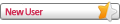How can we improve After Effects?
Renders fail when attempting to export ProRes 4444 alpha that would otherwise not occur on Intel based macs.
Issue causes the following prompt:
After Effects error: Rendering error will writing to file «. » Compressor format error. (-1610153454).
After Effects error: An unexpected error occured while exporting a composition. Error Code: 9988
Please restart After Effects and retry the export.
Anecdotally, this is occurring on about 80% of comps I try to render. Most frequently on more complex comps with blurs and variations in the opacity levels.
Please fix this quickly, otherwise this effectively causes AE on M1 to be unusable in production/professional environments.
M1 Max AE v22 as of 2/2022
Thank you again for reporting this issue. Thanks to your reports, our team has identified the cause of the error and a fix is now available in the latest Beta builds of After Effects. Premiere Pro, and Media Encoder in the Creative Cloud app. Please try rendering your projects in the Beta builds and let us know if the issue appears to be fixed for you as well.
For those not able to use the Beta, the error can be avoided by disabling hardware acceleration for ProRes encoding, labeled “Enable ProRes hardware accelerated encoding, if available”:
- In After Effects , this setting is located under Preferences > Output
- In Premiere Pro and Media Encoder, the setting is located under Preferences > Media
Once the fix is available in the release builds, this issue will be marked as Resolved.
Thanks again for reporting this issue, and for any further feedback,
— John, After Effects Engineering Team
Thank you all very much for reporting this issue, and thanks for your patience as well. We’ve been able to reproduce the error on M1 Max devices and we are now investigating to find the cause.
Thanks again for reporting this issue,
— John, After Effects Engineering Team
I’m trying to render a video less than 4 minutes in Media Encoder H264 (the default setting). Render is still going after 11 hours have already passed (I left it rendering over night), it’s now only 3/4 through the render. All the effects and filters applied to the animation are all After Effect’s own filters, no plugins used.
Using 16″ M1 MaBook Pro with 64Gb RAM, 10 core CPU, 2 TB storage (1.82TB remain unused) . operating system Ventura . using most recent version of After Effects and Media Encoder (CC).
I did the same render earlier in the project, it took about an hour to render but left 2 artifacts (large jaggy geometric shapes suddenly appear in 2 places and look like distracting flashes of light until I slow down the video and see these large artifacts in 2 places in the video.
From what I’m able to view from the render thumbnail, Media Encoder seems to struggle rendering volumetric lighting and other fairly straight forward effects. I’ve also used puppet pins to animate. And the final thing I did before the problem showed up was add motion blur to some animated birds before beginning the render.
Where is that option in AE 22.2.1? I tried to update AE 23 but half of my plugins died in the process (M1 MBP)
There is no such option to set in AE Preferences/Output.
at least not Mac/AE 22.2.1
Thanks John! Great to hear. Hopefully a fix is in the near future.
Hi John how can we get a response from anyone in engineering about the Immersive Video options that your team removed? See above post in User Voice. Just give us any kind of communication even a “we dont care about 360 video anymore” would be appreciated to know that someone from Adobe has actually read the post. It’ll take like 2 minutes to post a response. Why does Adobe ghost and ignore its paying customers? We’re literally trying to help you improve your products, just a response too much to ask for?
John Colombo, rather than continue to be frustrated that a solution has not yet been found to fix this, I decided to make a test file that aborts upon attempting to render a version using ProRes 4444 with an alpha channel. I discovered that by placing a mask around the image and cropping off the area outside of it, there was a point at which I shrunk the mask small enough that it stopped aborting upon rendering to a ProRes with alpha. Hoping that helps provide a clue as to what is going on.
I know I can attach a file here but I am assuming it makes it public and I am not comfortable doing that, if you could please inform me as to where I may send this test file to your engineers. Thank you.
Yes running the latest OS + AE versions. Also affected in the Beta version of the app.
Any updates on this?
I have an older AEP project from last year that I created on a 2015 Intel MacBook Pro. After receiving my new M1 Max laptop a few weeks ago, I had to open that older project up on the new M1 Max and revise some assets. Frustratingly I have seen thoses error codes as well when I render. I am able to bypass the render queue and use media encoder with success.
I knew that AE was being redone to run native on the M1 Max, but I didn’t realize that it would be slower than the 2015 model I had before. I know there is a beta of the new AE, but I haven’t been able to use it yet since the rest of my team has not upgraded software yet.I can’t wait for this all to be updated so I can get all the speeds promised with this new Mac.
Hi John. My M1 Max MBP arrived Friday and has MacOS 12.2.1, so the very latest version. The After Effects version is also the very latest 22.2. I tried downloading two earlier versions of AE (CC2020 and 2021) and both also caused the 9988 Compression error. I also downloaded the beta but unfortunately, the project in which I am seeing this issue is using RedGiant and Boris FX plug-ins that do not work in the beta version so I cannot really test it with the same conditions.
I used an M1 MacBook Air for nearly a month and never once ran into this problem, which is making me suspicious that it is something specific to the M1 Max (and maybe the M1Pro?). Could it be the Media Engine on that chip? Is After Effects somehow using that when generating ProRes files? Apple’s description of what the Media Engine provides is as follows: «Hardware-accelerated H.264, HEVS, ProRes and ProRes Raw. ProRes encode/decode engine. (among several other things).
Just trying to put two and two together here. Hope this helps a bit.
Hi Jase and Kevin,
Thank you both very much for reporting this issue. For clarification, are you both using the latest release build of After Effects 2022 ( v22.2 ) or the latest After Effects (Beta) builds ( v22.3 )? Additionally, what version of macOS are you using?
The latest After Effects (Beta) build run natively on M1 devices/Apple silicon. If you can, please give this a try in the native Beta builds and let us know if you experience the same issue.
Thanks for any further information,
— John, After Effects Engineering Team
For me on my M1 Max, the problem was only when rendering ProRes 4444 with alpha channels. When I rendered ProRes 4444 without an alpha channel, it rendered fine 100% of the time.
I was able to render it as a 16 bit TIFF sequence with an alpha channel and it rendered ok. When I then took those TIFF files into a brand new project and tried rendering it to 16 bit ProRes 4444 with an alpha channel, once again, the render aborted and threw up that 9988 Compressor format error. So, I could not blame any plug-ins or effects of any kind with a fresh project rendering out a TIFF sequence. Maybe that will help.
Also to note, I was able to get it to render ProRes 4444 with alpha from Media Encoder (after I did a fresh install of Media Encoder) and it rendered fine while still throwing up an error if I rendered inside After Effects (even after a fresh install of AE CC2022).
Edit: Media Encoder is not a solution that works. This problem is in every Adobe product that renders ProRes — AE, AE Beta, Media Encoder, Premiere
Источник
After Effects error: Rendering error while writing to file (-1610153453)
Одна из частовстречающихся ошибок рендера в формате H264 (и не только), в After Effects это After Effects error: Rendering error while writing to file (путь,название файла).mp4″ (-1610153453).
Решение проблемы:
Официальная поддержка Adobe рекомендует переустановить Quick Time, почистить реестр и добавить поддержку кеша при рендере (в настройках edit > preferences > media&disk cache поставить галку на enable cache и выставить свободного пространства не менее 20Гб). Но это все чаще всего не работает, особенно в русском сегменте пользователей, которые пользуются кирилицей для название папок в системе.
Итак проблема решается просто: проверьте чтобы путь сохраняемого файла был прописан АНГЛИЙСКИМИ буквами и не имел спецзнаков. Например: «D:WORKMy_intro» вместо «D:WORKМое интро»
Похожие статьи:
- Быстрое выравнивание слоев (Align)
- Пропали графические элементы в вегасе?
- Не работает превью! Черный экран вместо него!
- Как отключить окно превью при рендере в АЕ?
- Как поменять цвет у маски в АЕ?
Не пропустите:
- Шаблоны модуля вывода в АЕ
- Brightness/gamma color shift при выводе из АЕ
- Организация работы с проектом в АЕ
- Остается сетка после CC Particle World
- Проблема с системной палитрой
- (6)
- Вконтакте
У Вас недостаточно прав для добавления комментариев.
Регистрируемся,а потом можно будет писать.
-
leks302
- Нуб
- Сообщения: 9
- Зарегистрирован: 04 июл 2019, 10:22
After Effects 2019 не импортирует mov и avi
Добрый день! Помогите пожалуйста решить проблему. Уже два дня бьюсь… Слетела Windows 7, поставил 10 и After Effects 2019. Теперь не могу
импортировать файлы mov и avi. Уже перекопал кучу форумов, но проблему не решил! After Effects 2019 англоязычный, кирилицы по пути к файлу нет, QuickTime последней версии установлен и файлы mov открывает. В чём может быть проблема?
—
Суть: After Effects при попытке импорта выдает сообщения об ошибке.
After Effects error: file ‘stamp.mov’ cannot be imported — this ‘.mov’ file is
damaged or unsupported.
After Effects error: The source compression type is not supported.
After Effects error: File “stamp.avi» cannot be opened, it may be in an
unsupported format.
-
aeplug
- Санта
- Сообщения: 2801
- Зарегистрирован: 18 мар 2016, 23:20
- Откуда: С Ютуба
- Благодарил (а): 18 раз
- Поблагодарили: 274 раза
- Контактная информация:
Сообщение #2 aeplug » 04 июл 2019, 21:52
leks302 писал(а):Источник цитаты Теперь не могу импортировать файлы mov и avi
Почему?
Он больше не нужен.
-
leks302
- Нуб
- Сообщения: 9
- Зарегистрирован: 04 июл 2019, 10:22
After Effects 2019 не видит mov и avi
Сообщение #3 leks302 » 04 июл 2019, 22:32
А как мне тогда эти форматы импортировать в АЕ? Он их в упор не видит…
-
aeplug
- Санта
- Сообщения: 2801
- Зарегистрирован: 18 мар 2016, 23:20
- Откуда: С Ютуба
- Благодарил (а): 18 раз
- Поблагодарили: 274 раза
- Контактная информация:
Сообщение #4 aeplug » 04 июл 2019, 22:42
Что значит «не видит»?
-
leks302
- Нуб
- Сообщения: 9
- Зарегистрирован: 04 июл 2019, 10:22
Сообщение #5 leks302 » 04 июл 2019, 22:51
Не распознаёт… Выдаёт ошибку… Когда у меня была седьмая винда и АЕ 2018 всё работало. Седьмая винда «слетела», поставил десятую и АЕ 2019. Плагины все работают, а файлы mov и avi не могу импортировать. Также эти файлы ни Премьер ни Энкодер тоже не распознают… Уже два вечера убил пытаясь на разных форумах найти решение… На Вас последняя надежда! Может что то посоветуете, кроме как седьмую винду ставить… Это мне уже советовали. Опять всё сносить и заново переустанавливать…
-
aeplug
- Санта
- Сообщения: 2801
- Зарегистрирован: 18 мар 2016, 23:20
- Откуда: С Ютуба
- Благодарил (а): 18 раз
- Поблагодарили: 274 раза
- Контактная информация:
Сообщение #6 aeplug » 04 июл 2019, 23:29
Не удивительно, ведь информацию из тебя вытягивать надо. Ты шпион чтоль на допросе?
Что за поток бессмысленности?
Говори сразу нормально — что делаешь, какие кодеки, какие ошибки, скриншоты и т.д. Телепаты в отпуске.
-
leks302
- Нуб
- Сообщения: 9
- Зарегистрирован: 04 июл 2019, 10:22
Сообщение #7 leks302 » 04 июл 2019, 23:55
Сейчас стоит Windows 10? AE 2019. Стал импортировать файл mov см.скрин №1,2. Установил Quicktime. Ситуация не поменялась. Версия АЕ англоязычная. По пути к файлу mov кириллицы нет. Установил MPC-HC x64. Всё равно не импортирует этот формат! Переконвертировал mov в avi см. скрин №3. Пытался также эти файлы импортнуть в премьер и энкодер — тоже не получается. Когда винда седьмая стояла и АЕ 2018 проблем с этими файлами не было.
-
leks302
- Нуб
- Сообщения: 9
- Зарегистрирован: 04 июл 2019, 10:22
Сообщение #9 leks302 » 05 июл 2019, 00:52
Скачал и установил кодеки «K-Lite Codec Pack для Windows 10». Не помогло…
-
aeplug
- Санта
- Сообщения: 2801
- Зарегистрирован: 18 мар 2016, 23:20
- Откуда: С Ютуба
- Благодарил (а): 18 раз
- Поблагодарили: 274 раза
- Контактная информация:
Сообщение #10 aeplug » 05 июл 2019, 01:42
А выложи куда-нибудь проблемный файл для примера.
HAPQ After Effects Compressor Format render error
Moderators: jean poole, destroythings
HAPQ After Effects Compressor Format render error
We need to export a huge screen of 8430×1842 to HapQ but keep getting an AE render error of «render error while writing to file… Compressor format error #1610153454». The moment it starts rendering
The file is pre-rendered (58 seconds long) at ProRes 4444 first and now just need to export to HAPQ. Any help will be appreciate since this is quite urgent as these things usually are.
After Effects CC 2018
OS: Windows 10 Pro
System Summary attached
- Attachments
-
- SystemSetup.PNG (691.63 KiB) Viewed 9802 times
-
- Capture.PNG (79.01 KiB) Viewed 9802 times
- Elizabizzle
- Posts: 1
- Joined: Sun Jul 08, 2018 3:45 pm
Re: HAPQ After Effects Compressor Format render error
by dlublin » Mon Jul 09, 2018 10:51 am
Hey!
I’ve followed up on your email, but for anyone else who runs across this in the future, it looks like this might have been a small issue with using AfterCodecs for export in particular and we’ll be reaching out to them about it.
Beyond that, there are some useful tips for exporting to HAP variants here:
http://hap.video/using-hap.html
— DL @ VV
- dlublin
- Vidvox
- Posts: 3545
- Joined: Mon Mar 29, 2004 10:39 pm
- Location: Brooklyn, NY
-
- Website
Return to VDMX5
Who is online
Users browsing this forum: No registered users and 1 guest
#1
Отправлено 12 Dec 2005 — 13:36
Подстажите пожалуйста знающие люди. AE выдает ошибку: After Effects error: image size or format not supported dy compressor, or there may be a hardware or memory problem. (53::30)
Ковертирую в DV такая ошибка. Раньше было все ок.
Сообщение отредактировано SANEK-KARAGANDA: 12 Dec 2005 — 13:37
- Наверх
#2
yus2000
Отправлено 12 Dec 2005 — 13:46
Переустанови АЕ. Обычно помогает
Сообщение отредактировано yus2000: 12 Dec 2005 — 13:46
- Наверх
#3
SANEK-KARAGANDA
Отправлено 12 Dec 2005 — 14:00
Нее, не помогает.
- Наверх
#4
yus2000
Отправлено 12 Dec 2005 — 17:10
Блин, ну тогда снеси prefs и выключи Open GL в настройках
- Наверх
#5
Preston
Отправлено 12 Dec 2005 — 18:31
В DV PAL можно сжимать только если у тебя 720×576. Проверь размер своей композиции а также стоит ли в установках рендера resolution: full
«Раньше было всё ок» — так пишут только если это касается абсолютно тех же самых настроек и тех же самых файлов, если кроме времени не меняется ничего. Я уверен, что ты здесь это написал, т.к. раньше просто делал экспорт в DV других файлов и с другими настройками
а вообще, FRTFM!
- Наверх
#6
vitt
Отправлено 13 Dec 2005 — 15:06
hardware or memory problem. (53::30)
Раньше было все ок.
Кроме всего прочего — типичная ошибка АЕ при некорректном разгоне ПК.
- Наверх
#7
SANEK-KARAGANDA
Отправлено 14 Dec 2005 — 07:42
Спасибо за ответы. Попробую
- Наверх
#8
smulik
Отправлено 14 Dec 2005 — 11:17
у меня такое выдавало, когда я поднял минимальный размер РАМ выше 70%… Трапкодовские эффекты напрочь завешивали систему при просчете… или вываваливался АЕ с ошибками в памяти…
- Наверх
#9
yus2000
Отправлено 26 Dec 2005 — 09:29
Кроме всего прочего — типичная ошибка АЕ при некорректном разгоне ПК.
Бывает такая трабла когда открываешь CMYK картинку в АЕ — он их на дух не переносит (53: :30)
- Наверх
#10
SANEK-KARAGANDA
Отправлено 26 Dec 2005 — 11:53
Да я понял. В DV только можно с определнным разрешением — 720 на 576. Я я не знал. Поменял разрешение и все ОК. Можно было самому догадаться.
- Наверх