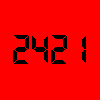0
0
Всем привет! Пытаюсь собрать последний digiKam, но при конфигурации получаю: checking for libjpeg6b... no checking for libjpeg... no configure: WARNING: libjpeg not found. disable JPEG support. В системе установлена libjpeg 6.2.0 Мож я что не понимаю?
- Ссылка
Re: Конфигуратор не видит libjpeg, хотя он есть. Как исправить?
Конечно не понимаешь.
mv -a /var/lib/libjpeg6b /etc/local
enable JPEG support и все нормально будет
anonymous
(21.12.06 23:23:34 MSK)
- Показать ответы
- Ссылка
Re: Конфигуратор не видит libjpeg, хотя он есть. Как исправить?
./configure —help|grep jpeg
anonymous
(21.12.06 23:32:32 MSK)
- Ссылка
Re: Конфигуратор не видит libjpeg, хотя он есть. Как исправить?
или скачать Debian или Red Hat пакет DigiKam. Никому не советую устанавливать ПО из исходного кода. В крайнем случае Apt-get install.
Дерзай!
anonymous
(21.12.06 23:40:05 MSK)
- Показать ответ
- Ссылка
Re: Конфигуратор не видит libjpeg, хотя он есть. Как исправить?
> В системе установлена libjpeg 6.2.0
А что-нить типа /usr/include/jpeglib.h присутствует?
anonymous
(21.12.06 23:54:16 MSK)
- Показать ответ
- Ссылка
Re: Конфигуратор не видит libjpeg, хотя он есть. Как исправить?
Дико извиняюсь, я забыл что у телепатов рождественские праздники начались.
Система SuSE 9.3, и эрпээмок ещё нет(вроде)
А насчёт ./configure —help|grep jpeg —нет там ничего по жипегу
- Ссылка
Re: Конфигуратор не видит libjpeg, хотя он есть. Как исправить?
Вот они в /usr/lib
libjpeg.so.6
libjpeg.so.6.0.1
libjpeg.so.62
libjpeg.so.62.0.0
Лежат и кушать не просят
>А что-нить типа /usr/include/jpeglib.h присутствует
Такого нет
А конфигуратор ещё libkipi и libtiff не видит, я в шоке%(
- Показать ответ
- Ссылка
Re: Конфигуратор не видит libjpeg, хотя он есть. Как исправить?
>Конечно не понимаешь.
>mv -a /var/lib/libjpeg6b /etc/local
>enable JPEG support и все нормально будет
А что с этим: mv -a, у mv даже опции такой нет {-а}, это щютька или что?
- Ссылка
Re: Конфигуратор не видит libjpeg, хотя он есть. Как исправить?
mv -a /var/lib/libjpeg6b /etc/local
В /var/lib/ ничего похожего на libjpeg нет…
- Показать ответ
- Ссылка
Re: Конфигуратор не видит libjpeg, хотя он есть. Как исправить?
> >А что-нить типа /usr/include/jpeglib.h присутствует
> Такого нет
Значит ты не установил libjpeg62-dev (или как она там в сусе называется). Этот пакет необходим для сборки.
> А конфигуратор ещё libkipi и libtiff не видит, я в шоке%(
Аналогично, нужны libkipi0-dev и libtiff4-dev (названия можно уточнить).
Ищи и устанавливай имялибы-dev пакеты короче.
anonymous
(22.12.06 00:17:04 MSK)
- Показать ответы
- Ссылка
Re: Конфигуратор не видит libjpeg, хотя он есть. Как исправить?
вроде они там -devel, в 10.x по крайней мере
anonymous
(22.12.06 00:22:09 MSK)
- Ссылка
Re: Конфигуратор не видит libjpeg, хотя он есть. Как исправить?
> Мож я что не понимаю?
Потрясные перцы сегодня на ЛОРе зажигают, прям танцы-латина-хоть-стой-хоть-падай. Для кого config.log пишется — для Деда Мороза, чтобы в апдейтах хидеры под НГ подогнал? 
☆
(22.12.06 00:22:45 MSK)
- Ссылка
Re: Конфигуратор не видит libjpeg, хотя он есть. Как исправить?
А ты на какой линухе сидишь?
anonymous
(22.12.06 00:44:28 MSK)
- Показать ответ
- Ссылка
Re: Конфигуратор не видит libjpeg, хотя он есть. Как исправить?
>Аналогично, нужны libkipi0-dev и libtiff4-dev
Спасибо, поищу dev-ы, даж не знаю, может не парится и чуток подождать пока бинари выйдут. Хочу заценить как можно быстрее, со старыми версиями пара подлых проблем есть, но прога очень нравиться.
P.S.: А насчёт config.log товарищ конечно прав, я с бинарями совсем расслабился…
- Ссылка
Re: Конфигуратор не видит libjpeg, хотя он есть. Как исправить?
>А ты на какой линухе сидишь?
SuSE 9.3
- Показать ответ
- Ссылка
Re: Конфигуратор не видит libjpeg, хотя он есть. Как исправить?
А тогда понятно ! У меня matronix-lv etc другое.
anonymous
(22.12.06 02:09:12 MSK)
- Ссылка
Вы не можете добавлять комментарии в эту тему. Тема перемещена в архив.
Похожие темы
-
Форум
Установка прогрммы в SUSE (2005) -
Форум
imlib ругается хотя libjpeg установлена!!! что делать??? (2002) -
Форум
OpenSUSE, сборка wine из git (2013) -
Форум
Как собрать ManaPlus? (2017) -
Форум
Ошибка конфигурации PHP (2012)
-
Форум
роблема при компиляции php-5.2.1 (2007) -
Форум
Однотипные проблемы при компиляции.. (2004) -
Форум
configure проблема c —build, —host и —target (2009) -
Форум
p2p (2004) -
Форум
Шрифт (2011)
View Full Version : [ubuntu] Issue trying to compile and install HP linux setup
Yamipirogoeth
December 25th, 2010, 11:50 AM
I am trying to install the drivers and setup for my HP scanner/printer using the tar.gz file I downloaded from SourceForge.
I was following the steps on this website https://help.ubuntu.com/community/CompilingEasyHowTo to compile and install the tar.gz file however when I get to the bottom of step 3 I can’t seem to figure out what the problem is that I need to fix, this is what I’m showing in the terminal after running ./configure:
checking for jpeg_set_defaults in -ljpeg… no
configure: error: «cannot find libjpeg support»
Those are the last two lines before I get my prompt again.
I can’t figure out how to get past this to get to the «make» command in order to finish the compile and then the install.
Any thoughts that could help me finish this please?
realzippy
December 25th, 2010, 11:54 AM
…I do not know.Until somebody knows,I would suggest to try installing
libjpeg8 and libjpeg8-dev (and maybe libjpeg-progs) before compiling.
Simply type in terminal:
sudo apt-get install libjpeg8 libjpeg8-dev libjpeg-progs
And welcome to UF!
..if it does not work,you have a link to your downloaded tar.gz package?
Yamipirogoeth
December 25th, 2010, 10:35 PM
Thanks realzippy, that actually got me past that issue with the libjpeg but then I got another error:
Again, last two lines after running ./configure
p { margin-bottom: 0.08in; } checking for CRYPTO_free in -lcrypto… no
configure: error: cannot find net-snmp support (or —disable-network-build)
This is the site where I got the tar.gz from http://sourceforge.net/projects/hplip/files/hplip/3.10.9/
realzippy
December 26th, 2010, 10:05 AM
So you might also need this:
sudo apt-get install python-dev libcupsys2-dev libcupsimage2-dev xsane
…install the stuff and try again 
realzippy
December 26th, 2010, 10:18 AM
…just saw that HP also offers a .run file for your driver,so you do not have to compile manually.If compiling still not works,try this:
sudo apt-get install python-dev libcupsys2-dev libcupsimage2-dev xsane
(if you have not already done)
mkdir hplipdriver #creates a directory named «hplipdriver»
cd hplipdriver #goes to this directory
wget http://sourceforge.net/projects/hplip/files/hplip/3.10.9/hplip-3.10.9.run #downloads the .run file to this directory
chmod +x hplip-3.10.9.run #makes the downloaded file executable
sh hplip-3.10.9.run # runs the .run file
(line by line;use «TAB» key to autocomplete your terminal input)
Yamipirogoeth
December 27th, 2010, 07:29 AM
…figures there’s an easier way to do it and I didn’t realize that.
Well, the manual compile still wasn’t working so I tried all the commands for the .run file.
After running the .run file, it seems I’m missing some dependencies:
INSTALL MISSING REQUIRED DEPENDENCIES
————————————-
warning: There are 5 missing REQUIRED dependencies.
note: Installation of dependencies requires an active internet connection.
warning: Missing REQUIRED dependency: python-devel (Python devel — Python development files)
warning: This installer cannot install ‘python-devel’ for your distro/OS and/or version.
error: Installation cannot continue without this dependency. Please manually install this dependency and re-run this installer.
Just so its made aware, I’m using 10.10 and I do have python v2.6 and v3.1 installed according to the software center. So I’m not sure where I need to find the python files that are missing to continue the install
realzippy
December 27th, 2010, 07:48 AM
Have you not run
sudo apt-get install python-dev libcupsys2-dev libcupsimage2-dev xsane
before?This command installs python-dev…?
Edit:
If you have run above command (without error output?) and .run file still not working,you could try also:
sudo apt-get install python2.6-dev
BTW,why not using the hplip version (3.10.6) from the repos?
Yamipirogoeth
December 28th, 2010, 06:45 PM
Yeah, I installed all those dependencies but it still insisted that they were not installed. I actually went about installing each one separately to see if that would help. So far so good…granted I had to go back two steps for the cups-image dependency by installing libjpeg-dev and then libtiff4-dev first. But, after doing that I ran the .run file and so far it is still ‘Running «Make» ‘ at the moment.
It looks like it complete the build and installed hplip 3.10.9 for me finally.
Thanks for your help realzippy.
also, I honestly have no clue how to access or find anything in the repos. Would that have made this any easier and how would I have to look through them in the future?
realzippy
December 28th, 2010, 07:56 PM
You can browse/search programs/drivers in synaptic with the «search» option..
sudo apt-get install hplip
would have installed the 3.10.6 version of the driver you have compiled.
Great you made it finally.Hope the driver does work…;)
Powered by vBulletin® Version 4.2.2 Copyright © 2023 vBulletin Solutions, Inc. All rights reserved.
installing hp 2055d on Netbsd
Asked by
gui4gui
on 2011-05-18
Hello i try to install the hp 2055d on Netbsd with the driver hplip (for Freebsd). I configure the hplip on Netbsd and i have then the message error :
./configure
the configure stop and the message is «cannot find libjpeg support»
I install though some libjpeg like libjpeg-8c on Netbsd or cups and nothing work.
I add that my hp 2055d work perfeclly with the debian squeeze.
So if it is possible i would like to have some idea to solve the problem.
I sorry for my bad english and thank you.
To post a message you must log in.
VictorR2007 писал(а): ↑
13 янв 2021, 09:18
Ну вы же пропустили шаг 4, где написано, что нужно выполнить ./configure в каталоге с исходным ходом.
Нужно сразу установить пакет gcc-c++
А я-то прочитал «для ОСОБЕННЫХ настроек конфигурировать….»
ладно. Делаю.
cofigure после всех добавок выдал:
config.status: creating Makefile
config.status: creating hplip.conf
config.status: creating hplip.desktop
config.status: creating hplip-systray.desktop
config.status: creating prnt/drv/hpijs.drv
config.status: creating prnt/drv/hpcups.drv
config.status: creating hplip.list
config.status: creating data/policykit/com.hp.hplip.service
config.status: executing depfiles commands
config.status: executing libtool commands
ура. Makefile есть.
Но мейк инсталл выдает вот что:
если коротко — то большая куча warning и в конце Ошибка 1…
включил принтер — ура! система впервые сразу предложила его установить.
Но сказала, что драйвер для него не найден.
Запустила «Настройку принтеров» — поиск драйвера. Драйвера, конечно, не нашла.
Перезапустил «Настройку принтеров». Принтер определился, как и раньше. Драйвера для Смарт Танков в списке нет. Наугад выбрал драйвер для Photosmart 510…. и чудо!! Пробная страничка распечаталась! Но формата А6 (хотя лист А4) почему-то)))
Залез в настройки…. о ужас!! А формата А4 нет в списке!! Только мелкие фото.
ставим Deskjet 500. Черно-белый!
Deskjet 5100 color ink — победа!!
Проверка из Gwenview — распечатано хорошо! Но поперек страницы (это известный прикол — со старым принтером тоже намучался, приходилось каждую фотку вручную разворачивать).
Настройки принтера не помогают.
Да и настроек-то — кот наплакал. Ни тебе цветокоррекции, ни печати без полей, ни насыщенности…. и т.д. Очень бедненько.
Из LibreOffice печатает как надо.
Но Sane не работает — определяет машинку, запускается, но при попытке сканирования пишет «неверный аргумент».
Поклон вам, VictoR, за подсказки!
Сможем ли докрутить это рукоблудие до ума? 1) Заставить принтер печатать с правильной ориентацией, 2) Запустить сканер, 3) Найти более подходящий драйвер с расширенными настройками печати…
I have a HP DeskJet 648C connected to the parallel port of my computer, and the following Debian packages are installed:
— cupsys, cupsys-client, cupsys-bsd
— gs-esp, gs-common, gsfonts, gsfonts-other
— a2ps, enscript, mpage
I have not installed any of the foomatic packages.
I download the hpijs driver tarball from http://sourceforge.net/projects/hpinkjet into /usr/src/, untar it, ./configure, make, make install, and do killall -HUP cupsd to reset the CUPS server. I then point my web browser to localhost:631, log in as root, and configure the printer.
— Name: lp
— Location: local
— Description: deskjet_648c
— Device: Parallel Port No. 1
— Driver Make: HP
— Driver: Deskjet 648c
And the printer works as advertised. Periodically, HP ships a newer tarball which I download, untar it, ./configure, make, make install, and do killall -HUP cupsd. Sometimes I have to set up the printer again after doing this; sometimes not. I see no method to the madness.
This morning, I deleted my current printer setup and wiped from my hard drive all of the HP drivers built from source, then installed Debian’s hpijs package and reset the CUPS server. (Current hpijs tarball is version 2.1.4; current Debian hpijs package is version 2.1.3. Identical for all practical purposes.) I then proceeded to re-define my printer setup. When I got to the point where I select the driver, instead of seeing the long list of HP printers (including my 648C) that I am accustomed to seeing, I saw only five generic selections.
I then installed the Debian’s foomatic-db-hpijs package, which also installed foomatic-db and foomatic-filters, and would have installed hpijs had it not already been installed. The Debian maintainer’s notes indicate that these packages might not work unless foomatic-db-engine was also installed. ?!?!?! Foomatic-db-engine is listed as recommended, not required! Just to be on the safe side, I installed foomatic-db-engine, then reset the CUPS server and proceeded to re-define the printer only to discover… still only five generic choices of drivers!
At that point, I uninstalled all of the foomatic packages (freeing 18.5 meg on my hard drive), re-installed HP drivers from the tarball and am back to my original setup, which works just dandy.
I have also noticed that ghostscript is not a dependency for Debian’s CUPS packages. This is a bad decision on the part of the Debian maintainers, since a user can install and configure CUPS and still not have a working printer. Sort of like having an engine and transmission, but no driveshaft. You can rev the engine and shift the gears, but you never leave the parking lot.
I assumed that HP LaserJets are all postscript devices and therefore ghostscript is not required. I realize now that this is not the case. In fact, hpijs may be completely worthless if ghostscript isn’t installed. There are multiple Debian ghostscript packages. Those people using CUPS, which is about 99.9% of the people reading this post, want to install gs-esp, which is the version that is optimized for use with CUPS.
All-in-all, I’m not overly fond of CUPS. A print command, once issued, cannot be cancelled, and I’ve wasted a lot of ink because of this. I much prefer LPRng, which is LPR done properly. But the person who created LPRng has lost interest or no longer has free time to work on it or something. CUPS is now the only game in town. 
-
#1
Hello
I’m having a problem with my HP printer. At first I will say that it was working on my system FreeBSD 11.4-RELEASE about month ago. I’m new and I’m still learning. Printer is HP DeskJet 1050. It’s old, it’s from 2011. Even newer Windows doesn’t have drivers for it.
So, at first, I was trying to make it work on cups, it was difficult, hours of terminal compilations. Gutenberg? Ghostscript? Any? Nothing.
After a week, somehow, I made it. Answer was hpcups. I don’t know how I did it, is it was hplips from ports or something else. I remember only it was hpcups. Which was not even installed fully, because not all applications worked from that pack.
I did download hplip from hp page, pack hplip-3.12.6 and i see it does have hpcups. Unfortunatly it stops on configure script with message
configure: error: «cannot find libjpeg support»
Of course I have libjpeg installed. Either libjpeg-turbo or after messing with ports graphic/jpeg. Module libjpeg.so was installed, I’ve seen it somewhere…
The difference between now and before is xfce4. Back there I installed with pkg xfce4-session and other stuff «by hand», now It was pkg install xfce4, so everything is installed automaticly.
With libjpeg-turbo.
Now I can’t uninstall it, because it will break half of xfce4 package.
Configure script leaves me error on libjpeg. Don’t know what to do.