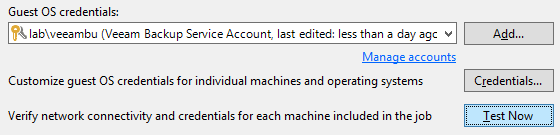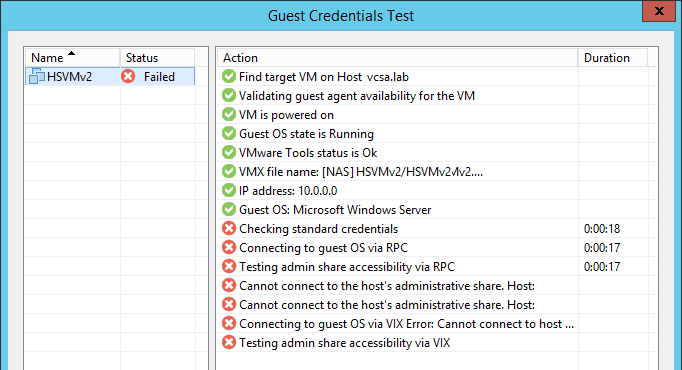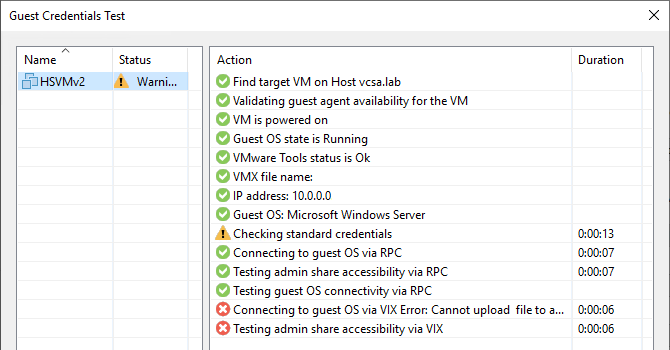Challenge
Skip to the Solutions section
Note: The solutions to RPC and Win32 errors apply to the Credentials Tester when used with vSphere, Hyper-V, and Veeam Agent for Microsoft Windows. The VIX Connection issues section of this article is related to VMware only.
When using the ‘Test Now’ feature on the Guest Processing tab of a job an error or warning is observed.
Regarding Warning in VMware Environments
In VMware environments, Veeam Backup & Replication can use two methods to connect to a guest: RPC or VIX. If RPC is testing successfully, it is generally acceptable for the VIX test to fail as it will not likely be used. However, if it is desired to have VIX succeed, please see the relevant section at the bottom of the solutions section.
Solution
Considerations and Limitations
Important notes about the Account shown in the error:
- In some environments, there may be multiple entries in the Credentials Manager for the same account. It is advisable to review the credentials manager and remove duplicate entries. See: https://www.veeam.com/kb3224
- If the account specified in the error is different from what is configured on the Guest Processing tab, check under the [Credentials…] button on the Guest Processing tab to check if specific credentials have been set.
- For VM Backup and Replication jobs (VMware or Hyper-V), the account specified to connect to the Guest is always the account used to login to the SQL instance. So the Credentials Tester can show good for a SQL server, but the SQL-related tasks (Truncation, Transaction Log Backup) may fail if the account being used does not have the correct permissions in SQL.
This is not an exhaustive list of potential errors. If you have an error not listed here, please use the «KB Feedback/Suggestion» button at the bottom of this article to notify Veeam Support.
If the error you see is not listed here and you need help, please open a support case.
Testing admin share accessibility via RPC Errors
The following is a few of the possible errors which may be seen in the Guest Credentials Test in the line after «Testing admin share accessibility via RPC»
Right-click on the line item and copy it to the clipboard so that you can paste it somewhere else to see the full error.
Win32 error:The network path was not found.; Code: 53
Cannot connect to the host's administrative share. Host: [DC01]. Account: [labveeambu].;Win32 error:The network path was not found.; Code: 53;
This issue is covered in https://www.veeam.com/kb1230
Win32 error:Access is denied.; Code: 5;
Cannot connect to the host's administrative share. Host: [DC01]. Account: [HSVMv2veeam].;Win32 error:Access is denied.; Code: 5;
- Confirm that the account assigned is a member of the Administrators group on the server being protected.
- This issue is covered in detail here: https://www.veeam.com/kb4185
Win32 error:The user name or password is incorrect.; Code: 1326;
Cannot connect to the host's administrative share. Host: [DC01]. Account: [labveeambu].;Win32 error:The user name or password is incorrect.; Code: 1326;
Check that the account specified can connect to the Host specified in the error. If that account should be able to connect, open the Credentials Manager in Veeam Backup & Replication and update the password.
Win32 error:The trust relationship between this workstation and the primary domain failed.; Code: 1789;
Cannot connect to the host's administrative share. Host: [DC01]. Account: [labveeambu].;Win32 error:The trust relationship between this workstation and the primary domain failed.; Code: 1789;
Test logging into the Host specified in the error with the Account specified in the error. Likely the same error will occur.
To correct this error, repair the trust relationship in Active Directory.
Connecting to guest OS via VIX Errors
VIX is a network-less alternative method for Veeam Backup & Replication to connect to a guest. This functionality only exists when processing a VMware Virtual Machine.
Cannot upload file to admin share
Connecting to guest OS via VIX Error: Cannot upload file to admin share [C:Windows]. Could not create guest directory [C:WindowsVeeamGuestHelpersTest] Could not create guest [vm-431254] directory [C:WindowsVeeamGuestHelpersTest] Could not invoke guest operation Unable to access file C:WindowsVeeamGuestHelpersTest
This issue is covered in https://www.veeam.com/kb1788
Could not validate … credentials for guest
Connecting to guest OS via VIX Error: Cannot connect to host [vcsa.lab] over web services. Login: [vsphere.localadministrator]. Guest Login: [labveeambu]. Could not initiate Web Service connection Could not initiate guest virtual machine [vm-431254] with user [labveeambu] Could not validate host [https://vcsa.lab/sdk] credentials for guest [vm-431254] user [labveeambu] Could not invoke guest operation A general system error occurred: vix error codes = (1, 0).
This error means that when Veeam attempted to connect to the guest via VIX the account provided was unknown to the guest.
Possible causes include:
- password for the account is wrong.
- account specified does not have ability to connect to the guest.
- account being used is a domain account and the guest is not on the domain
- trust relationship between the guest and the domain is broken
To submit feedback regarding this article, please click this link: Send Article Feedback
To report a typo on this page, highlight the typo with your mouse and press CTRL + Enter.
t3easy
changed the title
Veeam dosen’t detect mlocate
Veeam don’t detect mlocate
Dec 3, 2020
Got the exact same issue — so any solution to this would be nice.
I have not found one since I created the issue, sorry.
I have not found one since I created the issue, sorry.
Well it might not be photon os that is to blame — it could be veeam.
Strange is, that one vm is indexed without any problems. All have the same packages in the same versions installed. Like I’ve written, the only difference is, the working vm was deployed with an older version of the ova some month earlier than the vms having problems.
It seems like while installing the veem it try to figure out if mlocate is not installed or not. Probably reinstalling veem fix the issue.
It seems like while installing the veem it try to figure out if mlocate is not installed or not. Probably reinstalling veem fix the issue.
I doubt that — since how would you be able to add new VM’s to backup if it only happened under installation of veeam?
(I just deployed a 4.0 RC VM from the OVA with virtual hardware v13 (UEFI Secure Boot) today, installed the required tools and check tomorrow if Veeam can detect mlocate)
I don’t know how it checks if the tools are installed.
Probably not in a very good way, since it fails to detect it consistently
It seems like while installing the veem it try to figure out if mlocate is not installed or not. Probably reinstalling veem fix the issue.
I doubt that — since how would you be able to add new VM’s to backup if it only happened under installation of veeam?
Any way it does not seem to me photon issue since command line works. You should raise a bz at veem.
Same for Photon OS 4.0 RC. Veeam don’t detect mlocate and the filesystem is not indexed.
I’ll open an issue at Veeam and report back here. Please let this issue open 
The veeam support reported back:
They check with updatedb -V if mlocate is installed.
But Photon OS minimal has findutils installed by default and that has the binary /usr/bin/updatedb
Extract from the log:
Zeile 9288: [16.02.2021 22:06:01] <61> Fehler bei updatedb: ungültige Option -V
Zeile 9289: [16.02.2021 22:06:01] <61> Fehler Usage: /usr/bin/updatedb [--findoptions='-option1 -option2...']
Zeile 9290: [16.02.2021 22:06:01] <61> Fehler [--localpaths='dir1 dir2...'] [--netpaths='dir1 dir2...']
Zeile 9291: [16.02.2021 22:06:01] <61> Fehler [--prunepaths='dir1 dir2...'] [--prunefs='fs1 fs2...']
Zeile 9292: [16.02.2021 22:06:01] <61> Fehler [--output=dbfile] [--netuser=user] [--localuser=user]
Zeile 9293: [16.02.2021 22:06:01] <61> Fehler [--old-format] [--dbformat] [--version] [--help]
Zeile 9294: [16.02.2021 22:06:01] <61> Fehler Fehlerbericht an <bug-findutils@gnu.org>.
On Ubuntu for example, its handled like this:
in /usr/bin/
lrwxrwxrwx 1 root root 26 Jun 1 2016 updatedb -> /etc/alternatives/updatedb
-rwxr-xr-x 1 root root 43768 Nov 18 2014 updatedb.mlocate
in /etc/alternatives/
lrwxrwxrwx 1 root root 25 Jun 1 2016 updatedb -> /usr/bin/updatedb.mlocate
In Photon OS I now moved /usr/bin/updatedb to /usr/bin/updatedb.fileutils and symlinked /usr/bin/updatedb.mlocate to /usr/bin/updatedb.
running updatedb now throws an error:
updatedb: kann Gruppe `mlocate’ nicht finden
Seems like the mlocate package don’t create the mlocate group, so I had to add the group manually.
Now indexing works fine. But this is not what I would expect to be necessary.
(Still strange is, that one VM works without the steps mentioned above. This VM was installed earlier and is in the DMZ.)
Zeile 9288: [16.02.2021 22:06:01] <61> Fehler bei updatedb: ungültige Option -V
Zeile 9289: [16.02.2021 22:06:01] <61> Fehler Usage: /usr/bin/updatedb [--findoptions='-option1 -option2...']
Zeile 9290: [16.02.2021 22:06:01] <61> Fehler [--localpaths='dir1 dir2...'] [--netpaths='dir1 dir2...']
Zeile 9291: [16.02.2021 22:06:01] <61> Fehler [--prunepaths='dir1 dir2...'] [--prunefs='fs1 fs2...']
Zeile 9292: [16.02.2021 22:06:01] <61> Fehler [--output=dbfile] [--netuser=user] [--localuser=user]
Zeile 9293: [16.02.2021 22:06:01] <61> Fehler [--old-format] [--dbformat] [--version] [--help]
It seems to me german. From the above logs translating Deutsch(german) -> english with updatedb: invalid option
❯ updatedb --help
Usage: /bin/updatedb [--findoptions='-option1 -option2...']
[--localpaths='dir1 dir2...'] [--netpaths='dir1 dir2...']
[--prunepaths='dir1 dir2...'] [--prunefs='fs1 fs2...']
[--output=dbfile] [--netuser=user] [--localuser=user]
[--dbformat] [--version] [--help]
It should be ❯ updatedb --version
updatedb: kann Gruppe `mlocate’ nicht finden
Seems like the mlocate package don’t create the mlocate group, so I had to add the group manually.
I looked in the source code . I could not find what is mlocate group is used here. Fedora group added is slocate .
Yes, sorry i installed german localization in Photon OS thats why the errors are in german, I’ll translate them next time or change the locale before.
The updatedb.mlocate accepts the -V parameter and Veeam tests with this parameter if updatedb is a mlocate binary.
If you install mlocate and run updatedb.mlocate you’ll get an error like «group mlocate not found».
@bjornbouetsmith Did you test my workaround?
In Photon OS I now moved /usr/bin/updatedb to /usr/bin/updatedb.fileutils and symlinked /usr/bin/updatedb.mlocate to /usr/bin/updatedb.
running updatedb now throws an error:
updatedb: can not find group mlocate
Seems like the mlocate package don’t create the mlocate group, so I had to add the group manually.
groupadd mlocate
Now indexing works fine. But this is not what I would expect to be necessary.
Thank you @t3easy for pointing me out to this thread, I spent the last night trying to figure out what’s going on, I opened a case with Veeam, no answers yet, but I read this thread carefully, and it seems that Veeam should be using updatedb.mlocate -V rather than locate -V.
I just moved mv /usr/bin/updatedb to /etc/alternatives and ln -s /usr/bin/updatedb.mlocate /usr/bin/updatedb so indexing works now 
I will report this to Veeam people once they reply to my ticket.
Thanks!
@elekgeek Already had an issue open at Veeam with no luck. Just got the answer: will forward info to developers…
@t3easy One of the things that puzzle me is that I have a lot of linux machines, never had issues indexing them, but vcenter has been always the PITA machine. I looked at these linux machines and mlocate is not even installed 
updatedb -V on other linux machines and it will for sure behave exactly the same as on PhotonOS, so why veeam is expecting mlocate on vCenter only!?
I had same thing but after update Ubuntu 20.04 to 22.04.
On 22.04 «mlocate not found», meanwhile
root@mysql3:~# updatedb --version
updatedb (plocate) 1.1.15
Copyright (C) 2007 Red Hat, Inc. All rights reserved.
This software is distributed under the GPL v.2.
This program is provided with NO WARRANTY, to the extent permitted by law.
root@mysql3:~# updatedb -V
updatedb (plocate) 1.1.15
Copyright (C) 2007 Red Hat, Inc. All rights reserved.
This software is distributed under the GPL v.2.
This program is provided with NO WARRANTY, to the extent permitted by law.
Most linux vm in Ubuntu 20.04 — indexing fine.
on 22.04… not even clue in logs or manuals.
Содержание
- veeam connecting to guest os via vix error cannot upload file to admin share
- Popular Topics in VMware
- 2 Replies
- Read these next.
- poor wifi, school’s third floor
- Need help crafting a job posting for an IT Pro
- Snap! — AI Eye Contact, Mine Batteries, Headset-free Metaverse, D&D Betrayal
- Spark! Pro series – 13th January 2023
- Troubleshooting Guest Processing «Test Now» issues
- Cheers for trusting us with the spot in your mailbox!
- Oops! Something went wrong.
- Challenge
- Regarding Warning in VMware Environments
- Solution
- Testing admin share accessibility via RPC Errors
- Veeam R&D Forums
- connecting to guest os via vix failed.
- connecting to guest os via vix failed.
- Re: connecting to guest os via vix failed.
- Re: connecting to guest os via vix failed.
- Re: connecting to guest os via vix failed.
- Re: connecting to guest os via vix failed.
- Re: connecting to guest os via vix failed.
- Re: connecting to guest os via vix failed.
- Re: connecting to guest os via vix failed.
- Re: connecting to guest os via vix failed.
- Re: connecting to guest os via vix failed.
- Veeam R&D Forums
- Guest processing
- Guest processing
- Re: Guest processing
- Re: Guest processing
- Veeam R&D Forums
- i can’t add servers on backup job
- i can’t add servers on backup job
- Re: i can’t add servers on backup job
veeam connecting to guest os via vix error cannot upload file to admin share
- Veeam: Version 9.5.0.1536 installed on Windows 2012 R2 (Vm guest, part of Domain)
- Vcenter: 6.5 (VM Guest, part of Domain)
- Multiple ESXI 6.5 servers under VC
I am using Domain Controller Administrator account, & getting Error when testing job under «Guest Processing» (although I can access all server’s admin share from the Veeam server like \target_serverC$ etc)
The error is showing for different vm guests example windows 7 , windows 2008, windows 2012.
- Tried disabling UAC (via UAC gui and Registry)
- Added LocalAccountTokenFilterPolicy in registry for 2012 as well,
- Firewall is disabled on all machines by group policy
Popular Topics in VMware
I can say I have gotten this and then the backups still work. Weird, but I haven’t upgraded to the last 2 versions because of a legacy tech I’m currently trying to replace. Try performing a backup on a small VM where the authentication test fails. I bet it still works. Why? I don’t know, but may have been resolved in a later build
problem still exists.
This topic has been locked by an administrator and is no longer open for commenting.
To continue this discussion, please ask a new question.
Read these next.

poor wifi, school’s third floor
I work as a help desk technician at a high school for a school district. Teachers/students on the building’s third floor have been reporting poor wifi, with their Chromebooks/laptops etc experiencing slow connectivity and random disconnections. We hav.
Need help crafting a job posting for an IT Pro
I’d really appreciate some thoughts and advice. I’m looking to hire an IT pro to be our resident go-to for all things IT (device support, SQL Server, network admin, etc) but who also is interested in learning — or even has some experience in — the.
Snap! — AI Eye Contact, Mine Batteries, Headset-free Metaverse, D&D Betrayal
Your daily dose of tech news, in brief. Welcome to the Snap! Flashback: January 13, 1874: Adding Machine Patented (Read more HERE.) Bonus Flashback: January 13, 1990: Astronauts awakened to the song Attack of the Killer Tomatoes (Read mor.
Spark! Pro series – 13th January 2023
Happy Friday the 13th! This day has a reputation for being unlucky, but I hope that you’ll be able to turn that around and have a great day full of good luck and good fortune. Whether you’re superstitious or not, .
Источник
Troubleshooting Guest Processing «Test Now» issues
| KB ID: | 3225 |
| Product: | Veeam Agent for Microsoft Windows | 4.0 | 5.0 Veeam Backup & Replication | 10 | 11 |
| Published: | 2020-07-23 |
| Last Modified: | 2021-08-13 |
Cheers for trusting us with the spot in your mailbox!
Now you’re less likely to miss what’s been brewing in our knowledge base with this weekly digest
Oops! Something went wrong.
Challenge
Note: The solutions to RPC and Win32 errors apply to the Credentials Tester when used with vSphere, Hyper-V, and Veeam Agent for Microsoft Windows. The VIX Connection issues section of this article is related to VMware only.
Regarding Warning in VMware Environments
In VMware environments, Veeam Backup & Replication can use two methods to connect to a guest: RPC or VIX. If RPC is testing successfully, it is generally acceptable for the VIX test to fail as it will not likely be used. However, if it is desired to have VIX succeed, please see the relevant section at the bottom of the solutions section.
Solution
Important notes about the Account shown in the error:
- In some environments, there may be multiple entries in the Credentials Manager for the same account. It is advisable to review the credentials manager and remove duplicate entries. See: https://www.veeam.com/kb3224
If the account specified in the error is different from what is configured on the Guest Processing tab, check under the [Credentials. ] button on the Guest Processing tab to check if specific credentials have been set.
This is not an exhaustive list of potential errors. If you have an error not listed here, please use the «KB Feedback/Suggestion» button at the bottom of this article to notify Veeam Support.
If the error you see is not listed here and you need help, please open a support case.
The following is a few of the possible errors which may be seen in the Guest Credentials Test in the line after «Testing admin share accessibility via RPC»
Right-click on the line item and copy it to the clipboard so that you can paste it somewhere else to see the full error.
Источник
Veeam R&D Forums
Technical discussions about Veeam products and related data center technologies
connecting to guest os via vix failed.
connecting to guest os via vix failed.
Post by Kas_Tigar » Jan 29, 2015 3:09 pm this post
Hi. I am new to veeam and have a strange issue. Trying to go with guest processing with Windows Server 2012 or 2008 VM, I am getting the follow:
— connecting to guest os via RPC successful
— connecting to guest os via vix failed. Failed to open VM (datatore/vmx file). VIX Error: there was an error in communication code 14010
I do not understand what the problem is.
Please help.
Thanks!
Re: connecting to guest os via vix failed.
Post by Shestakov » Jan 29, 2015 3:20 pm this post
Re: connecting to guest os via vix failed.
Post by Kas_Tigar » Jan 29, 2015 3:28 pm this post
Re: connecting to guest os via vix failed.
Post by Shestakov » Jan 29, 2015 3:49 pm this post
Re: connecting to guest os via vix failed.
Post by MAA » Apr 30, 2015 2:25 pm this post
I also have this issue.
:: Connecting to guest OS via VIX, user DOMAINveeam Error: Cannot connect to host [a.b.c.d] over VIX. Login: [DOMAINveeam]. Guest Login: [DOMAINveeam].
Failed to login to VM: [[datastore] server01/server01.vmx]. User: [DOMAINveeam].
VIX Error: Authentication failure or insufficient permissions in guest operating system Code: 3015
(DOMAINveeam is Domain Admin and vCenter Admin)
Re: connecting to guest os via vix failed.
Post by foggy » Apr 30, 2015 2:39 pm this post
Re: connecting to guest os via vix failed.
Post by dellock6 » Apr 30, 2015 3:53 pm this post
Luca Dell’Oca
Principal EMEA Cloud Architect @ Veeam Software
@dellock6
https://www.virtualtothecore.com/
vExpert 2011 -> 2022
Veeam VMCE #1
Re: connecting to guest os via vix failed.
Post by muisesa » Apr 09, 2016 3:29 pm this post
Just curious if there was ever a solution posted for this error. I am also receiving:
— connecting to guest os via RPC successful
— connecting to guest os via vix failed. Failed to open VM (datatore/vmx file). VIX Error: there was an error in communication code 14010
Thanks for the help.
Re: connecting to guest os via vix failed.
Post by foggy » Apr 11, 2016 2:37 pm this post
Re: connecting to guest os via vix failed.
Post by kewnev » Apr 17, 2016 11:57 pm this post
muisesa wrote: Just curious if there was ever a solution posted for this error. I am also receiving:
— connecting to guest os via RPC successful
— connecting to guest os via vix failed. Failed to open VM (datatore/vmx file). VIX Error: there was an error in communication code 14010
Thanks for the help.
I recently came across this when moving our environment from Hyper-V to VMware, and if your situation is the same as ours the error only appears when executing the «Test Now» button under the Backup Job -> Guest Processing.
In your case, the VIX error you shouldn’t need to worry about (assuming you don’t have any guests that are «networkless»).
You see, when Veeam performs a backup it will first try to connect with RPC. Only if RPC fails will it try with VIX.
As you can see in your above log extract RPC succeeds. Hence you can ignore the VIX error, and there is no need to disable UAC in the guest or to back up as the actual «administrator» login. The backup will work without warnings or errors (well it has for us).
To remove this confusion I think Veeam should not attempt VIX testing if RPC testing succeeds (ie when «Test Now» is executed).
Источник
Veeam R&D Forums
Technical discussions about Veeam products and related data center technologies
Guest processing
Guest processing
Post by badams » Jan 22, 2018 2:58 am this post
During the setup when I get to guest processing and credentials, I use the same credentials I have used all along. I run the test, and it fails every time. I get a warning on checking standard credentials and a red x on Connecting to Guest OS on RPC. Also, Testing Admin Share Accessibility via RPC and Cannot Connect to the Host’s Administrative Share. Any thoughts?
Re: Guest processing
Post by veremin » Jan 22, 2018 3:14 pm this post
Re: Guest processing
Post by mriksman » Aug 16, 2018 4:45 pm this post
This is what I am seeing.
I used my personal, domain admin account when I first setup. Backups seem fine — no errors — but I haven’t tried a restore yet (it’s on the list of things to do. ). Log/report says that SQL logs were truncated (which I presume is related to Application Aware processing)
But I decided to create a standalone account. So I made it a domain admin member as well (as I saw this is required for DC backups), and went to modify the ‘Guest OS Credentials’. I clicked Test Now, and all of them have;
A warning next to ‘Checking Standard Credentials’
A red cross next to ‘Connecting to guest OS via VIX Error: Cannot upload file . ‘
A red cross next to ‘Testing admin share accessibility via VIX’
I tried my personal account again, and I too get the same warnings/errors.
So — the test fails, but the backups work.
I read somewhere, to try using the standard DOMAINAdministrator account to get around UAC. I tried this and _most_ of them now pass. Well — Windows 2012×64 and Windows 7 does. But my 2 Windows 2008R2 still fail (although these are Honeywell PCs and as part of their installation, may have extra security policies/settings enforced on them).
Any ideas? Am I missing anything critical with these errors, but the backups are ‘working’?
Источник
Veeam R&D Forums
Technical discussions about Veeam products and related data center technologies
i can’t add servers on backup job
i can’t add servers on backup job
Post by astoinemicro » Feb 12, 2021 4:17 pm this post
Hi ,after a new installation of veeam 10 on a BACKUP VM , wich was setup on a Vmware ESXI 6.7.0 ,i can’t add all my VM servers on veeam , i keep having this error :
Connecting to guest OS via VIX Error: Cannot connect to host [192.168.50.13] over web services.
Login: [root].
Guest Login: [promadomain.proma.localerjout].
Could not initiate Web Service connection
Could not initiate guest virtual machine [6] with user [promadomain.proma.localerjout]
Could not validate host [https://192.168.50.13:443/sdk] credentials for guest [6] user [promadomain.proma.localerjout]
Could not invoke guest operation
Current license or ESXi version prohibits execution of the requested operation.
The userrname and password are right and have the proper admin permission .
i disabled Firewall rules from remote Servers
Pings are working fine
I can do remote with RDP on those servers
Shared folder are accessible from The backupserver
i reinstalled the Vmware Tools
Do you have any Idea how to resolve this ?
Re: i can’t add servers on backup job
Post by wishr » Feb 12, 2021 4:26 pm this post
Welcome to Veeam R&D forums!
Is that a licensed or a free ESXi server? If the latter, then this is the case — free ESXI servers are not supported by VBR.
Источник
-
-
September 21 2016, 21:11
I’ve got an issue on my Veeam 8.0.0.2084.
I use account other than the built-in «Administrator» for application-aware processing.
—
I had this errors:
—
Error: Cannot upload file to admin share [C:Windows]. Cannot create folder in guest: [C:WindowsVeeamGuestHelpersTest].
VIX Error: A file was not found Code: 4
—
Error: Cannot connect to host […] over VIX. Login: […veeam]. Guest Login: […veeam].
Failed to login to VM: [[…] xxx/yyy.vmx]. User: […veeam].
VIX Error: Authentication failure or insufficient permissions in guest operating system Code: 3015
—
Cannot create folder in guest: [C:WindowsVeeamGuestHelpersTest].
VIX Error: You do not have access rights to this file Code: 13
—
So, to resolve it I’ve done the steps:
—
1. Upgrade VMware Tools (10.0.9 build 3917699) in VM
—
2. Disable UAC in VM (win2012r2) by this key
[HKEY_LOCAL_MACHINESOFTWAREMicrosoftWindowsCurrentVersionpoliciessystem]
«EnableLUA»=dword:00000000
—
If you use built-in Administrator account, you needn’t disable UAC.
—
By the way, If you want to resolve Veeam RPC issue in virtual machines located in DMZ and not inside the domain, you need to enable Administrative share ADMIN$ by this key
[HKEY_LOCAL_MACHINESOFTWAREMicrosoftWindowsCurrentVersionpoliciessystem]
«LocalAccountTokenFilterPolicy»=dword:00000001
Hello.
As the title says I’m having some dificulty configuring with guest OS credentials.
We created a Service Account that is computer admin of this VM. Password is correct as I tried to login to the computer with the account, however when testing the access I get the following errors:
23/10/2020 15:31:32 :: Testing credentials via guest interaction proxy PROXYSERVER
23/10/2020 15:31:32 :: Find target VM on Host VCENTER
23/10/2020 15:31:32 :: Validating guest agent availability for the VM
23/10/2020 15:31:32 :: VM is powered on
23/10/2020 15:31:32 :: Guest OS state is Running
23/10/2020 15:31:32 :: VMware Tools status is Ok
23/10/2020 15:31:32 :: VMX file name: [3PAR_69739_T1_002] VM/VM.vmx
23/10/2020 15:31:32 :: IP address: 10.101.185.14,10.101.191.14,10.101.189.14
23/10/2020 15:31:32 :: Guest OS: Microsoft Windows Server 2008 R2
23/10/2020 15:31:32 :: Checking standard credentials
23/10/2020 15:31:32 :: Connecting to guest OS via RPC
23/10/2020 15:31:32 :: Testing admin share accessibility via RPC
23/10/2020 15:32:17 :: Testing guest OS connectivity via RPC
23/10/2020 15:33:22 :: Connecting to guest OS via VIX
23/10/2020 15:33:22 :: Testing admin share accessibility via VIX
23/10/2020 15:33:54 :: Error code: 0x80004005;
23/10/2020 15:33:54 :: Failed to invoke func [TestUploadFile]: Unspecified error. Cannot upload file to admin share [].
;
23/10/2020 15:33:54 :: Could not run program [C:UsersTEMPPT~1.000AppDataLocalTemp{8c0c7bea-0619-4010-88b1-4bfcda33b63d}] with arguments [-func GetTargetAdminFolder -out "C:UsersTEMPPT~1.000AppDataLocalTemp{fa982aaa-3d90-4923-b9a1-a05a17a078be}"] and timeout [3600000] in guest
;
23/10/2020 15:33:54 :: Could not run program [C:UsersTEMPPT~1.000AppDataLocalTemp{8c0c7bea-0619-4010-88b1-4bfcda33b63d}] with arguments [-func GetTargetAdminFolder -out "C:UsersTEMPPT~1.000AppDataLocalTemp{fa982aaa-3d90-4923-b9a1-a05a17a078be}"]
;
23/10/2020 15:33:54 :: Could not invoke guest operation
;
23/10/2020 15:33:54 :: File C:UsersTEMPPT~1.000AppDataLocalTemp{8c0c7bea-0619-4010-88b1-4bfcda33b63d} was not found;
Anyone came accross with this?
We’re running Veeam v10.