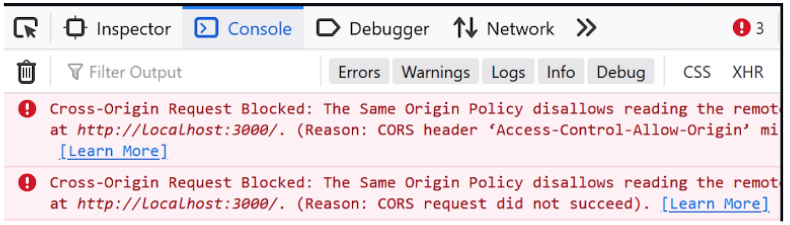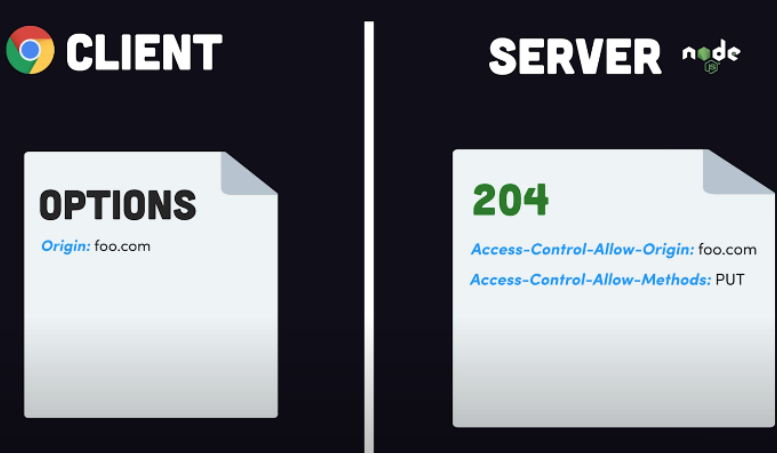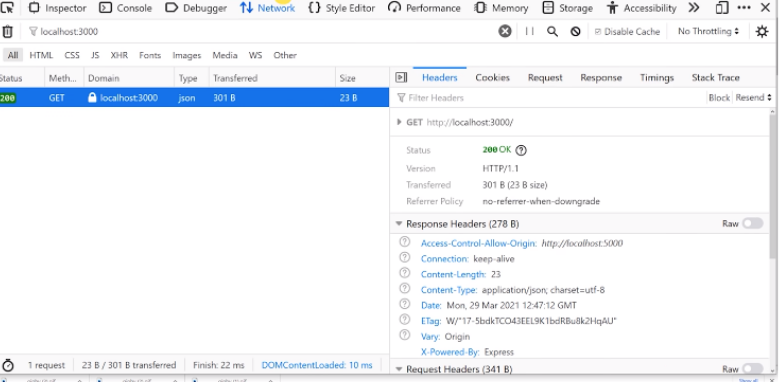Всем привет!
Меня зовут Радик, я frontend developer компании Creative. И сегодня я хочу поднять тему, которая касается и фронта и бэка, и окружает нас с вами каждый день. Речь пойдёт об ошибках CORS и как их можно обойти.
Уверен, что многим разрабам знакома ситуация, когда ты работаешь над приложением, оно запущено локально, и тебе нужно сделать из него запросы к различным удалённым ресурсам. В этот момент «что-то идёт не так», и ты видишь на своём экране миллион ошибок в консоли браузера. Почему они появляются? Давайте разбираться вместе. В этой статье расскажу о средствах защиты браузера и о том, что он может от вас скрывать в процессе кроссдоменных запросов. Фича: об ошибках будем говорить в картинках 
SOP – Same Origin Policy
Рассмотрим кейс. Мы заходим на какой-то незнакомый сайт, созданный потенциальным злоумышленником. Внешне пока не видим ничего подозрительного, но пока мы находимся на этом сайте, злобный скрипт уже готовит запрос к серверу банка, в котором мы залогинены, и пытается получить наши данные:
Как же браузер пытается нас от этого защитить? Он использует Политику одинакового источника: Same Origin Policy (SOP).
В тех случаях, когда запрос отправляется на ресурс, у которого отличается домен / порт / протокол, – браузер по умолчанию понимает, что он кроссдоменный и применяет политику безопасности:
CORS – Cross Origin Resource Sharing
Что же делать в том случае, когда нам необходимо разрешить для браузера взаимодействие между различными ресурсами?
Браузер должен отправить в запросе заголовок:
**origin: htttps://good-website.com**
Сервер проверит, откуда к нему пришёл запрос, и (если этот домен разрешён) в ответе вернёт заголовок:
**access-control-allow-origin: htttps://good-website.com**
ACAH – Access-Control-Allow-Headers
Браузер может запретить доступ к некоторым заголовкам ответа из кода, ничего не сообщив при этом разработчику.
Так получается, потому что по умолчанию при кроссдоменных запросах браузер разрешает чтение только следующих заголовков ответа:
-
Cache-Control
- Content-Language
- Content-Length
- Content-Type
- Expires
- Last-Modified
- Pragma
Поэтому в network вкладке браузера мы видим абсолютно все интересующие нас заголовки, а из кода JS они будут нам недоступны.
Для того чтобы браузер разрешил доступ к этим заголовкам, в ответе должен быть указан заголовок Access-Control-Allow-Headers.
В нём нужно перечислить заголовки, доступ к которым разрешён браузером:
Специальное значение * позволяет разрешить для использования любые заголовки, но только в том случае, если в изначальном запросе нет cookie или данных аутентификации. В противном случае оно будет рассматриваться как буквальное имя заголовка «*».
Proxy как одно из возможных решений проблемы при локальной разработке
Рассмотрим ещё один кейс. Нам нужно сделать кроссдоменный запрос из приложения, которое развёрнуто локально. Но такой запрос в нужный нам момент не обрабатывается должным образом на сервере. Картинка для понимания.
Как быть? Можно запустить локальный proxy сервер, который будет пересылать данные между нашим приложением и сервером, добавляя необходимые заголовки:
Можно сделать простой proxy сервер на Node.js для решения проблемы с кроссдоменными запросами:
- Для этого переходим в директорию, в которой вы хотите создать прокси сервер
- Инициализируем Node.js проект командой npm init
- Устанавливаем необходимые пакеты командой npm install cors express http-proxy-middleware
- Создаём файл index.js со следующим содержимым:
-
Запускаем proxy сервер командой node index.js
- Теперь мы можем использовать адрес и порт, указанный в proxy сервере в приложении во время разработки.
На этом всё. Мы рассмотрели причины возникновения ошибки CORS и одно из возможных решений при локальной разработке на фронте. Надеюсь, мой материал будет вам полезен. Буду рад продолжить обсуждение темы в комментариях. Всем хорошего дня и поменьше ошибок CORS!
Many websites have JavaScript functions that make network requests to a server, such as a REST API. The web pages and APIs are often in different domains. This introduces security issues in that any website can request data from an API. Cross-Origin Resource Sharing (CORS) provides a solution to these issues. It became a W3C recommendation in 2014. It makes it the responsibility of the web browser to prevent unauthorized access to APIs. All modern web browsers enforce CORS. They prevent JavaScript from obtaining data from a server in a domain different than the domain the website was loaded from, unless the REST API server gives permission.
From a developer’s perspective, CORS is often a cause of much grief when it blocks network requests. CORS provides a number of different mechanisms for limiting JavaScript access to APIs. It is often not obvious which mechanism is blocking the request. We are going to build a simple web application that makes REST calls to a server in a different domain. We will deliberately make requests that the browser will block because of CORS policies and then show how to fix the issues. Let’s get started!
NOTE: The code for this project can be found on GitHub.
Table of Contents
- Prerequisites to Building a Go Application
- How to Build a Simple Web Front End
- How to Build a Simple REST API in Go
- How to Solve a Simple CORS Issue
- Allowing Access from Any Origin Domain
- CORS in Flight
- What Else Does CORS Block?
- Restrictions on Response Headers
- Credentials Are a Special Case
- Control CORS Cache Configuration
- How to Prevent CORS Issues with Okta
- How CORS Prevents Security Issues
Prerequisites to Building a Go Application
First things first, if you don’t already have Go installed on your computer you will need to download and install the Go Programming Language.
Now, create a directory where all of our future code will live.
Finally, we will make our directory a Go module and install the Gin package (a Go web framework) to implement a web server.
go mod init cors
go get github.com/gin-gonic/gin
go get github.com/gin-contrib/static
A file called go.mod will get created containing the dependencies.
How to Build a Simple Web Front End
We are going to build a simple HTML and JavaScript front end and serve it from a web server written using Gin.
First of all, create a directory called frontend and create a file called frontend/index.html with the following content:
<html>
<head>
<meta charset="UTF-8" />
<title>Fixing Common Issues with CORS</title>
</head>
<body>
<h1>Fixing Common Issues with CORS</h1>
<div>
<textarea id="messages" name="messages" rows="10" cols="50">Messages</textarea><br/>
<form id="form1">
<input type="button" value="Get v1" onclick="onGet('v1')"/>
<input type="button" value="Get v2" onclick="onGet('v2')"/>
</form>
</div>
</body>
</html>
The web page has a text area to display messages and a simple form with two buttons. When a button is clicked it calls the JavaScript function onGet() passing it a version number. The idea being that v1 requests will always fail due to CORS issues, and v2 will fix the issue.
Next, create a file called frontend/control.js containing the following JavaScript:
function onGet(version) {
const url = "http://localhost:8000/api/" + version + "/messages";
var headers = {}
fetch(url, {
method : "GET",
mode: 'cors',
headers: headers
})
.then((response) => {
if (!response.ok) {
throw new Error(response.error)
}
return response.json();
})
.then(data => {
document.getElementById('messages').value = data.messages;
})
.catch(function(error) {
document.getElementById('messages').value = error;
});
}
The onGet() function inserts the version number into the URL and then makes a fetch request to the API server. A successful request will return a list of messages. The messages are displayed in the text area.
Finally, create a file called frontend/.go containing the following Go code:
package main
import (
"github.com/gin-contrib/static"
"github.com/gin-gonic/gin"
)
func main() {
r := gin.Default()
r.Use(static.Serve("/", static.LocalFile("./frontend", false)))
r.Run(":8080")
}
This code simply serves the contents of the frontend directory on requests on port 8080. Note that JavaScript makes a call to port http://localhost:8000 which is a separate service.
Start the server and point a web browser at http://localhost:8080 to see the static content.
How to Build a Simple REST API in Go
Create a directory called rest to contain the code for a basic REST API.
NOTE: A separate directory is required as Go doesn’t allow two program entry points in the same directory.
Create a file called rest/server.go containing the following Go code:
package main
import (
"fmt"
"strconv"
"net/http"
"github.com/gin-gonic/gin"
)
var messages []string
func GetMessages(c *gin.Context) {
version := c.Param("version")
fmt.Println("Version", version)
c.JSON(http.StatusOK, gin.H{"messages": messages})
}
func main() {
messages = append(messages, "Hello CORS!")
r := gin.Default()
r.GET("/api/:version/messages", GetMessages)
r.Run(":8000")
}
A list called messages is created to hold message objects.
The function GetMessages() is called whenever a GET request is made to the specified URL. It returns a JSON string containing the messages. The URL contains a path parameter which will be v1 or v2. The server listens on port 8000.
The server can be run using:
How to Solve a Simple CORS Issue
We now have two servers—the front-end one on http://localhost:8080, and the REST API server on http://localhost:8000. Even though the two servers have the same hostname, the fact that they are listening on different port numbers puts them in different domains from the CORS perspective. The domain of the web content is referred to as the origin. If the JavaScript fetch request specifies cors a request header will be added identifying the origin.
Origin: http://localhost:8080
Make sure both the frontend and REST servers are running.
Next, point a web browser at http://localhost:8080 to display the web page. We are going to get JavaScript errors, so open your browser’s developer console so that we can see what is going on. In Chrome it is *View** > Developer > Developer Tools.
Next, click on the Send v1 button. You will get a JavaScript error displayed in the console:
Access to fetch at ‘http://localhost:8000/api/v1/messages’ from origin ‘http://localhost:8080’ has been blocked by CORS policy: No ‘Access-Control-Allow-Origin’ header is present on the requested resource. If an opaque response serves your needs, set the request’s mode to ‘no-cors’ to fetch the resource with CORS disabled.
The message says that the browser has blocked the request because of a CORS policy. It suggests two solutions. The second suggestion is to change the mode from cors to no-cors in the JavaScript fetch request. This is not an option as the browser always deletes the response data when in no-cors mode to prevent data from being read by an unauthorized client.
The solution to the issue is for the server to set a response header that allows the browser to make cross-domain requests to it.
Access-Control-Allow-Origin: http://localhost:8080
This tells the web browser that the cross-origin requests are to be allowed for the specified domain. If the domain specified in the response header matches the domain of the web page, specified in the Origin request header, then the browser will not block the response being received by JavaScript.
We are going to set the header when the URL contains v2. Change the GetMessages() function in cors/server.go to the following:
func GetMessages(c *gin.Context) {
version := c.Param("version")
fmt.Println("Version", version)
if version == "v2" {
c.Header("Access-Control-Allow-Origin", "http://localhost:8080")
}
c.JSON(http.StatusOK, gin.H{"messages": messages})
}
This sets a header to allow cross-origin requests for the v2 URI.
Restart the server and go to the web page. If you click on Get v1 you will get blocked by CORS. If you click on Get v2, the request will be allowed.
A response can only have at most one Access-Control-Allow-Origin header. The header can only specify only one domain. If the server needs to allow requests from multiple origin domains, it needs to generate an Access-Control-Allow-Origin response header with the same value as the Origin request header.
Allowing Access from Any Origin Domain
There is an option to prevent CORS from blocking any domain. This is very popular with developers!
Access-Control-Allow-Origin: *
Be careful when using this option. It will get flagged in a security audit. It may also be in violation of an information security policy, which could have serious consequences!
CORS in Flight
Although we have fixed the main CORS issue, there are some limitations. One of the limitations is that only the HTTP GET, and OPTIONS methods are allowed. The GET and OPTIONS methods are read-only and are considered safe as they don’t modify existing content. The POST, PUT, and DELETE methods can add or change existing content. These are considered unsafe. Let’s see what happens when we make a PUT request.
First of all, add a new form to client/index.html:
<form id="form2">
<input type="text" id="puttext" name="puttext"/>
<input type="button" value="Put v1" onclick="onPut('v1')"/>
<input type="button" value="Put v2" onclick="onPut('v2')"/>
</form>
This form has a text input and the two send buttons as before that call a new JavaScript function.
Next, add the JavaScript funtion to client/control.js:
function onPut(version) {
const url = "http://localhost:8000/api/" + version + "/messages/0";
var headers = {}
fetch(url, {
method : "PUT",
mode: 'cors',
headers: headers,
body: new URLSearchParams(new FormData(document.getElementById("form2"))),
})
.then((response) => {
if (!response.ok) {
throw new Error(response.error)
}
return response.json();
})
.then(data => {
document.getElementById('messages').value = data.messages;
})
.catch(function(error) {
document.getElementById('messages').value = error;
});
}
This makes a PUT request sending the form parameters in the request body. Note that the URI ends in /0. This means that the request is to create or change the message with the identifier 0.
Next, define a PUT handler in the main() function of rest/server.go:
r.PUT("/api/:version/messages/:id", PutMessage)
The message identifier is extracted as a path parameter.
Finally, add the request handler function to rest/server.go:
func PutMessage(c *gin.Context) {
version := c.Param("version")
id, _ := strconv.Atoi(c.Param("id"))
text := c.PostForm("puttext")
messages[id] = text
if version == "v2" {
c.Header("Access-Control-Allow-Origin", "http://localhost:8080")
}
c.JSON(http.StatusOK, gin.H{"messages": messages})
}
This updates the message from the form data and sends the new list of messages. The function also always sets the allow origin header, as we know that it is required.
Now, restart the servers and load the web page. Make sure that the developer console is open. Add some text to the text input and hit the Send v1 button.
You will see a slightly different CORS error in the console:
Access to fetch at ‘http://localhost:8000/api/v1/messages/0’ from origin ‘http://localhost:8080’ has been blocked by CORS policy: Response to preflight request doesn’t pass access control check: No ‘Access-Control-Allow-Origin’ header is present on the requested resource. If an opaque response serves your needs, set the request’s mode to ‘no-cors’ to fetch the resource with CORS disabled.
This is saying that a preflight check was made, and that it didn’t set the Access-Control-Allow-Origin header.
Now, look at the console output from the API server:
[GIN] 2020/12/01 - 11:10:09 | 404 | 447ns | ::1 | OPTIONS "/api/v1/messages/0"
So, what is happening here? JavaScript is trying to make a PUT request. This is not allowed by CORS policy. In the GET example, the browser made the request and blocked the response. In this case, the browser refuses to make the PUT request. Instead, it sent an OPTIONS request to the same URI. It will only send the PUT if the OPTIONS request returns the correct CORS header. This is called a preflight request. As the server doesn’t know what method the OPTIONS preflight request is for, it specifies the method in a request header:
Access-Control-Request-Method: PUT
Let’s fix this by adding a handler for the OPTIONS request that sets the allow origin header in cors/server.go:
func OptionMessage(c *gin.Context) {
c.Header("Access-Control-Allow-Origin", "http://localhost:8080")
}
func main() {
messages = append(messages, "Hello CORS!")
r := gin.Default()
r.GET("/api/:version/messages", GetMessages)
r.PUT("/api/:version/messages/:id", PutMessage)
r.OPTIONS("/api/v2/messages/:id", OptionMessage)
r.Run(":8000")
}
Notice that the OPTIONS handler is only set for the v2 URI as we don’t want to fix v1.
Now, restart the server and send a message using the Put v2 button. We get yet another CORS error!
Access to fetch at ‘http://localhost:8000/api/v2/messages/0’ from origin ‘http://localhost:8080’ has been blocked by CORS policy: Method PUT is not allowed by Access-Control-Allow-Methods in preflight response.
This is saying that the preflight check needs another header to stop the PUT request from being blocked.
Add the response header to cors/server.go:
func OptionMessage(c *gin.Context) {
c.Header("Access-Control-Allow-Origin", "http://localhost:8080")
c.Header("Access-Control-Allow-Methods", "GET, OPTIONS, POST, PUT")
}
Restart the server and resend the message. The CORS issues are resolved.
What Else Does CORS Block?
CORS has a very restrictive policy regarding which HTTP request headers are allowed. It only allows safe listed request headers. These are Accept, Accept-Language, Content-Language, and Content-Type. They can only contain printable characters and some punctuation characters are not allowed. Header values can’t have more than 128 characters.
There are further restrictions on the Content-Type header. It can only be one of application/x-www-form-urlencoded, multipart/form-data, and text/plain. It is interesting to note that application/json is not allowed.
Let’s see what happens if we send a custom request header. Modify the onPut() function in frontend/control.jsto set a header:
var headers = { "X-Token": "abcd1234" }
Now, make sure that the servers are running and load or reload the web page. Type in a message and click the Put v1 button. You will see a CORS error in the developer console.
Access to fetch at ‘http://localhost:8000/api/v2/messages/0’ from origin ‘http://localhost:8080’ has been blocked by CORS policy: Request header field x-token is not allowed by Access-Control-Allow-Headers in preflight response.
Any header which is not CORS safe-listed causes a preflight request. This also contains a request header that specifies the header that needs to be allowed:
Access-Control-Request-Headers: x-token
Note that the header name x-token is specified in lowercase.
The preflight response can allow non-safe-listed headers and can remove restrictions on safe listed headers:
Access-Control-Allow-Headers: X_Token, Content-Type
Next, change the function in cors/server.go to allow the custom header:
func OptionMessage(c *gin.Context) {
c.Header("Access-Control-Allow-Origin", "http://localhost:8080")
c.Header("Access-Control-Allow-Methods", "GET, POST, OPTIONS, PUT")
c.Header("Access-Control-Allow-Headers", "X-Token")
}
Restart the server and resend the message by clicking the Put v2 button. The request should now be successful.
CORS also places restrictions on response headers. There are seven whitelisted response headers: Cache-Control, Content-Language, Content-Length, Content-Type, Expires, Last-Modified, and Pragma. These are the only response headers that can be accessed from JavaScript. Let’s see this in action.
First of all, add a text area to frontend/index.html to display the headers:
<textarea id="headers" name="headers" rows="10" cols="50">Headers</textarea><br/>
Next, replace the first then block in the onPut function in frontend/control.js to display the response headers:
.then((response) => {
if (!response.ok) {
throw new Error(response.error)
}
response.headers.forEach(function(val, key) {
document.getElementById('headers').value += 'n' + key + ': ' + val;
});
return response.json();
})
Finally, set a custom header in rest/server.go:
func PutMessage(c *gin.Context) {
version := c.Param("version")
id, _ := strconv.Atoi(c.Param("id"))
text := c.PostForm("puttext")
messages[id] = text
if version == "v2" {
c.Header("Access-Control-Allow-Origin", "http://localhost:8080")
}
c.Header("X-Custom", "123456789")
c.JSON(http.StatusOK, gin.H{"messages": messages})
}
Now, restart the server and reload the web page. Type in a message and hit Put v2. You should see some headers displayed, but not the custom header. CORS has blocked it.
This can be fixed by setting another response header to expose the custom header in server/server.go:
func PutMessage(c *gin.Context) {
version := c.Param("version")
id, _ := strconv.Atoi(c.Param("id"))
text := c.PostForm("puttext")
messages[id] = text
if version == "v2" {
c.Header("Access-Control-Expose-Headers", "X-Custom")
c.Header("Access-Control-Allow-Origin", "http://localhost:8080")
}
c.Header("X-Custom", "123456789")
c.JSON(http.StatusOK, gin.H{"messages": messages})
}
Restart the server and reload the web page. Type in a message and hit Put v2. You should see some headers displayed, including the custom header. CORS has now allowed it.
Credentials Are a Special Case
There is yet another CORS blocking scenario. JavaScript has a credentials request mode. This determines how user credentials, such as cookies are handled. The options are:
omit: Never send or receive cookies.same-origin: This is the default, that allows user credentials to be sent to the same origin.include: Send user credentials even if cross-origin.
Let’s see what happens.
Modify the fetch call in the onPut() function in frontend/Control.js:
fetch(url, {
method : "PUT",
mode: 'cors',
credentials: 'include',
headers: headers,
body: new URLSearchParams(new FormData(document.getElementById("form2"))),
})
Now, make sure that the client and server are running and reload the web page. Send a message as before. You will get another CORS error in the developer console:
Access to fetch at ‘http://localhost:8000/api/v2/messages/0’ from origin ‘http://localhost:8080’ has been blocked by CORS policy: Response to preflight request doesn’t pass access control check: The value of the ‘Access-Control-Allow-Credentials’ header in the response is ‘’ which must be ‘true’ when the request’s credentials mode is ‘include’.
The fix for this is to add another header to both the OptionMessage(), and PutMessage() functions in cors/server.go as the header needs to be present in both the preflight request and the actual request:
c.Header("Access-Control-Allow-Credentials", "true")
The request should now work correctly.
The credentials issue can also be resolved on the client by setting the credentials mode to omit and sending credentials as request parameters, instead of using cookies.
Control CORS Cache Configuration
The is one more CORS header that hasn’t yet been discussed. The browser can cache the preflight request results. The Access-Control-Max-Age header specifies the maximum time, in seconds, the results can be cached. It should be added to the preflight response headers as it controls how long the Access-Control-Allow-Methods and Access-Control-Allow-Headers results can be cached.
Access-Control-Max-Age: 600
Browsers typically have a cap on the maximum time. Setting the time to -1 prevents caching and forces a preflight check on all calls that require it.
How to Prevent CORS Issues with Okta
Authentication providers, such as Okta, need to handle cross-domain requests to their authentication servers and API servers. This is done by providing a list of trusted origins. See Okta Enable CORS for more information.
How CORS Prevents Security Issues
CORS is an important security feature that is designed to prevent JavaScript clients from accessing data from other domains without authorization.
Modern web browsers implement CORS to block cross-domain JavaScript requests by default. The server needs to authorize cross-domain requests by setting the correct response headers.
CORS has several layers. Simply allowing an origin domain only works for a subset of request methods and request headers. Some request methods and headers force a preflight request as a further means of protecting data. The actual request is only allowed if the preflight response headers permit it.
CORS is a major pain point for developers. If a request is blocked, it is not easy to understand why, and how to fix it. An understanding of the nature of the blocked request, and of the CORS mechanisms, can easily overcome such issues.
If you enjoyed this post, you might like related ones on this blog:
- What is the OAuth 2.0 Implicit Grant Type?
- Combat Side-Channel Attacks with Cross-Origin Read Blocking
Follow us for more great content and updates from our team! You can find us on Twitter, Facebook, subscribe to our YouTube Channel or start the conversation below.
Cross-Origin Resource Sharing (
CORS) is a mechanism or a protocol that allows devices on one domain to access resources residing on other domains.
Generally, for security reasons, browsers forbid requests that come in from cross-domain sources. However, there could be cases where you want to overcome this and access cross-domain resources, and CORS makes this possible.
There is another concept known as
Same-Origin Policy (
SOP) which enables resource sharing on similar domains. In this guide, we will discuss the
SOP and how it helps to secure websites. We will also discuss how CORS extends the flexibility and adds pace to the SOP.
Same-Origin Policy (SOP)
The Same-Origin Policy was developed as a security mechanism for browsers to protect resources from malicious attacks. SOP allows resource sharing (data exchange) between two objects with the same origins.
This means that the origin of two websites should be the same if they want to share resources. For two websites to have the same origins, the websites should have the same domain, port number, and protocol type. If any one of these three properties is found different, then the sources are considered different origins.
While SOP is considered a restrictive system, it is highly secured, eliminating potential attacks on websites through cross-domain resources.
SOP offers security to websites but can also be a huddle to interact with third-party websites. Many dynamic websites regularly share a cross-domain resource with trusted websites and subdomains.
With SOP in place, access to cross-origin websites is restricted, and controlled access to resources is possible using Cross-Origin Resource Sharing (CORS).
Cross-Origin Resource Sharing (CORS)
CORS was introduced to provide easy and quick access to subdomains and trusted third parties. CORS enables controlled resource sharing between cross-domain origins as discussed earlier.
The browser and cross-origin website you are trying to access collectively exchange HTTP headers that define trusted web origins and associated properties for access control, as defined by CORS specifications.
CORS offers controlled access to cross-domain websites and hence is well secured. CORS is widely implemented to tackle limitations introduced by SOP. However, if poorly executed, CORS can cause severe security risks. Improper configuration of CORS may present some challenges and errors.
Let us learn more about CORS errors and best practices to avoid them.
Understanding and Fixing CORS Error
CORS is implemented on the server-side; it cannot be reconfigured on the client-side. The CORS behavior, commonly termed as CORS error, is a mechanism to restrict users from accessing shared resources.
This is not an error but a security measure to secure users or the website which you are accessing from a potential security breach.
This breach may occur due to incomplete or improper HTTP headers on the client-side implementation (eg. missing authorization data such as API key).
Best Practices to Avoid CORS Errors
Let’s discuss some of the best practices for avoiding CORS errors by using a Custom Field Extension in Contentstack.
Proxy the API Request While Using External Calls in an Extension
CORS proxy can be a helpful solution to make cross-origin requests. The proxy layer sits between your request and its destination without knowing the request’s origin.
Thus, though the request comes from an unknown source, the CORS proxy makes it seem that it is a request from an allowed location.
To learn how to do this, here is the list of
CORS-Proxy which you can use for your website.
Free Proxies can be great for testing, but relying on a free third-party tool is not advisable for something you will use on the production site. In such cases, a more stable solution is to call the API from a server and make the data available on the client-side.
Use a Serverless Function
A more commonly used solution to resolve CORS error is to use a serverless function. It is an alternate way to proxy your requests, but instead of relying on a free third-party service, you can build your micro-infrastructure to call a web service and feed data to an API endpoint.
Popular serverless functions include AWS Lambda, Azure Functions, and Google Cloud functions. These services allow you to get just enough server space to run a function or two, as you do not need much space to run a function that calls a web service to return some data.
To understand this better, let’s consider a use case:
A user wants to create an extension in Contentstack which will fetch the maps data from the
Google Maps API to get data related to longitude and latitude within your entry.
The user has to follow the steps below:
- Create a custom extension in Contentstack using the UI extension SDK. This extension will make an API call to the Google Maps API to fetch the data in your entry.
The request will fail due to the cross-origin policy set at Google’s server, which will not let you fetch the data, resulting in a CORS error at your client-side. - To solve this problem, you can create an API Gateway URL in AWS with CORS enabled to serve the responses from the Google Maps API with our AWS Lambda function. For example:
exports.handler = async (event) => { try{ return { statusCode: 200, headers: { 'Content-Type': 'application/json', 'Access-Control-Allow-Headers': 'Content-Type,X-Amz-Date,Authorization,X-Api-Key,X-Amz-Security-Token', 'Access-Control-Allow-Methods': 'OPTIONS,POST', 'Access-Control-Allow-Credentials': true, 'Access-Control-Allow-Origin': '*', 'X-Requested-With': '*', }, body: JSON stringified object, }; } catch (error) { console.log(error); return { statusCode: 500, headers: { 'Content-Type': 'application/json', 'Access-Control-Allow-Headers': 'Content-Type,X-Amz-Date,Authorization,X-Api-Key,X-Amz-Security-Token', 'Access-Control-Allow-Methods': 'OPTIONS,POST', 'Access-Control-Allow-Credentials': true, 'Access-Control-Allow-Origin': '*', 'X-Requested-With': '*', }, body: JSON.stringify({ name: error.name, code: error.code, message: error.message, }), }; } };
- The extension that we have created will make an appropriate call i.e., GET, POST, and so on, to our API Gateway URL & trigger our lambda function.
- The AWS Lambda will then return the maps API response to our client-side. This will fetch the maps data from Google Maps within your entry in Contentstack.
Note: For external hosting of the extension source code, the ‘allow-same-origin’ option will be enabled. Here, the origin refers to the domain where you’ve hosted the extensions. Also, ensure that the response header has the exact origin URL passed in the request header.
For Contentstack-hosted extensions, the iframe’s origin will be null as we don’t enable the ‘allow-same-origin’ flag.
CORS Issue in Frontend Frameworks
The CORS configuration can sometimes be tricky to achieve, and hence developers serve both the backend and frontend under the same domain in production.
To minimize this effort and provide flexibility to work with CORS, React, Nuxt, Express, etc. allow users to replicate the setup in development. This setup is done at the server end, so whenever a cross-origin request is made to the server, we can use a middleware like http-proxy-middleware to proxy requests.
Furthermore, we can also redirect and change the path of the request by using options like pathRewrite.
Cross-Origin Resource Sharing (CORS) is a standard that allows a server to relax the same-origin policy. This is used to explicitly allow some cross-origin requests while rejecting others. For example, if a site offers an embeddable service, it may be necessary to relax certain restrictions. Setting up such a CORS configuration isn’t necessarily easy and may present some challenges. In these pages, we’ll look into some common CORS error messages and how to resolve them.
If the CORS configuration isn’t setup correctly, the browser console will present an error like "Cross-Origin Request Blocked: The Same Origin Policy disallows reading the remote resource at $somesite" indicating that the request was blocked due to violating the CORS security rules. This might not necessarily be a set-up mistake, though. It’s possible that the request is in fact intentionally being disallowed by the user’s web application and remote external service. However, If the endpoint is meant to be available, some debugging is needed to succeed.
Identifying the issue
To understand the underlying issue with the CORS configuration, you need to find out which request is at fault and why. These steps may help you do so:
- Navigate to the web site or web app in question and open the Developer Tools.
- Now try to reproduce the failing transaction and check the console if you are seeing a CORS violation error message. It will probably look like this:

The text of the error message will be something similar to the following:
Cross-Origin Request Blocked: The Same Origin Policy disallows reading the remote resource at https://some-url-here. (Reason: additional information here).
Примечание: For security reasons, specifics about what went wrong with a CORS request are not available to JavaScript code. All the code knows is that an error occurred. The only way to determine what specifically went wrong is to look at the browser’s console for details.
CORS error messages
See also
CORS is an abbreviation for Cross-Origin Response Sharing. It is what allows the website on one URL to request data from a different URL, and it frustrates both the frontend and backend devs alike. You might’ve added an image URL only to end up with something like this.
Or, your API fails and shows a CORS error in the console.
This happens because the same-origin policy is part of the browser’s security model which allows websites to request data from APIs of the same URL but blocks those of different URLs. Browsers do this by adding an ORIGIN key in the request.
However, let’s say if the server was on bar.com then the browser will prevent showing this to the client because it had a cross-origin response.
Why is CORS blocked?
It is to prevent cross-site request forgery. Let’s say you log in to facebook.com and your browser stores the authentication token so that in the future you get logged in automatically. And for every request to the origin facebook.com, these auth-token headers will be present. Now imagine a scenario where you click on a pop-up opening badSite.com. They also have the ability to make requests to facebook.com. In this case, the browser will add related cookies and your token will be shared with badSite.com, and your account has been successfully hacked with a cross-site request forgery attack. To prevent this the CORS error was introduced.
How do we solve these issues?
The first method is the quickest, but it is not the right way. It is mostly used during development when you need to start implementing the API quickly and can wait a bit for the final production build. As you might have guessed, we are going to tell the browser to stop caring about these errors. This can be done by installing a chrome extension.
Once installed, click on it and make sure it says on. Once done just refresh your app.
Why is this fix a deceiving one?
As you can see, whatever this extension did was to stop YOUR browser from checking the CORS error. But when you deliver it to your client this won’t work.
Solving CORS error the right way
Now, If you are in control of the server then lucky for you because you actually have some power to solve this. But if not, then you are out of luck.
For example, if you want to solve this on the express.js then all you have to do is use a certain middleware that will handle the origin key.
1 2 3 4 5 6 7 8 9 10 11 12const express = require('express'); const app = express(); const cors = require('cors'); app.use(cors({ origin: 'https://foo.com' })); app.get('/', (req, res) => { res.send('CORS solved') })
But, for any non-standard HTTP request like PUT, PATCH, DELETE, you’ll have to preflight them. The term preflight is used because it’s like a security check before you board a plane to make sure the passengers (or request) are safe to deploy on the airplane (or server) or not. The neat thing is that the browser automatically knows when to preflight and the server responds accordingly whether these non-standard requests are allowed or not.
And at this point, these requests can happen properly. This sounds inefficient, because your service will have to deal with this at every request but the server has an option to respond with a header called Access-Control-Max-Age:86400 which will keep these details saved for the specified time.
Still facing a CORS error?
Open a network tab in your console.
In the response header look for the Access-Control-Allow-Origin header. If it does not exist then add it as a middleware in the way we discussed above. If it does exist then make sure there is no URL mismatch with the website.
And if all is fine then check whether it is a non-standard HTTP request and you need to allow them.
How to allow from multiple origin domains:
Let’s say in your express app you only want to allow requests from www.example1.com www.example2.com and www.example3.com.
You will do it in the following way with the help of middleware.
1 2 3 4 5 6 7 8app.use((req, res, next) => { const allowedOrigins = ['www.example1.com', 'www.example2.com', 'www.example3.com']; const origin = req.headers.origin; if (allowedOrigins.includes(origin)) { res.setHeader('Access-Control-Allow-Origin', origin); } return next(); });
Now, let’s look at the Access-Control header family with a bit of detail. You can do various things and put several restrictions with their help.
For example you can allow only certain types of requests in the following way.
res.header('Access-Control-Allow-Methods', 'GET, POST');
This will allow only GET and POST requests.
If you want to fix the headers that can be sent by client then you can do that in the following way.
res.header('Access-Control-Allow-Headers', 'Content-Type, Authorization');
If you want the browser to expose things like cookies/authorization headers, or the TLS client certificates then you can do that in the following way.
res.header('Access-Control-Allow-Credentials', true);
These are some of the popular Access-Control header family members.
Goodbye.
Click to show preference!
Click to show preference!
D0A3FC91-EEC2-4529-BF7D-3B777D79E185 Chat on Discord