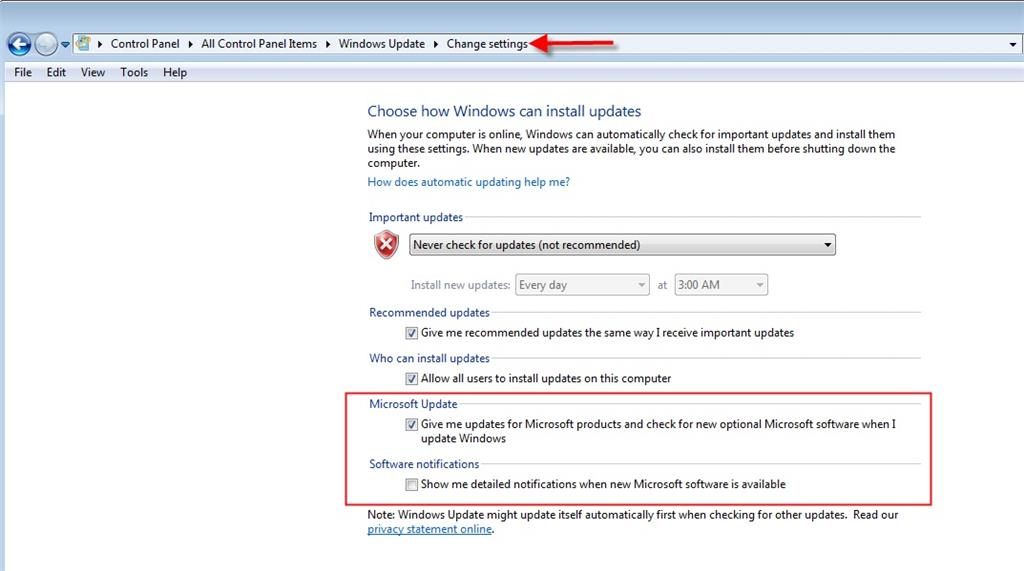-
paolone
- Influencer
- Posts: 10
- Liked: 1 time
- Joined: Sep 25, 2010 6:47 am
- Contact:
Creating VSS snapshot Error
Hello
I’ve a problem with Veeam Agent 2 free installed on a windows 10 creators update pc.
I’ve installed without creators update and works fine (save into a shared folder). I’ don’t know if creators update make problem but backup doesn’t work.
I’ve this error:
Code: Select all
Creating VSS snapshot Error: Failed to create snapshot: Backup job failed. Cannot create a shadow copy of the volumes containing writer's data. VSS asynchronous operation is not completed. Operation: [Shadow copies commit]. Code: [0x80042306].
Vssadmin list writers I’ve error in:
Code: Select all
Nome autore: 'WMI Writer'
ID autore: {a6ad56c2-b509-4e6c-bb19-49d8f43532f0}
ID istanza autore: {eea6f0ff-1cc9-4c9b-a737-2ff5ba119949}
Stato: [10] Non riuscito
Ultimo errore: Timeout
Nome autore: 'IIS Config Writer'
ID autore: {2a40fd15-dfca-4aa8-a654-1f8c654603f6}
ID istanza autore: {25bc7ddb-8b1d-429e-9740-575de28fa649}
Stato: [10] Non riuscito
Ultimo errore: Timeout
Nome autore: 'MSSearch Service Writer'
ID autore: {cd3f2362-8bef-46c7-9181-d62844cdc0b2}
ID istanza autore: {bf7babed-e097-4c57-8966-90626028bed4}
Stato: [10] Non riuscito
Ultimo errore: TimeoutDo you have a suggestion ?
my best regards
Paolone
-
Dima P.
- Product Manager
- Posts: 13748
- Liked: 1394 times
- Joined: Feb 04, 2013 2:07 pm
- Full Name: Dmitry Popov
- Location: Prague
- Contact:
Re: Creating VSS snapshot Error
Post
by Dima P. » Jul 21, 2017 6:59 pm
Hi Paolone,
Do you have any other backup software installed? Any chance you have a pending reboots or update? Thanks.
-
paolone
- Influencer
- Posts: 10
- Liked: 1 time
- Joined: Sep 25, 2010 6:47 am
- Contact:
Re: Creating VSS snapshot Error
Post
by paolone » Jul 21, 2017 7:08 pm
Dear Dima,
no other backup software and no pending reboots.
Rebooted many times.
Disabled sql vss writers without success.
my best regards
-
Mike Resseler
- Product Manager
- Posts: 7761
- Liked: 1171 times
- Joined: Feb 08, 2013 3:08 pm
- Full Name: Mike Resseler
- Location: Belgium
- Contact:
Re: Creating VSS snapshot Error
Post
by Mike Resseler » Jul 24, 2017 7:01 am
Hi Paolone,
Please log a support case (even with the free edition you get support, but without SLA). You can do that through the UI. Post the case ID here (and the follow-up after that).
Thanks
Mike
-
Mike Resseler
- Product Manager
- Posts: 7761
- Liked: 1171 times
- Joined: Feb 08, 2013 3:08 pm
- Full Name: Mike Resseler
- Location: Belgium
- Contact:
Re: Creating VSS snapshot Error
Post
by Mike Resseler » Jul 25, 2017 5:43 am
Cool, don’t forget to post the case ID and the follow-up here! Much appreciated
Cheers
Mike
-
paolone
- Influencer
- Posts: 10
- Liked: 1 time
- Joined: Sep 25, 2010 6:47 am
- Contact:
SOLVED Re: Creating VSS snapshot Error
Post
by paolone » Jul 25, 2017 7:10 am
1 person likes this post
For everyone that has this problem I’ve solved with uninstall «HP DEVICE MANAGER» and «HP DEVICE ACCESS MANAGER»
I hope that this information will be useful to somebody
Thanks for your support
Paolo
-
Mike Resseler
- Product Manager
- Posts: 7761
- Liked: 1171 times
- Joined: Feb 08, 2013 3:08 pm
- Full Name: Mike Resseler
- Location: Belgium
- Contact:
Re: Creating VSS snapshot Error
Post
by Mike Resseler » Jul 25, 2017 7:29 am
Hey Paolo,
This is certainly useful! Many thanks for that. But honestly, I am not sure why this is happening. Did you created the support call? I think our engineers can use the logs to try and figure out why the HP software crashes our solution
-
paolone
- Influencer
- Posts: 10
- Liked: 1 time
- Joined: Sep 25, 2010 6:47 am
- Contact:
Re: Creating VSS snapshot Error
Post
by paolone » Jul 25, 2017 7:41 am
Dear Mike,
I’ve filled form from the support section of software but email address, that I use regoularly in veeam account, doesn’t recognized by the software.
If you want I can send log (where I can find it?)
my best regards
-
Mike Resseler
- Product Manager
- Posts: 7761
- Liked: 1171 times
- Joined: Feb 08, 2013 3:08 pm
- Full Name: Mike Resseler
- Location: Belgium
- Contact:
-
AlexLeadingEdge
- Expert
- Posts: 437
- Liked: 56 times
- Joined: Dec 14, 2015 9:42 pm
- Contact:
Re: Creating VSS snapshot Error
Post
by AlexLeadingEdge » Feb 04, 2018 8:39 pm
Just had this issue:
5/02/2018 8:54:14 a.m. :: Creating VSS snapshot Error: Failed to create snapshot: Backup job failed. Cannot create a shadow copy of the volumes containing writer’s data. VSS asynchronous operation is not completed. Operation: [Shadow copies commit]. Code: [0x8004230f].
Turns out that the Shadow Copy had been turned off for one of the drives. I also noticed that the CBT Driver in Veeam Agent 2.1.0.423 has been turned on again somehow (I turned it off last week as it gives the error «Failed to obtain changed block tracking map for volume, failing over to MFT analysis based incremental backup».)
-
Dima P.
- Product Manager
- Posts: 13748
- Liked: 1394 times
- Joined: Feb 04, 2013 2:07 pm
- Full Name: Dmitry Popov
- Location: Prague
- Contact:
Re: Creating VSS snapshot Error
Post
by Dima P. » Feb 07, 2018 12:57 pm
I also noticed that the CBT Driver in Veeam Agent 2.1.0.423 has been turned on again somehow
Is this agent managed by backup server or it’s a standalone deployment? Thanks.
-
sid6point7
- Influencer
- Posts: 11
- Liked: never
- Joined: Apr 01, 2016 3:09 am
- Full Name: Alex Fertmann
- Contact:
Re: Creating VSS snapshot Error
Post
by sid6point7 » Feb 08, 2018 8:26 pm
I’m also having a similar issue. This is a standalone agent backing up to a USB disk. Agent version 2.1.0.423 installed on Server 2012 R2. Not sure if this matters, I have the agent installed on a VBR physical backup proxy and repository server. I am only using it to backup the C Drive of the server for faster bare metal recovery. It installing the Agent on a VBR server supported? I have open case # 02598693.
Thanks!
-
Mike Resseler
- Product Manager
- Posts: 7761
- Liked: 1171 times
- Joined: Feb 08, 2013 3:08 pm
- Full Name: Mike Resseler
- Location: Belgium
- Contact:
Re: Creating VSS snapshot Error
Post
by Mike Resseler » Feb 09, 2018 6:31 am
Yes, installing the agent on a VBR server is supported. Good that you have a case open. Keep us informed about the outcome.
Cheers
Mike
-
ehmpeh
- Novice
- Posts: 3
- Liked: never
- Joined: Jan 19, 2018 2:37 pm
- Contact:
Re: Creating VSS snapshot Error
Post
by ehmpeh » Feb 15, 2018 12:22 pm
Hello Paolo,
did the Veeam Support find a solution for your problem?
I’m having a similar issue with VAW 2.1.0.423 and Win 10 Pro 1709 Clients, where the backup jobs get stuck during the «Creating VSS Snapshot» step and continue indefinitely. The only workaround so far seems to restart the clients, but eventually the problem appears again.
Thanks,
empeh
-
Mike Resseler
- Product Manager
- Posts: 7761
- Liked: 1171 times
- Joined: Feb 08, 2013 3:08 pm
- Full Name: Mike Resseler
- Location: Belgium
- Contact:
Re: Creating VSS snapshot Error
Post
by Mike Resseler » Feb 16, 2018 6:12 am
Hi Empeh,
Welcome to the forums.
In the case of Paolo, he had issues with HP Device Manager that was installed. But Alex above here had an issue with the recovery partition so it can still be multiple things. So I would suggest to create a support call also so that our engineers can figure out what is going wrong in the logs. Please support the case ID here and the follow-up after working with our support engineers
cheers
Mike
-
ehmpeh
- Novice
- Posts: 3
- Liked: never
- Joined: Jan 19, 2018 2:37 pm
- Contact:
Re: Creating VSS snapshot Error
Post
by ehmpeh » Feb 23, 2018 2:39 pm
Hello everybody,
quoting Veeam Support about the problem in my case:
«I’ve already done the «vssadmin list writers» command last week without a result. The shell seems to be stuck and doesn’t return any output. I tested it on another machine that has not any issues with VAW and got a result immediately.»
I guess that it’s the main root cause which we should fix for now.
Veeam Agent for Windows triggers basically the same mechanisms via a backup:[16.02.2018 16:20:28] Info <1be4> Collecting VSS writers metadata.
[16.02.2018 17:20:28] Info <1be4> Initializing VSS subsystem.. Failed.
[16.02.2018 17:20:28] Info <1be4> Collecting VSS info.. Failed.
[16.02.2018 17:20:28] Warning <1be4> Cannot collect VSS info.
[16.02.2018 17:20:28] Warning <1be4> Cannot initialize VSS subsystem.
[16.02.2018 17:20:28] Warning <1be4> Timed out waiting for GatherWriterMetadata() to complete in GetHostInformation().
[16.02.2018 17:20:28] Warning <1be4> VSS error: VSS_S_ASYNC_PENDING. Code:0x42309Veeam Agent relies completely on Windows VSS components > https://msdn.microsoft.com/en-us/en-en/ … s.85).aspx
If something goes wrong there, then Veeam Agent won’t be able to collect it too.In our case, we aren’t able to get vssadmin output properly even manually outside Veeam Agent.
I recommend checking this system issue.Usually, a simple system reboot with initial Windows update installation helps.
If it doesn’t, then it’s worth to re-check possible MS recommendations on this matter.
Possibly, the ones below are relevant:https://support.microsoft.com/en-us/hel … -on-window
http://blog.microtom.net/messaging/vssa … ny-writers
A system reboot on its own didn’t help in the long run in my case, because a couple of clients have to be kept turned on if an employee needs it. A workaround for the problem was to restart the COM+ Event System and Volume Shadow Copy services on the clients as described in the Microsoft Support link. But there is no solution on Veeam’s side because the agent is not causing the problem.
My recommendation to anyone with the same issue as mine is to create a gpo that restarts both services at least once per day.
Cheers,
ehmpeh
-
Mike Resseler
- Product Manager
- Posts: 7761
- Liked: 1171 times
- Joined: Feb 08, 2013 3:08 pm
- Full Name: Mike Resseler
- Location: Belgium
-
Contact:
Re: Creating VSS snapshot Error
Post
by Mike Resseler » Feb 23, 2018 2:46 pm
Hey ehmpeh,
I kind of disagree with that recommendation to be honest. The thing is, if there is something wrong with VSS and this issue re-occurs, then you might have other problems. It could be sometimes as simple as a writer or provider that is lingering from an older system. The moment you have fixed VSS by restarting those services, it still would be interesting to do an output of the writers and providers and check if there are no unknown or from older software. They might be the ones causing VSS to fail after one or more backups
My 2 cents
Mike
-
dietoself86
- Influencer
- Posts: 10
- Liked: 4 times
- Joined: Oct 11, 2011 3:59 pm
- Full Name: Clint Waters
- Contact:
Re: Creating VSS snapshot Error
Post
by dietoself86 » Apr 18, 2018 4:28 pm
I have the EXACT same issues as @emmpeh & have been actively working on a case since the beginning of this year. These issues are highly frustrating as we are a paying Veeam Agent customer & the software is completely unusable at this time.
-
german.espinel
- Lurker
- Posts: 1
- Liked: never
- Joined: Sep 27, 2018 1:31 am
- Full Name: German Espinel
- Contact:
Re: Creating VSS snapshot Error
Post
by german.espinel » Sep 27, 2018 1:53 am
I am experiencing the same issue. Could you please provide more information of why veeam is unable to take VSS snapshot while the system is pending for Windows Updates and reboot?
I have also double checked everything as this knowledge base https://www.veeam.com/kb1794.
This is the error I am getting:
Code: Select all
[25.09.2018 21:23:20] <27> Error VSSControl: -2147467259 Backup job failed.
[25.09.2018 21:23:20] <27> Error Cannot create a shadow copy of the volumes containing writer's data.
[25.09.2018 21:23:20] <27> Error VSS asynchronous operation is not completed. Operation: [Shadow copies commit]. Code: [0x8004231f]. at Veeam.Backup.VssProvider.CVssControl.Freeze(Guid jobId, String jobName, Boolean useVssCopyOnlyOption, Boolean isSnapshotWillBeUsed4Index, String diskSpec)
[25.09.2018 21:23:20] <27> Error at Veeam.Backup.Core.CViGuestVssFreezer.Freeze(Boolean createPersistentVssSnapshot, IGuestIndexerHelper helper)
[25.09.2018 21:23:20] <27> Error VSSControl: -2147467259 Backup job failed.
[25.09.2018 21:23:20] <27> Error Cannot create a shadow copy of the volumes containing writer's data.
[25.09.2018 21:23:20] <27> Error VSS asynchronous operation is not completed. Operation: [Shadow copies commit]. Code: [0x8004231f]. (System.Exception)
[25.09.2018 21:23:20] <27> Error at Veeam.Backup.VssProvider.CVssControl.Freeze(Guid jobId, String jobName, Boolean useVssCopyOnlyOption, Boolean isSnapshotWillBeUsed4Index, String diskSpec)
[25.09.2018 21:23:20] <27> Error at Veeam.Backup.Core.CViGuestVssFreezer.Freeze(Boolean createPersistentVssSnapshot, IGuestIndexerHelper helper)-
Dima P.
- Product Manager
- Posts: 13748
- Liked: 1394 times
- Joined: Feb 04, 2013 2:07 pm
- Full Name: Dmitry Popov
- Location: Prague
- Contact:
Re: Creating VSS snapshot Error
Post
by Dima P. » Oct 02, 2018 2:37 pm
Folks,
If you have the issue related to VSS please open a support case from Veeam Agent for Windows Control Panel > Support > Technical Support. Our engineers can easily identify the root cause based on debug logs and help you with the solution. We do provide support for our free users, so please when updating this thread with similar issue include the case ID. Thanks!
-
CharlieKPoland
- Enthusiast
- Posts: 26
- Liked: 1 time
- Joined: Dec 28, 2014 11:29 am
- Contact:
Re: SOLVED Re: Creating VSS snapshot Error
Post
by CharlieKPoland » Sep 12, 2020 3:22 pm
1 person likes this post
paolone wrote: ↑Jul 25, 2017 7:10 am
For everyone that has this problem I’ve solved with uninstall «HP DEVICE MANAGER» and «HP DEVICE ACCESS MANAGER»I hope that this information will be useful to somebody
Yes it is VERY useful advice ! I could not solve VSS problems with backups for very long time and today, after deinstallation of «HP DEVICE ACCESS MANAGER» reading this google hit — Veeam just magically started to work before a moment ! Thanks a lot for hint !
-
Franziska
- Lurker
- Posts: 2
- Liked: 1 time
- Joined: Jan 15, 2020 7:53 am
- Full Name: Franziska Jachmann
- Contact:
Re: Creating VSS snapshot Error
Post
by Franziska » Nov 16, 2020 8:12 pm
Same problem here.
16.11.2020 20:45:30 :: Creating VSS snapshot Error: Failed to create snapshot: Backup job failed. Cannot create a shadow copy of the volumes containing writer’s data. VSS asynchronous operation is not completed. Operation: [Shadow copies commit]. Code: [0x8004231f].
Using V4.0.1.2169 fresh install on HP Envy with Win 10 Home Edition.
No HP Device Manger installed.
I´ve opened an case with the UI, but neither got a case ID nor any other contact on mail.
This evening I tried second time to open a case. But also did not got a case ID.
(Of course I checked my junk and spam filter)
Any idea, how to get a response?
-
PetrM
- Veeam Software
- Posts: 2558
- Liked: 409 times
- Joined: Aug 28, 2013 8:23 am
- Full Name: Petr Makarov
- Location: Prague, Czech Republic
- Contact:
Re: Creating VSS snapshot Error
Post
by PetrM » Nov 16, 2020 9:30 pm
1 person likes this post
Hello,
Please try to reach out our support team via customer portal or open a support case via phone call (look under «Technical Support Phones»).
You may review this KB article to get more information about possible causes and solutions for the error code «0x8004231f».
Thanks!
-
Franziska
- Lurker
- Posts: 2
- Liked: 1 time
- Joined: Jan 15, 2020 7:53 am
- Full Name: Franziska Jachmann
- Contact:
Re: Creating VSS snapshot Error
Post
by Franziska » Nov 17, 2020 7:08 pm
1 person likes this post
Error is fixed.
One of the external USB drives was not formatted as NTFS. After re-formatting the backup works correctly.
Thank you for your support.
Who is online
Users browsing this forum: Bing [Bot] and 29 guests
Здравствуйте!
Пытаюсь сделать архивную копию некоторых папок программой «Veeam Endpoint Backup» архивную копию не делает выдает вот такую ошибку
29.08.2016 15:09:28 :: Creating VSS snapshot Error: Failed to create snapshot: Backup job failed. Cannot create a shadow copy of the volumes containing writer’s data. A VSS critical writer has failed. Writer name: [SqlServerWriter]. Class ID: [{a65faa63-5ea8-4ebc-9dbd-a0c4db26912a}].
Instance ID: [{f089a4e2-a605-4f85-8bcd-f26c21eac837}]. Writer’s state: [VSS_WS_FAILED_AT_PREPARE_SNAPSHOT]. Error code: [0x800423f4].
«Система архивации данных Windows Server» архивную копию тоже не создает
В журналах windows «приложение» есть такие ошибки
Событие отклонено модулем записи VSS с ошибкой 0x800423f4, Повторяющаяся ошибка средства записи. Эта ошибка вероятно будет
возникать снова при повторении попытки архивации.
. Изменения компонентов модуля записи, выполненные модулем при обработке события, будут недоступны запрашивающей стороне. Связанные события, поступающие от приложения, в котором размещен модуль записи VSS,
см. в журнале событий.
Операция:
Событие PrepareForSnapshot
Контекст:
Контекст выполнения: Writer
Код класса модуля записи: {a65faa63-5ea8-4ebc-9dbd-a0c4db26912a}
Имя модуля записи: SqlServerWriter
Имя экземпляра модуля записи: Microsoft SQL Server 2012:SQLWriter
Код экземпляра модуля записи: {f089a4e2-a605-4f85-8bcd-f26c21eac837}
Командная строка: «C:Program FilesMicrosoft SQL Server90Sharedsqlwriter.exe»
Идентификатор процесса: 1924
Вывод команды sfc /scannow
Начато сканирование системы. Этот процесс может занять некоторое время.
Начало стадии проверки при сканировании системы.
Проверка 100% завершена.
Защита ресурсов Windows не обнаружила нарушений целостности.
Вывод команды vssadmin list writers
VSSADMIN 1.1 — Утилита теневого копирования тома
(C) Корпорация Майкрософт, 2001-2005.
Имя компонента записи: «Task Scheduler Writer»
Id компонента записи: {d61d61c8-d73a-4eee-8cdd-f6f9786b7124}
Id экземпляра компонента записи: {1bddd48e-5052-49db-9b07-b96f96727e6b}
Состояние: [1] Стабильный
Последняя ошибка: Нет ошибок
Имя компонента записи: «VSS Metadata Store Writer»
Id компонента записи: {75dfb225-e2e4-4d39-9ac9-ffaff65ddf06}
Id экземпляра компонента записи: {088e7a7d-09a8-4cc6-a609-ad90e75ddc93}
Состояние: [1] Стабильный
Последняя ошибка: Нет ошибок
Имя компонента записи: «Performance Counters Writer»
Id компонента записи: {0bada1de-01a9-4625-8278-69e735f39dd2}
Id экземпляра компонента записи: {f0086dda-9efc-47c5-8eb6-a944c3d09381}
Состояние: [1] Стабильный
Последняя ошибка: Нет ошибок
Имя компонента записи: «SqlServerWriter»
Id компонента записи: {a65faa63-5ea8-4ebc-9dbd-a0c4db26912a}
Id экземпляра компонента записи: {f089a4e2-a605-4f85-8bcd-f26c21eac837}
Состояние: [8] Неисправен
Последняя ошибка: Неповторяемая ошибка
Имя компонента записи: «System Writer»
Id компонента записи: {e8132975-6f93-4464-a53e-1050253ae220}
Id экземпляра компонента записи: {93d46651-9f1c-44ac-ba08-4a0c23c5fa4d}
Состояние: [1] Стабильный
Последняя ошибка: Нет ошибок
Имя компонента записи: «ASR Writer»
Id компонента записи: {be000cbe-11fe-4426-9c58-531aa6355fc4}
Id экземпляра компонента записи: {44caef9a-4f8c-40f2-a0a4-3bb8b87027ad}
Состояние: [1] Стабильный
Последняя ошибка: Нет ошибок
Имя компонента записи: «BITS Writer»
Id компонента записи: {4969d978-be47-48b0-b100-f328f07ac1e0}
Id экземпляра компонента записи: {dbe41f83-2443-4ef6-a913-5772313d2f07}
Состояние: [1] Стабильный
Последняя ошибка: Нет ошибок
Имя компонента записи: «Registry Writer»
Id компонента записи: {afbab4a2-367d-4d15-a586-71dbb18f8485}
Id экземпляра компонента записи: {20d7710c-cff0-4691-a4ff-30d4e7be94c8}
Состояние: [1] Стабильный
Последняя ошибка: Нет ошибок
Имя компонента записи: «COM+ REGDB Writer»
Id компонента записи: {542da469-d3e1-473c-9f4f-7847f01fc64f}
Id экземпляра компонента записи: {3fb2f123-7432-477d-b07e-0bb063cc9469}
Состояние: [1] Стабильный
Последняя ошибка: Нет ошибок
Имя компонента записи: «Shadow Copy Optimization Writer»
Id компонента записи: {4dc3bdd4-ab48-4d07-adb0-3bee2926fd7f}
Id экземпляра компонента записи: {97c6f8a0-62ea-4885-ba5f-48f67a14aa30}
Состояние: [5] Ожидание завершения
Последняя ошибка: Нет ошибок
Имя компонента записи: «WMI Writer»
Id компонента записи: {a6ad56c2-b509-4e6c-bb19-49d8f43532f0}
Id экземпляра компонента записи: {585b97ad-5f52-4b57-88b3-1f764ec40996}
Состояние: [1] Стабильный
Последняя ошибка: Нет ошибок
Вывод команды vssadmin List Providers
VSSADMIN 1.1 — Утилита теневого копирования тома
(C) Корпорация Майкрософт, 2001-2005.
Имя поставщика: «Hyper-V IC Software Shadow Copy Provider»
Тип поставщика: Программное обеспечение
Id поставщика: {74600e39-7dc5-4567-a03b-f091d6c7b092}
Версия: 1.0.0.0
Имя поставщика: «Microsoft Software Shadow Copy provider 1.0»
Тип поставщика: Системный
Id поставщика: {b5946137-7b9f-4925-af80-51abd60b20d5}
Версия: 1.0.0.7
Вывод команды vssadmin List ShadowStorage
VSSADMIN 1.1 — Утилита теневого копирования тома
(C) Корпорация Майкрософт, 2001-2005.
Сопоставление хранилища теневой копии
Для тома: (D:)\?Volume{d639b442-8b73-43a5-a5ac-8c6e8e53af7e}
Том хранилища теневой копии: (D:)\?Volume{d639b442-8b73-43a5-a5ac-8c6e8e53af7e}
Использованный объем хранилища теневой копии: 0 B (0%)
Выделенный объем хранилища теневой копии: 0 B (0%)
Максимальный объем хранилища теневой копии: 75 GB (15%)
Из того что уже наковырял:
Сделал Resize ShadowStorage увеличил до 15%
Удалил компонент «Система архивации данных Windows Server»
Регистрировал dll
@echo off
:: Shadow Copy and System Recovery Fix
:: Temporary refreshing pagefile and hyberfil may also help
:: look: http://support.microsoft.com/kb/2506576/ru
:: To generate the problem:
:: regsvr32 /u swprv.dll
:: ======= Stop services: «Volume Shadow Copy» and «MS Software Shadow Copy Provider» ========
cd /d %windir%system32
Net stop vss
Net stop swprv
:: ======= Unregister Block =======
regsvr32 /s /u ole32.dll
regsvr32 /s /u oleaut32.dll
regsvr32 /s /u vss_ps.dll
regsvr32 /s /u swprv.dll
regsvr32 /s /u eventcls.dll
regsvr32 /s /u es.dll
regsvr32 /s /u stdprov.dll
regsvr32 /s /u vssui.dll
regsvr32 /s /u msxml.dll
regsvr32 /s /u msxml3.dll
regsvr32 /s /u msxml4.dll
:: ======= Register Block =========
:: look http://support.microsoft.com/kb/940032/ru
regsvr32 /s ole32.dll
regsvr32 /s oleaut32.dll
regsvr32 /s vss_ps.dll
vssvc /register
regsvr32 /s /i swprv.dll
regsvr32 /s /i eventcls.dll
regsvr32 /s es.dll
regsvr32 /s stdprov.dll
regsvr32 /s vssui.dll
regsvr32 /s msxml.dll
regsvr32 /s msxml3.dll
regsvr32 /s msxml4.dll
:: ======= Trying to run services ====
Net start swprv
Net start vss
echo OK. Please, reboot Windows. & pause
но нет возможности перезагрузить сервер, в работе.
Что еще посмотреть?
Архивная копия папок на диске С: создается без проблем
Содержание
- Veeam R&D Forums
- VSS snapshot error
- VSS snapshot error
- Re: VSS snapshot error
- Re: VSS snapshot error
- Re: VSS snapshot error
- Veeam R&D Forums
- VSS Error 0x80042306
- VSS Error 0x80042306
- Re: VSS Error 0x80042306
- Re: VSS Error 0x80042306
- Re: VSS Error 0x80042306
- Re: VSS Error 0x80042306
- Re: VSS Error 0x80042306
- Re: VSS Error 0x80042306
- Re: VSS Error 0x80042306
- Re: VSS Error 0x80042306
- Re: VSS Error 0x80042306
- Re: VSS Error 0x80042306
- Re: VSS Error 0x80042306
- Re: VSS Error 0x80042306
- Re: VSS Error 0x80042306
- Re: VSS Error 0x80042306
- Re: VSS Error 0x80042306
- Who is online
- Veeam R&D Forums
- Creating VSS snapshot Error
- Creating VSS snapshot Error
- Veeam R&D Forums
- Case ID#03984520/ VSS Error
- Case ID#03984520/ VSS Error
- Re: Case ID#03984520/ VSS Error
- Re: Case ID#03984520/ VSS Error
- Creating vss snapshot error failed to create snapshot backup job failed
- Лучший отвечающий
- Вопрос
Veeam R&D Forums
Technical discussions about Veeam products and related data center technologies
VSS snapshot error
VSS snapshot error
Post by Edvvde » Jan 12, 2020 9:08 pm this post
Everytime I try to run a backup with Veeam Agent for Windows I get the following error:
12.01.2020 21:58:00 :: Creating VSS snapshot Error: Failed to create snapshot: Backup job failed. Discovery phase failed. Cannot add volumes to the snapshot set. Cannot add a volume to the snapshot set. Volume name: [\?Volume<2b4dc0eb-596e-4a21-868a-b3d0ae6f9813>]. Cannot check whether volume supported by the system software provider. VSS error: VSS_E_UNEXPECTED_PROVIDER_ERROR. Code:0x8004230f
12.01.2020 21:58:09 :: Processing finished with errors at 12.01.2020 21:58:09
Support case id: 03949539
Thanks for all of your answers in advance.
Re: VSS snapshot error
Post by Egor Yakovlev » Jan 13, 2020 6:23 am 1 person likes this post
Re: VSS snapshot error
Post by PetrM » Jan 13, 2020 2:45 pm 1 person likes this post
One more question: do you use some third party tools to backup the same server?
0x8004230f code generally means that the backup process could not initialize due to a third party VSS Provider component installed on the system.
You will see this information in «vssadmin list providers» output suggested above.
Re: VSS snapshot error
Post by Edvvde » Jan 13, 2020 11:43 pm this post
Hi and thanks for your answers. The cmds above I already tried before. No other backup software, no other vss provider. Its a Windows 10 Pro 1909 18363.535 Client.
Here is the result of the commands above:
vssadmin 1.1 — Verwaltungsbefehlszeilenprogramm des Volumeschattenkopie-Dienstes
(C) Copyright 2001-2013 Microsoft Corp.
Anbietername: «Microsoft Software Shadow Copy provider 1.0»
Anbietertyp: System
Anbieterkennung:
Version: 1.0.0.7
vssadmin 1.1 — Verwaltungsbefehlszeilenprogramm des Volumeschattenkopie-Dienstes
(C) Copyright 2001-2013 Microsoft Corp.
Es wurde keine Ergebnisse fr die Abfrage gefunden.
vssadmin 1.1 — Verwaltungsbefehlszeilenprogramm des Volumeschattenkopie-Dienstes
(C) Copyright 2001-2013 Microsoft Corp.
Es wurde keine Ergebnisse fr die Abfrage gefunden.
vssadmin 1.1 — Verwaltungsbefehlszeilenprogramm des Volumeschattenkopie-Dienstes
(C) Copyright 2001-2013 Microsoft Corp.
Verfassername: «Task Scheduler Writer»
Verfasserkennung:
Verfasserinstanzkennung: <1bddd48e-5052-49db-9b07-b96f96727e6b>
Status: [1] Stabil
Letzter Fehler: Kein Fehler
Verfassername: «VSS Metadata Store Writer»
Verfasserkennung: <75dfb225-e2e4-4d39-9ac9-ffaff65ddf06>
Verfasserinstanzkennung: <088e7a7d-09a8-4cc6-a609-ad90e75ddc93>
Status: [1] Stabil
Letzter Fehler: Kein Fehler
Verfassername: «Performance Counters Writer»
Verfasserkennung: <0bada1de-01a9-4625-8278-69e735f39dd2>
Verfasserinstanzkennung:
Status: [1] Stabil
Letzter Fehler: Kein Fehler
Verfassername: «System Writer»
Verfasserkennung:
Verfasserinstanzkennung:
Status: [1] Stabil
Letzter Fehler: Kein Fehler
Verfassername: «SqlServerWriter»
Verfasserkennung:
Verfasserinstanzkennung: <59823f72-54be-41b3-80b8-ea61fc94e6f9>
Status: [1] Stabil
Letzter Fehler: Kein Fehler
Verfassername: «ASR Writer»
Verfasserkennung:
Verfasserinstanzkennung: <2dd8e24d-cdde-4c24-beda-66f7deaa9678>
Status: [1] Stabil
Letzter Fehler: Kein Fehler
Verfassername: «Shadow Copy Optimization Writer»
Verfasserkennung: <4dc3bdd4-ab48-4d07-adb0-3bee2926fd7f>
Verfasserinstanzkennung: <2e1cc520-55b2-4838-a8ef-1d88a4464210>
Status: [1] Stabil
Letzter Fehler: Kein Fehler
Verfassername: «Registry Writer»
Verfasserkennung:
Verfasserinstanzkennung: <7f4b0430-440b-4036-943b-1b0b5f77fc68>
Status: [1] Stabil
Letzter Fehler: Kein Fehler
Verfassername: «COM+ REGDB Writer»
Verfasserkennung: <542da469-d3e1-473c-9f4f-7847f01fc64f>
Verfasserinstanzkennung:
Status: [1] Stabil
Letzter Fehler: Kein Fehler
Verfassername: «WMI Writer»
Verfasserkennung:
Verfasserinstanzkennung: <58c317a5-b176-4117-9b69-91b06d436dfe>
Status: [1] Stabil
Letzter Fehler: Kein Fehler
Verfassername: «MSSearch Service Writer»
Verfasserkennung:
Verfasserinstanzkennung: <7f280883-5161-4640-942a-0114c354ccab>
Status: [1] Stabil
Letzter Fehler: Kein Fehler
Источник
Veeam R&D Forums
Technical discussions about Veeam products and related data center technologies
VSS Error 0x80042306
VSS Error 0x80042306
Post by Marc.H » May 10, 2017 12:29 pm this post
anyone seen this error? I wanted to test the Veeam Agent on my Windows 2012 Server:
Re: VSS Error 0x80042306
Post by Marc.H » May 10, 2017 12:33 pm this post
Re: VSS Error 0x80042306
Post by Dima P. » May 10, 2017 6:25 pm this post
Please reach our support team regarding Update 2 and the mentioned error. Most likely this issue is not related to your target, so investigation is required. Thanks.
Re: VSS Error 0x80042306
Post by petruccio » Jul 12, 2017 4:31 pm this post
I’ve setup Veeam for the first time to test and got exactly the same error while trying to backup Windows 10 machine.
Marc, have you made any progress in getting it resolved?
Re: VSS Error 0x80042306
Post by Marc.H » Jul 13, 2017 11:08 am this post
I did some troubleshooting together with the VEEAM Support and at the end I was told that this is a VSS error not caused by Veeam. The recommendation was to open a ticket with Microsoft. As this was only a test machine I did not do that. I also do not have any other machine on which I tried it. Sorry for not being a help.
Re: VSS Error 0x80042306
Post by Dima P. » Jul 17, 2017 4:16 pm this post
Can you please share your case number — I’d like to take a look at case details? Thank you in advance.
Re: VSS Error 0x80042306
Post by Marc.H » Jul 18, 2017 6:54 am this post
Re: VSS Error 0x80042306
Post by jayscarff » Oct 26, 2018 8:50 pm this post
Re: VSS Error 0x80042306
Post by Mike Resseler » Oct 29, 2018 7:26 am this post
Re: VSS Error 0x80042306
Post by jayscarff » Oct 30, 2018 2:27 pm this post
Thanks Mike, certainly looks like an OS issue/bug.
Re: VSS Error 0x80042306
Post by Mike Resseler » Oct 31, 2018 6:54 am this post
Thanks for the info. Does that mean you are using an OS with a non-US locale also? That might be the root cause here
Re: VSS Error 0x80042306
Post by jayscarff » Nov 01, 2018 2:42 pm this post
Re: VSS Error 0x80042306
Post by Dima P. » Nov 02, 2018 1:58 pm this post
To clarify, are you referring to Veeam Agent CBT driver? Thanks!
Re: VSS Error 0x80042306
Post by jayscarff » Nov 02, 2018 2:36 pm this post
Thats correct, interestingly when i installed the driver the vms took a over 30 minutes to reboot (directly after install) when normally its a minute max.
Re: VSS Error 0x80042306
Post by Dima P. » Nov 02, 2018 4:06 pm this post
Re: VSS Error 0x80042306
Post by DeanGTS » Nov 05, 2018 11:31 am this post
Just my two penneth, VSS writers can fail for many reasons I found sometimes that a lack of resources after installation of the agent prevents it working.
If you check using admin cmd with «vssadmin list writers» this will show which vss provider has failed and usually a reboot is the only way to resolve these failures.
EDIT-just seen the OP date. oops!
Who is online
Users browsing this forum: No registered users and 16 guests
- Main
- All times are UTC
- Delete cookies
- Members
- The team
- Contact us
DISCLAIMER: All feature and release plans are subject to change without notice.
Powered by phpBB® Forum Software © phpBB Limited
Источник
Veeam R&D Forums
Technical discussions about Veeam products and related data center technologies
Creating VSS snapshot Error
Creating VSS snapshot Error
Post by nonobio » Dec 14, 2019 6:56 am this post
Hello
I have a backup job for my main Windows 7 Desktop PC with a trigger when i plug my external disk; monthly.
Last backup failed and says :
I first tried to just reboot my PC : same issue.
Then i checked backup files with my file explorer and deleted the last incremental :
Same issue and it seems that now, Veeam try to create a new full backup !
I deleted the last file created and restored the incremental i had deleted.
Also, i tried the restore function and it says «No backup files found on local or external disks, click Browse to select backup files manually». Browsing manually doesn’t help :
I repaired Veeam installation with the installer : same issue.
I searched on the forum about this VSS issue and find some things to check like :
vssadmin list writers
It seems ok :
I checked my Event viewer and i can view an VSS error :
I opened support case, its number is 03911312.
After all my test and maybe errors it seems that backup is running but it seems to be a new full backup; i can’t see my old restoration points :
Источник
Veeam R&D Forums
Technical discussions about Veeam products and related data center technologies
Case ID#03984520/ VSS Error
Case ID#03984520/ VSS Error
Post by abdulkaderanwar » Feb 03, 2020 5:02 pm this post
Trying to backup a vm using windows backup agent due to iscsi attached drive and getting below error. Tried reboot the server and issue remains same. Appreciate your assistance.
2/3/2020 9:35:38 PM :: Total size: 3.3 TB (1.7 TB used)
2/3/2020 9:35:44 PM :: Queued for processing at 2/3/2020 9:35:44 PM
2/3/2020 9:35:44 PM :: Required backup infrastructure resources have been assigned
2/3/2020 9:35:59 PM :: Initializing
2/3/2020 9:36:00 PM :: Preparing for backup
2/3/2020 9:39:00 PM :: Creating VSS snapshot Error: Failed to create snapshot: Backup job failed.
Cannot contact the VSS engine.
Cannot initialize the backup components metadata in preparation for backup.
VSS error: . Code:0x80042302
2/3/2020 9:39:05 PM :: Finalizing
2/3/2020 9:39:07 PM :: Error: Failed to create snapshot: Backup job failed.
Cannot contact the VSS engine.
Cannot initialize the backup components metadata in preparation for backup.
VSS error: . Code:0x80042302
2/3/2020 9:40:00 PM :: Network traffic verification detected no corrupted blocks
2/3/2020 9:40:00 PM :: Processing finished with errors at 2/3/2020 9:40:00 PM
thanks
tropical regards,
anwar
Re: Case ID#03984520/ VSS Error
Post by Egor Yakovlev » Feb 03, 2020 5:47 pm 1 person likes this post
Re: Case ID#03984520/ VSS Error
Post by abdulkaderanwar » Feb 04, 2020 5:44 am this post
Thanks for the response. Issue with VSS service is disabled.Same has been enabled and backup running now.
Will observer and revert if any challenges.
Источник
Creating vss snapshot error failed to create snapshot backup job failed
Этот форум закрыт. Спасибо за участие!
Лучший отвечающий
Вопрос
Пытаюсь сделать архивную копию некоторых папок программой «Veeam Endpoint Backup» архивную копию не делает выдает вот такую ошибку
29.08.2016 15:09:28 :: Creating VSS snapshot Error: Failed to create snapshot: Backup job failed. Cannot create a shadow copy of the volumes containing writer’s data. A VSS critical writer has failed. Writer name: [SqlServerWriter]. Class ID: []. Instance ID: []. Writer’s state: [VSS_WS_FAILED_AT_PREPARE_SNAPSHOT]. Error code: [0x800423f4].
«Система архивации данных Windows Server» архивную копию тоже не создает
В журналах windows «приложение» есть такие ошибки
Событие отклонено модулем записи VSS с ошибкой 0x800423f4, Повторяющаяся ошибка средства записи. Эта ошибка вероятно будет
возникать снова при повторении попытки архивации.
. Изменения компонентов модуля записи, выполненные модулем при обработке события, будут недоступны запрашивающей стороне. Связанные события, поступающие от приложения, в котором размещен модуль записи VSS, см. в журнале событий.
Операция:
Событие PrepareForSnapshot
Контекст:
Контекст выполнения: Writer
Код класса модуля записи:
Имя модуля записи: SqlServerWriter
Имя экземпляра модуля записи: Microsoft SQL Server 2012:SQLWriter
Код экземпляра модуля записи:
Командная строка: «C:Program FilesMicrosoft SQL Server90Sharedsqlwriter.exe»
Идентификатор процесса: 1924
Вывод команды sfc /scannow
Начато сканирование системы. Этот процесс может занять некоторое время.
Начало стадии проверки при сканировании системы.
Проверка 100% завершена.
Защита ресурсов Windows не обнаружила нарушений целостности.
Вывод команды vssadmin list writers
VSSADMIN 1.1 — Утилита теневого копирования тома
(C) Корпорация Майкрософт, 2001-2005.
Имя компонента записи: «Task Scheduler Writer»
Id компонента записи:
Id экземпляра компонента записи:
Состояние: [1] Стабильный
Последняя ошибка: Нет ошибок
Имя компонента записи: «VSS Metadata Store Writer»
Id компонента записи:
Id экземпляра компонента записи:
Состояние: [1] Стабильный
Последняя ошибка: Нет ошибок
Имя компонента записи: «Performance Counters Writer»
Id компонента записи:
Id экземпляра компонента записи:
Состояние: [1] Стабильный
Последняя ошибка: Нет ошибок
Имя компонента записи: «SqlServerWriter»
Id компонента записи:
Id экземпляра компонента записи:
Состояние: [8] Неисправен
Последняя ошибка: Неповторяемая ошибка
Имя компонента записи: «System Writer»
Id компонента записи:
Id экземпляра компонента записи:
Состояние: [1] Стабильный
Последняя ошибка: Нет ошибок
Имя компонента записи: «ASR Writer»
Id компонента записи:
Id экземпляра компонента записи:
Состояние: [1] Стабильный
Последняя ошибка: Нет ошибок
Имя компонента записи: «BITS Writer»
Id компонента записи:
Id экземпляра компонента записи:
Состояние: [1] Стабильный
Последняя ошибка: Нет ошибок
Имя компонента записи: «Registry Writer»
Id компонента записи:
Id экземпляра компонента записи:
Состояние: [1] Стабильный
Последняя ошибка: Нет ошибок
Имя компонента записи: «COM+ REGDB Writer»
Id компонента записи:
Id экземпляра компонента записи:
Состояние: [1] Стабильный
Последняя ошибка: Нет ошибок
Имя компонента записи: «Shadow Copy Optimization Writer»
Id компонента записи:
Id экземпляра компонента записи:
Состояние: [5] Ожидание завершения
Последняя ошибка: Нет ошибок
Имя компонента записи: «WMI Writer»
Id компонента записи:
Id экземпляра компонента записи:
Состояние: [1] Стабильный
Последняя ошибка: Нет ошибок
Вывод команды vssadmin List Providers
VSSADMIN 1.1 — Утилита теневого копирования тома
(C) Корпорация Майкрософт, 2001-2005.
Имя поставщика: «Hyper-V IC Software Shadow Copy Provider»
Тип поставщика: Программное обеспечение
Id поставщика:
Версия: 1.0.0.0
Имя поставщика: «Microsoft Software Shadow Copy provider 1.0»
Тип поставщика: Системный
Id поставщика:
Версия: 1.0.0.7
Вывод команды vssadmin List ShadowStorage
VSSADMIN 1.1 — Утилита теневого копирования тома
(C) Корпорация Майкрософт, 2001-2005.
Сопоставление хранилища теневой копии
Для тома: (D:)\?Volume
Том хранилища теневой копии: (D:)\?Volume
Использованный объем хранилища теневой копии: 0 B (0%)
Выделенный объем хранилища теневой копии: 0 B (0%)
Максимальный объем хранилища теневой копии: 75 GB (15%)
Из того что уже наковырял:
Сделал Resize ShadowStorage увеличил до 15%
Удалил компонент «Система архивации данных Windows Server»
@echo off
:: Shadow Copy and System Recovery Fix
:: Temporary refreshing pagefile and hyberfil may also help
:: look: http://support.microsoft.com/kb/2506576/ru
:: To generate the problem:
:: regsvr32 /u swprv.dll
:: ======= Stop services: «Volume Shadow Copy» and «MS Software Shadow Copy Provider» ========
cd /d %windir%system32
Net stop vss
Net stop swprv
regsvr32 /s /u ole32.dll
regsvr32 /s /u oleaut32.dll
regsvr32 /s /u vss_ps.dll
regsvr32 /s /u swprv.dll
regsvr32 /s /u eventcls.dll
regsvr32 /s /u es.dll
regsvr32 /s /u stdprov.dll
regsvr32 /s /u vssui.dll
regsvr32 /s /u msxml.dll
regsvr32 /s /u msxml3.dll
regsvr32 /s /u msxml4.dll
:: ======= Register Block =========
:: look http://support.microsoft.com/kb/940032/ru
regsvr32 /s ole32.dll
regsvr32 /s oleaut32.dll
regsvr32 /s vss_ps.dll
vssvc /register
regsvr32 /s /i swprv.dll
regsvr32 /s /i eventcls.dll
regsvr32 /s es.dll
regsvr32 /s stdprov.dll
regsvr32 /s vssui.dll
regsvr32 /s msxml.dll
regsvr32 /s msxml3.dll
regsvr32 /s msxml4.dll
:: ======= Trying to run services ====
Net start swprv
Net start vss
echo OK. Please, reboot Windows. & pause
но нет возможности перезагрузить сервер, в работе.
Источник
Dear experts,
I’ve just spent many hours on this, but no luck.
Environment:
New on-premises server HP ML110 Gen9 with 2 SATA drives in RAID1. Windows Server 2016, SQL 2017 Express. The company is very small, about 10 people, they . The database has 100MB.
The Error:
When I try to run backup (Veeam Agent), it fails with:
Creating
VSS snapshot Error: Failed to create snapshot: Backup job failed. Cannot create
a shadow copy of the volumes containing writer’s data. A VSS critical writer
has failed. Writer name: [NTDS]. Class ID:
[{b2014c9e-8711-4c5c-a5a9-3cf384484757}]. Instance ID:
[{3022ed16-d4d6-4026-a9e0-ce5e36132b7b}]. Writer’s state:
[VSS_WS_FAILED_AT_FREEZE]. Error code: [0x800423f2].
Error: Failed to create snapshot: Backup job failed.
Cannot create a shadow copy of the volumes containing writer’s data. A VSS
critical writer has failed. Writer name: [NTDS]. Class ID:
[{b2014c9e-8711-4c5c-a5a9-3cf384484757}]. Instance ID: [{3022ed16-d4d6-4026-a9e0-ce5e36132b7b}].
Writer’s state: [VSS_WS_FAILED_AT_FREEZE]. Error code: [0x800423f2].
I tried to vssadmin list writers before backup. The screenshot is only SqlServerWriter, but all writers are stable.
After the backup, the most of Writers are Timed Out:
Sometimes it fails on NTDS, sometimes on SqlServerWriter. But mostly with NTDS.
What I tried with no luck:
Have
enough disk space
- Reboot
the server - Repair
Microsoft SQL Server 2012 Express LocalDB - Update
SQL (2017 CU9) - change backup target
- backup via Server Backup works fine
I’m desperate on this 
Bet regards,
Jaroslav
[SOLVED] Veeam Endpoint Backup: 28.11.2016 16:20:44 :: Creating VSS snapshot Error: Failed to create snapshot: Backup job failed. Cannot create a shadow copy of the volumes containing writer’s data. VSS asynchronous operation is not completed.
Problem & Context:
You’re using the great Veeam endpoint backup (https://www.veeam.com/free-backup) but suddenly backups stop working and you encounter the following error message:
«Creating VSS snapshot Error: Failed to create snapshot: Backup job failed. Cannot create a shadow copy of the volumes containing writer’s data. VSS asynchronous operation is not completed. Operation: [Shadow copies commit]. Code: [0x8004230f].»
+
«Error: Failed to create snapshot: Backup job failed. Cannot create a shadow copy of the volumes containing writer’s data. VSS asynchronous operation is not completed. Operation: [Shadow copies commit]. Code: [0x8004230f].»
Solution:
https://www.veeam.com/kb1794
For me the problem was that the shadowstorage size was too low for some partitions. So I set it to 20% for each partition, restarted and it’s working! 
vssadmin resize shadowstorage /for=C: /on=C: /maxsize=20%
vssadmin resize shadowstorage /for=D: /on=D: /maxsize=20%
- Log in to post comments
My main file-server keeps failing with the following error
Creating VSS snapshot Error: Failed to create snapshot: Backup job failed. Cannot create a shadow copy of the volumes containing writer’s data. A VSS critical writer has failed. Writer name: [SqlServerWriter]. Class ID: [{a65faa63-5ea8-4ebc-9dbd-a0c4db26912a}]. Instance ID: [{b49cc5fd-99c0-4708-add8-a72710f2daeb}]. Writer’s state: [VSS_WS_FAILED_AT_FREEZE]. Error code: [0x800423f2]. Error: Failed to create snapshot: Backup job failed. Cannot create a shadow copy of the volumes containing writer’s data. A VSS critical writer has failed. Writer name: [SqlServerWriter]. Class ID: [{a65faa63-5ea8-4ebc-9dbd-a0c4db26912a}]. Instance ID: [{b49cc5fd-99c0-4708-add8-a72710f2daeb}]. Writer’s state: [VSS_WS_FAILED_AT_FREEZE]. Error code: [0x800423f2].
Every other server completely just fine but this one does not. My question here is my understanding is that the SqlWriter is on the server that is being backed up correct? Or am I running into an issue on the Veeam Server?
I am using SQL Express currently since I only had 4 servers in my initial batch. I can move to a standard SQL server as needed though.
Недавно возникла проблема с сервером, когда на нем процесс резервного копирования зависала при выполнении задачи «Creating VSS snapshot«. Начал выяснять что с сервером. Оказывается: при выполнении команды vssadmin list writers она зависала и не выводила результаты. Для решение проблемы мне помогло:
1) перезапуск сервиса «COM+ Event System» (в английской версии сервера). За перезапуском тянутся также другие службы (BITS, COM+ System Application, System Event Notification Service)
2) после этого команда vssadmin list writers стала выдавать чистый вывод и помог следующий шаг:
3) перезапуск службы Microsoft Software Shadow Copy Provider
P.S. Такое же решение проблемы будет в случае ошибки в Veeam: Creating VSS snapshot Error: Failed to create snapshot: Backup job failed. Cannot collect writers metadata. VSS asynchronous operation is not completed. Operation: [Gather metadata]. Code: [0x80042318]. В таком случае команда vssadmin list writers будет выдавать чистый вывод. Помогает рестарт службы «COM+ Event System» и «Volume Shadow Copy»
Knowledge Base
-
Home
-
Knowledge Base
-
Windows Agent Backups
-
Agent Job Errors
-
Troubleshooting: Job Errors
-
Home
-
Knowledge Base
-
Virtual Machine Backups
-
VM Job Errors
-
Troubleshooting: Job Errors
-
Home
-
Knowledge Base
-
Troubleshooting
-
Troubleshooting: Job Errors
General Troubleshooting: Veeam Backup Job Errors
Below are common host and backup job error messages you may encounter and what they mean.
This article is organized by Alarm Type:
- Backup Agent Job State Errors
- Job Session State Errors
- Job Status Errors
- Computer/VM Not Backed Up
- Miscellaneous
For Additional Errors Not Listed Below, Consult the Veeam Knowledge Base and/or Forums:
- Veeam Knowledge Base – https://www.veeam.com/kb_search_results.html
- Veeam Community Forums – https://forums.veeam.com/
1. Backup Agent Job State Errors
Error: write: An existing connection was forcibly closed by the remote host Failed to upload disk. Agent failed to process method {DataTransfer.SyncDisk}.
What This Means
- The last backup job was unsuccessful because the remote host (machine backing up) closed the connection to eSilo while the backup was running.
Possible Causes
- The machine was powered down during the backup. Upon shutdown, the active snapshot taken at the start of the backup is lost.
Troubleshooting Steps
- No user intervention is typically required. When the computer is powered back on, a new snapshot will be taken at the next scheduled backup time, and a new backup job will begin. (Note: If the machine is put to Sleep or Standby during a backup, it should resume when it wakes up. It is only when the machine is completely powered down that this error happens).
Error: Task failed unexpectedly
What This Means
- The job was terminated suddenly, resulting in an incomplete backup and restore point.
Possible Causes
- Host rebooted during the backup, resulting in the loss of the active snapshot.
Troubleshooting Steps
- Check host’s Event Viewer Windows System logs to see if there was a reboot.
- Rerun the backup job.
Error: Root element missing
What This Means
- The VBM file associated with the backup job has become corrupted.
Possible Causes
- This may be caused by a connection issue during the backup job or the Veeam repository had an error.
Troubleshooting Steps
- Locate the VBM file associated with the backup job and rename the file, such as by adding “.old” to end of the file name.
- Start a new backup job to generate a new VBM file.
- After the new VBM file gets created, the old file can be safely deleted without waiting for the running job to complete.
Unable to allocate processing resources. Error: Job session with id [STRING] does not exist
What This Means
- Host requested but was not assigned processing resources by eSilo cloud connect. This happens because the maximum number of concurrent backup jobs was already reached.
Possible Causes
- eSilo limits the number of concurrent backup jobs from a single Company when their bandwidth is lower than recommended thresholds. This max limit ensures hosts queue their backup jobs sequentially (vs. all machines at once) and avoids network slowdowns for the customer.
- When the first few machines’ backup jobs run long, they can cause subsequent hosts’ jobs to time out while waiting for their turn to backup.
Troubleshooting Steps
- Hosts should automatically retry backups at their next scheduled interval. No user intervention is typically required.
- If this is a persistent issue, or if your hosts are connecting from multiple locations (and thus there is little concern that multiple backups may saturate a site’s connection), contact eSilo Support to request the concurrent task limit be increased for your Company.
Failed to start a backup job. Failed to perform the operation. Invalid job configuration: Connection over network is blocked by network throttling rules
What This Means
- Backup job was unable to complete due to network restrictions.
Possible Causes
- The host is on a metered connection (ex: hot spot), or on a WiFi connection that has “Set as a metered connection” toggled on in the properties for the currently active WiFi connection. By default, eSilo Backup Jobs are set to “Disable backups over a metered connection”.
- Temporary network congestion may also cause this error.
- Firewall rules that limit or severely restrict certain types of traffic.
Troubleshooting Steps
- To check if the current WiFi connection is flagged as “metered” by Windows, the user can navigate to the Properties of their WiFi Network, and scroll to “Metered Connection” to verify if this is toggled ON. The preferred setting is to turn this OFF. Alternatively, if you don’t have remote access to the machine, uncheck the “Disable backups over metered connection” setting in the backup job and rerun it.
- Wait until the next scheduled backup run to see if the issue persists or was temporary.
- Contact the network or IT administrator for the site to investigate if there were recent firewall rule changes or upgrades that may have introduced new blocking or throttling settings.
Unable to allocate processing resources. Error: Authentication failed because the remote party has closed the transport stream.
What This Means
- The backup job failed due to an authentication error between the client machine backing up and the eSilo infrastructure.
Possible Causes
- Client machine is behind on Windows Updates which include authentication and security enhancements, or they have not checked the box in Windows Update Settings to include updates for other Microsoft Products, such as .NET Framework.
Troubleshooting Steps
- Apply latest Windows Security updates and .NET Framework updates
- Check if at the time of the above error on the tenant side, the eSilo Svc.VeeamCloudConnect.log log file displays the following error: “A call to SSPI failed, see inner exception“. If so, the issue may be related to a Windows Update enforcing a new .Net Framework security check. This check does not allow the client to establish a secure connection between their Veeam backup servers or agents and the eSilo Cloud Connect service, if there is a weak Diffie-Hellman Ephemeral (DHE) key. See this help article from Veeam on the steps needed to confirm and resolve. https://www.veeam.com/kb3208
- Subsequent job reattempts may complete successfully without user intervention, although this error may still sporadically cause jobs to fail.
Error: Failed to connect to the port [DNS_Name:Port].
What This Means
- Host unable to connect to eSilo cloud connect at the specified gateway and port address.
Possible Causes
- If this issue is occurring for only one or two machines (most common), and not all machines connecting to the eSilo cloud connect infrastructure, it may be indicative of a network issue on the client side.
Troubleshooting Steps
- The host should reattempt the job at the next scheduled interval. You can also manually start a backup to reattempt the job. No other user intervention is typically required.
Error: Insufficient quota to complete the requested service. Asynchronous read operation failed Failed to upload disk. Agent failed to process method {DataTransfer.SyncDisk}. Exception from server: Insufficient quota to complete the requested service. Asynchronous read operation failed Unable to retrieve next block transmission command. Number of already processed blocks: [#]. Failed to download disk ‘[LONG_ID]’.
What This Means
- The error description may be misleading. We’ve observed this error previously, and it was unrelated to the Tenant’s Quota, which was well within limits.
Possible Causes
- When this was observed on an internal testing VM, the cause was that the source VM in the backup job was very low on memory (RAM) resources and was unresponsive. Restarting the VM brought it back online, and the next automatic job try was successful.
Troubleshooting Steps
- Verify the source machine is online and responsive. Ensure resource levels look good.
- Host will reattempt job at the next scheduled interval. No user intervention is typically required.
Error: Invalid backup cache synchronization state.
What This Means
- Host is currently saving backups to Local Backup Cache. An attempt to sync cached backups to the eSilo cloud repository failed, due to a mismatch between what the Veeam Agent for Windows had in its local database for expected restore points and what was actually found in the repository and/or local backup cache.
Possible Causes
- If an in-progress backup is abruptly stopped, for example due to power failure, Veeam will discard any partially written restore points. However, if all references to those now discarded restore points are not cleared from the database (which should happen automatically), this can cause a job error on the next run, which highlights a mismatch between restore points expected on disk and what was found.
Troubleshooting Steps
- In most cases where this has been observed, the job will complete successfully the next time it is run, without any user intervention.
- If this error persists more than once, contact eSilo Support for assistance troubleshooting Backup Cache issues.
Job session for “[JOB_NAME]” finished with error. Job [JOB_NAME] cannot be started. SessionId: [ID], Timeout: [XX sec]
What This Means
- The Veeam job could not start due to too many active sessions or jobs running on the host consuming all available memory.
Possible Causes
- Too many running sessions causes Veeam services to be impacted by the host’s Desktop Heap limitation. This is because the Desktop Heap size for services is much smaller than that for applications.
Troubleshooting Steps
- To resolve this issue the Desktop Heap size must be increased via a registry modification.
- See this Veeam Knowledge Base article for detailed resolution steps: KB1909
Error: The system cannot find the file specified. Failed to open I/O device Failed to open emulated disk. Failed to open disk for read. Failed to upload disk. Agent failed to process method {DataTransfer.SyncDisk}
What This Means
- An expected disk on the client machine (machine to backup) was unable to be opened and read during the backup job.
Possible Causes
- Not known at this time.
Troubleshooting Steps
- The host will reattempt job at the next scheduled interval. No user intervention is typically required.
Error: Oib is complete and cannot be continued
What This Means
- The “oib” stands for “objects in backup” and is a unique identifier used by Veeam.
- The error indicates there is a discrepancy; a job is attempting to write to an oib that is already complete or finalized.
Possible Causes
- This may occur on a backup cache sync job that was interrupted right at very end, during the finalization stage. The error indicates that the oib was finalized by the previous job (“oib is complete”), however the current job is trying to modify or append to it, which is not allowed.
Troubleshooting Steps
- This error should resolve itself on next job run. If not, contact eSilo support.
Job session for “[JOB_NAME]” finished with error. Backup cache size has been exceeded
What This Means
- The size of the local backup cache has exceeded the maximum allowed size as configured in the backup job, preventing new restore points from being saved to the cache.
Possible Causes
- Persistent network disruptions may be preventing cached restore points from syncing, or uploading, to the eSilo Backup Cloud and thus they are not rotated out of the local backup cache. Restore points accumulate until the backup cache location is full.
- Service provider resources are busy or unable to be allocated to this host, preventing the syncing of cached restore points.
Troubleshooting Steps
- The Backup Cache Sync should resume in time, once the originating network or resource issues are resolved.
- The maximum Backup Cache size can be increased in the job settings, so long as there is sufficient local space.
- For more detail on advanced resolution steps, see this eSilo KB article: How to Resolve Backup Cache Size Exceeded Error
Error: Failed to create snapshot: Backup job failed. Cannot create a shadow copy of the volumes containing writer’s data. A VSS critical writer has failed. Writer name: [NAME]. Class ID: [ID]. Instance ID: [ID]. Writer’s state: [VSS_WS_FAILED_AT_PREPARE_SNAPSHOT]. Error code: [0x800423f0].
What This Means
- There is an issue with the built-in Windows VSS (Volume Shadow Copy service) on the host machine. Specifically, the VSS writer mentioned was not available at the time of the backup.
- eSilo Backups powered by Veeam use VSS writers to backup files that may be in-use, open or locked at the time of backup. This is particularly useful for databases, allowing backups to complete without downtime. If a writer is not in the proper state and functioning as expected, the backup snapshot will fail. VSS writer issues must be resolved on the host, and can usually be corrected by restarting the associated service.
Possible Causes
- The VSS service and/or the VSS Providers service is disabled
- The VSS writer is not in the Stable state, indicating it is ready and waiting to perform a backup. Below are alternative states:
- Failed or Unstable – the Writer encountered a problem, and must be reset .
- In-Progress or Waiting for Completion – the Writer is currently in use by a backup process. When the backup is finished, the Writer will revert to back to Stable state. However, if you see this state when no backups are running, the Writer needs to be reset.
Troubleshooting Options
- Verify the Volume Shadow Copy and Microsoft Software Shadow Copy Provider services are not disabled in services.msc.
- Check the state of VSS Writers using the following syntax in an admin command prompt. Also check the Windows Event Viewer for additional error information.
vssadmin list writers
-
- For the specified Writer in the error message, verify it is in a Stable state. If not, restart the respective Service related to that writer as mentioned in the table here. Then run the above command a second time to ensure the writer has returned to a stable state.
- Note that Services often have dependencies on one another. When one service is reset it may require others to be reset as well. Restarting a service will momentarily disrupt any application services that rely on it. For example, while resetting the MEIS service (Microsoft Exchange Information Store), MS Exchange will be unable to send and receive emails.
- A system reboot can also resolve most VSS writer problems, although it requires downtime.
- This Veeam KB article can also be useful in troubleshooting VSS issues for servers.
Job Session for [JOB_NAME] finished with error. Job [JOB_NAME] cannot be started. SessionID: [ID], Timeout: [VALUE]
What This Means:
- The job could not start, due to timeout waiting for required Veeam resources
Possible Causes:
- The Concurrent Task limit set at the Company level is too low for the number of hosts and disks schedule to be backup within a defined backup window.
Troubleshooting Options:
- Increase the number of concurrent tasks (e.g. disks that can be processed at once). This setting can be found in the eSilo Backup Portal under Companies >> Edit >> Bandwidth >> Max Concurrent Tasks. The minimum value should be 2, but greater numbers may be needed based on the timing and staggering of host backups.
Job session for “[JOB_NAME]” finished with error.
Error: Service provider side storage commander failed to perform an operation: CreateStorage
What this Means:
- eSilo was not able to allocate repository storage for the backup job.
Possible Causes:
- The assigned repository quota for this Tenant has been exceeded, thus preventing new backups from initiating.
Troubleshooting Options:
- Increase the Company’s repository quota.
- Remove existing backup chains or reduce the retention period to free space.
Job Status Warning: Unable to truncate SQL server transaction logs. Details: Failed to truncate SQL server transaction logs for instances: [MSSQLSERVER].
What this Means:
- Veeam was unable to truncate SQL server logs as specified in the job settings.
Possible Causes:
- This most commonly due to a permissions issue.
Troubleshooting Options:
- This Veeam Helpcenter article discusses the Log Truncation settings.
- You can confirm if this is a permissions issue by reviewing the Backup Job log for Warning items. Ex: Description = The server principal “[HOST][ACCOUNT]” is not able to access the database “[HOSTNAME]” under the current security context.
- Grant necessary permissions and rerun the job.
- Alternatively, you can modify the Backup Job settings to not truncate SQL Logs.
- Edit the Backup Job
- Under Guest Processing, click to “Customize application handling options for individual applications…”
- On the SQL tab, select the option for “Do not truncate logs”
2. Job Session State Errors (for VMs)
Host [LOCAL_IP] is not available. Error: Cannot complete login due to an incorrect user name or password. Virtual Machine [NAME] is unavailable and will be skipped from processing. Nothing to process. [#] machines were excluded from task list.
What This Means
- Veeam Backup and Replication was unable to access the Virtual Machine (VM) to perform the backup.
Possible Causes
- Incorrect user name or password specified to access the source VM. The password may have expired or the account credentials or permissions may have been changed.
Troubleshooting Steps
- Contact the IT Administrator for the VM to troubleshoot the credentials saved in the Backup Job.
3. Job Status Errors
SQL VSS Writer is missing: databases will be backed up in crash-consistent state and transaction log processing will be skipped
What This Means
- The SQL Writer for the Windows Volume Shadow Copy Service (VSS) is not available on the host machine, or is not configured with adequate permissions. This issue is related to the setup of the SQL database, and not specific to eSilo provided software or the backup itself.
Steps to Confirm the Issue
- Running ‘vssadmin list writers’ in an Administrator Command Prompt shows that SqlServerWriter is not in the list, or is in a State other than ‘Stable’.
Possible Causes
- The SQL instance has at least one database with name starting or ending in a space character
- The account under which SQL VSS Writer service is running doesn’t have sysadmin role on a SQL server – most frequently encountered
- SQL VSS Writer service is stuck in an invalid state, e.g. other than ‘Stable’
Troubleshooting Steps
- Depending on a particular cause:
- Rename the database to a new name (without a space in it). To check if your database has space in the name you can run the following query:
select name from sys.databases where name like '% '
If you notice any spaces in the database names, then you will need to remove the spaces from the database names.
- Grant the SQL VSS Writer service user a sysadmin role (Instructions in KB here: https://www.veeam.com/kb1978)
- Restart SQL VSS Writer service (Instructions in KB here: https://www.veeam.com/kb2041)
- In the case of SBS machines that are also Domain Controllers, ensure that the SQL Writer is running as a domain administrator and not local system.
- Allow the SQL Writer service account access to the Volume Shadow Copy service via the registry:
HKEY_LOCAL_MACHINESYSTEMCurrentControlSetServicesVSSVssAccessControl- If the DWORD value “NT SERVICESQLWriter” is present in this key, it must be set to 1.
- If the Volume Shadow Copy service is running, stop it after changing this registry value. Do not disable it.
For More Information
See this Veeam Knowledgebase article: https://www.veeam.com/kb2095
Microsoft documentation states that the SQL Writer service must run as Local System.
- In SQL Server 2008R2 and earlier, this means that the writer service account appears to SQL Server as “NT AUTHORITYSystem”.
- In SQL Server 2012 and later, the writer service account appears to SQL Server as “NT ServiceSQLWriter”.
4. Computer/VM Not Backed Up Errors
Backup Agent ‘[HOSTNAME]’ has fallen out of the configured RPO interval ([#]days). Last backup: [#] days, [#] hours ago.
What This Means
- The host’s most recent eSilo cloud backup is greater than the specified RPO (Recovery Point Objective) interval.
Possible Causes
- Host has been powered off or offline.
- Backups are being saved to the host’s Local Backup Cache and all restore points in the cache have not yet synced to the eSilo Cloud Repository (e.g. eSilo has not yet received the backups).
- Veeam Backup Agent Service or Veeam Management Agent Service is not running on host.
- The backups and/or backup schedule have been manually disabled (uncommon).
Troubleshooting Steps
- Verify host is online and connected to network.
- Check Backup Job to determine if Backup Cache is enabled. View cache folder on host to see if populated with recent restore points (default location: C:VeeamCache).
- Verify ‘VeeamManagementAgentSvc’ service is running on host. Status should be ‘Running’ and Startup Type should be ‘Automatic (Delayed Start)’. If the service is ‘Stopped’, check the Event Viewer for possible error details. See this article for more troubleshooting steps.
- Verify ‘VeeamEndpointBackupSvc’ service is running on host. Status should be ‘Running’ and Startup Type should be ‘Automatic’. Restart or reinstall if necessary.
- Check Backup Job to verify schedule and ensure not ‘Disabled’
Other Errors – Full Details Coming Soon
Error: Reconnectable protocol device was closed. Agent failed to process method {FileBackup.SyncDirs}. Exception from server: Reconnectable protocol device was closed.
Troubleshooting Steps
- Host will reattempt job at the next scheduled interval. No user intervention is typically required.
Error: A connection attempt failed because the connected party did not properly respond after a period of time, or established connection failed because connected host has failed to respond.
Troubleshooting Steps
- Host will reattempt job at the next scheduled interval. No user intervention is typically required.
[In Backup Job Log] Error: [CStorageLinksHelper] Link Id=[LONG_ID] doesn’t exist for storage [JOBNAME_SUBTENANTNAME]yyy-mm-ddTxxxxxx.vib
What This Means
- While the restore point exists on the repository, the Link ID to that restore point in the metadata (.vbm) file is missing.
- Note: If the Backup Job is configured to use Backup Cache, this error does not by itself trigger a Backup Job Failure, since the restore points are successfully written to local cache. You will notice it however, because the eSilo Backup Portal will warn that a new restore point has not been uploaded in X days (according to the RPO alarm thresholds set for this tenant).
Possible Causes
- This can be a symptom of a network drop, where a handshake was missed in the final stages of job completion for the last restore point uploaded to eSilo. The local Veeam Agent database (on the subtenant’s machine) saw the restore point created, but the finalization step didn’t update the metadata file on the repository side with eSilo.
Troubleshooting Steps
- In the repository, we will force the job to recreate the metadata file by editing the existing metadata file to append “.old” at the end. At the next job run, this will force a recheck of all restore points in the backup chain and recreate the metadata file from that chain.
[In Svc.VeeamEndpointBackup.log] Error: Warning [CertificateError] Validation complete with warnings, AND/OR Warning Remote certificate chain errors, AND/OR Warning WarningRevocationStatusUnknown (The revocation function was unable to check revocation for the certificate.
What This Means
- The subtenant was unable to validate the eSilo Cloud Connect server’s certificate.
Possible Causes
- If this is happening for only one tenant, as opposed to all tenants, it suggests an issue with how this specific subtenant is connecting to eSilo.
- If no firewall or other changes have been made recently, you can recheck the credentials used by the subtenant in the backup job.
- This Veeam KB article is also helpful for investigating common causes of certificate errors: https://www.veeam.com/kb2323
Troubleshooting Steps
- Verify the Management Agent status shows as Connected. You can force a reconnect by changing a property in the dialog box, then changing it back and clicking “Apply“.
- Pause and unpause sync of Backup Cache files by right-clicking on the Veeam Backup Agent icon in the taskbar.
- Edit the Backup Job to specify the correct sub-tenant login credentials. Save and rerun the job. Upon the next job run, you should see “Uploading cached restore points” when you hover over the Veeam Backup Agent icon in the taskbar.
Was this article helpful?
Related Articles
Page load link
Go to Top