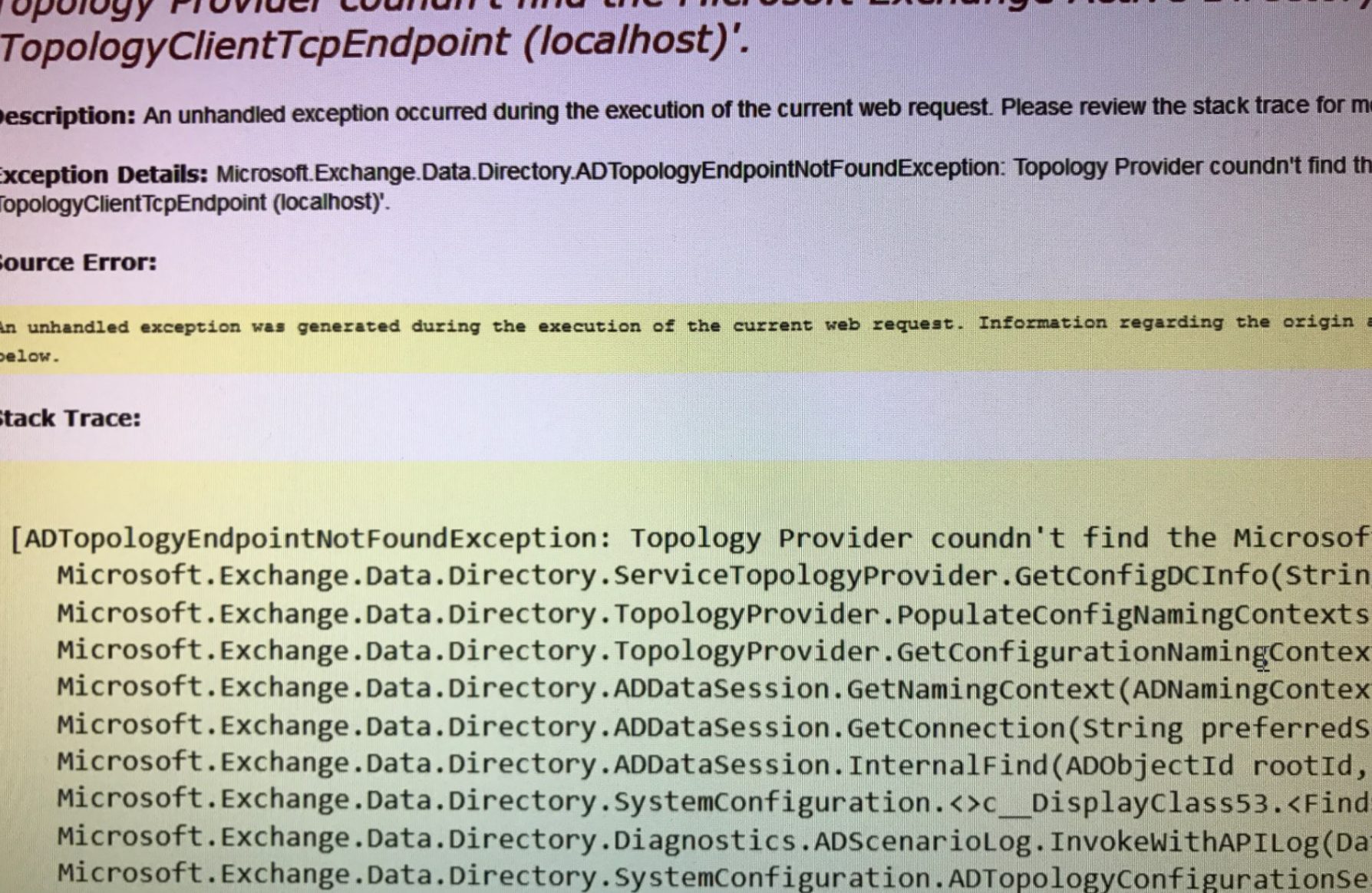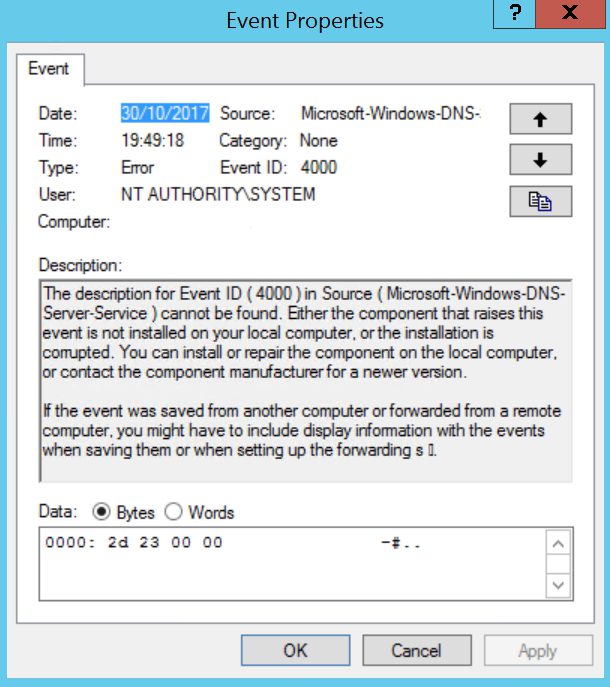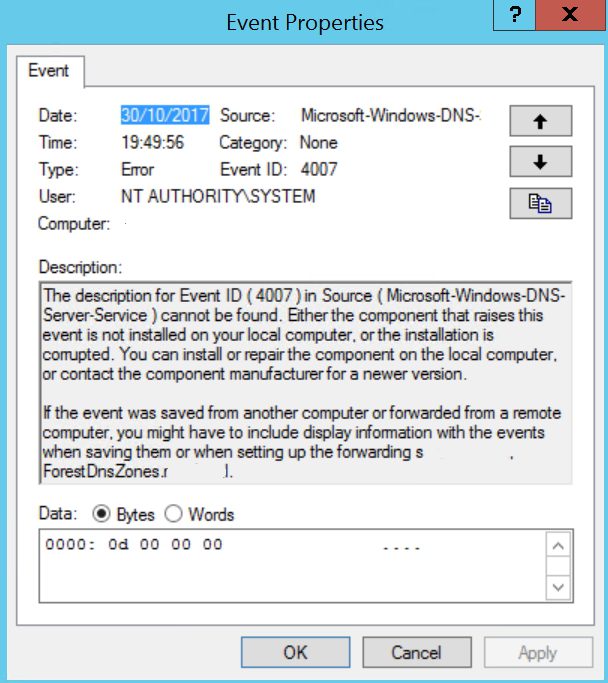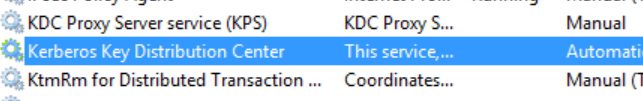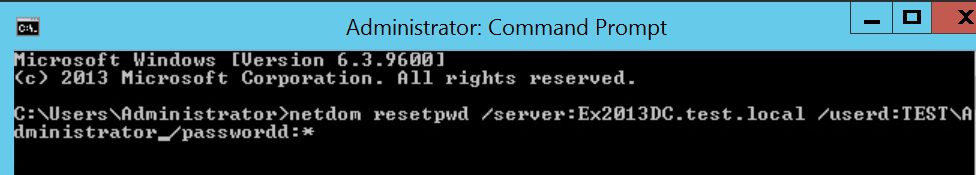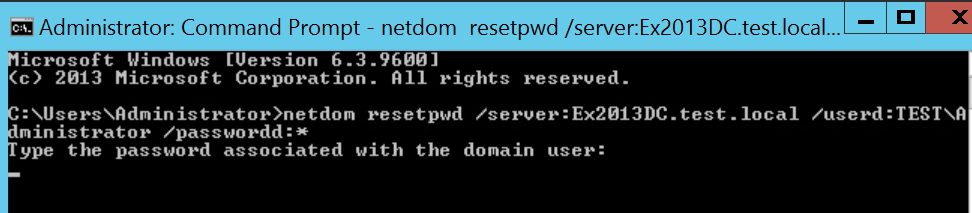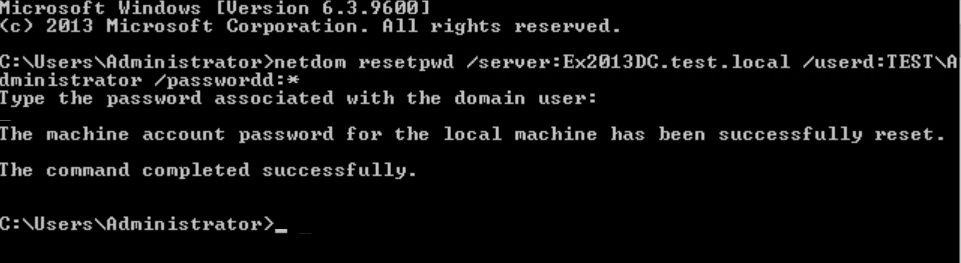ИД события 4000:
DNS-серверу не удалось открыть Active Directory. Этот DNS-сервер настроен на получение и использование сведений из каталога для этой зоны и не может загрузить зону без нее. Убедитесь, что Active Directory работает правильно, и перезагрузим зону. Данные события — это код ошибки.
The DNS server was unable to open Active Directory. This DNS server is configured to obtain and use information from the directory for this zone and is unable to load the zone without it. Check that the Active Directory is functioning properly and reload the zone. The event data is the error code.
ИД события 4007:
DNS-серверу не удалось открыть зону в Active Directory из раздела <zone> каталога <partition name> приложений. Этот DNS-сервер настроен на получение и использование сведений из каталога для этой зоны и не может загрузить зону без нее. Убедитесь, что Active Directory работает правильно, и перезагрузим зону. Данные события — это код ошибки.
The DNS server was unable to open zone <zone> in the Active Directory from the application directory partition <partition name>. This DNS server is configured to obtain and use information from the directory for this zone and is unable to load the zone without it. Check that the Active Directory is functioning properly and reload the zone. The event data is the error code.
Решение
Если в среде есть другой контроллер домена или DNS-сервер, настройте сервер, на который возникли проблемы, чтобы указать на другой активный DNS-сервер в свойствах TCP/IP.
- Остановите службу KDC на dc, где возникли проблемы.
net stop KDC- Запустите следующую команду с повышенными правами:
netdom resetpwd /server:<PDC.domain.com> /userd:<Domaindomain_admin> /passwordd:*
пример: netdom resetpwd /server:10.0.10.10 /userd:mydomain.localVasyaVS /passwordd:MyPassw0rd
- Включаем службу KDC на dc.
net start KDC- Синхронизируем изменения и убедимся, что ошибок при выполнении команды нет:
repadmin /syncall- Перезагружаем сервер
Содержание
- Зоны DNS не загружаются и регистрируются события с идентификаторами 4000 и 4007.
- Симптомы
- Причина
- Решение
- DNS zones don’t load and event ID 4000 and 4007 are logged
- Symptoms
- Cause
- Resolution
- Отвалился DNS — Сервер. EventID 4000
Зоны DNS не загружаются и регистрируются события с идентификаторами 4000 и 4007.
В этой статье устранена проблема, из-за которую регистрируются идентификаторы событий 4000 и 4007, когда зоны DNS не загружаются в консоль DNS.
Применяется к: Windows Server 2012 R2
Исходный номер базы знаний: 2751452
Симптомы
На одном из DNS-серверов в вашей среде начинается проблема, из-за которой зоны не загружаются в консоль DNS. А идентификаторы событий 4000 и 4007 регистрируются в журналах событий DNS:
Код события 4000:
Код события 4007:
Кроме того, при попытке открыть консоль DNS вы получаете всплывающее окно с сообщением об отказе в доступе.
Обратите внимание, что служба DNS-сервера запущена.
При попытке выполнить любую операцию в зонах, интегрированных с AD, с помощью DNSCMD вы получаете сообщение об ошибке «Отказано в доступе «.
Причина
Эта проблема возникает, когда определенный dc/DNS-сервер теряет свой безопасный канал с собой или PDC.
Эта проблема также может возникать в одной среде контроллера домена, где этот DNS-сервер содержит все роли FSMO и указывает на себя в качестве основного DNS-сервера.
Решение
Если в среде есть другой контроллер домена или DNS-сервер, настройте сервер, на котором возникла проблема, чтобы он указывал на другой активный DNS-сервер в свойствах TCP/IP.
Остановите службу KDC на контроллере домена, в которой возникла проблема.
Выполните следующую команду с повышенными правами:
Он запросит пароль учетной записи домена Администратор, которую вы использовали, введя его.
После выполнения команды перезагрузите сервер.
Источник
DNS zones don’t load and event ID 4000 and 4007 are logged
This article solves an issue that event IDs 4000 and 4007 are logged when the DNS zones aren’t loaded on the DNS console.
Applies to: В Windows Server 2012 R2
Original KB number: В 2751452
Symptoms
One of the DNS servers in your environment starts showing an issue that the zones aren’t loaded on the DNS console. And Event IDs 4000 and 4007 are logged in the DNS event logs:
Also when you try to open the DNS console you get a pop-up giving Access Denied.
You notice that the DNS Server service is up and running.
When you try to perform any operation on the AD-integrated zones using DNSCMD, you receive the Access Denied error message.
Cause
This issue happens when that particular DC/DNS server has lost its Secure channel with itself or PDC.
This issue can also happen in a single DC environment where that DC/DNS server holds all the FSMO roles and is pointing to itself as Primary DNS server.
Resolution
In case you have other Domain Controller/DNS server present in the environment, then configure the server experiencing the issue to point to other active DNS server in TCP/IP properties.
Stop the KDC service on the DC experiencing the issue.
Run the following command with elevated rights:
It will prompt for the password of the Domain Admin account that you used, enter that.
Once the command executes, reboot the server.
Источник
Отвалился DNS — Сервер. EventID 4000
Все новые темы
| Автор | ||||
|---|---|---|---|---|
| dreft Новичок Зарегистрирован: 27.08.2020 |
|
|||
| Вернуться к началу |
|
|||
 |
||||
| Зарегистрируйтесь и реклама исчезнет!
|
||||
 |
||||
| ipmanyak Windows guru  Windows guru » title=» Windows guru » border=»0″/> Windows guru » title=» Windows guru » border=»0″/>
Зарегистрирован: 28.03.2007
|
|
|||
| Вернуться к началу |
|
|||
 |
||||
| dreft Новичок Зарегистрирован: 27.08.2020 |
|
|||
| Вернуться к началу |
|
|||
 |
||||
| ipmanyak Windows guru  Windows guru » title=» Windows guru » border=»0″/> Windows guru » title=» Windows guru » border=»0″/>
Зарегистрирован: 28.03.2007
|
|
|||
| Вернуться к началу |
|
|||
 |
||||
| dreft Новичок Зарегистрирован: 27.08.2020 |
|
|||
| Вернуться к началу |
|
|||
 |
||||
| ipmanyak Windows guru  Windows guru » title=» Windows guru » border=»0″/> Windows guru » title=» Windows guru » border=»0″/>
Зарегистрирован: 28.03.2007
|
|
|||
| Вернуться к началу |
|
|||
 |
||||
| dreft Новичок Зарегистрирован: 27.08.2020 |
|
|||
| Вернуться к началу |
|
|||
 |
||||
| ipmanyak Windows guru  Windows guru » title=» Windows guru » border=»0″/> Windows guru » title=» Windows guru » border=»0″/>
Зарегистрирован: 28.03.2007
|
|
|||
| Вернуться к началу |
|
|||
 |
||||
| dreft Новичок Зарегистрирован: 27.08.2020 |
|
|||
| Вернуться к началу |
|
|||
 |
||||
| ipmanyak Windows guru  Windows guru » title=» Windows guru » border=»0″/> Windows guru » title=» Windows guru » border=»0″/>
Зарегистрирован: 28.03.2007 Источник Adblock |
- Remove From My Forums
-
Question
-
Hello All.
I am running Windows Server 2008 R2 for my small business. Today when my employees logged in through their clients, 10 comps with Windows 7 Pro SP1, they were unable to access the shared drive. They do have internet access but under Network and Sharing
it shows they are connected through a «Public network» instead of the usual Domain network. I logged into the server and saw that I am now getting DNS Error codes 4000 and 4007. I read a few MS tech articles and followed the recommendations
of restarting the server, restarting the tasks, etc but still expirencing the same errors and same issues.Anyone in here that can help out a beginner?
Thanks in advance for all your help-
David
Answers
-
Hello,
please remove the Default gateway as DNS from the client machines NIC:
Windows IP Configuration
Host Name . . . . . . . . . . . . : Downey-2
Primary Dns Suffix . . . . . . . : mcoc.local
Node Type . . . . . . . . . . . . : Hybrid
IP Routing Enabled. . . . . . . . : No
WINS Proxy Enabled. . . . . . . . : No
DNS Suffix Search List. . . . . . : mcoc.localEthernet adapter Local Area Connection:
Connection-specific DNS Suffix . :
Description . . . . . . . . . . . : Broadcom NetXtreme Gigabit Ethernet
Physical Address. . . . . . . . . : D0-27-88-79-BC-0E
DHCP Enabled. . . . . . . . . . . : Yes
Autoconfiguration Enabled . . . . : Yes
Link-local IPv6 Address . . . . . : fe80::8154:31a2:bcb9:ebd%11(Preferred)
IPv4 Address. . . . . . . . . . . : 192.168.1.220(Preferred)
Subnet Mask . . . . . . . . . . . : 255.255.255.0
Lease Obtained. . . . . . . . . . : Tuesday, May 19, 2015 10:22:37 AM
Lease Expires . . . . . . . . . . : Wednesday, May 20, 2015 10:22:37 AM
Default Gateway . . . . . . . . . : 192.168.1.1
DHCP Server . . . . . . . . . . . : 192.168.1.1
DHCPv6 IAID . . . . . . . . . . . : 198190984
DHCPv6 Client DUID. . . . . . . . : 00-01-00-01-15-97-E8-57-D0-27-88-79-BC-0EDNS Servers . . . . . . . . . . . : 192.168.1.10
192.168.1.1
NetBIOS over Tcpip. . . . . . . . : EnabledIn a domain ONLY the domain internal DNS servers have to be used to prevent problems you see.
After removing the wrong DNS server run ipconfig /flushdns and ipconfig /registerdns and reboot the Windows 7 machine.
If that was configured to get internet access you have to configure the FORWARDERS in the DNS management console instead to your ISPs DNS server for example.
On the server use also the real ip address as preferred DNS and the loopback 127.0.01 as secondary. If you don’t work with IPv6 you can uncheck on the NIC settings the option to the ::1 as DNS server.
Best regards
Meinolf Weber
MVP, MCP, MCTS
Microsoft MVP — Directory Services
My Blog: http://blogs.msmvps.com/MWeber
Disclaimer: This posting is provided AS IS with no warranties or guarantees and confers no rights.
Twitter:
-
Edited by
Wednesday, May 20, 2015 10:21 AM
-
Proposed as answer by
Frank Shen5
Wednesday, May 27, 2015 8:55 AM -
Marked as answer by
Frank Shen5
Thursday, May 28, 2015 8:46 AM
-
Edited by
Recently we had “Patch Monday” – unusual since we usually patch on Fridays (in case something goes wrong we have weekend ahead), but this one time was good opportunity since there was some infrastructure work and we had planed downtime and we took the opportunity to patch.
Unfortunately something went very wrong. First after rebooting one of the Exchange servers I got following error:
Exchange ECP / The LDAP Server is unavailable
“Topology Provider couldn’t find the Microsoft Exchange Active Directory”
In logs event id 2142 MSExchangeADTopology was logged with error “Topology discovery failed”
At first I thought it was a bad patch, but soon after that still unpatched Exchange
reported errors.
Errors obviously point to AD. I looked at domain controller since it also was updated. Immediately after logging onto DC I was greeted with unpleasant surprise.
After opening DNS console “Access Denied” message appeared.
DNS was unreachable.
On DC following events were logged:
Microsoft-Windows-DNS-Server-Service Event ID 4000
The description for Event ID ( 4000 ) in Source ( Microsoft-Windows-DNS-Server-Service ) cannot be found. Either the component that raises this event is not installed on your local computer, or the installation is corrupted. You can install or repair the component on the local computer, or contact the component manufacturer for a newer version.
If the event was saved from another computer or forwarded from a remote computer, you might have to include display information with the events when saving them or when setting up the forwarding s
Microsoft-Windows-DNS-Server-Service Event ID 4007
The description for Event ID ( 4007 ) in Source ( Microsoft-Windows-DNS-Server-Service ) cannot be found. Either the component that raises this event is not installed on your local computer, or the installation is corrupted. You can install or repair the component on the local computer, or contact the component manufacturer for a newer version.
If the event was saved from another computer or forwarded from a remote computer, you might have to include display information with the events when saving them or when setting up the forwarding
According to Microsoft / https://support.microsoft.com/en-us/help/2751452/dns-zones-do-not-load–event-4000–4007 this happens in two cases:
This happens when that particular DC/DNS server has lost its Secure channel with itself or PDC.
This can also happen in a single DC environment where that DC/DNS server holds all the FSMO roles and is pointing to itself as Primary DNS server.
I’m still not sure why this happened in my case, but here are steps that resolved this problem for me
Stop KDC (Kerberos Key Distribution Center) Service in Service Console on DC that doesn’t work.
Run command prompt with elevated priviledges (as Administrator) and enter following command
netdom resetpwd /server:DC.domain.local /userd:Domaindomain_admin /passwordd:*(change dc.domain.local with fqdn of your DC, and DOMAINdomain_admin with your domain and admin account)
You will be prompted for the password. Enter domain admin password that you use for that account.
Once command is executed restart the server.
DNS zones after that worked for me and Exchange Servers were fine.
Disclaimer