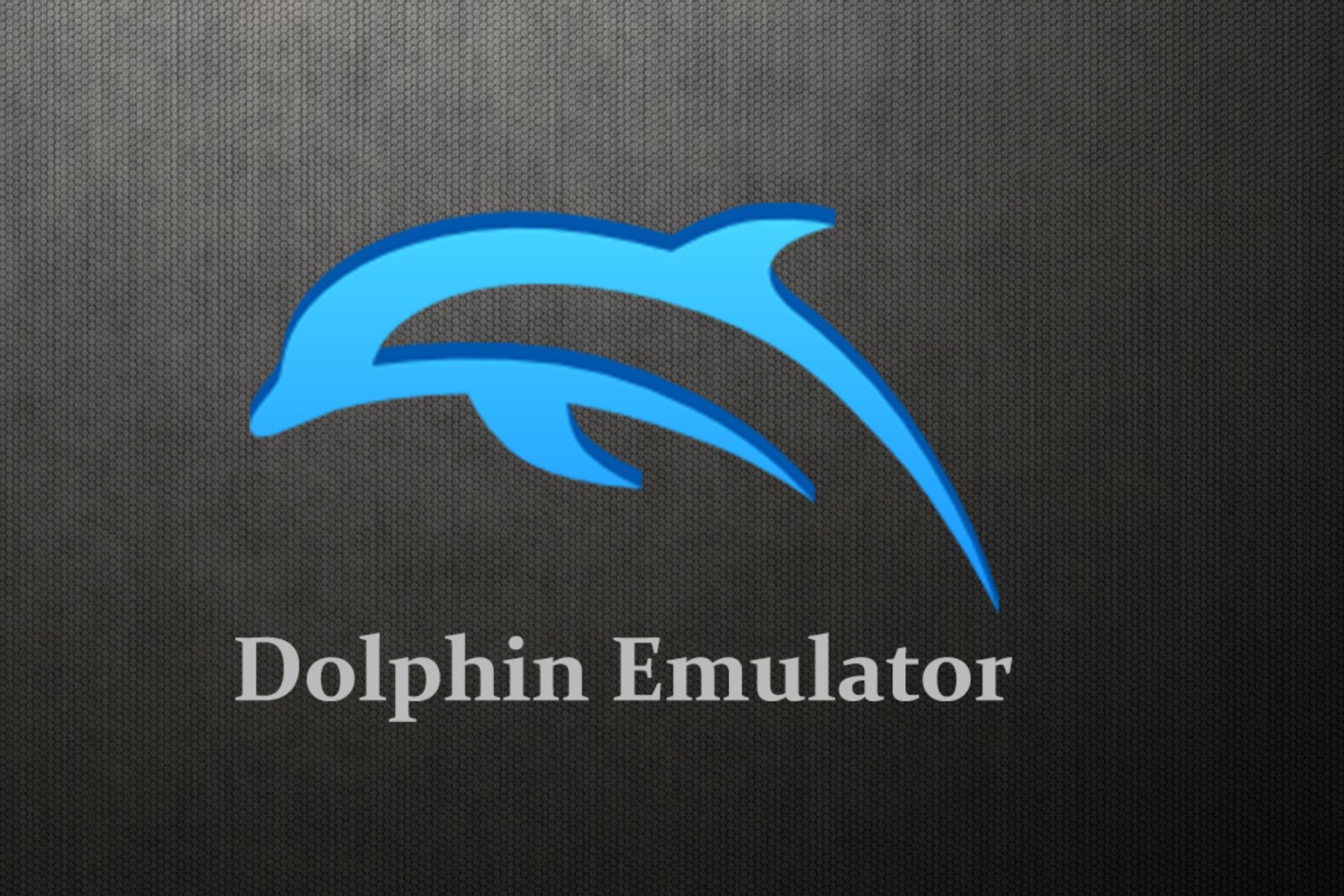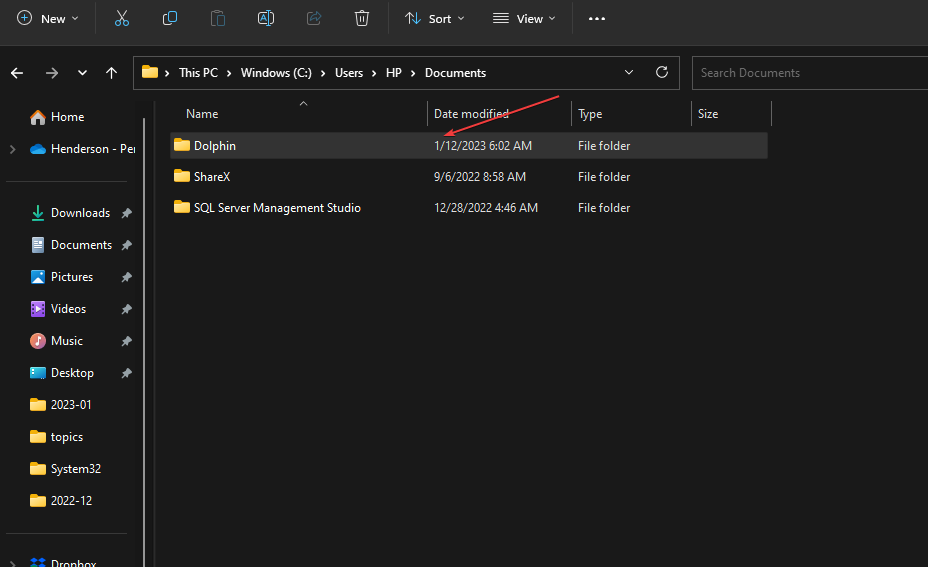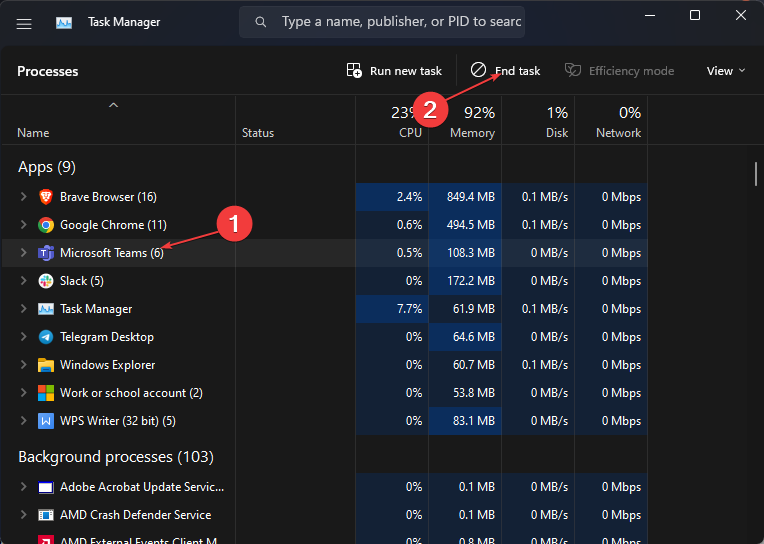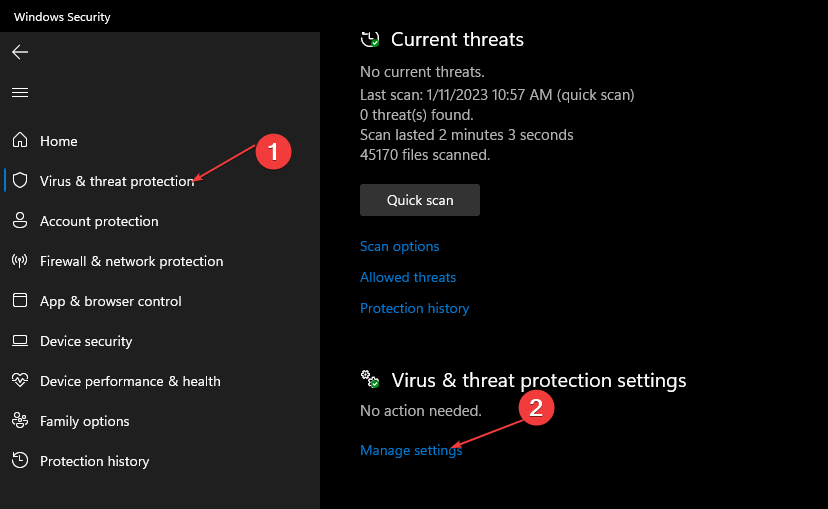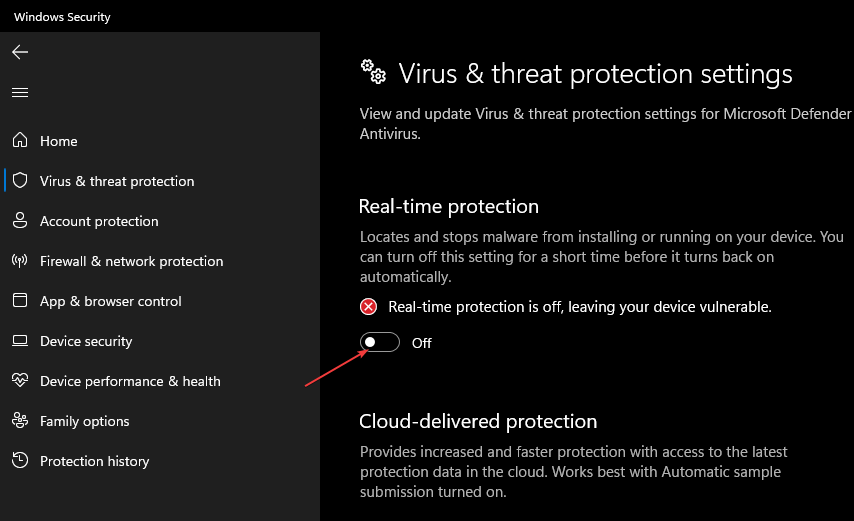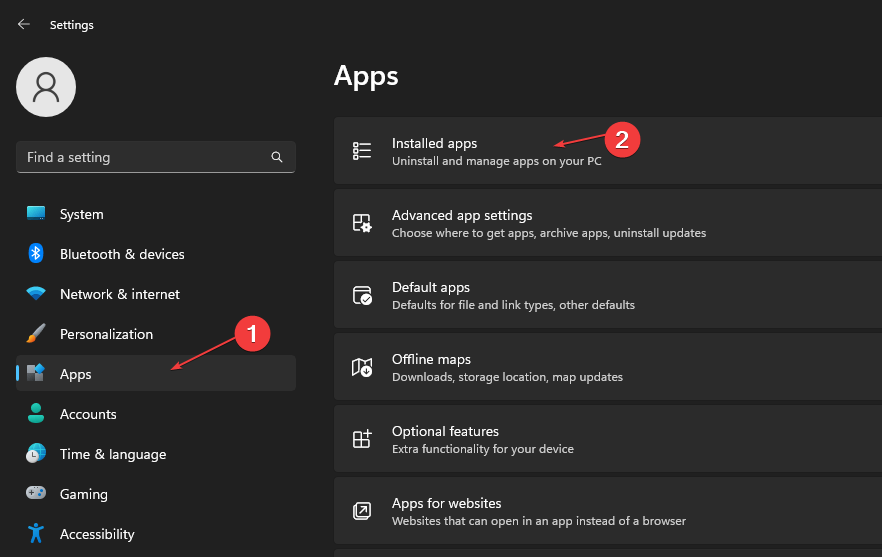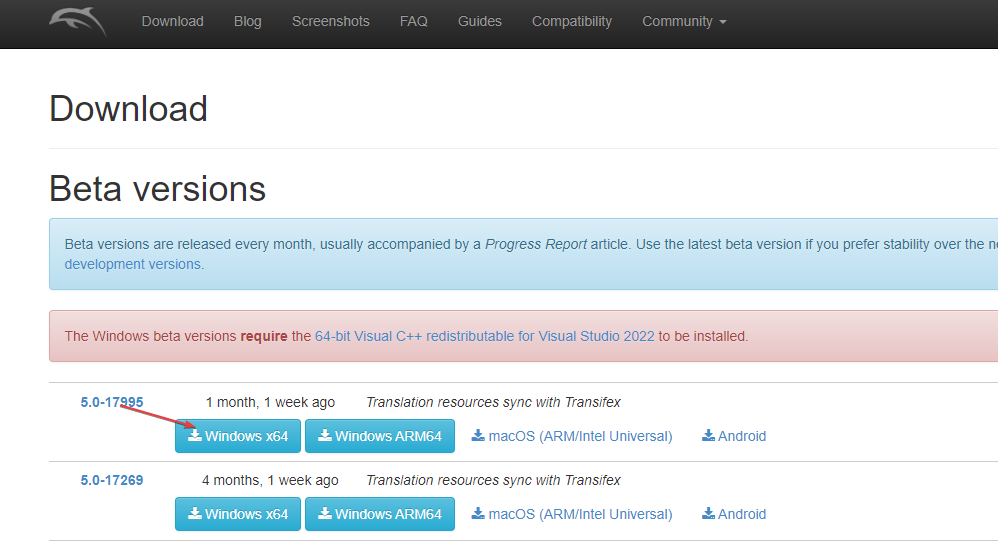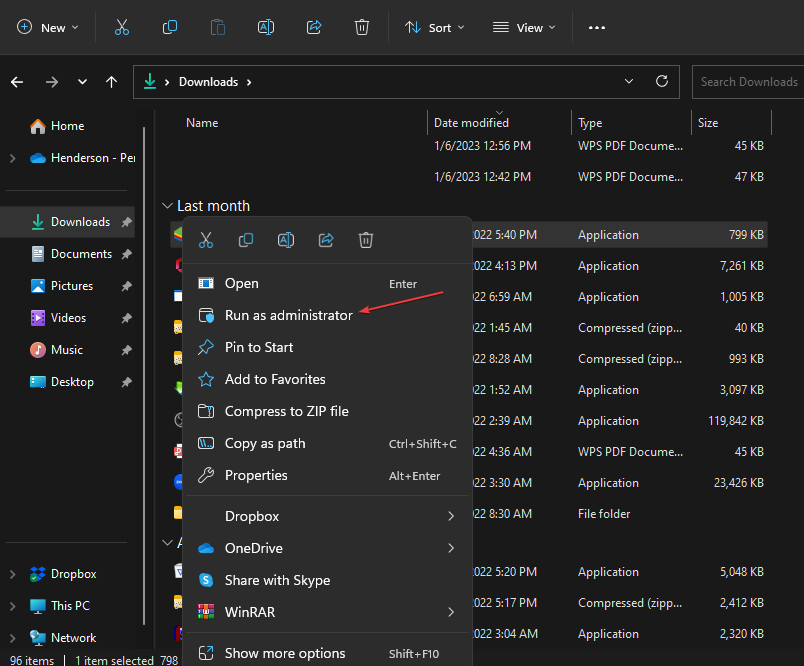Dolphin Emulator — один из самых популярных эмуляторов игр для Windows. Иногда эмулятор перестает работать, что может привести к тому, что эмулятор Dolphin не работает в Windows.
Если Dolphin Emulator не работает на вашем ПК с Windows, мы предоставим вам шаги, необходимые для устранения ошибки.
Почему Дельфин не работает?
Есть несколько причин, по которым эмулятор Dolphin не работает в Windows 10. К ним относятся:
- Адаптеры GameCube Ppad. В большинстве случаев поврежденный адаптер GameCube может привести к сбою эмулятора Dolphin. Кроме того, это также может вызвать обнаруженную, но не работающую ошибку контроллера Dolphin.
- Устаревшее приложение. Если вы используете устаревшую версию эмулятора Dolphin, вы можете получить сообщение о сбое при попытке запустить приложение.
- Сетевое подключение. Если у вас нестабильное интернет-соединение, эмулятор Dolphin может не запуститься. Кроме того, это также может вызвать ошибку сервера обхода Dolphin.
- Ограничения антивируса. Некоторое программное обеспечение безопасности в попытке обеспечить чрезмерную защиту может блокировать работу таких приложений, как Dolphin Emulator.
- Поврежденные игровые данные. Иногда приложения записывают поврежденные данные в папку приложения, что может вызвать широкий спектр ошибок, включая отсутствие ответа Dolphin в Windows 10.
Что делать, если эмулятор Dolphin не работает?
Прежде чем мы перейдем к более продвинутым решениям, вот несколько быстрых исправлений, которые вы можете попробовать:
- Перезапустите эмулятор Dolphin.
- Проверьте характеристики своей системы, чтобы убедиться, что она соответствует минимальным системным требованиям для запуска игры.
- Отключите все адаптеры пэдов GameCube.
Если описанные выше шаги не помогли устранить сбой эмулятора дельфина в Windows 11, вот несколько расширенных исправлений, которые вы должны попробовать:
1. Очистить данные кеша
- Нажмите Windows клавишу + E, чтобы открыть Проводник.
- Затем перейдите по пути:
C:Users[YourUserName]DocumentsDolphin - Найдите папку Cache, щелкните ее правой кнопкой мыши и выберите «Удалить».
- Подождите, пока вся папка будет удалена, и закройте проводник.
- Нажмите F5, чтобы обновить компьютер и перезапустить эмулятор Dolphin.
Когда вы удаляете кеш Dolphin Emulator, убедитесь, что вы удалили только папку кеша, чтобы предотвратить удаление важных файлов.
2. Закройте ненужные фоновые приложения
- Щелкните правой кнопкой мыши кнопку «Пуск» и выберите «Диспетчер задач».
- Щелкните правой кнопкой мыши любое ресурсоемкое приложение в списке приложений и выберите Завершить задачу.
- Повторяйте процесс, пока не закроете все ненужные фоновые приложения.
- Наконец, перезапустите Dolphin Emulator, чтобы проверить, устранено ли зависание эмулятора Dolphin.
Слишком много открытых фоновых приложений может уменьшить объем оперативной памяти, доступной эмулятору Dolphin, закрытие фоновых приложений — один из надежных способов предотвратить сбой приложения. Кроме того, если Диспетчер задач не работает, попробуйте исправления, описанные в этом руководстве, чтобы устранить неполадки.
3. Отключите антивирусное программное обеспечение.
- Нажмите Windows клавишу, введите Безопасность Windows и запустите ее.
- Выберите Защита от вирусов и угроз и выберите Управление настройками.
- Затем отключите защиту в реальном времени. Вы также можете отключить дополнительные параметры на этой вкладке.
Антивирусное программное обеспечение по незнанию мешает запуску приложений, вы можете временно отключить их, чтобы увидеть, не происходит ли сбой Dolphin Emulator.
4. Обновите Windows
- Нажмите Windows клавишу + I, чтобы открыть Настройки.
- Нажмите на Центр обновления Windows и нажмите кнопку «Проверить наличие обновлений».
Если доступно обновление, оно будет загружено и установлено автоматически. Если Центр обновления Windows не работает или не загружается, ознакомьтесь с этим руководством для исправления.
5. Переустановите эмулятор дельфина
- Нажмите Windows + I, чтобы открыть настройки.
- Выберите «Приложения» и нажмите «Установленные приложения».
- затем найдите Dolphin Emulator, нажмите на три точки и выберите «Удалить». Затем выберите «Удалить», чтобы подтвердить выбор.
- Посетите страницу загрузки Dolphin Emulator и загрузите последний файл.
- Откройте проводник, щелкните правой кнопкой мыши загруженный файл и выберите «Извлечь все».
- Откройте только что извлеченную папку, найдите файл dolphin.exe, щелкните его правой кнопкой мыши и выберите «Запуск от имени администратора».
- Следуйте указаниям мастера установки, чтобы завершить переустановку Dolphin Emulator.
Переустановку Dolphin Emulator следует выполнять только в том случае, если вы исчерпали все средства устранения ошибки.
Вы также можете использовать этот метод для загрузки и обновления Dolphin Emulator до последней версии.
Исправление зависания эмулятора Dolphin в Windows не требует особых технических знаний, с помощью шагов, описанных выше, вы сможете восстановить приложение до его функционального состояния.
Outdated app or corrupt game files often cause this error
by Vlad Turiceanu
Passionate about technology, Windows, and everything that has a power button, he spent most of his time developing new skills and learning more about the tech world. Coming… read more
Published on January 12, 2023
Reviewed by
Alex Serban
After moving away from the corporate work-style, Alex has found rewards in a lifestyle of constant analysis, team coordination and pestering his colleagues. Holding an MCSA Windows Server… read more
- Ensure your PC meets the minimum system requirements needed to run Dolphin Emulator.
- Unplugging GameCube pad adapters usually resolves the error.
- You can connect to a VPN to see if the error is resolved.
XINSTALL BY CLICKING THE DOWNLOAD FILE
This software will repair common computer errors, protect you from file loss, malware, hardware failure and optimize your PC for maximum performance. Fix PC issues and remove viruses now in 3 easy steps:
- Download Restoro PC Repair Tool that comes with Patented Technologies (patent available here).
- Click Start Scan to find Windows issues that could be causing PC problems.
- Click Repair All to fix issues affecting your computer’s security and performance
- Restoro has been downloaded by 0 readers this month.
Dolphin Emulator is one of the most popular game emulators on Windows. Sometimes, the emulator stops working on which can trigger the Dolphin emulator not working in Windows.
If Dolphin Emulator isn’t working on your Windows PC, we’ll provide you with the steps needed to resolve the error.
- Why is Dolphin not working?
- What can I do if Dolphin Emulator is not working?
- 1. Clear cache data
- 2. Close unnecessary background apps
- 3. Disable Antivirus software
- 4. Update Windows
- 5. Reinstall Dolphin Emulator
Why is Dolphin not working?
There are a couple of reasons why Dolphin Emulator is not working on Windows 10. They include:
- GameCube Ppad adapters – In most cases, a damaged GameCube pad adapter can cause Dolphin emulator to crash. Also, it can also trigger the Dolphin controller detected but not working error.
- Outdated application – If you’re running an outdated version of Dolphin Emulator, you might get a crash message when you try to run the application.
- Network connection – If you have an unstable internet connection, the Dolphin emulator might fail to run. Also, it could also trigger the Dolphin traversal server error.
- Antivirus restrictions – Some security software in an attempt to be overprotective can block applications like Dolphin Emulator from operating.
- Corrupt Game Data – Sometimes, applications write corrupt data to the application’s folder which can trigger a wide range of errors including Dolphin not responding in Windows 10.
What can I do if Dolphin Emulator is not working?
Before we move to more advanced solutions, here are a couple of quick fixes you can attempt:
- Restart Dolphin Emulator.
- Check your system spec to see if it meets the minimum system requirements to run the game.
- Unplug any GameCube pad adapters.
If the above steps couldn’t resolve dolphin emulator crashing on Windows 11, here are a few advanced fixes you should try:
1. Clear cache data
- Press Windows key + E to open File Explorer.
- Then, navigate to the path:
C:Users[YourUserName]DocumentsDolphin - Locate the Cache folder, right-click it, and select Delete.
- Wait for the entire folder to delete and close File Explorer.
- Press F5 to refresh your PC and relaunch Dolphin Emulator.
When you’re deleting the Dolphin Emulator cache, ensure you delete only the cache folder to prevent you from deleting important files.
2. Close unnecessary background apps
- Right-click the Start button and select Task Manager.
- Right-click on any heavy resource application from the list of applications and click End task.
- Repeat the process until you’ve closed all the unnecessary background apps.
- Finally, relaunch Dolphin Emulator to see if dolphin emulator freezing is resolved.
Some PC issues are hard to tackle, especially when it comes to corrupted repositories or missing Windows files. If you are having troubles fixing an error, your system may be partially broken.
We recommend installing Restoro, a tool that will scan your machine and identify what the fault is.
Click here to download and start repairing.
Too many open background apps can reduce the RAM available to Dolphin Emulator, closing background apps is one sure way to prevent the app from crashing. In addition,if the Task Manager fails to work, then try the fixes in this guide to troubleshoot it.
3. Disable Antivirus software
- Press Windows key, type Windows Security, and launch it.
- Select Virus and Threat Protection and choose Manage settings.
- Then, toggle off Real-Time Protection. You can also disable more options in this tab.
Antivirus Software unknowingly get in the way of running applications, you can temporarily disable them to see if Dolphin Emulator is still crashing.
- Readiris has Stopped Working: 7 Easy Fixes That you can use
- Malwarebytes Blue Screen: Use These 4 Solutions to Fix it
- Fix: This Blu-ray Disc Needs a Library for AACS Decoding
- Unable to Connect to Nvidia Try Again Later: 3 Error Fixes
- Could Not Create the Java Virtual Machine: 4 Easy Fixes
4. Update Windows
- Press the Windows key + I to open Settings.
- Click on Windows Update and select Check for Updates button.
If there is an available update, it will be downloaded and installed automatically. Should the Windows Update not work or fails to load, check out this guide for fixes.
5. Reinstall Dolphin Emulator
- Press Windows + I to open Settings.
- Select Apps and click on Installed apps.
- then, locate Dolphin Emulator, click the three dots and select Uninstall. Then, select Uninstall to confirm the selection.
- Visit the Dolphin Emulator download page and download the latest file.
- Open your File Explorer, right-click on the downloaded file and click Extract all.
- Open the newly extracted folder, locate dolphin.exe file, right-click it and select Run as administrator.
- Follow the installation Wizard to complete the reinstallation of the Dolphin Emulator.
Reinstalling Dolphin Emulator should only be done if you’ve exhausted all means of resolving the error.
You can also use this method to download and update Dolphin Emulator to its latest version.
Tip
If somehow Dolphin Emulator error still persists, you can try a reliable alternative like LDPlayer because it has the best compatibility and strong stability with higher FPS and faster processing.
Fixing the Dolphin Emulator freezing on Windows doesn’t require much technical know-how, with the steps outlined above, you should be able to restore the app to its functional state.
Still having issues? Fix them with this tool:
SPONSORED
If the advices above haven’t solved your issue, your PC may experience deeper Windows problems. We recommend downloading this PC Repair tool (rated Great on TrustPilot.com) to easily address them. After installation, simply click the Start Scan button and then press on Repair All.
Newsletter
I just installed Dolphin today on my new computer and when I load a game, I receive a ton of errors. These are the messages that come up when I load Melee:
Warning
GPU: OGL ERROR: Need at least GLSL 1.30 GPU: Does your video card support OpenGL 3.0? GPU: Your driver supports GLSL 4.40 — Build 21.20.16.4599
OK
Warning
Failed to compile pixel shader: C:/Users/richi/Documents/Dolphin Emulator/Dump/bad_ps_0012.txt Debug info (Intel, Intel(R) HD Graphics 620, 4.4.0 — Build 21.20.16.4599): WARNING: 0:15: ‘#extension’ : ‘GL_ARB_texture_buffer_object’ is not supported ERROR: 1:5: ‘samp10’ : syntax error syntax error
OK
Warning
Failed to compile pixel shader: C:/Users/richi/Documents/Dolphin Emulator/Dump/bad_ps_0013.txt Debug info (Intel, Intel(R) HD Graphics 620, 4.4.0 — Build 21.20.16.4599): WARNING: 0:15: ‘#extension’ : ‘GL_ARB_texture_buffer_object’ is not supported ERROR: 1:5: ‘samp10’ : syntax error syntax error
OK
Warning
Failed to compile pixel shader: C:/Users/richi/Documents/Dolphin Emulator/Dump/bad_ps_0014.txt Debug info (Intel, Intel(R) HD Graphics 620, 4.4.0 — Build 21.20.16.4599): WARNING: 0:15: ‘#extension’ : ‘GL_ARB_texture_buffer_object’ is not supported ERROR: 1:5: ‘samp10’ : syntax error syntax error
OK
Warning
Failed to compile vertex shader: C:/Users/richi/Documents/Dolphin Emulator/Dump/bad_vs_0015.txt Debug info (Intel, Intel(R) HD Graphics 620, 4.4.0 — Build 21.20.16.4599): WARNING: 0:15: ‘#extension’ : ‘GL_ARB_texture_buffer_object’ is not supported ERROR: 1:8: ‘std140’ : syntax error syntax error
OK
Warning
Failed to compile pixel shader: C:/Users/richi/Documents/Dolphin Emulator/Dump/bad_ps_0016.txt Debug info (Intel, Intel(R) HD Graphics 620, 4.4.0 — Build 21.20.16.4599): WARNING: 0:15: ‘#extension’ : ‘GL_ARB_texture_buffer_object’ is not supported ERROR: 1:26: ‘std140’ : syntax error syntax error
OK
Warning
Failed to compile vertex shader: C:/Users/richi/Documents/Dolphin Emulator/Dump/bad_vs_0017.txt Debug info (Intel, Intel(R) HD Graphics 620, 4.4.0 — Build 21.20.16.4599): WARNING: 0:15: ‘#extension’ : ‘GL_ARB_texture_buffer_object’ is not supported ERROR: 1:8: ‘std140’ : syntax error syntax error
OK
Warning
Failed to compile pixel shader: C:/Users/richi/Documents/Dolphin Emulator/Dump/bad_ps_0018.txt Debug info (Intel, Intel(R) HD Graphics 620, 4.4.0 — Build 21.20.16.4599): WARNING: 0:15: ‘#extension’ : ‘GL_ARB_texture_buffer_object’ is not supported ERROR: 1:26: ‘std140’ : syntax error syntax error
OK
Warning
Failed to compile vertex shader: C:/Users/richi/Documents/Dolphin Emulator/Dump/bad_vs_0019.txt Debug info (Intel, Intel(R) HD Graphics 620, 4.4.0 — Build 21.20.16.4599): WARNING: 0:15: ‘#extension’ : ‘GL_ARB_texture_buffer_object’ is not supported ERROR: 1:8: ‘std140’ : syntax error syntax error
OK
Warning
Failed to compile pixel shader: C:/Users/richi/Documents/Dolphin Emulator/Dump/bad_ps_0020.txt Debug info (Intel, Intel(R) HD Graphics 620, 4.4.0 — Build 21.20.16.4599): WARNING: 0:15: ‘#extension’ : ‘GL_ARB_texture_buffer_object’ is not supported ERROR: 1:26: ‘std140’ : syntax error syntax error
OK
Warning
Failed to compile vertex shader: C:/Users/richi/Documents/Dolphin Emulator/Dump/bad_vs_0021.txt Debug info (Intel, Intel(R) HD Graphics 620, 4.4.0 — Build 21.20.16.4599): WARNING: 0:15: ‘#extension’ : ‘GL_ARB_texture_buffer_object’ is not supported ERROR: 1:8: ‘std140’ : syntax error syntax error
OK
Warning
Failed to compile pixel shader: C:/Users/richi/Documents/Dolphin Emulator/Dump/bad_ps_0022.txt Debug info (Intel, Intel(R) HD Graphics 620, 4.4.0 — Build 21.20.16.4599): WARNING: 0:15: ‘#extension’ : ‘GL_ARB_texture_buffer_object’ is not supported ERROR: 1:26: ‘std140’ : syntax error syntax error
OK
Warning
Failed to compile vertex shader: C:/Users/richi/Documents/Dolphin Emulator/Dump/bad_vs_0023.txt Debug info (Intel, Intel(R) HD Graphics 620, 4.4.0 — Build 21.20.16.4599): WARNING: 0:15: ‘#extension’ : ‘GL_ARB_texture_buffer_object’ is not supported ERROR: 1:8: ‘std140’ : syntax error syntax error
OK
Warning
Failed to compile pixel shader: C:/Users/richi/Documents/Dolphin Emulator/Dump/bad_ps_0024.txt Debug info (Intel, Intel(R) HD Graphics 620, 4.4.0 — Build 21.20.16.4599): WARNING: 0:15: ‘#extension’ : ‘GL_ARB_texture_buffer_object’ is not supported ERROR: 1:26: ‘std140’ : syntax error syntax error
OK
Warning
Failed to compile vertex shader: C:/Users/richi/Documents/Dolphin Emulator/Dump/bad_vs_0025.txt Debug info (Intel, Intel(R) HD Graphics 620, 4.4.0 — Build 21.20.16.4599): WARNING: 0:15: ‘#extension’ : ‘GL_ARB_texture_buffer_object’ is not supported ERROR: 1:8: ‘std140’ : syntax error syntax error
OK
Warning
Failed to compile pixel shader: C:/Users/richi/Documents/Dolphin Emulator/Dump/bad_ps_0026.txt Debug info (Intel, Intel(R) HD Graphics 620, 4.4.0 — Build 21.20.16.4599): WARNING: 0:15: ‘#extension’ : ‘GL_ARB_texture_buffer_object’ is not supported ERROR: 1:26: ‘std140’ : syntax error syntax error
OK
What can I do to fix these errors?
Как мне предотвратить падение дельфина?
Чтобы решить проблему, щелкните дельфина правой кнопкой мыши и перейдите в свойства. На вкладке «Совместимость» установите флажок «Запустить эту программу в режиме совместимости для:» и выберите Windows 7. В настройках установите флажок «Запустить эту программу от имени администратора» и нажмите «ОК». Вуаля, ваш эмулятор дельфина теперь должен работать без сбоев… или вылетать.
Эмулятор Dolphin доступен для Windows, MacOS, Linux и Android. Вы можете легко получить ту, которая подходит для вашей машины.
Может ли Dolphin играть в игры WiiWare?
Пользователи бесплатного программного обеспечения для ПК теперь могут получить доступ к каналу Wii Shop. Загрузить демоверсии и даже купить игры для WiiWare и виртуальных консолей теперь можно через эмулятор. … Команда все еще работает над идеальной эмуляцией интернет-магазина, но теперь любой, у кого есть Dolphin, может в полной мере использовать канал Wii Shop.
Может ли Дельфин играть в пачки?
Dolphin Emulator исправляет сбои на Android TV и добавляет функцию установки WAD на Android. … Dolphin Emulator — самый популярный эмулятор с открытым исходным кодом для Nintendo GameCube и Wii, и он действительно может довольно хорошо справляться с эмуляцией на высокопроизводительных устройствах, таких как OnePlus 7 Pro или NVIDIA Shield TV.
Как заставить дельфинов бегать быстрее?
Конфигурация дельфина
- JIT Recompiler — самый быстрый движок, рекомендуемый почти для всех игр. …
- DSP HLE — самый быстрый движок эмулятора DSP. …
- Эмуляция может замедляться из-за экстремальных параметров множителя в настройках «Внутреннее разрешение», «Анизотропная фильтрация» и «Сглаживание».
Какие лучшие настройки для эмулятора Dolphin?
- Внутреннее разрешение: 2-кратное собственное (1280 x 1056) для 720p.
- Сглаживание: Нет.
- Анизотропная фильтрация: 16x.
- Отключить фильтр копирования: Да.
- Широкоэкранный взлом: Да.
- Принудительный 24-битный цвет: Да.
- Обнаружение произвольного MIP-карты: Да.
- Стереоскопия: оставьте как есть.
12 апр. 2020 г.
Почему отстает Дельфин?
Это может быть либо то, что ваш графический процессор не остается в режиме высокой производительности, и в этом случае просто создайте профиль в панели управления Nvidia для Dolphin, чтобы все время использовать режим высокой производительности. Или это заикание кеша шейдера, и в этом случае оно исчезнет только по мере того, как вы будете больше играть в игру, и кеш шейдера будет накапливаться.
Эмулятор Dolphin легален?
Эмулятор Dolphin не является незаконным. Это полностью переделанная версия оригинальных консолей Wii и GameCube. … Эмуляторы не являются незаконными, поскольку они просто переделанная версия консолей. У них обычно есть собственная лицензия и тому подобное.
Как вы используете читы на Dolphin Emulator Android?
Читы Action Replay работают довольно хорошо.
…
Смеющийся человекXC
- A) Откройте «Dolphin.ini», расположенный в… dolphin-emuConfig. …
- A) Найдите здесь чит-коды для своей игры. …
- A) Создайте файл .ini и назовите его «GameID» .ini или измените некоторые настройки для вашей Игры, что автоматически создаст файл .ini для вашей Игры.
12 окт. 2019 г.
Сколько оперативной памяти мне нужно для дельфина?
Дельфин (эмулятор)
| минимальный | Рекомендованные | |
|---|---|---|
| Персональный компьютер | ||
| Операционная система | Android 5.0 | Android 10 |
| ЦП | AAArch64 | Snapdragon 835 или аналогичный |
| Память | 1 GB RAM | 4 GB RAM |
Эмуляторы легальны?
Согласно всем юридическим прецедентам, подражание законно в Соединенных Штатах. Однако несанкционированное распространение кода, защищенного авторским правом, остается незаконным, как в соответствии с национальным законодательством об авторском праве, так и международным законодательством об авторском праве в соответствии с Бернской конвенцией.
Доступен ли еще wiiware?
Однако, в отличие от игр для виртуальной консоли, инструкции по эксплуатации хранились на самом канале магазина Wii. В отличие от портативного эквивалента DSiWare, игры для WiiWare в настоящее время изначально недоступны в Nintendo eShop.
…
WiiWare.
| Застройщик | Nintendo |
|---|---|
| Снято | 30 января 2019 |
| Платформа (ы) | Wii, WiiU |
| Статус | Снято |
Может ли Dolphin играть в игры для виртуальной консоли?
Dolphin может воспроизводить игры с виртуальной консоли. … Если вы хотите играть в Super Mario 64, например, на Dolphin, у вас должна быть версия этой игры для виртуальной консоли. Так что ваша коллекция Rom для других эмуляторов бесполезна для дельфина.