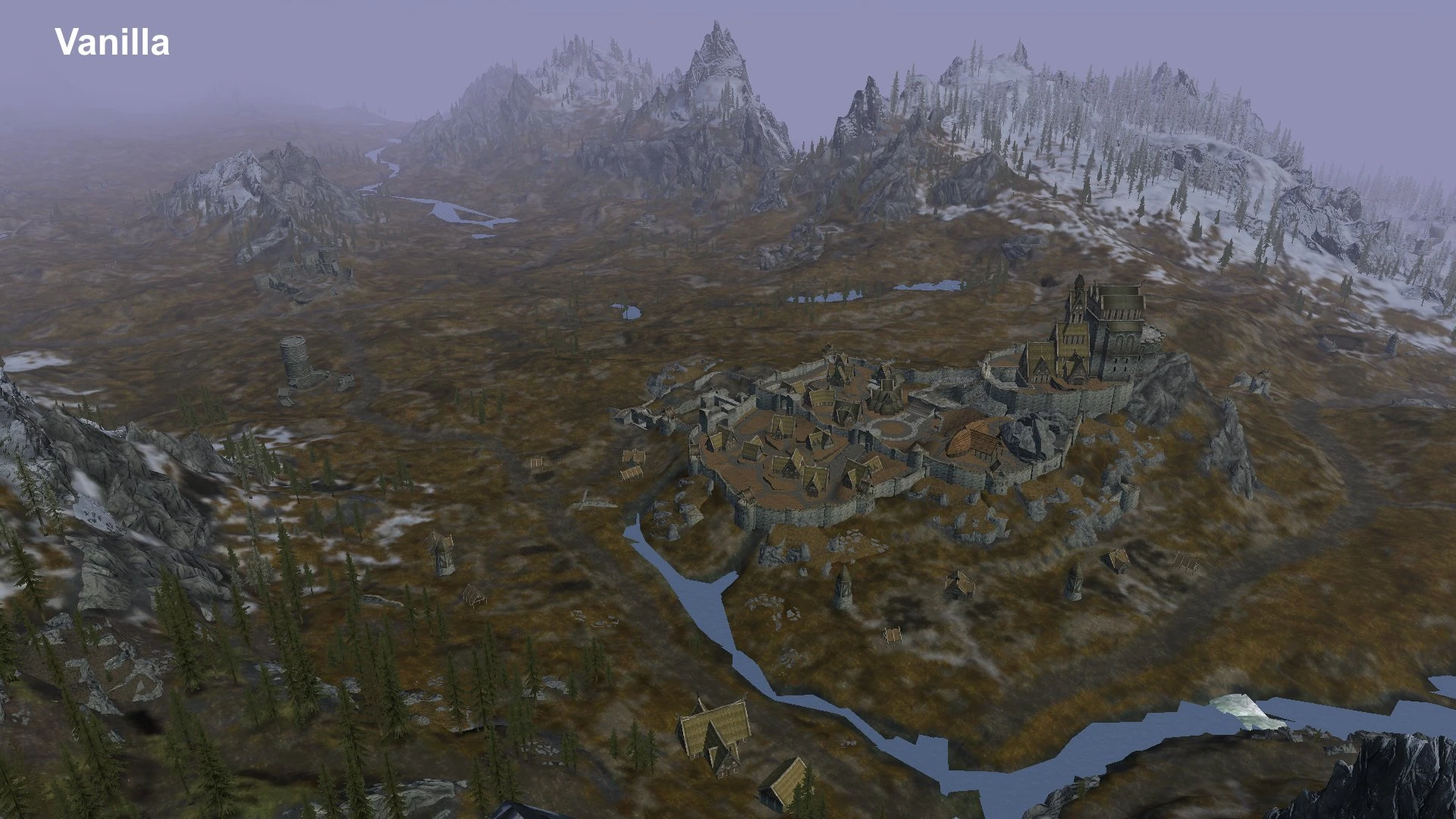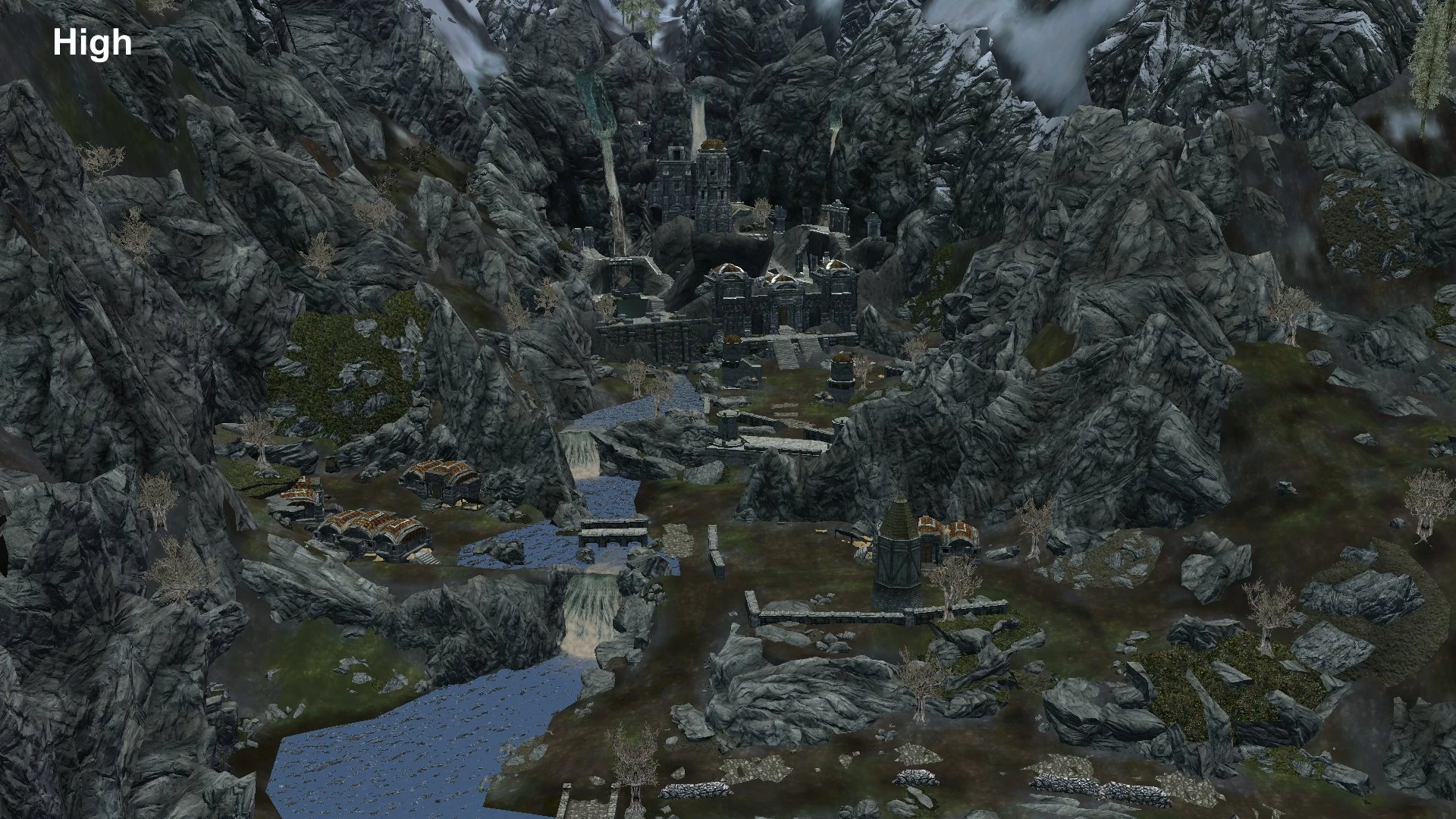Question
-
- Share
Hey.
I’ve been trying to get DYNDOLOD to work for hours now. I’ve followed aerowynx’s guide and also his video on how to install DyndoLOD but yet, I just can’t get it to work. TexGen works perfectly but when I try to use DyndoLOD64 it always gives the same erorr: «Can not find tree LOD billboards required to create tree LOD.».
I have googled a lot already and I can’t find anything that works for me.
I hope somebody can help me.
Thanks in advance!
My modlist: https://textuploader.com/1dg65
DyndoLOD error log: https://textuploader.com/1dg61
Link to comment
Share on other sites
Recommended Posts
- 0
-
- Share
Install Vanilla Skyrim LOD Billboards from TES5LODGen https://www.nexusmods.com/skyrim/mods/62698/ Then install any optional LOD Billboards for tree mods in the load order. STEP users download STEP Texture Compilation from https://www.nexusmods.com/skyrim/mods/11/ LOD Billboards for Skyrim can also be used for Skyrim Special Edition. Error: Can not find tree LOD billboards required to create tree LOD. See log or FAQ for more details.
It seems you have Indistinguishable Billboards for Skyrim SE installed — which usually covers the required vanilla billboards.
I would expect it to not be active or installed completely/correctly. E.g. there are no vanilla Billboards textures like texturesterrainlodgenskyrim.esmtreeaspen01_0006a9e6.dds in the load order
Link to comment
Share on other sites
- 0
- Author
-
- Share
So, what can I do to fix this? I tried re-downloading Indistinguishable Billboards and installing it new. This did not work unfortunately.
LOG: https://textuploader.com/1dg6i
I also tried using the Vanilla Skyrim LOD Billboards from TES5LODGen before, this did not work either though and produced the same error.
edit:
This is a screenshot of part of the file system of Indistinguishable Billdboards: https://i.imgur.com/2BeSvlb.png
It shows the treeaspen01_0006a9e6.dds or am I being mistaken?
Edited June 15, 2019 by Junny
Link to comment
Share on other sites
- 0
-
- Share
So, what can I do to fix this? I tried re-downloading Indistinguishable Billboards and installing it new. This did not work unfortunately.
LOG: https://textuploader.com/1dg6i
I also tried using the Vanilla Skyrim LOD Billboards from TES5LODGen before, this did not work either though and produced the same error.
edit:
This is a screenshot of part of the file system of Indistinguishable Billdboards: https://i.imgur.com/2BeSvlb.png
It shows the treeaspen01_0006a9e6.dds or am I being mistaken?
You need to make sure the files are available at the correct location and accessible by the program. It is a very simple file check. It fails for outside reasons.
The screenshot shows the mod folder. Not the if the mod is enabled and if the files are available at the (virtual) data folder. Use MOs right window Data tab.
Also pay attention to the installation instructions of DynDOLOD:
From the DynDOLOD Standalone archive copy the content of the ‘DynDOLOD‘ folder, which contains the files DynDOLOD.exe, TexGen.exe, DynDOLOD_QuickStart.html and the sub folders ‘Docs’ and ‘Edit Scripts’ with all their content into a new ‘DynDOLOD‘ folder outside of special OS folders like ‘Programs Files’ or ‘Program Files (x86)’, the SteamApps or game folders and Mod Organizers virtual file structure. Do not mix with old versions or xEdit installation.
Link to comment
Share on other sites
- 0
- Author
-
- Share
The right window data tab shows all the files. Although a few files show up red: https://i.imgur.com/lvlEm9u.png i don’t know if this matters.
My DynDOLOD is «installed»/placed on C:DynDOLOD so that should be fine.
Link to comment
Share on other sites
- 0
-
- Share
The right window data tab shows all the files. Although a few files show up red: https://i.imgur.com/lvlEm9u.png i don’t know if this matters.
My DynDOLOD is «installed»/placed on C:DynDOLOD so that should be fine.
The logs says something different.
The program does a simple check if files exist in the load order. The OS returns file not found or prevents DynDOLOD from accessing the files/folder. Check AntiVir, UAC etc.
Link to comment
Share on other sites
- 0
- Author
-
- Share
Link to comment
Share on other sites
- 0
-
- Share
As a test, start xEdit, once it loaded start the Asset Browser with CTRL+F3, put texturesterrainlodgenskyrim.esmtreeaspen01_0006a9e6.dds into the Filter field, it should list the file in the Container «Data», check if double clicking it opens it with the program assigned to dds files.
You also posted a long mod list, yet the DynDOLOD log shows no additional plugins or BSAs. There is some kind of issue with the MO installation / virtual folder or how DynDOLOD is started. I would expect the same issues to happen with xEdit and the game.
Edited June 15, 2019 by sheson
Link to comment
Share on other sites
- 0
- Author
-
- Share
It does not find anything.
I also discovered that I can’t get any mod to load at all. I launch my game with SKSE within Mod Organizer 2 but my game stays vanilla.
It seems that MO2 cant access the virtual folder at all somehow. I had to manually install dyndolod recourses into the folder so it was able to open Dyndolod64 in the first place. When I manually put Indistinguishable Billboards in the data file of SkyrimVR, Dyndolod64 installs successfully.
So it seems I have a huge issue with MO2 itself since no mod is loading whatsoever. I reinstalled my SkyrimVR to get rid of the manual stuff I installed and now this shows up again: https://i.imgur.com/UkYYNtQ.png
Link to comment
Share on other sites
- 0
-
- Share
It does not find anything.
I also discovered that I can’t get any mod to load at all. I launch my game with SKSE within Mod Organizer 2 but my game stays vanilla.
It seems that MO2 cant access the virtual folder at all somehow. I had to manually install dyndolod recourses into the folder so it was able to open Dyndolod64 in the first place. When I manually put Indistinguishable Billboards in the data file of SkyrimVR, Dyndolod64 installs successfully.
So it seems I have a huge issue with MO2 itself since no mod is loading whatsoever. I reinstalled my SkyrimVR to get rid of the manual stuff I installed and now this shows up again: https://i.imgur.com/UkYYNtQ.png
Yeah you need to fix whatever issue MO has there. Then installing everything as mods as usual should work.
Before doing anything else, just test if rebooting clears up things. If not you need to seek help with the MO folks.
Link to comment
Share on other sites
- 0
- Author
-
- Share
If anyone else has the same problem and finds this thread: Reinstalling Windows 10 fixed everything for me.
Link to comment
Share on other sites
- 0
-
- Share
That does not make much sense. reinstalling some major software even getting to windows is a ‘solution’ for everything one can know about computers. DynDOLOD really takes huge trouble to install LOD…… for just intalling a mod, why it is always running into error than anything else.
Edited March 30, 2020 by trumpcard
Link to comment
Share on other sites
- 0
-
- Share
Of course reinstalling Windows is obvious nonsense. I don’t think that needs to be pointed out.
DynDOLOD really takes huge trouble to install LOD…… for just intalling a mod, why it is always running into error than anything else.
You simply have to install DynDOLOD Resources and billboards for the vanilla trees. If installing textures is a huge trouble then I suggest to take a step back and first learn how to use a mod manager to install such simple mods from Nexus.
Edited March 30, 2020 by sheson
Link to comment
Share on other sites
- 0
-
- Share
That does not make much sense. reinstalling some major software even getting to windows is a ‘solution’ for everything one can know about computers. DynDOLOD really takes huge trouble to install LOD…… for just intalling a mod, why it is always running into error than anything else.
I find DynDOLOD quite easy. It is all these «guides» that people find on the internet that mess them up. The above issue was quite clearly with MO2 not DynDOLOD.
Link to comment
Share on other sites
Create an account or sign in to comment
You need to be a member in order to leave a comment
Sign in
Already have an account? Sign in here.
Sign In Now
Check the manual included in the DynDOLOD Standalone archive and this FAQ first, then go to the Official DynDOLOD Forum to discuss and for help or feedback
=======================================================================
DynDOLOD — Dynamic Distant Objects LOD — Sheson
=======================================================================
Frequently Asked Questions
=======================================================================
Q: What does RTFM stand for?
A: Read The Funtastic Manual! Read the update post!
=======================================================================
Q: Skyrim Special Edition?
A: Beta. See ..DynDOLODDocsDynDOLOD_Manual_SSE.html
=======================================================================
Q: Skyrim VR?
A: Beta. See ..DynDOLODDocsDynDOLOD_Manual_TES5VR.html
=======================================================================
Q: Game: Performance
A: DynDOLOD is a set of tools that generates a LOD mod based on the load order and options/settings made by the user. The visual results and the performance impact are what the user chooses it to be. The resource requirements can be less, same or more than the vanilla game while the visual result is always vastly superior.
A: There are 3 presets: Low — almost none. Medium — like SkyFalls + SDO but 1000x better visuals. High — certainly yes. RTFM to adjust every detail yourself.
=======================================================================
Q: Do I need DynDOLOD to improve distance views / map?
A: DynDOLOD is a set of tools to generate a comprehensive LOD mod for drastically improved tree and object LOD. DynDOLOD ships with thousands of new LOD models that are missing from the game. The tools automate and combine processes into a few easy steps, that otherwise take months if not years to do manually.
A: There are no INI settings that improve or update tree or object LOD meshes or textures for the current load order.
A: Increasing uGridsToLoad does not improve LOD, it pushes the border where tree and object LOD start further away. It is not recommended to change it for stable play through. Use ultra tree LOD with 3D tree LOD models.
A: Using/Increasing uLargeRefGridSize has visual bugs which are documented in ..DynDOLODDocsSkyrimSELargeRefGridSkyrimSE-LargeRefGrid.html. It typically only works for a pre-defined list of vanilla large references (excluding trees) and exponentially requires more resources and performance than better matching and improved LOD. Setting insane values is not improving LOD meshes or textures. Texture flicker is caused by incompatible plugins triggering large reference bugs. The setting is not a substitute for better matching and improved object and tree LOD meshes and textures.
A: LOD only works and looks correctly for the load order it was generated for, which means pre-made LODs are always wrong and cause visual issues. Especially tree LOD breaks easily, see answers below for ‘LOD trees show in loaded cells’ for example.
A: Generating improved tree and object LOD with DynDOLOD is easy and following proper modding practice, testing it can be done quickly without affecting the load order or save files.
A: Use xLODGen to generate improved and bug free terrain LOD meshes and textures before generating improved tree and object LOD with DynDOLOD.
A: Use xLODGen or DynDOLOD to update occlusion data to fix rectangular holes in the distance. See ‘Rectangular holes in LOD’ below.
=======================================================================
Q: xEdit / TES5Edit / FO4Edit / SSEEdit
A: They are all the same thing. The ‘x’ in xEdit stands for whatever game is currently used. Substitute the ‘x’ by whatever game/path you are using. The xEdit.exe can be renamed to work for different games.
=======================================================================
Q: Virus?
A: Nexus automatically scans every upload. Look for the green/blue circle checkmark for each file on the files tab.
A: Check with https://www.virustotal.com to rule out false positives.
=======================================================================
Q: Errors while running DynDOLOD.exe/TexGen.exe
A: Look for helpful messages in the log above the error.
A: Use the latest version of DynDOLOD.exe/TexGen.exe.
A: Do not install tools or game into special Windows folders like Program Files.
A: Check this FAQ for the error.
A: Check the load order for errors with xEdit.exe before generating LOD. Fix all errors. See this video
for help.
A: Search the Official DynDOLOD Forum for the error message and possible disucssions and solutions.
A: If problem persists post error report with entire contents (not just the last couple lines) of ..DynDOLODbugreport.txt (if it exists) and ..DynDOLODLogsDynDOLOD_[GAMEMODE]_log.txt or a screenshot of the error to the Official DynDOLOD Forum
=======================================================================
Q: DynDOLOD.exe: Not seeing all worlds in the selection box
A: Only worlds that have existing lodsettings file in ..DataLODSettings[Worldspace].lod are shown.
A: Some worlds added by plugins are filtered out by default, because generating LOD for them might not be useful or requires special attention. Remove the worldspace name from the filter file ..DynDOLODEdit ScriptsDynDOLODDynDOLOD_[GAMEMODE]_worldspace_ignore.txt. Search for the mod, plugin or the worldspace name on the Official DynDOLOD Forum for more information.
A: Read The Funtastic Message under the world selection box. When using MO check that ..ModOrganizerprofiles[profile name]Skyrim.ini / SkyrimVR.ini contains
Skyrim
[Archive]
sResourceArchiveList=Skyrim — Misc.bsa, Skyrim — Shaders.bsa, Skyrim — Textures.bsa, Skyrim — Interface.bsa, Skyrim — Animations.bsa, Skyrim — Meshes.bsa, Skyrim — Sounds.bsa
sResourceArchiveList2=Skyrim — Voices.bsa, Skyrim — VoicesExtra.bsa
Skyrim Special Edition / Skyrim VR
[Archive]
sResourceArchiveList=Skyrim — Misc.bsa, Skyrim — Shaders.bsa, Skyrim — Interface.bsa, Skyrim — Animations.bsa, Skyrim — Meshes0.bsa, Skyrim — Meshes1.bsa, Skyrim — Sounds.bsa
sResourceArchiveList2=Skyrim — Voices_en0.bsa, Skyrim — Textures0.bsa, Skyrim — Textures1.bsa, Skyrim — Textures2.bsa, Skyrim — Textures3.bsa, Skyrim — Textures4.bsa, Skyrim — Textures5.bsa, Skyrim — Textures6.bsa, Skyrim — Textures7.bsa, Skyrim — Textures8.bsa, Skyrim — Patch.bsa
Enderal
[Archive]
sResourceArchiveList=Skyrim — Misc.bsa, Skyrim — Shaders.bsa, Skyrim — Textures.bsa, Skyrim — Interface.bsa, Skyrim — Animations.bsa, Skyrim — Meshes.bsa, Skyrim — Sounds.bsa
sResourceArchiveList2=EEN — MeshesLOD.bsa, EEN — Meshes.bsa, EEN — Music.bsa, EEN — Scripts.bsa, EEN — SoundFX.bsa, EEN — SoundVoice.bsa, EEN — SoundExtra.bsa, EEN — TexturesLOD.bsa, EEN — Textures1.bsa, EEN — Textures2.bsa, EEN — Textures3.bsa
WARNING: It is possible the ArchiveLists are different for non English versions of the game, especially in case of Enderal. Do not replace these lines in case they are already existing and appear to work correctly.
Proper INIs with the Archive lines included are usually created when the launcher of the game is started once.
=======================================================================
Q: Checking for errors in DynDOLOD.esp or DynDOLOD.esm with xEdit
A: .. Record Flags -> <Unknown: 6> are intentional and can be ignored.
A: Any other error indicates a problem that should be reported to the Official DynDOLOD Forum
=======================================================================
Q: TexGen.exe/DynDOLOD.exe: <Error: xxx [xxxx:xxxxxxxx] has invalid ObjectID xxxxxx in xxx.esp for a light module. These errors cause CTD and other serious issues and need to be fixed.
A: ESL plugins can only add new records with form IDs between xxxxx800 and xxxxxFFF, but the plugin defines a form id outside these limits. See https://www.afkmods….-you-esmeslesp/. The plugin needs to be fixed. Broken plugins cause issues in the game.
=======================================================================
Q: TexGen.exe/DynDOLOD.exe: Access is denied
A: The OS, UAC, anti virus or another third party program is denying access to a file. Use the appropriate OS, UAC, anti virus settings etc. to allow access, including the TexConv.exe/LODGen.exe executables in the ..DynDOLODEdit Scripts folder.
A: Make sure only one copy of TexGen.exe/DynDOLOD.exe is running at a time.
=======================================================================
Q: DynDOLOD.exe: Missing model ‘meshes..*.nif’ — ignoring * [STAT:xxxxxxxx] for dynamic LOD
A: Verify that all required BSA files are loaded. MO archive management is incompatible with many 3rd party tools like xEdit. Check startup log of DynDOLOD or xEdit, make sure BSA files are loaded via a matching esp filename.
A: Make sure that after merging plugins, their assets are still loaded. BSAs are only loaded via matching esp filename.
A: Plugins often have left over base elements referencing non existing nifs. Look up the form id [STAT:xxxxxxxx] in xEdit, right click in left pane, Other -> Build Reference Info. Wait for ‘All done!’ message. Reload the record and check bottom for tab ‘Referenced By’. If the tab is not shown, the base element is not used by any references and this error can be ignored. Otherwise install the missing nif and generate LOD again if LOD for this object is desired. Missing nifs can cause CTD if a reference tries to use them. Notify mod author.
=======================================================================
Q: DynDOLOD.exe: ERROR: Worldspace object bounds added by plugin name.esp for [xxxxxxxx] Worldspace outside +- 128 cells.
A: A plugin changes the size of a worldspace beyond useful values. Either do not select this worldspace when generating LOD or fix the object bounds to useful values if they seem to be wild edits. To fix worldspace bounds error, in xEdit, open the worldspace record by entering the FormID of the worldspace into the field top left. Hit Enter key. Scroll right to the column of the plugin. Scroll down to the rows for Objects Bounds. Right click a value and select edit and enter a number <= +- 128. In case it is a overwrite record use numbers from master plugin as a guideline. Click OK or hit Enter. Save changed esp.
A: In addition, optionally, in the left tree view unfold the worldspace and and investigate Blocks with numbers <= -4 or >= 4 for unintentional edits.
=======================================================================
Q: DynDOLOD.exe: Could not be resolved
A: There is a plugin in the load order that links to a non existing form id. Check the load order for errors with xEdit.exe before generating LOD. Fix all errors. See this video
for help.
=======================================================================
Q: DynDOLOD.exe: There is a problem in xxx.esp with xxx using [xxxxxxxx] < Error: Could not be resolved >
A: There is a plugin in the load order that links to a non existing form id. Use the mentioned form IDs to look up the records in xEdit. It will help to narrow down the broken plugin. Check the load order for errors with xEdit.exe before generating LOD. Fix all errors. See this video
for help.
=======================================================================
Q: DynDOLOD.exe: Duplicate FormID [xxx] in file [xx] xxx.esp
A: There is a plugin in the load order that duplicates an existing form id. Check the load order for errors with xEdit.exe before generating LOD. Fix all errors. See this video
for help.
A: Often caused by a broken bashed patch. Use a newer Wrye Bash version to create the patch or do not use the merge patches option.
=======================================================================
Q: DynDOLOD.exe: FormID [xxx] references a master which is not available in file [xx] xxx.esp
A: There is a plugin in the load order with errors. Check the load order for errors with xEdit.exe before generating LOD. Fix all errors. See this video
for help.
A: Often caused by a broken Bashed Patch. Use a newer Wrye Bash version to create the patch or do not use the merge patches option.
=======================================================================
Q: DynDOLOD.exe: Found a reference, expected for New Texture: TXST
A: There is a plugin in the load order with errors. Check the load order for errors with xEdit.exe before generating LOD. Fix all errors. See this video
for help.
=======================================================================
Q: DynDOLOD.exe: Can not copy xxxx from xxxx.esp into xxx.esp
A: Often caused by a broken bashed patch. Use a newer Wrye Bash version to create the patch or do not use the merge patches option.
A: There is a plugin in the load order with errors. Check the load order for errors with xEdit.exe before generating LOD. Fix all errors. See this video
for help.
=======================================================================
Q: DynDOLOD.exe: Load order FileID [xx] can not be mapped to file FileID for file xxx.esp
A: There is a plugin in the load order with errors. Check the load order for errors with xEdit.exe before generating LOD. Fix all errors. See this video
for help.
=======================================================================
Q: DynDOLOD.exe: Tree LOD: Error: Can not find tree LOD billboards required to create tree LOD
A: Always install the required vanilla tree LOD Billboards, then any optional LOD Billboards for tree mods in the load order. See the ‘Requirements’ section in the manual.
=======================================================================
Q: DynDOLOD.exe: Tree LOD <Note: BlackreachBush01 [TREE:000CE101] billboard not found TexturesTerrainLODGenSkyrim.esmBlackreachBush01_000CE101.dds> and similar
A: Ignore, any messages about missing files for shrubs, fern, bushes etc. are normal. Typically billboards are only created for trees. Some world spaces do not have any trees.
=======================================================================
Q: DynDOLOD.exe: Note: texturesterrainlodgenskyrim.esmtreepineforest01_0001306d_n.dds normal map not found, using flat replacement
A: Ignore. A handful of trees can not have traditional tree LOD for technical reasons and will be done as static object LOD. Static object LOD uses the normal _n.dds textures, but LOD tree billboards do not have one so the flat replacement is used, just as traditional tree LOD does.
=======================================================================
Q: DynDOLOD.exe: Error [preparing|creating] textures for atlas: Error loading textures*.dds: Not a valid DDS texture
A: The mentioned texture is corrupted and needs to be fixed or replaced. This sometimes seems to happen with specific MO2 versions under Windows 10, the exact cause is currently unknown.
A: Look up the texture path in MOs right window Data tab to find out which mod supplies it. Reinstall the textures from the mod, DynDOLOD Resources or TexGen output, whichever it is.
=======================================================================
Q: DynDOLOD.exe: Warning: Error when loading «meshes*.nif»: Not a valid NIF file
A: The mentioned NIF file is corrupted and needs to be fixed or replaced. This sometimes seems to happen with specific MO2 versions under Windows 10, the exact cause is currently unknown.
A: Look up the NIF path in MOs right window Data tab to find out which mod supplies it. Reinstall the NIF from the mod, DynDOLOD Resources, whichever it is.
=======================================================================
Q: DynDOLOD.exe: FAILED loading DDS (80004005) *.dds / Error preparing textures for atlas: Error loading textures*.dds: Executing TexConv returned error
A: The mentioned texture uses an unsupported format and needs to be converted or replaced.
A: See answers for Error preparing textures for atlas: Error loading textures*.dds: Not a valid DDS texture
=======================================================================
Q: Game: Tree LOD: LOD trees do not match close-up full model trees
A: If the billboard tree LOD seems overly dark or bright, use the tree LOD brightness setting on the advanced options to account for lighting changes made by ENBs or weather mods.
A: Doublecheck billboards and billboard load order. Open console, click on full model tree to get form id like 000185C7. Lookup this FormID top left in xEdit, bringing up the tree reference in the right pane. Find the form id of the ‘NAME — Base’, like TreeAspen01 [TREE:0006A9E6]. Search in TexturesTerrainLODGen subfolders for files with that number, like TreeAspen01_0006A9E6.dds and TreeAspen01_0006A9E6.txt. Replace files with correct versions.
A: The DynDOLOD log will print a detailed list for each tree which billboard (and 3D LOD model if applicable) it is using. Use the base form id like 0006A9E6 to easily find the entries in the log.
A: Find better matching billboards for the tree mods or create them. See this video https://www.youtube.com/watch?v=MFsIbCJWH_c
=======================================================================
Q: Game: Tree LOD: LOD trees textures cut off mid-way
A: The tree texture atlas like TexturesTerrainTamrielTreesTamrielTreeLod.dds does not belong to the generated tree LOD in MeshesTerrainTamrielTrees*.*
A: Verify that the tree texture atlas TexturesTerrainTamrielTreesTamrielTreeLod.dds and the tree LOD in MeshesTerrainTamrielTrees*.* are the ones from the DynDOLOD output folder and from the same LOD generation process and none of the files are overwritten by other mods.
=======================================================================
Q: Game: Tree LOD: LOD trees show in child worlds / towns
A: This is a game engine limitation. A mod added trees into the same area in the parent world. Either disable that mod when generating tree LOD, or add a XESP — Enable Parent to the player reference 0x00000014 to each tree in question. Tree LOD generation skips all trees with enable parents leaving them to be done as static object or dynamic LOD which don’t have the limitation. See the section ‘Custom Settings For Specific Mods — Mods that add trees to the same area as child worlds’ in the ..DynDOLODDocsDynDOLOD_Manual.html for more information and how to use DynDOLOD rules to address the issue.
=======================================================================
Q: Game: Tree LOD: LOD trees show in loaded cells
A: Make sure all plugins with ITM or deleted references are cleaned. See https://tes5edit.git…r-checking.html
A: If the load order / priority of plugins adding or changing tree references was changed, generate tree LOD again so it matches the new load order.
=======================================================================
Q: DynDOLOD.exe / LODGen.exe: There were errors in one or more LODGen logs resulting in incomplete static object LOD
A: Check the mentioned log LODGen_[GAMEMODE]_[Worldspace]_log.txt for specific error message
A: The output path should be outside of the game folders and Mod Organizers virtual file structure. Set it to c:output and try again.
A: Nif not found — Make sure the nif that is not found exists as loose file or in one of the loaded BSAs. Verify loaded BSAs in the loading messages of the DynDOLOD log. Turn off MOs archive management.
A: Rerun LODGen.exe for a specific worldspace by setting Expert=1 in ..DynDOLODEdit ScriptsDynDOLODDynDOLOD_[GameMode].ini, select worldspace in drop down, click «Execute LODGen.exe» button
=======================================================================
Q: Game: Incomplete static object LOD / LODGen.exe crash
A: Make sure DynDOLOD Resources Core Files have been installed completely. Sometimes mod managers fail to download or unpack archives correctly. Use a better mod manager.
A: Make sure to use latest LODGen.exe version included in the standalone download.
A: The output path should be outside of the game folders and Mod Organizers virtual file structure. Set it to c:output and try again.
A: Wait for all LODGen.exe processes to complete on their own. Close DynDOLOD.exe and save plugin once all LODGen processes finished.
A: Search the Official DynDOLOD Forum for the error message and possible disucssions and solutions.
A: If problem persists post error report with entire contents (not just the last couple lines) of ..DynDOLODbugreport.txt (if it exists) and ..DynDOLODLogsDynDOLOD_[GameMode]_log.txt and LODGen_[GAMEMODE]_[Worldspace]_log.txt or a screenshot of the error to the Official DynDOLOD Forum
=======================================================================
Q: Game: Rectangular holes in LOD
A: Caused by vanilla pre-computed occlusion. Has nothing to do with the LOD data itself. Either use xLODGen or DynDOLOD to update the data. See the ‘TVDT — Occlusion Data’ section in ..DynDOLODDocsDynDOLOD_Manual.html and https://stepmodifica…n-culling-data/
=======================================================================
Q: LODGen.exe: Runs a long time / The LOD files generated are several GB in size
A: The selected configuration options require a lot of work. Do not manually close LODGen.exe. Wait for all processes to complete before closing DynDOLOD.
A: If there are more objects with LOD, it takes longer and creates larger files. If there are more triangles in the models used for LOD, it takes longer and creates larger files. If there are more triangles in the terrain meshes, it takes longer.
A: Do not use the experimental TreeFullFallBack setting without understanding what it does and what it is for.
=======================================================================
Q: Game: DynDOLOD requires SKSE
A: SKSE is not installed, outdated or not running at all.
A: Make sure you have the correct SKSE version for the current Skyrim version that is used and none of its file are overwritten by other mods.
A: Check the logs in c:Users[username]DocumentsMy Games[Skyrim|Skyrim Special Edition|Skyrim VR]SKSE
=======================================================================
Q: Game: DynDOLOD requires PapyrusUtil
A: If the intention is to use DynDOLOD DLL, make sure the papyrus scripts from DynDOLOD DLL overwrite the papyrus scripts from DynDOLOD Resources.
A: PapyrusUtil is not installed, outdated or not running at all.
A: Make sure you have the correct PapyrusUtil version for the current Skyrim and SKSE versions that is used and none of its files are overwritten by other mods.
A: Check the c:Users[username]DocumentsMy Games[Skyrim|Skyrim Special Edition|Skyrim VR]SKSE[skse|skse64].log that the PapyrusUtil DLL was loaded correctly.
=======================================================================
Q: Game: DynDOLOD requires DynDOLOD.DLL
A: If the intention is to use PapyrusUtil, make sure the papyrus scripts from DynDOLOD Resources are not overwritten by the papyrus scripts from DynDOLOD DLL. Do not install anything from DynDOLOD DLL.
A: The DynDOLOD.DLL is not installed into the correct games ..DataSKSEPlugins folder, outdated or not running at all.
A: Make sure you have the correct DynDOLOD.DLL version for the current Skyrim and SKSE versions that is used and none of its files are overwritten by other mods. The DynDOLOD DLL papyrus scripts need to overwrite the papyrus scripts from DynDOLOD Resources which are for PapyrusUtil.
A: Check the c:Users[username]DocumentsMy Games[Skyrim|Skyrim Special Edition|Skyrim VR]SKSE[skse|skse64|sksevr].log that the DynDOLOD.DLL was loaded correctly.
=======================================================================
Q: Game: DynDOLOD requires plugins generated with version x.xx or higher
A: Either the plugins were generated with an older standalone version or the papyrus scripts from DynDOLOD Resources / DynDOLOD DLL are the wrong version.
A: Make sure to generate LOD with DynDOLOD standalone version that has matching or higher version than DynDOLOD Resources / DynDOLOD DLL. Do not use DynDOLOD Resources / DynDOLOD DLL with higher version than version of DynDOLOD standalone.
A: Make sure the DynDOLOD Resources / DynDOLOD DLL version is high enough for the DynDOLOD standalone that is being used. For example plugins generated with DynDOLOD standalone 2.45 require DynDOLOD Resources 2.45 / DynDOLOD DLL 2.45
=======================================================================
Q: Game: DynDOLOD could not read DynDOLOD_Worlds / DynDOLOD can not read data for [worldspace name] from DynDOLOD_Worlds / DynDOLOD_Worlds does not belong to these DynDOLOD plugins / DynDOLOD can not read bunchofnumbers from DynDOLOD_[worldspace name] / DynDOLOD_[worldspace name] does not belong to these DynDOLOD plugins / DynDOLOD can not read index data from DynDOLOD_[worlspace name] / DynDOLOD can not find [worldspace name] in DynDOLOD_Worlds / DynDOLOD can not find master data in DynDOLOD_[worldspace name]
A: Make sure SKSE and DynDOLOD DLL or PapyrusUtil are installed correctly, see DynDOLOD requires DynDOLOD.DLL/PapyrusUtil above.
A: Make sure the *.[json|txt] data files in the SKSE subfolder of the DynDOLOD output and the DynDOLOD plugins are in sync from the same generation process. Check the DynDOLOD SkyUI MCM Information page in the game that all plugins and files have the same bunch of numbers.
A: Make sure the *.[json|txt] data files in the SKSE subfolder of the DynDOLOD output are in the load order and can be read. In case DynDOLOD DLL is used, check the c:Users[username]DocumentsMy Games[Skyrim|Skyrim Special Edition|Skyrim VR]SKSEDynDOLOD.log for errors.
=======================================================================
Q: Game: ILS or CTD
A: More LOD uses more memory and this can cause infinite loading screen (ILS) or crash to desktop (CTD) if the game is not setup correctly. This should generally not be a problem with Skyrim Special Edition or Skyrim VR, but for Skyrim double check heap memory usage (block 1) with Memory Blocks Log from https://www.nexusmod…rim/mods/50471/ and adjust SKSE or SSME memory settings. Or use the alternative OSAllocator from crash fixes with pre-loader. Remove satefy-load if it is used. Setup ENBoost correctly. Set ExpandSystemMemoryX64=false in enblocal.ini.
A: Do not use the experimental TreeFullFallBack setting without understanding what it does and what it is for.
A: If heap memory is not the cause of CTD see ..DynDOLODDocsDynDOLOD-README.txt for checking if a missing or invalid nif model used for dynamic LOD is the cause.
A: Large load orders with many plugins might surpass the reference handle cap. SSE Engine fixes prints a warning. See https://www.reddit.c…gnosing_one_of/ Setting Temporary=1 in ..DynDOLODEdit ScriptsDynDOLODDynDOLOD_[GameMode].ini may help in these situations, however converting large new land plugins to ESM is the preferred solution.
A: If there are problems saving in Skyrim Special Edition, install SSE Engine Fixes 4.8 or newer and set SaveGameMaxSize = true in the EngineFixes.ini. Alternatively add/set [SaveGame] uiCompression=1 in Skyrim.INI to change from the default 2 for LZ4 to 1 for zlib compression. 0 means no compression like games are saved in Skyrim.
=======================================================================
Q: Game: Out of place objects / floating objects / flickering full models
A: If LOD was generated for a different load order generate LOD for the current load order.
A: Test with new game, wait in the exterior for the DynDOLOD initialized message before moving. If problem goes away, the updating of an existing save game with old DynDOLOD.esp went wrong. Follow instructions how to update save game with a new DynDOLOD.esp. RTFM, watch the video https://www.youtube.com/watch?v=c3zVK8PD3Vg&t=1752 or check DynDOLOD SkyUI MCM. The clean save routine can also be redone with the same plugin to reset everything.
A: If the load order had script lag and deactivating/activating from the DynDOLOD SkyUI MCM main page does not reset out of place objects, do the clean save routine where «old» and «new» plugin are the same. Consider generating less demanding dynamic LOD, see ‘Performance’ section in ..DynDOLODDocsDynDOLOD_Manual.html
A: Wild edit added by a plugin. Check the DynDOLOD log for messages about wild edits. Use console in the game and click on object to retrieve the form id. Look up the form id in xEdit and remove the reference, clean plugin afterwards. Notify mod author. If object is added by DynDOLOD.esp, follow the «pluginname_formid» information found in the Editor ID of the reference to find the plugin from which this object originates.
A: Deleted record by a dirty plugin. Check the log for messages about deleted references by dirty plugins. Clean all UDRs and ITMs from dirty plugins.
A: Sometimes LOD objects are placed on top of other objects without LOD and thus appear to float in the distance. Use mesh rules so that the object has no LOD or that the other object also has LOD.
A: Game engine limitation. If the game enables objects that have static object LOD, the entire static object LOD for a cell may briefly show with the full models at the same time. Since now more objects have LOD this might be more obvious than before, especially while playing the intro. Consider installing the generated LOD mod after completing the intro.
A: If the problems is stuck object LOD in Whiterun after fast travel, change Distant Object Detail on the View Distance tab of the Advanced options of the games launcher from Ultra to High. Alternatively try just slightly changing the value fBlockLevel0Distance=60000 in SkyrimPrefs.ini to 57000.
A: Some mods are made with disregard to generating LOD or require updated rules and configs for best compability. This is especially true with mods modifying the walled cities. User are asked and welcome to provide feedback to href=»the Official DynDOLOD Forum in order to get everything working with as much compatibility as possible. Include a link to the mod and screenshots about issues if possible.
A: Flickering textures (full and LOD model showing at the same time) in Skyrim Special Edition and Skyrim VR are caused by plugins triggering the large reference bugs as explained in ..DynDOLODDocsDynDOLOD_Manual_SSE.html. Verify if the problem goes away by setting uLargeRefLODGridSize=5 in SkyrimPrefs.ini.
=======================================================================
Q: Game: Save game size
A: More LOD means more data. Dynamic LOD saves data and current state of several 10,000s of objects which equates to several MB. Data and current states are saved, so that the same work does not have to be done over and over again. Once all world spaces have been visited this is more less a one time increase.
A: DynDOLOD does not cause save bloat. It does not use the methods that cause save bloat. Never did. Consult forums with knowledgeable people that investigate, discuss and solve problems like the official support forum https://stepmodifica…ndolod-xlodgen/
=======================================================================
Q: Game: Script instances
A: Script instances are harmless. A script instance is just data for a script that is currently not active, so the script can execute more efficiently the next time it is active.
=======================================================================
Q: Game: Script errors
A: Make sure to use matching script and plugin versions
A: Save game update gone wrong. Test with new game, if successful, repeat clean save procedure.
=======================================================================
Q: Help, feedback, comments?
A: S.T.E.P. Forums the Official DynDOLOD Forum
=======================================================================
THE SOFTWARE IS PROVIDED ‘AS IS’ AND THE AUTHOR DISCLAIMS ALL WARRANTIES WITH REGARD TO THIS SOFTWARE INCLUDING ALL IMPLIED WARRANTIES OF MERCHANTABILITY AND FITNESS. IN NO EVENT SHALL THE AUTHOR BE LIABLE FOR ANY SPECIAL, DIRECT, INDIRECT, OR CONSEQUENTIAL DAMAGES OR ANY DAMAGES WHATSOEVER RESULTING FROM LOSS OF USE, DATA OR PROFITS, WHETHER IN AN ACTION OF CONTRACT, NEGLIGENCE OR OTHER TORTIOUS ACTION, ARISING OUT OF OR IN CONNECTION WITH THE USE OR PERFORMANCE OF THIS SOFTWARE.
Edited by sheson, 15 February 2021 — 06:55 am.
DynDOLOD — программа, которая генерирует удаленные объекты (они же LOD’ы) в более лучшем качестве.
Что такое LOD’ы
Если посмотреть с горы на земли вдали, то все красоты превратятся в набор низкокачественных объектов. Вот как здесь:
Все эти низкокачественные объекты и есть LOD’ы, которые игра подгружает вместо стандартных моделей, чтобы снизить нагрузку на ПК.
Что делает DynDOLOD
DynDOLOD позволяет генерировать высококачественные LOD’ы и делать виды вдали более красивыми. Получается примерно так:
Более того, DynDOLOD поставляется с 4500 новых или обновленных LOD’ов, которые были утеряны из ванильной игры. В список объектов, которые получили свои LOD’ы, входят дороги, небольшие камни, грунтовые скалы и многие другие объекты, которые заставляют далекий пейзаж выглядеть более естественным и живым.
Для примера без DynDOLOD Маркарт на расстоянии выглядит так:
А после DynDOLOD Маркарт выглядит так:
DynDOLOD способен генерировать и пользовательские LOD’ы, только для этого их надо отдельно скачивать.
Если вы установили какой-то домик и попытаетесь посмотреть на него издали, то модели не будет вовсе. Она появится только при приближении.
Для примера есть мод, который расширяет руины разрушенного Винтерхолда, чтобы игрок лучше понимал масштабы Великого Обвала. Новые руины издалека не будут видны, ибо у игры нет LOD’ов новых объектов. DynDOLOD позволяет сгенерировать LOD’ы руин и в итоге игрок увидит такую картину.
Список поддерживаемых модов можно найти на странице DynDOLOD на нексусе.
Полезные ссылки
- Официальный сайт
- Официальный форум
- FAQ
ERROR: CAN NOT FIND TREE LOD BILLBOARDS REQUIRED TO …
Web Mar 31, 2020 Error: Can not find tree LOD billboards required to create tree LOD. 0; Error: Can not find tree LOD billboards required to create tree LOD. Asked by Junny, June 15, 2019. Share … The …
From stepmodifications.org
3D BILLBOARDS NOT WORKING — SE : R/SKYRIMMODS — REDDIT
Web Apr 15, 2020 Billboard found, 3D LOD found . LOD4: meshesdyndolodlodtreestreeaspen01passthru_lod.nif . LOD8: …
From reddit.com
Reviews 20
LOD BILLBOARDS | MODELING | UNITY ASSET STORE
Web Mar 10, 2015 LOD Billboards. 1/1. Overview Package Content Releases Reviews Publisher info Asset Quality. Report this asset. LOD Billboards. PC. Paul Van Camp …
From assetstore.unity.com
TREE LOD BILLBOARD CREATOR FOR TES5LODGEN AND TES4LODGEN
Web Dec 13, 2014 Spoiler. LOD for aspens and pines that replace vanilla trees (treeaspen01, treeppineforest1, etc) are showing up fine. But, the lod for the new colored aspens and …
From forums.nexusmods.com
2D BILLBOARDS — LOD GENERATION GUIDE — SKYRIM SPECIAL EDITION
Web Jan 9, 2023 That however may not look right with your ENB, the billboards may look too bright/dark compared to the actual tree. Here is an easy guide to create your own 2D …
From nexusmods.com
OUTDATED BILLBOARDS | DYNDOLOD
Web Outdated Billboards. The listed tree/grass LOD billboards were generated by TexGen for a different load order and the full model or the full textures for the tree changed. …
From dyndolod.info
DYNDOLOD TREE BILLBOARDS ERROR — STEP SKYRIM SE GUIDE — STEP …
Web Sep 1, 2021 We updated the EVT mod and neglected to consider the EVT instructions for the current live guide. The latest EVT main File expects DynDOLOD 3, so that is likely …
From stepmodifications.org
VANILLA BILLBOARD LODS IMPROVED — NEXUS MODS :: CYBERPUNK 2077
Web Sep 18, 2021 Improves the LOD of 102 billboards and 2 base billboards while remaining 100% lore friendly. CDPR used some terrible scaling techniques for the LOD textures of …
From nexusmods.com
DYNDOLOD CANNOT FIND TREE LOD BILLBOARDS REQUIRED TO …
Web The billboards download for Skyrim 3D Trees and Plants is messed up. Rename the wrongly named folder texturesterrainS3DTrees NextGenerationForests.esp to …
From reddit.com
HELP A NOOB WITH DYNDOLOD / BILLBOARDS / LODS : …
Web Help a noob with DynDOLOD / Billboards / LODs. First of all, I wanted to say thank you to the writers behind the Skyrim VR modding Compendium. I spent a good chunk of the …
From reddit.com
BILLBOARD FOR MODEL * DOES NOT CONTAIN TEXTURE | DYNDOLOD
Web The LOD billboard was generated by TexGen for a different load order and the full model changed and contains different textures. Generate LOD billboards for the current load …
From dyndolod.info
WRONG BILLBOARD PATH | DYNDOLOD
Web A mod contains a LOD billboard with a wrong path. The mod should be updated by moving the LOD billboard to the correct path. The installed LOD billboard with the wrong path …
From dyndolod.info
TREE LOD (VANILLA SKYRIM LOD BILLBOARDS) AT SKYRIM …
Web Jul 4, 2022 About this mod. Generated tree LOD using the Vanilla Skyrim LOD Billboards from xLODGen. Used this alongside with mods that generate tree LOD using Vanilla …
From nexusmods.com
DYNDOLOD BASICS — BILLBOARDS AND LODS — SKYRIM SPECIAL …
Web Nov 20, 2021 Mesh rules in DynDOLOD for each LOD4/8/16/32 levels can either be set to «Level0/1/2» or «Billboard/2/3/4/5/6». The former are the ‘full’ 3D models, and the latter …
From nexusmods.com
DYNDOLOD ERROR: CAN NOT FIND TREE LOD BILLBOARDS REQUIRED TO
Web I’ve followed aerowynx’s guide and also his video on how to install DyndoLOD but yet, I just can’t get it to work. TexGen works perfectly but when I try to use DyndoLOD64 it always …
From reddit.com
DYNDOLOD NOT CREATING TREE OR OBJECT LOD MESHES. : …
Web SOLUTION: for anyone having the issue detailed below — it’s a billboard.txt file in Seamless Billboards causing the problem! Remove that and DynDOLOD should once again create …
From reddit.com
UNITY 3D — LOD BILLBOARDS BY PAUL VAN CAMP
Web LOD Billboards takes a screen grab render of your scene and turns it into a billboard that can be used as a reduced Level-of-Detail (LOD) prefab object. It is a simplified version of …
From nexusgamesoft.com
TREE/GRASS LOD BILLBOARDS | DYNDOLOD
Web HD LOD billboards are diffuse and normal map *.DDS textures that show the rendered 3D model from a front and a side view. They can only be used with ultra tree LOD and …
From dyndolod.info
Описание
Файлы1
Скриншоты2
Видео2
Комментарии112
DynDOLOD — набор инструментов, основанный на TES5Edit и TES5LODGen, для автоматического создания мода для Скайрима, основанного на порядке загрузки модов, добавляющих LODы для объектов. При помощи комбинирования возможностей DynDOLOD и TES5LODGen можно создавать статичные LODы с деревьями и с различными динамическими объектами.
Чтобы в полной мере расширить визуальный опыт и использовать дополнительные возможности, предлагаемые TES5LODGen , пакет DynDOLOD поставляется с более чем 1000 новых или обновленных моделей LOD для объектов, которые были утеряны из оригинальной игры. Такие, как Небесный Храм или ландшафтные особенности , таких как дороги, мелкие камни и грязь, скалы, которые заставляют далекий пейзаж выглядеть намного более естественным и живым.
DynDOLOG комбинирует генерацию LOD деревьев и динамических объектов в один процесс. Генерация деревьев запускается автоматически из DynDOLOG и схожа с процессом в TES5LODGen.
Инструкция: Гравицапа
Требования:
— Skyrim LE
— TES5Edit v.3.1.1 или выше
— SKSE 1.07.03 и выше
— PapyrusUtil
— билборды для ванильных деревьев (см. тему TES5LODGen )
— билборды для модов, для которых они есть
Установка: только ручная.
— из папки DATA поместить файлы и папки в вашу папку DATA.
— из папки TES5Edit поместить содержимое в папку TES5EditEdit Scripts
— подключите DynDOLOD.esp и переместите его в самый низ.
Инструкция:
1. Запускаем TES5Edit
2. Выбираем все моды, жмём OK. Дожидамся в правом окне фразы Background Loader: finished
3. В левой панеле ПКМ — Apply Script
4. В появившемся окне выбираем DynDOLOD Worlds.pas в выпадающем списке. Жмём OK.
5.
6. Выбираем мир, для которого генерируем ЛОДы.
7. Выбираем папку, куда сохранятся файлы после генерации.
8. Выбираем качество ЛОДов. Чем выше, тем больше объектов будет сгененрировано. Low — Добавит некоторые здания и крупные объекты. Medium — объекты поменьше и дороги. High — добавит всё, что есть. Все пресеты добавляют анимированные элементы — водопады, мельницы, огни, но на разных дистанциях
9. Закрываем TES5Edit, сохраняем файл DynDOLOD.esp.
10. Копируем содержимое папки из п.7 в папку DATA.
11. Запускаем игру. Дожидаемся сообщения в углу экрана. Становится доступным МСМ меню, где можно отключить объекты.
Совместимость:
1. Моды, заменяемые DynDOLOD (надо удалить)
Skyrim Distant Overhaul — SDO
Expand Object LODs
Skyrim Distant Detail
Distant Detail Hearthfire Edition
2. Моды, сделанные специально для DynDOLOD:
Enhanced Landscapes — устанавливать после ванильных билбордов.
Mountains Enhanced
Regional Snow and Ice
3. Моды, требующие патчей или внимания:
— Beyond Reach — патч прилагается
— Climates Of Tamriel — Winter Edition — патч прилагается
— Dark Fantasy Overhaul — скачать DFO Billboards for TES5LODGen and DynDOLOD со страницы мода. И придётся пропустить через DynDOLOD TexGen.pas скрипт в TES5Edit. Это своя, отдельная история. В архиве есть мануал на английском языке.
— Falskaar — может выдавать ошибки. Не обращать внимания.
— Open Cities Skyrim — тут целая история. Вот тут в видео всё показано. Смотрите видео внизу.
— Static Mesh Improvement Mod — если установлены большие лопасти, то SkyMILL не нужен. Всё есть в этой проге.В видео есть этот момент.
— SkyFalls and SkyMills — как я поняла, можно отключить. В видео про это есть.
— Skyrim Flora Overhaul — нужны билборды из темы по TES5LODGen
— Skyrim Spring Overhaul — тоже самое.
— Skyrim Winter Overhaul — аналогично
Для этих трёх модов надо сшить карту-задник. Смотрите видео в разделе ВИДЕО..
— Towns and Villages Enhanced — Whiterun — отключите esp до запуска TES5Edit. Мод должен быть очищен (см. материал по TES5Edit)
— Towns and Villages Enhanced — Riverwood — мод должен быть очищен. До очистки в TES5Edit в строку FormID впишите xx00136C, где ХХ — номер порядковый мода. И удалить запись Block 0,0.
4. Список модов, которые поддерживаются без всякого вмешательства или с минимальными оговорками — смотрите на странице DynDOLOD на нексусе, т.к. он постоянно обновляется.
5. Настройки.
Если нажать кнопку Advanced, то покажутся настройки.
От автора:
Я КРАЙНЕ рекомендую и даже настаиваю на просмотре видео. Очень многие аспекты описать сложно, проще 1 раз увидеть!!!
Основной архив (39,43 Mb)Сервер №1
Простая и правильная работа с DynDOLOD Skyrim Special Edition и Anniversary Edition гайд, установка и настройка программы, а также генерация ЛОДов.
⚡ Гайды по моддингу игр: 🤍chillandsteel.ru
💙 Подписаться на Boosty: 🤍boosty.to/chillandsteel
—
МОДЫ:
DynDOLOD Resources SE 3
🤍🤍nexusmods.com/skyrimspecialedition/mods/52897
HD LODs Textures SE
🤍🤍nexusmods.com/skyrimspecialedition/mods/3333
Majestic Mountains
🤍🤍nexusmods.com/skyrimspecialedition/mods/11052
Happy Little Trees Add-On — DynDOLOD 3
🤍🤍nexusmods.com/skyrimspecialedition/mods/56907
Skyrim 3D Trees and Plants
🤍🤍nexusmods.com/skyrimspecialedition/mods/12371
Aspens Ablaze Add-On — DynDOLOD 3
🤍🤍nexusmods.com/skyrimspecialedition/mods/51135
Perfect Terrain LOD
🤍🤍nexusmods.com/skyrimspecialedition/mods/39563
Rally’s Solstheim AIO
🤍🤍nexusmods.com/skyrimspecialedition/mods/36893
Dynamic Distant Objects LOD — DynDOLOD
🤍🤍nexusmods.com/skyrimspecialedition/mods/68518
—
Лучей добра, Дружище! Меня зовут Алексей, я автор канала VOLKOFRENIA и я люблю игры. А еще больше я люблю делать из них сочную конфетку. Вот я и релизнул свой проект CHILL&STEEL, где ты найдешь самые свежие руководства по моддингу игр. Я буду регулярно делиться с тобой своими знаниями на этом прекрасном сайте. Надеюсь, он тебе понравится и окажется полезным. Доброго моддинга!
—
#DynDOLOD #DynDOLODустановка #DynDOLODгайд
Aleksandr Sokolik
2023-02-07 23:55:15
у меня Дундолод выдаёт ошибку
Fatal: Error loading plugin list: <EDirectoryNotFoundException: The specified path was not found
[D:DownloadsSkyrimSSkyrim Special EditionData]>
я вообще не понимаю на кой хрен он ищет скайрим в данной папке. её даже не существует) как поменять ему путь?
Sonya зе нуб
2023-02-06 14:09:57
у меня екзешники вообще не дружат с МО, правда у меня Skyrim LE, MO2 и вообще сборка от SLMP-GR. Несколько дней мучаюсь. Ничего не выходит. Диндолод новый уже и все обновилось спустя год, может, в этом дело?
lergvot
2023-01-31 21:15:25
Сделал по инструкции, ванильные лоды + сверху поставил Perfect Terrain LOD, результат впечатляет. Спасибо за подробное описание)
Bobur Turaev 3D
2023-01-29 12:03:51
texgenx64 через секунд 10-15 после начала генерации выдает ошибку C0000005.
на texgen обычном генерит без ошибок.
Не знаю с чем это связано, может с последним обновлением винды или с последними драйверами
Андрей Айкашев
2023-01-16 10:01:18
Мега благодарность, Алексей!!!!
Jutta Snow
2023-01-13 09:01:31
Большое человеческое спасибо. Прекрасно управлялась с tes5 edit, с sse edit, с переводчиками и врай башем, с мо и ручной установкой, но это было мучительной новинкой. Рада, что смогла найти гайд на русском, в котором все просто и понятно. Благодарю.
KoiXRyu
2023-01-09 18:50:50
Спасибо) Кстати, голос отличный для подкастов или стримов)
Manato_shin
2023-01-08 15:10:12
Огромнейшее спасибо!!!
Дмитрий В.
2023-01-08 07:24:19
Здравствуйте. Большое спасибо за гайд. У меня появились лоды всего кроме деревьев. Думаю что это из-за того что я неправильно выставил настройки Static Object LOD Options. Я не использую ultra настройки для trees ставлю Tree lod. Какие настройки лучше установить в Static Object LOD Options для tree lod? Использую мод Enhanced Vanilla Trees SE-Basic.
Павел Антонов
2022-12-24 09:34:56
Привет, а как ты сделал раздел lods в мо
Катерина Длоугая
2022-12-19 12:11:55
Трудно выразить, какую благодарность я к вам сейчас испытываю! Четко, кратко, понятно! Все работает! Лучи добра вам от всей души! Спасибо!)))
Fraps
2022-12-14 19:04:57
У тебя в гайде на сайте написано под модом «A little tree mod WIP» что нужно «Установи «Tree Billboards» из раздела «Optional files» для генерации LOD, это нам понадобится для последнего этапа руководства.» Однако на странице мода пишется «Billboards for those NOT using DynDOLOD 3 (DynDOLOD 3 users should NOT use this). These billboards will ONLY match the default HLT snowy pines.» Тоесть не использовать с 3 версией DynDOLOD, отредачь, а то некоторые не увидят.
Василий Тяпкин
2022-11-29 16:38:22
Отличный Дилдо Лод
Shenon 77
2022-11-19 17:25:22
А почему так долго генерится? У меня тексген справился минуты за 4, а сам диндолод за 15 где то. Сначала подумал, что не так что то. Но вроде все нормально, все красиво.
Александр Романов
2022-11-19 09:48:19
блин, ну почему я не наткнулся на этот канал год назад??? Дружище, огромное спасибо!!!
Людмила Грозева
2022-11-15 12:05:54
Понять бы, что такое Error: Deleted References…
hypnotoad
2022-11-14 10:05:17
Леша, пиздец, сочувствую тем кто не говорит на русском, это самый лучший гайд по лодам на ютубе
Vlad Loginov
2022-11-08 18:31:34
Error: Can not find tree LOD billboards required to create tree LOD. Автор, буду благодарен, если ответишь как это фиксить 
Печенька из Мордора
2022-11-03 09:13:05
разве нормально,что лоды мерцают при движении? у вас в конце видео отчетливо видно.. у меня то же самое,хотя DynDOLOD не использую. сколько фиксов не пробовала — все то же самое. причем,только на постройках. деревья и горы нормально выглядят..
не знаете,как исправить?
Sonya зе нуб
4 дня назад
Помогите, пожалуйста, у меня сборка Skyrim Legendary Edition SLMP-GR, плюс стоят мои моды, все устанавливаю через Nexus Mod Manager. Мне тоже так один в один сделать? Через МО2? Я начала устанавливать сама, прочитав описание на сайте модов и там вообще не так написано, я боюсь, что не смогу «откатить» наклацанное 😅😅😅. Я делала так: установила через нмм, оно встало в дату, потом открыла ТесЭдит, там по указаниям в эдите выбирала «запустить скрипт»…А тут вообще не то.
aleksey sir
1 месяц назад
за гайд спасибо. Долго не понимал, почему два exe не запускаются. А оказывается надо было в аргументах прописать -sse. А этот дурачок CHILLANDSTEEL мне говорил, что на пиратке диндолод не запустится и вообще моды на пиратке не работают 
Но возник вопрос и не по гайду. Зачем ты запихнул мо2, ssedit , диндолод и т.п в корневую папку? XD. Ты в курсе, что это не NMM? мо2 работает иначе
И вручную не надо рыться в папке мо2 и создавать папки. Можно в самом загрузчике создавать пустые папки и ОНИ БУДУТ ПОЯВЛЯТЬСЯ В САМОЙ
ПАПКЕ МО2. Тоже самое и с резервной копией порядка загрузки. В мо2 есть две кнопки «создание резервной копии » и «восстановление резервной копии». < в этом ты усложнил
Ну и благодаря диндолоду я понял, что его реализация это головная боль. Диндолод не для всех и достаточно много жрёт ресурсов. Ещё к этому прибавить ENB. Потому что я начал новую игру и такой пиздец начался твориться. да и фпс прилично так просел. Без диндолода можно сделать красивую картинку
Vlad Loginov
3 месяца назад
Error: Can not find tree LOD billboards required to create tree LOD. Помогите 
Lucian Tech-Priest
5 месяцев назад
Спасибо! А то я несколько часов голову ломал(и заодно жалел, что английский в лучшие годы не учил).
Danylo Sereda
5 месяцев назад
В чем разница DynDolod и SSe Lod gen?
Sergiy Harmash
6 месяцев назад
Это всё замечательно, но как добавить сюда свой, отдельный мир. Чтобы сделать на него лоды… Гдето попадалось, что долен быть файл с настройками лодов. Такой я сделал с помощью Oscape, но без толку, в списке мировых пространств он не появился..
Ескеназ Артыгали
9 месяцев назад
это нормально, что когда я устанавливаю мод на деревья (EVT), то у меня не появляется выбрать установку билбордов?
Luna Laurel
1 год назад
как сделать такую же точь в точь панельку белую типа линуксовой ? снизу которая
דמיטרי וורוביוב
1 год назад
Спасибо за подробный гайд!
baatezu 33
1 год назад
Спасибо за подробное видео! Все получилось, но полностью пропал блюр под водой, видимость стала такой же, как и на открытом воздухе. Не подскажете, как убрать этот недочет? Игра чистая, без модов
Dink
1 год назад
Чувак, обнови плс видос. Там с юбилейным изданием вроде что-то изменилось. Не пойму никак, или это я тупой)
DOOMerLife
1 год назад
Спасибо за подробное объяснение!
bobgubkozzz
1 год назад
делал все как в видео но при запуске TexGenx64 появляется ошибка: Installation path not allowed. D:GamesSkyrimThe Elder Scrolls V Skyrim Special Edition by xatabThe Elder Scrolls V Skyrim — Special EditionDynDOLOD Reason: game folder.
ЧТО ДЕЛАТЬ?
Крокодил Крокодилыч
1 год назад
Спасибо за хороший туториал)) может, немного наглая просьба, а нет возможности скинуть отдельно картинку с лягушкой у компьютера?
Sacrasys
1 год назад
эта штука много фпса жрет?)
Hail Scrawdyke
1 год назад
А в мзгшном графпаке висит дильдолод на 256? Потому что я накатил вручную с 512 на свою сборочку и разница в фпс стала ощутима
tamadekk
1 год назад
Я тут бы до миллиона просмотров
Олег Поляков
1 год назад
а не через mo можно это сделать?
GoldNotGod
1 год назад
На самом деле мне лень и страшно это делать. Есть ли какой-то мод который может сделать тоже самое с помощью обычной загрузки через Vortex (Nexus). Я имею ввиду, сделать прорисовку ландшафта больше и без лагов, ну либо её имитацию?