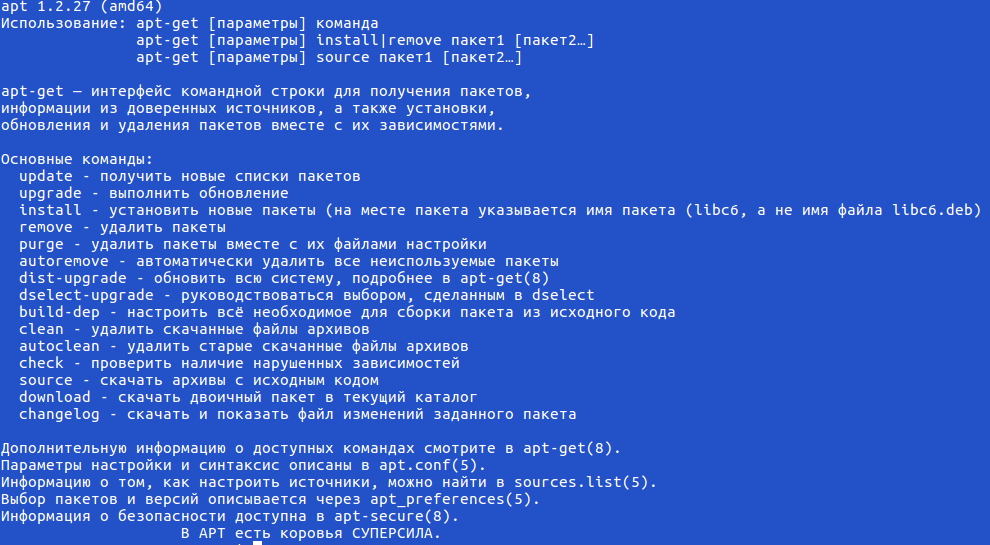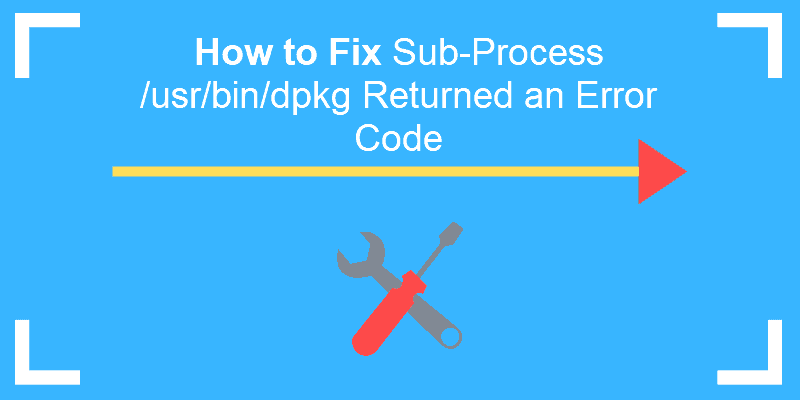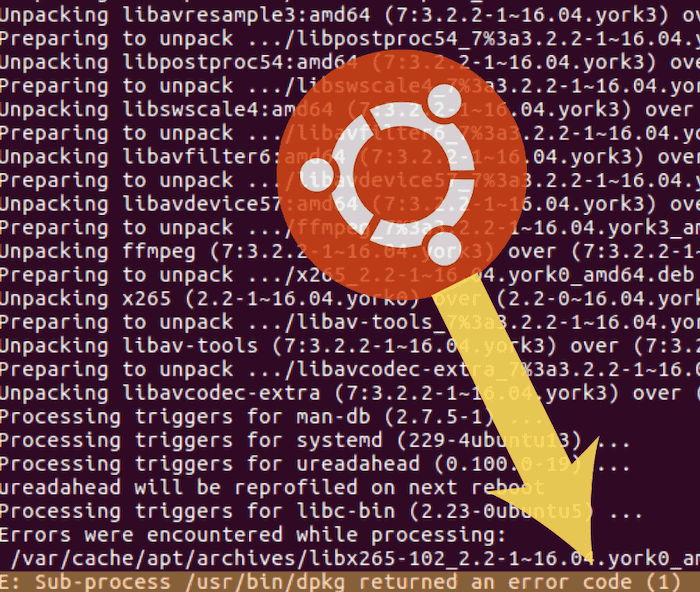Cant reinstall mysql-service
root@xxx:~# apt-get install mysql-server -y
Reading package lists... Done
Building dependency tree
Reading state information... Done
The following extra packages will be installed:
mysql-server-5.5
Suggested packages:
tinyca mailx
The following NEW packages will be installed:
mysql-server mysql-server-5.5
0 upgraded, 2 newly installed, 0 to remove and 0 not upgraded.
Need to get 1760 kB of archives.
After this operation, 32.8 MB of additional disk space will be used.
Get:1 http://archive.ubuntu.com/ubuntu/ trusty-updates/main mysql-server-5.5 amd64 5.5.47-0ubuntu0.14.04.1 [1748 kB]
Get:2 http://archive.ubuntu.com/ubuntu/ trusty-updates/main mysql-server all 5.5.47-0ubuntu0.14.04.1 [11.8 kB]
Fetched 1760 kB in 2s (669 kB/s)
debconf: unable to initialize frontend: Dialog
debconf: (No usable dialog-like program is installed, so the dialog based frontend cannot be used. at /usr/share/perl5/Debconf/FrontEnd/Dialog.pm line 76, <> line 2.)
debconf: falling back to frontend: Readline
Preconfiguring packages ...
(Reading database ... 15862 files and directories currently installed.)
Preparing to unpack .../mysql-server-5.5_5.5.47-0ubuntu0.14.04.1_amd64.deb ...
debconf: unable to initialize frontend: Dialog
debconf: (No usable dialog-like program is installed, so the dialog based frontend cannot be used. at /usr/share/perl5/Debconf/FrontEnd/Dialog.pm line 76.)
debconf: falling back to frontend: Readline
Aborting downgrade from (at least) 10.1 to 5.5.
If are sure you want to downgrade to 5.5, remove the file
/var/lib/mysql/debian-*.flag and try installing again.
dpkg: error processing archive /var/cache/apt/archives/mysql-server-5.5_5.5.47-0ubuntu0.14.04.1_amd64.deb (--unpack):
subprocess new pre-installation script returned error exit status 1
debconf: unable to initialize frontend: Dialog
debconf: (No usable dialog-like program is installed, so the dialog based frontend cannot be used. at /usr/share/perl5/Debconf/FrontEnd/Dialog.pm line 76.)
debconf: falling back to frontend: Readline
Selecting previously unselected package mysql-server.
Preparing to unpack .../mysql-server_5.5.47-0ubuntu0.14.04.1_all.deb ...
Unpacking mysql-server (5.5.47-0ubuntu0.14.04.1) ...
Errors were encountered while processing:
/var/cache/apt/archives/mysql-server-5.5_5.5.47-0ubuntu0.14.04.1_amd64.deb
E: Sub-process /usr/bin/dpkg returned an error code (1)
I’ve tried «sudo apt-get clean» and «sudo apt-get install -f» yet it still shows the above message.
Runnning «sudo dpkg —configure -a» gives me the below message.
root@xxx:~# dpkg --configure -a
dpkg: dependency problems prevent configuration of mysql-server:
mysql-server depends on mysql-server-5.5; however:
Package mysql-server-5.5 is not installed.
dpkg: error processing package mysql-server (--configure):
dependency problems - leaving unconfigured
Errors were encountered while processing:
mysql-server
Если вы столкнулись с ошибкой с «sub process usr bin dpkg returned an error code 1» при установке программного обеспечения на Ubuntu Linux, вот как вы можете это исправить.
Одной из распространенных проблем в Ubuntu и других дистрибутивах на основе Debian являются ломанные пакеты.
Вы пытаетесь обновить систему или установить новый пакет, и столкиваеиесь с такой ошибкой, как «Sub-process /usr/bin/dpkg returned an error code 1.
Вот что случилось на днях.
Я пытался установить радио приложение на Ubuntu, и система вернула мне эту ошибку:
Unpacking python-gst-1.0 (1.6.2-1build1) ...
Selecting previously unselected package radiotray.
Preparing to unpack .../radiotray_0.7.3-5ubuntu1_all.deb ...
Unpacking radiotray (0.7.3-5ubuntu1) ...
Processing triggers for man-db (2.7.5-1) ...
Processing triggers for desktop-file-utils (0.22-1ubuntu5.2) ...
Processing triggers for bamfdaemon (0.5.3~bzr0+16.04.20180209-0ubuntu1) ...
Rebuilding /usr/share/applications/bamf-2.index...
Processing triggers for gnome-menus (3.13.3-6ubuntu3.1) ...
Processing triggers for mime-support (3.59ubuntu1) ...
Setting up polar-bookshelf (1.0.0-beta56) ...
ln: failed to create symbolic link '/usr/local/bin/polar-bookshelf': No such file or directory
dpkg: error processing package polar-bookshelf (--configure):
subprocess installed post-installation script returned error exit status 1
Setting up python-appindicator (12.10.1+16.04.20170215-0ubuntu1) ...
Setting up python-gst-1.0 (1.6.2-1build1) ...
Setting up radiotray (0.7.3-5ubuntu1) ...
Errors were encountered while processing:
polar-bookshelf
E: Sub-process /usr/bin/dpkg returned an error code (1)Здесь важны последние три строки:
Errors were encountered while processing:
polar-bookshelf
E: Sub-process /usr/bin/dpkg returned an error code (1)Это говорит мне, что пакет полярнаяpolar-bookshelf является причиной. Это может иметь решающее значение для устранения этой ошибки.
Решение проблемы Sub-process /usr/bin/dpkg returned an error code (1)
Попробуем исправить этот сломанный пакет.
Я покажу вам несколько методов, которые вы можете попробовать по одному.
Они простые в использовании и просто без проблем осуществимы.
Вы должны попытаться запустить sudo apt update, а затем попытаться установить новый пакет или обновиться после каждого из описанных здесь методов.
Способ 1: переконфигурировать базу данных пакетов
Первый метод, который вы можете попробовать, – перенастроить базу данных пакетов.
Вероятно, база данных повреждена при установке пакета.
Реконфигурация часто устраняет проблему.
sudo dpkg --configure -aСпособ 2: Использовать принудительную установку
Если установка ранее прервалась, вы можете попробовать установить пакет принудительно:
sudo apt-get install -fСпособ 3. Попробуйте удалить проблемный пакет.
sudo apt remove Способ 4. Удалите информационные файлы с информацией о проблемном пакете
Это должно быть вашим последним прибежищем.
Вы можете попробовать удалить файлы, связанные с пакетом, из /var/lib/dpkg/info.
Вам нужно немного узнать о базовых командах Linux, чтобы выяснить, что происходит, и как использовать их с вашей проблемой.
В моем случае у меня была проблема с polar-bookhelof.
Поэтому я искал файлы, связанные с ним:
ls -l /var/lib/dpkg/info | grep -i polar-bookshelf
-rw-r--r-- 1 root root 2324811 Aug 14 19:29 polar-bookshelf.list
-rw-r--r-- 1 root root 2822824 Aug 10 04:28 polar-bookshelf.md5sums
-rwxr-xr-x 1 root root 113 Aug 10 04:28 polar-bookshelf.postinst
-rwxr-xr-x 1 root root 84 Aug 10 04:28 polar-bookshelf.postrmТеперь мне нужно удалить эти файлы:
sudo mv /var/lib/dpkg/info/polar-bookshelf.* /tmpI am trying to install MySQL on my Ubuntu but getting the following error. I tried some of the solutions available on this website and on the internet, but none of it seems to work.
$ sudo apt-get install mysql-server
Reading package lists... Done
Building dependency tree
Reading state information... Done
mysql-server is already the newest version (5.7.24-0ubuntu0.18.04.1).
0 upgraded, 0 newly installed, 0 to remove and 24 not upgraded.
2 not fully installed or removed.
After this operation, 0 B of additional disk space will be used.
Do you want to continue? [Y/n] y
Setting up mysql-server-5.7 (5.7.24-0ubuntu0.18.04.1) ...
/var/lib/dpkg/info/mysql-server-5.7.postinst: line 191: /usr/share/mysql-
common/configure-symlinks: No such file or directory
dpkg: error processing package mysql-server-5.7 (--configure):
installed mysql-server-5.7 package post-installation script subprocess returned
error exit status 127
dpkg: dependency problems prevent configuration of mysql-server:
mysql-server depends on mysql-server-5.7; however:
Package mysql-server-5.7 is not configured yet.
dpkg: error processing package mysql-server (--configure):
dependency problems - leaving unconfigured
No apport report written because the error message indicates its a followup error
from a previous failure.
Errors were encountered while processing:
mysql-server-5.7
mysql-server
E: Sub-process /usr/bin/dpkg returned an error code (1)
EDIT: I removed the mysql package and tried to installed it again as instructed in the comment.
$ sudo apt-get remove --purge mysql*
$ sudo apt-get purge mysql*
$ sudo apt-get autoremove
$ sudo apt-get autoclean
$ sudo apt-get remove dbconfig-mysql
$ sudo apt-get install mysql-server
Reading package lists... Done
Building dependency tree
Reading state information... Done
The following additional packages will be installed:
libaio1 libevent-core-2.1-6 mysql-client-5.7 mysql-client-core-5.7
mysql-common mysql-server-5.7 mysql-server-core-5.7
Suggested packages:
mailx tinyca
The following NEW packages will be installed:
libaio1 libevent-core-2.1-6 mysql-client-5.7 mysql-client-core-5.7
mysql-common mysql-server mysql-server-5.7 mysql-server-core-5.7
0 upgraded, 8 newly installed, 0 to remove and 5 not upgraded.
Need to get 0 B/20.4 MB of archives.
After this operation, 160 MB of additional disk space will be used.
Do you want to continue? [Y/n] y
Preconfiguring packages ...
Selecting previously unselected package mysql-common.
(Reading database ... 173195 files and directories currently installed.)
Preparing to unpack .../0-mysql-common_10.2.19+maria~xenial_all.deb ...
Unpacking mysql-common (10.2.19+maria~xenial) ...
It tried installing but towards the end gave a similar error.
Setting up mysql-client-5.7 (5.7.24-0ubuntu0.18.04.1) ...
Setting up mysql-server-5.7 (5.7.24-0ubuntu0.18.04.1) ...
/var/lib/dpkg/info/mysql-server-5.7.postinst: line 191: /usr/share/mysql-common/configure-symlinks: No such file or directory
dpkg: error processing package mysql-server-5.7 (--configure):
installed mysql-server-5.7 package post-installation script subprocess returned error exit status 127
dpkg: dependency problems prevent configuration of mysql-server:
mysql-server depends on mysql-server-5.7; however:
Package mysql-server-5.7 is not configured yet.
dpkg: error processing package mysql-server (--configure):
dependency problems - leaving unconfigured
Processing triggers for libc-bin (2.27-3ubuntu1) ...
No apport report written because the error message indicates its a followup error from a previous failure.
Processing triggers for systemd (237-3ubuntu10.9) ...
Processing triggers for ureadahead (0.100.0-20) ...
Errors were encountered while processing:
mysql-server-5.7
mysql-server
E: Sub-process /usr/bin/dpkg returned an error code (1)
There can be Multiple Solutions for the Above
1. Reconfiguring the dpkg Package
One of the triggers of this error is a corrupted dpkg database.
Can be fixed by sudo dpkg --configure -a
2. Force Install the Troublesome Package
Sometimes, errors can occur during the installation of software packages. When such happens, you can force install the package using the -f option as shown.
sudo apt install -f
OR
sudo apt install --fix-broken
3. Purge the Bad or Corrupted Software Package
sudo apt remove --purge package_name
4. Remove all the Files Associated with the Package
Lastly, you can manually remove all the associated with the troublesome package. First, you need to find these files which are located in the /var/lib/dpkg/info directory.
sudo ls -l /var/lib/dpkg/info | grep -i package_name
After listing the files, you can move them to the /tmp directory.
sudo mv /var/lib/dpkg/info/package-name.* /tmp
Finally, update the package lists.
sudo apt update
And then try to reinstall your Package.
The Error You are getting is Mysql is unable to install coz port 3306 is already in use.
You could use netstat -lp | grep 3306 to find out what program is already listening on port 3306 (you should see PID/Program name in last column) and stop that (maybe mysql is already running?).
Alternatively you could start the newly installed server on a different port. (edit my.cnf and change the default port there)
Содержание
- Как решить ошибку “sub process usr bin dpkg returned an error code 1″ в Ubuntu
- Решение проблемы Sub-process /usr/bin/dpkg returned an error code (1)
- Способ 1: переконфигурировать базу данных пакетов
- Способ 2: Использовать принудительную установку
- Способ 3. Попробуйте удалить проблемный пакет.
- Способ 4. Удалите информационные файлы с информацией о проблемном пакете
- How to Solve “Sub-process /usr/bin/dpkg returned an error code (1)” In Ubuntu
- Solution 1: Reconfiguring the dpkg Package
- Solution 2: Force Install the Troublesome Package
- Solution 3: Purge the Bad or Corrupted Software Package
- Solution 4: Remove all the Files Associated with the Package
- If You Appreciate What We Do Here On TecMint, You Should Consider:
- Fix “Sub-process /usr/bin/dpkg returned an error code (1)” In Ubuntu
- Fix «Sub-process /usr/bin/dpkg returned an error code (1)» In Ubuntu
- Solution 1 — Reconfigure dpkg database
- Solution 2 — Force install the application
- Solution 3 — Remove the problematic application .deb file from the local cache folder and reinstall it
- Solution 4 — Remove the problematic application
- How to Fix sub-process /usr/bin/dpkg returned an error code (1) in Ubuntu
- Options to Fix sub-process /usr/bin/dpkg returned an error code (1)
- Method 1: Reconfigure dpkg Database
- Method 2: Force-Install the Software
- Method 3: Remove Bad Software Package
- Method 4: Clean Out Unused Software Packages
- Method 5: Remove Post Files
- Method 6: Overwrite Package File
- Please help! Sub-process /usr/bin/dpkg returned an error code (1) Installing MySQL on Ubuntu
- 2 Answers 2
- There can be Multiple Solutions for the Above
- 1. Reconfiguring the dpkg Package
- 2. Force Install the Troublesome Package
- 3. Purge the Bad or Corrupted Software Package
- 4. Remove all the Files Associated with the Package
- The Error You are getting is Mysql is unable to install coz port 3306 is already in use.
Как решить ошибку “sub process usr bin dpkg returned an error code 1″ в Ubuntu
Если вы столкнулись с ошибкой с «sub process usr bin dpkg returned an error code 1» при установке программного обеспечения на Ubuntu Linux, вот как вы можете это исправить.
Одной из распространенных проблем в Ubuntu и других дистрибутивах на основе Debian являются ломанные пакеты.
Вы пытаетесь обновить систему или установить новый пакет, и столкиваеиесь с такой ошибкой, как «Sub-process /usr/bin/dpkg returned an error code 1.
Вот что случилось на днях.
Я пытался установить радио приложение на Ubuntu, и система вернула мне эту ошибку:
Здесь важны последние три строки:
Это говорит мне, что пакет полярная polar-bookshelf является причиной . Это может иметь решающее значение для устранения этой ошибки.
Решение проблемы Sub-process /usr/bin/dpkg returned an error code (1)
Попробуем исправить этот сломанный пакет.
Я покажу вам несколько методов, которые вы можете попробовать по одному.
Они простые в использовании и просто без проблем осуществимы.
Вы должны попытаться запустить sudo apt update, а затем попытаться установить новый пакет или обновиться после каждого из описанных здесь методов.
Способ 1: переконфигурировать базу данных пакетов
Первый метод, который вы можете попробовать, – перенастроить базу данных пакетов.
Вероятно, база данных повреждена при установке пакета.
Реконфигурация часто устраняет проблему.
Способ 2: Использовать принудительную установку
Если установка ранее прервалась, вы можете попробовать установить пакет принудительно:
Способ 3. Попробуйте удалить проблемный пакет.
Способ 4. Удалите информационные файлы с информацией о проблемном пакете
Это должно быть вашим последним прибежищем.
Вы можете попробовать удалить файлы, связанные с пакетом, из /var/lib/dpkg/info.
Вам нужно немного узнать о базовых командах Linux, чтобы выяснить, что происходит, и как использовать их с вашей проблемой.
В моем случае у меня была проблема с polar-bookhelof.
Источник
How to Solve “Sub-process /usr/bin/dpkg returned an error code (1)” In Ubuntu
It’s not uncommon to run into an issue of broken packages in Ubuntu and other Debian-based distributions. Sometimes, when you upgrade the system or install a software package, you may encounter the ‘Sub-process /usr/bin/dpkg returned an error code’ error.
For example, a while back, I tried to upgrade Ubuntu 18.04 and I bumped into the dpkg error as shown below.
This indicates that the google-chrome-stable package is either broken or corrupt. There are a few workarounds to this problem, so don’t throw in the towel yet or discard your system.
Solution 1: Reconfiguring the dpkg Package
One of the triggers of this error is a corrupted dpkg database. This can be caused by the sudden interruption of the installation of a software package. Reconfiguring the database is one way to resolve this issue.
To do this, simply execute the command:
This reconfigures the unpacked packages that were not installed during the installation process.
Solution 2: Force Install the Troublesome Package
Sometimes, errors can occur during the installation of software packages. When such happens, you can force install the package using the -f option as shown.
The -f option & —fix-broken can be interchangeably used to fix broken dependencies resulting from an interrupted package or cached package download.
Solution 3: Purge the Bad or Corrupted Software Package
If the first two solutions did not fix the problem, you can remove or purge the problematic software package as shown.
For example, in my case, purging the Google chrome package fixed the issue.
Then invoke the commands below to remove all the old, unused, and unnecessary packages which also frees up space on your hard drive.
Solution 4: Remove all the Files Associated with the Package
Lastly, you can manually remove all the associated with the troublesome package. First, you need to find these files which are located in the /var/lib/dpkg/info directory as shown.
After listing the files, you can move them to the /tmp directory as shown
Alternatively, you can use the rm command to manually remove the files.
Finally, update the package lists as shown:
You can thereafter give it another shot in reinstalling the software package.
Conclusion
This type of dpkg error points to an issue with the package installer usually caused by the interruption of an installation process or a corrupt dpkg database.
Any of the above-mentioned solutions should fix this error. If you have come this far, then it’s our hope that the issue has been successfully resolved and that you were able to reinstall your software package.
Tutorial Feedback.
If You Appreciate What We Do Here On TecMint, You Should Consider:
TecMint is the fastest growing and most trusted community site for any kind of Linux Articles, Guides and Books on the web. Millions of people visit TecMint! to search or browse the thousands of published articles available FREELY to all.
If you like what you are reading, please consider buying us a coffee ( or 2 ) as a token of appreciation.
We are thankful for your never ending support.
Источник
Fix “Sub-process /usr/bin/dpkg returned an error code (1)” In Ubuntu
Today I tried to upgrade my Ubuntu 20.04 LTS desktop and I encountered with this error — «Sub-process /usr/bin/dpkg returned an error code (1)». It is one of the common issue in Ubuntu and other DEB-based systems.
This error usually happens due to a failed application installation, or if the dpkg package installer becomes corrupted or interrupted in mid-way while installing a package.
Here are the commands that I tried to upgrade my Ubuntu desktop:
And. here is the error message:
Fix «Sub-process /usr/bin/dpkg returned an error code (1)» In Ubuntu
If you encountered with an error like above, worry not! Here, I have given a few workarounds to solve «Sub-process /usr/bin/dpkg returned an error code (1)» issue in Ubuntu and its variants such as Linux Mint, Pop OS.
Solution 1 — Reconfigure dpkg database
If the package installation process is stopped or interrupted in mid-way, the dpkg database might be corrupted. Reconfiguring dpkg database may solve this issue.
To reconfigure dpkg database, simply run:
This command will try to fix the corrupted dpkg database and then reconfigure all broken packages. This command usually fixes the dpkg returned an error code (1) problem. If it didn’t solve the issue for any reason, follow the subsequent solutions.
Solution 2 — Force install the application
If the first method didn’t work, run the following command to perform force install:
Here, -f (or —fix-broken ) option will attempt to correct the Ubuntu system with broken dependencies.
If these two solutions didn’t help and the issue still persists, try the next solution.
Solution 3 — Remove the problematic application .deb file from the local cache folder and reinstall it
As you see in the error message (the last two lines), the eog package is causing this error.
For those wondering, eog (short for Eye of GNOME) is the official and default image viewer for the GNOME desktop environment. So this package is problematic and doesn’t let me to upgrade my Ubuntu.
When you install a package, it will be downloaded and saved in the cache folder /var/cache/apt/archives/ .
To fix this error, remove the cached package using command:
Replace eog_3.36.2-0ubuntu1_amd64.deb with your package.
Clean the package cache folder:
Update the source lists:
Upgrade your system:
Finally, get the fresh package from official repositories and reinstall it like below:
This solution worked for me.
Solution 4 — Remove the problematic application
This should be your last resort. If none of the above methods help, remove the problematic package from your system like below:
This command will remove eog with all its configuration files from the system.
And also find and remove all files associated with the broken package.
To find all files related to a package, run:
Sample output:
Remove them manually.
That’s it. At this stage, any one of the these four solutions should have helped you to fix «Sub-process /usr/bin/dpkg returned an error code (1)» in Ubuntu and other DEB-based systems.
Solutions to other common problems in Ubuntu:
Источник
How to Fix sub-process /usr/bin/dpkg returned an error code (1) in Ubuntu
Home » SysAdmin » How to Fix sub-process /usr/bin/dpkg returned an error code (1) in Ubuntu
The error message “Sub-process /usr/bin/dpkg returned an error code (1)” indicates a problem with the package installer. This can happen in Ubuntu after a failed software installation, or if the installer becomes corrupted.
The key phrase in this error is /usr/bin/dpkg. This refers to the dpkg package installer for Linux. A package installer is an application that tracks software, updates, and dependencies. If it is damaged, any new software installation will cause this error message.
We cover several possible solutions, from easily-solved and straightforward solutions to more complex processes. This guide will help you resolve the dpkg returned an error code 1 on an Ubuntu operating system.
- A user account with sudo privileges
- A terminal window/command-line (Ctrl–Alt–T)
Options to Fix sub-process /usr/bin/dpkg returned an error code (1)
Method 1: Reconfigure dpkg Database
If your package database has become corrupted, reconfiguring it can repair it.
Enter the following command:
This command reconfigures packages that have been unpacked but not necessarily installed. An interruption at the wrong time can cause this database to become corrupt. This is especially helpful if you were running installation and the process was interrupted.
Method 2: Force-Install the Software
If Method 1 does not work, you can attempt to fix the dependencies in the package installer.
Enter the following:
The -f option means fix-broken. It repairs any broken dependencies in your package manager. Broken dependencies occur when a download is interrupted, or there is a problem with the cached download.
Note: Dependencies are other software packages that are required by the software you are installing. A package manager helps keep track of dependencies for you.
Method 3: Remove Bad Software Package
If you know which software caused the errors on your system, you can remove it.
Enter the command and package_name with the name of the software that is causing the problem:
The —purge option directs the system to remove config files in addition to uninstalling. This helps get rid of all traces of the offending software.
Method 4: Clean Out Unused Software Packages
If an old, outdated, or unused package is causing the problem, you can solve the problem by removing unused software packages.
Enter the following command in the terminal:
Note: Avoid the next 2 options unless all other methods have failed.
Method 5: Remove Post Files
If you know the name of the package that is causing problems, you can delete the files manually. The installation files are usually located in the /var/lib/dpkg/info file.
Type in the following command and replace package_name with the name of the broken software.:
This will generate a list of all references to the software you installed.
You can then remove them by entering:
This command moves the files to the /tmp directory, where they cannot affect your package manager.
Next, update the package manager:
After which you can re-install the broken software again.
Method 6: Overwrite Package File
If you know the name of the package that is causing a problem, you can force an overwrite.
Use the following command and replace full_name_of_package with the actual package name:
Note: If you do not know the actual name of the package, you can search for it with the following command:
Replace package_name with the name of your software. This should return any instances of that package name. Note the exact filename, and type it into the previous command.
The dpkg error message indicates that there is a problem with the package installer, which is commonly caused by an interrupted installation process or a corrupted database.
By following these steps, you should now have several methods to fix the dpkg error message and attain a working package installer.
Источник
Please help! Sub-process /usr/bin/dpkg returned an error code (1) Installing MySQL on Ubuntu
I’m trying to install mysql with Ubuntu and I’ve spent the last 3 days purging MySQL and redownloading to no avail. Most of the solutions I found didn’t work for me, and they are all some variation of deleting MySQL and redownloading. Ive tried manually going into the files and manually deleting all MySQL related files too. Any help would be appreciated!
I’ve also tried reinstalling some dpkg files but as you can tell I’m pretty new to this.
This is my error log
Here is the result of mount | grep proc
$ sudo mount | grep proc proc on /proc type proc (rw,nosuid,nodev,noexec,noatime) binfmt_misc on /proc/sys/fs/binfmt_misc type binfmt_misc (rw,relatime)
2 Answers 2
There can be Multiple Solutions for the Above
1. Reconfiguring the dpkg Package
One of the triggers of this error is a corrupted dpkg database. Can be fixed by sudo dpkg —configure -a
2. Force Install the Troublesome Package
Sometimes, errors can occur during the installation of software packages. When such happens, you can force install the package using the -f option as shown.
3. Purge the Bad or Corrupted Software Package
sudo apt remove —purge package_name
4. Remove all the Files Associated with the Package
Lastly, you can manually remove all the associated with the troublesome package. First, you need to find these files which are located in the /var/lib/dpkg/info directory.
sudo ls -l /var/lib/dpkg/info | grep -i package_name
After listing the files, you can move them to the /tmp directory.
sudo mv /var/lib/dpkg/info/package-name.* /tmp
Finally, update the package lists.
sudo apt update
And then try to reinstall your Package.
The Error You are getting is Mysql is unable to install coz port 3306 is already in use.
You could use netstat -lp | grep 3306 to find out what program is already listening on port 3306 (you should see PID/Program name in last column) and stop that (maybe mysql is already running?).
Источник
- Печать
Страницы: [1] Вниз
Тема: mysql-server не ставится (Прочитано 6454 раз)
0 Пользователей и 1 Гость просматривают эту тему.

abaddoon
Всем привет. Имеется VPS. На нем стоит Ubuntu 16.04. Пытался поставить mariadb, что-то пошло не так. Решил удалить, apt-get навернулся, с трудом починил, пришлось выпилить вообще все пакеты связанные с mariadb и mysqд. Но некоторые проблемы остались, не могу теперь поставить mysql-server:
sudo apt-get install mysql-server
Reading package lists... Done
Building dependency tree
Reading state information... Done
mysql-server is already the newest version (5.7.20-0ubuntu0.16.04.1).
0 upgraded, 0 newly installed, 0 to remove and 108 not upgraded.
2 not fully installed or removed.
After this operation, 0 B of additional disk space will be used.
Do you want to continue? [Y/n] Y
Setting up mysql-server-5.7 (5.7.20-0ubuntu0.16.04.1) ...
/var/lib/dpkg/info/mysql-server-5.7.postinst: line 143: /usr/share/mysql-common/configure-symlinks: No such file or directory
dpkg: error processing package mysql-server-5.7 (--configure):
subprocess installed post-installation script returned error exit status 1
dpkg: dependency problems prevent configuration of mysql-server:
mysql-server depends on mysql-server-5.7; however:
Package mysql-server-5.7 is not configured yet.
dpkg: error processing package mysql-server (--configure):
dependency problems - leaving unconfigured
No apport report written because the error message indicates its a followup error from a previous failure.
Errors were encountered while processing:
mysql-server-5.7
mysql-server
E: Sub-process /usr/bin/dpkg returned an error code (1)
Как починить — не знаю.

AnrDaemon
Вот вечно так, сами не знают, что делают, потом мучаются.
Попробуйте
apt install --reinstall mysql-common; apt install -f
Хотите получить помощь? Потрудитесь представить запрошенную информацию в полном объёме.
Прежде чем [Отправить], нажми [Просмотр] и прочти собственное сообщение. Сам-то понял, что написал?…

abaddoon
sudo apt install --reinstall mysql-common; sudo apt install -f
Reading package lists... Done
Building dependency tree
Reading state information... Done
0 upgraded, 0 newly installed, 1 reinstalled, 0 to remove and 108 not upgraded.
2 not fully installed or removed.
Need to get 0 B/8,456 B of archives.
After this operation, 0 B of additional disk space will be used.
(Reading database ... 41196 files and directories currently installed.)
Preparing to unpack .../mysql-common_10.2.11+maria~xenial_all.deb ...
Unpacking mysql-common (10.2.11+maria~xenial) over (10.2.11+maria~xenial) ...
Setting up mysql-common (10.2.11+maria~xenial) ...
Setting up mysql-server-5.7 (5.7.20-0ubuntu0.16.04.1) ...
/var/lib/dpkg/info/mysql-server-5.7.postinst: line 143: /usr/share/mysql-common/configure-symlinks: No such file or directory
dpkg: error processing package mysql-server-5.7 (--configure):
subprocess installed post-installation script returned error exit status 1
E: Sub-process /usr/bin/dpkg returned an error code (1)
Reading package lists... Done
Building dependency tree
Reading state information... Done
0 upgraded, 0 newly installed, 0 to remove and 108 not upgraded.
2 not fully installed or removed.
After this operation, 0 B of additional disk space will be used.
Setting up mysql-server-5.7 (5.7.20-0ubuntu0.16.04.1) ...
/var/lib/dpkg/info/mysql-server-5.7.postinst: line 143: /usr/share/mysql-common/configure-symlinks: No such file or directory
dpkg: error processing package mysql-server-5.7 (--configure):
subprocess installed post-installation script returned error exit status 1
dpkg: dependency problems prevent configuration of mysql-server:
mysql-server depends on mysql-server-5.7; however:
Package mysql-server-5.7 is not configured yet.
dpkg: error processing package mysql-server (--configure):
dependency problems - leaving unconfigured
No apport report written because the error message indicates its a followup error from a previous failure.
Errors were encountered while processing:
mysql-server-5.7
mysql-server
E: Sub-process /usr/bin/dpkg returned an error code (1)
Пользователь добавил сообщение 20 Декабря 2017, 19:24:32:
Неужели никто не знает, как это починить?
« Последнее редактирование: 20 Декабря 2017, 19:24:32 от abaddoon »

AnrDaemon
1. Запакуйте /var/lib/mysql, чтобы ненароком не потерять базы.
2.
apt clean; apt remove mysql-common && apt update && apt install --reinstall mysql-server-5.7 mysql-common
Пользователь добавил сообщение 20 Декабря 2017, 19:35:12:
Неужели никто не знает, как это починить?
Неужели пара часов — это такой большой срок для бесплатной помощи, которую вам никто в общем-то не обязан оказывать?
Файл, который оно не может найти, это часть пакета https://packages.ubuntu.com/xenial/mysql-common
Почему он не восстановился после переустановки пакета — вопрос на сто баксов. Если и так не сработает, проверьте файловую систему на проблемы.
« Последнее редактирование: 20 Декабря 2017, 19:35:12 от AnrDaemon »
Хотите получить помощь? Потрудитесь представить запрошенную информацию в полном объёме.
Прежде чем [Отправить], нажми [Просмотр] и прочти собственное сообщение. Сам-то понял, что написал?…

abaddoon
Неужели пара часов — это такой большой срок для бесплатной помощи, которую вам никто в общем-то не обязан оказывать?
Никто не отвечал, вот я и подумал, что уже никто не ответит. Спасибо! Но не помогло, зато я уже починил зависимости, сейчас просто не находит тот файл. Смущает, что при установке mysql-common пишет:
mysql-common is already the newest version (10.2.11+maria~xenial).
При чем здесь maria? Там должно быть что-то типо mysql-common (5.7.20-0ubuntu0.16.04.1). Возможно это как-то связано с тем, что для установки mariadb я выполнял вот эти команды:
sudo apt-get install software-properties-commonКак отменить действие данных команд?
sudo apt-key adv --recv-keys --keyserver hkp://keyserver.ubuntu.com:80 0xF1656F24C74CD1D8
sudo add-apt-repository 'deb [arch=amd64,i386,ppc64el] http://mirror.mephi.ru/mariadb/repo/10.2/ubuntu xenial main'
И небольшой оффтоп. Меня капча уже доканала, причем ладно бы только капча, так под ней еще и 3 поля с загадками или примером. Как спастись от этого?
Пользователь добавил сообщение 20 Декабря 2017, 23:01:22:
НУ да, убил репозиторий mariadb и та ошибка пропала, появилась другая:
sudo apt-get install mysql-common
Reading package lists... Done
Building dependency tree
Reading state information... Done
mysql-common is already the newest version (5.7.20-0ubuntu0.16.04.1).
0 upgraded, 0 newly installed, 0 to remove and 108 not upgraded.
2 not fully installed or removed.
After this operation, 0 B of additional disk space will be used.
Do you want to continue? [Y/n] Y
Setting up mysql-server-5.7 (5.7.20-0ubuntu0.16.04.1) ...
Renaming removed key_buffer and myisam-recover options (if present)
Job for mysql.service failed because the control process exited with error code. See "systemctl status mysql.service" and "journalctl -xe" for details.
invoke-rc.d: initscript mysql, action "start" failed.
dpkg: error processing package mysql-server-5.7 (--configure):
subprocess installed post-installation script returned error exit status 1
dpkg: dependency problems prevent configuration of mysql-server:E: Sub-process /usr/bin/dpkg returned an error code (1)
« Последнее редактирование: 20 Декабря 2017, 23:01:22 от abaddoon »

AnrDaemon
Было уже это, смотрите форум по тексту ошибки.
Хотите получить помощь? Потрудитесь представить запрошенную информацию в полном объёме.
Прежде чем [Отправить], нажми [Просмотр] и прочти собственное сообщение. Сам-то понял, что написал?…

symon.2014
and 108 not upgraded.
sudo apt install -fЗагадки закончатся после пяти сообщений.

AnrDaemon
И, да, раз уж вы умудрились поиграться с репами, сделайте повторно
apt clean; apt update && apt install --reinstall mysql-server-5.7 mysql-common
Хотите получить помощь? Потрудитесь представить запрошенную информацию в полном объёме.
Прежде чем [Отправить], нажми [Просмотр] и прочти собственное сообщение. Сам-то понял, что написал?…

Haron Prime
- Печать
Страницы: [1] Вверх