In previous posts, we have covered Windows-powered Dell computer-specific error codes/issues like Processor Fan Error Code 2000-0511, Hard Drive Error code 2000-0142 and 2000-0146, as well as ePSA (Enhanced Pre-Boot System Assessment) Error Code 2000-0415. In this post, we will provide the solutions to the Memory Error Code 2000-0122, 2000-0123 or 2000-0251 on Windows 11 or Windows 10 computer.
You’ll encounter any of these errors due to the following reasons;
- RAM fails to perform any test.
- No physical memory available in your system.
- Excessive booting of your device.
- Bad or faulty RAM.
If you have encountered any of the Memory Error Code 2000-0122, 2000-0123 or 2000-0251 on your Windows 11/10 computer, you can try our recommended solutions below in no particular order and see if that helps to resolve the issue on your Dell system.
- Run Memory Test
- Run Hardware Diagnostics on the computer
- Check and Remove the RAM Module
- Update BIOS
Let’s take a look at the description of the process involved concerning each of the listed solutions.
1] Run Memory Test
You can begin troubleshooting to fix the Memory Error Code 2000-0122, 2000-0123 or 2000-0251 that occurred on your Dell Windows 11/10 computer by running a memory test. Windows will initiate checking for the abnormalities in RAM as corruption in RAM can potentially make Windows OS unstable.
2] Run Hardware Diagnostics on the computer
With bad RAM you might not be able to run diagnostics since the system will likely not even POST and get to the Dell splash screen. But if you can get to the Dell splash screen, then you can run a built-in or offline diagnostic test at Dell.com (also called Preboot System Assessment) with the Dell Support Assist. This ‘Custom Test’ is an advanced diagnostic test and is capable of producing more reliable results.
In order to run the hardware test, start your PC and repeatedly tap on the F12 key on the keyboard to access the one-time boot menu. In the boot menu screen, select Diagnostic to run the hardware scan. Alternatively, you can also run the diagnostic by pressing and holding the Fn key on the keyboard – while holding the Fn key, power on the system, once it starts running the test release the Fn key. Once you run the full hardware diagnostics to check the RAM in particular, pay special attention to the RAM results.
3] Check and Remove the RAM Module
Due to some technical faults, the RAM may fail and stop functioning and possibly trigger any of the error in view on your Windows 11/10 PC. In this case, you need to check the RAM module.
To check the RAM module, do the following:
- Press Windows key + I to open Settings app.
- Select System.
- Scroll down on the right pane and click on About.
If you’re running Windows 10, you can press Windows key + X to open the WinX Power User Menu, then tap Y on the keyboard to open About page.
- Now, under Device specifications for Installed RAM, check your computer’s RAM usage.
If the RAM usage is showing accurately, confirm if the error still persists. But if the RAM usage is not showing accurately, you can restart your PC and then check the RAM usage; if still inaccurate, try the following:
Note: You may require the services of a PC hardware technician to perform this task.
- Open the laptop or desktop PC casing.
- Locate the RAM modules and make sure it’s properly seated/connected to the slot.
- Now, remove the RAM modules one by one. If you have 2 stick of RAM installed, put one in and leave the second out. If it still fails, try it again. Now remove it and put the other one in and do the same. If both the RAM modules failed in together, and you tried the 3rd time and it still fails, then you need a new RAM. If you have 1 RAM stick installed, you can try it in the other DIMM slot. If that does not help then it’s the RAM that’s faulty and needs to be replaced.
4] Update BIOS
This solution requires you to update the BIOS for your system. But first, if you have previously made changes to the BIOS settings on your PC, you can reset the BIOS to default settings and see if that helps.
All OEM manufacturers have utilities that help you easily update, BIOS, firmware, and drivers. This is the safest way to update the BIOS. So, to update the BIOS for your Dell laptop, you can head over to Dell.com, or you could use Dell Update Utility.
After the BIOS update, run the hardware diagnostics once again.
Hope this helps!
How do I fix error code 2000-0511?
To fix Processor Fan Error Code 2000-0511 on your Dell system, try the following suggestions:
- Modify Fan configuration settings.
- Run Hardware Diagnostics on the computer.
- Reseat the Fan.
- Update BIOS.
- Replace Fan.
How do I fix error code 2000-0333?
If you have encountered error code 2000-0333 on your Dell Windows 11/10 computer, it simply means you ran the graphics test without responding to the required input (Y/N after each screen). If everything other than that is OK, re-run the tests and respond when prompted. If there’s something preventing you from seeing the test screens, that’s entirely another issue.
В предыдущих публикациях мы рассмотрели коды ошибок/проблемы компьютеров Dell под управлением Windows, такие как код ошибки вентилятора процессора 2000-0511, код ошибки жесткого диска 2000-0142 и 2000-0146, а также ePSA (расширенная предзагрузочная оценка системы). ) Код ошибки 2000-0415. В этом посте мы предоставим решения для кода ошибки памяти 2000-0122, 2000-0123 или 2000-0251 на компьютере с Windows 11 или Windows 10.

Вы столкнетесь с любой из этих ошибок по следующим причинам;
- ОЗУ не может выполнить какой-либо тест.
- В вашей системе нет доступной физической памяти.
- Чрезмерная загрузка вашего устройства.
- Плохая или неисправная оперативная память.
Если вы столкнулись с одним из Код ошибки памяти 2000-0122, 2000-0123 или 2000-0251 на вашем компьютере с Windows 11/10 вы можете попробовать наши рекомендуемые ниже решения в произвольном порядке и посмотреть, поможет ли это решить проблему в вашей системе Dell.
- Запустить тест памяти
- Запустите диагностику оборудования на компьютере
- Проверьте и удалите модуль оперативной памяти
- Обновить БИОС
Давайте взглянем на описание процесса, связанного с каждым из перечисленных решений.
1]Запустить тест памяти
Вы можете приступить к устранению неполадок, чтобы исправить Код ошибки памяти 2000-0122, 2000-0123 или 2000-0251 которое произошло на вашем компьютере Dell с Windows 11/10, запустив тест памяти. Windows инициирует проверку аномалий в ОЗУ, поскольку повреждение ОЗУ потенциально может сделать ОС Windows нестабильной.
2]Запустите диагностику оборудования на компьютере.
С плохой оперативной памятью вы, возможно, не сможете запустить диагностику, поскольку система, скорее всего, даже не выполнит POST и не перейдет к заставке Dell. Но если вы можете попасть на экран-заставку Dell, вы можете запустить встроенный или автономный диагностический тест на Dell.com (также называемая предзагрузочной оценкой системы) с помощью Dell Support Assist. Этот «Пользовательский тест» является расширенным диагностическим тестом и способен давать более надежные результаты.
Чтобы запустить аппаратный тест, запустите компьютер и несколько раз нажмите клавишу F12 на клавиатуре, чтобы получить доступ к меню однократной загрузки. На экране меню загрузки выберите «Диагностика», чтобы запустить сканирование оборудования. Кроме того, вы также можете запустить диагностику, нажав и удерживая клавишу Fn на клавиатуре — удерживая клавишу Fn, включите систему, как только она начнет выполнение теста, отпустите клавишу Fn. После того, как вы запустите полную диагностику оборудования, чтобы проверить, в частности, ОЗУ, обратите особое внимание на результаты ОЗУ.
3]Проверьте и удалите модуль оперативной памяти
Из-за некоторых технических сбоев ОЗУ может выйти из строя и перестать работать и, возможно, вызвать любую из ошибок, отображаемых на вашем ПК с Windows 11/10. В этом случае нужно проверить модуль оперативной памяти.
Чтобы проверить модуль оперативной памяти, сделайте следующее:
- Нажмите клавишу Windows + I, чтобы открыть приложение «Настройки».
- Выберите Система.
- Прокрутите правую панель вниз и нажмите «О программе».
Если вы используете Windows 10, вы можете нажать клавишу Windows + X, чтобы открыть меню опытного пользователя WinX, а затем нажать Y на клавиатуре, чтобы открыть страницу «О программе».
- Теперь, под Технические характеристики устройства для установленной оперативной памяти проверьте использование оперативной памяти вашего компьютера.
Если использование ОЗУ отображается точно, проверьте, сохраняется ли ошибка. Но если использование ОЗУ не отображается точно, вы можете перезагрузить компьютер, а затем проверить использование ОЗУ; если все еще неточно, попробуйте следующее:
Примечание. Для выполнения этой задачи вам могут потребоваться услуги специалиста по аппаратному обеспечению ПК.
- Откройте корпус ноутбука или настольного ПК.
- Найдите модули оперативной памяти и убедитесь, что они правильно установлены/подключены к слоту.
- Теперь удалите модули оперативной памяти один за другим. Если у вас установлено 2 планки оперативной памяти, вставьте одну и оставьте вторую. Если это все еще не удается, попробуйте еще раз. Теперь снимите его и вставьте другой и сделайте то же самое. Если оба модуля ОЗУ вышли из строя вместе, и вы попытались в третий раз, и он все еще не работает, вам нужна новая ОЗУ. Если у вас установлена одна планка RAM, вы можете попробовать ее в другом слоте DIMM. Если это не поможет, то неисправна оперативная память и ее необходимо заменить.
4]Обновить БИОС
Это решение требует обновления BIOS для вашей системы. Но сначала, если вы ранее вносили изменения в настройки BIOS на своем ПК, вы можете сбросить настройки BIOS до значений по умолчанию и посмотреть, поможет ли это.
У всех OEM-производителей есть утилиты, которые помогут вам легко обновить BIOS, прошивку и драйверы. Это самый безопасный способ обновления BIOS. Итак, чтобы обновить BIOS для вашего ноутбука Dell, вы можете перейти к Dell.com, или вы можете использовать утилиту обновления Dell.
После обновления BIOS снова запустите диагностику оборудования.
Надеюсь это поможет!
Как исправить код ошибки 2000-0511?
Чтобы исправить код ошибки вентилятора процессора 2000-0511 в вашей системе Dell, попробуйте выполнить следующие действия:
- Измените настройки конфигурации вентилятора.
- Запустите аппаратную диагностику на компьютере.
- Переустановите вентилятор.
- Обновите БИОС.
- Замените вентилятор.
Как исправить код ошибки 2000-0333?
Если вы столкнулись с кодом ошибки 2000-0333 на своем компьютере Dell с Windows 11/10, это просто означает, что вы выполнили тест графики, не отвечая на требуемый ввод (Да/Нет после каждого экрана). Если все, кроме этого, в порядке, повторно запустите тесты и ответьте на запрос. Если что-то мешает вам увидеть тестовые экраны, это совсем другая проблема.

Добро пожаловать!
Войдите или зарегистрируйтесь сейчас!
Войти
-
Форумчанин
- Регистрация:
- 31 май 2012
- Сообщения:
- 29
- Симпатии:
- 2
Добрый день! Тахеометр Sokkia CX105 зимний, будучи первый раз вынесенным на улицу в этом году при температуре -25 по цельсию показывает Е123 напротив Z и ГУп. Чем это чревато?
#1
-
Форумчанин
- Регистрация:
- 1 фев 2008
- Сообщения:
- 2.466
- Симпатии:
- 1.990
- Адрес:
-
Москва
Любые ошибки типа E это прямой путь в авторизованный сервис. Иначе никак.
#2
-
Форумчанин
- Регистрация:
- 26 апр 2013
- Сообщения:
- 1.700
- Симпатии:
- 859
- Адрес:
-
РФ
Все верно говорит Philin,
Со всеми e-шками только в сервис.
Надеюсь прибор у Вас гарантийный.#3
-
Форумчанин
- Регистрация:
- 31 май 2012
- Сообщения:
- 29
- Симпатии:
- 2
Прибор гарантийный. Просто интересно что именно не работает. Точнее что именно — понятно (ГУп и Z), непонятно лишь что барину не понравилось, или прошивка тупанула? У кого нибудь вообще есть расшифровка всех ошибок ля CX-105L ?)
#4
-
Форумчанин
- Регистрация:
- 1 фев 2008
- Сообщения:
- 2.466
- Симпатии:
- 1.990
- Адрес:
-
Москва
У сервисменов есть
Но они предпочитают не делиться такой информацией. И в общем-то правильно — какая разница пользователю что там переклинило, всё равно ведь любая ошибка типа E не исправляется без соответствующей квалификации и оборудования.
Глюки прошивки врядли могут вызвать E, она же в серию идёт и как таковой проверки на ошибки софта (самой себя) не проводит (экономия памяти
, ведь ошибки были уже исправлены (теоретически) при написании и тестировании прошивки). А всякие там Е это контроль датчиков, которые для прошитой программы являются чем-то вроде внешних устройств.
#5
sherkhan и Geo_major нравится это.
-
Форумчанин
- Регистрация:
- 31 май 2012
- Сообщения:
- 29
- Симпатии:
- 2
Дядь, вот вы знаете что означает символ Е в коде ошибки, а я не очень. Поделитесь чтоли:) Чтобы знать хвататься за голову или ещё рано паниковать
#6
-
Форумчанин
- Регистрация:
- 1 фев 2008
- Сообщения:
- 2.466
- Симпатии:
- 1.990
- Адрес:
-
Москва
То и значит.
E это сокращение от ERROR (ошибка), а далее номер ошибки.
А если прибор на гарантии, то за голову должны хвататься сервисмены, а не пользователь прибора
#7
-
- Регистрация:
- 21 мар 2014
- Сообщения:
- 1
- Симпатии:
- 0
E123 это ошибка,вызванная сбоем работы компенсатора. У меня такая же проблема на cx-105. В сервисе сказали, вариантов нет,только замена компенсатора. Стоимость его 15000 руб.
#8
-
Форумчанин
- Регистрация:
- 31 май 2012
- Сообщения:
- 29
- Симпатии:
- 2
Kinder-36-rus, а мне сервис тогда сам бесплатно заменил, т.к. на гарантии ещё стоял.
#9
-
Форумчанин
- Регистрация:
- 23 янв 2010
- Сообщения:
- 1.167
- Симпатии:
- 2.267
- Адрес:
-
москва
прибор на морозе в момент охладевает. влажность была очень высокая — больше 90% и поэтому пар от дыхания не испарялся, а оседал на деталях. лимбы в момент запотели, перестали быть прозрачными и прибор стал ругаться. В недобросовестном сервисе за этот природный катаклизм могут впарить необходимость замены какой ни будь платы.
#10
-
Форумчанин
- Регистрация:
- 31 май 2012
- Сообщения:
- 29
- Симпатии:
- 2
Сергей Ковалев, если бы так всё просто было. Отогревал его в тепле, а ошибка никуда не исчезала)
#11
-
Форумчанин
- Регистрация:
- 23 янв 2010
- Сообщения:
- 1.167
- Симпатии:
- 2.267
- Адрес:
-
москва
угломера. Там надо лимб почистить, а лохотронщики разводят вас на стоимость компенсатора. Как правило лохотронщики с очисткой лимба не справляются
.
— Сообщения объединены, 5 фев 2016, Оригинальное время сообщения: 5 фев 2016 —
IvanDivan, значит изначально прибор был из какашек собран
#12
-
Форумчанин
- Регистрация:
- 31 май 2012
- Сообщения:
- 29
- Симпатии:
- 2
Сергей Ковалев, изначально прибор был по трэйд-ин куплен) а это уже пунктик
#13
-
- Регистрация:
- 7 май 2016
- Сообщения:
- 1
- Симпатии:
- 0
скажите пожалуйста, во время измерений на табло вверху (cx-105L) высвечивается то буква «е», то значок похожий на букву «ш». Нигде не могу найти ответа. В инструкции нет.
#14
Поделиться этой страницей
Error Code
Message Information
Action
Check if the cable is present, then reinstall or reconnect.
MEM0000
Message
Persistent correctable memory errors detected on a memory device
at location(s) <
location
>.
Details
This is an early indicator of a possible future uncorrectable error.
Action
Re-seat the memory modules. If the issue persists, see
.
MEM0001
Message
Multi-bit memory errors detected on a memory device at location(s)
<
location
>.
LCD Message
Multi-bit memory error on <
location
>. Re-seat memory.
Details
The memory module has encountered an uncorrectable error. System
performance may be degraded. The operating system and/or
applications may fail as a result.
Action
Re-seat the memory modules. If the issue persists, see
.
MEM0007
Message
Unsupported memory configuration; check memory device at location
<
location
>.
LCD Message
Unsupported memory configuration. Check memory <
location
>.
Details
The memory may not be seated correctly, misconfigured, or has
failed. Memory size is reduced.
Action
Check the memory configuration. Re-seat the memory modules. If the
issue persists, see
.
MEM0701
Message
Correctable memory error rate exceeded for <
location
>.
Details
The memory may not be operational. This an early indicator of a
possible future uncorrectable error.
Action
Re-seat the memory modules. If the issue persists, see
.
MEM0702
Message
Correctable memory error rate exceeded for <
location
>.
LCD Message
Correctable memory error rate exceeded for <
location
>. Re-seat
memory.
Details
The memory may not be operational. This an early indicator of a
possible future uncorrectable error.
Action
Re-seat the memory modules. If the issue persists, see
.
MEM1205
Message
Memory mirror redundancy is lost. Check memory device at
location(s) <
location
>.
131
How to fix the issue reported by error code «error 123»
Special Offer
Outbyte PC Repair
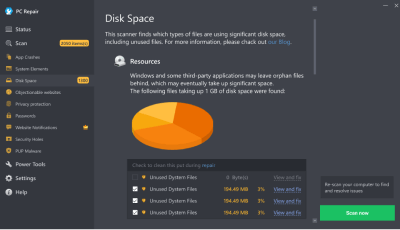
Windows 11, 10, 8, 7
Trusted and Monitored
The following steps should fix the error 123 issue:
-
Step 1.
Download Outbyte PC Repair application
See more information about Outbyte; uninstall instructions; EULA; Privacy Policy.
-
Step 2.
Install and launch the application -
Step 3.
Click the Scan Now button to detect issues and abnormalities -
Step 4.
Click the Repair All button to fix the issues
| Compatibility | Win 11, 10, 8, 7 |
| Download Size | 21.2 MB |
| Requirements | 300 MHz Processor, 256 MB RAM, 50 MB HDD space |
Limitations: trial version offers an unlimited number of scans, backups and restores of your Windows system elements for free. Registration for the full version starts from USD 29.95.
Installation: When you install software, it gives our advertisers a chance to speak to you. ALL OFFERS ARE OPTIONAL. There is no obligation to accept. Simply choose to decline the offer if you are not interested. If you are interested and choose to accept, you’ll help us to offer more software in the future. Again, there is no obligation to accept any offers. You have the option to decline all advertisements and still install and use the software for free.
Web Companion is your first line of defence. With hundreds of thousands of new virus strands created every day, Ad-Aware Web Companion is the perfect complement to your antivirus and web browser security.
A malfunction reported by error code «error 123» may happen due to a number of different factors. Common causes include incorrectly configured system settings or irregular entries in the system elements, to name a few. Such issues may be resolved with special software that repairs system elements and tunes system settings to restore stability.
The article provides details on what the issue means, potential causes, and ways to resolve the issue.
-
1
Ways to repair error code «error 123» -
2
Meaning of error code «error 123» -
3
Causes of error code «error 123»
Ways to repair error code «error 123»
Advanced PC users may be able to repair the issue with this code by manually editing system elements, while other users may want to hire a technician to do it for them. However, since any manipulations with Windows system elements carry a risk of rendering the operating system unbootable, whenever a user is in any doubt of their technical skills or knowledge, they should use a special type of software that is meant to repair Windows system elements without requiring any special skills from the user.
The following steps should help fix the issue:
-
Download Outbyte PC Repair application
Special offer. See more information about Outbyte; uninstall instructions; EULA; Privacy Policy.
- Install and launch the application
- Click the Scan Now button to detect potential issue causes
- Click the Repair All button to fix detected abnormalities
The same application can be used to run preventative measures to reduce the chance of this or other system issues appearing in the future.
Meaning of error code «error 123»
Error code «error 123» is an issue name that contains details of the malfunction, including why it occurred, which system component or application malfunctioned, along with some other information. The numerical code in the issue name usually contains data that can be deciphered by the manufacturer of the component or application that malfunctioned. The issue with this code may occur in different locations within the system, so even though it carries some details in its name, it is still difficult for a user to pinpoint and fix the issue cause without specific technical knowledge or appropriate software.
Causes of error code «error 123»
If you have received this warning on your PC, it means that there was a malfunction in your system operation. Error code «error 123» is one of the issues that users may get as a result of incorrect or failed installation or uninstallation of software that may have left invalid entries in system elements. Other potential causes may include improper system shutdown, such as due to a power failure, someone with little technical knowledge accidentally deleting a necessary system file or system element entry, as well as a number of other factors.
- Status
- Not open for further replies.
-
#1
-
- Nov 6, 2014
-
- 139
-
- 0
-
- 4,760
- 48
-
#2
My name is Shrikanth and I work for the Social Media and Community Team at Dell. 0123 is an indication of memory failure. Try cleaning the memory slots, swap each memory on each slots to identify which slot or module is giving error. Also check with a different working memory module and see if you are getting the same error by running diagnostics.
Thanks and regards
Shrikanth G
Social Media and Community Professional
Order Status : http://dell.to/1mpzOt7
Download Drivers : http://dell.to/1pkzznO
-
- Nov 6, 2014
-
- 139
-
- 0
-
- 4,760
- 48
-
#2
My name is Shrikanth and I work for the Social Media and Community Team at Dell. 0123 is an indication of memory failure. Try cleaning the memory slots, swap each memory on each slots to identify which slot or module is giving error. Also check with a different working memory module and see if you are getting the same error by running diagnostics.
Thanks and regards
Shrikanth G
Social Media and Community Professional
Order Status : http://dell.to/1mpzOt7
Download Drivers : http://dell.to/1pkzznO
-
#3
- Status
- Not open for further replies.
| Thread starter | Similar threads | Forum | Replies | Date |
|---|---|---|---|---|
|
H
|
Question Windows 10 USB bootable boot very slow after automatic repair error | Systems | 2 | Feb 2, 2023 |
|
|
Question Pc bluescreen during Windows recovery process | Systems | 6 | Jan 21, 2023 |
|
|
Question Bluescreen leads to «Unkown Filesystem» grub rescue error on Windows 11 ? | Systems | 0 | Jan 4, 2023 |
|
M
|
Question PC freezes then displays WHEA_UNCORRECTABLE_ERROR blue screen error coxe | Systems | 1 | Dec 31, 2022 |
|
|
Question Windows 11 update wont install 12 22H2 KB5021255 and giving me 0x800f081f error | Systems | 2 | Dec 31, 2022 |
|
G
|
[SOLVED] How to Identify which component causes Hardware Error ? | Systems | 5 | Dec 14, 2022 |
|
A
|
[SOLVED] Having an issue with an error window that keeps popping up at start up. Something about a phone.exe | Systems | 2 | Nov 19, 2022 |
|
|
[SOLVED] BSOD — DPC Watchdog Violation on Windows 11 ? | Systems | 11 | Oct 17, 2022 |
|
M
|
Question Random Blue Screen and Reboot On New Build | Systems | 11 | Sep 25, 2022 |
|
|
Question Windows boot up error message «VMWARE HYPERVISOR RECOVERY« | Systems | 1 | Sep 10, 2022 |
- Advertising
- Cookies Policies
- Privacy
- Term & Conditions
- Topics
Впервые я столкнулся с Memory Error, когда работал с огромным массивом ключевых слов. Там было около 40 млн. строк, воодушевленный своим гениальным скриптом я нажал Shift + F10 и спустя 20 секунд получил Memory Error.
Memory Error — исключение вызываемое в случае переполнения выделенной ОС памяти, при условии, что ситуация может быть исправлена путем удаления объектов. Оставим ссылку на доку, кому интересно подробнее разобраться с этим исключением и с формулировкой. Ссылка на документацию по Memory Error.
Если вам интересно как вызывать это исключение, то попробуйте исполнить приведенный ниже код.
print('a' * 1000000000000)
Почему возникает MemoryError?
В целом существует всего лишь несколько основных причин, среди которых:
- 32-битная версия Python, так как для 32-битных приложений Windows выделяет лишь 4 гб, то серьезные операции приводят к MemoryError
- Неоптимизированный код
- Чрезмерно большие датасеты и иные инпут файлы
- Ошибки в установке пакетов
Как исправить MemoryError?
Ошибка связана с 32-битной версией
Тут все просто, следуйте данному гайдлайну и уже через 10 минут вы запустите свой код.
Как посмотреть версию Python?
Идем в cmd (Кнопка Windows + R -> cmd) и пишем python. В итоге получим что-то похожее на
Python 3.8.8 (tags/v3.8.8:024d805, Feb 19 2021, 13:18:16) [MSC v.1928 64 bit (AMD64)]
Нас интересует эта часть [MSC v.1928 64 bit (AMD64)], так как вы ловите MemoryError, то скорее всего у вас будет 32 bit.
Как установить 64-битную версию Python?
Идем на официальный сайт Python и качаем установщик 64-битной версии. Ссылка на сайт с официальными релизами. В скобках нужной нам версии видим 64-bit. Удалять или не удалять 32-битную версию — это ваш выбор, я обычно удаляю, чтобы не путаться в IDE. Все что останется сделать, просто поменять интерпретатор.
Идем в PyCharm в File -> Settings -> Project -> Python Interpreter -> Шестеренка -> Add -> New environment -> Base Interpreter и выбираем python.exe из только что установленной директории. У меня это
C:/Users/Core/AppData/LocalPrograms/Python/Python38
Все, запускаем скрипт и видим, что все выполняется как следует.
Оптимизация кода
Пару раз я встречался с ситуацией когда мои костыли приводили к MemoryError. К этому приводили избыточные условия, циклы и буферные переменные, которые не удаляются после потери необходимости в них. Если вы понимаете, что проблема может быть в этом, вероятно стоит закостылить пару del, мануально удаляя ссылки на объекты. Но помните о том, что проблема в архитектуре вашего проекта, и по настоящему решить эту проблему можно лишь правильно проработав структуру проекта.
Явно освобождаем память с помощью сборщика мусора
В целом в 90% случаев проблема решается переустановкой питона, однако, я просто обязан рассказать вам про библиотеку gc. В целом почитать про Garbage Collector стоит отдельно на авторитетных ресурсах в статьях профессиональных программистов. Вы просто обязаны знать, что происходит под капотом управления памятью. GC — это не только про Python, управление памятью в Java и других языках базируется на технологии сборки мусора. Ну а вот так мы можем мануально освободить память в Python:

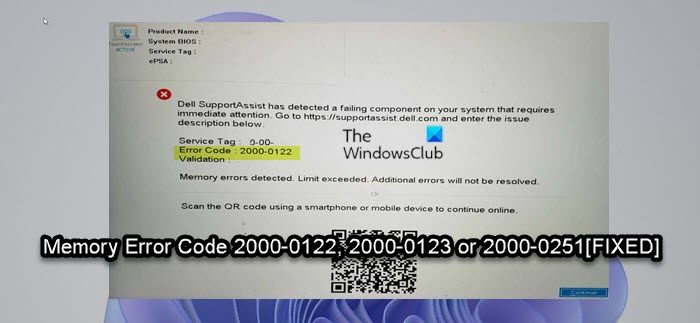
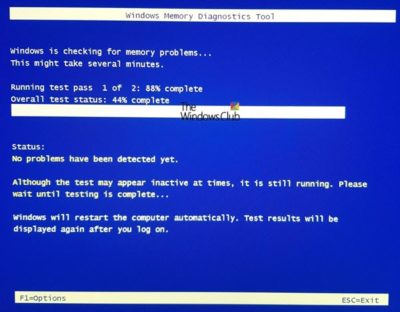
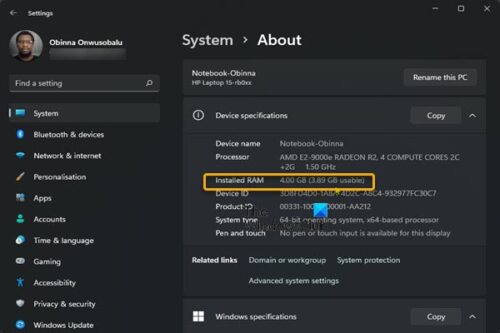
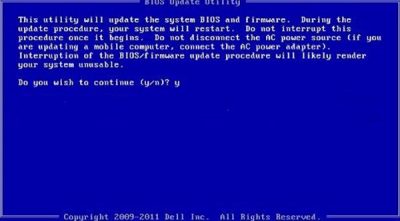
 Но они предпочитают не делиться такой информацией. И в общем-то правильно — какая разница пользователю что там переклинило, всё равно ведь любая ошибка типа E не исправляется без соответствующей квалификации и оборудования.
Но они предпочитают не делиться такой информацией. И в общем-то правильно — какая разница пользователю что там переклинило, всё равно ведь любая ошибка типа E не исправляется без соответствующей квалификации и оборудования. , ведь ошибки были уже исправлены (теоретически) при написании и тестировании прошивки). А всякие там Е это контроль датчиков, которые для прошитой программы являются чем-то вроде внешних устройств.
, ведь ошибки были уже исправлены (теоретически) при написании и тестировании прошивки). А всякие там Е это контроль датчиков, которые для прошитой программы являются чем-то вроде внешних устройств.