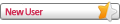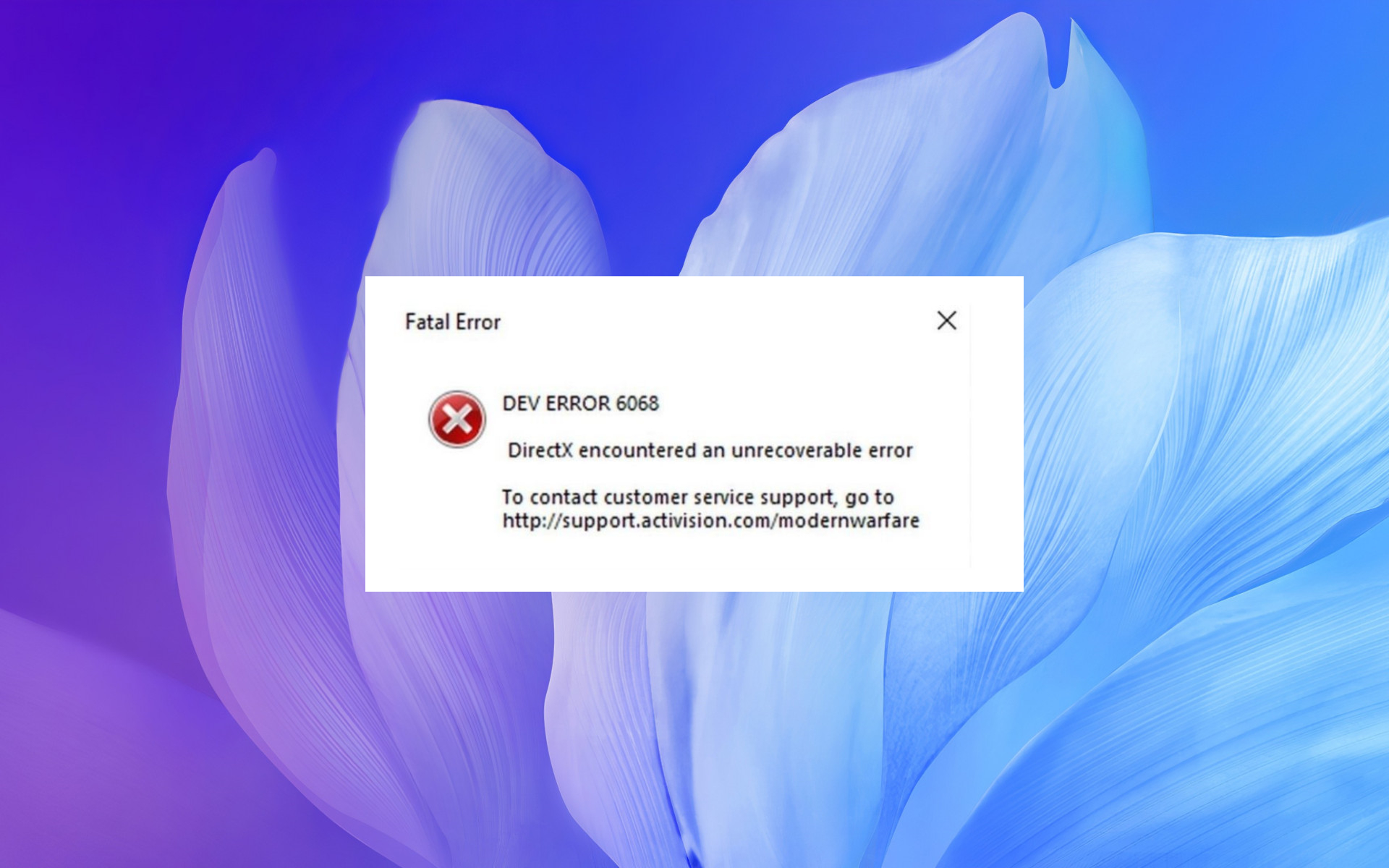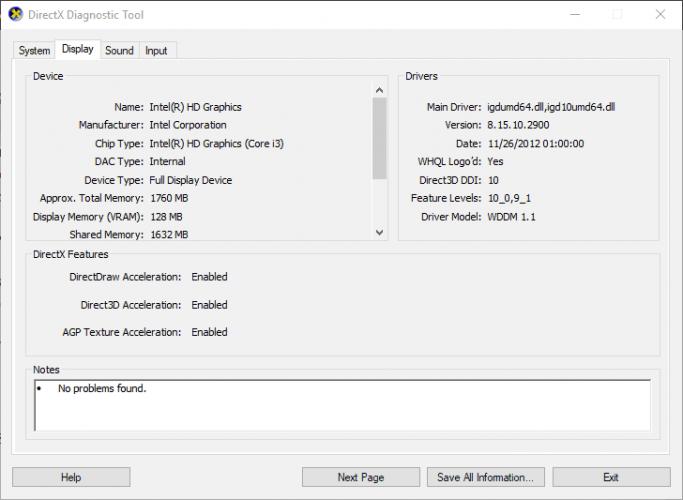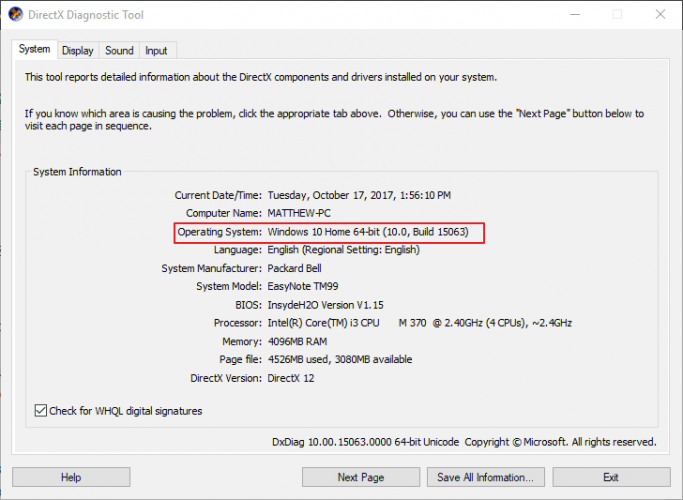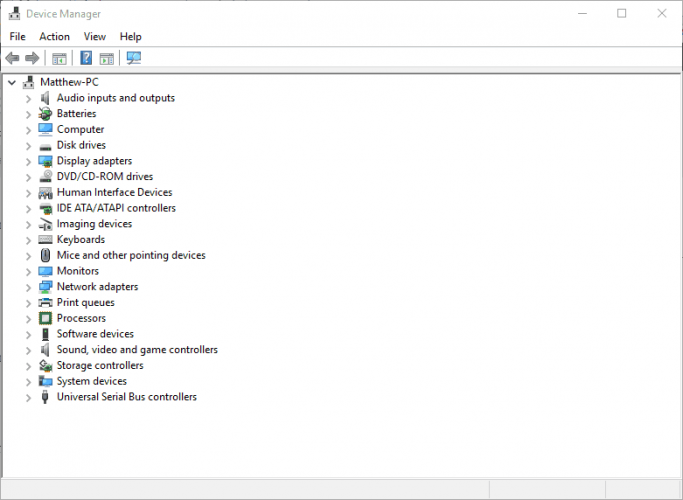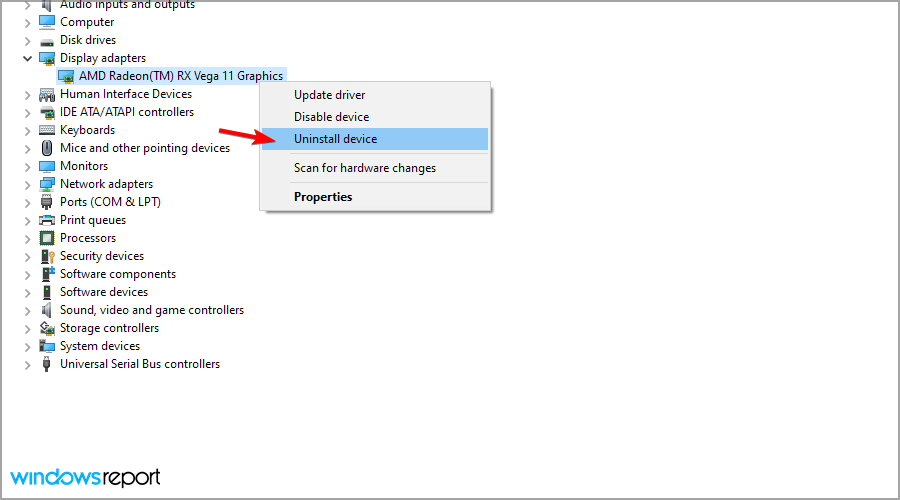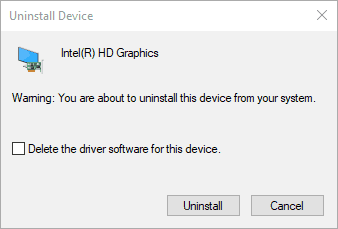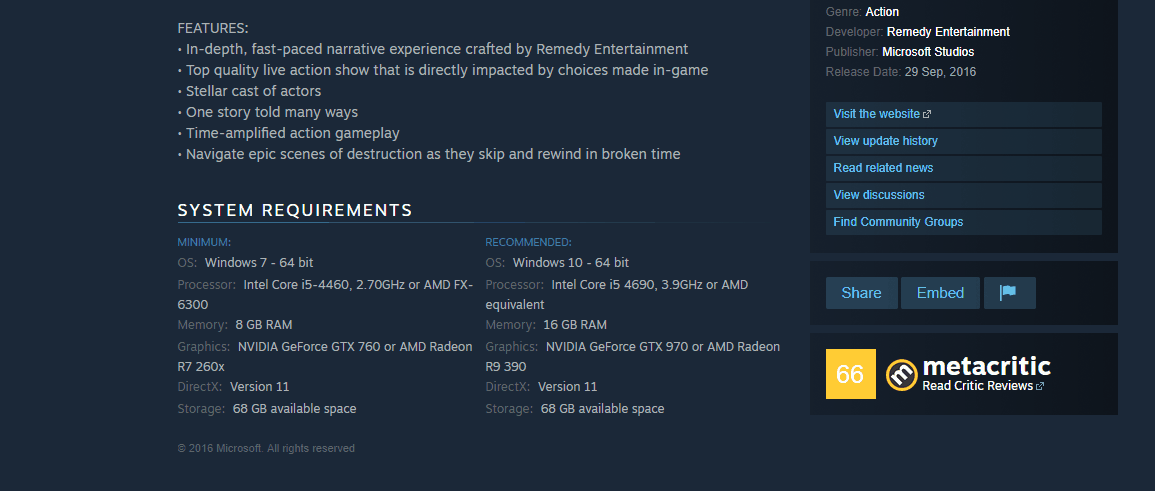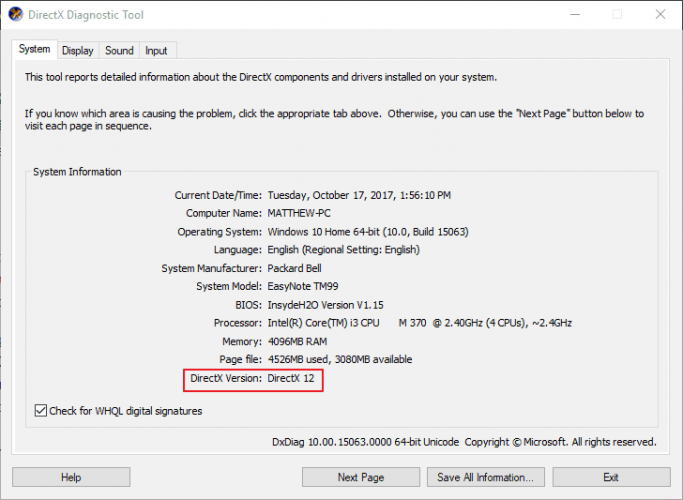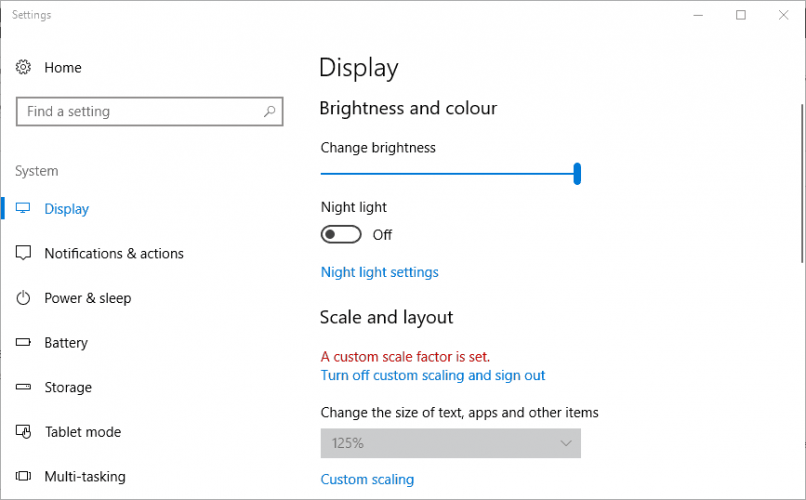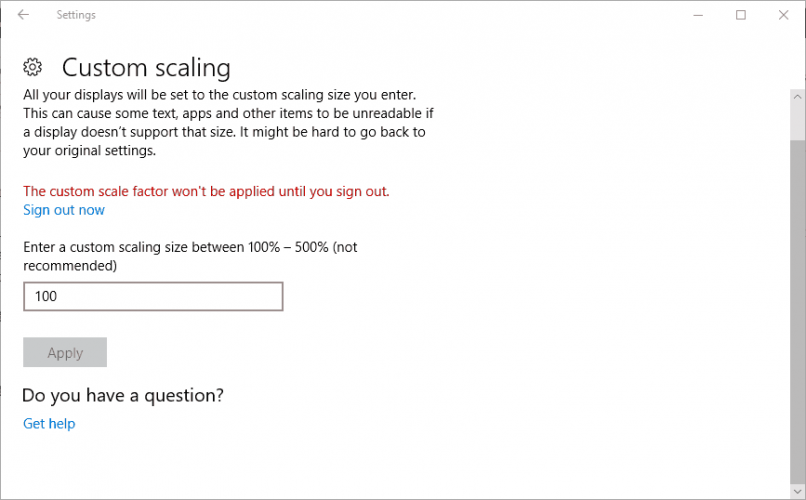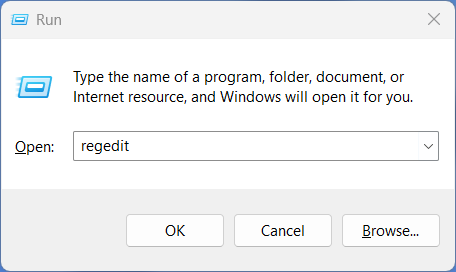-
zakappa
- Нуб
- Сообщения: 1
- Зарегистрирован: 12 ноя 2016, 17:18
 Element has encountered an unrecoverable error
Element has encountered an unrecoverable error
Всем привет. У меня возникла проблема с плагином VC Element 3D V2.2.
Сидел я как-то, создавал заставку в Element 3D как в уроке «Анимация появления 3D текста в плагине Element 3D в After Effects — СТРИМ 013» всё уже сделал, анимировал, сделал цк, сохранил проект и пошёл спать. На следующий день я собрался рендерить композицию как вдруг мне вылетает ошибка «Element has encountered an unrecoverable error». Я погуглил не нашёл ни одного способа который помог бы мне решить данную проблему. И по сей день я не могу исправить эту ошибку, я переустанавливал плагин, пробовал разные версии, переустанавливал сам AE, но все равно у меня остаётся эта ошибка, и я не знаю как её решить. Причём эта ошибка в первый раз возникла на версии 2015.3, сейчас же я уже установил версию 2017 v14.0.0 и все равно ошибка осталась.
AE у меня пиратский, на Английском. Как и Element 3D. CPU: Intel Core I3 2100, GPU: Nvidia GeForce GTX460 (версия драйвера последняя), 4GB RAM. Windows 10 Professional (скачанная с оф. сайта Microsoft, обновлял с Windows 7).
Возможно ли как-нибудь вообще исправить данную ошибку?
-
aeplug
- Санта
- Сообщения: 2801
- Зарегистрирован: 18 мар 2016, 23:20
- Откуда: С Ютуба
- Благодарил (а): 18 раз
- Поблагодарили: 274 раза
- Контактная информация:
Сообщение #2 aeplug » 12 ноя 2016, 18:20
Во первых — в какой момент возникает ошибка?
Я бы для начала пересоздал сцену в Element 3D. Мало ли чего там заглючило. Может текст или шрифт плохой…
В любом случае, если что-то идет не так — надо выключать все (эффекты, слои и т.д.) по очереди и смотреть когда ошибка пропадет. А потом уже проделать тоже самое внутри конкретного виновника.
Это если переделать не быстрее окажется
-
darksoulfly
- Нуб
- Сообщения: 5
- Зарегистрирован: 28 янв 2017, 14:35
Re: Element has encountered an unrecoverable error
Сообщение #3 darksoulfly » 28 янв 2017, 14:44
И у меня ровно та же проблема. Все работало, а потом в какой то момент перестало. В моем случае ошибка 100% при включений ray-trace теней или АО. Тоже перерыл весь тырнет, нет информации. Переставил АЕ, Элемент и даже дрова на видео. И черт побери даже винду переставлял недавно, и все равно (( Но что интересно! На рабочем компе все тоже самое(только видео карта мощнее) и работает. Правда там все с лицензией. Но версии продуктов те же самые. Вообщем для меня загадка. Пробовал откатывать драйвера видео на несколько версий назад, не помогает. Мне кажется надо искать решение где в другом месте. Возможно проблема возникла после обновления самой винды? И какие то ДЛЛки обновились и теперь конфликт, хз короч. Печаль.
-
aeplug
- Санта
- Сообщения: 2801
- Зарегистрирован: 18 мар 2016, 23:20
- Откуда: С Ютуба
- Благодарил (а): 18 раз
- Поблагодарили: 274 раза
- Контактная информация:
Сообщение #4 aeplug » 28 янв 2017, 15:20
Чисто ради интереса:
кое-какие настройки плагина лежат в My DocVideoCopilot
а настройки After Effects в c:Users***AppDataRoamingAdobeAfter Effects
что если попробовать зачистить эти папки (или переименовать, чтобы можно было потом откатиться назад) и посмотреть не мешает ли что-то из старых данных?
-
darksoulfly
- Нуб
- Сообщения: 5
- Зарегистрирован: 28 янв 2017, 14:35
Сообщение #5 darksoulfly » 28 янв 2017, 16:45
в My DocVideoCopilot — Ае создает *.dmp файлы по 75 мегов .
(точнее Element_v2.2.2147.hotfix-20170128-135732-2992-10572.dmp) — меняется только дата.
https://gyazo.com/e3d1fad09ff114371ac30b56d2c87ada
Я их постоянно стираю.
Тут если закрыть это окно, и тыкнуть во вьюпорт, снова минус 75 мегов, и так можно до бесконечности. При закрытии АЕ сверху еще такая выскакивает
https://gyazo.com/19914a5a3733ecb54e0125aa7f96299d
а в AppDataRoamingAdobeAfter Effects все стирал, это сбрасывает только стартовый экран (там где предлагает открыть предыдущие проекты) и расположение окон. Может еще что то, но в любом случае результат одинаковый, печальный.
-
aeplug
- Санта
- Сообщения: 2801
- Зарегистрирован: 18 мар 2016, 23:20
- Откуда: С Ютуба
- Благодарил (а): 18 раз
- Поблагодарили: 274 раза
- Контактная информация:
Сообщение #6 aeplug » 28 янв 2017, 17:00
А в панели NVIDIA для AfterFX.exe ничего лишнего нет? может там чего дрова закачали. У них же вроде есть какая-то фишка по скачиванию оптимальных настроек из инета.
-
aeplug
- Санта
- Сообщения: 2801
- Зарегистрирован: 18 мар 2016, 23:20
- Откуда: С Ютуба
- Благодарил (а): 18 раз
- Поблагодарили: 274 раза
- Контактная информация:
Сообщение #8 aeplug » 29 янв 2017, 00:30
Я про них и говорил. Тут вот советуют поставить старую версию 2.2
VIDEO COPILOT | Professional After Effects Tutorials, Plug-ins & Pre-Keyed Stock Footage • View topic — «Element has encountered an unrecoverable error» — Help?!
http://www.videocopilot.net/forum/viewt … 2&t=125989
Сама то композиция не в режиме рейтрейс работает??
Отправлено спустя 8 минут 30 секунд:
так же там еще какие то советы — выключить дисковый кеш, кеш слоев и т.д.
-
darksoulfly
- Нуб
- Сообщения: 5
- Зарегистрирован: 28 янв 2017, 14:35
Re: Element has encountered an unrecoverable error
Сообщение #9 darksoulfly » 29 янв 2017, 01:19
без RayTrace всё работает )) Поэтому я расстраиваюсь, но не сильно. Однако бесит сам факт, что раньше то работало! И на соседнем компе работает, а вот тут нет.
Да, я пробовал раньше, и сейчас только что, вырезал элемент и ставил сначала 2.2.0 . Но даже на этой стадии raytrace не работает. Что еще раз подчеркивает, что проблема где-то на стороне. Не в АЕ, и не в Элементе. К сожалению у меня даже идей больше нет, куда можно копнуть. Появилась пьяная мысля, взять рабочую лицензию и попробовать поставить оф. версию)) Сейчас актуальна 2.2.2.2155. Но она, зараза, при инсталяции выдает ошибку
https://gyazo.com/c2282c0beff6343fbc0c02281946bc1c
… И про 104 ничего в сети не нашел. Короче, все против меня)))
Locked
Community Beginner
,
/t5/after-effects-discussions/element-has-encountered-an-unrecoverable/td-p/10179298
Nov 07, 2018
Nov 07, 2018
Copy link to clipboard
Copied
I keep receiving this Error «Element has encountered an unrecoverable error. Please compress the following file and contact support (support@videocopilot.net» message any time I open up an existing project with E3D applied to a layer within it or when applying it to a layer in a new project. In addition to this, I also receive a ‘AEGP Plugin Element: Leaked effect refs (5027 :: 12)’ message whenever I exit After Effects. and when i open element 3D i found all the texture look like this (photo attached)
i have lenovo y7oo
24GB DDR4 ram
Nividia GTX 960m
Processor Intel i.png)
Community guidelines
Be kind and respectful, give credit to the original source of content, and search for duplicates before posting.
Learn more

1 Correct answer
LEGEND
,
Nov 07, 2018
Nov 07, 2018
Element 3D is not an adobe product. Do what the message says and contact the vendor.
3
Replies
3
Community Beginner
,
/t5/after-effects-discussions/element-has-encountered-an-unrecoverable/m-p/10179299#M72686
Nov 07, 2018
Nov 07, 2018
Copy link to clipboard
Copied
I Tries every version of nividia, elment 3d and windows 10
Community guidelines
Be kind and respectful, give credit to the original source of content, and search for duplicates before posting.
Learn more
LEGEND
,
/t5/after-effects-discussions/element-has-encountered-an-unrecoverable/m-p/10179300#M72687
Nov 07, 2018
Nov 07, 2018
Copy link to clipboard
Copied
Element 3D is not an adobe product. Do what the message says and contact the vendor.
Community guidelines
Be kind and respectful, give credit to the original source of content, and search for duplicates before posting.
Learn more
Community Beginner
,
/t5/after-effects-discussions/element-has-encountered-an-unrecoverable/m-p/10179301#M72688
Nov 07, 2018
Nov 07, 2018
Copy link to clipboard
Copied
LATEST
In Response To Dave Merchant
Well adobe users might have the same problem, and the vendor told me to update and try a previous version of element nothing works and i don’t have much time
Community guidelines
Be kind and respectful, give credit to the original source of content, and search for duplicates before posting.
Learn more
Содержание
- Видео уроки для After Effects от AEplug
- Текущие версии программ: After Effects CC 2022 v22.2.1 Premiere Pro CC 2022 v22.2
- Element has encountered an unrecoverable error
- Element has encountered an unrecoverable error
- Re: Element has encountered an unrecoverable error
- 4 Ways to Fix DirectX Encountered an Unrecoverable Error
- Try these solutions to resolve DirectX encountered an unrecoverable error
- Why am I getting DirectX encountered an unrecoverable error message?
- Where can the unrecoverable error be found, and what does it look like?
- How can I fix DirectX unrecoverable error in Windows 10?
- 1. Reinstall the graphics card driver
- DriverFix
- 2. Check the game’s DirectX system requirements
- 3. Configure the Display Scaling
- 4. Edit the Registry
- How do I fix the DirectX encountered an unrecoverable error on Windows 11?
- Why do I keep getting DirectX errors?
- Had the following unrecoverable error
Видео уроки для After Effects от AEplug
форум для общения, ваших вопросов и моих ответов
Текущие версии программ: After Effects CC 2022 v22.2.1 Premiere Pro CC 2022 v22.2
Element has encountered an unrecoverable error
Element has encountered an unrecoverable error
Сообщение #1 zakappa » 12 ноя 2016, 17:36
Всем привет. У меня возникла проблема с плагином VC Element 3D V2.2.
Сидел я как-то, создавал заставку в Element 3D как в уроке «Анимация появления 3D текста в плагине Element 3D в After Effects — СТРИМ 013» всё уже сделал, анимировал, сделал цк, сохранил проект и пошёл спать. На следующий день я собрался рендерить композицию как вдруг мне вылетает ошибка «Element has encountered an unrecoverable error». Я погуглил не нашёл ни одного способа который помог бы мне решить данную проблему. И по сей день я не могу исправить эту ошибку, я переустанавливал плагин, пробовал разные версии, переустанавливал сам AE, но все равно у меня остаётся эта ошибка, и я не знаю как её решить. Причём эта ошибка в первый раз возникла на версии 2015.3, сейчас же я уже установил версию 2017 v14.0.0 и все равно ошибка осталась.
AE у меня пиратский, на Английском. Как и Element 3D. CPU: Intel Core I3 2100, GPU: Nvidia GeForce GTX460 (версия драйвера последняя), 4GB RAM. Windows 10 Professional (скачанная с оф. сайта Microsoft, обновлял с Windows 7).
Возможно ли как-нибудь вообще исправить данную ошибку?
| ! | Сообщение от aeplug |
| Тут вот человек писал, что ему помогло выключение встроенной видюхи Intel HD. Как заставить After Effects работать от дискретной видеокарты |
Сообщение #2 aeplug » 12 ноя 2016, 18:20
Re: Element has encountered an unrecoverable error
Сообщение #3 darksoulfly » 28 янв 2017, 14:44
Сообщение #4 aeplug » 28 янв 2017, 15:20
Сообщение #5 darksoulfly » 28 янв 2017, 16:45
в My DocVideoCopilot — Ае создает *.dmp файлы по 75 мегов .
(точнее Element_v2.2.2147.hotfix-20170128-135732-2992-10572.dmp) — меняется только дата.
https://gyazo.com/e3d1fad09ff114371ac30b56d2c87ada Я их постоянно стираю.
Тут если закрыть это окно, и тыкнуть во вьюпорт, снова минус 75 мегов, и так можно до бесконечности. При закрытии АЕ сверху еще такая выскакивает
https://gyazo.com/19914a5a3733ecb54e0125aa7f96299d
а в AppDataRoamingAdobeAfter Effects все стирал, это сбрасывает только стартовый экран (там где предлагает открыть предыдущие проекты) и расположение окон. Может еще что то, но в любом случае результат одинаковый, печальный.
Источник
4 Ways to Fix DirectX Encountered an Unrecoverable Error
Try these solutions to resolve DirectX encountered an unrecoverable error
- DirectX encountered an unrecoverable error is a frequent error message with Call of Duty games.
- As expected, the error refers to a DirectX failure.
- One of the solutions to this problem is to ensure that your device meets the game requirements.
- Updating the graphics drivers in Windows 10 is equally important.
- Download Restoro PC Repair Tool that comes with Patented Technologies (patent available here) .
- Click Start Scan to find Windows issues that could be causing PC problems.
- Click Repair All to fix issues affecting your computer’s security and performance
- Restoro has been downloaded by 0 readers this month.
Some Call of Duty fanatics has encountered a DirectX unrecoverable error when they launch their games in Windows.
When that occurs, the game doesn’t start and returns this message: DirectX encountered an unrecoverable error, check the readme for possible solutions.
DirectX is a series of APIs (Application Programming Interfaces) essential for multimedia software. The latest DirectX versions ensure better graphics quality for Windows games.
The issue is more frequent for COD titles but might also occur when starting other Windows games. So let’s quickly go through some common scenarios.
Why am I getting DirectX encountered an unrecoverable error message?
You could encounter DirectX encountered an unrecoverable error message for multiple reasons. Some of the common causes are listed below.
- Faulty hardware could result in this error.
- There are some bugs or glitches present in the game.
- The system drivers aren’t up to date.
- You aren’t running the latest available or compatible version of DirectX.
- Your PC isn’t installed with the latest update.
- Your PC doesn’t meet the software requirements for COD Warzone.
- There are some problems with your internet connection.
Where can the unrecoverable error be found, and what does it look like?
- DEV error 6066 DirectX encountered an unrecoverable error (others various can include DEV error 6068, DEV error 6071, or DEV error 5761)
- DirectX encountered an unrecoverable error Dxgi_error_device_removed
- DirectX encountered an unrecoverable error Warzone
- Call of Duty WW2 DirectX encountered an unrecoverable error
- DirectX encountered an unrecoverable error in Modern Warfare
- DirectX encountered an unrecoverable error Plutonium
- Black Ops 2 DirectX encountered an unrecoverable error
- DirectX encountered an unrecoverable error Fivem
- DirectX encountered an unrecoverable error Vanguard
- Recursive error DirectX encountered an unrecoverable error
- DirectX encountered an unrecoverable error in Windows 7
If you have a game returning the DirectX unrecoverable error, this is how you can resolve the issue to get it up and running.
How can I fix DirectX unrecoverable error in Windows 10?
1. Reinstall the graphics card driver
- Press Win + R to open Run.
- Type dxdiag to open the DirectX Diagnostic Tool.
- Note down the graphics card and manufacturer details included in the display tab.
- Note down the 32 or 64-bit OS.
- Open the video card manufacturer’s website, and click on the drivers or download center hyperlink. Then, enter your graphics card in the search box.
- Select to download the most updated video card driver that’s compatible with your Windows platform.
- Right-click on the Start menu and select Device Manager.
- Expand the Display adapters section and right-click your listed graphics card to open its context menu.
- Select the Uninstall device option on the context menu.
- Check the Delete the driver settings for this device checkbox, and then press the Uninstall button.
- Restart the Windows OS.
- Click Cancel if a prompt window opens for detecting the graphics card driver.
- Then install the downloaded graphics card driver by selecting its installer in File Explorer. You might also need to extract the zip folder first.
1.1 Update drivers automatically
Downloading drivers manually is a process that carries the risk of getting the wrong driver installed, which may lead to severe malfunctions in your system.
The safer and easier way to update drivers on a Windows computer is by using an automatic tool such as DriverFix.
This tool automatically identifies each device on your computer and matches it with the latest driver versions from an extensive online database.
Drivers can then be updated in batches or one at a time without requiring the user to make complex decisions.
Expert tip:
SPONSORED
Some PC issues are hard to tackle, especially when it comes to corrupted repositories or missing Windows files. If you are having troubles fixing an error, your system may be partially broken.
We recommend installing Restoro, a tool that will scan your machine and identify what the fault is.
Click here to download and start repairing.
You can also schedule regular scans and automatic updates, so you won’t have to check on your drivers manually.
DriverFix
You need to keep your drivers updated at all times, and DriverFix will also make your PC faster!
2. Check the game’s DirectX system requirements
- Open the game’s Steam page.
- The DirectX system requirement for the game is listed at the bottom of the Steam page. Click a system requirement page link on a publisher’s website.
- Press the Win + R to open Run.
- Enter dxdiag in the text box and press OK.
- Check the DirectX version listed.
The DirectX unrecoverable error will probably occur if your DirectX version doesn’t meet the minimum DX system requirements for a game.
You may or may not be able to update DirectX, but much depends on your Windows platform. For example, only Windows 10 currently supports DirectX 12.
Nevertheless, Microsoft has the DirectX End-User Runtime Web Installer, with which you can update more outdated DX versions.
Aside from that, you might have to upgrade your Windows OS to get the latest DirectX. You can also ensure you have the latest DirectX version for a platform by updating Windows.
The Windows updates will usually automatically update DirectX if there’s a more recent version, so make sure your Windows Update service isn’t switched off.
Read more about this topic
3. Configure the Display Scaling
- Right-click on the desktop and select Display Settings.
- Click Custom scaling to enter a custom DPI scale value.
- Enter 100 in the text box if that isn’t your current DPI scale value, and click the Apply button.
- Then click Sign out to apply the custom scale factor.
- In Windows 8, drag the DPI scaling bar’s slider to the left.
4. Edit the Registry
- Press Win + R to open the Run dialogue.
- Type Regedit and press OK.
- Navigate to this registry location: ComputerHKEY_CLASSES_ROOTPROTOCOLSFiltertext/xml
- Click File.
- Select Export, enter a file title and click Save to back up the selected registry branch.
- Right-click text/XML, select the Delete option, and press the Yes button to confirm.
- Close the Registry Editor.
How do I fix the DirectX encountered an unrecoverable error on Windows 11?
While the above solutions are also applicable for a Windows 11 PC, we have a dedicated guide for Windows 11 users to help them resolve the DirectX errors on their PCs.
You can check out our guide on 8 Methods you can use to Fix DirectX Errors on Windows 11 and apply the solutions, one by one, to resolve the error.
Why do I keep getting DirectX errors?
You will keep receiving DirectX errors because of the below-mentioned reasons.
- Unexpected bugs in the game.
- Corrupt game files.
- Outdated system drivers.
- Outdated DirectX.
- Your PC doesn’t meet the minimum requirements for the game.
- Third-party apps are conflicting.
- Your Firewall is blocking the game.
Those are a few potential fixes that might resolve the DirectX unrecoverable error. We also have an article that will provide different resolutions for DirectX issues.
If you have any further fixes for the DX unrecoverable error, please share them below.
Still having issues? Fix them with this tool:
Источник
Had the following unrecoverable error
How can I solve the following problem? I have attached the relevant files below. Thanks for your help.
Moderator edit by wila: Moved thread from Technical Community Resources to Workstation Pro discussions and put the log snippet in a spoiler
- Mark as New
- Bookmark
- Subscribe
- Mute
- Subscribe to RSS Feed
- Permalink
- Report Inappropriate Content
Any clues as to which Workstation version you are using?
And what guest OS you are running in the VM?
And what you were doing when it happened?
And any changes you made since it last worked?
And any troubleshooting steps you’ve already taken?
Although I am a VMware employee I contribute to VMware Communities voluntarily (ie. not in any official capacity)
VMware Training & Certification blog
- Mark as New
- Bookmark
- Subscribe
- Mute
- Subscribe to RSS Feed
- Permalink
- Report Inappropriate Content
Windows 7 x64 — 4 GB Ram
hangs when opening the game. last time i encountered the same error 4 minutes ago
- Mark as New
- Bookmark
- Subscribe
- Mute
- Subscribe to RSS Feed
- Permalink
- Report Inappropriate Content
And any changes you made since it last worked?
And any troubleshooting steps you’ve already taken?
Although I am a VMware employee I contribute to VMware Communities voluntarily (ie. not in any official capacity)
VMware Training & Certification blog
- Mark as New
- Bookmark
- Subscribe
- Mute
- Subscribe to RSS Feed
- Permalink
- Report Inappropriate Content
I haven’t made any changes. I can’t fix the problem as I also don’t know how to fix it. My English is a little bad. Sorry
- Mark as New
- Bookmark
- Subscribe
- Mute
- Subscribe to RSS Feed
- Permalink
- Report Inappropriate Content
One thing to try is to disable 3D hardware acceleration on the VM.
If that doesn’t help then please attach a full vmware.log file, not just a few lines so that we don’t have to ask 20 questions.
PS: You probably have to zip/compress the log file for being able to attach it here.
- Mark as New
- Bookmark
- Subscribe
- Mute
- Subscribe to RSS Feed
- Permalink
- Report Inappropriate Content
I have disabled 3D hardware acceleration in the virtual machine. But the game seems to be opening but does not appear on the screen. I’m just waiting.
I have shared the log file and the picture of the error below. Can you help me?
- Mark as New
- Bookmark
- Subscribe
- Mute
- Subscribe to RSS Feed
- Permalink
- Report Inappropriate Content
I have shared the log file and the picture of the error below. Can you help me?
I looked at your log and don’t see anything out of the ordinary.
If there’s somebody else who can help, then they still need that same log file though.
There’s a chance that the mkssandbox.log has some additional information as well.
- Mark as New
- Bookmark
- Subscribe
- Mute
- Subscribe to RSS Feed
- Permalink
- Report Inappropriate Content
I have shared the log file and the picture of the error below. Can you help me?
I looked at your log and don’t see anything out of the ordinary.
If there’s somebody else who can help, then they still need that same log file though.
There’s a chance that the mkssandbox.log has some additional information as well.
Yes, having mksSandbox.log would be helpful. It should tell us more about the reason for the crash and why Workstation is picking up Intel integrated GPU over NVIDIA.
- Mark as New
- Bookmark
- Subscribe
- Mute
- Subscribe to RSS Feed
- Permalink
- Report Inappropriate Content
I have disabled 3D hardware acceleration in the virtual machine. But the game seems to be opening but does not appear on the screen. I’m just waiting.
You need to keep 3D hardware acceleration enabled to run 3D games in the VM.
On dual-GPU systems like yours, you need to make sure Workstation is picking the High performance GPU (NVIDIA GeForce GTX 1060 in your case) over the Power saving GPU. This should give you better performance, but more importantly, potentially fix the crash.
On your host OS, go to Settings -> Display settings -> scroll down to reveal Graphic settings.
Источник
Видео уроки для After Effects от AEplug
форум для общения, ваших вопросов и моих ответов
Текущие версии программ: After Effects CC 2020 v17.1.4 Premiere Pro CC 2020 v14.4
Element has encountered an unrecoverable error
Element has encountered an unrecoverable error
Сообщение #1 zakappa » 12 ноя 2016, 17:36
Всем привет. У меня возникла проблема с плагином VC Element 3D V2.2.
Сидел я как-то, создавал заставку в Element 3D как в уроке «Анимация появления 3D текста в плагине Element 3D в After Effects — СТРИМ 013» всё уже сделал, анимировал, сделал цк, сохранил проект и пошёл спать. На следующий день я собрался рендерить композицию как вдруг мне вылетает ошибка «Element has encountered an unrecoverable error». Я погуглил не нашёл ни одного способа который помог бы мне решить данную проблему. И по сей день я не могу исправить эту ошибку, я переустанавливал плагин, пробовал разные версии, переустанавливал сам AE, но все равно у меня остаётся эта ошибка, и я не знаю как её решить. Причём эта ошибка в первый раз возникла на версии 2015.3, сейчас же я уже установил версию 2017 v14.0.0 и все равно ошибка осталась.
AE у меня пиратский, на Английском. Как и Element 3D. CPU: Intel Core I3 2100, GPU: Nvidia GeForce GTX460 (версия драйвера последняя), 4GB RAM. Windows 10 Professional (скачанная с оф. сайта Microsoft, обновлял с Windows 7).
Возможно ли как-нибудь вообще исправить данную ошибку?
| ! | Сообщение от aeplug |
| Тут вот человек писал, что ему помогло выключение встроенной видюхи Intel HD. Как заставить After Effects работать от дискретной видеокарты |
Сообщение #2 aeplug » 12 ноя 2016, 18:20
Re: Element has encountered an unrecoverable error
Сообщение #3 darksoulfly » 28 янв 2017, 14:44
Сообщение #4 aeplug » 28 янв 2017, 15:20
Сообщение #5 darksoulfly » 28 янв 2017, 16:45
в My DocVideoCopilot — Ае создает *.dmp файлы по 75 мегов .
(точнее Element_v2.2.2147.hotfix-20170128-135732-2992-10572.dmp) — меняется только дата.
https://gyazo.com/e3d1fad09ff114371ac30b56d2c87ada Я их постоянно стираю.
Тут если закрыть это окно, и тыкнуть во вьюпорт, снова минус 75 мегов, и так можно до бесконечности. При закрытии АЕ сверху еще такая выскакивает
https://gyazo.com/19914a5a3733ecb54e0125aa7f96299d
а в AppDataRoamingAdobeAfter Effects все стирал, это сбрасывает только стартовый экран (там где предлагает открыть предыдущие проекты) и расположение окон. Может еще что то, но в любом случае результат одинаковый, печальный.
Источник
Ошибка 48 46 element 3d в after effects на windows 10
Форум / Эффекты и плагины AE / Проблемы при работе с плагином Element 3D
Чтобы отправить ответ, вы должны войти или зарегистрироваться
Сообщений 16
1 Тема от EVGEN_52 28.08.2014 16:33:47 (28.08.2014 16:39:08 отредактировано EVGEN_52)
- Зарегистрирован: 28.08.2014
- Сообщений: 6
-
Тема: Проблемы при работе с плагином Element 3D
Всем доброго дня. Подскажите один момент. Посмотрел ролик на данном сайте «Создаем 3D текст в After Effects с Element 3D». После обработки текста в плагине Element создаем камеру и начинаем крутить 3D текст как тебе угодно. Но в моем случае данный текст просто бегает по экрану и все. Зажимаю правую кнопку мыши — приближается и удаляется текст. А вот если по левой кнопки мыши убегает текст за слой и не видно что он 3D. Что я делаю не так? У автора ролика текст крутится на месте и видно что он 3D. (Заранее огромное спасибо автору Артему Лукьянову за уроки по After Effects). Я просто новичок в этом деле.
2 Ответ от Антон Кирилин 28.08.2014 17:47:02
- Зарегистрирован: 02.12.2013
- Сообщений: 23
-
Re: Проблемы при работе с плагином Element 3D
Наверно это связано с тем, что при вращении текста ты не используешь инструмент Orbit Camera Tool, а просто пытаешься крутить слой обычным указателем (могу и ошибаться)
3 Ответ от EVGEN_52 28.08.2014 19:44:41
- Зарегистрирован: 28.08.2014
- Сообщений: 6
-
Re: Проблемы при работе с плагином Element 3D
В том то и дело что выбираю камеру и начинаю вращать, а текст не хочет вращаться вокруг себя. Он тупо заходит за слой и все
4 Ответ от izofox 28.08.2014 19:59:40
- Зарегистрирован: 24.05.2013
- Сообщений: 1,521
-
Re: Проблемы при работе с плагином Element 3D
Покажите скриншот из программы или видео, как Вы пытаетесь крутить.
5 Ответ от Alexander111 28.08.2014 22:20:35
- Зарегистрирован: 28.08.2014
- Сообщений: 30
-
Re: Проблемы при работе с плагином Element 3D
проверьте перешли ли вы в 3D режим на таймлайне.
6 Ответ от EVGEN_52 29.08.2014 09:20:30 (29.08.2014 09:25:49 отредактировано EVGEN_52)
- Зарегистрирован: 28.08.2014
- Сообщений: 6
-
Re: Проблемы при работе с плагином Element 3D
Иногда получается вот так, но это когда текст убегает за слой и там крутится. В общем я понял что он вроде вращается, но он должен обязательно зайти за слой и после долгих манипуляций немного прокруичвается
7 Ответ от EVGEN_52 29.08.2014 10:50:25
- Зарегистрирован: 28.08.2014
- Сообщений: 6
-
Re: Проблемы при работе с плагином Element 3D
Народ а вот и видео. Посмотрите пожалуйста что я не так делаю.
http://www.youtube.com/watch?v=17cxc7-u … e=youtu.be
P.S. руки видно не оттуда растут8 Ответ от Евгений Гончаров 29.08.2014 11:15:57
- Зарегистрирован: 27.08.2013
- Сообщений: 1,818
-
Re: Проблемы при работе с плагином Element 3D
Нажмите ПКМ по камере — Transform / Reset и пробуйте вращать камеру. Если текст стоит на месте и правильно крутится — то для его увеличения не приближайте камеру, а лучше увеличьте его прямо в E3D на панели Effects Controls.
9 Ответ от EVGEN_52 29.08.2014 11:45:09
- Зарегистрирован: 28.08.2014
- Сообщений: 6
-
Re: Проблемы при работе с плагином Element 3D
О дааа. Все работает. Евгений спасибо огромное Вам. Значит я что то раньше нахимичил. +
10 Ответ от Евгений Гончаров 29.08.2014 13:48:24
- Зарегистрирован: 27.08.2013
- Сообщений: 1,818
-
Re: Проблемы при работе с плагином Element 3D
Нет, просто так работает управление камерой в After Effects. Стоит только привыкнуть и половина проблем отвалятся сами собой
11 Ответ от EVGEN_52 29.08.2014 15:07:06
- Зарегистрирован: 28.08.2014
- Сообщений: 6
-
Re: Проблемы при работе с плагином Element 3D
Ок. Еще раз огромное спасибо.
12 Ответ от Степан_стриж12 29.10.2014 16:40:14
- Зарегистрирован: 29.10.2014
- Сообщений: 3
-
Re: Проблемы при работе с плагином Element 3D
Здравствуйте!
Скажите пожалуйста, может кто сталкивался с таким явлением?
у объектов нечёткие текстуры, прямо ужас какой то, словно вернулись в 1994 год.
вот примеры из моей программы и скрин из видео Videocopilot, одна и та же
модель объекта, только в видео она чёткая и не размытая, а у меня ерунда
какая то. Есть ли решение данной проблемы? нужно ли где нибудь
выставить настройки самого After Effects или же в самом плагине Element
3d нужно какие настройки указать, искал ничего не нашёл, работать
невозможно просто, раньше была версия 1.5 было всё прекрасно, чёткие
детальные объекты даже при увеличении.Характеристика железа + программа и плагин:
Версия Element 3d: x64 1.6.2 (480)
Версия AE: CC
OS: Microsoft Windows 7 Максимальная 64-bit
CPU: Intel(R) Core(TM) i7-2600 CPU @ 3.40GHz
RAM: 12269MB
GPU Vendor: NVIDIA Corporation
GPU: GeForce GTX 660/PCIe/SSE2
GPU Driver: 9.18.13.4448
GPU RAM: 2048MB
GPU Code: 013 Ответ от Евгений Гончаров 29.10.2014 17:35:20
- Зарегистрирован: 27.08.2013
- Сообщений: 1,818
-
Re: Проблемы при работе с плагином Element 3D
В окне самого Element 3D под областью с моделью уберите галочку Draft Textures, а в окне АЕ под окном композиции вместо Half выставите Full
14 Ответ от Степан_стриж12 29.10.2014 18:59:45
- Зарегистрирован: 29.10.2014
- Сообщений: 3
-
Re: Проблемы при работе с плагином Element 3D
Галочку Draft Textures убрал, а просмотр композиции у меня всегда на Full стоит, тот снимок это снимок из видео по которому вы порекомендовали переставить с half на full. Всё равно осталось так же, буквы пиксилят, элементы объекта не чёткие.
15 Ответ от Евгений Гончаров 29.10.2014 19:51:10
- Зарегистрирован: 27.08.2013
- Сообщений: 1,818
-
Re: Проблемы при работе с плагином Element 3D
Разрешение текстур позорное значит
16 Ответ от anna345 26.05.2017 20:13:30
- Зарегистрирован: 26.05.2017
- Сообщений: 1
-
Re: Проблемы при работе с плагином Element 3D
Помогите пожалуйста!
Скачала проект в интернете, требуется этот плагин. вроде установила, и он ничего мне не выдает, но и в таймлайне, и при рендере картинку выдает неправильную. проект был сделан в cs6, у меня сс17. проблема в установке плагина или в чем? на картинках показано как оно выглядит у меня, и как должно выглядеть
Сообщений 16
Чтобы отправить ответ, вы должны войти или зарегистрироваться
Форум / Эффекты и плагины AE / Проблемы при работе с плагином Element 3D
Источник