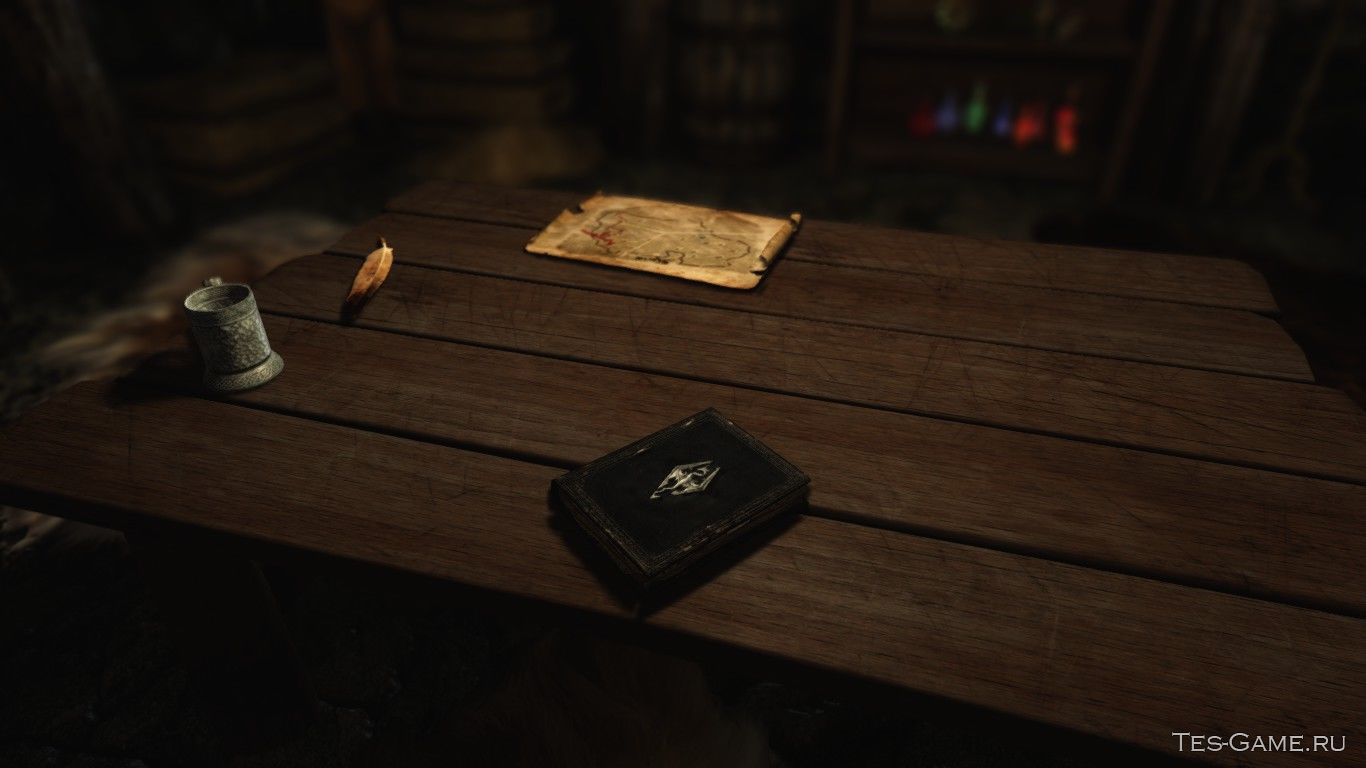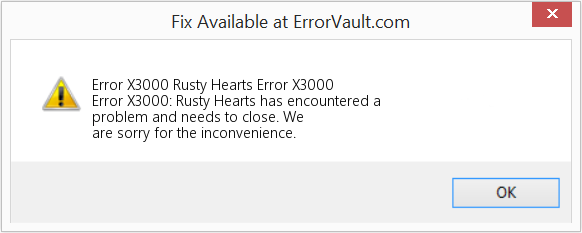#1

Posted 14 April 2018 — 09:45 am
Uncorpse
-
- Premium Member
-
- 39 posts
Journeyman
I am trying to use the Tetra ENB for SSE but every time I move the files into my skyrim directory and start the game it gives me these errors and then when I re open the game the second time I get even more errors, I did exactly as the installation said except when installing the ENB series I followed a differant guide because the instructions for Tetra ENB where telling me to move D3D9.dll into the skyrim folder but I had D3D11.dll in my ENB series archive folder. It also told me to move another file that ENB series didn’t even have so I guessed it was for an outdated version of ENB series. I’f anyone has installed Tetra ENB could you please tell me what I did wrong.
#2

Algabar
Posted 14 April 2018 — 11:22 am
Algabar
-
- Premium Member
-
- 1,534 posts
Faithful poster
What you’re trying to do won’t work. «Tetrachromatic» was designed for classical Skyrim. ENB binaries for «Oldrim» and SE are very different. So a preset made for «oldrim» ENB like Tetrachromatic won’t work in SE, neither will ENB files for «Oldrim». Put simply: You can only use ENB binaries and ENB presets vor SE, if you’re playing SE.
I’m missing Tetrachromatic or something similar, too. But there isn’t much we can do about that — besides hoping that someone comes up with a preset in that style for SE… BTW, there IS a Reshade Preset for SE named «Tetrachromatic». But it’s from a different author and IMHO nowhere close to the original…
#3

Uncorpse
Posted 14 April 2018 — 08:27 pm
Uncorpse
-
- Premium Member
-
- 39 posts
Journeyman
What you’re trying to do won’t work. «Tetrachromatic» was designed for classical Skyrim. ENB binaries for «Oldrim» and SE are very different. So a preset made for «oldrim» ENB like Tetrachromatic won’t work in SE, neither will ENB files for «Oldrim». Put simply: You can only use ENB binaries and ENB presets vor SE, if you’re playing SE.
I’m missing Tetrachromatic or something similar, too. But there isn’t much we can do about that — besides hoping that someone comes up with a preset in that style for SE… BTW, there IS a Reshade Preset for SE named «Tetrachromatic». But it’s from a different author and IMHO nowhere close to the original…
I used the download for SSE Tetrachromatic ENB not for skyrim. this one. https://www.nexusmod…&user=1&gid=110 I assume this is the re shade version you are talking about?
Edited by NattyC, 14 April 2018 — 08:27 pm.
#4

QuagaarWarrior
Posted 14 April 2018 — 10:17 pm
QuagaarWarrior
-
- Premium Member
-
- 1,120 posts
Faithful poster
Weird. The link youâve provided takes me to a Skyrim special edition page of an Oldrim ENB.
Tetrachromatic ENB has not been released as a special edition mod. Tetrachromatic reshade has been released for special edition
I do not know whatâs happened there. I suspect you are using an Oldrim ENB for special edition which is why it is not working
#5

Uncorpse
Posted 14 April 2018 — 10:22 pm
Uncorpse
-
- Premium Member
-
- 39 posts
Journeyman
Weird. The link youâve provided takes me to a Skyrim special edition page of an Oldrim ENB.
Tetrachromatic ENB has not been released as a special edition mod. Tetrachromatic reshade has been released for special edition
I do not know whatâs happened there. I suspect you are using an Oldrim ENB for special edition which is why it is not working
Can you suggest any gay AF ENB’s for SE?
#6

QuagaarWarrior
Posted 15 April 2018 — 08:33 am
QuagaarWarrior
-
- Premium Member
-
- 1,120 posts
Faithful poster
You could use STEPs guide. I hear they have quite a large following in the gay community
#7

Uncorpse
Posted 15 April 2018 — 08:55 am
Uncorpse
-
- Premium Member
-
- 39 posts
Journeyman
You could use STEPs guide. I hear they have quite a large following in the gay community
Lol, I meant gay looking ENB. As is high saturation and contrast.
#8

QuagaarWarrior
Posted 15 April 2018 — 09:04 am
QuagaarWarrior
-
- Premium Member
-
- 1,120 posts
Faithful poster
I use obsidian weathers with NVT. That combination is probably the exact opposite of what you want though!
You could look at Aequinoctium weathers and seasons for a brighter look. There is also an ENB to go with it.
There is also Phoenix vivid or Keizaal enb. Both are vivid and colourful
Best thing to do is to go on nexus and go to the ENB category and see which you like then try a few out
#9

Algabar
Posted 15 April 2018 — 05:05 pm
Algabar
-
- Premium Member
-
- 1,534 posts
Faithful poster
If you want an «art» ENB, try Zera: https://www.nexusmod…ition/mods/9348 Quite different from Oldrim’s «tetrachromatic», but at least not «realistic».
Apart from that: like QuagaarWarrior said: Try and find out for yourself. I’d second using «Reshade and ENB manager»: https://www.nexusmod…ition/mods/4143 It allows you to switch between ENBs with a few mouseclicks. Wonderful if you want to compare — or simply have some diversity…
Содержание
- ENB Error X3086 and X3000
- #1
- #2
- #3
- #4
- #5
- #6
- #7
- #8
- #9
- HRK ENB
- #121
- #122
- #123
- #124
- #125
- #126
- #127
- #128
- #129
- #130
- Получение нормальной информации об ошибке при компиляции шейдеров в DirectX
ENB Error X3086 and X3000
#1

I am trying to use the Tetra ENB for SSE but every time I move the files into my skyrim directory and start the game it gives me these errors and then when I re open the game the second time I get even more errors, I did exactly as the installation said except when installing the ENB series I followed a differant guide because the instructions for Tetra ENB where telling me to move D3D9.dll into the skyrim folder but I had D3D11.dll in my ENB series archive folder. It also told me to move another file that ENB series didn’t even have so I guessed it was for an outdated version of ENB series. I’f anyone has installed Tetra ENB could you please tell me what I did wrong.
#2

What you’re trying to do won’t work. «Tetrachromatic» was designed for classical Skyrim. ENB binaries for «Oldrim» and SE are very different. So a preset made for «oldrim» ENB like Tetrachromatic won’t work in SE, neither will ENB files for «Oldrim». Put simply: You can only use ENB binaries and ENB presets vor SE, if you’re playing SE.
I’m missing Tetrachromatic or something similar, too. But there isn’t much we can do about that — besides hoping that someone comes up with a preset in that style for SE. BTW, there IS a Reshade Preset for SE named «Tetrachromatic». But it’s from a different author and IMHO nowhere close to the original.
#3

What you’re trying to do won’t work. «Tetrachromatic» was designed for classical Skyrim. ENB binaries for «Oldrim» and SE are very different. So a preset made for «oldrim» ENB like Tetrachromatic won’t work in SE, neither will ENB files for «Oldrim». Put simply: You can only use ENB binaries and ENB presets vor SE, if you’re playing SE.
I’m missing Tetrachromatic or something similar, too. But there isn’t much we can do about that — besides hoping that someone comes up with a preset in that style for SE. BTW, there IS a Reshade Preset for SE named «Tetrachromatic». But it’s from a different author and IMHO nowhere close to the original.
I used the download for SSE Tetrachromatic ENB not for skyrim. this one. https://www.nexusmod. &user=1&gid=110 I assume this is the re shade version you are talking about?
Edited by NattyC, 14 April 2018 — 08:27 pm.
#4

#5

Weird. The link youâve provided takes me to a Skyrim special edition page of an Oldrim ENB.
Tetrachromatic ENB has not been released as a special edition mod. Tetrachromatic reshade has been released for special edition
I do not know whatâs happened there. I suspect you are using an Oldrim ENB for special edition which is why it is not working
Can you suggest any gay AF ENB’s for SE?
#6

#7

You could use STEPs guide. I hear they have quite a large following in the gay community
Lol, I meant gay looking ENB. As is high saturation and contrast.
#8

#9

Источник
HRK ENB
#121

I found a bug in all versions of this ENB setting. effect.txt don’t work at all.
When I use ENB v0.251, the shader compilation error like below is displayed on screen.
C:Program Files (x86)Steamsteamappscommonskyrimeffect.txt(1,1): error X3000: unrecognized identifier ‘THIS’
This means that an error occurred in effect.txt.
I checked effect.txt and found the cause and the way of fix.
Cause:
This error by lack of «/*» at the first line of effect.txt.
Fix:
1. Open effect.txt with text editor.
2. Insert «/*» at the first line of effect.txt.
3. Save effect.txt.
Finally, lines 1-4 of effect.txt will be below.
/*
THIS IS HLSL FILE FORMAT FOR EXECUTING ADDITIONAL
POST PROCESSING EFFECTS. MAKE THE COPY BEFORE CHANGING IT!
*/
After fixing, effect.txt works (error is not occured).
Edited by scripthoge, 15 February 2014 — 08:20 pm.
#122
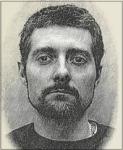




#123

Thank you very much.
Works perfectly out of the box and everything looks beautiful.
#124

In response to post #11938860. #11957025, #11959330 are all replies on the same post.
#125

In response to post #11961105. #11978520 is also a reply to the same post.
Edited by scripthoge, 16 February 2014 — 04:59 am.
#126





#127
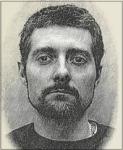




Quick note on Procedural Sun courtesy of WolfGrimDark:
» If EnableProceduralSun is enabled it will override any custom sun textures you might have installed.»
#128


Nice enb! but i have a problem with HRK ENB v3_0.
It seems that fires dont emit any light(or very low lighting).
Its just very dark so im just curious. What settings in enbseries controll lighting from Light sources?
Edit: Never mind. the new version ENB0.251 Fixed the issue with lighting. thanks for the update
Edited by shadow866, 27 February 2014 — 11:59 pm.
#129


In response to post #11938860. #11957025, #11959330, #11989195 are all replies on the same post.
#130








- Change Theme
- IP.Board Mobile
- White
- Underground (Import)
- Contact Us
- Privacy and Refund Policy
- Help
Источник
Получение нормальной информации об ошибке при компиляции шейдеров в DirectX
Собственно проблема в том, что функция D3DCompile упорно возвращает в сообщении об ошибке некорректное имя файла. Точнее само имя то корректное, но вот когда в файле есть инклюды наступает ад.
Приведу пример:
Пусть мы компилируем файл D:SPPCompilerTonemapAvg.hlsl
Если ошибка в нём то мы получаем нормальное сообщение об ошибке вида D:SPPCompilerTonemapAvg.hlsl(9,1): error X3000: unrecognized identifier ‘dsa’
Тут всё ясно, какой файл, какая строка.
Но давайте представим что этот файл содержит инклюд файла tmptmp.hlsl, а тот в свою очередь 1Tmp1.hlsl, ну а этот включает ….TonemapBilateralGaussFilter.hlsl.
Получаем сообщение об ошибке вида ….TonemapBilateralGaussFilter.hlsl(61,1): error X3000: unrecognized identifier ‘dsad’
Теперь сижу и думаю, где же распологается наш файл то? Можно как-то заставить систему выдовать нормальные ошибки вида D:SPPCompilerTonemapBilateralGaussFilter.hlsl(61,1): error X3000: unrecognized identifier ‘dsad’ ?
Позволю себе апнуть тему 🙁
Проблема в относительном пути? Или что?
Ну да, ошибка содержит вместо полного пути относительный путь. Мало того, относительный не относительно основного файла, а относительно предыдущего инклуда. Т.е. если уж возвращать относительный путь то это не ….TonemapBilateralGaussFilter.hlsl(61,1): error X3000: unrecognized identifier ‘dsad’, а .TonemapBilateralGaussFilter.hlsl(61,1): error X3000: unrecognized identifier ‘dsad’. Т.е. хотябы относительно первичного файла.
Если не понятно могу расшифровать более детально.
В DX есть возможность задать собственный «парсер» инклюдов. Ты можешь задать его и в нём для каждого подключаемого инклюда заменять относительные пути на абсолютные. Делов там на часик-два, если не мудрить особо.
slava_mib
> В DX есть возможность задать собственный «парсер» инклюдов. Ты можешь задать
> его и в нём для каждого подключаемого инклюда заменять относительные пути на
> абсолютные. Делов там на часик-два, если не мудрить особо.
А как именно? Если речь идёт о передаче в D3DCompile интерфейса ID3DInclude то я так и делаю. Мало того в его функции Open я даже знаю полное имя инклуда (т.к. по нему у меня кеш работает). Но куда его передавать чтобы подменить соотв. имя в сообщении об ошибке? Либо же есть другой способ.
> Но куда его передавать чтобы подменить соотв. имя в сообщении об ошибке? Либо же есть другой способ.
Bishop, насколько я помнб (давно делал), делается так:
1. грузишь сам шейдер
2. в нём все относительные пути заменяешь на абсолютные
3. в каждом инклуде, который загружаешь — делаешь так же
4. отдашь код с внесёнными тобой изменениями в ДХ
5. и после этого всё работает как тебе надо
slava_mib
Спасибо огромное. У меня как раз так сделанно, вот только я почему-то не допёр полный путь обратно в шейдер забрасывать до компиляции 🙁
Не за что )
Бывает, заработался наверное 🙂
Источник
- mac2
-
Topic Author
As the title says using sweetfx2.0&Reshade……
Have actually been using it with a few sweetFX1.5 presets and it works well — but for one preset in particular
I get the error message «sweetfx_settings (1,1):error X3000:syntax error: unexpected «identifier»
Anyone know what it means and how to fix it? (not sure if it helps but the .txt file can be found in the link below in the download preset section)
sfx.thelazy.net/games/preset/1207/
Last edit: 4 years 10 months ago by mac2.
Please Log in or Create an account to join the conversation.
- crosire
-
Save the file in ANSI encoding. It’s stored in UTF with BOM and ReShade can’t handle that.
Please Log in or Create an account to join the conversation.
- mac2
-
Topic Author
thanks for the reply — but how precisely can I save it in ANSI encoding? (note its already saved in a .txt file and obviously just trying to cut and paste it into the settings .txt file?)
Please Log in or Create an account to join the conversation.
- crosire
-
Open the file in Notepad, go to File > Save as and select «ANSI» in the encoding drop down next to the save button.
Please Log in or Create an account to join the conversation.
- mac2
-
Topic Author
Just tried it and the .txt was already in ANSI format — but I saved it again ensuring it was set to ANSI — still exactly the same error message when I drop it into the sweetFX folder inside the game?anything else I can try?
note also this particular preset was made for sweetFX1.5 — I am running it in v2.0 as the title says (although not sure this would be an issue as am running a few 1.5 presets using sweetfx 2.0 without any issues?
Please Log in or Create an account to join the conversation.
- mac2
-
Topic Author
crosire wrote: Open the file in Notepad, go to File > Save as and select «ANSI» in the encoding drop down next to the save button.
crossfire — thanks for the earlier reply — but its not working with your suggestion — any further suggestions to try and get it working?
Please Log in or Create an account to join the conversation.
- StyleMaster
-
Hello,
i saw this topic and having some trouble with importing settings or shaders from 1.4 Gaussian blur with Reshade + Sweetfx 2.0
Any help advice aprriciated please
Please Log in or Create an account to join the conversation.
- mac2
-
Topic Author
glad to see its not just me having the problem — in my case its strange as all the other v1.5 presets I have tried work with v2.0 — its just this one that gives the error message………………………………..note also crosire’s earler suggestion does not work my v1.5 preset was already in ANSI format…………………
Please Log in or Create an account to join the conversation.
- crosire
-
Then the preset is broken and the author messed up the file so that ReShade is unable to parse it. Without seeing the preset it is hard to help.
Please Log in or Create an account to join the conversation.
- mac2
-
Topic Author
crosire wrote: Then the preset is broken and the author messed up the file so that ReShade is unable to parse it. Without seeing the preset it is hard to help.
crosire thanlks for the reply — i was thinking it must be broken also…………………
but its been downloaded (so presume used) over 25,000 times and comments about it are all positive!
link to the preset below….
sfx.thelazy.net/games/preset/1207/
Please Log in or Create an account to join the conversation.
- crosire
-
It’s totally broken. It’s missing a bunch of characters at the beginning. Add «/*» to the beginning of the file, so it reads «/*ame:Battlefield 4».
Please Log in or Create an account to join the conversation.
- mac2
-
Topic Author
crosire wrote: It’s totally broken. It’s missing a bunch of characters at the beginning. Add «/*» to the beginning of the file, so it reads «/*ame:Battlefield 4».
thanks crosire — now working and its a great preset!
also offtopic questions (as am now trying to get reshade/sweetFx working with most of my games) — so far been unsuccessful with dayofinfamy, insurgency and rising storm 2 — just wondering if they should be reshade compatible? (one of them from memory dayofinfamy the battle eye seems to block it — the others reshade just doesnt seem to fire up at the start)…………………………………
Please Log in or Create an account to join the conversation.
Предисловие.
Прогресс неумолим — каждый год качество графики в играх все ближе к той, что мы видим в реальности и фильмах. Достигнем ли мы когда-нибудь того момента, когда игры будут совершено неотличимы от фильмов ? Безусловно да. Но что делать со старыми играми ? Оставшиеся на обочине истории, они по-прежнему могут, как говориться, цеплять за душу. Графика не важна, если игра интересна, но чувство сожаления нет-нет да проскакивает в сердце.
В этой статье будут рассматриваются способы улучшения графики для игры Skyrim, но они вполне могут быть применены и к другим играм.
Как мы знаем, графическая составляющая ванильного Скайрима может быть и смотрелась вполне достойно в 2011 году, но к настоящему времени безнадёжно устарела. Не спас положение даже ремастер, выпущенный в прошлом году. К счастью, на помощь любителям красивой картинки приходят моды и различные фильтры (SweetFx и ENB).
Справка от КЭПа.
Про SweetFX.
Что такое SweetFx ? SweetFX это набор фильтров. Представьте себе, что картинка игры — это видеозапись, на которую можно наложить эффекты. Примерно так действует SweetFX.
SweetFX (FXAA Post Process Injector, альтернатива — FXAA Tool) — набор фильтров (так называемых шейдеров), накладываемых поверх картинки игры. С помощью SweetFX нельзя сделать воду реалистичней или заставить персонажей отбрасывать нормальные тени, нет. Зато можно наложить целый ряд эффектов, которые улучшают картинку в общем:
Включить сглаживание пикселей даже в тех играх, которые в принципе такое не поддерживают (FXAA и более совершенный SMAA методы). Пиксели на экране перестанут быть заметны.
Сделать картинку четче фильтром резкости.
Добавить эффект «виньетки» – затемнение картинки у краев экрана. Такой прием концентрирует взгляд на центр экрана и добавляет эффект объема.
Настроить яркость, контраст, цветовую гамму картинки. Если игра раздражает вас каким-то оттенком — просто уберите его.
Добавить эффект «bloom» («блюм») — свечение вокруг ярких источников света.
Сделать псевдо-HDR картинку — когда темные и светлые участки картинки одинаково детализированы, что более естественно для нашего с вами зрения.
Комбинацией различных фильтров добиться тех же эффектов, как, например, у фотографий в Instagram.
Самое главное — все это не тормозит ! То есть, в принципе, это дает нагрузку на видеокарту, но незначительную, если все настроить грамотно. Пресеты SFX можно скачать с официального сайта.
Подсказка.
Большинство любительских графических патчей для игр на поверку оказываются просто настроенным SweetFX. Картинка, приятная для ваших глаз — это всегда хорошо, но возможности SweetFX ограничены.
Про ENB.
Есть такой замечательный человек Борис Воронцов, разрабатывающий проект ENB Series, графическую модификацию (не только для TESV, но и для Fallout NV, GTAIV и ещё много для чего), добавляющую в игру более насыщенное освещение, шейдеры, Depth of Field, SSAO и прочие вкусности. Мод является этакой прослойкой между игрой, графическими библиотеками системы и драйвером видеокарты, а с введением в него GUI интерфейса графику стало возможно изменять прямо в процессе игры, на лету. Гибкость настройки привела к появлению огромного количества основанных на ENB графических модов.
Графическая модификация ENB даёт гораздо более широкие возможности модернизации картинки. Но за красоту приходится расплачиваться стабильностью работы.
ENB или ENBSeries (автор называет свою программу по-разному) — штука серьезная. Эта программа «вгрызается» в трехмерный мир игры, кардинально улучшая графику. Добавляет:
качественное сглаживание пикселей,
реалистичные отражения,
правдоподобные тени,
световые эффекты (красивые световые ореолы вокруг ламп, солнца, качественный блюм, лучи света в листве и так далее),
эффект адаптации к свету, имитируя реакцию наших глаз — при выходе из темного помещения на свет несколько секунд картинка будет яркой и наоборот,
эффект фокусировки – при взгляде на близкие объекты задний план будет размыт.
Все эффекты детально настраиваются. Можно добавить свои, если умеете создавать шейдеры.
Подсказка.
Возможностей у ENBSeries — вагон и сто тележек. К сожалению, ENB сильно нагружает видеокарту компьютера, поэтому все эффекты разом можно включить только на современном компьютере с дорогой видеокартой.


Тема создаётся взамен аналогичной устаревшей и будет расширяться и дополняться. Все вопросы, связанные с ENB и SFX, следует адресовать сюда.
-
Автор
cavity75 -
Язык
Мультиязычный -
ЛОР
Да -
Распространение
Требуется разрешение от автора -
Оригинал
nexusmods.com/skyrim/mods/82041
138 440
Просмотров
46877
Загрузок
Версия
1.00
Размер
621,81 Kb
Описание
мода для Skyrim
ОПИСАНИЕ
Это новый ENB пресет для вашего клиента игры Скайрим.
Автор обещает высокую производительность при хорошем повышении качества картинки.
При создании скриншотов также использовались плагины:
Vivid Weathers
Realistic Water Two
Enchanced ligth and FX
Для работы необходимо Ядро ENB версии 0.308 или более позднее.
УСТАНОВКА
Скопируйте содержимое архива в папку с игрой.
УДАЛЕНИЕ
Стандартное
↓ Ссылки для скачивания ↓
Файл
621,81 Kb
размер
46877
загрузок
1.00
версия
Полное или частичное копирование материалов возможно только с письменного разрешения администрации.
Другие интересные моды:
Информация
Посетители, находящиеся в группе Гости, не могут оставлять комментарии к данной публикации.
How to fix the Runtime Code X3000 Rusty Hearts Error X3000
This article features error number Code X3000, commonly known as Rusty Hearts Error X3000 described as Error X3000: Rusty Hearts has encountered a problem and needs to close. We are sorry for the inconvenience.
About Runtime Code X3000
Runtime Code X3000 happens when Rusty Hearts fails or crashes whilst it’s running, hence its name. It doesn’t necessarily mean that the code was corrupt in some way, but just that it did not work during its run-time. This kind of error will appear as an annoying notification on your screen unless handled and corrected. Here are symptoms, causes and ways to troubleshoot the problem.
Symptoms of Code X3000 — Rusty Hearts Error X3000
Runtime errors happen without warning. The error message can come up the screen anytime Rusty Hearts is run. In fact, the error message or some other dialogue box can come up again and again if not addressed early on.
There may be instances of files deletion or new files appearing. Though this symptom is largely due to virus infection, it can be attributed as a symptom for runtime error, as virus infection is one of the causes for runtime error. User may also experience a sudden drop in internet connection speed, yet again, this is not always the case.
(For illustrative purposes only)
Causes of Rusty Hearts Error X3000 — Code X3000
During software design, programmers code anticipating the occurrence of errors. However, there are no perfect designs, as errors can be expected even with the best program design. Glitches can happen during runtime if a certain error is not experienced and addressed during design and testing.
Runtime errors are generally caused by incompatible programs running at the same time. It may also occur because of memory problem, a bad graphics driver or virus infection. Whatever the case may be, the problem must be resolved immediately to avoid further problems. Here are ways to remedy the error.
Repair Methods
Runtime errors may be annoying and persistent, but it is not totally hopeless, repairs are available. Here are ways to do it.
If a repair method works for you, please click the upvote button to the left of the answer, this will let other users know which repair method is currently working the best.
Please note: Neither ErrorVault.com nor it’s writers claim responsibility for the results of the actions taken from employing any of the repair methods listed on this page — you complete these steps at your own risk.
Method 1 — Close Conflicting Programs
When you get a runtime error, keep in mind that it is happening due to programs that are conflicting with each other. The first thing you can do to resolve the problem is to stop these conflicting programs.
- Open Task Manager by clicking Ctrl-Alt-Del at the same time. This will let you see the list of programs currently running.
- Go to the Processes tab and stop the programs one by one by highlighting each program and clicking the End Process buttom.
- You will need to observe if the error message will reoccur each time you stop a process.
- Once you get to identify which program is causing the error, you may go ahead with the next troubleshooting step, reinstalling the application.
Method 2 — Update / Reinstall Conflicting Programs
Using Control Panel
- For Windows 7, click the Start Button, then click Control panel, then Uninstall a program
- For Windows 8, click the Start Button, then scroll down and click More Settings, then click Control panel > Uninstall a program.
- For Windows 10, just type Control Panel on the search box and click the result, then click Uninstall a program
- Once inside Programs and Features, click the problem program and click Update or Uninstall.
- If you chose to update, then you will just need to follow the prompt to complete the process, however if you chose to Uninstall, you will follow the prompt to uninstall and then re-download or use the application’s installation disk to reinstall the program.
Using Other Methods
- For Windows 7, you may find the list of all installed programs when you click Start and scroll your mouse over the list that appear on the tab. You may see on that list utility for uninstalling the program. You may go ahead and uninstall using utilities available in this tab.
- For Windows 10, you may click Start, then Settings, then choose Apps.
- Scroll down to see the list of Apps and features installed in your computer.
- Click the Program which is causing the runtime error, then you may choose to uninstall or click Advanced options to reset the application.
Method 3 — Update your Virus protection program or download and install the latest Windows Update
Virus infection causing runtime error on your computer must immediately be prevented, quarantined or deleted. Make sure you update your virus program and run a thorough scan of the computer or, run Windows update so you can get the latest virus definition and fix.
Method 4 — Re-install Runtime Libraries
You might be getting the error because of an update, like the MS Visual C++ package which might not be installed properly or completely. What you can do then is to uninstall the current package and install a fresh copy.
- Uninstall the package by going to Programs and Features, find and highlight the Microsoft Visual C++ Redistributable Package.
- Click Uninstall on top of the list, and when it is done, reboot your computer.
- Download the latest redistributable package from Microsoft then install it.
Method 5 — Run Disk Cleanup
You might also be experiencing runtime error because of a very low free space on your computer.
- You should consider backing up your files and freeing up space on your hard drive
- You can also clear your cache and reboot your computer
- You can also run Disk Cleanup, open your explorer window and right click your main directory (this is usually C: )
- Click Properties and then click Disk Cleanup
Method 6 — Reinstall Your Graphics Driver
If the error is related to a bad graphics driver, then you may do the following:
- Open your Device Manager, locate the graphics driver
- Right click the video card driver then click uninstall, then restart your computer
Method 7 — IE related Runtime Error
If the error you are getting is related to the Internet Explorer, you may do the following:
- Reset your browser.
- For Windows 7, you may click Start, go to Control Panel, then click Internet Options on the left side. Then you can click Advanced tab then click the Reset button.
- For Windows 8 and 10, you may click search and type Internet Options, then go to Advanced tab and click Reset.
- Disable script debugging and error notifications.
- On the same Internet Options window, you may go to Advanced tab and look for Disable script debugging
- Put a check mark on the radio button
- At the same time, uncheck the «Display a Notification about every Script Error» item and then click Apply and OK, then reboot your computer.
If these quick fixes do not work, you can always backup files and run repair reinstall on your computer. However, you can do that later when the solutions listed here did not do the job.
Other languages:
Wie beheben Fehler X3000 (Rusty Hearts Fehler X3000) — Fehler X3000: Rusty Hearts hat ein Problem festgestellt und muss geschlossen werden. Wir entschuldigen uns für die Unannehmlichkeiten.
Come fissare Errore X3000 (Errore di cuori arrugginiti X3000) — Errore X3000: Rusty Hearts ha riscontrato un problema e deve essere chiuso. Ci scusiamo per l’inconveniente.
Hoe maak je Fout X3000 (Rusty Hearts-fout X3000) — Fout X3000: Rusty Hearts heeft een probleem ondervonden en moet worden afgesloten. Excuses voor het ongemak.
Comment réparer Erreur X3000 (Erreur de coeurs rouillés X3000) — Erreur X3000 : Rusty Hearts a rencontré un problème et doit fermer. Nous sommes désolés du dérangement.
어떻게 고치는 지 오류 X3000 (러스티 하트 오류 X3000) — 오류 X3000: Rusty Hearts에 문제가 발생해 닫아야 합니다. 불편을 드려 죄송합니다.
Como corrigir o Erro X3000 (Rusty Hearts Error X3000) — Erro X3000: O Rusty Hearts encontrou um problema e precisa fechar. Lamentamos o inconveniente.
Hur man åtgärdar Fel X3000 (Rusty Hearts Error X3000) — Fel X3000: Rusty Hearts har stött på ett problem och måste avslutas. Vi är ledsna för besväret.
Как исправить Ошибка X3000 (Ошибка Rusty Hearts X3000) — Ошибка X3000: Возникла ошибка в приложении Rusty Hearts. Приложение будет закрыто. Приносим свои извинения за неудобства.
Jak naprawić Błąd X3000 (Błąd zardzewiałych serc X3000) — Błąd X3000: Rusty Hearts napotkał problem i musi zostać zamknięty. Przepraszamy za niedogodności.
Cómo arreglar Error X3000 (Error de corazones oxidados X3000) — Error X3000: Rusty Hearts ha detectado un problema y debe cerrarse. Lamentamos las molestias.
About The Author: Phil Hart has been a Microsoft Community Contributor since 2010. With a current point score over 100,000, they’ve contributed more than 3000 answers in the Microsoft Support forums and have created almost 200 new help articles in the Technet Wiki.
Follow Us:
This repair tool can fix common computer problems such as blue screens, crashes and freezes, missing DLL files, as well as repair malware/virus damage and more by replacing damaged and missing system files.
STEP 1:
Click Here to Download and install the Windows repair tool.
STEP 2:
Click on Start Scan and let it analyze your device.
STEP 3:
Click on Repair All to fix all of the issues it detected.
DOWNLOAD NOW
Compatibility
Requirements
1 Ghz CPU, 512 MB RAM, 40 GB HDD
This download offers unlimited scans of your Windows PC for free. Full system repairs start at $19.95.
Article ID: ACX010308EN
Applies To: Windows 10, Windows 8.1, Windows 7, Windows Vista, Windows XP, Windows 2000
Speed Up Tip #2
Defrag Windows XP Pagefile & Registry:
If you are still running Windows XP, we recommend you defragment your pagefile and registry to make your computer run faster. You can use the built-in Windows disk defragmenter to manually accomplish this task.
Click Here for another way to speed up your Windows PC
Microsoft & Windows® logos are registered trademarks of Microsoft. Disclaimer: ErrorVault.com is not affiliated with Microsoft, nor does it claim such affiliation. This page may contain definitions from https://stackoverflow.com/tags under the CC-BY-SA license. The information on this page is provided for informational purposes only. © Copyright 2018